The best video testimonial apps should make it easy for you to send out testimonial requests, capture a video testimonial asynchronously, edit the testimonial, and then share it on your website or social media channels. The process should be fast, efficient, and affordable.
There are different types of testimonials that you can make with an app, including ones that help with social marketing campaigns, ones that improve landing page conversion rates, and testimonials that help with recruiting.
Some video testimonial tools that we’re going to cover cater to this multi-use functionality, like Vocal Video, Boast, VideoAsk, and VideoPeel. Others are more niche, with tools specific for online communities or recruiting teams.
Here’s a full list of the video testimonial apps, tools, and software that we include:
- Vocal Video: Best Video Testimonial App Overall
- Boast.io: Good for Written and Video Testimonials
- VideoAsk: Good for Conversational Testimonials
- VideoPeel: Good for Internal and External Video Collection
- Vidmonials: Good for Screen Recording
- Testimonial Hero: Good Option If You Want Professional Video Editors
- Gather Voices: Good for Building Community Stories at Scale
- ShoutOut Social: Good for Video Branding
- Seenit: Good for Internal Communication
- iCIMS: Good for Live Recording
Ready to collect video testimonials? Create a free Vocal Video account today.
What is the Best Video Testimonial App?
Figuring out what the best video testimonial app is easier when you know exactly what features are the most beneficial – that is, which features help you and your customers make the best video testimonials.
For example, we know the best video testimonials (no matter their use case) are…
- Relatable, reassuring the viewer that their peers are facing the same challenges they are — and they’ve found a solution.
- Reliable, showing the true experiences that prove your claims and build trust in your brand.
- Detailed, answering the questions your potential customers have and showing them what differentiates you from your competitors.
- Authentic, making an emotional and logical connection that inspires the viewer to reach out.
So, the key to making testimonials that raise your conversion rate is to find an app that easily emphasizes all of these positive features.
In everything from ease of use to branding features, the testimonial app you choose will influence the way your finished videos tell your customers’ stories and connect with the viewer.
When you’re comparing your options, look for features like…
A Frictionless Recording Process
When it’s easy for your respondents to record their testimonials, you’ll see them at their most relaxed and make a much more positive impression on your audience.
An intuitive process helps more happy customers respond to a call for testimonials. And when respondents can record their testimonials remotely, you’ll probably see them in a home or work environment that more of your audience can recognize and relate to.
With Vocal Video, your customers and clients can record their testimonials on their smart devices whenever and wherever they have time to respond. Vocal Video collectors look great on any device - with nothing for respondents to install.

Trustbuilding Video Templates Built with Testimonials in Mind
Designing testimonial questions can be tricky. To start the process on the right foot, look for an app that includes pre-written, customizable testimonial templates. These will help you create testimonial prompts that show your business in the best light without making it feel like you’re putting words in the speaker’s mouth.
Every Vocal Video plan includes a library of over 45 testimonial templates designed for a huge variety of industries and use cases.

Customization Features for Unique Testimonials
Generic testimonials and star ratings are never as influential as customer success stories that sing the praises of a specific aspect of your product. The best video testimonial software helps you customize your questions, add more information and images to the finished video, and design a testimonial that showcases your results.
With Vocal Video, you can adjust everything from the licensed music you pair with your testimonials to the attribution information that identifies your speaker, so you get testimonials that highlight your value proposition and match your brand’s voice.
Editing and Publishing Features That Anyone Can Use
Professional video editing software can take weeks to learn. When you don’t have the time or the budget, it’s even more important to look for a testimonial app that makes editing and branding easy, regardless of your level of experience.
Vocal Video’s automatic editing process is unmatched. Every time a customer records a testimonial, we stitch it together, add eye-catching design elements, and send it to your library polished, professional, and ready to publish.
An Easy Solution for Asking Customers for Testimonials
You might have dozens of customers with great things to say about your business, but asking busy people to share their reviews can be a challenge for any business. A well-designed testimonial app will have been developed with this in mind — and it should give you a few extra tricks to increase the number of testimonial responses you get.
Vocal Video’s cloud-based collectors are easy to share via email, SMS, social media, or on your website. Plus, you can try our proven three-touch email sequence to get even more responses.
With this list of essential features in mind, let’s look at the tools designed to create video testimonials for marketing campaigns, recruitment, and internal communications.
1. Vocal Video: Best Video Testimonial App Overall
To create Vocal Video, our team took everything we learned from a decade of developing software and used it to build the video testimonial app we wanted to use.
If you want to know more about what that process was like, meet Lauren, Jon, Jordan, and Steve and see our origin story here:
These days, Vocal Video is one of the top video testimonial apps on the market, and it’s used by global brands like Hilton, Spotify, and Cisco to collect testimonials and case studies for countless use cases every day.
Here’s how the video creation process works.
Customize a Video Collector
Whether your end goal is a single testimonial, a highlight reel, or a wall of love testimonial gallery for your site, everything starts with a video collector. This is the easy-to-use interface that guides respondents through a series of testimonial questions.
To build yours, simply choose a template, customize your questions, select the attribution information you want to collect, and brand your collector with your logo and colors.
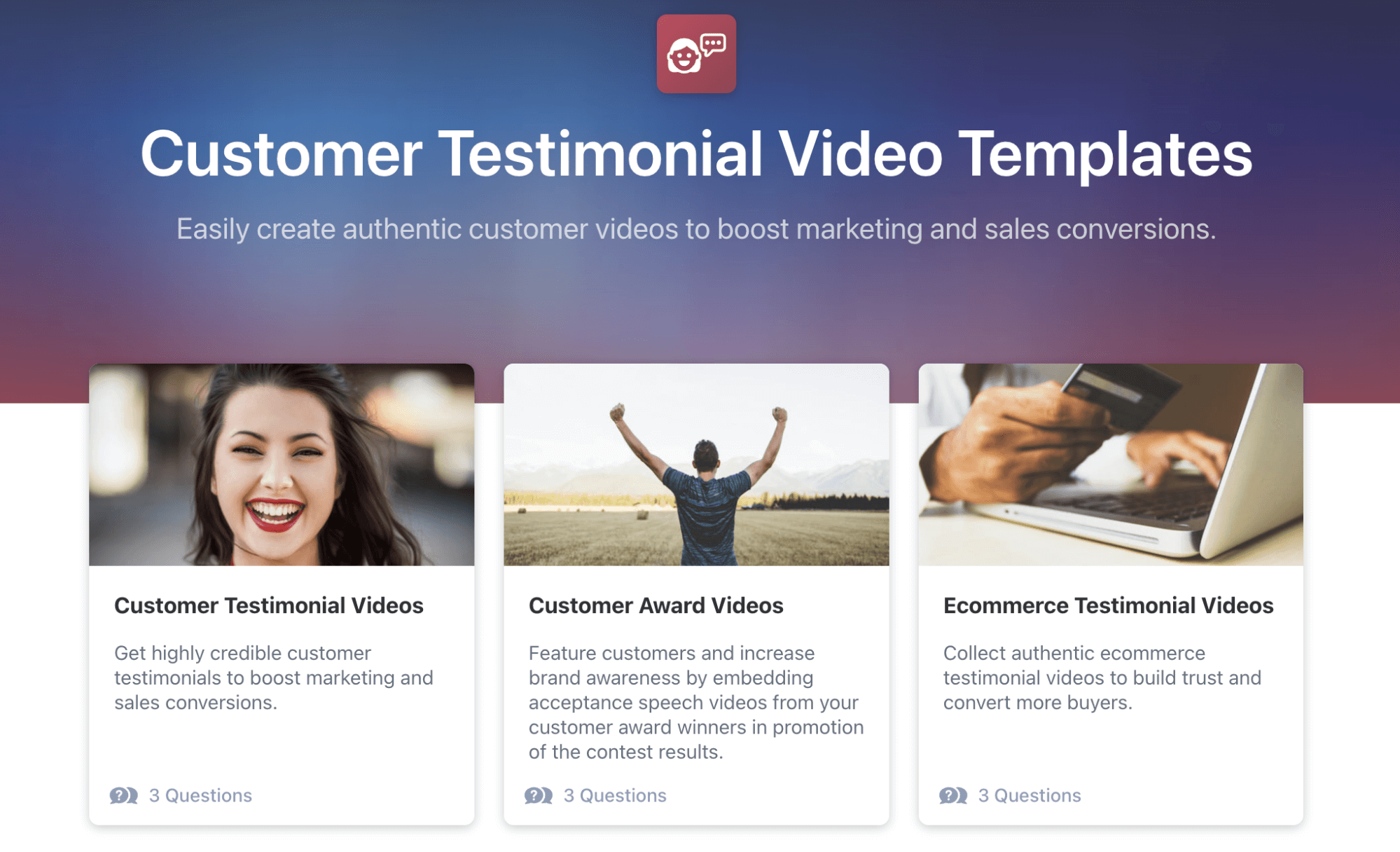
In our dashboard, you can also add features to give your customers an even better experience during the recording process:
- Custom tips to help them create a high-quality video.
- A written or video welcome message to thank them for their time.
- An incentive to encourage more responses.
- A call-to-action at the end of the collector.
Link Your Customers to Your Collector
When you’re ready to start collecting customer videos, we’ll automatically generate a link so you can share the collector. It’s easy to drop the URL into…
- Your newsletter, connecting with the loyal list of contacts who are most likely to record a fantastic online review.
- Your follow-up emails when a customer makes a purchase.
- Your CRM, with a simple integration, so you can send automated messages at scale.
- Your social media channels, posting testimonials as social proof and inviting others to share their stories too.
Get Automatically Edited Video Testimonials
Whenever someone records a response with the collector, we’ll stitch their answers together and add professional-quality design elements to give you videos like these:
To create videos with this level of polish in some of the other tools on this list, you’d have to download the raw footage and edit it using a tool like Final Cut Pro or Adobe Premiere. These tools are expensive, and it can take hours to edit even the simplest video content.
On the other hand, with Vocal Video, you can create videos like the ones in the carousel above in minutes because all the graphic elements you see are applied automatically.
For example, we’ll add an intro and outro slide with your branding…
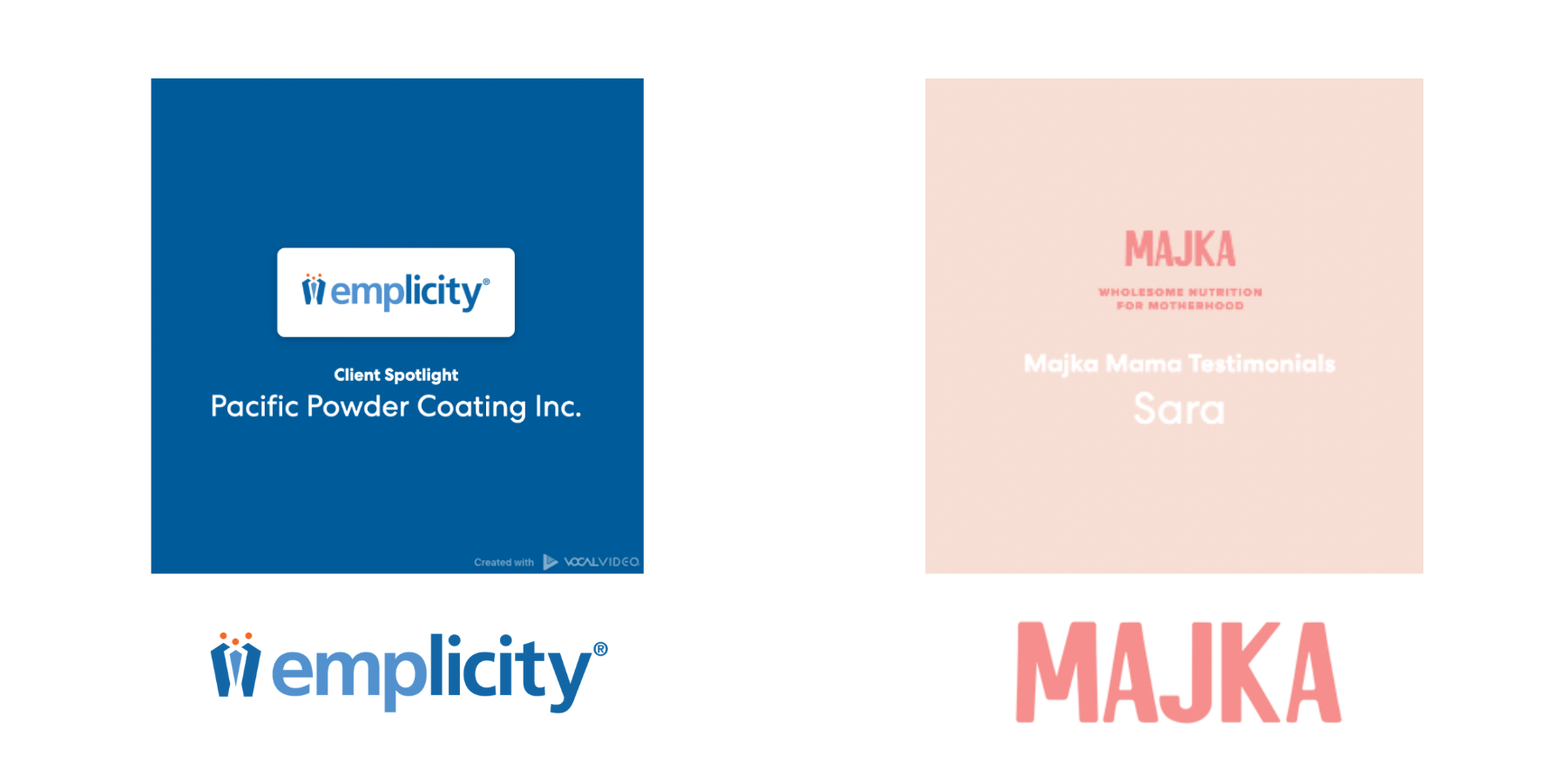
Interstitial slides for each of your questions…
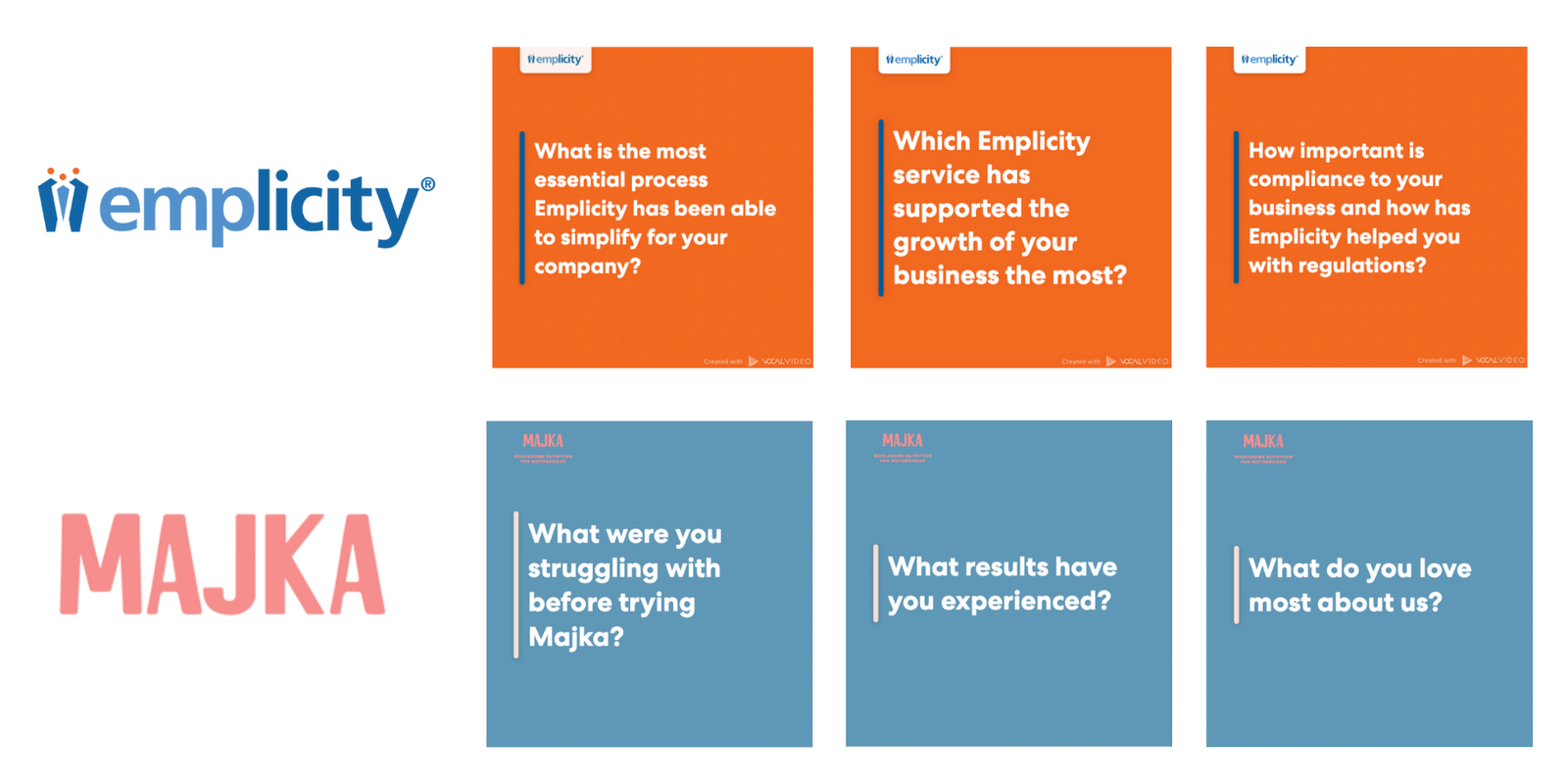
Attribution overlays…
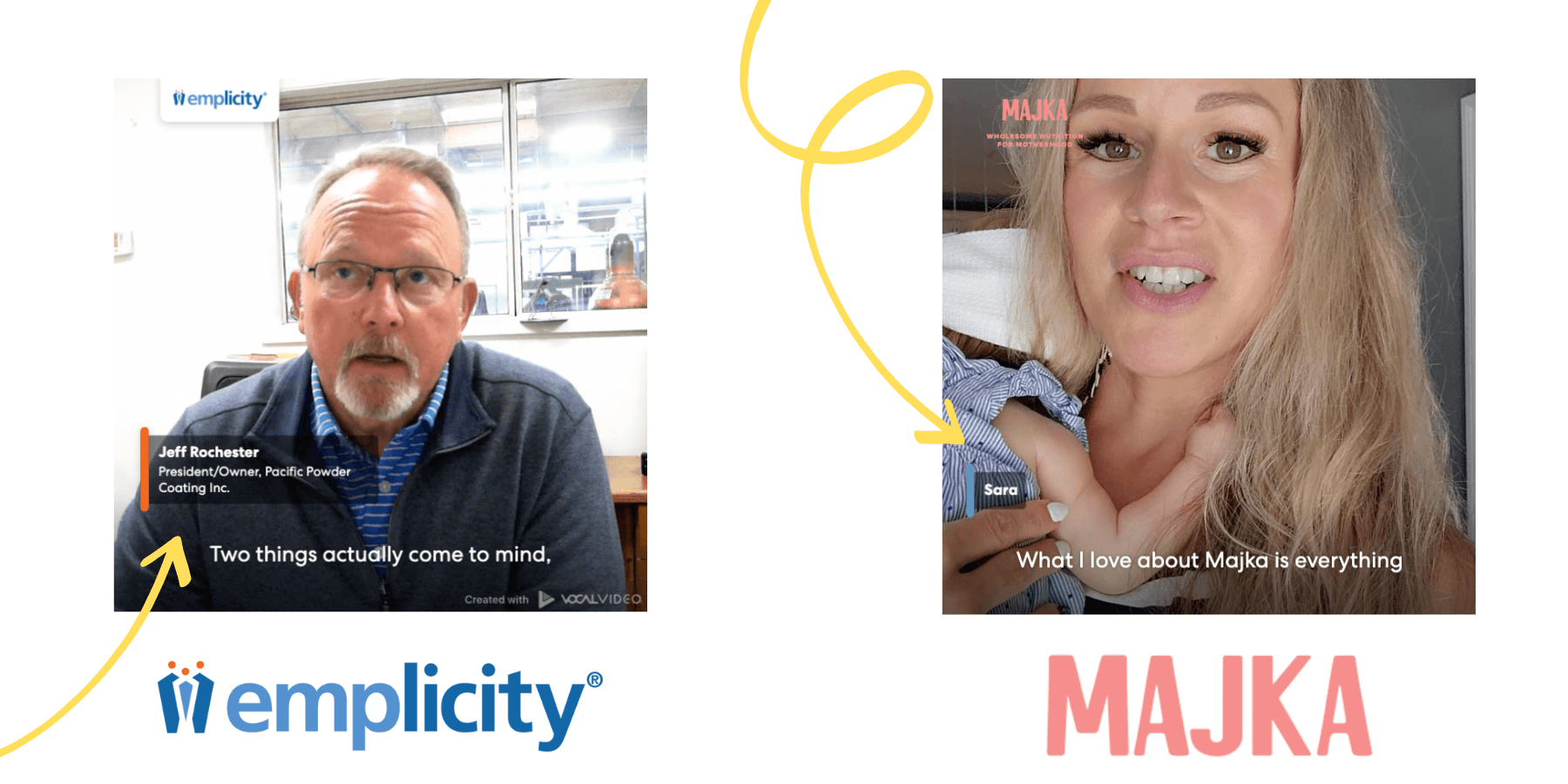
We’ll throw in background music to set the tone, and our AI transcription feature adds subtitles and creates a transcript for your video (which is great for SEO).
What’s more, our suite of editing tools also helps you tweak your videos before you publish. For example, the slider tool trims the clips to remove any “ums” or “ahs” and keep up the pace throughout your video. You can even remove the video entirely and turn the testimonial into an audiogram if you’re not happy with the way the footage looks.
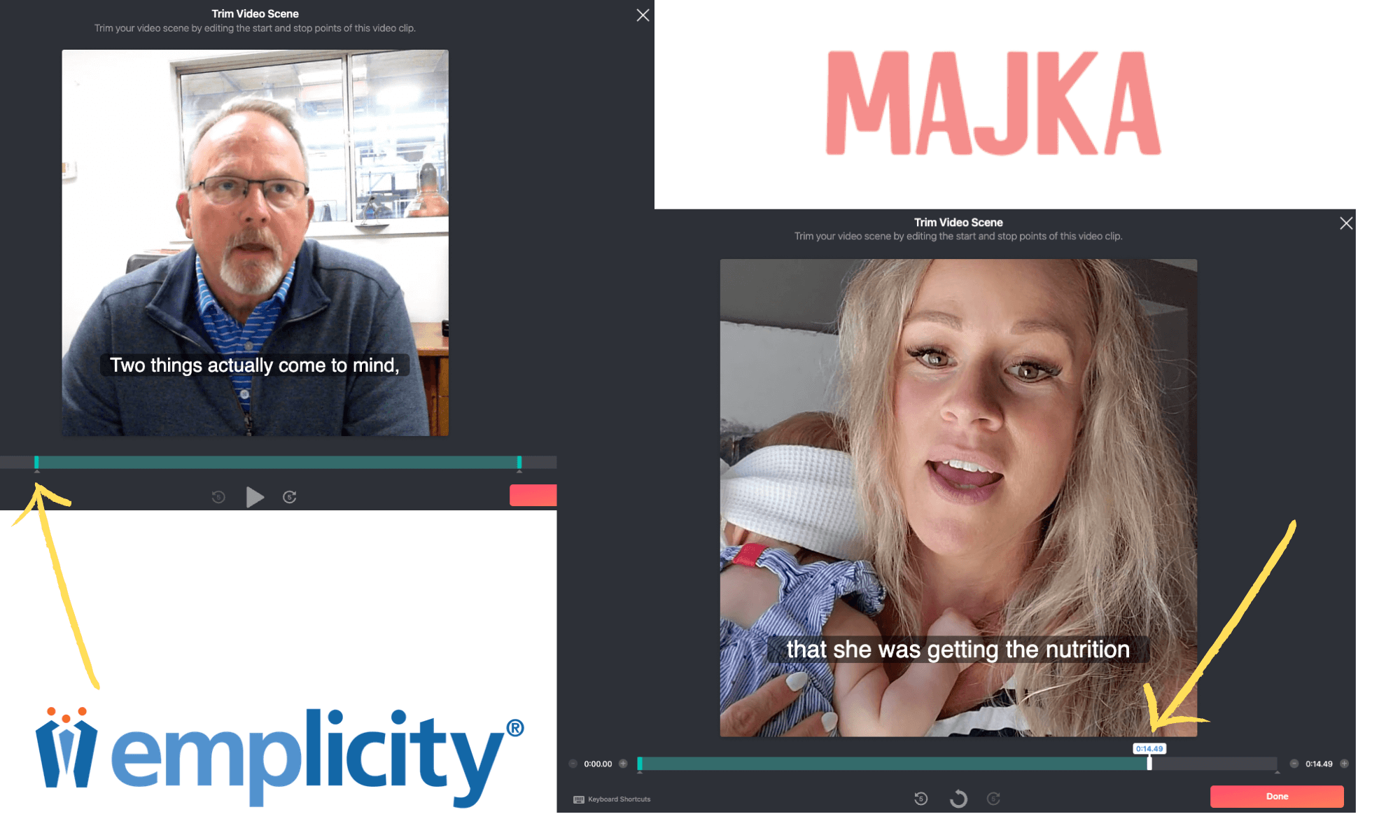
Together, these video and audio tools help you polish your videos and salvage any submissions that don’t quite hit the brief. This is especially important when you’re collecting videos at scale and you need to publish the finished products quickly and efficiently.
Publish Video Testimonials and Use Them in All of Your Campaigns
Whether your video marketing goal is to publish customer stories, patient testimonials, recruitment content, or more, Vocal Video gives you the testimonial tools you need to do it well — and at a fraction of the cost of traditional video production.
With other apps, you might record video on one platform and then host it on another (all while crossing your fingers that it’s short enough not to be interrupted by ads).
Since we designed our platform to save as much time as possible, every Vocal Video plan includes video hosting, so it’s easy to publish your videos and use them in any marketing campaign.
All you have to do is send viewers to a public Vocal Video landing page or copy and paste the HTML we generate to embed the video on your site.
You can also share your videos on social media — either with direct sharing to Facebook, LinkedIn, and X/Twitter, or by downloading your video and adding to YouTube or Reels.
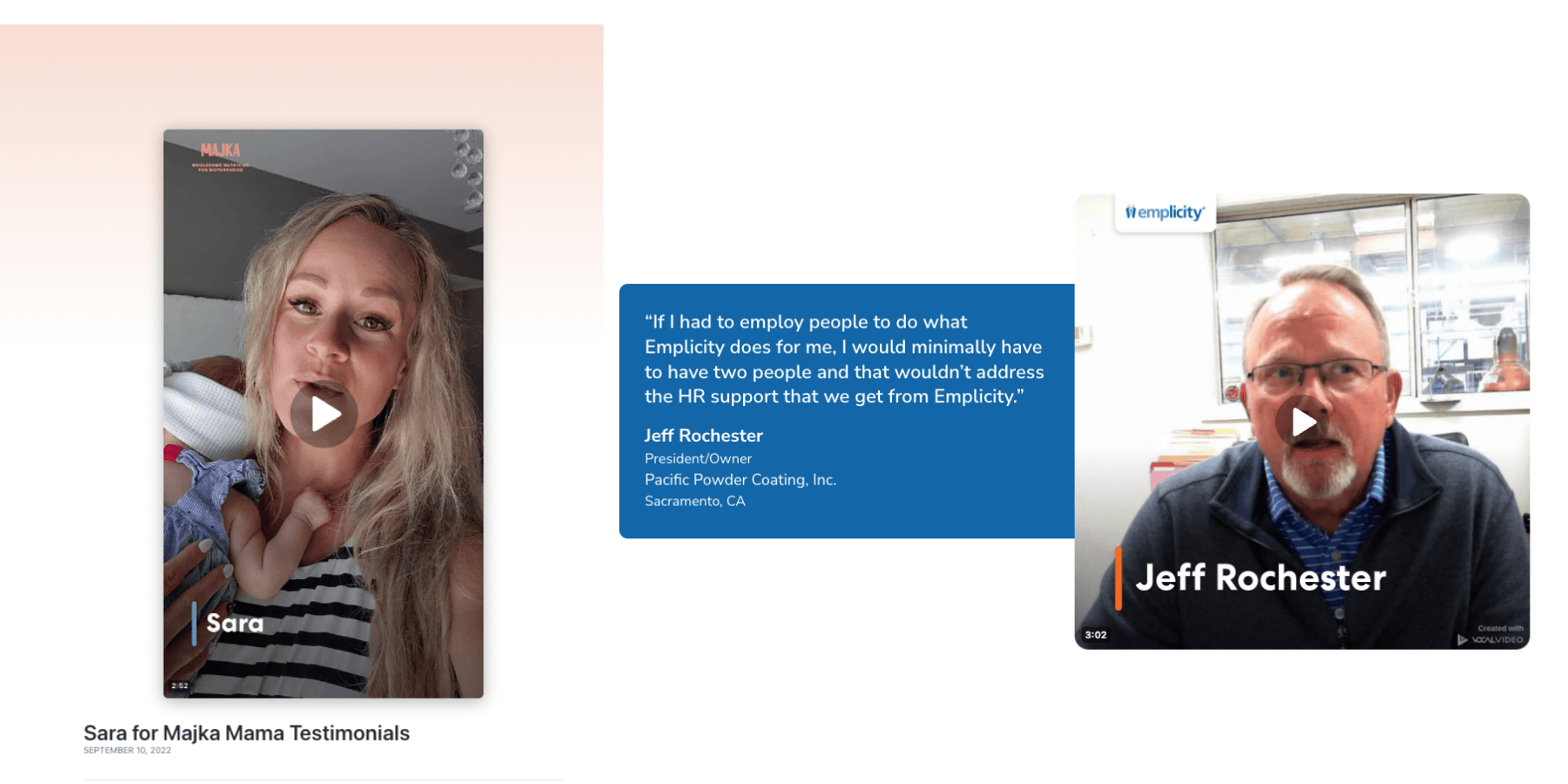
To recap: Vocal Video makes it incredibly easy to request, collect, edit, and publish video testimonials, and you can pick it up without any prior experience.
Standout Vocal Video Features
- Use-case and industry-specific template video collectors to send to customers and get great responses.
- Proven, customizable questions to get consistently high-quality video responses from your customers.
- Automatically applied edits and design elements to make your videos stand out.
- Built-in hosting and publishing tools so you can use your videos anywhere.
- Zapier integration to automate your testimonial collection.
- Superb experience for your respondents, including an intuitive interface and incentives.
Vocal Video Pricing
- Free forever plan for individuals looking to get started (100% free).
- Essential Plan for small teams: $99/month, billed annually.
- Pro Plan for teams & agencies: $149/month, billed annually.
- Scale Plan for teams that need to collect a large volume of video (best for hiring): $249/month, billed annually
- Enterprise Plan with custom pricing.
Start free. Upgrade when you’re ready. Sign up for Vocal Video today.
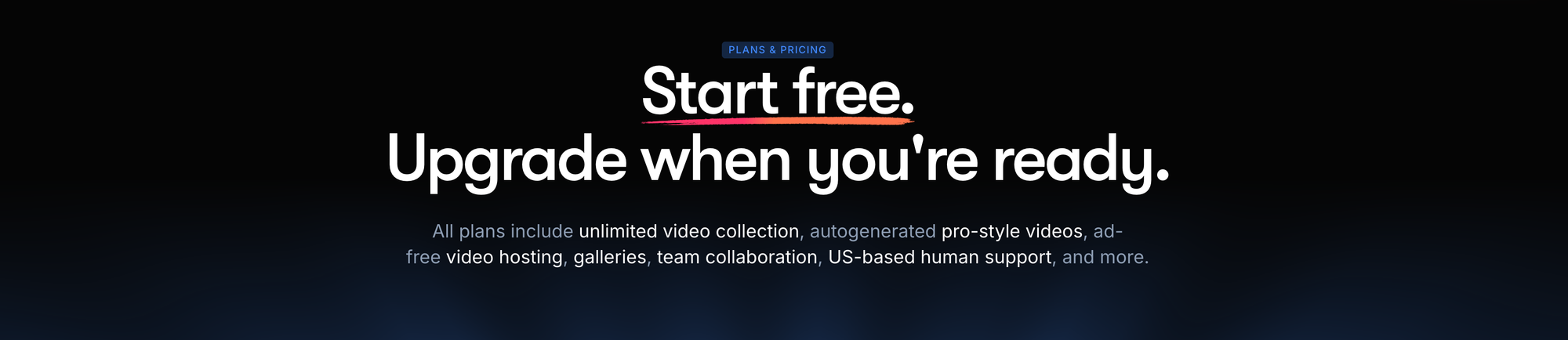
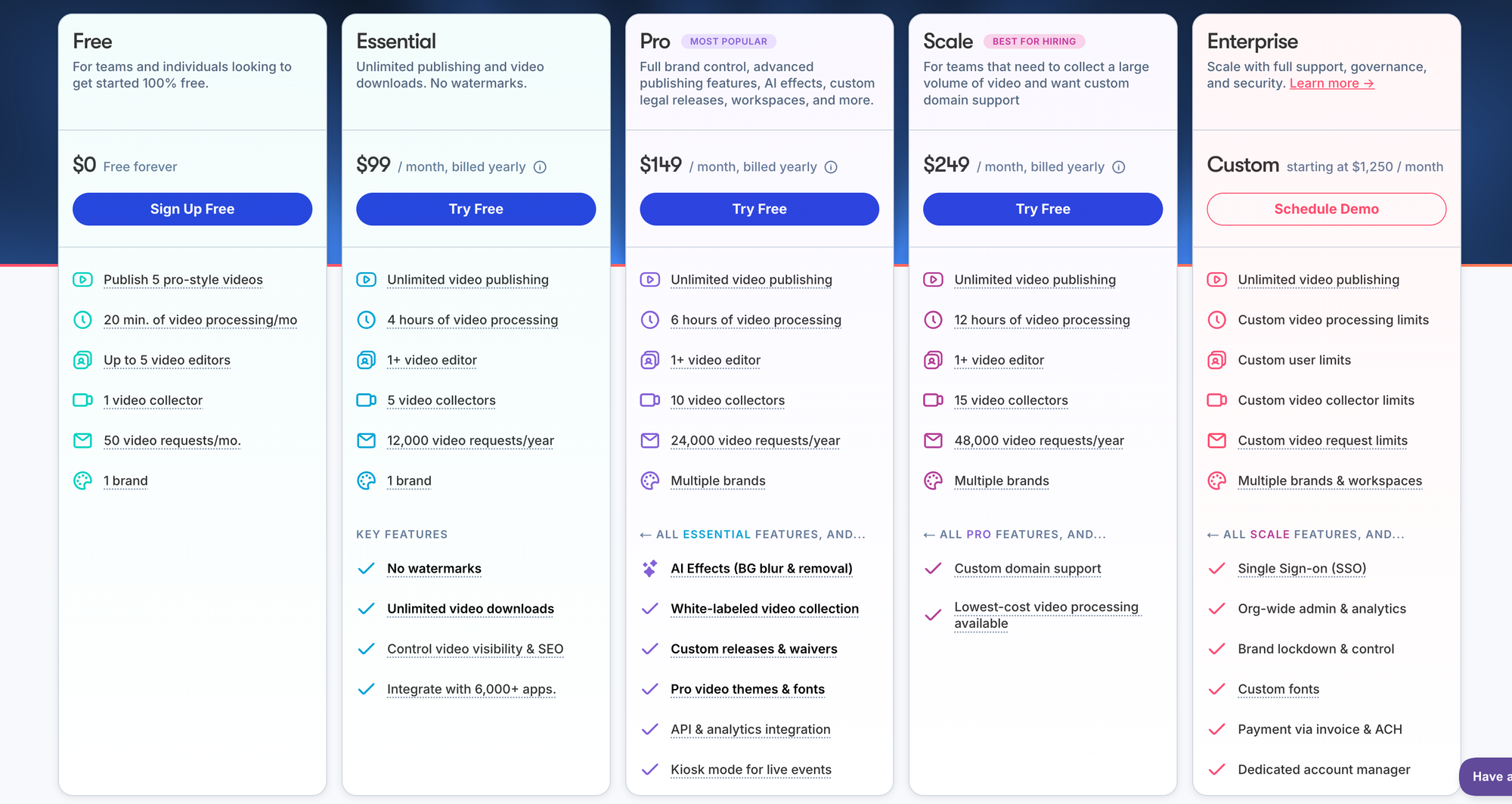
2. Boast.io: Good for Written and Video Testimonials
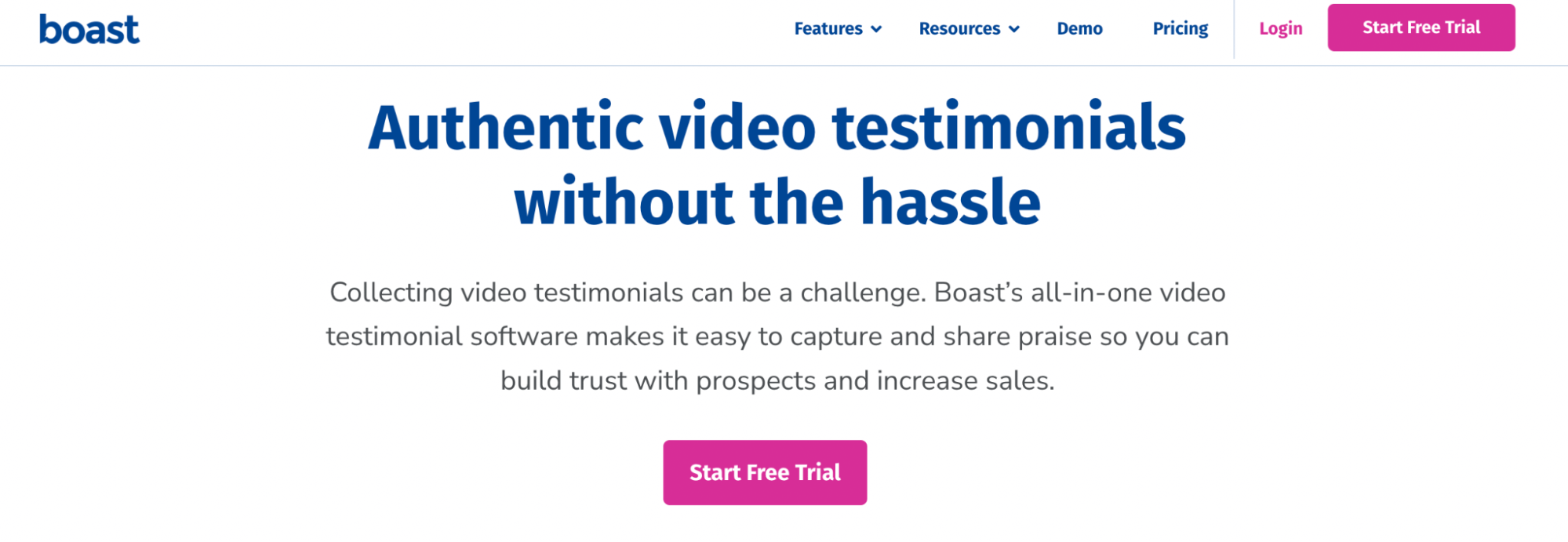
Boast.io is a SaaS platform that collects written customer testimonials, star ratings, and review questions in several formats — like multiple choice, box ticks, or free response.
Boast is good if you want to create testimonials in a variety of formats (for example, to use in different page layouts on your website). But there are some drawbacks if all you want is to prioritize video marketing. For example, videos are always attached to the written testimonials, and they’re sent to you raw and unedited, so you may have to add captions, title sequences, and background music with another tool.
Key Features
- Includes written review collection, star ratings, and customer survey capability as well as video testimonial collection.
- Works with a widget embed code to display new reviews on your website.
- Form-based review collection.
Boast Pricing
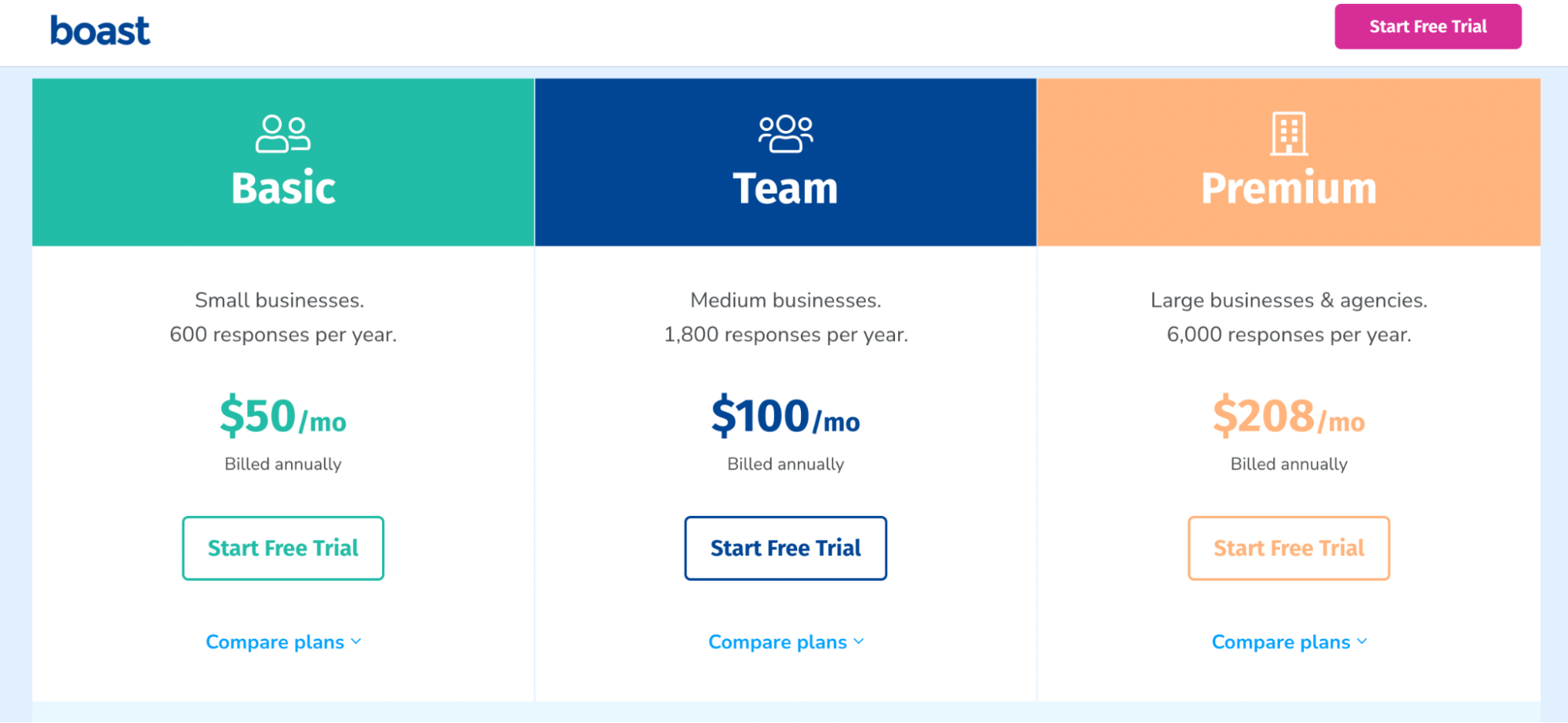
Boast offers a free 14-day free trial to get started, after which they have 3 main plans:
- Basic plan for small businesses: $50/month when billed annually.
- Team plan for medium businesses: $100/month when billed annually.
- Premium plan for large businesses and agencies: $208/month when billed annually.
Further reading: Best Boast Alternatives and Competitors for Video Testimonials
3. VideoAsk: Good for Conversational Testimonials
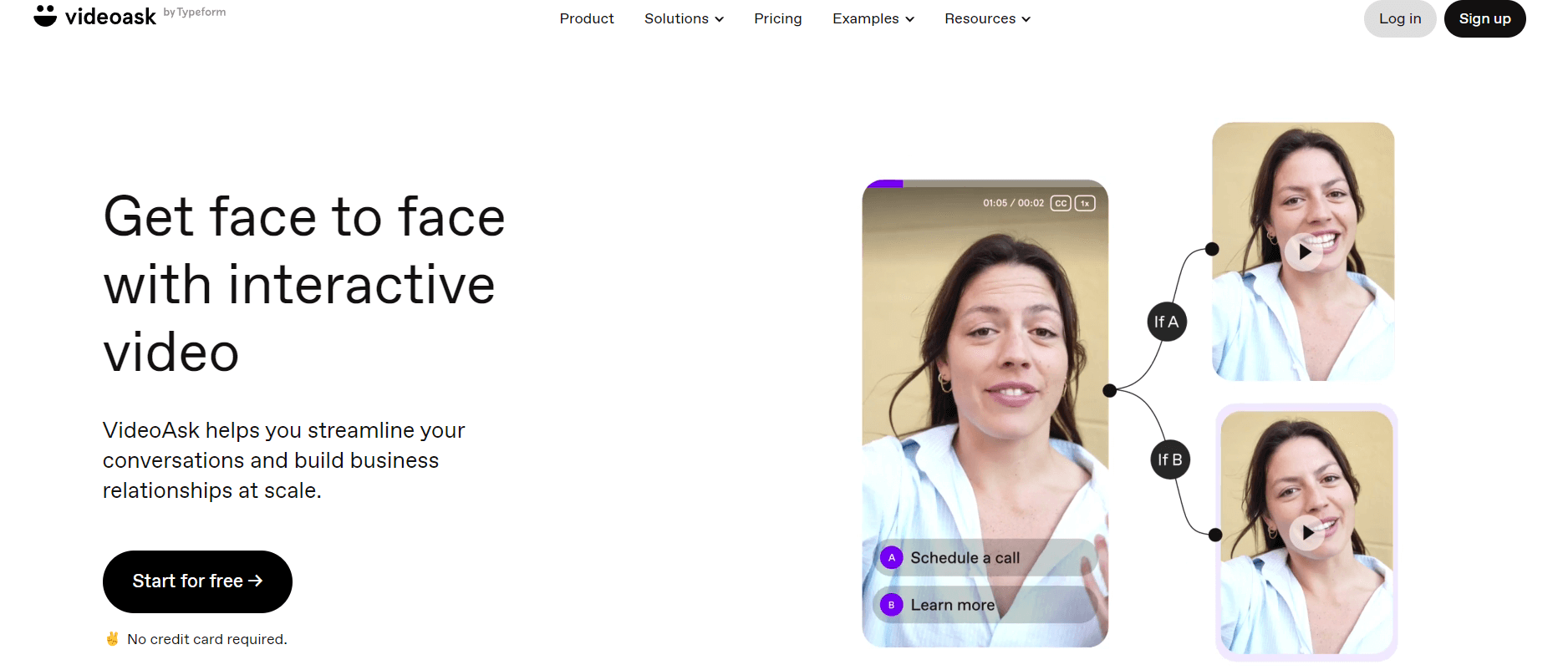
VideoAsk is a testimonial app that aims to turn the collection process into a conversation. In essence, you can use it to replace testimonial requests you’d normally send as an email with a video message, so your asynchronous video interviews feel more like an in-person interaction.
There are some situations where this setup could be useful (for example, in sales or recruitment situations, where a customer might have follow-up questions). Still, delays between questions can add a lot of friction for the respondent. If you’re looking for a quick customer testimonial that’s wrapped in 5-10 minutes, Vocal Video is a better option.
Key Features
- Video forms to collect contact details and feedback.
- Video-sharing features include automatically generated URLs, website widgets, and direct sharing to social media.
- Integrations with CRMs like Salesforce and Zapier integration with many other tools.
VideoAsk Pricing
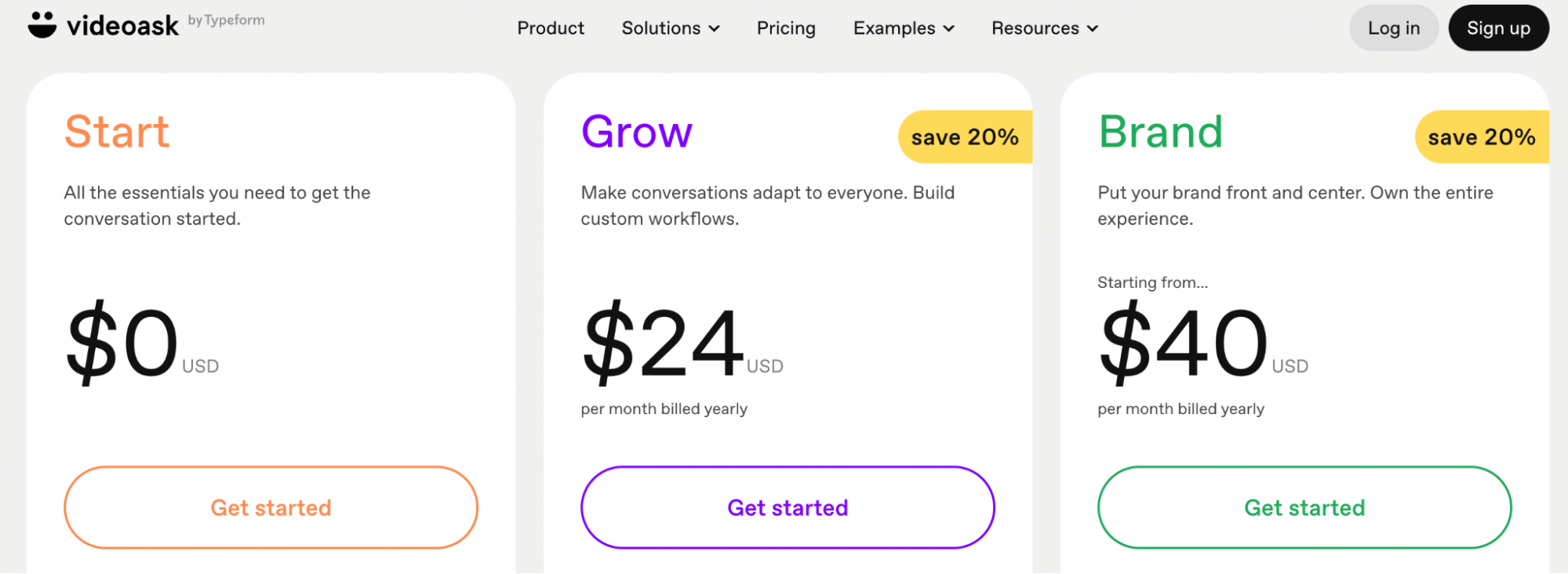
- Start: Free plan to get started.
- Grow plan: $24/month when billed annually.
- Brand plan: Starting from $40/month when billed annually.
Further reading: 5 VideoAsk Alternatives: Which is best for you?
4. VideoPeel: Good for Internal and External Video Collection
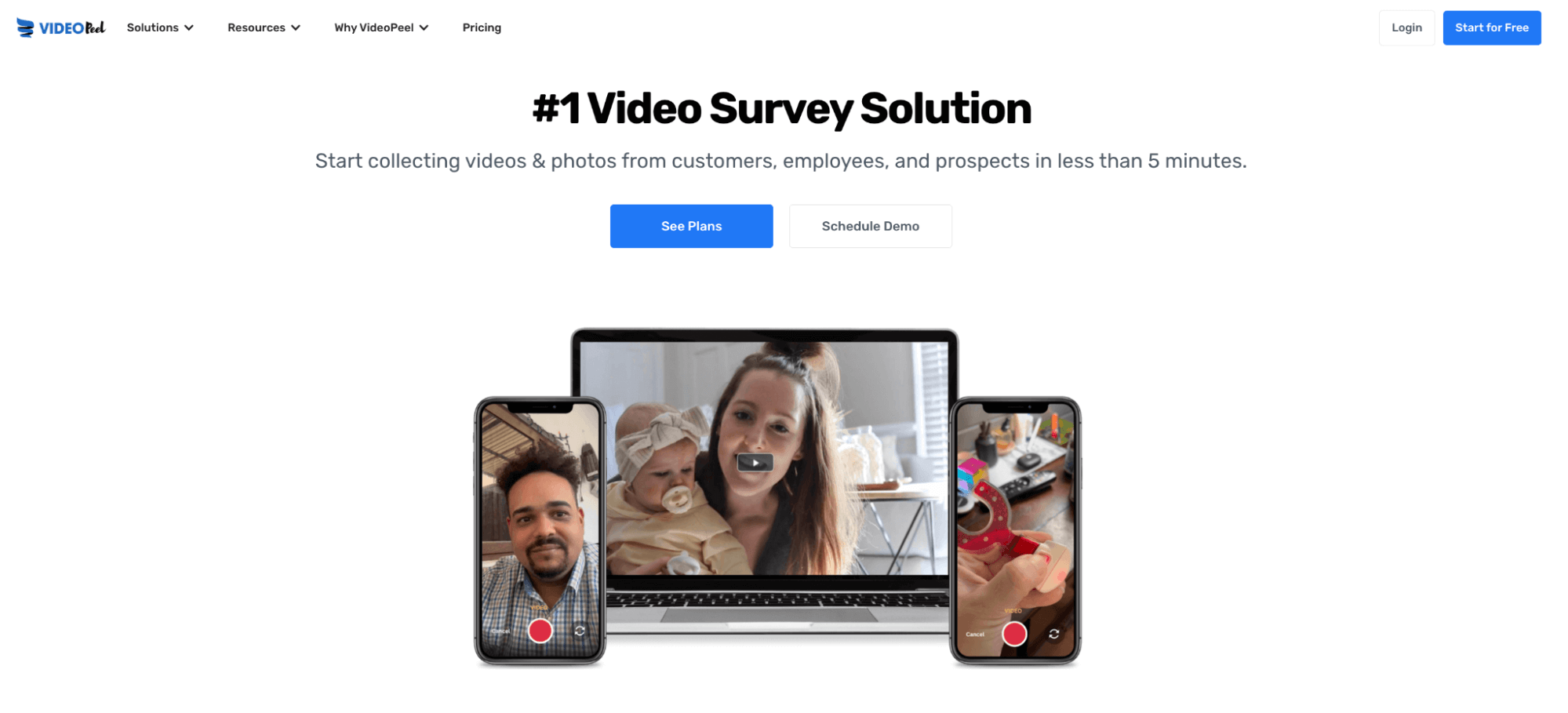
With VideoPeel, users select a template, share the video collector with a URL, and the responses are stored in a video library for your marketers (or your team lead, if you’re using it for training or celebration videos at work).
One of the main drawbacks of VideoPeel is that all the prompts in the collector are shown to the respondent at once (whereas Vocal Video records the answer to one prompt at a time). This can mean they have a harder time recording a detailed answer that hits all the talking points you’d like them to cover.
Plus, although VideoPeel has some inbuilt editing tools, you might still need to download your video to an external editor to do things like trim the length of each clip.
Key Features
- Link-based video capture, so customers can click, record, and submit wherever they have an internet connection.
- Some basic editing tools.
- Includes templates for testimonials, sales, celebrations, surveys, and legal requests.
VideoPeel Pricing
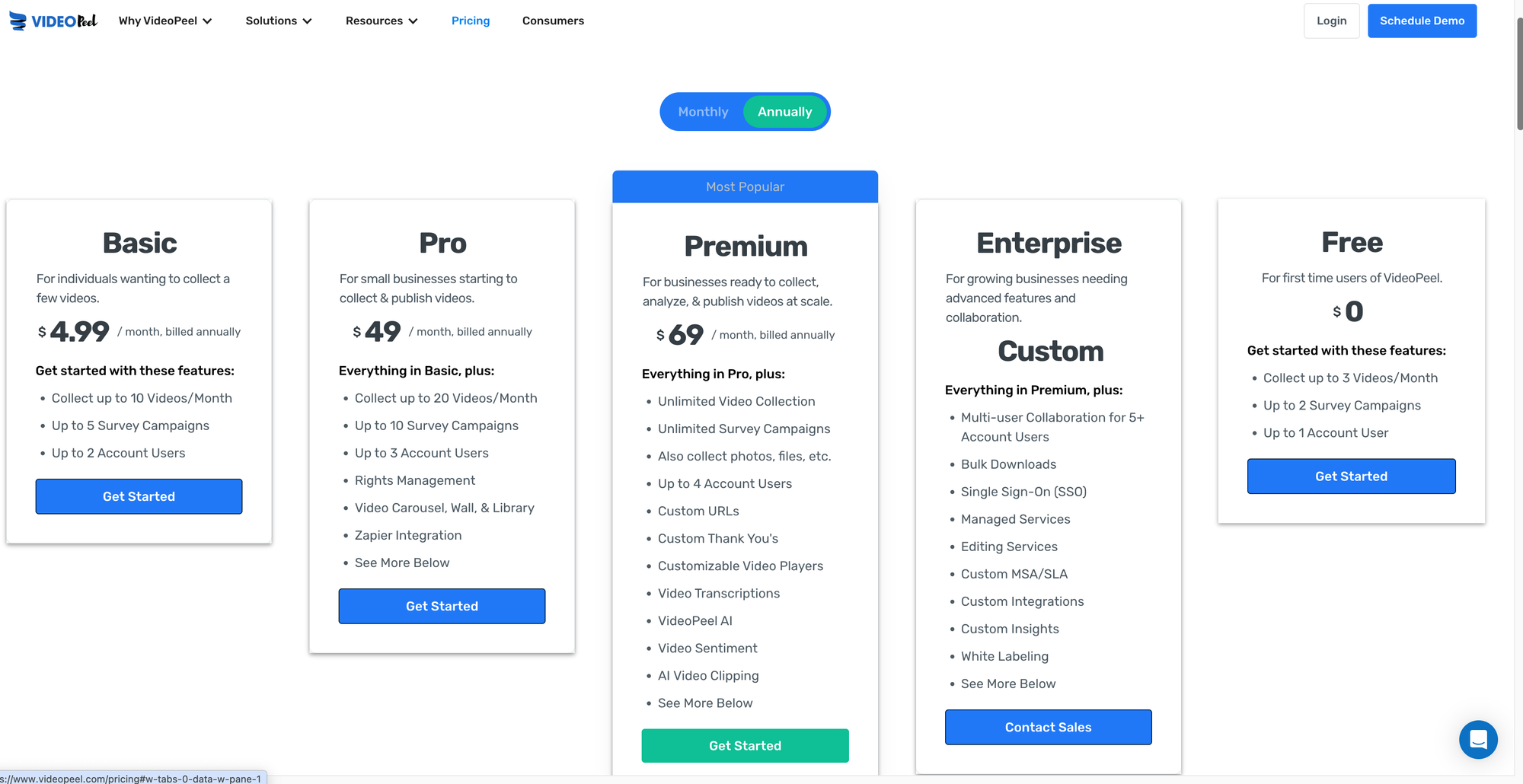
VideoPeel offers a free plan for first time users of VideoPeel, after which they have 3 main plans along with custom enterprise pricing:
- Basic plan: $4.99/month when billed annually.
- Pro plan: $49/month when billed annually.
- Premium plan: $69/month when billed annually.
Further reading: The Best VideoPeel Alternatives and Competitors
5. Vidmonials: Good for Screen Recording during the Video Collection Process
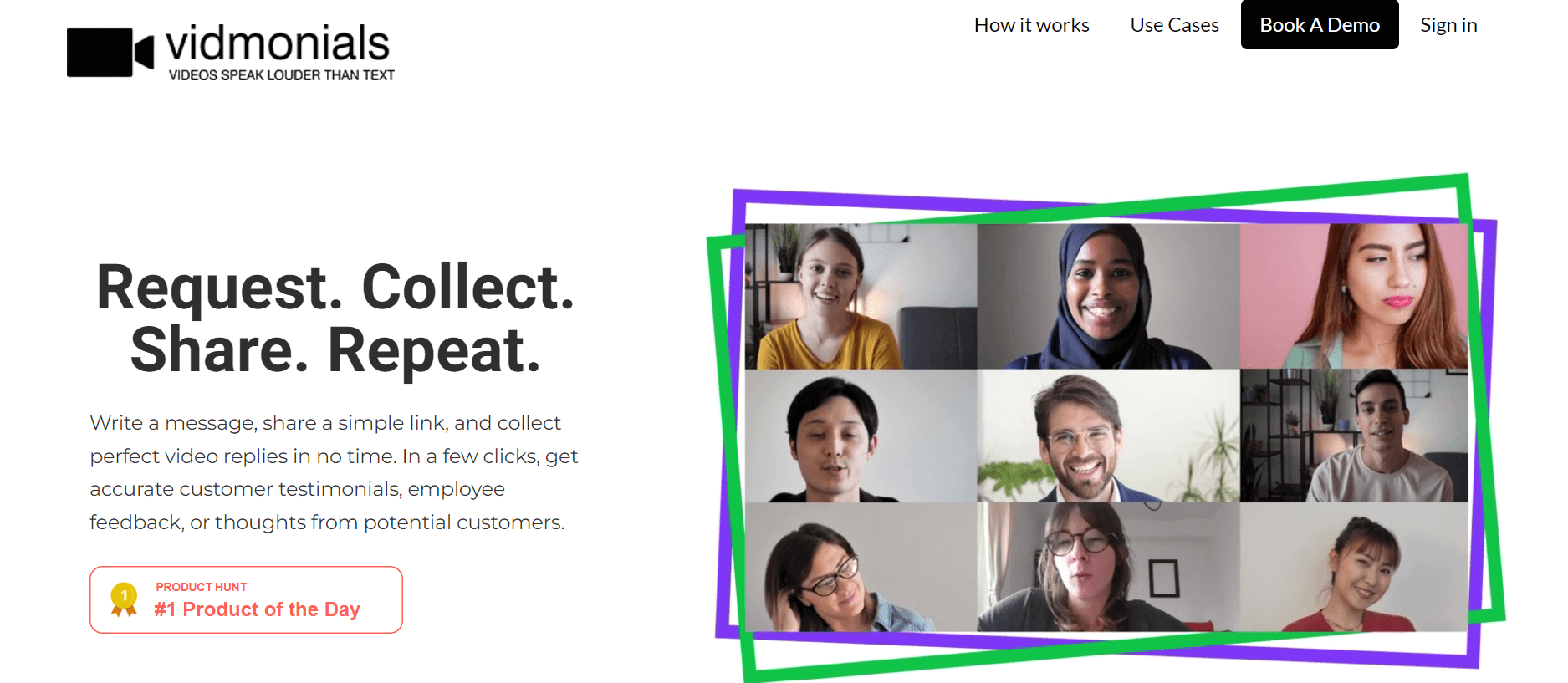
Vidmonials bills itself as remote video recording software for testimonials, feedback, and employee-generated video. Like VideoPeel, it targets multiple use cases.
Vidmonials include screen recording and sharing (and you can record yourself while you walk someone through the process). However, some reviewers have noted that Vidmonials lacks some of the editing features and integrations their team really needs.
Key Features
- Screen sharing feature.
- Collaboration options in the video library, including approving and rejecting videos or filtering them to find the most recent or relevant clips.
- Some in-app editing features, including music, text overlays, and transcript editing.
Vidmonials Pricing
Vidmonials doesn’t publish its pricing structure on its website, so potential customers must contact its sales team to find out more.
6. Testimonial Hero: Good for Working with Professional Video Editors
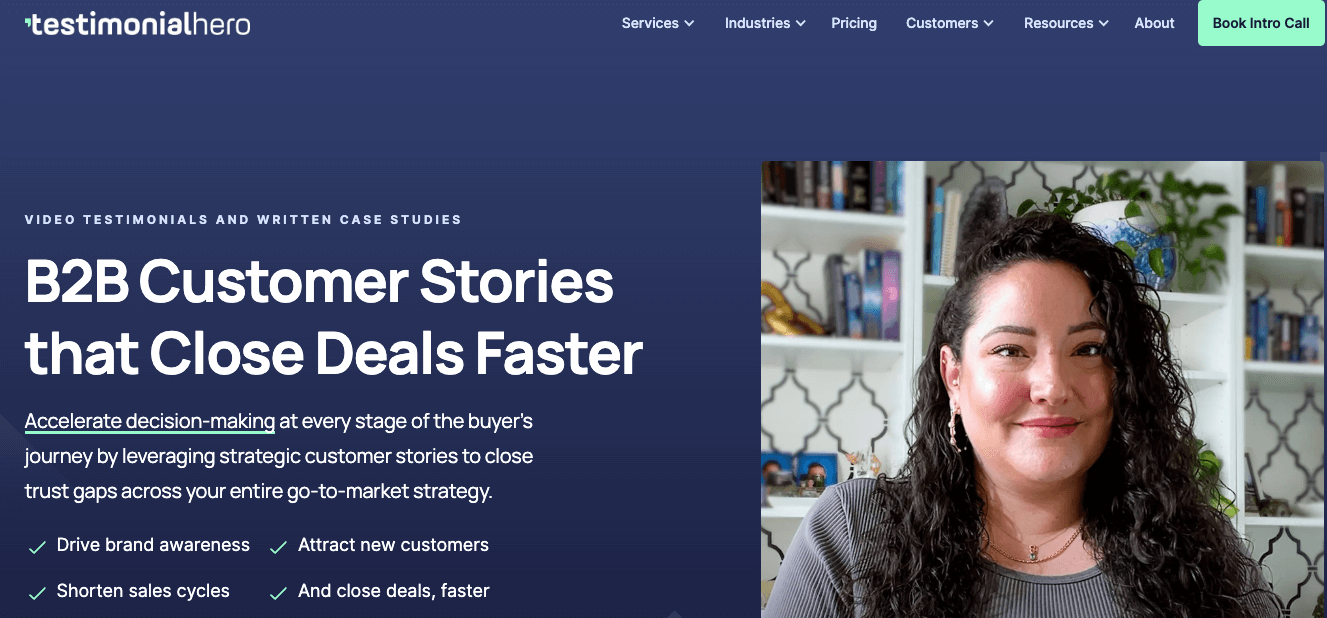
Testimonial Hero users have the option of recording remote testimonials (with guidance from their team) or booking a videographer to come to their location and take care of the whole process. They also have a team of copywriters to handle text testimonials.
Recording testimonials this way creates beautiful results, but it comes with a much higher price tag. It’s also more time-consuming for everyone involved.
Even the remote option, where the crew guides the customer through set-up and the interview online, takes an estimated 30-45 minutes, as opposed to 5-10 with Vocal Video. This might be something you feel comfortable asking long-term clients to take part in, but for standard product marketing testimonials, it might be too much to ask of your customers.
Key Features
- Guidance from professional videographers, editors, and writers.
- Optional social/advertising cuts of your video testimonials on more comprehensive plans.
- Global network of videographers to collect testimonials anywhere in the world.
Testimonial Hero Pricing
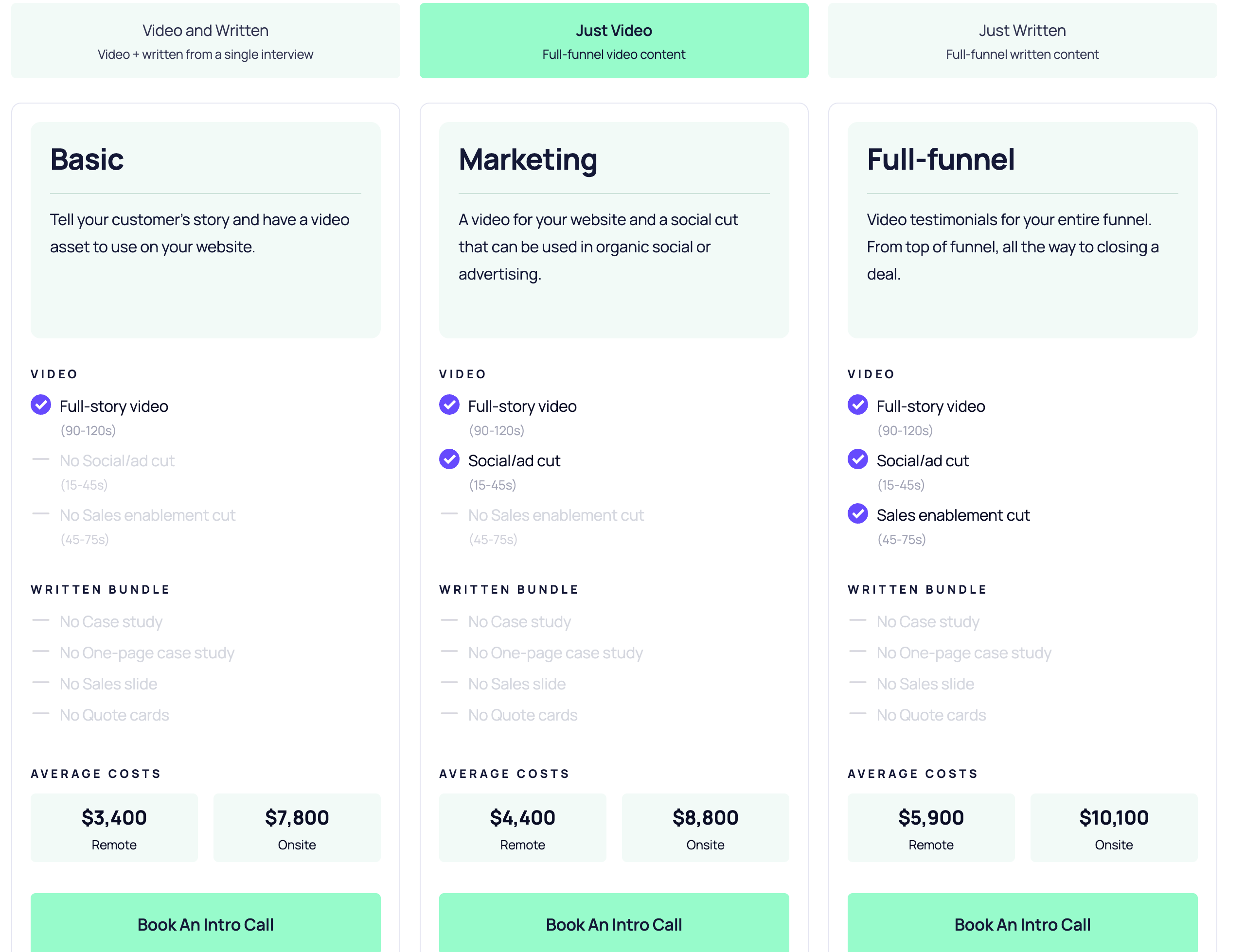
Their "Just Video" packages are priced as follows (with the bundle of Video and Written together priced even higher):
- Basic package: $3,400 for a remotely recorded testimonial ($7,800 onsite)
- Marketing package: $4,400 remote ($8,800 onsite)
- Full-funnel package: $5,900 remote ($10,100 onsite)
Vocal Video also includes templates for B2B Case Studies. Read more about them here: 4 Case Study Video Templates You Can Start Using Today
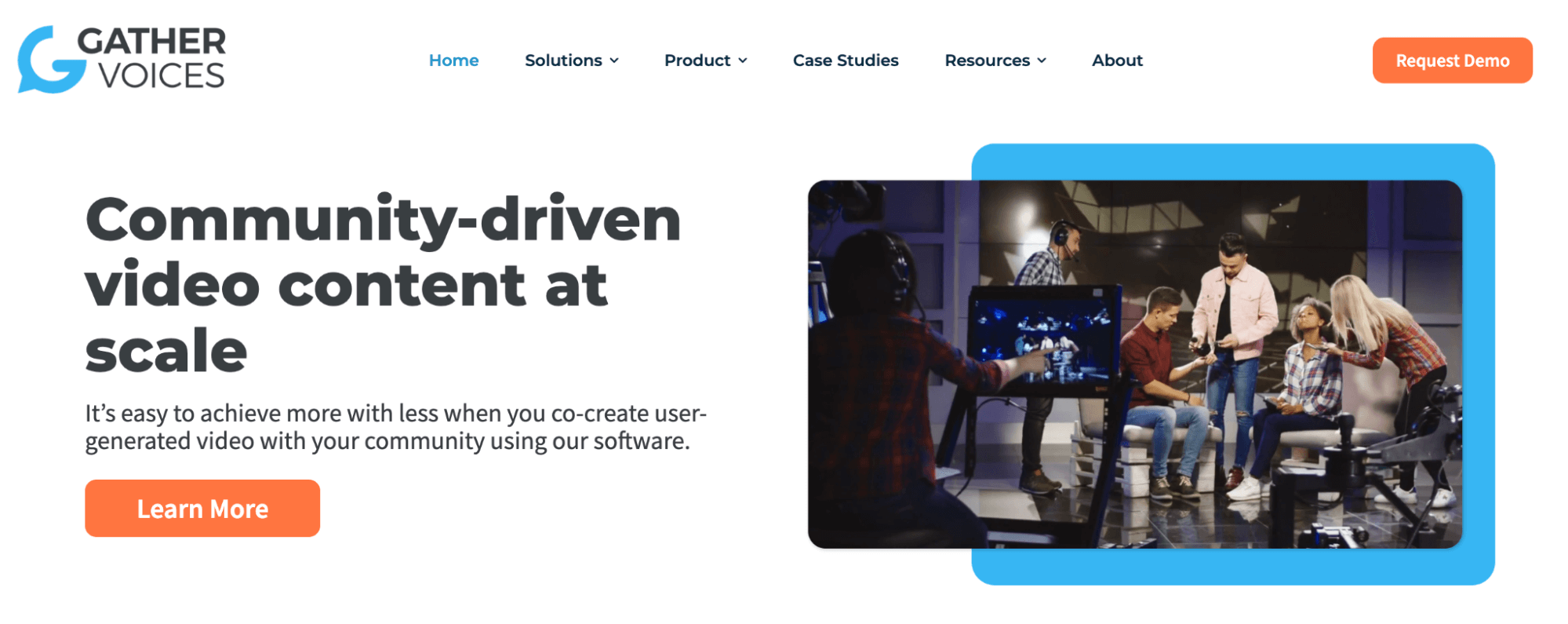
Online communities gather testimonials to increase member engagement. They generally look to create a high number of videos and share them easily, with the goal of starting conversations, building connections, and attracting new members.
Gather Voices is a user-generated video platform that makes it easier to collect videos from members of associations and online communities. It’s best suited to larger membership platforms.
As users record their videos, Gather Voices sends them on-screen prompts to optimize their lighting, timing, and talking points as they record, and the Zoom integration means they can capture video on a platform they already know and edit it in Gather Voices later. The downside is the considerably higher price tag, along with the limits on video length and the number of hosted video views in their lower-priced plans.
Key Features
- Screen recording feature.
- Editing tools and a professional editing option (but no automatic editing).
- Kiosk feature to record testimonials at events (Compare Vocal Video’s kiosk mode here).
Gather Voices Pricing
Gather Voices uses a custom pricing structure for its Teams, Enterprise, and Advanced plans, which it lays out during the demo process. There is no free trial.
Further reading: 5 Best Gather Voices Alternatives to Collect Video Content
8. ShoutOut Social: Good for Video Branding
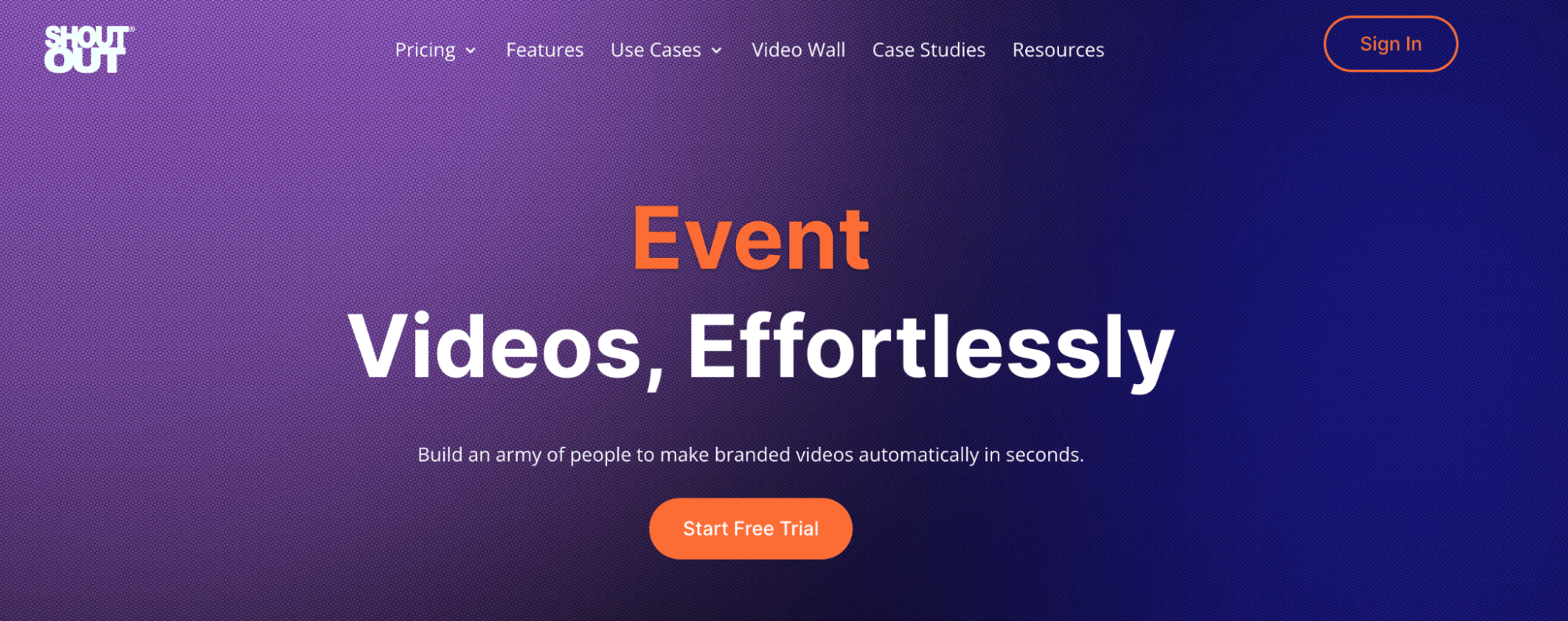
ShoutOut Social lists a number of use cases on its website, and one of the big ones is event videos. With ShoutOut, a company can record short video clips from attendees and then edit them with a branded overlay — a frame including their logo and attribution info — later.
The drag-and-drop design features make it relatively easy to create a unified brand across your content, but it has a steeper learning curve than some of the other platforms on this list. For example, you might be asked to add “merge tags” during editing, which can be intimidating for a beginner. It’s also hard to repurpose content for different platforms, as you’ll have to decide on the video format (i.e., the aspect ratio and design elements) very early in the process.
Key Features
- Features for testimonials, reviews, events, franchises, and sales.
- Option to upload video files or collect clips from your audience.
- Frame-based branding feature is reminiscent of designing in Canva.
ShoutOut Pricing

ShoutOut’s pricing is divided into ShoutOut and ShoutOut Lite:
- ShoutOut (full version)
- Free: $0/month
- Micro: $30/month
- Start up: $100/month
- Scale up: $500/month
- Enterprise: from $1000/month
- ShoutOut Lite
Further reading: 5 ShoutOut Social Alternatives and Competitors
9. Seenit: Good for Internal Communication
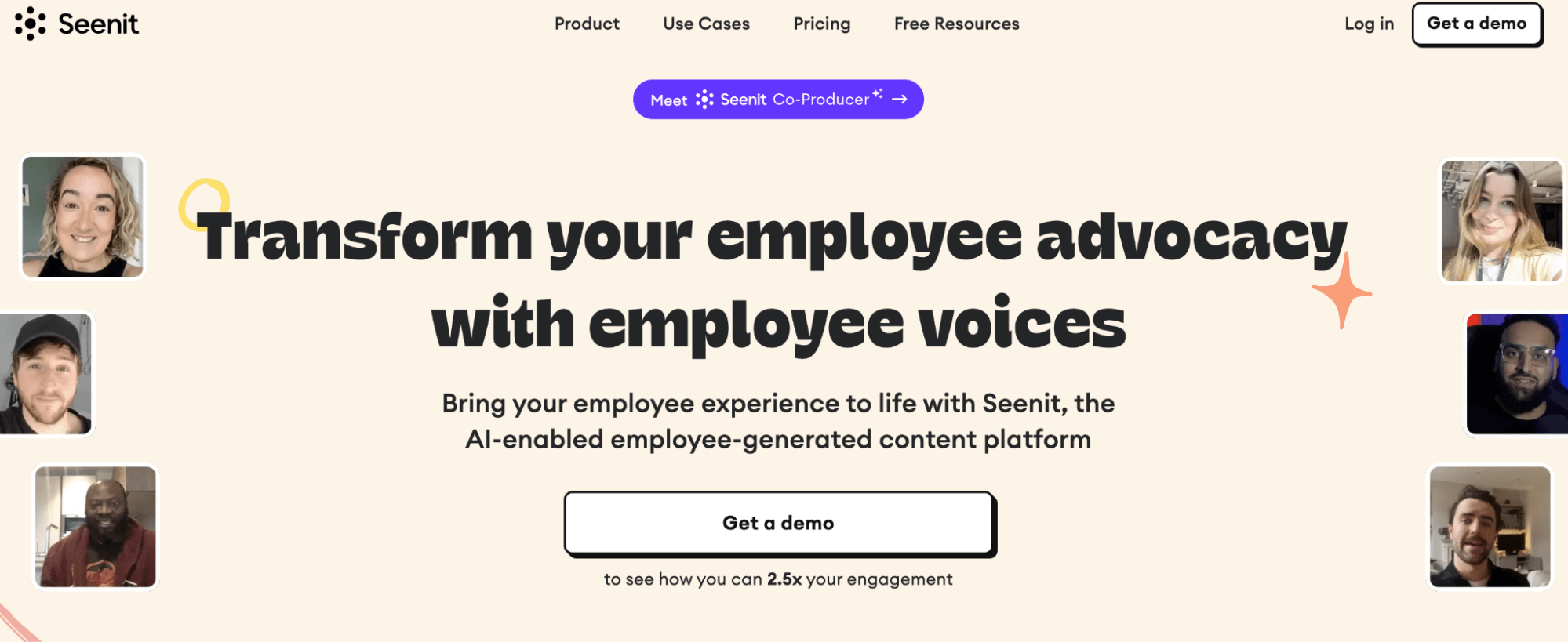
Seenit is a cloud-based recording and editing tool that collects and distributes company testimonials.
Similar to Vocal Video, Seenit users will write “filming instructions” to guide the speaker through the interview and get detailed answers. But we’ve found Seenit to be one of the pricier and more specialized asynchronous video apps on the market. Depending on the video format you want to capture, you’ll likely find a more affordable and versatile option out there.
Key Features
- Includes editing tools, including branding features and a professional editing team with the more comprehensive packages.
- AI features for idea generation, template design, and transcription.
- Video hosting includes embed options for job sites and your website.
Pricing
Seenit’s customers find out about their pricing and testing options during an interactive demo.
Further reading: 7 Best Seenit Alternatives and Competitors
10. iCIMS: Good for Live Recording
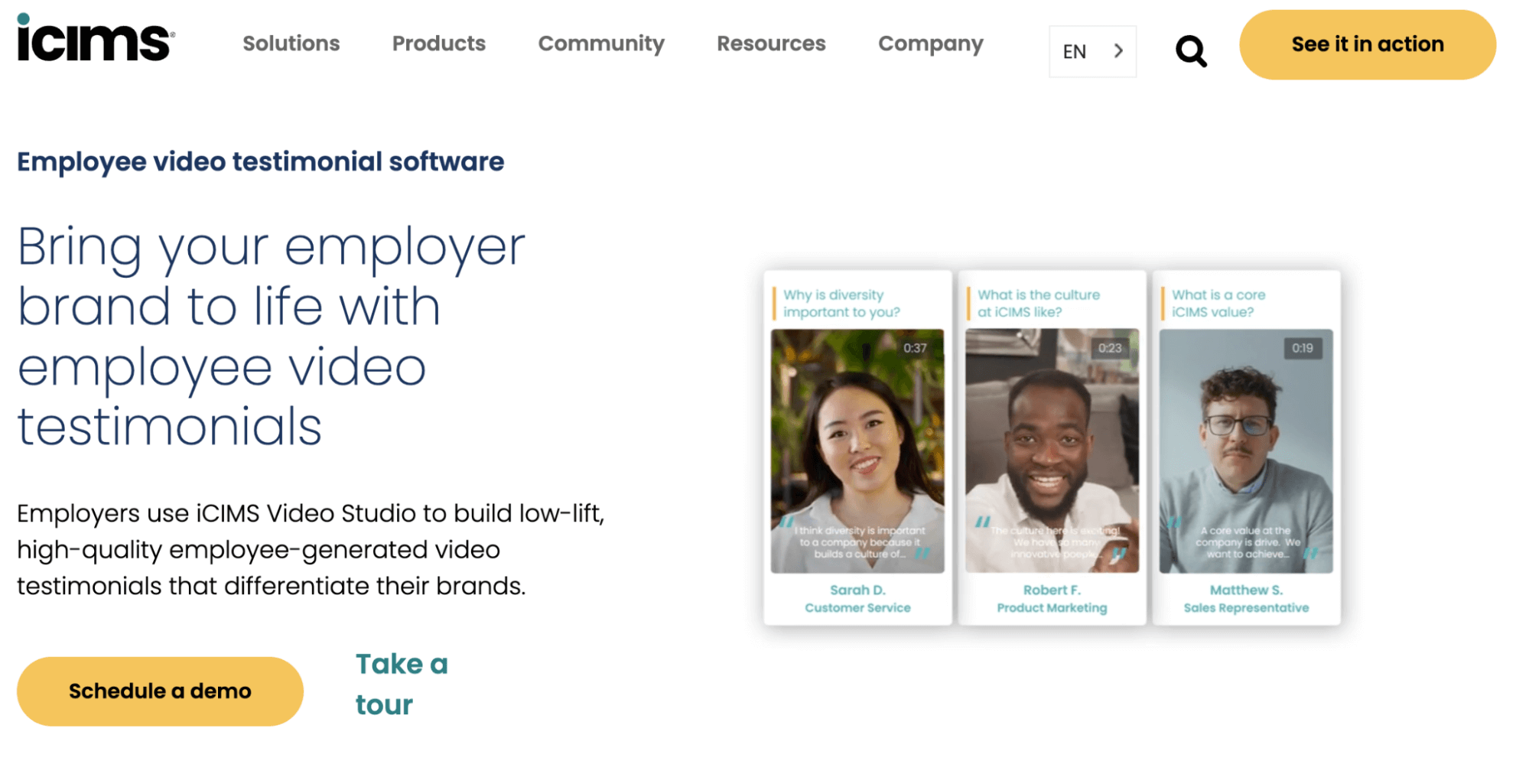
The iCIMS video studio is part of their full-service applicant tracking system (ATS). Employee testimonials are a main use case, but this platform also lets companies record asynchronous screening interviews with candidates and record live interviews.
If your company is already using iCIMS, or you’re looking for a new ATS, this tool is an option for employee video, too. But if you’re happy with the rest of your stack, this isn’t a practical way to introduce EGC to your recruitment strategy.
Key features
- Video templates to help develop a standard set of interview questions.
- Live and asynchronous recording options.
- Seamless integration with other applicant tracking features.
Pricing
Review sites suggest that prices for the full iCIMS talent cloud can run to $1700 per month.
Further reading: 6 iCIMS Altru Labs Alternatives
Bottom Line: When You Want an End-to-End Video Testimonial App, Use Vocal Video
We’ve designed Vocal Video to offer everything you need to create quality video testimonials, video reviews, customer stories, and more. Our comprehensive video collection, editing, and hosting features take you from ideation to publication effortlessly, for testimonial videos that generate a huge return on the time and resources you invest.
Get started with a free Vocal Video account today — no credit card required.