Most instructions for how to edit a testimonial video give you in-depth information about how to use professional editing software — like Adobe Premiere Pro or Apple Final Cut Pro — to put together a polished version of your testimonial video footage. Typically, this kind of video production and editing process involves steps like:
- Gathering together and organizing all your interview footage.
- Cutting down lengthy testimonial interview footage to something more manageable and creating a rough edit.
- Tightening up the rough edit to remove pauses, word fumbles, and dead air time to create a more impactful cut.
- Adding in b-roll footage to smooth out transitions and make the video more engaging.
All of these steps are time-consuming, involve multiple incrementally improved versions of your video, and assume you know how to use professional video editing software in the first place.
If you don’t already know how to edit a video, or aren’t fully comfortable with it yet, you have a steep learning curve to go on, if you choose this route.
Another option is to pass the entire testimonial video production process on to a professional video production company and expert video editors. These production services will guarantee you get high-quality, effective testimonial videos, but will come at a cost that may prevent you from repeating the process regularly.
A far easier and much more cost-effective alternative to both of these options is to use our platform, Vocal Video, which was specifically designed to solve this exact problem.
By using Vocal Video, you can record and edit good testimonial videos in a fraction of the time — without any video recording or post-production expertise.
In this article, we’ll show you how you can use Vocal Video to:
- Reduce the amount of editing you’ll need to do (by asking the right questions and recording only the footage you need).
- Receive an automatically pre-edited version of your testimonial video that you can use ‘straight out of the box’.
- Make additional edits to your video content using our user-friendly in-platform editing tools — no prior video editing experience required.
- Share your testimonial videos with potential customers on social media and other channels.
Note: Want to try out a simple and cost-effective way to record and edit high quality customer testimonial videos? Sign up to create a free Vocal Video account today.
Use Vocal Video to Reduce the Amount of Editing You’ll Need To Do Later
If you are not an expert video editor, it is useful to focus on recording and collecting high value testimonial video responses from your interviewees, rather than spending a lot of time on a long interview that generates tons of footage that you’ll just have to cut down later.
With this in mind, the Vocal Video testimonial video recording and collection process guides you to:
Ask Just a Few Carefully Considered Questions to Reduce Editing Later
Instead of recording a long interview with multiple, and often vague questions, at Vocal Video, we encourage users to focus on exactly the kind of responses you want to get from your happy customers.
Thoughtful questions generate great answers — so it’s worth taking the time to carefully consider what questions you are going to ask.
To collect a quick and effective testimonial video, it’s worth considering the following three points as you write your interview questions:
- Keep questions short (preferably to a single sentence). Long and complex questions risk overwhelming your interviewees and, if they answer them at all, may lead to long and meandering answers that will be difficult to edit down.
- Don’t ask too many questions. In our experience, between one and three is the sweet spot, and an absolute maximum of five. The more questions you ask, the more editing decisions you’ll need to make later. Because this is a quick customer testimonial video, and not a full-blown case study, being concise is key.
- Keep it simple and don’t overthink. Just because you are only asking a few questions, don’t get stuck on thinking they have to be perfect. Straightforward questions that get directly to the point should prompt honest and authentic answers that give you the genuine social proof you need from your marketing videos.
Click here to see our in-depth article for more information on how to come up with good testimonial video questions.
To speed things up and make it even easier to design the most useful questions for your marketing campaign, Vocal Video templates (we give you 45 and counting) provide three suggested questions for each use case, as shown in our example below.
These questions are completely customizable and you can add more, if needed.
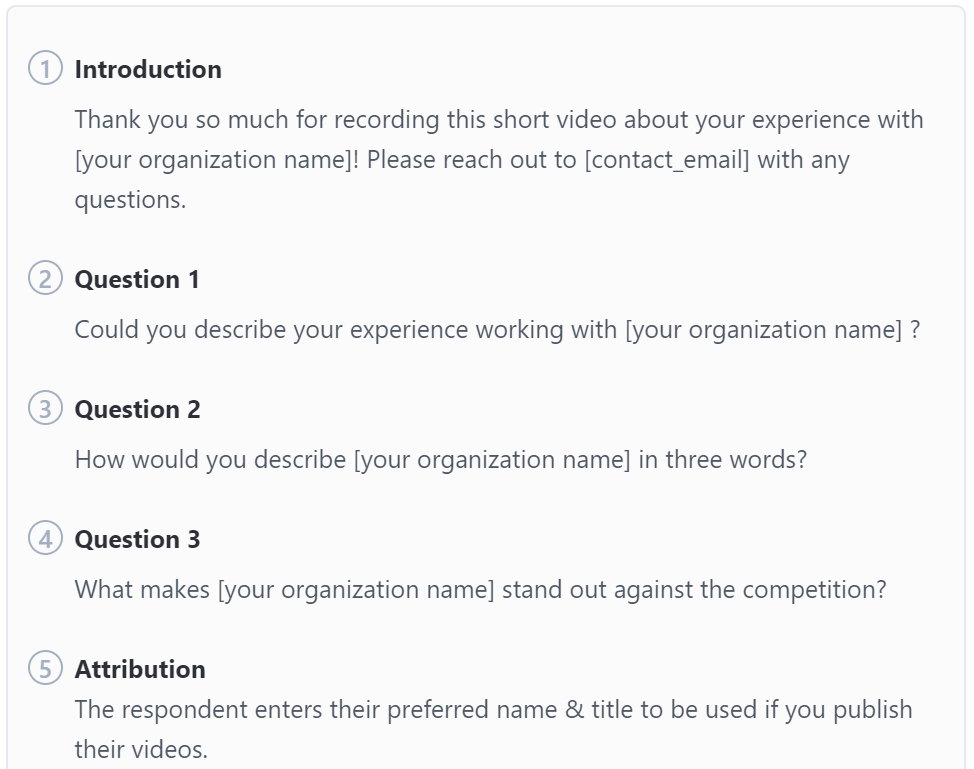
Vocal Video templates also slash the time it takes for you to design a video collector to guide your interviewees through the recording process (more on that in point 2 below).
Vocal Video guides your happy customers to record their own videos on your behalf using our ‘video collector’.
The collector gently walks interviewees through the process, reducing potential errors and reassuring them at every stage. The simplicity of our remote recording system keeps interviewees relaxed and at ease, which makes for the most authentic and valuable responses.

Click here to watch our five-minute video guide for full details on how to put a collector together.
For now, here’s a brief rundown of how it works:
- You quickly design a video collector to send out to your customers with our simple step-by-step wizard. A video collector is a landing page in your brand style with a public link that you can share. Customizing the video collector includes inserting questions, adding welcome and thank you messages, and setting your branding and colors. It’s a really simple process that prompts you to insert each required element one-by-one.
- You send an automatically-generated link to your happy customers. You can paste it into an email, send it by SMS, or via any other messaging system.
- To start the collection process, your customer clicks on the link. They are then taken to a collector landing page hosted on the Vocal Video platform (your customer doesn’t have to worry about downloading anything or learning new software).
- Your customer reads each question you’ve set and clicks the button to record each answer separately. This makes responses more concise, and keeps the interviewee’s responses more valuable and on message. This process gets footage focused on exactly what you need and means you have less to cut in the post-production stage. Interviewees can record using the camera and mic on any device (iPhone, Android, computer, etc.) and watch each of their answers back after recording. If they want to make changes, they can just re-record their answer.
- The customer finishes recording and the video is stored on the Vocal Video platform. You receive a notification that a new video testimonial has been collected.
Automatic Video Editing to Get a High-Quality Video (Before You Even Edit It Yourself)
In between the customer sending the testimonial video and you receiving it, our testimonial app adds some magic by automatically editing together a finished video for you. Each video is generated with the following:
- Branding and logos (according to what you set in the video collector).
- Title cards (with names and titles of interviewees, for example).
- Motion graphics and animations.
- Automatic captions and an accompanying transcript.
- Automatically-selected background music.
- A call to action.
Click here to take a look at some real examples of Vocal Video’s automatically edited videos to see their high quality for yourself.
In many cases, this pre-edited version of a testimonial video is good to go as it stands, but we also give you the tools you need to customize it even more. And you can do it yourself, without having to use a professional video editor, or upload it into professional editing software.
If you want to make changes to the pre-edited video testimonial to add even more impact, it’s really simple to do that by using Vocal Video’s in-platform suite of editing tools.
We give you a foolproof set of tools, mostly based on drag and drop, that require absolutely no prior knowledge of video editing. We estimate that most of our users can master these tools in less than 15 minutes.
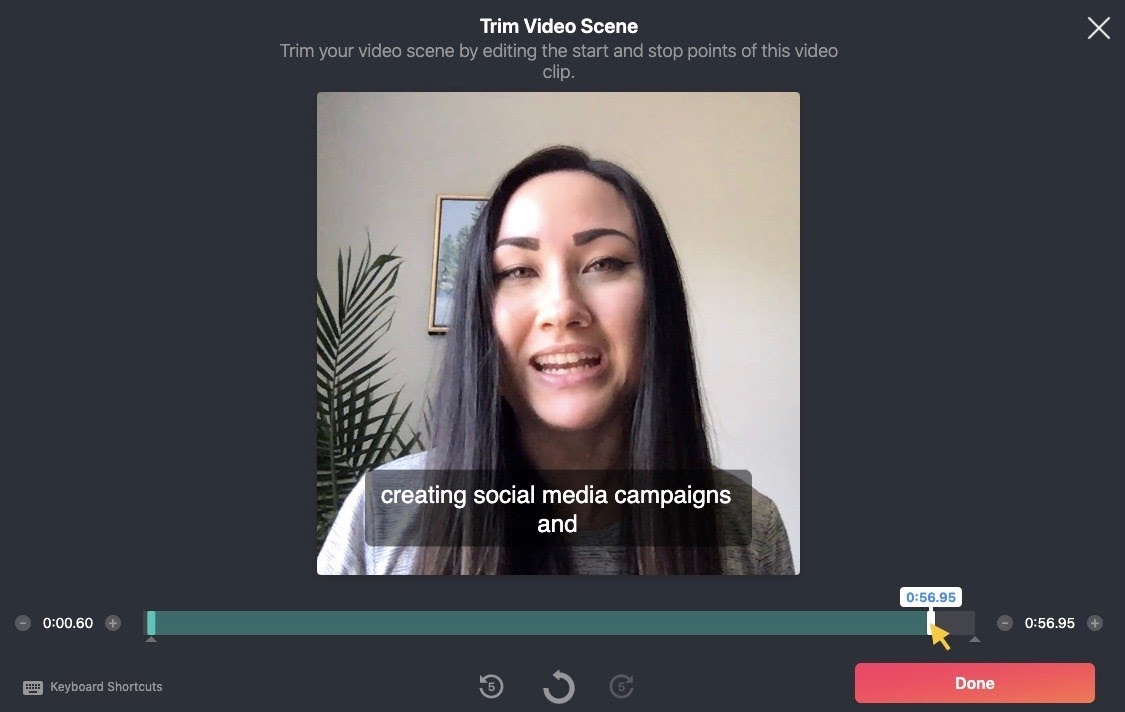
Using our intuitive editing tools you can:
- Change the order of the recorded responses.
- Trim down responses to remove pauses or irrelevant information.
- Add extra, or different, text overlays.
- Add interstitial slides with supplementary information.
- Change colors and logos.
- Alter background music and change its volume (use any of the tracks in our royalty-free library or upload your own).
- Add external video, like screen recordings, animated logos, and other B-roll scenes.
- Edit together highlight reels using footage from different responses.
Click here to see our 7-minute video on how to use the Vocal Video editing tools.
Vocal Video Simplifies the Video Editing and Recording Process So Anyone Can Produce Great Testimonial Videos
Vocal Video is specifically designed to make it effortless for anyone to record and edit effective testimonial videos for marketing campaigns. By giving you an easy-to-follow recording process — focused on getting the most valuable responses and footage from your interviewees — Vocal Video reduces the amount of editing you need to do in the first place.
By automatically pre-editing all your testimonial videos for you, Vocal Video gives you a polished video that can generally be used right away. Plus, our easy to use in-platform editing tools give you everything you need to add that extra layer of quality in just a few clicks.
Note: Want to try out a simple and cost-effective way to record and edit high quality customer testimonial videos? Sign up to start a free Vocal Video account today.