Your customers’ voices are one of the most powerful tools you can use to build your client base and reputation. When you want to grow and engage your audience, it pays to display testimonials and optimize them for search engines like Google and Bing. Regularly collecting testimonials from your customers will give you a supply of fresh content to publish and can help your site to show up for the keywords you want to target — if you know how to make the most of it.
In this article, we’ll…
For reference, here’s what a testimonial collected with Vocal Video can look like:
Sign up for a free Vocal Video account and start collecting authentic customer stories to enhance your SEO strategy today.
The SEO Benefits of Adding Testimonials to Your Website
As well as providing eye-catching social proof, testimonials can be a way to improve your search engine ranking.
SEO (search engine optimization) is a consistent effort you make when managing your website and not a quick fix. But while there are no guarantees, there is some solid reasoning behind the idea that well-written, visually engaging testimonial pages can help drive more organic traffic to your website.
Testimonials Get More Clicks
Strictly speaking, having reviews and testimonials on your site is not what helps it to rank. But displaying client testimonials can have a positive effect on your visitor numbers because reviews and testimonials build trust and give your site credibility.
People are more likely to click on sites where the product or service has positive reviews rather than competitors with fewer reviews or a lower star rating. Then, when your website sees more traffic from these interested searchers, it’ll generally start ranking higher.
This is why Cathedral Payments uses Vocal Video testimonials alongside Trust Pilot ratings on their homepage.
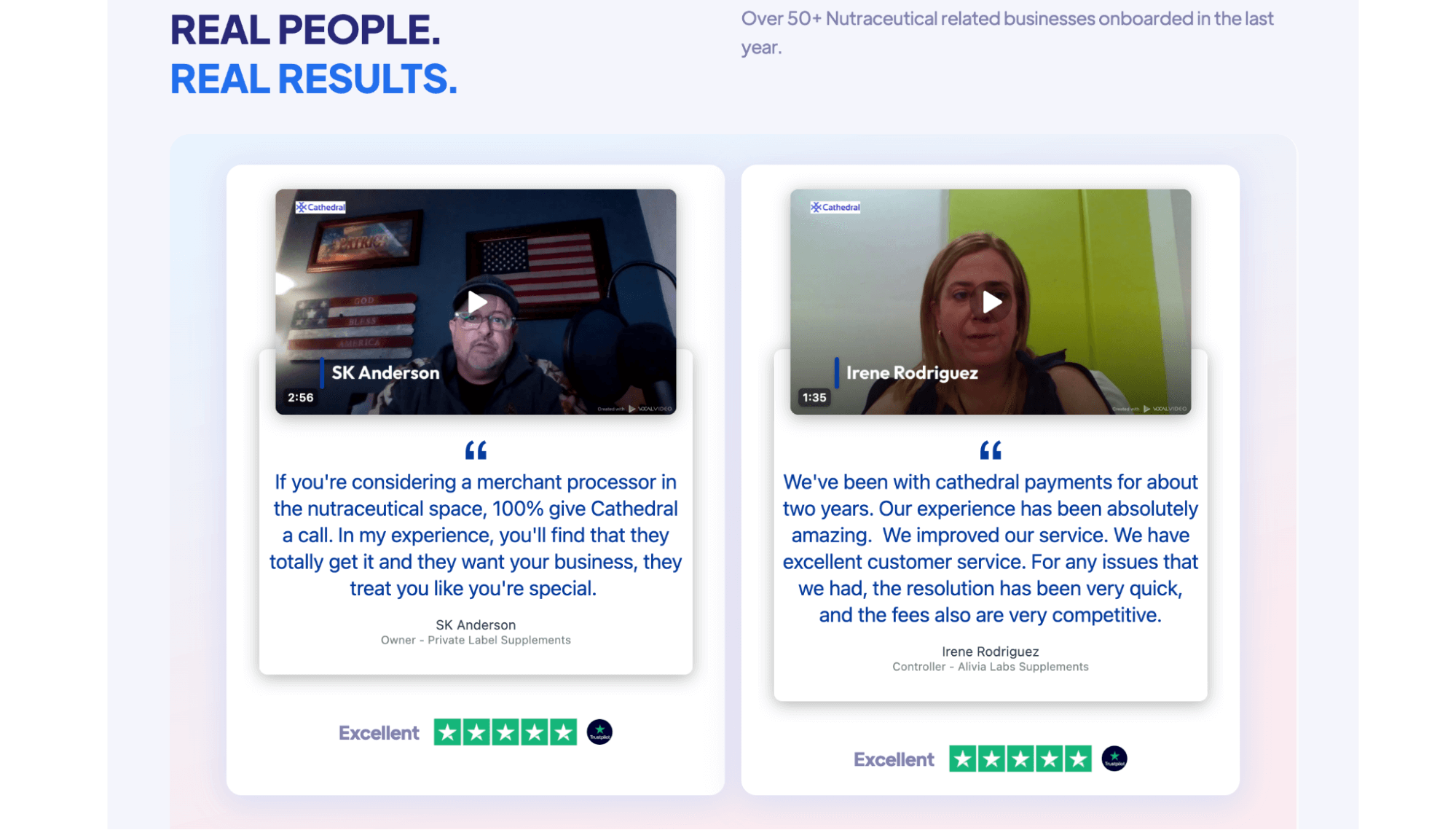
The number of reviews you have is especially important for local SEO (which helps your page rank when people search for businesses near them) because the reviews are a good indication of a business’ reputation in the area.
Testimonials Increase Dwell Time
“Dwell time” is a measure of how long someone spends on your page before they leave to check another result. If a visitor stays on your page, search engines assume the content must be relevant. They can then rank your page higher for people searching similar terms in the future.
A dedicated testimonials page can increase your website’s dwell time because people who watch your video reviews generally stay on your site for longer. You get more time to convince them to buy from you, and the longer dwell time will help your page rank higher for more visitors in the future.
It can also be helpful to add testimonials to the other pages of your site. For example, if your analytics data shows people tend to leave after they view a certain page, adding a customer story there could encourage them to explore more of your site before they click back to the results page.
The CFO Centre uses videos from satisfied customers to enhance their case studies. This encourages visitors to read all the information, which helps persuade them to follow the call to action and book their discovery call.
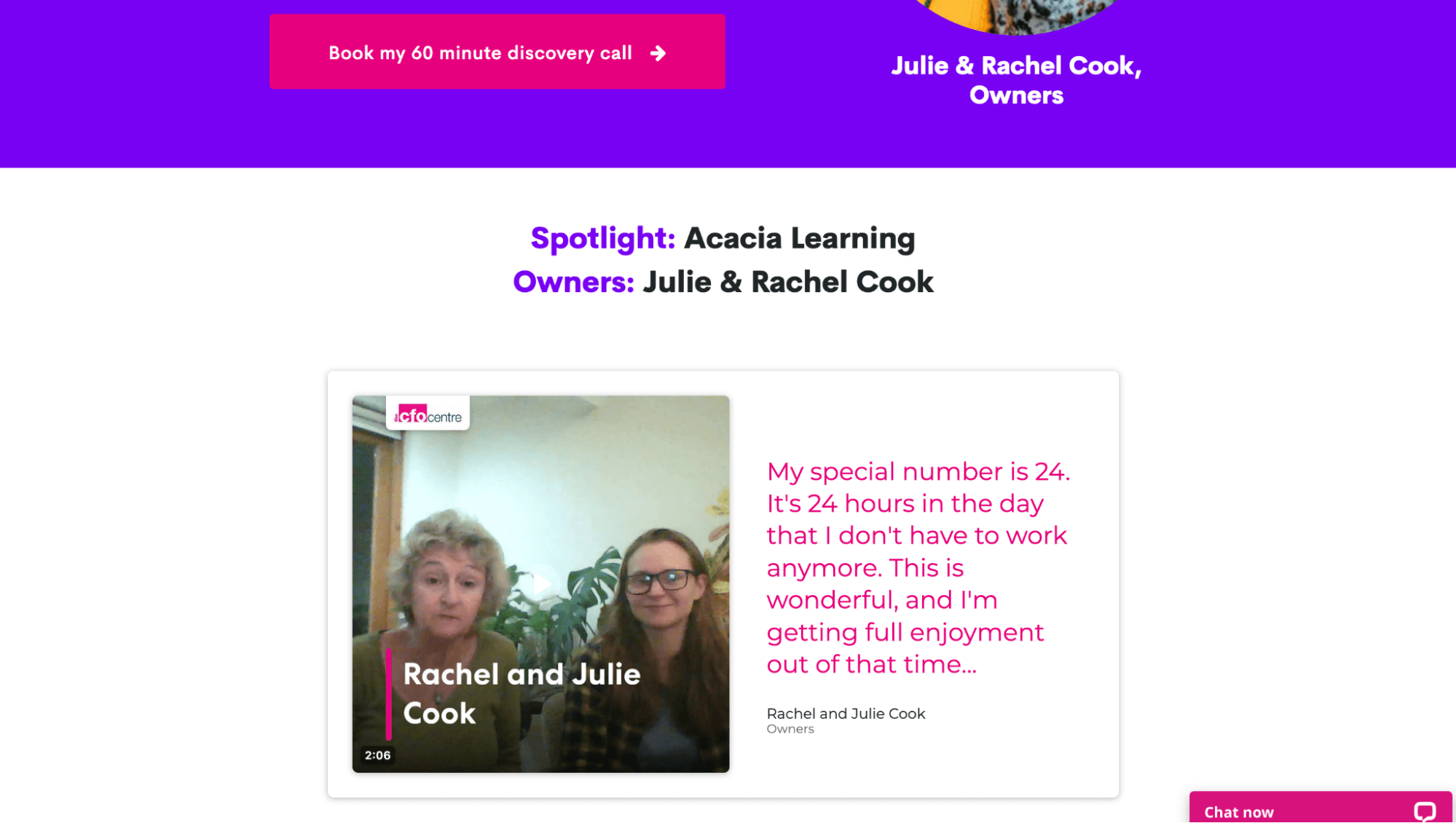
Testimonials Help Build Internal and External Links
Another important factor for search engines is the number of links a site contains. External links to other websites can show your site is legitimate, and a testimonial is an opportunity to link out to the reviewer’s online profiles. Testimonials can also create internal linking opportunities, where you link to another page of your site. If you embed a carousel of product reviews on your homepage, you can add a link to your online store where prospective customers can buy the product.
For example, Majka uses testimonials from moms who have completed their 60-day breakfast challenge alongside reviews and links to their products.
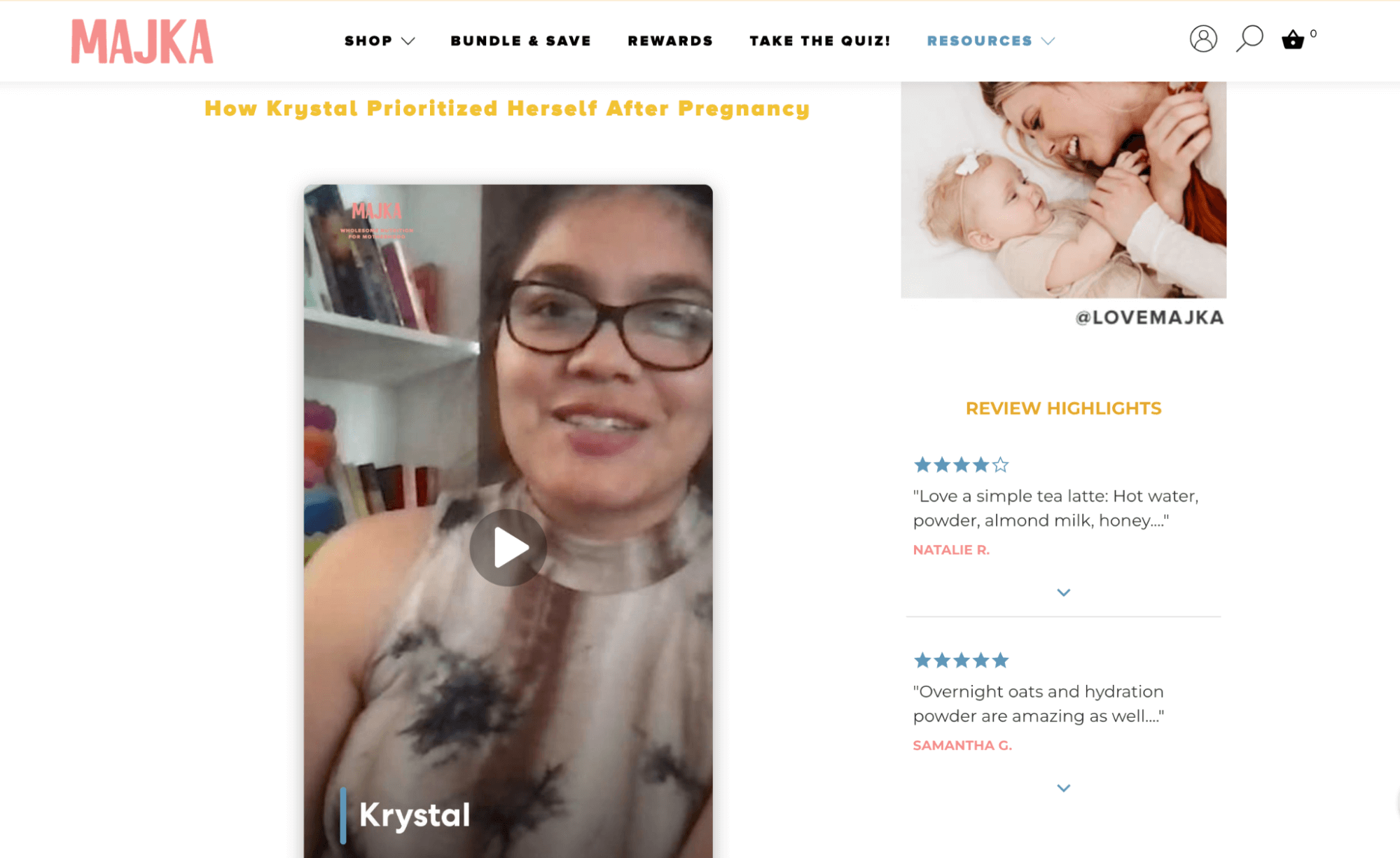
We also know that backlinks — where another site in your industry links to your content — are important criteria for search engines. Testimonials pages can be an opportunity for link-building if your customers (especially influencers) want to show people they use your product.
Testimonials Use the Keywords People Are Researching
Keywords are one of the main ways a search engine understands the content of your site. What’s important here is that customer testimonials don’t just use the short, generic keywords all your competitors are using, but “long tail keywords” too. These lengthier, more specific keywords come up naturally as people are giving their reviews, in colloquial patterns matching the way people write their organic search queries.
For example, if you’re a small insurance broker, you might be able to help someone Googling “insurance”, but there’s only a slim chance they’ll see your site because national companies, comparison websites, and articles defining what insurance is will come first in the results. But if someone searches for “affordable pet insurance in <my town>” and you use this keyword, there’s a much higher chance your site will appear near the top of the results page.
What’s more, people who search these long-tail keywords are usually close to making a purchase. Getting these high-value, high-converting searchers to visit your site can increase your sales, bookings, or signups, even if the total number of new visitors seems small. If you aren’t sure which keywords to target with your content marketing efforts, it can help to work with reputable SEO companies.
Testimonials Give You Control over Your Brand’s Online Presence
Adding a testimonials page to your site gives you more control over what shows up when someone searches for your business. If they search “<your brand> experiences”, for example, your testimonials page will hopefully show up near the top of the results.
You can see this in action for Organic Body Essentials:
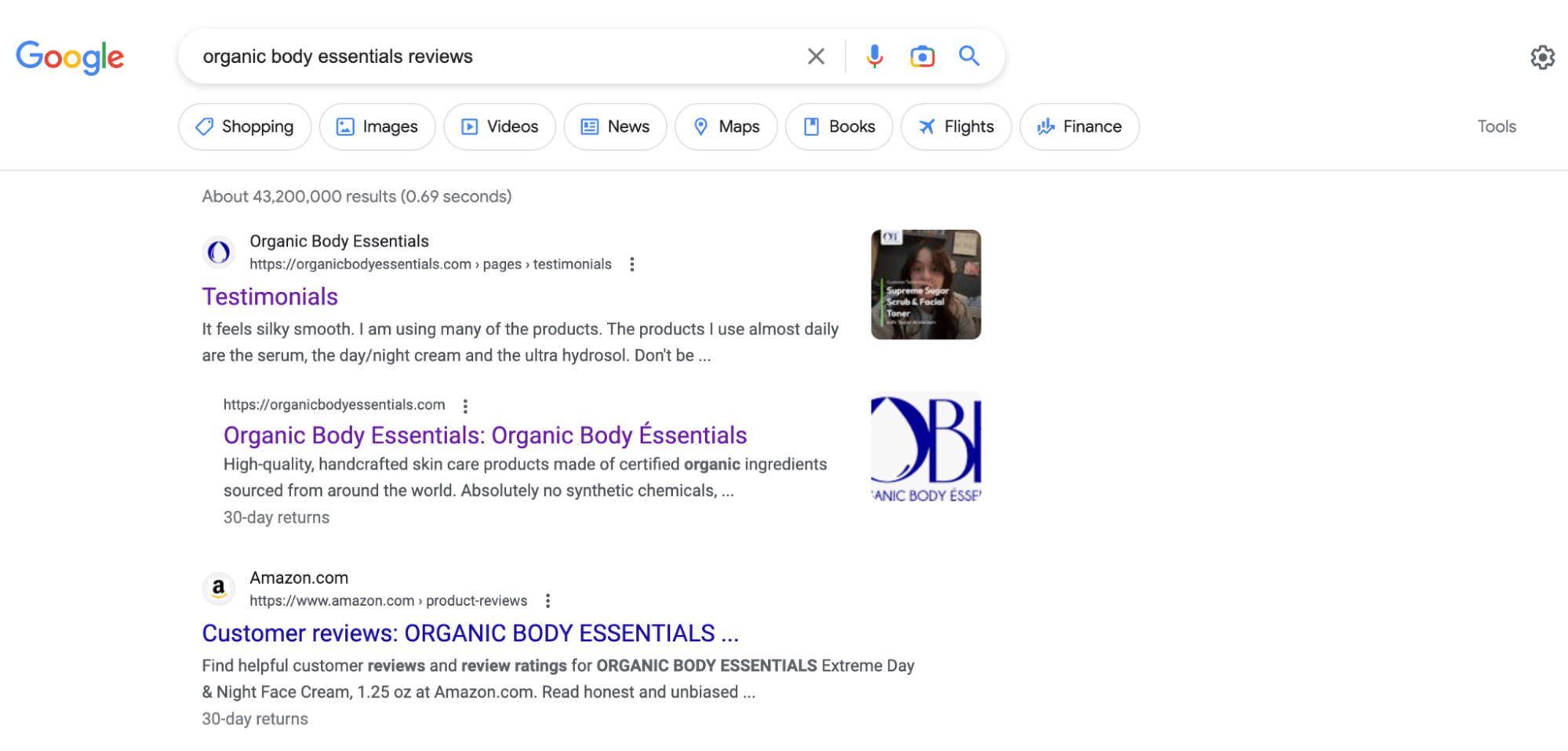
On your testimonials page, searchers can see a collection of positive reviews presented in a professional way, which will give a great impression of your business. If you don’t have a testimonials page, the results are more likely to be third-party review sites where you have no control over what people post.
6 Ways to Use Vocal Video Testimonials in Your SEO Strategy
Testimonials can drive more traffic to your website and help you target more of the keywords you want to appear for. When you’re ready to start using testimonials to give your SEO work a boost, Vocal Video gives you lots of features to maximize the benefit of the videos you collect:
1. Set Your Vocal Video Page to Public
When you publish a Vocal Video testimonial, we create a page to share with your target audience. This page has your branding, set with your dashboard, but it has a Vocal Video URL.
Vocal Video has excellent domain authority (a measure of how likely a site is to rank). When your videos are hosted on our site, your content gets a boost from our domain authority. This is especially helpful if you have a newer site, a small business, or if you work in a crowded industry where it’s harder to build domain authority by yourself.
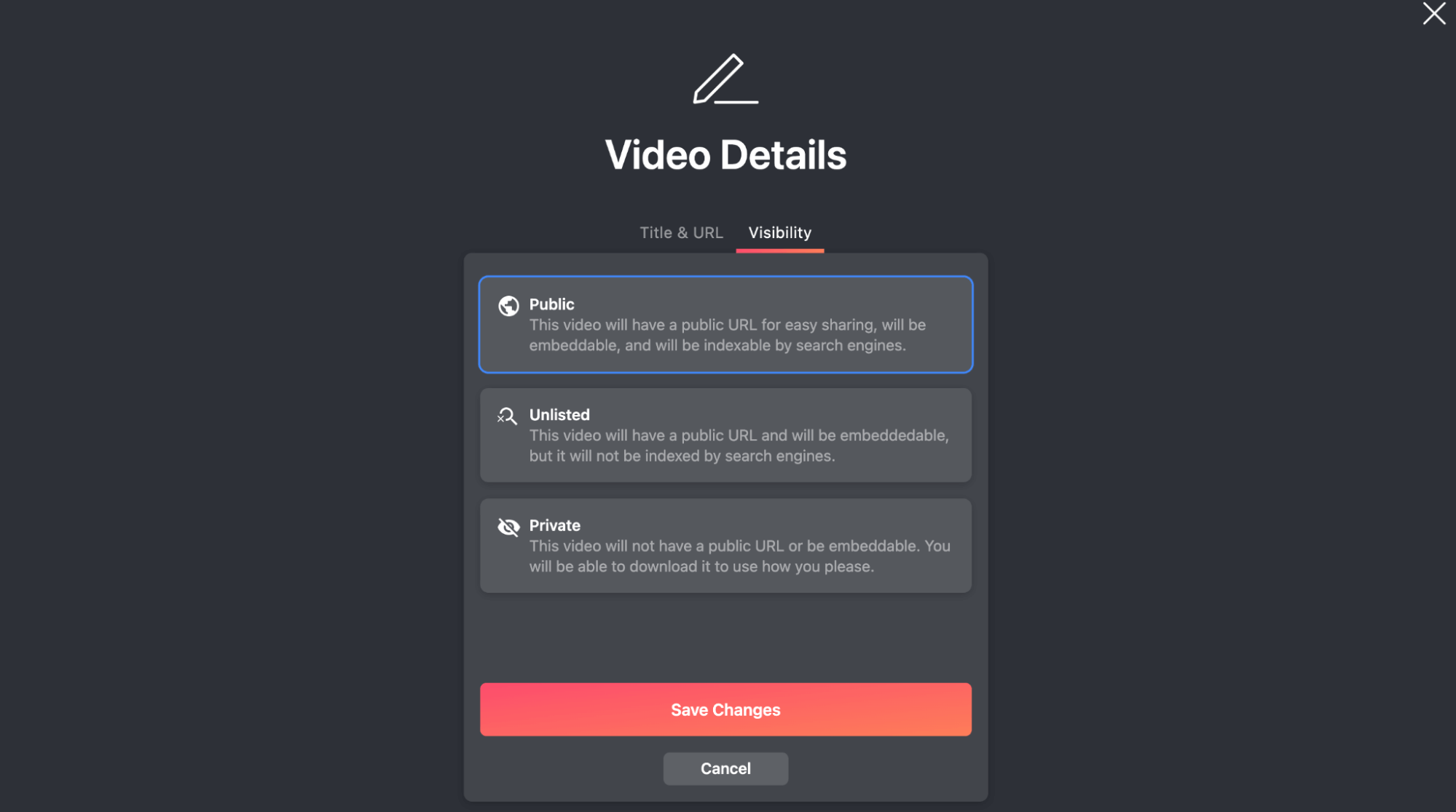
To take advantage of the public video page, click on any of your published videos and go to “manage visibility.” Then, on the “Video Details” screen, set your page to public. This means the page can be indexed by search engines so it can start moving up in the search rankings.
See How Energy Locals Builds Brand Identity with Their Vocal Video Page
Energy Locals is an energy provider using Vocal Video to collect customer reviews. When you search for the business on Google, their public Vocal Video pages rank higher than third-party online review sites and comparison sites, which gives them more control over their online presence.
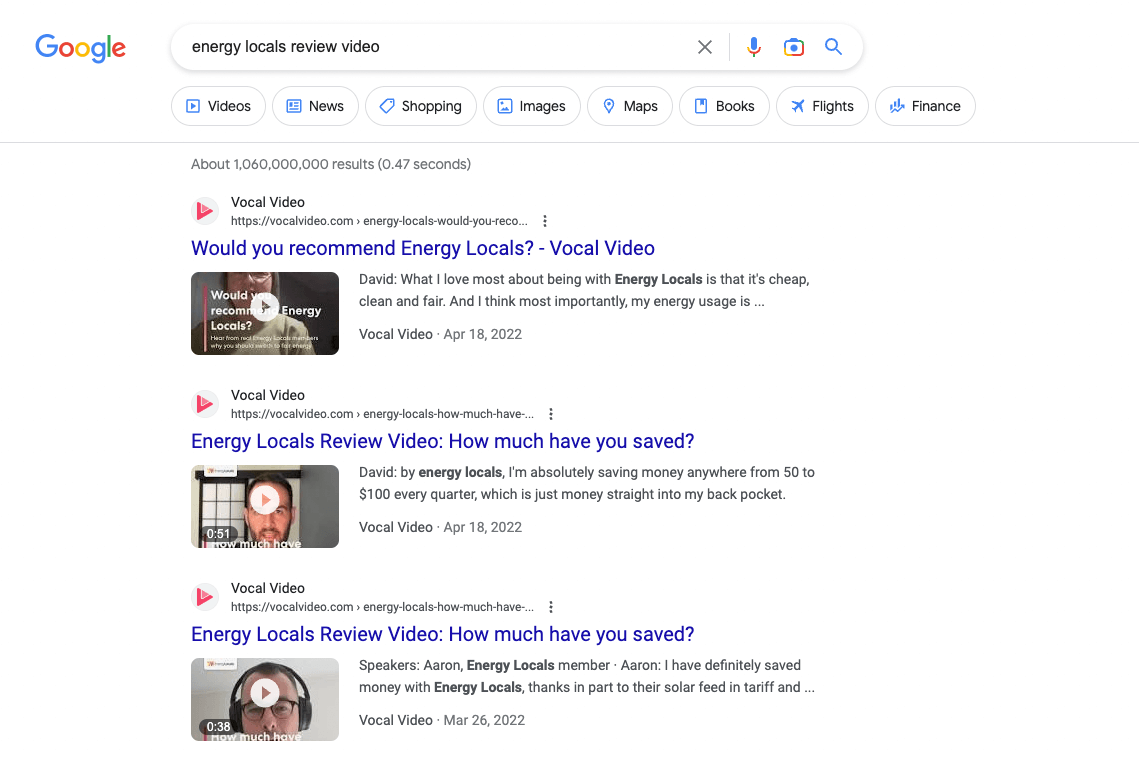
And although the page has a Vocal Video URL, Energy Locals doesn’t have to compromise on their brand identity. Their public Vocal Video page uses their logo and matches the orange and grey color scheme of their website.
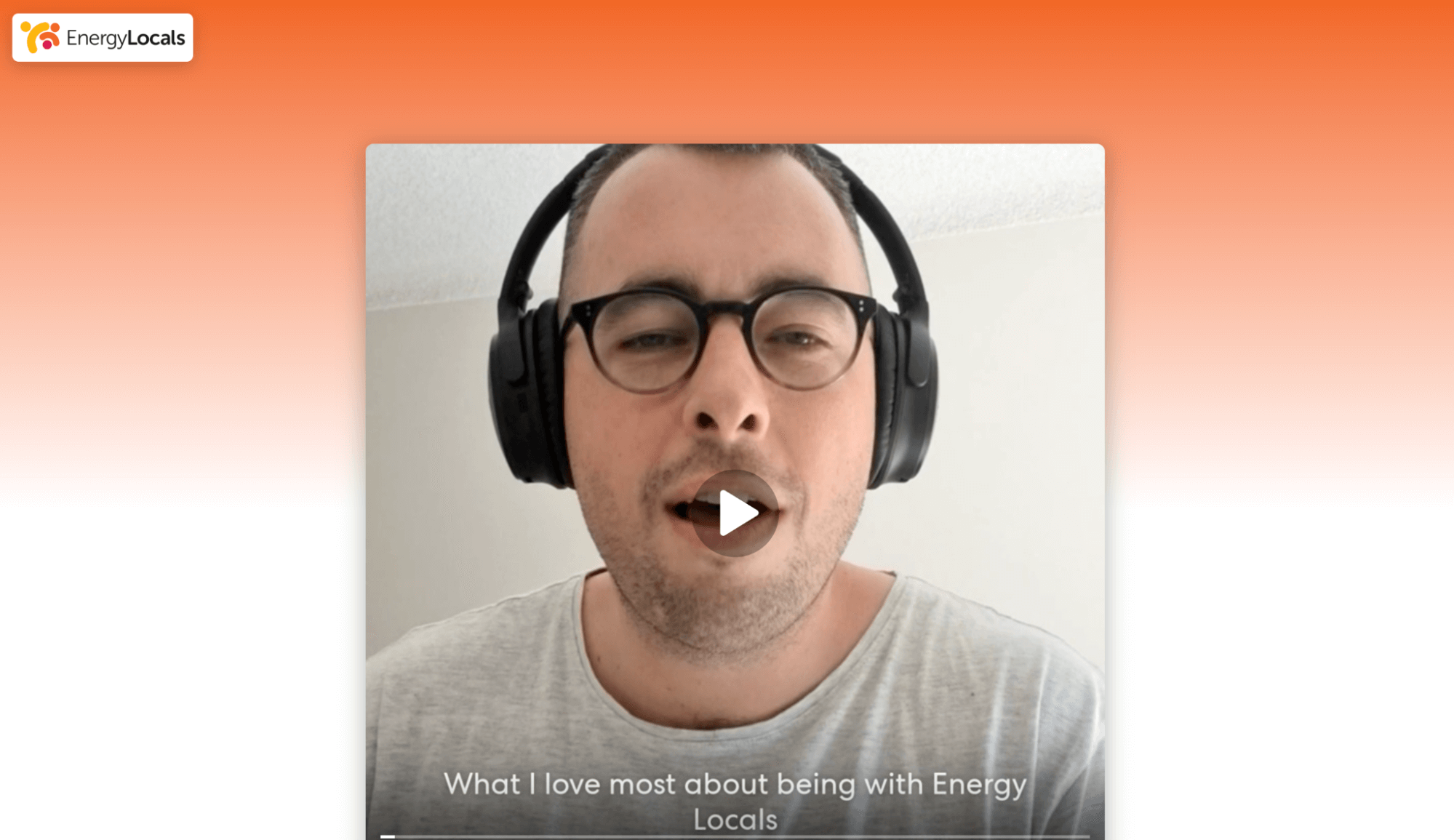
One of the biggest SEO mistakes you can make is adding media that slows down your site’s load time. Although the details of search engine algorithms change regularly, site speed has historically been an important factor because it affects how usable your website is — especially on mobile devices.
Whether you choose to display your Vocal Video testimonials individually or as part of a gallery, they don’t interfere with how the rest of the page loads. We’ve coded our video cards so the thumbnail appears first, then the script runs in the background after the rest of your page has finished loading. We use Amazon servers geographically close to the user to deliver videos as quickly as possible.
What’s more, the videos you create with our platform are ad-free, so your potential customers can get straight to the review material they want to see.
See how this looks in action as Christine speaks about her user experience with Elevate:
3. Get a Thumbnail Video on the Results Page
Google doesn’t automatically recognize pages with video — you need to include the right code. Vocal Video makes this easy.
When you embed a testimonial on your site, we include the Schema.org structured data (via JSON-LD) that makes this happen. This code tells Google the video is there, communicates what the video is about, and gives a link to the thumbnail so it can show up in the results.
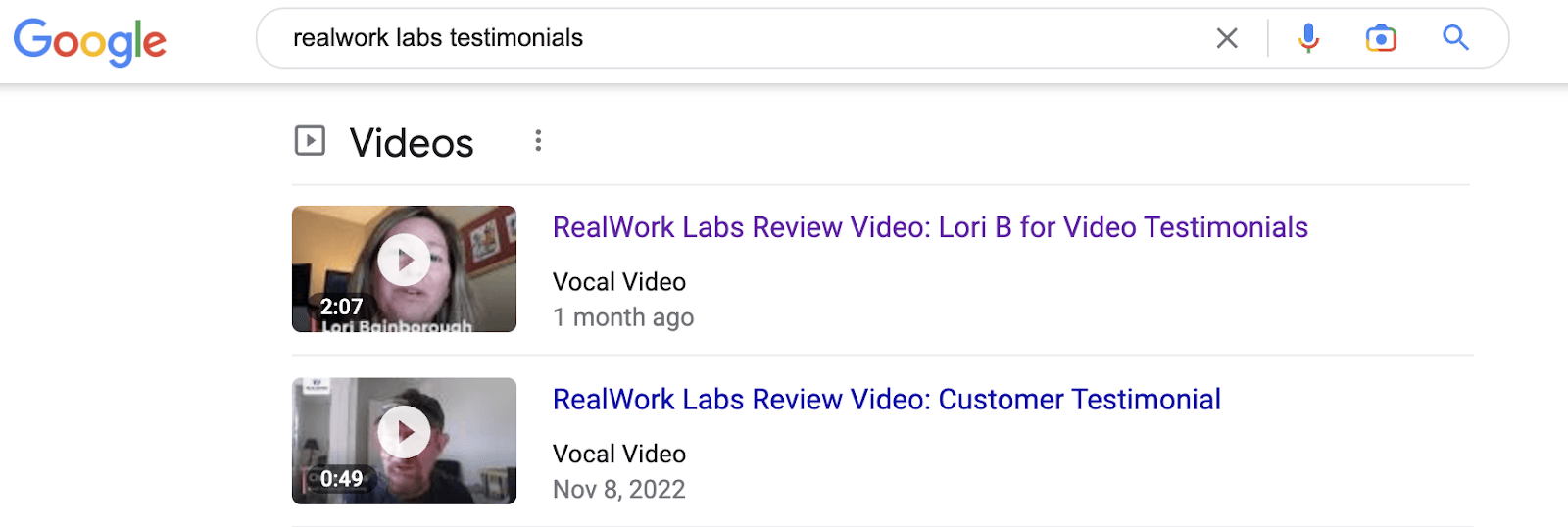
Since more and more people are doing their research through video, showing that you have a video on your page can give you a competitive advantage.
4. Generate a Full Transcript of Your Video to Include More Keywords
When new testimonials land in your Vocal Video library, our AI transcript generation has already written the text for the closed captions.
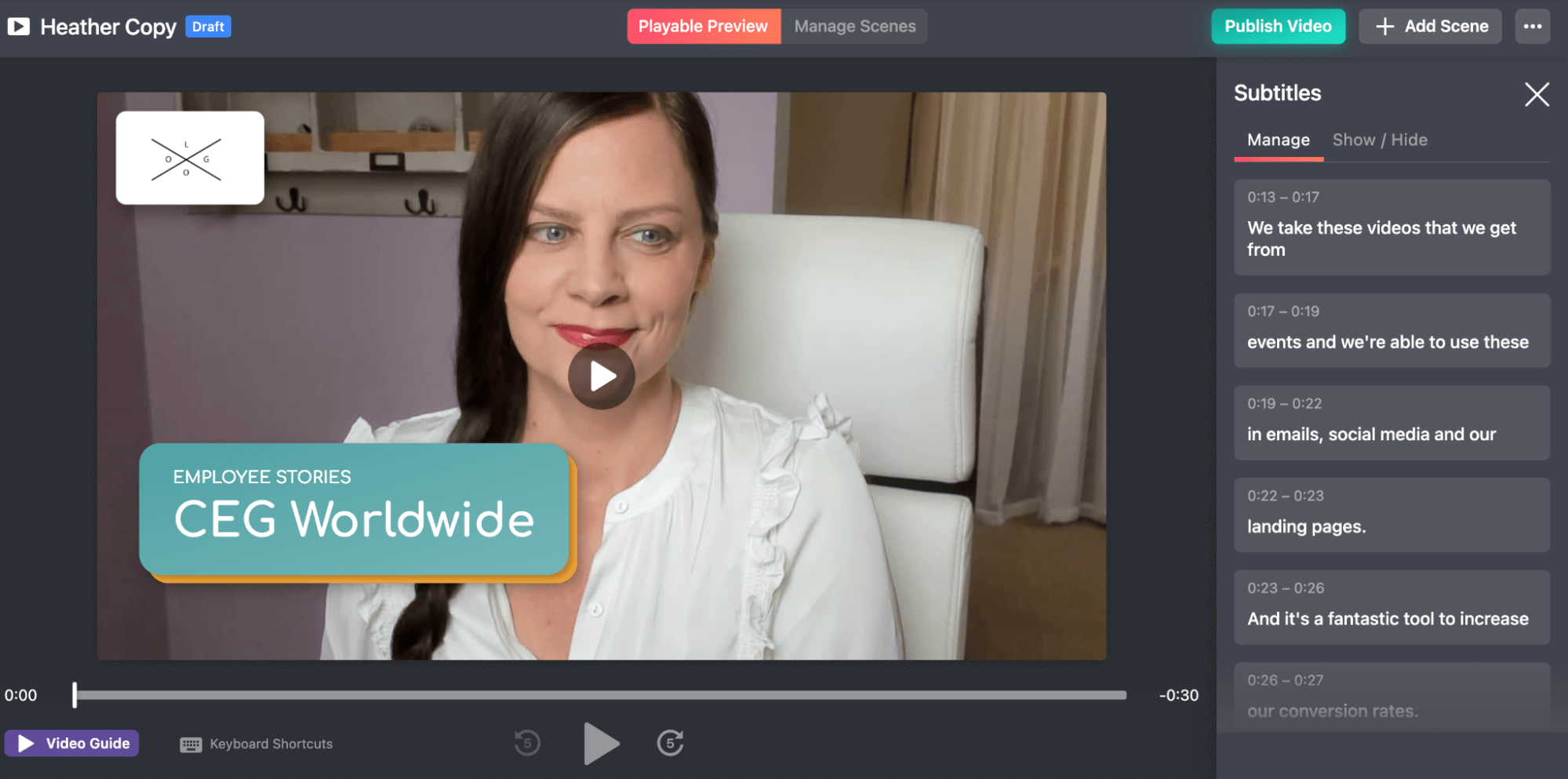
This full transcript will also appear under the video on your Vocal Video public page. This is a text record of the cluster of keywords people use to talk about your product and, in this format, it’s easy for search engines to crawl, index, and rank.
This is how a transcript looks on Optimizely’s Vocal Video page.
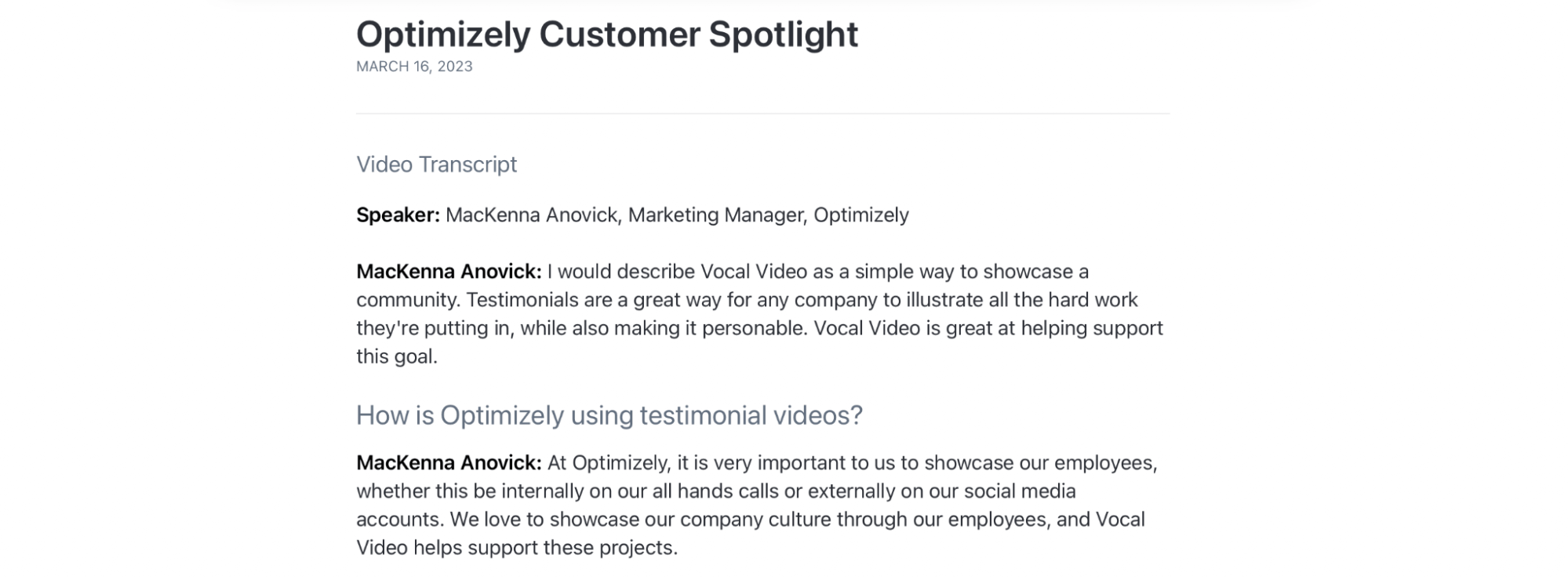
There are many more opportunities to use these keywords on your testimonials page.
- From your Vocal Video dashboard, you can add your keywords to the description, URL, and title of your video.
- From the backend of your website, you can use the keywords in the meta-description and the headings you use to break up your text.
- If you can add alt text to the images or videos on your site, it will also tell search engines what your content is about and help your site rank higher.
See How the Product Marketing Alliance Creates SEO Long-Form Content from Vocal Video Transcripts
The Product Marketing Alliance supports people working in product marketing. To advertise their annual summit, they repurpose the testimonials and transcripts they collect with Vocal Video and use them as speaker interview posts.
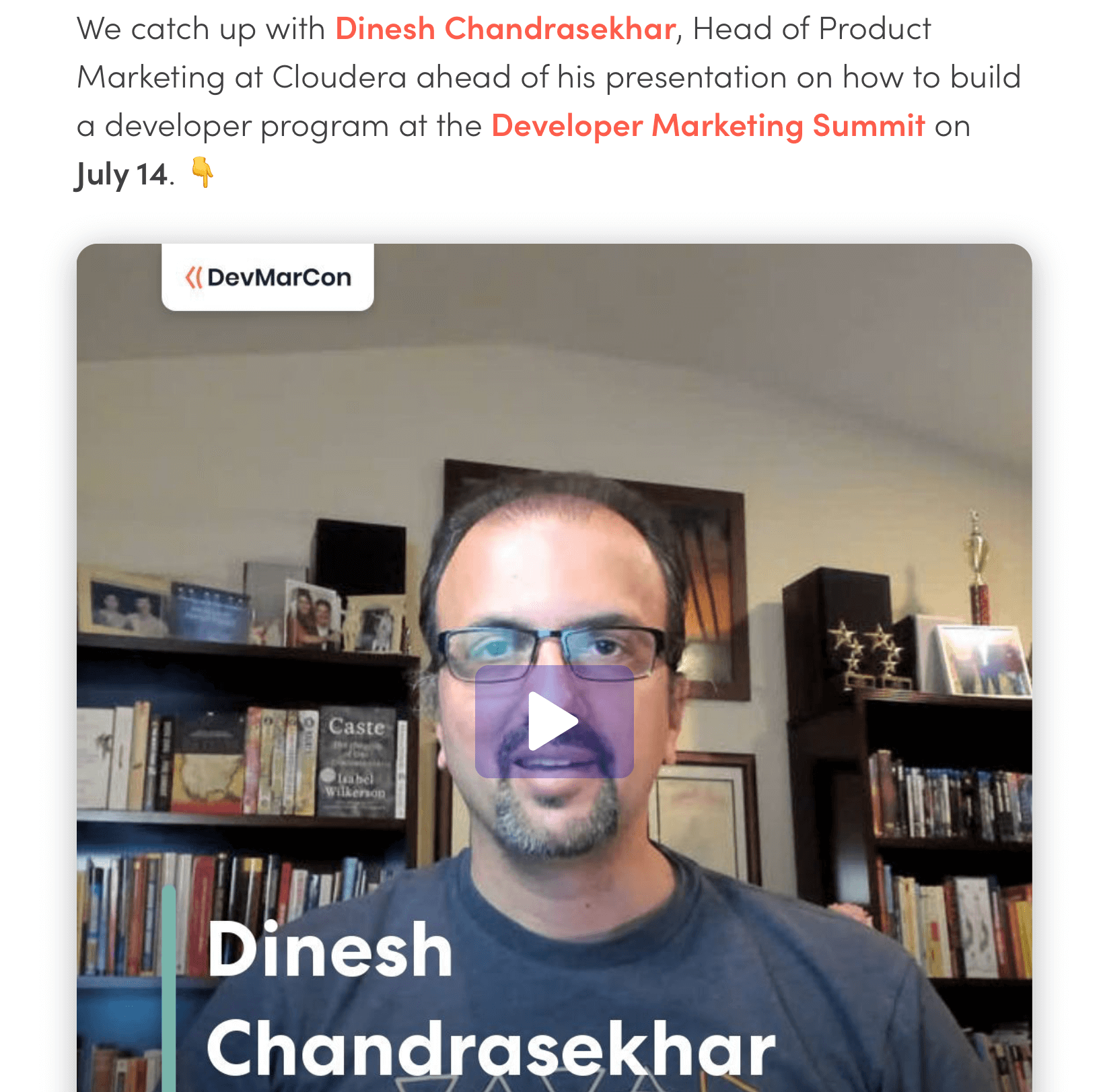
Creating these posts is quick. The PMA simply writes a summary of what the interview is about, embeds the testimonial on the page, and pastes the transcript into a text block on its site.
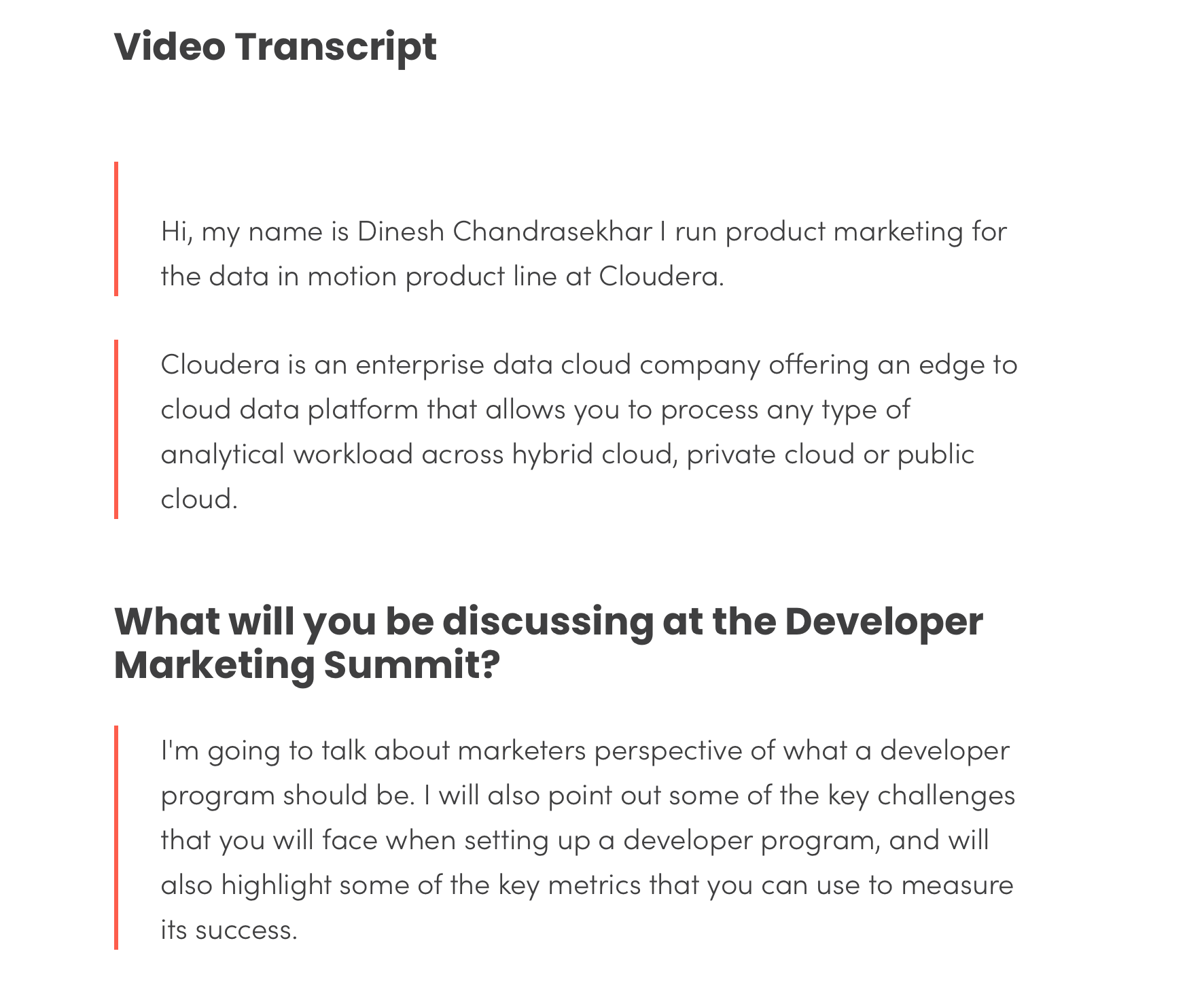
Breaking up the transcript with headings makes it easy for visitors to skim, and the headings make keywords (such as “Developer Marketing Summit” or “why developer marketing is critical”) easy to identify.
You can read more about how the PMA uses Vocal Video here.
Unlike reviews on third-party sites, Vocal Video testimonials belong to you and you’re free to share them wherever you want. This gives you engaging content for social media and helps you post more often — like Knowadays sharing testimonial videos from their proofreading graduates on their Facebook page.
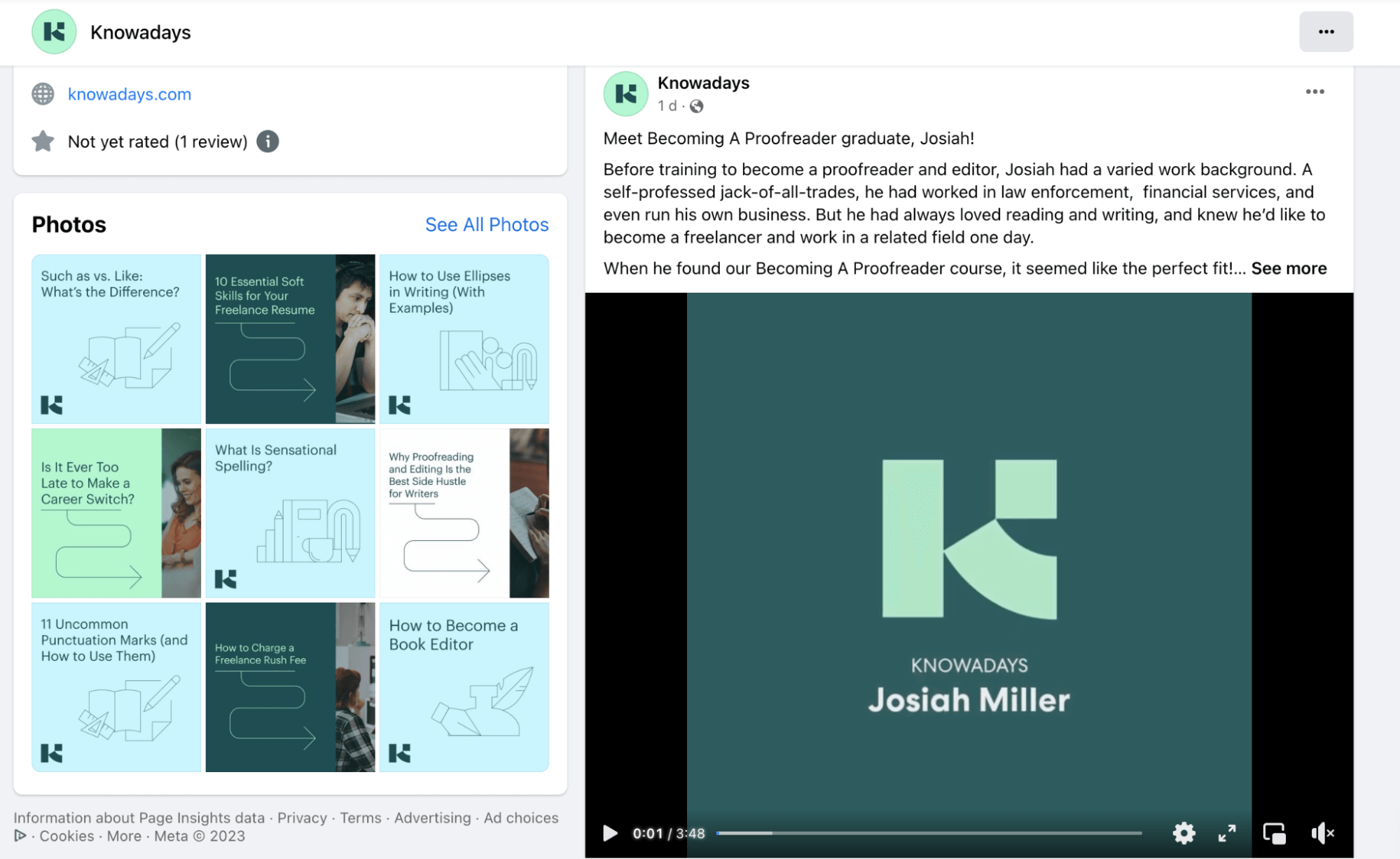
Being active on social media isn’t a ranking factor for search engines, but the way you use it can feed into SEO. Your social media profiles can introduce more people to your content. They can also help to build backlinks and, depending on the links you add to your posts, drive more traffic to your website.
6. Embed Your Video Collector on Your Website or Automate Video Requests for a Steady Supply of Fresh Content
Finally, you can embed a Vocal Video Collector on your website or set up an automated email request to make it easy for happy customers to tell their stories. This “always-on video collection” can give you more videos to make it easier to keep the content on your site fresh. Although the boost you get from new (and, importantly, high-quality) content can take a while to show up in the search engine rankings, freshness is another important metric.
See How Phoenix College Collects Fresh Content with an Embedded Video Collector
Phoenix College uses Vocal Video to power the story studio for their People Project, which collects testimonials about the value of education.
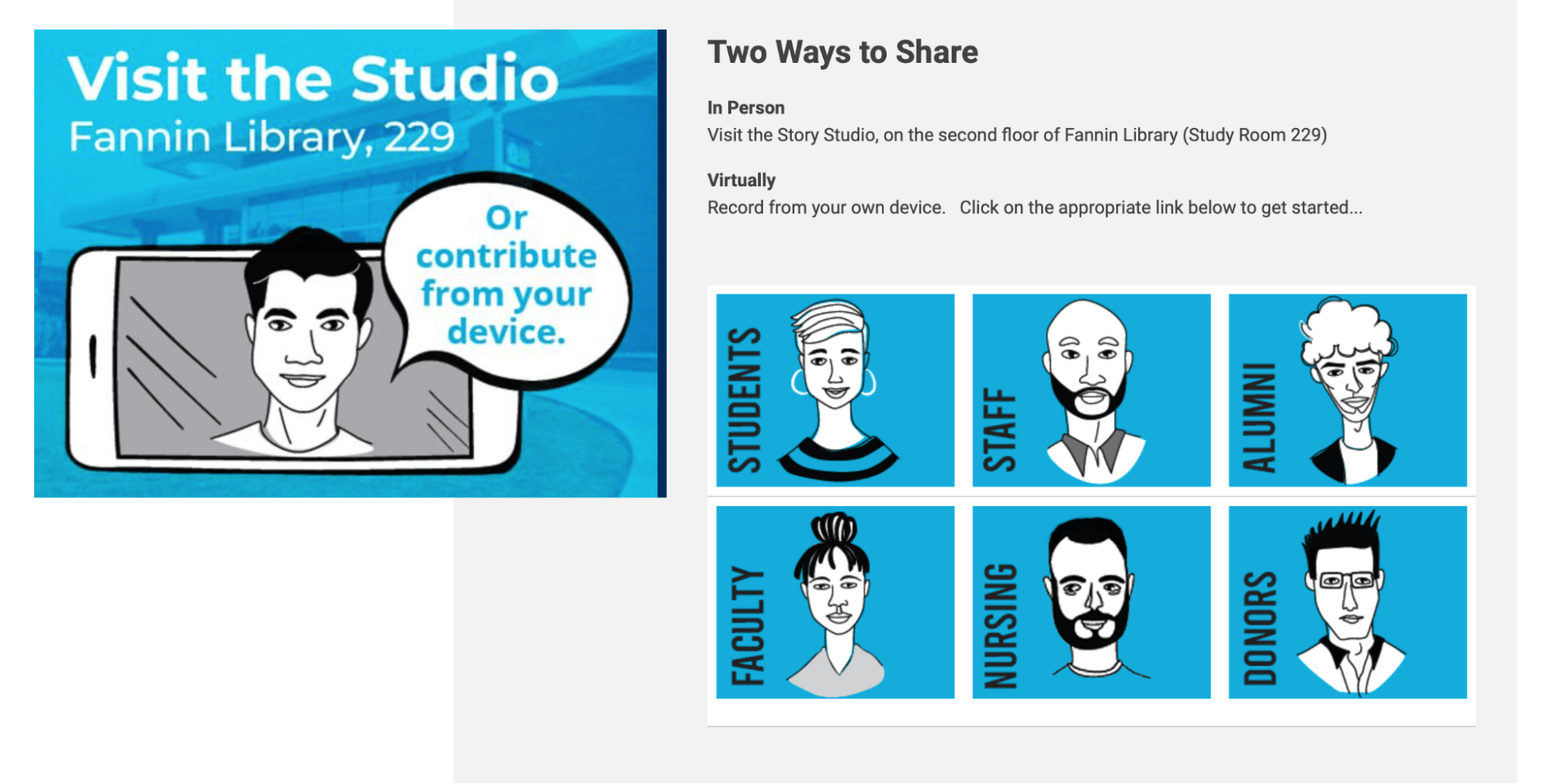
Instead of sending a Video Collector URL to potential contributors, the collector is a permanent part of Phoenix’s page. People can reach it whenever they have time to record their stories.
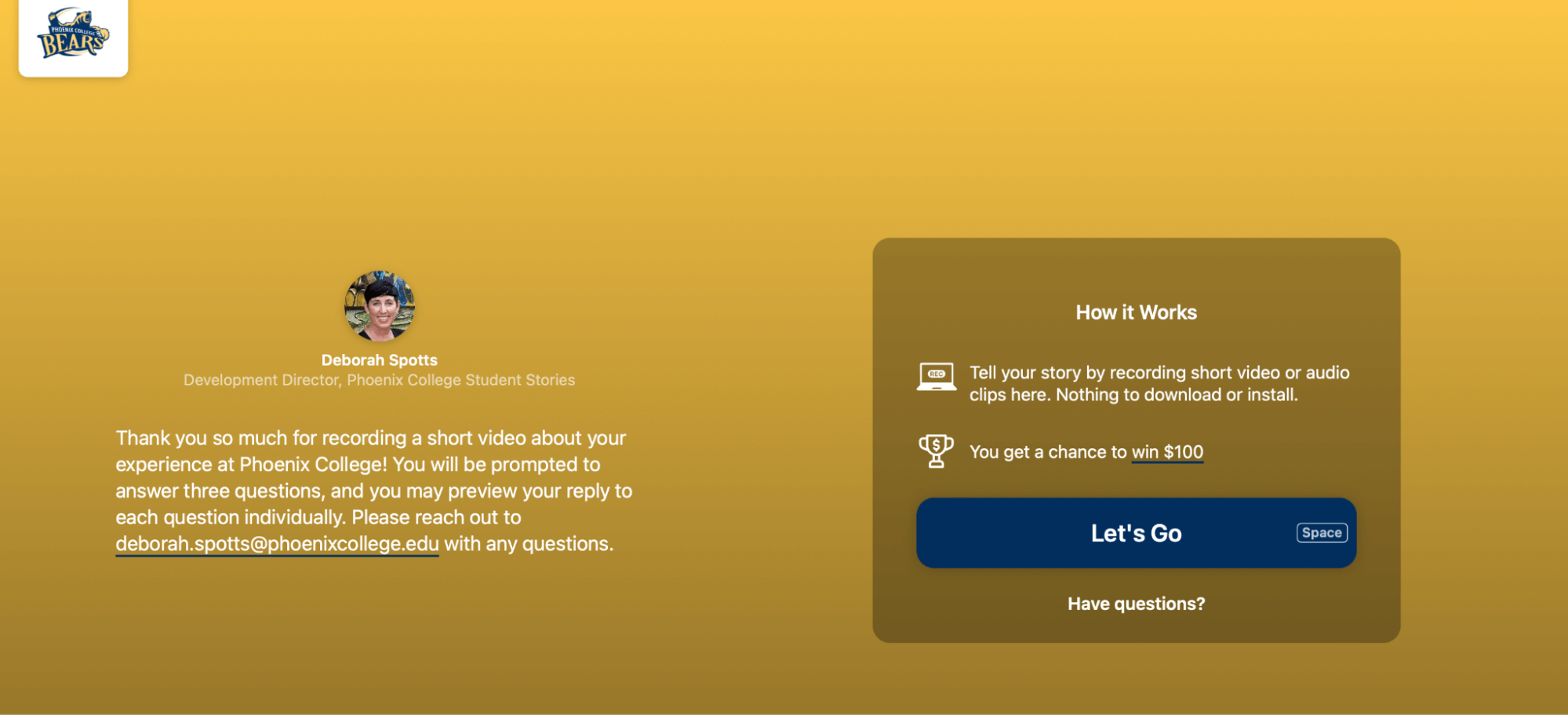
This means that Phoenix College has been able to collect a wide range of inspiring stories to use in its digital marketing strategy.
How to Start Collecting Search Engine Optimized Testimonials with Vocal Video
You don’t need professional equipment, editing expertise, or even a lot of time to start improving your SEO strategy with video testimonials. Vocal Video makes the process simple for you and your respondents.
Build and Brand Your Video Collector
The Video Collector is the platform your customers use to record and send their testimonials. It’s user-friendly and you can set it to reflect your brand at every stage. Just log into the Vocal Video dashboard and follow the steps to build each page.
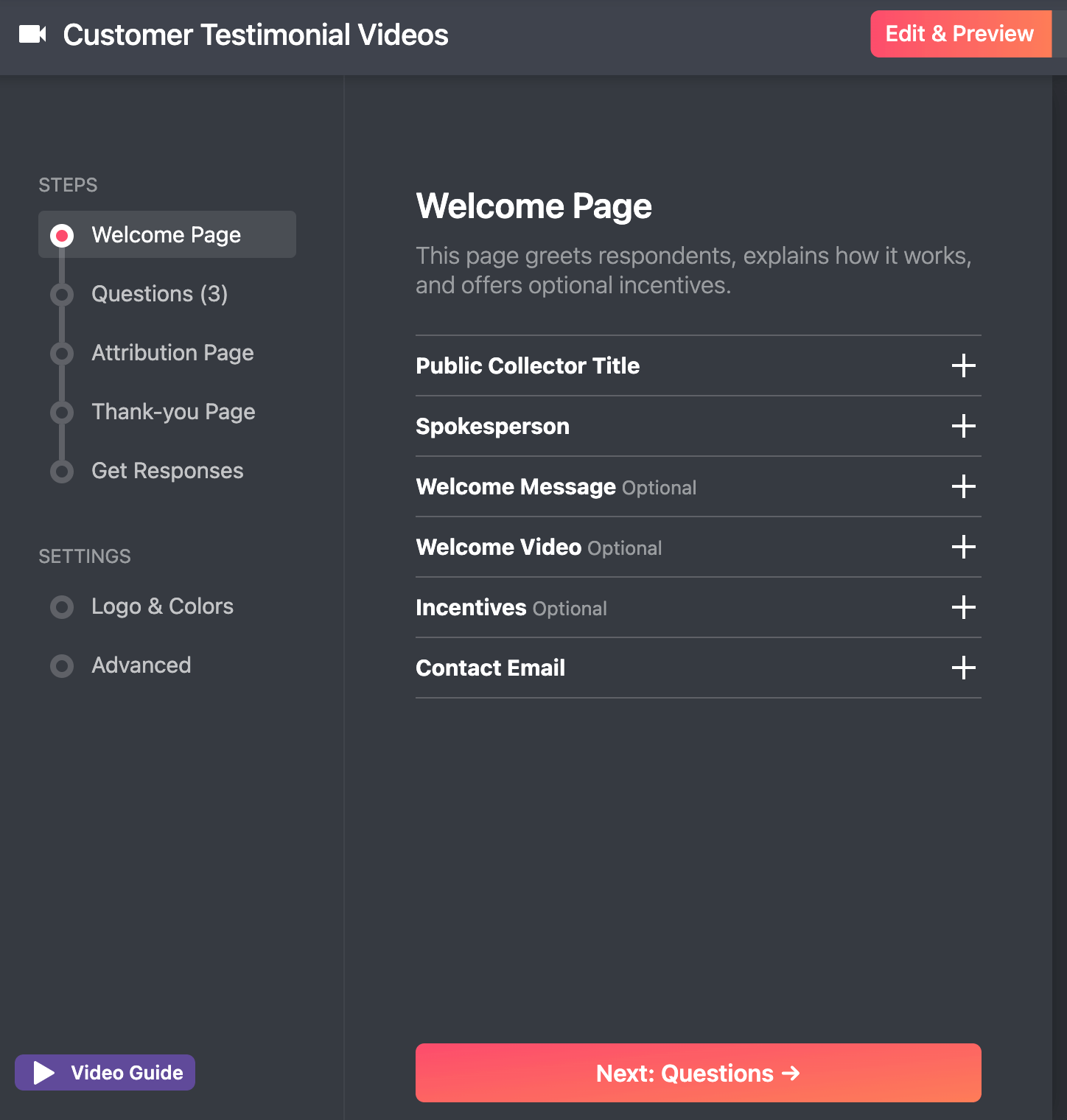
- On the Welcome Page, write or record a welcome message and decide if you want to offer incentives to people who leave a testimonial.
- Set your questions so your customers can tell you about their experience. Here, it can be helpful to consider the search terms you want to rank for and write testimonial questions that will prompt people to use them. Plus, you can add tips and custom instructions to your respondents that guide them to use the terms that you desire when answering the questions.
- Fill out the Attribution Page to collect the information you want to use to identify the person sending the testimonial.
- Write a thank you message letting people know you value their time.
- Adjust the logo and color so the collector reflects your brand.
Read our full guide on building Video Collectors.
Share Your Video Collector
Once your collector is complete, we automatically generate a public link for you to share with your audience. You can add this URL to your marketing emails and follow our proven process to ask for reviews from customers or use it to call for testimonials on your social media profiles.
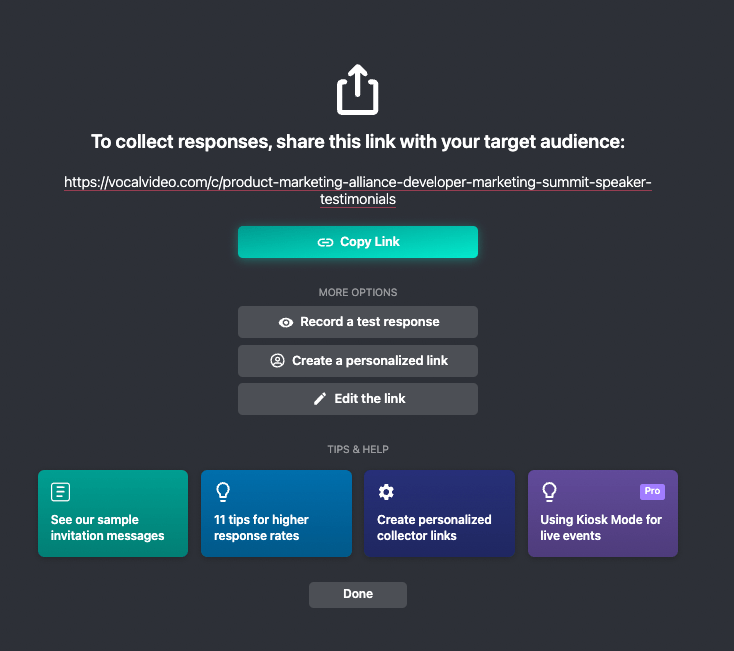
You can also personalize the link (individually or in bulk) so the attribution page is already filled out when you request testimonials through CRM or email software.
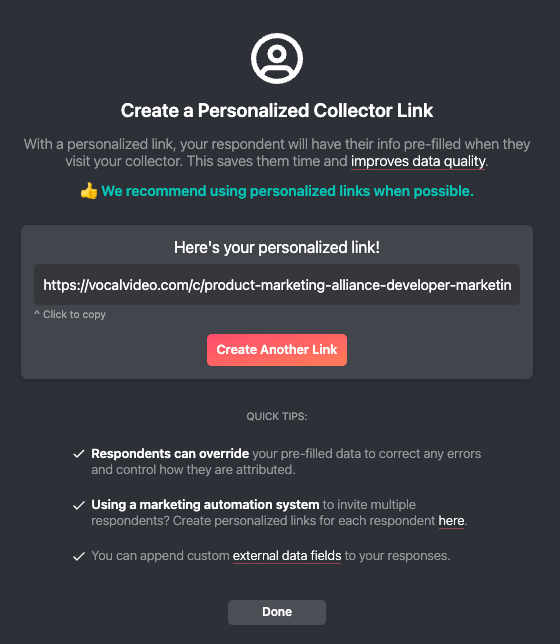
Edit Your Videos (No Expertise Required)
Every video your audience records arrives back in your Vocal Video dashboard automatically edited. This includes…
- An opening page with your logo and the title of your testimonial
- Text overlays with the respondent’s name
- Question cards showing the prompts they’re responding to.
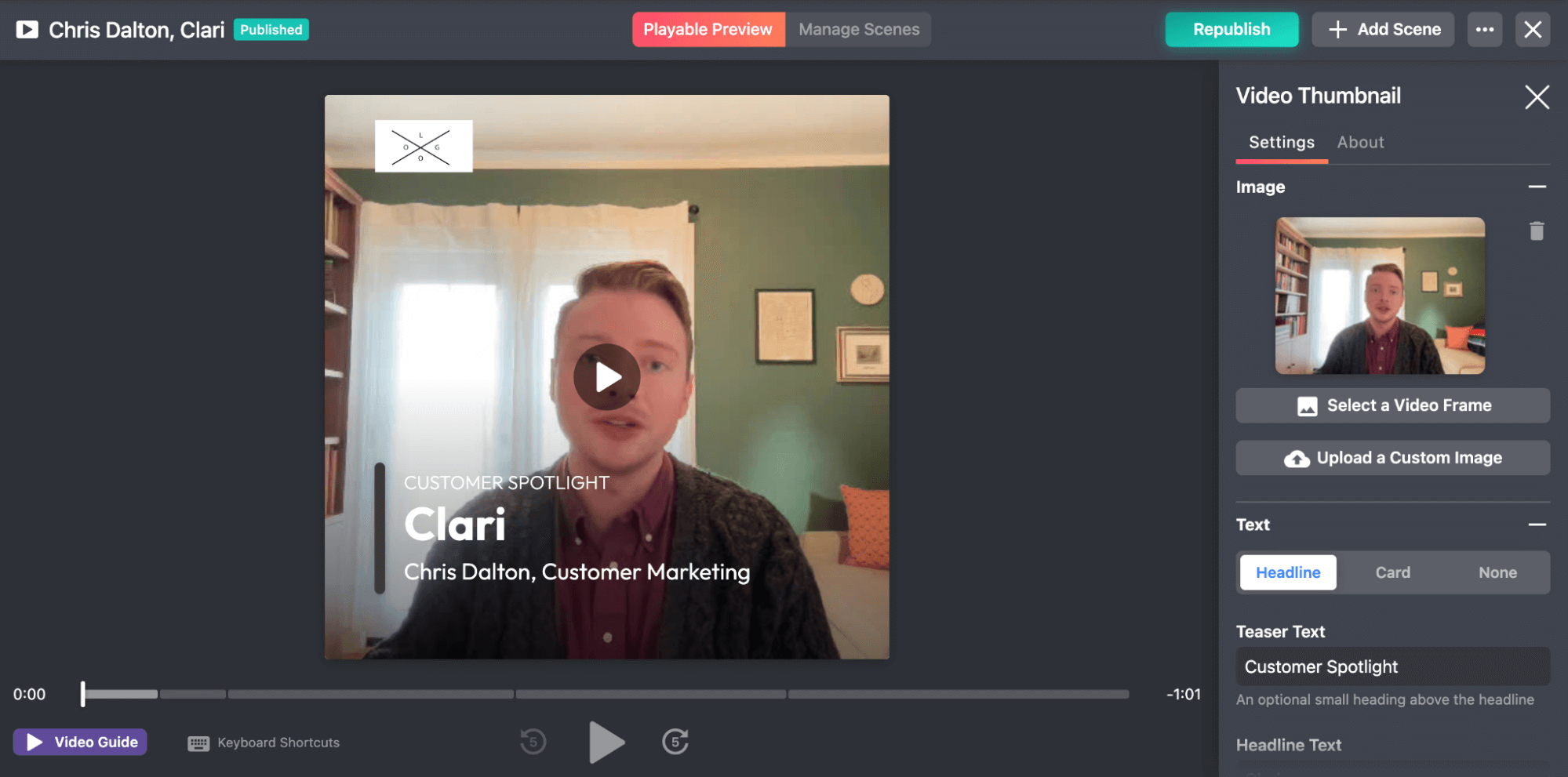
The animations, transitions, font, and music for your video are decided by the theme you choose in your default video settings, but you can also make changes in the editing dashboard later.
If you want to tweak the finished product, our testimonial video editing tools let you:
- Fade the music out or adjust the volume across multiple speakers in a highlight reel
- Trim the length of each answer or change the order of the clips
- Choose a new theme — either another version of our clean and professional Europa theme for standard plans, or a choice of four more themes for Pro users.
- Edit the transcript and headline text (remember, this is another good opportunity to use the keywords you want your page to rank for).
- Change the thumbnail for the video, which will also show up as a preview on Google.
You can see these features in action in Chris Dalton’s finished video:
Learn more about social-proof video editing and publishing in our guide.
Share Your Videos
Vocal Video gives you several options for sharing testimonials across all your content marketing channels.
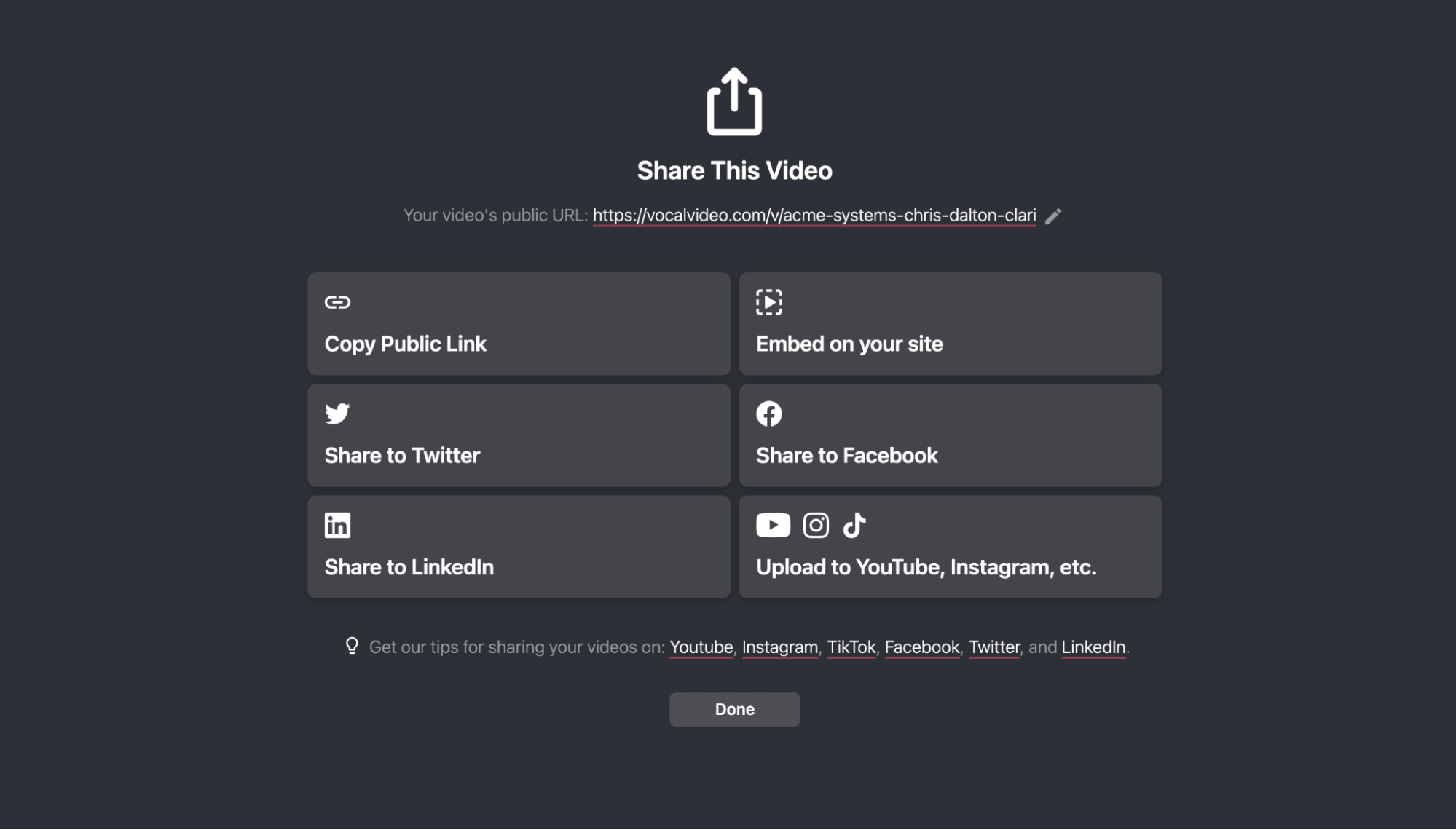
Share Your Public Vocal Video Page
Using the URL we generate, you can share a link to a testimonial in your email marketing or your social media pages.
Use One-Click Sharing to Post Your Video Direct to Social Media
Vocal Video also lets you post a testimonial to Twitter, LinkedIn, or Facebook with just one click from your dashboard.
Download Videos
With Solo, Team, Pro, and Enterprise plans on Vocal Video, you get unlimited downloads in 1080p HD. Once you’ve downloaded your video or highlight reel, you can share it on other platforms like TikTok, Instagram, and YouTube to reach a wider audience.
Build a Video Card to Use on Your Website
You can also add your videos to any page of your website by creating a video card.
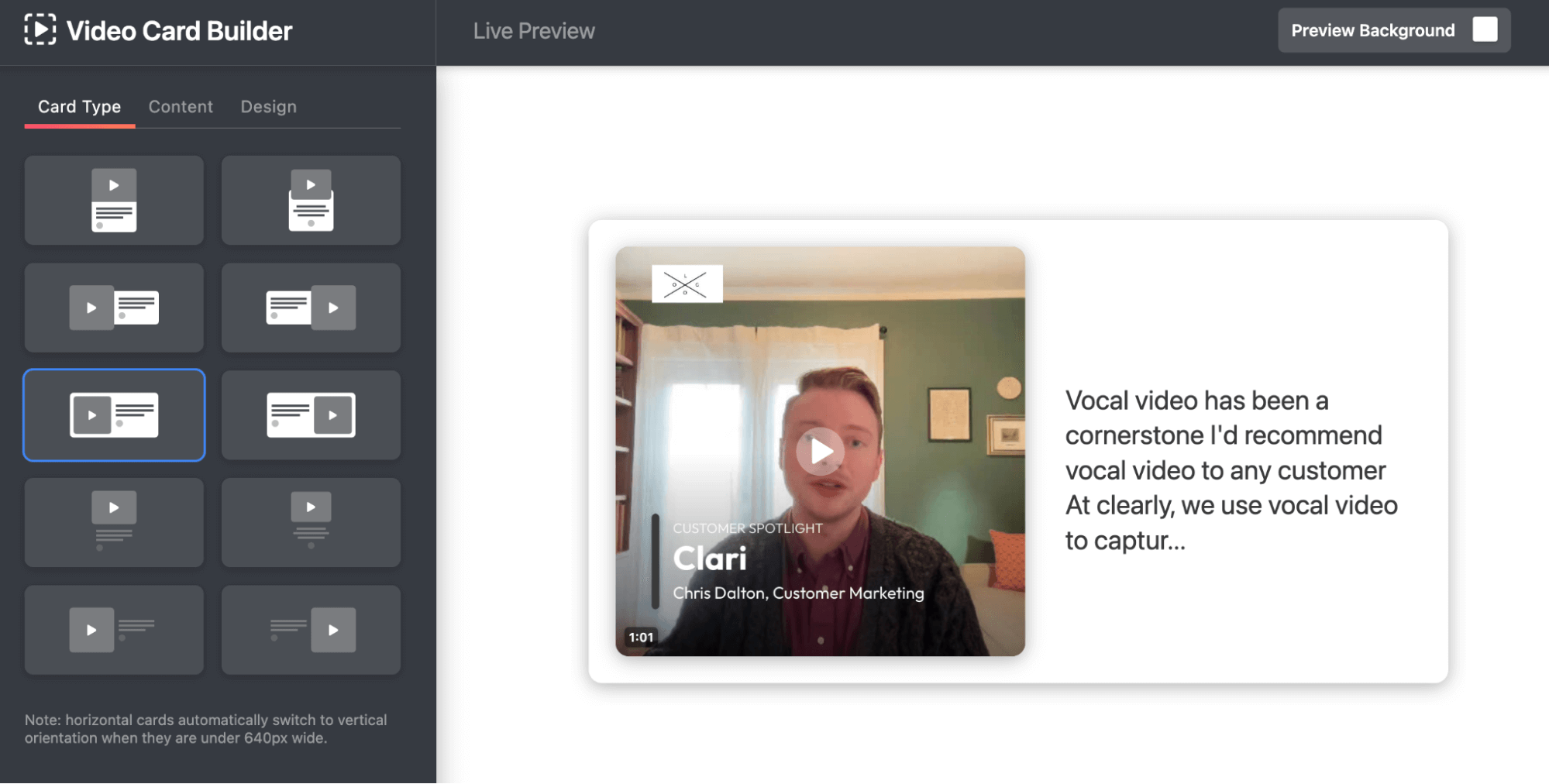
With Vocal Video, you can embed your video cards individually to help increase the conversion rate of blog posts, case studies, or landing pages, or you can add them to a carousel, grid gallery, or wall of love to create a dedicated customer stories page.
Simply go to any published video, click “embed”, and use our tools to decide how you want your video to look. You can adjust the corners, colors, and shading of the video card so it integrates seamlessly into your web design. Then, choose a headline quote to engage the person scrolling your site.
When you’re happy, it’s simple to copy and paste the code we give you to include the video in any HTML block on your website.
Testimonials SEO is Easy with Vocal Video
Using Vocal Video, you can optimize the testimonials you display so they’re easier for search engine algorithms to recognize and understand, using features like…
- Autogenerated transcripts to capture the keywords your target audience is searching.
- Customizable video titles to use these keywords in the crucial descriptions and headings of your site.
- Thumbnail videos coded to show up on the search engine results page.
- Clean, authentic videos people want to watch — that won’t compromise your site’s performance.
Sign up today for a free Vocal Video account to build your first Video Collector and start receiving testimonials from your customers.