Our product mission at Vocal Video is to give marketers and business owners the power to create compelling, professional-grade video testimonials "automagically." Video is the most influential content for driving sales. Yet high-priced, slow-as-molasses video agencies and complex tools impede companies' ability to create enough video content. Our software is so simple that the rest of us can create more high converting, social proof videos, in less time.
Last week, we reached a major product milestone in that quest. We debuted the Vocal Video Editor - an on demand, self-service portal that autogenerates testimonials complete with motion-graphic animations and engaging soundtracks and allows users to rapidly customize and brand them as they want. No video expertise needed. If you can't tell, we're pretty excited about it. And our early adopters are too!
Instead of describing it to you in excruciating detail, we thought that we'd show it to you. If a picture is a 1,000 words, consider this a product tour in pictures.
The Vocal Video Nerve Center
When you log in, the home page gives you a birds-eye view on all your draft videos, published videos, and any campaigns that are currently collecting video responses. Everything is at your fingertips. And you can just click to dive in.
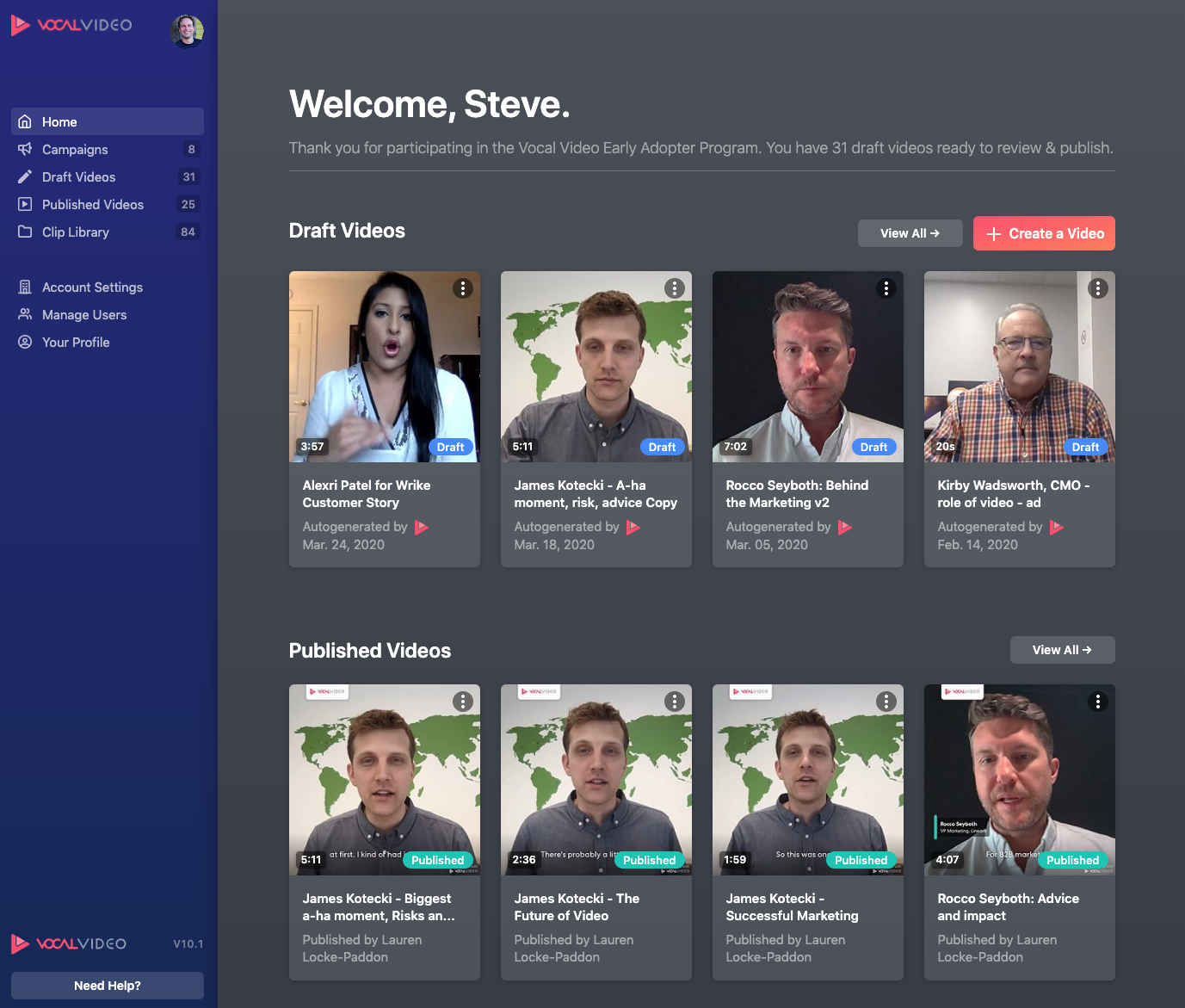 Vocal Video Home Page with Draft and Published videos
Vocal Video Home Page with Draft and Published videosGet started today with a free Vocal Video account.
"Automagic" Videos with No Effort
When someone responds to one of your campaigns, Vocal Video will automatically generate a professional grade video. You'll get an email and boom, you have a video ready to show your colleagues. All autogenerated videos have multiple scenes with pre-programmed motion graphics and animations that is accompanied by a professional soundtrack in the background as the respondent talks. See below for an example of what a fully autogenerated video looks like in the Vocal Video Editor.
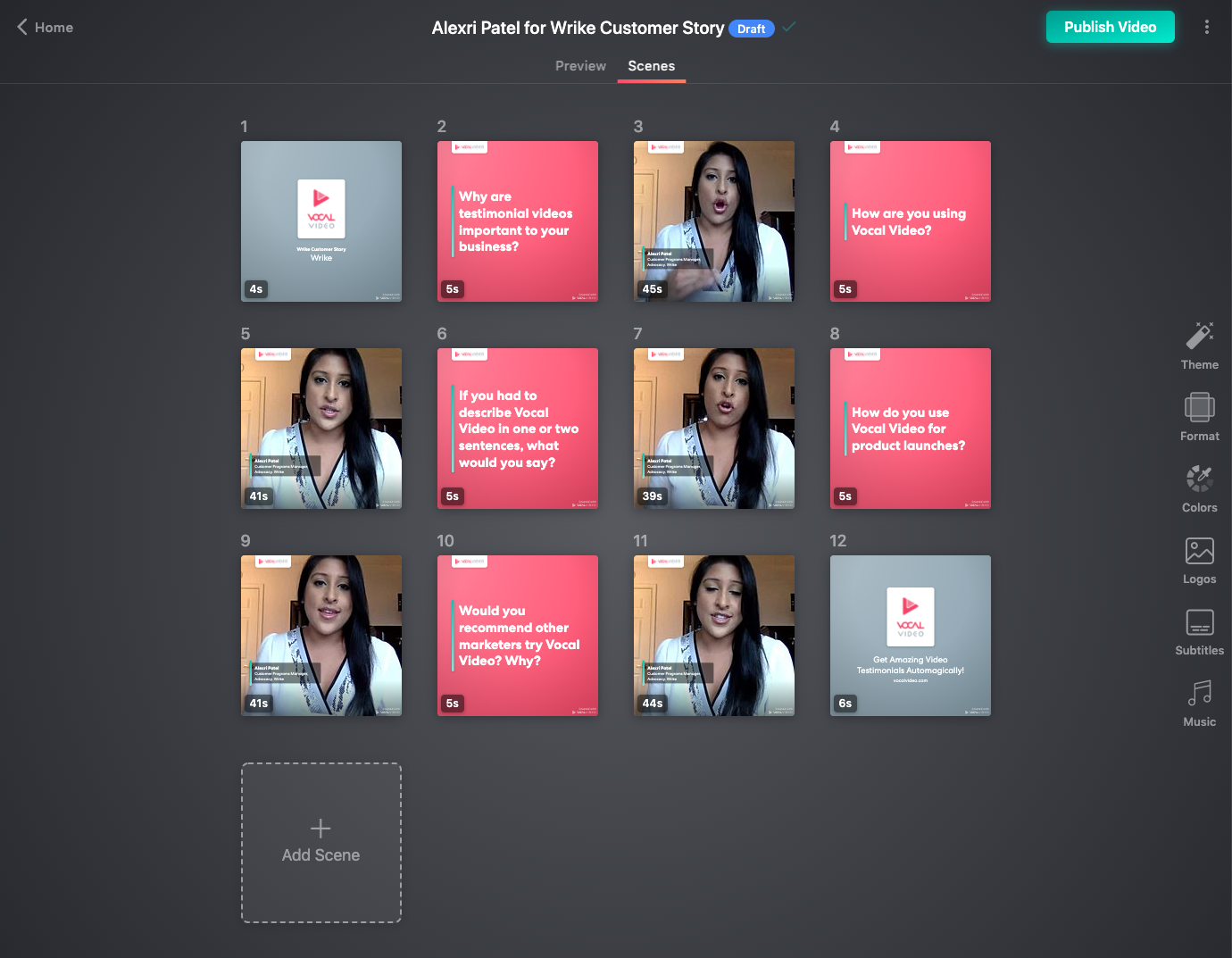 Ready to Publish Autogenerated Social Proof Video
Ready to Publish Autogenerated Social Proof VideoAnd here is a "playable" version of that same autogenerated video after it has been published (with light editing to the transcript).
What You See Is What You Get Editor
Just click play and watch your video. See something you don't like? Pause it and edit the video in place. It is literally that easy! Change text on the fly and watch it update. Anything you want to change, click it, and edit it in place. That is what we mean by "What You See Is What You Get."
Furthermore, every video is automatically transcribed with subtitles that match what your respondent is saying in the video. Something not right? Edit it directly in place.
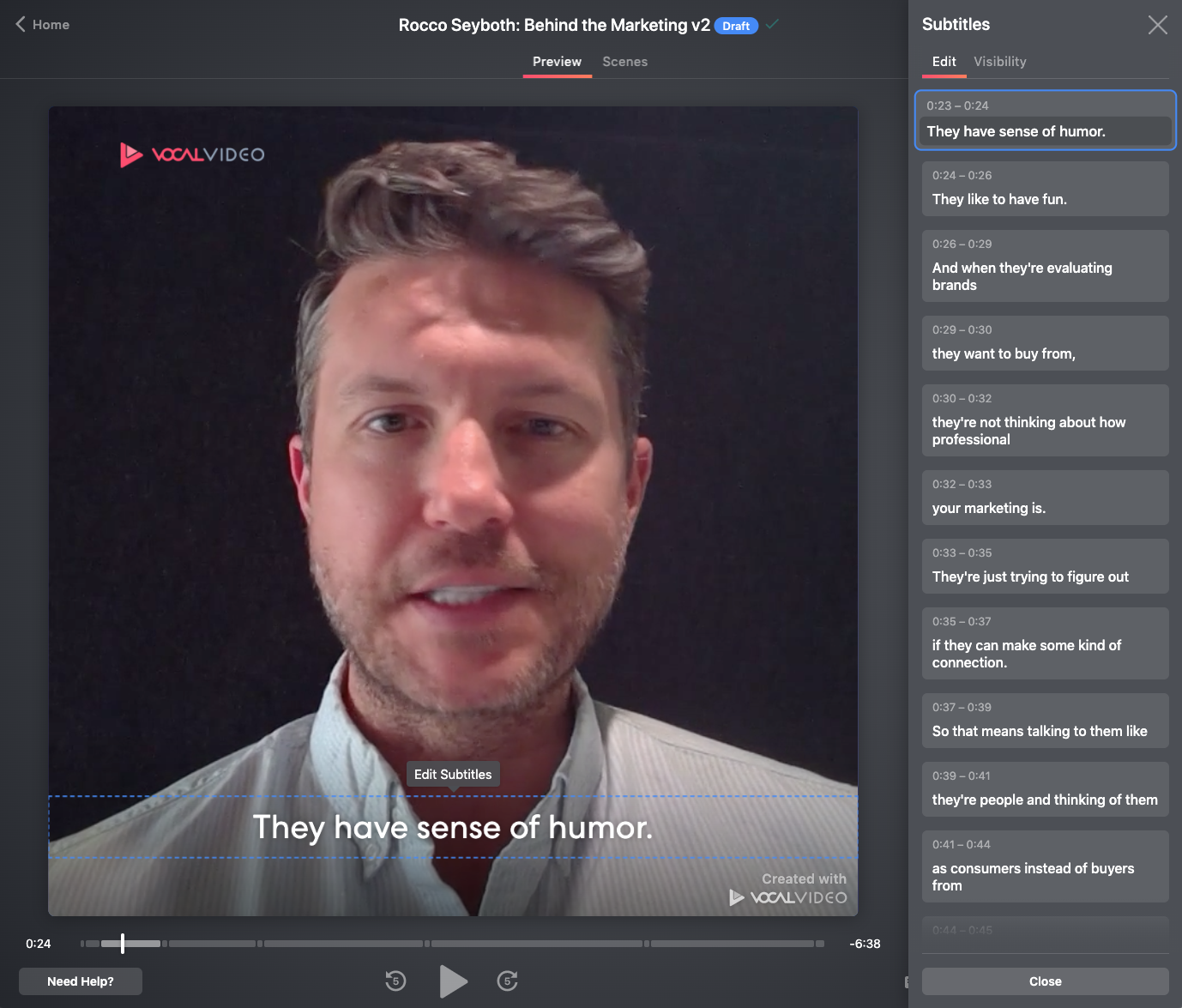 Full WYSISWYG Editing of Your Video and its Transcript
Full WYSISWYG Editing of Your Video and its TranscriptBrand Your Video Your Way
We recognize that every company has their own unique brand style and voice. With Vocal Video, you can customize your videos to meet even the most complex brand needs. Use your full brand color palette and add brand assets like logos and backgrounds to your videos to make the video fit with your company's identity. It is easy and only takes a couple clicks of the mouse to update.
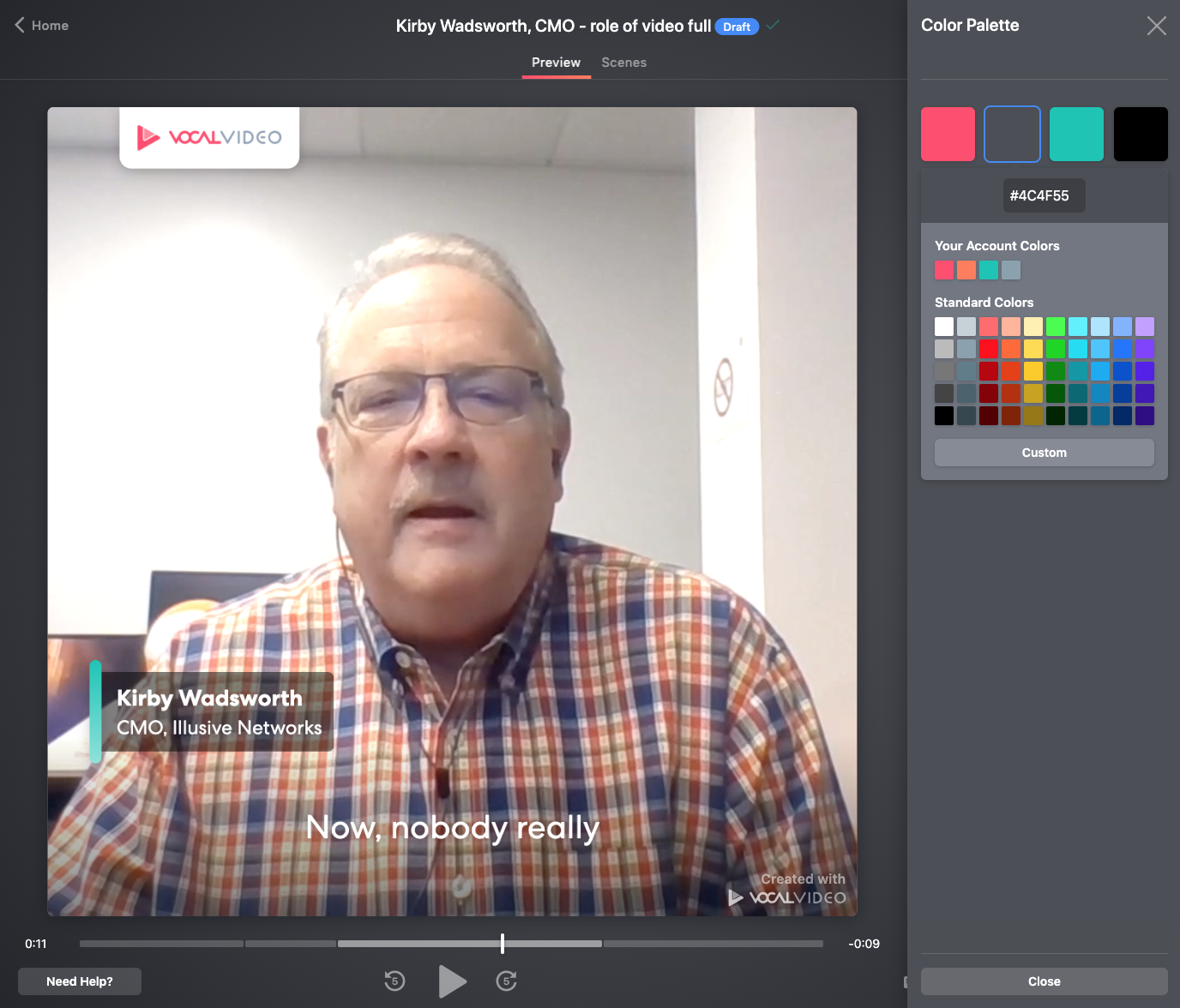 Customize the colors, branding, and logos in your video with a single click
Customize the colors, branding, and logos in your video with a single clickSpice Up Your Videos with Your Own Personal Jukebox
Music livens up any video. But sorting through a myriad of sites and navigating complex licensing terms is a pain. We make it easy to find and add music to your video with a single click. Vocal Video comes with a library of 33 royalty free, commercially licensed tracks from which to choose. Bonus: if you've already got your own music that you like, you can upload it and Vocal will sync it to your video.
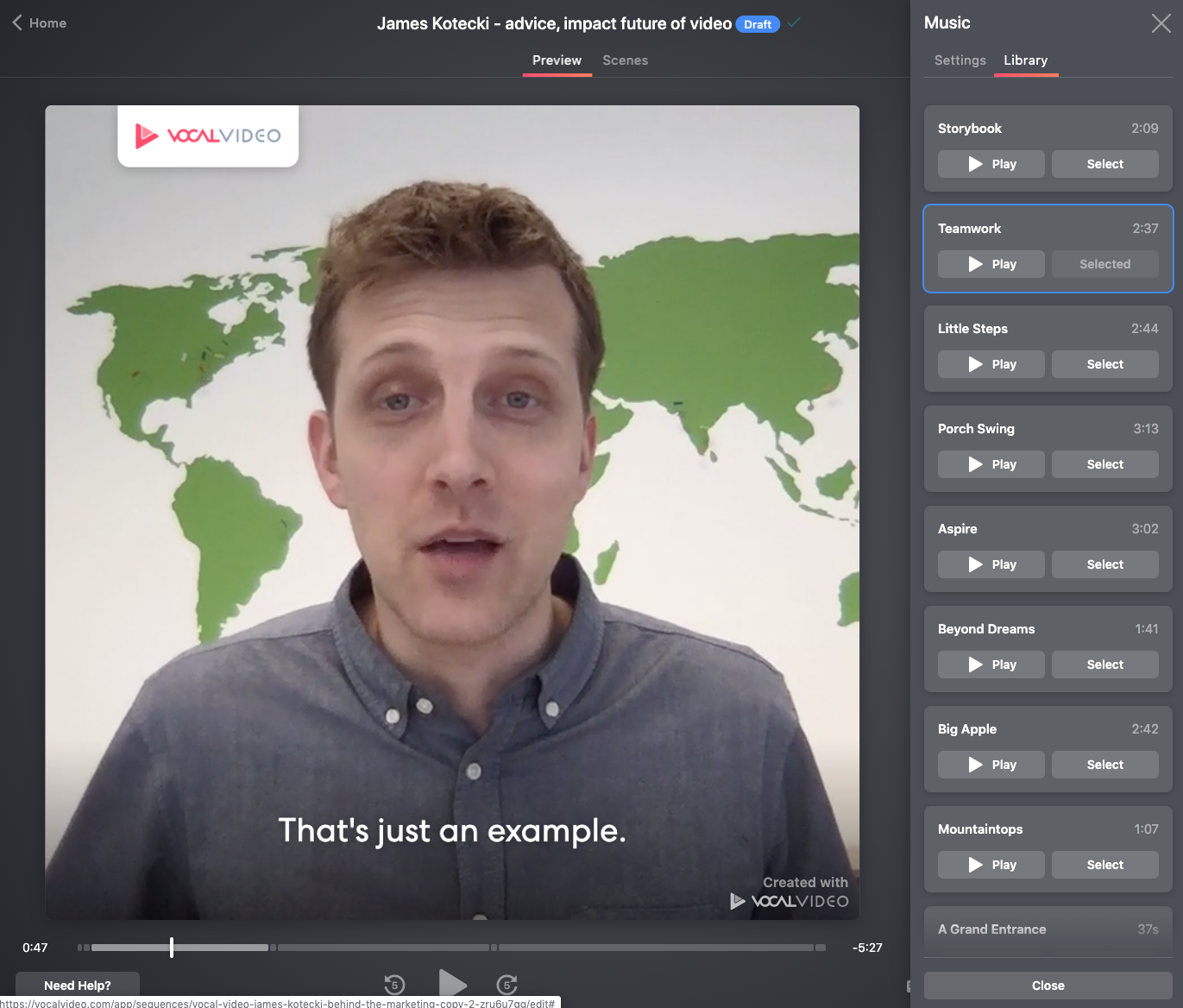 A Music Catalog of 33 Royalty Tracks for Your Video at Your Fingertips
A Music Catalog of 33 Royalty Tracks for Your Video at Your FingertipsPublish High Definition Videos Like a Boss
When you're ready and you have your video just the way you want it, you can publish your video in full High Definition (1080p). Just click the "Publish Video" button and we'll do all the work. Plus, you can publish your video in any of the main video formats - Square (great for most websites and social media sites), Portrait (great for mobile and Instagram Stories), and Landscape (great for presentations and YouTube).
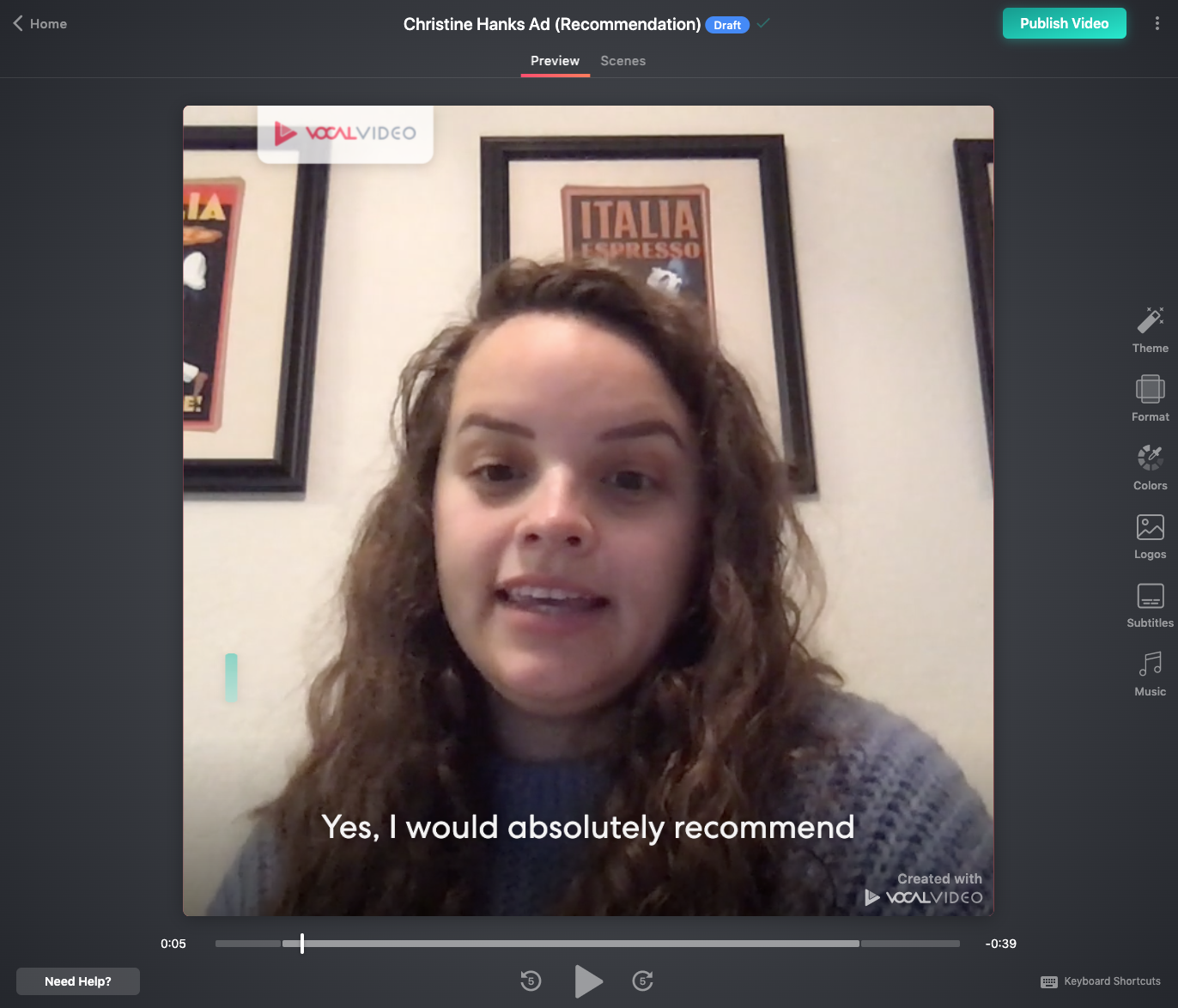 Preview and Publish in High Definition When Ready
Preview and Publish in High Definition When ReadyEasily Share Your Videos with Your Tribe
We make sharing easy. Every video has its own public page where your video lives. This makes it super easy to share your video to the world on social media, in an email, in Slack, or link to it in a blog post or from your website. Plus, every video can be downloaded for use anywhere you want. See below for an example of a public Vocal Video with a full transcript.
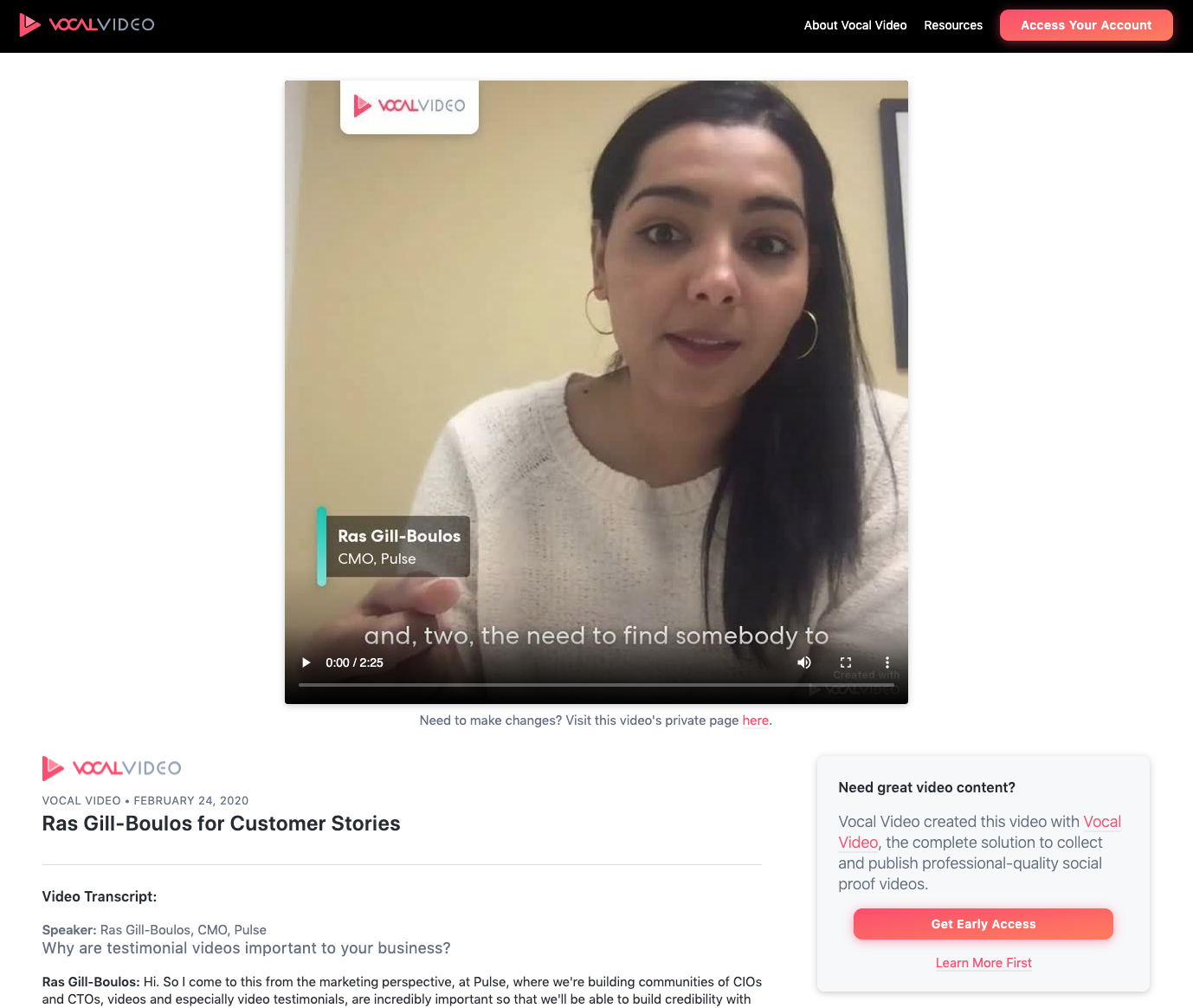 Easily Shareable Public Page of a Published Vocal Video
Easily Shareable Public Page of a Published Vocal VideoI hope you've enjoyed this "whirlwind nickel tour." We haven't even come close to showcasing the full capabilities of the Vocal Video Editor. But, we're not resting on our laurels. We're already hard at work incorporating the latest customer feedback and our own twists to the product. Stay tuned. More to come.
Want to start creating compelling social proof videos today? Get started for free here.