Truly clever ways of asking for customer reviews for your brand are not easy to find in an online search. Many so-called “creative” tips tell you to ask for reviews in person, in a handwritten note, over the phone, on your website, or via text message, none of which are new approaches, and none of them make asking less awkward or more successful.
This article covers five less obvious ways to request and collect testimonials and product reviews from your customers while reducing the awkwardness of asking and increasing response rates. These methods include using our platform, Vocal Video, to collect video reviews asynchronously and effortlessly.
We’ll discuss how to:
- Collect reviews in a more powerful format: Video
- Track down reviews you didn’t know you had
- Collect positive remarks from emails
- Give clever rewards
- Convert surveys into reviews
For most people, writing is a chore, so composing written reviews can seem daunting. This means even the most satisfied customers put the task off, often indefinitely. On top of this, customers are inundated with and tired of constant emails from brands asking them to go to their website and write a review, making it even more likely they will ignore a standard request to write a testimonial on a review platform, for example.
In contrast, simply talking about products tends to come more naturally. People happily talk to their friends about the products they have bought and liked, so why not harness the social proof and authenticity of these word-of-mouth recommendations by getting your customers to record themselves talking about your brand?
That’s what Vocal Video helps you do. You send out a link for customers to click on, and then they hit record on their smartphone or computer and answer a few questions you have added to the collector. You receive a pre-edited version of the video testimonial the customer records, so it looks super professional.
That means you can send a unique review request to customers: “Hey, can you look at your phone and say a few things you like about the product you bought?”. This new approach can be refreshing and even fun for customers.
Here’s an example of the kind of video you can expect to receive:
When we designed Vocal Video, we focused on making it as straightforward to use as possible. Because we host the recording and software on our platform, customers don’t need to download any apps or sign up for anything. They simply click your link and start recording, and the whole process should only take 5 to 10 minutes.
We’ve kept the process simple because, in our experience, making your customers as comfortable as possible and removing friction in the process is the best way to increase response rates to review requests and ultimately collect more valuable video testimonials.
Get started today with a free Vocal Video account.
How Asking for Reviews with Vocal Video Works
Here’s exactly how the Vocal Video testimonial app works:
Build a video collector
You start the video review collection process by building a “Video Collector.” Our Video Collector Builder helps you do this by prompting you to add the following elements:
- Give the Collector a title and add a note or video to explain what you would like your customers to do for you.
- Offer an optional incentive to boost response rates.
- Write one to five questions you want your customer to answer in the video review.
- Add your company name, logos, colors, and branding to use in the video's final version.
- Add a thank you message.
Watch our five-minute video for more in-depth information on how to build a Video Collector.
After setting up a Video Collector, you can use it again as many times as you like or adjust it for different use cases and digital marketing campaigns without starting over. This makes the process of collecting video reviews even quicker in the future.
Note: Another way of building a Video Collector more quickly is to select one of Vocal Video’s 45+ Video Collector templates. They’ve been designed for various use cases and come with fully customizable, suggested questions and a three-step review request email sequence.
Click here for more details on how to use Vocal Video’s customer testimonial video templates.
Send out an automatic link to customers
After you’ve finished building the Collector, you send your customers an automatically-generated link. You can do this by pasting it into an email, sending it by SMS, posting it on social media (on your Facebook page, for instance), or via a messaging service.
When your customers click on the Video Collector link, they are taken directly to your fully-branded Vocal Video landing page. There, they follow step-by-step instructions to record their video review on any smartphone, laptop, or tablet.
Here’s an example of what your customer will see when they click on the Video Collector link and are taken to the Vocal Video platform:
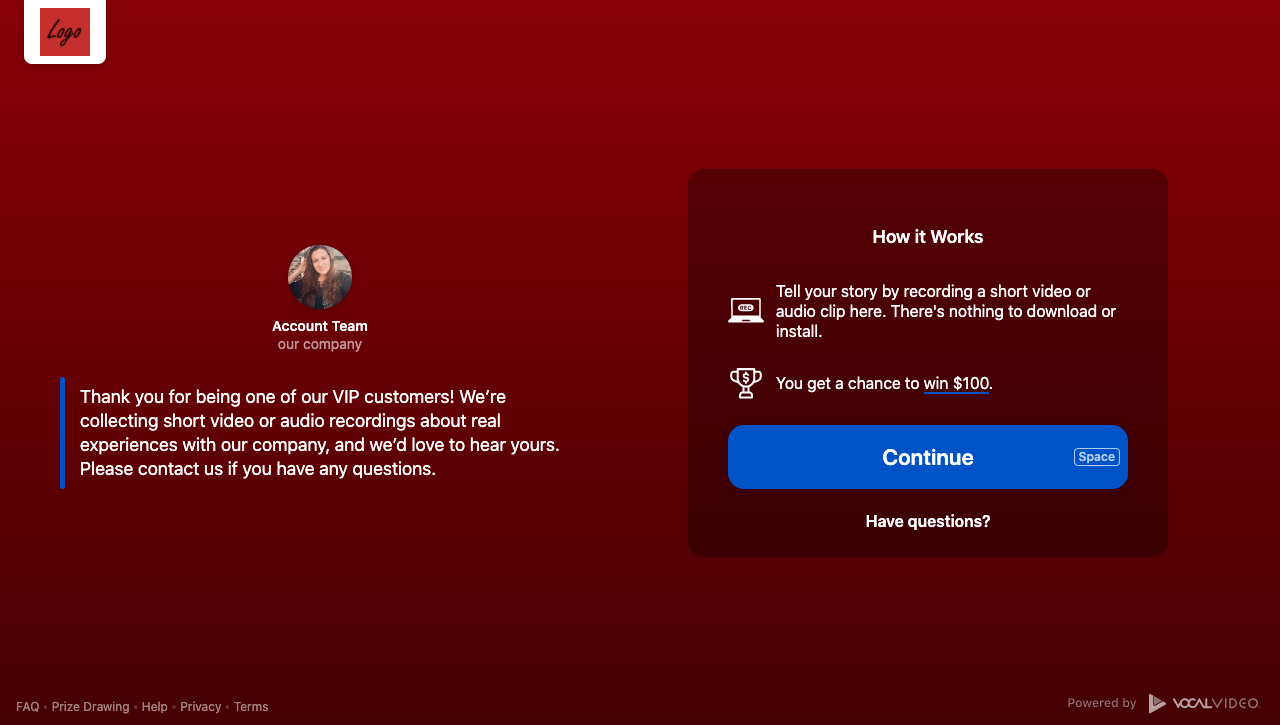
Respondents read each question one at a time, and press record when they are ready to answer. Our interface also gives your customers tips on how to achieve a high-quality recording, as you can see in the image below.
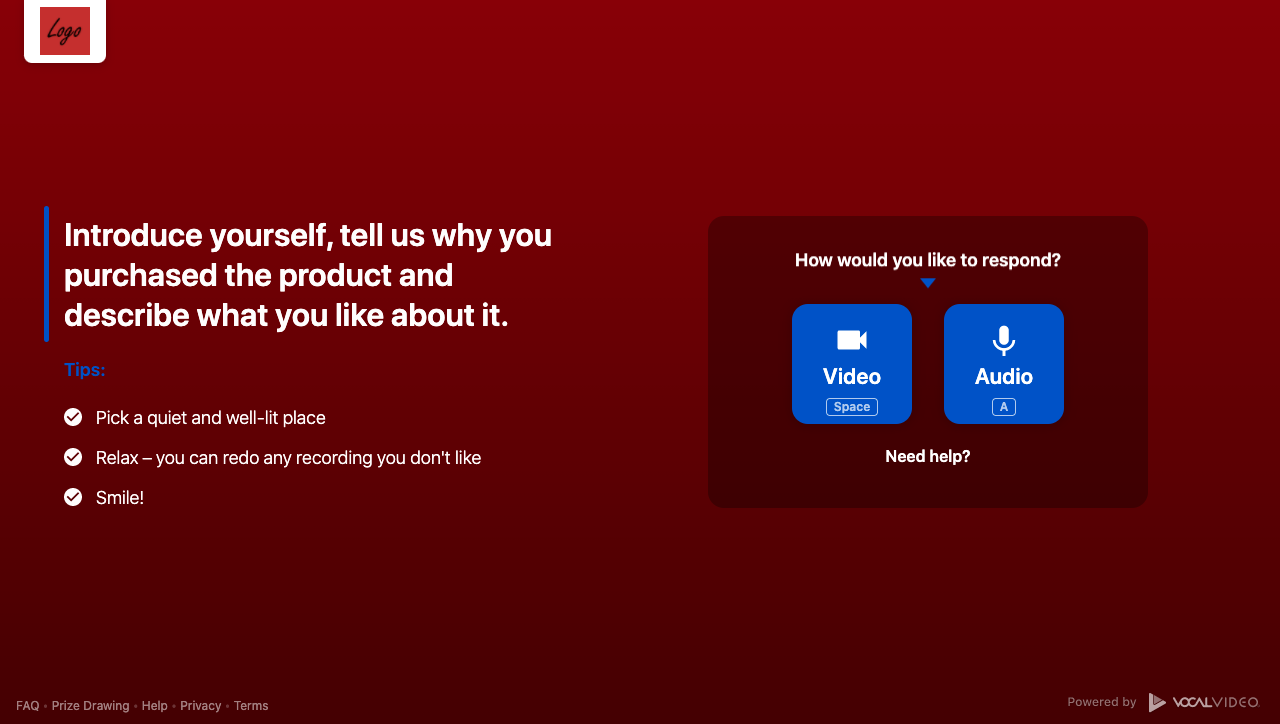
After recording an answer to each of the questions, they get the option to re-record, if they’d like to improve their response. They just click submit when they’ve completely finished and are happy with what they’ve recorded. That’s when you’ll receive a notification telling you that you’ve received a video testimonial.
Get a pre-edited video testimonial that’s good to go
The videos you receive in your inbox have been automatically edited to include the following:
- Your company’s logo and colors
- Text overlays (for customers' names and titles, intro and outro texts)
- Question slides
- Background music
- Animated transitions between slides and responses
- Automated captions (for watching with the sound off or for hearing impaired viewers)
- A computer-generated transcript (great for inclusivity and search engine optimization)
Although this version of the video testimonial is good to go, and you can use it across your digital marketing channels as it stands, Vocal Video also provides a range of video editing tools that you can access right within our platform. You don’t need to download your videos to make edits using external video editing software because you can make all the changes you need using Vocal Video itself, as we’ll show you next.
Vocal Video’s editing tools are specifically designed to be used by anyone, even if they have no previous video editing experience. We’ve based them on a simple “drag-and-drop” system, and we estimate most users can master these tools in under 15 minutes.
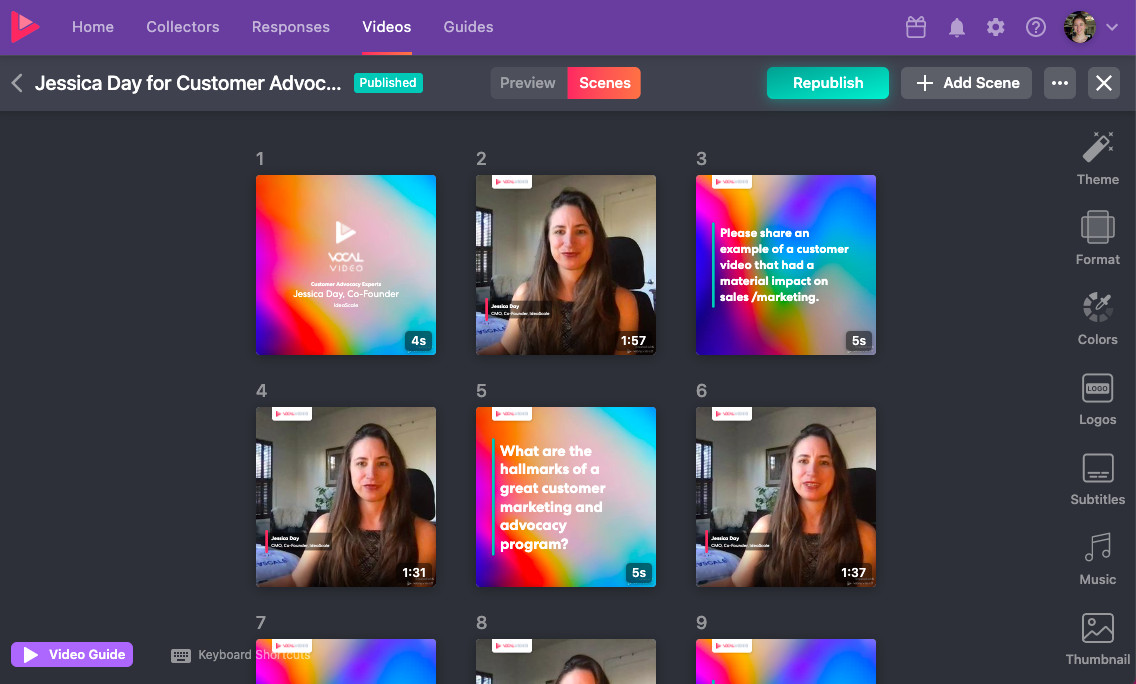
Here are the changes you can make to your videos using our simple drag and drop tools:
- Rearrange the responses in the video
- Trim responses to remove pauses and off-topic information
- Change background music (add your own music or choose from our royalty-free library)
- Alter sound levels throughout the video
- Add more text slides
- Include a CTA
- Edit captions
- Edit together several testimonials to create a highlight reel
Click here to read our article with a full description of how to use Vocal Video’s editing tools for testimonial video editing.
Once you’ve gathered your video reviews, Vocal Video makes it easy to share and embed on your website, storefront, social media, and more.
2. Track Down Good Reviews You Didn’t Know You Had
Our second suggestion for collecting reviews easily but creatively is to find online reviews that you haven’t seen yet. People often spontaneously post content about products and services they have enjoyed. You can encourage them to do this by suggesting they use a specific hashtag, for example, but it’s likely there is already content out there for you to collect.
You can use a social media aggregator app to find user-generated content, online reviews, customer feedback, and other mentions of your company, product, or brand across the web. These tools filter out negative reviews of your products and gather together reviews from a range of social media channels or review sites such as Yelp, Amazon, and Google Reviews.
By bringing all of the positive content related to your brand together, you save time and effort asking for reviews and collecting them because your best promoters have already done that job for you.
Click here to read more about user-generated content and the best UGC platforms.
When you need to communicate with your customers about other things — for example, sending a shipping notification (eCommerce), or sending a routine app update email (software) — ask them to reply with how they’re liking your product/service and if they have any feedback.
Note, don’t ask them explicitly for a review here. As we said above, many people just find official writing to be a chore, and they’ll procrastinate. But if you just ask, “Can you hit reply and let us know about x,” that’s much easier (anyone can reply to an email). Then, for those that have positive things to say, you can ask them if you can cut and paste a part of their response and use it as a written review. If they already replied to you with positive feedback, they’ll likely say yes to you using it as a review.
4. Give Clever Rewards
Giving customers something in return for providing a product review or testimonial is a proven way of getting a better response rate.
You can incentivize with giveaways, gifts, discounts, and prize drawings, as well as offering to review their products/services in return. Another option is to offer to showcase the customer in a positive way — in a full case study, for example — so that they can use the content in their own social channels and digital marketing campaigns. This not only makes them more likely to give you a review but also extends the reach of your marketing content to your customers’ customers.
When you build a Video Collector with Vocal Video, as we showed you above, you get the option to enter the customers that record a video review into a monthly Vocal Video prize drawing, or to offer a custom incentive including a giveaway, entry into a contest, or a charitable donation.
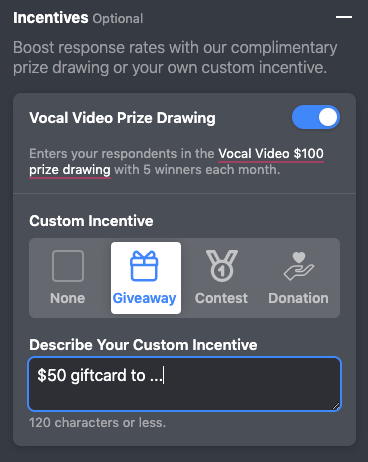
Whichever incentive you choose, it’s worth considering what your specific customers are most likely to respond to based on your experience and understanding of your customer base.
5. Convert Customer Experience Surveys into Reviews
When you design and send out surveys for feedback, you can add relevant questions for reviews and your digital marketing campaigns.
Take the positive feedback you receive from satisfied customers within those surveys and use it as a review. Make it clear in the survey’s terms and conditions that you may do this with the feedback the customer gives, or ask each customer outright if you can use their comments as a customer review.
Vocal Video: A More Creative Way to Collect Video Reviews and Increase Response Rates
You can use the Vocal Video platform as an easy way to get more creative in how you ask for and collect customer reviews. In addition to making the process of creating a testimonial easier for your happy customers, Vocal Video also:
- Increases response rates to review requests.
- Makes it easy to record a video review asynchronously.
- Automatically edits video reviews, so you don’t need to.
- Gives you easy-to-use video editing tools if you want to edit your testimonial videos.
If you’re ready to try Vocal Video to ask for video reviews and record them remotely — no credit card required — sign up here, or learn more here.