Your customers may be intimidated by the prospect of writing testimonials, as this can take significant time and effort to do well. Having an easy way to collect and record video testimonials can be a great solution to this problem.
Using our video testimonial platform, Vocal Video, you can use each video's automatically-generated transcript to create more effective testimonials in writing as well as in video format. Your customers will never need to worry about their copywriting skills, and their testimonials will be more authentic and engaging as a result.
In this article, we’ll look at how you can easily get more written and video testimonials from happy customers with our automated video recording and transcription process.
Below, we discuss:
Do you want to collect powerful written testimonials from your customers as easily as recording a quick video message? Vocal Video's testimonial recording system provides you with both a high quality video testimonial and a full transcript to create testimonials in writing. Sign up for a free Vocal Video account to get started today.
Why Video Testimonials Are So Powerful (and How to Harness That in Writing)
Compared to text-based testimonials, video testimonials tend to be more engaging and memorable for potential customers. Video testimonials are hard to fake; it’s easy to tell whether someone is reading from a script. Prospective customers can trust online reviews from real people on video because of the spontaneity, clear body language, and enthusiasm of the featured customers, all of which is difficult to replicate in text.
If your video testimonials are accompanied by a full transcript of what your customer says, you can also leverage the authenticity and enthusiasm of video in your written testimonials and quote testimonials. And, you’ll get case studies that sound more natural and authentic (more about how to do this with Vocal Video's transcripts below). Your potential clients will immediately sense a difference in the tone and authenticity of the writing, making the difference between a good testimonial and a great testimonial.
Here's one example of how using video and writing side by side can look:
Video is also proven to increase conversions compared with other types of testimonials. In a Vocal Video survey of 456 marketing professionals, marketing teams saw returns on investment (ROI) of between 50% and 500% from their testimonial videos. On top of this, 88% of marketing teams also saw at least a 10% increase in website sign-ups and conversion rates from using testimonial videos, while 50% saw upwards of a 25% rise in conversions.
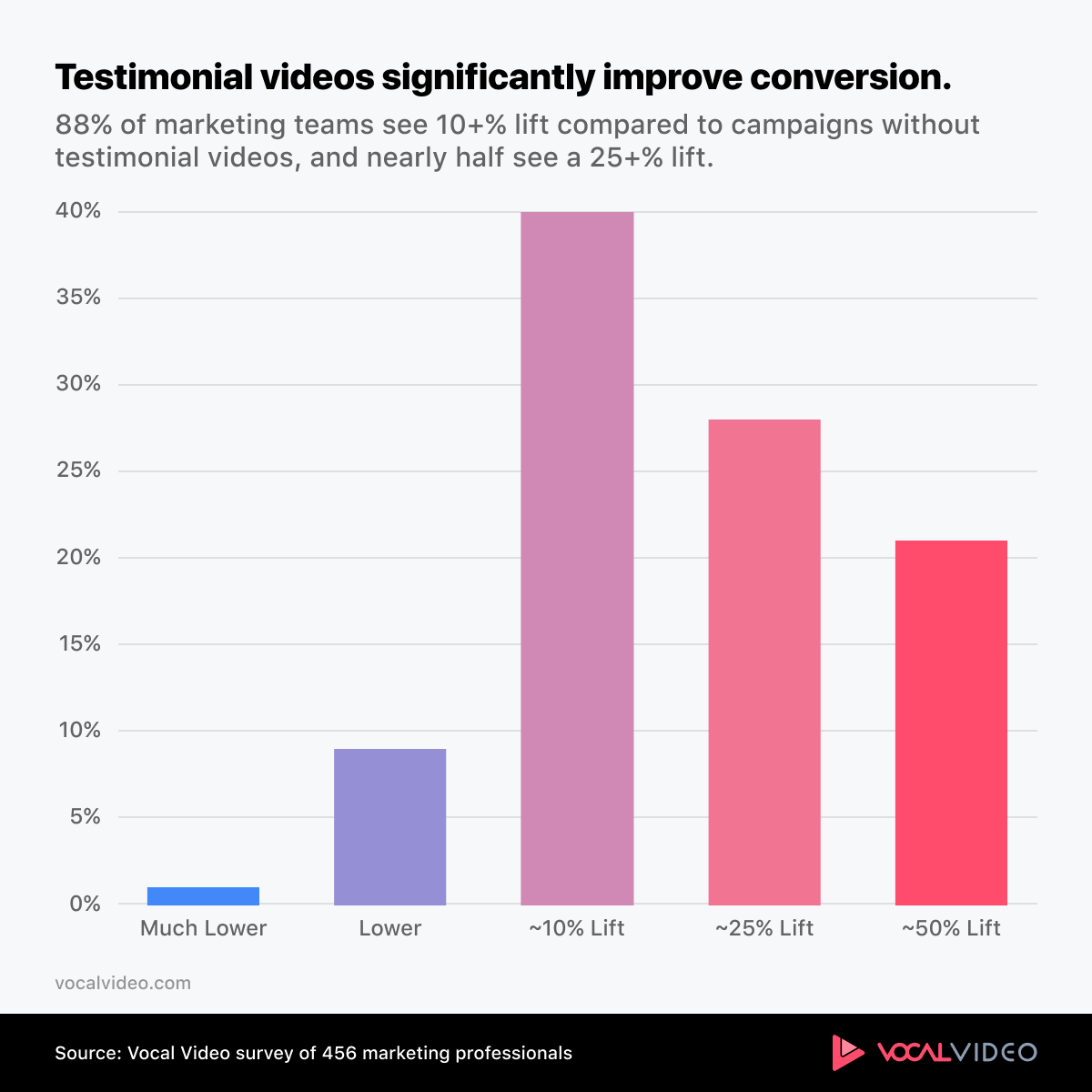
At Vocal Video, we have seen the impact of video testimonials and online reviews compared to text formats firsthand. We tested our own process by using video testimonials for our social proof with positive outcomes. Adding a highlight reel of video testimonials to the sign-up page led to a 200% increase in visitor sign ups compared to when only written testimonials were used.
Read more about the benefits of video testimonials in this in-depth article.
The Challenges of Producing Video Testimonials
One of the main challenges with video testimonials, however, is finding ways to produce them in a quick and cost-effective way. Marketers usually assume that video testimonials require the services of a videographer and film crew, taking time away from other responsibilities for on-location shoots, as well as professional editing to produce useful content from raw footage. The video production process using these traditional methods is costly and lengthy. Unless there are alternative options, video testimonials may not be an option for your business.
We created Vocal Video based on our direct experiences with these challenges. Our goal was to enable marketing teams of any size to easily and cost-effectively create top quality video testimonials, as well as to help with writing testimonials, without the need for an in-person shoot.
Our platform enables customers to create testimonial videos asynchronously on their own devices without downloading any new software. Vocal Video also provides an automated editing process that produces a video ready for immediate use.
Vocal Video's Process for Recording, Collecting and Editing Testimonials
Vocal Video enables marketers and small business owners to generate high-quality video content for their video and content marketing campaigns and testimonial pages with our affordable pricing and user-friendly platform.
The following steps outline our easy process for producing video testimonials:
1. Quickly Build a Video Collector
First, you need to set up a "Video Collector." This is an easy-to-use interface that gives customers an organized process for recording video feedback.
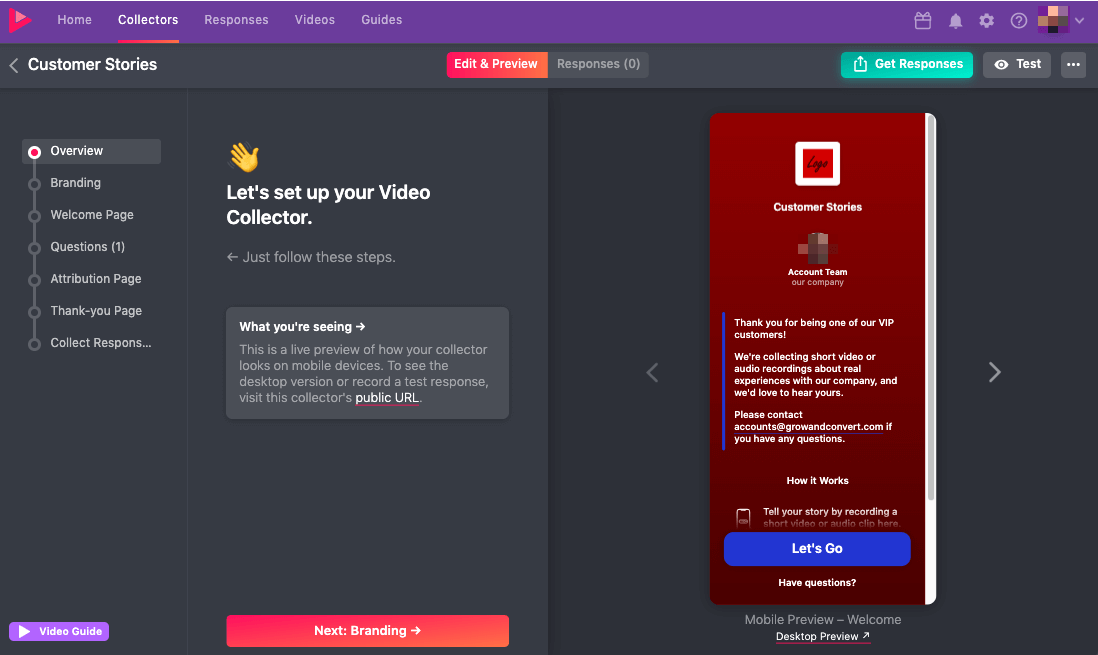
The components of the Video Collector, which you are prompted to add to the Builder, consist of:
- A welcome message or video.
- Your logo, branding, and colors.
- Up to 10 questions for your customers.
- An incentive for recording a video testimonial (optional).
- A thank you message for customers who take part.
Find out more about how to build a Video Collector and collect customer video testimonials.
We also offer 45+ Video Collector Templates to make the collector-creation process even faster and simpler.
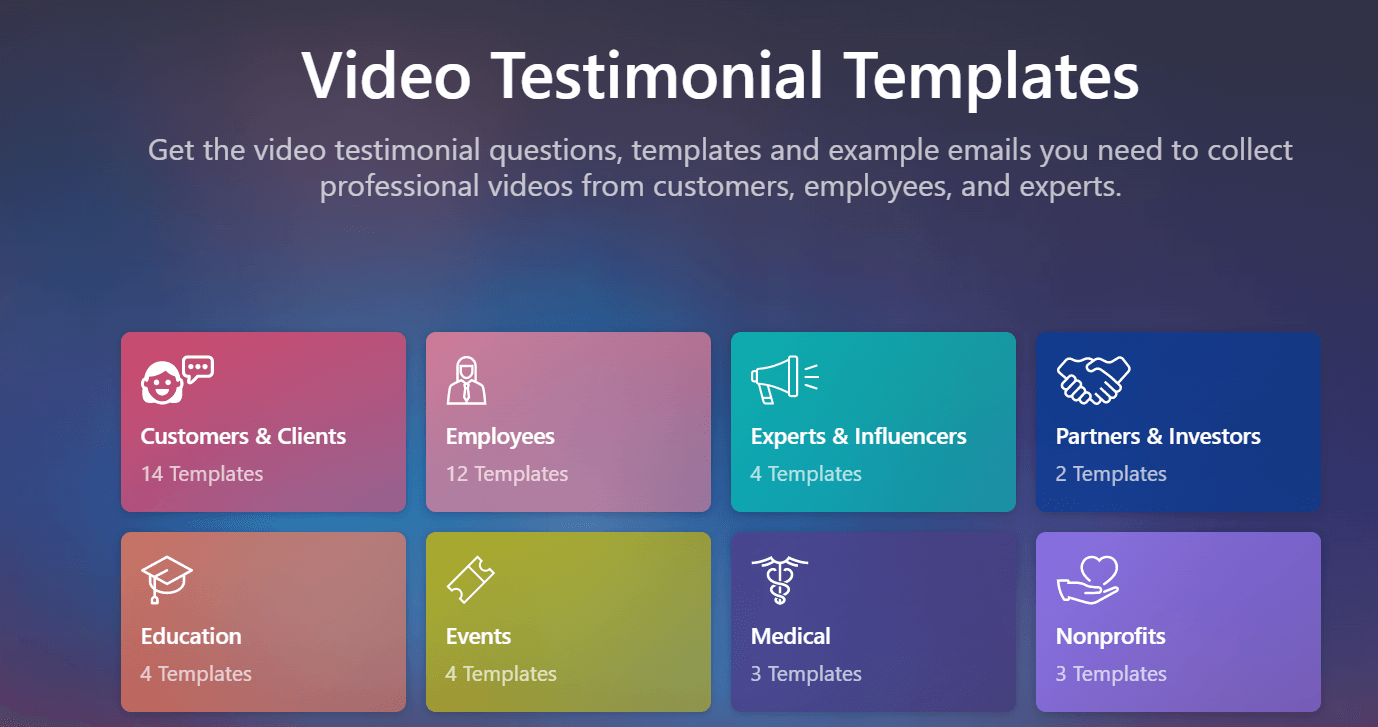
Whether you build a Video Collector from scratch or use one of our testimonial templates, when it's ready, you send customers an automatically-generated link for the Video Collector you have built.
We also provide a three-step email sequence that you can customize to your liking to send the testimonial request to your customers.
2. Vocal Video Guides Customers to Record Their Testimonial
Customers can record a testimonial video by clicking on the Video Collector link that leads to your Vocal Video landing page, which is customized with the logos and colors of your organization.
No specific hardware, software, or subscription is needed for your customers to record a video. They have the option of recording at their own convenience, in any location of their choice. The recording process is specifically designed to be simple and streamlined in order to maximize response rates and provide you with as many testimonials as possible.
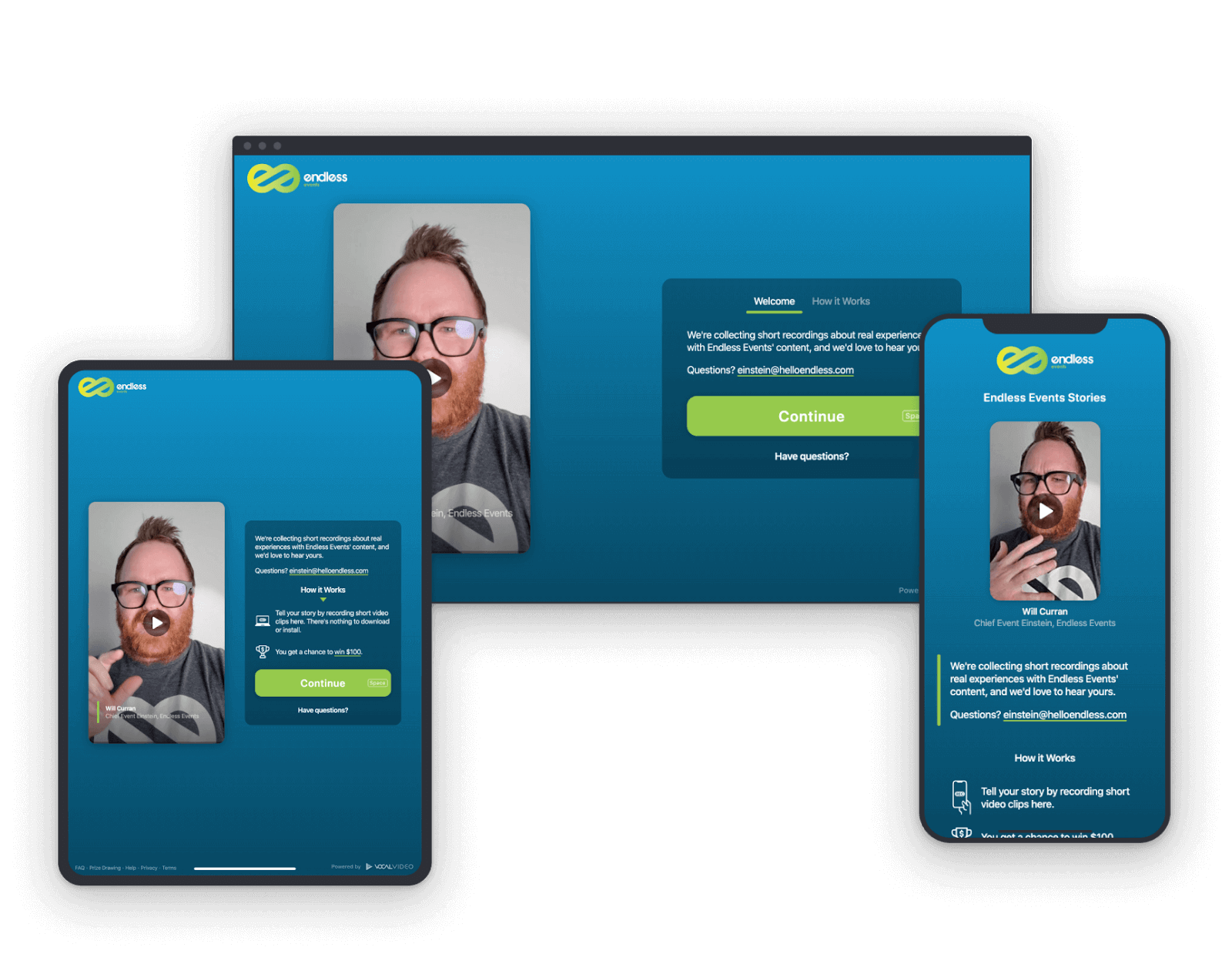
The customer is prompted to record their responses to each question you set. With Vocal Video, respondents have time to consider their responses to your questions before beginning recording. If they are unsatisfied with the way they sound or look, they can re-record that answer before moving on to the following question.
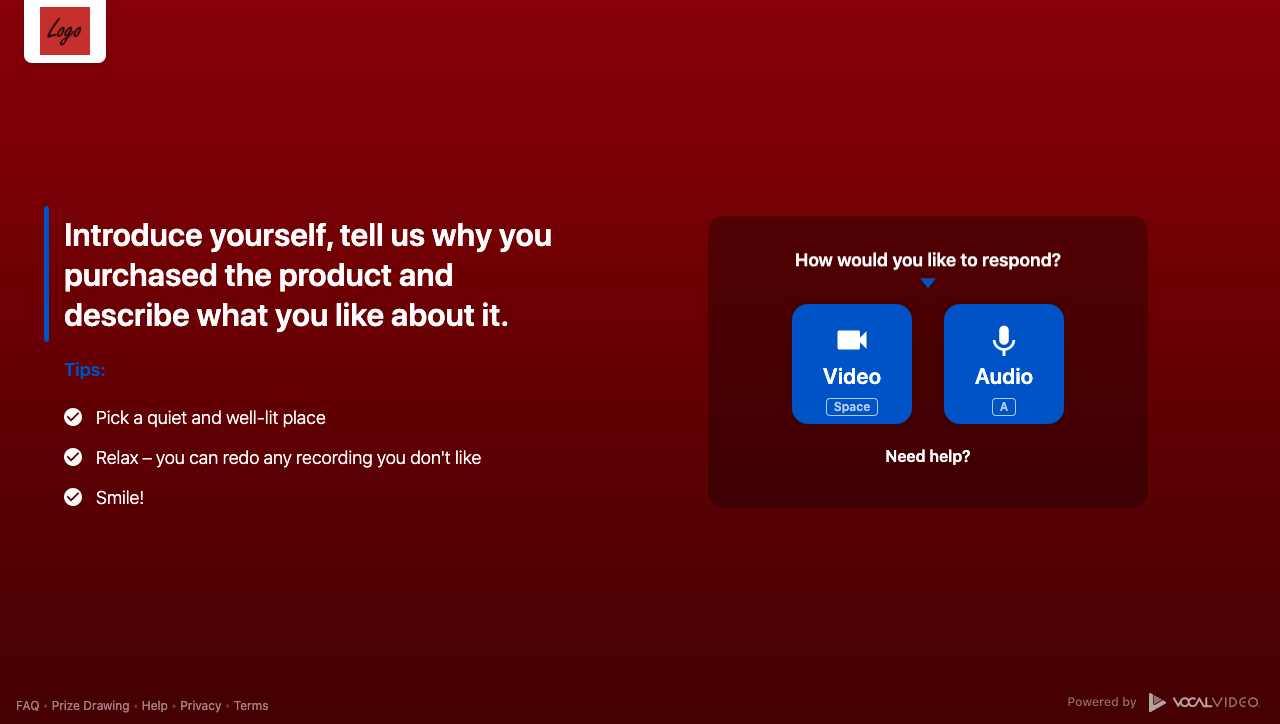
Once they have answered all the questions and are satisfied with the video, they submit it to you. You will then be notified that you have a new testimonial video waiting for your review.
Read more about collecting video testimonials with Vocal Video and view examples of testimonials.
3. Use Vocal Video to Produce Professionally-Edited Video Testimonials
The video testimonial you receive from Vocal Video has already gone through a pre-editing process, making it ready to be used. The video already contains all the relevant elements to make it fully engaging and watchable and doesn't require any manual editing at this stage, unless you choose to do more.
These automatic editing elements include:
- Your branding, logo, and colors (as you added them to the Video Collector Builder).
- Text slides and overlays (including respondent full names, titles, company name, and questions asked).
- Animated transitions between customers' responses.
- Default background music.
- A call-to-action.
- Automatically-generated captions (great for pulling quotes and SEO).
- An automatic transcript of the entire video.
You can select your preferred animations and scene-to-scene transitions, the style and color of visual elements (such as attribution cards), music, and font. Vocal Video Themes are style guides for all the videos and motion graphics in your testimonial videos, and you can seamlessly toggle between different styles.
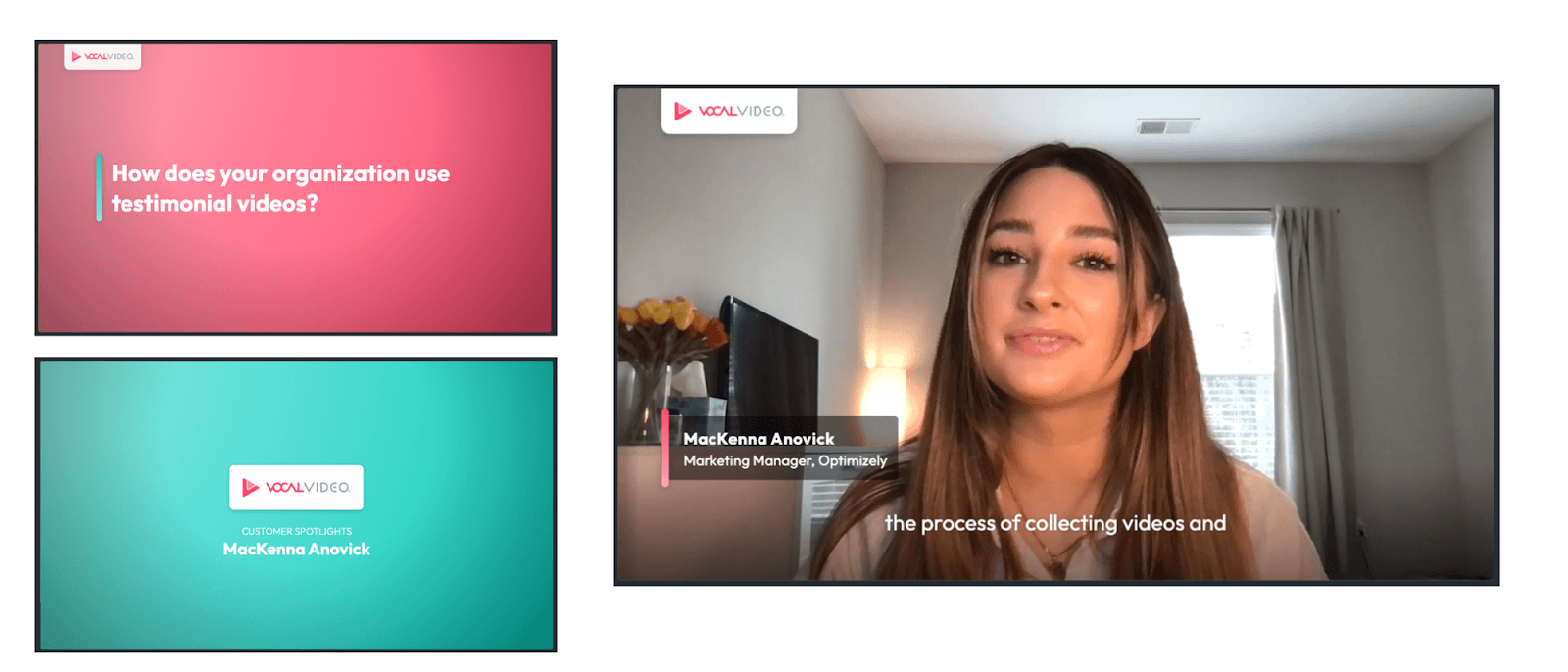
You can read more about video themes here.
Additionally, Vocal Video provides a comprehensive video editing suite integrated into the platform. In designing our video editing tools, we aimed to make them as user-friendly as possible, so that anyone can become proficient with them in a matter of minutes. Our video editing suite lets you edit quickly and easily, using drag-and-drop tools to:
- Trim responses.
- Change the order of responses and slides.
- Swap out colors and logos.
- Choose a different musical track from the Vocal Video royalty-free library or provide your own.
- Vary the volume of music and speech throughout the video.
- Edit the video's captions and transcript.
- Combine multiple testimonial videos into a single highlight reel.
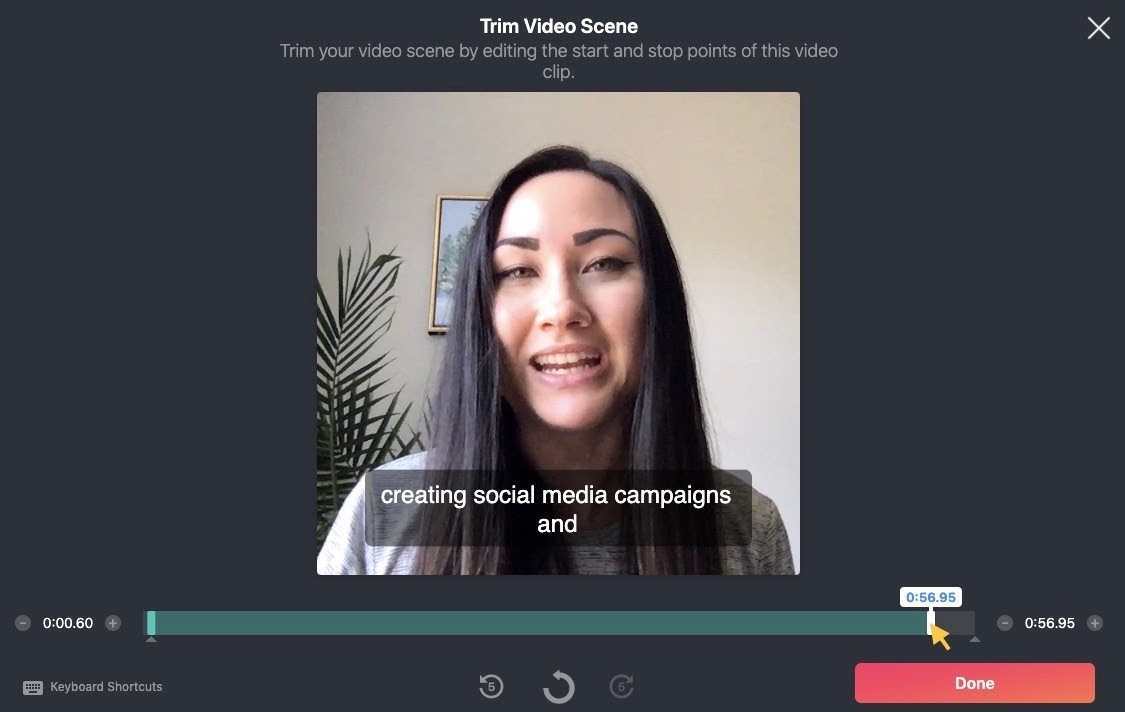
Read more about how to use Vocal Video's straightforward editing tools here.
Vocal Video's Automatic Transcription and Captioning Process
Every video you collect and record using Vocal Video comes with automatic captions. They’re fully customizable, which means you can edit them if our AI hasn't perfectly captured what the speaker has said. Any changes you make to captions will be reflected in each video's final transcript, which you can download in .txt format.
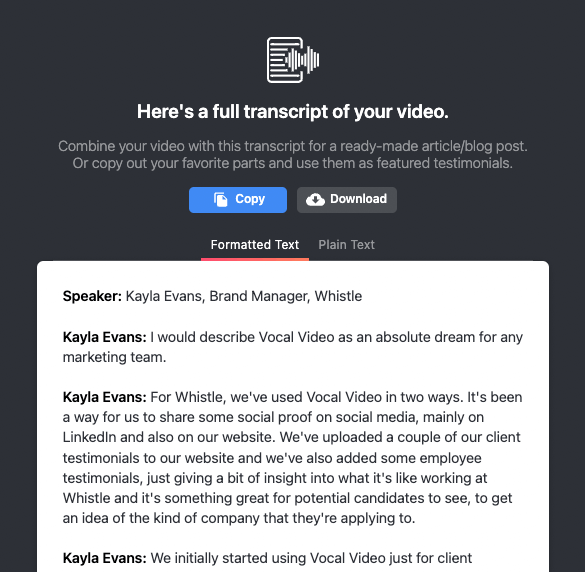
You can use the transcript in full alongside your video testimonials to create quick case studies, or customer success stories.
By default, the full transcripts appear at the bottom of the public page when viewers watch your videos. If the captions are not enabled for the video, they won't be visible on the public page.
Additionally, you can also set your video collector to record and transcribe videos in over 23 different languages with Vocal Video's localization settings. So, if your customers speak Spanish, for example, all your questions and instructions can be provided in Spanish and their answers will be captioned and transcribed in Spanish, too.
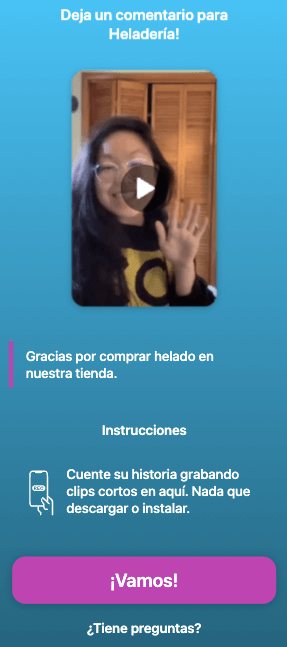
How to Create Powerful Written Testimonials with Vocal Video
Based on the transcript that accompanies every video created with Vocal Video, you can create impactful written testimonials which capture the spontaneity and vitality of the original video recording. These can either stand alone or accompany the video testimonial for greater impact and accessibility.
There are several ways to display text from the transcript to create written testimonials alongside your videos, which we go into below.
Video Cards with Featured Quotes
You can attach a featured quote to your video in just a few clicks, simply by selecting the text in the transcript, as shown in the image below.
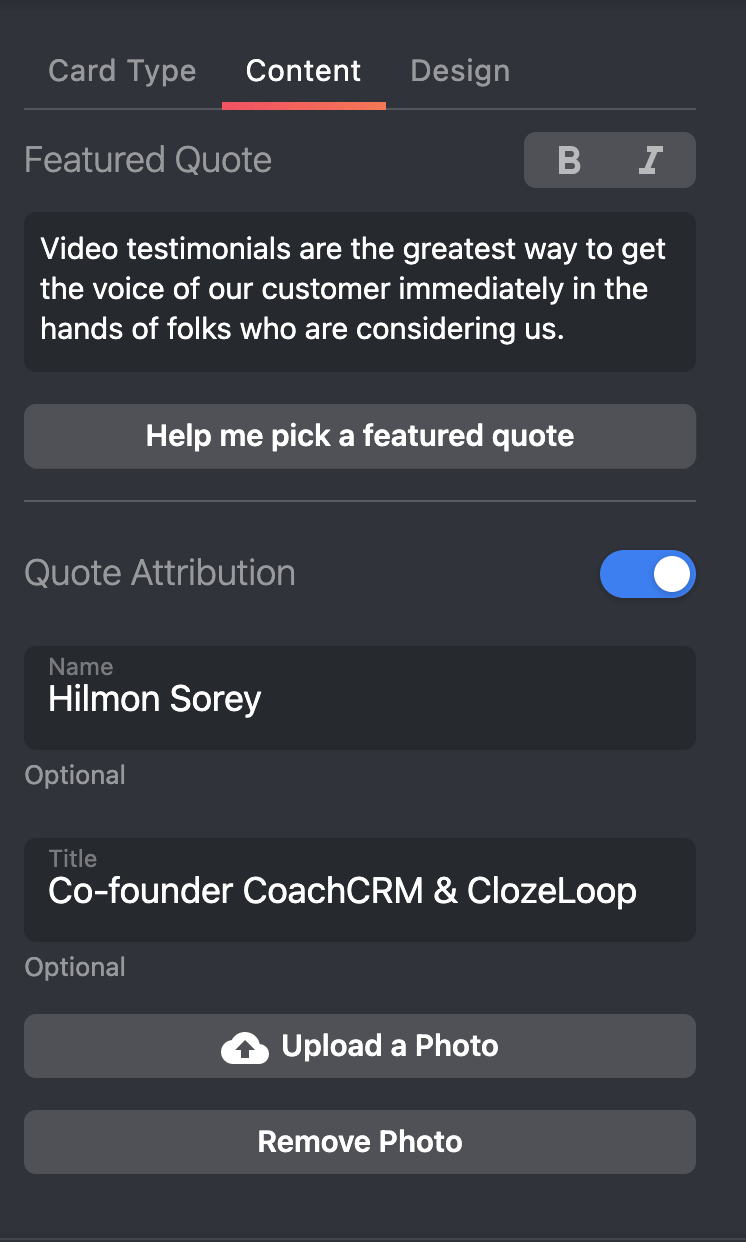
Here's just one example of a testimonial video with a featured quote:
Build Beautiful Galleries, Walls of Love, and More
Vocal Video allows you to create a range of galleries to showcase your testimonials, that combine your video and text. Use the block of code provided by Vocal Video, and copy and paste it to display on your own website and other marketing channels.
You can customize each gallery display by:
- Selecting the style of display (wall of love, card, gallery, carousel, list, grid, and more).
- Highlighting text from the video transcript.
- Picking specific background color gradients.
- Choosing text fonts.
- Updating logos.
- Adjusting a variety of design elements.
You can also see how your gallery looks before you make it live.
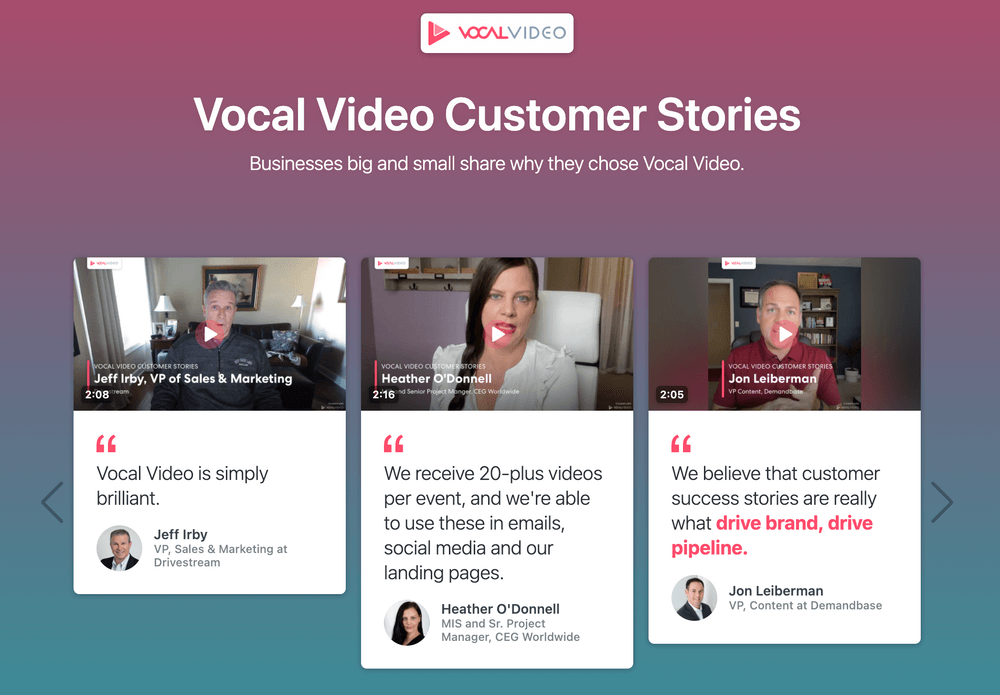
Read more about how to build beautiful video galleries with Vocal Video here.
Share Written and Video Testimonials Wherever You Need Them
All client testimonials recorded with Vocal Video come with an automatically-generated embed code and share link. Adding customer testimonials to your homepage, landing pages or other sales pages, emails, social media channels, messaging apps and work platforms is a fast and efficient way of showcasing customer opinions of your products or services.
Vocal Video provides a functionality that enables users to quickly and easily share the best testimonials stored in their library to multiple social media platforms (as shown in the image below) to leverage them as social media testimonials.
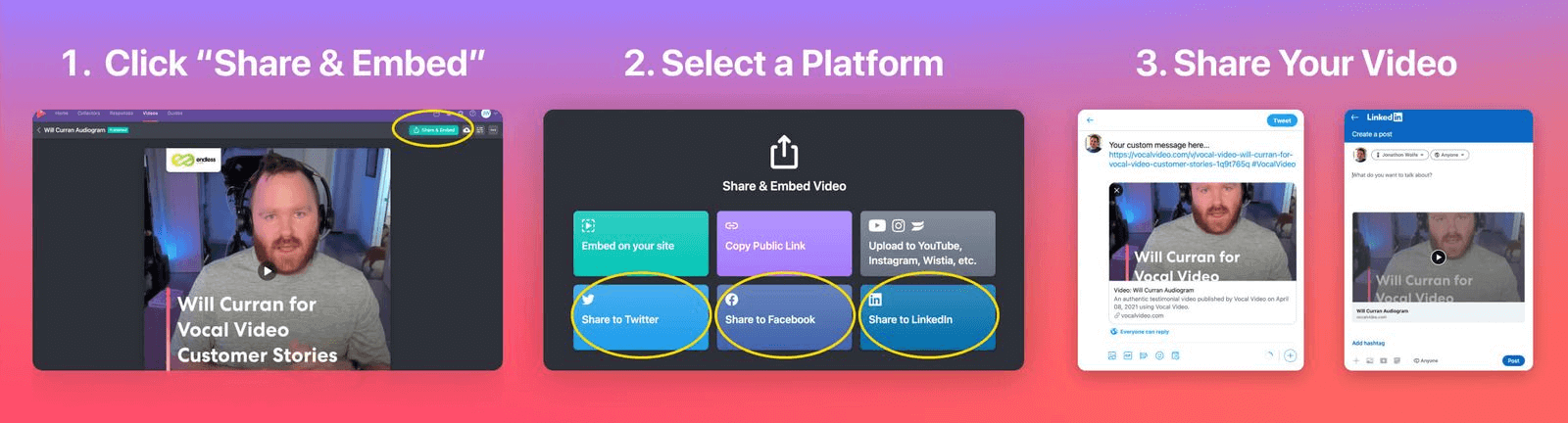
Vocal Video also integrates with Zapier, so you can automatically share testimonials through all your favorite apps.
You can also use testimonial videos in other marketing materials. See our guide to making ecommerce video ads.
Want to start collecting both video and written testimonials in a single step with Vocal Video's automatic transcripts? Sign up now for a free Vocal Video account.