The best user generated video platforms are…
- Easy to use, providing a frictionless experience for you and your respondents.
- End-to-end, with all the tools you need to collect, edit, and publish UGC using one piece of software.
- Versatile, creating authentic videos you can share and repurpose across all your marketing channels.
- Flexible, with features and templates for all the different shapes this highly sought-after form of content can take — whether you want to collect spontaneous responses from customers and employees or set up a formal influencer marketing campaign.
In this post, we’ll look at some of the best tools to help you start collecting and publishing user-generated videos in product reviews, unboxing videos, customer and employee stories, testimonials, influencer videos, and more. We’ll also showcase examples of great UGC campaigns for product marketing, events, and recruitment.
At the end of this post, we’ll look at five tools for a variety of use cases, but the first user generated content platform on our list is our tool, Vocal Video, an all-in-one solution that can help any business bring UGC into more areas of their marketing strategy quickly, efficiently, and affordably.
To learn more, sign up for your free Vocal Video account — no credit card required.
Different Types of User Generated Video Content to Collect
We’ve noticed that "user generated content" is often used as either a catch-all phrase for every form of review a customer could produce or as a very specific term for the videos produced by influencers during a marketing partnership.
In fact, you’ll help your content marketing efforts succeed if you break down these categories even further. UGC can be extremely diverse, and when you define the types of content you could produce more clearly, you can guide your users to make videos that are easier to use and repurpose in your marketing campaigns.
All successful user generated content will make the viewer feel like they’re hearing about the speaker’s authentic experience. But there are subtle differences in the structure and focus of the different types of content.
Let’s look at this in more detail, so you can choose the best form of UGC for your business (and the right tool to collect it).
Review Videos
A video review is a form of UGC where someone with first-hand experience of your product or service shares their thoughts on what you’ve created.
When people search for customer reviews — often as they’re weighing up a purchase decision — they expect to hear about the positive and negative aspects of the speaker’s experience, so they can make an informed choice.
For example, check out this carousel of review videos for Prepared4X.
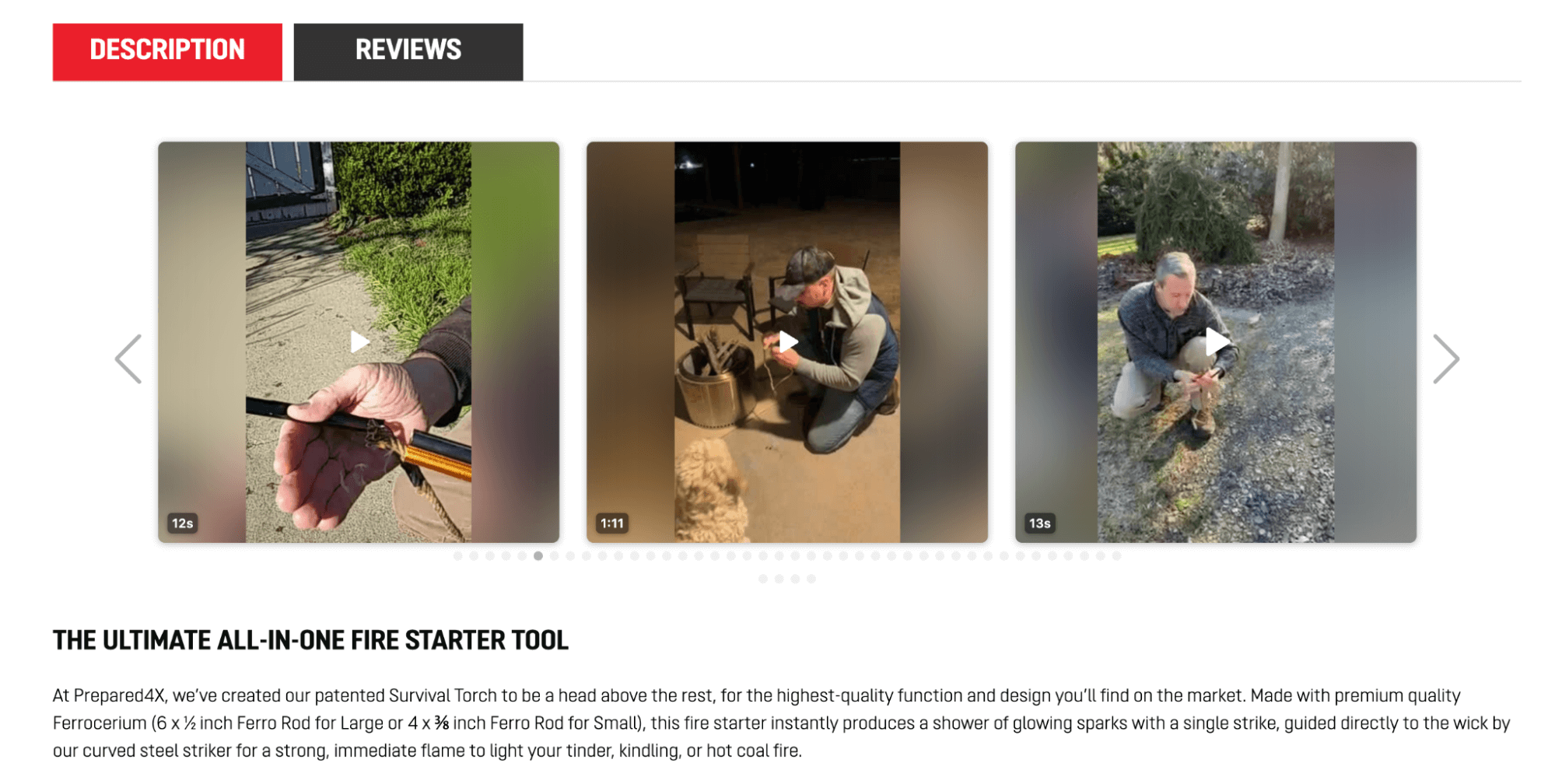
On this page, the visual content of these product review videos sits alongside written reviews and star ratings. The video content is extremely effective in this product marketing campaign. It not only shows the reviewers speaking about their experience; it proves their claims by showing the product in action.
Note: The review carousel on this site was collected, edited, and constructed 100% with the Vocal Video testimonial app. Our platform makes it unbeatably easy to ask for high-converting video reviews from real customers — just add a link to your follow-up communications or try our proven three-touch email sequence to get even more responses.
Product Testimonials
Testimonial videos tend to be longer and more structured, and they focus on how your product or service helped someone meet their goals. Potential customers might look for a large number of review videos, but because testimonials concentrate on storytelling, one video could be all it takes to convince someone of the benefits your business offers.
Read more: Testimonials vs. Reviews: Key Differences Explained
Statistics show that the authenticity and reliability of testimonials consistently increase conversion rates. Testimonials make a connection that other aspects of digital marketing can’t, and they make it far easier to build the trust that convinces someone to complete their purchase.
For example, take a look at how Majka uses testimonials on their ecommerce site.
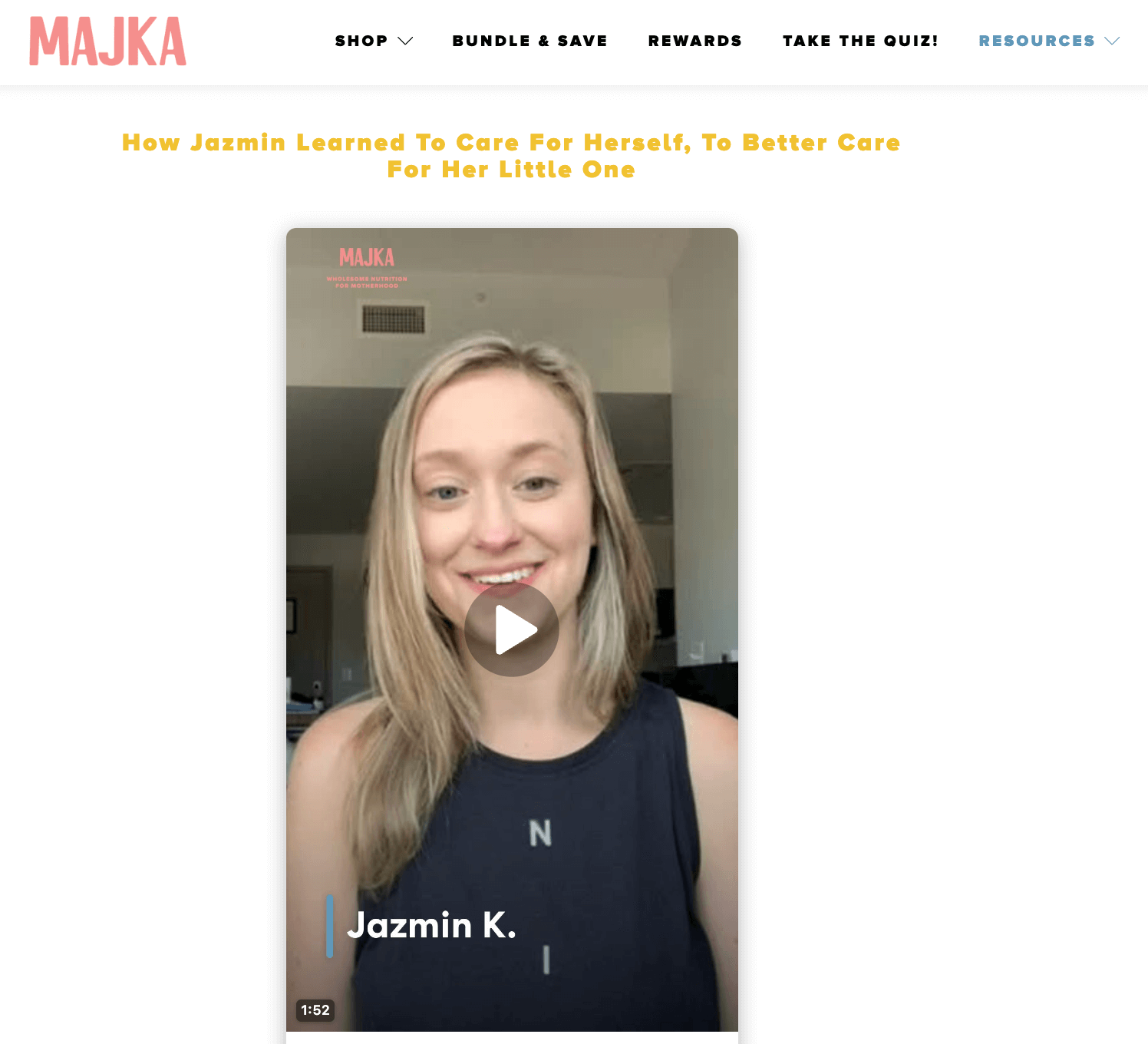
This video shows prospective customers that people they can relate to have been through the pain points they’re currently experiencing, but they were able to overcome those challenges with the help of the product.
View Majka’s full testimonial gallery here.
To help you gather memorable social proof in the form of testimonials, Vocal Video includes:
- Customizable testimonial collectors to guide your respondents through an interview that helps them share their stories.
- Automatic editing to create a professional, credible video.
- Effortless publication with automatically generated embed codes and easy sharing to your social media platforms.
Event Videos
Events are fantastic places to collect UGC videos that capture the atmosphere and make new customers want to participate.
For example, the American Lighting Association collects videos from the people who attend their annual conference. In videos like these, they speak about their experience at the event, the connections they’re making, and the knowledge they’ve gained.
With Vocal Video, you can use Kiosk Mode to easily record event videos, one after another, at your live events. The unified collection of user content you get through this method creates a positive sense of community, shows how much you value your attendees, and helps you bring an element of FOMO into your event marketing strategy.
Note: Another form of user generated content often associated with events is the interactive “social wall,” with a real-time feed of social media posts with the hashtags associated with your event. We’ll touch on UGC platforms that can help you collect, moderate, and use UGC like this later in this article.
Employee Stories
Whether you want video to support your recruitment marketing, product marketing, or internal training, employee-generated video is a cost-effective and versatile resource for your company to have.
Advance Local uses employee testimonials on the “People and Culture” page of their website and in the early stages of their hiring process.
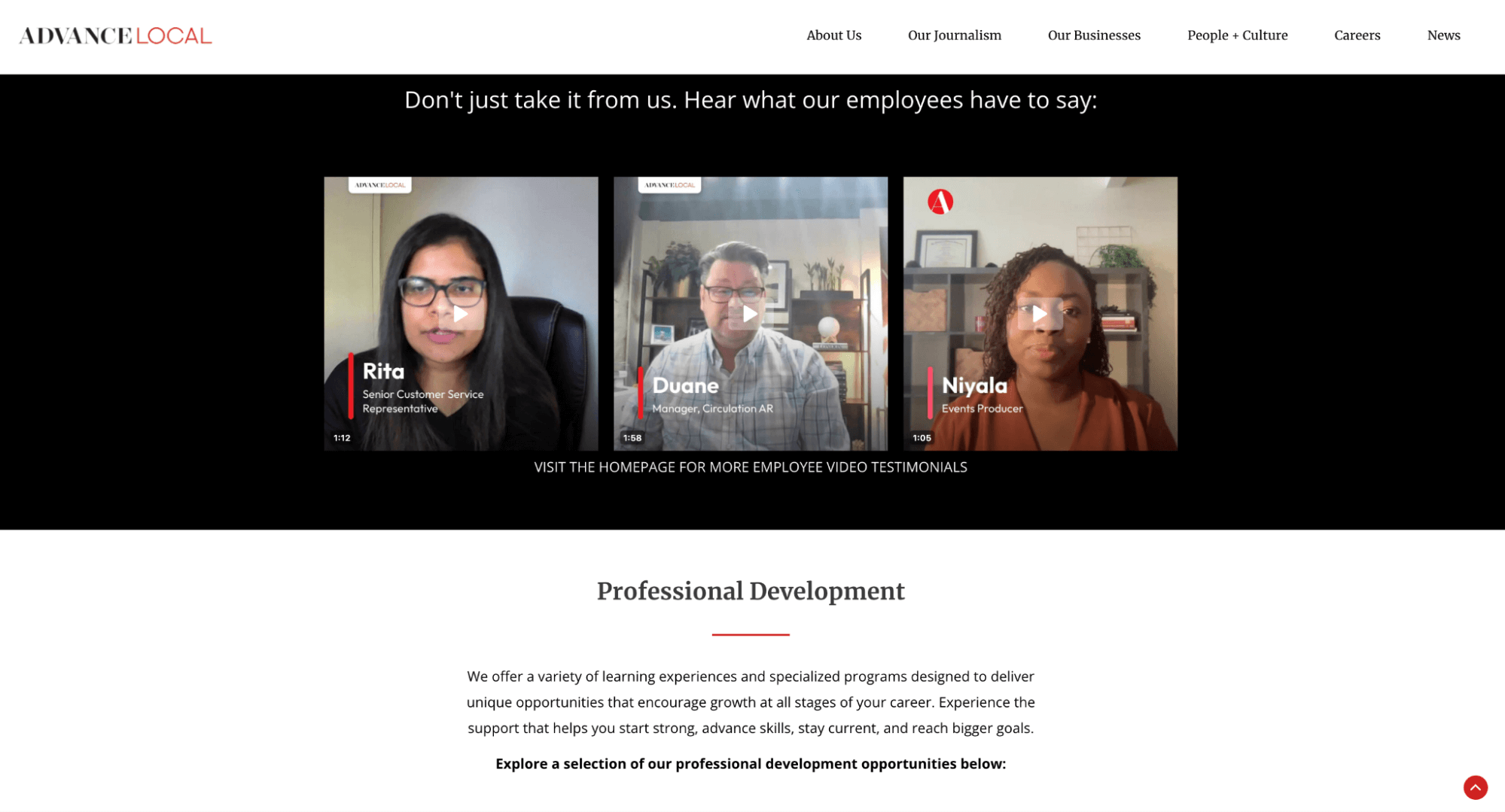
Here, UGC is a more effective way to build trust than a video produced with a corporate script. The authentic content in these short-form videos helps the company to stand out from the other organizations hiring for similar roles and conveys how much they value their employees and their unique perspectives.
Every Vocal Video pricing plan includes templates designed to help you collect effective UGC from your team, whenever it’s convenient for them to take part.
Influencer Videos
The main difference between influencer marketing and testimonial marketing is the additional clout, credibility, and brand awareness you gain when someone who’s respected in your industry shares your product with their followers.
While testimonial marketing validates the claims on your product pages or social media channels with genuine customer experiences, influencer marketing puts your product in front of a new audience and drives broader engagement with your content.
Formal influencer marketing is an industry in itself, and we’ll list some platforms with features like analytics and payment features later in this article. To get started with influencer marketing, Vocal Video includes templates to help you collect videos from the content creators and thought leaders you want to work with.
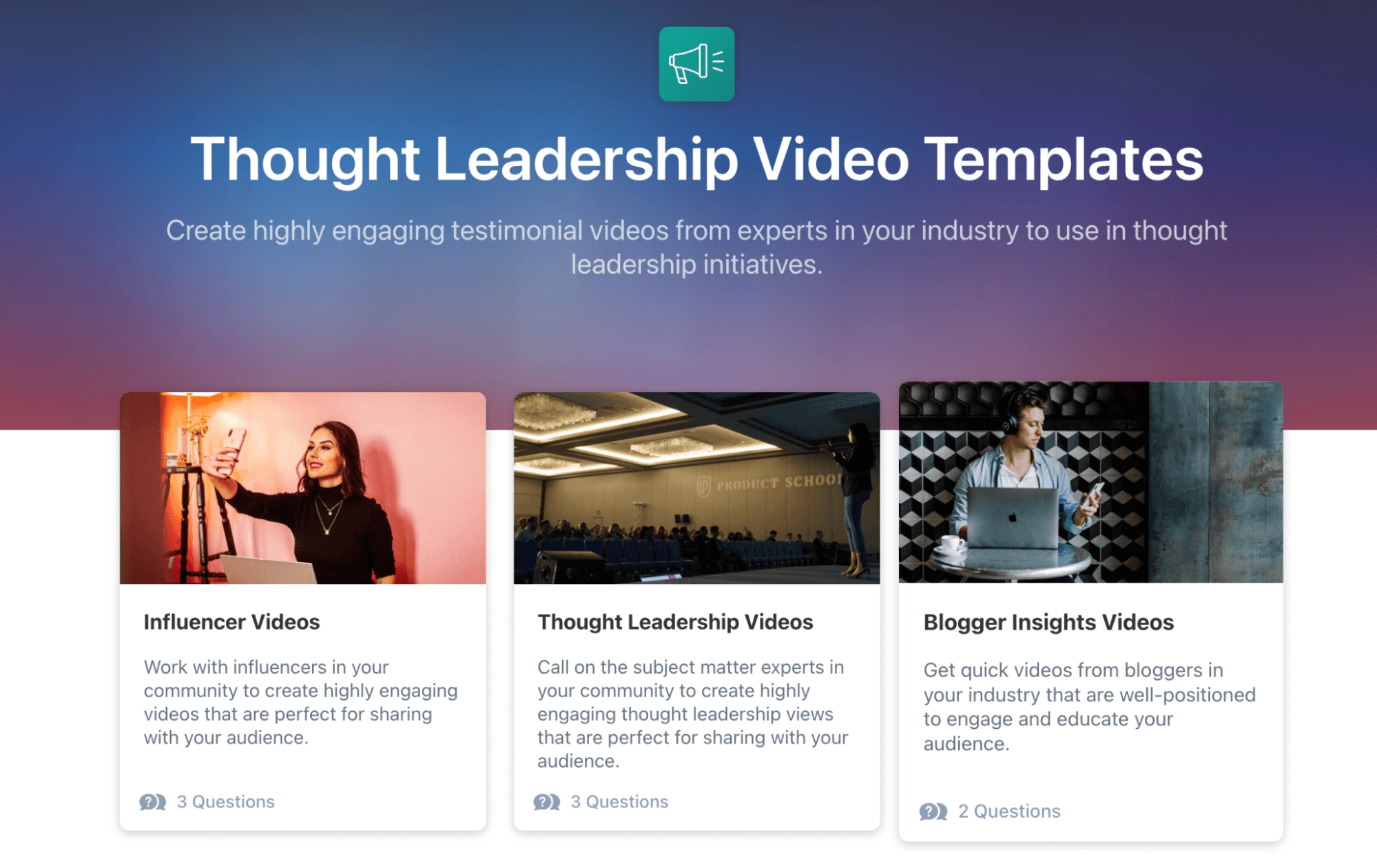
Once you’ve identified the type of user generated content you want to collect, you’ll find it much easier to compare tools and choose a UGC platform that meets your needs.
Now, we’ll look at some UGC tools designed for different use cases, starting with Vocal Video.
Vocal Video is the only app you need to ask for, collect, edit, and publish videos recorded by people with first-hand experience of your business.
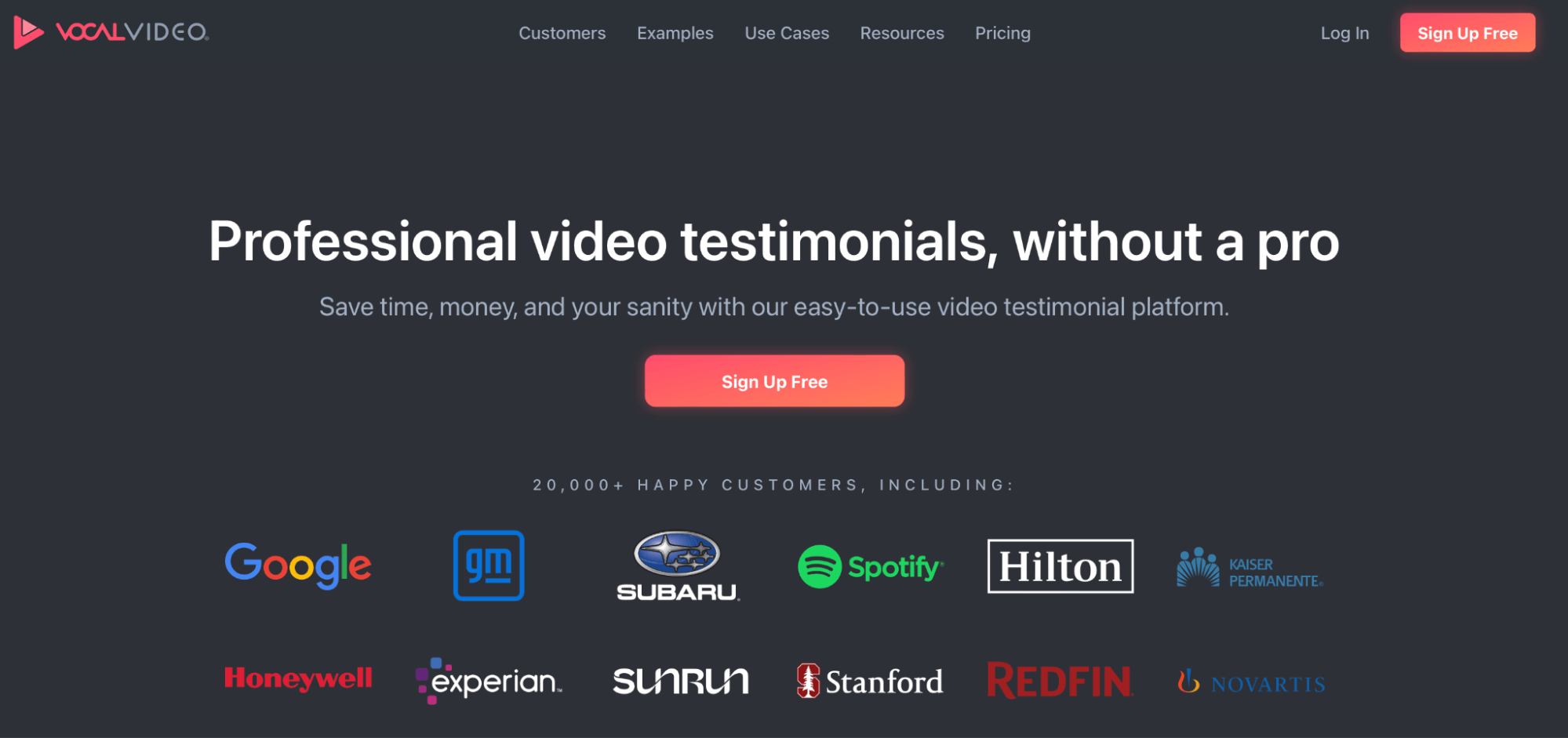
With our platform, you can get set up in minutes and start recording highly effective short-form videos for whatever type of UGC you want to focus on.
Here’s the process in a nutshell…
- Start by creating your testimonial collector. You can pick a use case and prompt to have your video collector created for you, choose one of 45+ industry-specific templates or start from scratch. Customize welcome messages, thank yous, and instructions for your respondents, choose the questions you want your users to answer, and add your logo and brand colors to the collector.
- Consider adding an incentive to your UGC campaign. With Vocal Video, you can enter your respondents into our monthly prize drawing or add your own giveaway, contest, or donation to encourage more people to share their stories.
- Generate a link to share your UGC collector with your audience. We’ll take care of this for you when you click “Get Responses,” and you can customize the URL. It’s incredibly simple to add the link to your emails and newsletters, website, or social media pages.
- Wait for users to create their content. They can open the collector link and record their videos wherever and whenever they have time, on their own device, and without creating an account. The whole process takes as little as five minutes, and they’ll be able to view their answers and rerecord until they’re happy.
- Get automatically edited responses sent straight to your library. Whenever there’s a new video to view, we’ll send you an email to let you know. When you collect videos at scale, Vocal Video integrations can also help you automate this process for your marketing team’s workflow, for example, by sending new videos to Google Drive or notifying your team on Slack.
- Publish your videos with one click. Whether you want to post videos straight to Facebook or LinkedIn, download them ready to add to TikTok, or share them on your website, Vocal Video streamlines the process. We’ll even generate the code snippet you need to embed your video in WordPress, Squarespace, Shopify, and more.
Vocal Video takes care of the entire process of publishing user generated content. Unlike some of the other UGC platforms on the market, Vocal Video helps you ask for, collect, and edit the videos you receive without any additional tools.
Our unique automatic editing functionality creates polished, ready-to-publish video with your brand elements, so you can use UGC to curate a unified, recognizable presence online with no prior video production experience.
For every video you receive from your users, we’ll add:
- Opening and closing slides with your logo
- Eye catching animated transitions
- Interstitial cards showing the prompts the speaker responded to
- Overlays with the speaker’s name and role
- Automatically-generated subtitles (and a full transcript that can be great for SEO)
- Music from our library of royalty-free tracks
If you want to make any changes — from trimming a clip, to changing the order of the responses, to adding a final slide with a compelling call to action or product link — we also include a suite of intuitive editing tools to make it easy.
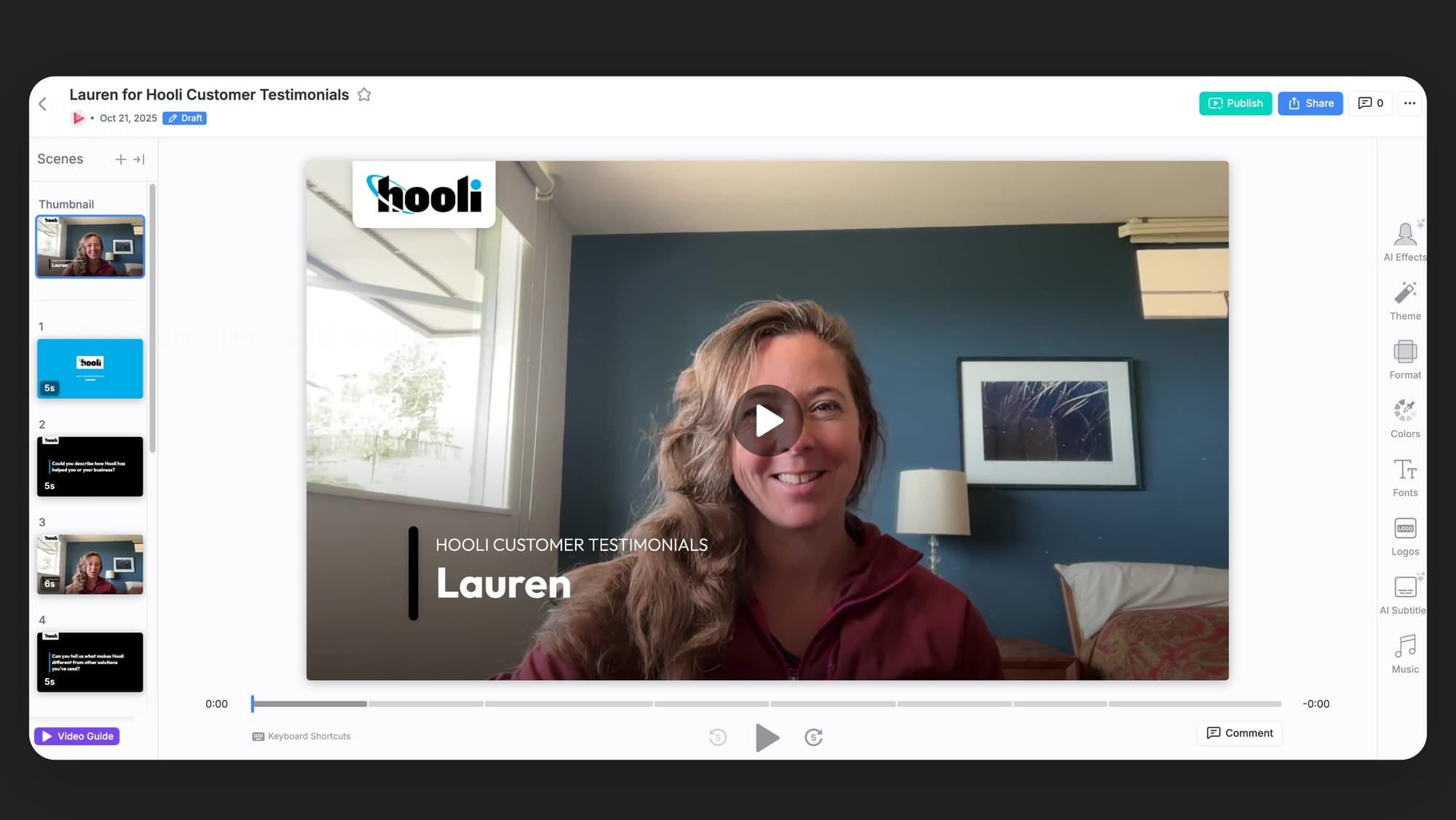
Headline Vocal Video Features
- Customizable templates to collect any type of UGC easily
- Seamless experience for marketing teams and respondents
- Powerful automatic editing features to create and repurpose videos
- Effortless embedding and publishing to all your channels
- Free plan: 100% free.
- Essential plan: $99/month, billed yearly.
- Pro plan: $149/month, billed yearly.
- Scale plan: $249/month, billed yearly.
- Enterprise plan: Custom Enterprise plans available for organizations that want to scale with full support, governance, and security. Contact sales to find out more.
Vocal Video is the best user generated content platform for product reviews, customer stories, employee testimonials, and more. Whether your goal is to encourage more of your customers to share their experience or connect with influencers and reach a new audience, Vocal Video gives you the tools you need to get started today.
But, so you can make the most informed decision for your business, let’s look at some of the other options you could explore.
VideoAsk is a video interview collector aiming to turn UGC into a conversation.
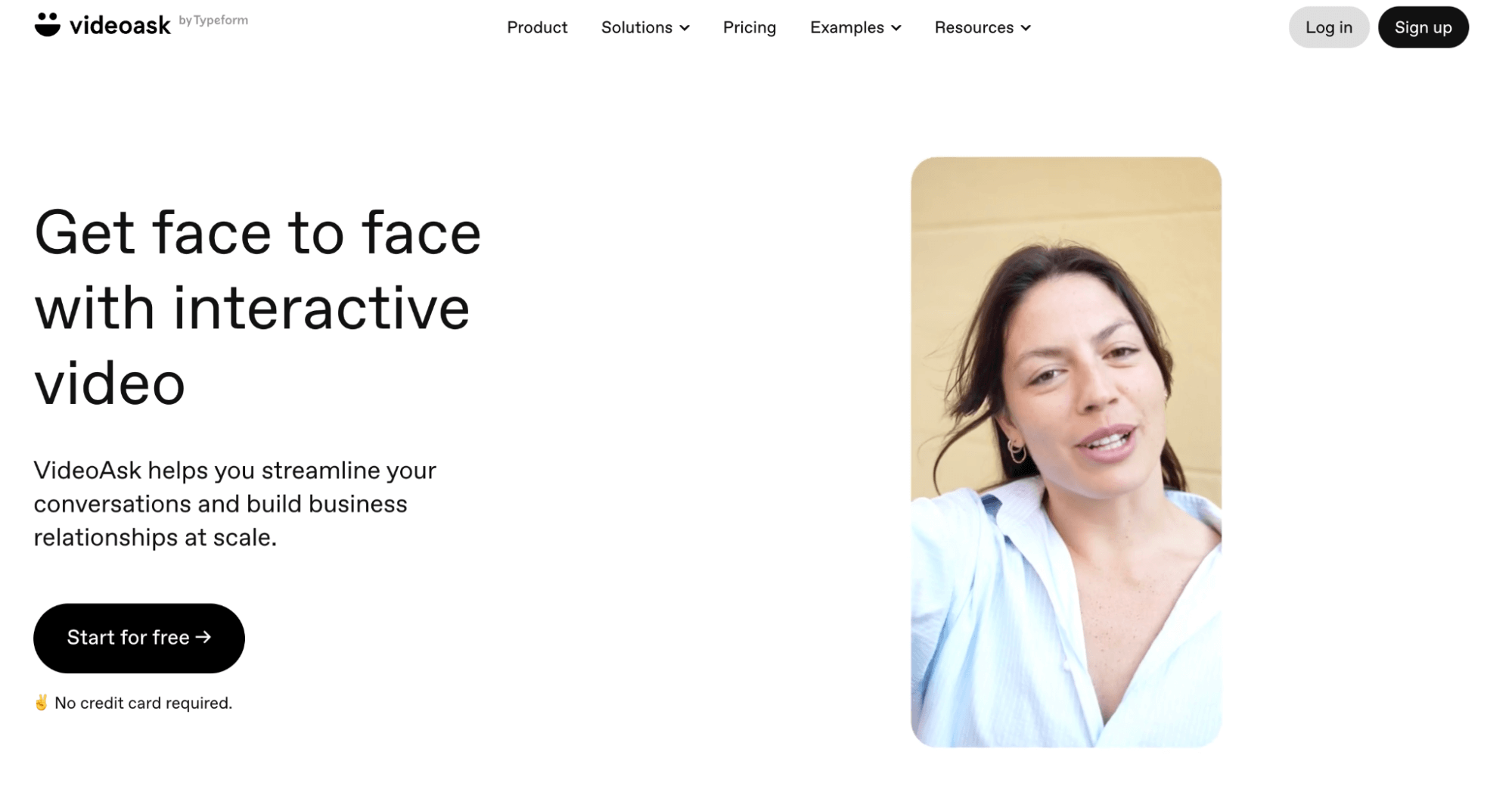
The platform is designed to replace emails with video messages. Instead of sending a set of questions (as you would with Vocal Video) and having the user record their interview in one sitting, you follow up their responses with further prompts and video form fields.
For some companies, this method might feel like a way to bring the voices of their customers into their product marketing in a detailed, targeted way. On the other hand, it could be argued that the amount of input from the company reduces the extent to which the videos are truly “user generated.” This method could be suitable for remote interviewing or case study videos, but it’s not necessarily the most authentic way to collect UGC.
Features
- Asynchronous video interview functionality, with the option to set up a live call with the speaker later
- Designed for funnels, with video forms to gather more data
- Integrations with CRM and ATS platforms
Pricing
- Start plan: Free
- Grow plan: $24/month, billed yearly
- Brand plan: $40/month, billed yearly
Find out more in our in-depth guide: 5 VideoAsk alternatives
3. Bazaarvoice: Connect with Customers and Influencers
Bazaarvoice is a UGC platform that collects feedback both from genuine customers and through partnerships with content creators.
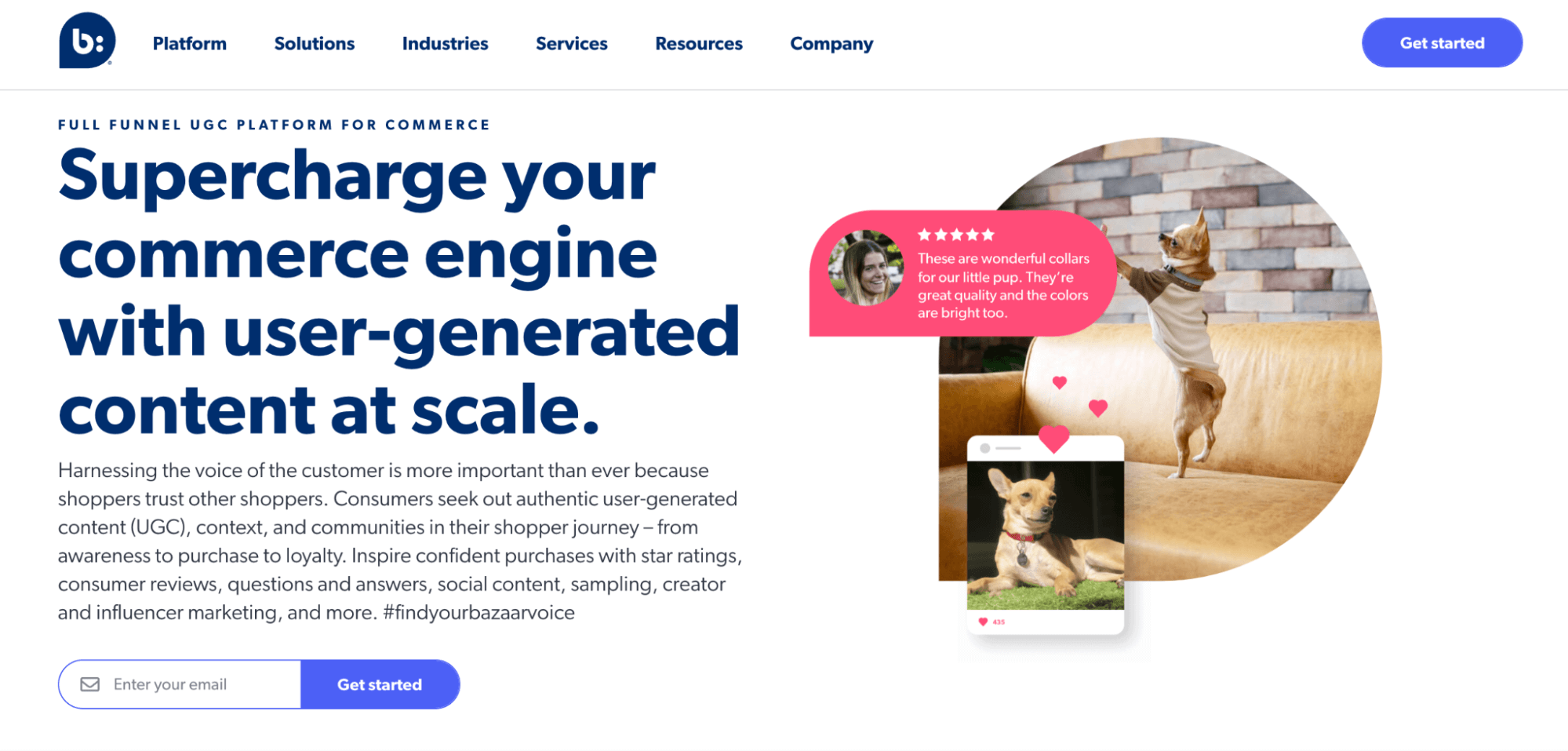
This tool includes video collection and additional features for written reviews, sampling, insights, and reporting. It’s designed to help businesses share their content on social media platforms, including Facebook, Instagram, Pinterest, and TikTok, and has the features you’d need to create shoppable content online.
Bazaarvoice would provide the features you needed to collect videos for your marketing campaigns. However, if you’re more interested in product testimonials or if you’re looking to focus on UGC for recruitment, the influencer tools are irrelevant, and you’d likely find yourself paying for features you wouldn’t use.
Features
- Customizable templates and review request emails
- Conversion reports to monitor UGC performance
- Connections with the influencer community for fresh reviews and UGC videos
- Social and contextual commerce tools to lead more potential customers to your online store
Pricing
Bazaarvoice users build their plans from a selection of features. For information on pricing, you’ll have to contact their customer service team.
4. Yotpo: Collect UGC and Manage Email and SMS Campaigns
Yotpo is a UGC platform for marketers. As well as collecting reviews, including videos, they have tools to power email and SMS marketing campaigns.
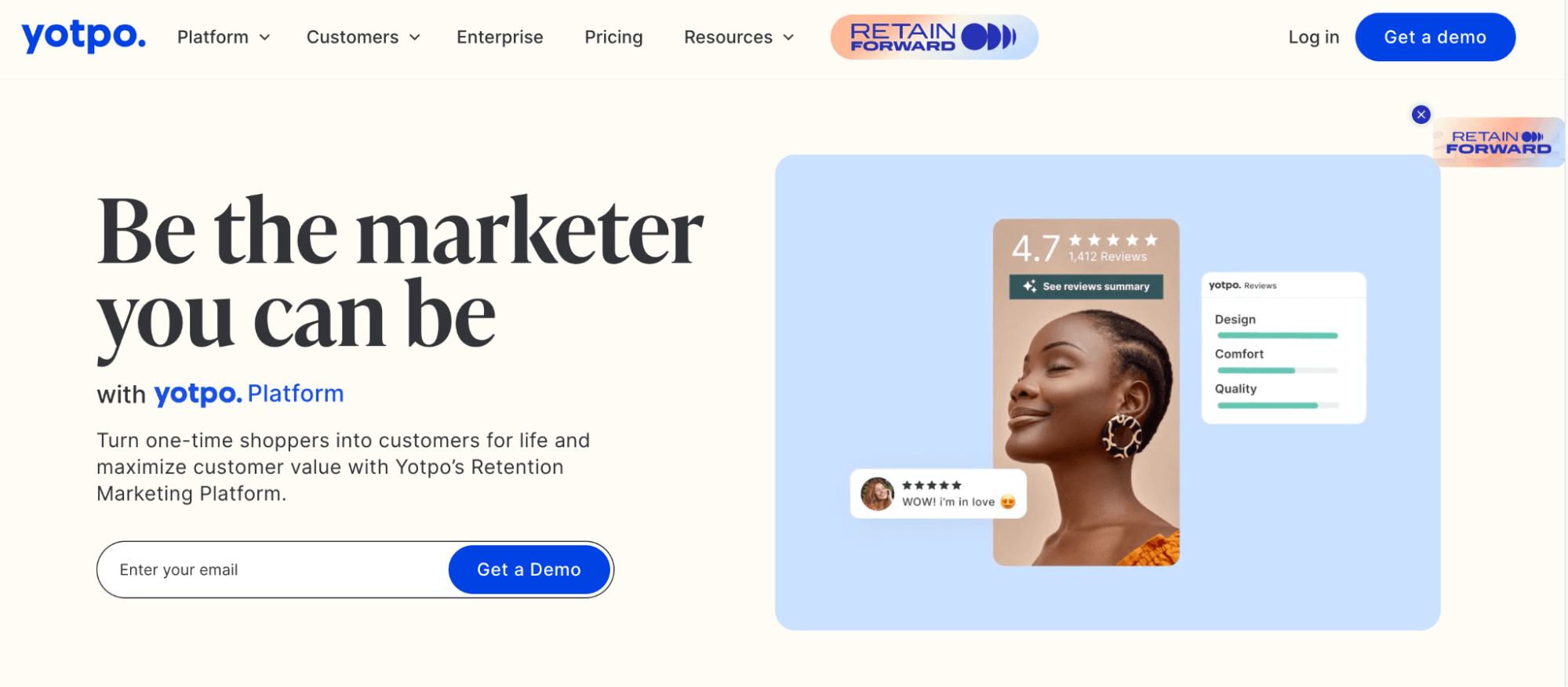
For video collection, users send personalized review requests to their customers by email or text, and share review prompts and custom questions to help shape the responses they get. You can also ask customers to attach a picture or video to the review to make it more effective when you share it online.
Yotpo’s strength lies in bringing together the platform you use to collect reviews, and the one you use to convert them into marketing campaigns. However, if your main goal is to collect stand-alone UGC video, for example, to add to your website, this platform might not be the best fit. Videos and pictures are seen as a supplement to written reviews, and Yotpo doesn’t have the same in-built editing features as Vocal Video.
Features
- Supports UGC and review collection in multiple forms
- Integrates with social media feeds to, for example, display Instagram posts in an ecommerce store
- Additional tools to manage loyalty, referral, and subscription programs
Pricing
- Starter plan: $79/month
- Pro plan: $169/month
- Premium plan: $699/month
- Free account for review collection only.
5. Taggbox: Access Influencers and Create UGC
Taggbox is set up to connect businesses with influencers and provide them with the tools they need to manage the partnership successfully.
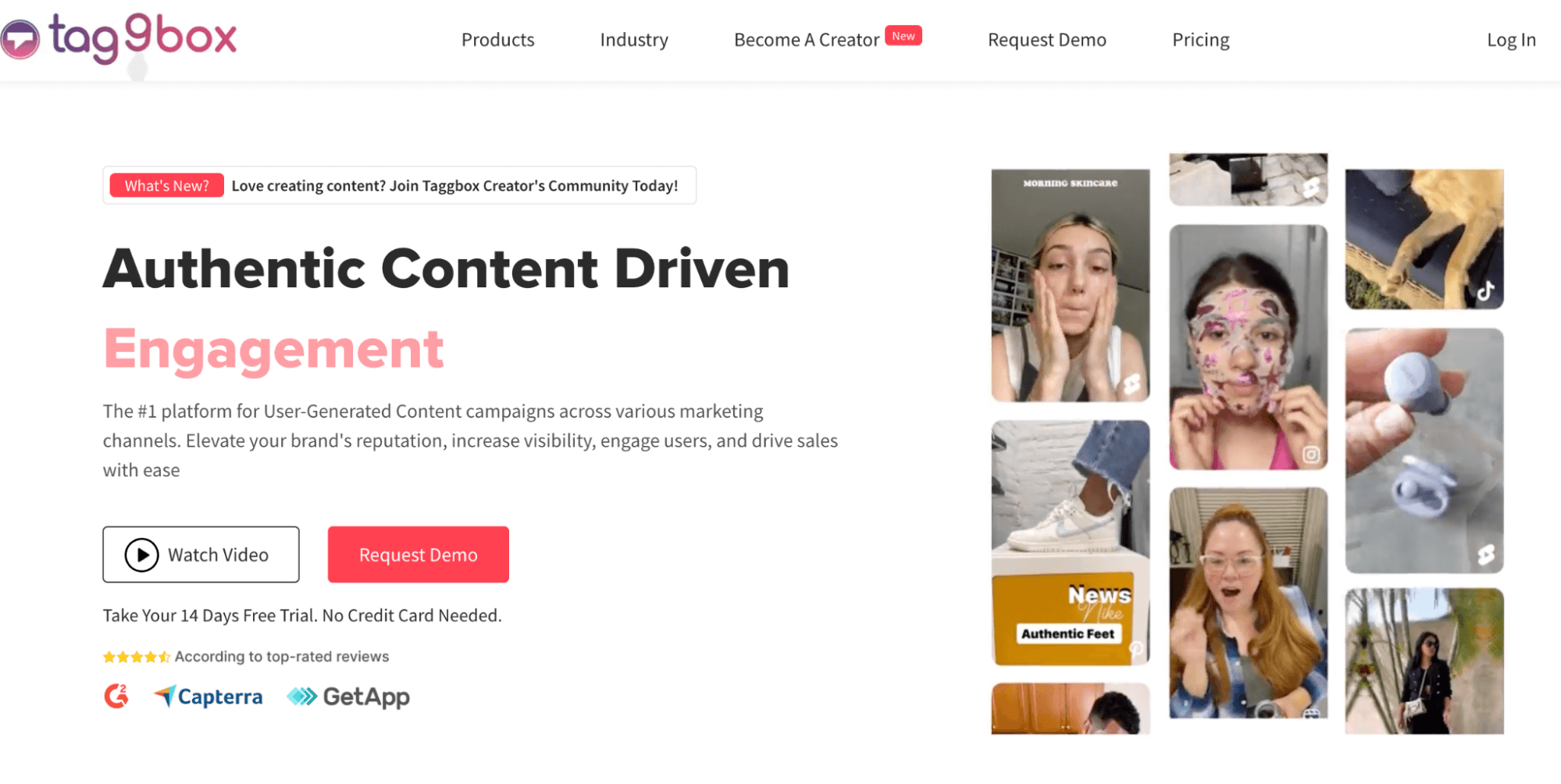
Influencers join Taggbox, and businesses use the platform to discover and connect with those content creators. Taggbox also includes tools to measure the success of campaigns, manage rights, and handle multiple UGC assets in one platform.
Earlier in this post, we mentioned social walls for live events. Taggbox is also set up to track hashtags, collect responses, and moderate the posts you show at live events, virtual events, or on digital signage at your location.
But again, if your goal is to collect product or service testimonials from everyone who interacts with your business, rather than from members of the Taggbox community, this is likely not the tool you need.
Feature
- Influencer video, social wall, and widget capability to bring UGC into more aspects of your online presence
- Tools to filter and connect with the influencers who could help market your product to your target audience
- Specifies education, hospitality, retail, and internal communications as additional use cases
Pricing
Taggbox has Team, Business, and Agency plans with various packages based on the number of retained posts, rights requests, and collaboration credits you need. For all pricing tiers, you’d have to contact their sales team.
Vocal Video: User Generated Content Creation for Every Business
Adding UGC like testimonials, reviews, and event videos to your content marketing strategy can drastically increase the number of conversions you see. The challenge is finding the platform that helps you get the type of videos you want to use.
With Vocal Video, it’s easy to:
- Build a custom Video Collector to connect with the people who’ve experienced your product or service
- Gather high-quality, convincing video responses in your follow-up emails or in partnership with thought leaders in your industry
- Share UGC across multiple marketing channels to grow your audience and build brand awareness
Sign up for Vocal Video today to find out more and choose the perfect plan for your business.