Even the most successful companies often notice a gap between the number of happy customers they know they have and the number of high-quality, sharable reviews they actually get. And that’s a huge opportunity, as reviews and customer feedback are critical in helping you build trust in a new product, service, or location, so it’s important to put a strategy in place for asking for — and getting — more reviews to use in your marketing.
There are generally 3 ways to ask for a review:
- Asking for reviews in person
- Asking for reviews by text
- Asking for reviews by email
We review the three methods below, covering strategies you can implement to get more responses.
A lot of these strategies revolve around making it easier for your customer to give you a review. That’s why we also look at our platform, Vocal Video, which lets you request, edit, and share video reviews. Our app makes it easy for customers to leave you a review — they just open a link and record their reviews. They don’t need to worry about logging into a specific review platform or making an account.
With our app, customers respond to questions you have written using their smartphone. These reviews can be shared across your social media and website. If you’re interested in learning more about how to get video reviews right away, click here.
Otherwise, keep reading this post where we show you how to…
Plus, we’ll show you the template texts from our proven three-touch review request email sequence. This review request strategy has gathered more reviews for more than 10,000 happy customers, including global brands like Honeywell, Cisco, and Experian.
Sign up for your Vocal Video account to build your first review collector today — no credit card required!
How to Ask for a Review: 3 Tried-and-Tested Methods to Use
First, let’s look at some of the best opportunities to ask for reviews during daily interactions with your customers and clients.
1. Ask for Customer Reviews in Person
Even if you feel uncomfortable at first, it’s natural to ask someone for a review when they’ve completed an in-person purchase or interaction with your business. As you’re making conversation, asking them if they found everything they needed or if your colleagues could help, you can easily ask if they’d be willing to share their opinions with others. This can be particularly helpful for a small business or local business looking to increase their customer base.
The major advantage of asking for reviews now is that you’ve already checked the customer is satisfied. When you want to build your reputation with reviews, these are the people you want to hear more from.
When you ask for reviews in person, try telling your customer how important reviews are for business owners — for example, by saying they help you improve your service and make it easier for other people to find you. You can also use this opportunity to tell the customer where you’d like them to write or record a review.
If your business has a physical location, you probably already have a business profile on the customer review sites relevant to your industry (for example, Tripadvisor for restaurants and attractions, or Angi for home services). It doesn’t hurt to tell the customer which business listing you’d like to focus on — or you can ask them to use the review portal on your website instead.
You can also use Vocal Video when you ask for reviews in person — just ask your customers to go to a Vocal Video review collector embedded on your website homepage (more on how to set this up later). You can even display the link to your collector page in-store so more people will know it’s an option.
Unfortunately, even if you’ve had a fantastic interaction with a customer, they won’t always follow through. They might forget your business name, get confused about whether to use Yelp or Google My Business, or be put off by having to create a profile on a third-party site before they can write their review.
You can help solve this by…
- Making your review request part of a “script.” When you practice asking for reviews every time you speak to a happy customer, you’ll ask more people and, by extension, get more responses.
- Giving your customer something to take away — like a business card thanking them for their purchase — that includes instructions, a direct link, or a QR code to help them leave their review.
- Collecting reviews using Vocal Video, so they can leave their review without creating an account, on their own device, in less time than it takes to fill in a paper review form.
Try linking the customers who visit your branch to Vocal Video’s In-store Purchase Experience Review Template, available with all Vocal Video pricing plans.
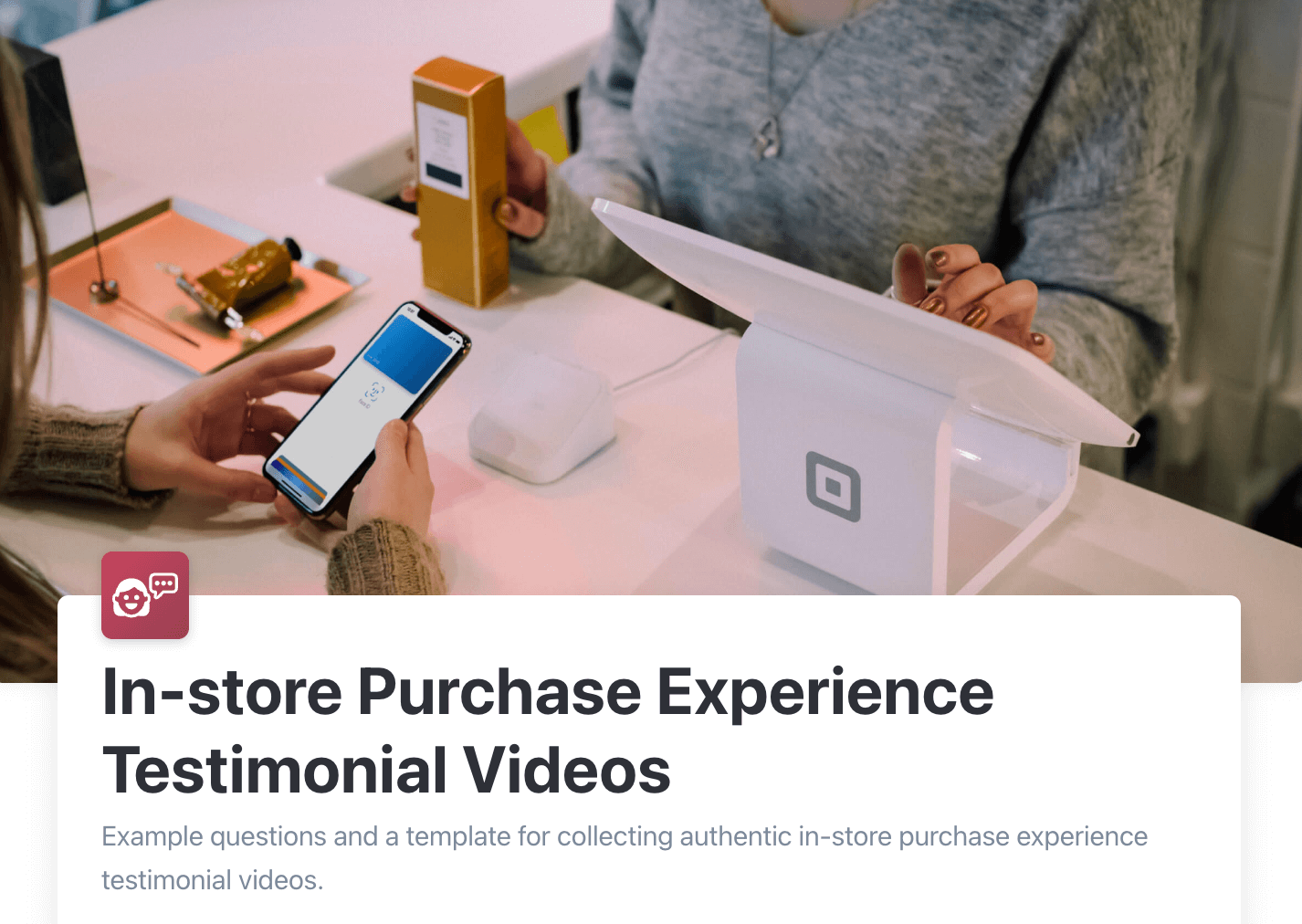
2. Ask for Reviews by Text Message
If you already text your customers, it makes sense to send a follow-up message after their appointment asking for a review. You can thank them for attending or choosing your service, and point out how much reviews mean to your business.
Say you run a dentistry or healthcare organization and you text your patients to confirm their appointments. When you already have that interaction by phone, adding a review request to the end of the sequence is not a huge leap. If you use the equivalent of CRM software to manage appointment reminders, you might even be able to automate your review request texts so they send a few hours after the completed appointment.
There are still some disadvantages to asking for reviews only by text. Customers can leave you on read or ignore a text completely. The reviews you get in response to texts might also be shorter and less detailed because people don’t feel as comfortable writing a long message on a mobile device. While it’s nice to get a five-star rating saying, “The company was great and I’ll use them again next time!” it’s not the most informative for potential customers trying to choose between multiple options.
You might be able to get around this by…
- Providing the customer with a link to the review portal in the sms, so they can write their review straight away.
- Asking for video rather than written reviews, so your customers can go into as much detail as they’d like without feeling like they’re typing an essay on their touch screen.
Set up your Vocal Video collector with the Services Testimonial Videos Template for professional services or even the Patient Testimonials Template for healthcare and beauty treatments.
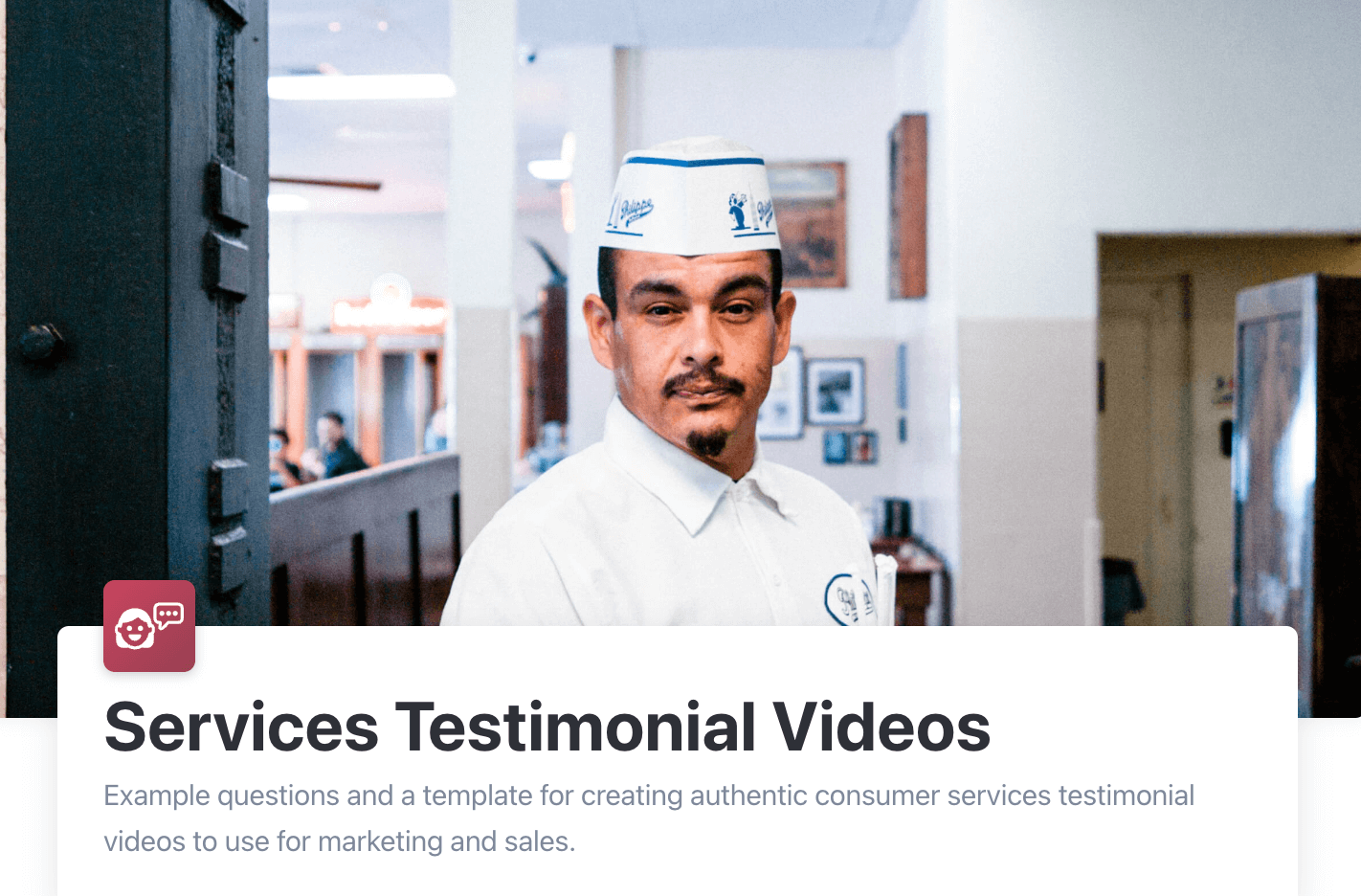
3. Ask for Reviews by Email
If your business does online orders, you’ll already communicate with your customers by email. You’ll need to confirm their purchase, let them know the delivery date, and follow up to confirm they received the product they were expecting. At this point, when the purchase is fresh in the customer’s mind, it makes a lot of sense to ask for a review.
B2B companies or professional services that build up long-term, loyal customer relationships can also get more reviews by asking for them by email. In this scenario, you can even discuss presenting their experience as a case study or customer success story, which can become cornerstone content on your site (you’ll find examples of a customer story page and review page made using Vocal Video later in this post).
As with text requests, though, it’s still quite easy for a B2C customer to move a review request email straight to the bin.
To avoid this…
- Try to avoid a formulaic subject line. You want the potential reviewer to feel like you value your time and their opinion, not that they’re one of thousands to get a message like this today.
- Don’t bombard the customer with lots of review requests. If they mark your messages as spam, they’ll miss out on your marketing emails when you announce a special offer or a new product they might be interested in.
- Choose a smaller set of customers to ask for reviews, rather than sending blanket requests to everyone on your mailing list. If you already have a relationship with the customer, they’re more likely to be open to leaving a review, and more likely to follow through.
Try linking your customers to Vocal Video collectors built with the eCommerce Testimonial Video template or the B2B SaaS Testimonial Video template.
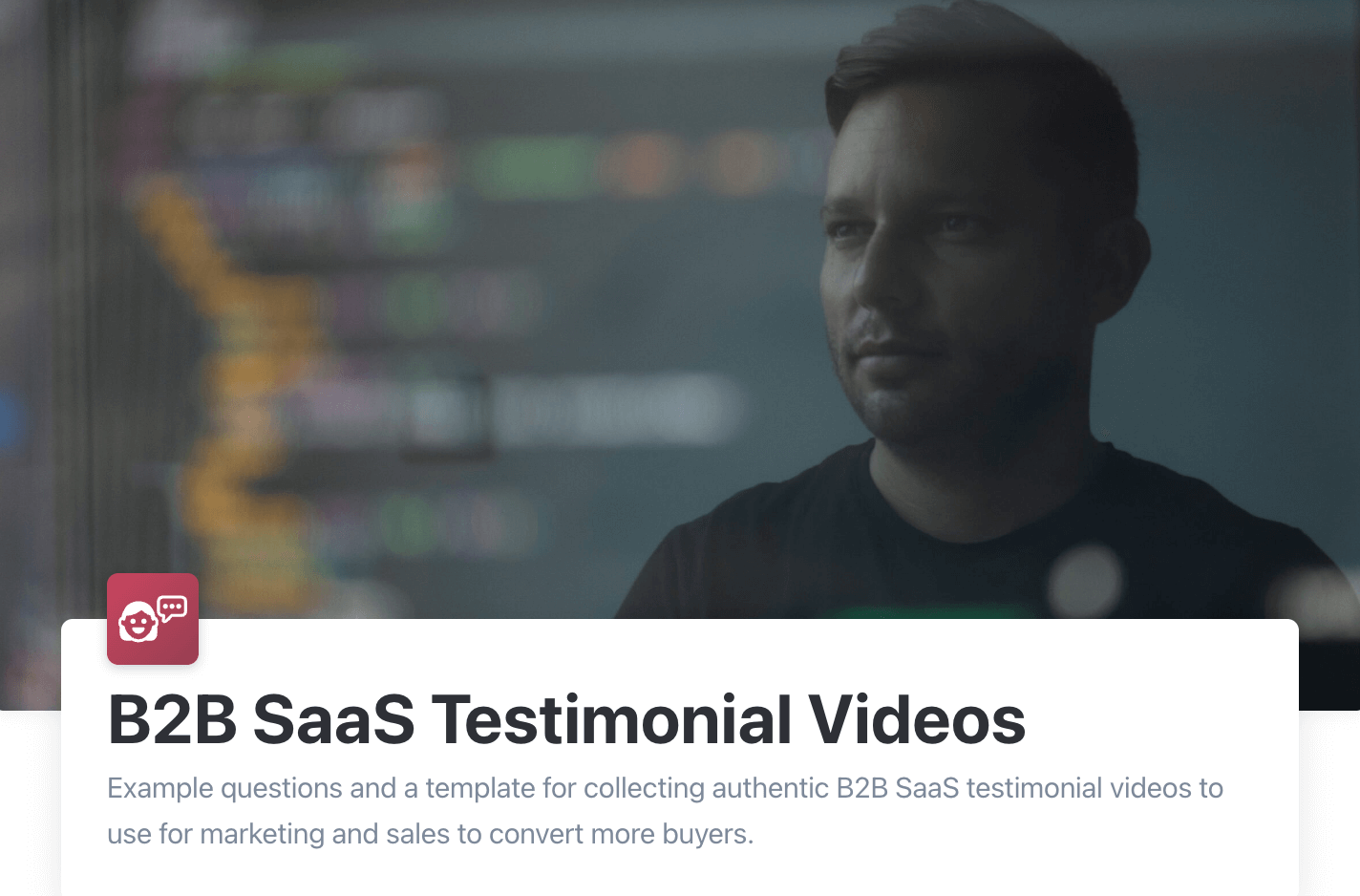
Even with the best practices suggested above, there are still some drawbacks to asking for reviews in person, by text, or over email.
- Response rates are generally low, so you’ll have to ask a lot of people before you build up enough reviews to compete with businesses that have been established longer or have a stronger online presence. There’s also the problem of the skewed impact of negative reviews. For example, it can take a lot of time to gather enough positive feedback to offset a handful of two- or three-star Google reviews.
- You can’t control or edit what someone says in their response on a third-party site. The reviews you get can have spelling or grammar mistakes, cover points that aren’t relevant (like an issue with delivery that had nothing to do with you), or miss the selling points you really want to highlight.
- It’s tough to share reviews left on third-party sites because they often belong to the site where they were originally posted. For example, if you get a glowing review on LinkedIn, you might have to screenshot it to create an Instagram post, or type out the review again in full to add it to your website. This makes it time-consuming to share reviews across multiple channels — and you might not technically have permission to share the reviews you get on third-party sites at all.
- Asking for reviews manually can take a lot of time. If you’re already busy, adding another email to your marketing schedule might take time you don’t have. And if you work in a busy store, you might not be able to walk someone through the review process when there’s a line of (increasingly unhappy) customers forming behind them.
You can build up your review collection the old-fashioned way, slowly gathering customer feedback and sharing what you can. Or, you can use Vocal Video and take advantage of the latest technology to request, record, polish, and publish more reviews in record time.
Vocal Video: The Best Way to Get High-Quality Video Reviews for Your Company
Vocal Video is an end-to-end video review solution that sends structured review requests to your happy customers, collects their authentic, high-quality responses in video form, and automatically edits them into compelling review videos you can use anywhere in your marketing strategy.
Using our templates to build your review collector and write your requests, you can get started in minutes — and recording a review is quick and convenient for your customers too.
The Vocal Video collector is the interface that takes your customer, patient, or client through the questions that will prompt them to speak about their positive experience with your company.
Vocal Video collectors are customizable with up to five questions, so you can get detailed reviews from people who know your product/service firsthand. Plus, when you customize your video collector with your logo and company colors, you get relatable, user-generated content that’s still instantly recognizable as part of your brand.
To get started even faster, choose a review collector template from our library.
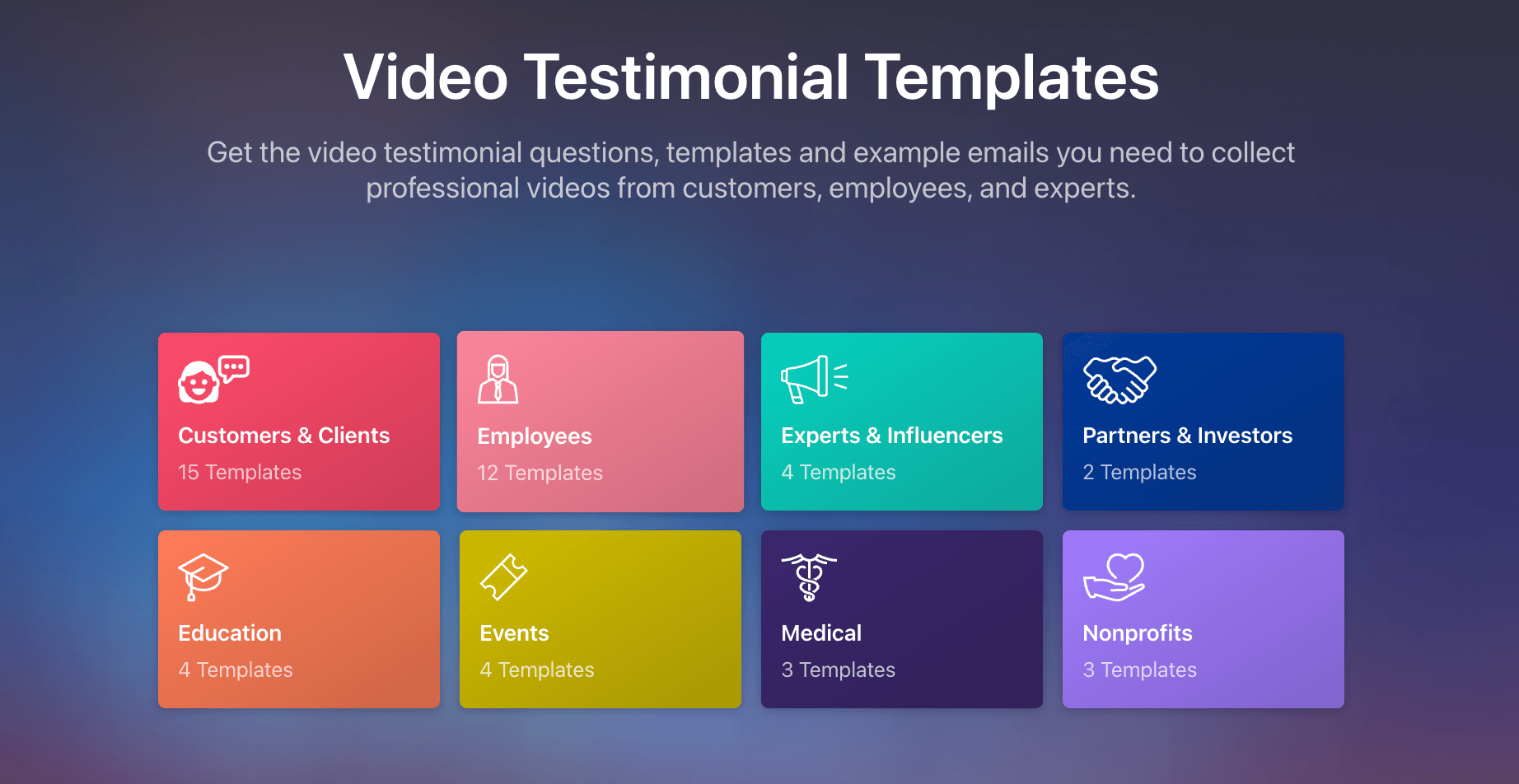
For example, the B2B Services Review Video template comes with pre-written welcome and thank you messages, and three inspiring questions for your client:
- What was the main challenge you needed to overcome with [your organization name]?
- Could you describe a time that [your organization name] helped your business, including any metrics that come to mind?
- What has been the most significant impact of working with [your organization name]?
Or, if you work in retail, templates like eCommerce Testimonials include prompts like…
- Could you describe why you purchased our product?
- What has been your experience with our product so far?
- Could you describe your overall experience with [your organization name]?
When you choose a template, we’ll automatically add the questions to your collector builder.
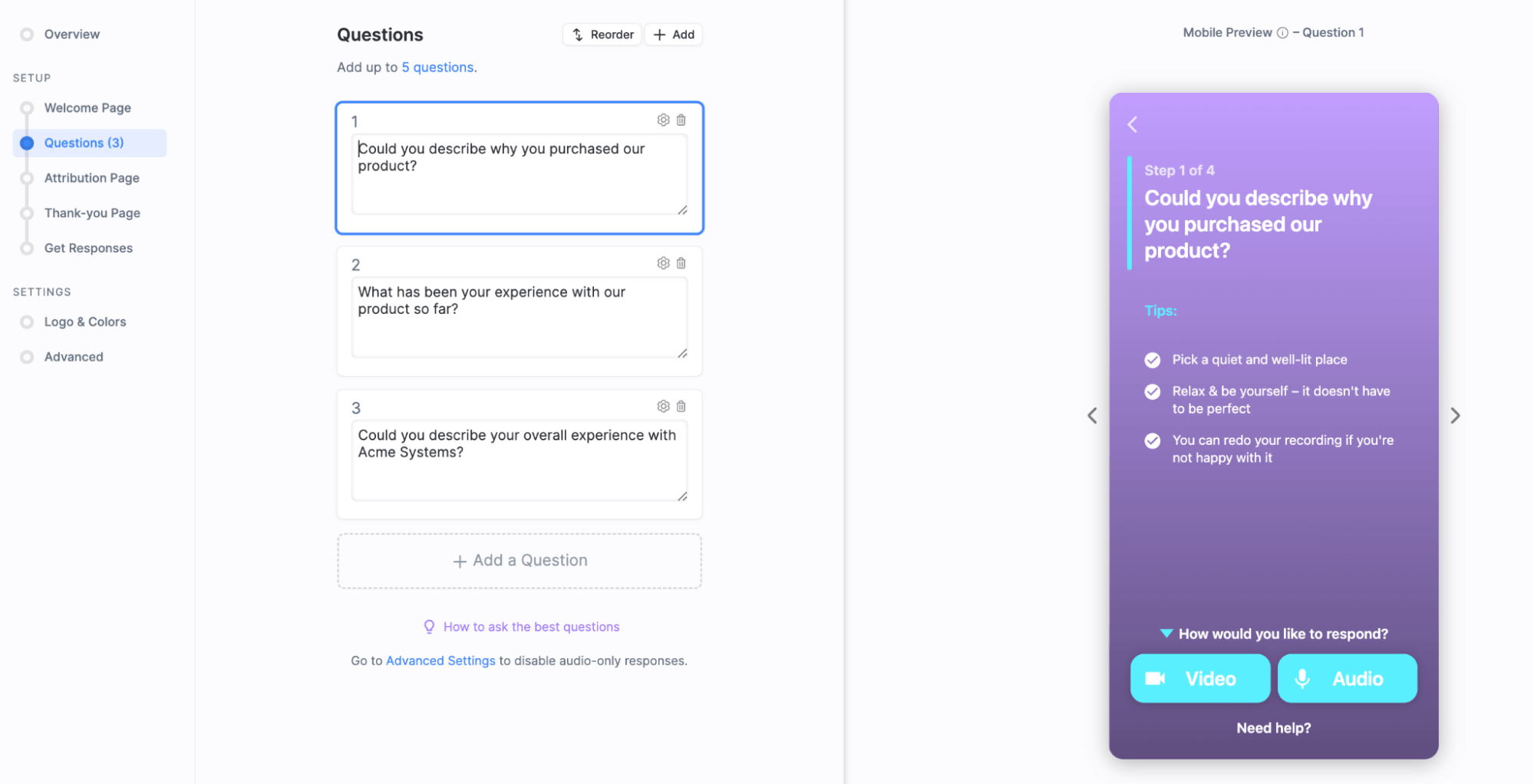
Then, just add your logo and brand colors, tweak the questions, choose the attribution information you’d like the reviewer to provide, and decide whether you’d like to add an incentive to encourage even more people to respond.
When you’re happy with how your collector looks in the live preview, go to “Get Responses.” Here, we’ll automatically generate a link that takes respondents straight to the collector.
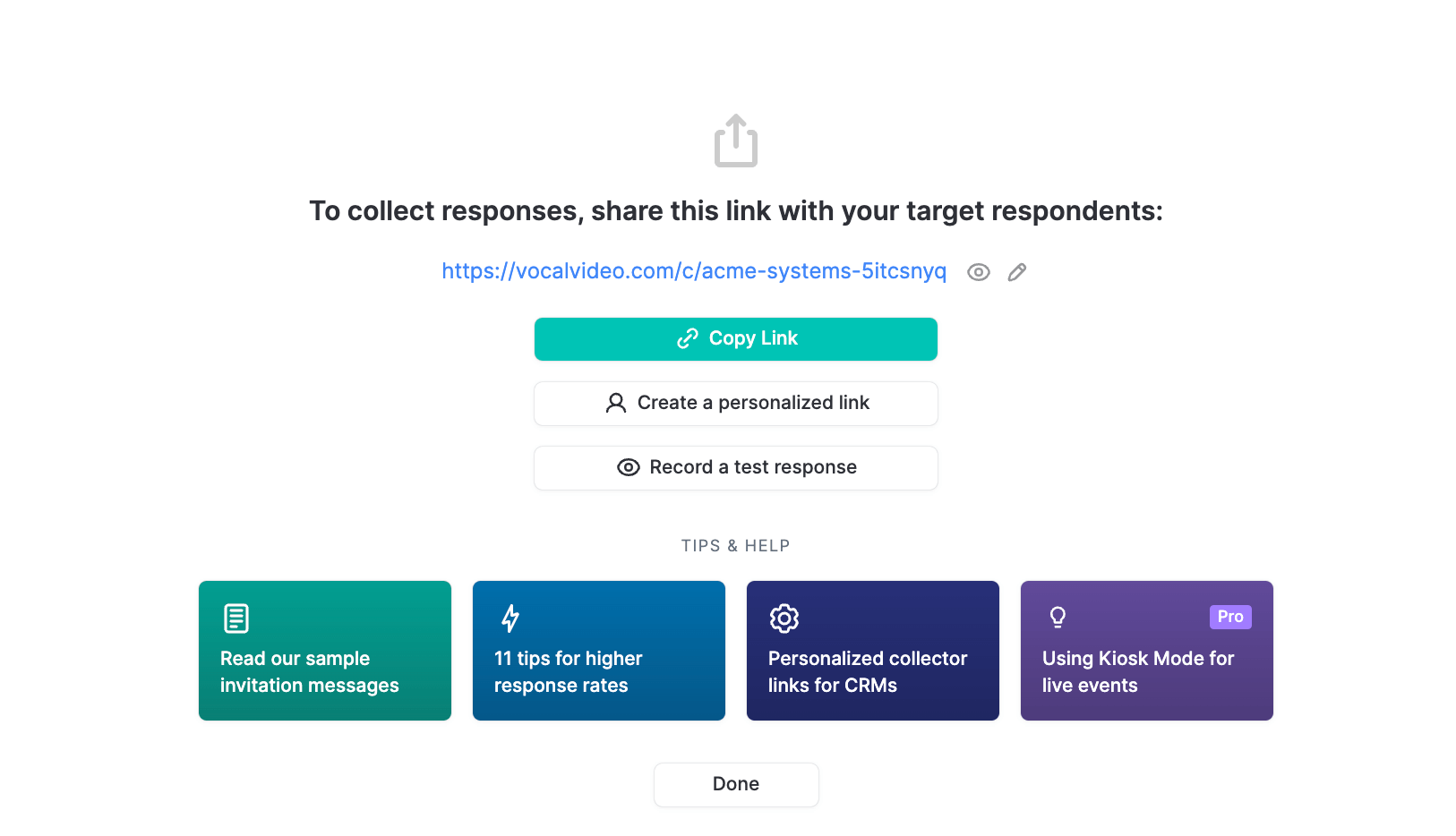
From this screen, you can also grab a link to integrate your Vocal Video collector with your CRM, so you can send personalized links to your customers. Learn more about how to personalize video collector links (and why they’re better) in the Vocal Video help center.
Share the Collector Link Online or In-Person to Get More Responses
The best thing about a URL-based review collector is the ease of use. This system makes it incredibly straightforward to ask your target audience for reviews — even at multiple touchpoints — and simple for your customers to follow through.
For example, you can use the URL to invite people to respond…
- On your website, by linking to the collector from any page.
- By text, on WhatsApp, or with any other messaging platform you use to communicate with your customers.
- On any social media platform, when you share one customer story or review and want to ask for more.
- In-person, by displaying the link in-store or by adding it to printed leaflets and marketing materials you give to your customers.
Use Our Proven Three-Touch Email Sequence to Boost Response Rates
To make it easier to ask for customer references by email, we’ve written some sample texts you can use as inspiration. These messages are fully customizable, and they’ve been shown time and again to increase the number of answers companies’ review request campaigns receive.
We call the first email template the “pre-ask.” This is where you introduce the idea of recording a review or testimonial and check if your customer is willing to take part.
Subject: We'd love to share your story
We're really impressed with your work with [your organization name], and we'd love to be able to share your story with our community in a short testimonial video.
Would you be able to record a video about your experience with [your organization name] in the next two weeks? We're collecting video with a tool called Vocal Video, so it should be very easy and only take 5-10 minutes. The recording can be done from your phone or laptop.
Please let me know and I'll send the link and the questions right over.
Thanks so much!
This text is designed to make people feel comfortable and persuade them to join in. Notice how it emphasizes…
- How easy it is to record feedback.
- That they won’t need any equipment or a new account to do it.
- How fast the process is.
We also find that the deadline helps to get more people to say a concrete “Yes!” You’ll find even more tips to increase your response rates here.
The next step is the “invitation,” where you send the collector link, show the respondent the questions so they can prepare, and give them some tips for positioning their phone or computer to create a professional-looking video.
Subject: Your video testimonial
Thanks so much for agreeing to record a video testimonial! We really appreciate it.
Here are the details on recording a video - it should take 5–10 minutes altogether. Just click here to record your video: [insert your collector link]
The 3 questions that we'd like you to answer are:
1. Could you describe a time that [your organization name] helped you?
2. How would you describe [your organization name] in three words?
3. What is something about [your organization name] that makes it unique?
Here are a couple of tips:
1. Pick a quiet and well lit place.
2. Avoid having windows or a light source in the background of your shot since that will create glare.
3. Look directly at the camera.
4. Relax and be yourself - you'll do great!
Let me know if you have any questions, and thanks again!
The aim here is to send a message that shows how much you value their time and equips them to create a great video.
Finally, send a “reminder” email to anyone who doesn’t record their response before your deadline.
Subject: Quick reminder - Video
I just wanted to bump this to the top of your inbox to see when you might be able to carve out 5-10 mins to record a short video.
Here's the link to record your video - you can record any time it’s convenient for you from your phone or laptop: [insert collector link]
If you follow these three simple steps when asking for reviews in writing, you should see a noticeable uptick in the number of video reviews you have to share.
Every time someone records a new review, we’ll create a ready-to-share video with their responses and send it to your Vocal Video library. Our unique automatic editing process adds beautiful, engaging features like…
- Interstitial cards showing the questions the respondent answered.
- Overlays with attribution information (like the customer’s name or their company name) to build credibility.
- Automatically generated subtitles.
- Free-to-use music from our library of tracks.
- Animated transitions.
- Your brand colors, as well as opening and closing slides with your logo.
You’ll be able to tweak any of these features — or add additional slides like a call to action (CTA) or results from a customer satisfaction survey — before you publish your customer review.
Automatic editing creates authentic, informative videos like this.
Find out more about automatic editing and our suite of intuitive editing tools.
Publish Your Reviews to Reach a New Audience
Sharing the reviews you collect with Vocal Video on your channels can complement the customer feedback you pick up on third-party sites and help curate your online presence.
When you’re ready to share a review video, just click “Publish” and we’ll automatically create a public Vocal Video page to host the content. Remember, these pages can be set to be searchable, which will help your content to show up if someone searches “[Your business] customer experiences.”
Find out more about the SEO benefits of publishing testimonials.
With Vocal Video, it’s also incredibly easy to embed your videos seamlessly and professionally into your website, even if you’ve never coded before. Simply click “Share” to bring up your options, then “Embed it on your site” to decide how you want the video to look. Grab the code snippet we generate for you, then paste it into a new HTML block of your website.
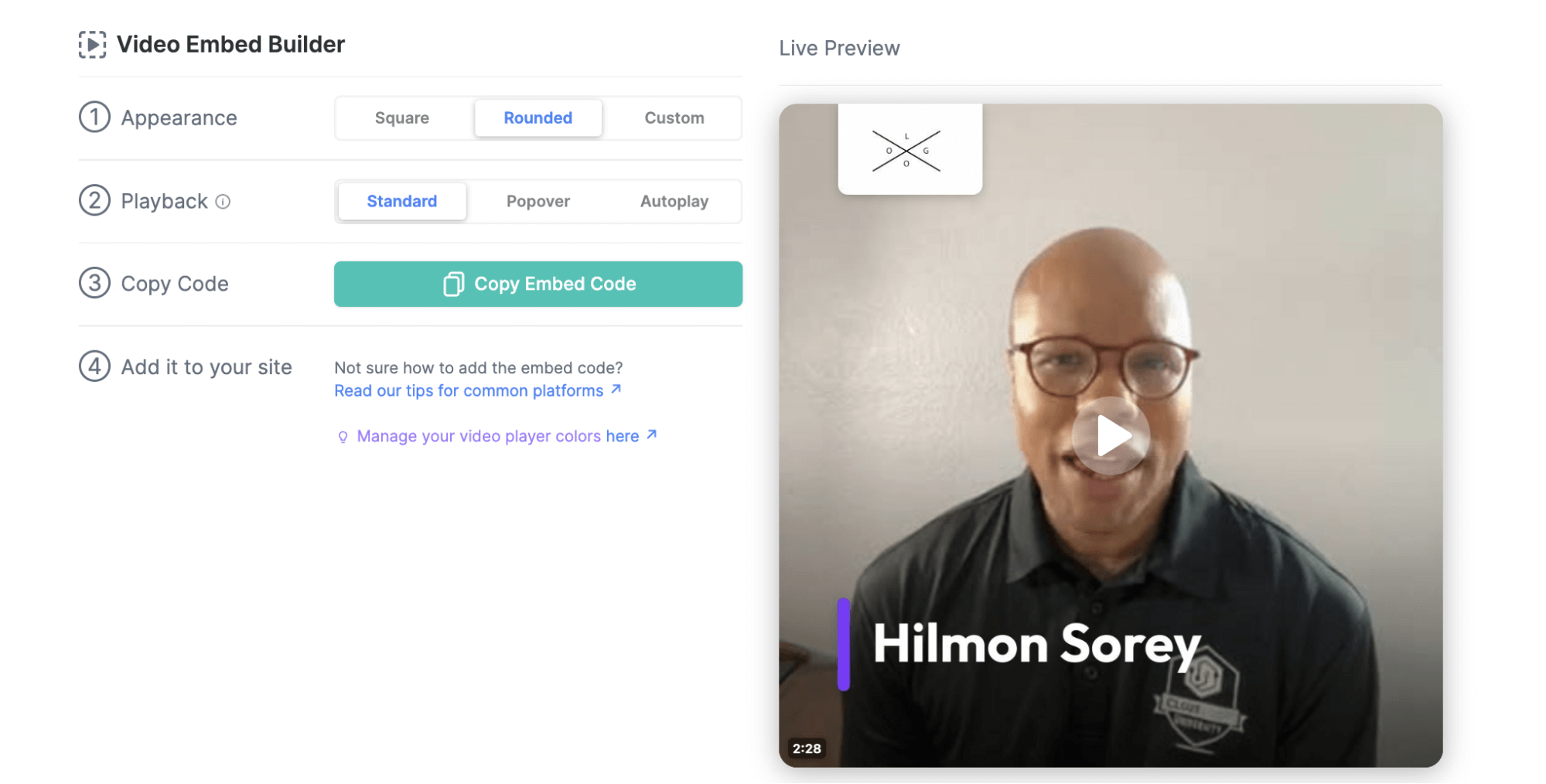
These are some of the best places to embed your reviews to share them with new customers.
How to Share Reviews on Your Product Landing Page
Even if you only have one or two video reviews, you can use them as powerful social proof on different pages of your website.
For example, Vocal Video customer Hone used a video testimonial on the landing page for their product. In this layout, the review is placed after the key features and the list of high-profile customers. When the reader scrolls down as far as the review, the unscripted testimonial backs up the claims the company has made, building trust with the potential customer.
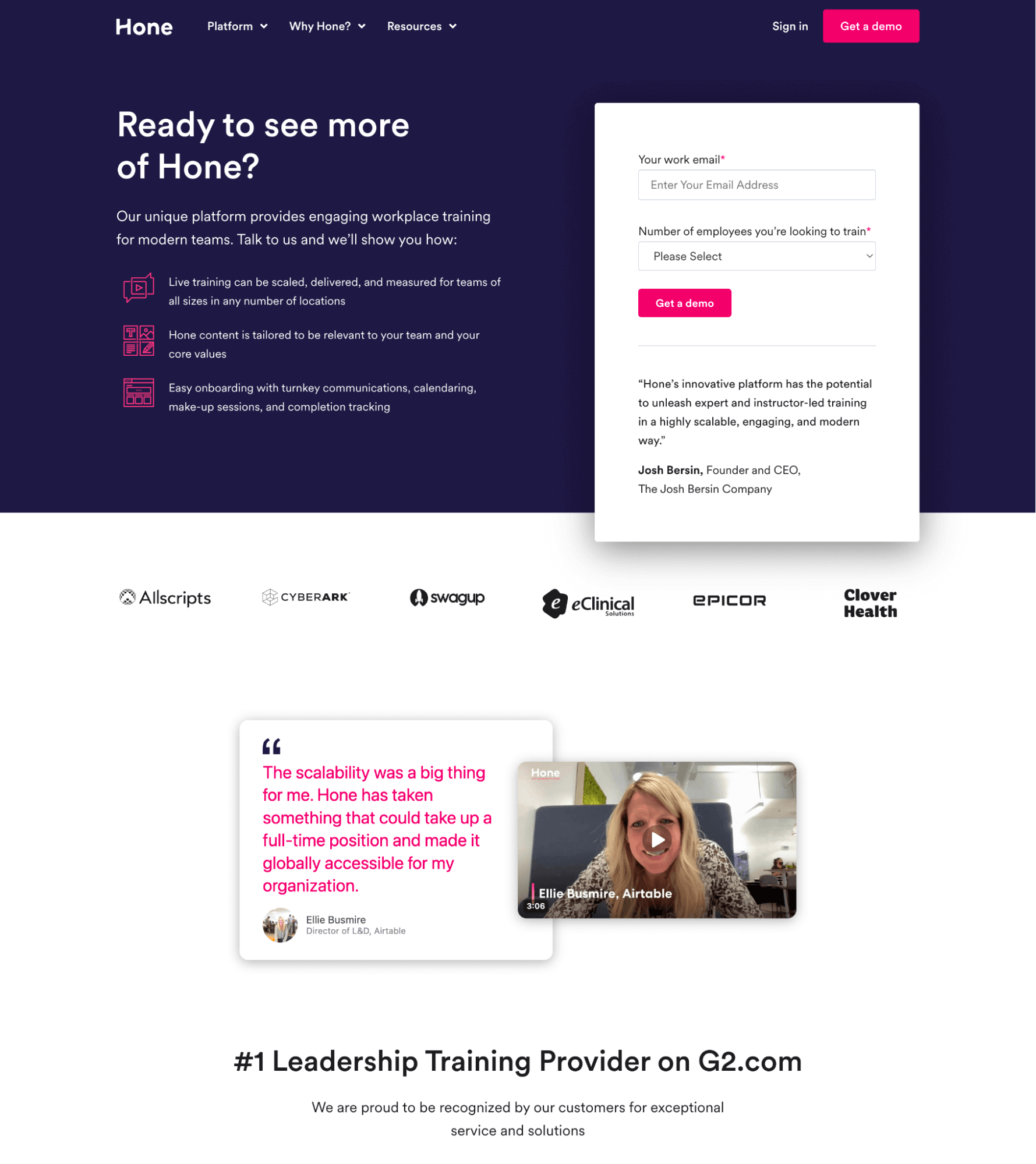
Hone chose to embed their review as a testimonial video card with an eye-catching featured quote. This is a great way to make sure your website visitors leave with the key information from your review, even if they can’t stop to watch the whole clip.
How to Share Reviews in a Customer Story Post
As well as highlighting certain parts of your page with your best review videos, you can build an entire news post, blog post, or customer story page around them. In a B2B context, review videos can also act as the foundation of dedicated case studies.
For example, LeafSide collected a review video from one of their subscribers and used the transcript from her video as the text for a customer story page. They highlighted some of her most memorable quotes and added links and pictures for the products she mentioned.
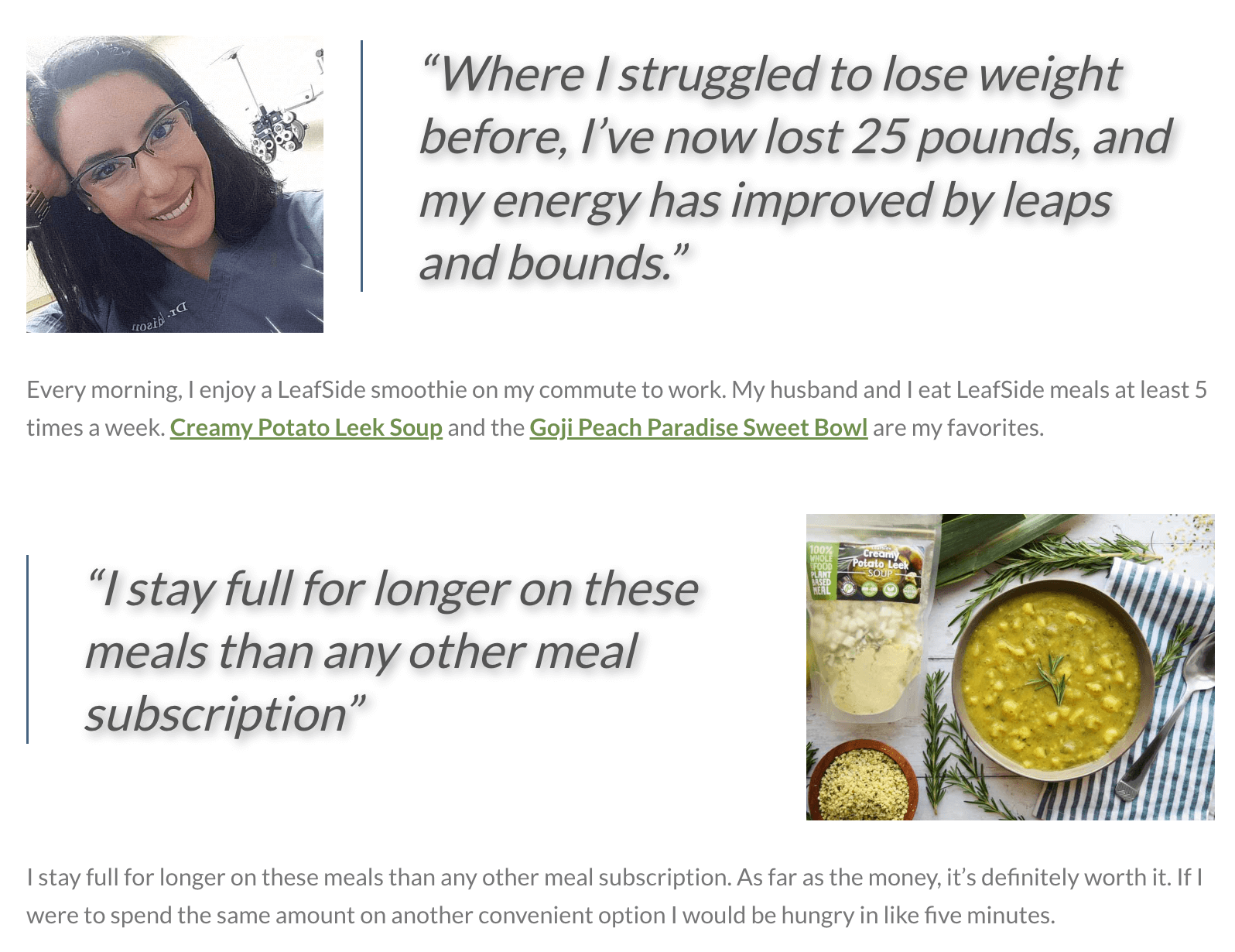
To grab the transcript from a published video, just open the video, scroll down to “Transcript,” and either copy or download the text.
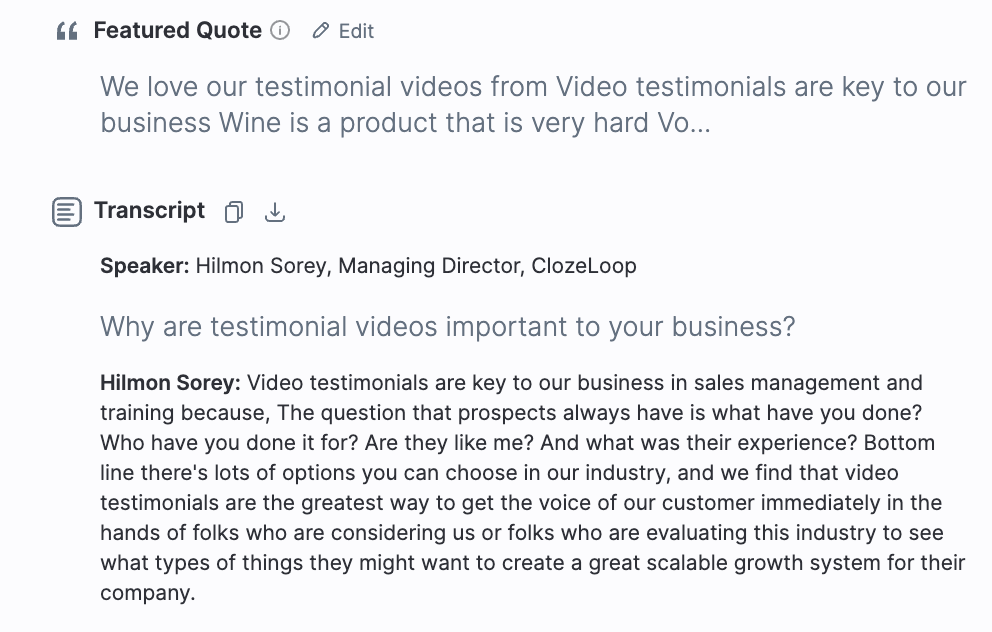
How to Share Reviews in a Gallery
As we said above, all businesses can benefit from consistently gathering more positive reviews. In general, new customers are more likely to trust a company with 100 fresh reviews averaging 4.5 stars than a company with a handful of five-star reviews posted last year. As the number of reviews in your Vocal Video library increases, you can share them in a dynamic review gallery. This can add evidence to your product pages, or even become the foundation for a dedicated testimonials page on your website.
To build a gallery, go to “Create a Gallery” and choose the format that works best for the number of reviews you have and the layout of your page. Horizontal “Carousel” galleries look great as part of a long page that’s designed to be scrolled, whereas our vertical “Grid,” “List,” and “Wall of Love” galleries (like the example from Draw Awesome below) can fill an entire page.
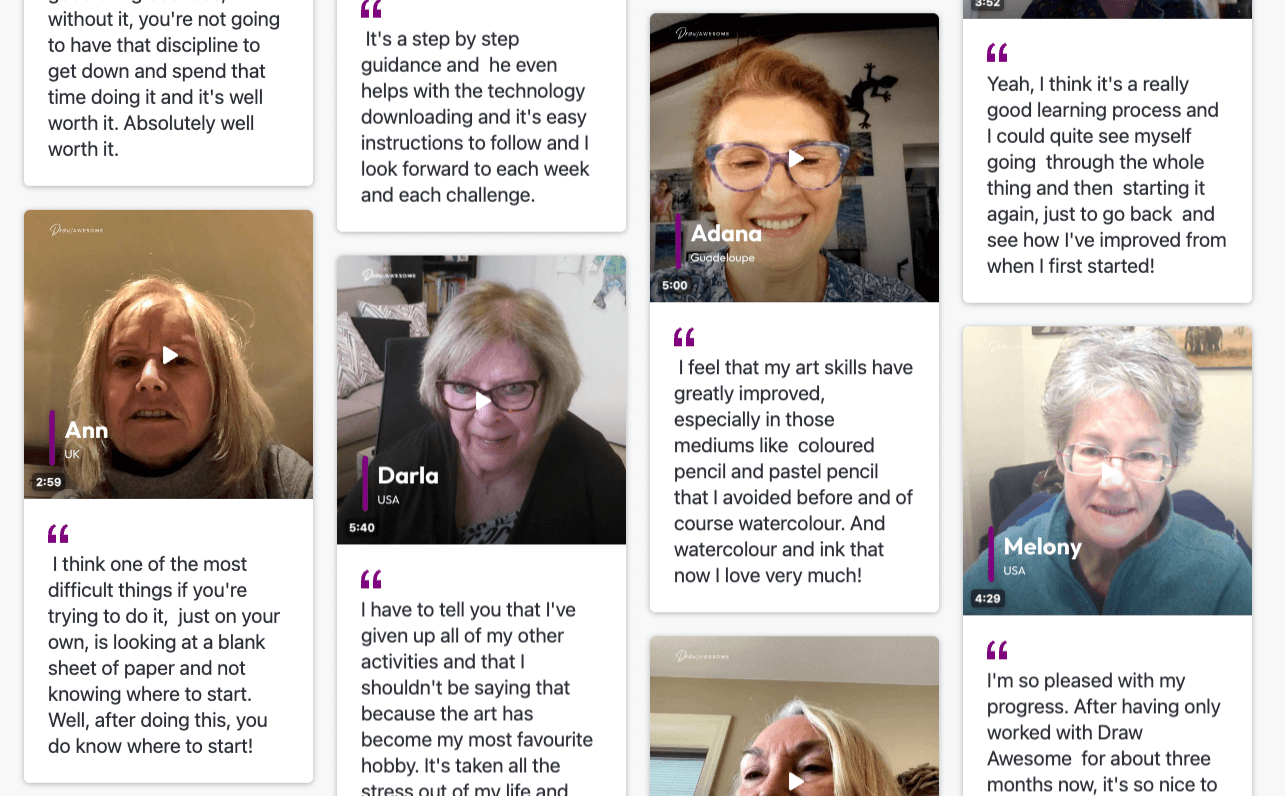
Once you’ve named your gallery and chosen your layout, go to “Add Videos” and click “Add to Gallery” on the clips you want to feature. You can then drag and drop the videos to change the order of the gallery, adjust the shape of the thumbnails, and edit any featured quotes. Then, click “Embed” and add the gallery to your website just like you would for a single video card.
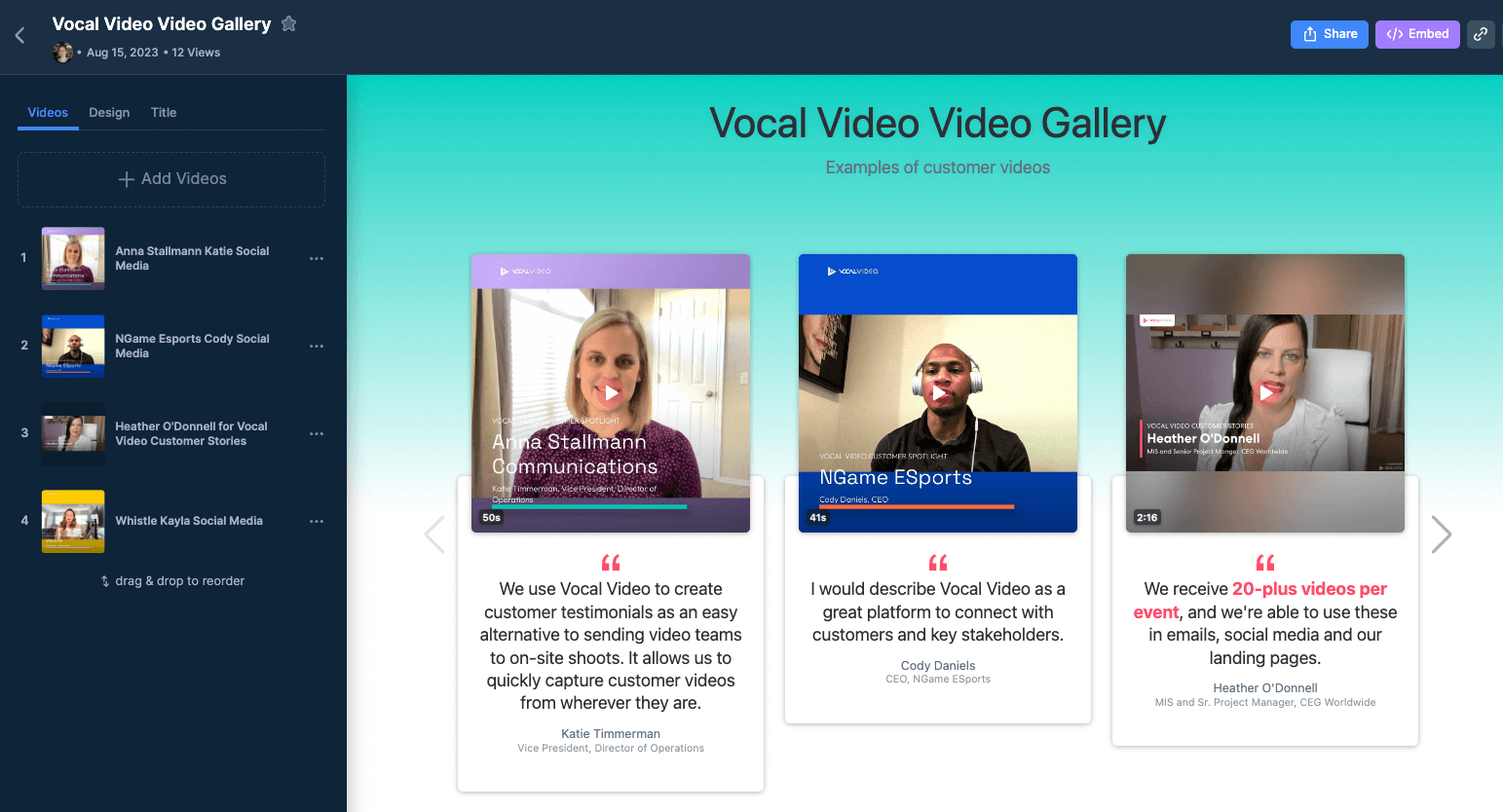
Remember, Vocal Video galleries are dynamic, which is perfect for businesses with a growing library of customer references. Every time you add a new review to the gallery in your Vocal Video dashboard, the gallery on your website will update automatically, with no need to take it down and upload a new version.
As well as making your reviews a central part of your website, you can take control of your online reputation by sharing your Vocal Video reviews on social media. Vocal Video includes one-click sharing to Facebook, Twitter/X, and LinkedIn. Or, with a paid plan, you can download your video to make a Reel or add it to YouTube.
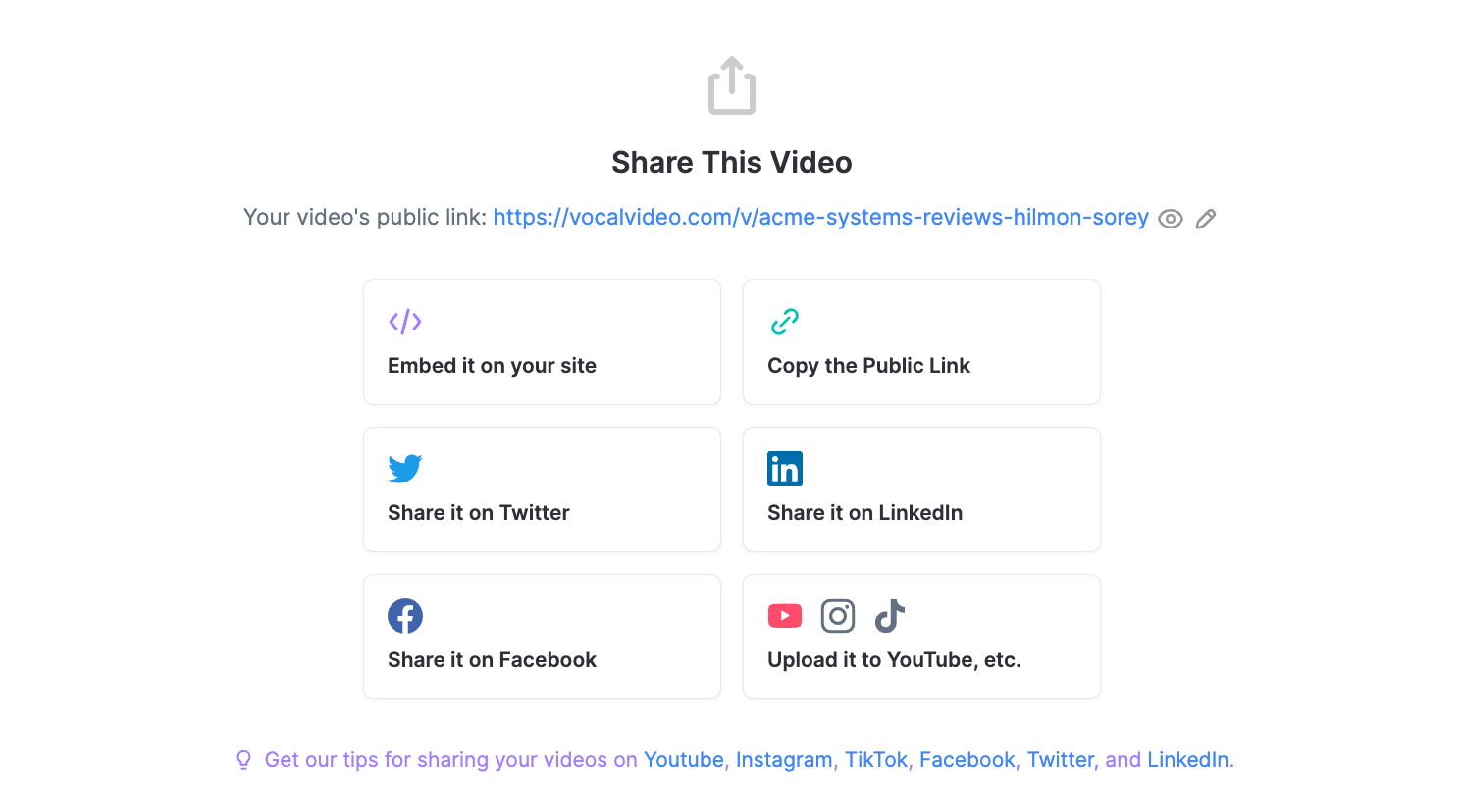
For example, Knowadays asks their students to review their experience with Vocal Video and regularly publishes student testimonials on their Facebook feed.
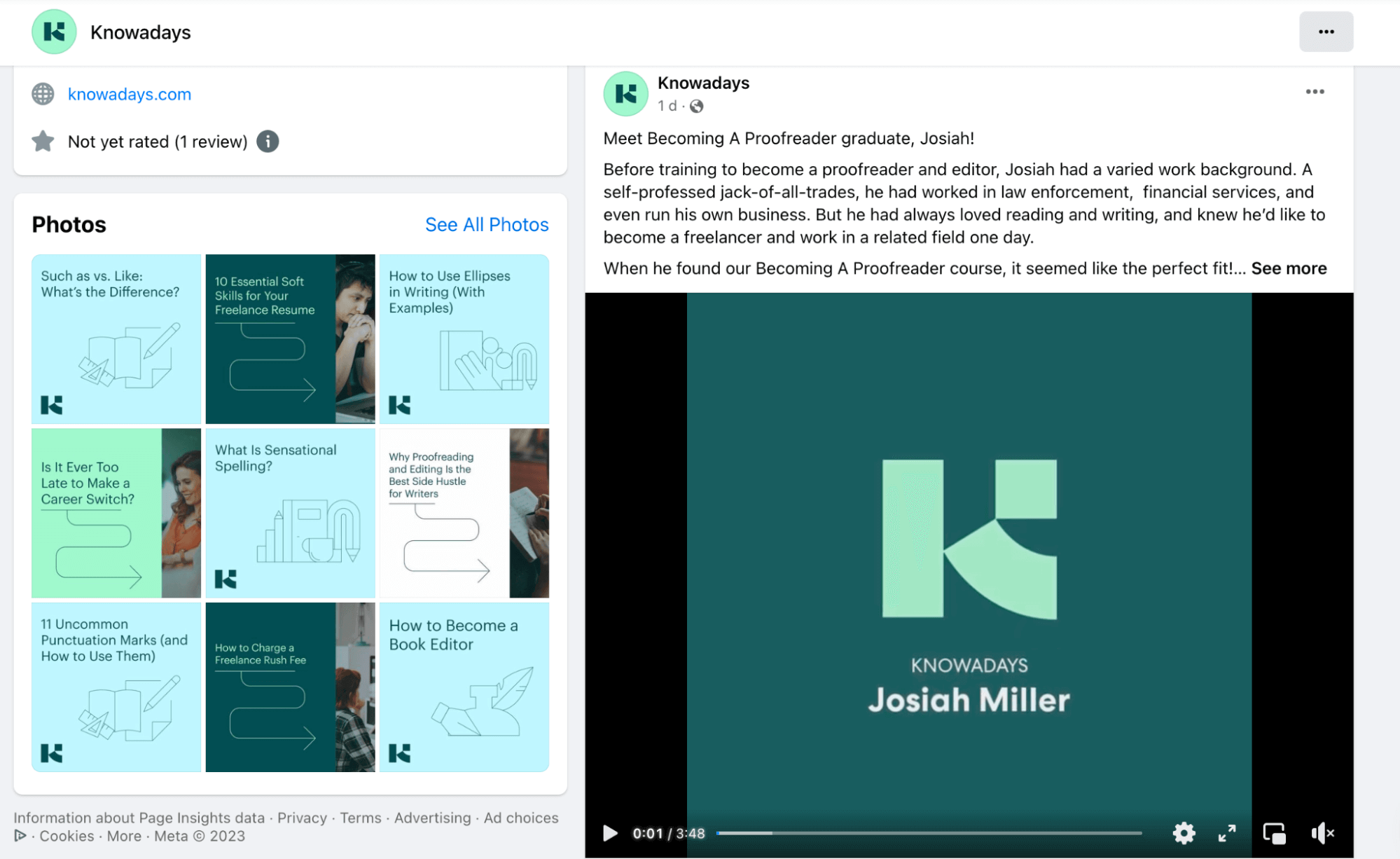
Sharing reviews on social media can also become part of a larger customer story campaign. Whenever you share a review on social media, try adding a link to your Vocal Video review collector to the caption to encourage more of your fans to record their insights.
Vocal Video: The Easiest Way to Get More Reviews from Your Best Customers
Using Vocal Video is the easiest way to collect more feedback, so your collection of online reviews can reflect the number of real-life happy customers you have.
By making it easy to request reviews wherever you check in with your satisfied customers and choosing the questions you want them to respond to, you can get more reviews for the products you want to showcase, that cover the selling points you want to showcase too. As you gather reviews like this from real and relatable customers, you’ll build trust in your brand and grow your reputation. Plus, Vocal Video review collectors are so easy to share that you can bring this highly effective form of feedback gathering into the review collection methods you’re already using — like your text, email, and in-store communications.
With our end-to-end review collection process, getting reviews is as easy as…
- Setting up the collector — you can even use one of our industry-specific review video request templates to help.
- Sharing it with your customers with a link they can open anywhere.
- Editing and publishing authentic, beautiful video responses in just a few clicks.
Sign up for Vocal Video to start expanding your review library today.