Video case studies can be a valuable marketing asset for your business. Just like a written case study, video case studies are a detailed and structured way to highlight a specific aspect of your business, usually by showcasing results that you’ve helped bring about for your customers.
Video also has the added benefit of credibility that comes from the irrefutable nature of seeing a real person share their experience.
In this post, we’ll cover…
In addition, we'll explore how any business can easily create a video case study, covering recording, editing, and sharing, without needing to invest in expensive production.
Finally, we include several examples of video case studies, like the one below, made with our video case study tool, Vocal Video.
Unique Features of Video Case Studies
If your business has been established for a while, you’ve probably picked up some reviews organically on your business profile or on a comparison site. But even if you have dozens of glowing online reviews, a single video case study can significantly boost your marketing efforts and conversion rate.
This is because video case studies differ from other types of videos or written reviews in some crucial ways. For example…
- Video case studies are more detailed than written reviews or star ratings. This is often because your company initiates the video project, so you can be more specific about the shape of the interview and the talking points you want to cover.
- Video case studies are more structured than customer testimonials. For example, a great case study typically uses a three-act structure covering the previous challenges, describing the solution, and explaining the results. This builds a narrative that makes the benefits of your company far clearer to potential new customers.
- Video case studies are more data-driven than customer stories, which tend to rely exclusively on an emotional connection rather than balancing it with statistics. This is part of the reason video case studies are so effective in B2B marketing contexts — they persuade decision-makers at other companies, and they help to build your brand online.
What Makes Video Case Studies So Impactful?
A well-made video case study will build your business’ credibility, encourage trust, and leave your viewers with a deeper understanding of what you have to offer.
Video case studies do this by…
- Addressing a common challenge. Imagine you’re selling a SaaS tool that bridges a common gap in your industry and offers smoother onboarding and more extensive integrations than your competitors. In this case, your B2B case study can highlight the issues that gap causes, and the problems people face with other products before they find your tool. You show the viewer your expertise, your understanding, and your attractive solution in one easy-to-digest video clip.
- Building credibility by proving the results. When case studies describe a customer’s experience, they’ll naturally include anecdotal evidence of the benefits of your product. When you also include data showing the before and after, you make a strong business case that shows a potential buyer the concrete results and persuades them that this customer’s experience can be repeated.
- Putting your brand’s offering in relatable terms. Case studies are about translating the results of a business partnership into real-world terms that speak to the viewer. This is often more memorable and does more to build an understanding of your brand.
- Conveying vital data in an authentic way. Case study videos let the viewer watch a speaker talking about their experience rather than reading from a script. Potential customers see the body language and hear the tone of voice, which builds trust. Plus, many case studies are made in partnership with customers who have a continuing relationship with a company, and this loyalty is extremely compelling.
- Creating a versatile set of stories to use across your marketing channels. Once you start to build a library of case studies, it’s easy to share them online or in person, so more people have an opportunity to get to know your business better.
The Problem with Video Case Study Production — and the Solution
So, if video case studies are so effective and versatile, why isn’t everyone using them? Put simply, it’s a matter of cost.
When you research case study video examples online, you’ll see that most have massive production values, special effects, and a huge budget behind them. They’ve been created by storyboard artists, scriptwriters, film crews capturing the interview and b-roll footage, and a team of professional editors.
We know this problem well — we once spent $25,000 on a single video. The results looked fantastic, but it burned through our budget in a matter of weeks.
In fact, that’s why we started Vocal Video.
Vocal Video is an end-to-end video production app that creates clean, engaging, and user-friendly videos perfectly suited to case studies. Using our unique process of asynchronous video collection and automatic editing, you can create and publish a great case study video in three simple steps:
- Customize a case-study-specific video collector to reflect your brand.
- Send the collector to the customers whose stories you want to share.
- Publish an automatically edited case study video wherever you connect with your audience.
Let’s look at this process step-by-step.
How to Make Video Case Studies without a Production Team
1. Set Up a Case Study Interview with a Video Collector
Vocal Video customer stories are built around authentic user-generated video content gathered with a customizable video collector. The video collector is the interface that will “interview” your customers and record their responses.
When you want to start collecting case study videos, head to your Vocal Video dashboard and create the video collector for your campaign. Start from scratch or go to “New Video Collector” and choose from one of more than 45 industry-specific templates.
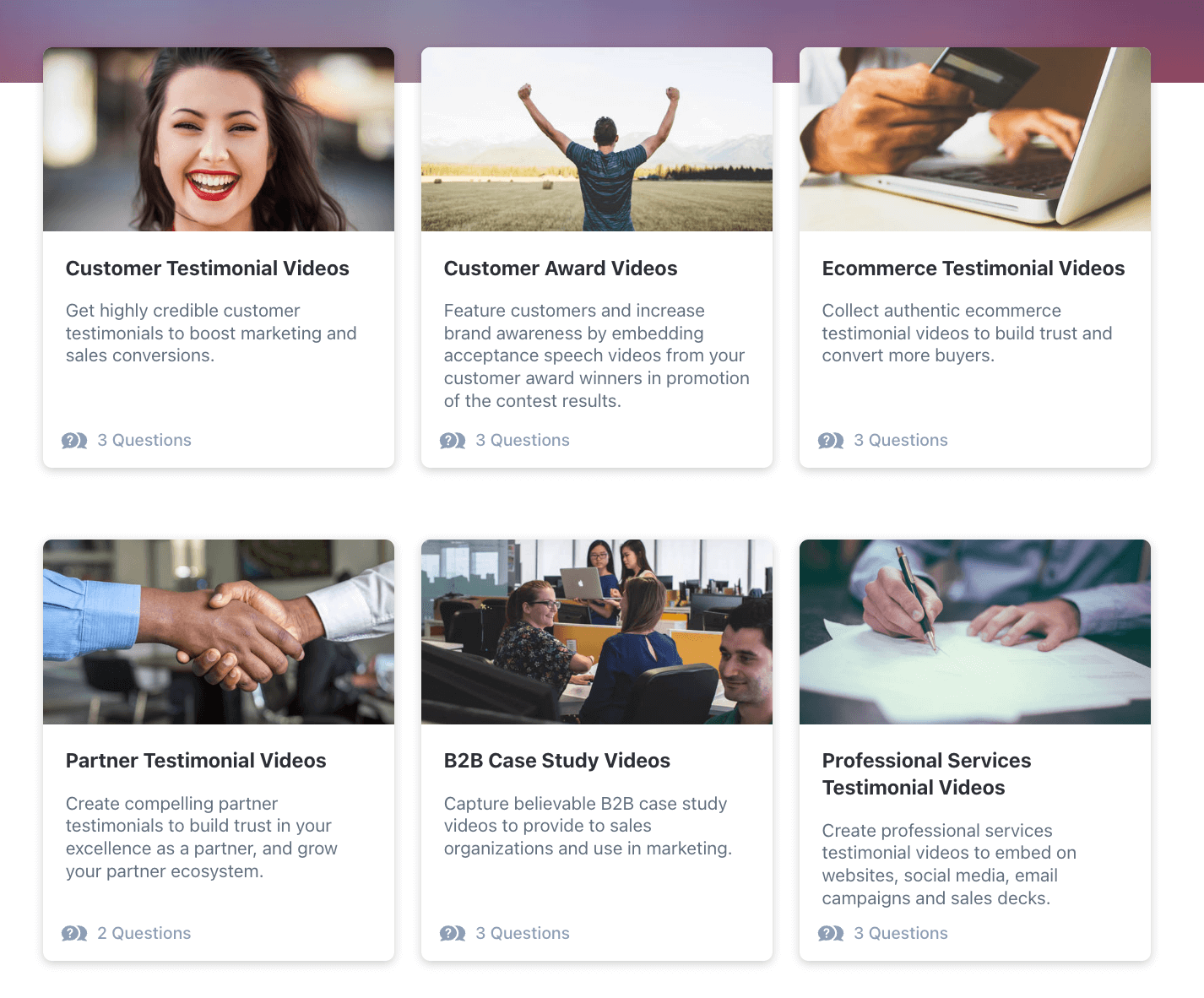
How to Choose the Best Questions for Your Case Study
Every template collector includes questions to customize the questions with your company’s name. You can change the wording to match your goals, and add additional questions to extend the interview.
In our experience, the best case study interview questions are…
- Open, so the interviewee talks about their unique experience with your product rather than giving a yes/no answer.
- Non-leading, so you build trust with your audience by showing the respondent was speaking in their own words.
- Specific, so you know the final interview will cover the unique selling points of your business.
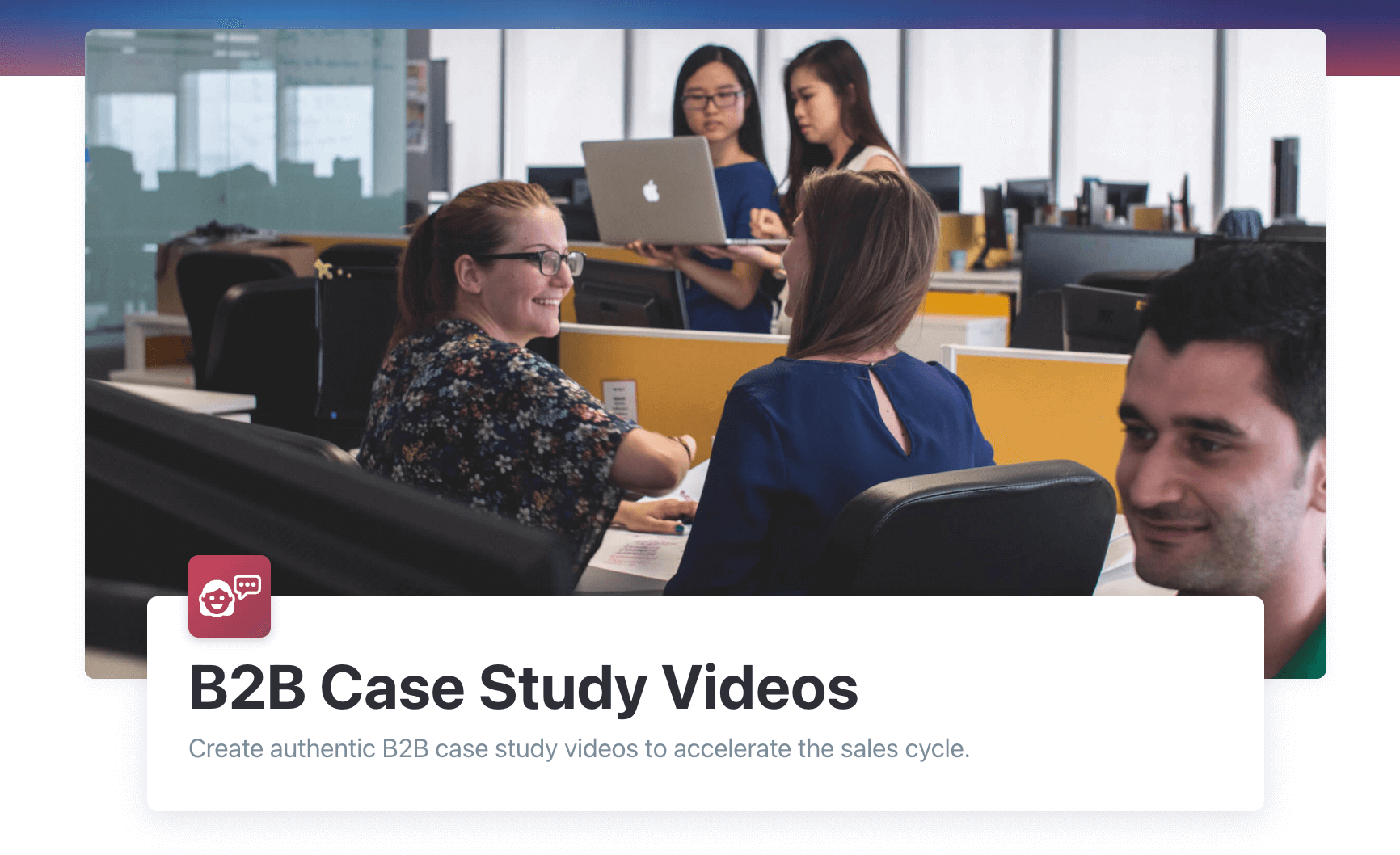
For example, the B2B Case Study video collector template includes three questions that encourage the respondent to give helpful details while staying on message.
- What problem was your company dealing with before [your company]?
- How did [your company] help resolve this challenge?
- What results did you get with [your company]?
More Video Case Study Templates to Try
In addition to the B2B Video Case Study template, you can try out more templates to create different types of case study videos.
- The Customer Testimonial Videos template asks clients to describe your product, explain how it helped them, and compare it to other products or services on the market.
- The eCommerce Testimonial Videos template focuses on a customer’s experience with your product and your company.
- The Employee Video Testimonials template explains how your company has helped your staff develop their careers.
- The Customer Success Story Videos template can produce case studies to motivate and inspire your team.
- The B2B Review Videos template invites the respondents to talk about the challenges your product helped them overcome and explain the most significant impact your service has had.
2. Choose the Right Customers to Contribute
When you’re happy with your collector, send it to the customers you want to feature.
A good case study candidate should be approachable and comfortable on camera, but they don’t need any special skills, video production experience, or equipment to contribute.
We’ll generate a URL that takes them straight to the collector. They’ll be able to open the link and record their video on a mobile device or with their webcam without downloading or installing any software. The collector will show them the questions one by one and record their response.
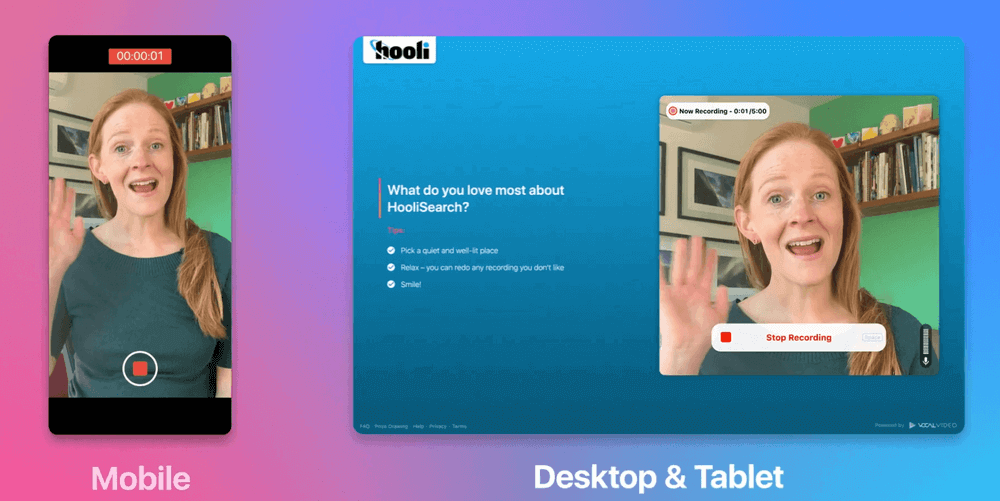
It’s best to ask for case study videos from clients you think your audience will relate to, people who have authority in your field, or influencers with followers in the same demographic as your target audience.
We recommend using a 3-touch email sequence to request testimonials from your happy customers.
- The pre-ask, where you introduce the customer or client to the idea of recording a case study video and let them know how quick and easy the process is with Vocal Video
- The invitation, where you send the link to the respondents who said yes and preview the questions
- The reminder, to follow up with the people who got the link but haven’t recorded their case study yet
You can read more about our proven email sequence — including full template texts you can use, for free — in the Vocal Video Help Center.
Whenever someone records a case study video, you’ll get a notification that the video has arrived in your library, already edited and ready to share.
3. Edit the Videos and Add More Data
Using Vocal Video for your case studies means you can skip the time and expense of working with a professional editor to put your finished videos together. You won’t even need to install a video editor like DaVinci or Creative Cloud. Vocal Video makes the process quick and intuitive by automatically editing the video response and giving you easy-to-use tools to tweak the results.
With automatic editing, your case study video arrives in your library with…
- Your logo and brand colors to identify the case study with your company
- Question cards and animations for smooth transitions between scenes
- Text overlays to introduce the respondent and lend credibility to the case study
- Automatically-generated, editable subtitles
- Music from our library of royalty-free tracks
Vocal Video’s editing suite also lets you change the way your video case study looks and sounds. You can reorder the scenes, add clips from other speakers, trim the clips, or try out different themes, colors, fonts, and music.
For case study videos, you have some great options for adding depth and context to your video. When you click “Add Scene” in the video editor, you can include…
- Video footage from your files
- Vocal Video responses from additional speakers who used the collector
- A text slide explaining the service you provided to the speaker, or with graphs and statistics showing the data behind the key takeaways
- A call to action at the end of the video, telling potential customers how they can sign up too.
You can optimize the scene length so the viewer has time to take in all the details. Then, we’ll smoothly integrate the text slide into the video to create a case study that makes a professional and convincing impression.
When your video is finished, you can share it with your audience on social media, on your website, or with your mailing list — more on how to do this in the final section of this post.
Maximize the Impact of Your Case Study by Publishing the Transcript
With Vocal Video, you can access an automatically generated transcript to speed up the process of creating written case studies. Transcripts makes it quick and easy to generate a blog post, news item, or PDF of your customer’s story, letting you take a two-for-one testimonial writing approach to using case studies in your marketing.
With the case study text on hand, it’s quick and easy to…
- Include quotes from customer stories in the printed materials you use in direct mail or in-person marketing campaigns.
- Make the case study pages more accessible to people using text readers.
- Help people scanning your website to find the information they need.
- Include a cluster of keywords related to your product in a text that can be crawled by search engines, giving your page an SEO boost.
We think Vocal Video is the perfect solution for the thousands of companies who can’t afford the time or expense involved with traditional case study video production.
Instead of waiting weeks to schedule a shoot day, and weeks more to turn the finished video around, it only takes a few clicks to invite responses, collect interviews, and share them with your audience.
3 Ways for Companies to Use Case Study Videos
Case studies have classically been part of a business’s sales funnel. They act as explainer videos showing you understand a potential customer’s pain points, you have a solution, and the results are proven.
But case study videos are more than a sales tool. Foregrounding the connection you have with your customers can enhance any area of your marketing strategy, and even boost your recruitment campaigns. Plus, there are plenty of opportunities to repurpose case study videos internally.
Let’s take a look at how real companies are using the case studies they create with Vocal Video.
1. Use Case Studies from Existing Customers in Sales and Marketing
Every video case study you produce with Vocal Video will be hosted on a public page. This makes it unbeatably easy to share case studies with your leads — just copy and paste the URL into your marketing emails, newsletters, or your posts online.
Check out this example of a public page from Hexmodal, which includes the company’s branding and a full transcript of the video.
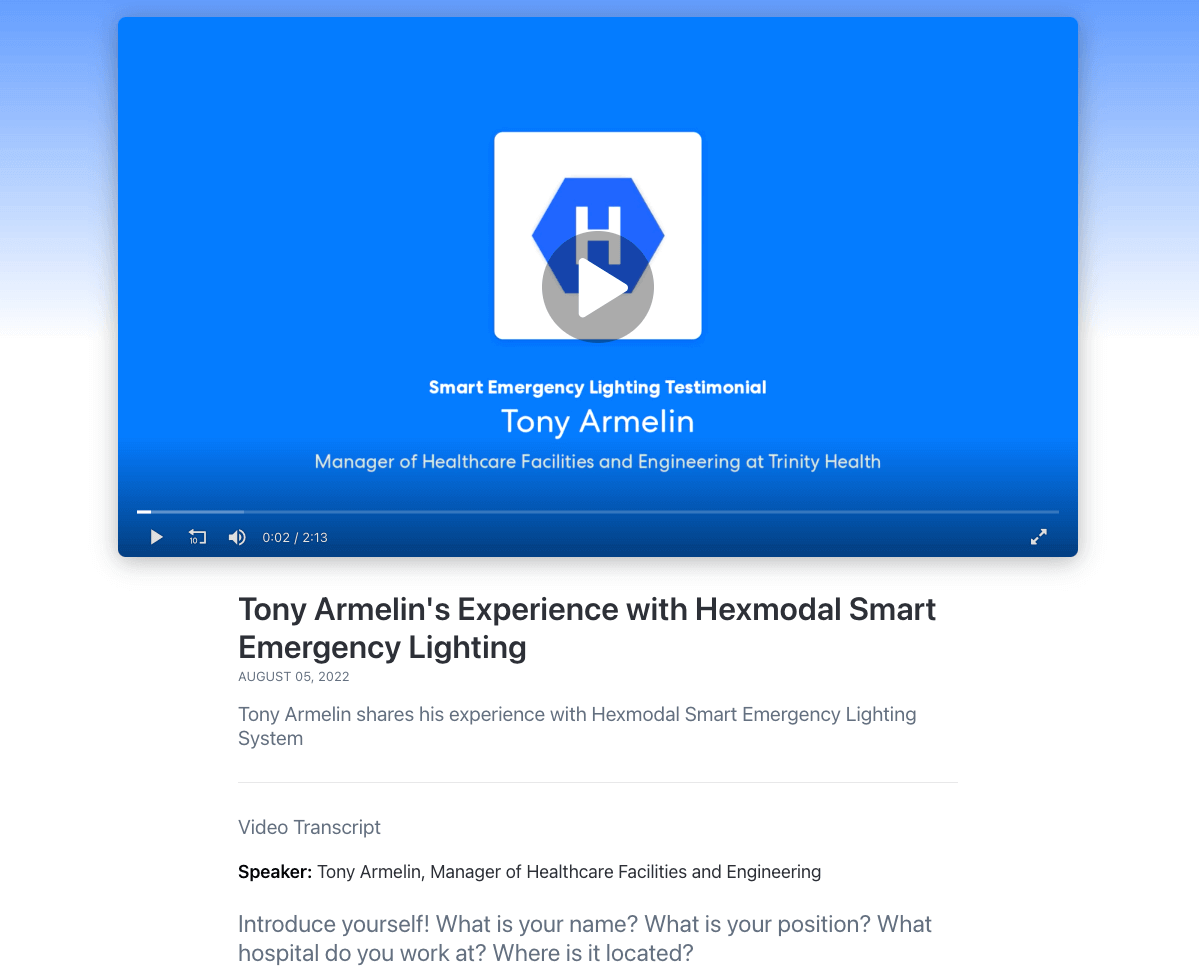
Case study videos are also a fantastic resource for your website. Some companies — like Atlas Cloud — boost the social proof on their site with a gallery of case studies from their clients.
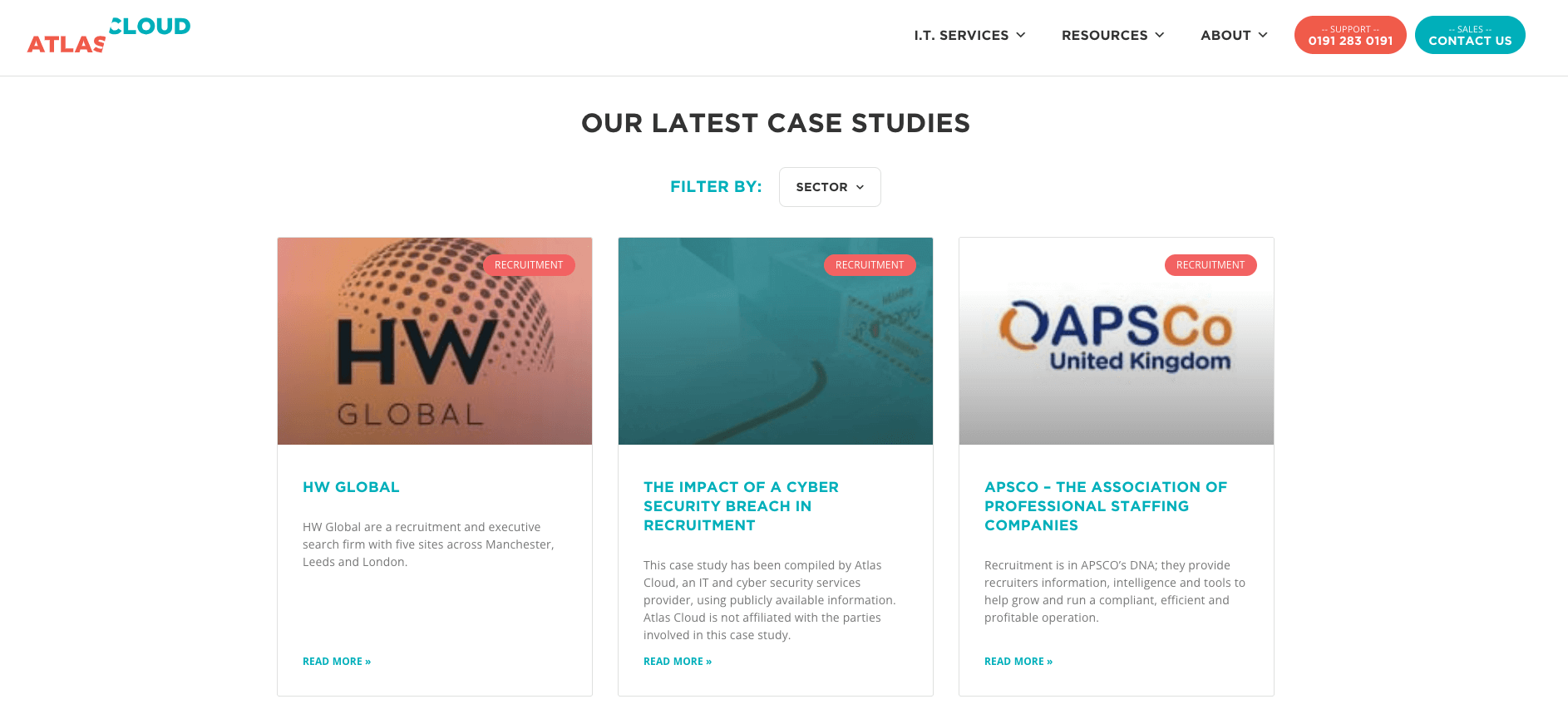
In a few simple steps, you can create an interactive video gallery to embed on your site using the clips in your Vocal Video library.
Go to “Create a Gallery,” choose your format, and select the videos you want to include. Changing the order of the clips is as simple as drag and drop, and you’ll be able to tweak the shape of each video and the thumbnail your visitors see.
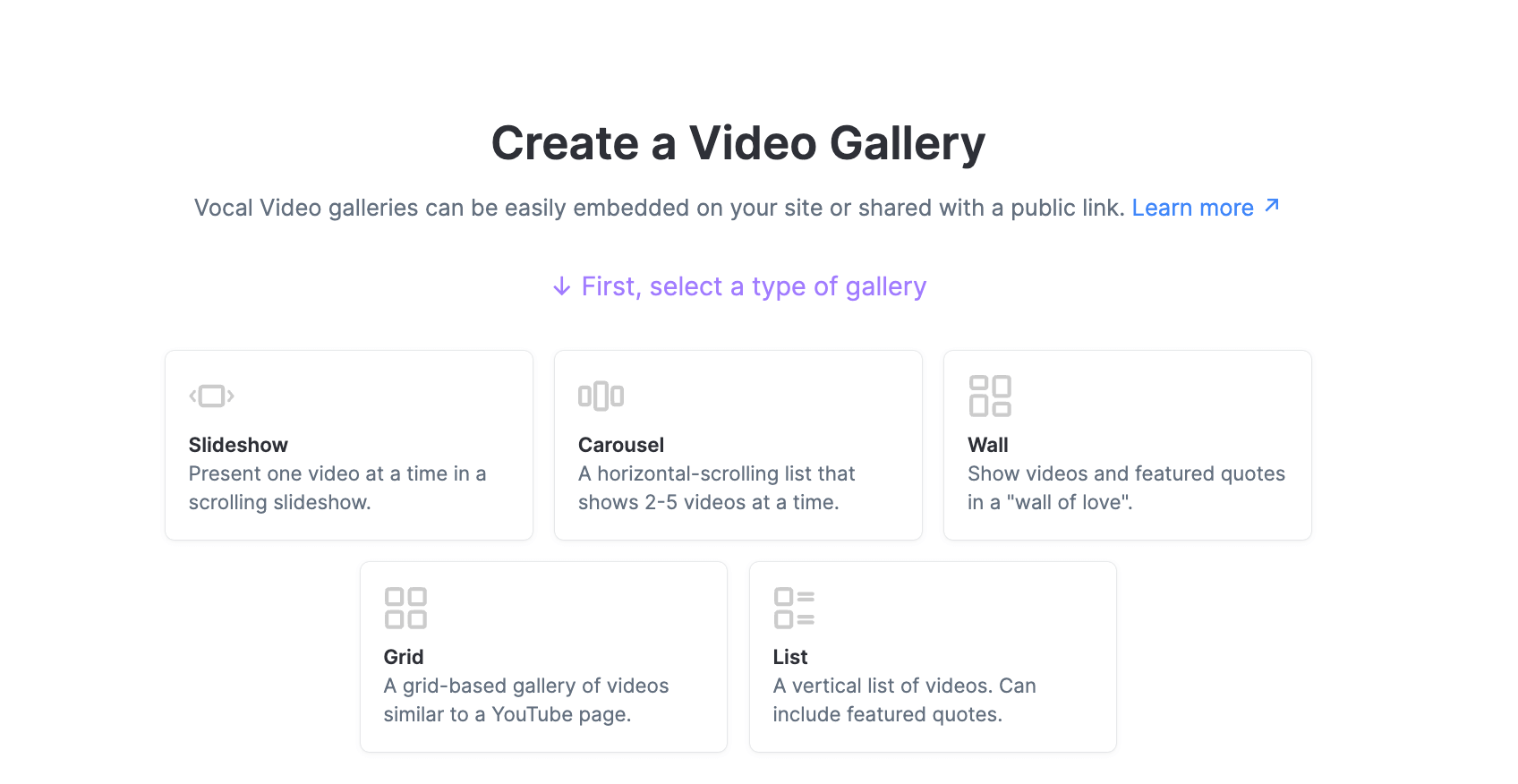
When you’re happy with your gallery, click the “Embed” option, and we’ll automatically generate the code snippet you need. Then, drop the code into a new HTML block of your website, and refresh the page.
If you only have a small number of case studies, or if you’d like to make them part of your regular content schedule, you can also publish videos one at a time in the format that makes most sense for the platform you’re using.
For example, Moki, populates the news section of their website with write-ups based on the case studies they’ve collected with Vocal Video. This gives them a steady supply of fresh content, and shows how people are using their product in real situations.
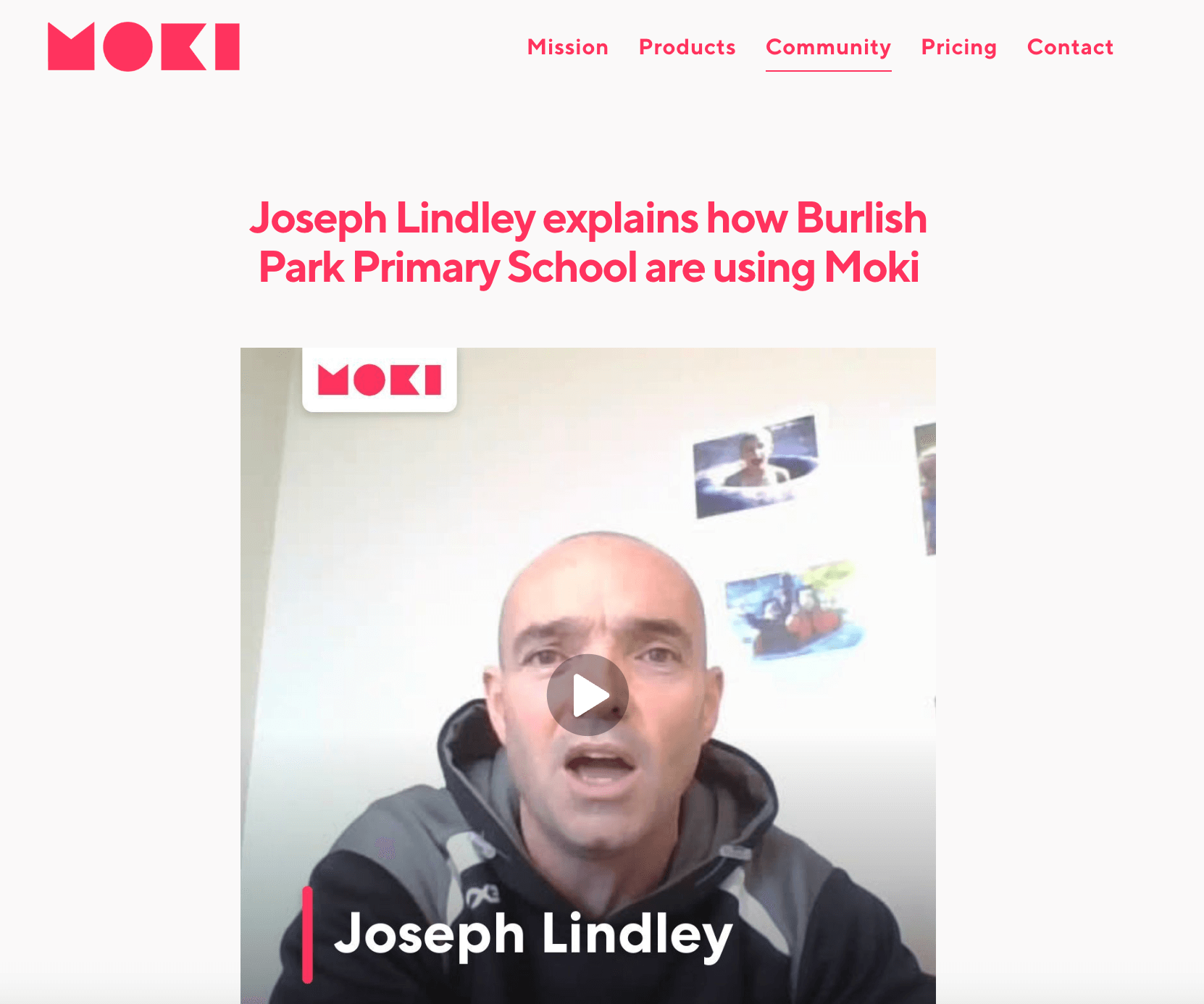
If you want to use the transcript of your case study to set up a new webpage in seconds, simply open a published video in your dashboard. There, you’ll be able to copy the text or download it as a .txt file.
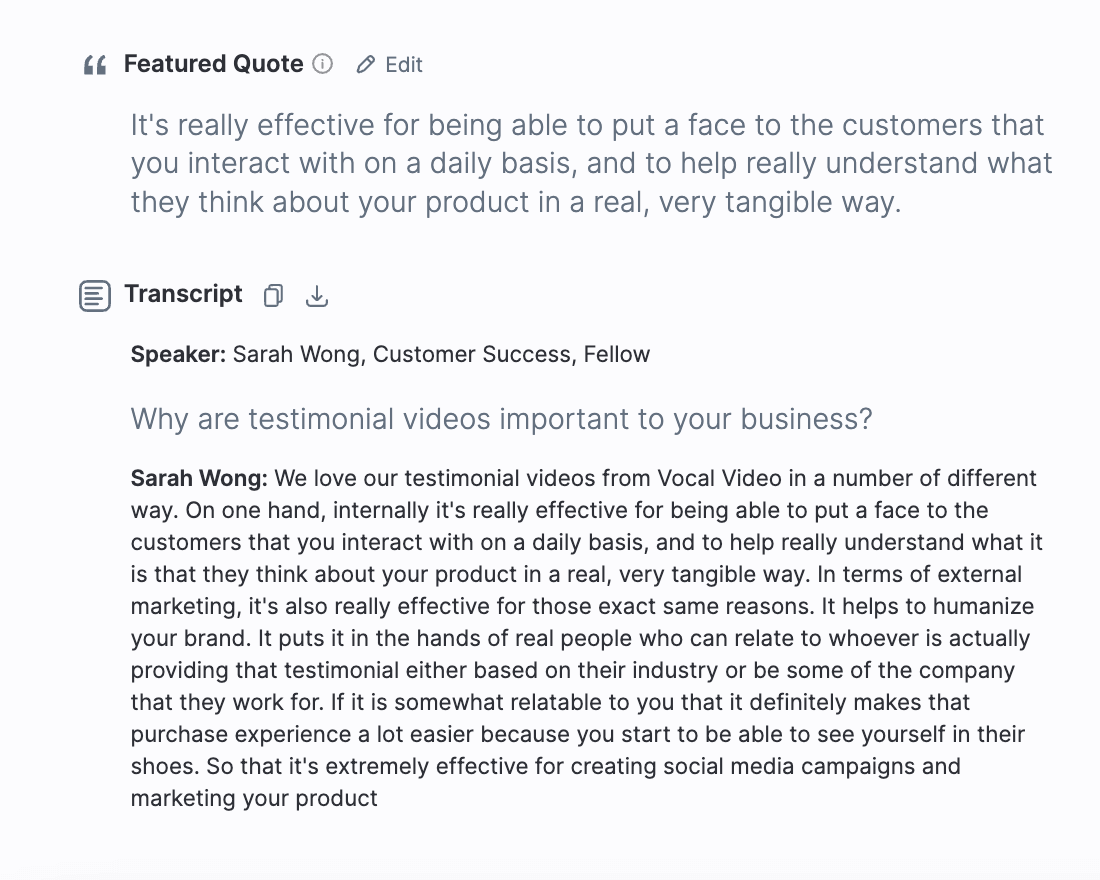
2. Recruitment
Recruitment video can help you attract the best candidates to the open roles at your company. We’ve written extensively about how to use employee testimonials in recruitment marketing, but case studies can also be an effective way to show how your company’s values and the way they shape your relationships with your clients.
With Vocal Video, it’s easy to embed single videos or carousel galleries on your recruitment pages and landing pages, like the Recovery Centers of America.
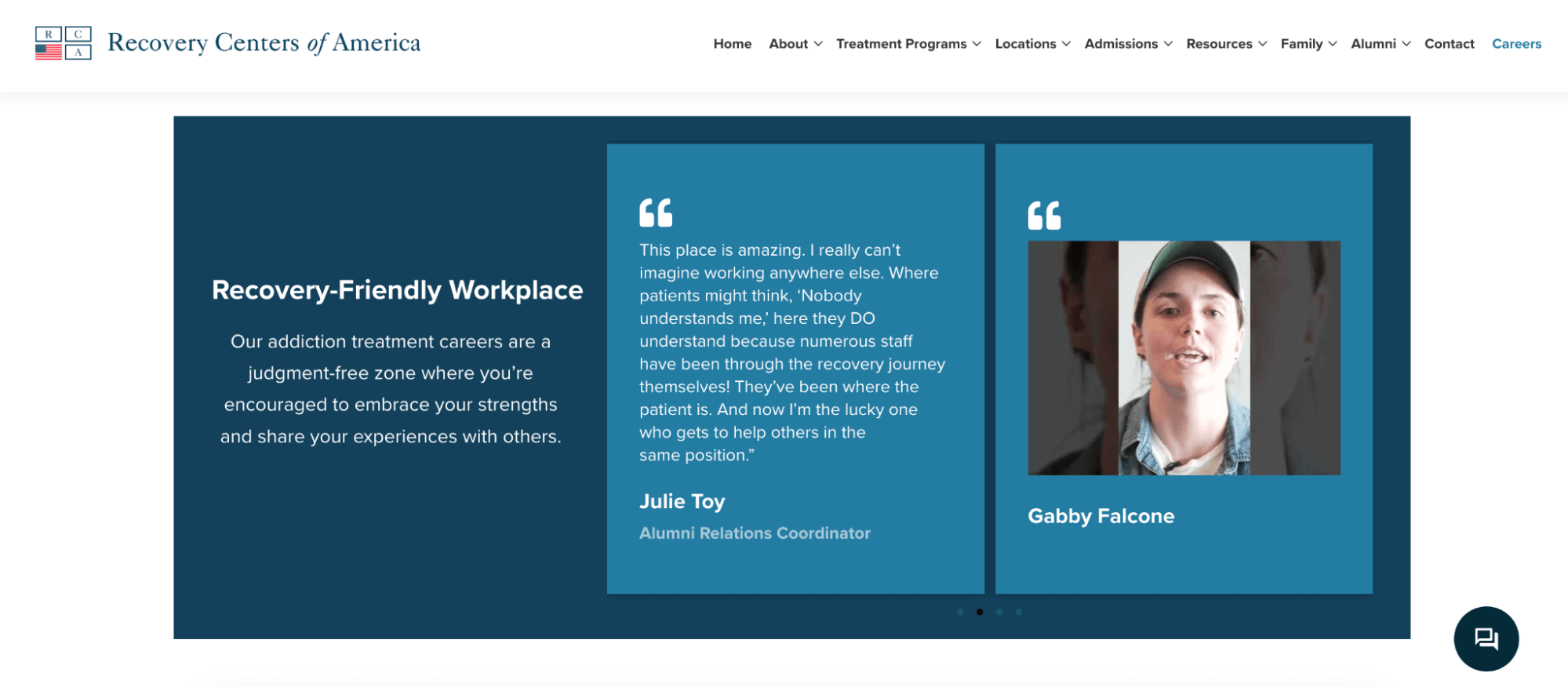
You can also use case study videos to reach potential candidates on LinkedIn, like the Product-Led Alliance.
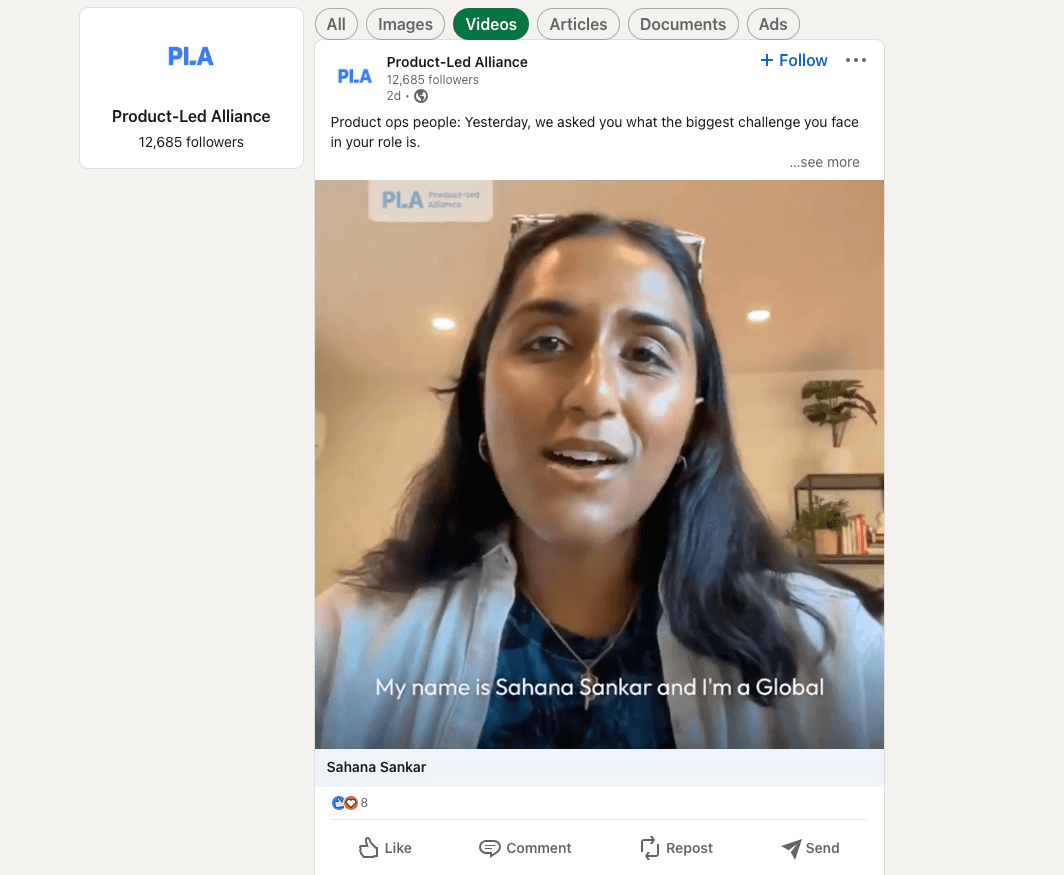
Vocal Video even includes one-click sharing to LinkedIn, Facebook and Twitter/X. If you want to reach a new audience on a short-form video site like Instagram or YouTube, you’ll also be able to download a video file that’s perfect for adding to those platforms.
3. Training and Onboarding
Collecting case study videos doesn’t just have benefits for your external marketing campaigns. They’re also a useful resource for your internal business processes.
For example, when you need to train or onboard new employees at your company, case studies can explain your process, highlight the level of service they should strive for, and give them an idea of the clients they can expect to work with themselves.
Sellible used Vocal Video to create “Sales Success Stories,” which they shared internally to help existing employees learn from each other’s experiences. These videos are also a useful resource for new employees preparing to contact clients for the first time.
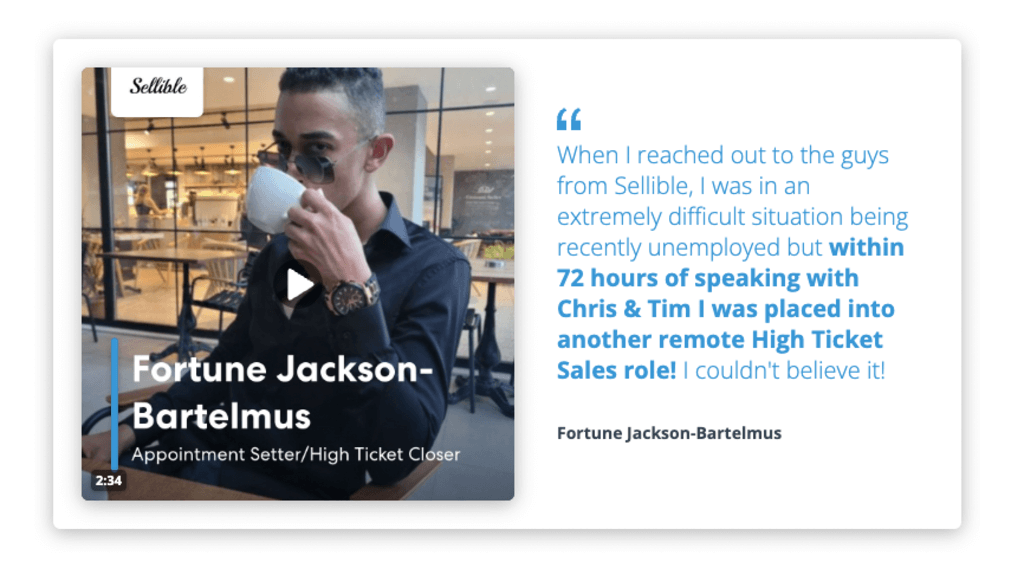
And for training, the team at Vendition also uses Vocal Video to put themselves in front of the camera and record short training videos for their staff.
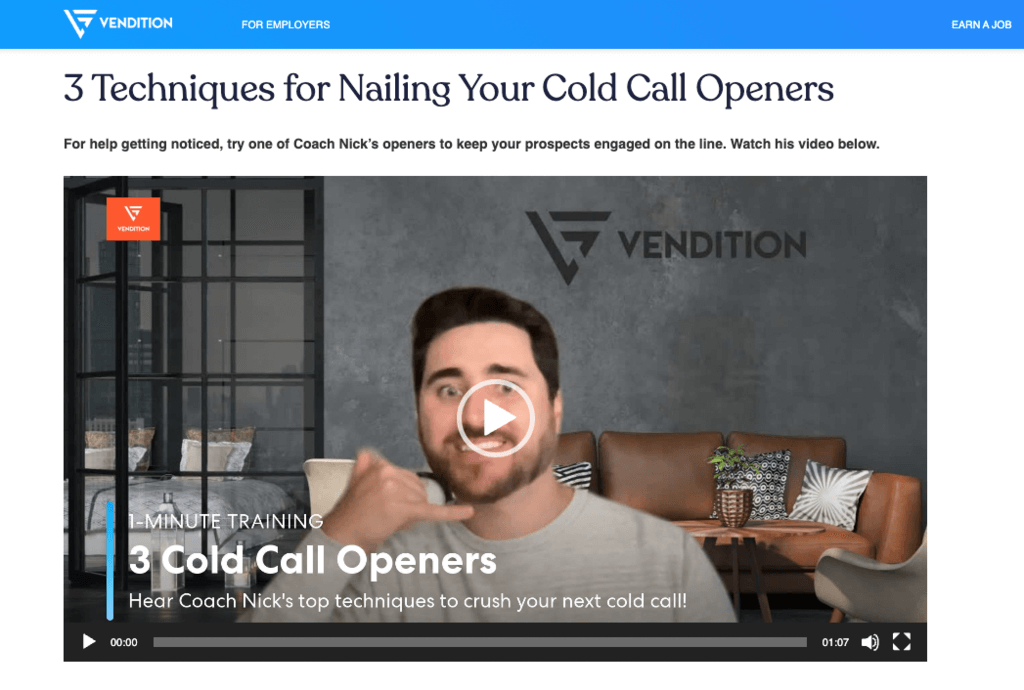
Vocal Video: An Easy and Affordable Case Study Video Solution
With Vocal Video, you can create beautiful, compelling video case studies to increase brand awareness and reflect the value you bring. Our templates and customization features create videos with the structure and data that makes professionally produced case study videos stand out, giving you a polished and effective marketing tool without the hefty price tag.
With Vocal Video, building case studies to use in your video marketing strategy is as simple as:
- Choosing one of our case study templates to guide your customers through the recording process.
- Customizing the video responses to tell a compelling story about the problem your business solves and the long-term benefits of working with you.
- Sharing effective case study videos across your platforms, in a variety of beautiful formats, so you can reach the widest possible audience.
Sign up for a free Vocal Video account to create convincing case study videos today — no credit card required.