Most social proof software tools require installing a plugin on your website to generate pop ups about customer activity on your homepage (e.g. “Jane in California just bought this item!”). These software companies claim to skyrocket your sales and website conversions. The idea is that these pop ups can induce fear of missing out (FOMO) in your website visitors and nudge them into a sale.
But many brands worry that these widgets don’t come across as authentic and don’t ultimately help brand credibility. What if some website visitors are actually suspicious about how real the notifications are and feel pushed into buying? In contrast, a more genuine type of social proof is achieved through customer testimonials, product reviews, and positive user-generated content (UGC). The more visible the real people who buy your products and services are to potential customers, and the more authentic they appear to be, the better the social proof.
At Vocal Video, we understand how powerful customer testimonials can be, and particularly how video testimonials increase the visibility of your satisfied customers. Customer videos boost viewer engagement, build brand trust, and ultimately, increase your conversion rate.
In this article, we’ll look at 7 of the best social proof software solutions in the following three categories:
We’ll start with our own platform, Vocal Video, and briefly show you the process it uses to record video testimonials that give your brand the social proof it needs for long term credibility.
Note: Vocal Video’s process is designed to let you regularly and very easily collect video testimonials from your happy customers to use in your social proof marketing. If you’re ready to start collecting testimonials quickly, and effortlessly, using our specially-designed software, sign up for a free Vocal Video account.
Video Testimonial Software for More Authentic Social Proof
Video testimonials are an especially powerful version of social proof because they show real people giving their genuine opinion about your brand. It can’t be faked. When potential customers see your happy customers’ faces and hear them directly talking about how your brand has benefitted them, this builds far more trust and is immediately more convincing than a popup notification about Jim from North Carolina apparently having bought this product 5 minutes ago, for example.
If you’re curious to learn more about how social proof from customer reviews has shaped buying habits over time, you can read our full article here.
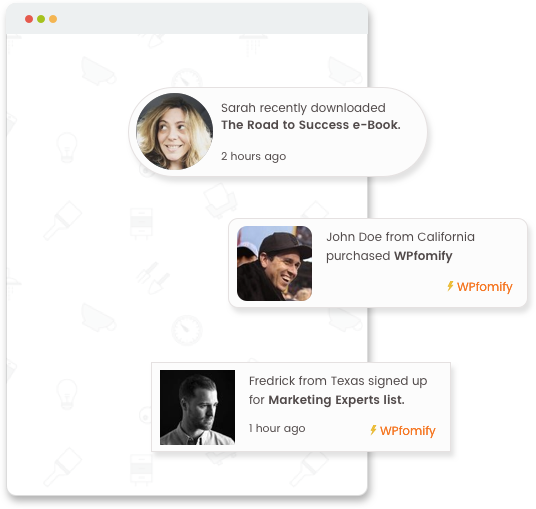 Image Source
Image Source
Our team at Vocal Video understands the power of harnessing the social proof of video testimonials. We also know how costly and time-consuming they are to make using a film crew — because we’ve experienced it first hand.
To make the entire process simpler and more accessible — even for small businesses — we spent years perfecting our platform, so that anyone can collect and record video reviews and testimonials.
Here’s an example of a customer testimonial recorded using Vocal Video's testimonial app:
Here’s the process you follow to record a similar customer testimonial with Vocal Video:
#1. Send out a link to happy customers inviting them to record a video testimonial.
You don’t need to arrange a time and location or send out a videographer. You just set up what we call a video collector.
This takes less than 15 minutes to set up and involves: Adding three to five questions you want answered, setting your colors and branding, adding a welcome note, and an optional incentive for recording a video testimonial. Finally, you send out an automatically generated link to your collector for your respondent to start recording.

Read this article for more information on how to collect video testimonials using Vocal Video.
Vocal Video also gives you 45 different templates to use as a shortcut to designing your video collector, making the process even more straightforward. The templates are designed for a variety of use cases including product reviews, customer testimonials, and more.
See our post “How to Use Customer Testimonial Video Templates to Create Your Own Professionally-Styled Video” for more detailed instructions on using templates.
#2. Your customer records the video themselves on their own device.
There is no software or app for your customer to download. They just follow your link to your brand’s own landing page on the Vocal Video platform by answering each question you set in Step 1, one at a time.
They can review what they have recorded and re-record, if they want to make any changes. When they are happy with all their responses, they click to finalize and the testimonial gets sent back to you.
#3. You receive a pre-edited, ready-to-go video testimonial.
Vocal Video works its ‘magic’ by pre-editing the video testimonial for you. What you get is professionally-styled and includes: Your own colors and logo, title cards, interstitial slides with the questions you set, animated transitions, automatic captions, background music, and a call-to-action.
You also get the option of editing your video testimonial further using Vocal Video’s built-in suite of video editing tools. Our tools are designed to be completely intuitive to use, even if you have never edited video before.
To learn more about using Vocal Video’s optional editing tools, take a look at our article “Testimonial Video Editing Made Easy”.
#4. Host or embed your polished video testimonial on your website and marketing channels.
Vocal Video automatically generates embed codes and share links for all your video testimonials. You can embed testimonials on landing pages, product pages, and dedicated testimonial pages to increase your business’ credibility and boost conversion rates.
Copy and paste Vocal Video’s share links into emails, messaging apps, and other workplace tools to send your videos to anyone.
Read this article to learn more about sharing and embedding Vocal Videos.
Social media aggregator software finds online user-generated content about your brand across social media platforms. It curates it — filtering out negative content — and brings it together (aggregates it) so that you can use it across your marketing channels.
Because of the apparently spontaneous nature of social media posts, this kind of content works well as social proof for your brand, building trust, increasing engagement, and boosting conversions with minimal investment from you.
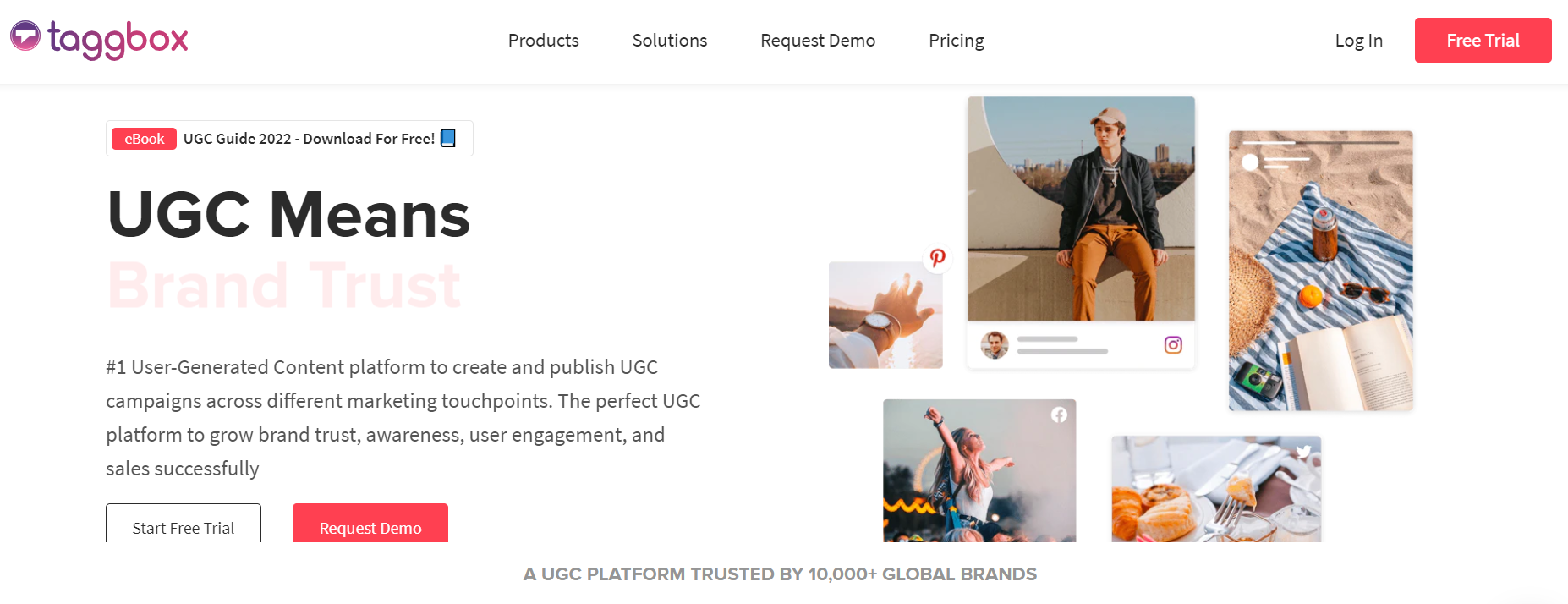
Taggbox is a content platform that gathers together user-generated content (UGC) about your brand from across social media platforms and the internet. It finds the content for you, curates it, and displays it on the feeds that you specify.
You can set parameters for the kind of content you want Taggbox to display, such as five-star reviews, or content including relevant hashtags, for instance.
Pricing
Taggbox offers a free trial, but paid plans start at $39 per month for an eCommerce solution — including 1 gallery of UGC, 4 feeds, and up to 100 products.
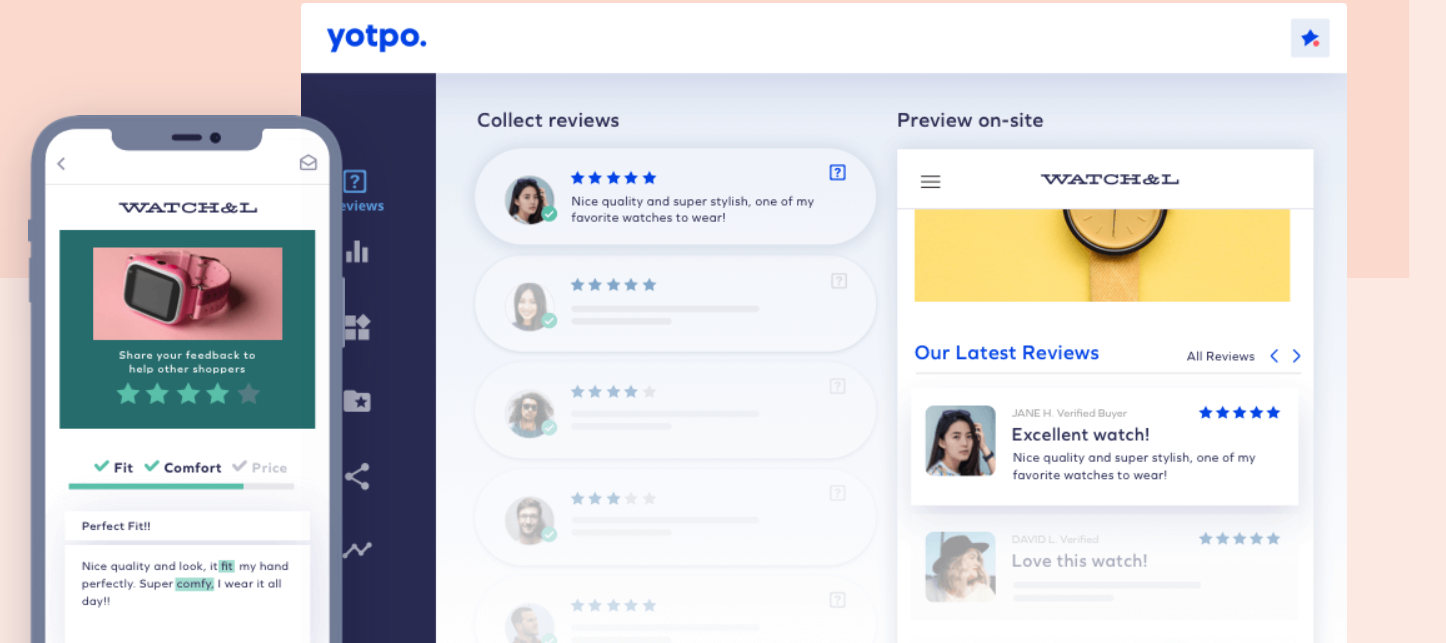
Yotpo is a more general suite of eCommerce tools, which also integrates with a wide range of platforms including Shopify, Salesforce, HubSpot, and Mailchimp, among others.
We’ve included it in this list because it also has a reviews feature, which automatically gathers online reviews. When users have reviewed your brand positively, Yotpo then displays those reviews to website visitors as they browse your home page, landing page, product pages, or category pages.
Pricing
YotPo offers a free plan for a maximum of 50 online orders per month. Pricing for a paid plan is only given after you get a demo.
Social Proof Notification Tools (Pop Ups)
As explained in the introduction above, social proof pop up software generates notifications that appear to website visitors in the corner of their browser. They are usually installed on landing pages or home pages and are intended to induce fear of missing out, and thus drive website conversions.
These pop ups include information about different types of customer activity on your website — including the number of site visitors, real-time registrations, and recent purchases. Many of the tools we’ve listed below have similar functionalities, although pricing varies.
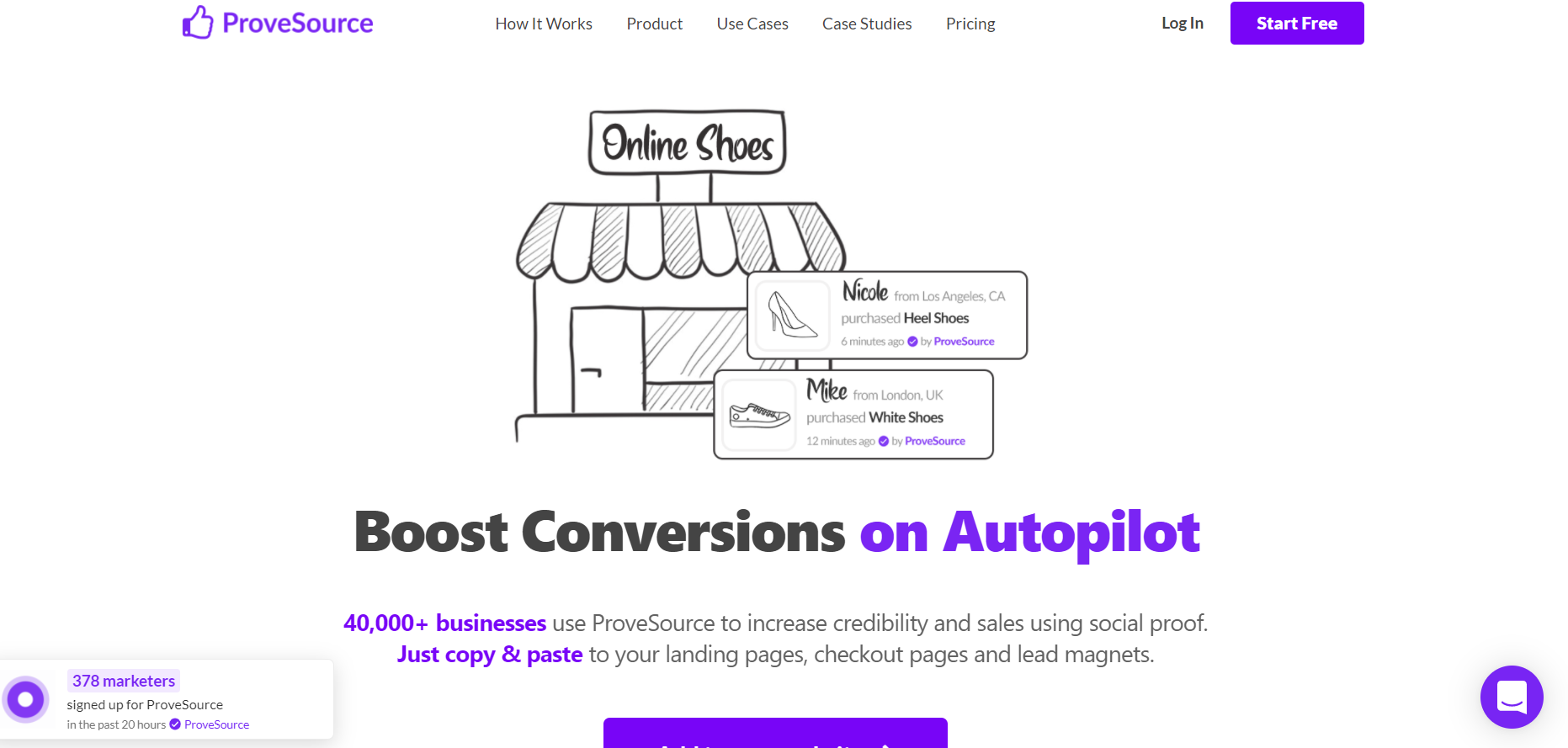
ProveSource can be used on your website by adding a line of code and deciding on the kind of activity notifications you want to send to website visitors. The platform also gives you a dashboard where you can keep an eye on analytics and performance metrics for your popups, and tweak as needed.
Pricing
Paid plans start at $18 per month, and a limited free plan is also offered.
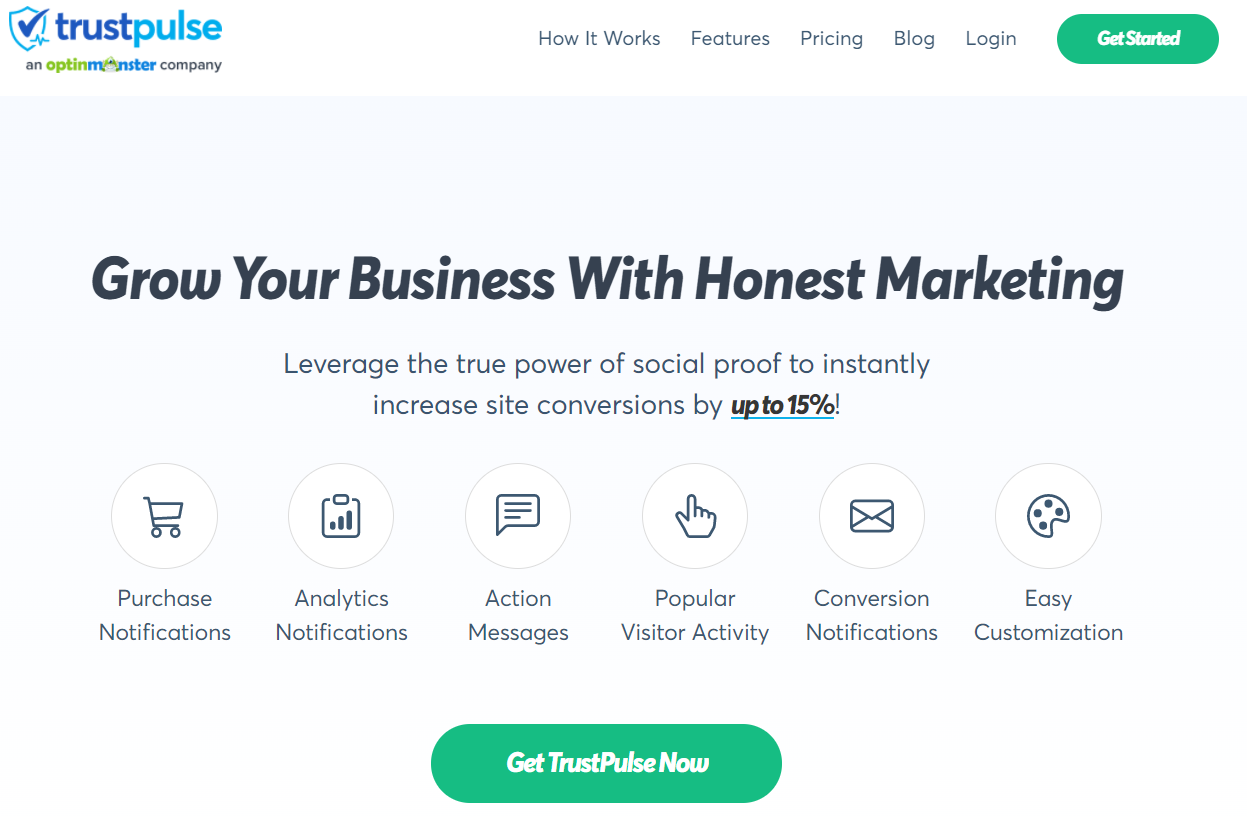
On its website, Trustpulse claims to increase website conversion by an average of 15%. It has a default setting to send out real-time customer activity notifications, so you can get started as soon as you install the plugin, but you can also customize pop ups and set display rules to target individual customers based on their behavior on your website.
Pricing
TrustPulse has four pricing levels, ranging from the Basic plan at $39.50 per year to the Growth plan at $299.50 per year.
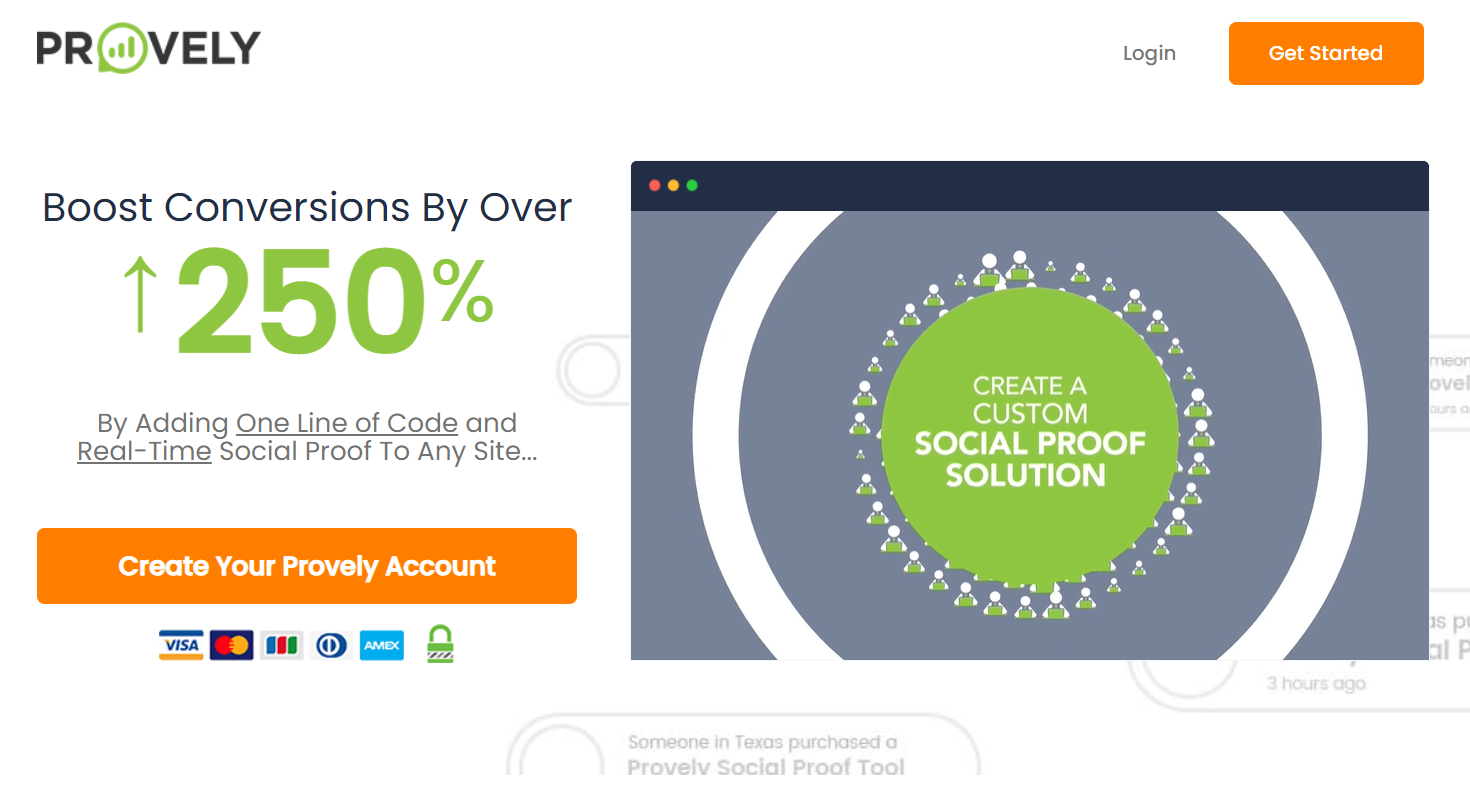
Provely claims to increase website conversion rates by 250%. Its pop-up notification widget allows you to choose the kind of information your website visitors are notified about.
Options include real-time information (Live campaign), rotated information about customer activity (Rotate campaign), and pop-ups about recent activities or past sales (Past Sales campaign). Which option you choose will depend on the size of your website and the turnover of sales.
Pricing
Paid plans start from $17 per month for a basic package — including a single domain — and range up to $197 per year for unlimited domains.
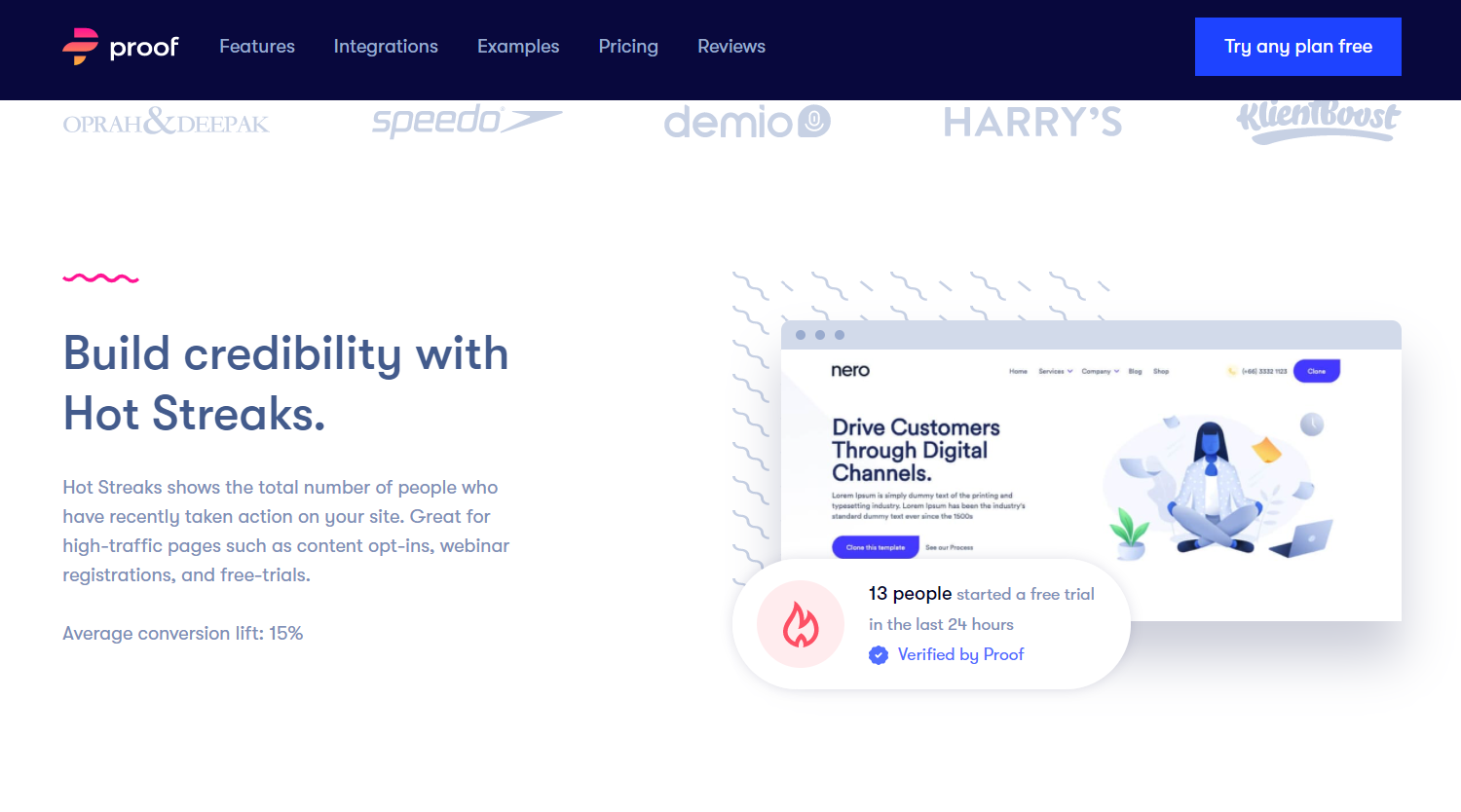
Proof offers two main products: Experiences and Pulse.
Pulse is the product we are interested in here because it is Proof’s social proof notification solution. Because Proof was one of the first SaaS companies to offer this kind of service, Pulse offers a wide range of integrations.
Pulse has three main features: Recent activity, live visitor count, and hot streaks (the total number of people who have recently been active on your website). It also includes built-in A/B testing and conversion analytics so you can keep an eye on performance.
Pricing
Pulse’s basic Pro monthly plan costs $79 for up to 10,000 unique visitors.
Many organizations also turn to chatbots in the quest for improving conversion. If you are looking for additional tools to increase your conversion rate outside of social proof apps, you can check this list.
Vocal Video: Use Video Testimonials for the Best Social Proof
Video testimonials harness the power of genuine social proof for your brand. Because Vocal Video makes it easy to collect, record, and edit video testimonials, repeatedly and at scale, it’s the most straightforward way of using video testimonials in your social proof marketing.
If you want to see how easy it is for yourself, you can sign up for a free Vocal Video account.