Testimonials are written or filmed statements from people who can describe what it’s like to work with you, use your product, or experience the service you offer.
Testimonials are most powerful in attracting new business, when your happy customers focus on the benefits, performance, quality, or value they’ve seen since they discovered your business. The most convincing testimonials credibly tell a story about how you helped your customers solve a relatable problem, in a way that suggests someone else like them could experience the same benefits.
Here, we’ll break down the key features of authentic, high-converting testimonials and show you how to use these elements in your own customer stories. We’ll …
With Vocal Video, you can create beautiful, informative testimonials like the one below that connect with the viewer and deepen their understanding of your brand:
Sign up for a free Vocal Video account to start collecting and publishing testimonials from your customers.
What Makes a Memorable Testimonial?
The testimonials that make a lasting impression have some features in common.
Short and to the Point
For written testimonials — like those for a website homepage or marketing materials like flyers — it’s best to use a two-sentence written statement or a one-paragraph review that’s easy to skim. For video testimonials, four minutes is more than enough time for someone to give a detailed review. If you plan to share your content on short form video apps like TikTok or Instagram Reels, you may even have to keep the video to 60 seconds or less.
As well as being concise, the best testimonials are specific. “It was great to work with [your business]. The staff were friendly,” is technically a two-sentence testimonial, but it doesn’t give the prospective customer any concrete evidence to help them compare their options. On the other hand, quote testimonials like these example sentences are more convincing: “Working with [your business] helped increase our bookings by 20%. I found the onboarding process stress-free and well-structured.”
Focused on One Message
Your business probably has several things to offer the customer, but addressing every value point in the same review leaves you with a testimonial that’s unfocused and even confusing for the reader or viewer.
A good testimonial should tell a clear story often starting with the challenge addressed, how the product/service was deployed, and the results from working with your business. This story should focus on how one aspect of your business addressed the problem and helped the customer succeed.
Before you ask someone to write or record a testimonial, it’s a good idea to decide which value point you want to amplify, so you can create testimonial prompts and questions that encourage the respondent to speak about a specific benefit in detail.
Emotional and Logical
The best testimonials connect with the reader or viewer on an emotional level, with a healthy dose of evidence to reassure them that your business has a proven track record.
To engage the logical side of the brain, include data, statistics, or survey results (especially if these were researched by a third party). The viewer or reader may also respond positively to company logos, including the logos of the real customers you’ve worked with before, trust symbols like the Better Business Bureau, logos from awards you’ve won, and your company branding.
The best way to engage with the emotional aspect of the decision-making process — even if you’re selling something dry or technical — is to encourage your customer to discuss the pain they were experiencing before they discovered your business.
Authentic
Consumers can tell when someone is not being sincere, and they’re more willing to trust “real people'' than company spokespeople reading from a script. Testimonials are more likely to help convert new customers if they’re spoken or written in the respondent’s own words — even if they’re not perfect. As a bonus, that means that it’s not always necessary to invest in professional-level design, lighting, filming, or editing equipment to create a glowing testimonial that connects with the viewer.
Visually Compelling
No matter what types of testimonials you collect, your target audience is more likely to engage with a testimonial that’s eye-catching and easy to consume. Paying attention to design elements — even simple things like font choice and size — makes your testimonial stand out to someone who’s skimming your webpage or scrolling their social media feed.
The design elements of your testimonial can help strengthen your brand’s voice by identifying the text or video strongly with your company. A clean and simple design also makes it easier for the reader or viewer to digest the information.
Ultimately, your goal should be to create a testimonial that encompasses all these points: an authentic and informative story about the value of your business that’s visually appealing and makes a memorable connection with the viewer. One of the best ways to create a testimonial that ticks all the boxes is to create video testimonials for your brand.
The Advantages of Using Video Testimonials in Content Marketing
Compared to marketing content that uses written testimonials alone, video testimonials have some clear advantages for businesses of any size.
- Video catches attention: Many people discover products or businesses for the first time through videos on social media or search engine results. 62% of users said they became more interested in a brand when seeing it in a Story on Facebook or Instagram, and 70% of users said they bought a product after seeing it on YouTube.
- Video provides information for product research: Once they’re aware of your brand, consumers are more likely to research brands and products on social media than ever before. 40% of social media users use their profiles to research products, rising to half of users between the ages of 16 and 24.
- Video increases information retention: According to research for WireBuzz, viewers remember 95% of a message when they watch it in a video, compared to just 10% when they read it.
- Video is easy to repurpose: If you connect with potential customers on different marketing channels, video testimonials are a versatile way to make a connection with customers across these platforms, significantly increasing your ROI. You can use them to enhance your social media strategy, website, newsletters, or even longer case study pages.
- Video significantly increases conversion rates: Compared to marketing campaigns without testimonial videos, 90% of marketing teams in our survey reported that campaigns with video were more successful. Notably, over 20% found that testimonials increase conversions by 50% or more.
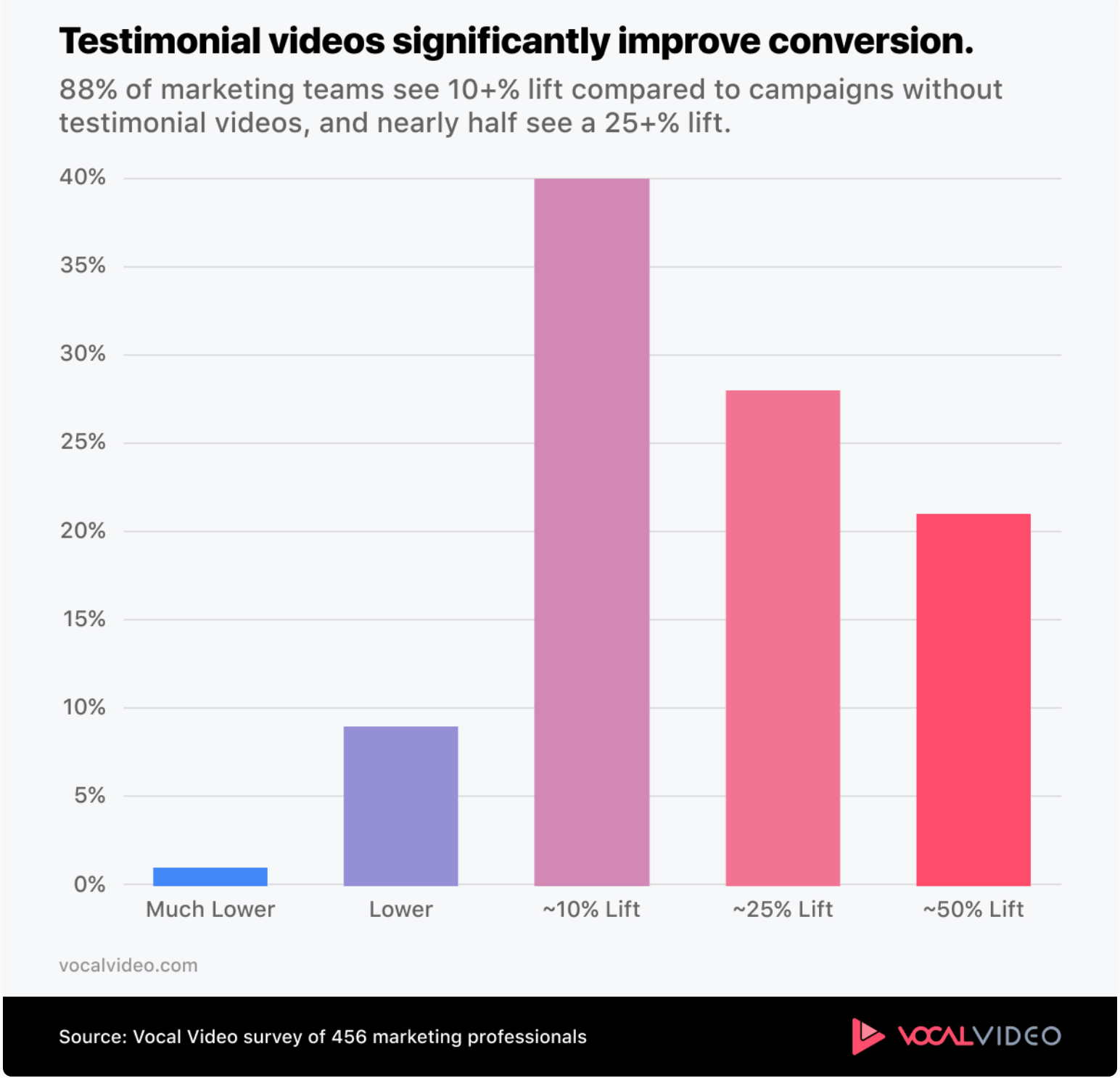
Read our definitive research on video testimonials.
How to Use Vocal Video to Collect Powerful Testimonials
With Vocal Video, you can build authentic, visually appealing testimonials with a strong brand voice, using tools that are easy for business owners and customers to master.
1. Build a Video Collector to Get Testimonials, Reviews, and Customer Stories
Your video collector is the place where you decide how to prompt your customers for testimonials, and the interface which guides the respondent through the recording process.
Start by going to the Vocal Video dashboard and selecting “New Collector.” You can choose one of 46 Collector templates with pre-set, customizable questions, or build your own from scratch.
When you want customer feedback, the Customer Testimonials Videos or the Ecommerce Testimonials templates in the “Customers & Clients” section are a good place to start.
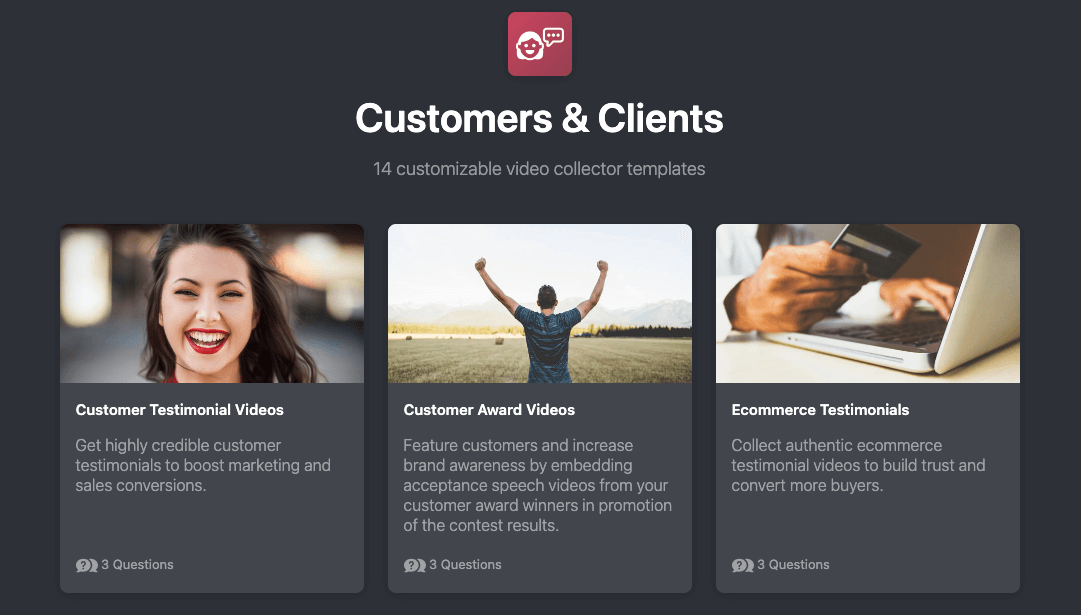
First, give the collector a title, write your welcome message, and consider setting up an incentive for the people who record a testimonial.
Next, set or edit the questions you want the customer to respond to. For the Customer Testimonials Videos Template, the pre-set questions are:
- Could you describe a time that [your business] helped you?
- How would you describe [your business] in three words?
- Why is [your business] different from other similar products or services?
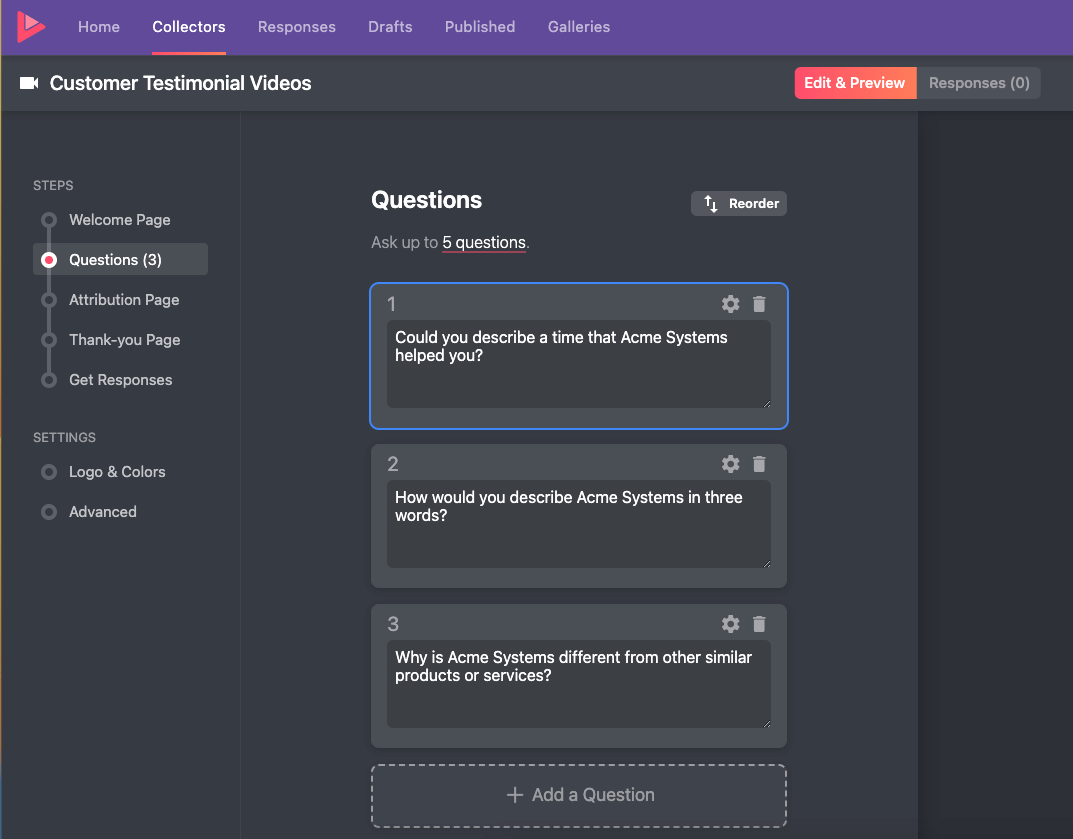
Then, set up the attribution page. This will prompt the respondent to give the details that identify them in the finished video, giving it more credibility.
Finally, write a message to thank the respondent for their time.
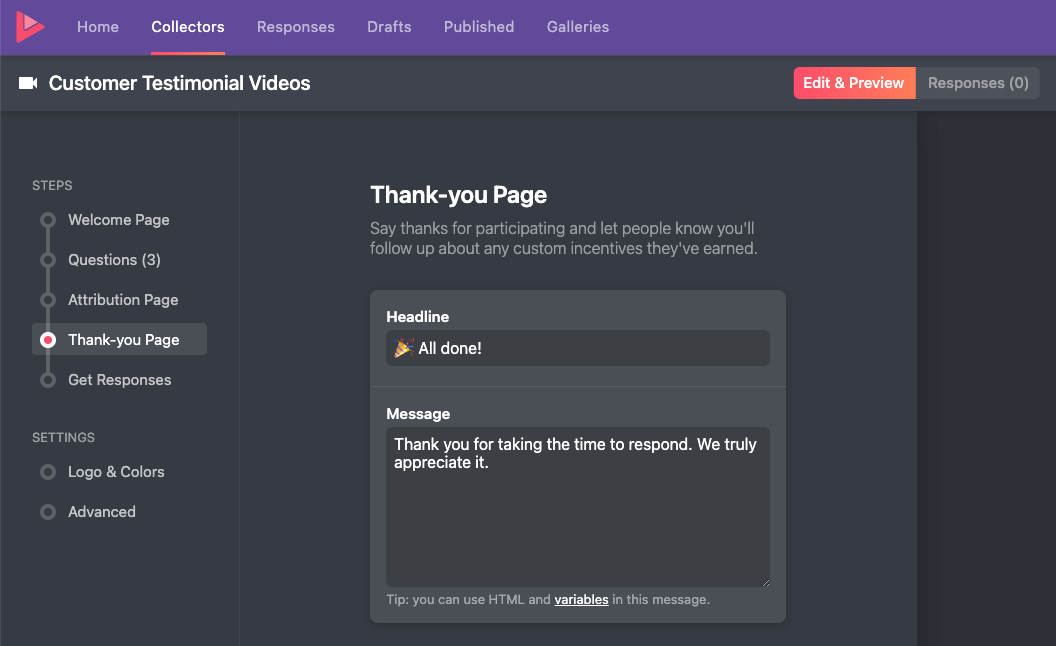
Before you share the collector with your audience, go to the “Logo & Colors” section of the dashboard to configure the look and feel of your collector, adjusting the background and accent color and adding your logo. This helps the respondent to identify the testimonial collection process with your brand and increases trust.
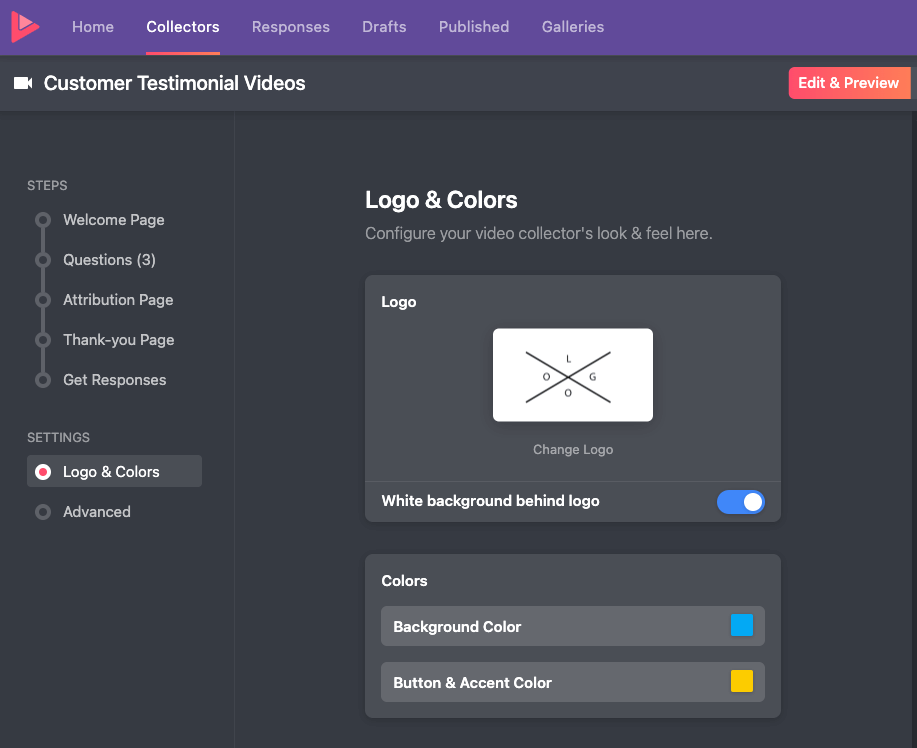
Throughout the process, you’ll be able to see a preview of how the collector will look on mobile or desktop on the right side of the dashboard.
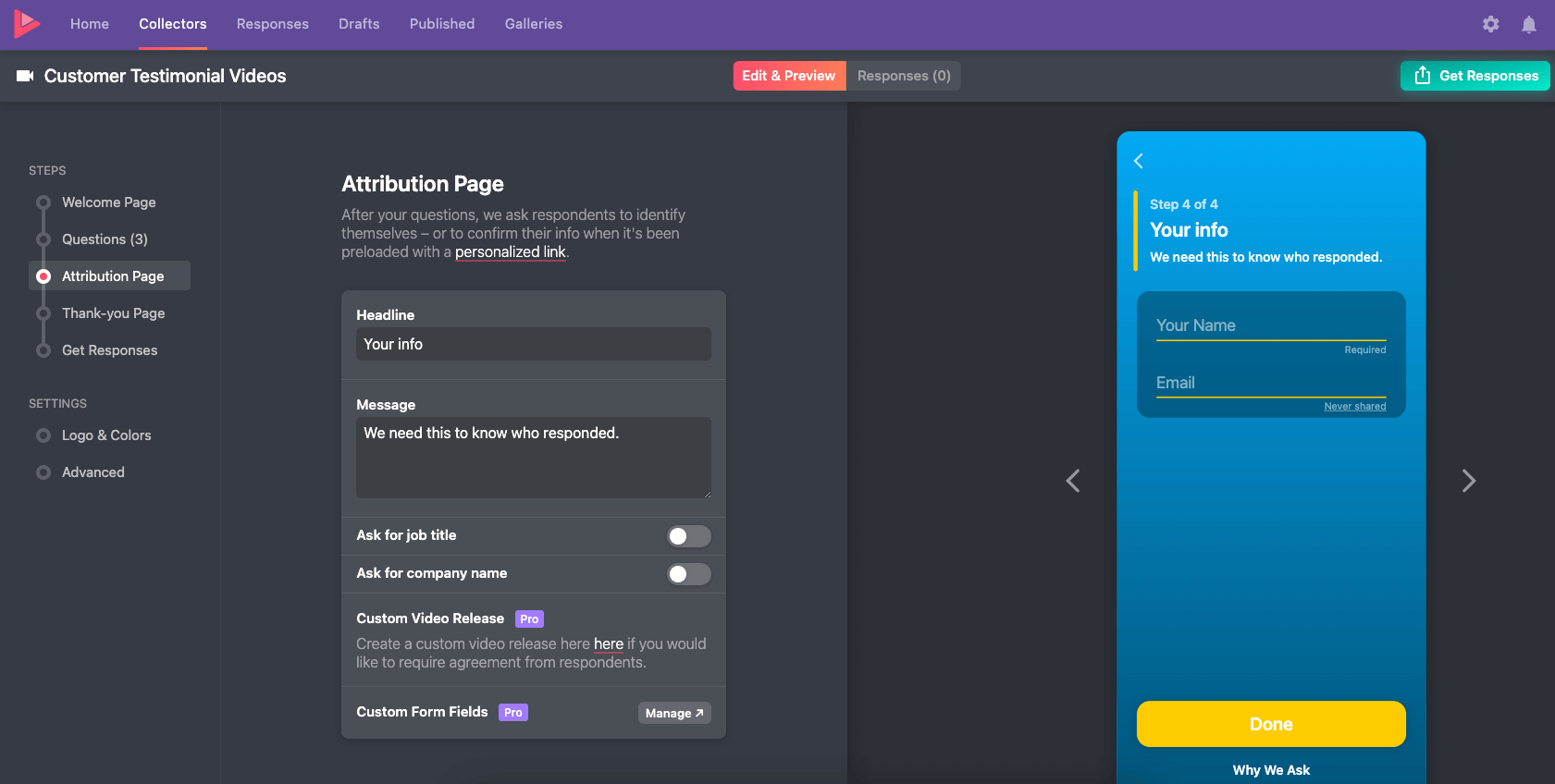
2. Send the Collector to Your Customers and Clients
When your collector is finished, generate a link to send to your customers by clicking “Get Responses.” We’ll generate the customizable URL for you. Then, just paste the link into your marketing emails, add it to social media posts, or use it to link to the collector from your website. You could also consider collecting influencer testimonials for your testimonial advertising campaign by sending the collector to people with a wide following in your industry. Your customers can record their responses on a mobile device, desktop, iOS or Android, without downloading any additional software.
Vocal Video customer Phoenix College uses Vocal Video as a permanent feature of their website. Their video collector powers the People Project, where Phoenix collects stories from their staff and students.
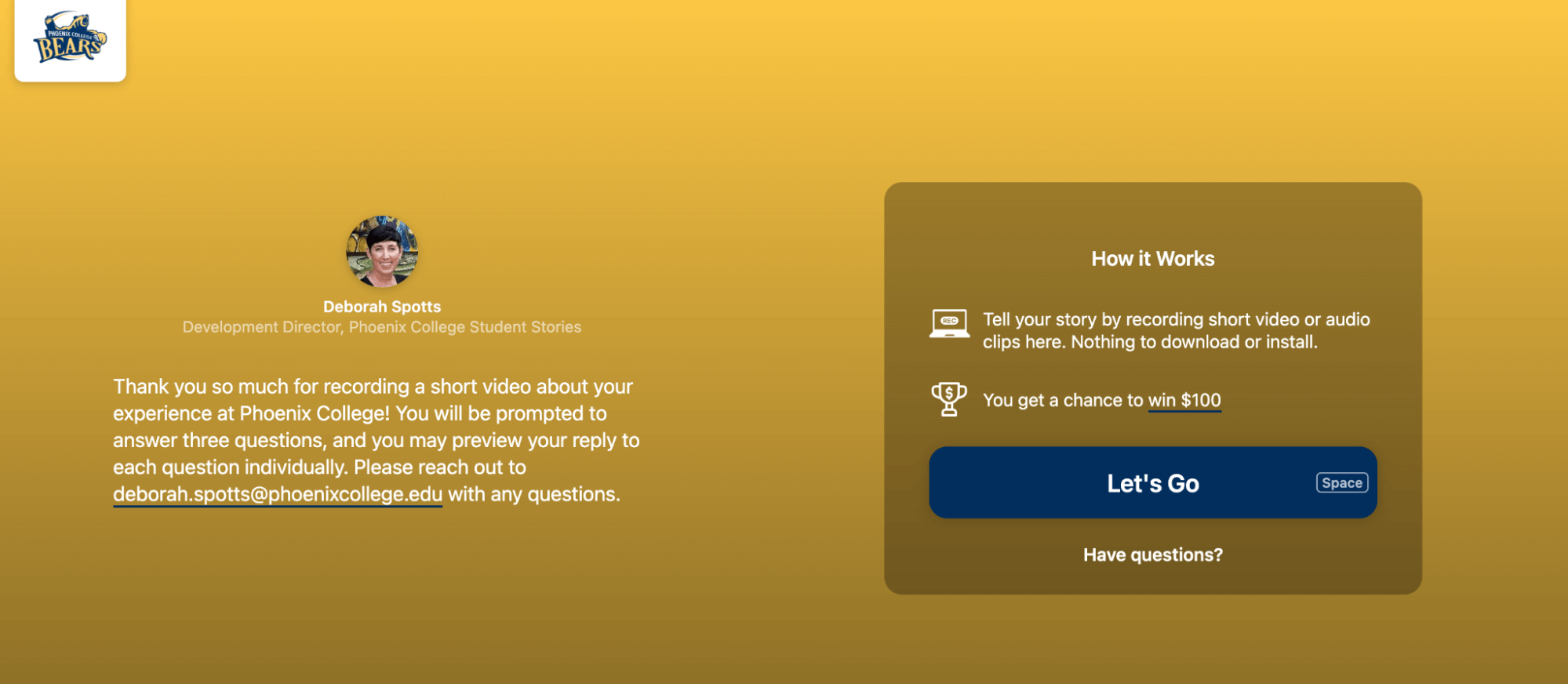
It’s a good idea to give your customers a way to record a testimonial whenever they want, and to ask for testimonials as a regular part of your follow-up messages after they make a purchase. This helps you to get a steady supply of new testimonials, which can give your business a boost. Remember, people take the number of customer reviews and their freshness into account when they’re researching new products or services.
3. Edit the Testimonials
Whenever a customer records a testimonial, you’ll get a notification telling you it’s arrived in your library, automatically edited and ready to share. You can watch the video in the “Responses” section of your dashboard.
Vocal Video’s automatic editing features create a striking, easy-to-follow testimonial video that makes a professional impression. We include …
- Your logo and colors to match the ones you set for your collector.
- Attractive slides showing the questions the person is responding to.
- Text overlays with the attribution information.
- Animated transitions between video clips.
- Music from our library of royalty-free tracks.
- A final call-to-action slide with your business details.
- Auto-generated subtitles.
You can see these features in action in this video from Vocal Video customers Endless Events:
You can also go to “New Draft” to make changes to the video, including:
- Choosing a new theme to change the look of the question and attribution cards.
- Adjusting the colors, logo, and logo placement.
- Changing the music your testimonial is set to.
- Editing the subtitles.
- Choosing a new thumbnail image for the video.
- Reformatting the video to suit a new aspect ratio.
- Adding new scenes or slides to give more information about your business or add the voices of more of your satisfied customers.
Throughout the process, you can watch a playable preview of your video to see how your changes look in action.
When you’re happy, go to “Publish Video.”
4. Share the Testimonials
Once your video is published, you can share it wherever you touch base with your customers.
Go to the “Published Videos” section of your dashboard, and then “Share.”
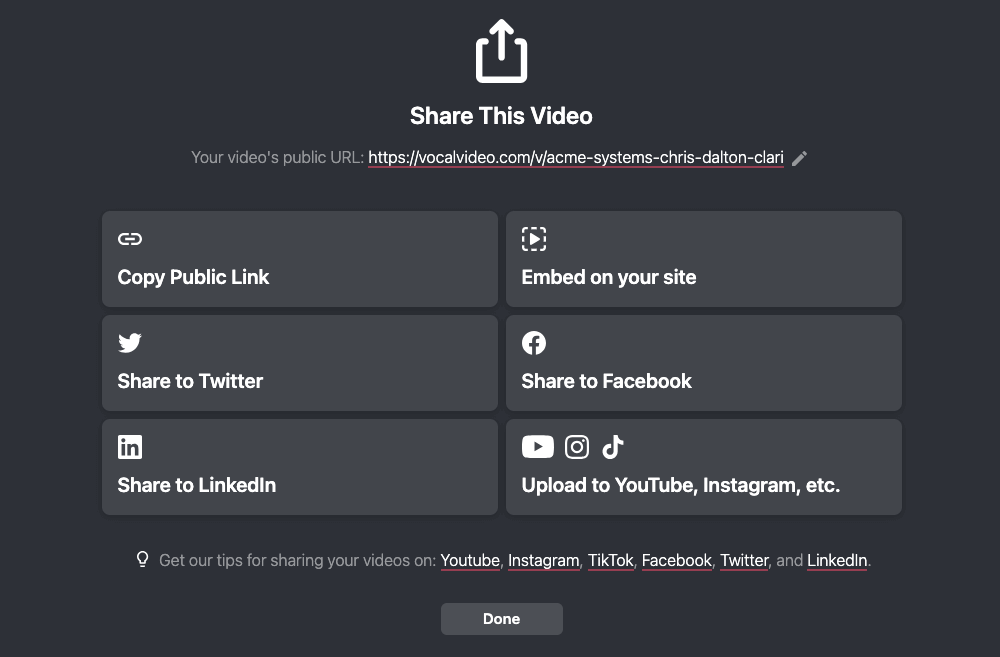
- Copy Public Link gives you the URL for the public Vocal Video page where your testimonial is published. You can set this page to be indexed by search engines like Google, contributing to your SEO strategy and helping more people find your online reviews with organic searches. Linking to this public page is also an easy way to share your videos with your subscribers.
- Share to Twitter, LinkedIn, and Facebook posts testimonials straight to your social media newsfeed or shares them as tweets. All you have to do is write the caption.
- Upload to YouTube, Instagram, etc. downloads your testimonial video ready to upload to video-sharing platforms. Vocal Video Solo, Team, and Pro pricing plans give you unlimited downloads for all your videos.
- Embed on your site generates the code snippet you need to add the video seamlessly to your website (more on how to do this later).
How to Add a Testimonials Page to Your Website
There’s a reason it pays to put your customers front and center in your marketing: Social proof.
People are influenced by previous customer experiences when they’re making a purchase decision, so they look to product reviews, recommendations, testimonials, and endorsements from people they can relate to as a form of reassurance. This means a well-placed, sincere, user-generated testimonial page can make all the difference to a potential customer who’s still considering their options.
Turn a Great Testimonial into an Eye-Catching Video Card
Video cards (like this one from Optimizely) are the best foundation for a testimonial page. They show the face of your customer, their credentials, and a featured quote to encapsulate the main point of the testimonial.
To make a testimonial video card, select one of your published videos and click “Embed.” Click “Video Card” to go to the card builder screen.
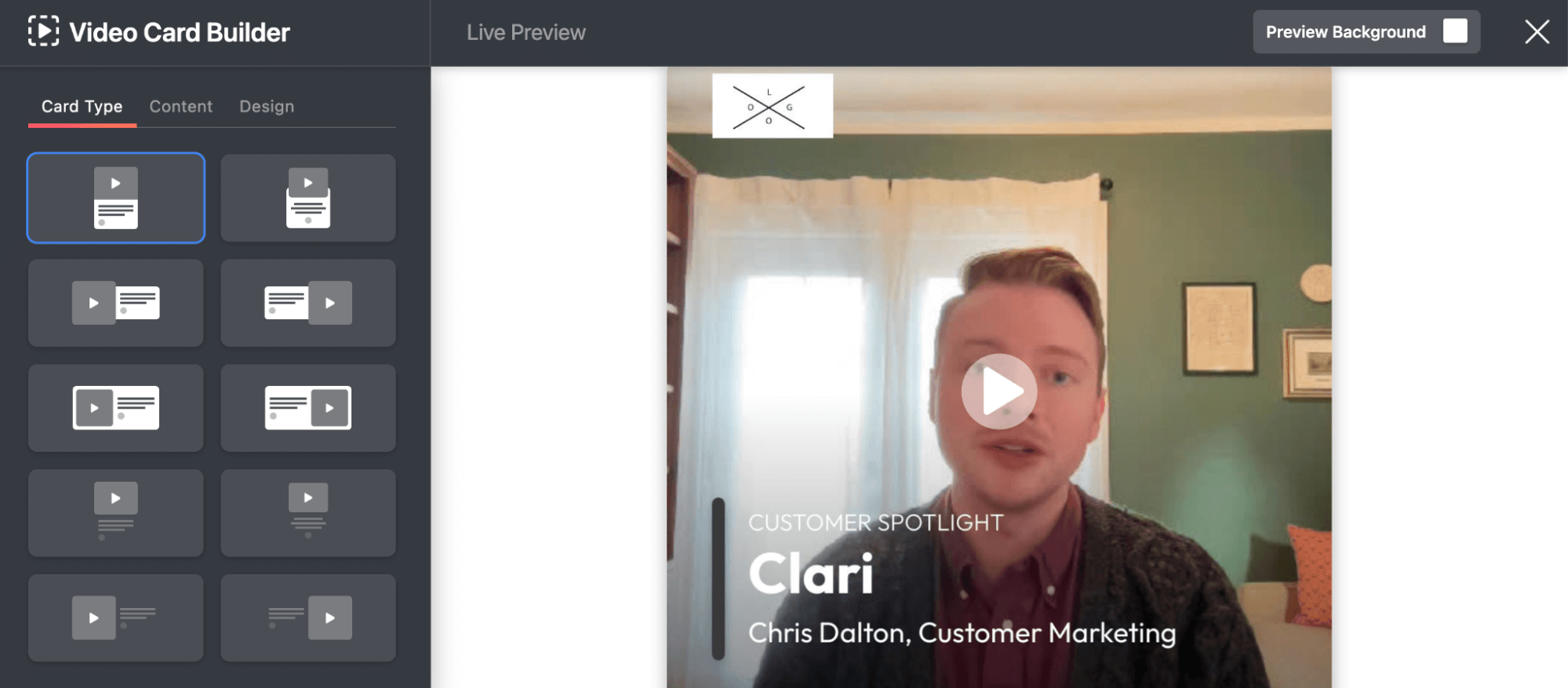
Here, you can choose from ten different card layouts to suit different pages. You might need a horizontal card for a blog post header or a square card to form part of a gallery. You’ll also be able to adjust the colors, corners, and shadows on the card so it complements the design of your page.
With the card builder, you also have complete control over the featured quote. Go to “Content,” then, “Help Me Pick a Featured Quote” to bring up the full transcript of the testimonial. Then, just choose a quote from the transcript and paste it into the “Featured Quote” box.
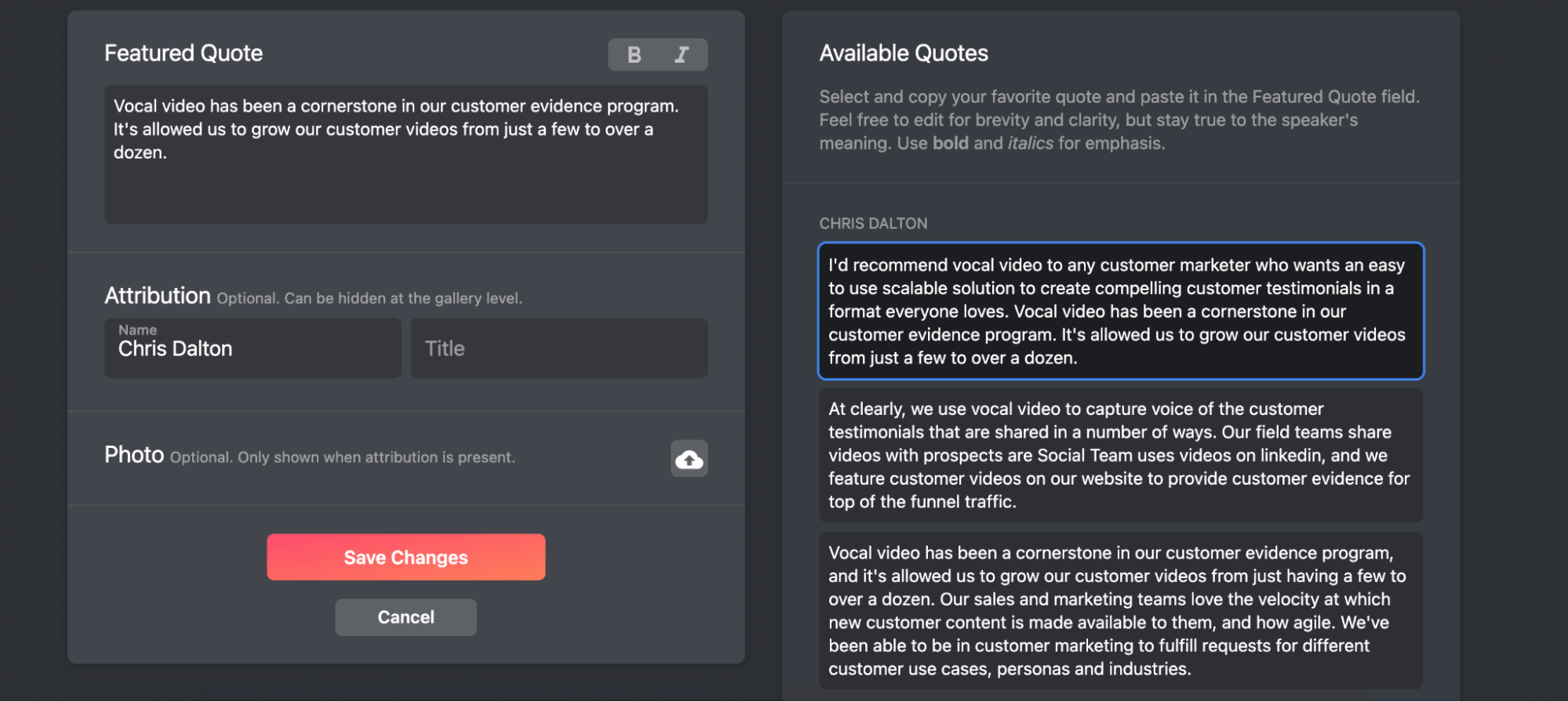
Make Your Testimonial Library into a Compelling Wall of Love
Vocal Video makes it easy to build a dedicated testimonials page based on video galleries. These interactive pages are often titled “Our Customers” or “Customer Love,” and they let your potential customers search as many videos, testimonials, and customer success stories as you can collect.
To display testimonials in a gallery, go to “Gallery” and choose the format that suits your website, the number of positive reviews you have, and the type of page you want to add the testimonials to.
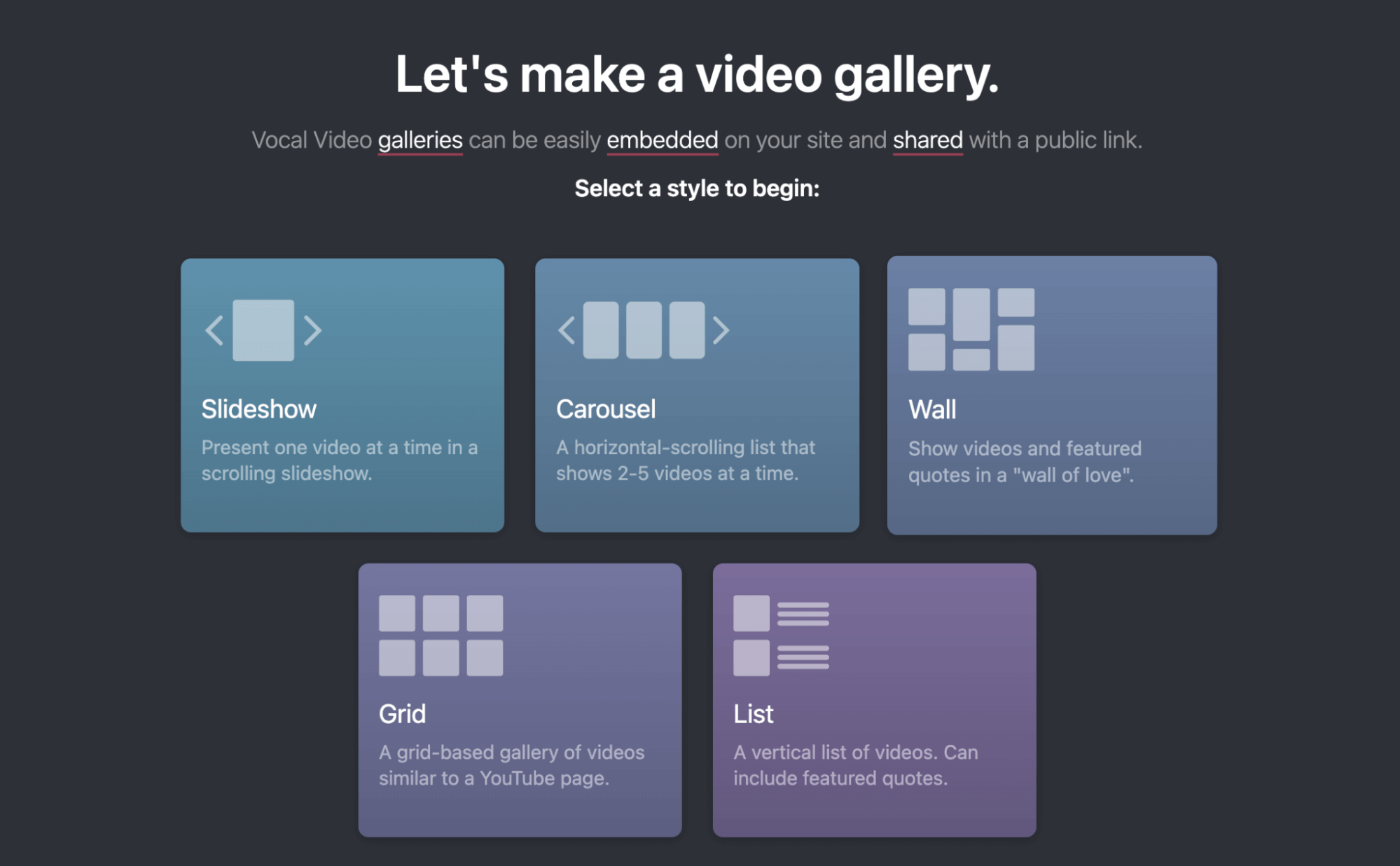
A Slideshow Gallery or Carousel Gallery displays one video card at a time, giving the viewer the chance to focus on the featured quote and attribution as they spool through. These horizontal formats are the perfect way to add social proof to support the other information on your website’s homepage, product pages, or landing pages.
You can see the Recovery Centers of America slideshow gallery, including featured quotes, on the RCA careers page.
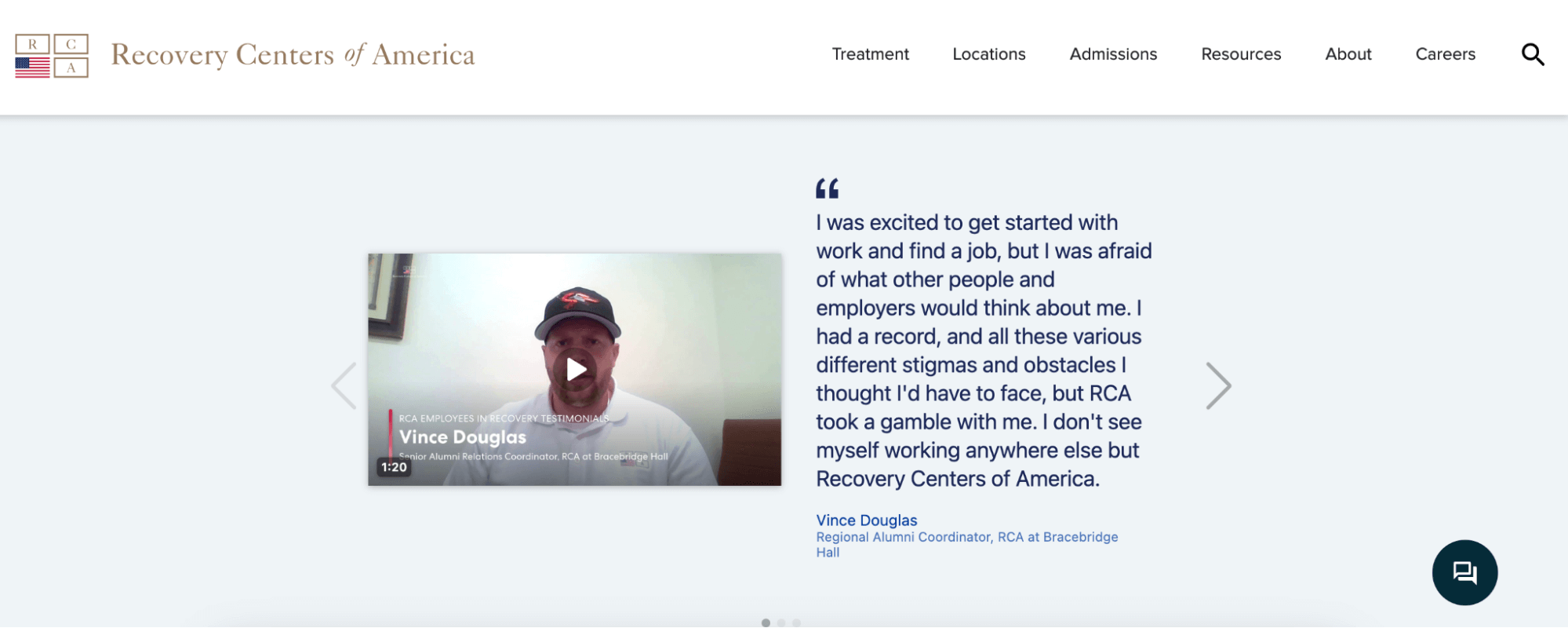
List Galleries, Grid Galleries, and Walls of Love show all your testimonials at once, building trust in your brand by showing just how many happy customers you have.
A Wall of Love gallery fits together videos or audiogram reviews in different formats. On the other hand, Grids are a clean and organized way to show off review videos in the same format — like this gallery on the Guitar Zoom reviews page.
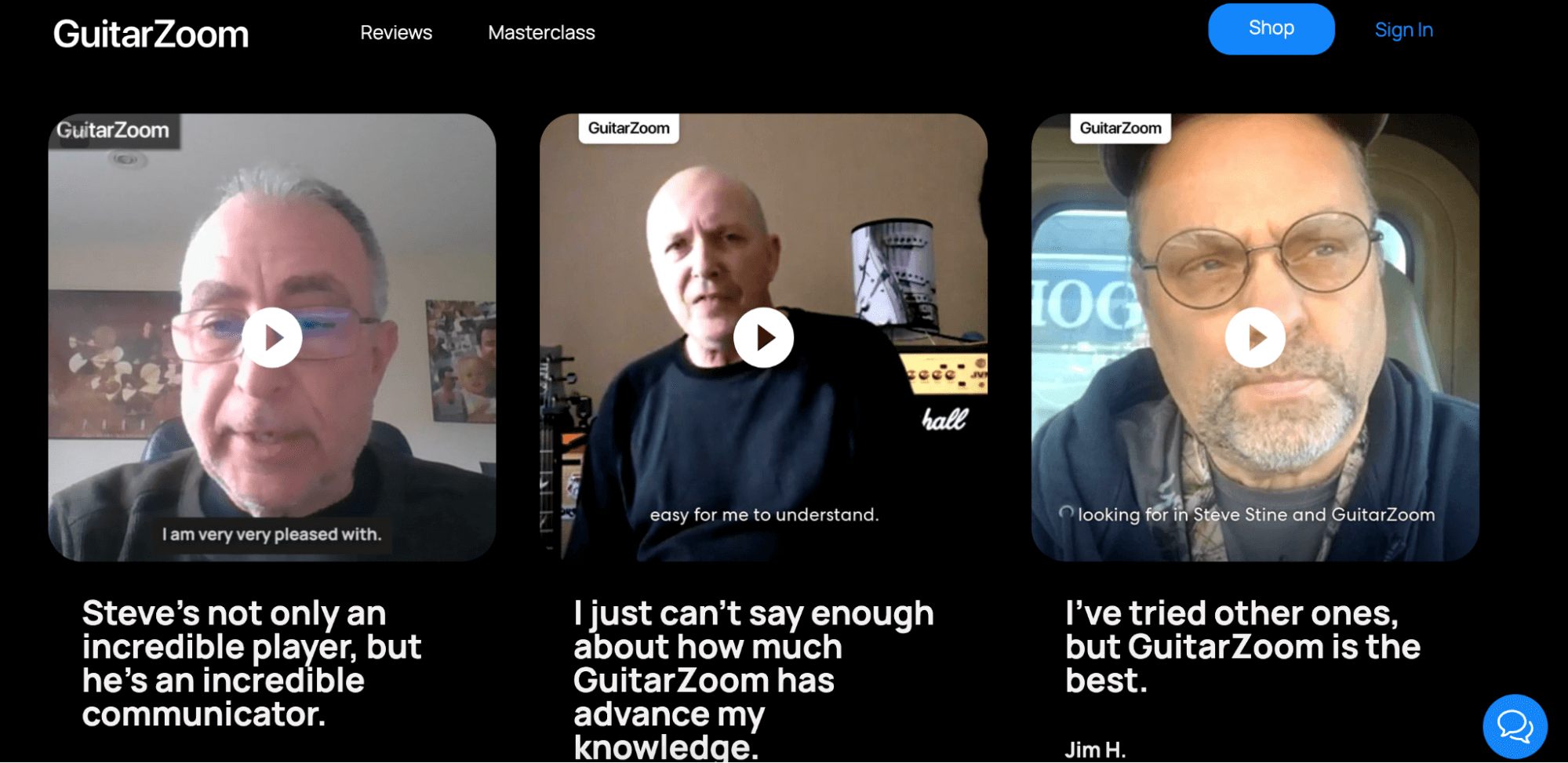
How to Add a Testimonial Gallery to Your Site
Building a gallery is as simple as adding your published videos to the gallery builder screen. Just go to “Add Videos,” and click “Add to Gallery” for every video you want to use.
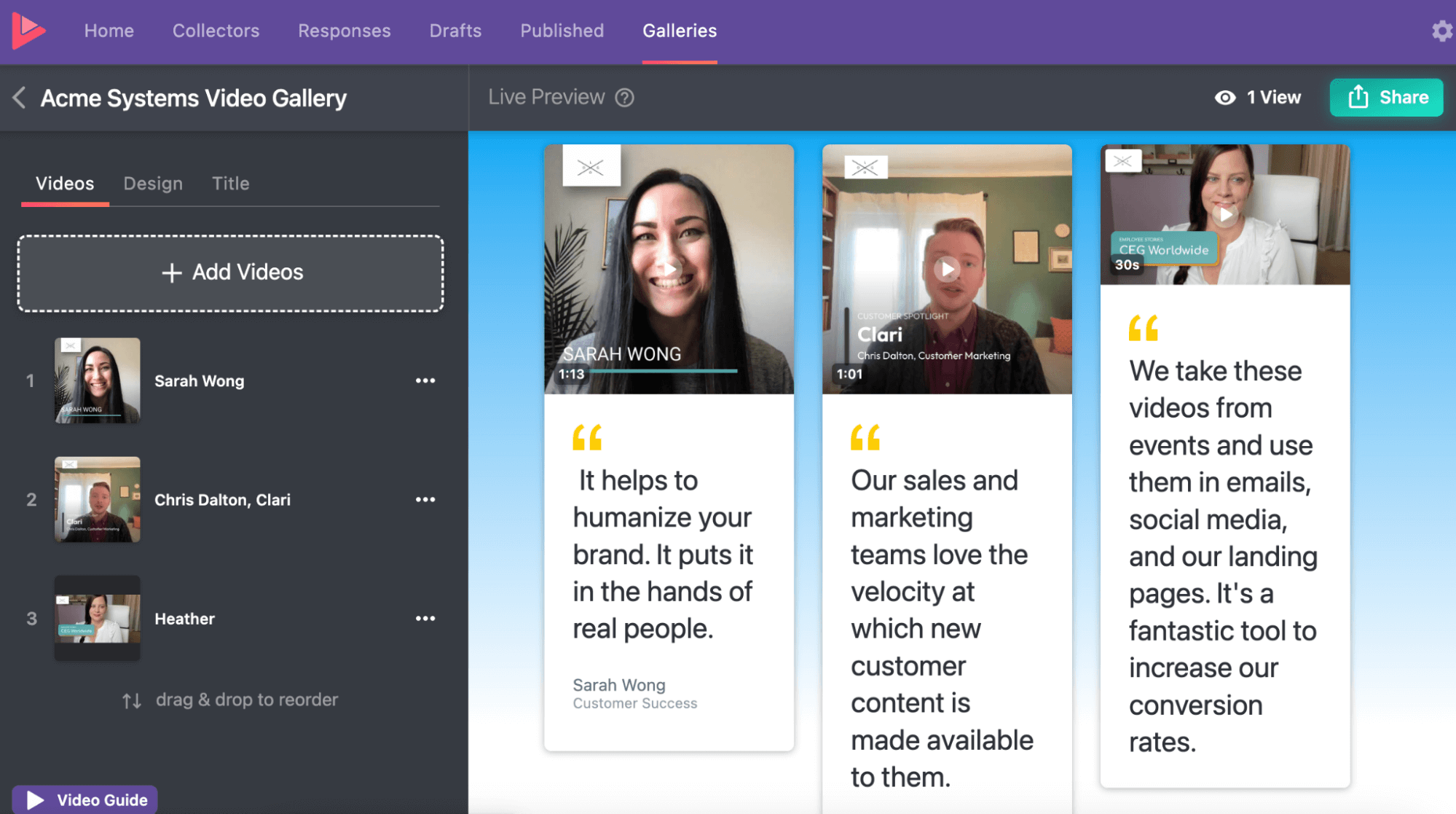
You can preview your gallery live within your dashboard, using hex color codes to see exactly how it will look against the background of your site.
Once you’re happy with your gallery, go to “Embed” and copy the lines of code we generate for you. Then, add a new HTML block to the webpage where you want to display your testimonials. Paste the code into the block, then, save and refresh your page to publish your gallery. The process is quick and effortless — even if you’ve never coded before.
Find more information about adding galleries and video cards to websites built with different platforms in the Vocal Video Help Center.
Whether you’re embedding one video card or a whole gallery, our embeds have transparent backgrounds so they blend seamlessly into your site — check out the examples of testimonials in this carousel gallery from Vocal Video customers.
The best thing about using a Vocal Video gallery to build your testimonial page is that the gallery is dynamic. As you collect more testimonials, you can add them to the gallery without updating and re-embedding the code. This makes it quick and easy to maintain your gallery as your library of customer stories grows.
Use Vocal Video to Add Testimonials to Every Part of Your Marketing
Testimonials amplify the voices of your customers as authentic social proof of what your business has to offer. This makes them one of the most effective elements you can add to your marketing strategy.
When you want high-quality, detailed, and relatable testimonials, asking your customers to record their stories in video form is the way to go — and Vocal Video makes it easy to manage the entire process.
- Use a testimonials template to build a video collector in minutes.
- Send the collector to your customers as part of your marketing communications.
- Share beautiful testimonial videos and quotes with your audience on all your channels.
Ready to start collecting, editing, and publishing customer testimonials and video reviews? Try Vocal Video for free, no credit card required.