Collecting and sharing patient testimonials is an effective way for healthcare providers to demonstrate the quality of their services and attract new patients. Patient stories can highlight positive outcomes and make an emotional connection with patients searching for a new doctor or medical professional. Testimonials also make patients feel less alone in their journey, while also providing trustworthy evidence of your expertise, resources, and bedside manner.
But there’s something that medical organizations like GoodRx, Hello Dental, Astra Zeneca, and Sound Physicians have figured out. Video testimonials capture way more authenticity than written ones — and therefore are much more effective in connecting with your audience. Letting your current and past patients speak about their experiences with your medical practice is a great way to connect with your potential patients.
The challenge is that plenty of medical practitioners (and their patients) don’t have the time, resources, or tech savvy to record a patient testimonial. But requesting, capturing, and sharing video testimonials (on your website and social media platforms) from your patients doesn’t have to be challenging. You can do it in a day using Vocal Video, our video testimonial tool.
With Vocal Video, you can ask for, collect, and publish compelling patient testimonials like these:
Plus, every Vocal Video plan includes video releases to comply with data protection regulations, so your patients can consent to share their testimonials with your audience on the same platform they use to record.
In this post, we’ll:
Sign up for Vocal Video’s free forever plan to start collecting authentic patient testimonials today.
4 Reasons to Market Your Medical Practice with Video Patient Testimonial Templates
When people are researching options for patient care, they want to find a provider with the skills and resources to help, the time to listen actively, and the results to prove it. You can convey this information in written form, but video testimonials make a deeper and longer-lasting impression on your target audience.
Here’s why video testimonials build trust faster:
1. Video Testimonials Are More Credible
Written testimonials can look good on promotional material, but the bottom line is that the reader can never be 100% sure that they were written by a real patient. In contrast, video testimonials let people watch someone like them share their experience in their own words.
Video also shows the speaker’s tone, expressions, and body language. For the viewer, these are all implicit signals that what the speaker is saying is true, and it’s impossible to capture this same authenticity with just a written quote.
2. Video Testimonials Are More Detailed
Businesses in every industry use customer feedback forms to monitor their performance, and healthcare is no different. But although patient feedback questionnaires can show you how satisfied people are with their waiting time and how likely they are to recommend you, video testimonials give people more space to explain why they came to you and how they felt at each stage of their experience.
3. Video Testimonials Make a Deeper Connection with Potential Patients
Potential customers, clients, or patients have a problem that they need to solve, and their search for a new practitioner may be influenced by pain points like fear, embarrassment, or debilitating symptoms.
In great testimonials, your existing customers tell a three-part story about how their health problems limited them before, how they felt during their treatment, and how their life is different now. This creates a transformational story that reassures potential patients on a deeper level than statistics alone.
What’s more, publishing powerful testimonials acts as social proof of the lasting relationships you build with your patients.
4. Video Testimonials Are Easy to Produce with Patient Testimonial Templates
With Vocal Video, gathering a video testimonial from a patient is just as easy as handing them an evaluation form — and the results will be more in-depth, more heartfelt, more nuanced, and much more valuable for your marketing strategy.
Every Vocal Video pricing plan includes template questions designed for healthcare professionals and a release form that helps your testimonials comply with data protection regulations.
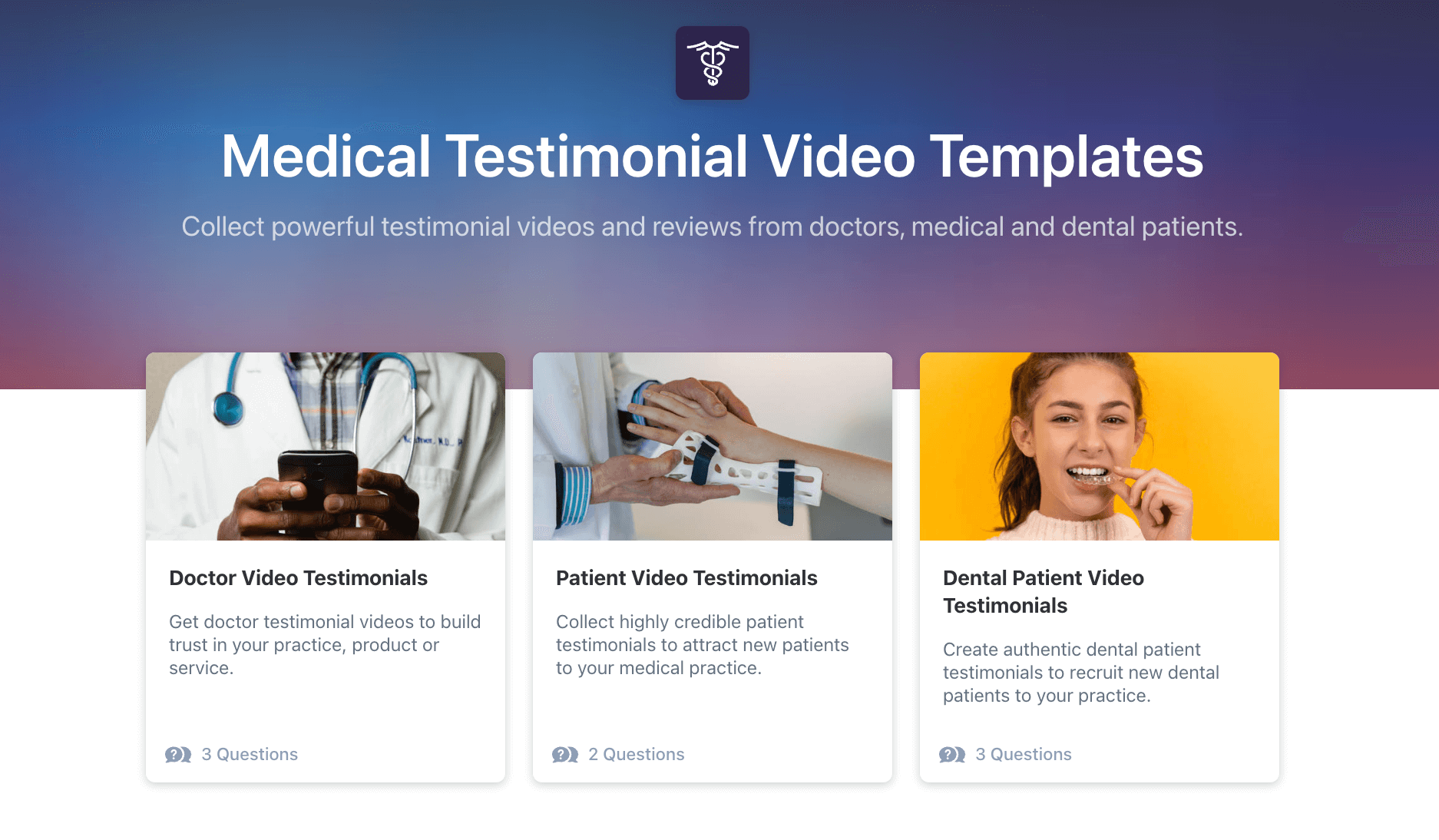
With our platform, you’ll have all the tools you need to design a testimonial template, send it to your patients so they can record their videos at home, edit the videos, and publish them to your marketing channels, website, or screens in your waiting room.
Here’s everything you need to know.
How to Get Trust-Building Patient Stories with Vocal Video Testimonial Templates
1. Make a Video Collector
The Vocal Video collector is the remote interview interface that shows your questions to your respondents and records their answers.
Open your Vocal Video dashboard and go to “New Video Collector” to choose one of our pre-set testimonial templates, or choose “Start without a template” to build your video questionnaire from scratch.
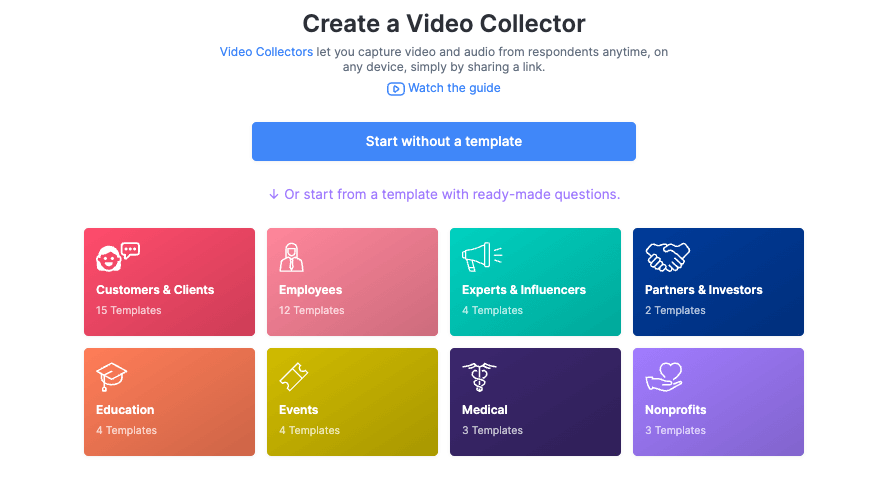
Then, follow the steps to set your questions, write a welcome message for your respondents, and add your logo and brand colors. You can check a live preview of your changes on the right side of the screen.
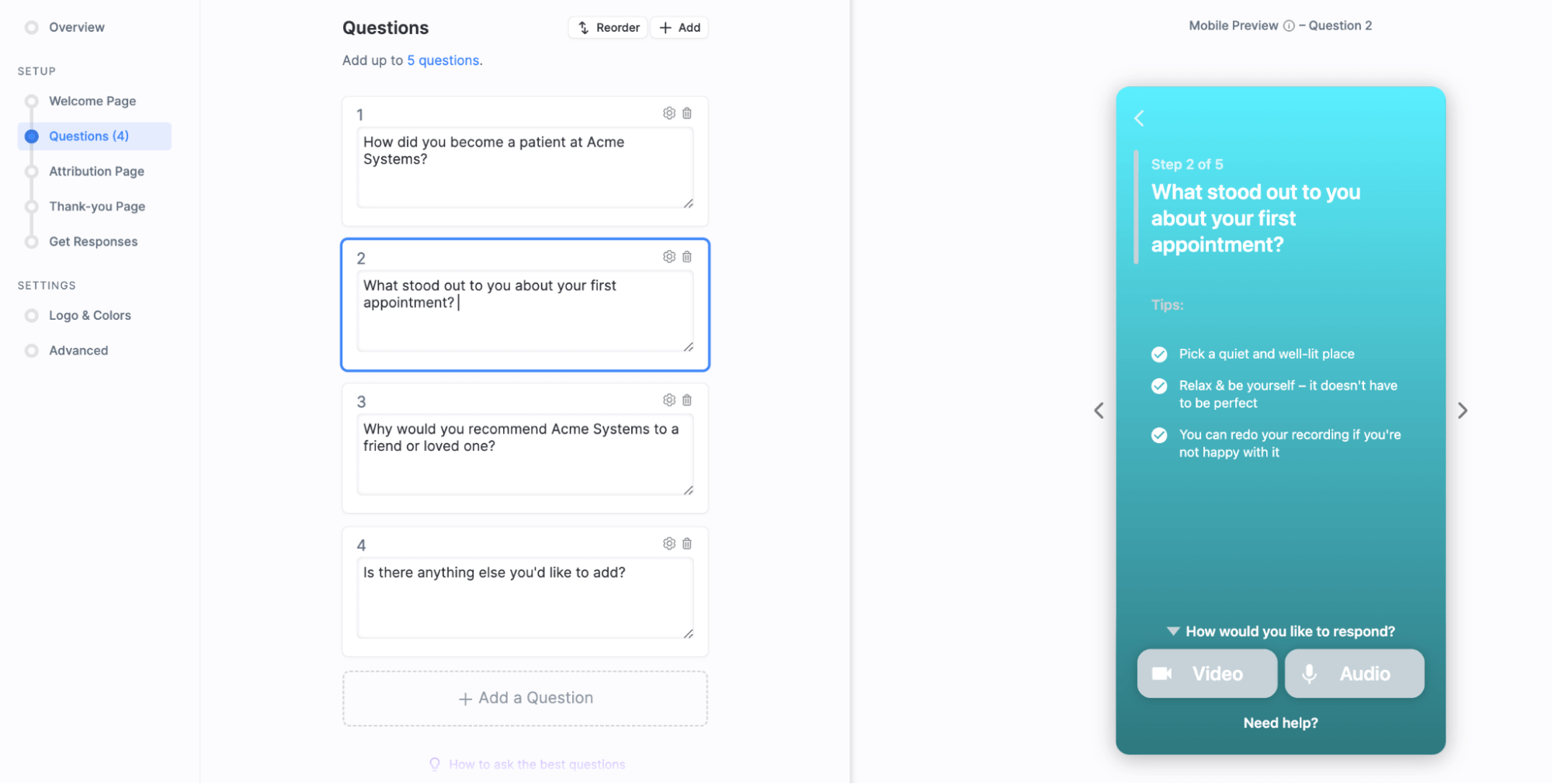
For patient testimonials, pay special attention to the video release settings in the collector dashboard. Every Vocal Video plan includes a standard video release, where the respondent gives you permission to share their testimonial. When you upgrade to a Pro plan, you can also add a custom video release.
Sharing patient testimonials generally complies with HIPAA and other data protection regulations, as long as the patient consents to share their story and you don’t add additional sensitive information to the video you publish. For total peace of mind, consider adding a custom video release with your own terms and conditions.
To access the custom video release feature, go to “Custom Video Release” in the “Attribution” section of the collector builder.
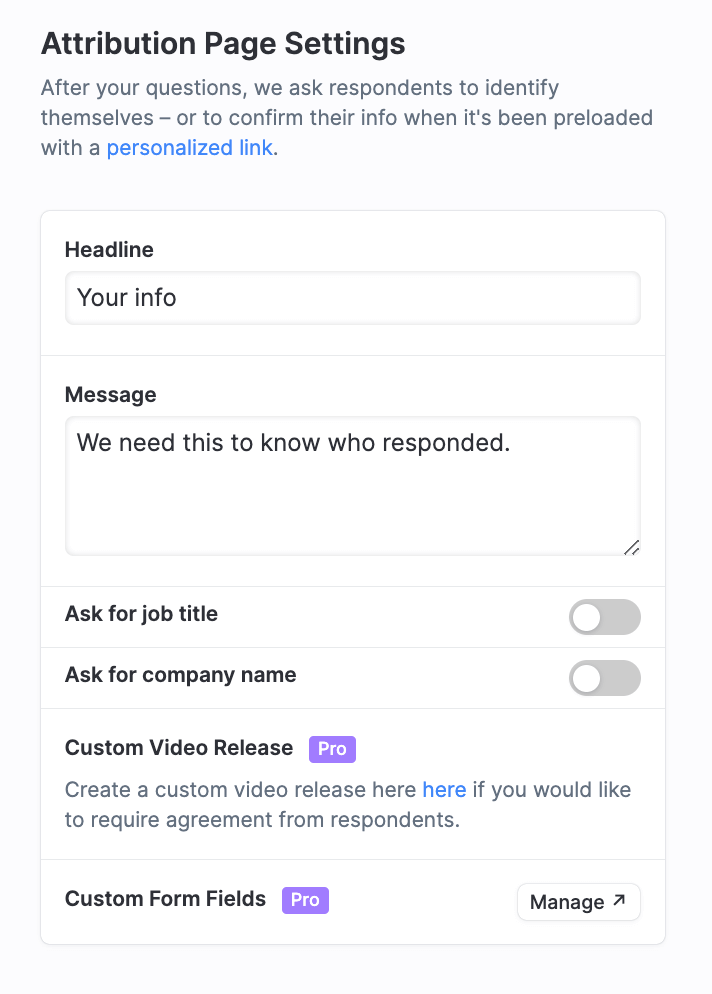
You can then insert your terms into the “Create Video Release” box on the next screen.
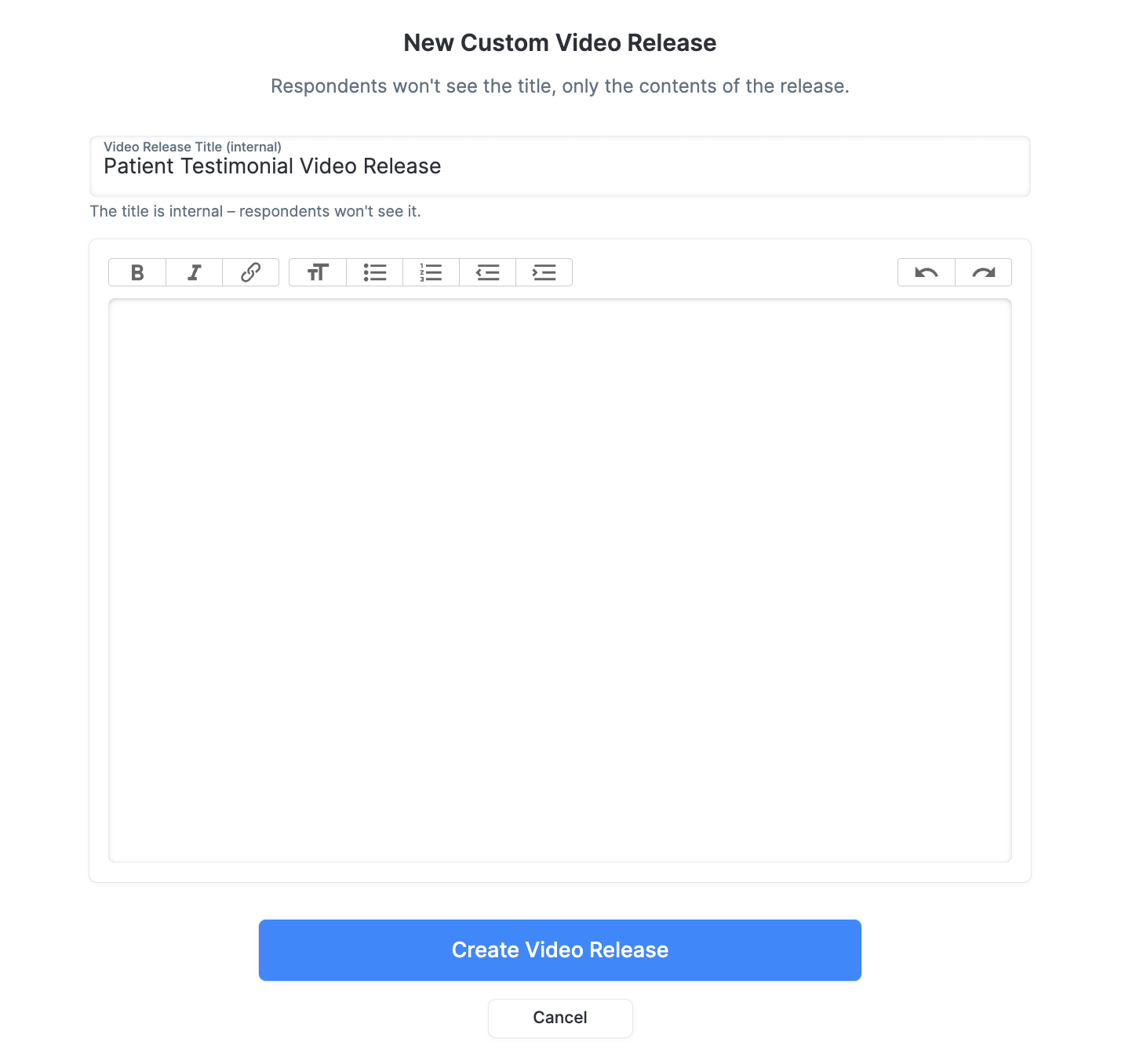
The Best Template Testimonial Questions for Patient Stories
Well-designed prompts and interview questions are key to getting shareable testimonials for your library. We include the following questions in our Patient Video Testimonials and Dental Patient Testimonial Videos templates, which are free to use for doctors, dentists, and therapists on every Vocal Video plan.
1. Could you describe your experience with [your practice?]
A patient can approach this neutral question in any way they choose, so the viewer can tell that they’re not being led. And because you’ve asked them to describe what they experienced, rather than just to assign it a mark out of five or differentiate between “satisfied” And “extremely satisfied”, the details in the response will be more personal and emotive, which will help the testimonial appeal to new clients.
2. Why would you recommend [your practice] to a friend or loved one?
The “why” means that this question gets far more interesting responses than a simple yes or no. A recommendation is already an endorsement showing the patient trusts your doctors and a good sign that your reputation might be growing by word-of-mouth. This question goes a step further by inviting them to talk about the positive experiences they want to share with the people closest to them.
3. Could you describe how [your practice] has improved your health?
The most effective patient testimonials tell a story, and this question invites the respondent to talk about how the story continues. Hopefully, they’ll be able to explain how the limitations their health was placing on their life have been removed by the treatment they’ve had at your practice.
Vocal Video free templates can be customized with up to five patient testimonial questions. So, in addition to the standard questions above, click “Add a Question” to ask for more details and gather testimonials with a stronger narrative arc.
First, consider setting the scene with a question that gets the respondent to describe the “before” — the health problem they were facing before they became your patient. Try …
How did you become a patient at [your practice]?
What has your health prevented you from doing in the past?
To get more details about what makes your practice unique and encourage future customers or patients to choose you over one of your competitors, try a follow-up question like…
What were your past experiences like before you found [your practice]?
Why did you choose [your practice]?
What stood out to you about your first appointment?
Sometimes, potential clients might have concerns about side effects, discomfort, or lifestyle changes. Ask the respondent to talk about the “during” phase of their treatment to reassure people and remind them that they’re not alone. For example…
Did you have any concerns before your appointment/procedure?
How would you describe your experience with our doctors during your appointment?
Finally, the “after.” This is where your patients have the chance to talk about how their life is different now than it was before they found or were referred to your practice. Try…
How has your health improved since you found [your practice]?
What advice would you give to a patient with a similar health issue?
It’s also a good idea to give your patients the chance to make any comments that weren’t covered by the other questions. Remember, if their answer to this question is simply “no”, you’ll be able to remove this answer in the Vocal Video editing suite later.
Has anything surprised you about your patient experience?
Is there anything else you’d like to add?
2. Request Testimonials from Your Patients
Now, it’s time to send your Video Collector to your patients to start asking for client reviews.
With Vocal Video, making a testimonial request is as simple as copying the link we generate and pasting it into an email, text, or a QR code on a business card. The link will take your patients straight to your Video Collector, so they can record their stories wherever and whenever they’re ready, using a smart device they already own, all without downloading an app or signing up for an account. From start to finish, the process takes as little as five minutes.
Go to “Get Responses” to copy or personalize the link to your testimonial collector. From here, you may also be able to set up an integration with your healthcare CRM to send personalized links at scale or to send your collector to larger sections of your mailing list.
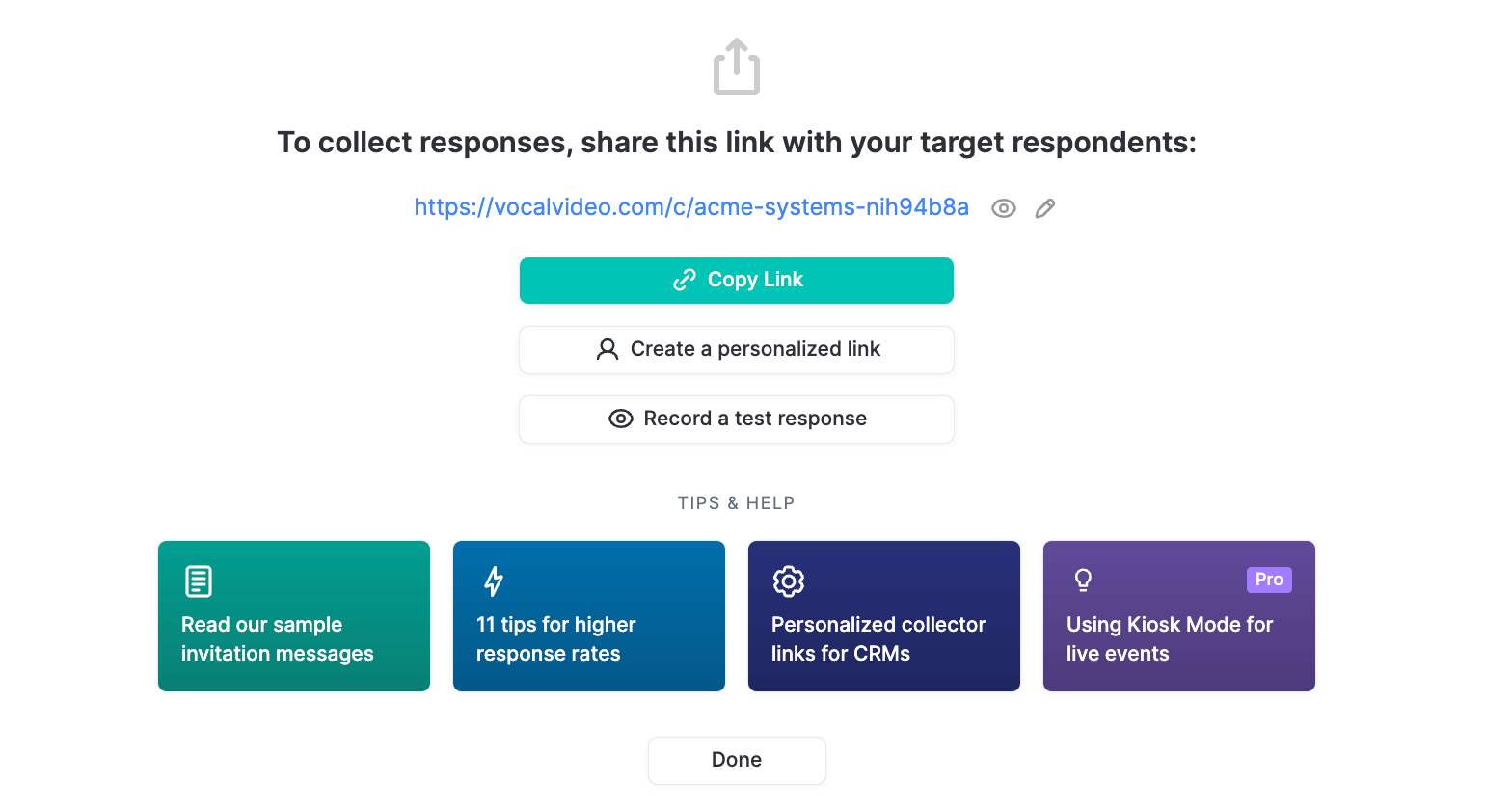 To get responses, share this link.
To get responses, share this link. Choosing the Best Patients to Ask for Testimonials
You can collect testimonials from any of the patients registered with you, but the best patients to ask are people who have been registered with you for a long time, or who have seen measurable improvements to their health.
For aesthetic medicine — for example, some aspects of dentistry — you could also consider asking patients who are happy for you to share before and after pictures of their treatment results. You’ll be able to add these pictures as an additional scene in their testimonial video or share the pictures and testimonial video together in a patient case study online.
Record When You’re Ready with Always-On Video Collection
Because our Video Collectors are URL-based, you can also link to them from your website so patients can record their testimonials when they feel ready. We call this “always-on testimonial collection.”
This method is especially useful for areas where patients might need some time to recover before they feel able to describe their experience. For example, the marketing team with Project Sweet Peas, a charity that supports families with a baby in the NICU, uses non-profit beneficiary testimonials, but they collect them asynchronously through a Video Collector that families can access in their own time.
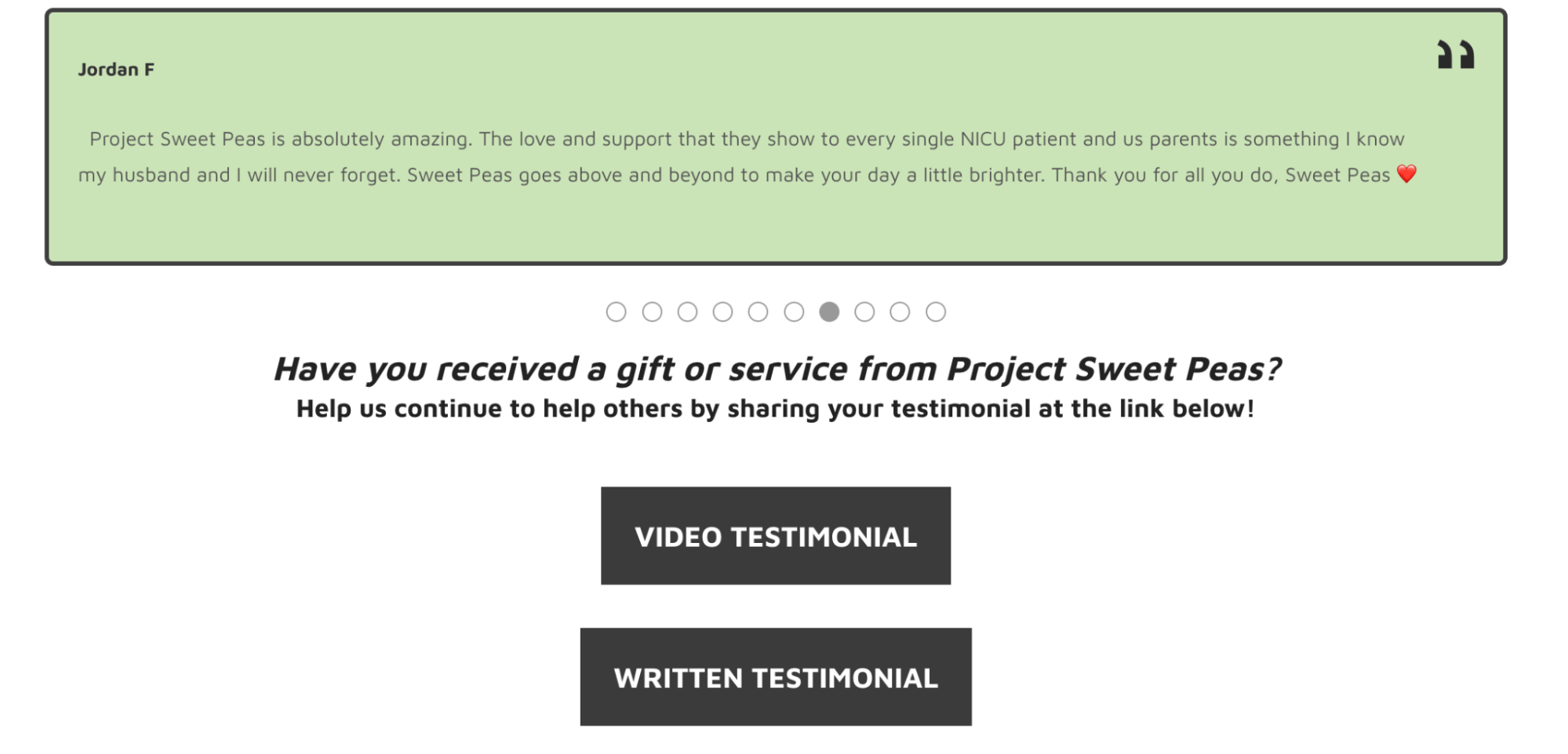
3. Get Testimonials from Your Patients
Our Video Collectors are as easy for patients to use as they are for healthcare practitioners to set up. This opens up the process to more patients and fills your library with a diverse collection of stories.
Whenever a patient records a new testimonial, you’ll get an email notification. Thanks to our unique automatic editing process — a favorite feature of healthcare practices that want to produce marketing content fast — your patient testimonial interviews will be ready to share as soon as the videos arrive in your library.
Automatic editing adds eye-catching design elements to your testimonial videos, including…
- Your respondent’s name as an attribution overlay.
- Attractive slides showing the questions they responded to, and dynamic animated transitions between slides.
- Music from our library of free-to-use tracks.
- Your logo and brand colors.
We’ll also add subtitles so the videos can be viewed with or without sound.
You can see all these features in action in this testimonial.
Vocal Video also includes a suite of intuitive editing tools, so you can tweak your video in just a few clicks. These options include…
- Trimming the length of the clips or changing the order of the scenes in the video.
- Swapping the backing track or video theme to give the video a new personality.
- Editing the subtitles.
- Adding additional slides with more information about treatments or a call to action inviting the viewer to book a consultation.
You can also use Vocal Video to combine testimonials from different patients, either as a highlight reel or as an interactive gallery.
To build a gallery, go to “Create a Gallery,” choose your favorite of five gallery formats, and select the videos you’d like to add.
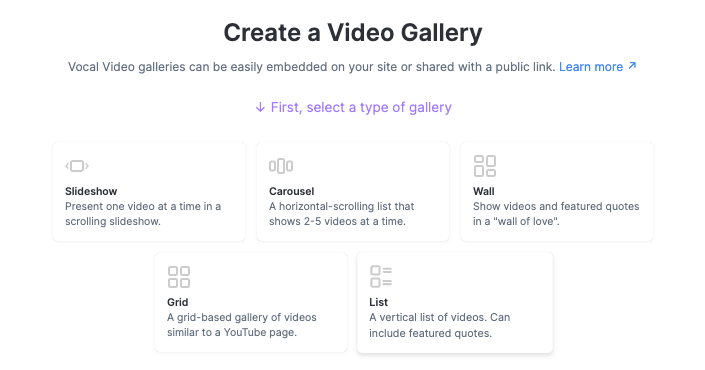
Watch a 3-minute video tutorial on Vocal Video galleries.
4. Share Testimonials with Potential Patients
The video release states that you can use the testimonials you collect with Vocal Video in your marketing strategy. This gives healthcare practitioners permission to add testimonial videos from their collectors to their websites, social media platforms, and information screens.
It’s easy to share Vocal Video testimonials in as little as one click. Once you’ve published your video, go to “Share” to see the options.
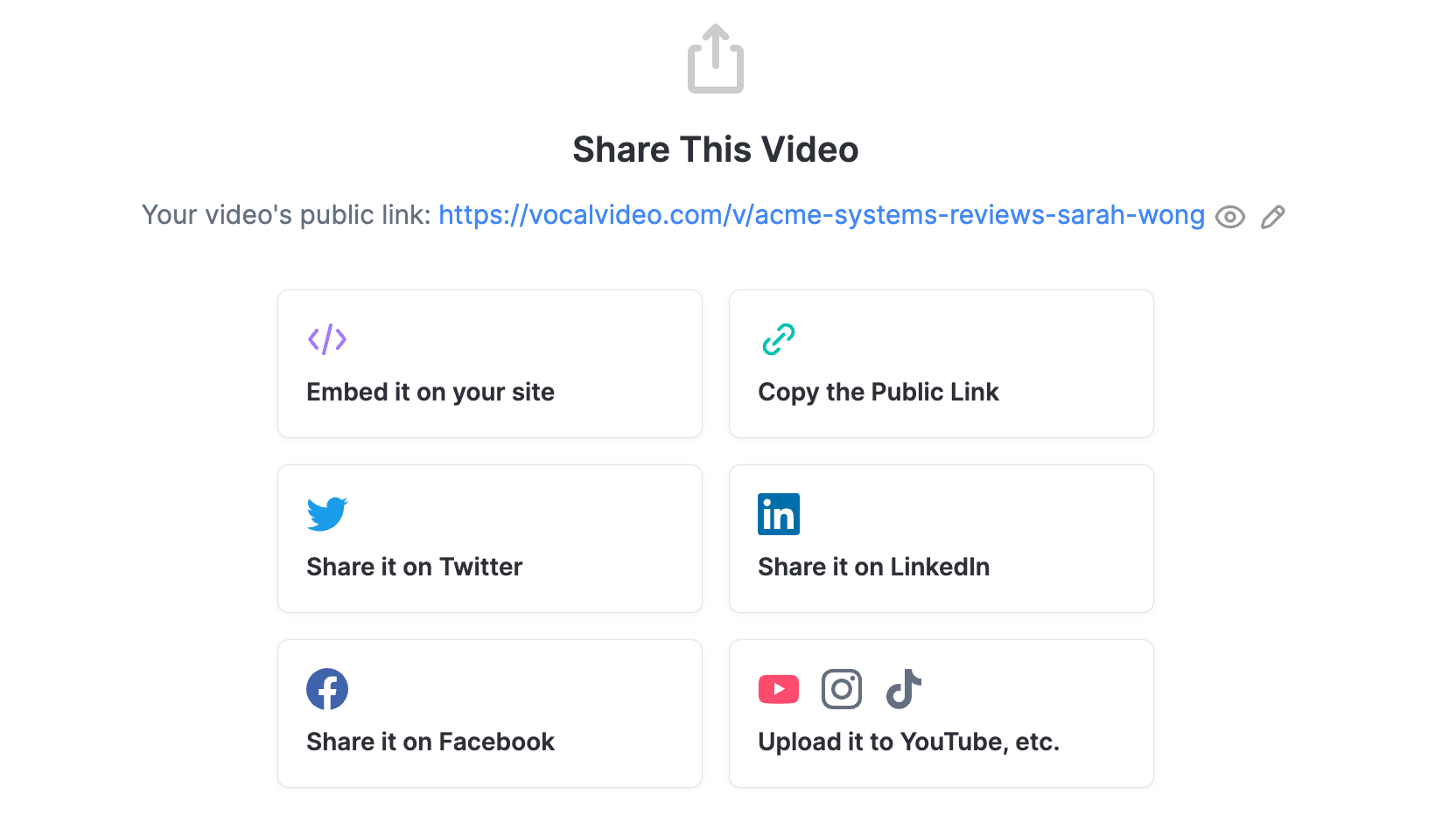
Every published video will also be hosted on a public Vocal Video page that can be discovered by search engines. As well as making it easy to share a link to your testimonial or gallery, this increases the chances that your great testimonials will appear alongside the other online reviews and Google reviews that appear when people search for your healthcare businesses.
Read more about the SEO benefits of testimonials.
Embed Testimonials on Your Website
All Vocal Video embeds are designed with a transparent background so they blend seamlessly with the other design elements on your website. From the Share screen, go to “Embed it on your site” to automatically generate the HTML code you need, then copy and paste the code snippet into a new block of your webpage.
Read more about how to add a testimonial in WordPress (and other standard site builders).
Simple Therapy built their “Outcomes” testimonials page around a carousel gallery built and embedded with Vocal Video.
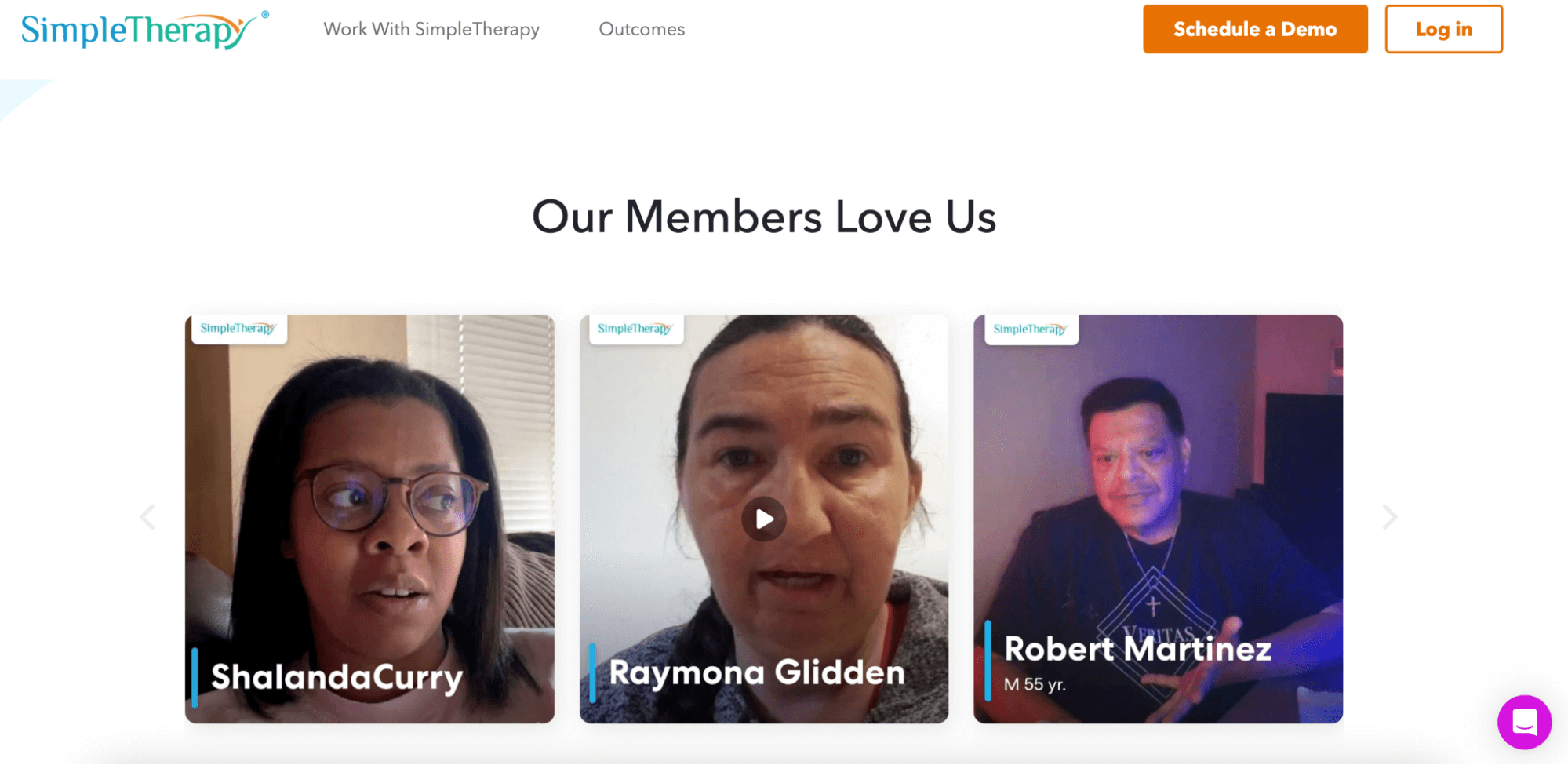
What’s more, the gallery embed is dynamic. Every time the practice adds a new patient testimonial to the gallery in their Vocal Video dashboard, the gallery will update on their website, with no need to take it down and upload a new version.
You can share a testimonial on your Facebook newsfeed, on LinkedIn, or in a Tweet with just one click. For example, our client Natural Acne Clinic uses Vocal Video testimonials as Facebook marketing content.
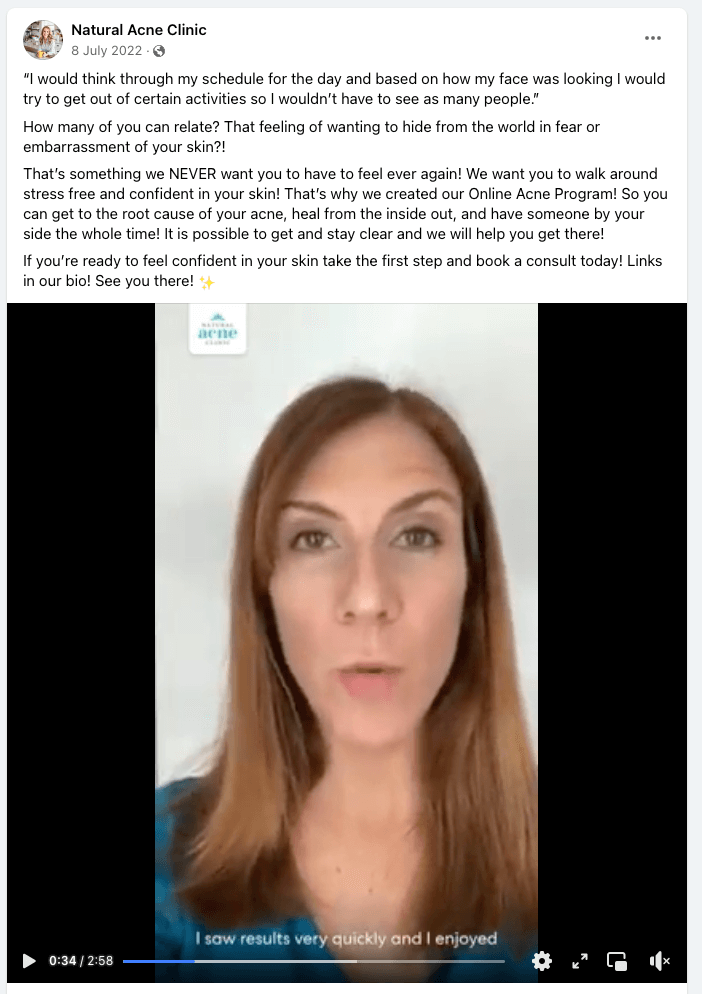
Download a Video to Add to Your Digital Signage
Go to “Upload it to YouTube, etc.” to download a .mp4 file of your testimonial. This makes it easy to share testimonials on short-form video sites like YouTube or to add testimonials to digital signs.
Verdana Dentistry uses testimonials from patients of all ages and backgrounds on their website and also shares them on YouTube using this method.
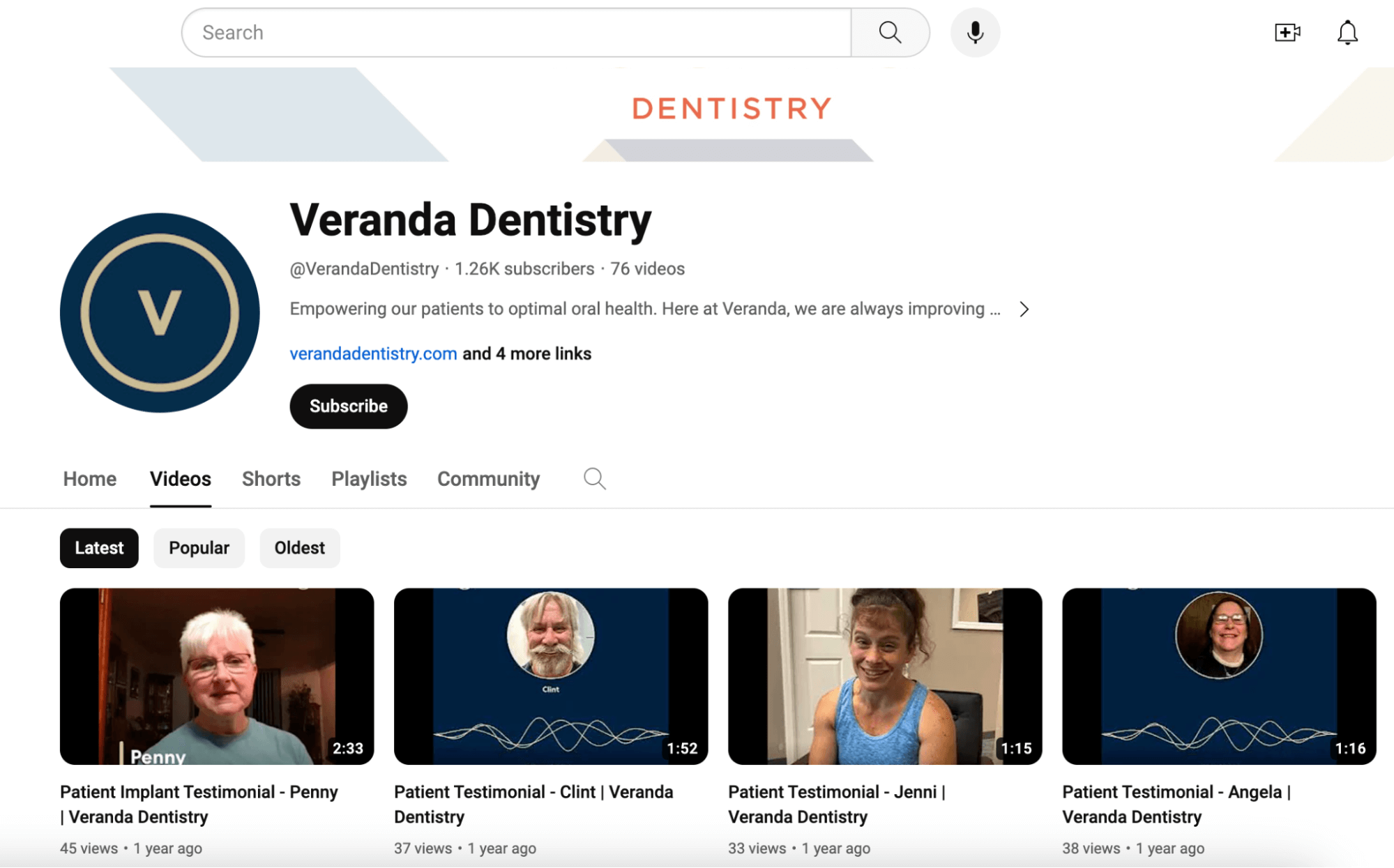
Use Your Testimonial Transcript to Create Eye-Catching Graphics
We’ll generate a full written testimonial transcript for every video you publish. Go to your published video and scroll down to copy the transcript or download it as a .txt file.
The transcript gives you a quick and simple option for creating patient stories pages for your website (we call this “two-for-one testimonial writing”), or you can copy and paste the most insightful quotes to create testimonial graphics — including eye-catching testimonial video card embeds built within Vocal Video.
LeafSide Success Stories uses their Vocal Video transcript as the basis of the featured quotes on their patient stories pages.
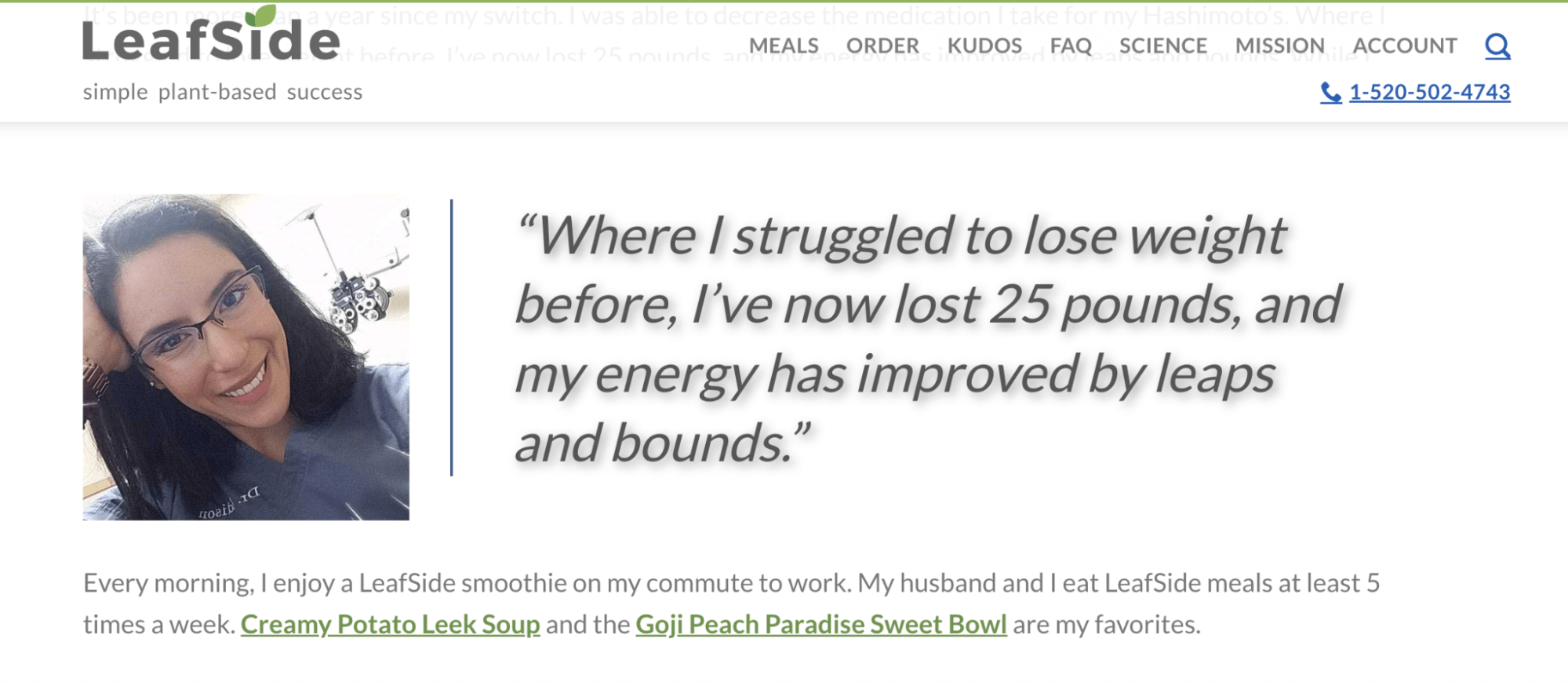
Bonus: Collect Physician Testimonials for Your Marketing Strategy
As with any workplace, employee testimonials from healthcare staff can show that you put your values into practice. That’s why our selection of medical testimonial template questions also includes a Video Collector built just for doctors.
Introducing your healthcare staff with a short testimonial humanizes your practice and gives potential patients a quick introduction to the faces they might see when they come for their appointment. This can even be the welcoming nudge they need to go to your booking portal or pick up the phone and schedule their first appointment.
Certified Care Doula uses testimonials from their qualified staff on their website. This gallery of testimonials is reassuring for the people who might become their clients, and also works to attract more people to their training program in the future.
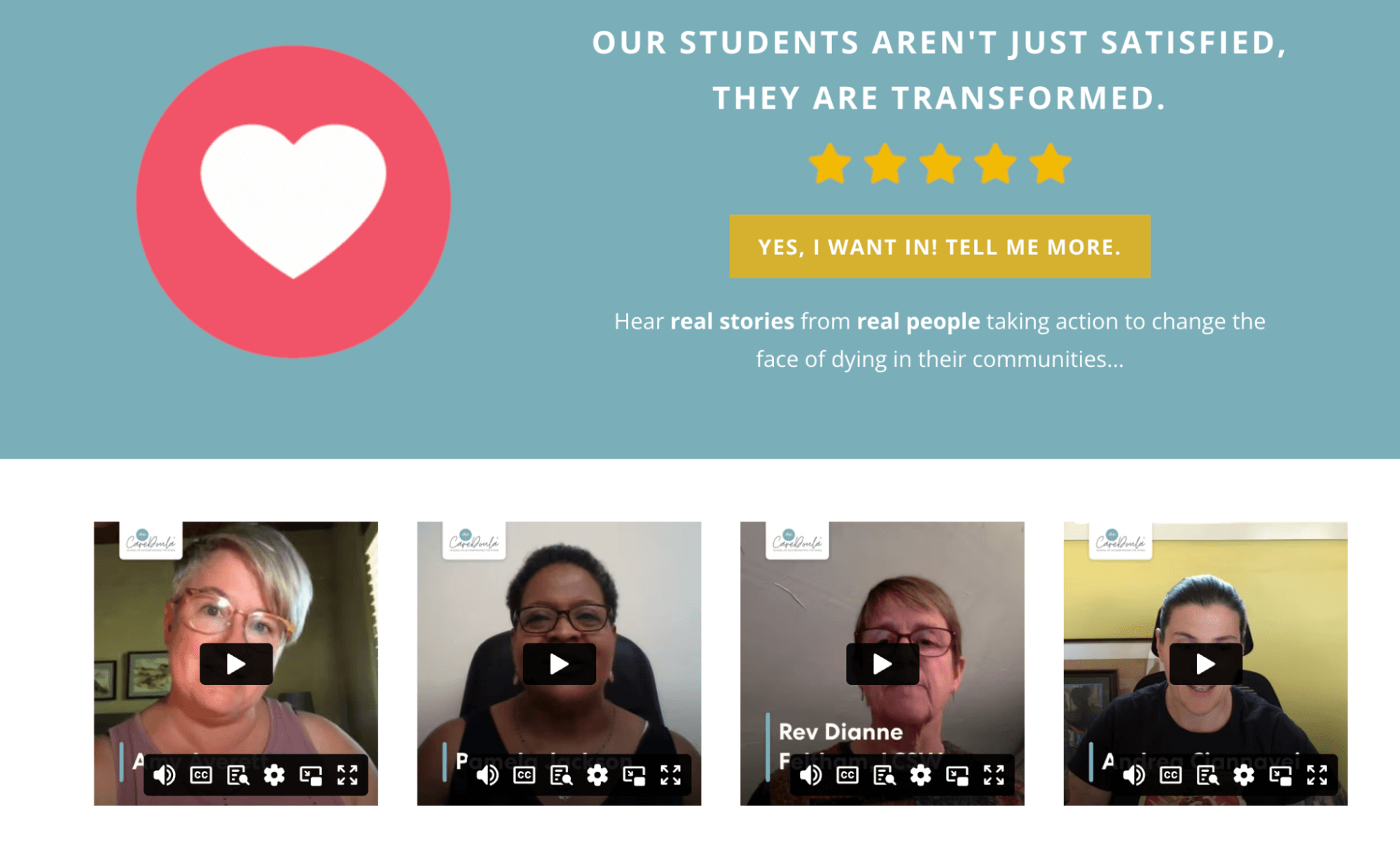
Get the Doctor Testimonial Videos template here.
Ask the Best Patient Testimonial Questions with Vocal Video
When you want to expand your library of patient or client testimonials, use Vocal Video to…
- Create and share a remote interview collector with compelling questions for the people on your patient list.
- Receive and edit powerful testimonials from people who’ve had a positive experience of your work.
- Publish the finished videos to all your marketing channels, all by using a single piece of software.
The testimonials you collect are a great way to attract patients, explain what your practice does best, and stand out from the competition.
Ready to start collecting authentic patient testimonials the easy way? Sign up for Vocal Video now.