When you’re shopping for the best remote interview software, you’re generally looking for one of these tools:
- Asynchronous interview software for collecting one-way interviews for candidate screening, feedback, and testimonials from customers and employees.
- Virtual meeting software for live conversations, job interviews, and teaching sessions with people who can’t travel to your location.
- Interview software for podcasters for recording high-quality audio on each participant’s device.
But no matter how you want to record audio and video files, there are certain features that everyone needs. In this post, we look at all three types of remote interview software, and use these criteria to help you find the solution that works for you:
- Usability for the company setting up the interview and for the interviewee. The best remote video interview tools make it easy to control how the recording looks and sounds, without qualifying as a videographer or sound engineer to do it.
- High-quality video and audio that make it easy for your audience to understand and digest your content.
- Shareability to help more people engage with the video. You’ll also want software integrations to streamline video sharing within your marketing or recruitment teams.
- Branding features that include your logos and design elements to make your content recognizable.
- Value for money so you can use remote interview software to enhance your entire marketing strategy or attract top talent to your recruitment process.
Here, we introduce Vocal Video: the best video interview tool for planning, recording, and producing asynchronous videos for recruitment, product marketing, and interviews with experts in your industry.
In this article, we’ll cover:
Sign up for Vocal Video today — no credit card required.
1. Vocal Video: The Best Asynchronous Remote Interview Software for Job Interviews, Case Studies, Market Research, and More
Vocal Video is the easiest and most affordable way to collect one-way interviews.
Our process is designed to get authentic and reliable testimonials and make it easier to share insights with your team and your audience. By setting up a Video Collector that’s easily shareable with a link — and includes customizable questions — you can create the framework for your interview quickly and send it to as many potential respondents as you want.
Combined with design elements from our unique automatic video editing process, your respondent’s answers create an informative and engaging interview that’s perfect for showing a candidate’s personality, a client’s experience of your business, or an expert’s opinions on the latest developments in your industry.
We designed Vocal Video to be intuitive for everyone to use, even if you’ve never recorded or edited a video before.
4 Ways Vocal Video Can Be Used for Remote Interviews
Let’s take a detailed look at how recruiters, marketers, and podcasters use our remote interview software to create and share authentic user-generated content, including:
Conduct Job Interviews Remotely
When you send a remote job interview Video Collector to the people who apply for jobs at your company, you open up the talent acquisition process to all of the most qualified candidates.
They’ll feel more comfortable recording in their own time and space, you’ll get a better sense of their personality than you would from a traditional cover letter, and the screening interview can even break the ice if the candidate makes your shortlist and gets invited to the next round of the interview process.
Vocal Video means this asynchronous interview functionality isn’t exclusive to full-service (and expensive) HR platforms like iCIMS, Greenhouse, or the VidCruiter video interview platform. These tools include features like candidate assessments and live video interviews, but if all you need is this initial virtual interview to give you a sense of who the candidate is, Vocal Video makes video screening interviews — like this one from our hiring process — accessible to companies of any size.
Find out more about Video Interviewing Software from Vocal Video.
Get Detailed Feedback from Customers, Clients, and Applicants
When you add remote video surveys to your follow-up communications with job candidates, customers, and clients, you gain qualified insights to help improve your process and develop your business strategy.
Video interviews and video forms are also a great alternative to traditional customer feedback and market research meetings, where the group dynamics can affect the opinions people express. What’s more, recorded interview files and transcripts are a great resource to analyze and return to later as you strategize with your team.
For example, in this video, Matt Hulett reviews his experience of working with Recruit Rockstars:
Find out more about using Vocal Video to create Video Forms.
Supplement Case Studies with Stories from Your Clients
Video case studies can convince potential candidates and customers of the value of your business by showcasing your results and the relationships you’ve built.
A good case study tells a story about the problems a customer was facing before they discovered your product, the ease of use, and the long-term, measurable benefits of working with your business. Adding client stories to data-focused case studies can enhance them by making an emotional connection with the viewer. This makes them a fantastic resource to add to your website, marketing, and onboarding materials for new team members.
You can see this convincing three-act structure in action in this case study video from Endless Events:
Read about the benefits of using Video Case Studies and how to create your own.
Hear from Experts in Your Industry
Collaborating with experts or influencers can help you create thought leadership videos or get endorsements to use in your marketing efforts. For podcasters, these responses can form the foundation of a great episode — and get your podcast in front of a wider audience by introducing the influencer’s followers to your content.
Endorsements from experts are also invaluable for event promotion. Here, preview video interviews from the people booked to speak at your event are a memorable way to build anticipation around an event like an industry conference.
You can see how it works in this speaker spotlight video:
Find out about the easiest way to make event promotion videos with industry experts and attendees.
The Simple 4-Step Guide to Collecting Remote Interviews with Vocal Video
It couldn’t be easier for your company to start using Vocal Video.
Step 1: Set Up a “Video Collector”
Vocal Video’s “Video Collector” plays the role of your virtual interviewer. You can create your collector step-by-step.
First, write a short introduction answering any FAQs your respondents might have — like where to record, how to ensure the best sound quality, and what the video will be used for — and thank them for their time. Write the interview questions or prompts you’d like them to respond to, and decide what attribution information you want to display in the final video.
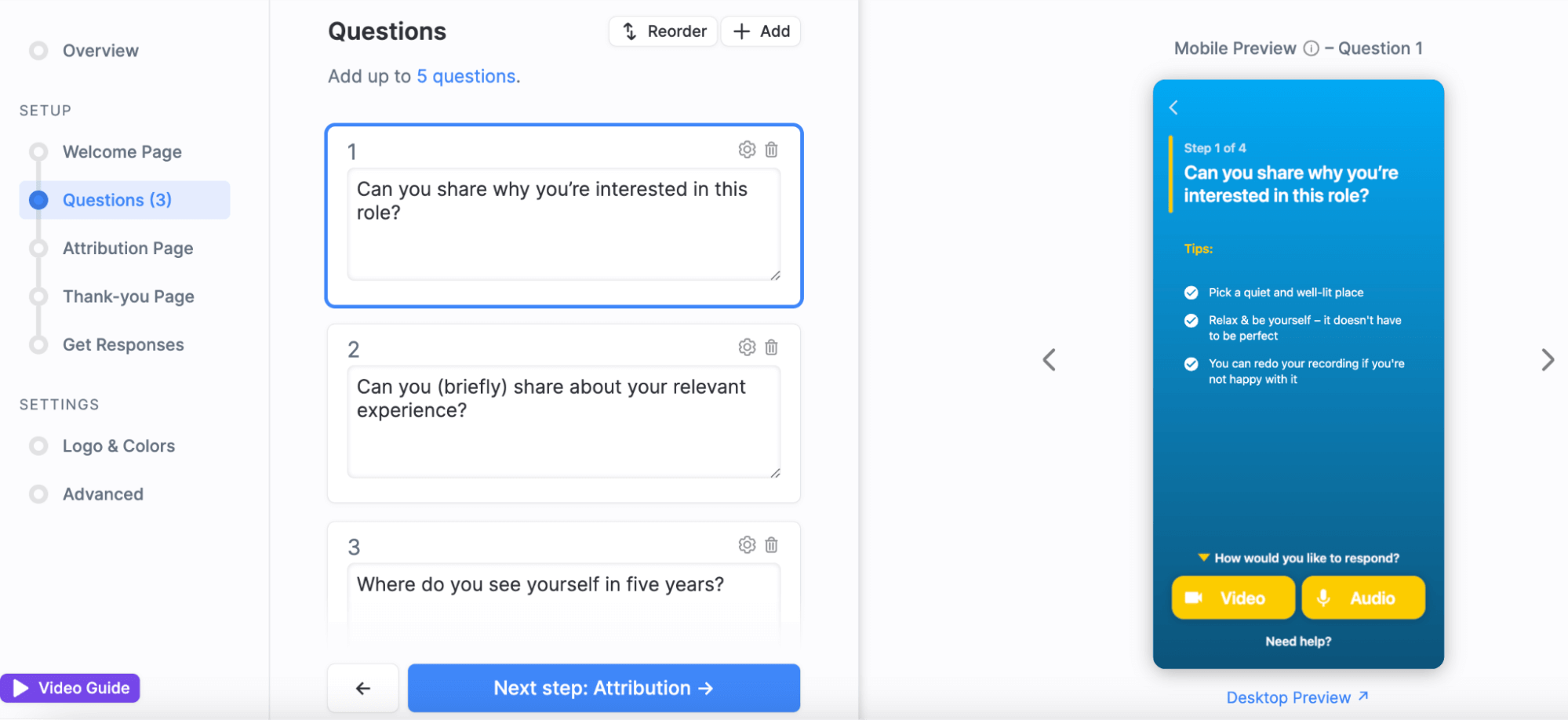
To save time, you can also streamline this stage of the process with one of our 45+ interview templates, which come with pre-written questions, an intro, and a thank you text.
For example:
Step 2: Send the Branded Collector to Your Respondents
Our online interview process means your interviewee can respond wherever they feel comfortable and re-record their answers until they’re happy. This ease of use is an important part of creating an interview that feels authentic and relatable.
We achieve this flexibility by keeping our Video Collector cloud-based. Simply click “Get Responses” to generate a link for your Video Collector, and share it with your respondents by email, text, or on social media. You can even link to the collector from your website for what we call “always-on testimonial collection.”
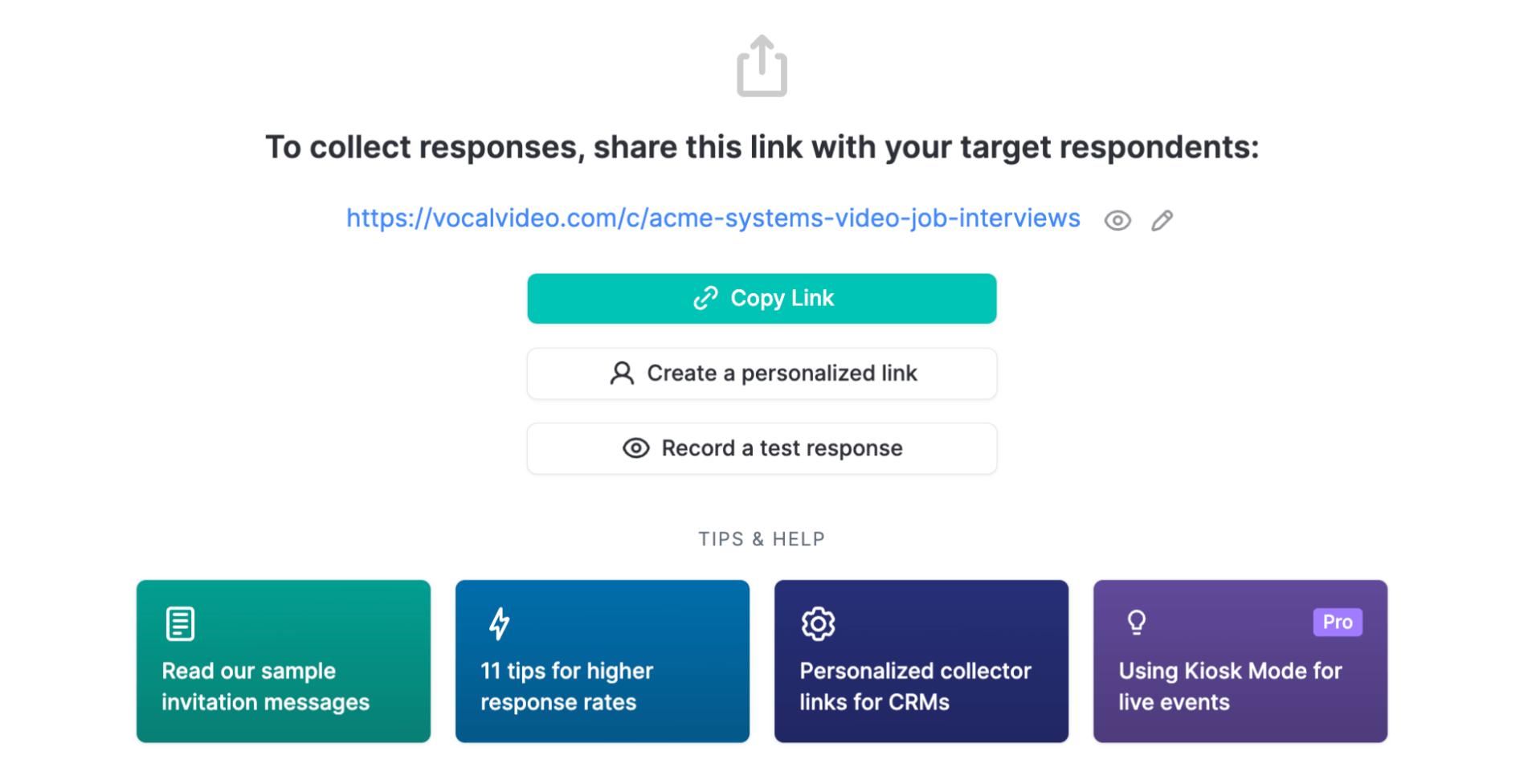
Once they’re ready, the respondent just has to open the link on their device and record their responses as the collector guides them through the steps. They won’t need to download an app or set up a Vocal Video account to take part, which maximizes the number of responses your collector gets.
Step 3: Get Automatically Edited Responses Sent to Your Library
Using Vocal Video to collect remote interviews also eliminates the need for time-consuming post-production. Once your respondent has finished recording, the video is sent to your Vocal Video library, automatically edited and ready to share.
Our unique automatic editing process adds the design and formatting touches that make your video look professional — while catching the viewer’s attention.
Each video automatically includes:
- Attribution information (to identify the person who’s speaking)
- Cards showing the prompts the interviewee is responding to
- AI-generated subtitles (that can be modified, if needed)
- Royalty-free music to set the tone
- Dynamic transitions between scenes to catch and hold the viewer’s attention
- A slide with your company’s logo and brand colors at the introduction and conclusion of the video
The Vocal Video Editor includes all the tools you need to make tweaks to the video before you publish.
For example, we include a slider to trim the length of the clip, options for reformatting the aspect ratio to suit the different channels where you might want to publish the video, and drag-and-drop tools to add clips from additional speakers. You can also swap the music for a different track, change the graphic designs and transitions with a new video theme, or edit the subtitles and attribution information.
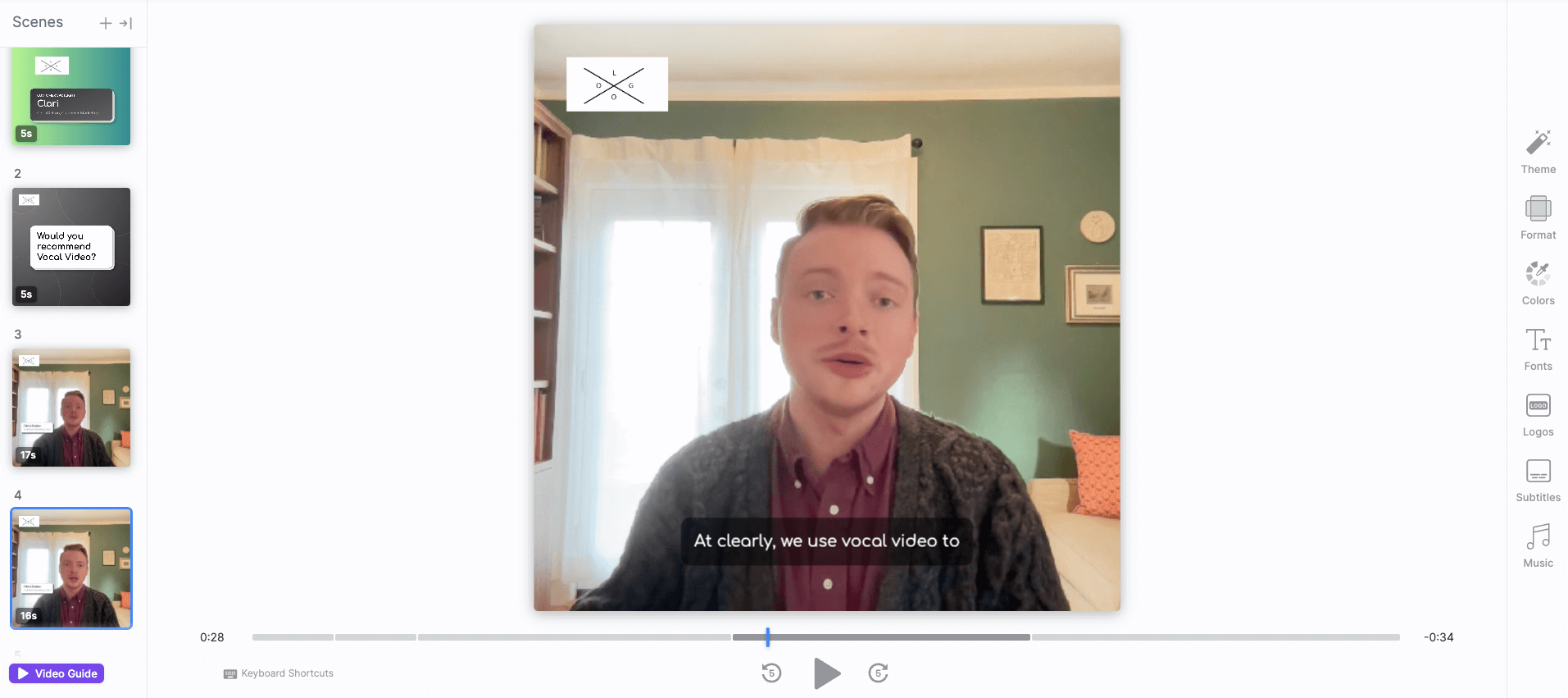
All of the responses to your collectors are stored in your Vocal Video library, and we make it easy for your team to view the videos and decide which ones to publish.
For example, you can easily filter the videos that are still unpublished, view only the responses from a certain collector, and star your favorite videos.
Step 4: Share the Videos to Discuss & Display the Insights
Once you’re ready to share the interview, click “Share” and choose the best option for your video.
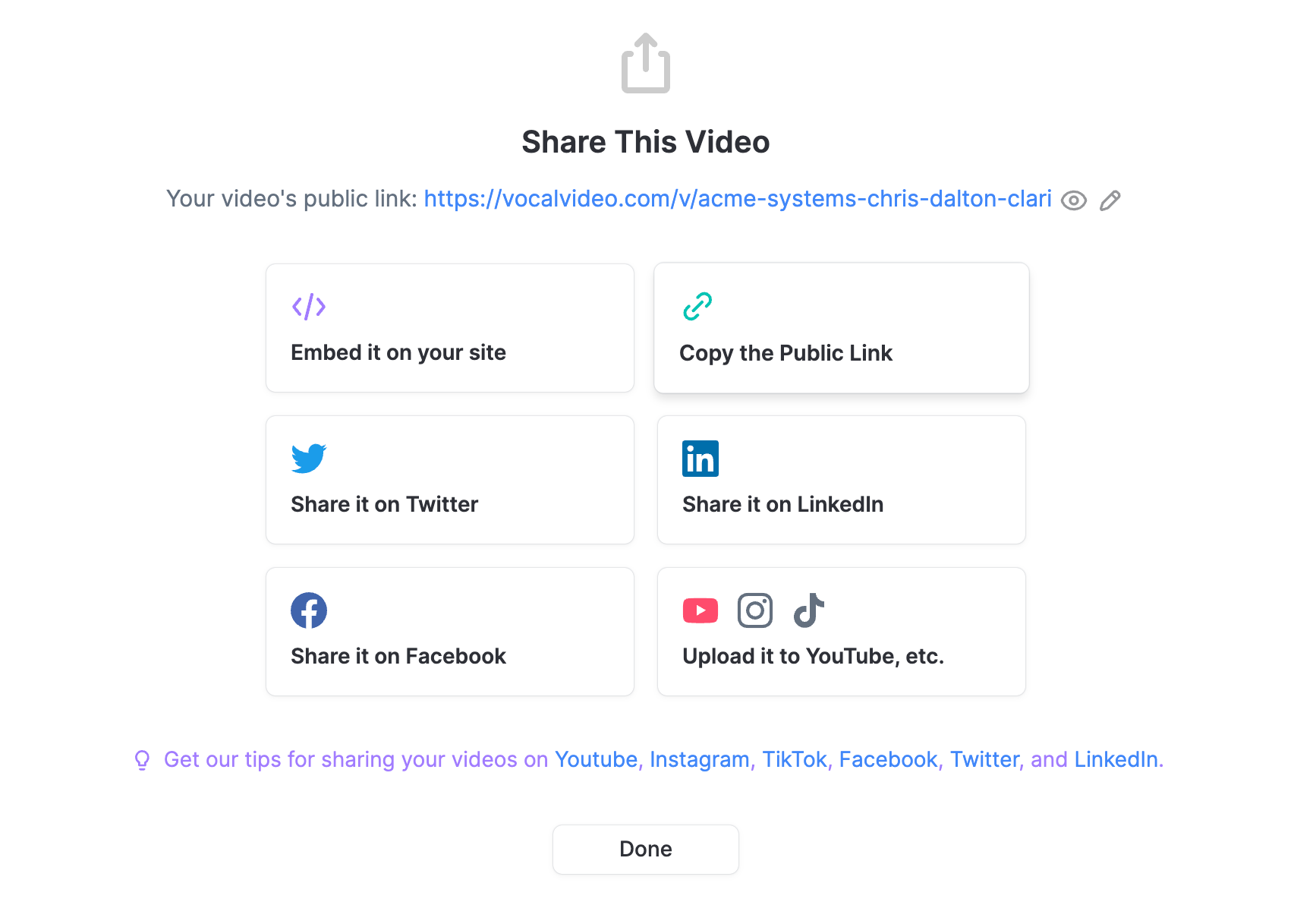
You have the option to:
- Share it on Facebook, LinkedIn, or Twitter with one click.
- Download the video to share on short form video apps like Instagram Reels, YouTube, or TikTok.
- Copy the link to the public Vocal Video page where your video is hosted — perfect for linking to the video from third-party pages (like job ads).
- Generate the code you need to embed the video as a new HTML block on any page of your website.
You can share the videos individually, as testimonial cards with featured quotes, or combine your video collector responses into a gallery. Our Slideshow, Carousel, Grid, List, and Wall of Love galleries are perfect for product marketers who’ve conducted customer interviews to create a bank of testimonials to use as social proof.
Plus, Pro and Enterprise Vocal Video plans also include the Zapier integration you need to automatically share the videos in all the platforms where you already collaborate — including Slack and Google Docs.
Find out more about Vocal Video’s list of integrations.
Remote Interview Software for Real-time Interviews and Virtual Meetings
Vocal Video is great for asynchronous interviews that help you analyze feedback and inform the decisions you make about your business — including who to hire for your team and how to develop your product to meet your customers’ needs. But there are also many situations where businesses need a solution for conducting live remote interviews with people they can’t meet in person.
When you need to record video footage of a live conversation with your team, a candidate, or an industry expert, you’ll need a reliable video platform with great audio quality and options for messaging and screen sharing to keep your meetings interactive.
2. Zoom
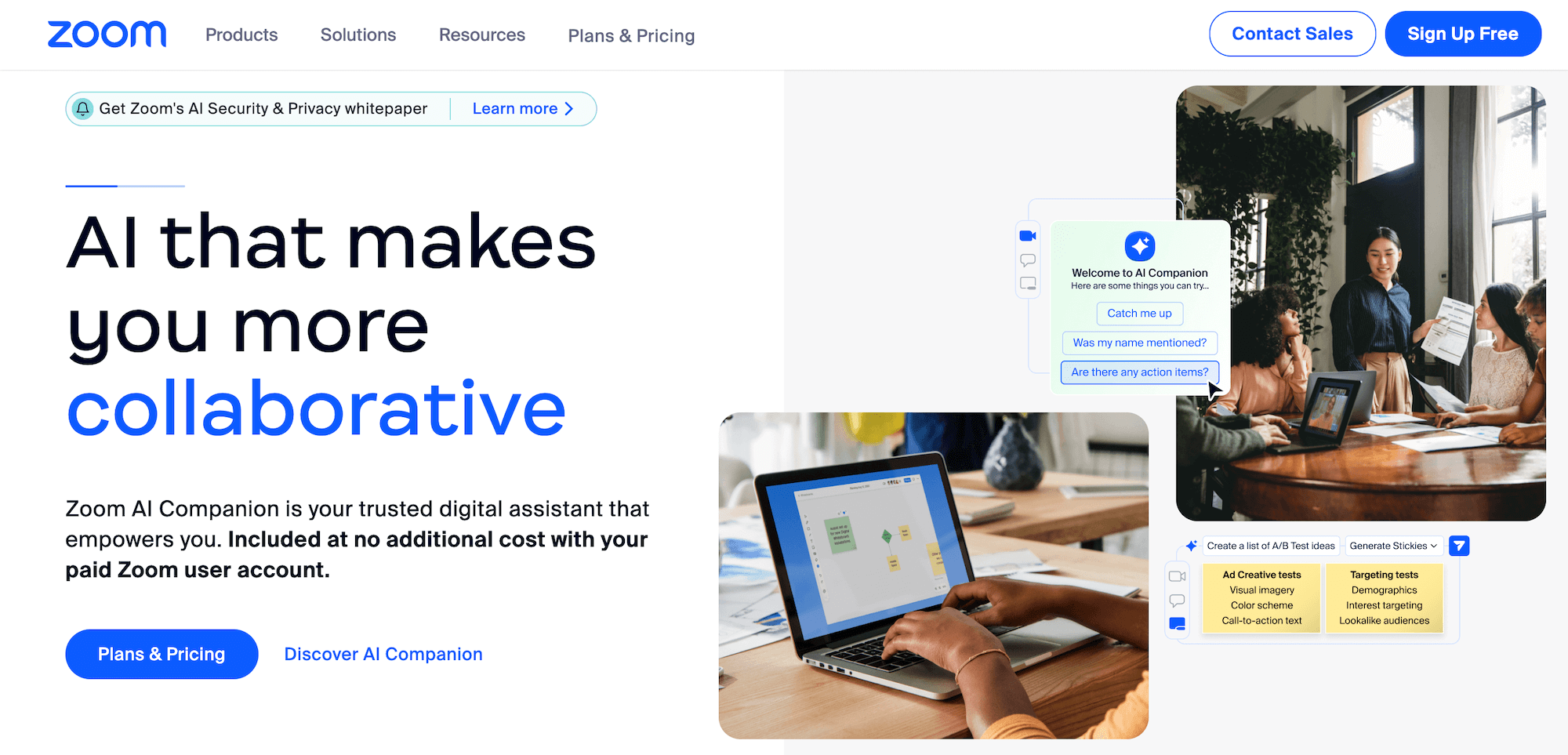
Zoom was set up in 2013 and became the default video conferencing software for many businesses learning to work remotely during the Covid pandemic. It’s still primarily a tool for virtual meetings, but its video and audio recording features also make it a popular choice for recruiters who want to refer back to the interview later, and even for people experimenting as they record the first episodes of their podcast.
Zoom makes it easy for up to 100 participants to join in a meeting, watch shared screens, and message each other, with Enterprise customers hosting meetings for 500+ participants. This means that Zoom is also a popular option for live-streaming lectures and conferences.
For video editing, Zoom has a trim feature to cut unnecessary material at the beginning or end of a recording. However, to edit the middle of the video, you’ll have to download the file and use a secondary software.
3. Skype
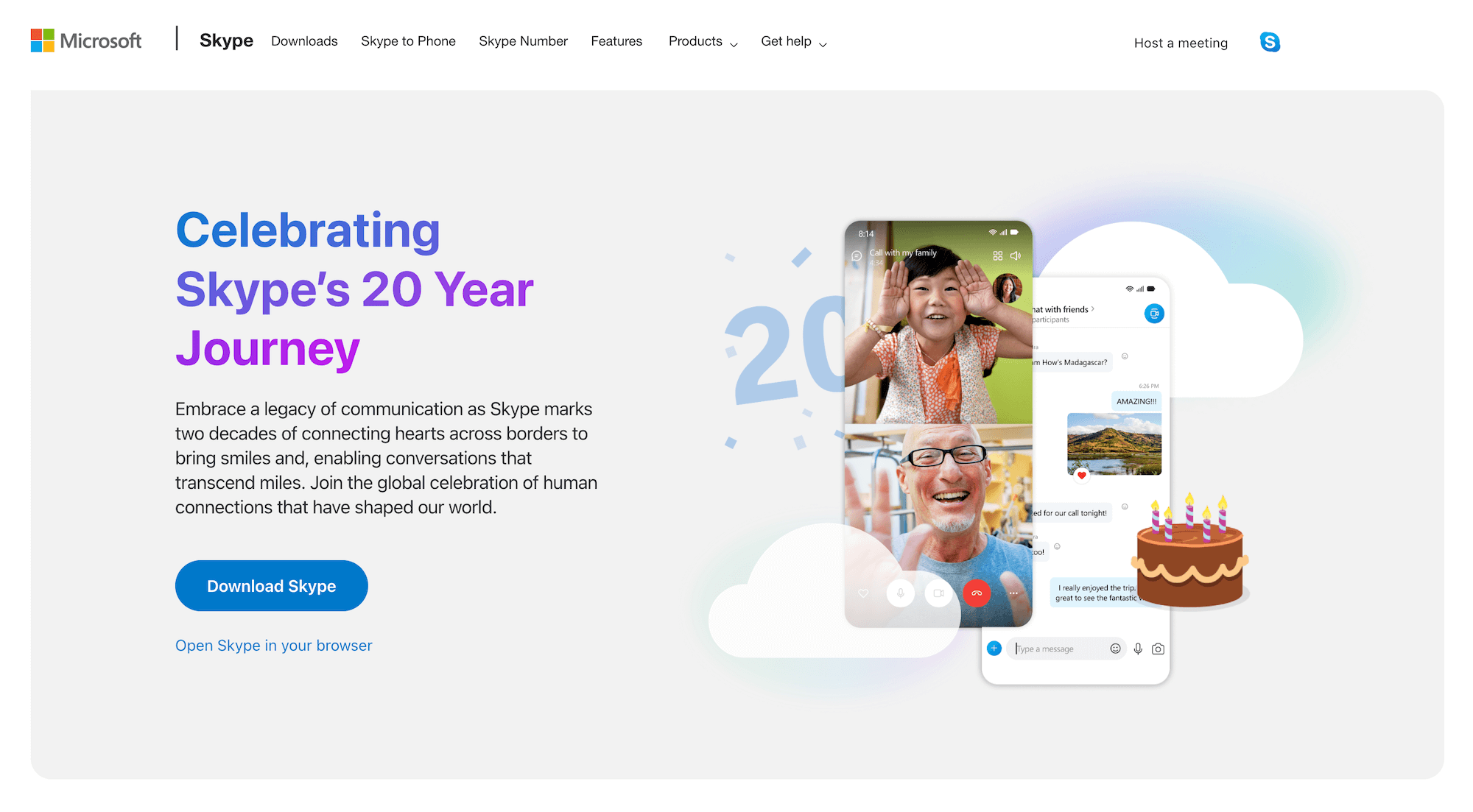
Although Microsoft’s Skype is no longer the last word in video calls, many individuals still haven’t switched to using another platform like Zoom, and some businesses that work with Office 365, Outlook, and Teams still use Skype to streamline their workflow. Although Skype has the reputation of being less reliable and having lower audio quality than other platforms, Skype for Business (charged monthly per user) does have a very high level of encryption for their calls, which some businesses see as an advantage.
You can record Skype calls within the app, including any screens shared during the call, and download the recording for up to 30 days after it’s created. The other main advantage is that a personal account for Skype to Skype calls is free to use, whereas Zoom cuts off personal calls after only 40 minutes unless the host is on a paid plan.
4. Google Meet
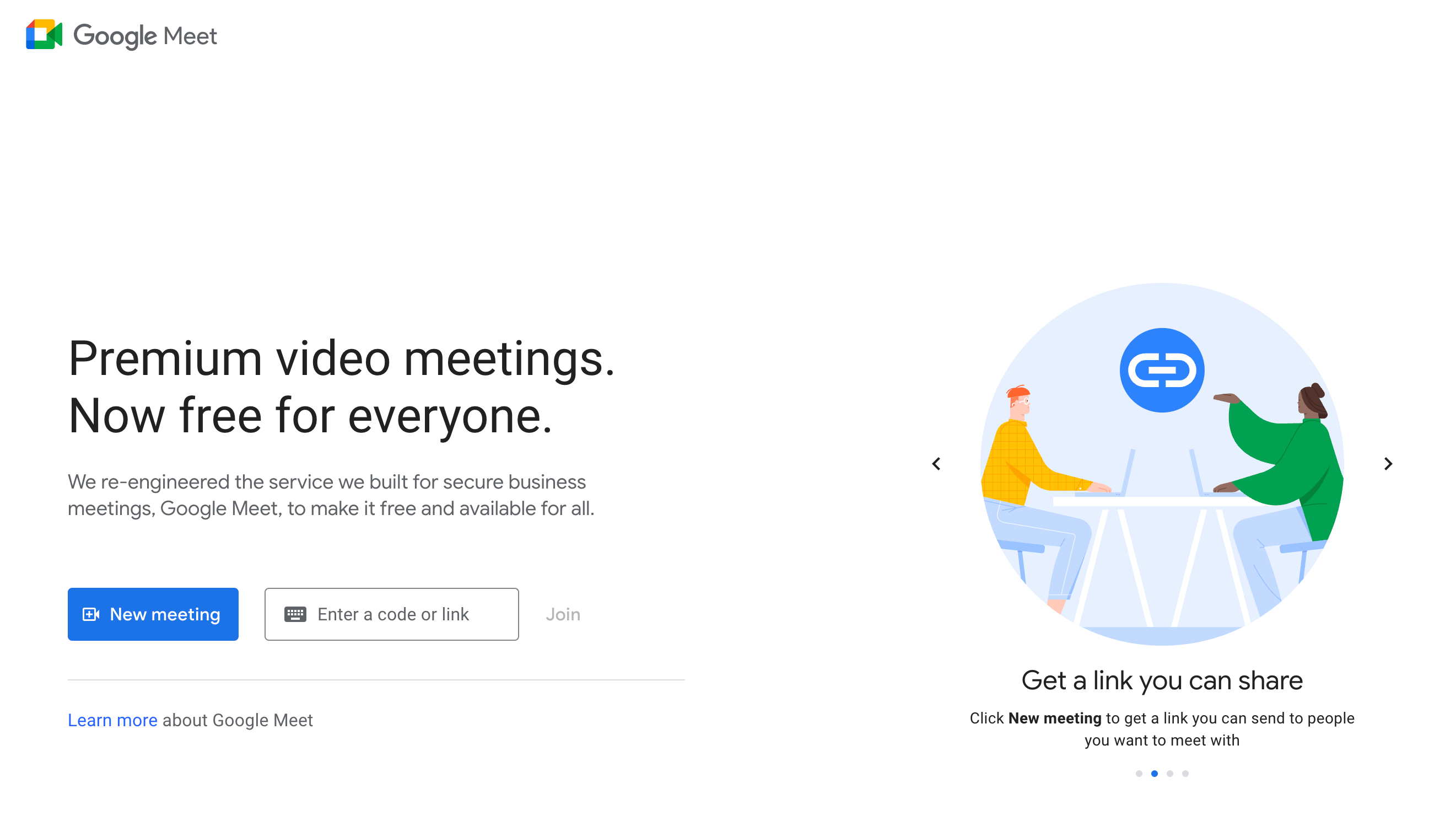
Google Meet is another video conferencing tool that comes with a handy recording feature for meeting organizers to use. Once the recording feature is enabled (and the meeting participants know they’re being recorded) the screen and the audio of the meeting are captured.
One advantage of this platform is that Google makes it very easy to invite other users to meetings and share the recordings. For example, if everyone on your team has a Google account, they’ll easily be able to access the recordings in the Meet section of Google Drive.
The downside is that you can’t edit the recordings within Google Meet. Instead, you’ll have to download the MP4 files and use another platform to create video clips, clean up the background noise, or equalize the volume across speakers.
Best Interview Software for Remote Podcast Recording
5. SquadCast
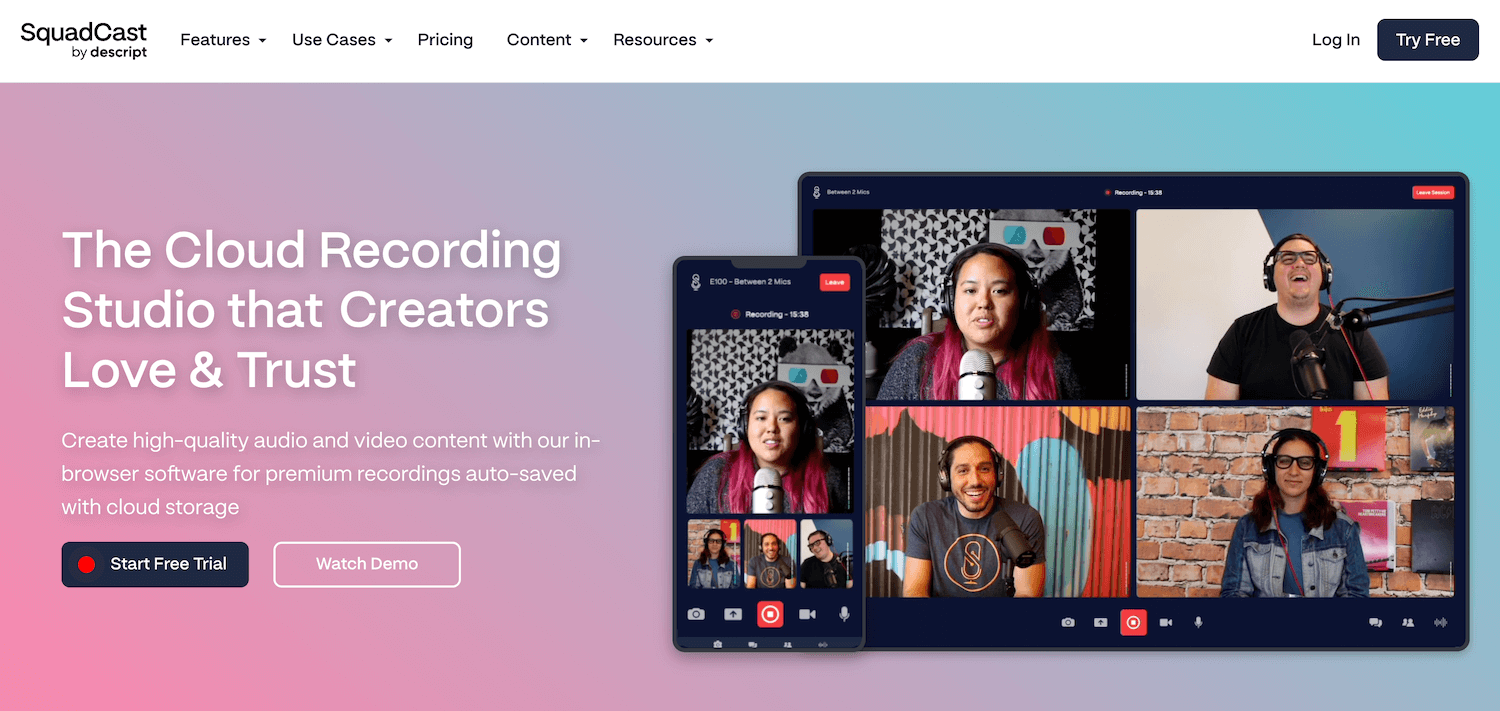
Like Zencastr and Podbean, SquadCast is web-based podcast recording software. It includes remote video recording options for a host and up to three guests (who won’t need an account to take part in the recording session). It gives high-quality results similar to a recording studio, but with a recording and editing interface that’s easy for anyone to use.
6. Riverside
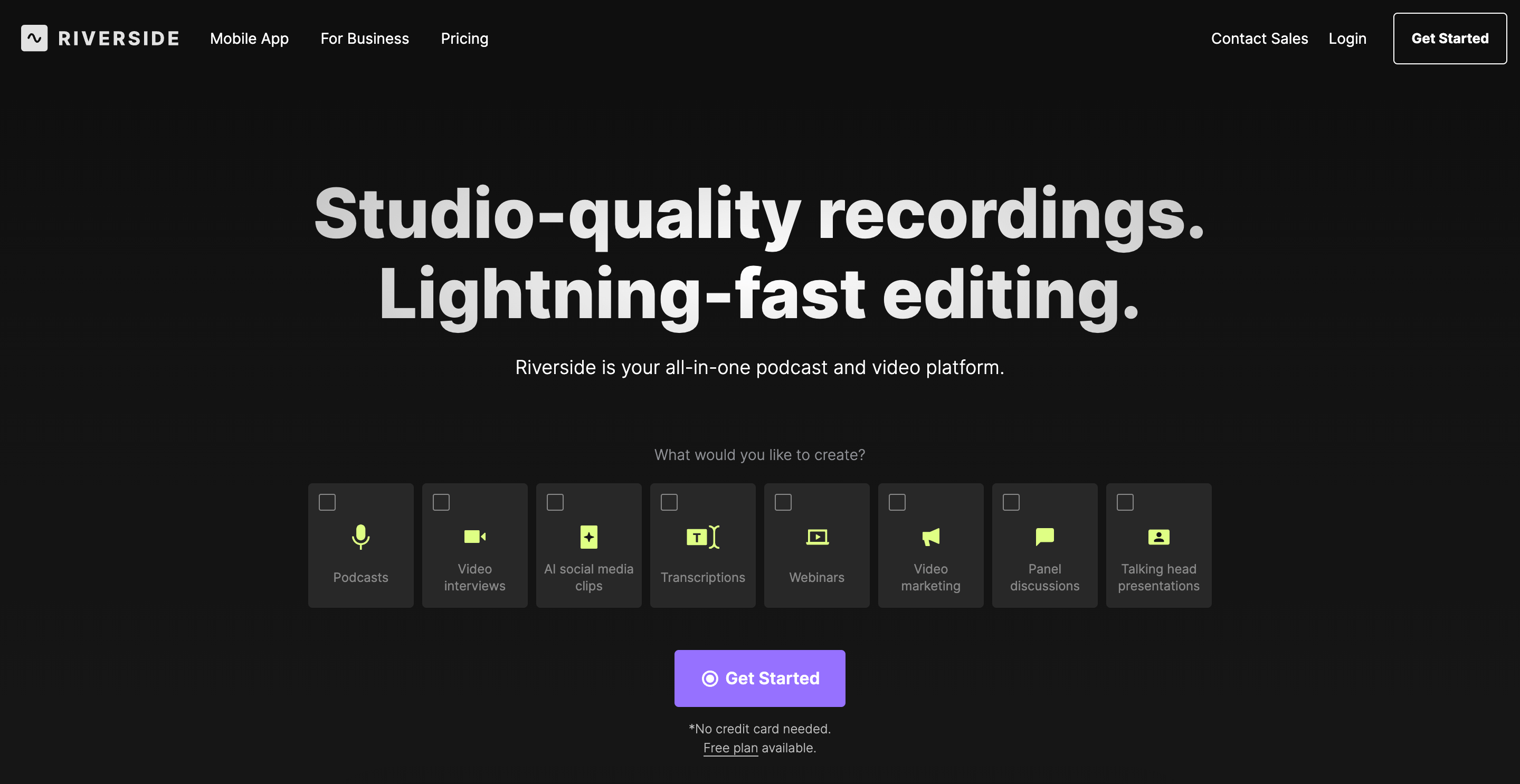
Riverside is one of the newer options for Podcasters, but it’s become one of the most popular alternatives to recording a podcast interview over a platform like Zoom or Skype. Riverside users are fans of the audio and video quality, including local recording with separate tracks from each individual’s device, so interviewers don’t have to worry about internet glitches during their remote recording session.
It also has some added features like the ability to play pre-loaded video segments during the recording to get the interviewee’s reaction, and automatic transcription functionality.
7. Podcastle
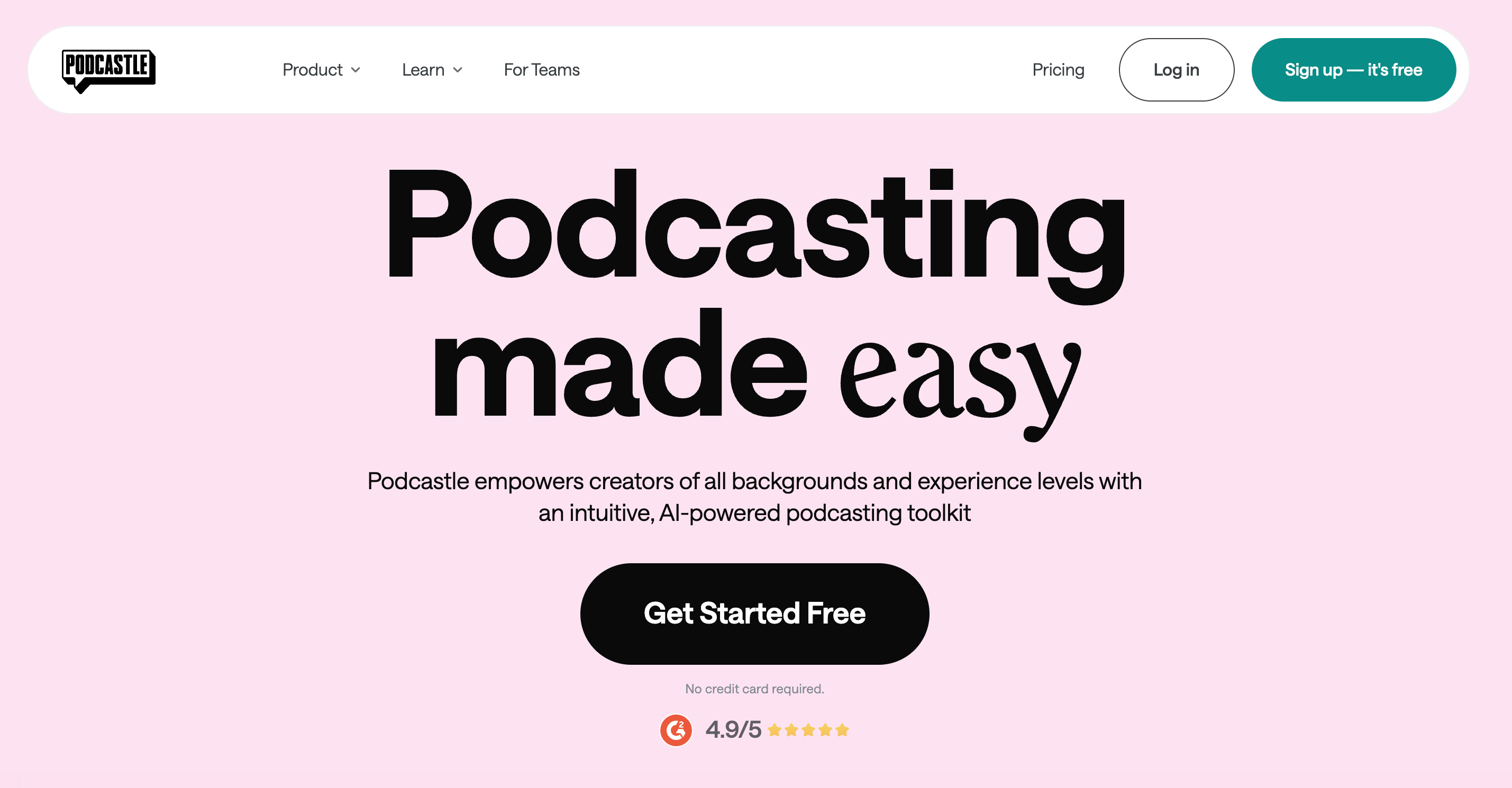
The audio on podcasts recorded with Podcastle is high quality, as each guest gets their own track in the recording. The audio editor feature also lets you add music and sound effects, and tweak your audio with AI to polish the recording and remove background noise without using a secondary editing program.
Podcastle is also built with remote podcast interviews in mind, rather than recording together in a studio, and includes a collaborative workspace to help hosts, guests, and producers work together.
Podcastle lets you record with up to 10 participants in a call; it’s compatible with Windows, and macOS, and there’s even an iOS app. They offer a free version to help you get to know the features.
Easily and Affordably Scale Remote Interview Collection for Your Business
Remote interviews with Vocal Video are:
- Easy for companies to set up and analyze, with interview templates and a cloud-based response library in every pricing plan.
- Relaxed and engaging for interviewees to complete, with an intuitive interface that makes it easy to share feedback.
- High-quality, with professional-level design elements to make your brand identity stand out.
- Perfectly suited to sharing online, with one-click sharing to social media, automatically generated embed codes, and editing features that make it easy to purpose and repurpose content for every platform where you touch base with your audience.
When you need asynchronous video interviews for people to record wherever they have an internet connection, Vocal Video can help you start collecting videos like these today:
Set up your free plan on Vocal Video to make remote interviewing easy and affordable, whatever the size of your business.