Employee testimonial templates provide you with a pre-built structure to fast track the process of producing testimonials from your current employees. These testimonials, when posted on your career pages and other channels, work as social proof that your business is a great place to work and are also a way of attracting the best job seekers to your vacancies.
Additionally, employee testimonials are a way of communicating your company culture and work environment, and help retain employees by recognizing the good work of your best talent and showing off their skill set to other members of your organization.
But the medium you choose for your employee testimonials matters.
While written employee testimonials are the most common and simple to collect — you can just ask your current members of staff to write a few lines and send them to you in an email — they are far less engaging and convincing than video testimonials.
The additional power of video lies in prospective candidates seeing and hearing your current employees talking about what they like most about working for you. Employee stories are also easier to tell and far more relatable through the medium of video.
The usual difficulty with video testimonials, though, is they can be costly to produce because the standard approach is to hire a professional film crew and video editor. This is usually very expensive and time-consuming, and many companies give up after figuring out what the budget required is.
At Vocal Video, we’ve designed a process that enables you to quickly and affordably record and collect employee testimonial videos using our unique templated process.
On top of speeding up the process of producing your employee video testimonials, unlike most other templates available online, Vocal Video’s employee testimonial templates also assist you with the entire process of getting an employee testimonial, including:
- An email sequence to ask for an employee testimonial.
- A follow up to your initial request.
- Suggested questions to ask your employees.
- A simple step-by-step recording process.
- An automatically applied video structure.
- Graphics and text overlays.
- Background music.
- Your own branding to make them look professional and on-brand.
In this article, we’ll show you how you can use Vocal Video to:
- Choose between 12 great employee testimonial templates for a range of use cases.
- Borrow our copy for request emails and interview questions.
- Get your employees to record video testimonials for you by simply sending them a link.
- Receive pre-edited employee video testimonials you can use right away and then make optional edits with our built-in tools.
- Publish and share your employee testimonials across social media and other online recruiting channels.
Start using one of Vocal Video’s 12 employee testimonial templates right away to record and collect employee testimonials in minutes without the expense of a camera crew and video editors, by creating a free Vocal Video account.
Pick One of Our 12 Employee Video Testimonial Templates
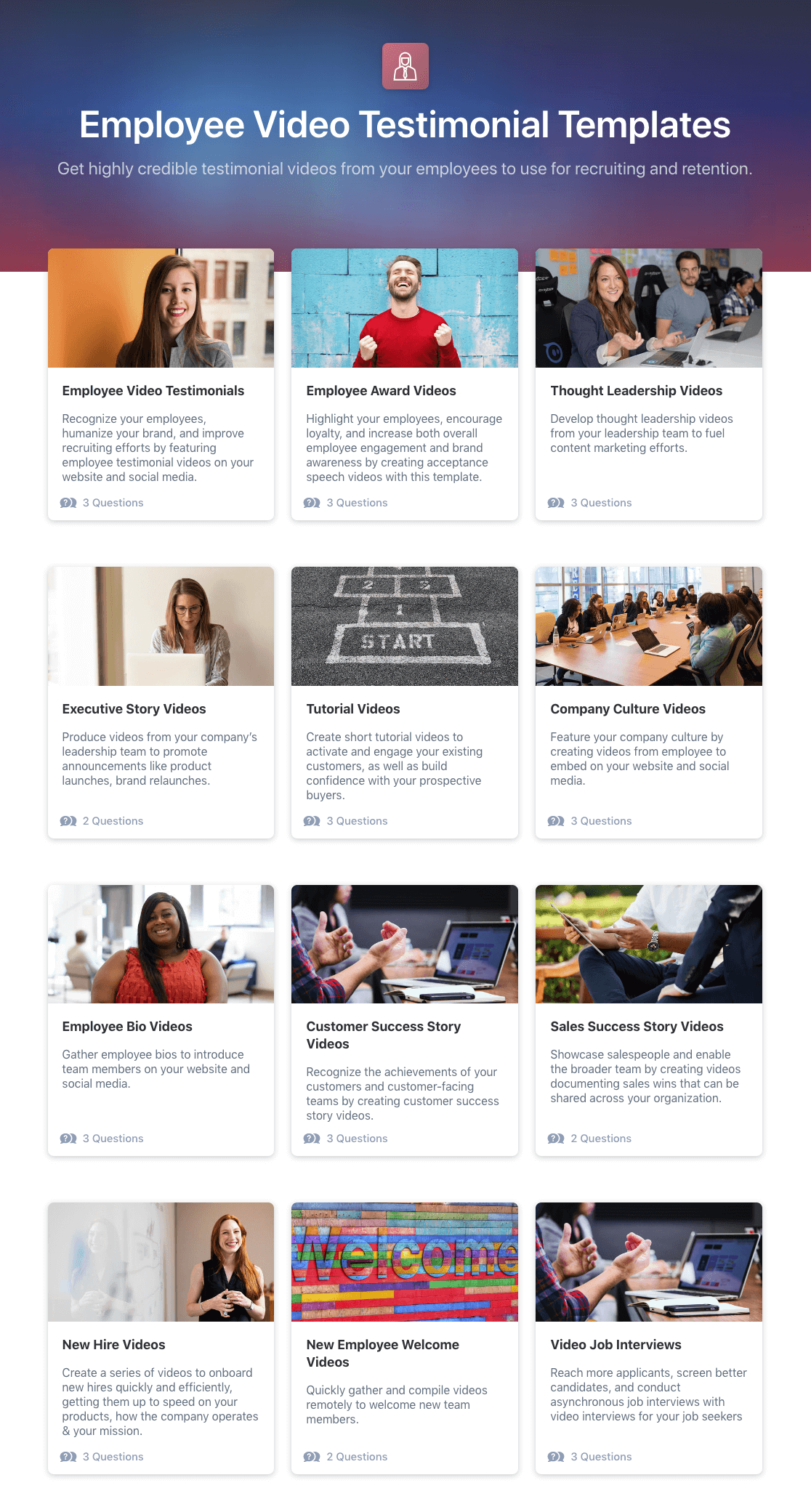
The first step to easily creating employee video testimonials with Vocal Video is to choose the template that best fits your situation.
As we mentioned above, our platform includes 12 employee testimonial example templates that cover the following use cases:
Employee testimonials are valuable social proof for hiring new employees. Job applicants are always interested in hearing from your current employees about what it’s like to work with your company and why they enjoy their job. Hearing directly from real employees about their experiences is much more credible than any information a hiring manager (or other member of the hiring team) will say, and is more likely to attract top talent.
Employee award videos are a way of showcasing and appreciating your best employees and giving other members of your team a role model to aspire to. Award acceptance videos are also a useful way for your employees to boost their personal brand, and by extension, your company’s brand, when they share them on professional social media channels (like LinkedIn).
Thought leadership videos use your employees’ expertise to establish your company’s authority in its segment or niche. Your expert employees, partners, or even customers provide educational video content to potential customers, so they come to trust your brand on a specific topic, and you will then be top of mind when it comes to making a buying decision.
The leaders in your business have a lot of expertise they can share with a wider audience that includes customers, prospects, partners, and your current employees. Sharing that expertise, through new product launch announcements, for example, builds a relationship of trust and extends that knowledge further within your business.
Video tutorials are used by customer success teams to demonstrate and explain certain aspects of your product or service to your customers. They are also used to give prospective employees an insight into your work culture and what it’s like to work for your company.
Company culture videos are a powerful tool to allow your current employees to share details about what it’s like to work at your company. These types of testimonials should be shared as part of your employer branding strategy to recruit high-quality candidates to your vacancies.
By sharing employee bio videos, you can build trust with both your prospective customers and your potential candidates. The values of a brand are rooted in the people it employs and anyone interested in interacting with your organization wants to know more about the people who work for it.
You can use video customer stories from your customer-facing teams to share your company’s successes across the organization. This gives teams that don’t interact with customers the chance to understand how they use your product/service and how it provides value.
Similarly to customer success stories, sharing sales success stories recognizes the work done by your sales teams and communicates them more broadly across the company. Recording this information not only gives insights into what it takes to attract customers to the brand, but also means you have the videos available for training and onboarding purposes.
With new hire videos, you can create a series of videos to onboard new hires quickly and efficiently, while getting them up to speed on your products, how the company operates, and your mission. By collecting videos across a range of topics from current employees, your new employees get the chance to get familiar with different people across the organization.
New employee welcome videos are a scalable way to give a great first impression to new employees, and make them feel at ease and appreciated from day 1. You can quickly gather and compile videos remotely to welcome new team members.
Reach more applicants, screen better candidates, and conduct asynchronous job interviews with video interviews. Video job interviews simplify the hiring process by giving you the flexibility to screen candidates on your own time and ask simple screening questions you want every applicant to answer.
Vocal Video has a range of 45+ video testimonial templates for a wide range of use cases. Read this article for more information about how to use our templates to streamline the testimonial production process.
Use Our Templates for the Entire Employee Testimonial Collection Process
Along with providing you with a template for all the visual elements of your employee testimonials, Vocal Video’s testimonial templates give you a framework to follow to request those testimonials from your employees, along with suggested questions to ask them.
Templates for Testimonial Request Emails
Our templates provide suggested copy for a three-step email sequence to request, collect, and remind your employees to record a testimonial for you.
Here’s an example of the email sequence included in our employee testimonials template, which you can use exactly as suggested, or adapt to your specific circumstances:
Email #1
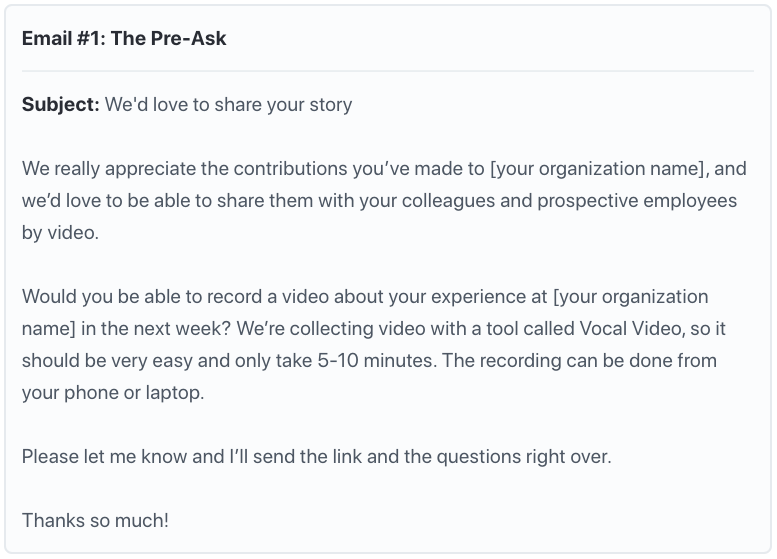
Email #2
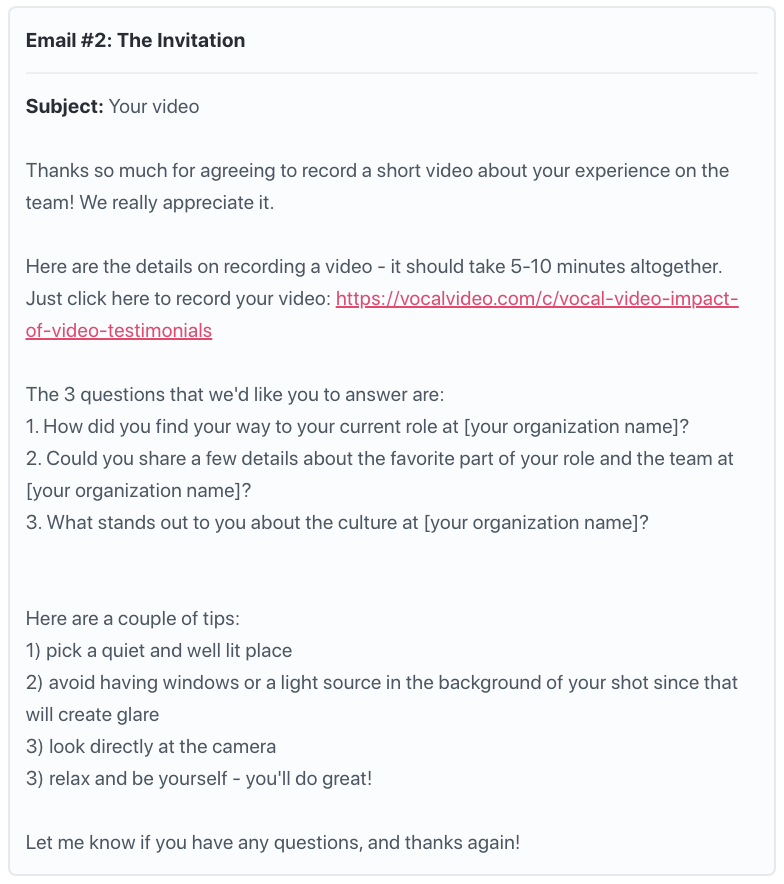
Email #3
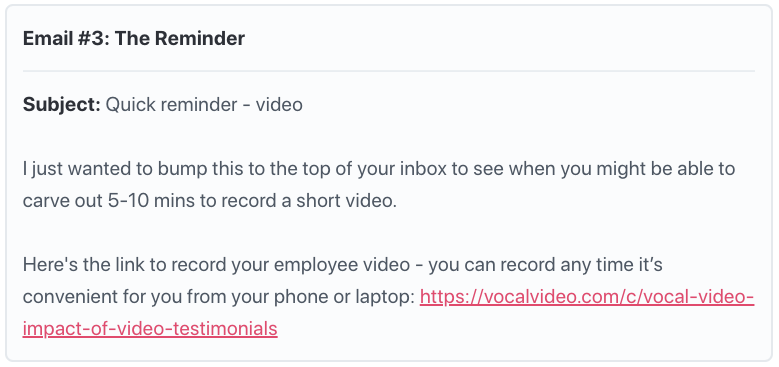
Our email sequences were designed based on our years of experience of asking for and recording video testimonials — and they are proven to increase response rates. So, you can be sure to receive more employee testimonials to use in your recruiting efforts when you use them.
Templates for Testimonial Interview Questions
To make the process of recording a video employee testimonial even easier, with our templates, you also get up to 3 example questions to ask your employees.
Here are the suggested questions from one of our employee testimonial templates:
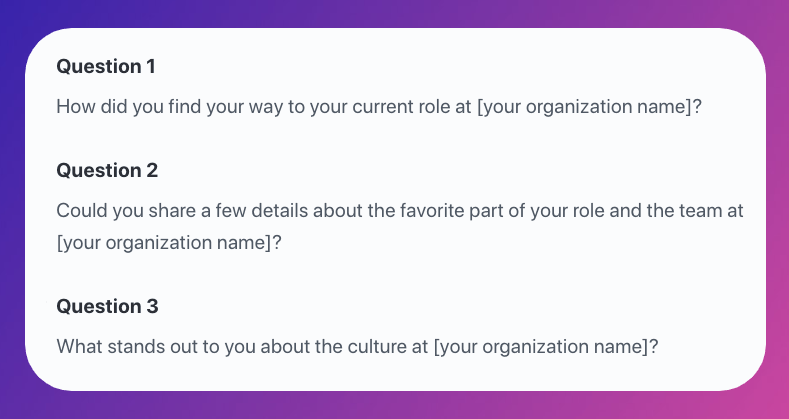
If you prefer not to use the default questions provided in each template, you can modify them or simply replace them with your own questions. Either way, you get the option of using a shortcut that will prompt great responses from your employees.
Read more about how to design your own video testimonial questions to encourage the best responses from your interviewees in our detailed article.
Finally, the Vocal Video recording process is effectively a step-by-step template that your employees follow to add their answers to the questions you ask them. It makes it super simple for them to provide you with a testimonial because it removes all the technical complexities from the process of recording and editing a video.
Our asynchronous video recording system ensures that the final video looks great even if everybody involved in the process has zero experience of video production, as we explain below.
How to Set Up the Recording Process and Send Your Employees a Link to Record a Testimonial
Our process for recording and collecting employee testimonial videos is designed to be as easy as possible for everyone involved. We walk you and your employees through every step.
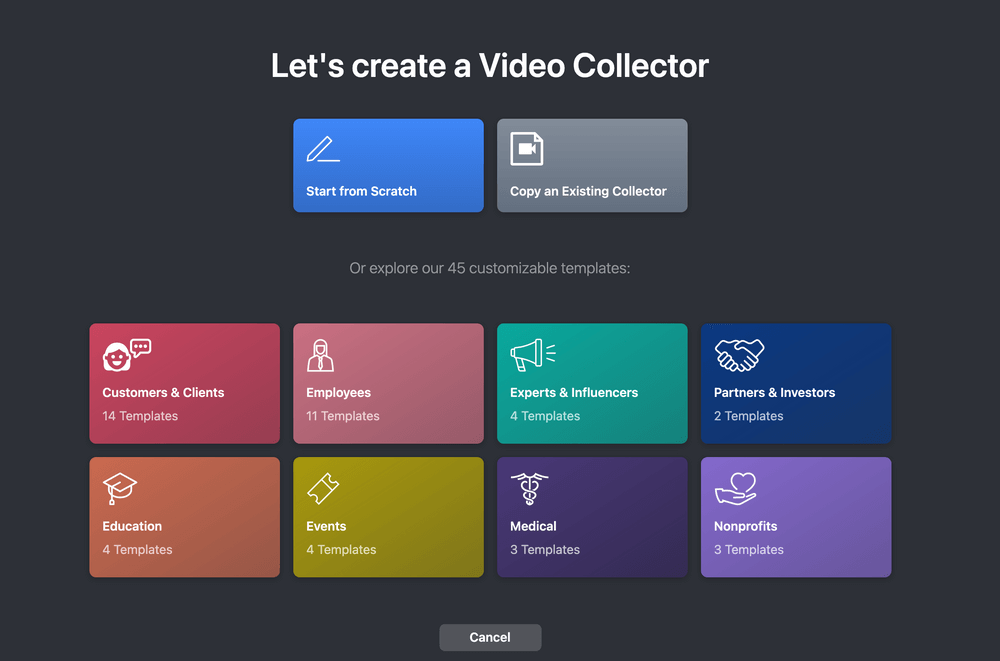
The process of collecting a video using our templates begins with building what we call a ‘video collector’. Here is a brief explanation of how you do that, but you can also watch our five-minute video on “How to Collect Videos”:
- Give your video a title and add a welcome note or video. Thank your employees for taking part, explain what you are asking them to do and what it involves.
- Add an incentive. Add any type of incentive that you think might encourage your employees to provide a testimonial. As an alternative, Vocal Video also offers a monthly cash prize draw.
- Come up with 3 to 5 questions you want to ask your employees or adapt them from the suggestions included in our Employee Testimonial Templates.
- Upload your company’s logo, colors, and branding to include in the final employee testimonial video. (You only need to upload this once and it then gets applied to every video you produce in future, but can be changed whenever you want.)
- Send the automatically generated link to your employees.
- Employees click on the link and are taken to your fully-branded Vocal Video landing page. There, they follow simple steps to record their answers to the questions you set.
- They use their own device (tablet, smartphone, laptop, or desktop) to record their testimonial and are never asked to sign up for or download any apps or software.
- Your employees can set time aside to record the video whenever it’s most convenient for them (it takes no more than 10 minutes). You don’t have to arrange a mutually convenient time and place because all videos are recorded asynchronously.
- The video collector shows them one question at a time and gives them time to consider their response before they press record.
- Employees can record responses of up to five minutes for each question. Then, they can play back each recording and re-record, if they want to.
- When they are happy with their recording of each answer, they move on to the next question and record their answer to that.
- After answering all the questions, they click ‘submit’ and the video is sent to you.
Employee Testimonial Videos You Receive Are Automatically Edited
The videos you receive directly from your employees are automatically edited by Vocal Video before they even get to your inbox.
Here’s an example of an employee testimonial that was recorded and pre-edited using Vocal Video:
Take a look at our examples page to see more testimonial videos (including customer testimonials) created in the same way.
The automatic editing in your employee testimonial videos includes:
- Your company’s branding (logos and colors)
- Text overlays (interviewee names and titles, intro and outro texts)
- Slides with questions
- Default background music
- Automatically-generated captions and transcript
- Animated transitions between responses to each question you set
You also get the opportunity to make your own edits to the video testimonials and you don’t need to export anything into a third-party software to do so (although that is an option, if you prefer). Vocal Video provides you with easy-to-use — and sophisticated — video editing tools that anyone can learn to use quickly.
You use each of our editing tools by clicking, dragging, and dropping to:
- Trim the video responses.
- Change the order of scenes and questions.
- Add different background music (we have a royalty-free library of tracks, or you can add your own).
- Modulate the volume of the background music.
- Edit the text in the automatically-generated captions and transcripts.
- Create a highlight reel to splice together several videos.
It’s almost effortless to make these changes using our editing tools, but they can make the difference in how watchable and engaging your videos will ultimately be.
Share Your Employee Testimonials Whenever and Wherever You Need Them
The final step in our process is sharing your employee testimonials with your target audience. As with all stages of our testimonial video production process, Vocal Video makes this easy for you. For each video recorded, our platform automatically generates embed codes so you can post your videos across social media, on your website, on career pages, on career sites, on testimonial pages, or wherever else you want to showcase them.
To display your videos online in the most attractive way, Vocal Video also provides you with an easy-to-use video gallery tool, allowing you to choose a variety of formats in which to show off your videos online. These include: walls of love, grids, cards, sliders, carousels (see the image below), and more.

Along with embed codes, you also get automatic share links that you can send by text message, email, on messaging apps, and more. Vocal Video provides you with unlimited ad-free hosting directly on our platform on a landing page that is fully branded to your business, while also giving you the option to upload your videos to third-party sites or social media channels.
Click here to read our article with more information on sharing, embedding, and displaying your employee video testimonials.
Ready to start collecting employee video testimonials with Vocal Video’s templates? Create your free Vocal Video account and collect unlimited employee video testimonials.