VideoAsk is great for asynchronous conversations — communicating back and forth with your customers or prospects — but doesn’t work well when you’re looking to record and edit high quality video testimonials to use in your marketing campaigns. If that’s the case, then it’s worth looking at VideoAsk alternatives to cover those needs.
In this article, we’ll go over the benefits and drawbacks of VideoAsk and cover five alternatives, including our own: Vocal Video.
Note: Do you want to collect, edit and publish testimonials videos or video reviews quickly and easily? Sign up here to start a free 14-day trial of Vocal Video.
How VideoAsk Works and When It Works Well
VideoAsk was specifically built for what it calls “video conversations” and is particularly suited for surveys, sales processes, onboarding, and market research, for example.
In essence, you replace a message you might normally send as an email with a video message. The customer, or prospect you are contacting, then sends a video message back (or they can opt to reply with an email or audio message) and the ‘conversation’ continues like this, back and forth, mimicking a real-time interaction.
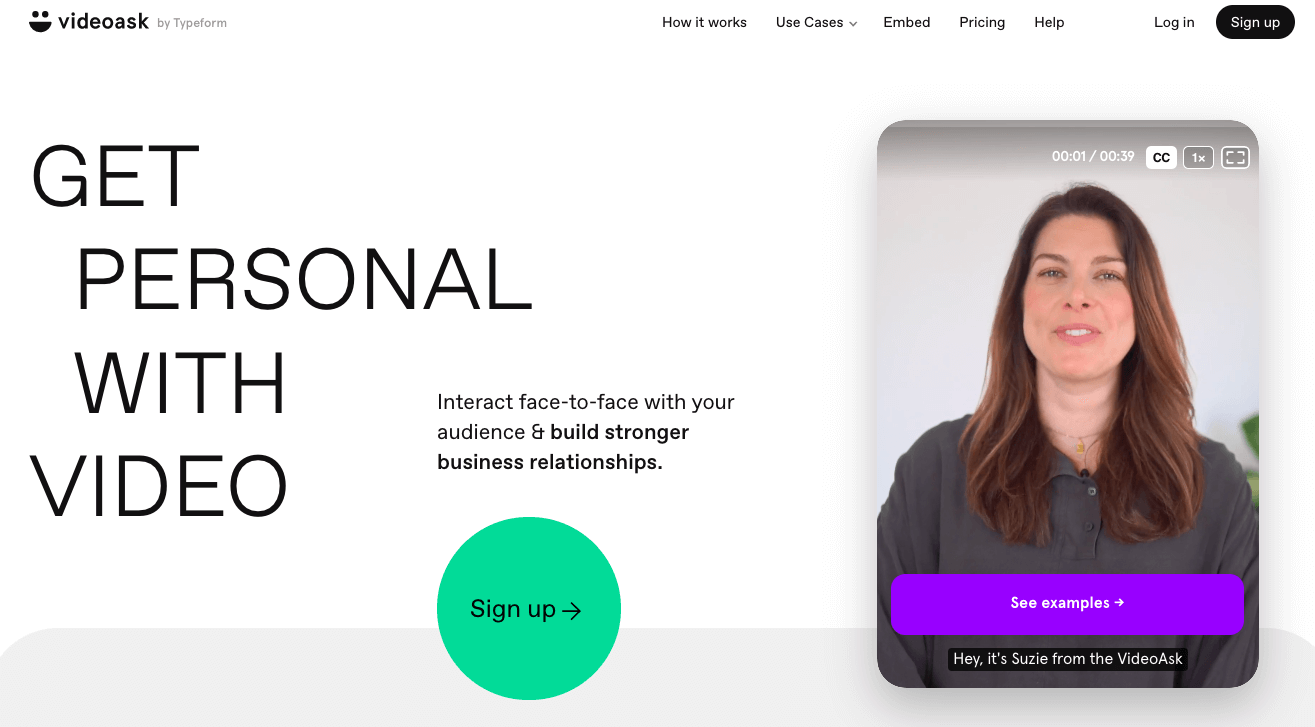
This works great if you want to grab somebody’s attention and give your communications a more personal touch by using video messaging.
It gets a natural conversation flowing and the people involved can see each other as if they were talking face-to-face and hear each other’s voices.
The platform also makes it easy to send out personal video messages to multiple people. You can quickly copy and paste a piece of html code into the body of an email so the recipient sees the message immediately.
You can also quickly share your videos via:
- An automatically-generated URL.
- A widget loaded onto your website.
- An iFrame you can embed on any webpage.
- Sharing directly to social media channels from the platform.
All of this makes for a simple-to-use tool that’s good for communicating effectively with your prospects, asking for video feedback that you don’t intend to publish, or taking a quick video survey. It integrates with many CRMs like Salesforce and with many other tools via Zapier. You can also use their API.
One of their more interesting use cases is to create a chatbot with video recordings to improve the user experience on your site. You can record answers to frequently asked questions (FAQ) and common requests, then pair them with the AI.
Read more about another use case for video recording software: asynchronous video interviewing.
However, VideoAsk doesn’t cover everything you need if you plan to use your videos in customer-facing assets like email marketing campaigns.
Where VideoAsk Falls Short
The whole back-and-forth premise of VideoAsk is not ideal for collecting video testimonials or video reviews.
This is because you either need to ask all the questions you have in a single video message, which risks overwhelming your respondent, or you send the questions out one by one in separate messages, which makes video collection laborious for both you and your interviewee.
This process adds friction for the customer, which ultimately reduces video response quality, or makes it less likely they will respond in the first place.
For testimonials, both parties need to use a tool that will be as quick and simple as possible to get the job done. This is where video testimonial templates can be useful, but VideoAsk doesn’t offer them.
Although it allows you to re-record videos you aren’t happy with, VideoAsk’s editing capabilities don’t actually go much further than that. You can add text overlays (in a variety of colors), and have an option to show the title of your video throughout the recording.
The result is that you either have to use the VideoAsk recording in the same way as it arrives, ask your customer to re-record it if it isn’t suitable for your purposes, or export it and use an additional app to trim the video and add other features such as graphics, background music, and extra text slides, etc.
So, if you need video testimonials that you can share on your marketing channels, it’s better to go with a platform designed specifically with this in mind that automatically polishes any videos you get back from happy customers, and allows you to edit before you publish them.
Some common complaints mentioned in VideoAsk reviews are running out of the monthly video minute allotment too easily, maxing out the individual video size limit, and the complexity of setting up flows for customer engagement.
VideoAsk Pricing Details
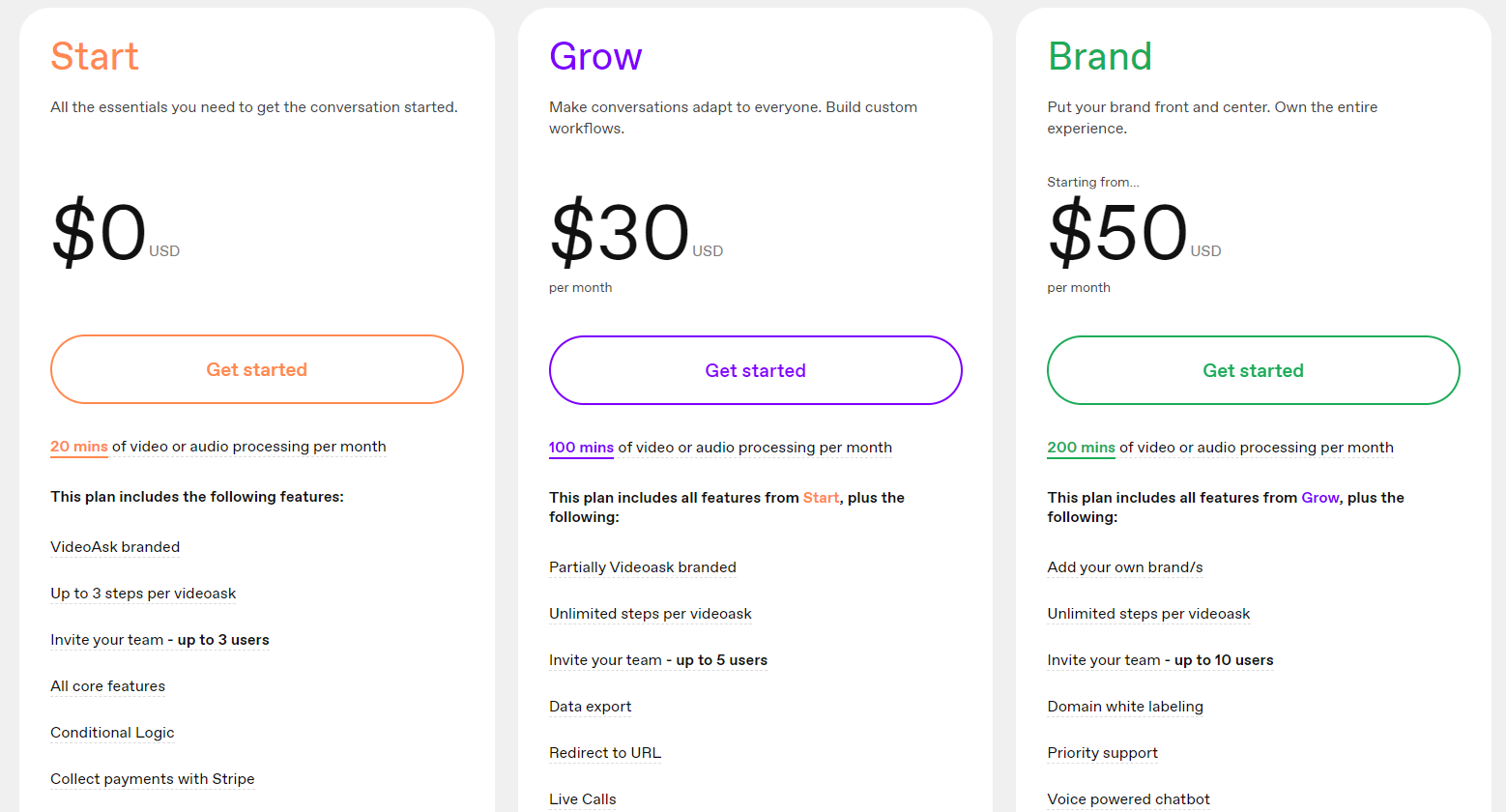
VideoAsk offers three main pricing plans: Start, Grow, and Brand.
Start (the free plan) is just an opportunity to explore the software and see if it suits your purposes. With only 20 min of video offered per month, most business users will be unable to find value in this plan. $30 per month gets you 100 min of video or audio and adds features like password protection. Finally, at $50 per month, you can add your own branding, process 200 minutes of video, get support from their team, and so forth.
From there, you can add minutes based on how much your team needs:
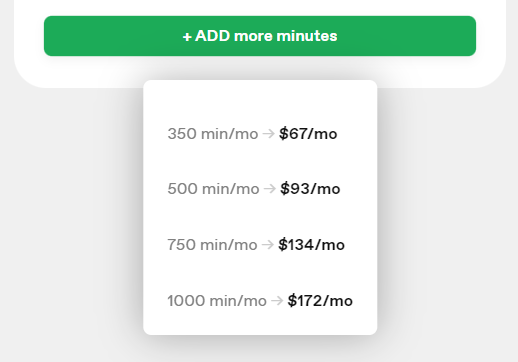
This pricing further reinforces that VideoAsk is not a good solution for always-on testimonial collection. And even for use cases like sales conversations, you could easily find yourself paying out for more minutes.
1. Vocal Video
With Vocal Video, you get all the tools you need to create professional, polished videos that you can use in all of your customer-facing campaigns.
Each of our founding team members have over 10 years of experience with collecting, recording, editing, and publishing video testimonials and we’ve made that process super easy for our users to replicate, even if you have no technical video recording or editing experience.
Here are the tools provided within Vocal Video to make your video collection workflows seamless and effortless:
Powerful Video Editing and Automatic Themes
Unlike VideoAsk, Vocal Video gives you a robust set of editing tools that make it incredibly easy to edit your videos into high quality, powerful marketing assets. That means you won’t need to learn to use (or pay for) complicated video editing tools.
Before you even watch a new testimonial, Vocal Video automatically applies a theme and background music to the raw footage recorded by your customers.
This automated process means that even if you don’t edit them at all, your videos will come with intro and outro slides, the name and title of your respondent, and inserts including the questions you asked — all in line with your own branding and colors.
It also generates automatic transcriptions for each of your videos.
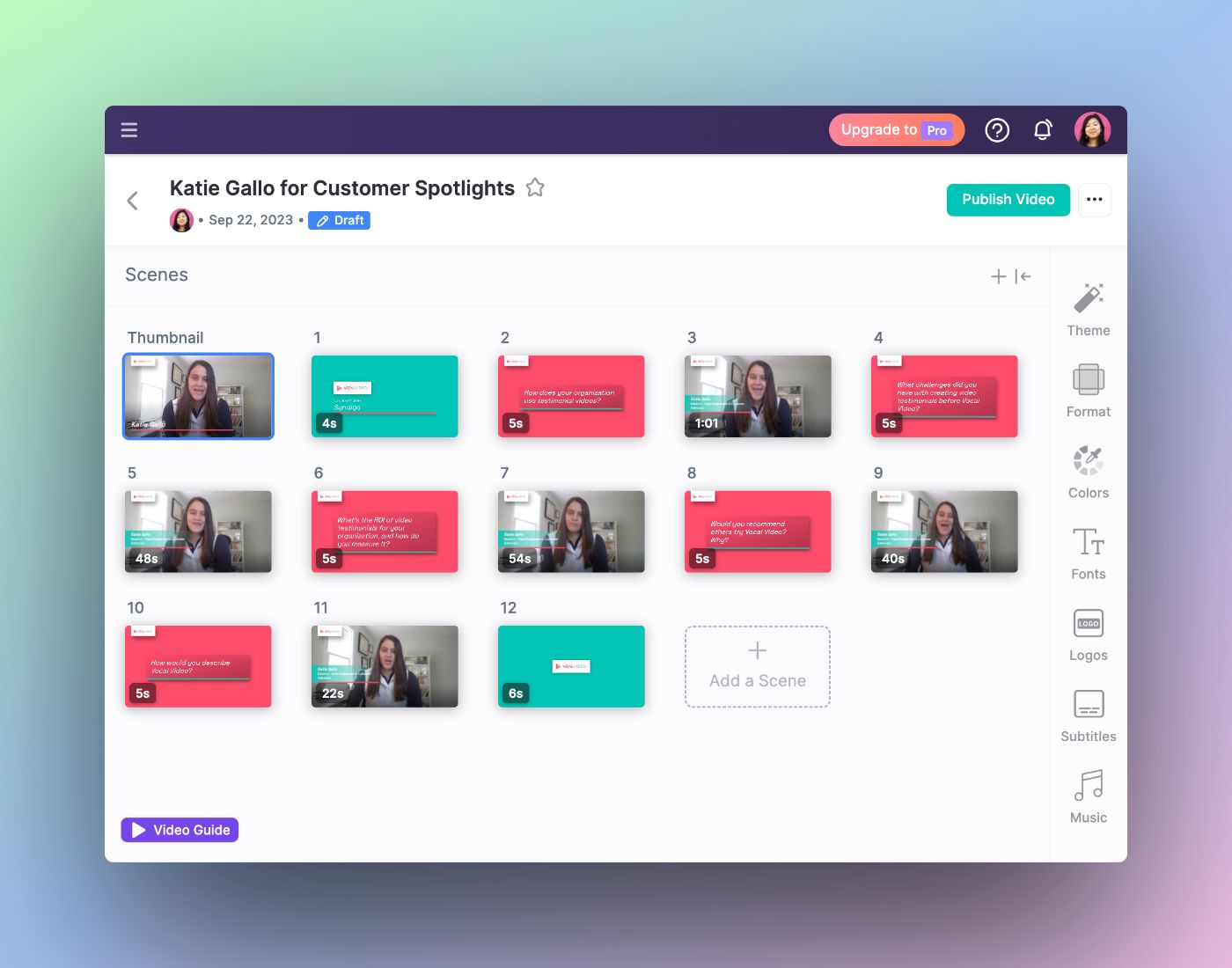
So, you’ll already be one step ahead in quality and you can publish the videos exactly as they arrive in your inbox. It’s really that simple.
But, if you’re looking to crank up the quality, you can also use our simple editing tools to make your video testimonials even more engaging and powerful.
By dragging and dropping the scenes in the above example, for instance, you can change their order, or even delete scenes that aren’t quite right for sharing. Our editing tools also let you trim each scene in the videos you collect to cut out pauses and dead time or shorten long answers.
On top of that, you can use video and/or audio formats within a testimonial. So, if the visual quality of the recording is not great, but the testimonial is still valuable, you can just choose to use just the audio instead.
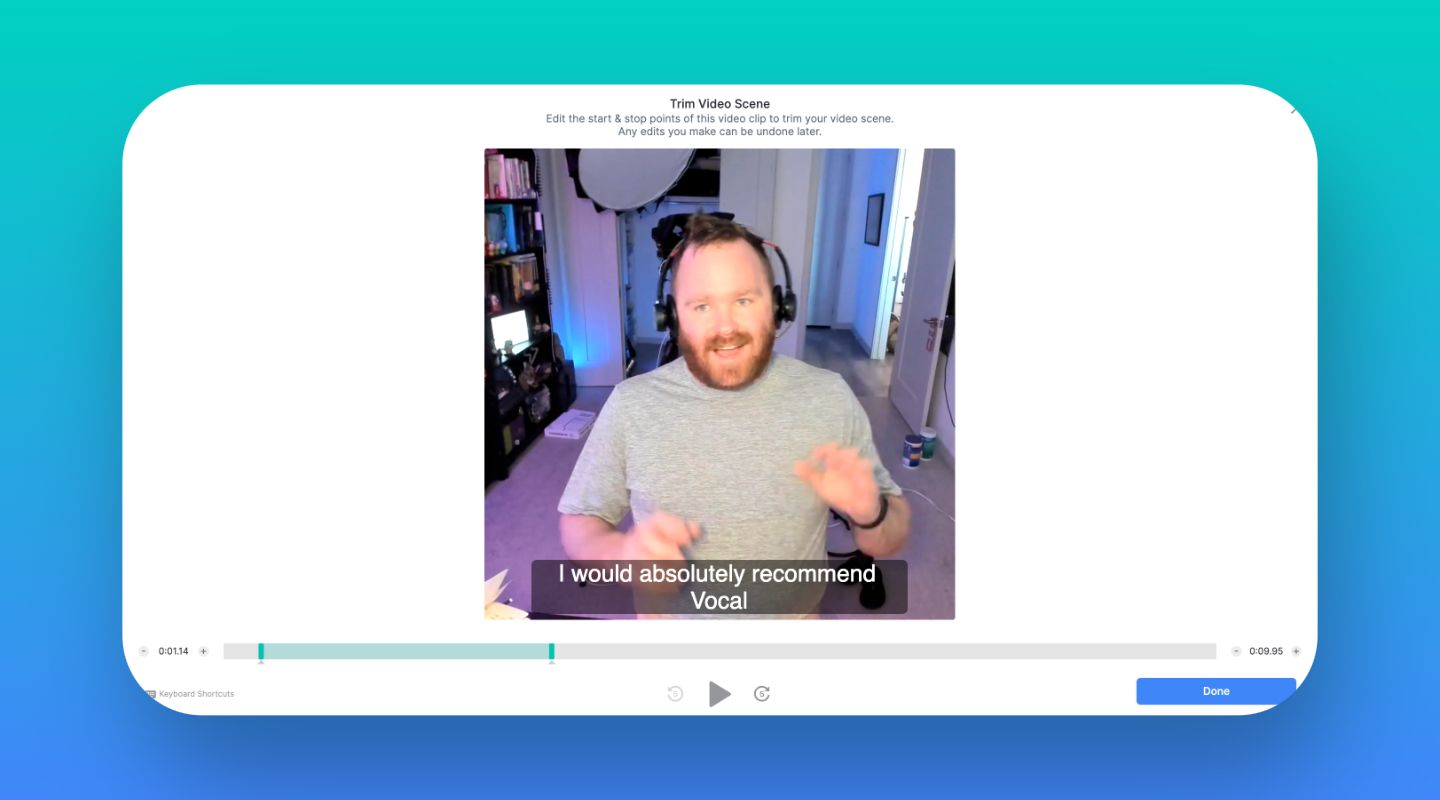
You can also choose your own background music from a whole library of royalty free options that we supply, or choose a tune of your own.
If the sound is too loud, you can turn it down so you don’t drown out the speaker.
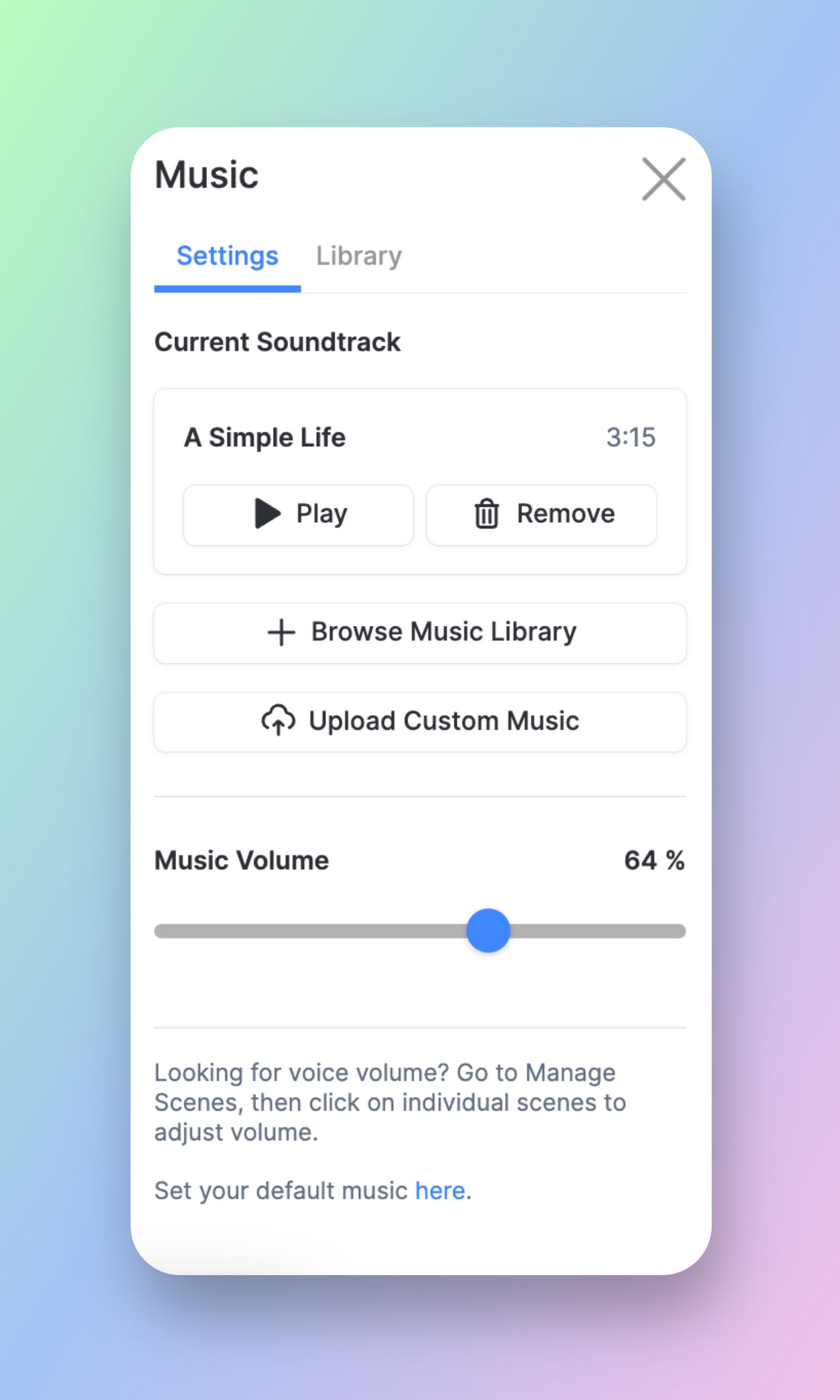
We’ve made sure that all of our editing tools and interfaces are simple and intuitive to use, so that you can become a pro at using Vocal Video in no more than 15 minutes — without any training.
However, we also have a few 5-minute, easy to follow video tutorials that are available to cover any questions that may come up along the way.
To see how it all comes together, here’s a great example of a testimonial made using Vocal Video:
Vocal Video Makes the Video Collection Process Easy for You and Your Respondents
Vocal Video can be used on any device — including Android and iOS smartphones and tablets, along with desktop. Plus, the user doesn’t need to download any new app or software to record a testimonial.
They just click on the link you forward to them and then they are directed to your Vocal Video landing page in their browser, where they can simply start recording.
Since the process is so effortless, your users will be more likely to send you a video testimonial.
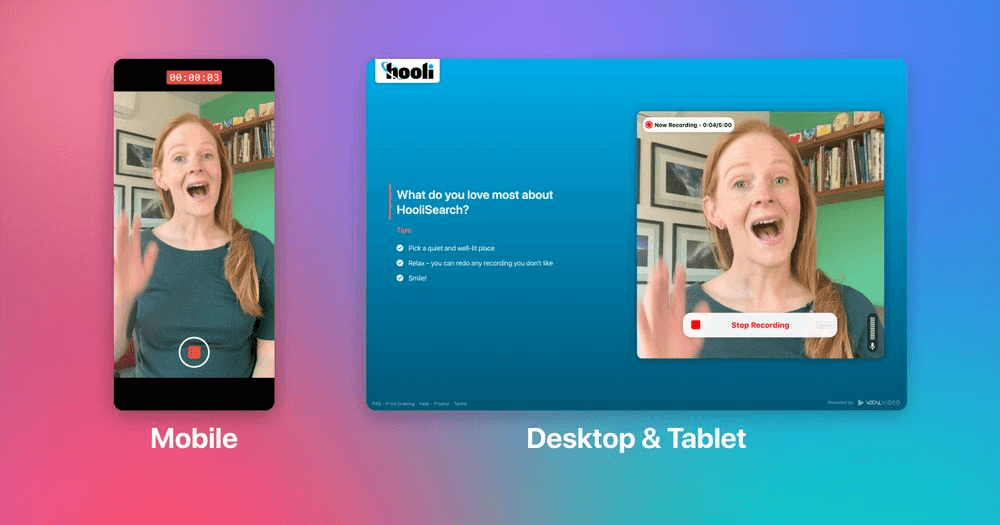
When they start recording their video testimonial, Vocal Video walks your respondent through one question at a time — giving them the chance to record an answer to each question in a separate take.
This makes the whole process easier for your interviewee and stops them from getting tongue tied or forgetting what you asked them.
It also gives them a chance to prepare their answer to each of your questions, keeps them on topic and on message, which ultimately makes their video more valuable for your marketing campaign.
Video Testimonial Templates
Vocal Video gives you over 45 video testimonial templates that you can use to speed up the process of creating high quality video testimonials.
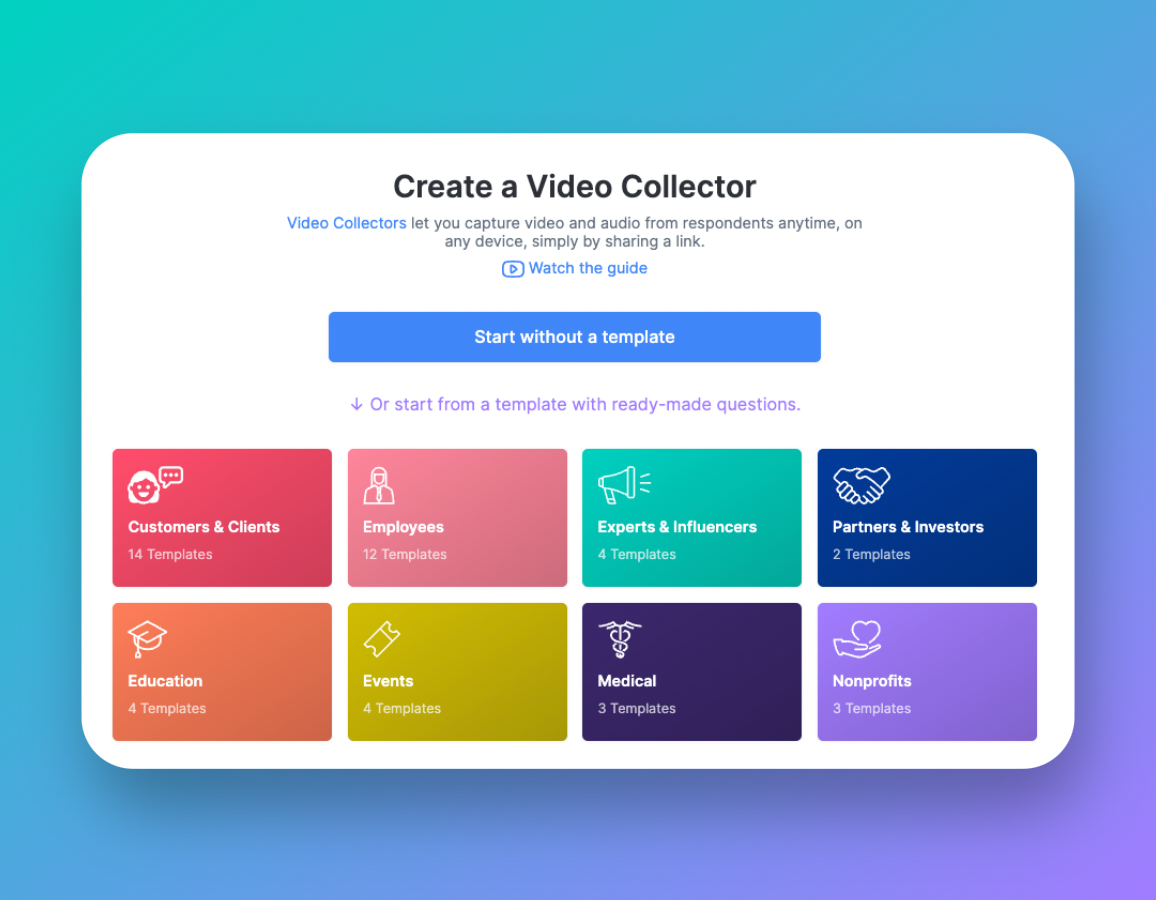
We’ve organized each template into different use cases (video testimonials for customers & clients, employees, events, and nonprofits, for example), and we’ve templatized the editing elements such as:
- Graphics
- Text
- Overlays
- Background Music
Additionally, the templates help you with the entire process of asking for and collecting video testimonials, and include:
- A 3-step email sequence to request video testimonials, follow up on the request, and confirm a positive response.
- Example questions to ask your interviewees.
The text for both email outreach and example interview questions is based on our years of experience successfully collecting video testimonials, so you can count on them for getting the results you need. However, these templates can easily be fully customized and updated as needed.
For more details on how best to ask for and collect video testimonials using our templates, see our article here.
Read more about our customer success story template.
Videos you collect are hosted on Vocal Video with your branding and are indexable by search engines (meaning you can use video testimonial SEO strategies, too).
To share the testimonial videos you’ve collected using Vocal Video, you can…
- Link to them from texts, emails, and social media posts. You can post directly to LinkedIn, Facebook, and Twitter from Vocal Video.
- Download the video for uploading to another platform.
- Generate an embed code for your video(s) in one of several appealing formats — video cards or galleries (walls of love, carousels, and the like). No coding knowledge needed; just follow the copy + paste instructions for Wordpress, HubSpot, and other platforms.
Here’s an example of a carousel that was made using Vocal Video:
Sign up here to start a free 14-day trial of Vocal Video.
Four More VideoAsk Alternatives
Let’s take a look at four other popular VideoAsk alternatives:
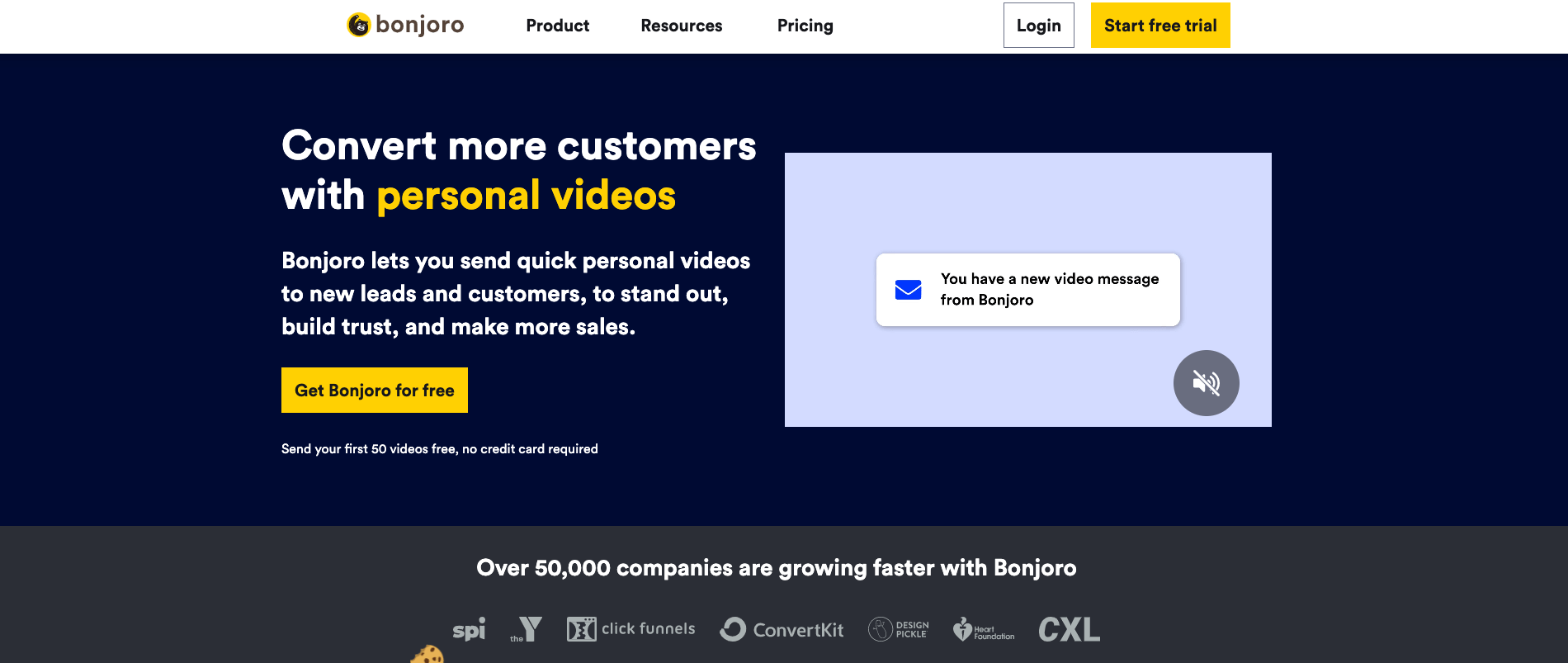
Bonjoro (by Typeform) is a direct VideoAsk competitor. It’s most well-known for the kind of back-and-forth video message conversations that VideoAsk facilitates, though it’s marketed as a video testimonial solution and screen recording solution as well. You can collect both video and written responses. You can pull Bonjoro up in a Chrome tab or via their mobile app (Android, iOS).
They have integrations with some platforms, like Shopify, but most big-ticket integrations, like Calendly, are done via Zapier once you set conditional logic rules.
Their free pricing plan is far more generous than VideoAsk. You can record 50 video messages for free, unlimited screen recordings, and three video testimonials, all with no credit card information required. After that, pricing jumps considerably, but they offer correspondingly large increases in what’s offered.
Where Bonjoro Falls Short
Some users complain that the user analytics offered are weak. The most common complaint is the significant jump from one plan to the next.
For users looking for testimonial video functionality, Bonjoro disappoints — there’s no video editing functionality, so if you want to trim responses or add overlay graphics, you’ll have to export your video to a video editing software. They also lack many options for displaying testimonial videos, though they do support the ‘wall of love’ display.
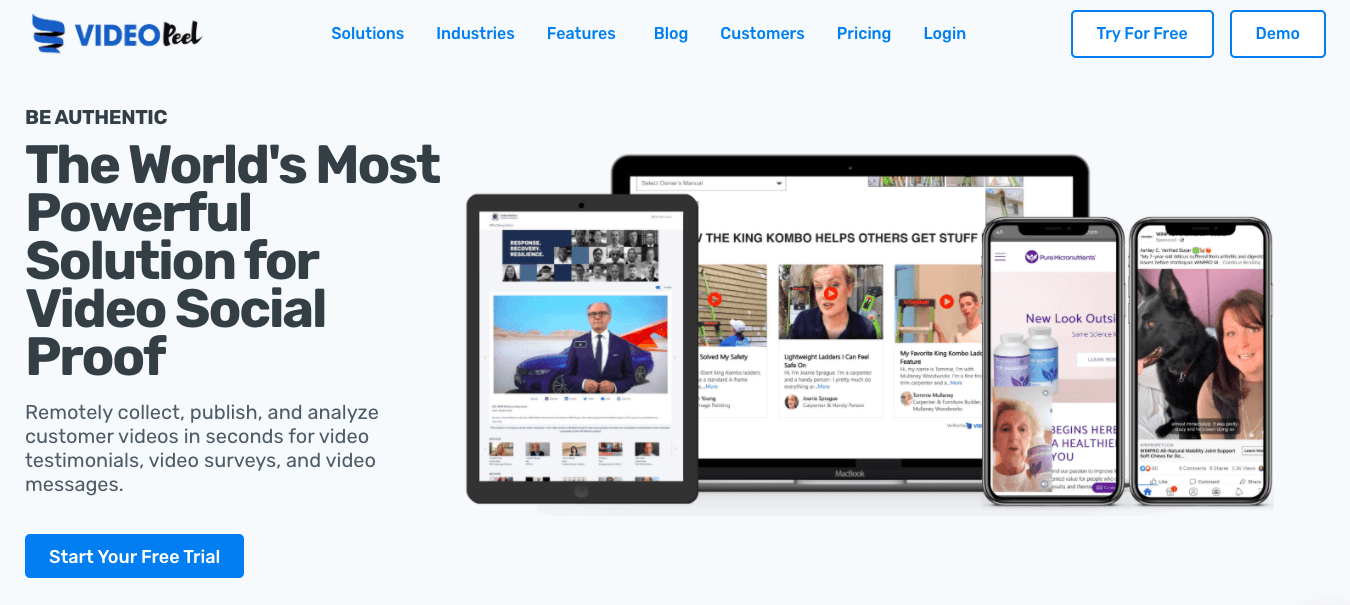
According to VideoPeel’s website, you can “capture videos from your customers, patients, students, team members, etc. from any device, anywhere in the world. No app download nor login required.”
The idea behind the platform is to collect customer video content quickly and easily, similarly to Vocal Video, using three different templates (profile message, photo message, and video message).
Customers can record videos on a range of platforms and devices (Android, iOS and desktop), and once you receive the videos, you can use a third-party editing tool or hire a video producer to add a logo, star ratings, and a text overlay to the videos, for example.
Where VideoPeel Falls Short
VideoPeel’s editing tool is very limited in its functionality. It allows you to introduce overlays into the videos you collect along with disclaimers, but beyond that there is actually not much you can change.
There’s no trimming function, no option to add text slides, background music, or other visual elements.
When recording a video, VideoPeel presents all of your question prompts to your interviewee in a single screenshot. This means they have to remember everything you’ve asked them and respond to it in a single take.
That may be the quickest way to get a response, but it won’t be the most valuable and accurate way because the video messages you receive will likely be lacking in quality.
Given these limitations with the VideoPeel editing and recording process, your customer needs to nail the video recording perfectly and be completely on message for their video testimonial to be useful.
See our article for an in-depth analysis of VideoPeel competitors.
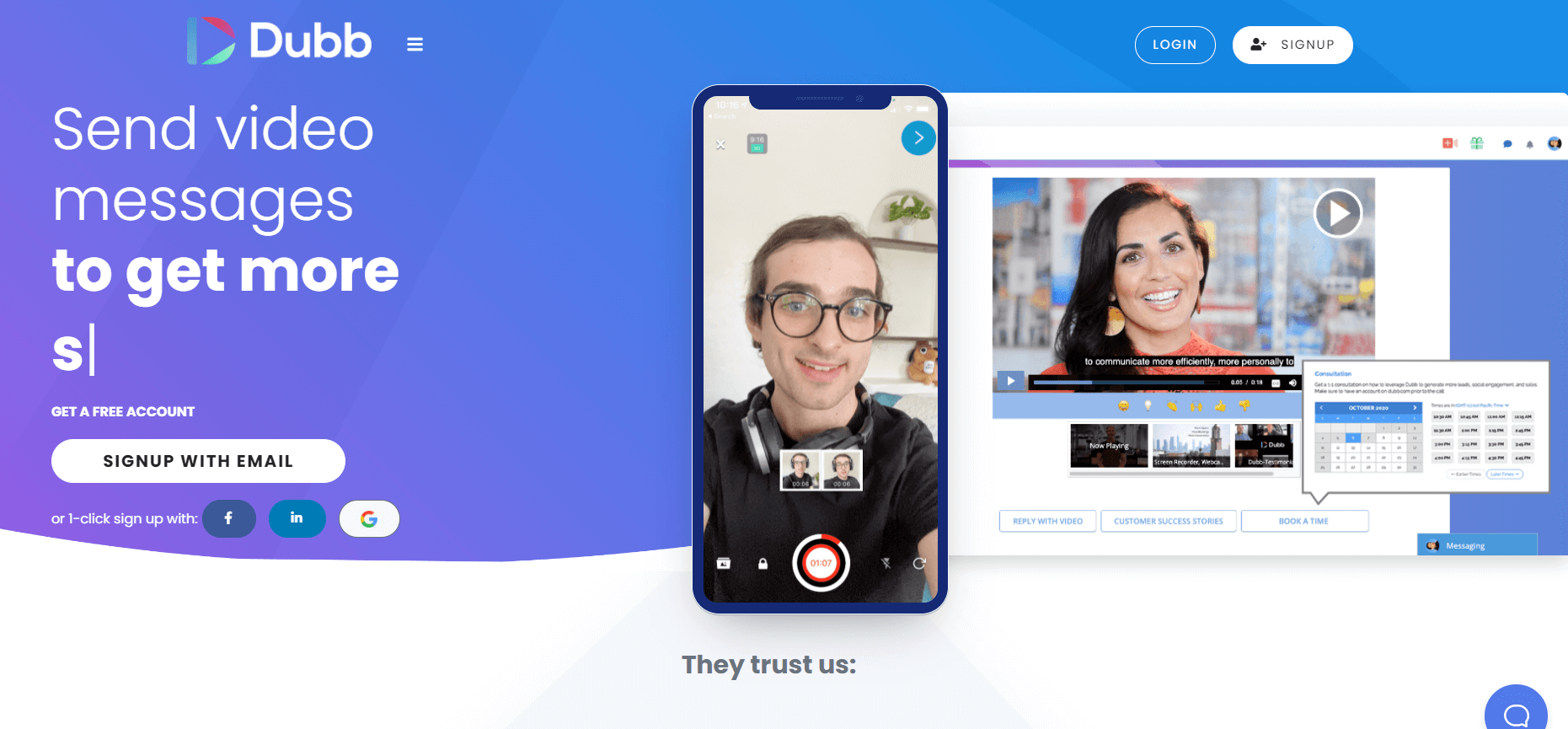
Dubb focuses on replacing messages with videos, and allows users to host, share, and track video messages through channels such as Gmail, LinkedIn, Outlook, Twitter, SMS, and others.
As it explains on its website, “Dubb offers a suite of video creation, distribution, and tracking tools to engage your prospects and increase your revenue.”
This highlights that its core features facilitate sending video messages to customers and prospects to enhance the sales process.
It is best used for lead generation, customer support, video training, and video email campaigns, for example, as it tracks engagement with the video messages you send out and gives you metrics you can use to improve sales communications.
Where Dubb Falls Short
Dubb is a video platform specifically designed for companies to record their own video messages to send out to their leads, customers, and prospects.
Because it’s not designed to collect video from customers, it doesn’t offer functionalities for customers to record their own videos and send them back to you.
To collect customer feedback or testimonials from your users, for example, they would need to sign up for Dubb themselves, which is a major obstacle in getting responses.
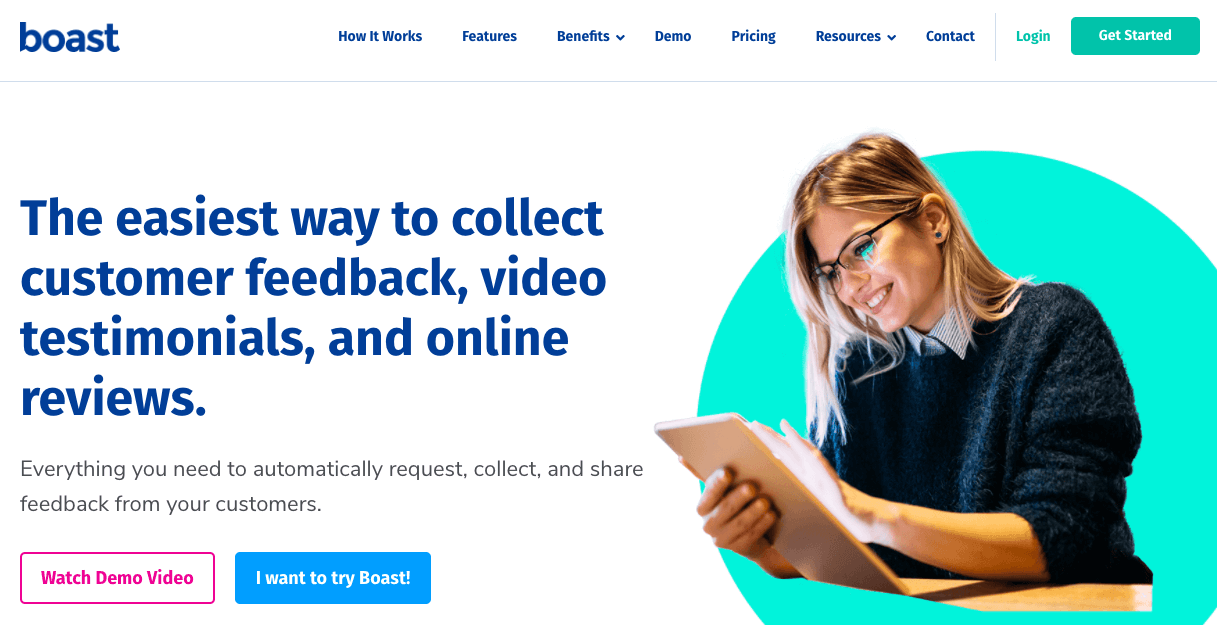
Boast.io is a general testimonial SaaS platform, which includes video testimonial recording as one of its features. It collects written five-star testimonial reviews and gives users the option of adding a video message.
So, you can get an authentic video message when your customers write a review, which gives written testimonials an extra layer of authenticity and social proof.
Where Boast.io Falls Short
While raw videos are authentic, they aren’t always useful for a more polished marketing campaign. The video messages attached to Boast.io testimonials can’t be edited, so you can’t add graphics, trim them, edit them down for clarity, or add background music.
You either use the video testimonials exactly as they arrive in your inbox, or don’t use them at all. Unless, of course, you want to uncouple the video from the written review and edit it using professional video editing software. But if you’re looking for no-frills marketing automation, they’re an option.
See our article on Boast.io alternatives.
For an all-in-one video testimonial recording platform, Vocal Video is hard to beat because it offers:
- A video collection and recording process designed to be quick and easy for you and your respondents.
- Automated themes and overlays to produce high quality videos the first time.
- Comprehensive and robust editing tools to enhance your videos.
- Options to embed videos in beautiful displays on your site, share videos on social media and in email, and more.
VideoAsk and its alternatives may offer better tools for video messaging and screen capture, for example. But if you’re looking to record and edit customer testimonial or marketing videos for greater engagement and impact using a single platform, give Vocal Video a try. We’re used by small businesses and enterprise clients alike because of our easy user interface, affordable pricing, and editing automations.
Sign up here to start a free trial of Vocal Video.