Maybe you’ve already tried VideoPeel, or maybe you’re considering it but want to do a little research before making a decision. Either way, you’re looking for a solid video testimonial app to use with your customers.
In this article, we give some basics on VideoPeel and round up some of its most well-known SaaS competitors for your comparison.
Here's what we'll cover:
Note: Ready to start easily collecting, editing, and publishing customer testimonial videos and video reviews? Give Vocal Video a try for free by signing up here (no credit card required).
The Pros and Cons of VideoPeel
In case you haven’t used VideoPeel yourself, here’s a brief rundown of what they bring to the table.
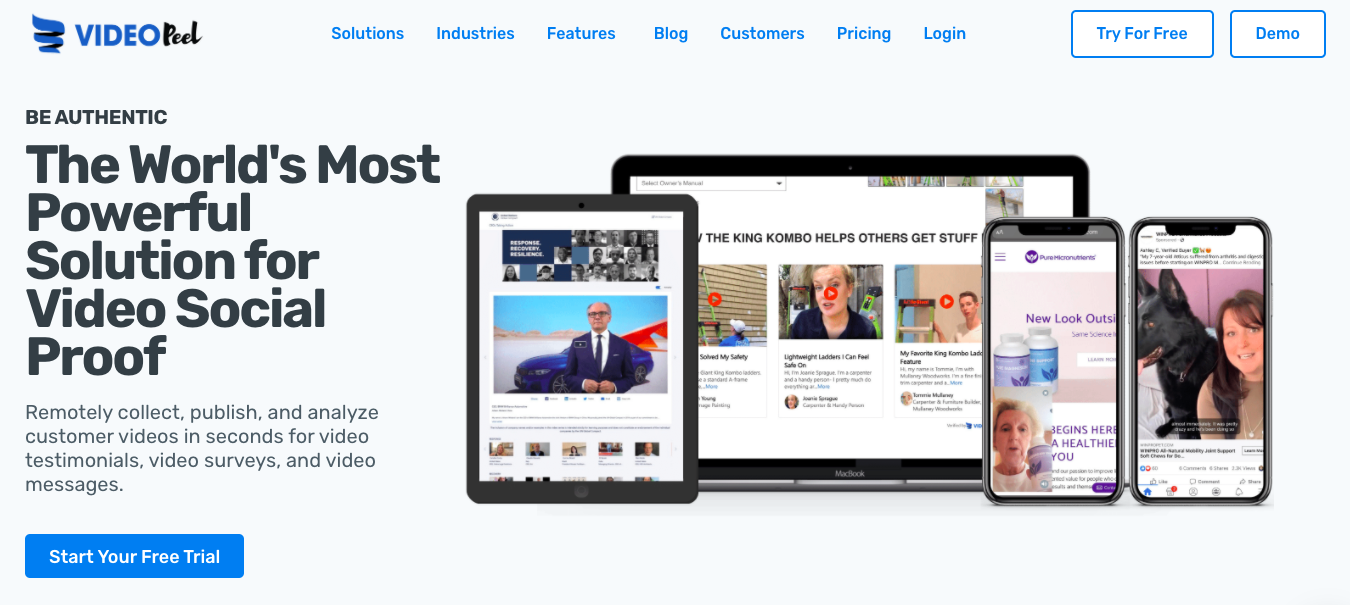
VideoPeel offers to automate video capturing with a link that allows users to simply click, record, and submit. They offer three different campaign templates (profile message, photo message, or video message) to help collect videos from customers and influencers, and those videos end up in a single repository for you to easily find and manage later.
VideoPeel also has an editing tool that allows you to add a logo, text overlay, star ratings, or a disclaimer to videos.
Customers can record videos from a variety of platforms (such as mobile or desktop), campaigns can be customized, and thank-you messages can be automated.
VideoPeel also offers Shopify integration and Amazon syndication, as well as other eCommerce and social media publishing options.
Where VideoPeel Falls Short
There are a few other things to be aware of when looking at VideoPeel for customer testimonial videos, though.
For one thing, VideoPeel claims to have an editing tool, but the functionality is extremely limited. You can add overlays and disclaimers to videos, but that’s about it. You can’t clip videos, add any visual elements besides an overlay, or add music. For example, if you’re a startup wanting to intersperse illustrations with clips of real customers talking about the customer journey, you’d be out of luck.
In short, you have to hope that your interviewee gives you a solid video response to your prompt. The examples they show give you a good idea of the results.
For another, while it seems great to use an automated button to automatically push a video from your video library to your Facebook feed, there’s a good reason not to do this.
Videos embedded on Facebook via shared links don’t automatically play — therefore, it’s actually better to download the video file and manually upload it to Facebook, so you’ll get more views in your target audience’s feeds. So while having social publishing buttons sounds convenient, it’s not the amazing feature it sounds like at first.
Another drawback of VideoPeel is its user interface:
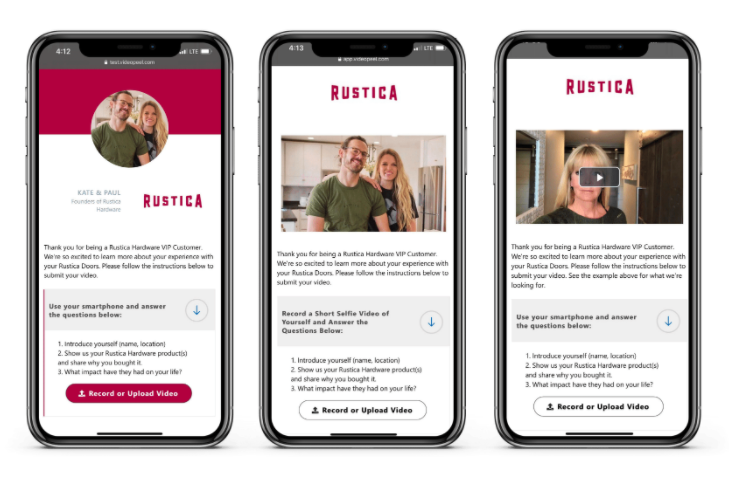 The VideoPeel interface your customers will see when recording a video.
The VideoPeel interface your customers will see when recording a video.As you can see above, there’s a lot of small text on the screens customers see when they’re prompted to record a video, and we’d argue they’re not as clear or attractive as they could be.
Plus, all of the prompts are listed on one screen and the user is expected to respond to all of them in one take — without having the questions up for reference. So navigating the product could be less than easy for your customers.
When you’re trying to get customers to essentially do you a favor by recording a testimonial for you, making the process as easy and attractive as possible can make a difference to how many customers actually participate.
VideoPeel Pricing
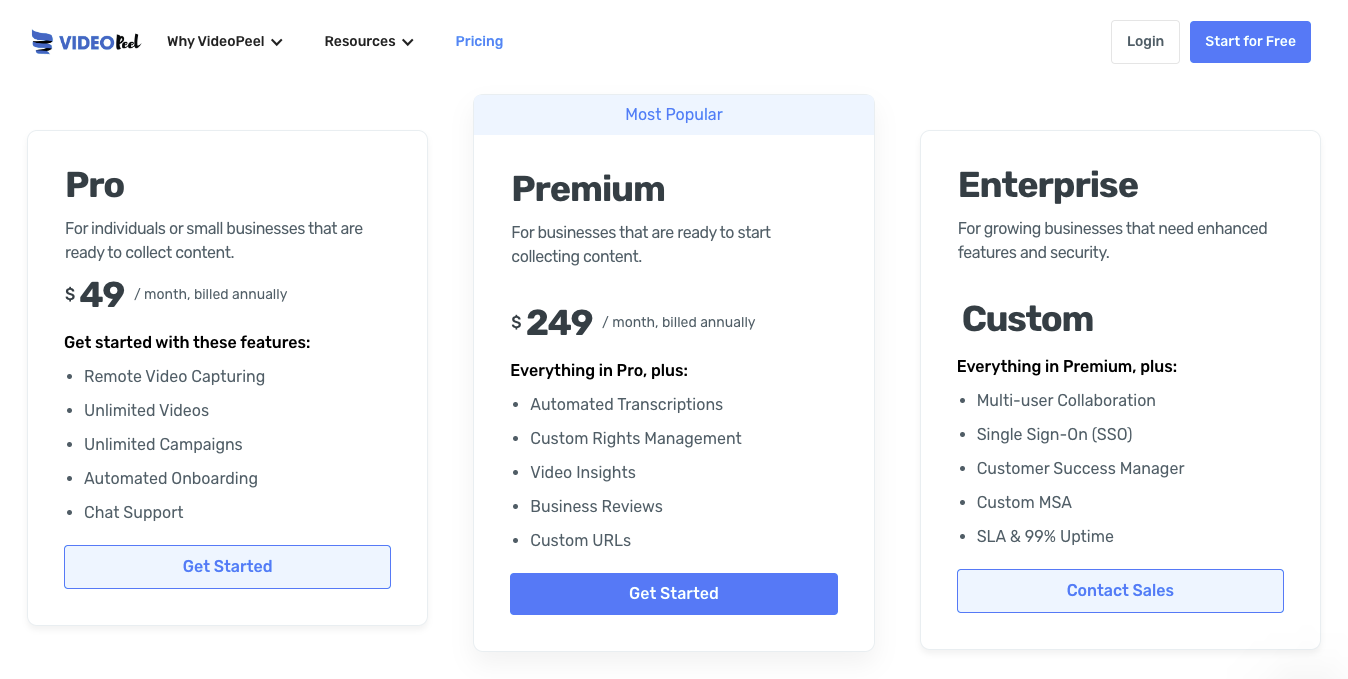
VideoPeel offers three pricing plans, plus the option to cut a custom deal if you’re representing an enterprise business.
Their Pro plan, advertised as best for small businesses, ranges from $49-$69 per month (paying annually will save you money). It comes with unlimited videos, but you can only have one user on the account. You also can’t add your own branding, use custom URLs, or get onboarding support.
If you need a team to use the software, then their Premium plan offers no relief; you’re locked into a single-user plan despite the $249 (monthly fee when billed annually) or $399 monthly charge. But the upswing is greater control over your brand and some features to make managing your video collection easier (such as custom rights management).
A number of VideoPeel reviews mention that the pricing is higher than it should be for what you receive. Overall, there are less expensive video platforms that offer more functionality for the price.
Vocal Video: A Better Testimonial Video Service
We may be biased, because Vocal Video is our testimonial video solution, but we think it’s the best for a variety of reasons.
Seamless Video Collection Process
Vocal Video provides a sleek, easy-to-use customer interface on Android, iPhone, iPads, and desktop.
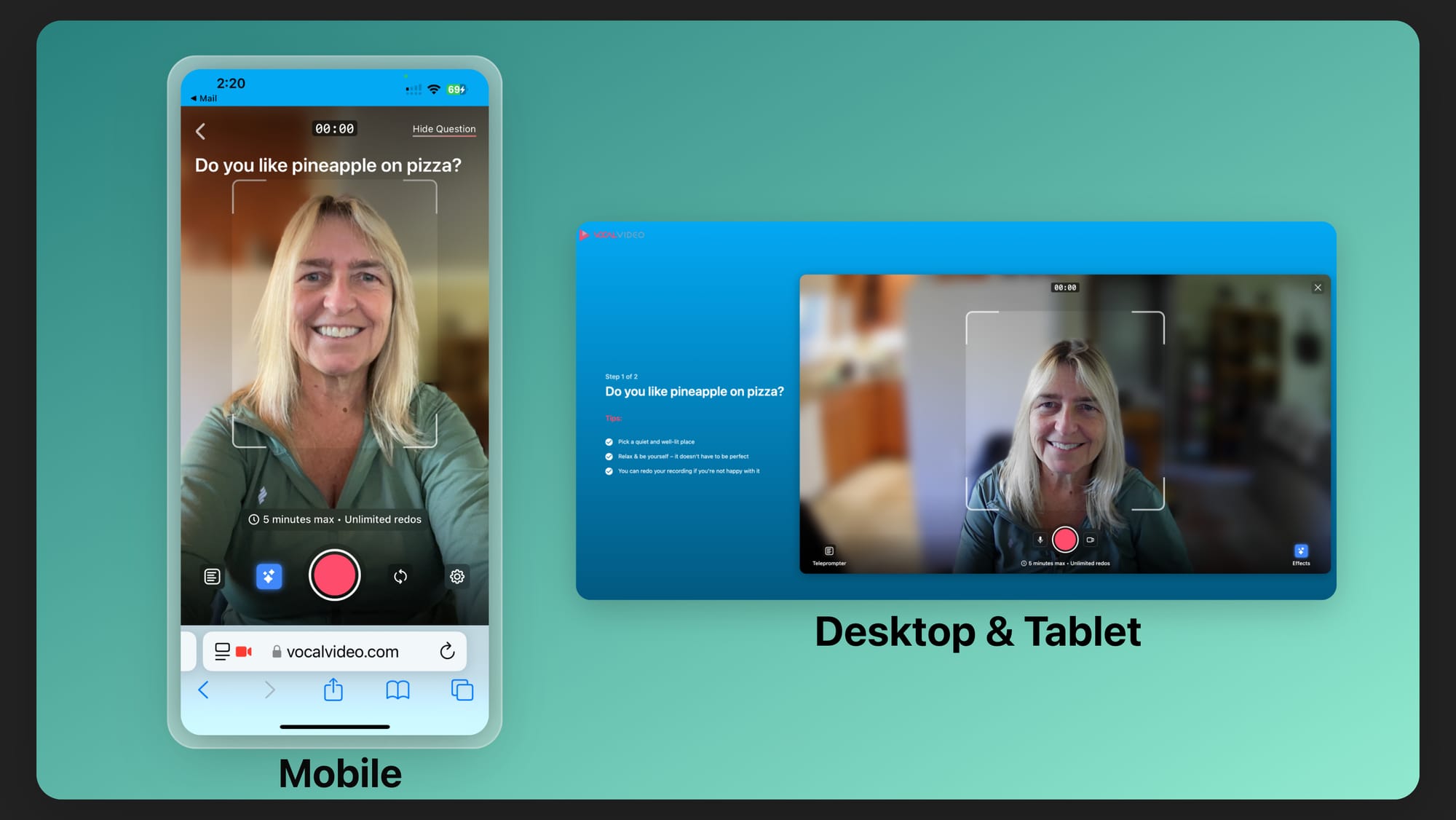
The user doesn’t have to download anything; they just click the link you send and your Vocal Video landing page opens up in their browser. This encourages responses from participants by making the experience as frictionless as possible, without any downloads required.
You can start with one of our customer testimonial video templates, then customize the video collector with your specific brand colors, questions, and so forth. We provide testimonial request templates as well. You can even personalize the video request link for email automation software and CRMs like Mailchimp, Pardot, HubSpot, Shopify, and many more.
Turnkey Video Creation with Robust Video Editing and Automatic Themes
You’ll never need another complex and expensive testimonial video editing tool (looking at you, Final Cut Pro) for videos that are collected using Vocal Video. That’s because all the editing features most marketing teams and entrepreneurs need are baked into our tool.
Yes, we have graphics, but we also have automatically applied and easy to edit themes, a music library, trimming tools, and the ability to switch from video to audio format if the video isn’t quite right for sharing.
Our themes may be our most convenient and popular feature for video editing and publishing, because they easily and automatically turn raw video footage into a polished, authentic video testimonial — before you even log into your account to see the responses.
Themes are like templates for your entire video and help streamline the editing process. For instance, in the below screenshot, the interviewee’s titles, all logos, the question inserts, intro and outro slides, and even music are added automatically by Vocal Video software. You’ll even get automatic transcription for every video (great for SEO and written testimonials).
Plus, the colors and accent styles are part of the theme you can apply across the entire video’s scenes, whether those are customer scenes (1), question cards (2), or audio scenes (3). Just set your branding colors and logo, choose the theme style you want, and that theme can be easily applied to all your incoming response videos from customers or clients.
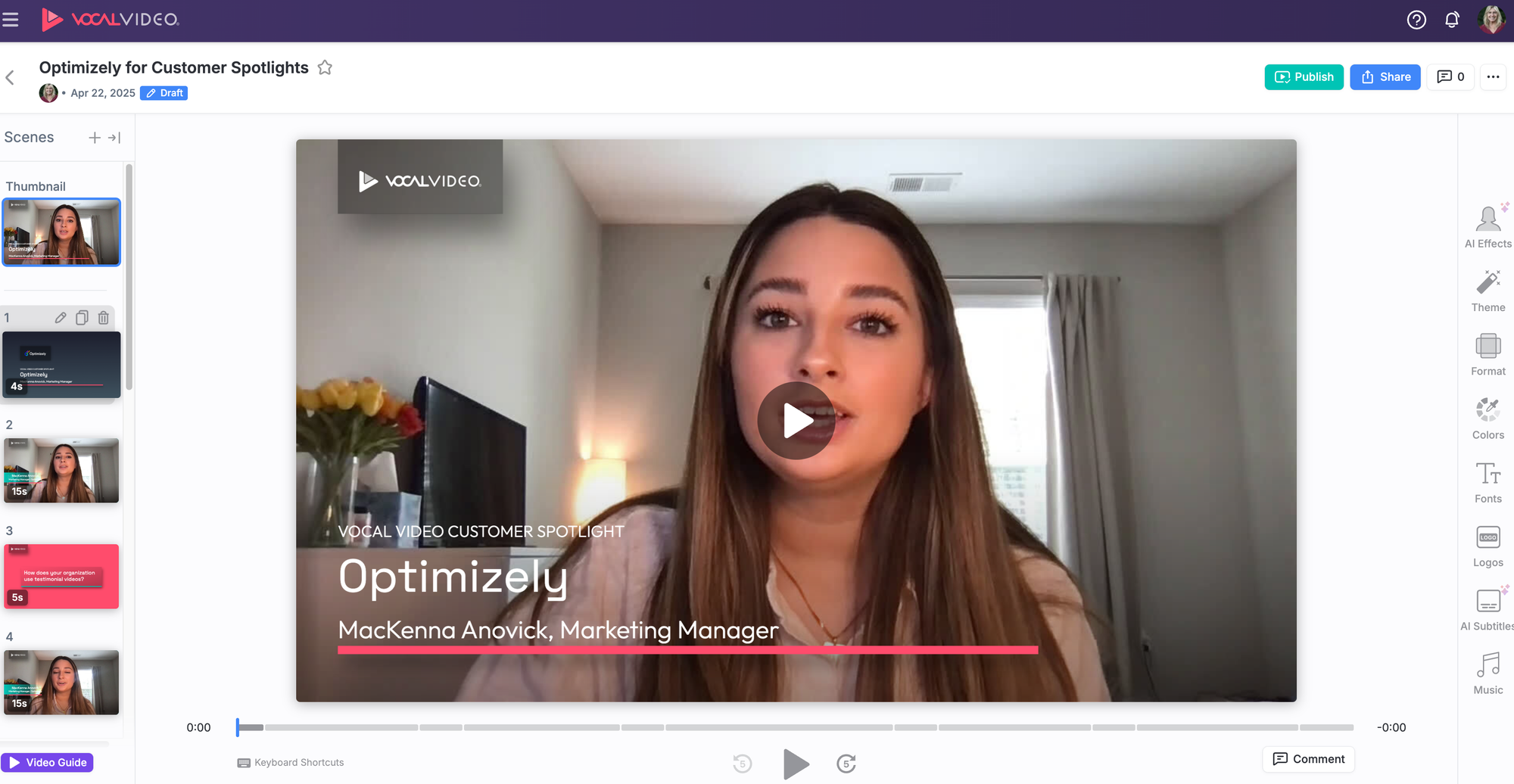
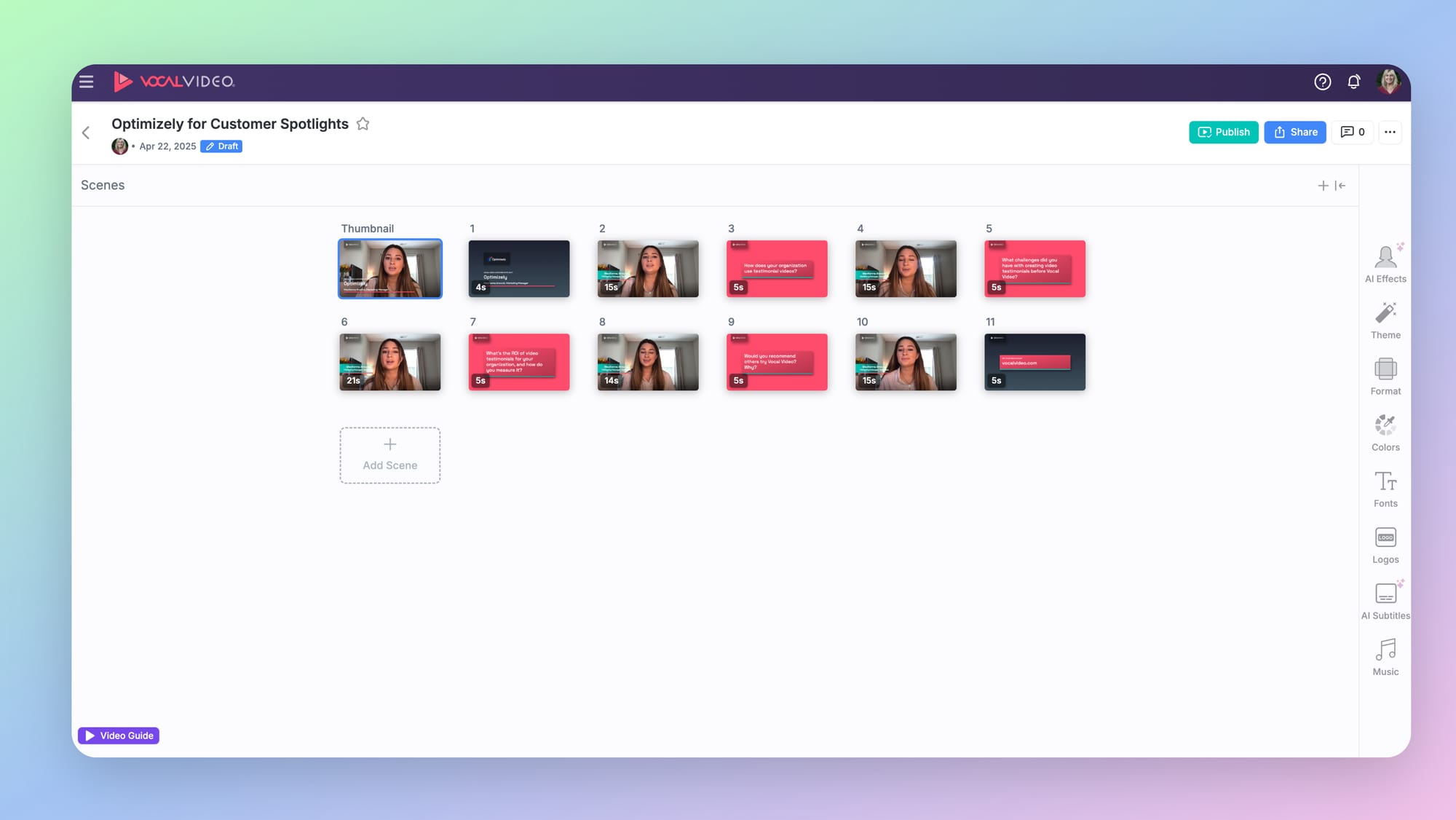
And just like that, your videos are ready to publish.
Other graphical editing options include easily changing the format (basic dimensions) of the video, editing the colors on any given scene, tweaking the automatically generated subtitles, and choosing which frame you want to use for the thumbnail.
We mention all of the scenes in the video because trimming and editing is another great feature in our tool. Need to cut out a piece where the interviewee forgot to end the video right after they were done speaking?
Select the scene you want to trim, click Trim Scene, and use the simple Drag Here marks in the time bar to adjust the length of the scene, cutting out whatever you don’t want to include with a simple dragging action.
And you can do all of this editing without hours of tutorials or a difficult onboarding. (We have detailed video tutorials, that are all about five minutes each. You can become a pro at using Vocal Video in about 15 minutes.)
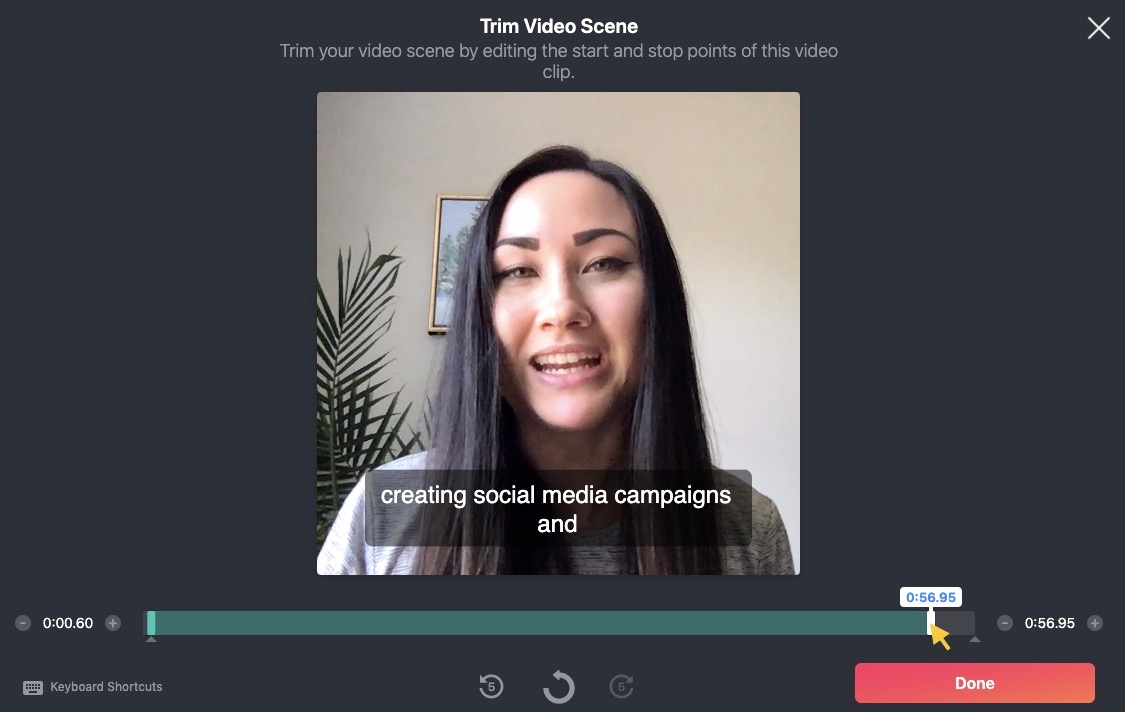
Get a video from someone who’d rather not appear on camera, but their audio testimony was great? Switch the response clip from video to audio format to get a placeholder card where you can upload a photo of the speaker instead.
The audio wave animates while the customer speaks, and you can customize the colors and attribution information that appears in the scene.

You can also apply a music soundtrack. Choose from our library of dozens of music files to accompany your video, and adjust the volume to the right level to underscore your customer’s testimonial without overpowering their voice.
Have a specific piece of music your company uses elsewhere? Upload it to your Vocal Video library to keep your branding consistent across projects.
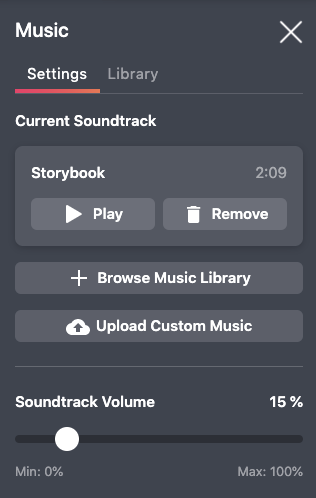
There are a lot of customer video testimonial services out there that say they have editing tools, but from what we’ve heard, none of them include the ability to edit your response videos within the tool like we do.
This helps move your videos from collection to publishing without needing an additional app to edit or correct videos in between — just adjust and dress them up here, and then they’re ready to use wherever you want to publish them.
Ad-Free Hosting and Embeds
Vocal Video offers all customers easy ad-free hosting and embeds, to make sure that you’re not letting YouTube steal all your traffic or signing up for another expensive hosting service.
Simply copy and paste a code snippet from each of your published videos, and drop it into your blog or website. You can display your video social proof in many beautiful ways, including…
- Walls of love
- Carousels
- Grids
- Slideshows
- Lists
- Cards
The best part is that you don’t need to be a WordPress expert to display them. All you need to do is drop in the embed code after you’ve selected your favorite formating details (style, colors, etc.).
The video content you collect can also be shared on any social media platform, such as LinkedIn, Facebook, Twitter, TikTok, and more.
Zapier Integrations
Rather than having a few integrations the way VideoPeel does, Vocal Video offers integrations and workflow automations via Zapier. There are many different platforms that integrate using Zapier’s API (including Slack, Google Drive, YouTube, GiftBit).
So for example, you could set up Slack to alert you of a new video submission, save a copy of the video in Google Drive, publish the finished video to YouTube, and trigger reward fulfillment via Giftbit — all automatically and in real-time.
Check out this page for more examples and detailed instructions on how to integrate Vocal Video with Slack via Zapier.
Pricing and Transparency
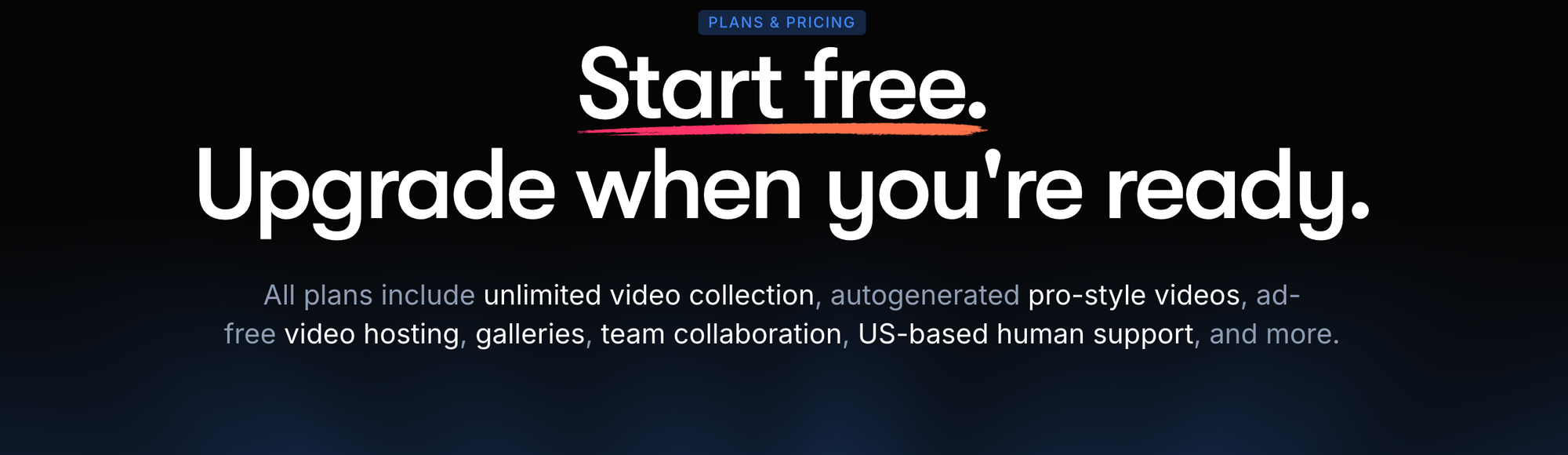
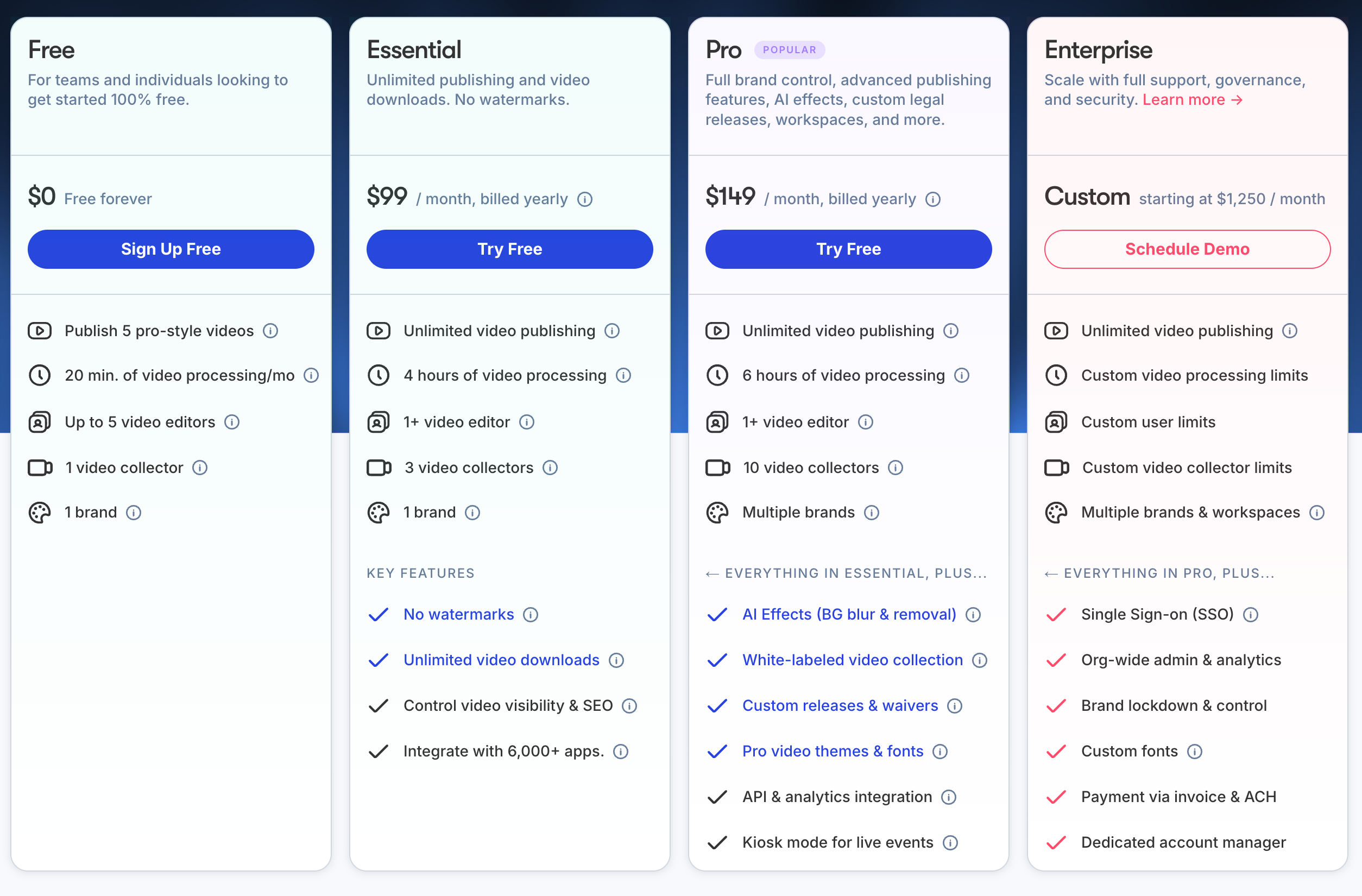
Vocal Video offers three main plans, with pricing available on our website.
Looking for more options? We’d be happy to discuss options for enterprise, agency, educational, or non-profit plans with you directly.
Not ready to commit? Open a free account here, no credit card required.
Other VideoPeel Alternatives
There are a few other options available on the market that you may want to consider before making a decision.
VideoAsk
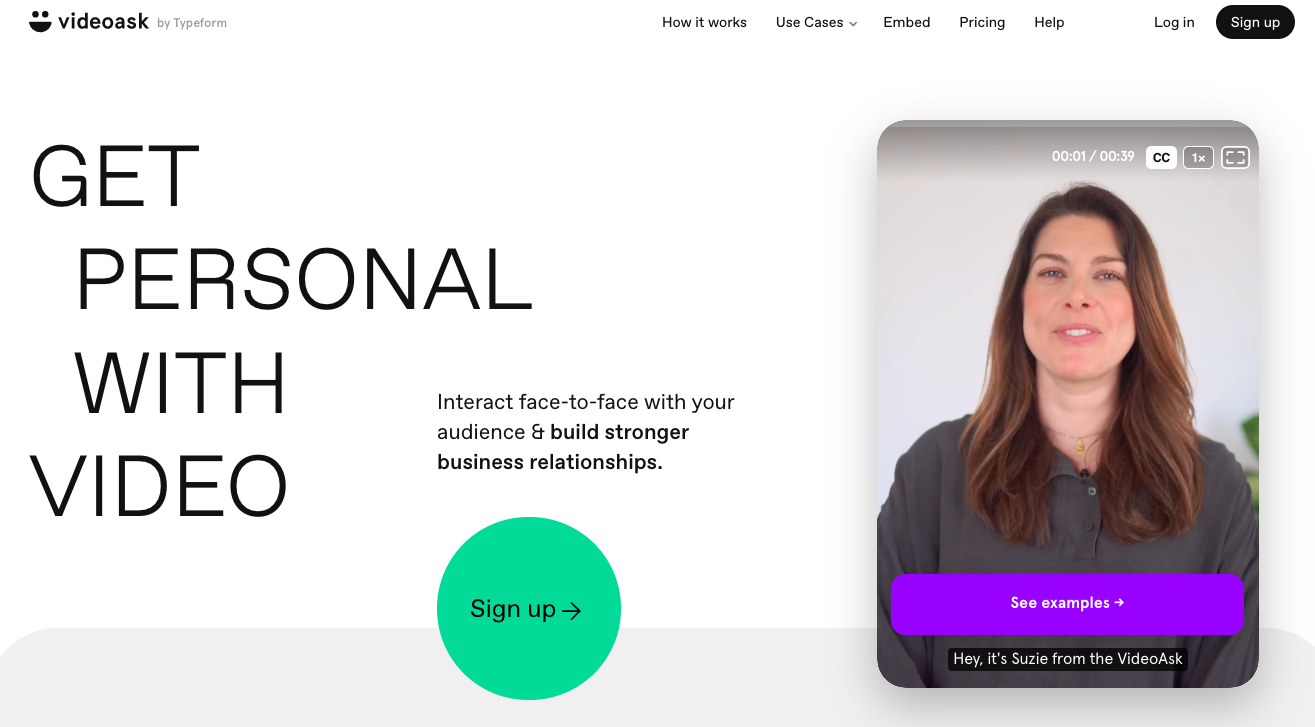
VideoAsk is a unique remote video capturing platform that specializes in “video conversations.” That means their platform is optimized to allow you to start a conversation with a customer or potential customer using video, and then they can respond with a video (or an audio recording, or text).
Then you ask a follow-up question (which can be pre-recorded, or you can respond specifically to them with a unique video), and they can respond again, which effectively creates a conversation via video. It’s kind of like if email were suddenly video based.
Further reading: Simple but effective video testimonial questions
And that’s pretty cool — if you’re looking to have a video conversation with someone.
If you’re looking to gather a quick and easy testimonial from a customer, however, all that back-and-forth might not be the best option for getting what you want as quickly as possible. If your customer is busy, they may not want to participate in multiple interactions over what could be multiple days, potentially in multiple settings.
Because VideoAsk’s focus is more on the conversation you can have with customers, it’s not as focused on the quality of the output you can create from their platform. If you’re trying to gather content that can be easily edited and published for marketing purposes, you’re better off going with a more testimonial-centric tool.
VideoAsk Pricing
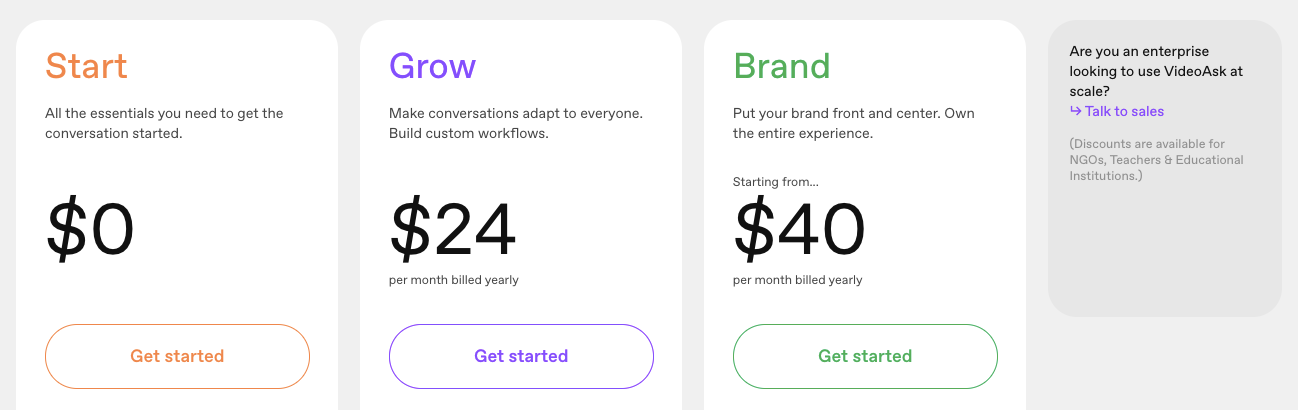
VideoAsk is available in three pricing tiers, plus you can contact them for enterprise pricing. (Note: You’ll save money if you pay annually versus monthly. The pricing displayed above is based on annual billing.)
See our post on VideoAsk alternatives.
Boast.io
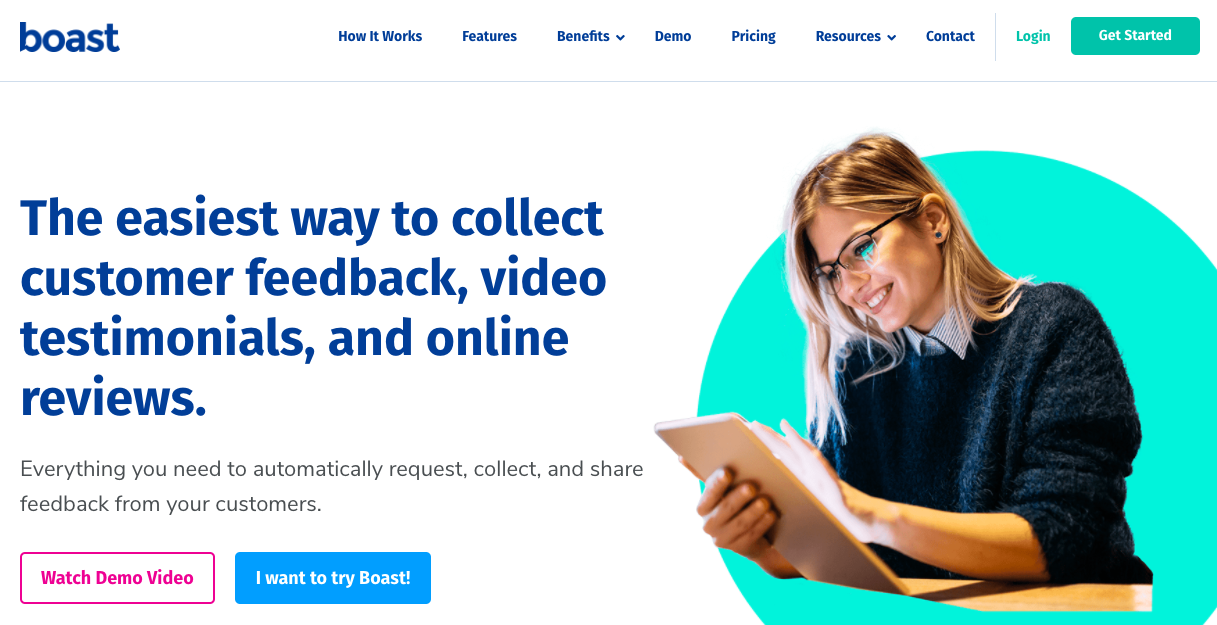
Boast.io is a testimonial collection service in general, meaning it doesn’t just focus on video testimonials — it gathers five-star reviews with written feedback, and a recorded video is one facet of what they prompt customers to record and attach to their five-star review.
Because the customers' video feedback gets attached directly to their review, once it’s recorded, that’s it — there’s no attaching branding or music or editing the clip for clarity or brevity.
So while you can choose which of the product review videos you want to feature somewhere, you can’t edit the ones that might not be as helpful as the ones that are ready to share based on the customer’s ability with technology or public speaking.
There’s definitely something to be said about the authenticity of raw videos, but if you’re looking for some slightly more polished videos to share in your marketing efforts, Boast.io probably isn’t the solution, unless you also want to download the raw files and use an editing program to dress them up or trim them.
Boast also offers automated email drip sequences for outreach, but since the collection process includes following a link to fill out the review form, we’re not really sure how this is any better than what your typical email service provider already offers. SMS campaigns are just listed as “coming soon.”
It looks like Boast is also working on implementing user rewards and incentives as well as a feedback app to turn a tablet or phone into a kiosk, but those are only forthcoming, in Q3 and Q2, respectively.
Boast.io Pricing
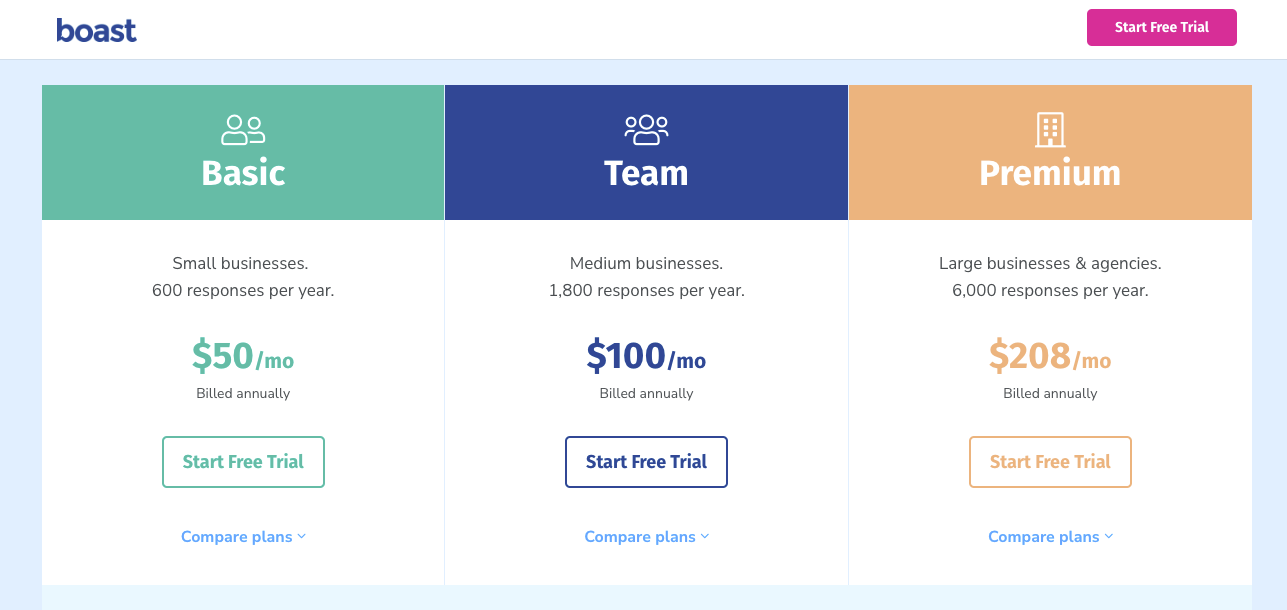
Boast.io is available in three different pricing tiers, plus an enterprise plan (if you contact them directly).
Again, some of the features Boast already offers might be useful, but if you’re looking to gather and create many high-quality testimonial videos, or edit them without a separate tool, we suggest you try Vocal Video.
See our post on Boast.io alternatives.
Get the Best Video Testimonial Service
If you’re looking for seamless and effective video collection, robust but easy video editing, a whole host of integration options via Zapier, and affordable and transparent pricing, try Vocal Video. We’ve optimized the video collection process to offer a seamless experience for customers and marketers alike.
We created Vocal Video because we wanted to fix the video testimonial production process; it’s a product we use ourselves for marketing. We love it and we think you will too.
Ready to start easily collecting, editing, and publishing customer testimonial videos and video reviews? Give Vocal Video a try for free by signing up for a free account here (no credit card required).