Boast.io is a useful platform to collect written customer testimonials and star ratings, conduct review management, and add video testimonials.
But, Boast.io has limited tools for editing, trimming, and polishing the videos for greater impact. Plus, there's no option to add your own branding over the raw footage you capture. If you're a marketer or entrepreneur specifically looking to record impactful video testimonials, these limited features could be a deal-breaker.
In this post, we’ll discuss what Boast.io does well, along with its drawbacks for marketers looking to record video testimonials. We’ll present three Boast alternatives, including our own video testimonial software: Vocal Video.
Vocal Video not only gives you templates for collecting all types of testimonial videos and automagic editing of the raw video, but you can also easily distribute them in many formats. For example, this testimonial carousel just took an embed code dropped into the blog post:
Note: Are you ready to try a quick, easy, and cost-effective way to record high quality customer testimonial videos? Sign up here to sign up for a free Vocal Video account.
When to Use Boast.io for Greatest Effect
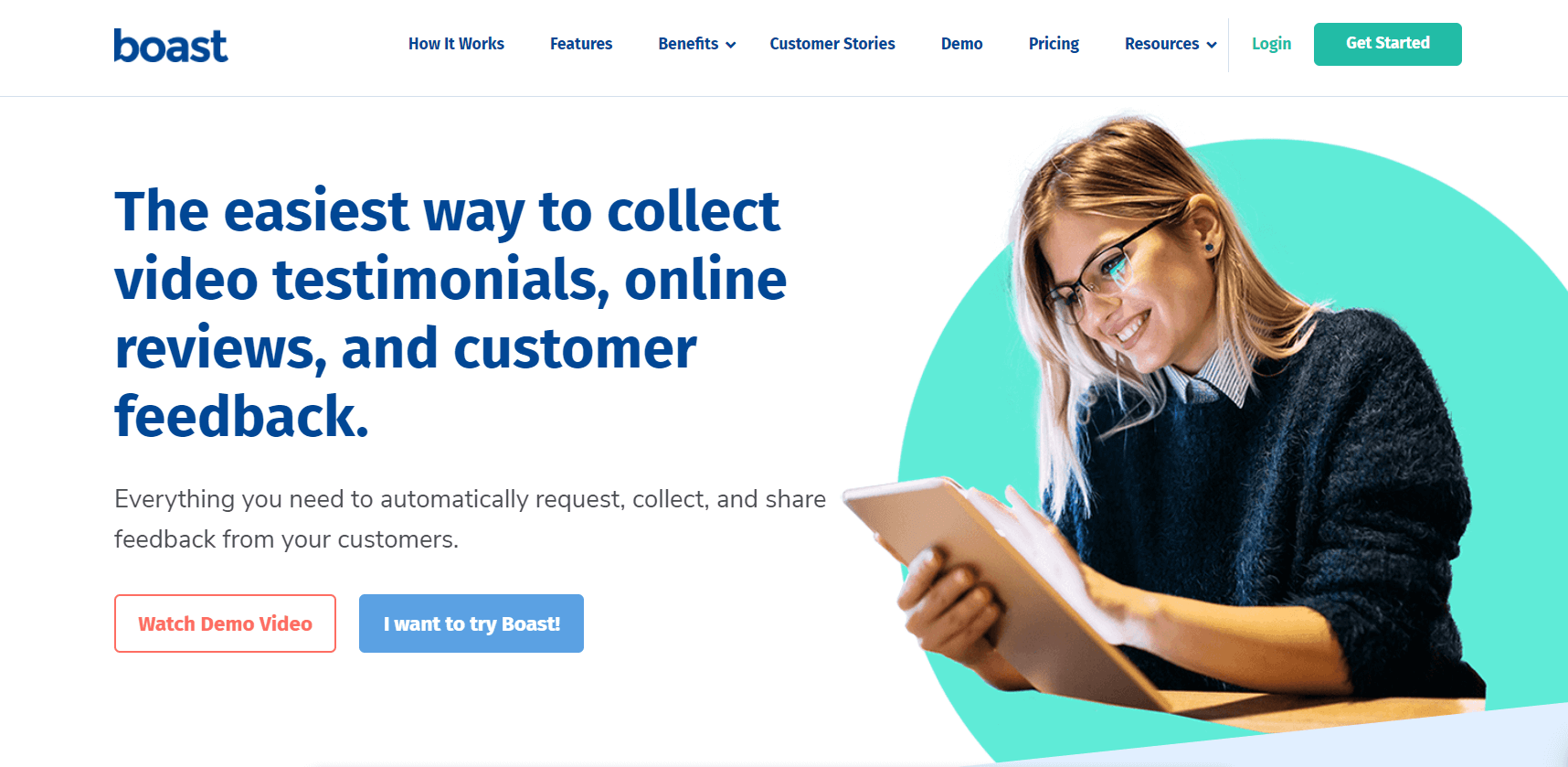
Boast.io is a SaaS platform that collects written customer testimonials and online reviews and offers a star-rating option that works particularly well for businesses who want to do more than rely on word-of-mouth or whatever ends up on Capterra.
Its form-based system works by getting users to choose between a ready-to-go template or setting up their own form to collect customer feedback.
Users are then walked through the process of adding the questions they want to ask, changing rating criteria, and wording (Excellent, Good, Not bad, Poor, Terrible, or however they may want to word it), and making specific responses a requirement.
Boast supports several different question styles, such as multiple choice, simple box ticks, or free response. They can also add just one or two questions, right up to creating a whole survey with multiple pages for more in-depth customer feedback.
Users then send out a link to the form they have created to their chosen customers, by email or SMS, and the customers fill it out on the Boast.io landing page for that specific form.
Once the testimonial is finished, customers can also be prompted to add another testimonial on a variety of other social media platforms, including LinkedIn, Yelp, Google, Facebook, and more. This makes it easy for positive feedback to be spread over more online customer review sites.
Depending on the tone of the feedback given, Boast.io users can choose to automatically display these reviews on their website by using a widget embed code that Boast.io provides. They can set parameters for this automation, including specific star ratings or keywords used in the feedback to prevent an online review of a poor customer experience showing up on a testimonial page.
This configurable form makes Boast.io super useful for a range of different kinds of written customer feedback, such as collecting reviews from all customers, including detractors (rather than just the ones that are happy with the product or service). The company bills itself as a tool to support reputation management, though it is not an all-in-one solution for this use case.
The information gathered using Boast.io can be used to figure out both what companies are doing right and what they are doing wrong, and then fix issues accordingly.
Drawbacks of Boast.io for Creating Video Testimonials
When you need to collect video testimonials, in particular, the biggest drawback to Boast.io is that it doesn’t offer robust editing tools within the platform itself (these are in a beta release phase) and provides no automatic editing functionality, either.
So, the footage you get is raw and arrives in your inbox exactly as the customer recorded it on their own device.
With Boast.io, the video testimonials you receive are:
- Sent to you raw and completely unedited: You get no automatic captions, title sequences, logos, or background music.
- Always attached to the written testimonials: You’ll have to download them if you want to use them separately.
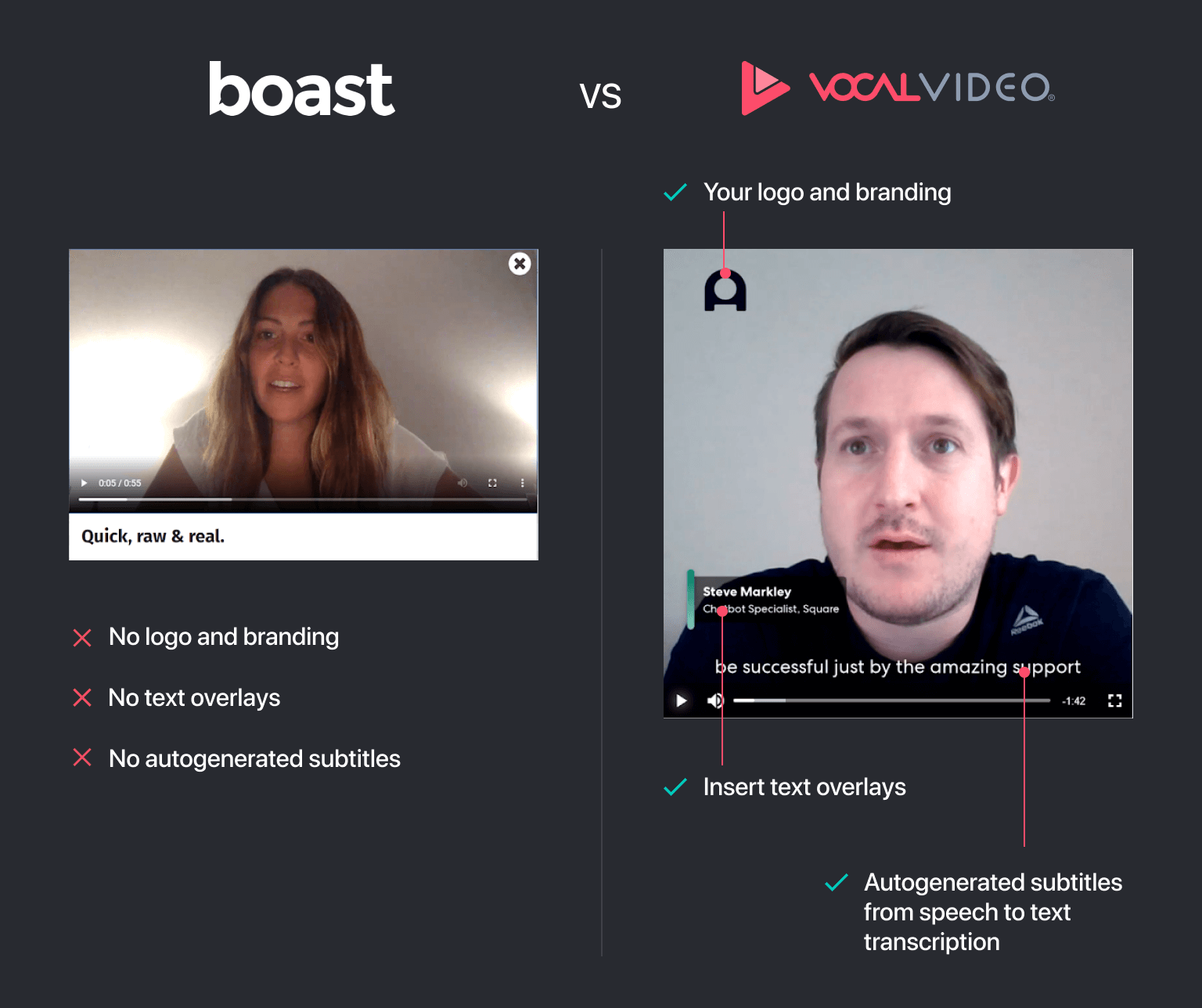
In the examples above, you can see that the Boast.io video is a simple shot that includes no branding, captions, or text overlays, while the testimonial collected with Vocal Video automatically comes with all of these features, even before you edit it yourself. (We’ll talk more about this below.)
Because customers are only given the option of adding a video testimonial after they write a review using Boast.io, you can’t always be sure that you’ll get a video testimonial, even if that’s what you’re specifically looking for.
Making this step optional is likely to reduce response rates given many people’s natural tendency to shy away from video recordings.
If your customer does choose to record a video testimonial, they just click the record button and talk about whatever thoughts they have about your brand, then click again to stop recording.
Boast doesn’t walk the user through the recording process with prompts or suggestions of how to record the best video testimonial.
This can lead to testimonials with messaging that’s not useful to marketers. Customers are also left in the dark about what to say in the video and this can affect response rates even further.
Finally, boast reviews mention another possible issue — your customers may find that recordings are slow or buggy if they are using mobile devices (they suggest this has something to do with the software download).
Boast.io Pricing
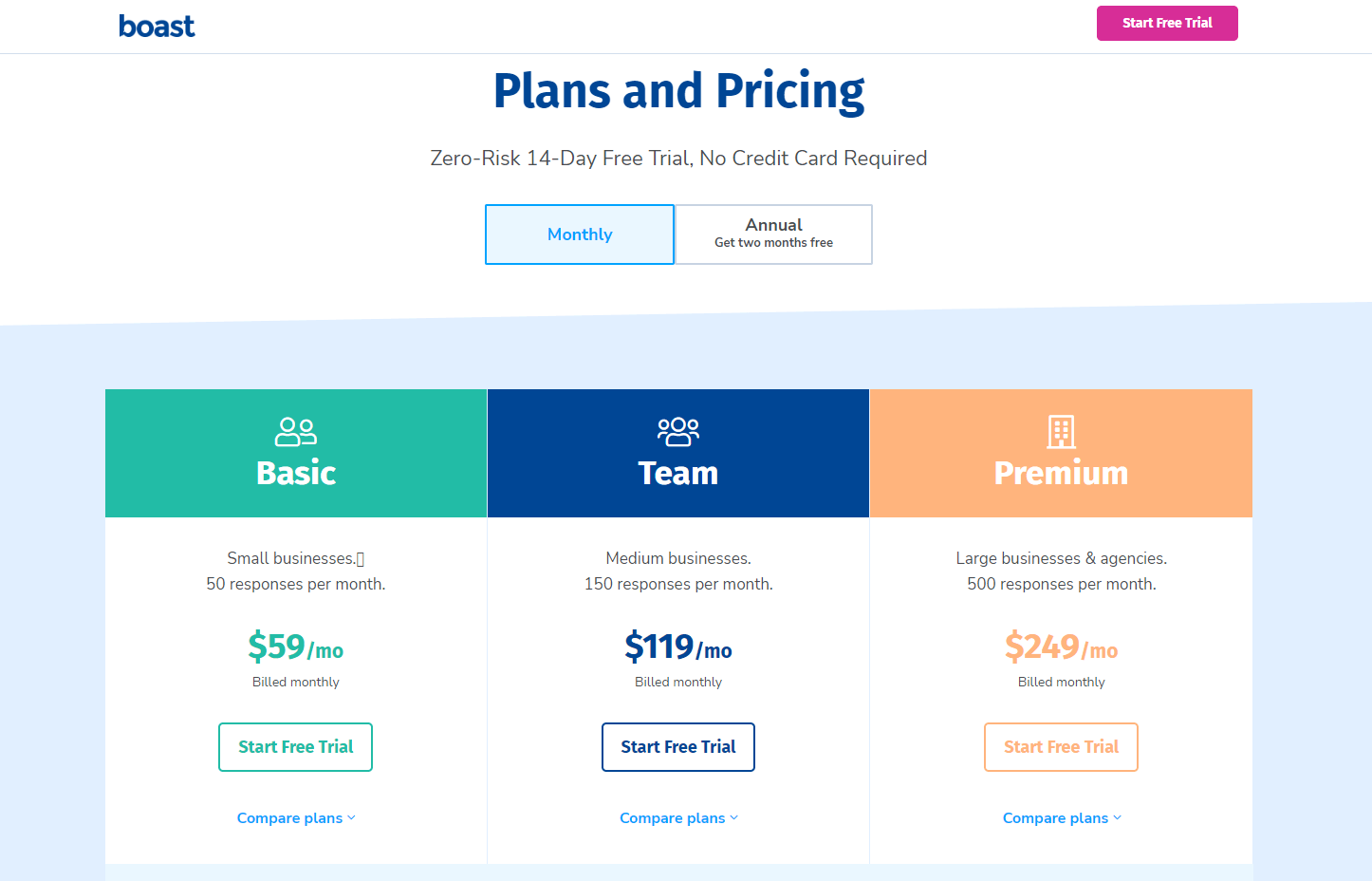
Boast.io offers three main pricing plans: Basic, Team, and Premium, although you can contact their team for custom enterprise pricing. Which tier you choose determines the maximum quality of your video (780p, 1080p, or 4K), how many responses you can collect (50, 150, or 500), how many forms you can set up (5, 20, 50), and so forth. They’re offering Beta access to basic editing capabilities at the higher tier plans.
Boast recommends the Basic plan for small business use, the Team plan for medium-sized businesses, and Premium for agency or large businesses. While they don’t have a free plan, they do offer a 14-day free trial with no credit card required.
Vocal Video: Specifically Designed to Record and Edit Professional-Quality Video Testimonials
Vocal Video gives you all the tools you need, within our own testimonial app, to remotely collect and produce high-quality, polished video testimonials to use in your customer-facing marketing campaigns.
Our process for collecting, recording, editing, and publishing video testimonials has been honed over 10 years, and we designed it with a focus on ease of use for both our users and their customers.
Even if you have absolutely no experience or expertise in video recording and editing, we made sure the process is very intuitive and user-friendly.
Vocal Video provides you with high quality testimonial videos as soon as they’ve been recorded by automatically applying:
- Your logo, branding, and colors.
- Automatically-generated captions and transcript (great for SEO).
- Text overlays (for customer’s name and position, for example).
- Motion graphics.
- Transitions.
- Interstitial slides showing the questions you asked your customer.
- Background music.
For some examples of how this looks, see some of the videos our customers have created.
And this is all before you even start making your own optional tweaks and changes using the tools built into our video testimonial platform. The breadth of tools and templates at your disposal makes Vocal Video ideal for collecting...
Edit And Trim for Impact with Ease in Vocal Video
When you receive a customer testimonial video, even though a lot of the editing work has been automated, you still get the chance to make your own changes using our simple in-built editing tools.
By using our simple drag and drop tools, you can boost the quality of your video even further by:
- Trimming responses to make them more compelling and impactful.
- Changing the order of ‘scenes’ within the video.
- Changing out background music for one of our license-free tracks or adding your own (and modulating volume throughout the video).
- Adjusting text in the automated captions.
- Pasting together several testimonials to create a highlight reel.
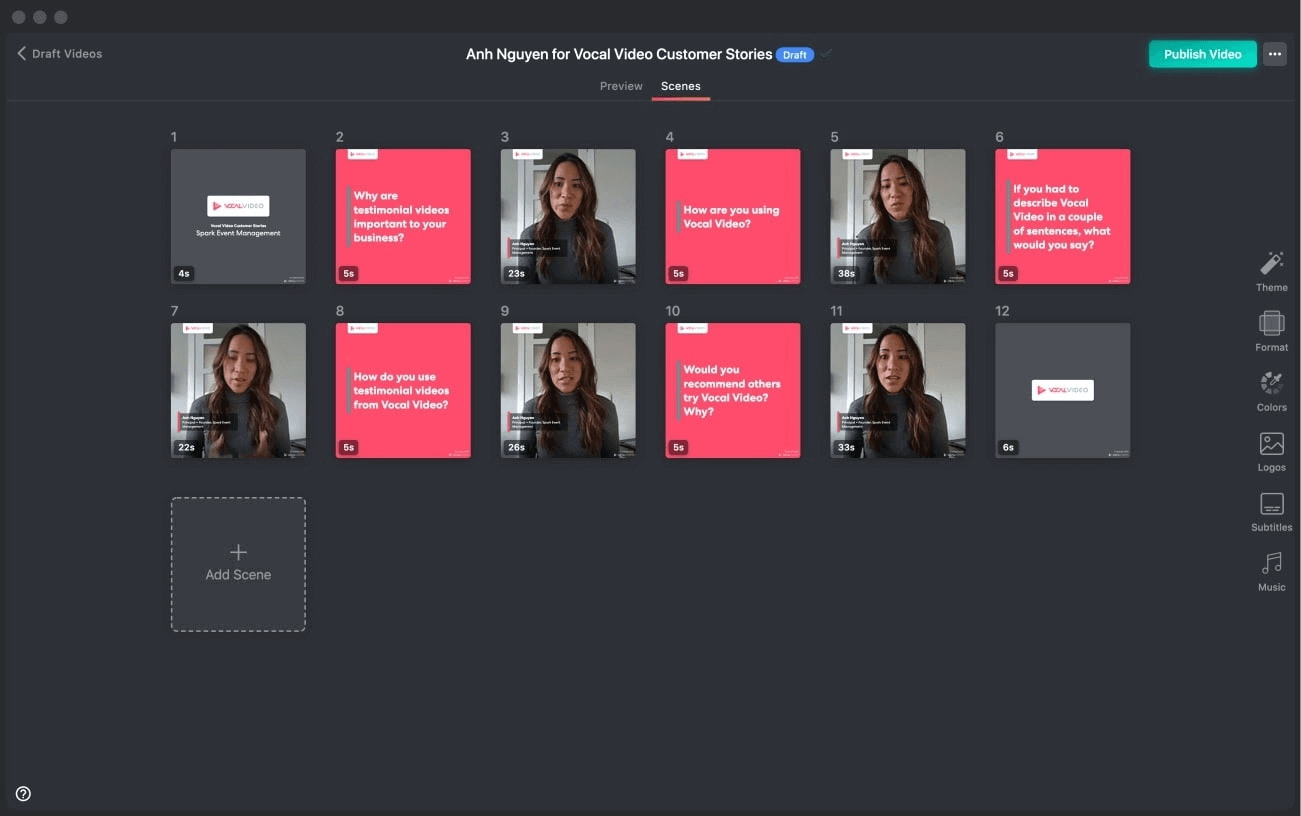
For more tips on how to edit great customer testimonial videos, take a look at our article: How to Create the Best Customer Video Reviews (Without a Professional Team or Complicated Software).
The ability to edit and brand your video reviews gives you greater control over your online reputation than a tool which directly posts reviews with no editing.
Collect Testimonial Videos Directly from Customers by Creating a Video Collector
You can use our simple and streamlined process to send testimonial requests and collect video testimonials from satisfied customers.
Here’s a quick rundown of the workflow:
- Use Vocal Video’s email templates to ask happy customers to provide you with a video testimonial.
- Write or record a welcome message to introduce yourself, explain what you want the customer to do, and thank them for agreeing to record a video.
- Write the questions you want to ask your customer; alternatively, you can use one of our 45 collector templates, which include fully customizable suggested questions.
- Set your brand colors and add your logo to be used in the video.
- Send out an email link to the Vocal Video platform where your customer can record their video testimonial.
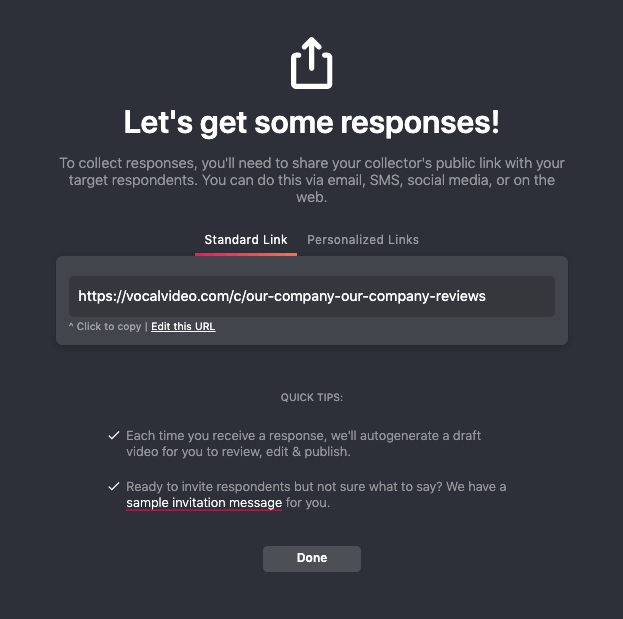
For more information on this, see our article: How to Get Video Testimonials from Customers: A Tried and Tested Process.
Vocal Video Guides Your Customers to Record the Most Valuable Videos
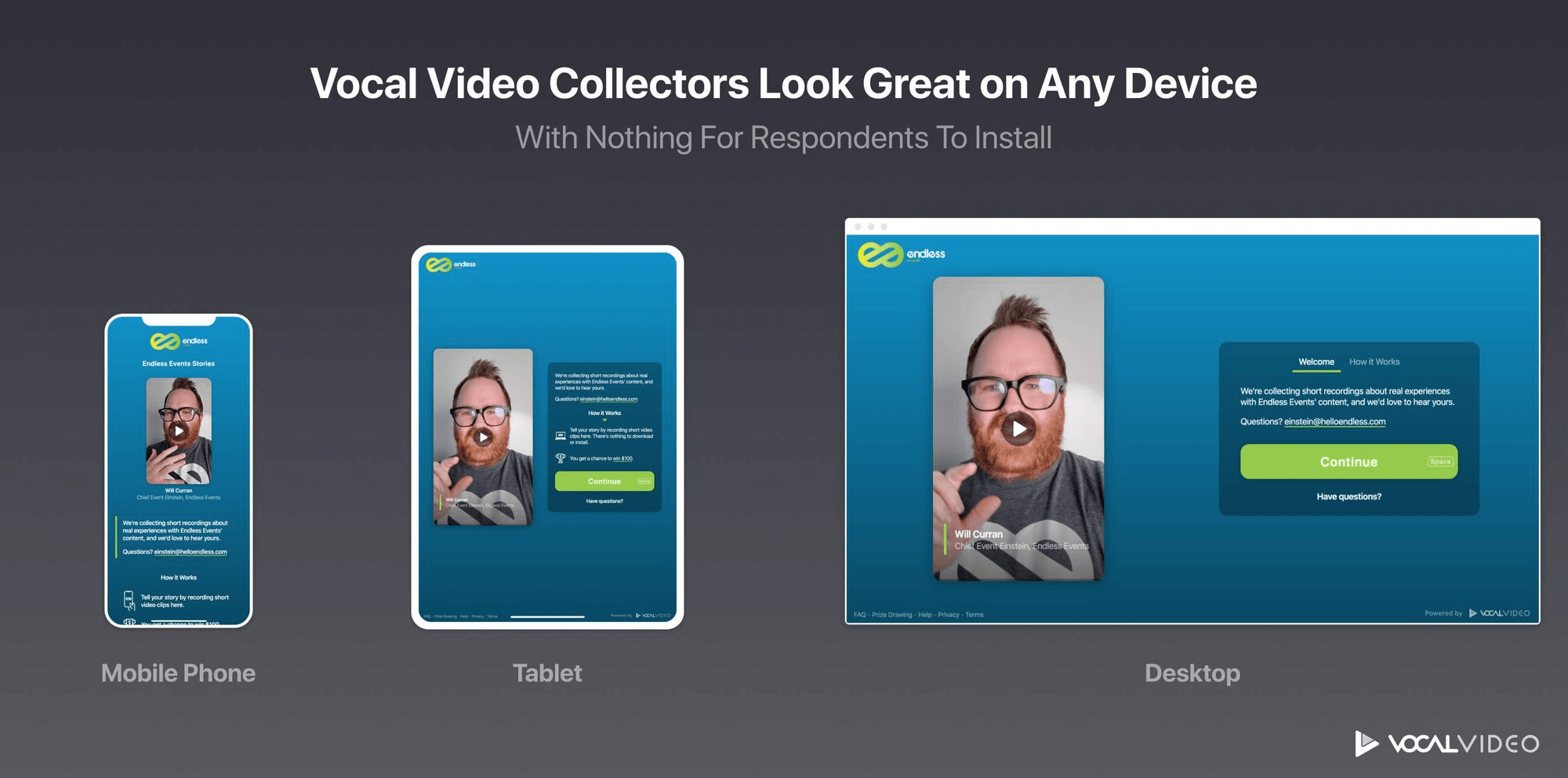
Once your customers clicks on the Vocal Video link, they are simply directed to your landing page on our platform where they go through your prompts and record their video testimonial.
They don’t have to download any apps or new software. It works on any laptop, tablet, or mobile phone (with iOS or Android).
The Vocal Video collector interface is very simple to use and is built to guide users through the video recording experience.
It shows customers the questions one-by-one and records the answer to each one separately.
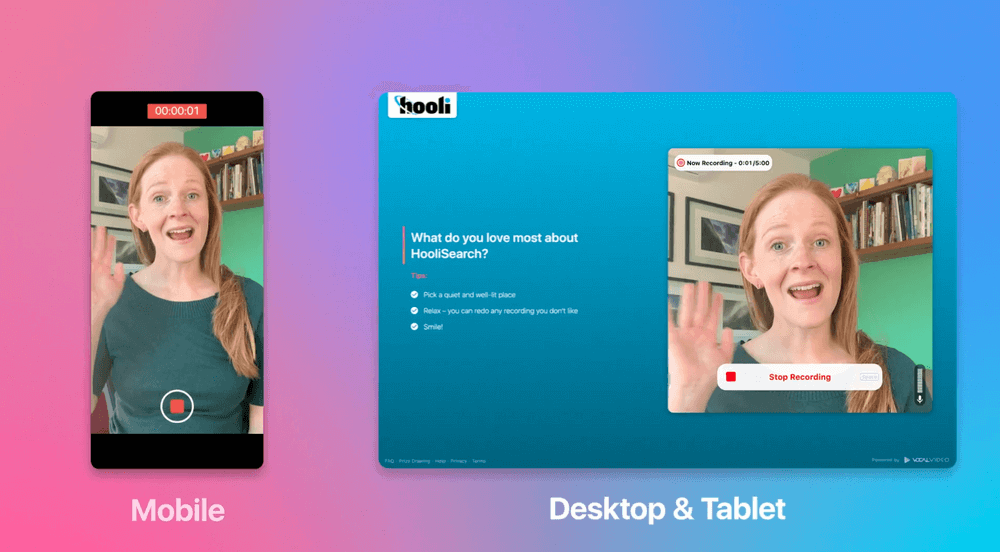
This way responses stay focused on the topics that you bring up in your prompts and customers are less likely to veer off topic.
By taking this step-by-step approach, the whole video testimonial recording process is made much less daunting for your customers, which increases response rates.
Beautifully Display & Share Your Customer Stories
Vocal Video makes it easy to distribute your videos based on your chosen customer marketing strategy. We offer…
- Simple tools to display the videos on your website in formats such as walls of love, galleries, video cards, carousels, and more.
- Hosting with your brand colors so you can link directly to the video of your choice.
- Integrations with Facebook, Twitter, and LinkedIn, along with a download option for sharing on other platforms such as TikTok, YouTube, and more.
- Native and Zapier integrations with major CRMs and email marketing software.
Plus, if you want to display text testimonials alongside the video, you can use the automatically generated transcripts to display the best quotes from each one.
Other Competitors
VideoPeel
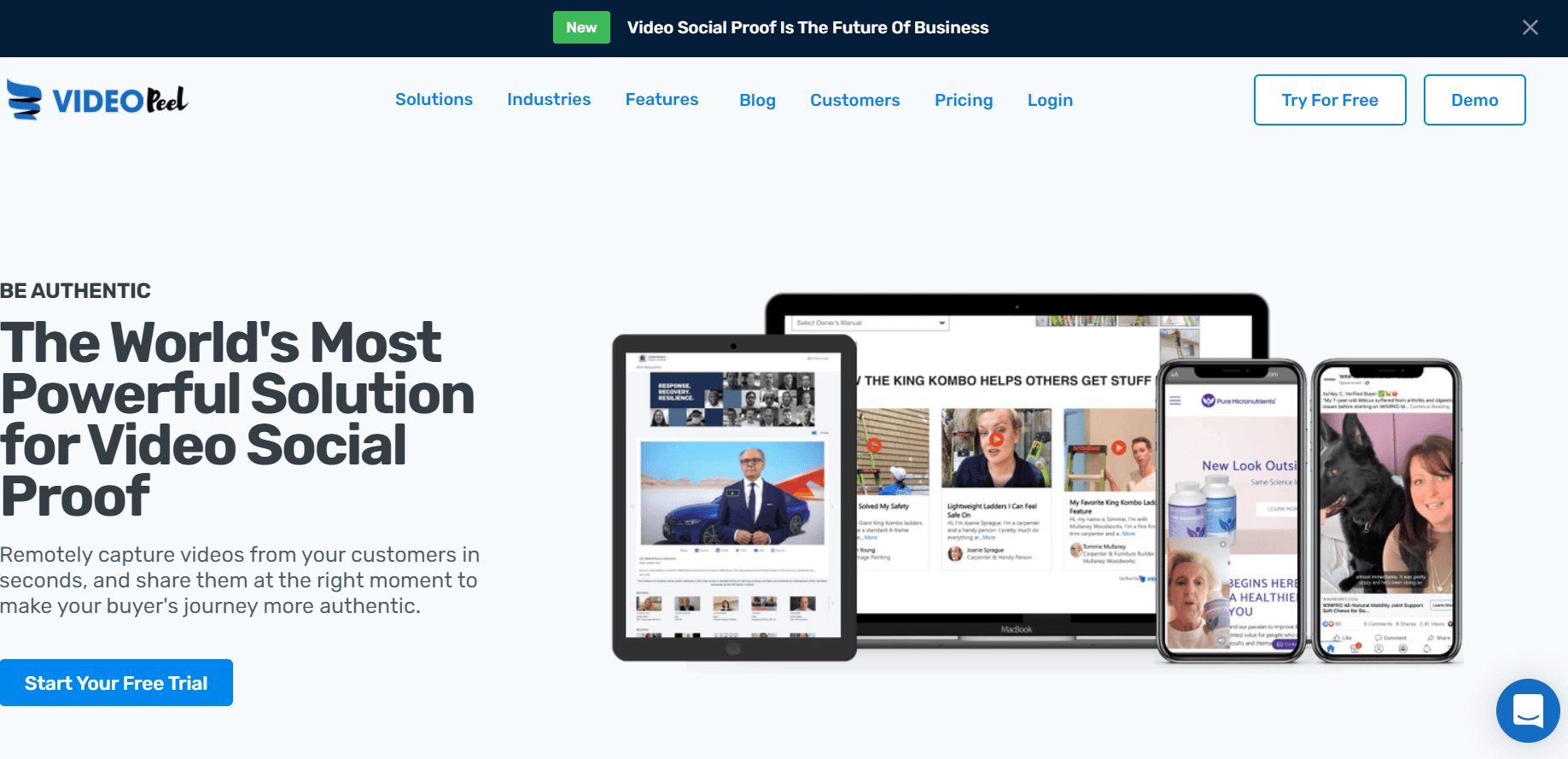
VideoPeel automates collection and recording of video testimonials by sending a link out to respondents that allows them to easily record and submit a video. It provides business owners with a basic editing tool to add a logo, text overlays, star ratings, or video disclaimers.
Customers can use a variety of platforms to record videos (including mobile and desktop) and users can send out automated thank you messages. It also provides social media and eCommerce publishing options.
Some Drawbacks of VideoPeel
VideoPeel’s editing functionality is very limited. Within the platform, testimonial videos can’t be trimmed and users can’t add any other visual elements, graphics, or background music. They don't offer a free plan, so you can't test it out to determine how well you like the tool before purchasing.
For a more in-depth analysis of the benefits and downsides of VideoPeel, see our VideoPeel Alternatives article.
VideoAsk
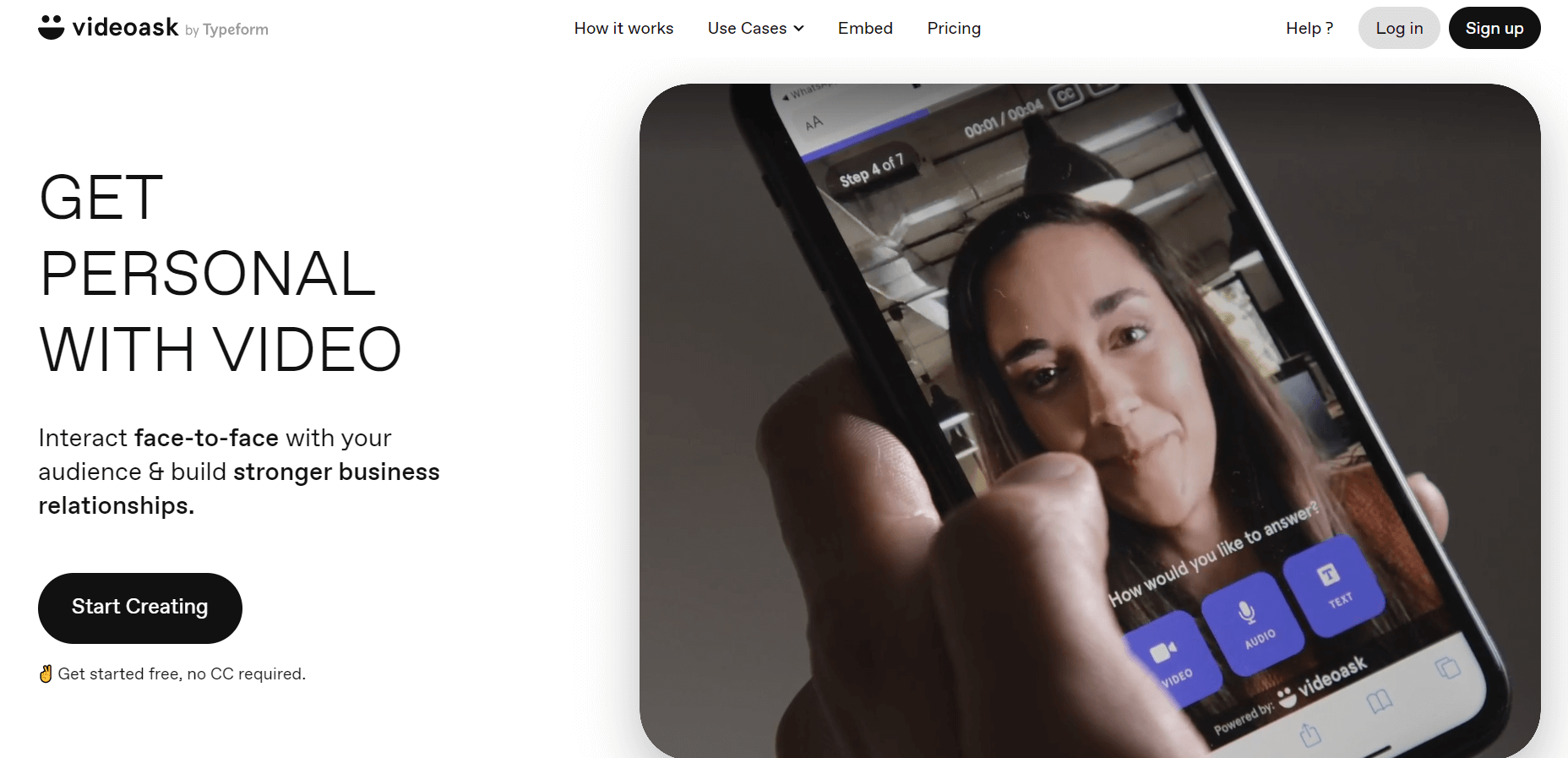
VideoAsk is a video message recording platform to record “video conversations”.
Its video messages replace text-based messages that users might typically send as an email, etc.
It’s a useful tool for standing out from the crowd when asking for responses to sales messages or market research, for example.
The idea being that whoever users send a VideoAsk message to, via email, can then respond in the same way, setting up a virtual ‘conversation’ that imitates the natural flow of real-time conversations.
Some Drawbacks of VideoAsk
The back-and-forth process on which VideoAsk is based is not as useful when applied to collecting and recording customer testimonial videos.
To ask all the questions needed to collect a complete testimonial video, the two options users have are to (1) either ask all the questions in a single message — which can be overwhelming for the respondent, or (2) to ask the questions one-by-one via multiple separate video messages.
This option of repeated follow-up messages is a fragmented approach that can be a lengthy process — often resulting in a higher abandonment rate.
To make video collection more seamless for both users and respondents, video testimonial templates are a useful solution. However, VideoAsk doesn’t offer them.
VideoAsk’s editing features are limited to adding text overlays (in a range of colors) and adding a video title to be shown throughout the entire video recording.
For additional graphics, text slides, and music, for example, VideoAsk’s videos need to be exported and edited using additional video editing software.
In other words, while VideoAsk is a great sales resource, it’s not a good option for collecting user-generated content (UGC).
For a more comprehensive look at what VideoAsk does well, along with its drawbacks, see our article comparing VideoAsk alternatives.
Vocal Video: The Best Boast Alternative for Recording and Editing Video Testimonials
If you’re looking for a video testimonial solution to boost your conversion rates by leveraging the most convincing social proof collected from your best customers, Vocal Video is the best solution.
Vocal Video gives you everything you need to:
- Record customer video testimonials using a simple and streamlined process.
- Receive automatically edited videos for great quality videos from the outset.
- Edit and tweak your own customer testimonial videos (even without previous experience) using our robust and user-friendly in-built editing tools.
- Guide your customers in the recording process — increasing response rates and messaging.
Note: Are you looking for a quick, easy, and cost-effective way to record high quality customer testimonial videos? Sign up here to get a free Vocal Video account. Note that nonprofits can request custom pricing.