Most discussions about collecting more video testimonials from customers focus exclusively on optimizing the “ask.” They give suggestions like:
- Ask at the right time.
- Customize your outreach for each prospect.
- Offer to create a script ahead of time.
- Explain how valuable the testimonial will be.
While some of this advice is solid, it’s not immediately actionable. It doesn’t tell you:
- What to write in your outreach template.
- Specifically how you should customize it for each prospect.
- What type of script or information you should provide in advance.
Typical advice also completely ignores the second — and arguably most important — part of collecting customer testimonials: how to make the process of shooting a testimonial easy.
In our experience, it doesn’t matter if you ask your customers at the perfect time and write an amazing email; if your customer has to set aside an hour to jump on a Zoom call and spend even more time preparing beforehand, you still won’t get as many testimonials as you’d like.
We designed Vocal Video to fix this exact problem.
Vocal Video helps you automate every step of the testimonial collection process: from requesting customer participation using proven outreach templates, to guiding customers step-by-step through the video testimonial collection process.
In this post, we’ll take a look at how to ask for customer testimonials to fuel your video marketing at scale and inexpensively, by following Vocal Video’s tried and tested process.
To do that, we’ll focus on the two most crucial points for increasing your response rates:
- Using and customizing proven email templates to request testimonials.
- Making it incredibly easy for your customers to record a customer testimonial using Vocal Video.
Note: If you want to try Vocal Video for yourself, sign up for a free Vocal Video account. We provide you with templates to ask for testimonials, and make it seamless for your customers to respond with well-designed Video Collectors. All of which means increased response rates for your video testimonial campaigns.
Use and Customize Vocal Video’s Email Templates to Request Testimonials, The Right Way
When asking for testimonials, most marketers either just use free templates that they copy and paste from the internet or they spend hours writing out custom invitations for each customer.
Neither of these approaches is ideal because:
- Using a template exactly as it comes tends to reduce response rates. Your target customers easily recognize that you have sent out a request en masse and feel no obligation to respond.
- Writing dozens, or even hundreds of invitations from scratch is incredibly time consuming.
The best approach lies somewhere between the two.
You can start with something like our customer testimonial templates and choose based on the type of customer you are approaching. You can then adapt each one as necessary — taking the following points into consideration:
Personalization
It’s worth getting ultra-personal with your top 1% or 2% of happy customers because it really is a proven tactic to get great results.
Overall, though, that's not going to get you what you need at scale, so you’ll need to take a less labor-intensive approach to personalization.
Your email copy needs to be direct and convincing, build trust, and establish an emotional connection with your customer. But it doesn’t need to be complicated.
Start out with a compelling email subject line that focuses on your customer and their experience.
In the email sample below, we’ve gone for, “We’d love to share your story” which makes it less about your content marketing needs and attracting potential customers, and more about them and what they have to offer.
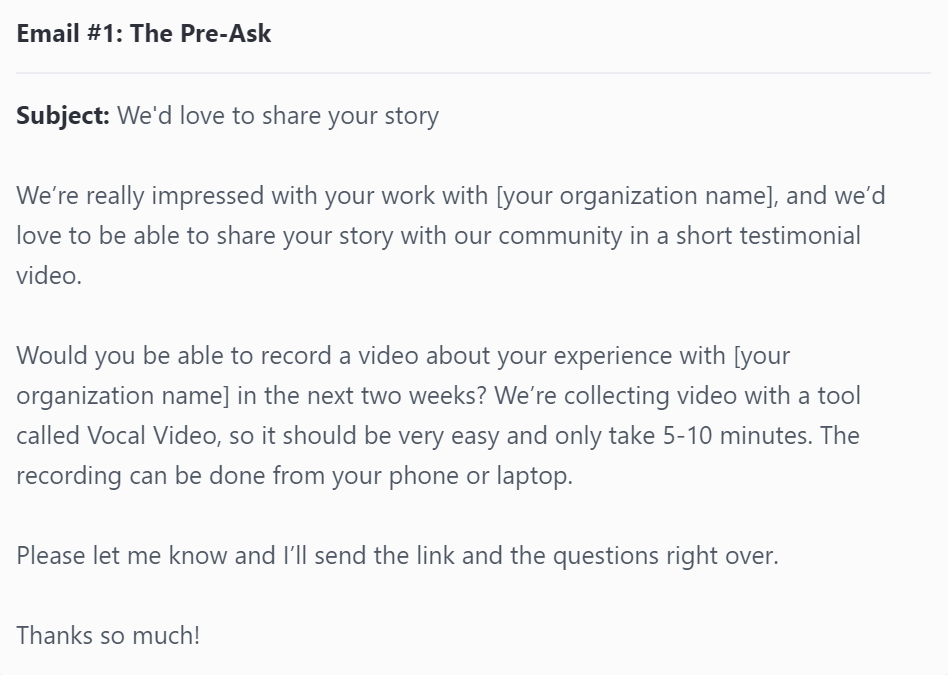
Then, provide some context about why you are asking for a video testimonial (We’re really impressed with your work…) and highlight what they can get out of it (We’d love to be able to share your work with our community...).
After that, make it clear what you are asking for and set a clear timeframe for when you want the testimonial by (Would you be able to record a video about your experience in the next two weeks?).
It’s also important to point out how little time and effort it takes for them to record some customer feedback for you (We’re collecting video with a tool called Vocal Video, so it should be very easy and only take 5 to 10 minutes).
This way, they immediately know it’s going to be a quick, positive experience, and you’re not asking them to take an afternoon off for a video production shoot.
Net: they know exactly what they are agreeing to.
Sometimes, the amazing experience with your product or service is enough to make a testimonial! Rob Murgatroyd left this glowing review for Aletha after receiving tangible results from their product.
What’s in It for Me? Offering Incentives
Customers may ask themselves what they get out of giving you a great testimonial. Why would they give up their time to provide a customer review of your product?
Some may, of course, feel that your brand is so great and has been such a positive experience that they want to thank you, but most would like some kind of incentive for doing it.
Exposure for their own brand, as we said above, can be one incentive, but you can also offer a free product or service, a discount on future purchases, a gift voucher, or any other incentive you can think of.
When you use Vocal Video to build a video collector to send to your existing customers, we give you the option to enter the customers that provide video content into a monthly Vocal Video prize drawing.
You can also easily include your own customer incentives based on what your audience will respond to.
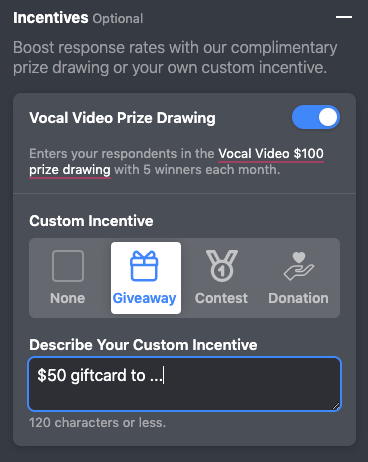
Vocal Video Offers 45 Templates Including Example Email Sequences
To make the whole process of video collection super easy, we offer 45 video collector templates for different business contexts you can use to collect video testimonials.
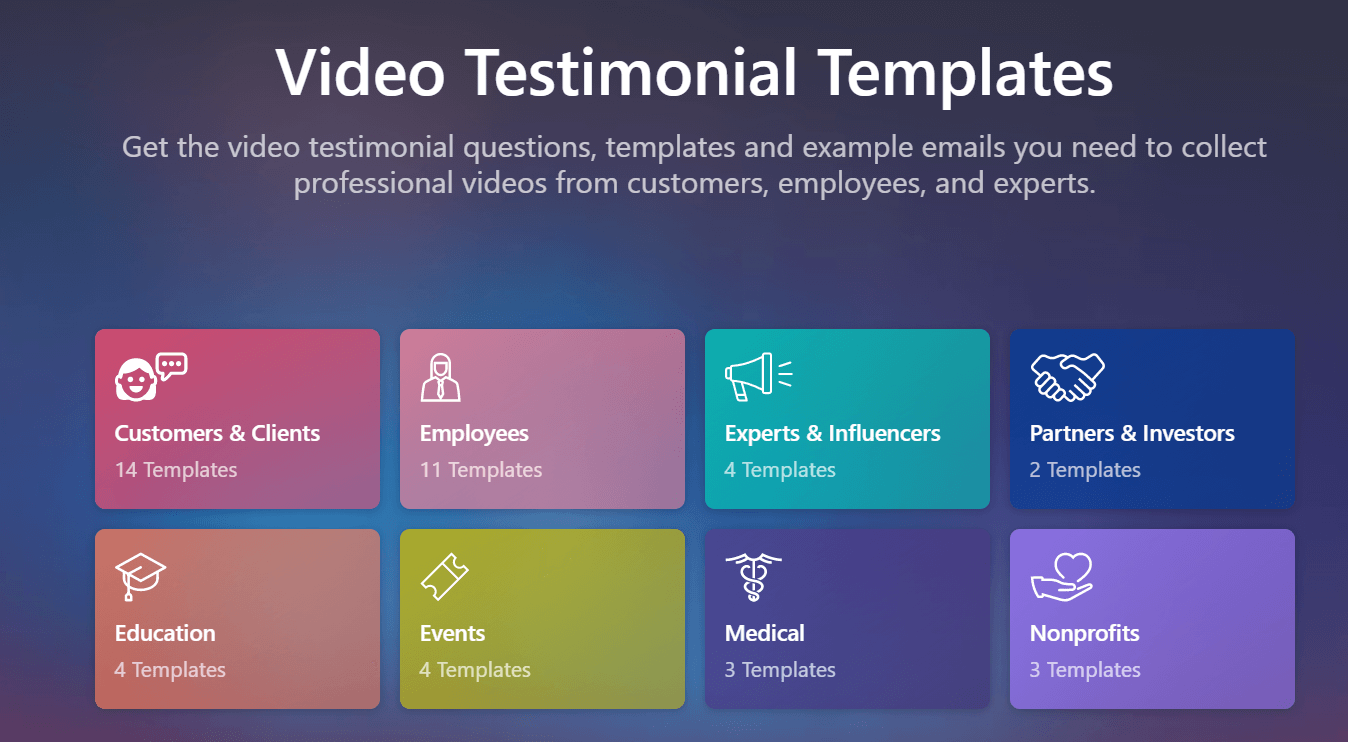
These include sample questions, video templates, and example emails for you to collect professional, high-quality videos from existing customers, employees, and other experts.
Our example emails come in a three-message sequence for requesting customer testimonials.
Variations of these emails have been successfully used hundreds of times to collect high-quality customer testimonial videos for marketing campaigns and social media channels.
The ready-to-go three-step sequences take the hassle out of composing a completely new set of emails, but are also really simple to adapt to your specific needs and to each customer.
Here’s the full version of our sample email sequence for Customer and Client Testimonial Videos, but I’ll also outline a quick rundown of what it includes:
- Email 1: This is a pre-ask — asking your customer if they'd be open to recording a short video testimonial and thanking them in advance.
- Email 2: Includes the link to the video collector, a brief explanation of the process, the questions they'll be asked to respond to, and some recording tips.
- Email 3: The final message in the sequence is a gentle follow up to remind your happy customer to set time aside to record the testimonial.
For more information on our templates, see our in-depth article on how to use video testimonial templates.
Make It Very Easy for Your Customers to Create a Great Testimonial
The final lever you can pull to get better responses from your testimonial requests is to make the process of recording and collecting video testimonials super easy.
If you get every other step right, but then have to ask your customers to turn up at a filming location on a specific day for a potentially long shoot, it’s not likely you get many “yeses”.
We fix this problem by making the entire video recording process remote and possible for anyone to make in just 5-10 minutes using just a smartphone, tablet, or computer.
Because we provide a link for your customers to follow and host the recording and software on our own platform, they don’t have to download any apps or software onto their own computer or smartphone.
They simply click on the link for the Video Collector and follow the simple steps to record the video.
Keeping everything simple makes customers more likely to record the high-quality testimonial you need.
Your Customer Answers Your Prompts and Records
When your customer decides they want to record their testimonial — which they can do whenever they get a chance at the office, at home, outside, or even at a coffee shop — all they have to do is click on the video collector link you’ve sent them.
They are then immediately taken to the video collector page where they can start recording straight away. It really is that simple.
The single question prompts that you set up when you built the video collector are presented to them one by one.
This reduces any anxiety they might feel about what they should say in the testimonial because all they need to do is answer each question in their own words while Vocal Video records them.
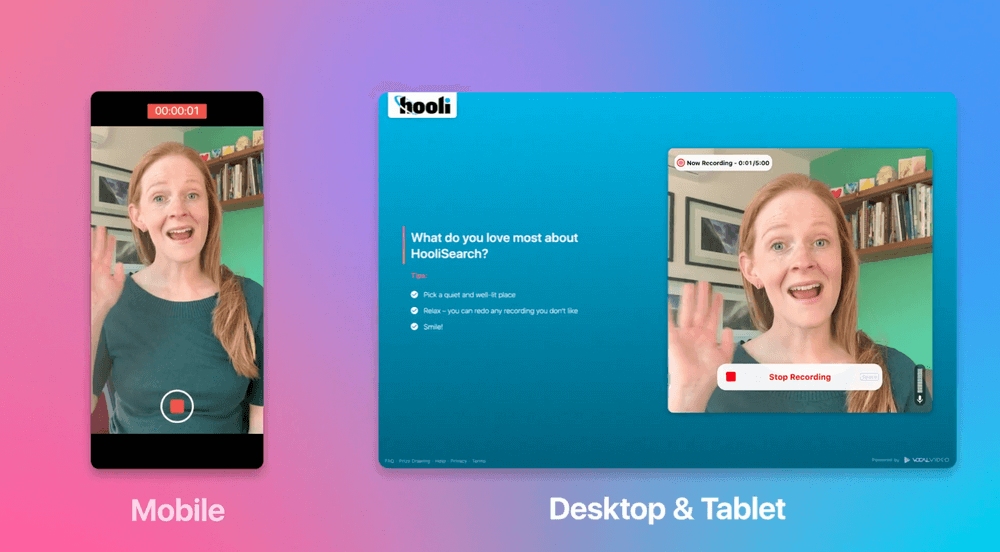
They can then view their recording. If they have any concerns or want to redo it, they can.
Once they’re done answering your questions, they can easily submit their video. You’ll then get a notification that you have a testimonial ready to be reviewed.
You Receive a Pre-Edited Version and Then Edit for Impact
The video you receive from your customer will be ready to use including your own branding and colors (which you set up when you build the collector) along with background music and interstitial slides showing the questions your customer has answered.
You can use the recorded customer review exactly as it comes. But, if you want to add more impact, you can use our intuitive editing tool to trim customer responses, add different music, or cut out any responses that don’t fit your messaging.
Our editing interface has been designed to be easily used even if you have never edited video before.
For more tips on how to edit great customer testimonial videos take a look at our article on How to Create the Best Customer Video Reviews (Without a Professional Video Team or Complicated Software).
Vocal Video Helps You Ask for Testimonials and Makes it Easy for Customers to Say “Yes”
Vocal Video has been designed to take the hassle and apprehension out of asking for video testimonials. With 45 email sequence templates, you can personalize to ask for testimonials in the simplest and most effective way.
Vocal Video also reduces the size of the request by:
- Taking just 5-10 minutes of their time.
- Making recording very straightforward.
- Being available on any device with no app downloading.
- Being accessible whenever and wherever customers have time.
This makes it more likely that your customers will actually say ‘yes’ and give you a great testimonial.
If you want to try Vocal Video for yourself, sign up for a free account. We provide you with templates to ask for testimonials, help you ask your customers the right questions and increase response rates for collecting video testimonials at scale.