Customer video reviews — where real customers are sharing their experience with your product or service in video form — are extremely powerful. Video reviews carry an authenticity and emotional impact that written reviews just can’t match.
But here’s the problem: Customer video reviews can be resource intensive and slow to produce.
Producing good quality video reviews, consistently, that you can use as marketing assets (on your website, on social channels, in paid ads, in email marketing, etc.) requires a process for:
- Systematically asking new customers for reviews at the right time.
- Scheduling or coordinating the actual video capture or shoot.
- Creating questions or prompts for them to answer.
- Editing.
- Formatting, sharing, and uploading video reviews for use.
Each of these steps, from coordinating, to capturing the video, to editing can be challenging and costly depending on how you produce customer video reviews.
We’ve experienced this problem first-hand in previous companies (as we shared here) and created Vocal Video specifically to make it as easy as possible to create, edit, and use video customer reviews at scale.
In this article, we’re going to share what we’ve learned about overcoming the challenges listed above in producing customer video reviews, focusing specifically on how marketers can use Vocal Video to make the process extremely efficient. Specifically, in this article, we cover:
- When and how to request videos from customers.
- How to produce the videos asynchronously; that is, without having to be on site, coordinate times, or use expensive film crews.
- How to automate this process of collecting new video customer reviews.
- How to quickly edit videos.
- How to distribute those videos.
One small disclaimer before we get started: Generally, the word “reviews” tends to refer to something submitted to a third-party online review site like Amazon or Yelp; what we’re talking about here is customer video testimonials.
In this article, we’re going to use the term testimonials and reviews interchangeably.
Note: If you want to start using the process below to produce customer video reviews yourself, you can try Vocal Video free, or you can learn more about how Vocal Video works, or see examples of what our customers are creating.
When to Ask Customers for Video Reviews
The first step to building a scalable process for collecting video customer reviews is asking customers when they are most likely to say yes and be excited about giving you a testimonial.
In our experience, there are a few times that work well.
Any time you get unsolicited positive feedback on social media is a great time to follow up with that customer by sending them a video request.
If they’re happy enough to voluntarily create a text or photo-based review on social media and tag you in it, they’re likely to willingly create a customer video review for you, too.
For example, here’s a nice exchange we had with one of our customers along with a video review they provided for us.
(This is actually a great little meta-case study of us using Vocal Video on our customers.)
On March 17th, we saw Jared Chung’s tweet:
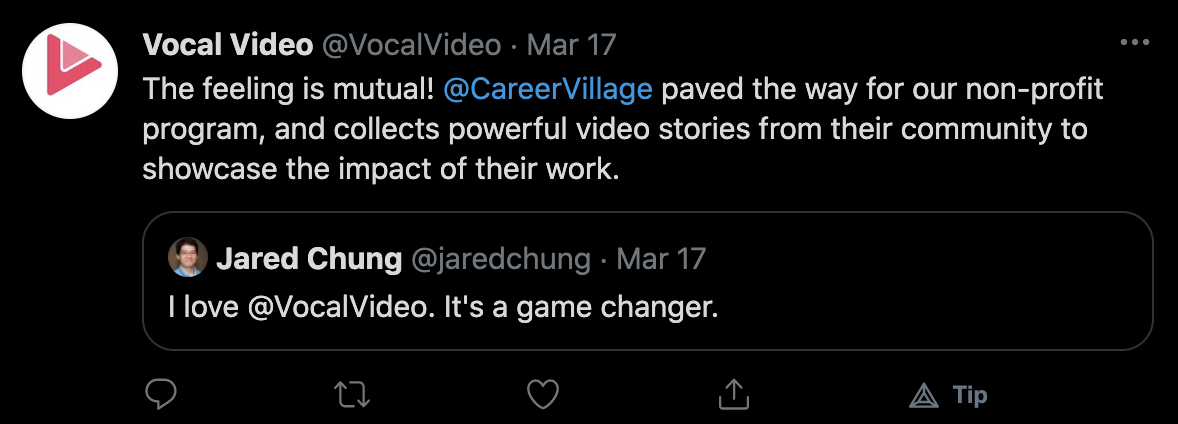 Click here to see tweet.
Click here to see tweet.Jared is the Founder of CareerVillage.org. CareerVillage is a wonderful non-profit organization where students can get advice from real-life professionals on any career.
Rebecca Gitomer, the Development Operations Manager at Career Village, then emailed us some great customer feedback.
We sent her a link to record a customer story, and by the next day, we’d published her video testimonial and embedded it with the transcript on our blog!
On March 19th — only two days after the initial tweet — we were able to share Rebecca’s video story with our audience through all of our social channels.
 Click here to see Rebecca's video.
Click here to see Rebecca's video.After Customers Interact with Your Support Team
Additionally, if customers who use your support system then receive a survey after their ticket is resolved, reaching out immediately to the most satisfied customers can also get you great video reviews — especially if the customer is still emotionally excited about how well the service need was handled.
Use Net Promoter Scores? Reach out to your 9’s and 10’s to get videos from the happiest of customers.
When You Make a Sale
While this may not seem like an obvious one, asking for a testimonial right at the end of a successful sales process can also net you positive reviews.
Even though the customer has only recently converted, they’re still really excited about your product or service — or they probably wouldn’t have bought it in the first place.
Target them with questions specific to their excitement about becoming a customer, or what they’re looking forward to most about using your product or service. This gives you yet another opportunity to capture a high-quality video with genuine excitement from a new customer.
Automating the Ask: It Saves Time, and It Scales
Finally, we should mention that to truly build a consistent flow of new customers willing to give you video reviews, you need to systematize or automate the asking step, because you or your team manually asking for video reviews at any of the above moments is not going to scale.
In our experience, this is because many people are hesitant to ask for reviews because they’re busy doing other things (e.g., salespeople are focused on the sale, not asking for video reviews), or it’s just a tedious and inefficient use of their time.
Based on our experience running marketing at a few startups before Vocal Video, the simplest solution is to create an autoresponder or any other triggered email at any of the right moments listed above.
We’ve found that using any of the popular marketing automation tools (Marketo, Eloqua, or HubSpot) can easily be set up to automatically trigger an email to any of your customers who left a positive survey response.
Building a Zap in Zapier that’s connected to your Gmail when a particular trigger happens can also get it done.
Capturing Customer Video Reviews: Challenges with Traditional Methods
Now the big question is how are you going to capture the video of your customer giving you a testimonial?
- Are you sending a film crew to their location? (Expensive)
- Are you coordinating a “shoot day” at your location and need them to come at a specific time? (Coordination challenges)
- Are you going to ask your customer to film the video themselves? (Inconvenient for your customer)
That’s going to dictate your ask, and all of those come with challenges (even in normal times, much less if there happens to be a global pandemic).
Namely, sending a film crew is expensive, coordinating a shoot day means they have to be available at a few fixed times, or asking them to film it themselves (from their phone or computer) puts the burden on them to figure out exactly how they’re going to capture it, upload the files, email them to you, etc.
Like we mentioned, this is one of the fundamental challenges in creating customer video reviews that we built Vocal Video to solve, so let’s discuss that next.
How Vocal Video Makes Capturing Customer Testimonials Easy and Scalable
We’ve lived through the challenges of traditional video capture (we’ve tried film crews, shoot days, and even capturing sound bites from customers without phones at a conference), so we know how hard it can be.
Therefore, one of the foundational reasons we built Vocal Video is to make video collection extremely easy.
We outlined this in detail in this article about our founding story, but briefly, we wanted to build a way to collect videos from customers that is as low friction as possible. That means it’s:
- Asynchronous and location independent: You don’t need to be in the same place or even do it at the same time.
- Low cost: No expensive film crew, studio, or videographer needed.
- Templated with suggested questions: Don’t force marketers to spend hours preparing for each interview — let’s automate that.
To achieve those benefits, here’s how video collection with Vocal Video works:
- Either create your own interview questions, or choose one of our 33 tested question templates.
- Explain any incentives the user can qualify for if they complete the video request (such as giveaways, donations to a specific charity, or entry into a contest).
- Compose a short intro message to send to interviewees, or use our email copy templates. Want to start that customer experience with a video of your own? Record a welcome message for them to view.
- Grab the link Vocal Video generates, and send it to your customers.
Check out our tips to get high response rates to your video testimonial campaign here.
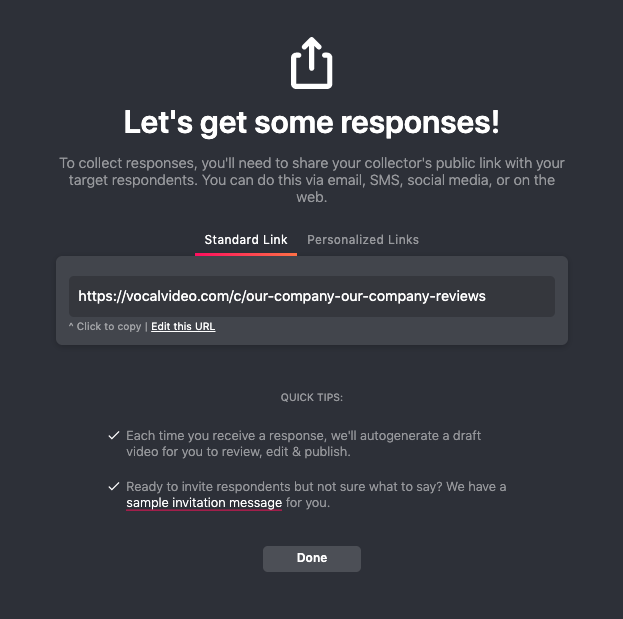
The customer can just click the link, view the prompt, and answer the questions via recording whenever they’re ready.
There’s nothing to download, and the collector works in any browser — so it’s even easier than a Zoom call!

Pro-Tip: Test the Collection Process Before Automating
Finally, before you start sending your video collector to thousands of customers automatically, we’ve found it’s always best to prototype it and work out the kinks first.
Send an email manually to ten happy customers to begin with, and see how it goes. This will give you a glimpse into how customers interact with the request and what the response rate might look like.
For example, didn’t get enough responses? Tweak the copy and send it to ten more people.
Once you’ve tested your collector and are happy with the results, you can use the automated process above to start collecting videos.
How to Edit Customer Video Reviews without Fancy Software
The next step — which is also time consuming and often costly — is editing customer videos.
Yes, there are some situations where some brands prefer raw, unedited customer videos, but in our experience those are rare — most marketers need to edit and trim down customer videos to use in different contexts: on the marketing site, on their YouTube channel, in a social ad, or on a landing page.
Plus, they typically want to add in branding like logos, closed captions/subtitles, or other text overlays.
Traditionally, editing customer video testimonials is tedious for marketers. They either have to know (or learn) how to use fancy editing software like Final Cut Pro or tools in Adobe Creative Cloud, or they have to pay a videographer to do it.
Having someone else edit also slows the process down. If you need to adapt the video for a new marketing asset (a trimmed down version for a paid social ad, for example), the marketer has to go back to the editor and ask.
So when we built the Vocal Video editing tool, we wanted to let marketers get from raw video to finished product quickly, easily, and by themselves — without hours of watching YouTube tutorials.
Here’s what our editing tool looks like:
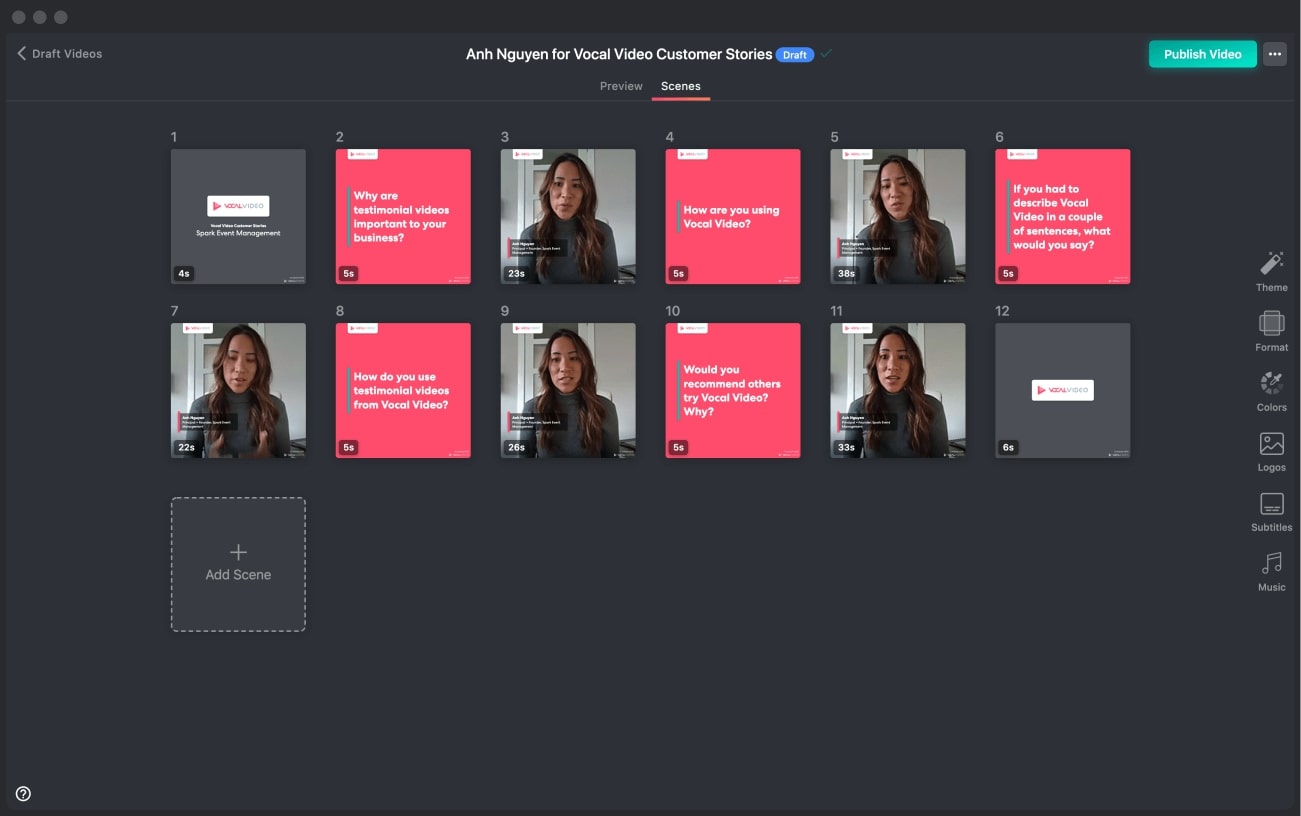
It’s simple, intuitive, and built to let anyone edit in minutes.
Also, we wanted to reduce the amount of editing you have to do right out of the gate. So, when a customer records a new video, Vocal Video:
- Automatically transcribes it (great for SEO) and inserts subtitles (making it accessible to everyone who wants to watch it).
- Inserts your logo and branding.
- Inserts the interviewee’s name, title, and company.
- Adds interstitial slides with the questions they are answering.
- Adds a suggested background soundtrack that you can change or remove.
This way, if you have a set format for doing many customer videos, they can come out ready or near ready with almost zero editing from you.
In addition, we have the following editing tools built in.
Trimming
Vocal Video includes simple trimming tools to allow you to cut videos as necessary.
Have a great customer who wasn’t sure where the Record button was when they were ready to end their testimonial? Use the Trim tool to cut off that extra four seconds of dead air while they fumbled around with their phone.
Splicing and Merging
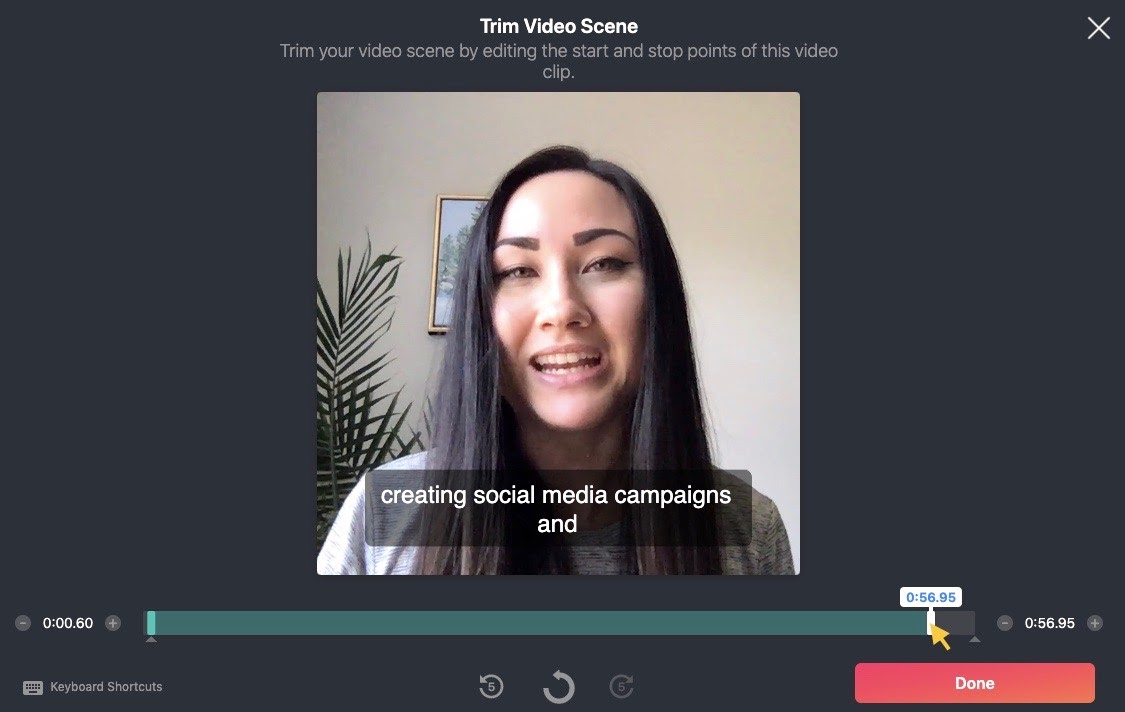
Want to splice together three different customers talking about the same feature of your product? Grab each clip and trim out the extra parts of each video. Not in the right order? Drag and drop them until you’re happy.
Add and Edit Text Scenes
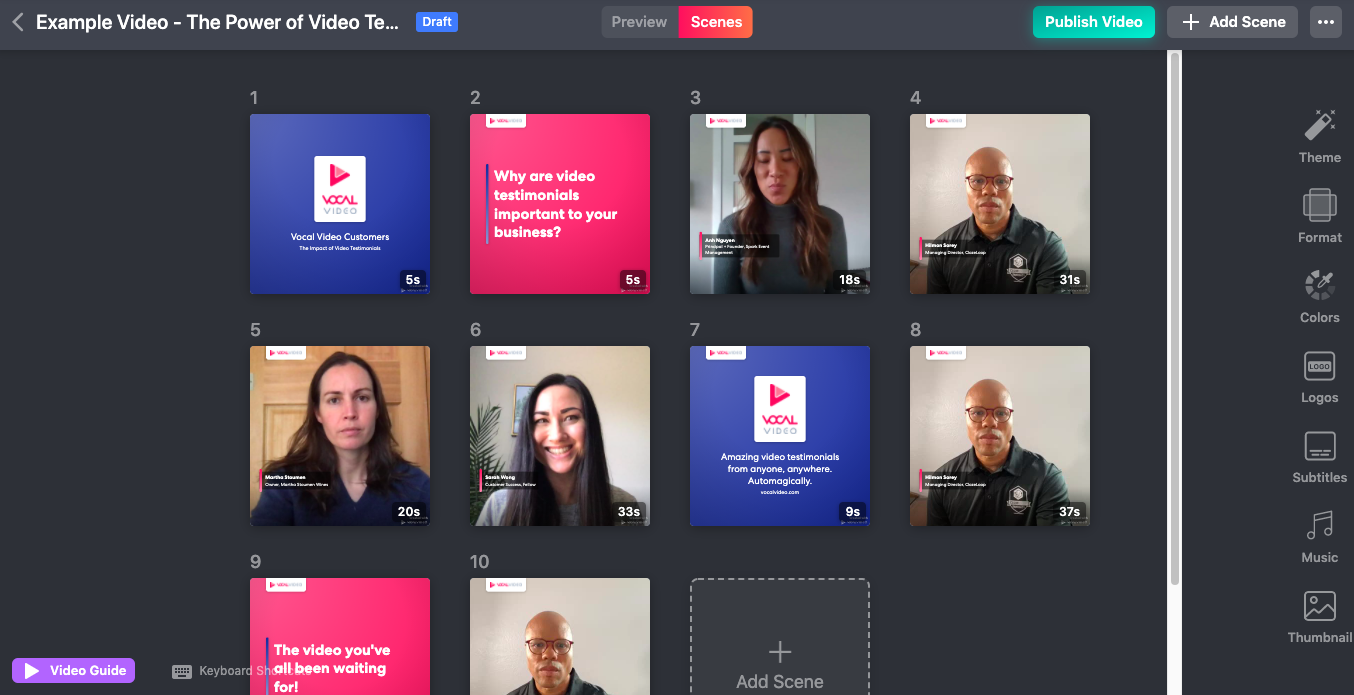
You can also add text scenes between customer clips or edit or remove the ones that are automatically added.
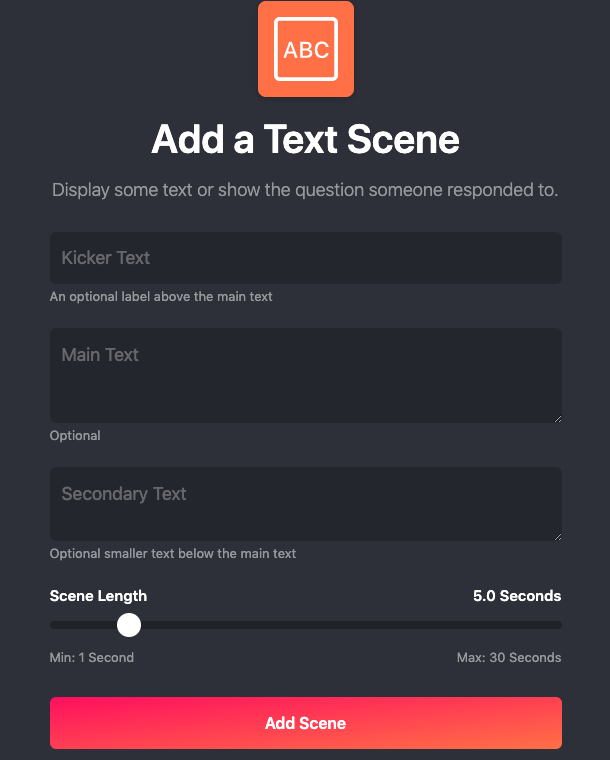
Your branding elements and colors can be selected in advance under your Account Branding settings, and then they’re automatically applied to every new video you receive.
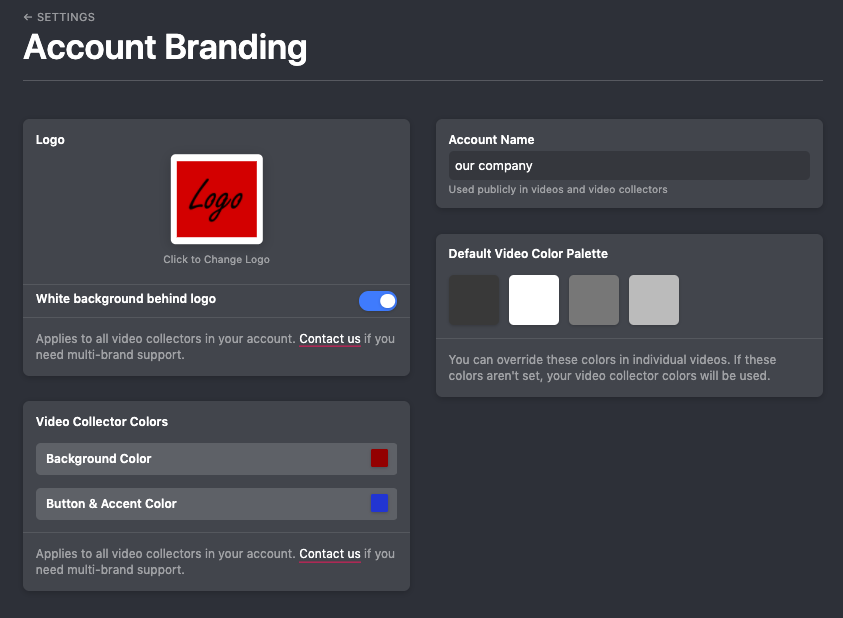
These choices will automagically appear on each video so all title scenes, question slides, and customer scenes are pre-formatted and ready to use. This creates even less work for you to do to edit any given video, as much of the editing will come pre-applied for you.
In short, rather than needing to download videos and use another more complicated tool to get the videos you want, you can perform all of your editing right in the Vocal Video platform, without hours of training to learn the basics.
In fact, our explainer videos are only 3-5 minutes each and you can be up and running in as quickly as 15 minutes.
Tip: Prompt Your Customers with Questions. Don’t Just Leave It Up to Them.
Nailing down the right questions will help you control the responses you receive and help avoid random or unexpected answers. If you ask questions that are too vague, you may have no idea what kind of answers you’ll hear.
Questions should be short and sweet — both in length and number. This makes it easier for customers to answer, and ensures you get better answers to use in your video marketing.
When it comes to content, what you ask needs to be dependent on exactly what you’re trying to capture. The best way to figure this out is to work backward from what you want to hear from customers.
If your first thought is, “It would be great to have a customer on video saying how much better our product has made their life,” then ask them exactly that: “How did our product make your life better?”
This will get you really compelling videos that resonate with viewers, without much work on your part.
Want more detailed help on composing questions, along with some specific use cases? Check out our other article on how to write testimonial questions.
How Long Should Video Testimonials Be?
Finally, editing tools aside, many marketers ask us how long an ideal testimonial video should be. Here are our thoughts based on what we have observed.
The length of your videos should be directly related to where you’ll use them in the sales funnel.
If potential customers are just browsing and looking through high-level reviews, shorter and more digestible content is a good place to start. Think 15 to 30 second reviews.
As those buyers continue down the sales funnel, customer testimonial videos can get longer, because buyers have more interest and more questions. Think one to five minute case studies.
Another factor in the length of your videos is the complexity of your sales process. If you sell a low-price item on an eCommerce site, you may only need 15-second reviews, because the sales funnel is relatively short.
But if you sell big-ticket products or services with long sales cycles, longer customer testimonial videos may be more appropriate, as potential customers may want a lot more information before making a purchase decision.
With three to five minutes of raw content from a happy customer, you can create a few different videos from that source interview. One can be 15 seconds long for Google, another can be 30 seconds long for YouTube, and yet another might be a three-minute explainer video to host directly on your own website.
Or you might grab various pieces of the interview and create three separate 30-second videos, with each one covering different facets of your product.
How We Make Distributing and Publishing Videos Easier
The final step is hosting and distributing the customer video testimonials, which usually means marketers have to upload their final video files to a third party video hosting service like Vimeo or Wistia (or tons of others), then share those links or embed those on their site.
We wanted marketers to be able to skip that step of downloading and re-uploading your video to a third party hosting tool, so Vocal Video includes ad-free video hosting and embedding.
That means you can do all three steps of creating a customer video review in the same platform:
- Capture the video.
- Edit the video.
- Host the video.
If you want to see for yourself how easy it is to do each of these steps in one platform, you can try Vocal Video for free here.
Some additional tips about video distribution and use:
- As we mentioned above, different videos might be right for different platforms. Short videos might be better for social media ads or posts, while longer videos might be more appropriate for YouTube or your own website.
- If you’re going to use testimonial videos for ads, consider A/B testing different versions of the same video, such as a 15-second video against a 30-second video. This is yet another way to get the most out of your video content marketing efforts.
- If you’ll be sharing videos to Facebook, don’t be swayed by the apparent ease of automated sharing to your feed. Videos embedded on Facebook via shared links don’t automatically play, so it’s better to upload videos manually to ensure more views. Keep this in mind when planning your social media video marketing strategy.
Note: If you want to start using the process above to produce customer video reviews yourself, you can try Vocal Video free, or you can learn more about how Vocal Video works, or see examples of what our customers are creating.