Regularly asking happy customers for testimonials can generate extremely valuable marketing assets. You can use these testimonials across your marketing efforts, on your landing pages, in your email marketing, and across your social media platforms (like LinkedIn and Instagram).A library of solid, detailed testimonials can be used in all kinds of marketing, from the website, to landing pages, to social or email campaigns.
But often, companies don’t have the best method (or don’t even know where to start) when it comes to asking for a testimonial from their clients. They might just send out mass email requests, which, without a process in place, can lead to a very low response rate. And if you do get a bunch of responses, you now need to organize them in some folder or library and adapt your responses across your different mediums. For example, a testimonial that fits perfectly on your landing page may not work on a social media post. This means editing, re-arranging, and creating new files.
So, what’s the best way to request a testimonial from your customers and clients?
You want a testimonial request process that:
- Makes it easy for your loyal customers to provide their testimonials, so you get a high response rate.
- Provides you with great testimonials every time. Testimonials should be authentic, with the wording and phrasing coming directly from the customer, but you also want to guide your customer so the testimonials they provide are as useful to your company as possible.
- Makes it easy to use your testimonials across all your marketing channels.
In this post, we look at how you can use Vocal Video, our software, to get video and written testimonials from your customers.
Specifically, we look at:
- Our email testimonial request templates: Including a customizable 3-step email sequence. This sequence makes it easy for you to ask for a testimonial, send a gentle follow up, and increase your response rates.
- Our video collection templates: Video collection template make it easy to add branding, questions, and generate a shareable link. You send the link to your clients, who can then easily record a testimonial for you.
- A step-by-step video testimonial recording process: With preset questions to guide customers in what to say.
- Automated editing and a suite of optional editing tools: For professionally-styled customer testimonials.
Note: We focus on video testimonials because our research shows video testimonials are highly effective as tools of social proof and converting prospects into buyers. With our software, you can affordably create and distribute video testimonials (without expensive equipment and labor-intensive editing software). To see how easy it is, sign up for a 14-day free trial where you can make a high-quality testimonial on day one.
How to Ask for a Testimonial: Make the Process of Collecting One Simple
Asking for a written testimonial may seem like a smaller request than a video testimonial, but we will see that isn’t the case when you use Vocal Video. It takes just moments to create your testimonial request template, and your customers can complete their testimonial from their mobile phones, tablets, or computers.
Plus, writing is painstaking for many people, so some of your customers may find it harder to craft a well-written testimonial than simply answering some questions you ask them on video.
And a benefit for your marketing materials: Video testimonials have also proven to be a more engaging and powerful tool with higher conversion rates. When potential customers see and hear real people telling their success stories and vouching for your product/service, it’s far more impactful.
So, If the process of recording a video testimonial is simplified for your customers, it can be far easier to record one quickly, rather than spending hours perfecting a written customer testimonial. You can also pull out the highlights of each testimonial video to be used as text, which means you get both written and video testimonials in one.
If the process of recording a video testimonial is simplified for your customers, it can be far easier to record one quickly, rather than spending hours perfecting a written customer testimonial. You can also pull out the highlights of each testimonial video to be used as text, which means you get both written and video testimonials in one.
Vocal Video’s video testimonial app is specifically designed for business owners to ask their customers to record video testimonials asynchronously.
It takes just a few minutes to make and provides authentic, conversational testimonials that give your brand the social proof it needs to attract new customers.
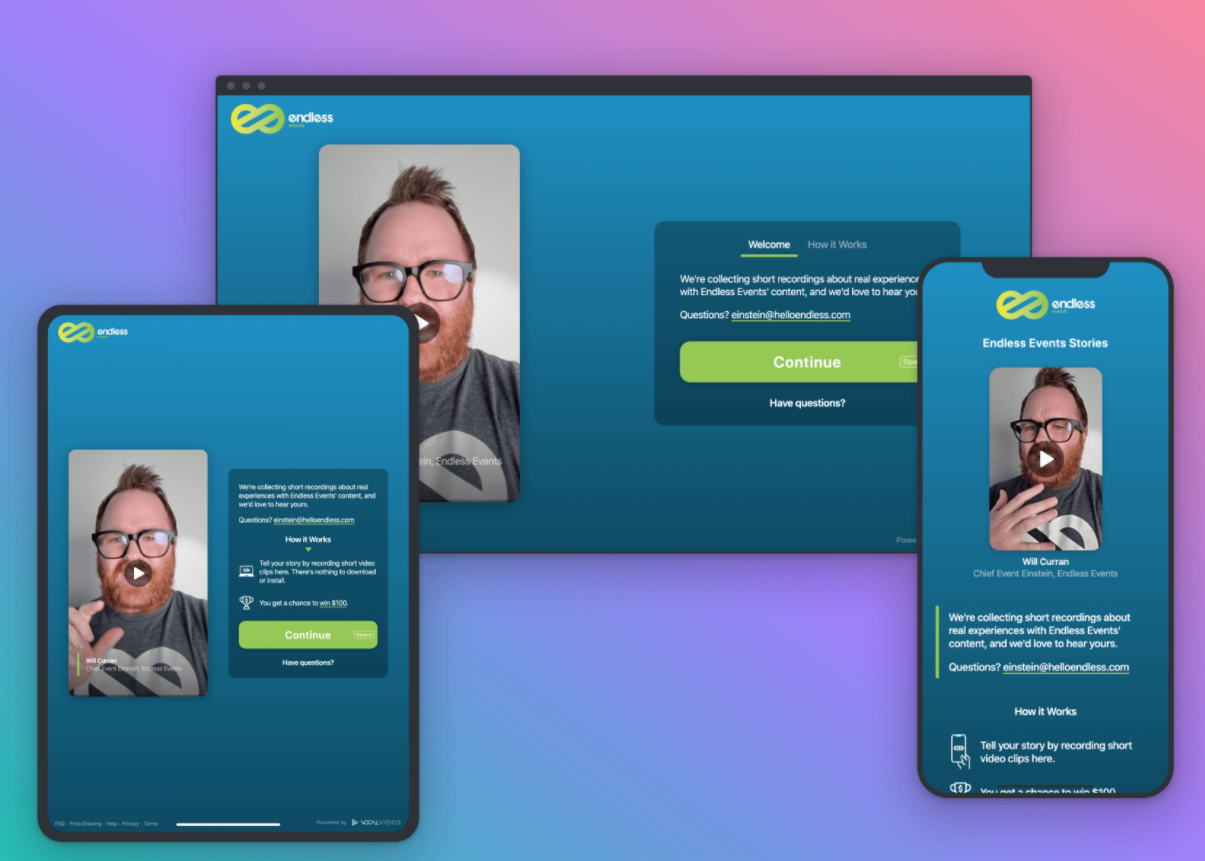
Based on our years of experience requesting video testimonials, we’ve designed our video testimonial collection process to include the first step of requesting testimonials, as we show you below with our sample email templates.
See our sample testimonial page for real examples of customer reviews and client testimonials recorded in just a few minutes on the respondents’ own devices.
Vocal Video’s Email Request Templates
Each of our 45 testimonial collection templates comes with a 3-step sample email sequence to make it easier for you to ask for client testimonials when you need them.
The emails are fully customizable, so you can make the changes you need for your specific customer and use case. You can even adapt them to request written testimonials, if that’s all you need. The three steps in the sequence are:
Email #1
This email is the “pre-ask” to sound out whether your customer is willing to record a short video testimonial for you.
Here’s an example:
Email #1: The Pre-Ask
Subject:
We'd love to share your story
We’re really impressed with your work with [your organization name], and we’d love to be able to share your story with our community in a short testimonial video.
Would you be able to record a video about your experience with [your organization name] in the next two weeks? We’re collecting video with a tool called Vocal Video, so it should be very easy and only take 5-10 minutes. The recording can be done from your phone or laptop.
Please let me know and I’ll send the link and the questions right over.
Thanks so much!
Note how the text specifies:
- Exactly how easy it will be to record their feedback.
- A phone or laptop can be used.
- How little of their time it will take (5-10 minutes).
It’s useful to include a specific timeframe (e.g., in the next two weeks) for the testimonial to be recorded. This gives customers a deadline to work towards and they know exactly what they are agreeing to.
Email #2
This email includes the link to a video collector where your customer will record their testimonial.
It also gives a short explanation of how the video is recorded to reassure the customer that the process is easy.
Additionally, it gives them the questions you would like them to answer and a few tips on where and how to record for the best results.
This way, your satisfied customers have time to prepare their answers ahead of time and can approach the recording with confidence.
Email #2: The Invitation
Subject:
Your video testimonial
Thanks so much for agreeing to record a video testimonial! We really appreciate it.
Here are the details on recording a video - it should take 5-10 minutes altogether. Just click here to record your video: https://vocalvideo.com/c/vocal-video-impact-of-video-testimonials
The 3 questions that we'd like you to answer are:
1. Could you describe a time that [your organization name] helped you?
2. How would you describe [your organization name] in three words?
3. What is something about [your organization name] that makes it unique?
Here are a couple of tips:
1) Pick a quiet and well lit place
2) Avoid having windows or a light source in the background of your shot since that will create glare
3) Look directly at the camera
3) Relax and be yourself - you'll do great!
Let me know if you have any questions, and thanks again!
Email #3
The final step in the email sequence is a gentle reminder or follow up to customers who have yet to record their video testimonial.
It reiterates how simple the recording process is using Vocal Video and sends out the video collector link again.
Email #3: The Reminder
Subject:
Quick reminder - video
I just wanted to bump this to the top of your inbox to see when you might be able to carve out 5-10 mins to record a short video.
Here's the link to record your video - you can record any time it’s convenient for you from your phone or laptop: https://vocalvideo.com/c/vocal-video-impact-of-video-testimonials
By adding this three-step sequence to your email automation system (sending out testimonial requests each time a specific customer milestone is hit, for example), you can streamline the process of requesting and collecting testimonials even further.
Click here to read more about the 3-step email sequences included in our video testimonial templates.
Video Collector Templates: Add Your Branding, Questions, and Generate a Link
As we explained above, Vocal Video has developed 45 video collector templates to make the process of testimonial video collection easy for both you and your customers.
The video collector itself is a fully-branded landing page where your customers are directed via the link you send them in your testimonial request emails to record their video testimonials.
Respondents can record their video testimonials using any device without downloading any additional apps or software. You just share a link and everything happens on your Vocal Video landing page.
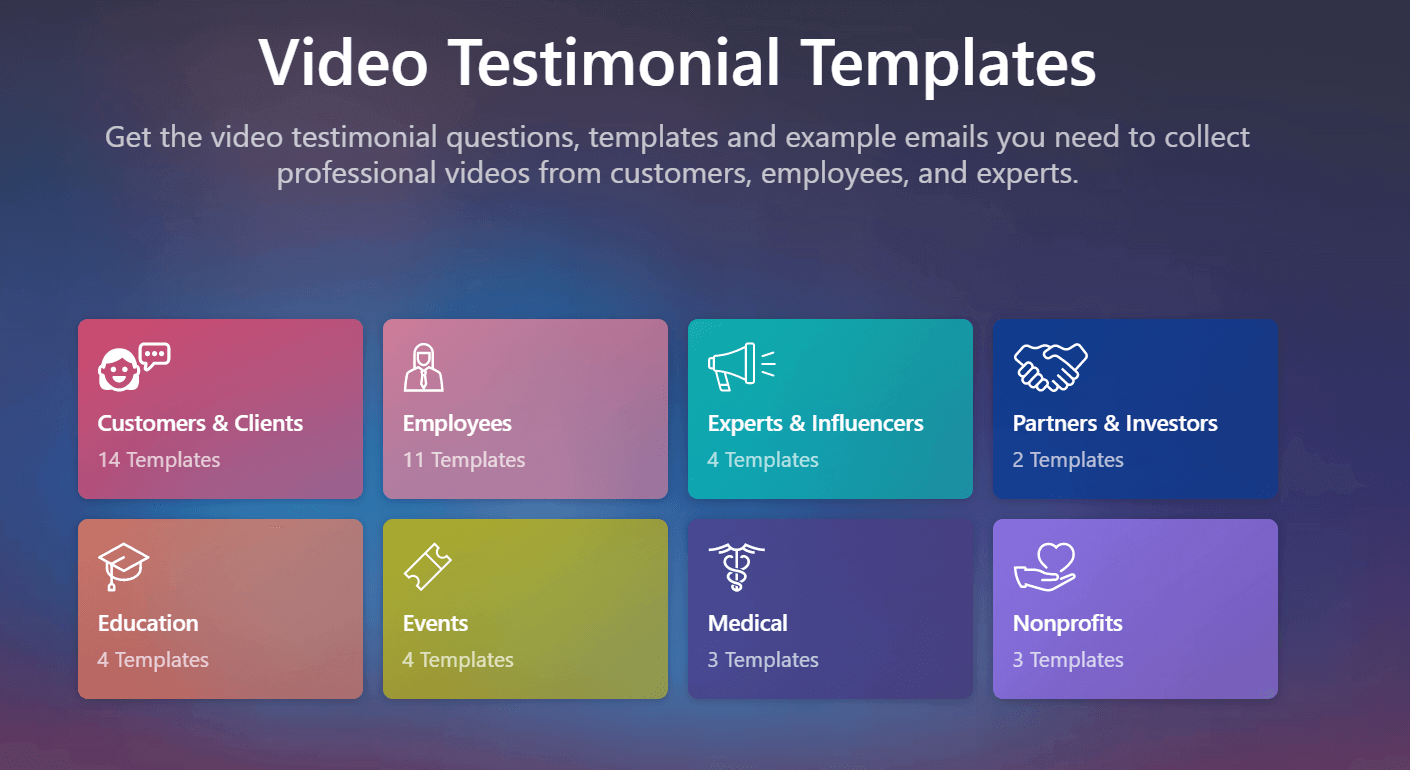
Our templates are divided into a number of categories and use cases, including customers & clients, employees, experts & influencers, partners & investors, and more. You simply pick the one that most suits your needs and click to start using it.
Each template is linked to a five-step video collector builder. This is a wizard that asks you to add all the elements needed, including your logo and branding, and the questions you want your satisfied customers to answer.
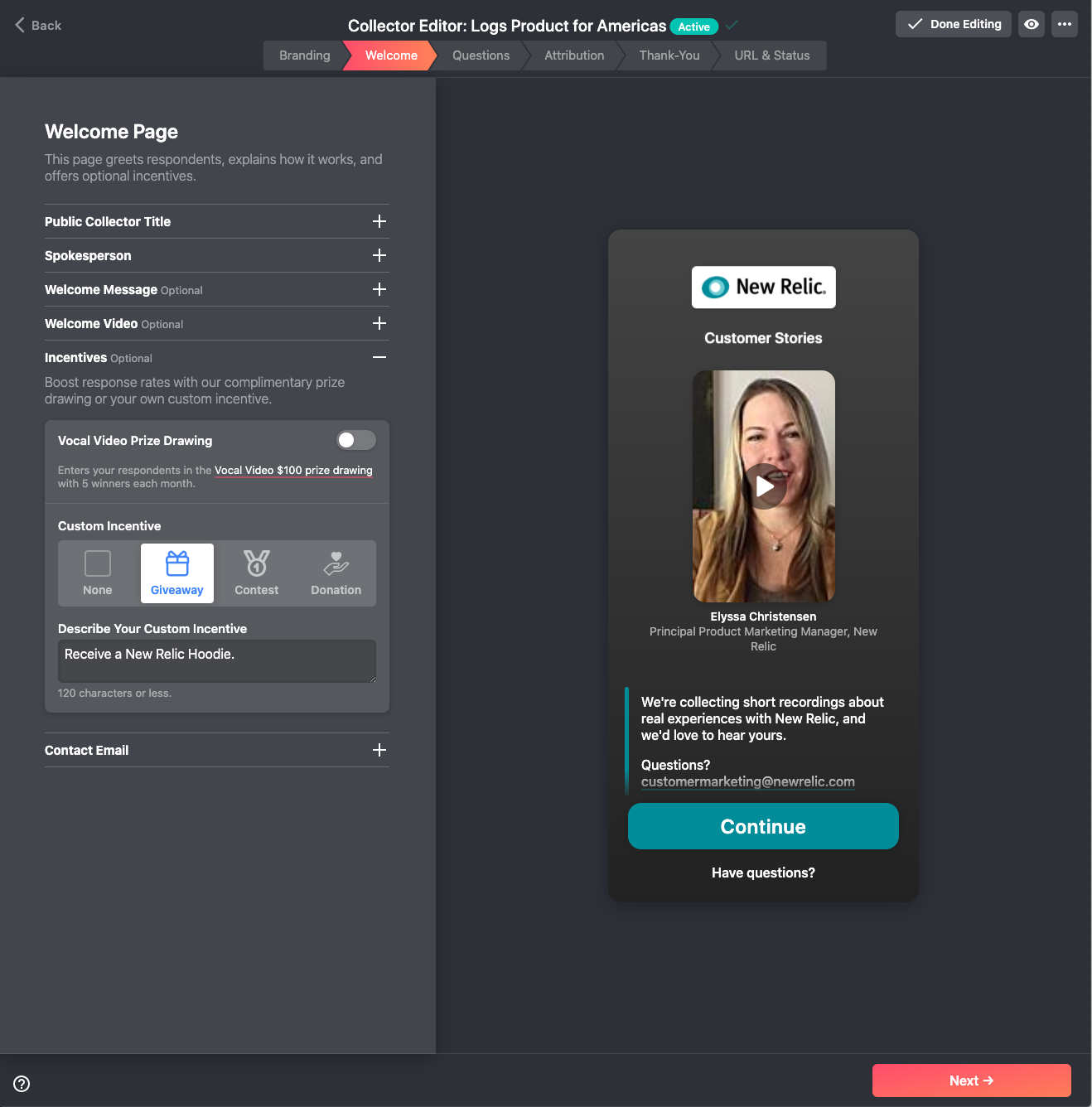
As you can see from the tabs in the image above, the video collector builder asks you to add the following elements:
- Your branding (logo and colors).
- A welcome note (optional welcome video, incentives, and your contact information).
- Three sample questions (that you can adapt as needed).
- Attribution (placeholders for name and role of your satisfied customer).
- A customizable thank you message.
On the right-hand side of the video collector builder, you can see exactly what the video collector will look like to your respondents.
Incentives for a Positive Testimonial to Increase Response Rates
To give your happy customers further incentive to say yes to your testimonial request, it’s a good idea to make use of the incentive Vocal Video suggests in all its templates for recording a customer review.
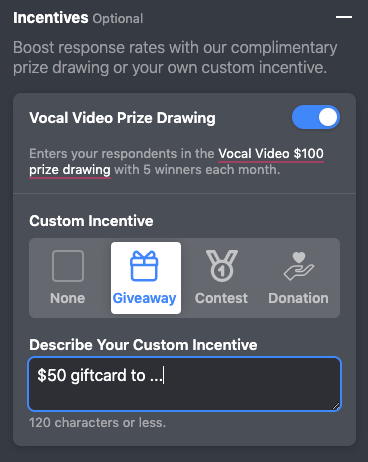
You can choose to enter your customers into our complimentary prize drawing, or set up your own giveaway, such as gift cards, donations, a discount on your products, or anything else you think your customers would enjoy.
Watch our five-minute video for full details on building a video collector.
Once you’ve added your branding and made all the changes you want to the suggested welcome messages, questions, incentive, and thank you, you simply click to conclude. Vocal Video then automatically generates a sharable link for you to send out to your customer’s inbox.
A Step-by-Step Asynchronous Recording Process to Keep Respondents Relaxed and on Task
To keep response rates high the process of recording the video testimonial has to be as easy as you promised in your testimonial request email.
If it is too complicated, requires customers to download a new app, or use a specific device that is compatible with your chosen video recording software, they may give up before they even begin.
By using Vocal Video, respondents click on the recording link you’ve sent them to be taken directly to your landing page. From there, they can immediately start recording their video testimonial by reading each question and pressing record to answer it.
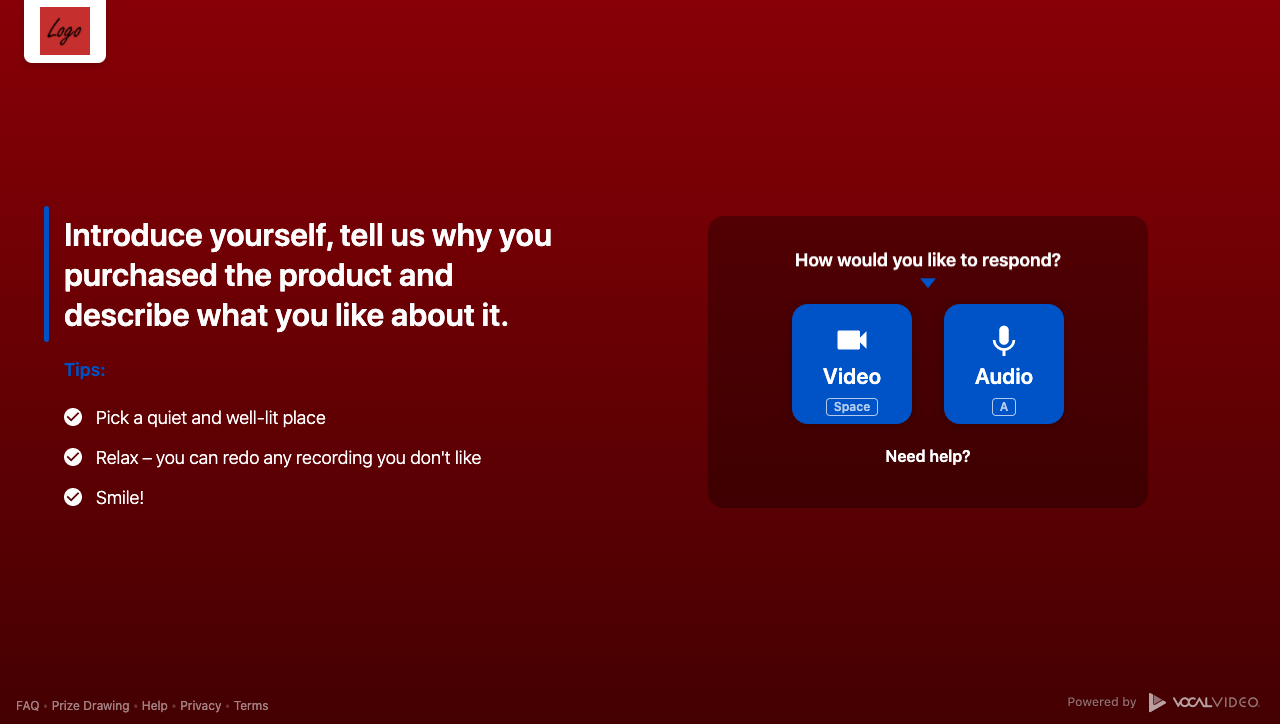
Customers are guided through the recording process question by question, so they don’t lose track of what to say and can focus on one topic at a time.
They also have the option to replay each response and re-record it if they don’t like the results. This gives you the most valuable responses for your marketing needs because your customers edit out poor footage before you even have to see it.
When they’ve recorded all their answers, and are happy with them, they click to conclude and their part is done.
It typically takes no more than 10 minutes and is deliberately designed to keep your customers relaxed and comfortable enough to share their success stories and increase the social proof of their testimonial. Drop-off rates of the Vocal Video recording process are very low because it is really quick and easy to do.
Vocal Video automatically edits your video testimonial before you receive it.
This not only saves you time, but also ensures that your video is professionally-styled and shareable to attract new customers.
Videos are pre-edited to include:
- Title cards
- Question cards
- Branding
- Logos
- Motion graphics and animated transitions
- Colors
- Captions
- A transcript (useful for SEO)
- Background music
- A call-to-action
A Built-In Editing Suit for Final Touches
Although the pre-edited video testimonials are usually good to go for sharing on social media, your website, landing page, or anywhere else, Vocal Video also has a full range of video editing tools to add extra polish.
This can make videos more impactful and attractive to potential customers.
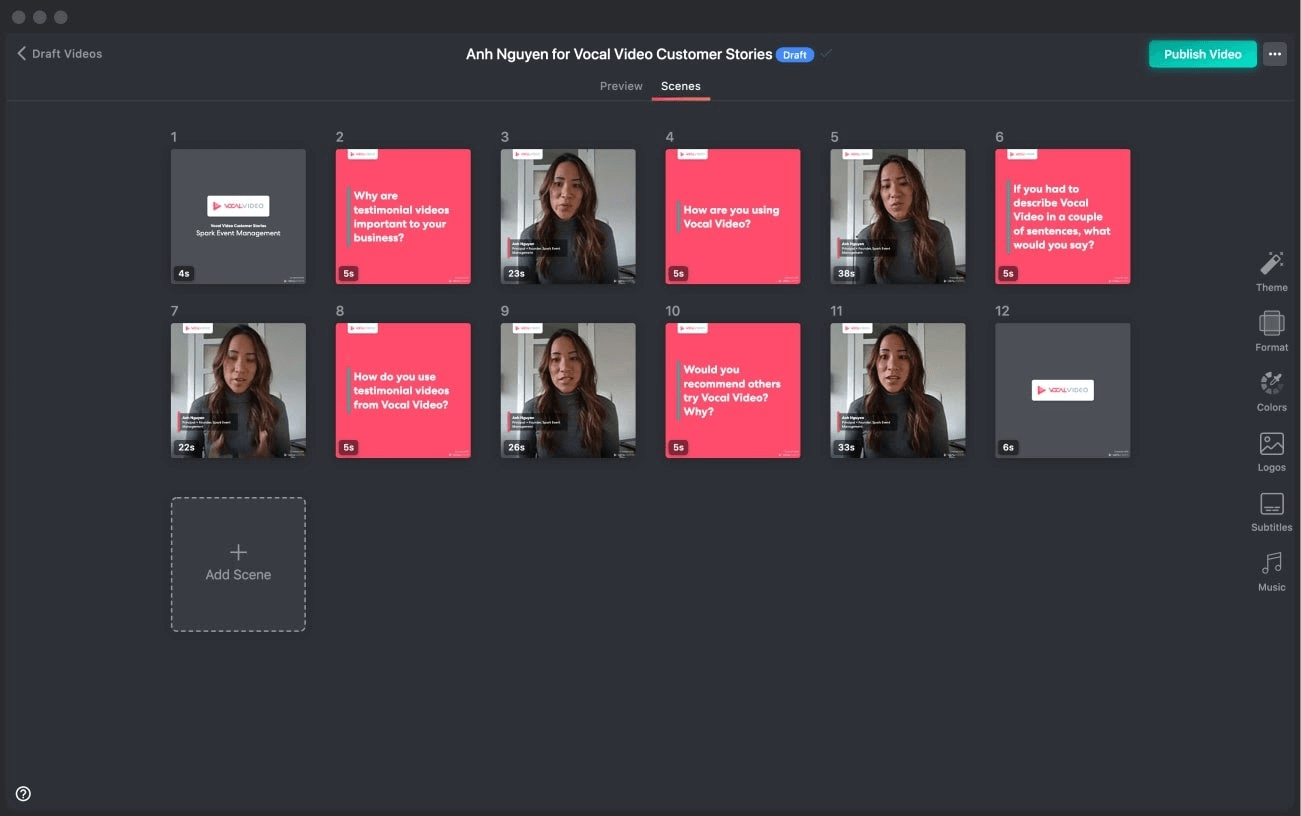
Our drag-and-drop tools are super easy to use and you don’t need any video expertise to start adding extra flourishes. They give you the option to:
- Trim video responses.
- Rearrange scenes for greater impact.
- Create highlight reels from several testimonials.
- Change background music and modulate volume.
- And more…
Vocal Video: Simplify the Process of Recording Video Testimonials to Increase Testimonial Request Response Rates
By using Vocal Video’s testimonial request email templates and video collector templates, you make the video testimonial recording process simple for your customers. Our hassle-free, asynchronous video recording process means that you can leverage the social proof of your satisfied customers to attract new customers.
When your clients understand that it just takes 5-10 minutes of their time to record a testimonial on their own device, in whichever location they choose, it’s much easier to say yes to your request!
Note: Want to send your customers a video testimonial request right now? Sign up for free Vocal Video account to access our video testimonial collection and recording templates and get started right away.
FAQs
What is a Testimonial Request?
When you want your customers or clients to provide you with a testimonial, you will send them a testimonial request. This request should explain the concept of the testimonial and should ask if they’re willing to provide one for you.
Generally, you can make the request:
- Over email
- Over SMS/texting
- Or even in person
For a more efficient process, we recommend using testimonial software that lets you customize and automate the request process.
This way, you can write out a detailed and helpful request, which makes it easy for your customers to complete the testimonial.
Can Testimonials Help Customer Relationships?
Happy customers and clients are almost always eager to provide testimonials about your product or services.
A testimonial is a positive review - so you generally want to focus on customers who have indicated that they’re happy with your brand.
For example, if you’re a SaaS company, you can focus on reaching out to long-term customers who keep using your services.
Or, if you’re an eCommerce company, you can focus on customers who have left you a positive review on your website, a third-party supplier store (like Amazon), or an online review site.
When you reach out to a customer, you are telling them their opinion and story matters. This can help improve customer relationships – not just with your existing customer base but with prospective customers who will be reading and watching these testimonials.
What Types of Questions Should You Ask Your Customers?
A testimonial is different than a review, which can contain both negative and positive customer feedback. A testimonial is more focused and structured. It’s also going to be more detailed, diving deep into the customer experience.
So when inviting a customer to leave you a testimonial, you want to think carefully about the questions you ask.
Generally speaking, there are two types of questions:
- Open ended questions
- Closed questions
An open-ended question, such as “how did our product help improve your company’s marketing process?” lets the customer speak freely and tell a story.
We recommend that you focus mostly on open-ended questions, so you get more storytelling from your customers.
Remember, you can always edit your testimonials after the fact to shorten them or remove any parts that aren’t as clear or helpful to your target audience. Because of this, it’s a good rule of thumb to get your respondents to speak more, not less.
That’s why we recommend asking more open-ended questions.