Spontaneously created user generated content is the pinnacle of social proof marketing. Authentic positive reviews of your brand are far more believable and convincing to potential customers than content created by the business itself. But gathering, finding, and encouraging UGC content that is on message and relevant to your growth strategy can be a struggle for any brand.
What exactly is user generated content? And what are the methods of gathering it? What types of user generated content platforms exist on the market today? And how do they work?
This article will help answer these questions.
We’ll start by defining user generated content, then move on to talk about different UGC platforms and how they work, starting with our own product, Vocal Video, and our unique approach to helping brands create polished user generated video content.
On the way, we’ll also provide examples of different types of UGC that you can use in your own marketing campaigns.
Note: Do you want to collect and record video-based user generated content in an easy, and cost-effective way? Sign up here to create your free Vocal Video account.
What is User Generated Content?
As its name suggests, user generated content consists of online videos, photos, or comments created by the users of your brand, product, or service. These can include your customers, other businesses, social media influencers, and even your own employees.
UGC is usually published on social media or other online channels and essentially builds brand awareness like modern-day word-of-mouth marketing.
Your prospective customers see real people, who are like them, using or talking about your products and brand, and are more inclined to relate to it and base their purchasing decisions on the social proof that UGC provides. Reading and viewing the real (positive) opinions of genuine users of a product or brand is far more convincing than what that brand has to say about itself.
Posts on Instagram, Facebook, TikTok, Twitter, YouTube, and other social channels talking about your products are exactly the kind of content you should be aiming for.
Beyond its additional powers of persuasion compared with traditional marketing content, UGC is also considered to be the most cost-effective type of content for your marketing campaigns. People constantly post and share content about the products and brands they like and enjoy, so it makes sense to leverage the influence of the huge online community of content creators for your marketing efforts, without paying for high-quality photography or video shoots.
Different Types of UGC
User generated content comes in all sorts of shapes and sizes, including:
- Static: Text-based and photos
- Mentions on social media: Identified through hashtags, @ tags of your brand, etc.
- Influencer content: Instagram stories, posts on Facebook channels, TikTok, YouTube, Twitter, and other social networks
- Product reviews on review sites: Amazon reviews, Yelp reviews, Google reviews, etc.
- Video-based content: Video testimonials, product reviews, YouTube videos, animated videos, etc.
Of these, the easiest to collect and use is static content. It’s simple to filter and check for negative mentions of your product, and it’s the most commonly produced because it’s super easy to create.
However, the most engaging and valuable content for content marketing purposes is dynamic content like animation and videos. These are traditionally more challenging to produce, other than for professional content creators and influencers, and less likely to be made by an average customer or user. Video generally beats static content because potential buyers are more likely to make buying decisions based on seeing real people talk about your brand. It’s more believable and engaging and ultimately leads to better conversion rates and sales.
The Challenges of Collecting User Generated Content
The biggest challenge of using more user generated content in your marketing is getting it in the first place. Encouraging customers, and even content creators, to spontaneously produce content about your brand can be tricky, and even when they do, you have to track it down when you need it for your marketing campaigns.
Click here to read our in-depth guide to customer advocacy marketing and UGC strategy, as well as how to leverage the power of video to drive your marketing strategy.
You can manually trawl through social networks for mentions of your brand, and encourage users to use specific hashtags so that content is easier to find, but this is a time-consuming process. And if your brand is popular, it’s practically impossible to catch every piece of useful UGC like this.
This is where user generated content platforms come into their own. Most UGC platforms are known as content aggregators. These platforms find, gather together (aggregate), and curate UGC about your brand from a range of social media platforms and review channels, based on parameters that you set. They filter out any negative posts and gather all positive content they find. You can then use this authentic UGC as the basis for your content marketing campaigns.
If your brand is not popular yet, or if what you sell is not something that people are inclined to post about online (social media posts raving about tile adhesive, rubber gloves, or garbage bags may not come naturally), then you may have a different problem. Social media aggregators work well for brands that are frequently mentioned online, but may not be as useful if you are just starting out or if you have a B2B model (most businesses don’t just spontaneously give other brands an online shout out).
One way of making sure you have UGC when you need it is to ask your best users to create it for you. To do that, you need an easy way of requesting, collecting, editing, and posting the high-quality UGC you are asking your users to produce. The more complicated the process, the less likely they are to do it, so whichever UGC platform you choose needs to be as easy-to-use as possible.
We built Vocal Video to specifically address this issue and to make it straightforward and cost-effective to asynchronously record valuable user generated video content.
Using our video collection and recording process, you can ask your users to shoot a quick video answering a few questions about your product or service.
We pre-edit the footage so it looks professional and you can post it right away. It’s so simple and friction-free that, in our experience, response rates are consistently high and you can get hold of useful video UGC, repeatedly, and whenever you need it.
Click here to read our blog on ‘How to Use Vocal Video as a User Generated Video Platform and Get UGC When You Need It’
Vocal Video: Consistently Create User Generated Video Content
At Vocal Video, we have a lot of experience with the complexities of recording high-quality video content and that’s why we set out to change the way it was done.
From the beginning, our aim was to make our video collection and recording process as stress-free and cost-effective as possible. We did this by creating a super intuitive UGC video recording process that makes it easy for anyone to record a customer testimonial or product review.
You don’t need previous experience of video production or video editing — and the entire process should take no more than 10 minutes.
Here’s one example of a UGC video created for organic wine producer Martha Stoumen Wines using Vocal Video:
For a deep dive into how our video collection and recording process works, see our in-depth post, but here’s a brief guide to how it’s done:
- Begin by putting together a “video collector”: This is the name we give the guided interface that your users follow to record their responses answering the questions you want to ask them.
- You can include an optional incentive to increase the number of responses. You can just offer Vocal Video’s monthly prize drawing, or add another giveaway or gift.
- Write between 3-5 questions you want users to answer.
- Add your logo, branding, and colors to feature in the final video.
- Send out an automatically generated link for the video collector to your satisfied customers, similar to the image below.
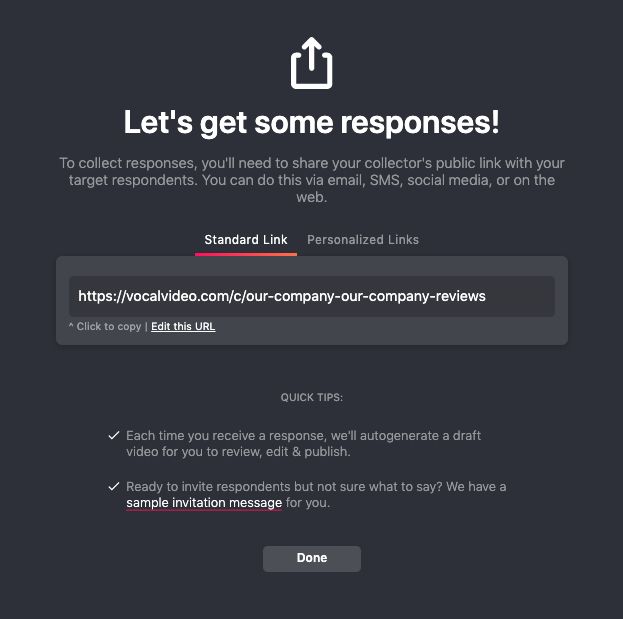
Building a video collector is even easier if you choose from one of our 45+ templates to give you a head start.
Templates in our video testimonial app also include a fully customizable suggested three-step email sequence to request testimonials from your users, and follow-up on responses, along with three sample questions for each use case.
Click here to read more on how to use Vocal Video templates for a wide variety of use cases.
The video collector link takes the customer to your branded Vocal Video landing page where they can start recording their testimonial right away. To improve response rates, we’ve cut down the friction of this process to a minimum. The customer won’t need to download any software or set up a login, and they use their own device for the video recording (a smartphone, tablet, or computer).

To start the recording process, the customer just reads each question you set, thinks about how they want to answer, and clicks the record button.
The Video Collector asks the questions one at a time, which gives the respondent an opportunity to gather their thoughts before they record each answer. They can also rewatch their recording and re-record it, if they want.
Giving your users time between takes improves the quality of their responses, keeps them on message, and prevents meandering answers, so each video is more likely to be of value to your content marketing strategy.
After they’ve recorded answers to all of your questions and are happy with the results, the customer can click to ‘submit’ the video to you. You’ll then get a notification in your inbox that you’ve received a new video.
This is the point where Vocal Video really works its magic by pre-editing every video into a professionally-styled testimonial that you can immediately display on your website or on your social media channels.
Each video is automatically edited to include the following features:
- Text overlays (customer’s name and title, for example)
- Your brand colors and logo
- Animated transitions between responses
- Background music
- AI-generated captions and an accompanying transcript (useful for inclusivity and SEO)
If you still want to make some changes to the videos you receive, Vocal Video gives you a complete set of video editing tools so you can do just that. Just like the rest of our platform, our editing tools are specifically designed so that even a complete beginner can use them.
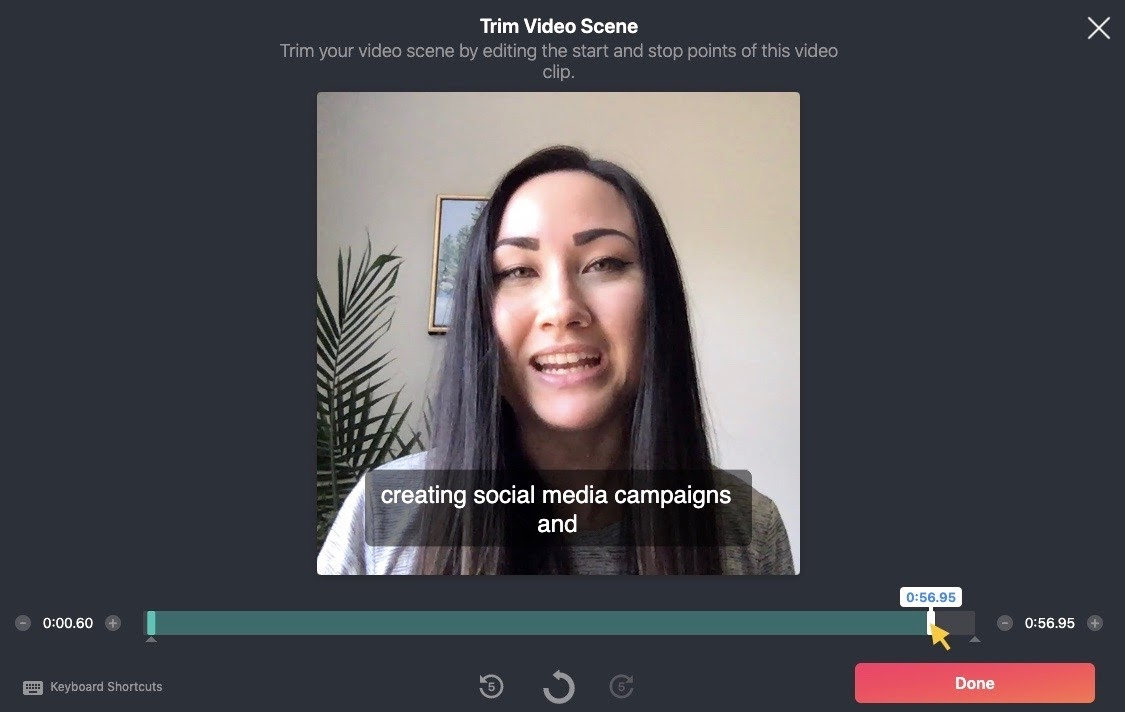
Our editing tools let you edit your video in the following ways:
- Trim scenes to remove pauses and/or off-topic information.
- Change the order of responses by dragging and dropping each one into place.
- Add extra, or different text overlays.
- Introduce interstitial slides with extra information.
- Alter colors and logos.
- Change out background music to your own tune or one of our library of royalty-free tracks.
- Increase or decrease background music level at different points throughout the video.
- Add external video footage, including B-roll, screen recordings, and animated scenes.
- Edit captions or remove them completely.
- Create highlight reels by stitching together several scenes from different videos.
Click here to read more about testimonial video editing on the Vocal Video platform.
Embed and share codes for easy display
Vocal Video provides an easy-to-use copy-paste embed code so that you can use UGC videos on your website, in your newsletters, and on whichever marketing channels are most useful. You can embed video either as single images, or use the gallery version, as shown in the image below.
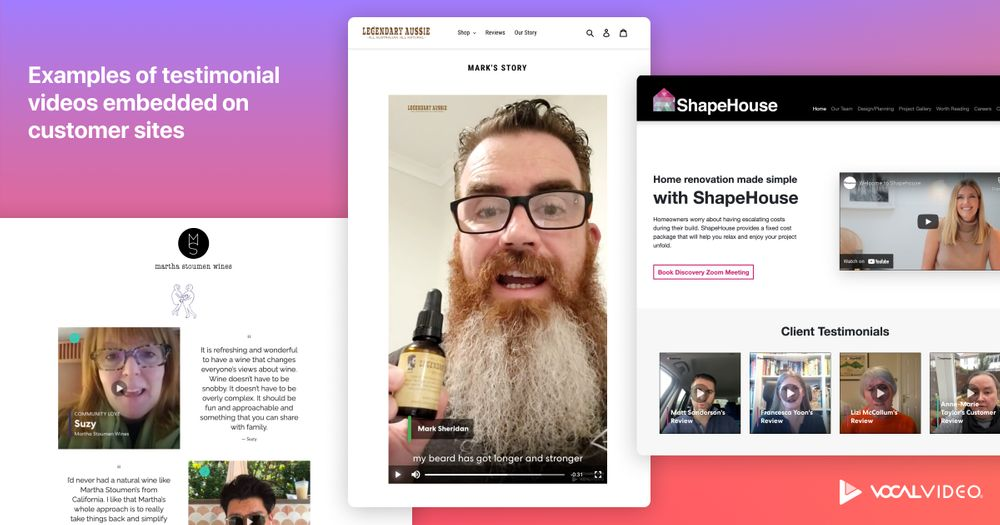
If you prefer, you can also download videos and upload them to social networks such as Facebook and YouTube, or send them out in emails. These links take viewers directly to your exclusive, fully branded, Vocal Video landing page and use an auto-generated thumbnail image.
Click here to read more about sharing and embedding Vocal Videos.
Examples of Great User Generated Content
1. Gideon Math & Reading: Open Call for Video Testimonials on Facebook
Tutoring company Gideon Math & Reading posted a request for UGC on their Facebook page by posting a Vocal Video collector link directly in a post and asking customers to record a video testimonial.
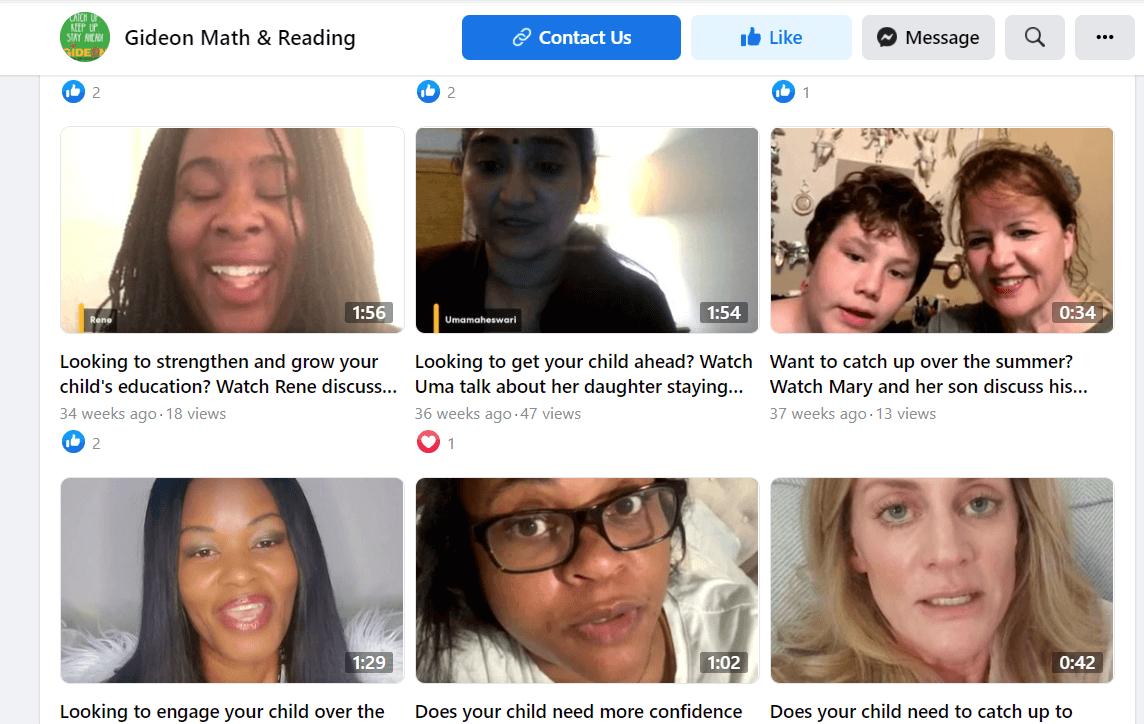
Using this method, the company collected several reviews from people in multiple locations to use on their social media channels, YouTube channel, and website.
The user generated content they collected was particularly valuable for their marketing strategy because the questions the company asked in the video collector made it easy for customers to provide great responses.
2. Peloton: #onepeloton Hashtag used on Instagram and Twitter
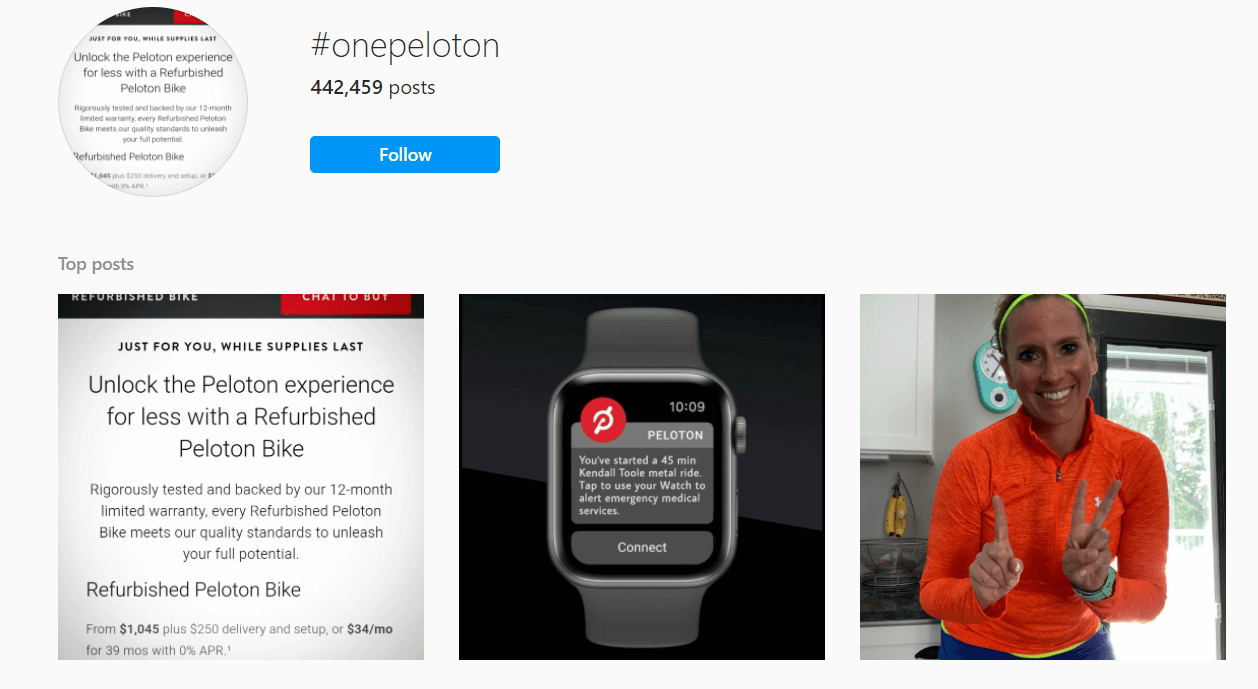
By encouraging users of its stationary exercise bikes and other home gym equipment to use the #onepeloton hashtag in the content they posted on Instagram and Twitter, Peloton is able to generate hundreds of thousands of easily accessible pieces of user generated content without much effort from its own marketing team.
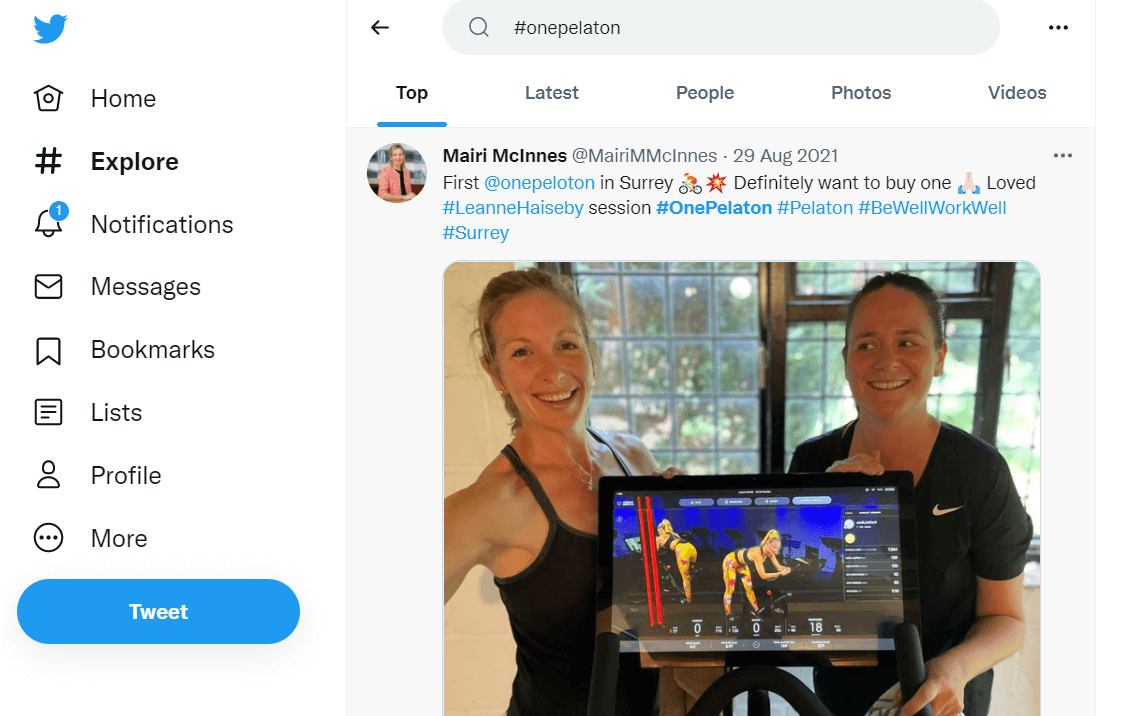
To find all Peloton-related UGC on these social networks, all the marketers at Peloton have to do is search for #onepeloton.
The Natural Acne Clinic includes over 20 customer experience videos recorded using Vocal Video, including the one shown below on a dedicated ‘Clear Skin Stories’ page of its website.
Because of the nature of its business — acne treatment — UGC is particularly important for this business because potential customers want to see for themselves if and how the treatment worked for other real people.
The company also uses Yelp, Google, and Trustpilot reviews, star ratings, and other types of testimonials across its website and social media channels.
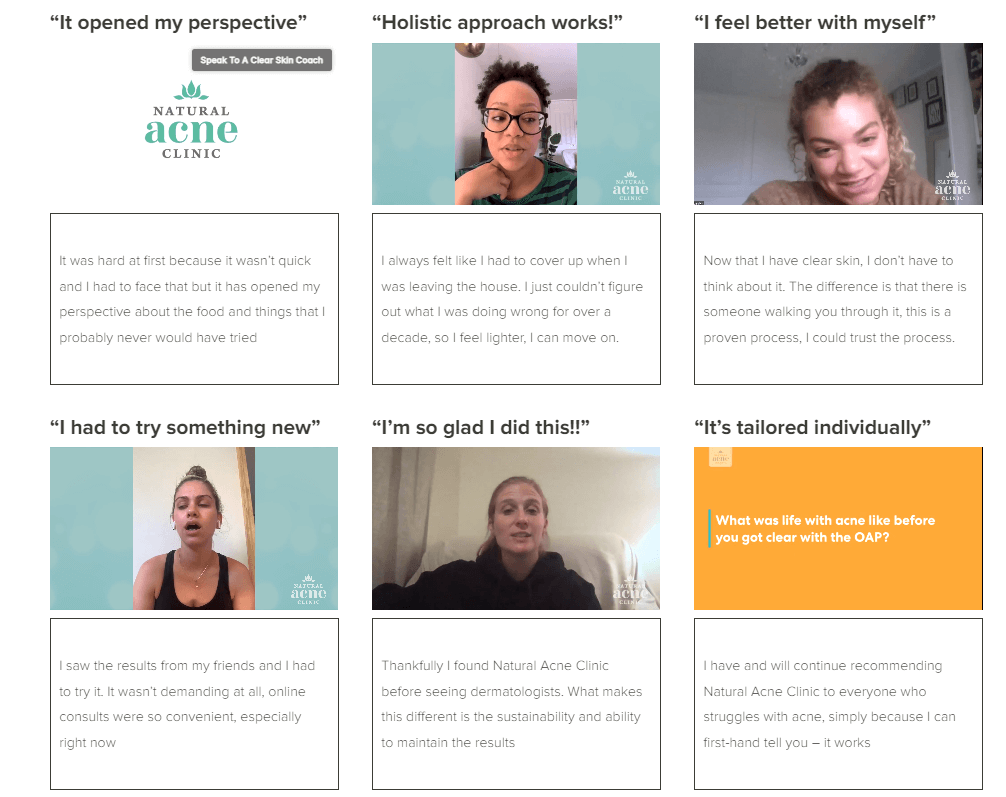
Every year, Starbucks launches a marketing campaign that encourages users to post photos of their holiday-themed Starbucks red coffee cups, with the promise that they will produce and release 13 customer-created designs in December. The results are a clear win for the Starbucks marketing team and create tons of holiday-related UGC in time for Christmas.
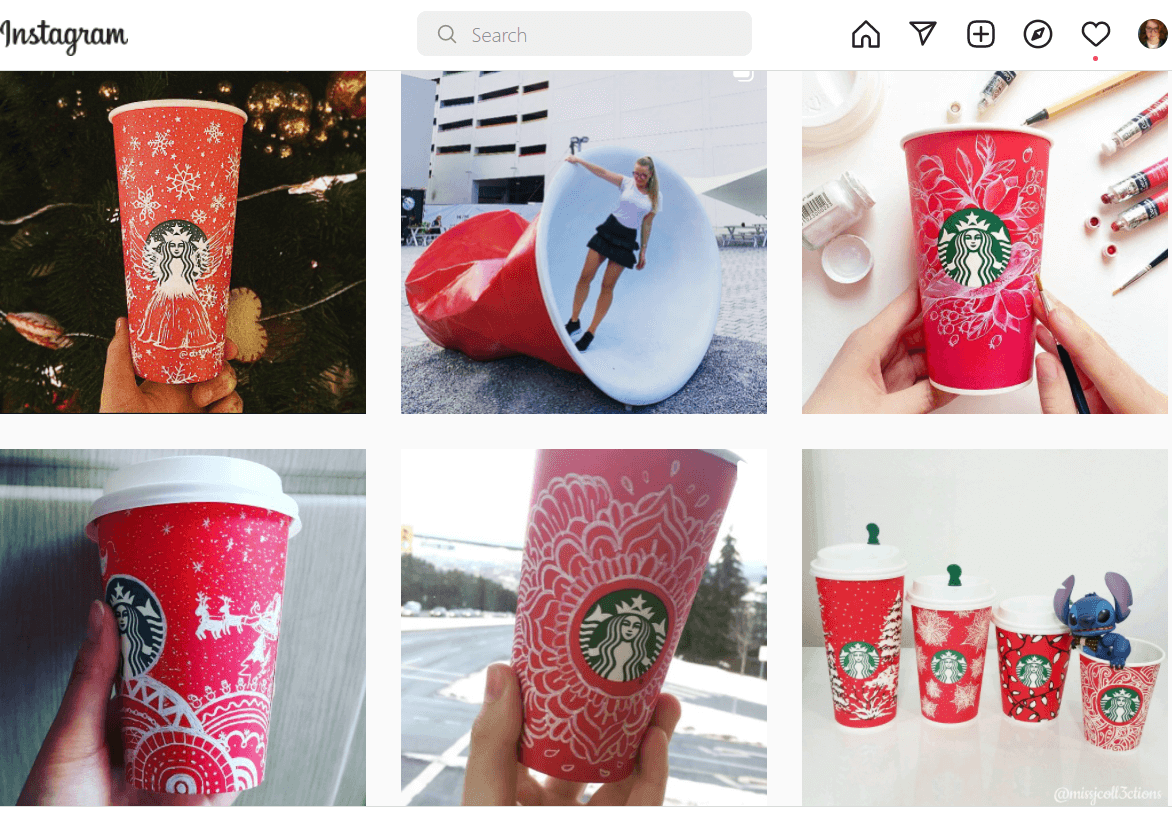
We have put together a list of four of the most popular user generated content platforms. The platforms below are mainly social media and review aggregators, but also include more general eCommerce software that offers UGC tools. None of the options below offer pricing details on their websites.
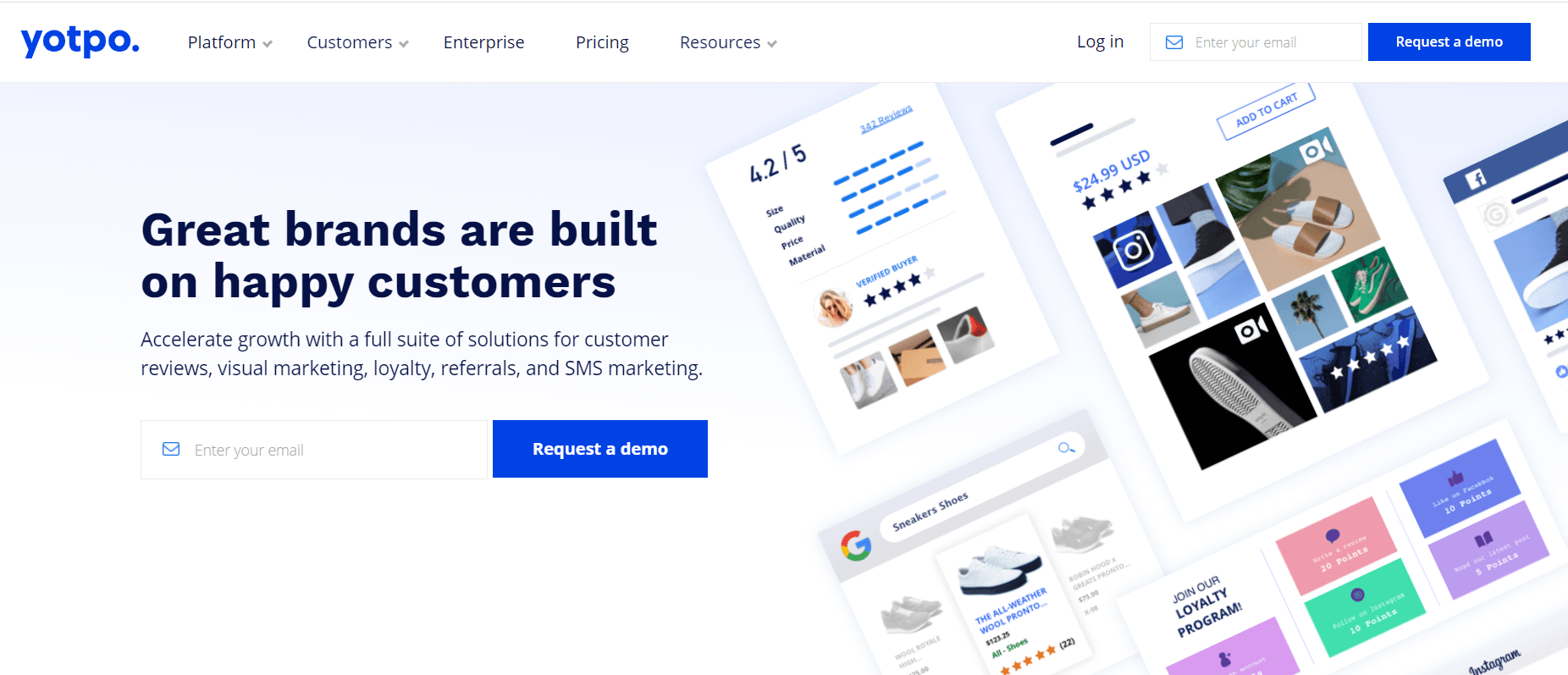
Yotpo provides a general suite of eCommerce tools but also includes a reviews feature that can be used to collect UGC testimonials since it automatically gathers positive online reviews.
Yotpo shows customer reviews to website visitors on your landing pages, or wherever else you choose to display them on your website.
Pricing
Yotpo offers a free plan for eCommerce sites with up to 50 orders per month. Pricing for a paid plan is only revealed after you schedule a demo.
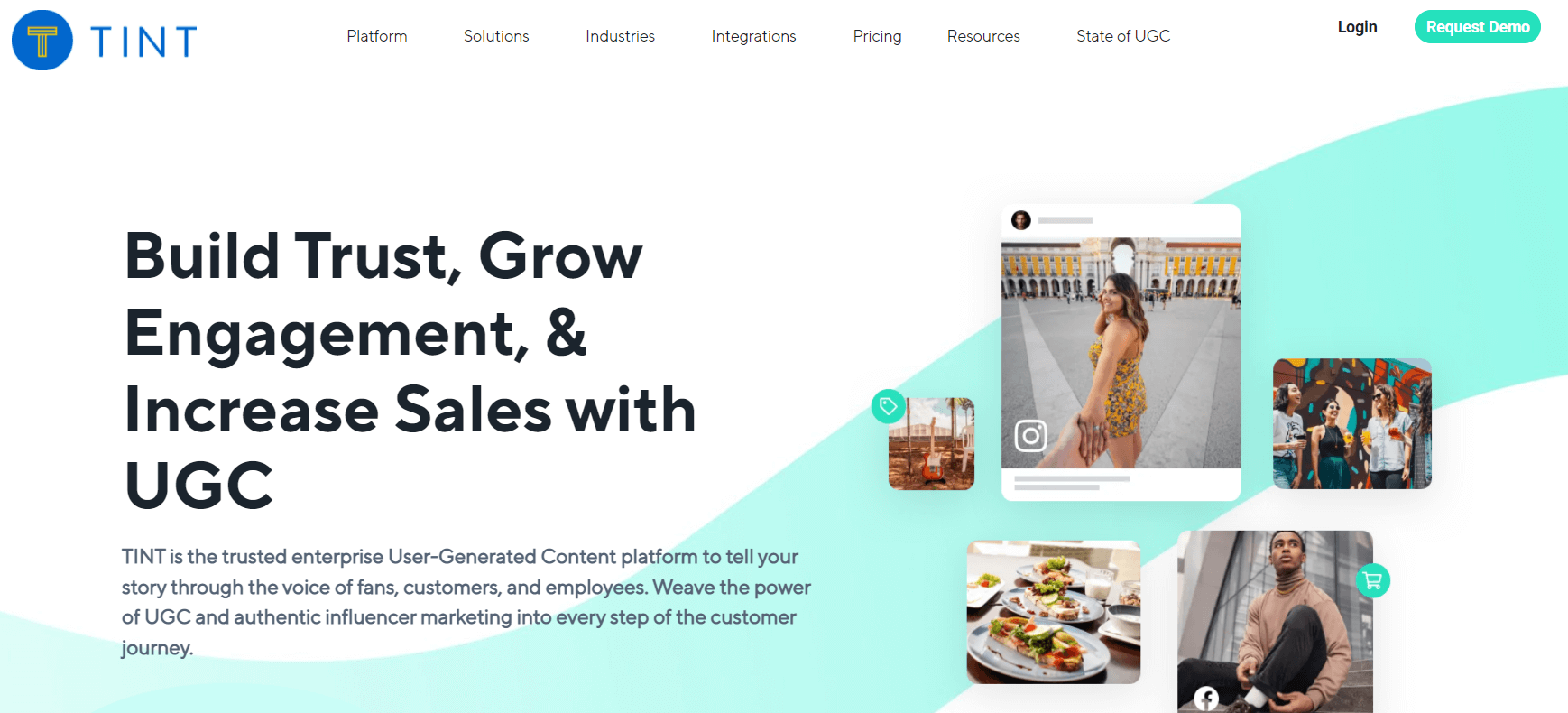
Tint describes itself as an enterprise user generated content platform and includes a range of tools such as a Social Content Aggregator, a UGC rights management tool, and UGC studio to store and manage UGC content.
Pricing
Tint doesn’t include pricing on its website and asks for customers to fill out a form to request prices.
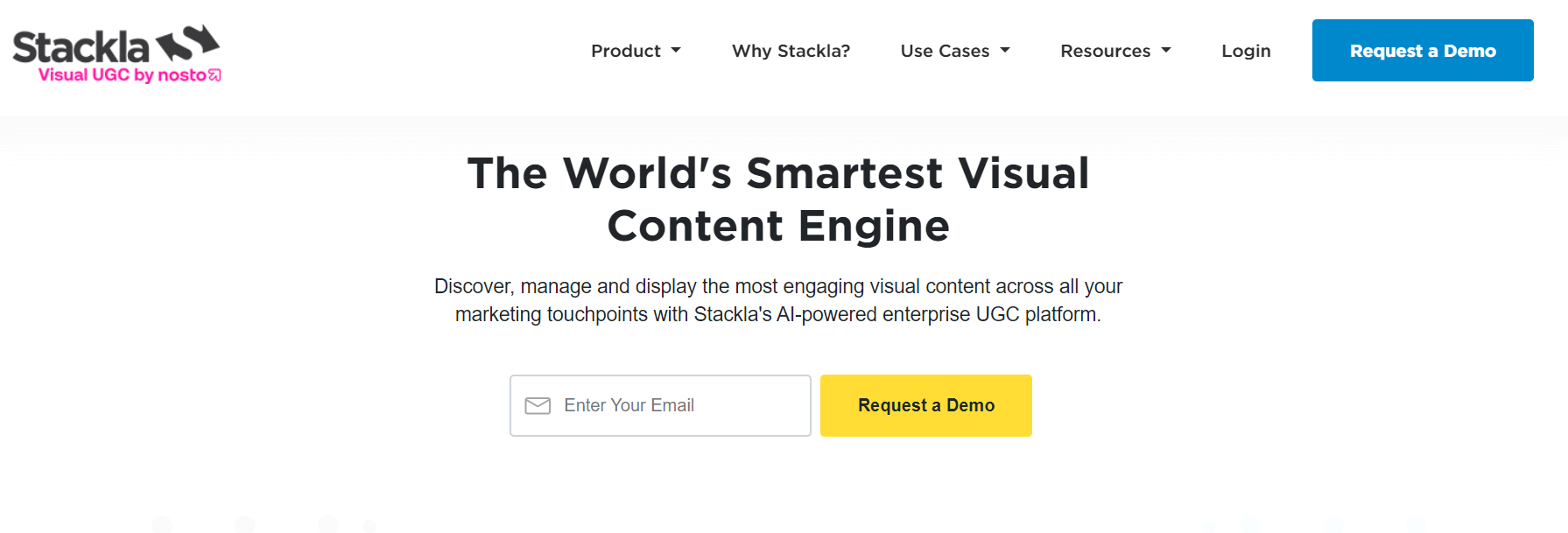
Stackla is focused on visual UGC aggregation and offers UGC content discovery tools for 25+ social networks. It includes AI filters for automatically selecting useful UGC and can display new content in real time on your website and across your social media channels.
Pricing
Request a demo on the Stackla website to access pricing.
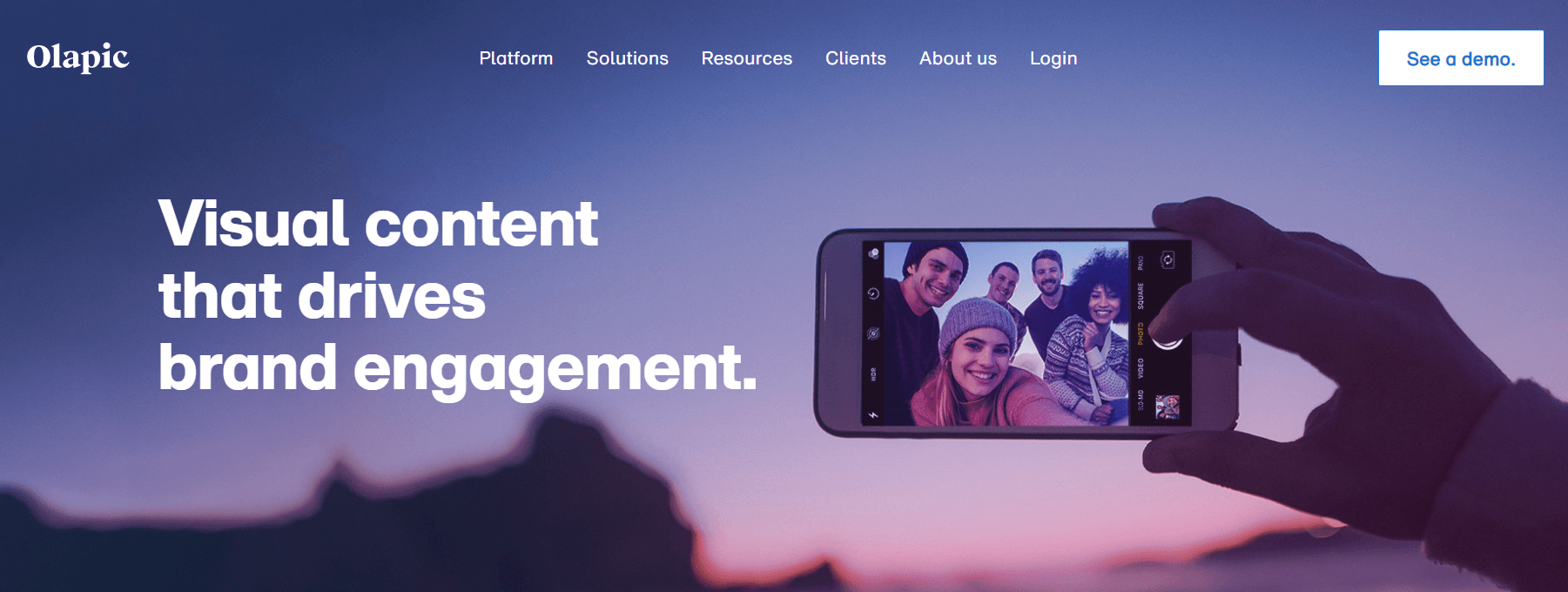
Olapic focuses on aggregating visual UGC including photos and video from customers and social media influencers. It includes a tool to transform existing image and text-based content into video content to make it more dynamic, engaging, and shareable for target audiences across all marketing channels.
Pricing
There are no prices provided on the Olapic website, only a demo request form.
Takeaway: Use Vocal Video to Collect Genuine UGC videos Regularly and Repeatedly
By using Vocal Video for user generated video content, you can take control of how and when UGC content is produced. You can ask your users to record a video whenever your UGC campaigns require it and be sure that you’ll collect valuable content.
You can see more examples of customer testimonials as UGC here or learn more about us by reading our founding story.
If you’re ready to start collecting and recording user generated video content and video testimonials for your marketing campaigns, sign up for a free Vocal Video account.