Using a good customer video testimonial template makes it much easier to put together a stylish and professional-looking video than if you do it from scratch yourself. Templates do a lot of the hard work of designing a great look for your video along with supplying premade graphics, animations, and colors for you to use, so you save a lot of time on creating those elements and making those decisions yourself.
Most templates are a simple framework for inserting pre-recorded footage and text to create a finished video, but leave little room for more customized touches like your own colors and branding, background music, or additional motion graphics. These types of templates also don’t give you any guidance for actually recording the footage you need or help you to ask for a testimonial in the first place.
Vocal Video has specially designed its video testimonial collection and recording process to address all of these issues and make testimonial video production as effortless as possible.
We have spent over 10 years building an intuitive process that allows anyone to create professional looking testimonial videos by using templates to ask for, remotely record, collect, and edit them.
To find out more about how and why we created Vocal Video, read our founding story.
In this article, we’ll show you how to use Vocal Video’s 45 customizable video testimonial templates as a framework to guide you to:
- Create and record high-quality video testimonials using our video collector process.
- Receive an automatically edited and professionally-styled testimonial video in your inbox.
- Fully customize the graphics, colors, text, logos and branding so it looks on-brand.
Then, we’ll move on to how you can ramp up the quality of your video content — to make it even more engaging for potential customers — with our simple-to-use video editing tools. Finally, we’ll take a look at how our templates also help you to ask for customer reviews and get better response rates.
Want to see for yourself how easy it is to create customer testimonial videos using Vocal Video’s testimonial video templates? Sign up for a free Vocal Video account (no credit card needed), or learn more here.
Professionally-Styled Online Review Videos in Just a Few Easy Steps
The Vocal Video testimonial app provides 45 video testimonial templates for business owners to use as a starting point to create testimonial videos to build trust in their brand and attract new customers.
Using our templates, it takes less than five minutes to design what we call a “video collector” that guides your current happy customers through the testimonial video recording process.
It’s all done asynchronously — so you don’t have to schedule a time to interview your customer or send a video crew to their location. They just click on the link you send them, press record and answer the questions you’ve asked to create a well-organized and attractive video like the one below:
Note how the video includes the following elements, which make it more polished and enjoyable to watch for the target audience:
- An intro screen
- Interstitial graphics for each question
- Name and title graphics
- The company logo, colors, and branding
- Animations and scene transitions
- Text overlays
- Background music
- Captions
These elements are all automatically added to all Vocal Video’s customer testimonials. Here’s how to use our templates to put your own great testimonial video together:
Select a Template from Our List of 45
We have categorized our templates into a variety of use cases, including customer testimonials, and all you have to do is pick the one that seems closest to what you need for your video marketing needs.
Our template categories include Customers & Clients, Employees, Experts & Influencers, Partners & Investors, and more.
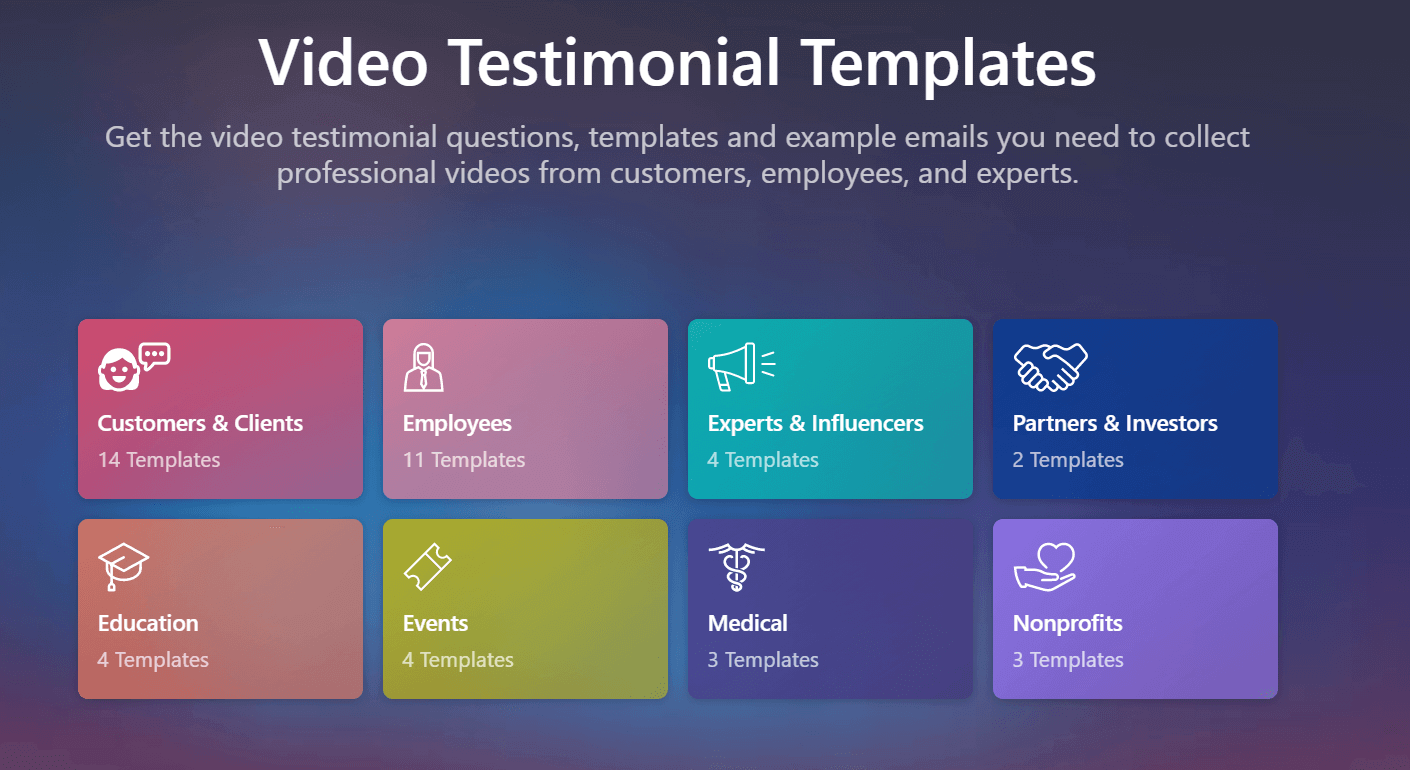
Build a Simple Video Collector to Guide Customers to Record a Great Looking Testimonial
Each of our templates is linked to a five-step video collector builder. The video collector itself is a fully branded landing page, accessed via a link you send out and where your respondents record answers to the questions you ask.
To create and customize your landing page, you use the collector builder, which is a wizard where you add all the different elements you need to collect your testimonial videos from your satisfied customers.
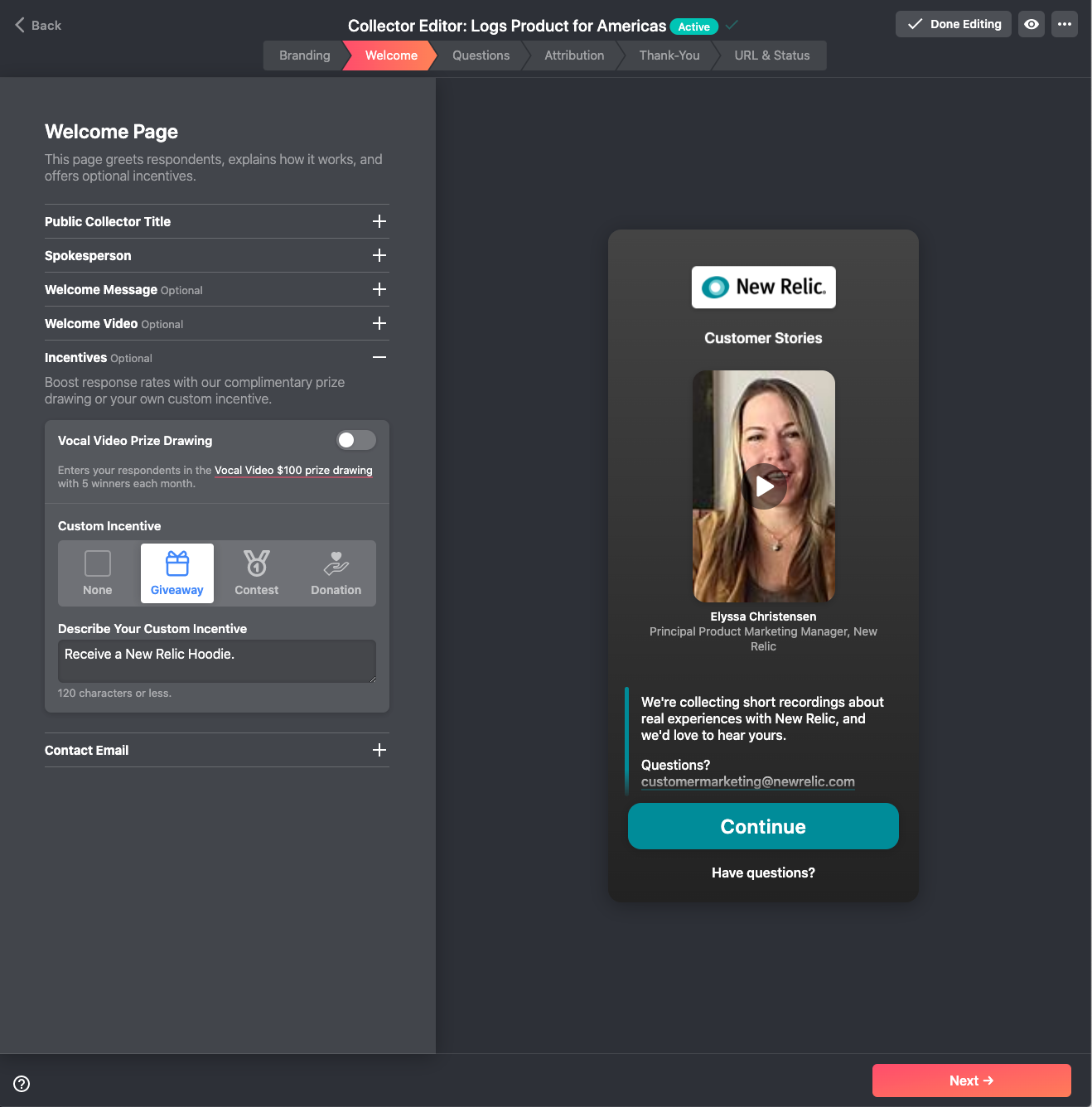
As you can see in the image above, these elements include:
- The collector title.
- The name of your spokesperson.
- A welcome message and/or welcome video.
- Optional incentives for recording a video: You can add your own incentive or use Vocal Video’s monthly prize draw.
The collector shows you an up-to-date mockup of the video collector (on the right-side of the screen), to show you exactly what your respondents will see as they record their testimonial.
The next step is to customize your questions. Each template gives you three suggested questions for the use case that you have selected. You can use these questions just as they come, or adapt them to your specific needs.
You can write up to five questions in each new video collector you build. By keeping questions tightly focused, including prompting respondents to give specific details of their success stories, your testimonial videos will be a powerful marketing tool you can use across your social media and other online channels.
Check out this article for inspiration on designing the best video testimonial questions to get great social proof for your brand.
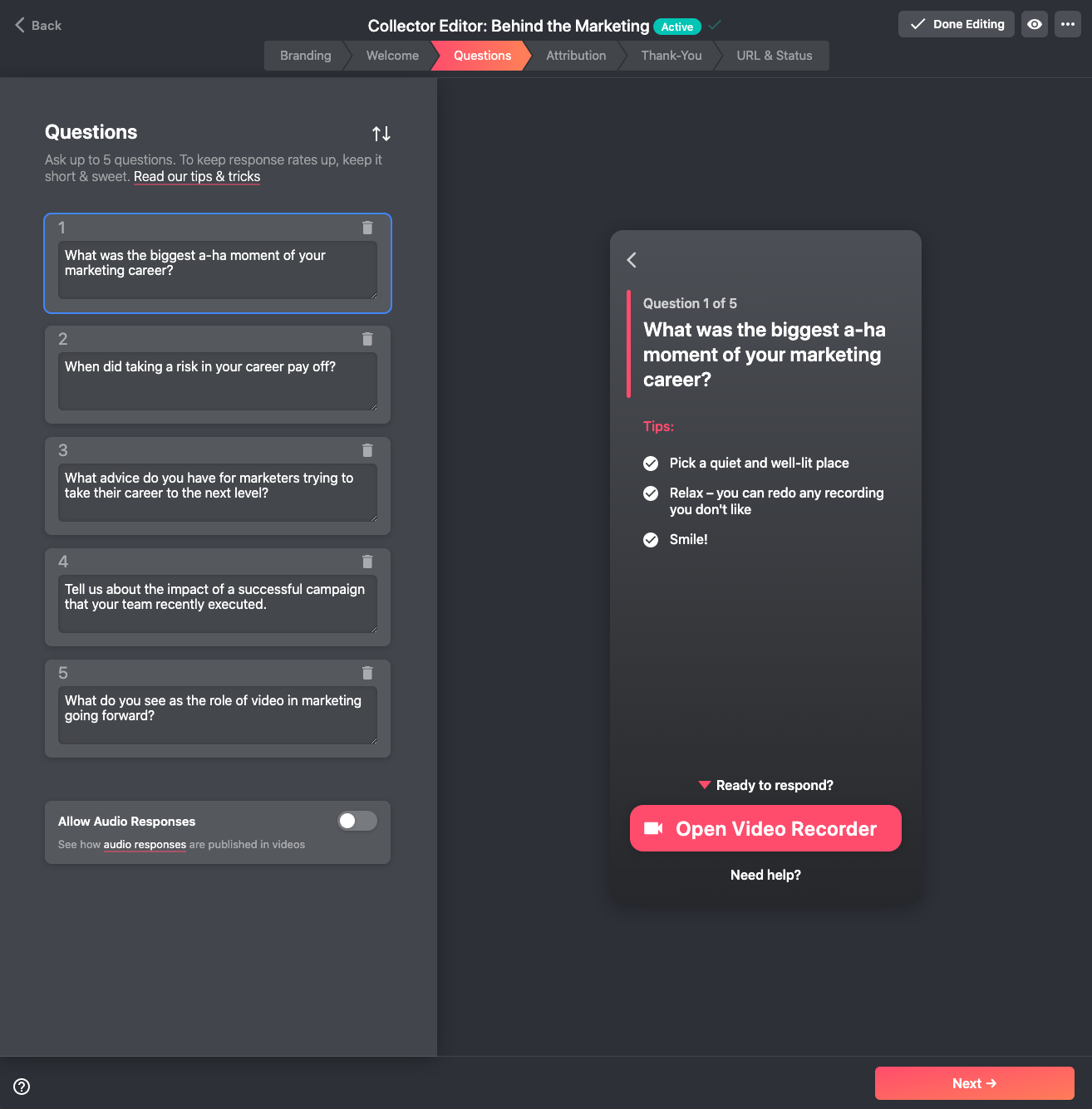
Check out this article for more details on setting up a video collector in 5 minutes or less.
After you’ve built your collector, Vocal Video automatically generates a link, which you can share with satisfied customers by email, SMS, messaging apps, or on social media.
Your respondents click on the link to be taken to your branded landing page on the Vocal Video platform and follow the steps in the collector to record their testimonial video.
They can use any device, including their mobile phone, tablet, or laptop, for recording their testimonials and they get to play back the answers they record to each of your questions. If they aren’t happy with their video, they can easily re-record it.
When they're finished, they click to finish the recording process and the video is sent to you to review.
Receive an Automatically Edited Video in Your Inbox
Before you receive the video testimonial your customer has recorded, Vocal Video automatically edits together a finished video for you, using some of the information you provided when you built the video collector.
These magic touches include:
- Your branding and logos.
- Name and title text overlays.
- Motion graphics, animations, and scene transitions.
- AI-generated captions and transcript (great for readability and SEO).
- Default background music.
- A call to action.
All of this is done for you based on the template you previously chose and customized, but if you still want to tweak the video yourself, Vocal Video offers a range of easy-to-use free video editing tools to add even more impact. The best thing is that you don’t have to have any video expertise to be able to use them.
Our intuitive editing tools give you the opportunity to add some extra quality to the testimonial videos you receive from your happy customers.
Based on a straightforward drag-and-drop system, they are so easy to use that even a complete beginner can master them in no time.
Using our video editing tools, you can:
- Trim recorded answers to questions.
- Change the order of recorded answers.
- Add different text overlays and interstitial text slides.
- Change colors and logos.
- Edit captions.
- Swap default background music for a different track.
- Add extra video (b-roll, screen recordings, animated logos, etc.).
- Edit together highlight reels of different testimonial recordings.
Check out this article for more information about testimonial video editing using Vocal Video’s simple in-platform tools.
Use Vocal Video’s Templates to Ask for Customer Testimonial Video
While other customer testimonial video templates may stop at giving you a framework to slot in your video footage, or solely offer testimonial examples for you to follow, at Vocal Video, we also include the process of requesting testimonials in our templates. This smooths out the entire process of collecting and recording video testimonials.
Each of our 45 templates include a suggested three-step email sequence you can use to ask for video testimonials from your customers.
The sequence includes versions of texts that have been successfully used to collect hundreds of high-quality customer testimonial videos, and the three emails cover:
- Email 1: Asking your customer if they'd be willing to record a brief video testimonial and thanking them in advance.
- Email 2: Includes the link to the video collector, a quick rundown of how the process works, the questions you’ll be asking, and some recording tips.
- Email 3: The last message in the sequence gently nudges the satisfied customers who have yet to respond to set aside some time to record the testimonial.
By automating this process, and having a clear way to ask for and follow up on your customer testimonial video requests, you increase response rates and ultimately get more great testimonials to use in your marketing campaigns.
Check out this article to find out more about how to get video testimonials from customers.
Use Vocal Video’s Templates Automate Every Step of Video Testimonial Recording
By using Vocal Video’s customer testimonial video templates, you can record and collect high-quality online video testimonials, which are automatically edited to include all the elements of a professionally-produced video.
On top of that, our templates give you the tools you need to request, collect, and edit your customer testimonial videos — increasing response rates and saving you the time and effort of managing these processes yourself.
Want to see for yourself how easy it is to create customer testimonial videos using Vocal Video’s testimonial video templates? Sign up for a free Vocal Video account (no credit card needed), or learn more here.