Video reviews — where customers review a product or a brand via video — are an extremely powerful marketing tool because they are so authentic. However, video reviews have historically been complicated, expensive, and time-consuming to produce.
Brands would usually hire professional videographers, spend hours on location, and then take on a team of expert editors for post-production. This potential cost and effort still prevents lots of businesses from recording their own video reviews to use in their marketing.
Vocal Video’s video review and testimonial app platform was specifically designed to cut through all of this time and effort. You can produce extremely high quality, genuine video reviews without professional videographers or hours spent editing.
In this article, we’ll give you a brief rundown of how Vocal Video works and show 4 great examples of video reviews created using our platform, to get you inspired to create your own.
If you’d like to try Vocal Video yourself, to see how easy it is to create high quality video reviews, sign up for a free account, or find out more here.
How to Use Vocal Video to Record Your Own High-Quality Video Reviews
The power of online video reviews is that they show your real customers giving their genuine opinion of your brand. Seeing their faces, hearing about the customer experience directly, and watching their enthusiasm for what you do is far more powerful, and feels immediately more relatable, than just reading a written testimonial, for example. Harnessing the social proof of video for your marketing helps improve conversion rates and ultimately make more sales.
At Vocal Video, we know the power of social proof firsthand, and how hard it can be to record these videos. Our founding team spent over 10 years working on SaaS products and we tried a variety of ways of making videos, including spending thousands of dollars on professionally-produced video content (read our full founding story here).
Based on our experiences, we have specifically designed Vocal Video to make it easy, fast, and cost-effective to create video reviews and video testimonials without any videography expertise, and whenever you need them. We simplified the video production process to make it accessible to every business.
You just send out a link to a satisfied customer, they click on the link to record a video review for you on their mobile device, laptop, or PC. You don’t need to arrange a time and date with them or send out a film crew.
After recording, a pre-edited, professionally styled video is sent to your Vocal Video account where you can make more edits using our easy in-platform editing tools (this is optional because the pre-edited version is already high-quality). Finally, you can host or embed the polished video without having to export or download it.
On average, it takes less than 15 minutes to set up. Here’s how you can continuously capture and create your own video reviews using Vocal Video in just four steps:
1. Set Up a Simple Process to Collect Videos Directly from Your Customers
The first step in the Vocal Video process is to put together what we call a video collector. This is like a ‘wizard’ that your customer follows to make a video testimonial for you by recording themselves answering a set of questions that you create for them.
Click here to see our article with detailed information and tips on how to design video testimonial questions to get high-quality responses.

To kick start this process, and make it even quicker, you can pick a use case and prompt to have your video collector created for you, or you can pick one of our 45 templates designed for a range of use cases, including customer reviews, product reviews, employee testimonials, and more.
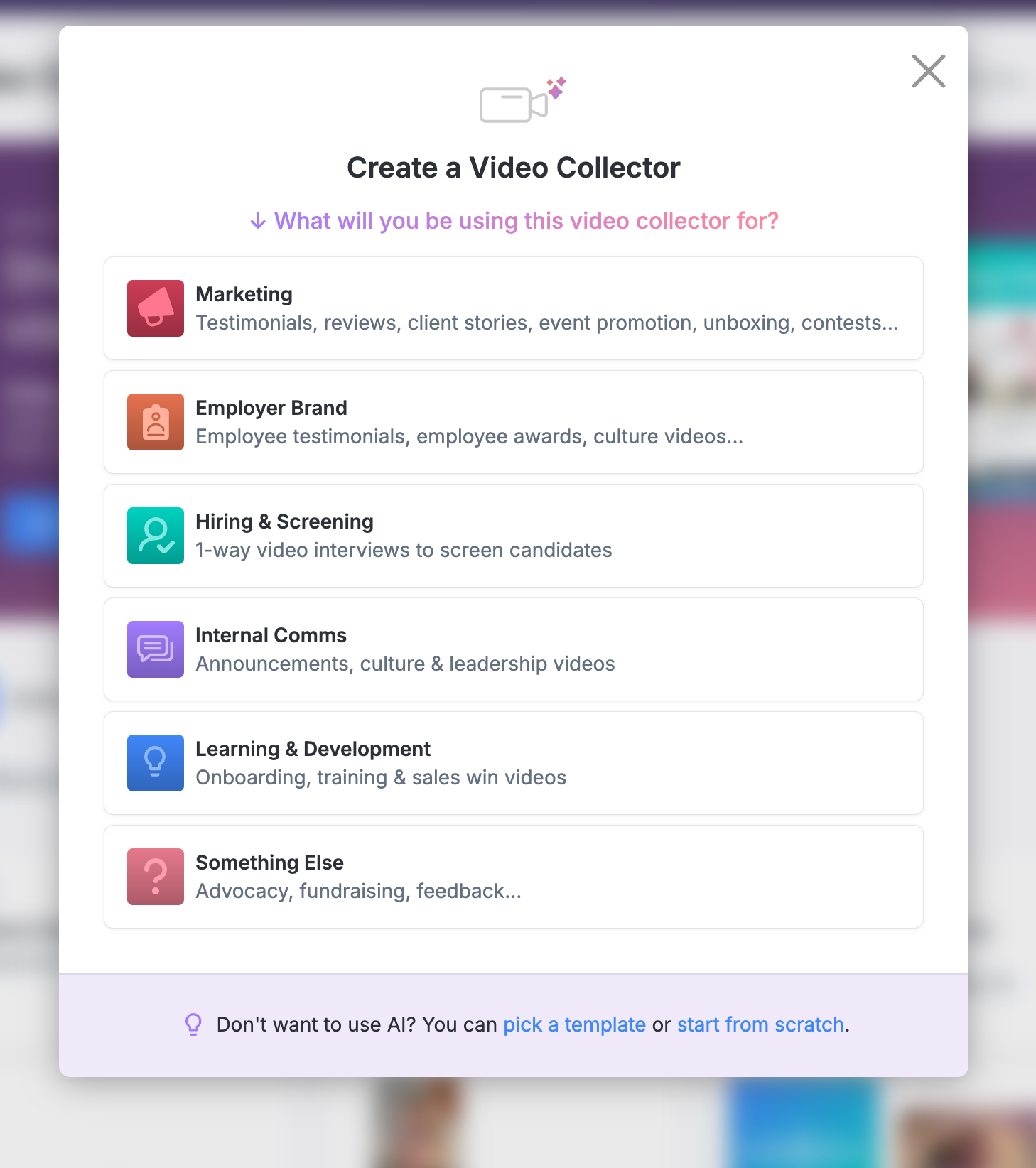
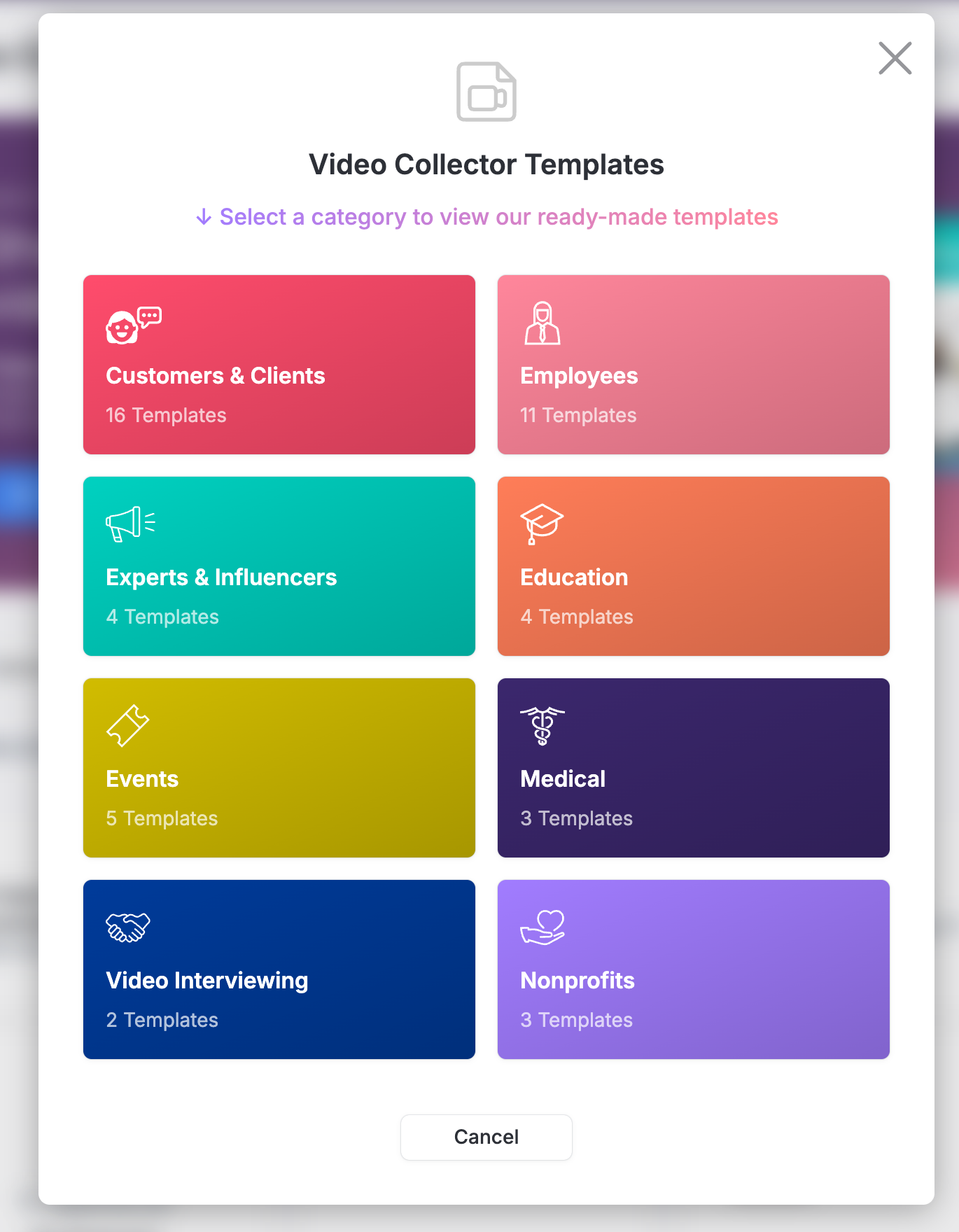
The templates give you:
- Suggested copy for a three-step email sequence to request, collect, and follow-up on customers who agree to record video reviews for your brand.
- Three suggested questions for each template (which you can tweak or swap out, as well as adding more).
- A customizable welcome message.
- A suggested thank-you message.
You simply make the changes you want to your chosen template, add your own brand colors and logo, and include an optional incentive for reviewers who record a video (we offer a monthly cash prize draw, or you can choose to add your own custom incentive).
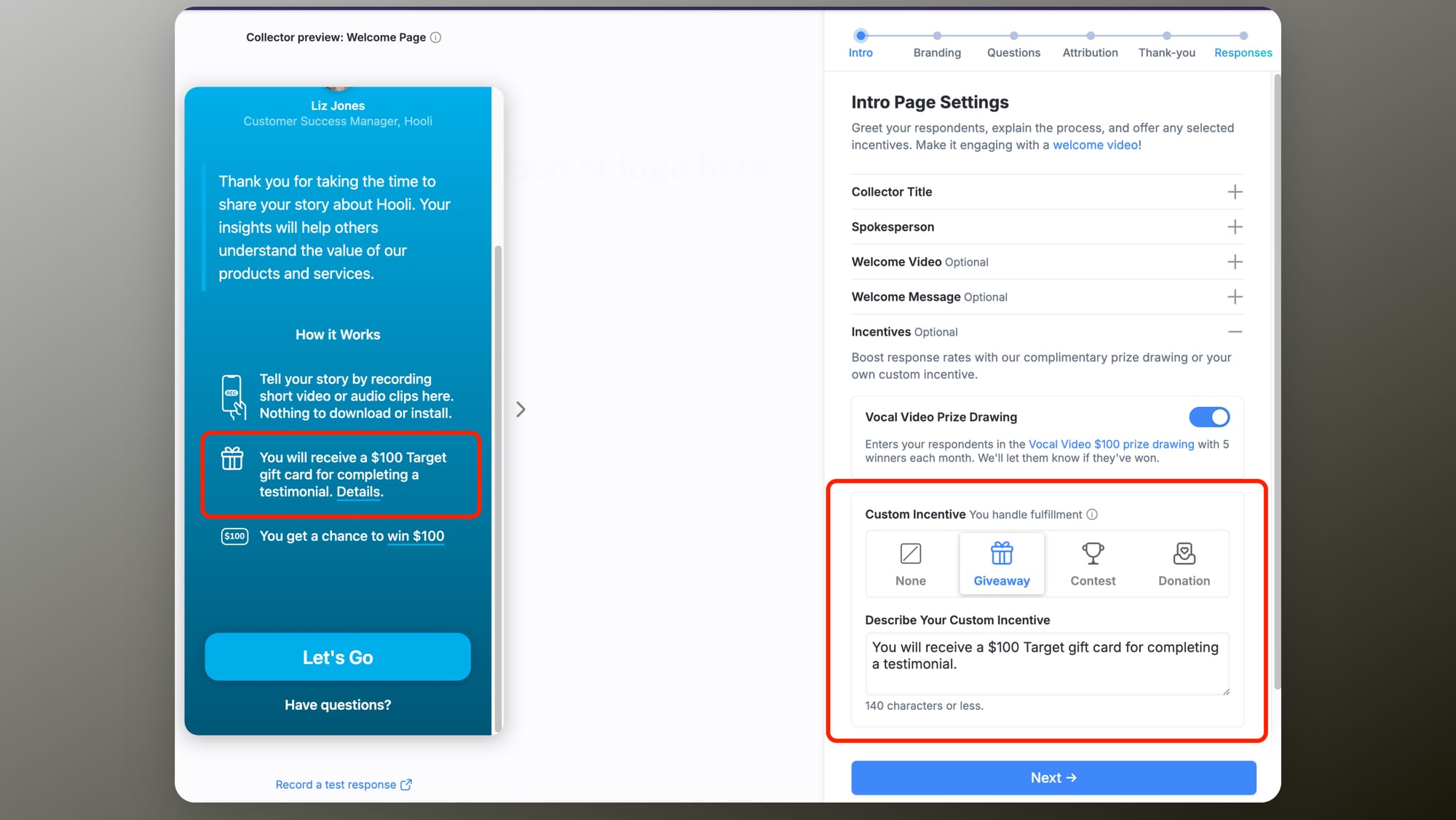
Finally, you send off an automatically-generated link to your customers pasted into an email, via SMS, in messaging services, or even posted on your social channels.
Once you’ve set up a collector, you get to keep it to use again (or adjust for different campaigns) in the future, making the process even speedier the next time you want to collect video testimonials. Plus, you can include the video collector link in automated marketing emails to request and collect video reviews.
Click here to find out more about how to collect video testimonials using Vocal Video.
Vocal Video Walks Your Customers Through Recording a Video Review On Your Behalf
The Vocal Video collection process is designed for your customers to record video reviews remotely and in their own time. After you send out the link (as explained above) the recording process is in the customer’s hands. It is super easy for them to record an authentic review in minutes.
All your respondents have to do is click on the collector link to go to an interface like the one shown below:
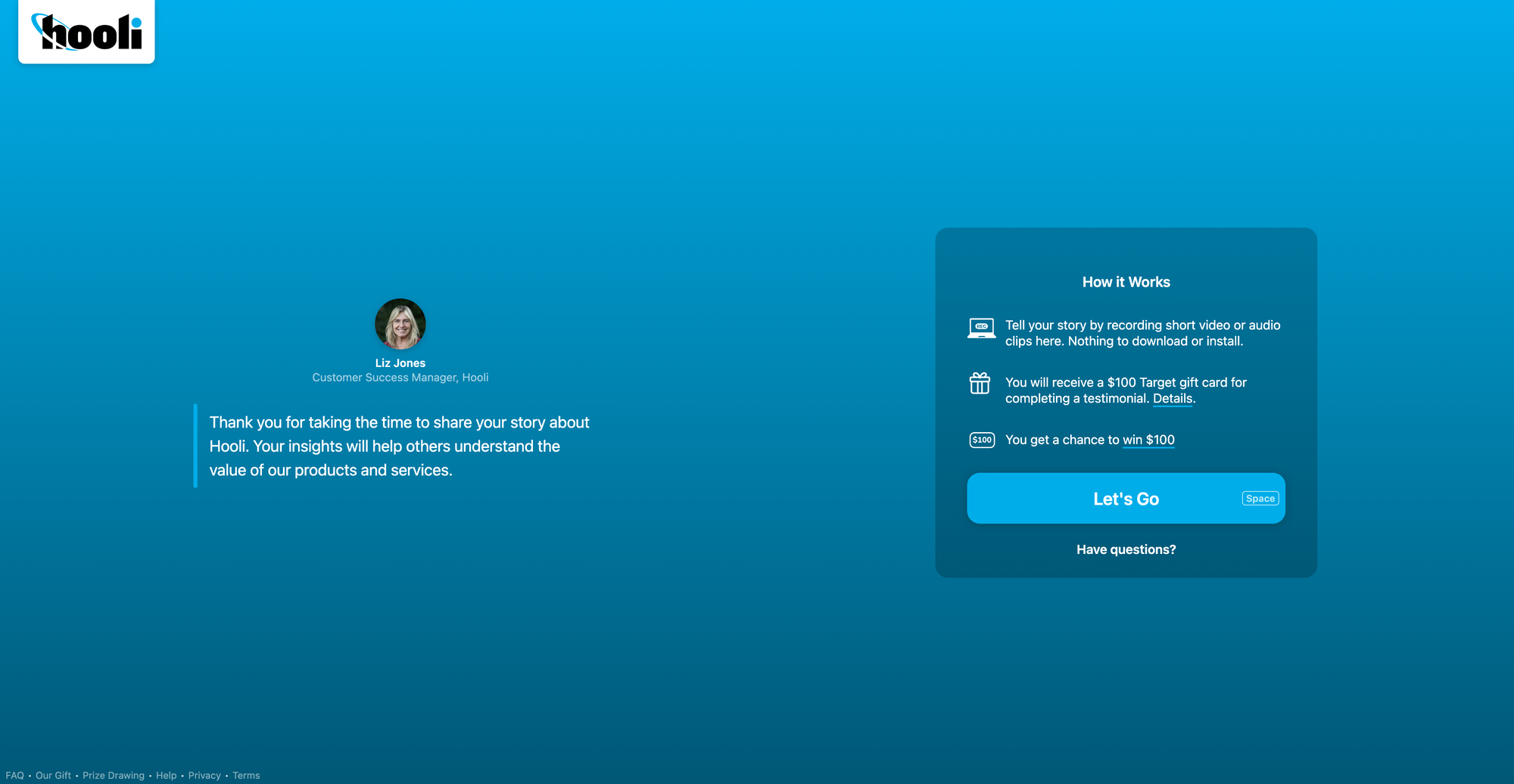
The collector is hosted directly on the Vocal Video platform, so customers don’t have to download or sign up for anything to get started with recording. They just use their own mobile device, tablet, laptop, or PC to record the review video.
After that, they are shown prompts including the questions you set when you built the collector (similar to the example below).
Once they’ve read the question and are prepared to respond, they simply choose whether they’d like to record their video review as video or audio.
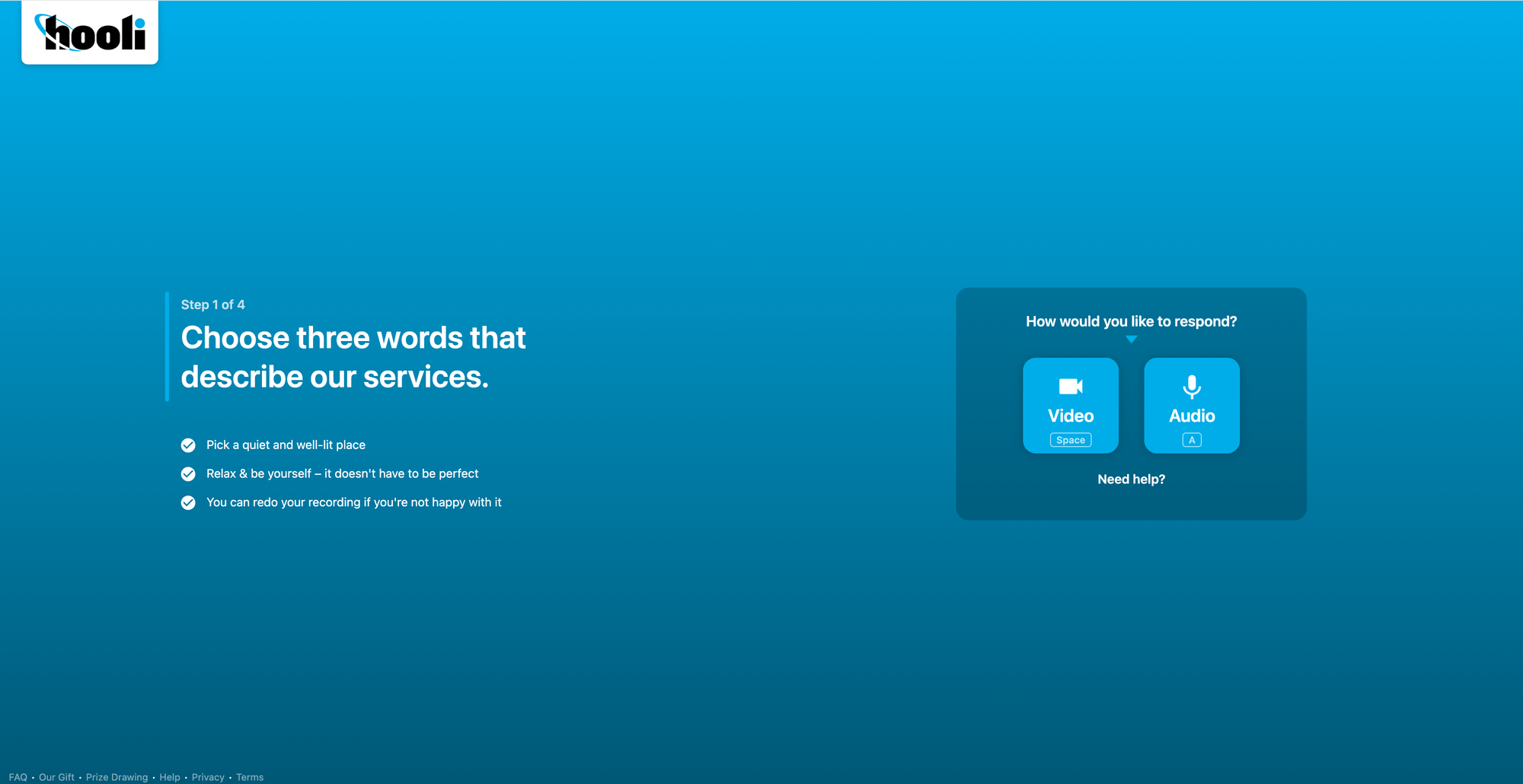
They answer each question one-by-one and can play back their responses after each recording to check on how they look and sound. If they don’t like what they see or hear, they can simply re-record.
When they are happy with their recording, they click to finalize the video and it gets automatically sent to you.
2. Receive an Automatically Pre-edited Version of Your Video Review
Once answers to each question have been recorded Vocal Video gathers the video responses together into a single seamless video, automatically adding features including:
- Title cards
- Question cards
- Branding
- Logos
- Motion graphics and animations
- Colors
- Captions
- Music
- A call to action
So, the initial video you receive already includes everything you need to publish it directly on your website, on social media, or any other marketing channels, even before you’ve edited it using our platform’s in-built tools.
Even though the bulk of the editing work is done for you automatically (as we described above in step 3), Vocal Video also gives you the editing tools you need to add extra polish and even more impact to your video reviews.
The easy to use editing suite, right inside the Vocal Video platform, has been designed for anybody to use, even without any previous video editing experience.
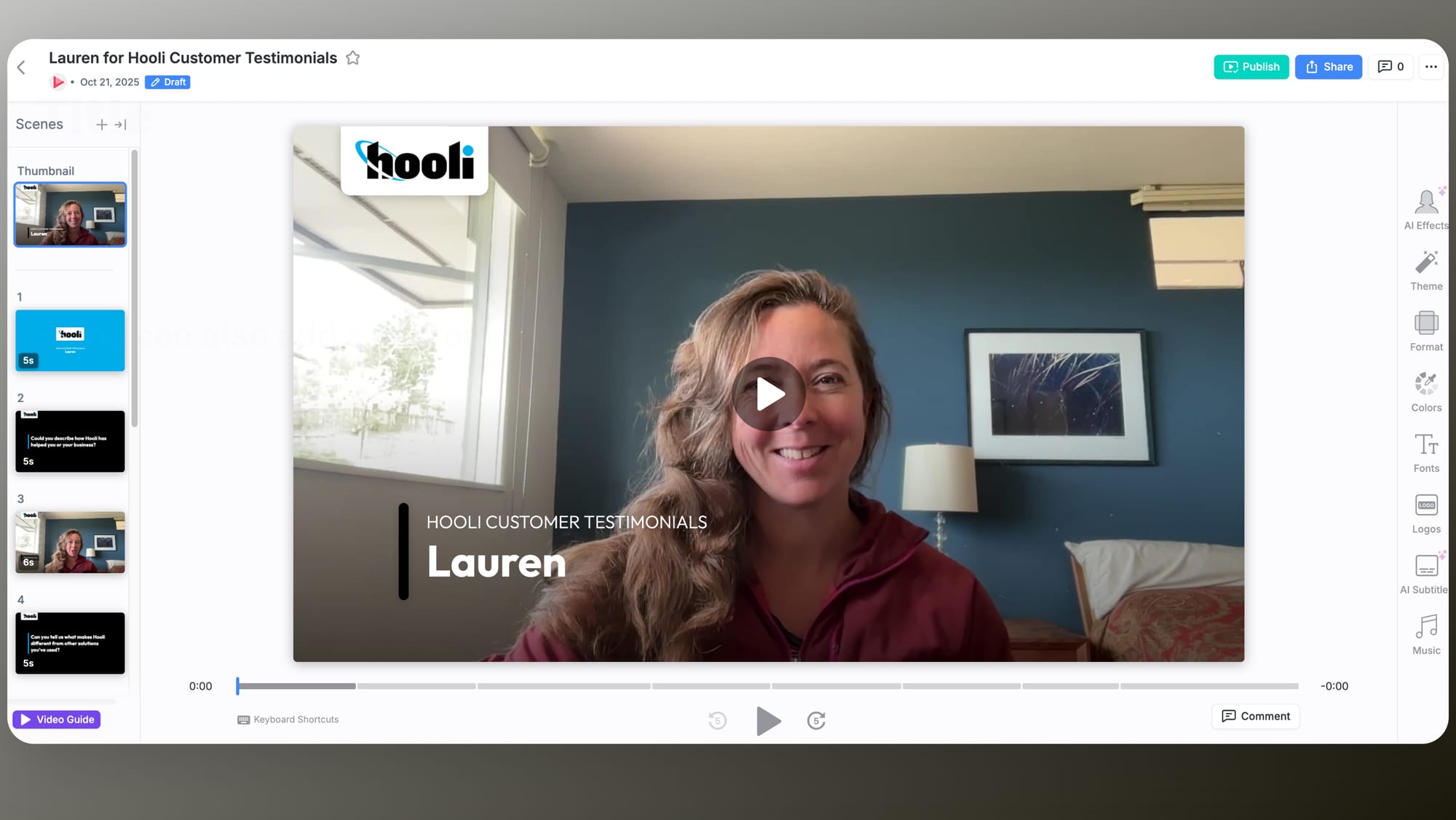
The editing tools let you:
- Change the order of each scene in the video (by dragging and dropping them into place).
- Trim scenes and edit down responses.
- Change colors, branding and logos.
- Alter background music (choose from our free music library or add your own).
- Modulate music and audio volume.
- Edit captions.
In our experience, most of our users can get to grips with our editing tools right away, and even those who need further instructions, take to it in under 15 minutes, without needing to sit through long video tutorials or read huge ‘how to’ documents.
Click here to check out our 4-minute video and guide for everything you need to know about using Vocal Video’s in-platform editing tools.
And Finally, Share Your Video Reviews on All Your Marketing Channels
Vocal Video automatically generates embed codes and share links for your video reviews, which you can use to post to your social media channels, on your website, and wherever else you want to show them online.
Click here to find out more about sharing and embedding Vocal Videos.
Get Inspired: 4 Examples of High-Quality Video Reviews Created Using Vocal Video
For inspiration, we’ve selected four great examples of video reviews created using Vocal Video to show you what you can produce using our innovative platform.
Customer Video Reviews
This online video review for FAMtastic Fertility, a provider of courses on female fertility, is an excellent example of how to record a customer video review using Vocal Video.
The respondent is eloquent, well put together, and does a very thorough job of giving her opinion about the course she has attended. The questions asked in the video are incisive and have drawn out specific details from the reviewer, making the video very engaging.
The automatically-generated captions, which have been edited (note the addition of the name of the podcast for additional information), make the video more inclusive and accessible.
Product Video Reviews
This is an example of a product review shared on the Fellow.app website. It’s one of six video reviews included on a dedicated reviews page.
All six of the videos together give great social proof of how the Fellow meetings and agenda app works for each of their specific use cases.
Employee Video Reviews
This is an example of how video reviews can be used for recruitment purposes. It shows an employee of the company describing their career path before working at Wonolo as well as describing what they like most about their job. Employees can also create training videos.
The video testimonial is just three minutes long, but there is a clear authenticity — helped along by some great interview questions to tease out good anecdotes.
Event Video Reviews
This video review of a Google Cloud event, recorded by Spotify, is a great example of how enterprise companies use Vocal Video. In this case, to promote and review an industry event on Linkedin.
Create High-Quality Video Reviews Using Vocal Video
As you can see from the high-quality examples above, using Vocal Video, you can record a variety of polished video reviews to share on your marketing channels.
Our process has been carefully designed to make it as simple as possible for anyone to collect, record, edit, and share video reviews using only the Vocal Video platform and absolutely no video production expertise or experience.
If you’d like to try Vocal Video yourself, to see how easy it is to create high quality video reviews, sign up for a free account, or find out more here.