Recording and collecting high quality video reviews is a proven way of giving your brand powerful social proof. But many marketers don’t prioritize it because shooting video reviews is typically considered complex, time-consuming, and expensive.
Using an asynchronous video review platform makes the process easier, faster, and more affordable because it gives your customers an easy to follow process to record high quality videos and send them directly to you. This cuts down on the time it takes to create a video review and is inexpensive compared to budget-busting professional video production.
We built our video review platform, Vocal Video, to do exactly this.
Vocal Video streamlines the recording and collection of video reviews by letting your customers record and send you high quality video reviews asynchronously (meaning you don’t have to be on a video call or meet with them in-person).
You simply send your customers a Video Collector link, they record the video on their device, and you wait for a notification to tell you your video reviews have arrived.
In this article, we’ll show you how to use Vocal Video’s platform to:
- Make it easy to ask your customers to record professional-quality video reviews of your products and brand whenever you need them.
- Get your customers to record a video review quickly and effortlessly.
- Receive an automatically edited version of each video review that you can immediately post online.
- Use our built-in suite of video editing tools to make your own edits for greater impact and engagement with potential customers.
- Share and embed your video reviews on your website and across the web.
If you’d like to take the effort and expense out of recording and collecting video reviews using our asynchronous video recording platform, sign up for free. After your trial ends, you can opt to pay-per-video, or choose from a range of affordable monthly subscriptions.
Make It Easy to Ask Customers to Record Professional Quality Video Reviews for You
Video reviews are a proven way of engaging potential customers and giving your brand and products the powerful social proof they need.
When prospective buyers watch and listen to real people providing a testimonial for your business, it’s far more likely to convert compared with other formats (such as quotes, written case studies, and static images).
Here’s an example of a video review recorded using the Vocal Video platform:
As you can see, the video review provided by a satisfied Recruit Rockstars customer is very incisive when it comes to vouching for the brand. It’s short and to-the-point and already comes with the company’s logo and colors, background music, animated transitions between answers, and several other automatic edits. This cuts down on the work you need to do to wrangle raw footage into a video review that’s easy to watch and understand.
Our video collection and recording process is designed to simplify the entire workflow of shooting a video review. You don’t need to organize a synchronous meeting with the person giving you a review — they can record on their own time by following a few easy steps.
The process is so quick and simple that your customers are much more likely to follow through on their promise to record a testimonial for you, especially if you make certain to tell them how easy it’s going to be before they even begin.
You start the process of recording and collecting a video review by setting up what we call a Video Collector. This is similar to a wizard that guides the customer through each step of the video recording. It’s super easy to follow and gives the customer confidence that they are giving your brand what it needs from a video review.
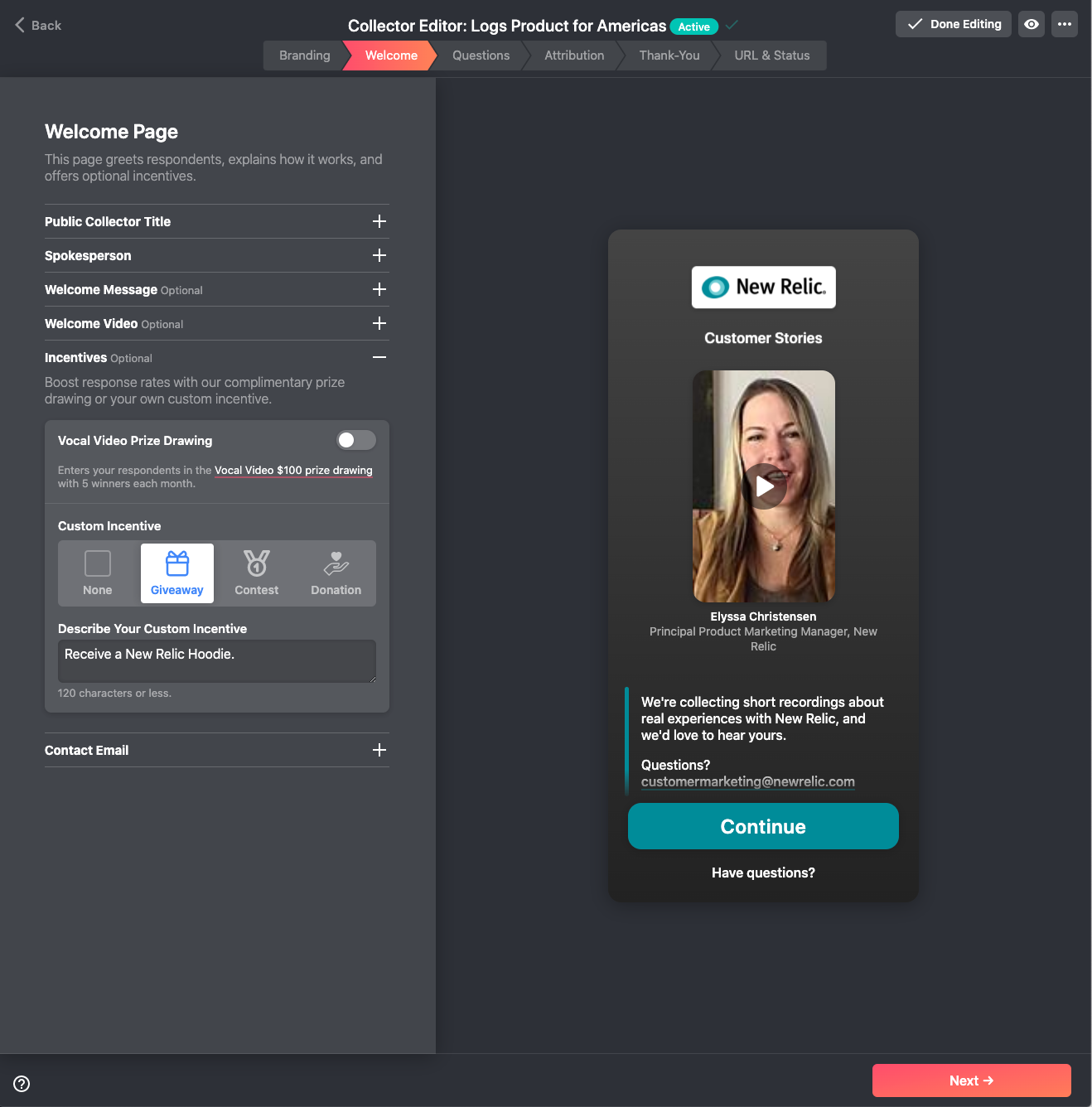
As you can see from the tabs in the image above, the Video Collector build prompts you to add the following information:
- Your branding (logo and colors).
- A welcome note (optional welcome video, incentives, and your contact information).
- Three to five questions you want to ask your customer.
- Attribution (placeholders for the name and role of your satisfied customer).
- A thank you message.
On the right-hand side of the Video Collector builder, you can see exactly what the video will look like as your customers follow the recording process.
Each Video Collector can be set up from scratch by following this easy set of prompts, but we also recommend using our collection of templates to make the process of requesting video reviews and building a Video Collector even quicker and easier.
Our templates give you:
- A suggested three-step email sequence (with follow ups) to request a video review from customers, and nudge them into responding if they don’t get back to you.
- Suggested (but fully customizable) questions for customers in each use case to answer as they record the video review. This provides a framework for the video to be built around.
- A place to add your brand colors and logo so the videos will automatically arrive in your inbox fully branded.
- An automatically-generated link to the Video Collector to send out to your customers.
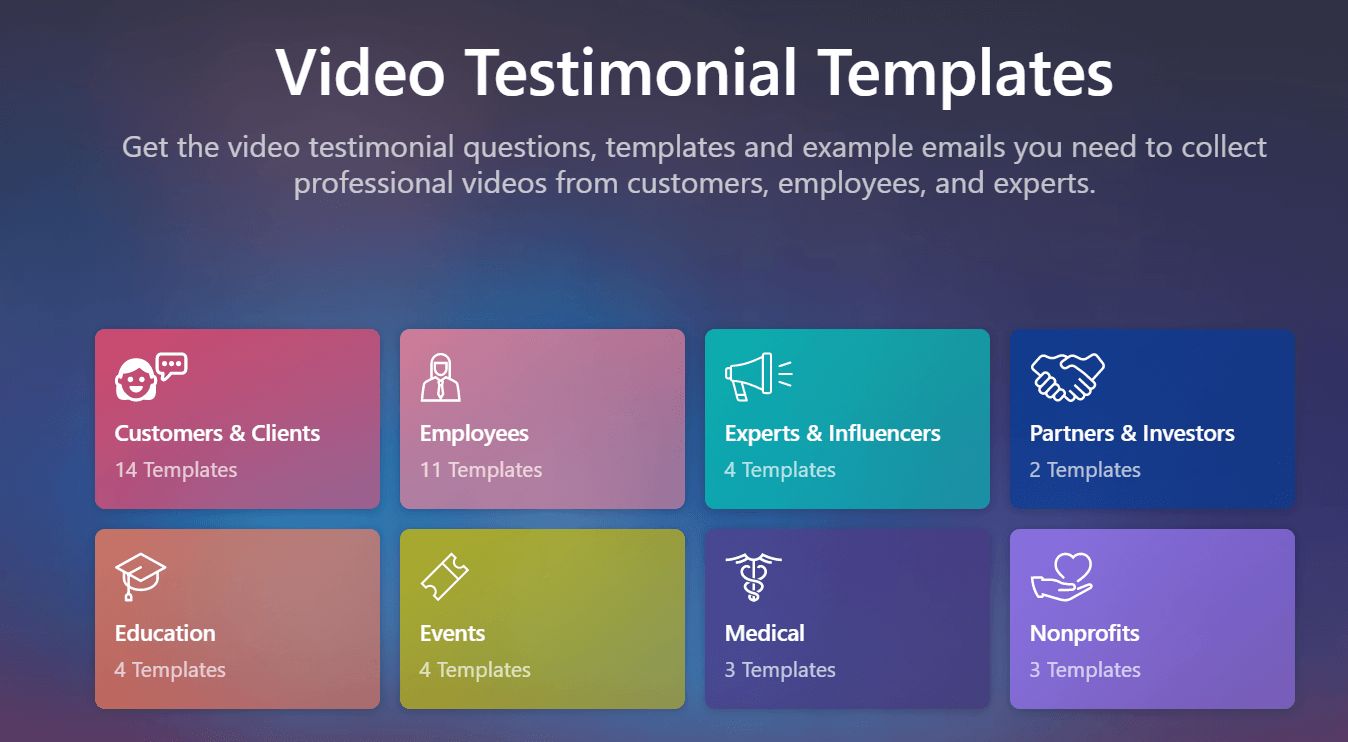
Click here to read more information about how to use our video review templates.
Customers Record a Video Review Quickly and Effortlessly
As soon as your customers click on the Video Collector link, they are taken directly to the Vocal Video platform to start recording their video review. It takes just 5-10 minutes to record and your customers don’t need to sign up for anything, or download any software to get started.
Our platform hosts all of our software, so users are taken to a Video Collector landing page, where we do all the work for them.
Because our video recording process is asynchronous, you never need to set up a time to meet with your customers in person or online to shoot a video testimonial. They simply pick a time that’s most convenient for them and record their video testimonial on their cell phone or computer.
The Video Collector you created walks them through the process of recording the video, asking them the questions you setup one-by-one, and automatically recording their responses.
(Note that customers are given a chance to review and change their response, if they want.)
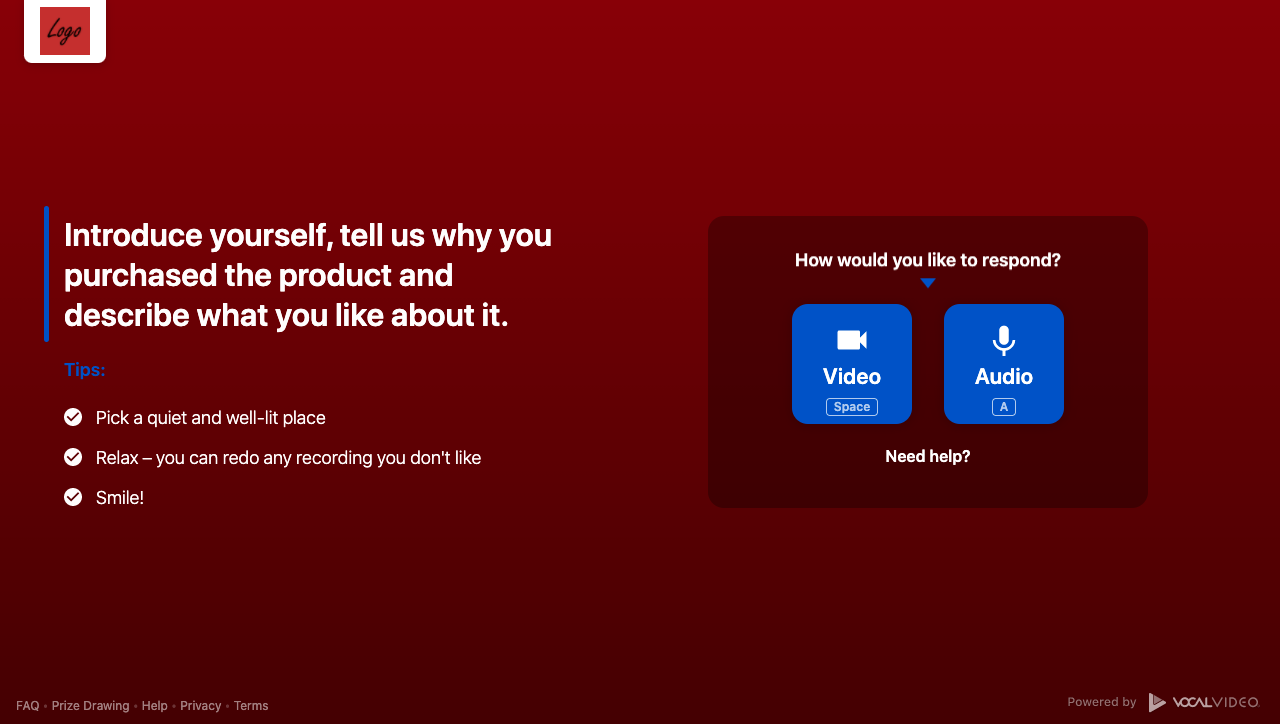
Once they’ve finished answering the questions and recording their responses, the review is automatically stored on the Vocal Video platform and you receive a notification that a video review is ready to watch.
The process has been designed to be as frictionless as possible and its ease-of-use has proven to increase response rates, so you get more video reviews to use in your marketing campaigns.
Customer responses are slotted into a template that includes:
- An intro screen
- Interstitial graphics for each question
- Name and title graphics
- The company logo, colors, and branding
- Animations and scene transitions
- Text overlays
- Background music
- Captions
All these automatic editing elements immediately give the video review a professional touch before it even arrives in your inbox — saving tons of time on video editing.
Using Vocal Video means you don’t need the skills of a professional filmmaker, videographer, or post-production editor to collect high-quality video reviews from your customers.
After the review process, if you’d still like to make some changes to the video review you received, you can use Vocal Video’s video editing tools. You have the option to make your own edits without exporting the video to third party video editing software.
We’ve designed our video editing tools to be straightforward to use and with a very short learning curve — a complete novice can easily edit the videos themselves. There’s no need to hire expensive video editors or other post-production freelancers. You don’t have to sit through hours of tutorial videos, or get to grips with using professional video editing software like Adobe Premiere Pro or motion graphics software like After Effects, for example.
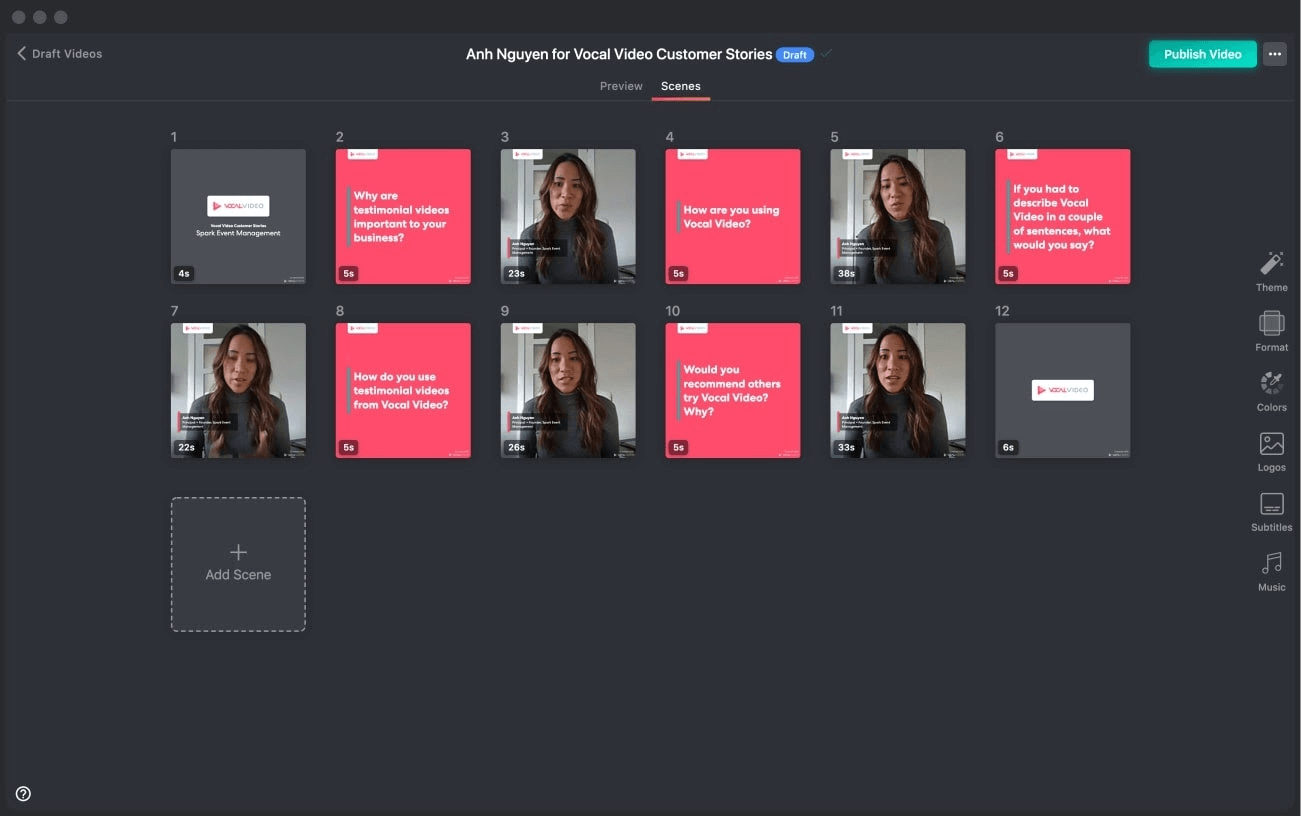
Using our easy drag-and-drop video editing tools, you can:
- Trim responses to make them more compelling.
- Add different background music (we have a huge library of royalty-free options, or you can add your own tracks).
- Change colors and branding.
- Convert the responses to audio instead of video.
- Highlight reel functionality, etc.
Share and Embed Your Video Reviews Across the Web
Using Vocal Video, you don’t need a complex third-party video collaboration tool or collaboration platform (Frame.io or Wipster, for example) to share video content with team members and across the web. To share video reviews with other creative team members and stakeholders, all you do is send out an automatically-generated share code, via a messaging app, in an email thread, or post it on a workplace messaging app, like Slack.
These share codes can be shared directly with customers or posted on your social media channels. Share links take viewers directly to your Vocal Video landing page, which is completely ad-free, unlike most video hosting platforms (YouTube and Vimeo, for example) and provides a full-branded viewer experience.
Alongside share codes, Vocal Video also provides you with automatic embed codes for each video review. You can use these to embed videos directly on your website, in newsletters, in emails and more.
Our gallery builder also gives you the chance to display all your video reviews together in one place, such as a testimonial landing page, using a variety of formats, including ‘Walls of Love’, carousels, sliders, cards, galleries, and others.
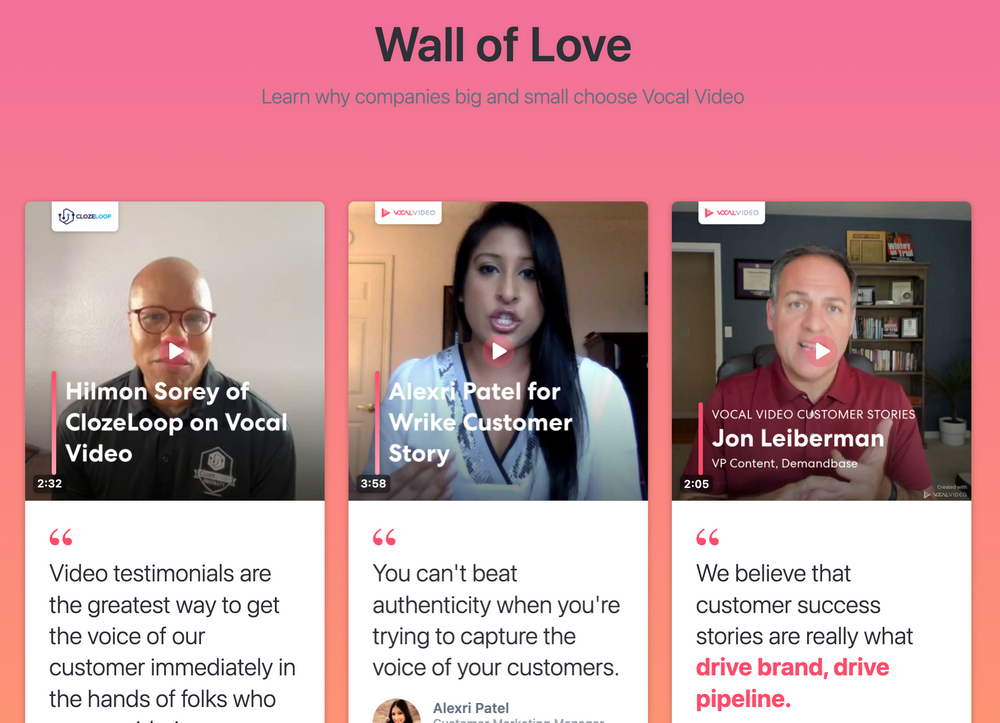
Click here to learn more about sharing and embedding video reviews with Vocal Video.
Zapier Integration to Automate Video Review Posting Online
Using the Vocal Video Zapier integration, you can set up Zapier to automatically embed video reviews in your online store or website based on the “triggers and actions” you set up.
This is particularly useful if you offer a large range of products. By making the process automatic, you can quickly post several video reviews for specific products as they are created.
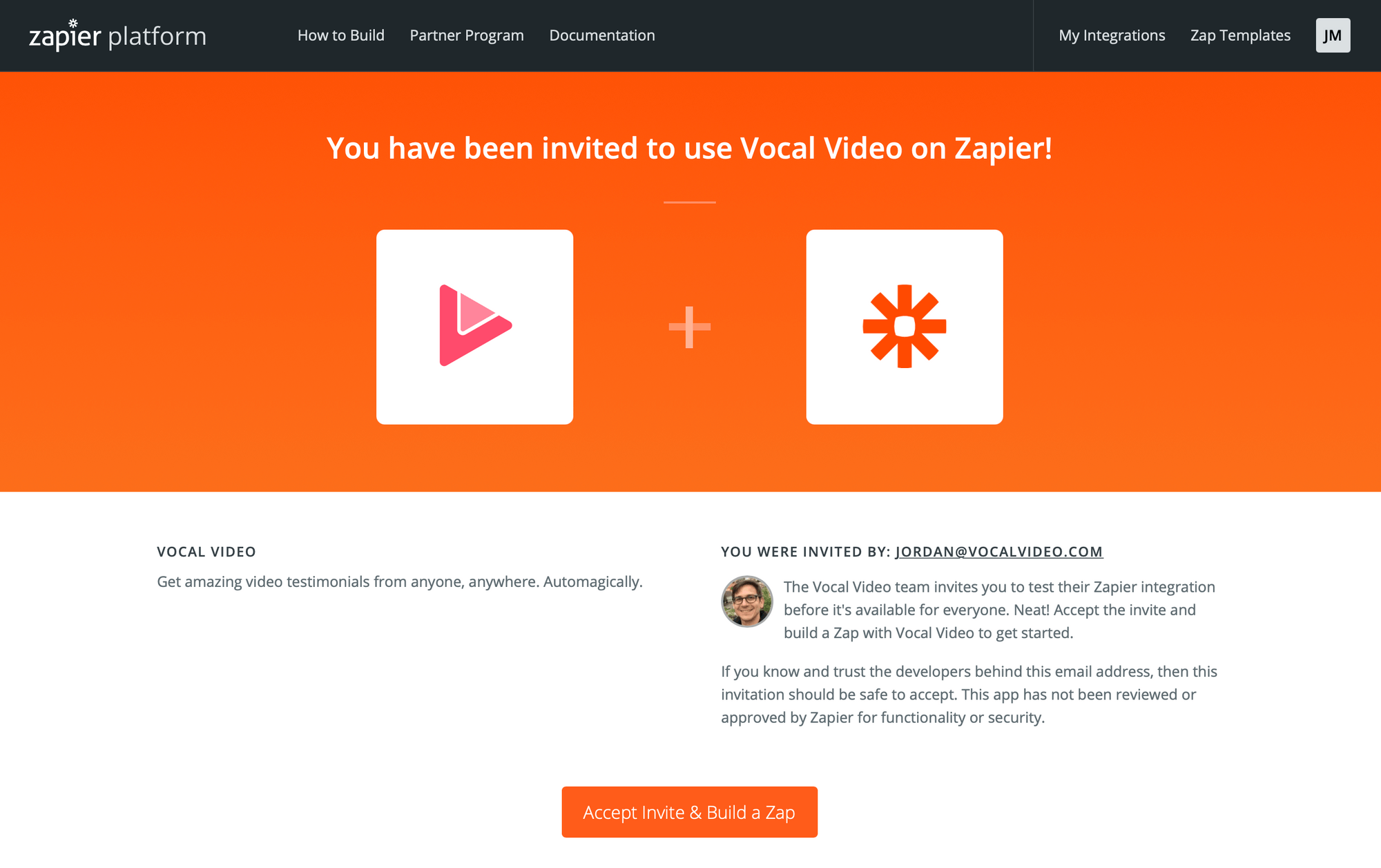
Vocal Video’s Zapier integration is provided with our Team, Pro, and Enterprise Vocal Video subscriptions. If your subscription includes Zapier integration, you will find your API key on your Vocal Video profile page. You just copy it for use in Zapier.
Click here to read our full guide on how to integrate Vocal Video with Zapier.
Vocal Video’s video review platform gives you all the tools you need to create professional-looking video reviews quickly, efficiently, and easily. Sign up for your free Vocal Video account today.