You can use employee testimonials for internal and external communication and training initiatives, including:
- Showing potential candidates and future employes what your culture and work environment are like.
- Sharing employee stories of success to increase morale, and make the rest of the team feel a connection with customers.
- Training new hires quickly and efficiently.
- Publicizing the thought leadership of your top talent.
- And more…
While written testimonials used to be the most common way of collecting employee testimonials, video testimonials are growing in popularity. Some benefits of video testimonials are that they are credible, engaging, and easy to share.
Unfortunately, many marketing teams have been forced to stick with written testimonials because the costs and time needed for video production can be so high. Paying for on-site video shoots and professional editing is only feasible for large companies to produce these videos en masse.
Fortunately, creating video testimonials doesn't have to be an expensive and lengthy process and you don’t need to add ‘shooting and editing video footage’ to your skill set.
By using an asynchronous video recording platform like Vocal Video, you can collect and record video testimonials at a fraction of the cost and time involved in hiring an on-location video production crew.
Optimizely describes our platform as "condensing the process of collecting videos and increasing participation".
Here's one example of an employee testimonial created with Vocal Video:
In this article, we’ll list 12 different types of employee videos you can create using Vocal Video's templates, including real user examples. But, first, we'll explain how to:
Vocal Video makes it easy, fast, and affordable to collect video testimonials from your happy employees. To access 12 employee testimonial video templates and begin collecting powerful video testimonials from your team, sign up for a free account on Vocal Video now.
Get Your Employees to Record Their Videos Asynchronously without Special Equipment
Vocal Video has a straightforward process for gathering and recording employee testimonials that is user-friendly for everyone involved, even those who have never recorded or edited a video before.
To start collecting employee videos with Vocal Video, you need to create a ‘Video Collector'. We've provided a brief explanation of how that's done below, but you can also watch our short video on Creating Video Collectors.
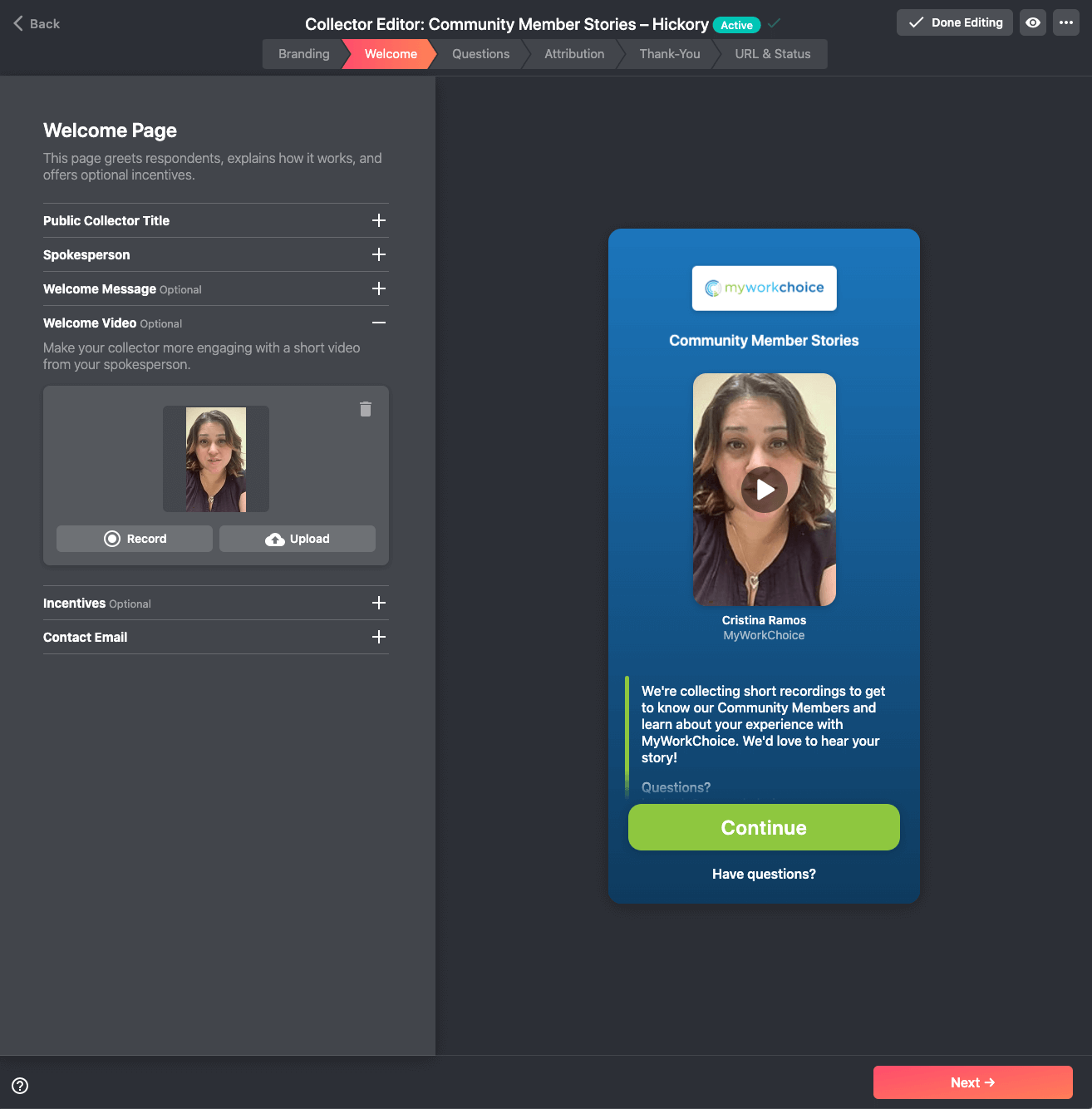
Here’s a brief explanation on how to create a Video Collector with Vocal Video:
- Add a written or video welcome message.
- Offer an optional incentive to any employee who records a video for you.
- Write three to five employee testimonial questions for your employees to answer (Vocal Video's employee video templates include suggested questions).
- Customize employee videos by adding your brand's logo and colors (you can change them whenever you need to).
- Email the automatically-created link to your selected employees (grab the copy from our templates).
- Employees follow the link to start recording their video on your branded Vocal Video landing page by following the step-by-step instructions.
- Employees record their videos asynchronously on their own device whenever it’s most convenient.
- The employee records their responses to each question one at a time (they get a chance to watch their recording and do it over, if they want).
- After answering each question in turn, employees submit their video to you.
Once you set up and send out your Video Collector, you can collect testimonials on an ongoing basis.
Receive Automatically Edited Employee Testimonial Videos You Can Use Right Away
Your employees' video testimonials are automatically edited by Vocal Video before they ever reach your email box. Automatic editing of your video testimonials includes:
- Your company’s logo, company name, and colors (that you added in the Video Collector builder).
- Text overlays for the employee’s name and title.
- Slides including the questions you asked.
- Default background music (you can change this later, if you want to).
- Automatically-generated captions and a full transcript.
- Animated transitions between each answer your employee records.
Users can choose various animations, scene transitions, visual element styles, music, and fonts for their videos using Vocal Video Themes. These are similar to a style guide for all your testimonial videos and can be easily changed at any time.
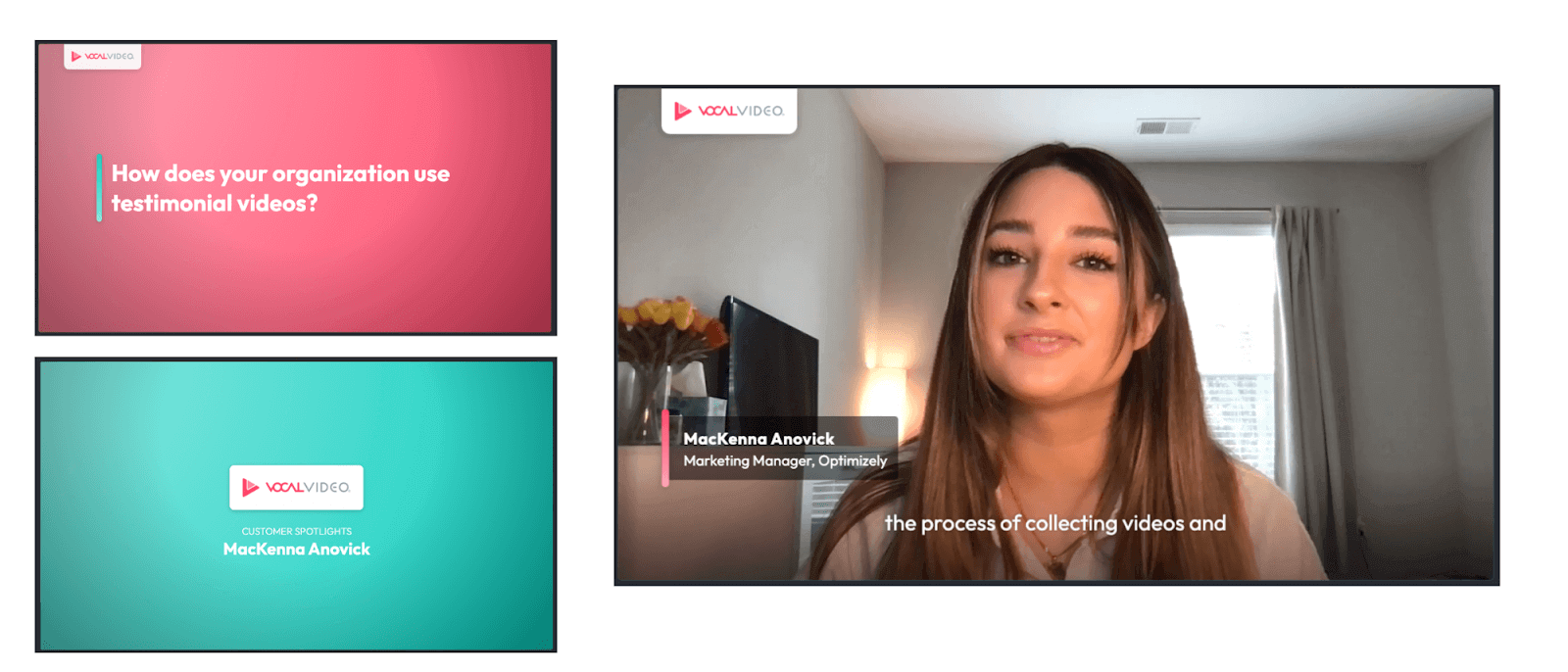
You can read more about video themes here.
Vocal Video offers a user-friendly video editing suite that requires no special skills or third-party software. All necessary editing can be completed using the built-in tools.
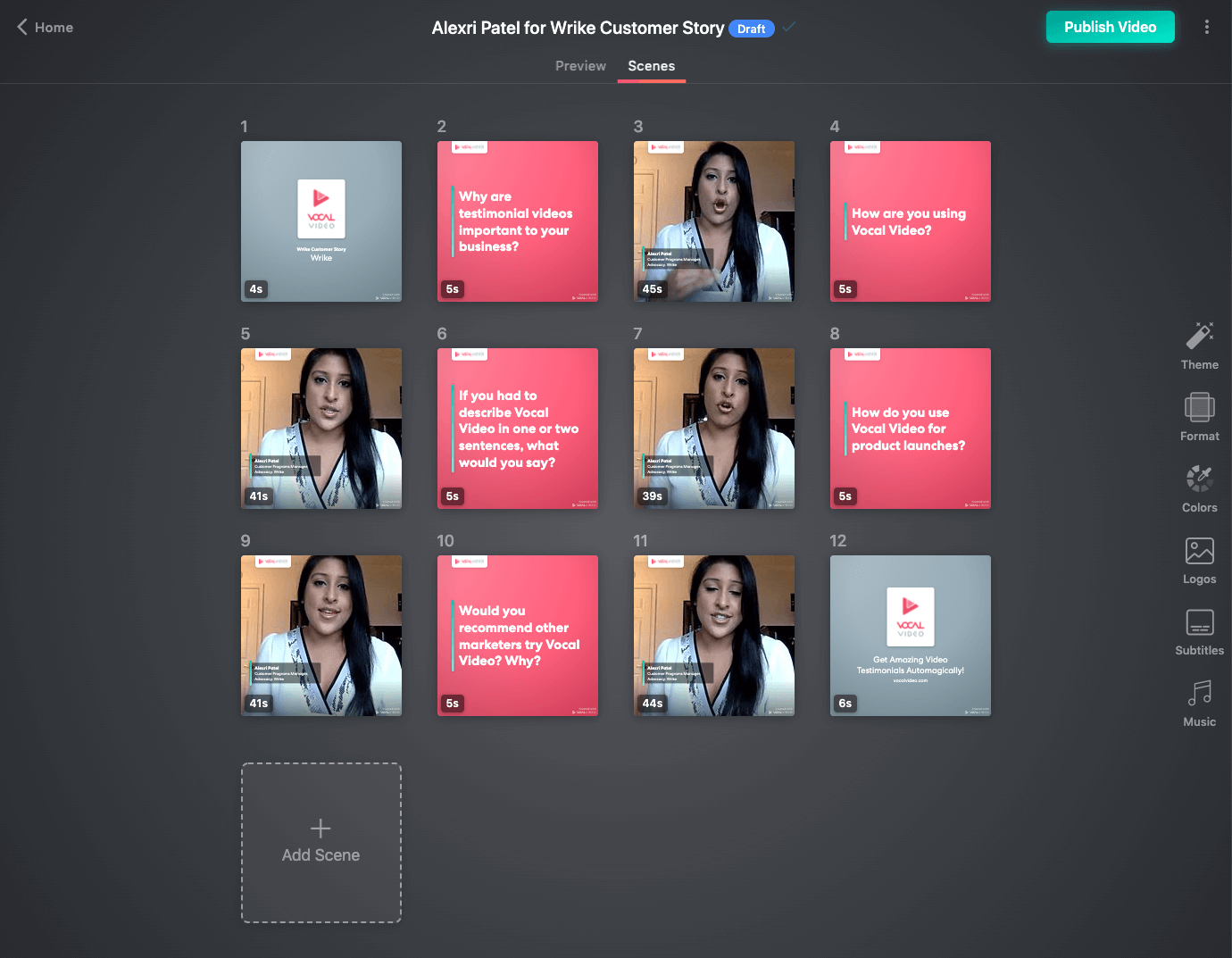
Our video editing tools have been designed to be easily used by anyone. You don't need previous video editing experience or knowledge of professional video editing software. Simply use Vocal Video's editing tools to:
- Trim each video response.
- Alter the order of scenes and questions.
- Change the default background music (use Vocal Video's free music library, or add your own music track).
- Modulate the volume of the background music.
- Edit the automatically generated captions and transcript.
- Pull clips from multiple videos and combine them to create a video montage.
Showcase Employee Testimonial Videos Across Your Communication Channels
Vocal Video provides various options for displaying online videos to enhance their visual appeal. The option to use them separately or in combination allows you to create distinctive highlight reels and multiple styles of beautiful online galleries.
Each gallery display can be customized by:
- Selecting the style of display (wall of love, card, gallery, carousel, list, grid, and more).
- Highlighting text from the video transcript.
- Picking specific background color gradients.
- Choosing text fonts.
- Updating logos.
- Adjusting a variety of design elements.
Additionally, Vocal Video also gives you your own landing page where your videos are hosted for free and each video comes with share links and embed codes to post your employee videos on your website, on social media, or wherever else you need them.
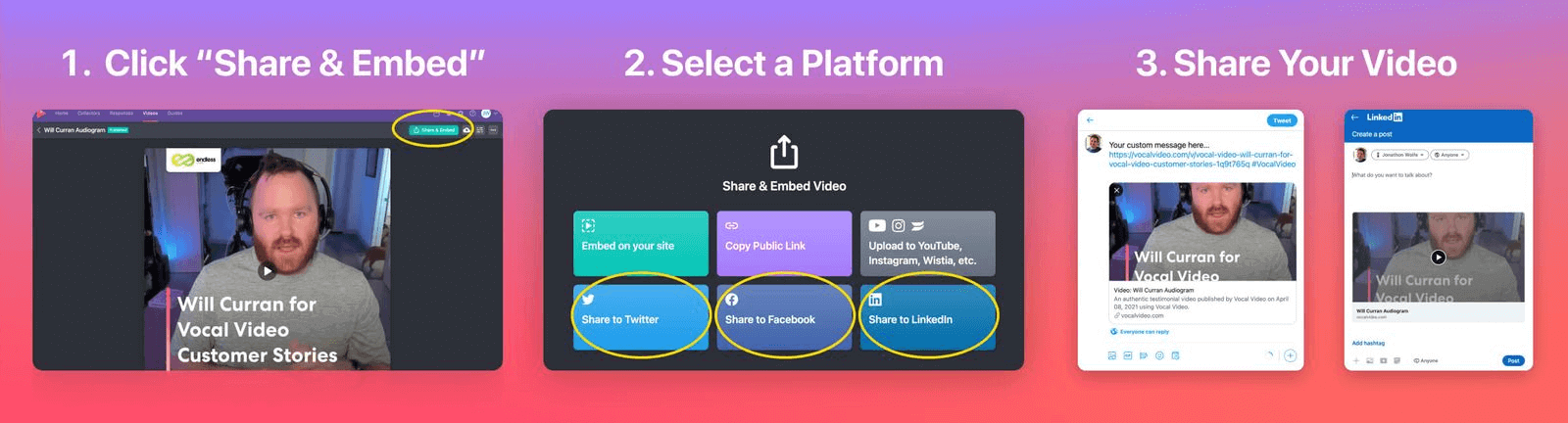
Because each video comes with its own full transcription, you can also leverage that text to display written testimonials alongside your videos, or even opt to use the text on its own. Several of the display options in our video galleries make use of quotes, or longer excerpts of text.
12 Best Employee Testimonial Templates (with Examples)
Vocal Video provides 45+ video templates, including 12 for employees, and many more for various use cases, including: customers & clients, events, and experts & influencers.
Our templates make the process of requesting, collecting and editing your video testimonials even more efficient.
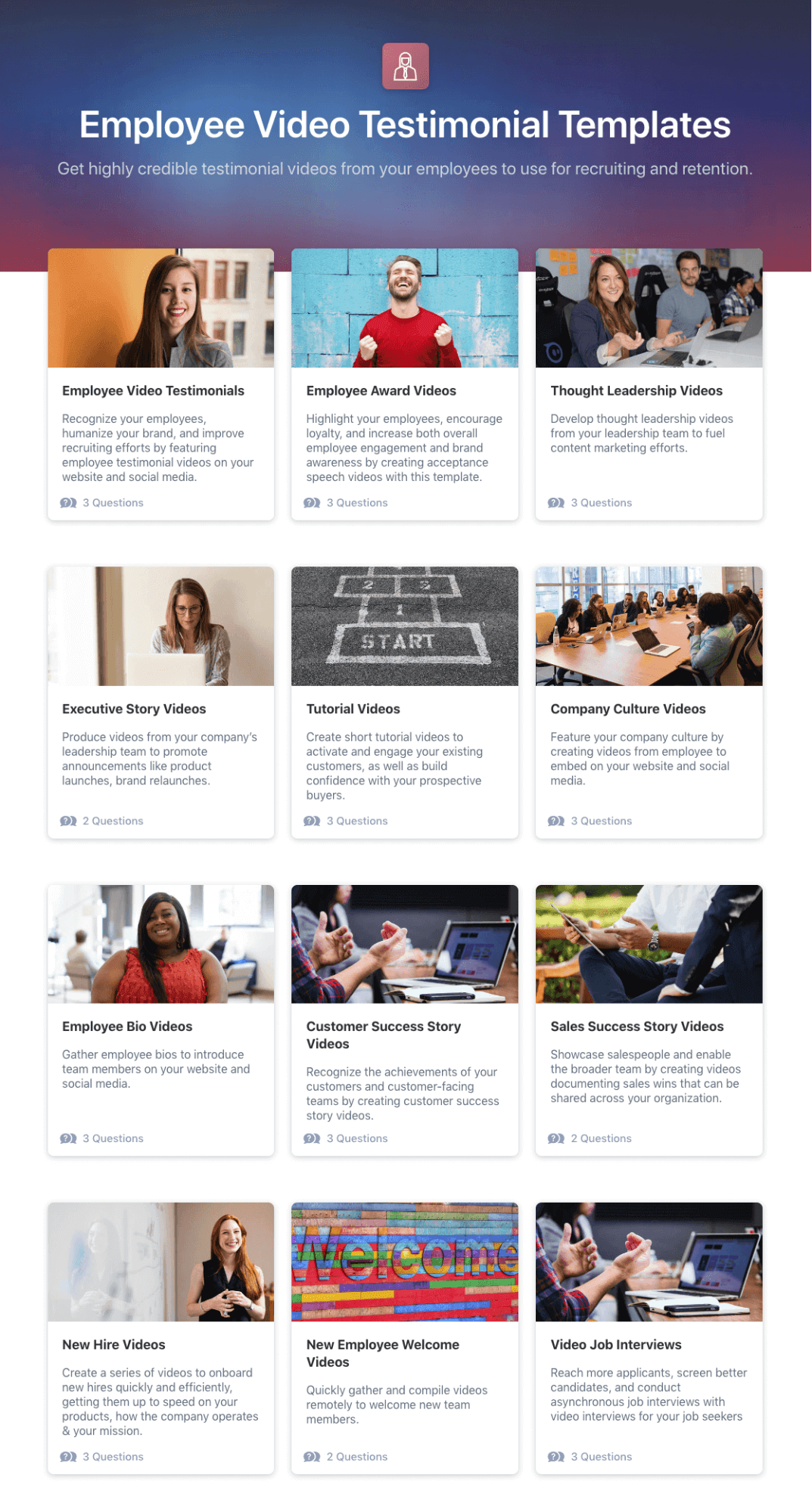
Each template provides you with everything you need to put your employee testimonial videos together, including:
- A customizable three-step email sequence to request employee testimonials.
- A set of suggested questions to ask your employees.
- A pre-built, customizable Video Collector Builder.
Below, we've listed, and described how best to use, all 12 of our employee video templates. We also give you the chance to watch real employee testimonial examples of how our customers have implemented them.
1. Employee Testimonials
Employee testimonials can help you make a great first impression with potential job candidates and is great social proof that your company is a great place to work. Hearing directly from current employees helps them learn about the employee experience at your organization. These testimonials give potential applicants the opportunity to envision themselves in the role and understand how their skills and personality may fit in with the existing team. Through video, you can show more accurately what a typical day-to-day is like within your company – along with imparting a sense of your workplace culture.
Access Vocal Video's employee video testimonials template here.
Kogniz: Software company employee Whitney Heure explains what she likes most about her job.
2. Company Culture
To attract top talent, it's important to communicate a work culture where employees feel comfortable sharing their experiences. By highlighting these positive experiences, you can attract the right candidate to your company.
Company culture videos featuring a day in the life of specific team members, for example, can highlight your company's stance on employee well-being, work-life balance, growth opportunities, and personal lives. These videos can be shared on employee testimonial pages and added to job listings on LinkedIn, social media accounts such as Twitter and Facebook, or in other recruitment channels.
Access Vocal Video's company culture video template here.
Advance Local: Employee interviews shared on a local journalism platform's People & Culture page.
Read more about employer brand videos.
3. Executive Stories
Executive stories can be a powerful way to share the experience and knowledge of your company's leaders with your staff, customers, and future prospects. By capturing their expertise on video, you can showcase their valuable insights in an engaging format that will reach wider audiences.
Access Vocal Video's executive story video template here.
Discovery Coach: Sales coach Charles Muhlbauer builds authority by telling the story of how he came to coaching.
4. Thought Leadership
Thought leadership videos give you a chance to highlight your employees' subject-matter expertise and can help establish your business as an authority on certain topics. They can also help to further increase the impact of your employer branding, giving customers and prospects an inside look into the people behind your products or services.
Access Vocal Video's thought leadership video template here.
Customer Success Collective: LinkedIn's Head of Talent Solutions shares their expertise at the Customer Success Summit in Las Vegas.
5. Employee Awards and Celebrations
Employee recognition fosters an engaged and productive workforce – and promotes a culture that celebrates professional development. Videos of awards or celebrations are great ways to show appreciation for your best employees’ hard work and dedication to the company. Employees who feel appreciated and valued by their employers are more likely to stay longer, be more committed, and contribute greater ideas and insights. Furthermore, recognizing employees can boost morale and motivation among coworkers, fostering a positive work environment to help you retain the best talent. You can put them in a social media post and share to generate more excitement.
Access Vocal Video's employee award video template here.
Anna Stallman Communications: Digital marketing agency employees show their appreciation for their boss.
Learn more about making employee success story videos here.
6. Training and Tutorials
Using video tutorials and training videos can be an effective way to train new employees, allowing current employees to share their knowledge about the organization's processes and company values with newcomers. Additionally, as nobody has to travel to in-person training events, everyone across your organization gets equal access to training. They’re also a great way to answer FAQs.
Access Vocal Video's training and tutorial video template here.
Beacon Funding: An equipment financing company uses video for sales team training.
6. Employee Bios
Employee bios are an invaluable tool for boosting a company’s reputation. Bio videos provide potential customers and employees with a deeper look into the organization, revealing the real people behind the product or service. By including profiles of current employees, you can show potential customers and job seekers what it’s like to work at your business, allowing them to form personal connections.
Access Vocal Video's employee bio video template here.
Blueshift: Customer engagement software company uses employee bio videos across its marketing channels.
8. Customer Success Stories
You can use customer success story videos to show your employees how customers have benefited from your products and services. These videos provide valuable insights for teams that do not directly interact with customers, demonstrating the positive impact of their work on actual individuals and organizations.
Access Vocal Video's customer success story video template here.
Suburban Propane: A propane supplier features customer engagement specialist.
9. Sales Success Stories
Sharing these insights helps companies understand what it really took to get their customers to buy from them. It also provides training and onboarding materials for new hires. Finally, they can also be used to share wins and case studies to motivate your sales team members.
Access Vocal Video's sales success story video template here.
Lotus Themes: A Zendesk themes provider shares sales success videos with its teams.
Bonus: Learn how to create sales enablement videos with Vocal Video.
10. Engage New Hires
Video is an effective tool for introducing new employees to your business and culture. Creating a series of short clips featuring current team members talking about their roles, the company’s mission statement, a typical day, and the overall atmosphere, can help the on-boarding process feel more personal and engaging.
Access Vocal Video's new hire video template here.
Blueshift: A customer engagement software company explains to new hires how it operates.
11. New Employee Welcome
A welcome video for new employees is a great way to give them an introduction to your organization. Not only does it provide a warm and friendly welcome, but it can also set the tone for the rest of their tenure with you. It’s a great opportunity to show off what makes your company unique and special, as well as explain the culture and values that make your workplace so successful.
Access Vocal Video's new employee welcome video template here.
Possip: A school engagement platform welcomes new employees to the organization with a video.
12. Job Interviews
Video interviews are a powerful tool for employers to screen potential employees and reach more applicants. Unlike traditional in-person interviews, video interviews can be conducted remotely, allowing employers to conduct multiple interviews without ever leaving the office. With video interviews, you can easily ask a set of simple questions that every prospective candidate must answer. This allows you to quickly assess each applicant's skills and qualifications before you invite them to the next round of synchronous interviews.
Access Vocal Video's video job interviews template here.
Vocal Video: Product Expert Katherine Leung is hired using video interviews.
Learn more about video recruiting and asynchronous video interviews.
Collect Employee Testimonials with Vocal Video
Vocal Video makes it easy to ask for, record, edit, and share all types of employee testimonials (and customer testimonials). To start posting great employee testimonial videos on your job listings and career pages now, create a free account with Vocal Video.