ShoutOut Social is a video marketing platform for companies that want to put their branding front and center in all their content. It hinges on a drag-and-drop overlay designer which lets businesses brand their videos so they’re eye-catching and recognizable online. But while the template design interface gives you a lot of control over the look of a ShoutOut video, other aspects of collecting content with the platform are very complicated — for you and your customers.
If you want to collect customer testimonials, event videos, and other user-generated content (UGC), it’s worth looking at ShoutOut alternatives that might be easier to use.
For example, with Vocal Video, you can use our customizable templates and themes to strengthen your brand’s voice in videos — just like this one:
Here, we’ll look at the features of ShoutOut Social and compare it to Vocal Video in depth. In total, we’ll analyze five ShoutOut alternatives, including:
- Vocal Video
- Vouch
- Testimonial.to
- VideoPeel
- Gather Voices
Ready to start designing and sharing beautiful UGC videos? Sign up for a free Vocal Video account today — no credit card necessary.
What Is ShoutOut Social and How Does It Work?
ShoutOut is a UK-based platform for creating testimonial and review videos, event promotion videos, franchisee videos, and sales videos. You can use it with clips you collect from your audience or files you upload yourself.
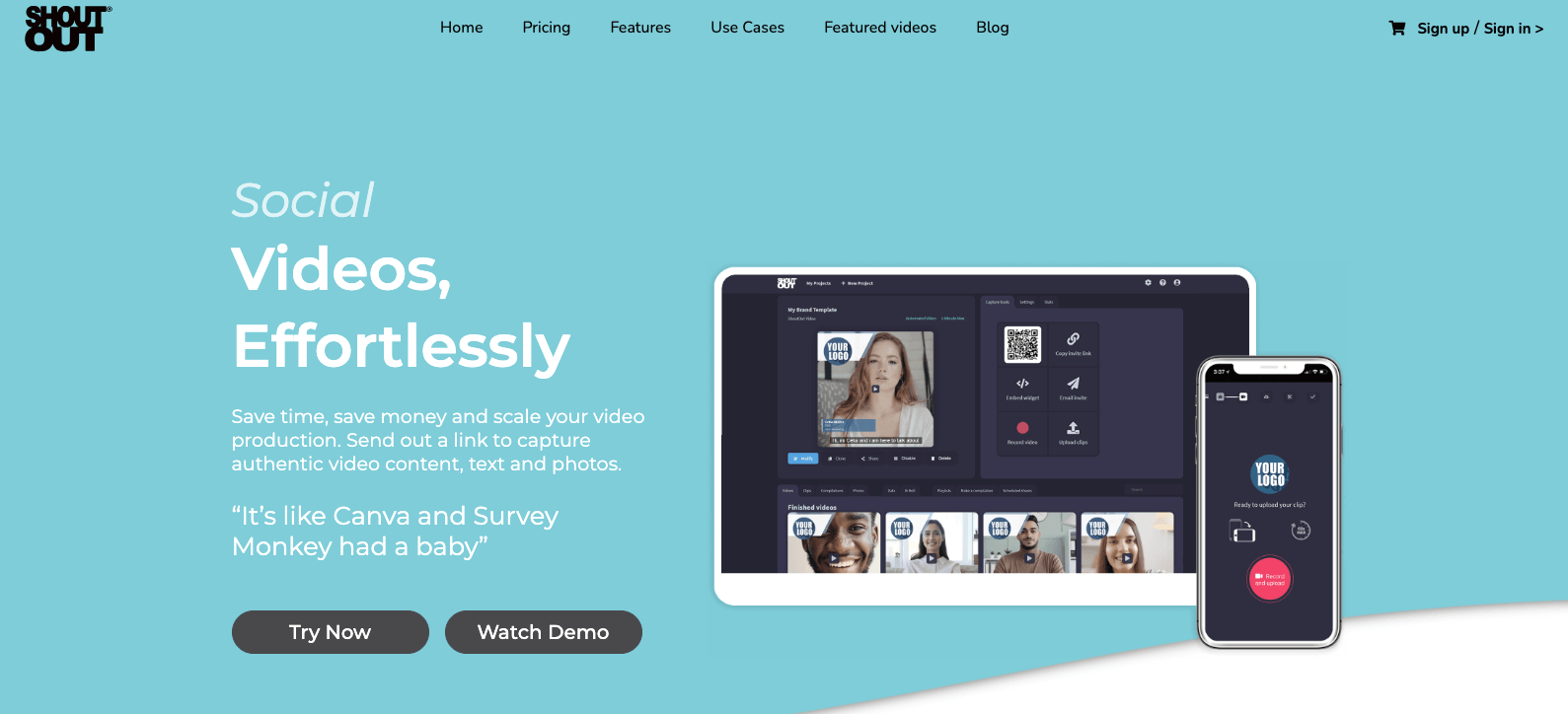
ShoutOut hinges on the “branding template,” which is essentially a frame that can be overlaid on any video. ShoutOut compares this system to making a sandwich — the template is the bread, and the filling is the video provided by your customer.
This means that every ShoutOut “project” starts with preparing the branding template. To do this, ShoutOut customers jump through several hoops to provide the information that decides how the final video will look. For example, the first stage asks if you would like to make a video with one clip or several (called “multiclip”) and if you would like the video to be in a square or portrait format.
The idea is that, once the template is set up, it’ll be quick and easy to create a cohesive set of videos to post for the same project campaign or hashtag.
Next, ShoutOut customers give their template personality. This process is very similar to designing graphics on a site like Canva. You can choose an example template from the library or build your own in layers. There are options for uploading design assets, choosing from ShoutOut’s shapes and stickers, and animating the elements.
When the template is ready, you send a link to your customers or subscribers, or upload existing video clips to insert into the collector. For example, many of ShoutOut’s recent featured videos are single interview clips recorded by event organizers interviewing their attendees.
ShoutOut automatically edits the clips to fit into the branding template and gives you some further tools to tweak the length and edit the subtitles before you publish.
Why ShoutOut Might Not Work for You
With some time and a bit of graphic design experience, you can make a professional-looking ShoutOut branding template, however, there are some drawbacks to be aware of. It’s clear that the product was designed by folks who used to be professional video producers and are comfortable navigating complicated tools.
Setting Up Projects Is Tricky if You’ve Never Edited Before
ShoutOut Social has a steep learning curve compared to other software solutions on the market. If you don’t have any video editing experience, the box-checking and form-filling involved in setting up a template can be confusing and time-consuming. The platform even asks you to complete tasks like adding merge tags, which can be intimidating for a beginner.
To make matters worse, you won’t be able to preview how decisions like the video format will impact the final product as you’re filling in the information, which means that it may take several attempts to create a template you’re happy with.
ShoutOut Content Is Difficult to Repurpose for Multiple Platforms
ShoutOut’s template-based process requires you to commit to the look and format of your content very early on in the process. This can cause problems because once the video is inserted into the template, you can’t change the aspect ratio or design elements. This makes it much harder to repurpose your content for different platforms without setting up multiple projects and templates.
ShoutOut Asks a Lot of Your Respondents
ShoutOut also wants your customers to do a lot of the legwork before they send their videos to your library. When they get an invitation to record a response, they’re immediately faced with the choice of using your template or uploading a video they already have. If they use ShoutOut to record, they’ll have to trim their clips before they move on to the next question, and they’ll be asked to upload their logo, too.
There are a lot of additional tasks that suck the spontaneity out of the process of recording a testimonial for a brand you like, and they make it a lot harder for your customers to contribute on the go.
ShoutOut’s Free Plan Is Limited (ShoutOut Pricing Options)
The free version of ShoutOut lacks almost all of the features you need to make and share an attractive video — including name captions, subtitles, and native social sharing. You’ll also be limited to only 2 projects (rising to 5 on the cheapest “Individual” plan).
If you want to create videos in the correct format for more than one platform (for example, a square branding template for Instagram, a 9:16 portrait template for short-form videos like Reels, and a landscape template for your website), you’ll burn through this allowance very quickly.
If you enter your card details, you can try the paid plans for 14 days. But with so much to learn to get started with ShoutOut, this arrangement is not ideal.

After the end of the free trial, ShoutOut’s Individual plan is only slightly more expensive than our Vocal Video Solo plan. But if you work for a larger organization, ShoutOut’s Professional plan is 3.5x more expensive than an annual Vocal Video Pro account.
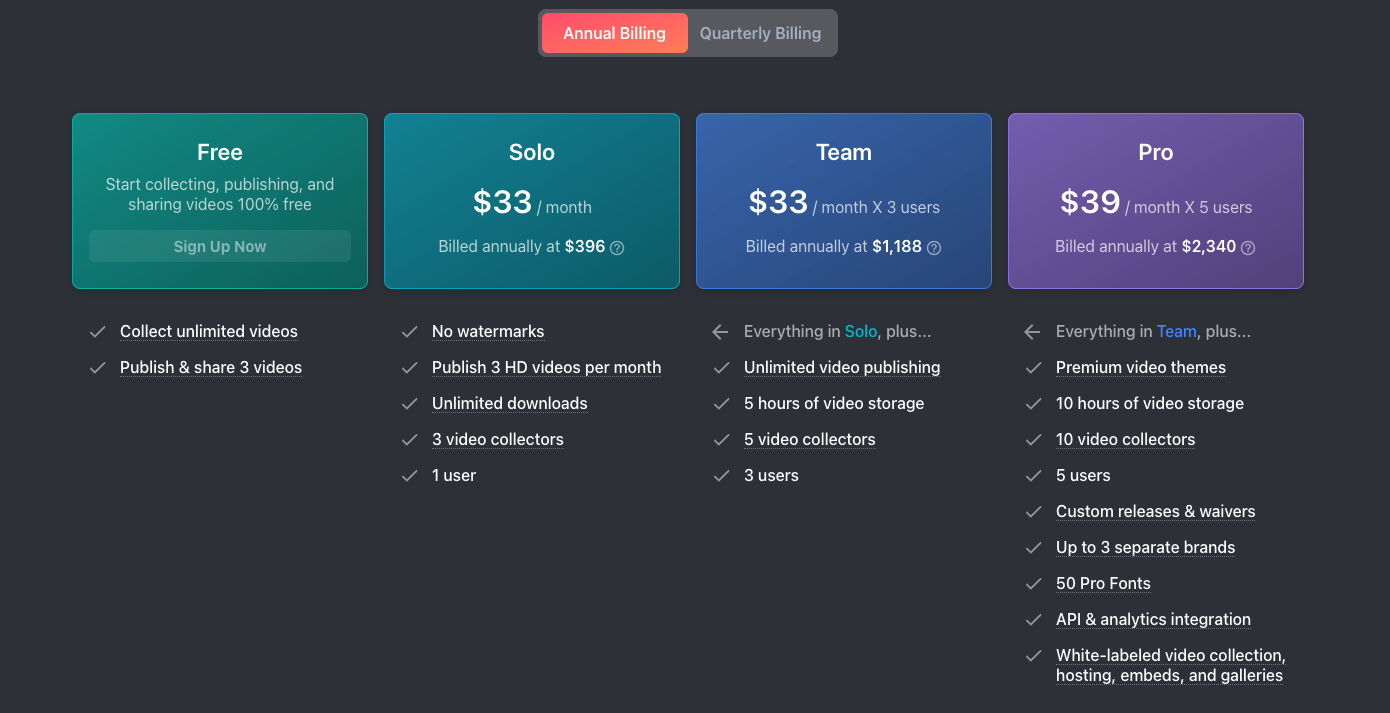
Ultimately, if you have some video production experience and your goal is to brand the short clips you already have, ShoutOut’s method lets you create a uniform collection of marketing videos for your company or event. But if your goal is to gather original user-generated content to use as social proof of the benefits of your product, you can get higher quality, more relevant videos by using another provider.
5 ShoutOut Social Alternatives
1. Vocal Video
Vocal Video is the most frictionless ShoutOut Social alternative. Our platform makes it easy for companies and customers to record testimonials, reviews, and promotion videos, even if they’re getting ready to use UGC in marketing for the very first time.
Vocal Video Collectors Guide Respondents Through the Process
With Vocal Video, the process starts with the Video Collector. This is the interface where you decide on questions you want your respondents to answer and set up the screens that take them through the steps.
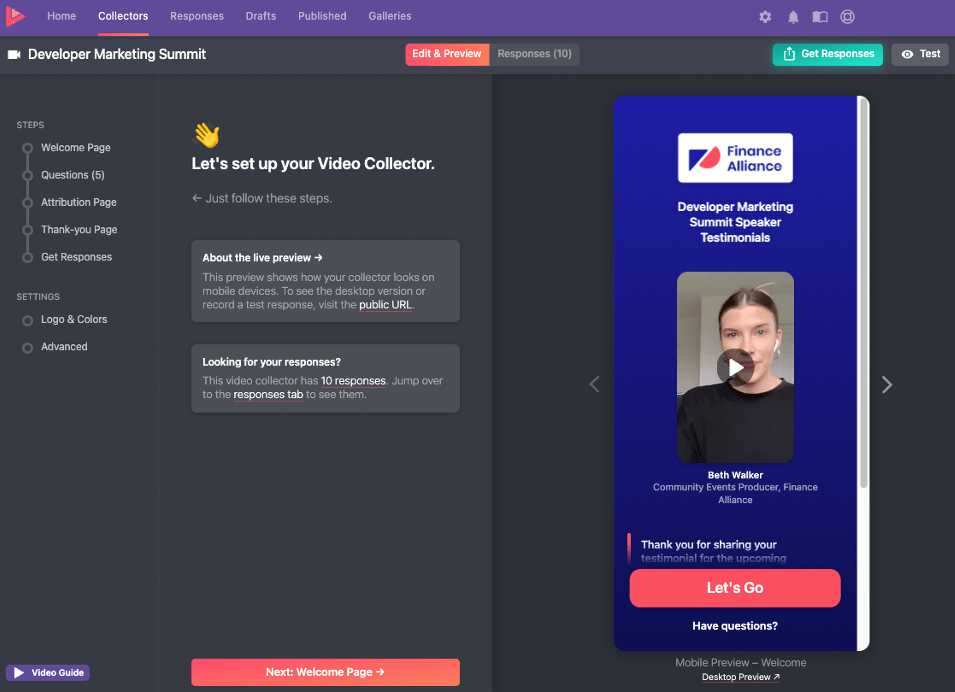
Making a Video Collector is quick, clear, and methodical (especially if you use one of our 46 industry-specific templates). And, unlike the ShoutOut branding template builder, we give you a real-time preview of how the collector will look on desktop and mobile throughout the process.
How to Create a Vocal Video Collector for Your Campaign
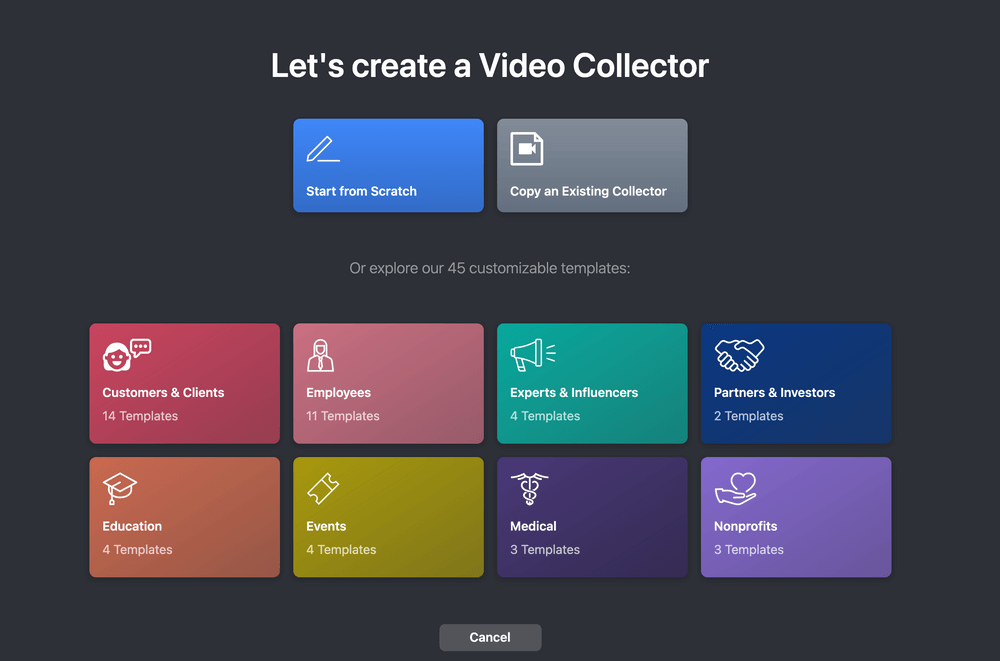
- Choose a template collector to customize. We have options for event marketing, customer testimonials, influencers, awards videos, e-commerce, and specialized templates designed for healthcare and real estate. Remember that the Video Collector decides the questions, but not the final format of the video. Whichever template you choose, you’ll be able to edit and repurpose the videos you get for the platforms where you want to publish them.
- Customize the interview questions. You can give your respondent a single prompt or add up to five questions. During the editing process, you’ll be able to trim the videos, choose which responses to use, and even create highlight reels with responses from different customers.
- Set your branding. You can set your collector to include your logo and brand colors, including background colors and highlights to match, for example, your landing pages and email marketing campaigns.
Before you send the collector to the respondent, you should also decide on the attribution information you want them to provide. The collector will pull this information to make the finished video — without asking the respondent to complete tasks like providing brand assets or trimming their own clip.
You can also improve the customer experience by integrating Vocal Video with your CRM or marketing automation software, or manually filling out the details before you send a personalized collector invitation.
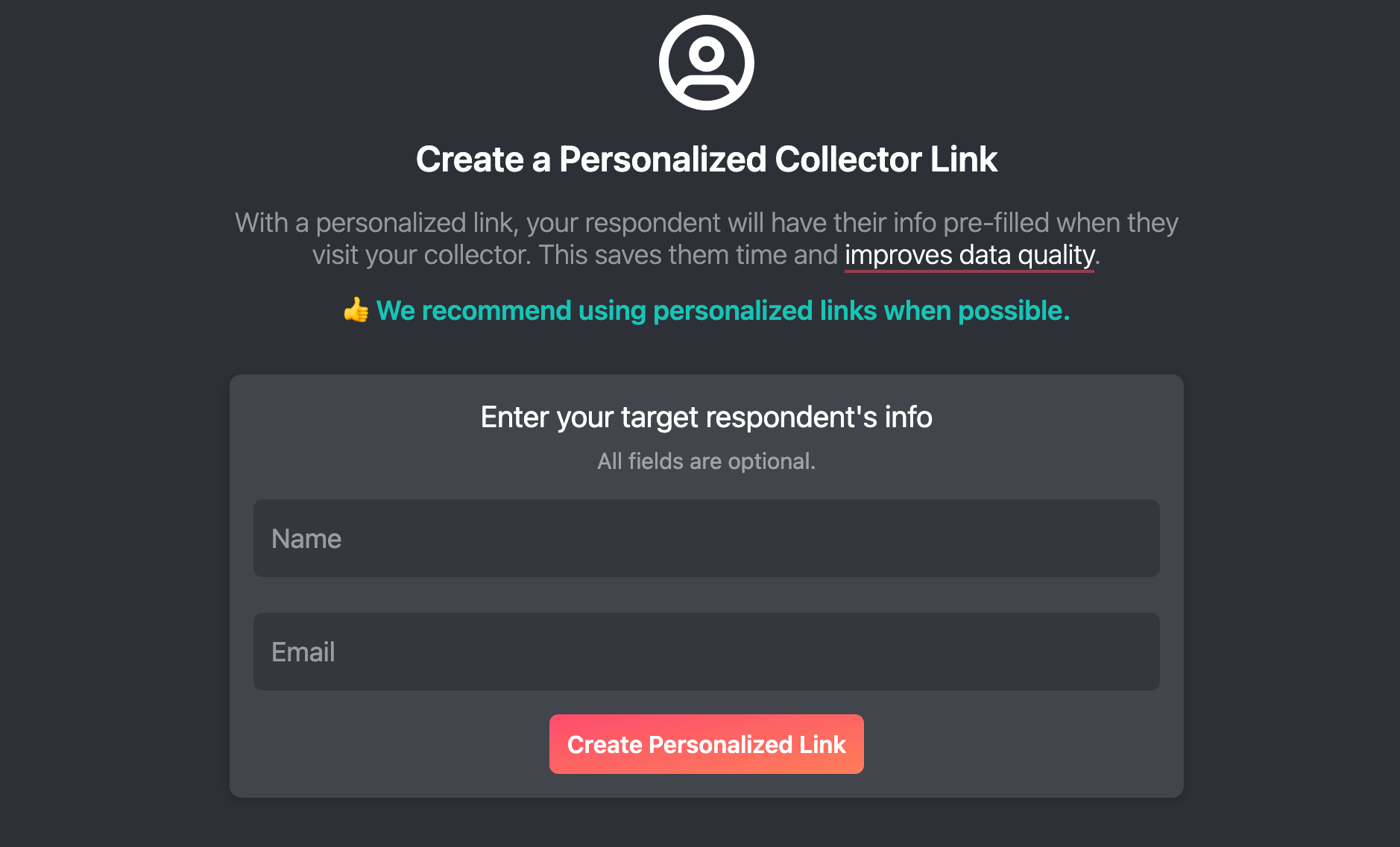
Our studies show that a meaningful fraction of respondents are more willing to record a video response than to enter their name and email, even though we make clear that this information is not used for marketing.
When you’re happy with the settings, click “Get Responses” and share the collector URL that’s generated for you. Your respondents will be able to record their videos whenever they have time, with Microsoft or Mac, Android or iOS, mobile or desktop — without signing up for their own account or downloading a mobile app.
Vocal Video sends notifications by email whenever new testimonials are submitted to you and ready to use.
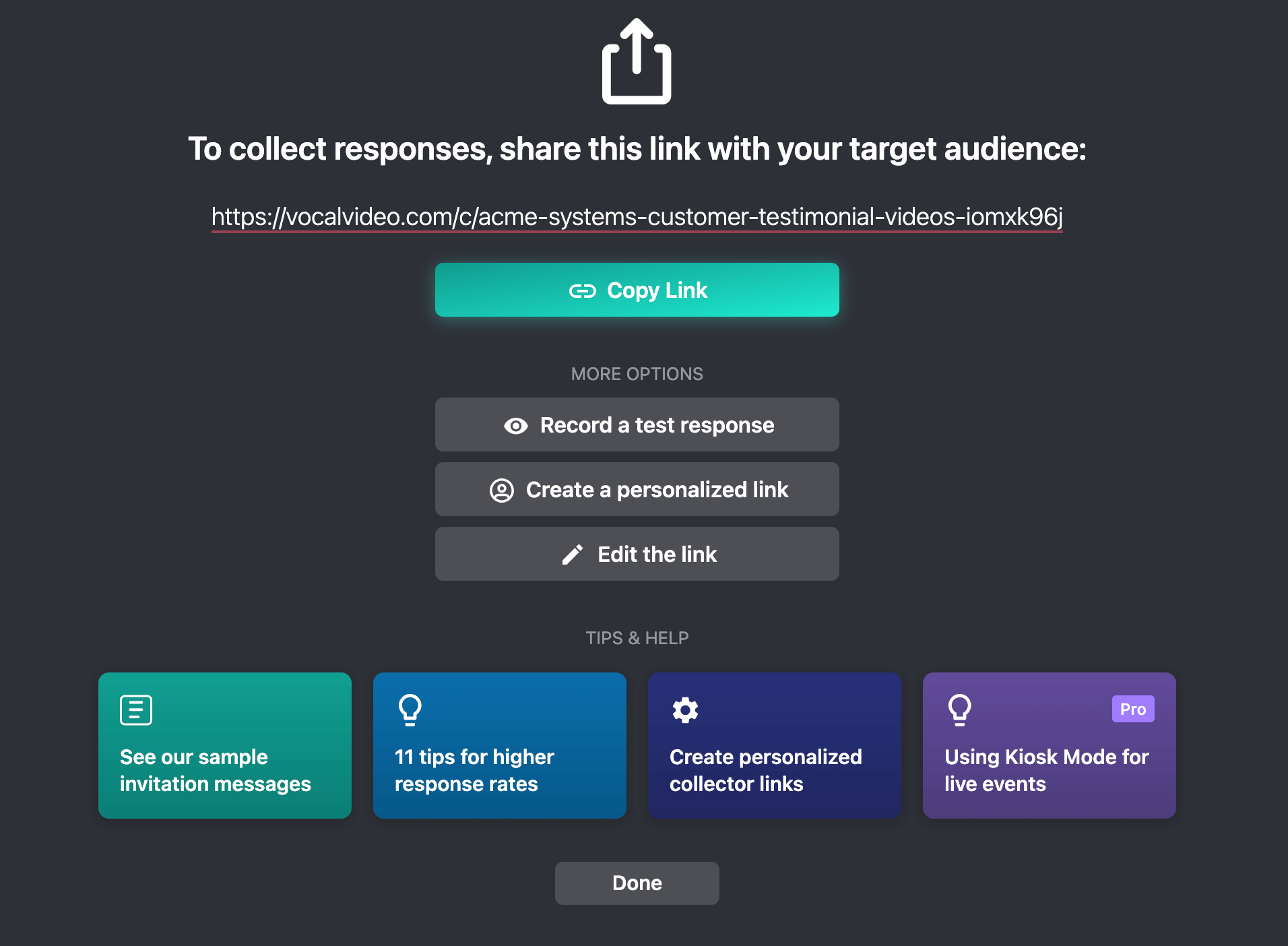
Automatic Editing Creates Beautiful Videos with Your Brand Voice
Every Vocal Video plan includes automatic editing and comprehensive tools to make testimonial editing easy. Not only will every testimonial you get from your customers arrive in your library ready to share, but you can also make changes to the final video without the hassle of exporting it to an external editor.
To get a great result as soon as the video is recorded, we automatically edit the footage with the details you requested in the video collector:
- The logo and branding of your company
- An attribution overlay with your respondent’s details
- Background music that can be used royalty free
- Automatically generated subtitles and a full transcript to use on your website
- Motion graphics to transition between scenes
- Interstitial slides to show the questions your customer is responding to
Here’s an example of what automatic editing can look like in action:
With Vocal Video, you also have an editing dashboard that’s as powerful as it is easy to use. In the editor, you can make changes to enhance the video, repurpose it, or even change the look completely.
For example, you can edit your testimonial by:
- Adjusting the volume of the background music — so it doesn’t take away from what the customer is saying.
- Edit the text for the subtitles and transcripts (whether it reads incorrectly or you want to remove filler words).
- Change the aspect ratio (if the respondent held their phone portrait instead of landscape).
- Trim the length of the clip using a simple slider tool to remove pauses and pick up the pace.
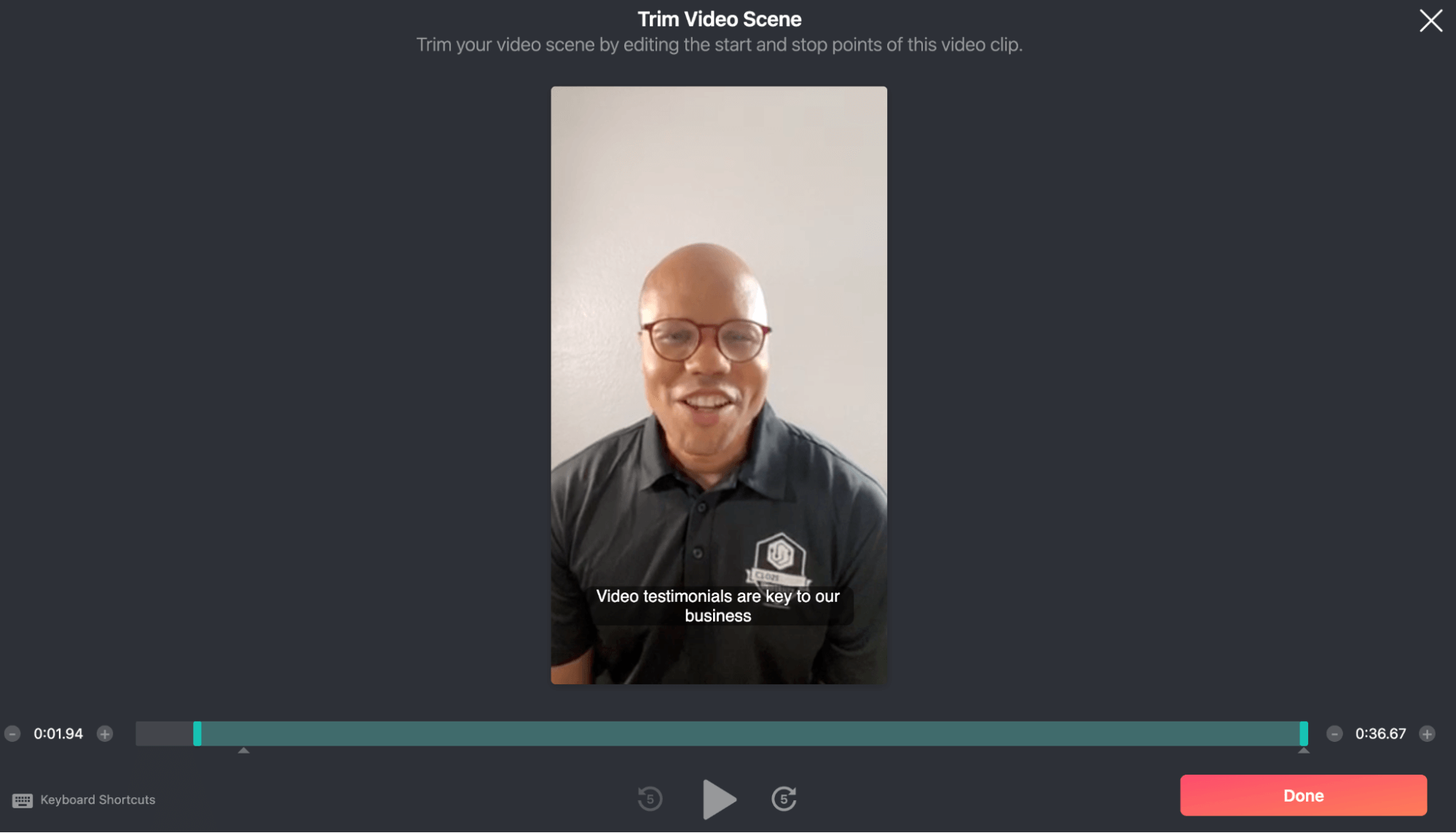
We also include features to help you make sure that every testimonial, review, or interview you build is instantly identifiable with your brand.
With Vocal Video, you can:
- Change the colors, logo, and opening and closing slides.
- Toggle between eye-catching video themes that change the style of the text and transitions.
- Choose the video thumbnail.
- Add a new background track to set a different mood.
- Change the order of the responses to tell a stronger story.
- Insert extra slides with more text, information about your company, or a call to action showing the viewer where to go next.
- Combine responses from new customers, clients, attendees, or team members to edit a memorable highlight reel of social proof.
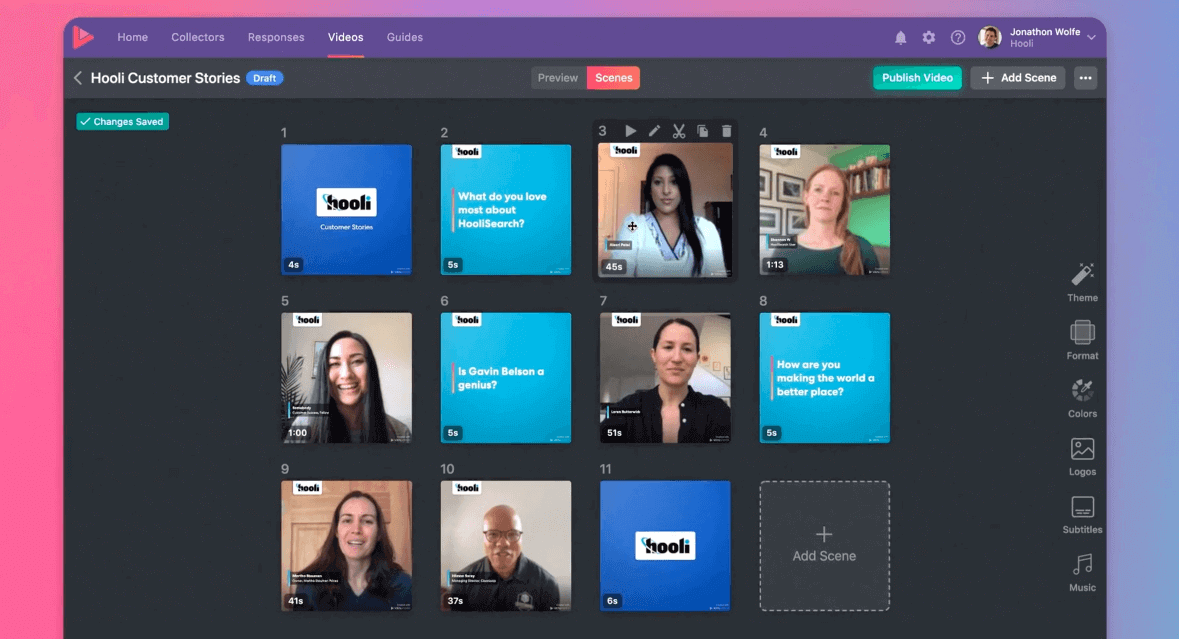
Free Hosting and Embed Codes Give Your Videos a Wider Audience
Every Vocal Video Testimonial you publish gets its own public Vocal Video page. When you set this page to be searchable, your video gets an SEO boost from our domain authority.
Copying and pasting the URL for this public page is also an easy way to share the video with your audience through mailing lists, recruitment pages, SMS, or social media marketing channels.
When it comes to social networks like Facebook, Twitter, and LinkedIn, you can also share published videos to your feed with one click. For video sites like YouTube, Instagram, and TikTok, you can also download your video to share online.
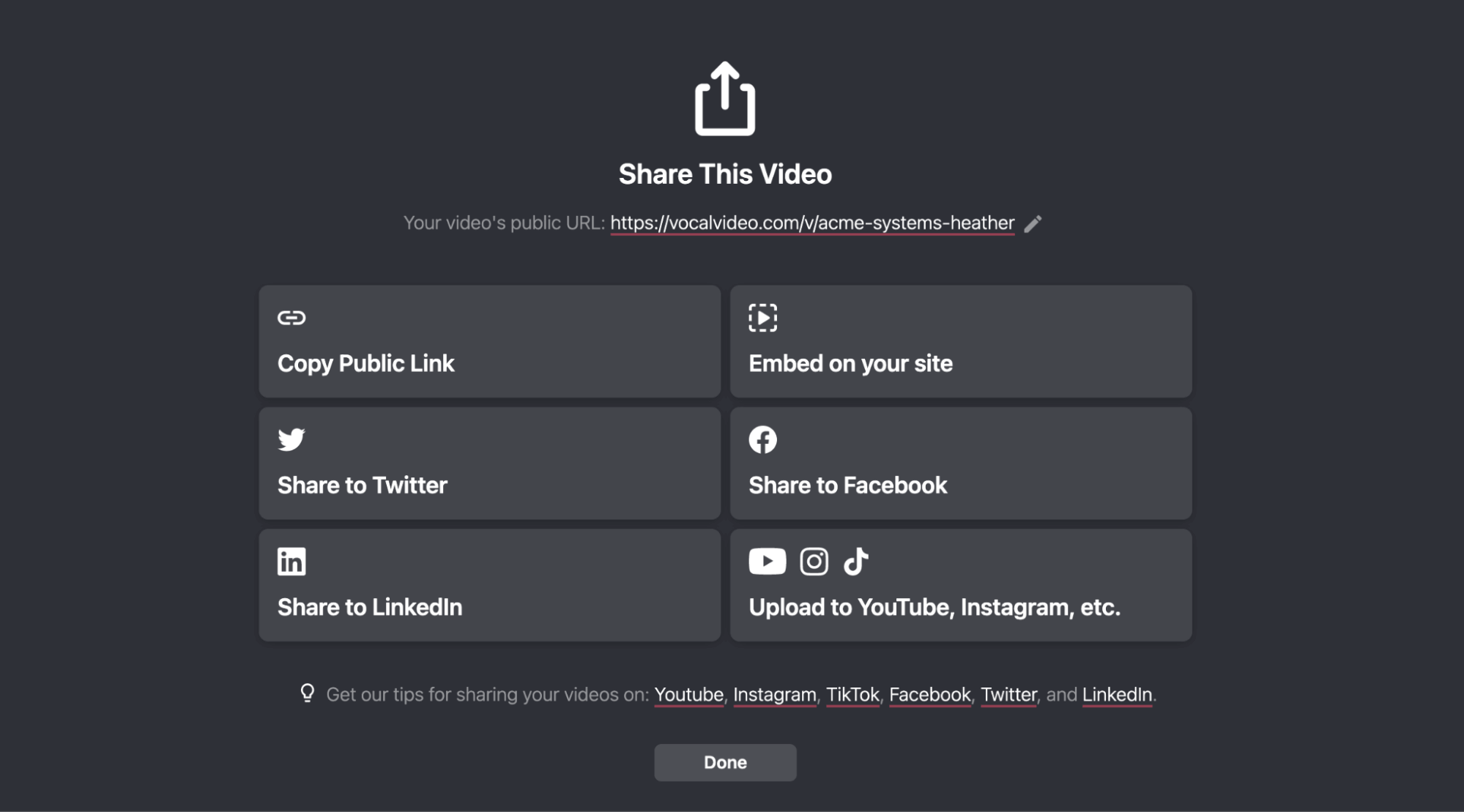
It’s also simple to create attention-grabbing video testimonial cards and galleries to embed on your website — including sites built with WordPress, HubSpot, Squarespace, Shopify, and more. Check out this carousel of testimonials from Vocal Video customers to see how effective these galleries can be:
To make a video card, simply open a published video and click “Embed” to start designing the card and choosing the featured quote. Then, just copy the embed code we generate and paste it into a new HTML block in your site.
To build a gallery in one of five formats — including classic walls of love for website testimonial pages — just go to “Galleries” > “New Gallery” > “Add Videos” and design the layout by dragging and dropping the thumbnails. Just as for a single video card, we’ll generate the embed code you need to add the gallery seamlessly to your website.
Find out more about Vocal Video galleries, including live examples of every format we offer.
Vocal Video is more versatile and easier to use than ShoutOut Social. It’s also the more affordable option for larger businesses that want to have an extensive collection of customer stories videos to use across their social networks and marketing channels.
Our themes, templates, and editing functionality mean that you can build a set of impactful videos that match your brand’s unique voice — wherever you want to use them in your video marketing campaigns.
Now, let’s look at four more of ShoutOut's competitors.
2. Vouch
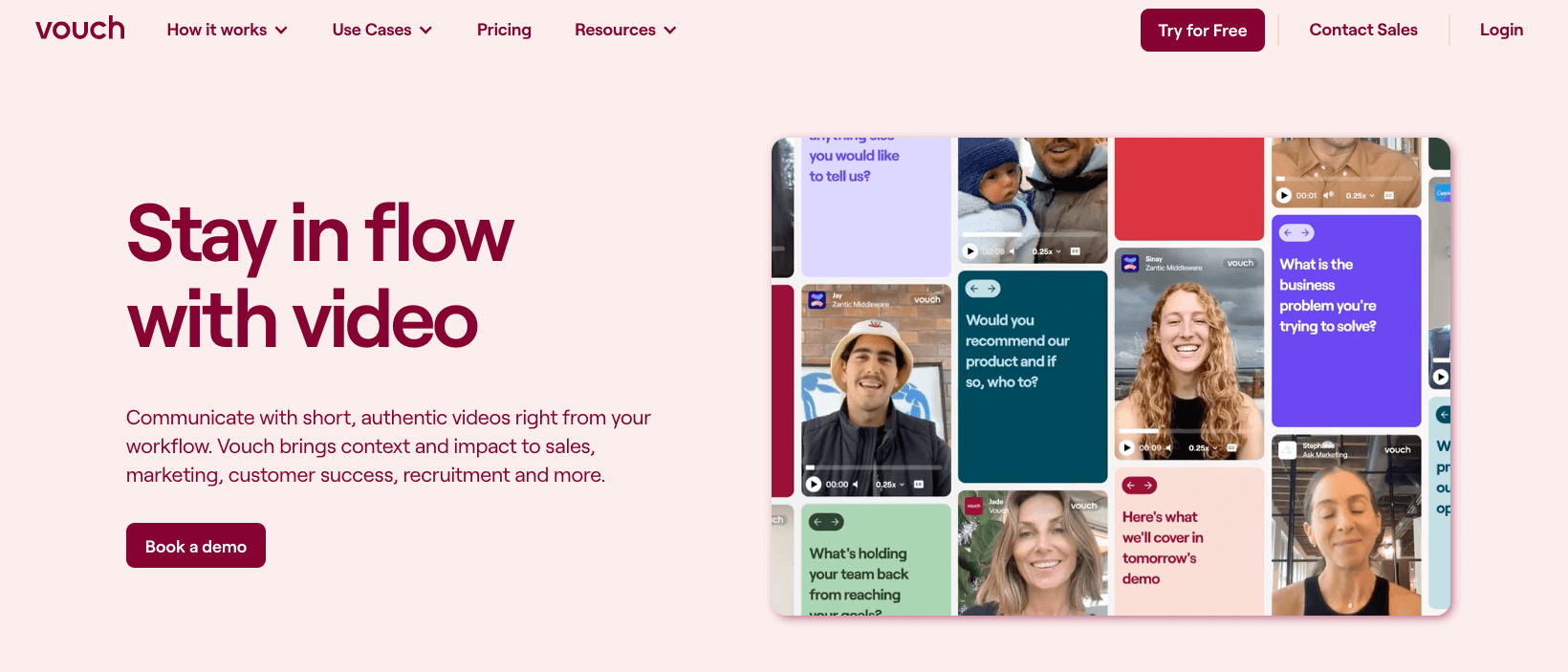
Vouch is a marketing solution that lets teams gather testimonials from their clients and publish them in their campaigns. Vouch’s main selling point is the list of integrations on their paid plan. This is designed to make it easier for marketing teams to collaborate on their videos by letting them share content at different points in their workflow.
The downside is that Vouch’s internal editing tools are quite limited, and their cheaper plans limit the number of videos you can download to the external platforms you’d need to use instead. It’s also worth noting that features like subtitling — an indispensable feature of high-quality social video — are only included in the paid plans.
Remember, you can use Zapier and an API key to integrate Vocal Video content into the other SaaS platforms that power your marketing strategy. What’s more, every video that arrives in your Vocal Video library includes AI-generated subtitles, and this feature is available for videos recorded in 23 languages.
Read an in-depth comparison of how Vouch compares to Vocal Video.
3. Testimonial.to
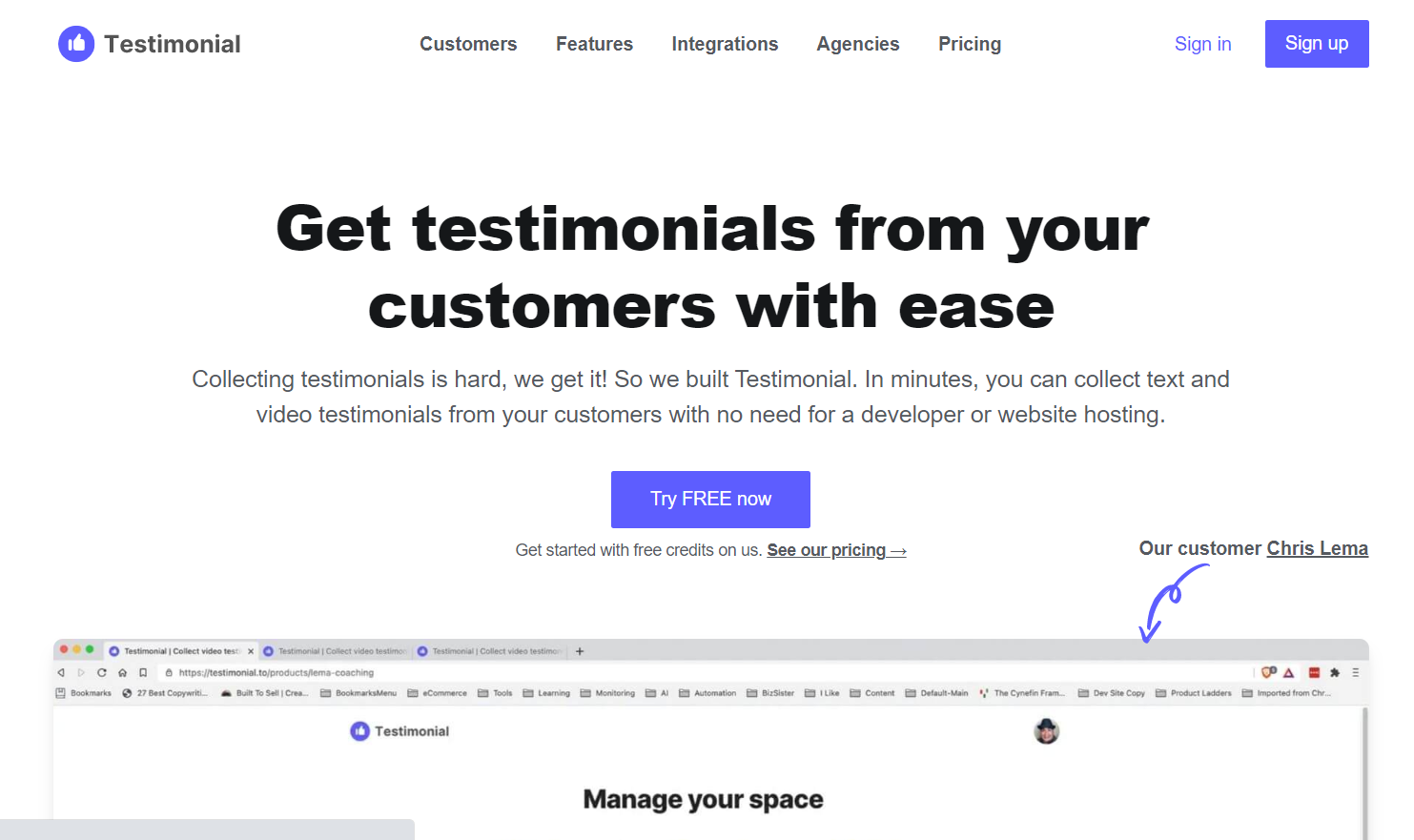
Testimonial.to lets businesses collect video and text testimonials in one place. It also has some easy-to-use embedding options for company websites, including walls of love.
The main drawback of Testimonial.to is that you’ll have to use an external editor to process the video testimonials you get through this platform, as you’ll only be able to curate a library of raw video with their equivalent of a Video Collector.
If your main goal is to get more UGC videos, it’s also important to know that Testimonial.to always gives the respondent the option of sending a written review rather than video review. This can significantly decrease the number of video clips you get.
Find out more about the pros and cons of using Testimonial.to.
4. VideoPeel
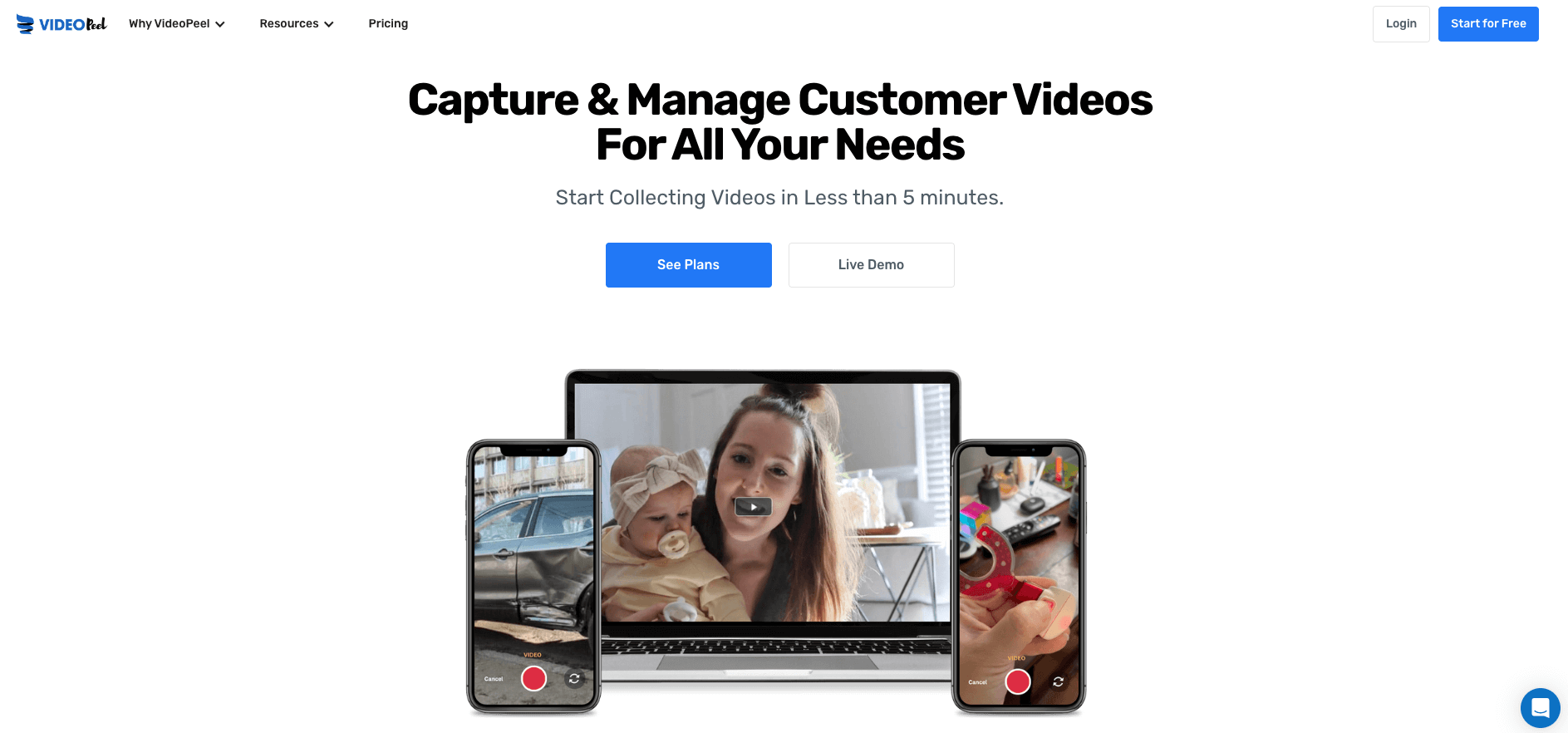
VideoPeel’s marketing software is also designed around the process of collecting UGC from customers and employees. It’s built with reviews, job interviews, farewell videos, and customer testimonials in mind.
Unfortunately, like a lot of the other platforms on this list, the editing features in VideoPeel don’t give you the same control over the finished product that you get with Vocal Video. The VideoPeel interface is also less user-friendly than others on the market. For example, instead of asking questions one after the other, VideoPeel gives the respondent all the prompts on one screen, making it much harder to record a response in one take.
Check out our guide to how VideoPeel stacks up against Vocal Video.
5. Gather Voices
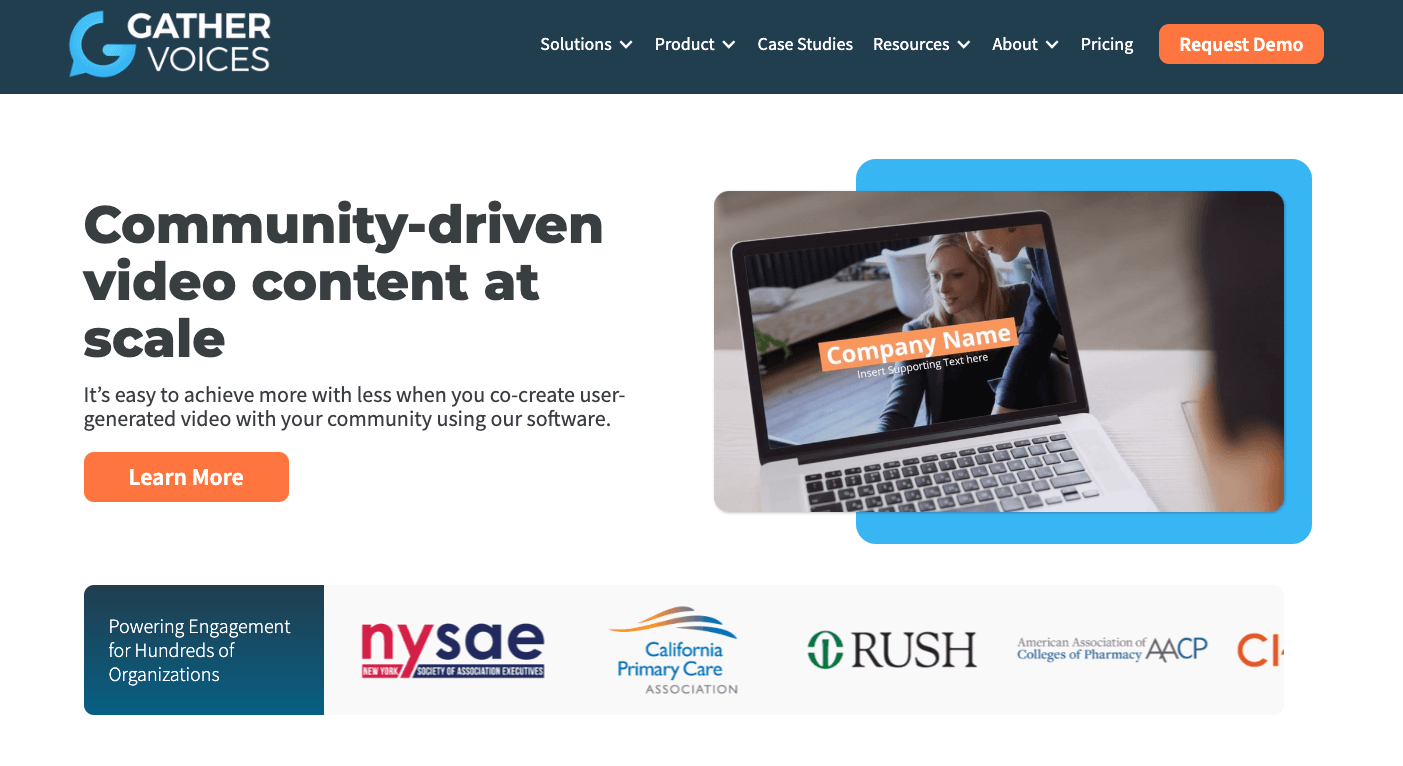
Gather Voices is an asynchronous video platform that’s built for big brands with an active online community. Its marketing tools let customers, viewers, or listeners create and share videos with the community. Videos can be requested by managers, built from Zoom recordings, or collected in a booth at events.
Find out more about Vocal Video’s Kiosk Mode — the easiest way to collect testimonials live from your event.
Similar to ShoutOut Social, Gather Voices is expensive. To make matters worse, there’s no free trial before you buy in. This alienates small businesses, nonprofits, and those with a smaller marketing budget. There are also limits on the number of times that a hosted video can be viewed and no automatic editing features.
Read our review of the features of Gather Voices.
For the full package of features you’ll need to record and edit testimonials, event videos, reviews, interviews, and more, Vocal Video provides speed, ease of use, and high-quality content.
Our platform is cost-effective and intuitive for both companies and their clients, including …
- An online video recorder that’s easy and inviting for your respondents — no matter which device they have or where they choose to record.
- A suite of automatic and manual editing features to make beautiful videos without having to leave your Vocal Video dashboard (or use multiple tools).
- Effortless sharing and embed options to help you use your videos in a memorable cross-channel marketing strategy.
If you’re looking for a simple and cost-effective way to collect and publish user-generated video that raises brand awareness, sign up for a free Vocal Video account today.