Testimonial.to is an easy-to-use software platform for collecting video testimonials and quotes. That said, their product team has focused on the ‘quick and dirty’ approach to social proof, and the platform has some limitations and won’t work well for every situation.
For example, if you need to edit a video testimonial after you receive it — either to fit a specific time limit or just to improve the flow of the video — Testimonial.to doesn’t provide you with in-built tools to do so.
Below, we’ll discuss the pros and cons of Testimonial.to, then cover the six best alternatives, starting with our own testimonial video recording platform, Vocal Video:
Do you want to collect, edit, and publish video testimonials or video reviews from your users and customers in an easy and effective way? Sign up here for a free unlimited Vocal Video account (no credit card required).
How Testimonial.to Works & What It’s Best Used For
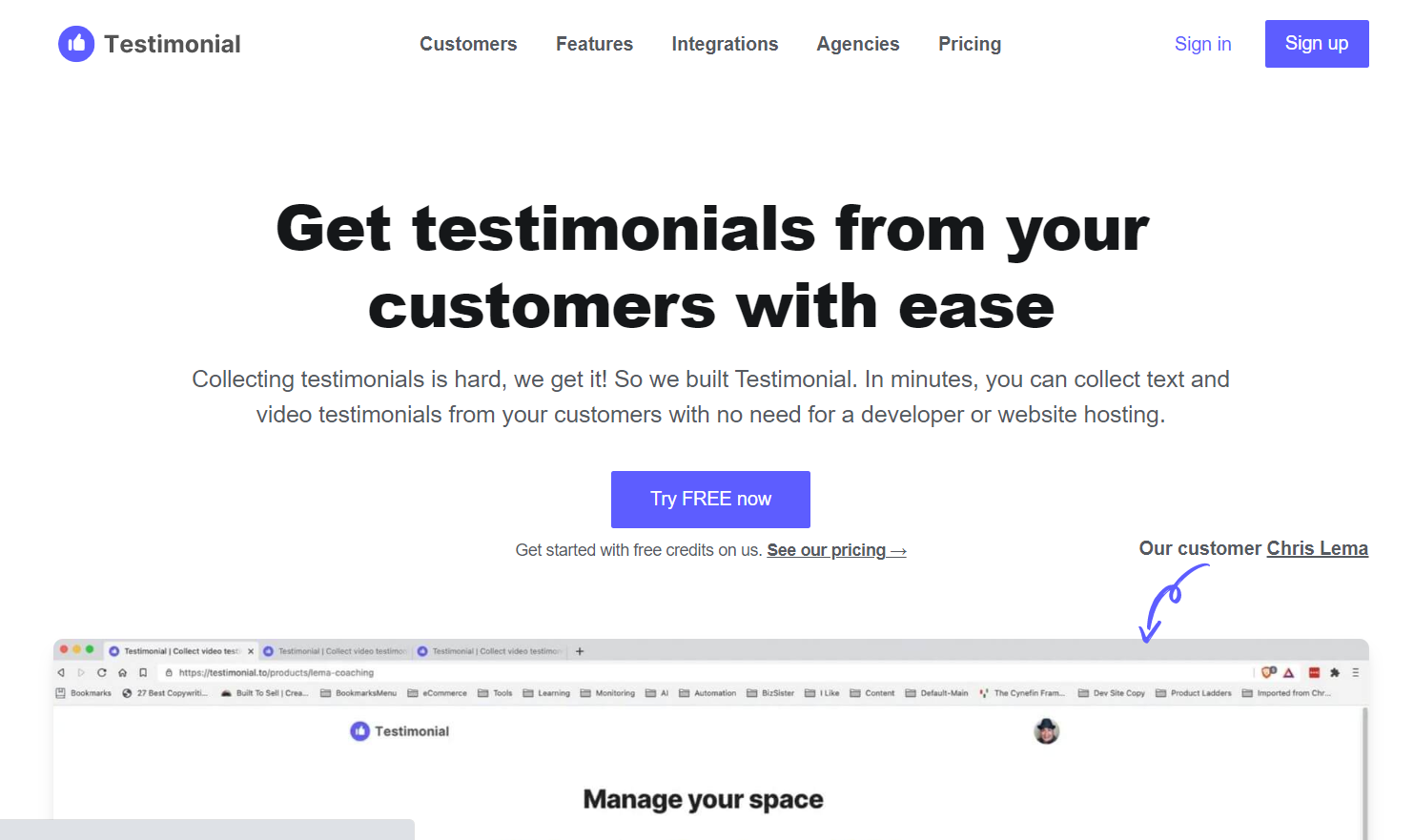
Testimonial.to is designed to collect both video testimonials and text testimonials. It can be used to collect testimonials and share embedded videos from customers on their homepage and more. Similarly to Vocal Video, it offers ad-free web hosting.
This video testimonial software provides users with a landing page where customers can record their video reviews as well as leave written testimonials. Every online review, whether it’s recorded or written, is stored within the user’s dashboard on the platform.
Because of the raw nature of the video footage it collects, it’s effective for immediate, unedited, fully authentic feedback, which includes both positive and negative reviews. For this reason, it is particularly suitable for collecting ecommerce and product reviews.
Among its additional features is a ‘wall of love’ widget that brands can embed on their website to showcase their social proof as a way of attracting new customers. This widget collects reviews, testimonials, and other mentions on social media and across the web and displays them as they are created, in real time. This includes customer reviews from review sites like Yelp and Trustpilot, as well as from social media platforms such as Instagram, Facebook, and Twitter.
With Testimonial.to, subscribers can use their landing page on the platform, known as a ‘Space’, to gather and organize their video and text testimonials.
Why Testimonial.to May Not be a Good Fit
Here’s the list of elements users can modify on their video testimonials using Testimonial.to’s in-platform tools:
- Submitter's name
- Submitter's avatar
- Title and company
- Company link
- Company logo
- Submitter's social link
- Read more link
Within the Testimonial.to platform, there is no way to trim video testimonials, create video montages from several videos, add interstitial text slides, motion graphics, or background music, for example. If users want to make these changes, they’ll need to export the video footage into a professional video editing software.
Additionally, as shown in the image below, the requests Testimonial.to sends to customers asking for a testimonial gives them the option of providing either a written testimonial or a video testimonial.
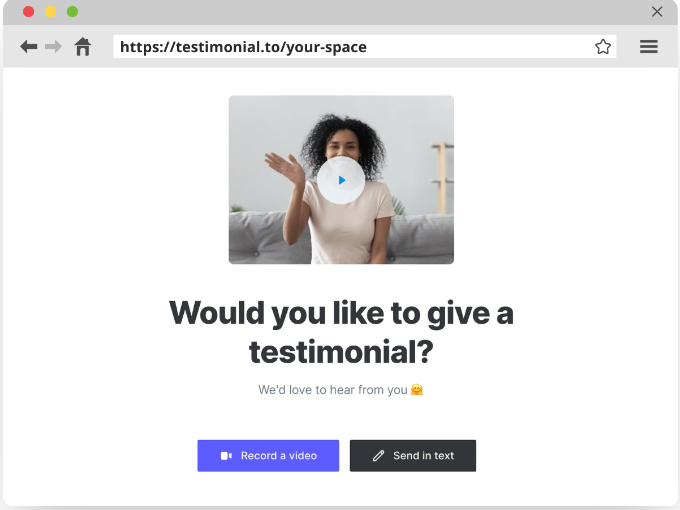
While this may increase response rates for customer proof points on the whole, if you are specifically looking to leverage the powerful social proof that video testimonials offer, this approach will tank your video response rate.
If the customer actually opts to record a video testimonial, they are taken to the landing page to start recording. However, they need to record their response in a single take, and are given limited guidance about how to record a good video, and what to say. This may affect the quality and actual usability of the video testimonials collected.
Vocal Video: Record, Collect, and Automatically Edit Video Testimonials
We specifically designed our own platform, Vocal Video, to make it simple to record and collect video testimonials asynchronously, as well as to automatically edit them into high-quality and immediately publishable marketing assets.
Unlike Testimonial.to, our platform provides comprehensive, built-in video editing tools, so you can make any additional changes you need without exporting your videos into third-party video editing software.
All of Vocal Video’s processes are designed to be used by anyone, even if you have no experience with video recording and editing.
To give you a great result from the get-go, we automatically edit the footage your respondents record by adding:
- Your own logo, branding, and colors.
- Automatically-generated captions and transcript (great for SEO and accessibility).
- Text overlays (for customer’s name and position, for example).
- Motion graphics.
- Animated transitions between ‘scenes’.
- Interstitial slides featuring the questions you ask.
- Default background music.
Here’s an example of an automatically-edited Vocal Video testimonial:
See more examples of automatically edited video testimonials in our customers’ videos and use cases.
Although Vocal Video’s editing automation features provide you with video testimonials that are ready to post, you may still find you’d like to cut out extraneous information. Trimming videos can make them more engaging for viewers, which ultimately leads to improved conversion rates.
With Vocal Video, we give you a suite of video editing tools to do exactly that, and you never need to settle for a less-than-perfect video testimonial. Our editing tools are based on a simple drag-and-drop system and allow you to:
- Trim responses to make videos more compelling.
- Change the order of answers to questions.
- Seamlessly try out different Video Themes
- Swap default background music for one of our license-free tracks or add your own.
- Modulate volume throughout the video.
- Edit text in the automated captions.
- Splice together several testimonials to create a highlight reel.
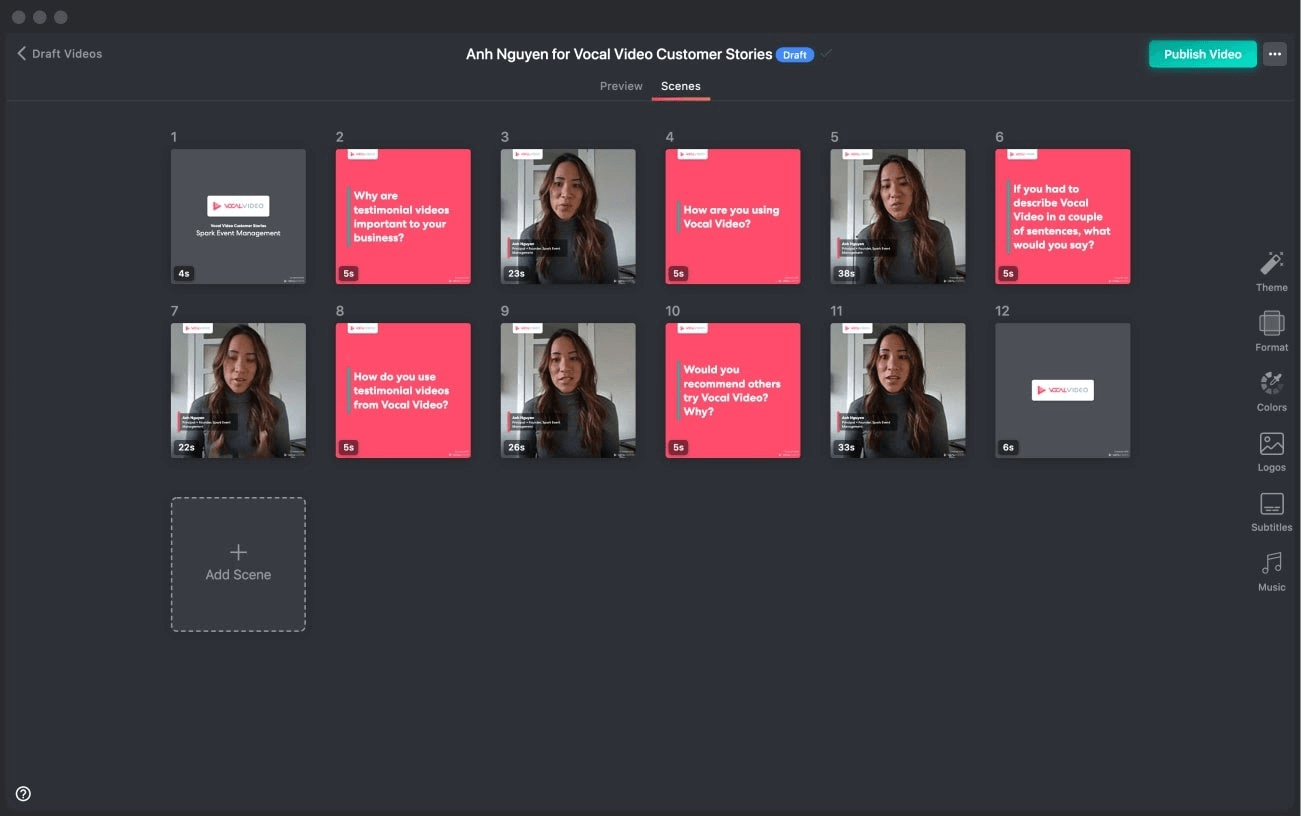
Find out more about how to edit customer testimonial videos with Vocal Video in our article: How to Create the Best Customer Video Reviews
Collecting Video Testimonials Made Easy with Vocal Video
With Vocal Video, collecting, recording, and editing videos is simple for everyone involved.
Here’s a brief description of how the collection process works:
- Choose one of Vocal Video’s email templates to ask happy customers to provide you with a video testimonial.
- Write (or record) an introductory message to explain what you are asking your customers to do, and thank them in advance.
- Design 3-5 questions you want to ask them — or use one of Vocal Video’s 45+ collector templates (including a list of suggested questions).
- Upload your brand colors and logo. This will be used within your video testimonial so it is fully branded to your business.
- Send customers an automatically-generated email link to your landing page on our website, where your customer records the video testimonial.
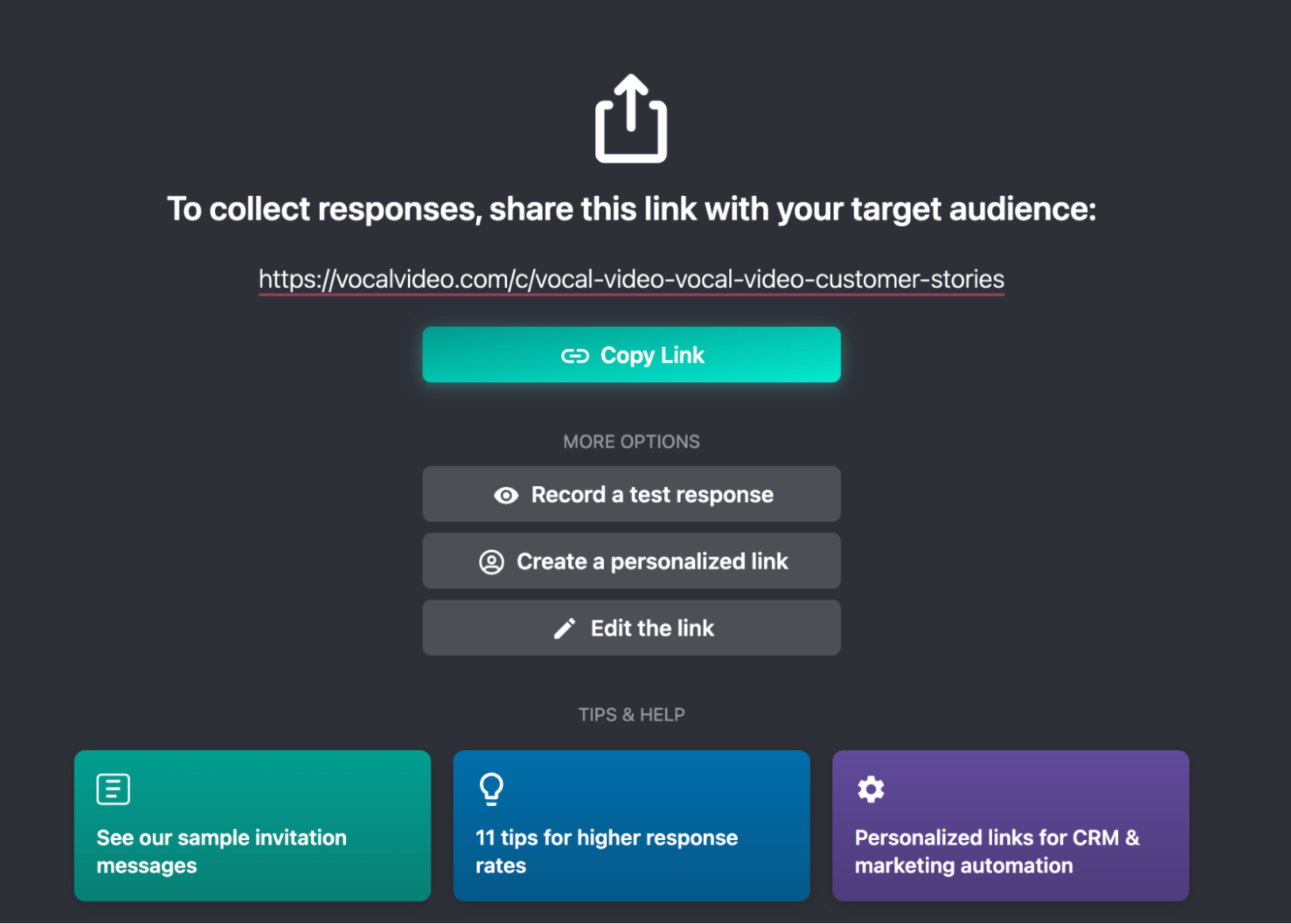
Further reading on video testimonial collection: How to Get Video Testimonials from Customers
Give Customers Step-by-Step Guidance to Record a Quality Video Testimonial

After your customer follows the link you send them, they are taken to your landing page on the Vocal Video platform. From this page, they simply follow the prompts in your video collector to record their testimonial.
They can do this whenever is most convenient to them, and don’t have to organize a time to meet with you. We’ll never ask them to sign up for our services, or to download any apps or software. The collector has been deliberately built to be a very low-friction process, so that you will get more video testimonial responses.
The recording interface that the respondent sees is intuitive and offers easy-to-follow guidance throughout the recording. It displays the questions you want respondents to answer one-by-one, and records each answer separately — making it easy for respondents to remember what they want to say and stay on message.
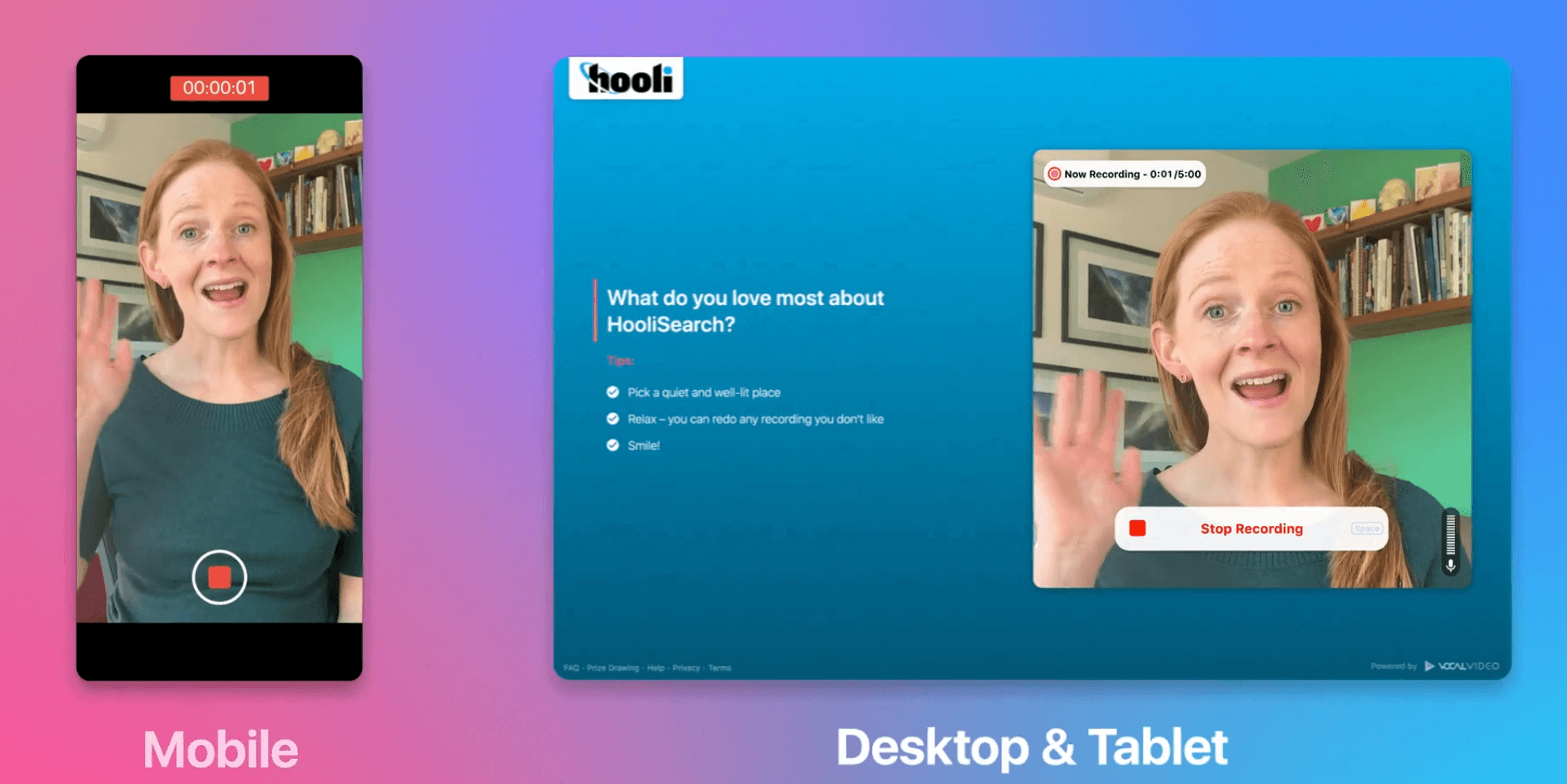
Vocal Video’s guided customer experience is key to the final quality of the video testimonials your customers record. The recording experience is deliberately made easy, so your customers will follow through with providing a video testimonial, rather than giving up when the process gets too complicated.
Easy Testimonial Video Hosting, Sharing, and Embedding
We want the new testimonial videos you’ve created with Vocal Video to deliver the maximum ROI possible for your brand. With that in mind, we offer ad-free hosting and embedding to all Vocal Video customers at no additional cost. You simply copy the automatically-generated embed code into your blog or website to display the video player. This way, all the traffic remains on your site, rather than on YouTube or Vimeo, for example, with no ads, and no additional fees.
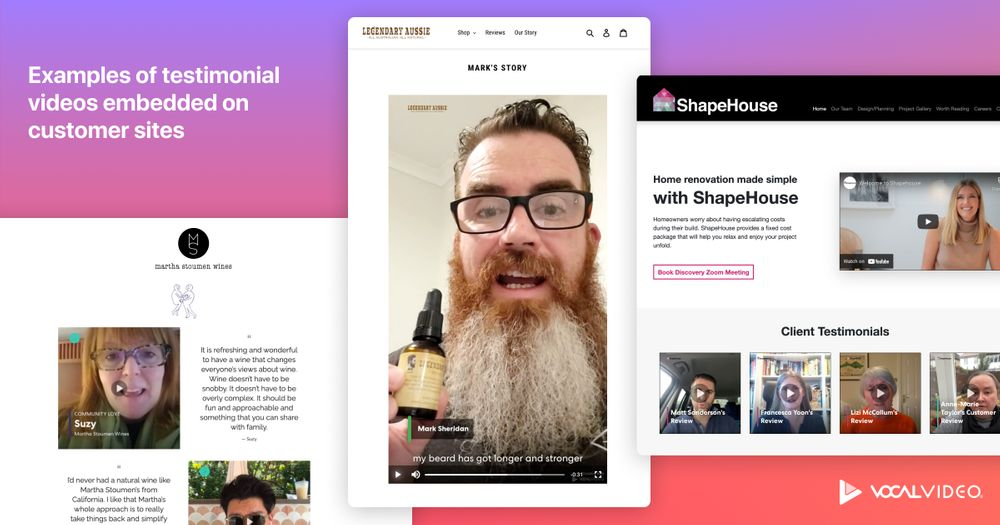
Each video you collect is given its own branded public page to make it easy to share.
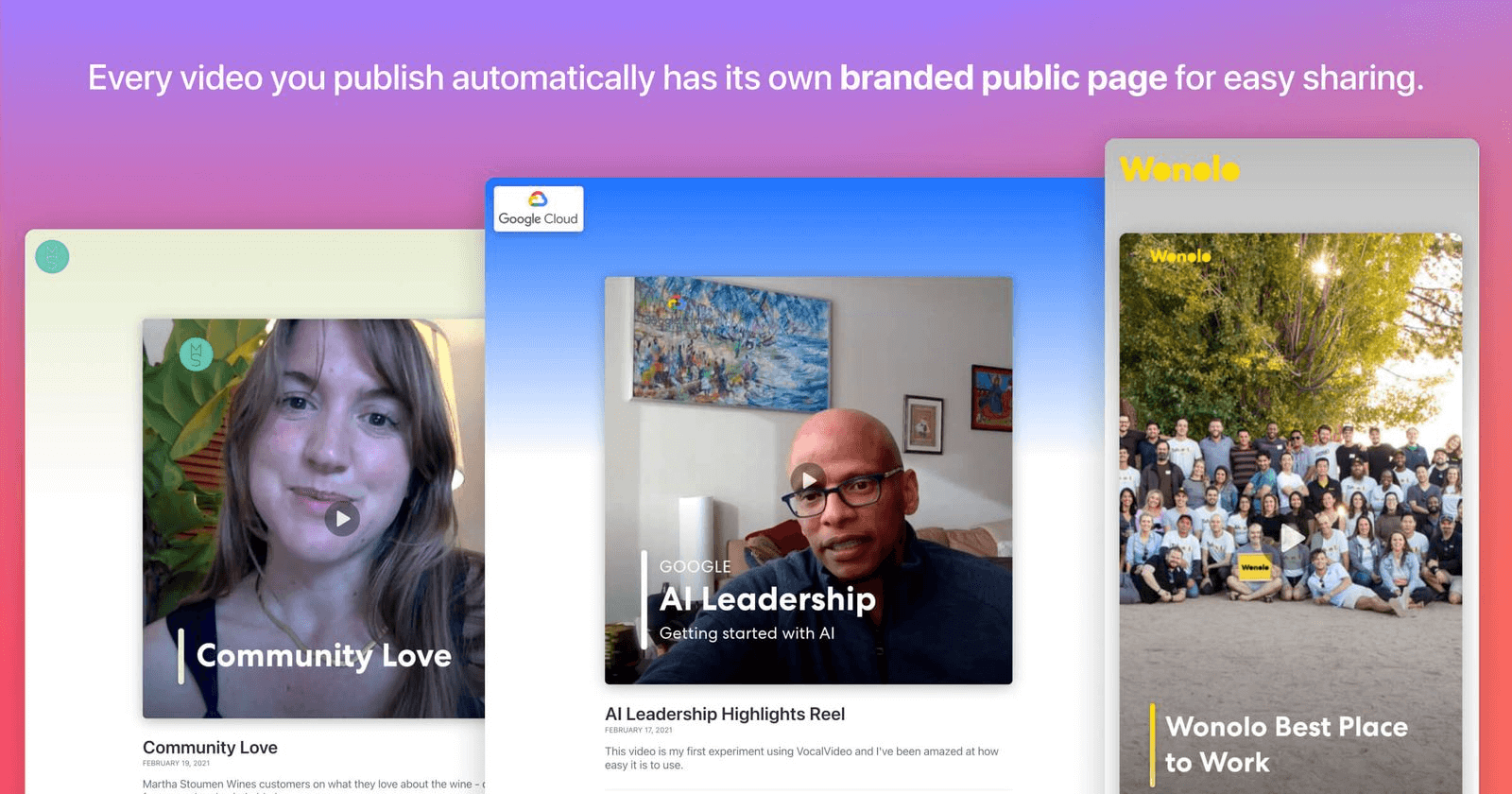
To share videos by email or on messaging platforms, you can also copy the automatic share code generated for every video testimonial your customers record and send it directly to your target audience, or post it on social media. We even have automatic sharing buttons for LinkedIn, Twitter, and Facebook, making publishing on these platforms completely seamless.
Display Videos Testimonials as Walls of Love, Carousels, Grids, and Galleries
To make your published video testimonials look as good as possible, Vocal Video provides easy-to-use tools to create beautiful display formats.
To do this, you simply copy and paste a single block of code.
Each Wall of Love, Carousel, Slideshow, Grid, and List that you put together has its own public page and link, which you can easily share by email or on social channels. You don’t need any design or coding skills, just pick a gradient background color that fits with your branding, adjust colors, highlight text from the video transcript, and adjust design elements to taste.
Here’s a full list of the formats you can use to display your testimonial videos:
Read our in-depth article for more information about building gorgeous video testimonial galleries with our simple tools.
5 Additional Testimonial.to Alternatives
1. VideoPeel
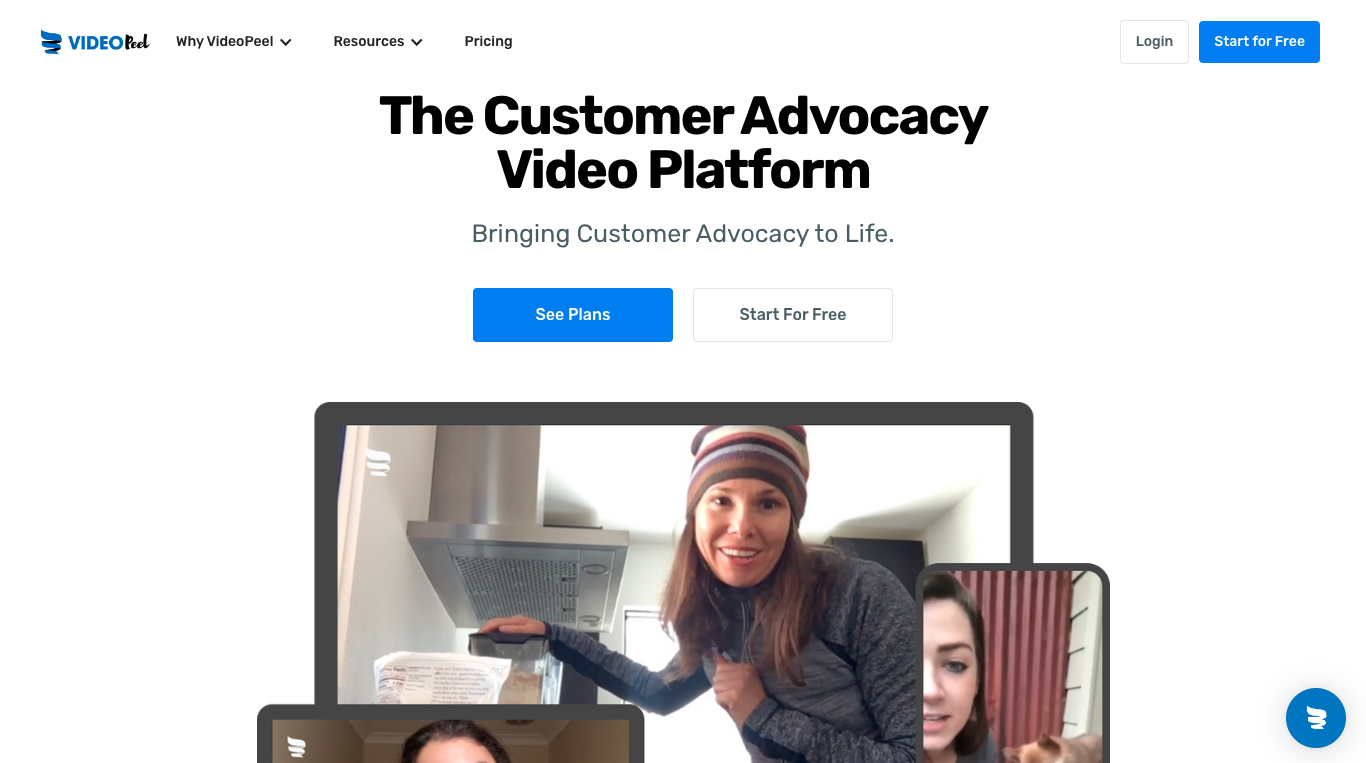
VideoPeel automates collection and recording of video testimonials by sending a link out to respondents that allows them to easily record and submit a video. It provides a basic editing tool to add a logo, text overlays, star ratings, or video disclaimers.
Possible Drawbacks of VideoPeel
VideoPeel’s editing functionality is very limited. Within the platform, testimonial videos can’t be trimmed and users can’t add any other visual elements, graphics, or background music.
For a more in-depth analysis of the benefits and downsides of VideoPeel, see our VideoPeel Alternatives article.
2. VideoAsk
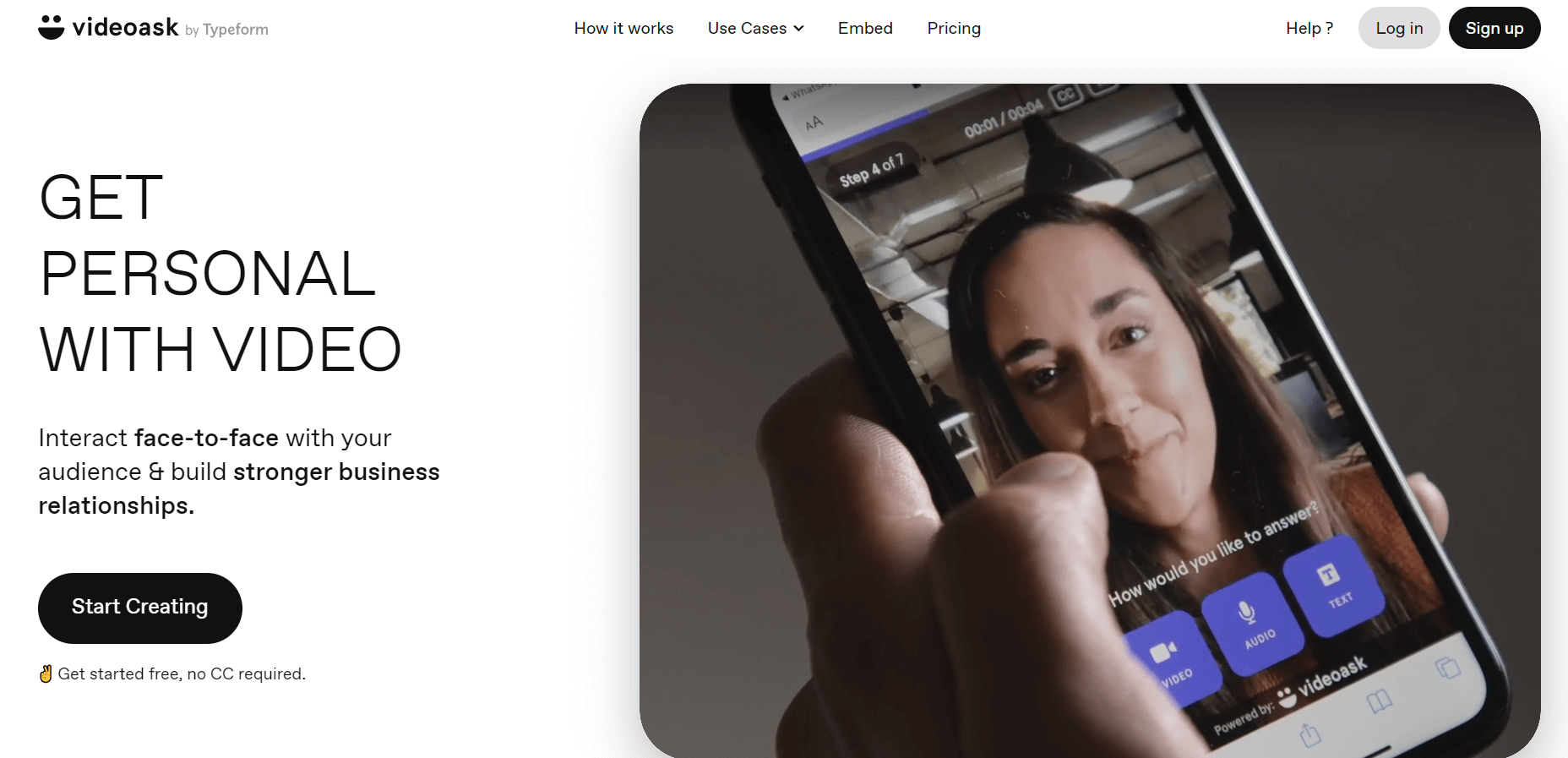
VideoAsk is a video message recording platform to record “video conversations.” These video messages replace text-based messages that users might typically send as an email, etc.
Possible Drawbacks of VideoAsk
The back-and-forth process on which VideoAsk is based is not designed for collecting and recording customer testimonial videos. VideoAsk’s editing features are limited to adding text overlays and a video title.
For additional graphics, text slides, and music, for example, VideoAsk’s videos need to be exported and edited using third-party video editing software.
For a more comprehensive look at what VideoAsk does well, along with its drawbacks, see our article comparing VideoAsk alternatives.
3. Dubb
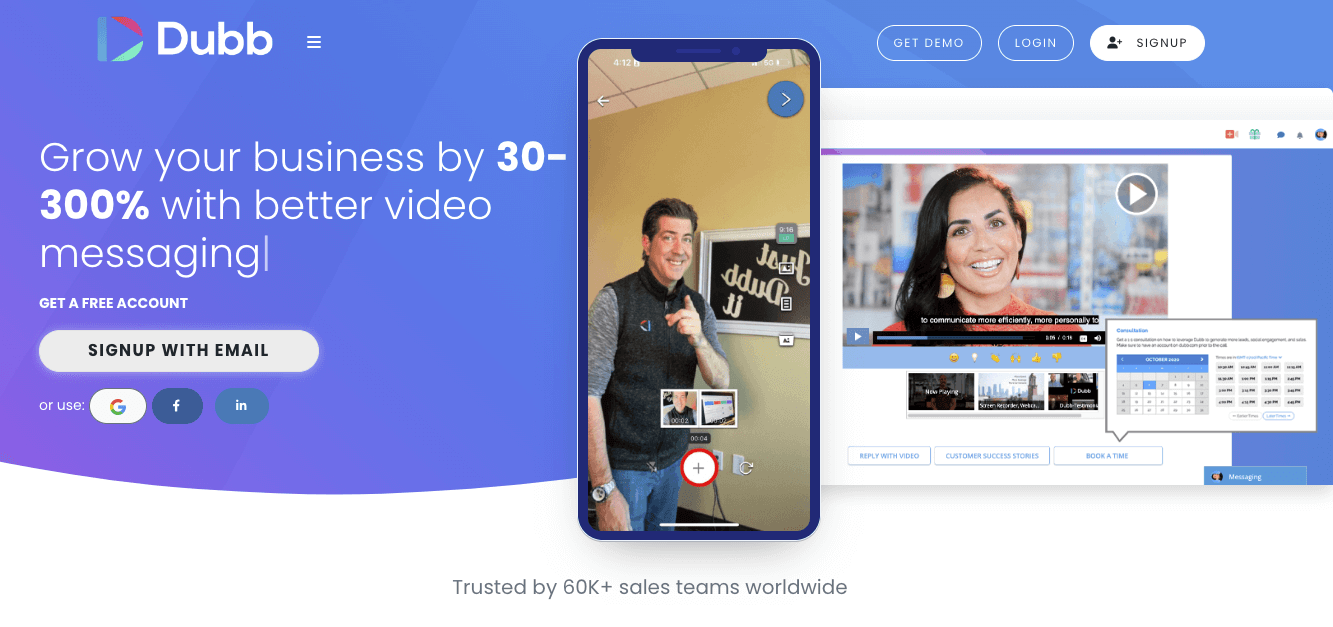
Dubb is designed as a video messaging system focused on the sales process, allowing users to host, share, and track video messages in Gmail, LinkedIn, Outlook, Twitter, SMS, and more.
It is best used for lead generation, customer support, video training, and video email campaigns, for example, as it tracks engagement with the video messages you send.
Possible Drawbacks of Dubb
Because Dubb is not designed to collect video from customers, it doesn’t offer functionalities for customers to record their own videos and send them back. To collect customer feedback or video testimonials from users, customers would need their own Dubb subscription.
4. Boast.io
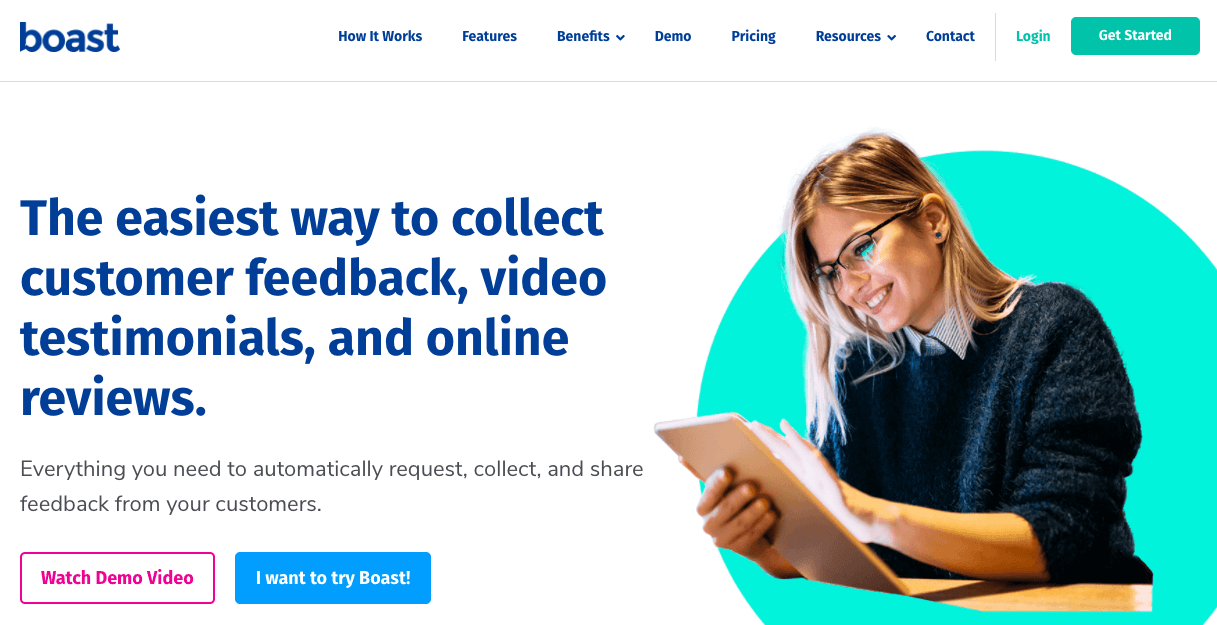
Boast.io is a testimonial SaaS platform, which includes video testimonials as just one of its features. It collects written five-star testimonial reviews and gives users the option of adding a video message to give the testimonials added social proof.
Possible Drawback of Boast.io
While raw videos are authentic, they aren’t always useful for a more polished marketing campaign. The video messages included in Boast.io testimonials can’t be edited, so you can’t add graphics, trim them, edit them down for clarity, or add background music.
5. Gather Voices
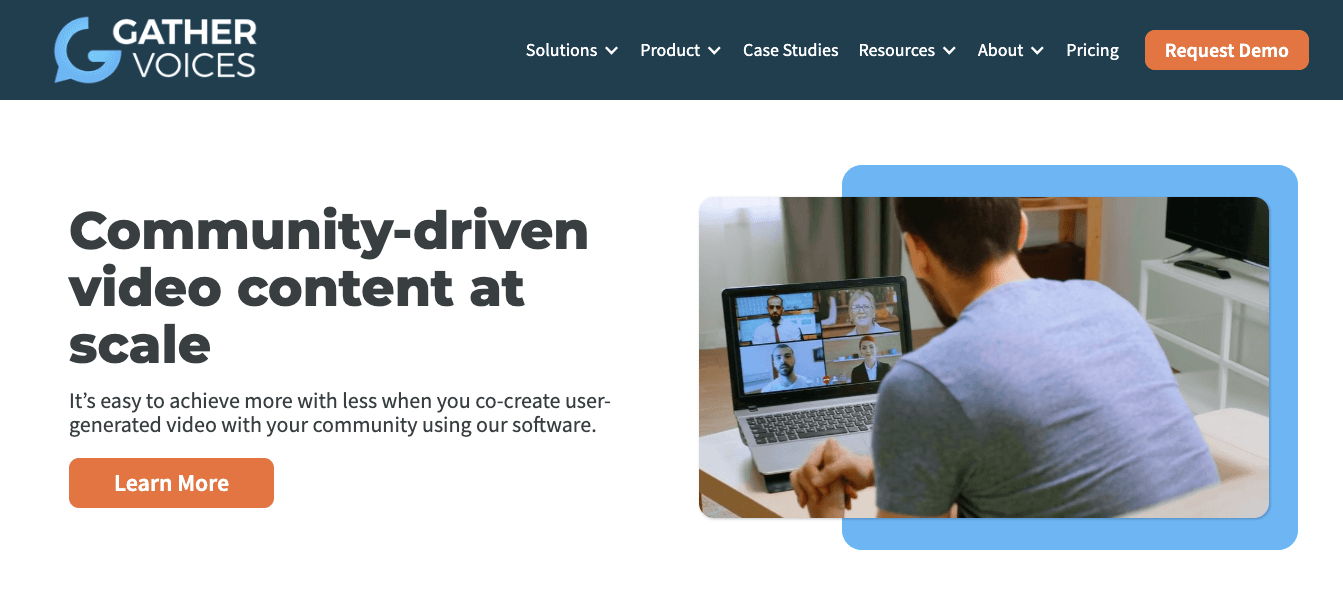
Gather Voices is a user-generated video platform designed to collect videos from members of associations and online communities. Videos created with Gather Voices can be recorded asynchronously, and users can request videos from members by sending them a link to a landing page where they can record.
The Gather Voices recording process purports to ‘coach’ users in real-time to create high quality videos by giving them on-screen prompts to optimize lighting, sound framing, talking points, and timing as they record their videos. It’s unclear whether these prompts would be effective or just distracting and annoying for the respondents.
Possible Drawbacks of Gather Voices
Gather Voices is much more expensive than many of its alternatives. Its startup pricing plan — the cheapest plan — is $850 per month, with no free trial option.
Vocal Video is specifically designed to make it easy for our users to leverage the social proof of video testimonials. Our process makes it easy for you and your customers to collect, record, and edit high quality video testimonials at an affordable price.
To start using Vocal Video, sign up for a free, unlimited account.