Gather Voices is a user-generated video platform designed to make collecting videos from members of associations and online communities easier. Given its high pricing and lack of a free trial option, it’s mainly a video recording tool for large membership platforms to co-create user-generated videos with community members at scale. However, it’s not so good for other use cases and video formats, or for small businesses or organizations on a budget.
If you're trying to record and edit high-quality videos for different use cases, such as video testimonials, video marketing, and advertising initiatives, then it’s worth considering an alternative to Gather Voices.
In this article, we’ll cover the pros and cons of using Gather Voices in more detail, and discuss 5 alternative platforms — starting with our own, Vocal Video — and how it compares to Gather Voices.
Gather Voices Alternatives
- Vocal Video
- VideoAsk
- VideoPeel
- Dubb
- Boast.io
If you want to collect, prepare, and post video testimonials and video content quickly and easily, sign up for an unlimited free Vocal Video account. We offer a 20% discount for all qualified nonprofits and educational institutions.
How Gather Voices Works (and When It Works Well)
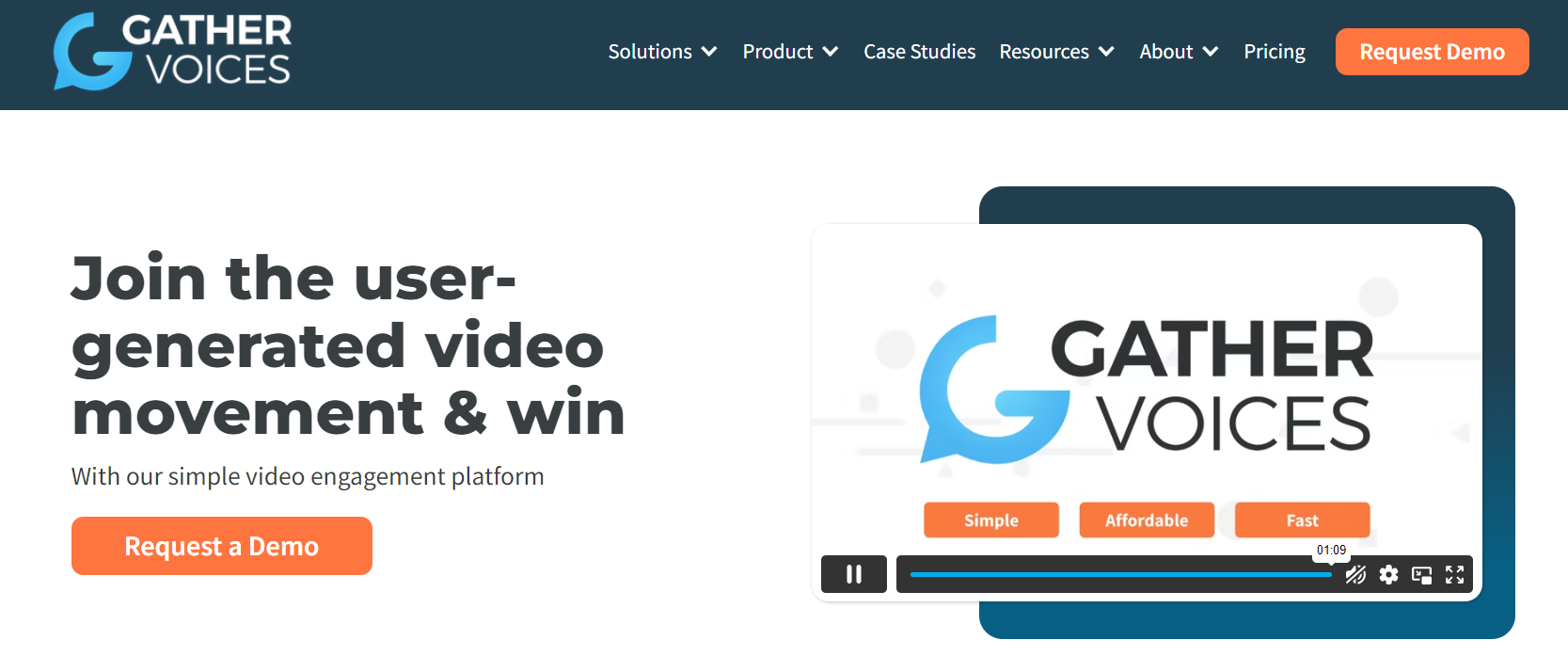
Gather Voices refers to itself as video relationship management software. It is specifically designed to help collect user-generated video content from associations, online membership sites, and online communities. It aims to increase member engagement by providing a simple tool for members to create a high volume of videos and easily share them with the rest of the community.
Videos created with Gather Voices can be recorded asynchronously, although the platform can also provide a video booth set-up for events as an add-on service. Managers can request videos from users by sending them a link to a landing page where they can record their video content.
The Gather Voices video recording methodology coaches users in real-time to create high-quality videos by giving them on-screen prompts to optimize lighting, sound framing, talking points, and timing as they record their videos. This gives marketers involved in the community a way to co-create videos with several members in a hands-off way.
Gather Voices also includes a Zoom integration, which allows users to capture video on Zoom and then use it to create and edit user-generated content via the Gather Voices platform.
Potential Drawbacks of Gather Voices
Gather Voices’ Pricing
One of the stand-out differences between Gather Voices and many of its alternatives is its pricing. Starting at a minimum of $850 per month for the most basic “Teams” subscription, there is no free trial, so you can’t try it out before you commit to buying.
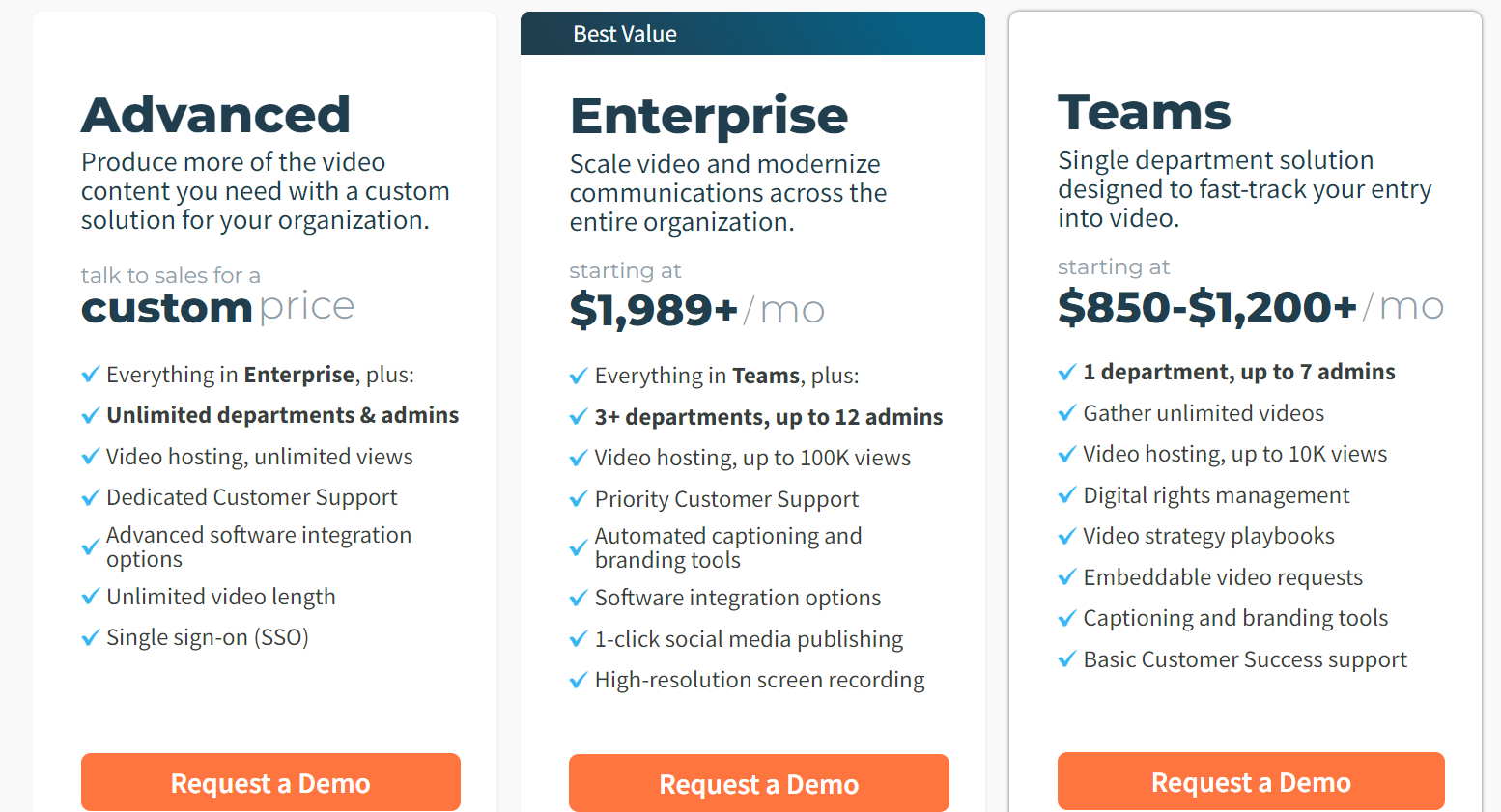
Given the monthly cost of the Teams, Enterprise, and Advanced subscriptions, as shown in the image above, it’s clear that Gather Voices is targeted toward enterprise customers with heavy video content creation needs.
Smaller companies, or those with a limited marketing budget, can expect to find it difficult to get a positive ROI on a Gather Voices subscription.
Limits on Video Recording Length and Hosted Views
Gather Voices limits the length of the videos that can be recorded on the first two subscription plans. The Enterprise subscription caps video length at 15 minutes, and the Teams subscription caps video length at 5 minutes. Only the Advanced subscription — which is charged on a case-by-case basis — allows for unlimited video length.
Although it does allow subscribers to gather an unlimited number of videos and host them on the Gather Voices platform, there are limits on hosted video views for all but the Advanced solution. There is a 10,000 hosted view limit on the Teams subscription and a maximum of 100,000 views for the Enterprise subscription.
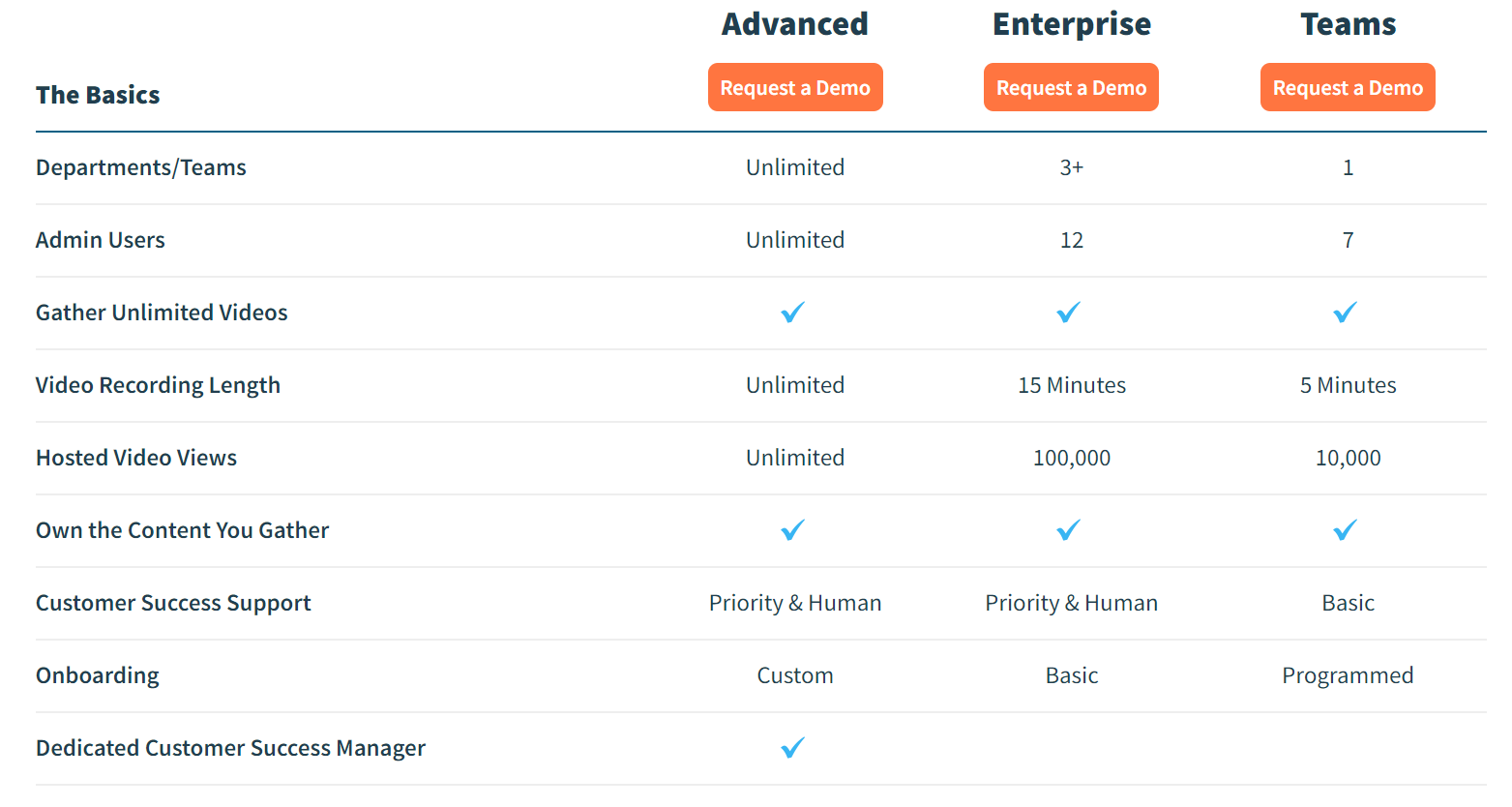
No Fully Automatic Video Editing
Although the Gather Voices built-in video editing tools are comprehensive and allow for some automation, meaning they streamline the video editing workflow, there is no fully automatic editing process to provide users with a good-to-go video.
Every video created with Gather Voices requires at least some editing before it can be posted online. This is evidenced by a wide variety of video quality in its portfolio of case studies. While there are some simple video editing capabilities, users still need to manually add logos, colors, borders, text overlays, animated transitions, captions, etc., to every video as it comes into their video library. This can be very time-consuming.
Vocal Video: A Better Solution to Create Inexpensive, Authentic Video Testimonials
The Vocal Video testimonial app is designed to reduce the hassle of creating professional, people-focused videos. We've built an intuitive platform where anyone can easily record, edit, publish, and share quality videos across the web. But we also focused on affordability because we want making video content to be accessible for all budgets.
Below we discuss how Vocal Video compares to Gather Voices and how to use our platform to collect your own user-generated video content.
Vocal Video’s Pricing
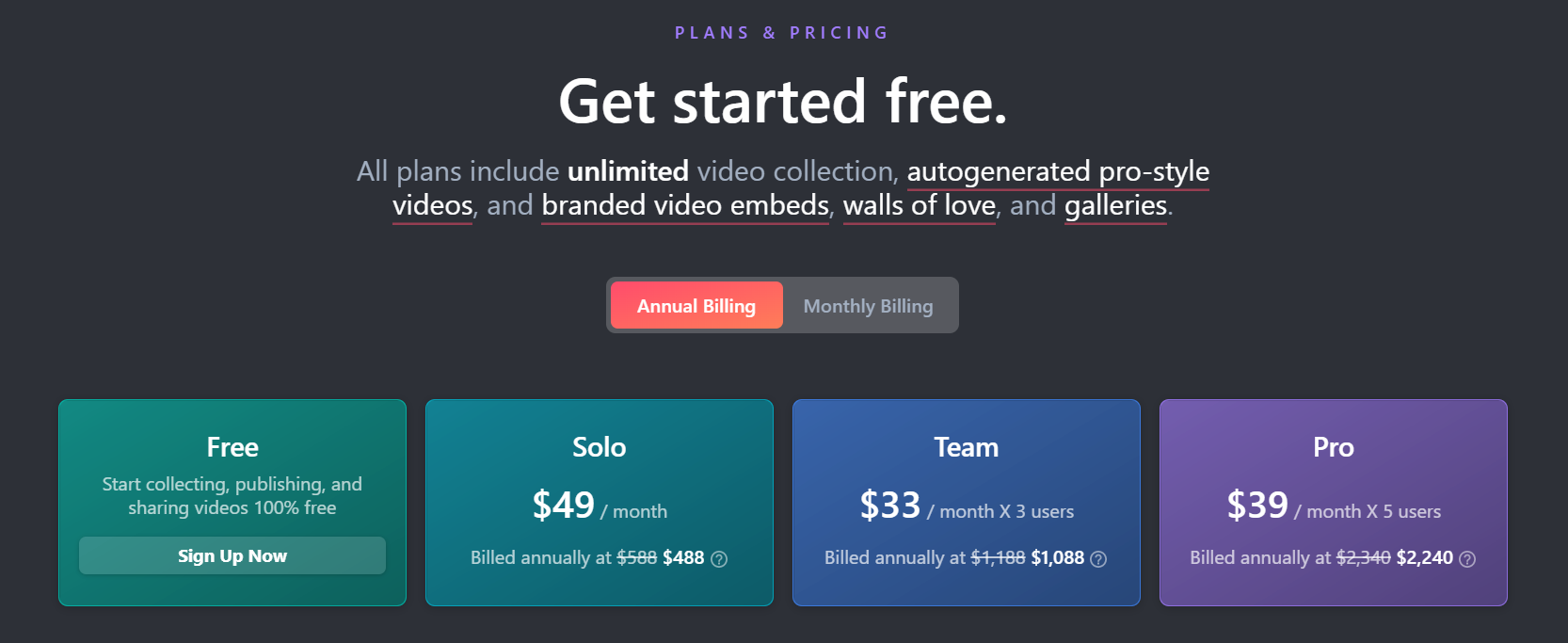
One of the clearest differences between Vocal Video and Gather Voices is its pricing.
A Vocal Video subscription costs a maximum of $49 per month/ per user (or $488 per user per year when billed annually). This makes it one of the most affordable ways of accessing a UGC video platform where you can create video content quickly and at scale.
We also offer a free version of our software that allows you to record videos, collect as many videos as you want, and share up to three. This allows you to experience how our platform works, how it can be useful to you, and how easy it is to use without any initial outlay.
Easy Video Collection for You and Your Respondents
Vocal Video was designed to be practical and easy-to-use. We have templatized every aspect of collecting and recording videos, from requesting a video to sharing it with your audience, and all the steps in between.
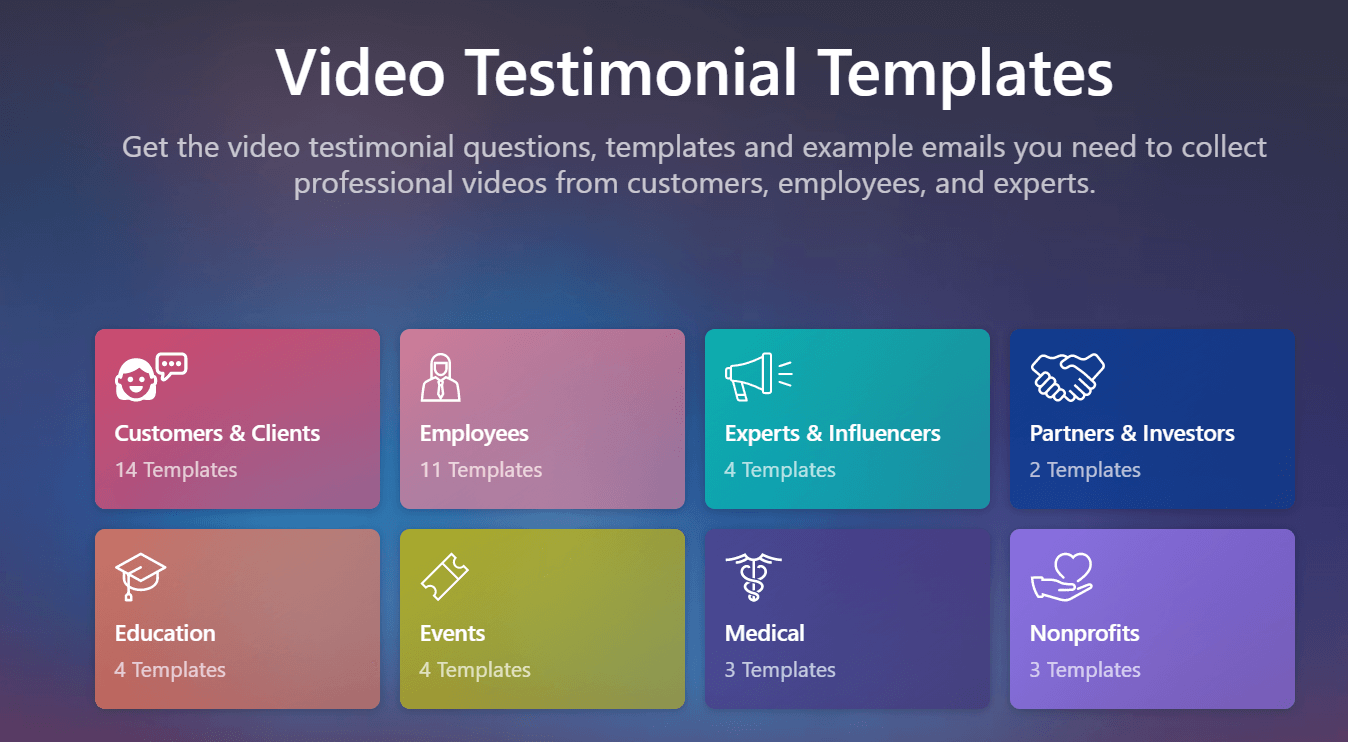
Our templates are based on our years of successful video testimonial collection.
Note: Templates can also be completely customized to your specific needs.
Here’s a quick rundown of how to ask for, set up, record, and collect a video using Vocal Video:
- Use our 3-step email templates to ask customers, employees, or other stakeholders to record a video for you. These include a request email and a follow-up email.
- Write or record a welcome message as an introduction and explain what the video is for and how you plan to use it.
- Write 3 to 5 questions you want the respondents to answer. You can use the suggested questions from one of our 45 collector templates, or customize and create your own questions.
- Add your logo and brand colors to use in the video so it’s automatically branded upon completion.
- Send out an automatically generated link to potential respondents. This link takes them to your brand’s Vocal Video landing page (which is fully branded to your organization) where they can record their video testimonial or other type of video.
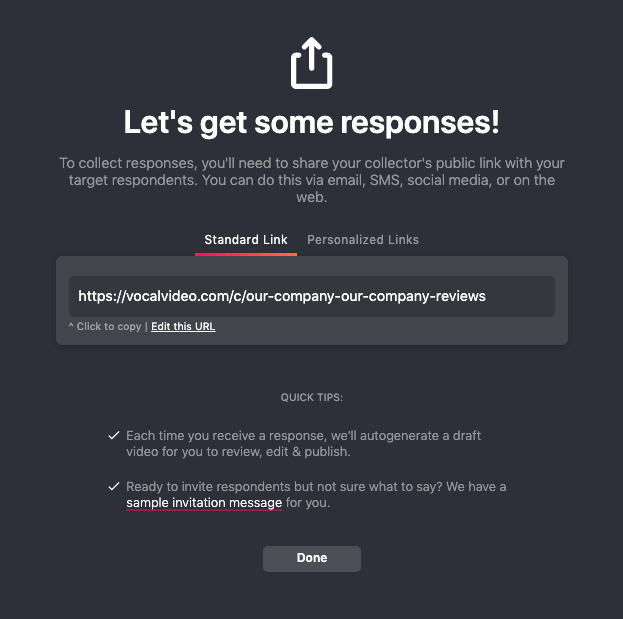
Note: You can also leverage our kiosk mode for live events. For example, if you have an iPad on display with the video collector, they can record their testimonial and it will automatically reset to the beginning of the collector when they’re finished so the next person can record content.
On the landing page, each respondent reads the prompts they are given and records a video following instructions step-by-step. They aren’t required to download any apps or software, or sign up for anything. All they need is their own device (laptop, smartphone, tablet, etc.) with a built-in camera.
Vocal Video’s Video Collectors — the interface respondents see when they record their videos — are designed to be effortless to use and guide your respondents seamlessly through the recording process.
They can read each question, one at a time, and record answers to each. Because of this, respondents find it easier to stay on message and provide you with more valuable video content to use in your marketing campaigns (or other video projects).
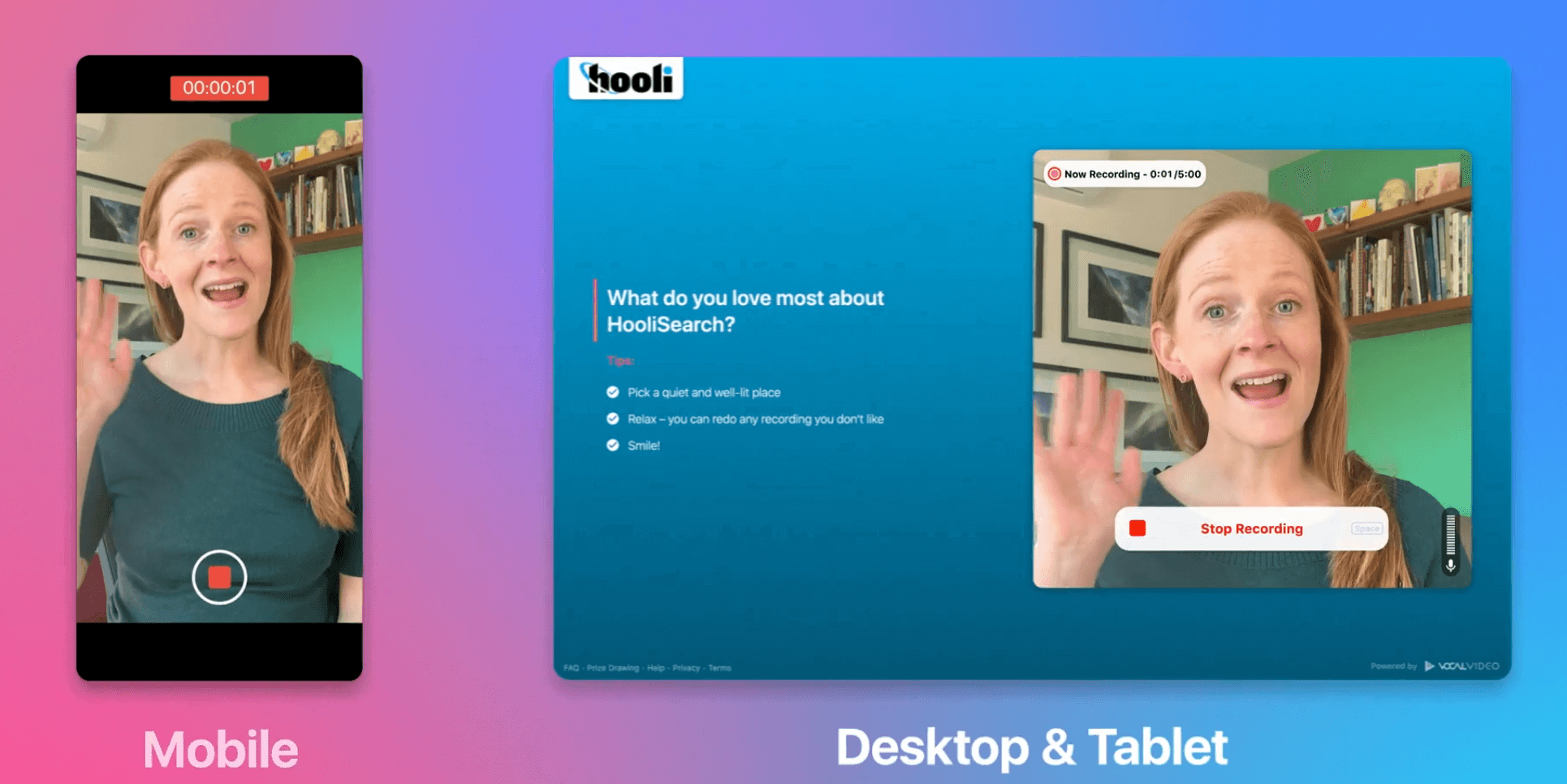
In our experience, because recording with Vocal Video is so intuitive and straightforward, respondents are much more likely to provide you with a video, rather than being put off by an overly-complex video recording process.
For further information on how the recording process works, see our article: How to Get Video Testimonials from Customers
High Quality from the Get-Go with Automatic Video Editing
With Vocal Video, you get all the tools you need, built right into our platform, to asynchronously record and collect high-quality video testimonials and other video content for a wide range of use cases, including sales, marketing, and advertising campaigns.
We have perfected our process for our customers to collect, record, edit, and publish videos for over 10+ years. Vocal Video was designed to be convenient, easy, and affordable for anyone to create video content whenever they need it, even if you have absolutely no video production experience.
Unlike Gather Voices, Vocal Video provides automatic editing features that give you a video you can post online as soon as you receive it, without needing to do any of your own editing. On top of that, you also get a robust set of video editing features that allow you to make further changes to your video, if you choose.
Vocal Video sends you high-quality videos as soon as your respondents have recorded them. Before the video is sent to you, Vocal Video automatically applies:
- Your logo, branding, and colors
- Automatically-generated captions and a transcript (good for SEO and accessibility)
- Text overlays (for your respondent’s name and position, for example)
- Motion graphics
- Interstitial slides showing the questions you asked your customer (including an intro slide)
- Animated transitions between response ‘scenes’
- Default background music
Here’s an example of an automatically-edited Vocal Video testimonial:
Click here to check out more examples of videos created and edited by our platform.
If you want to make further edits to your videos, Vocal Video has a built-in set of user-friendly video editing tools.
With our built-in editing tools, you can make the following changes to your videos:
- Trim responses to make them more compelling and impactful
- Change the order of ‘scenes’ within the video
- Change out background music for one of our license-free tracks or add your own
- Modulate the volume of various audio elements (speech and music, for example) throughout the video
- Adjust the text in the automated captions
- Splice together several testimonials to make a highlight reel
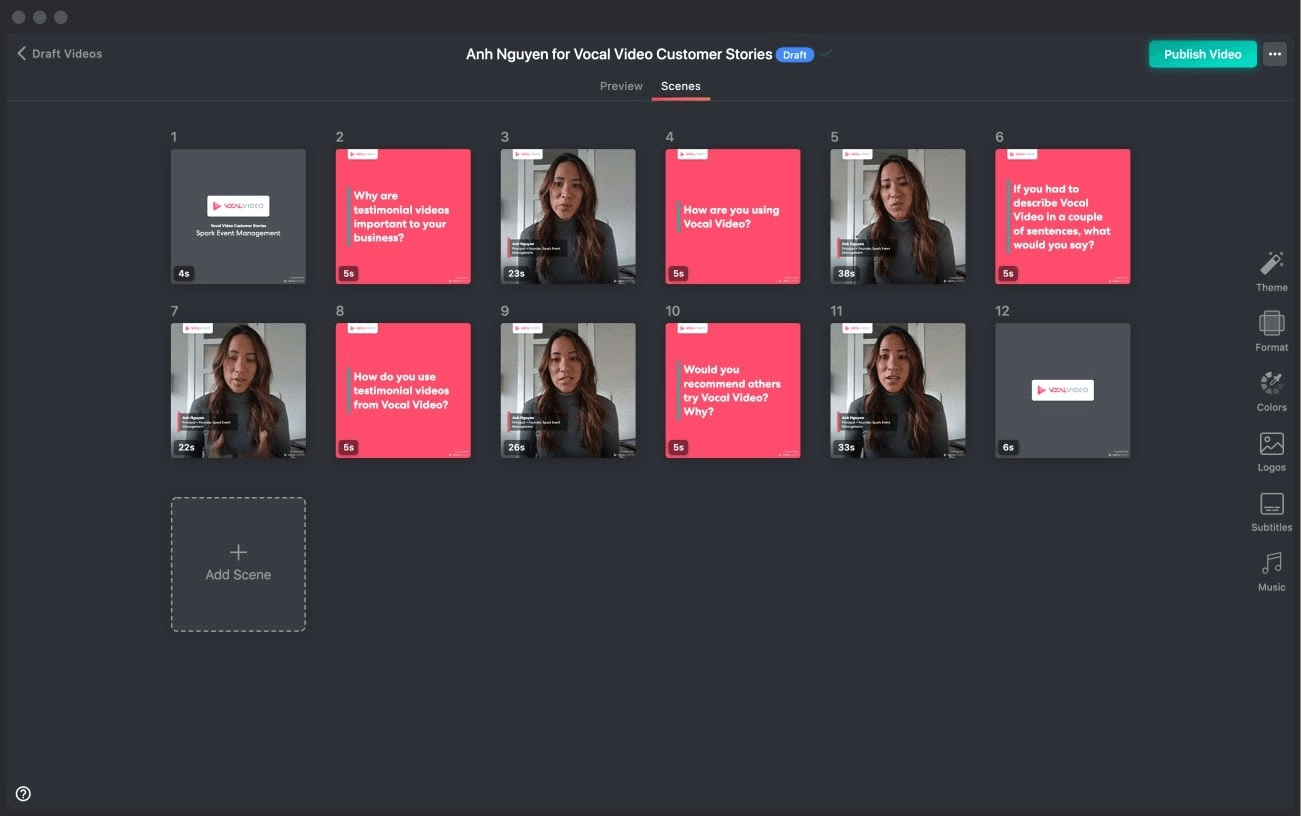
You can also pull just the audio or text of your videos and use them separately wherever you need, so our platform provides you with three types of content in one:
We've made sure that all of our editing features and interfaces are easy to learn, so you can become an expert at using Vocal Video in around 15 minutes — without any formal training or sitting through hours of tutorial videos.
For more information on editing testimonial videos within our platform, read our article: How to Create the Best Customer Video Reviews.
Ad-Free Hosting, Embeds, Unlimited Views, and Sharing
Every Vocal Video subscription comes with ad-free video hosting, unlimited sharing, and in-platform views at no additional cost.
We provide you with an automatically-generated embed code for each video and a gallery embed tool to display multiple videos in a range of beautiful formats: walls of love, carousels, grids, lists, cards and slideshows.
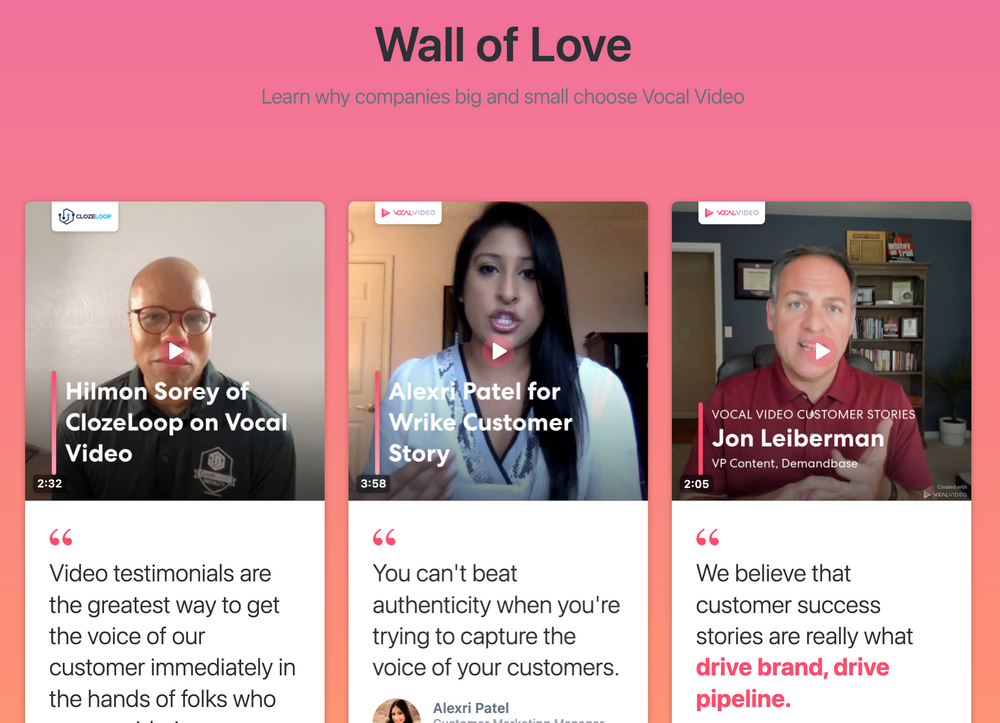
You don’t need to worry about upgrading your subscription because you’ve reached your view limit. All your videos’ views count towards your own website metrics, rather than notching up views on YouTube, or another third-party platform, which shows viewers random ads in the middle of your proprietary video content.
You can even set up freestanding testimonial pages that are indexable by search engines like Google so you can benefit from organic traffic and increased visibility.
Four More Gather Voices Alternatives
Below we’ll take a look at four more video marketing platforms for asynchronous video recording:
VideoAsk
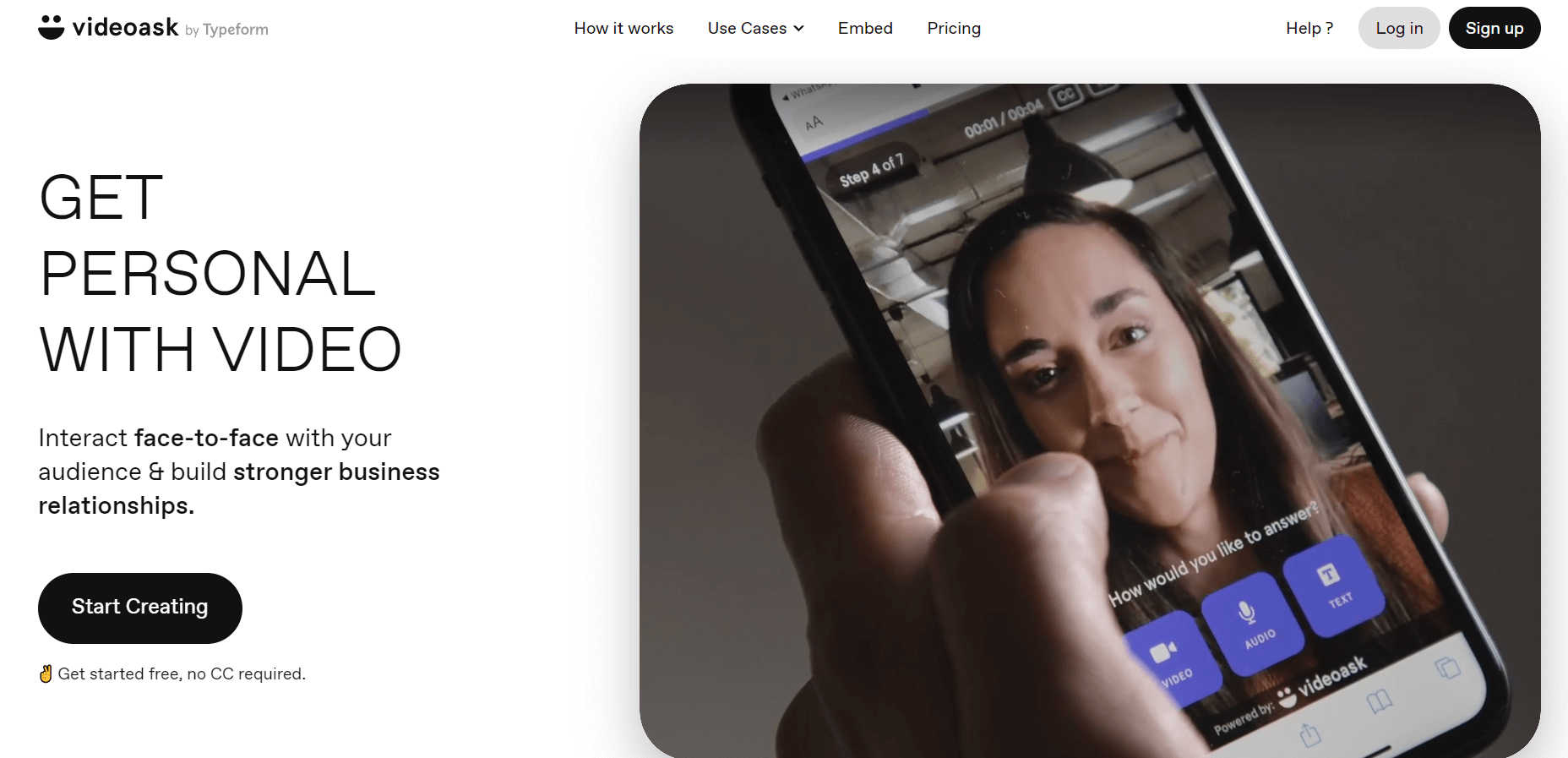
VideoAsk is a video message platform to record what it calls “video conversations”. Users replace their usual written messages with video messages to make them more engaging and personal.
When recipients receive a video message, they are given the option to respond with a video themselves, which starts a virtual conversation that mimics the natural flow of a real-time chat.
This approach to messaging customers and others can be a great differentiator for messaging during a sales process, for example, or for market research. You can connect to other tools via their API, though they have some native integrations to tools like Calendly and Typeform.
Some Drawbacks of VideoAsk
The VideoAsk back-and-forth conversations are not designed to collect and record video content for other uses.
In order to collect a testimonial video, users would have to either ask all the questions in a single message — which can be too much for the respondent to take in at once — or ask the questions one-by-one in separate video messages.
Separate video messages would not only need to be edited together at a later stage to produce a complete video, but can involve a lengthy chain of messages, giving respondents multiple opportunities to abandon the ‘conversation’.
VideoAsk’s editing tools are limited to text overlays (in a range of colors) and video titles shown throughout the entirety of the video recording. To add graphics, interstitials, and text slides, along with background music, users must export VideoAsk videos and edit them in third-party software.
Further reading: 4 VideoAsk Alternatives
VideoPeel
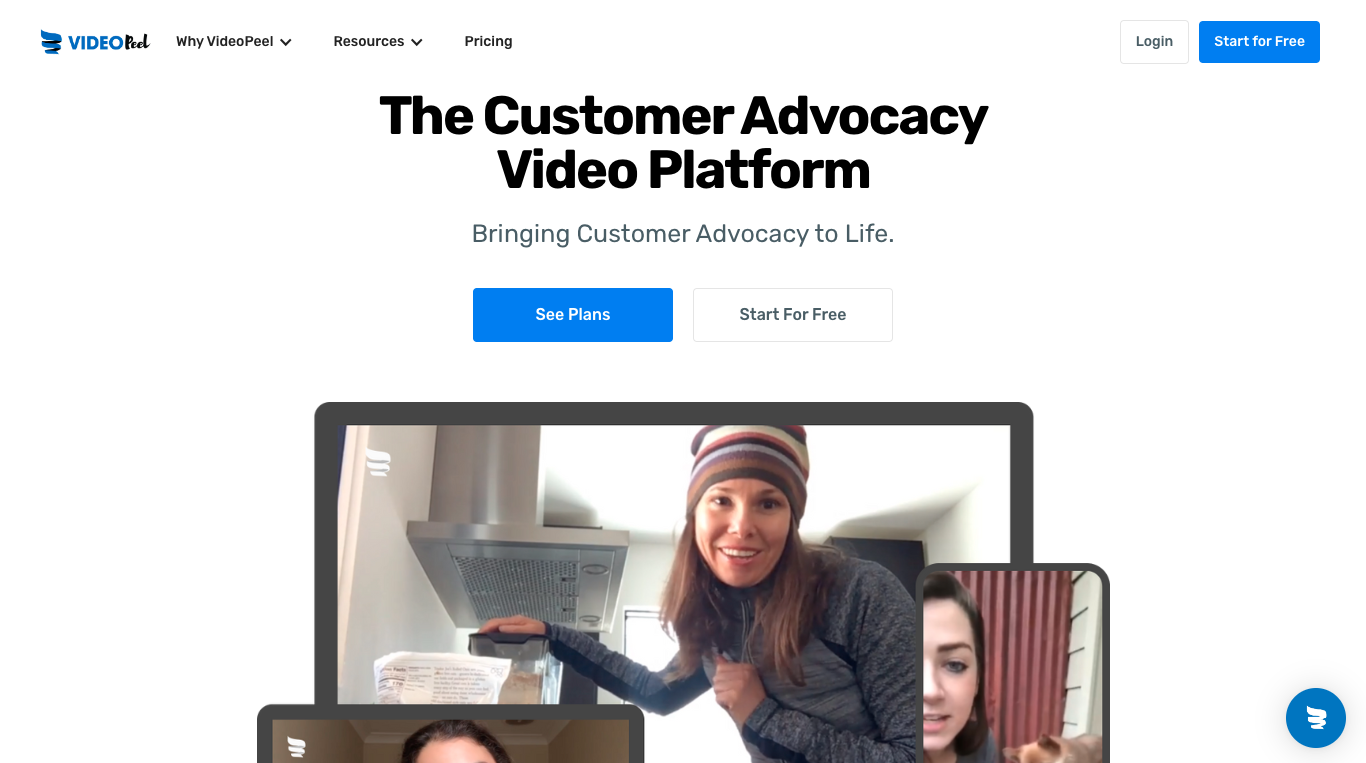
VideoPeel is a SaaS platform that helps users capture videos from clients, patients, employees, etc. from any kind of device, anywhere in the world, without downloading an application or logging into an account. The goal of the platform is to allow people to upload their own videos quickly and easily, similar to Vocal Video.
You can upload videos from a variety of different platforms and devices (including Android, iPhone, and Windows). It provides a basic editing tool to add a logo, text overlays, star ratings, or video disclaimers. VideoPeel also provides social network and eCommerce publishing options.
Some Drawbacks of VideoPeel
VideoPeel‘s video editor is very basic. You can add text, but beyond that, there isn't anything else you can do. It doesn't support adding images, videos, or any other visual element.
With VideoPeel, when you record a video, it shows all your questions to your interviewee at once so they have to remember what questions to answer. With VideoPeel’s current approach, respondents need to record their videos perfectly and stay on topic for them to be useful for your messaging.
Further reading: The Best VideoPeel Alternatives and Competitors
Dubb
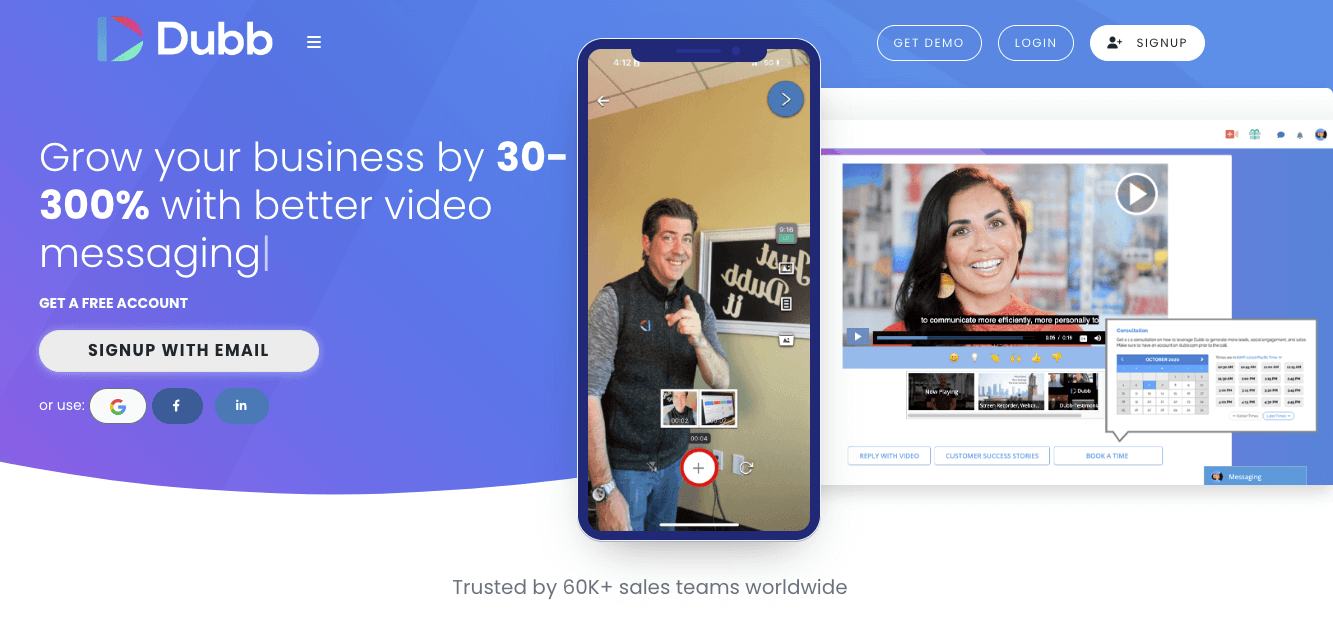
Dubb’s software is designed to replace text-based messages with video messages, in a similar way to VideoAsk. It lets users host, share, and track their video messages through specific channels, including Gmail, LinkedIn, Outlook, Twitter, SMS, and more.
Its main focus is to send video messages to current customers and prospects to enhance the sales process and is ideal for lead generation, customer support, and video email campaigns. It tracks engagement with the video messages sent out and provides metrics and performance reports to improve sales communications and prove the power of video in the sales funnel.
Some Drawbacks of Dubb
Dubb doesn’t provide functionalities for customers to record their own videos asynchronously and send them back to you because it’s not designed to collect video from customers.
To get around this limitation, respondents would have to subscribe to Dubb themselves, which would likely reduce response rates to almost zero.
Boast.io
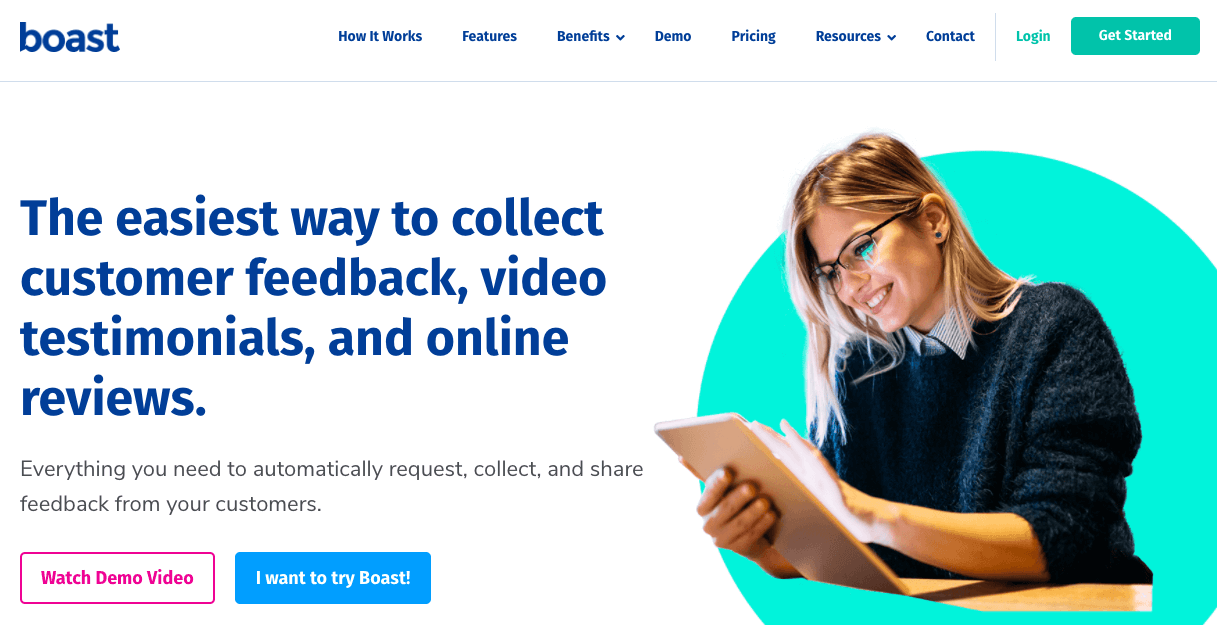
Boast.io is a testimonial management platform, which includes video testimonial recording as just one of its features. The platform is specifically designed to collect star-based testimonials and reviews, and customers who use it are given the option to add a video message after providing a written testimonial.
The Boast.io process gives written testimonials an extra layer of authenticity and social proof by adding video to them.
Some Drawbacks of Boast.io
There is no option within the Boast.io platform to edit video testimonials, so it’s impossible to add graphics, trim responses, edit them for clarity, or add background music (unless you export the footage into professional video editing software). This means the raw video footage produced is far less useful for marketing campaigns than a video produced with Vocal Video, for example.
For a comprehensive video testimonial recording platform, Vocal Video offers quality, speed, and affordability. It provides everything you need in a single, inexpensive subscription, including:
- An online video recording platform that allows you to quickly create videos and collect them from respondents.
- Automated video creation tools for quick and easy production of professional-looking videos without any manual editing.
- Advanced video editing tools to enhance your videos, right within the platform.
- A simple, step-by-step process for collecting videos that increases response rates.
If you're looking for an easy way to create and share video content, sign up for a free unlimited Vocal Video account.