In this post, we look at 9 different video marketing software platforms — including our software that lets you easily (and affordably) create interview-based videos like customer testimonials and influencer videos.
The vast majority of video marketing software can be grouped into one of our five categories:
- Interview-based video software. This could be for getting testimonial videos, influencer videos, etc. Interview-based video marketing software lets you create videos of customers — or experts in your field — who can speak about the benefits of your services. These videos serve as a form of social proof that you can strategically put on key landing pages (or even in social media campaigns) to drive conversions.
- Animated video marketing software. This type of software helps companies create animated videos. Often these are explainer videos that can communicate your value propositions to a new prospect. The big benefit of using animated videos is that you don’t need to worry about hiring an actor or scheduling a shoot.
- Screenshare software. Screenshare software lets you create basic how-to and demo videos. Software companies use these often to create both product overview videos and deep dives into specific features or use cases.
- Video marketing analytics software. Video marketing analytics software can be used on social platforms like YouTube or Vimeo. This software gives you an idea of how your videos are performing, by tracking key metrics such as views, impressions, and how you’re doing against the competition.
- Video hosting software. Finally, there are different video hosting platforms. These are sites like YouTube, Vimeo, and Wistia that let you host videos and embed them on your website or in your campaigns.
Below, we go over each type of video marketing software in detail, starting with interview-based video marketing software.
The Best Interview-Based Video Marketing Software
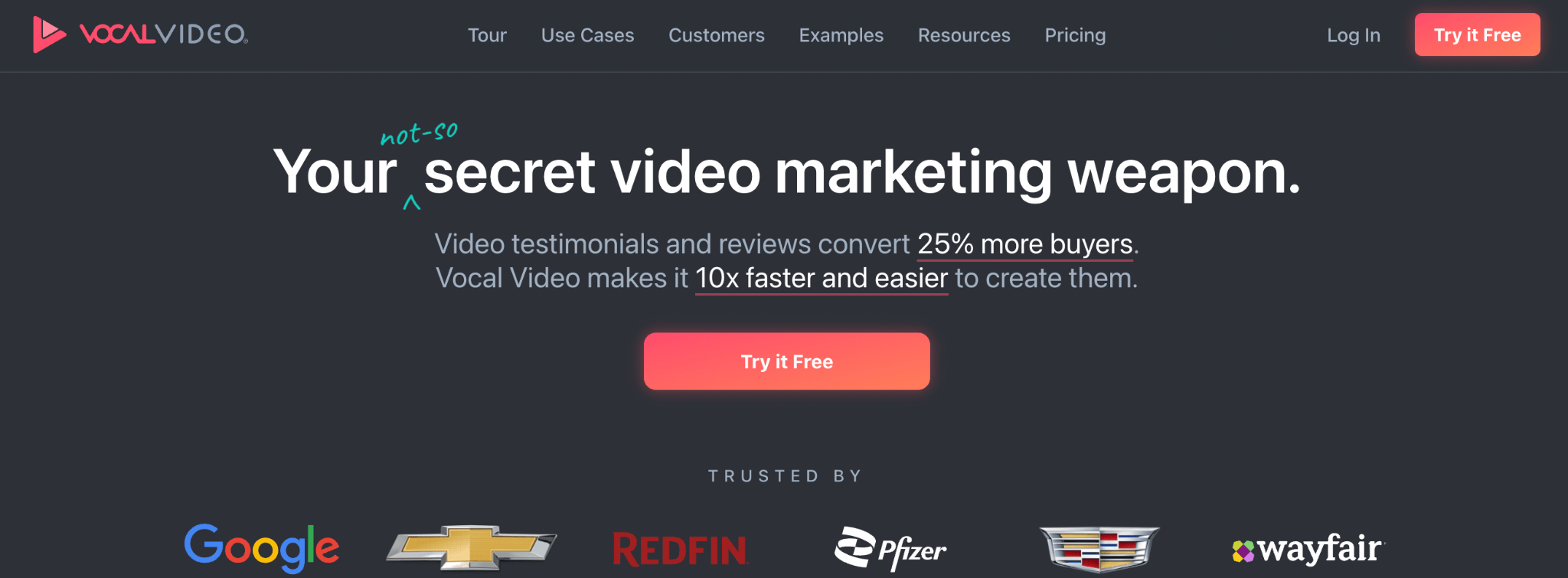
Interview-based videos, unlike animated videos or screen share tutorials, are created with actual ambassadors (whether it’s a satisfied customer or industry expert) speaking on your company’s behalf. These valuable assets work for your marketing strategy to increase conversions.
But in our work with hundreds of marketing teams (both big and small), we've learned that most marketers get the value of using interview-based videos, but they assume that producing them is way too expensive, logistically cumbersome, and time-consuming.
And traditional means of creating interview-based videos can be expensive and complicated: you have to hire a video crew, schedule shoots with customers, go through a long editing process, and finally get a video you can use. We know because we experienced these problems first-hand. (Click here to read our founding story.)
Vocal Video was built to solve this. Brands can now create professional, on-brand, high-quality interview-based videos:
- Without a video crew.
- Without coordinating a video shoot with your customers or employees.
- Without expensive editing software or experience.
Here’s a step-by-step guide on how our video testimonial app works: From how to collect videos, edit videos, and then share them on social media, websites and more.
- Step one: In the Vocal Video app, you write the questions you want to ask your interviewees.
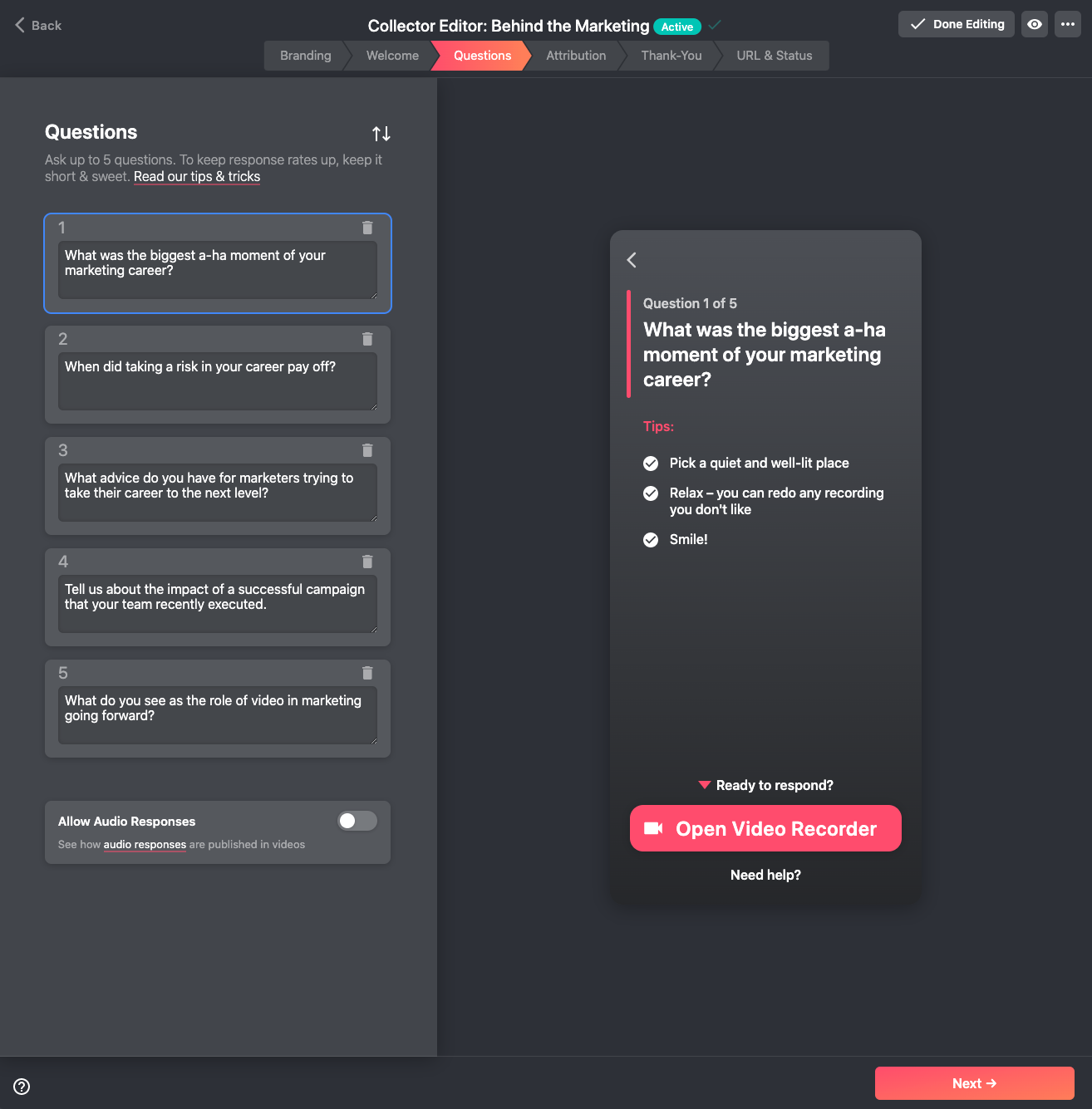
- Step two: You send your interviewees a link to your interview. They can open this link when it’s convenient for them. They just need to use an electronic device that has a camera and a microphone (such as a smartphone, laptop, or tablet) to record themselves answering the questions.
- Step three: The interviewee goes through your questions, answering one at a time.
- Step four: When they’re finished, the video gets sent back to you.
- Step five: Once you have their video, you can edit it. This includes adding music, brand colors, and trimming video footage. You can also edit the automatically created subtitle so that your transcripts have clarity and are optimized for SEO purposes.
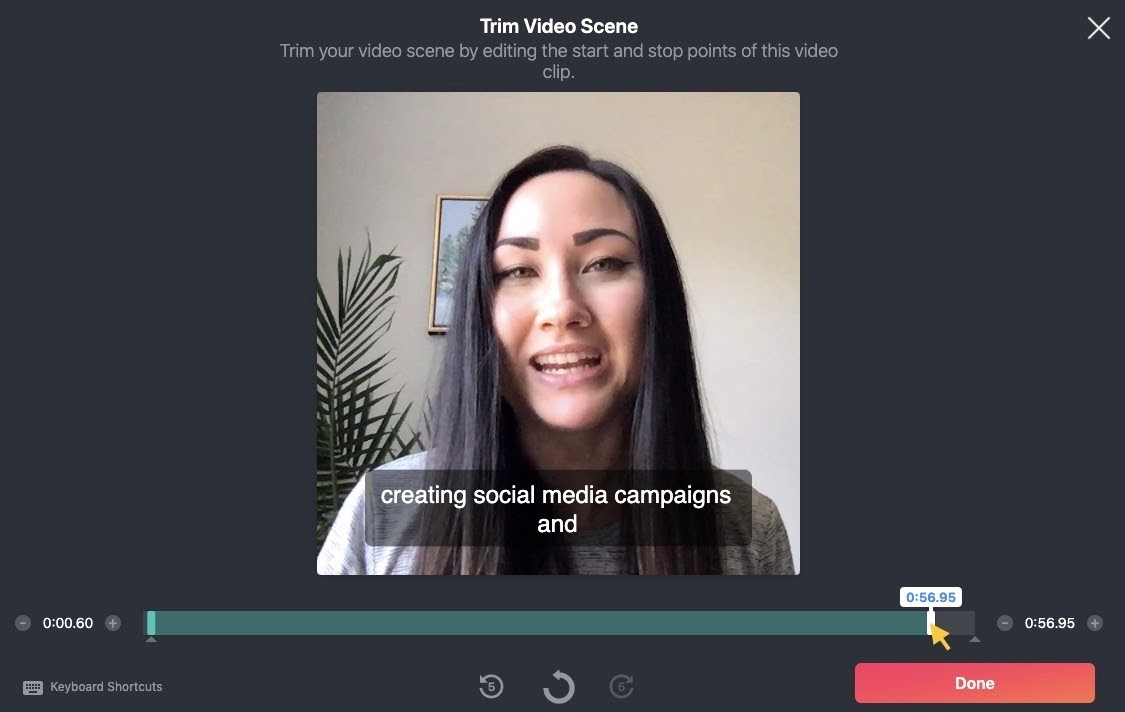
- Step six: Once you’re finished editing, you can use your high-quality video to boost your marketing strategy. The videos can be embedded on landing pages, in emails, and used in social media marketing.
To get started on creating your own interview-based videos with our software, click here.
Otherwise, keep reading to learn about different use cases.
Use Case #1: Video Testimonials from Satisfied Customers
By and large, most of our customers use Vocal Video to create compelling and professional video testimonials from satisfied customers.
When you have a real customer speak to the benefits of your product, you’re creating social proof. It’s also more genuine and authentic than having a paid actor or an employee speak about your service.
Here’s an example of a testimonial made with Vocal Video from multiple customers:
Use Case #2: Influencer/Expert Videos
Sometimes you want an influencer or industry expert to speak on your company’s behalf. For example, if your service is aimed towards leaders in their field or SaaS companies who will be sending a significant amount of their ad spend on your services, then you want an authoritative or respected voice telling their story of using your product.
The problem is influencers/experts are generally hard to get a hold of. But with Vocal Video, you don’t need your expert to clear their schedule for a lengthy video shoot or even be in the same place at the same time as you or your video crew. Instead, you can just send them their questions with one link. They record the video when it’s convenient for them (on their phone or computer), and get it back to you as soon as they're done.
Here’s an example of an industry expert video made with Vocal Video:
Use Case #3: Case Study Videos
Case studies are a proven tool for helping push prospects further down the buying funnel. But not every customer will want to sift through a whitepaper report on your services. Often they’ll just scroll through looking for the highlights.
With Vocal Video, you can create brief and informative videos that make your case study more digestible.
Here’s an example of a case study made with Vocal Video:
Use Case #4: Explainer Videos
An explainer video is when you have someone really helping the customer down the buyer’s funnel by explaining in detail not just how your product works, but how it will benefit them.
Explainer videos are great when you’re introducing a relatively new concept or you’re an eCommerce brand selling a product that’s slightly unconventional (i.e. not something we use every day).
For example, here’s an explainer video of a retired athlete using the Aletha Health Hip Hook. That isn’t a product you’d just naturally know how to use, so by recording this explainer video, Aletha is helping set expectations and educate their customer.
Above are just four types of videos that our customers make with Vocal Video. You can click here for a full list of use cases.
Getting started with Vocal Video: If you’re ready to start using Vocal Video to record quality interview-based videos (that you can use throughout your marketing, from landing pages to social media ads), click here to start your free Vocal Video account.
For more information on interview-based videos, check out these articles:
The Best Video Marketing Software for Animated Videos
Animated videos are a popular and fun way to make explainer videos because you don’t need to find actors or schedule a video shoot. Be warned that they can be very time-consuming for folks who are just starting out.
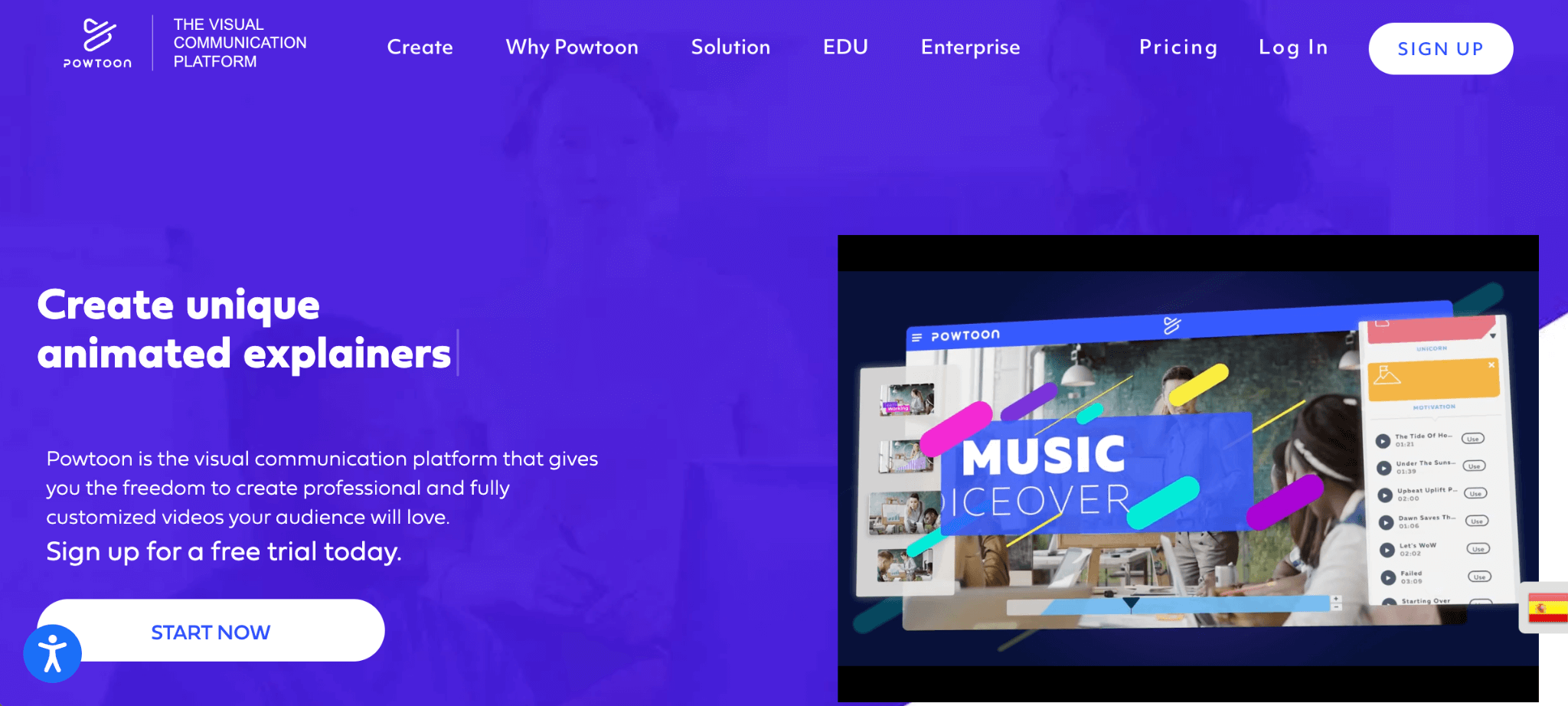
Powtoon bills itself as a visual communication platform. With Powtoon, you can create:
- Whiteboard doodling video
- Screen recording videos
- Animated videos
- And more
We’re listing it here as a tool worth considering if you’re trying to create animated videos. They have 100’s of ready-to-go templates that can help you get started.
Pricing starts at ~$80 a month but will drop as low as ~$18 a month when you’re on their annual plan.
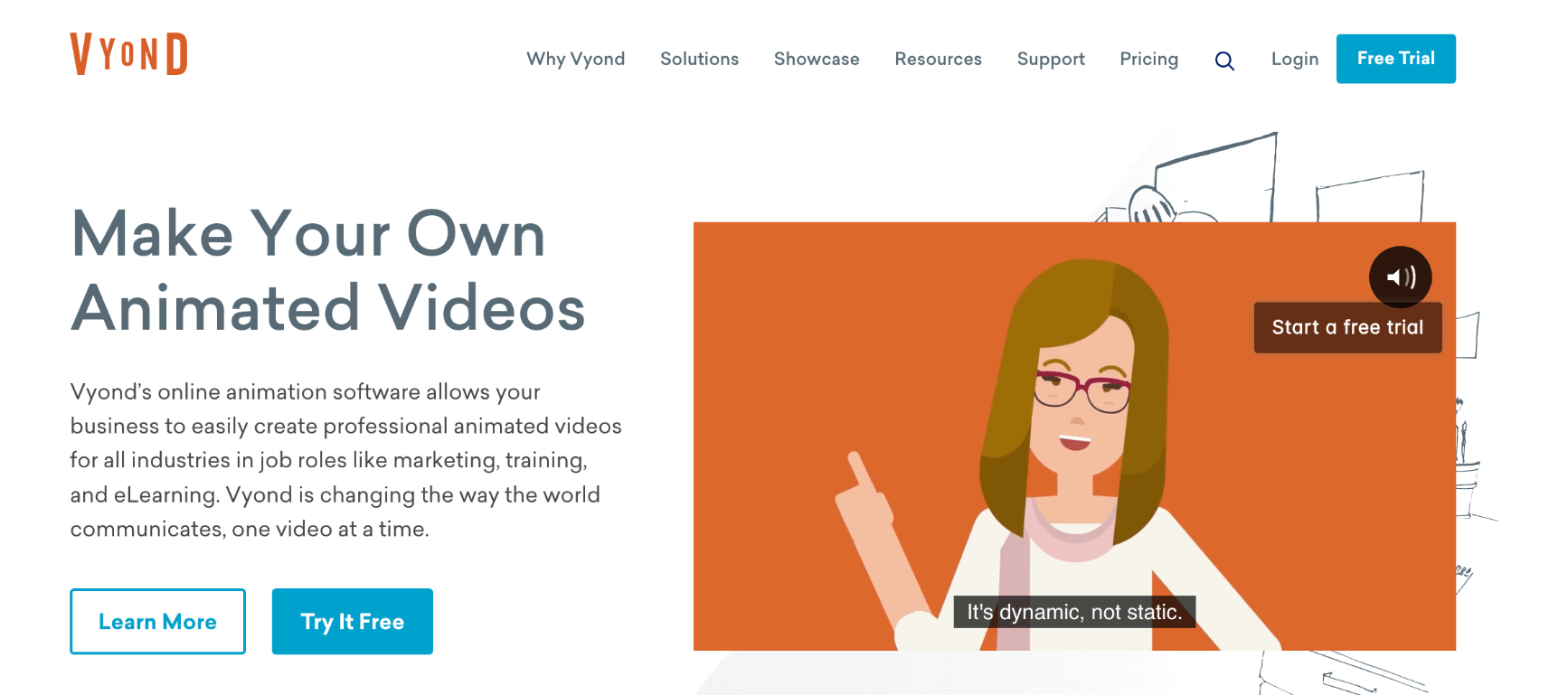
Vyond is another online animated video software. Unlike Powtoon, they really focus on animated videos. You can see some examples here, but we also include one below.
Vyond’s plans start at $49 per month (for a single user) and can get as high as $159 per user.
Screenshare videos are great for making tutorials, recording webinars, live streaming sessions, and more.
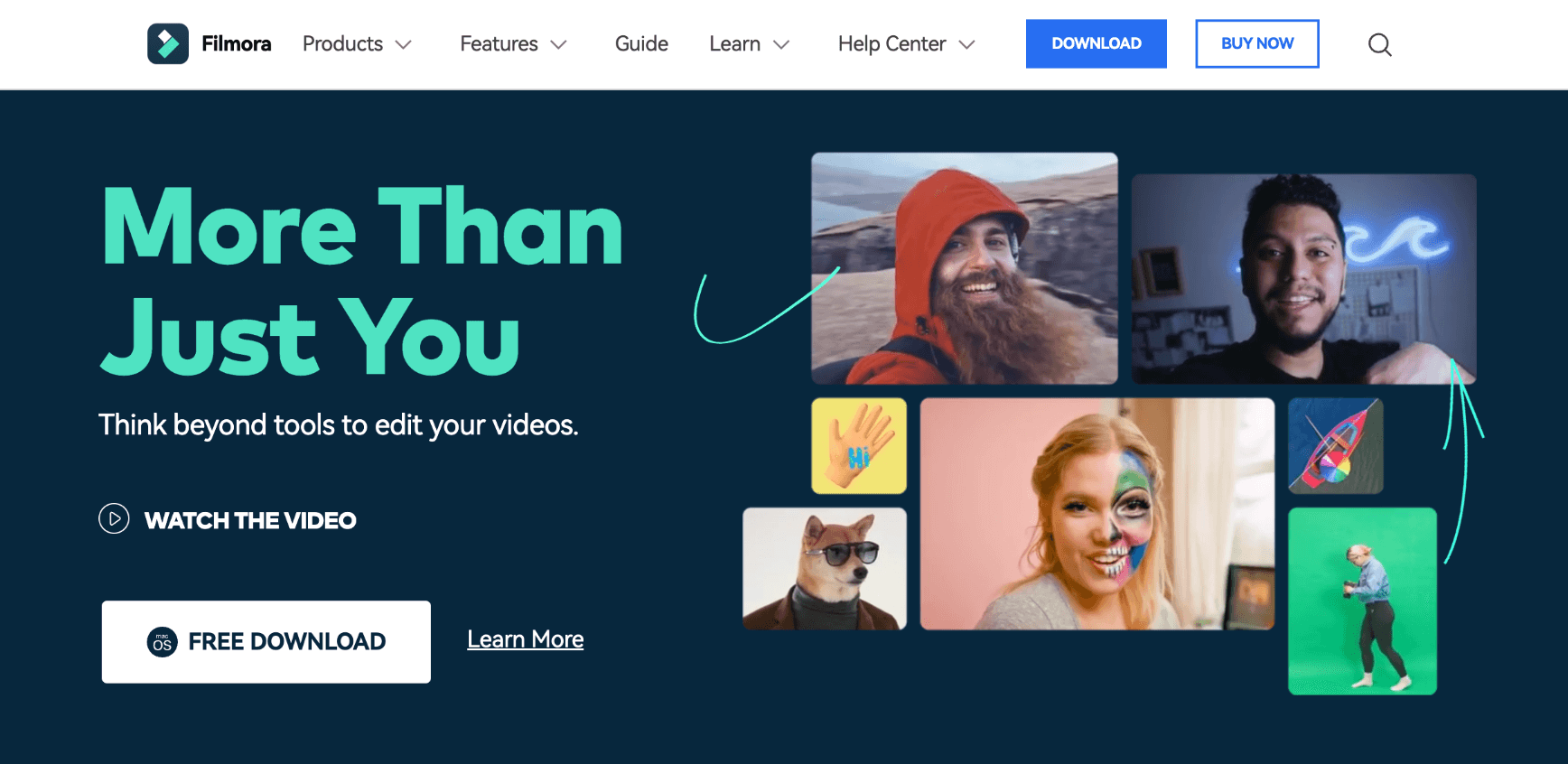
Filmora has several different use cases all centered around video editing — such as motion tracking, which lets you add special effects to any object in motion in your videos.
But it’s also a straightforward tool for recording screen shares. It’s great for recording live streaming sessions (thanks to its ability to capture two audio inputs) and has separate downloads for Mac and Windows users.
You can use its screen recording feature to:
- Record both your screen and your webcam feed.
- Customize which part of your screen you’re recording (i.e. you don’t need to record the full screen).
- Capture two audio inputs (your computer’s built-in microphone and an external microphone.
Pricing starts at $68.98 for the year.
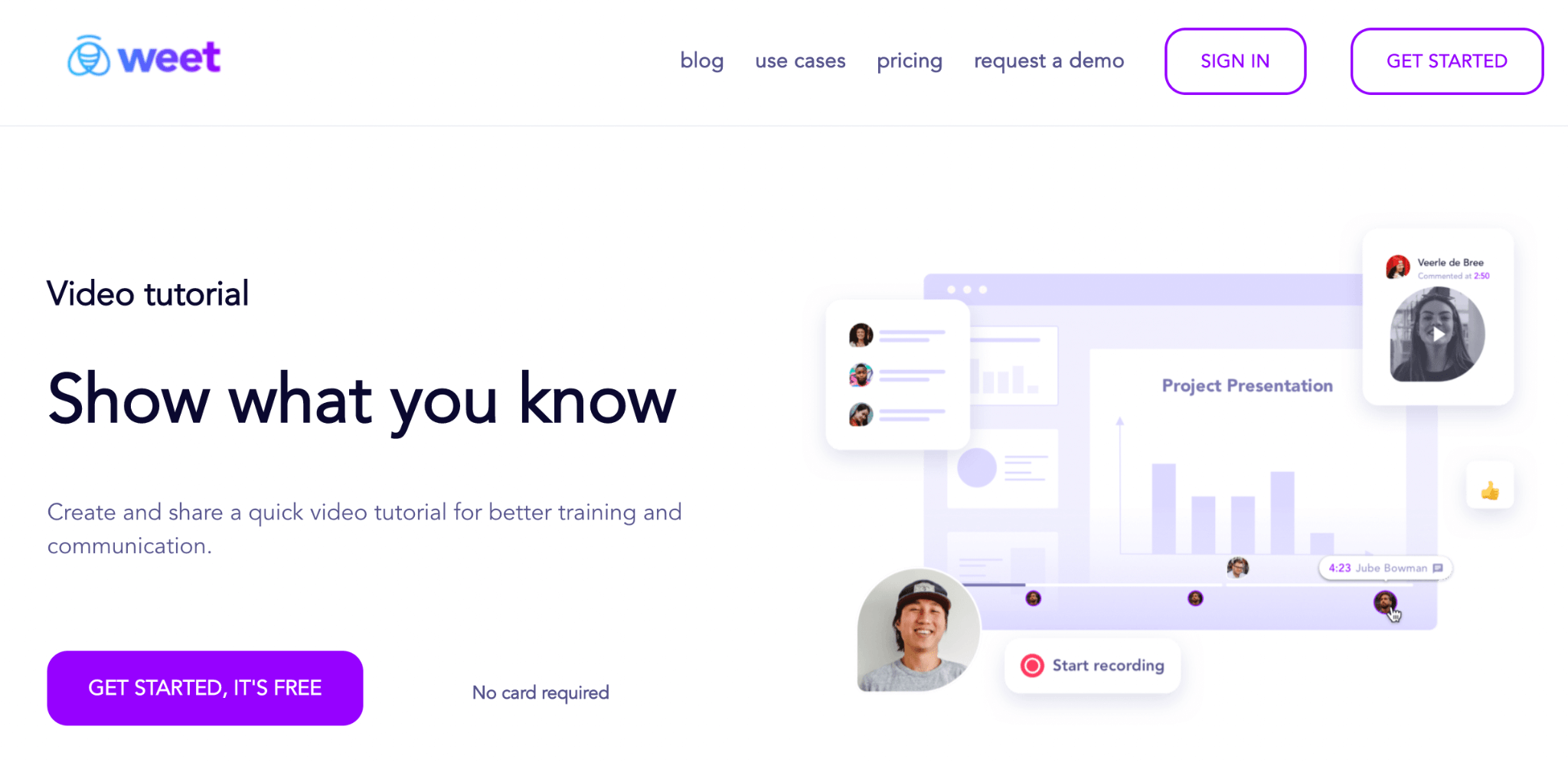
Weet is a dedicated screen recording tool. You can use it to create tutorials or explainer videos that you can use in your marketing.
There is a free option, but it’s not clear on the website which features you get at the free level.
Paid levels start at $12 per user per month, and come with features like advanced editing and unlimited Weet history.
The Best Video Marketing Software for Your YouTube Channel
When you post on YouTube, the analytics and tools you get from the platform can be limited. Video content creators can use tools — like the two below — to get deeper insights into their traffic but also help their channel stand out.
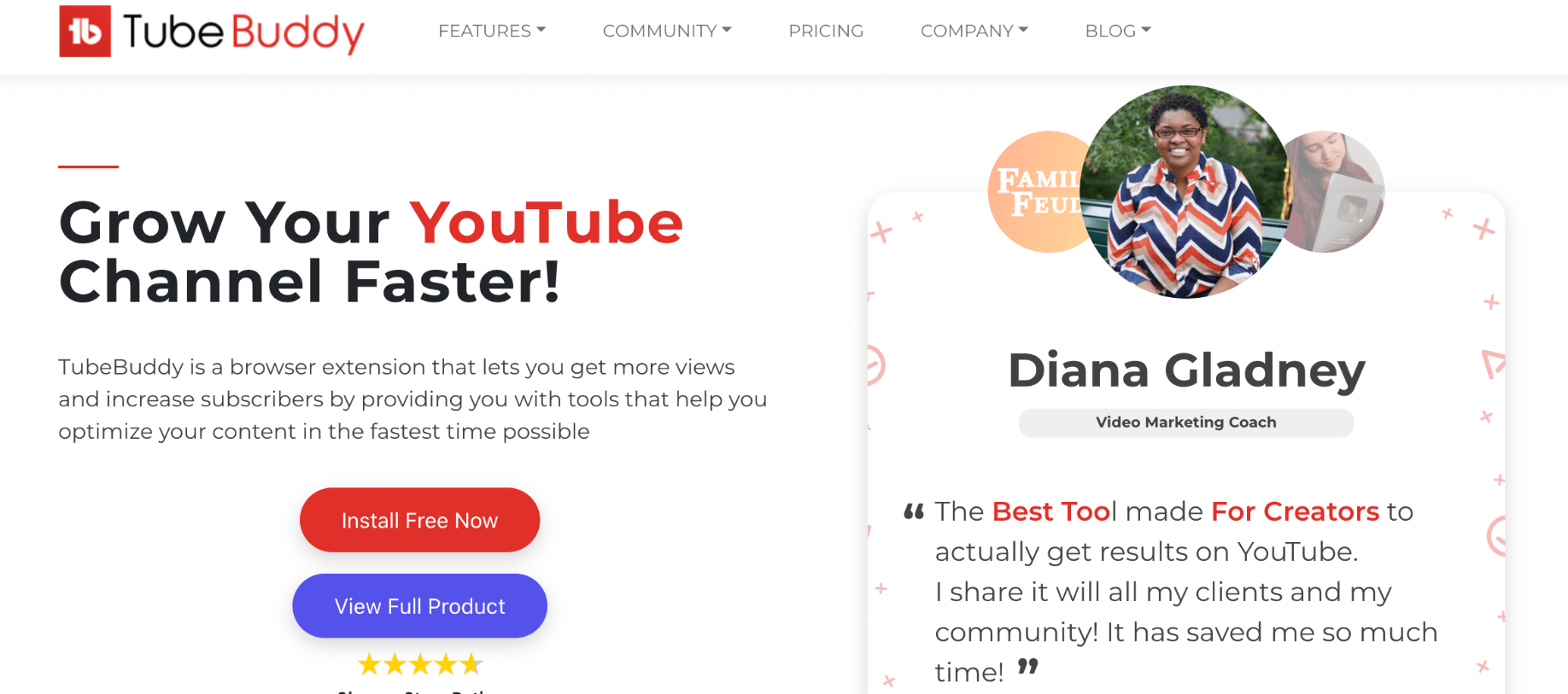
TubeBuddy is a convenient browser extension that will help you analyze and optimize your YouTube videos.
With TubeBuddy, you get access to:
- Video SEO tools, like auto translator (to make the video titles and descriptions available in different languages) and keyword explorer.
- Promotion tools, such as a tool to let you pick a commenter at random as a winner in a raffle or one that tells you when is the best time to publish a new video.
- Analytics about your channel, including the number of views and how you’re faring against the competition.
Pricing starts as low as $3.50 per month.
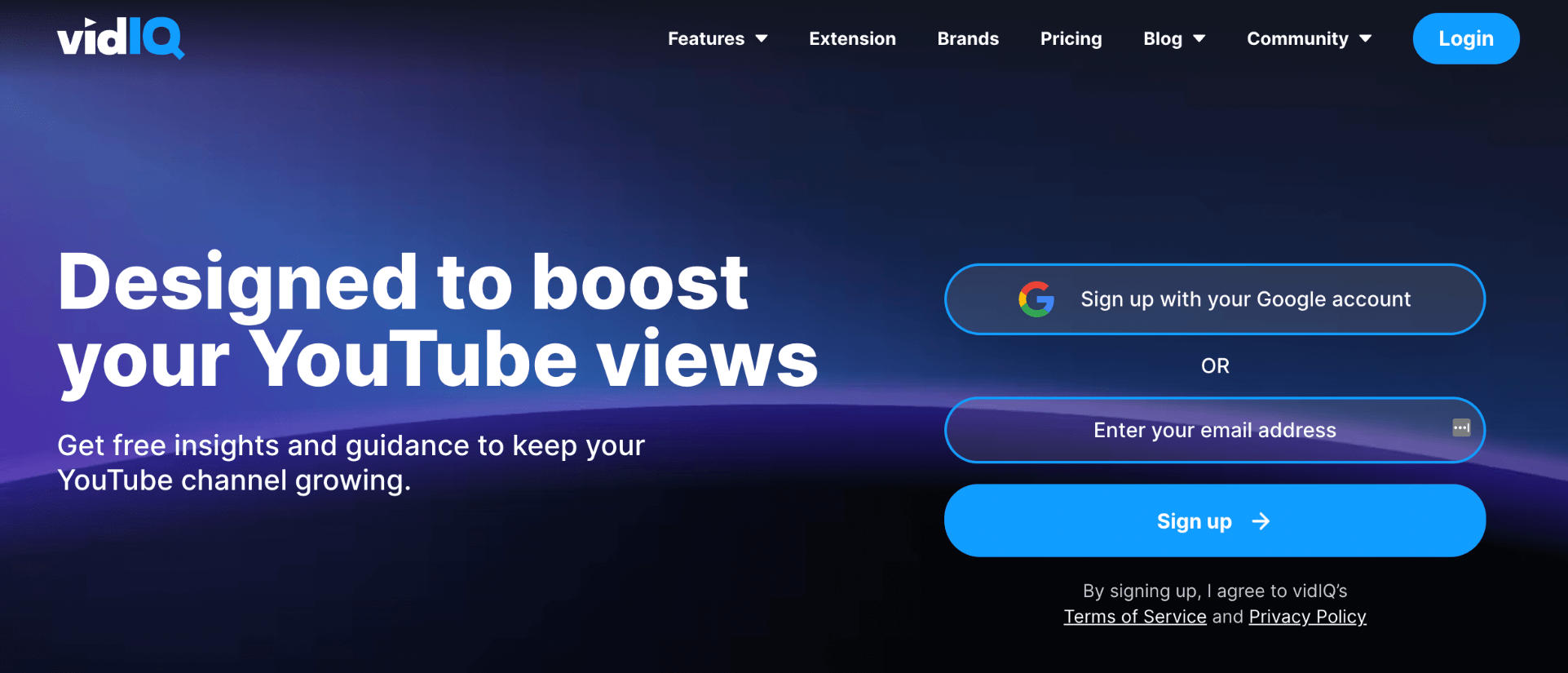
vidIQ’s goal is to help you increase your views and it does this by offering features like Daily Ideas, competitor tools, and alerts on new trends.
For example, with vidIQ’s Daily Ideas feature, vidIQ will present a new content idea that should fit perfectly with your channel and help you grow your audience.
The Best Video Hosting Software
While YouTube is undoubtedly the largest video hosting platform, it may not be the place for you to host your videos, depending on how your videos fit within your marketing campaigns.
Below we look at two competing video hosting software tools.
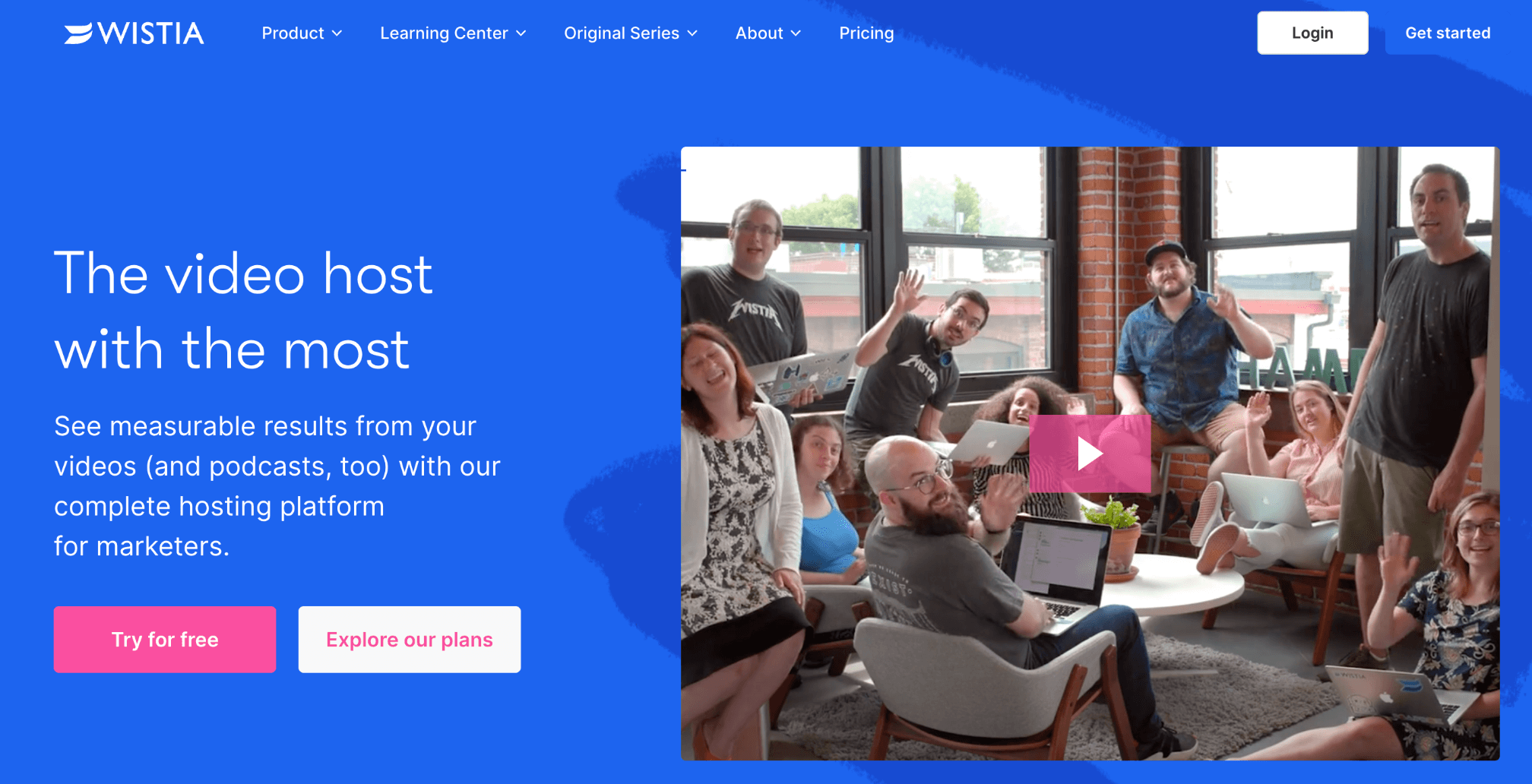
Wistia is a video hosting platform that’s more aimed at B2B marketers. Wistia is great for companies who want to use their video content on their actual website for marketing, support, and sales purposes.
For example, when you use Wistia, you get more concentrated SEO efforts that can drive your target audience to your video. You also can use handy features like email collectors to generate leads.
Wistia does have a free plan, where you get 3 free videos you can embed anywhere (with Wistia branding present). And their paid plans start at $99 a month.
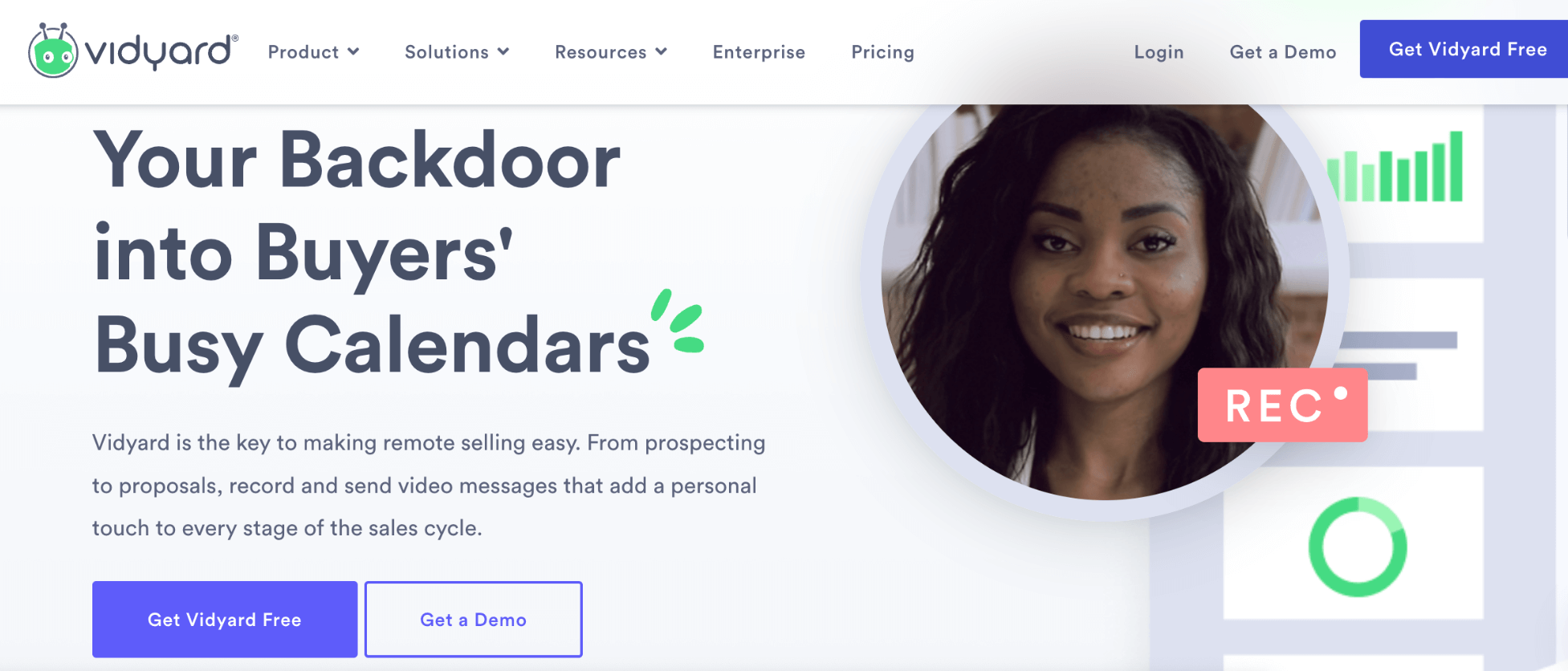
Similar to Wistia, Vidyard is a hosting platform where you host videos that are designed to help push your prospects further down the buying funnel.
Vidyard does have a free plan, though their site doesn’t say how many videos you get on their free plan (and you are limited to just 5 embeds per month). Paid plans start at $15 a month.
Next Steps: Picking the Right Video Marketing Software for Your Business
Above we covered 9 different software tools that you can use to help with your video marketing strategy. We covered software that helps you make animated videos, screen share recordings, and video analytics.
We also covered our own software, Vocal Video, which you can use to easily create interview-based videos.
If you’re ready to start using Vocal Video to record quality interview-based videos that you can use throughout your marketing — from landing pages to social media ads — click here to create your free Vocal Video account.