Seenit is a cloud-based video recording and editing tool companies can use to collect, edit, and distribute videos from their employees. These employee-generated videos can be used for internal communication, recruiting, and branding.
The problem is that Seenit is one of the pricier and more specialized asynchronous video apps on the market. Depending on what video formats you want to capture, more affordable and versatile options will likely be available.
This post covers seven of the best Seenit alternatives and competitors.
We'll start with Vocal Video, our video testimonial software that lets you easily request, record, customize, and share user-generated video across multiple channels. Companies use Vocal Video to affordably make employee-generated videos, client testimonials, customer reviews, surveys, interviews, and more.
We then cover the rest of the alternatives (ranging from other video editing platforms to working with a full-service video editing team) and then provide a guide to help you narrow your search and choose the best alternative for your needs and price point.
7 Seenit Alternatives
- Vocal Video
- Gather Voices
- EditMate
- Vloggi
- iCIMS Video Studio
- VideoAsk
- Testimonial Hero
Sign up for Vocal Video’s free forever plan today to start exploring video opportunities for your company and producing versatile employee videos like this:
Vocal Video is the best alternative to using a tool like Seenit. It’s affordable, easy to use, and works for all types of video content. You customize the kind of videos you want to create (more on this below) and send an email/text message invite to whoever is recording a video on your behalf (whether it's an employee or customer). Your respondents click the invite link and can record their videos directly from their smartphones, tablets, or computers.
All Vocal Video plans include the templates and automatic editing tools you need to create quality branded content, making it easy for you to utilize your videos throughout several areas of your business strategy, such as:
Here’s how Vocal Video works:
Build a Video Collector to Send to Your Respondents

The Vocal Video dashboard takes you through the steps to set up the video collector that will record and process the responses you get from your audience.
- On the Welcome Page, you’ll name your collector, say hello to the respondent, and choose from optional incentives to encourage more people to record a video. Read more about adding incentives here.
- The Questions section is where you’ll customize the questions you want your respondent to answer.
- The Attribution Page is where you’ll ask for the information that identifies the speaker in the finished video — like their name, job title, and company name.
- The Thank-you page is your chance to say how much you appreciate your respondent’s time. Pro customers can also add a call to action and a button asking people to, for example, sign up for a newsletter or register for an event, on this final page.
Under “Branding”, you can also change the background and accent colors of the collector and add the company logo you want to apply to the finished video.
Once you’re happy with the questions and the look of the collector, click “Responses”, and we’ll generate a URL to take your respondents straight to the welcome page. When they open the link, your respondent will be introduced to the recording process with a page that also matches your company’s branding.
Check out the branded user interface in this video collector from Moki, which they also link to from a permanent page of their website.
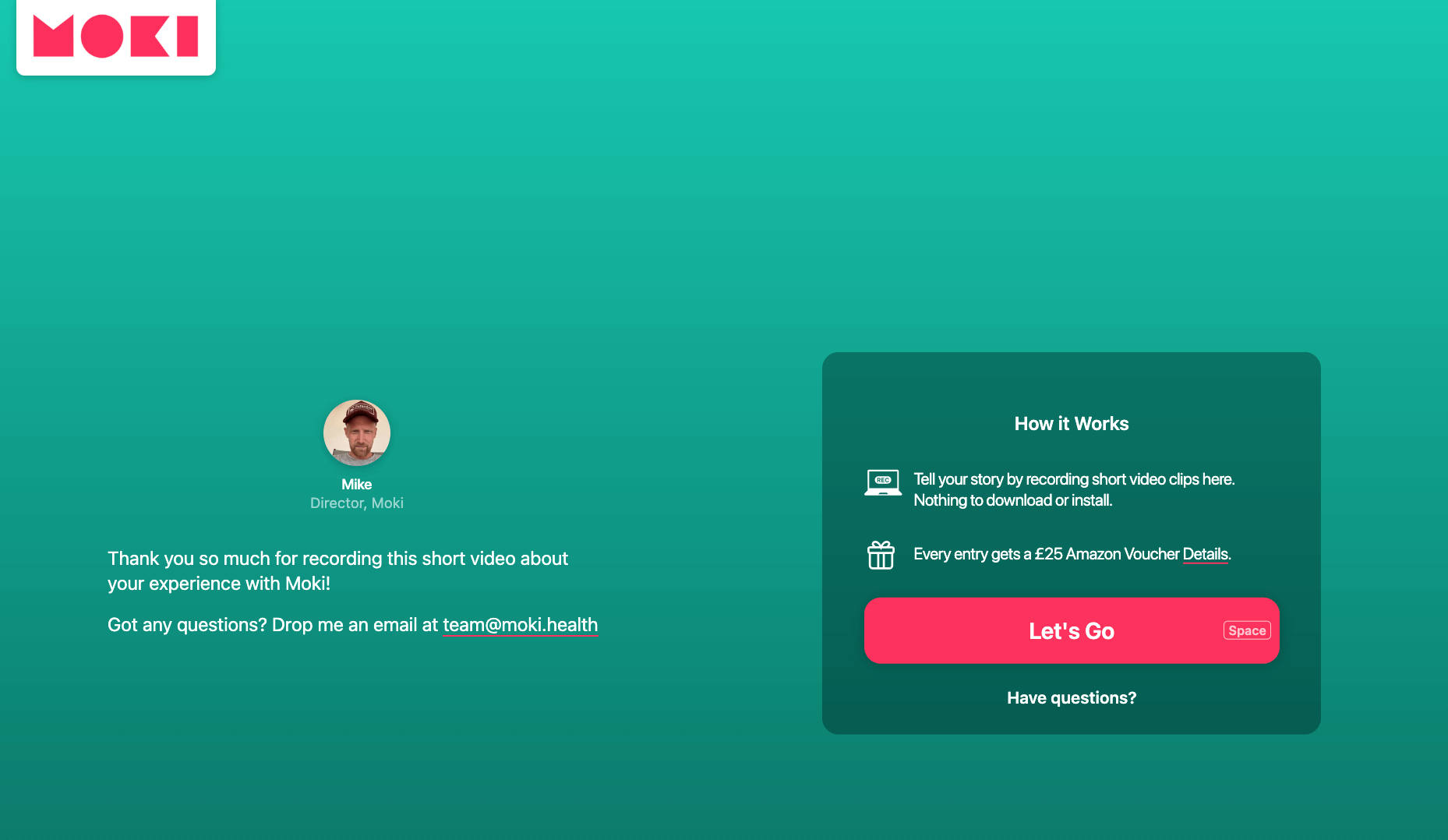
Get Automatically Edited Draft Responses Sent to Your Library
With Vocal Video, you can collect an unlimited number, and access them any time in your video library. What’s more, before the draft response arrives in your video management system, our automatic editing tools apply all the information you requested in your collector plus some final flourishes to hold the viewer’s attention.
Every automatically edited video includes the following:
- Your company logo in every scene
- Overlays with attribution information
- Free-to-use music
- Slides to show the prompts your speaker is responding to
- Animated transitions between slides
- Automatically-generated subtitles
You can see these features in action in this customer story video.
Then, you can use our simple slider and drag-and-drop editing tools to enhance the video to suit the platform where you want to post it. This includes intuitively reordering the scenes, adding more slides with additional images or text, editing subtitles, and including clips from multiple speakers.
Build Brand Recognition with Vocal Video Themes
Within the Vocal Video editor, you can also change the video theme, which instantly switches up the style of the animations, transitions, music, and the default fonts and visual elements.
For example, the free Europa theme variations create a sleek and modern look to suit almost any brand.
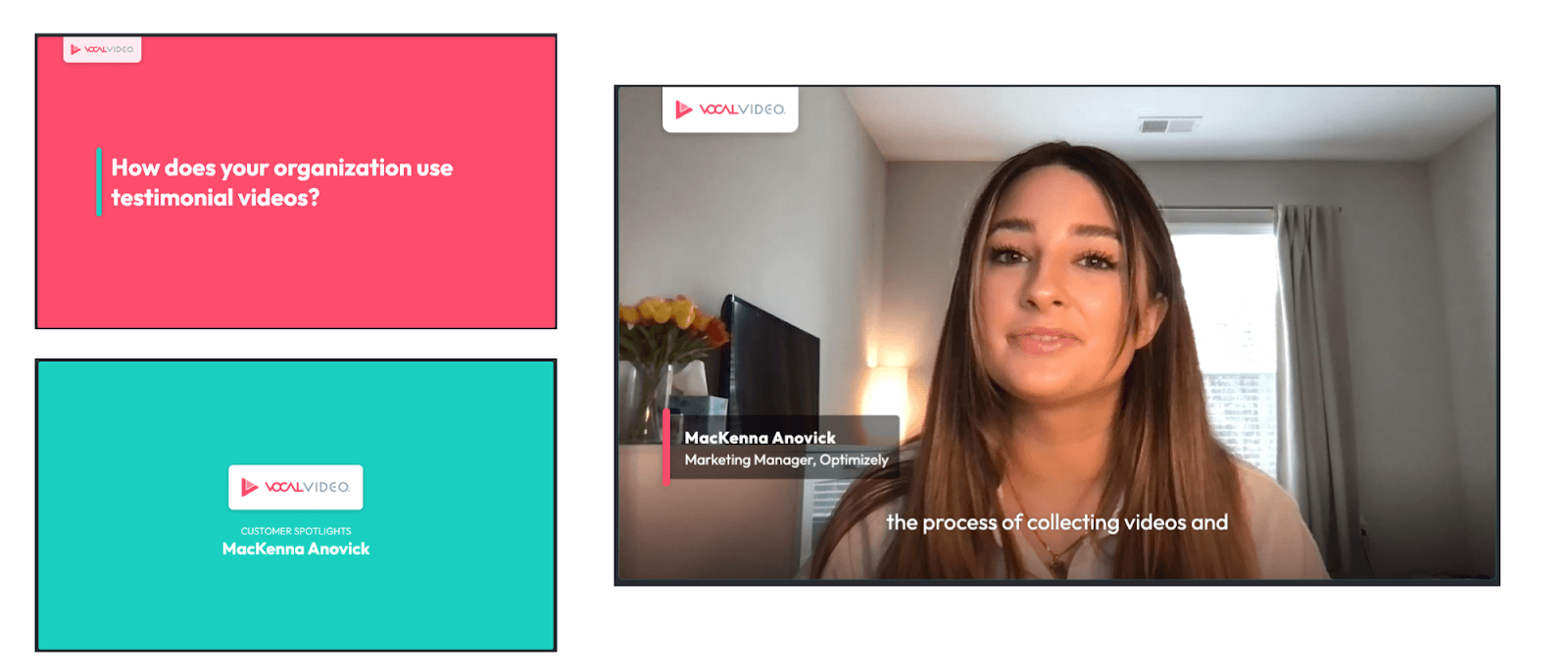
Team and Pro customers can also choose from four premium themes, including the playful Atlas theme, designed for social media.
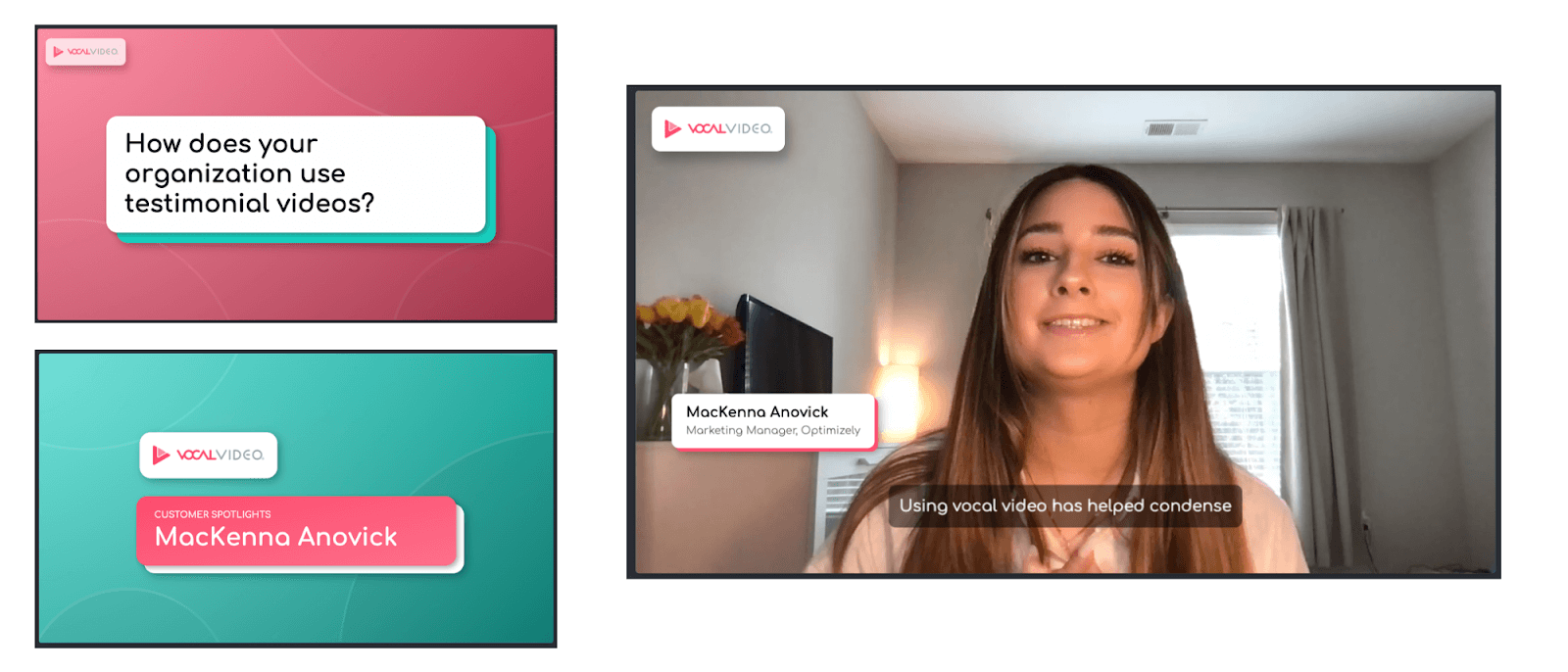
Another example is the more dramatic Callisto theme, featuring sharp corners and emphasized text elements.
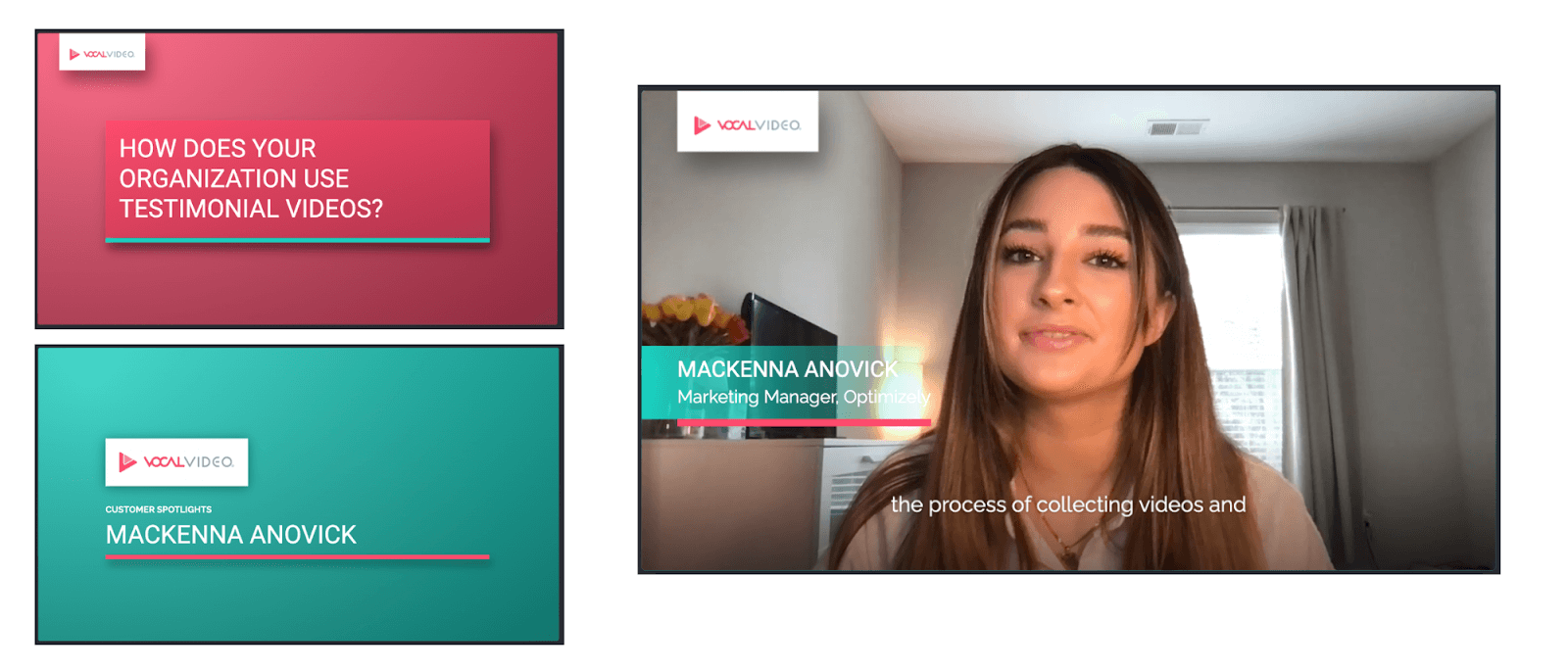
By changing the video theme and the music for all the videos you produce, you can streamline the tone and personality of your videos and create a cohesive and memorable campaign for your company.
When the videos are finished, you can publish them one at a time or add them to a dynamic online gallery — perfect for showing the energy of your team, the feeling of community among your supporters, or the extent of your happy customer base — like in this employee video carousel gallery from the LivePerson careers page.
Find out more about Vocal Video galleries.
Share Responses without Leaving Vocal Video
When you publish a video and click “Share”, we’ll show you the options for one-click sharing, embedding, or downloading your video.
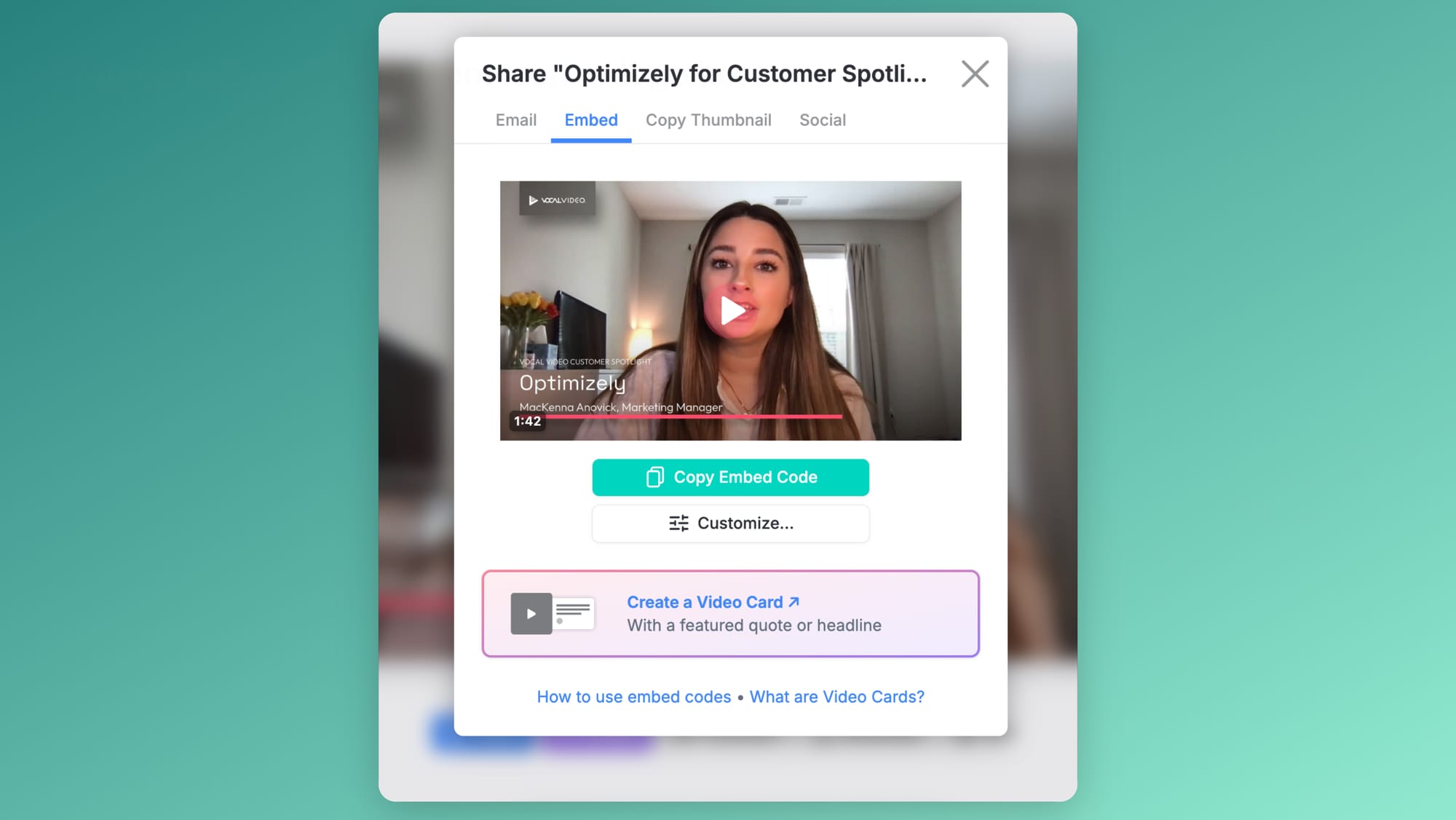
We’ll take care of your video hosting, as every video you publish gets its own public and searchable Vocal Video page. The quickest way to share your video is with the URL or by posting to Facebook, Twitter, or LinkedIn with one click. All you have to do is write the caption.
Vocal Video customer Vendition shares clips recorded by their team on Twitter.
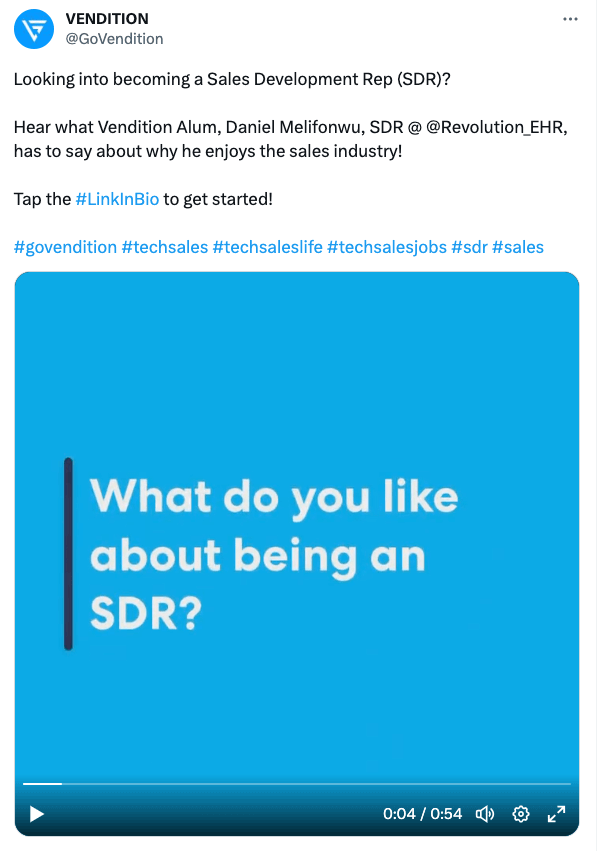
To share on Instagram, just download your finished video and upload it to your page. This also works for TikTok and YouTube.
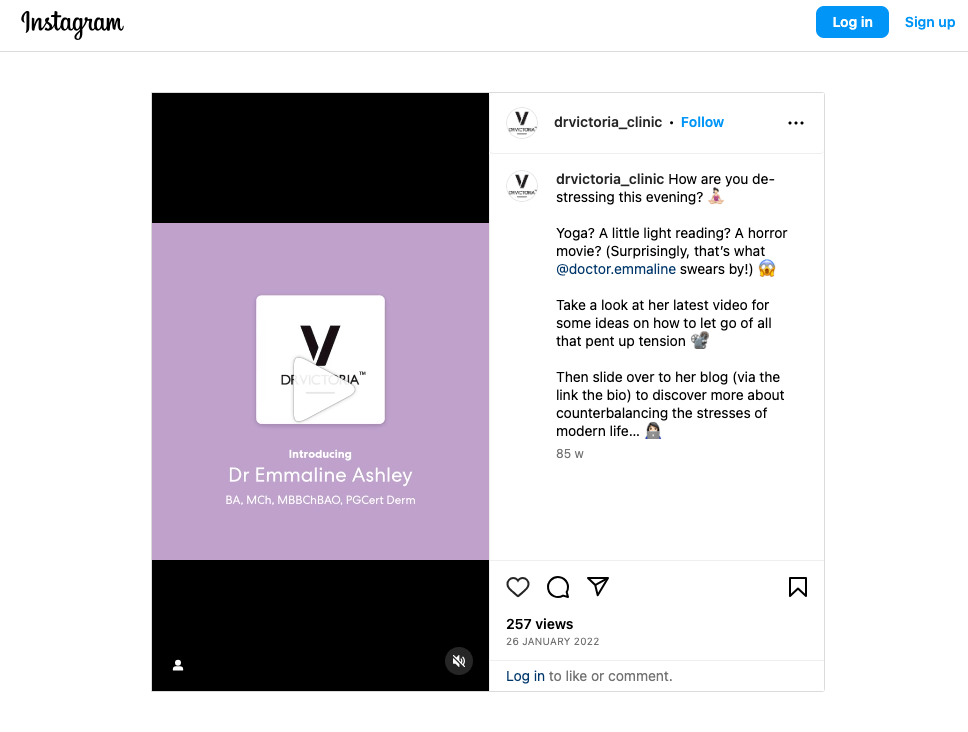
If you’d rather embed your video seamlessly into your website or blog, we’ll generate the embed code you need. Simply copy and paste the code into a new HTML block on your website to integrate your videos across your site — like these case studies from Accountability.
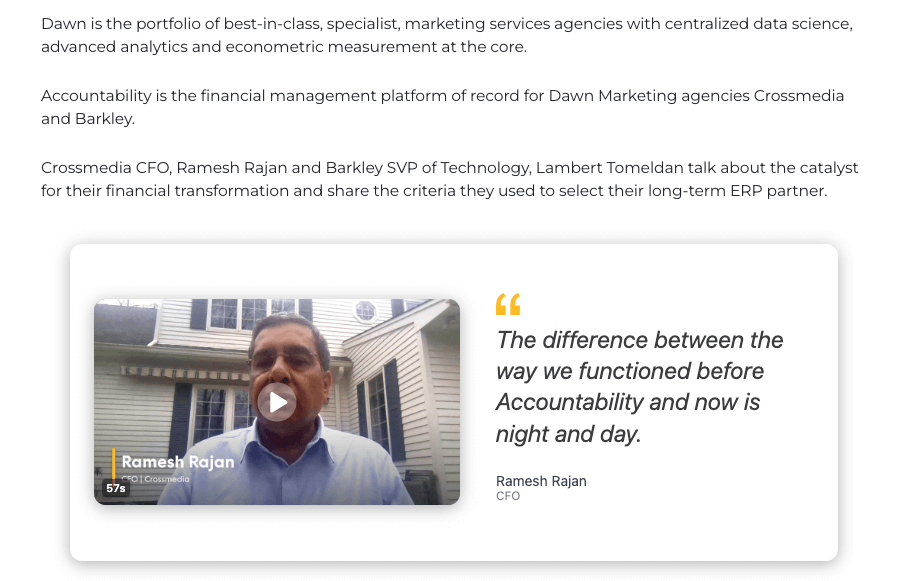
When you need to record user-generated content to add the voices of your employees, clients, or customers to your strategy, Vocal Video makes the process effortless for both the organizations requesting videos and the people recording them.
Our video collector system prompts speakers in any industry to give compelling, authentic answers. Our suite of editing tools creates engaging branded content, and it’s easy to share Vocal Video responses with your audience and your team at multiple points in your strategy — all at a fraction of the annual cost of Seenit.
You can sign up for Vocal Video’s free forever plan, with no credit card required, to build a video collector, edit, and publish five videos. When you’re ready, our Essential, Pro, Scale and Enterprise plans are cost-effective and accessible even for smaller businesses.
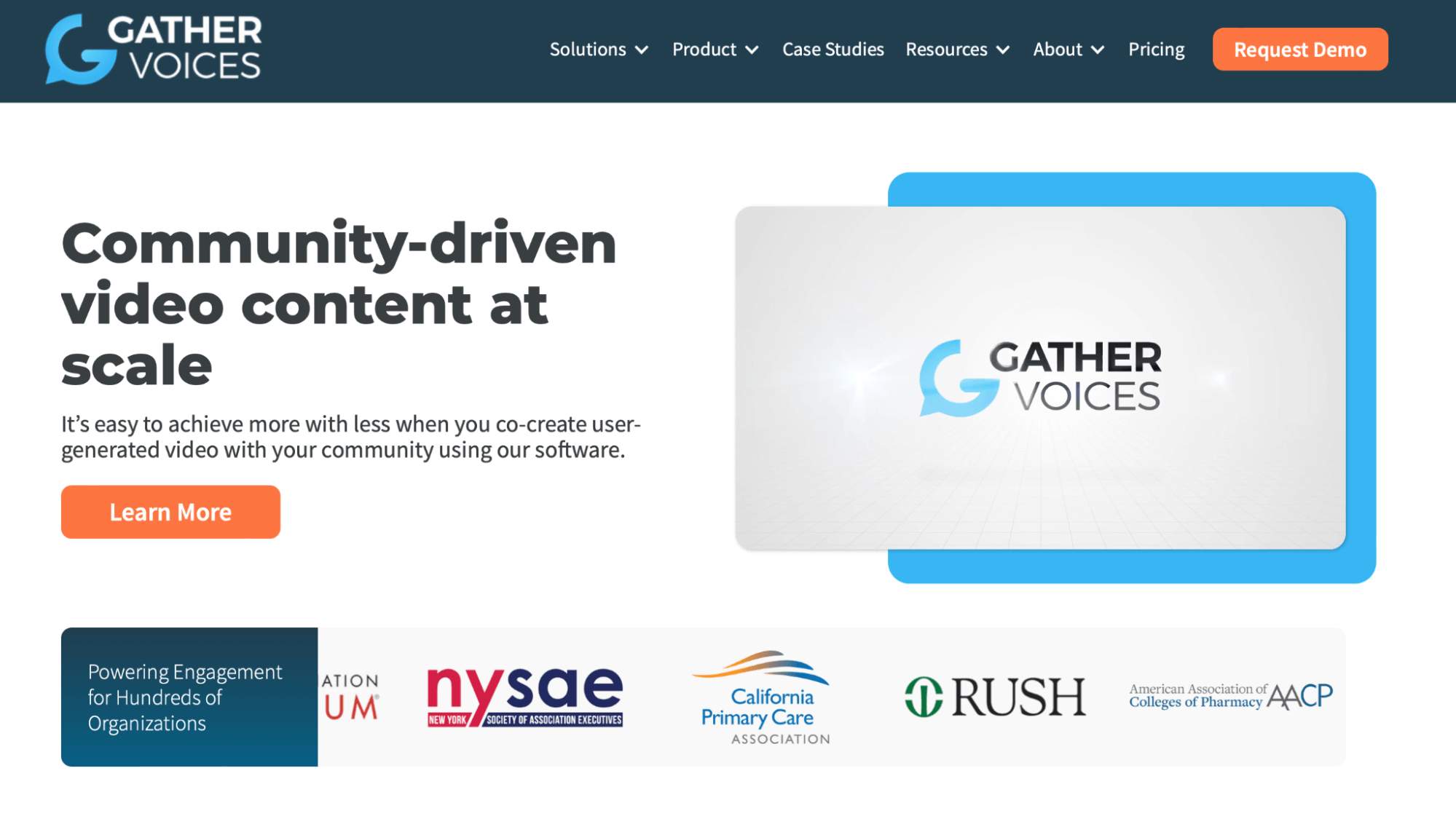
The Gather Voices video collection platform is a Seenit alternative for businesses who want to engage their online community. Typically, managers will send a link to a landing page where people can record a video. The videos from the recorder bring the company’s community into the conversation and let the company collect insights to help them improve their business and show they value their audience’s contribution.
Unfortunately, like other video collection providers (including Seenit), Gather Voices’ pricing is quite high, and there’s no free trial option. And, despite the fact Gather Voices aims to help companies scale their video production, you’ll also have to edit every video that’s produced with the platform before you can publish it as there are no automatic editing features to add logos or text overlays.
Read more about how Gather Voices compares to Vocal Video.
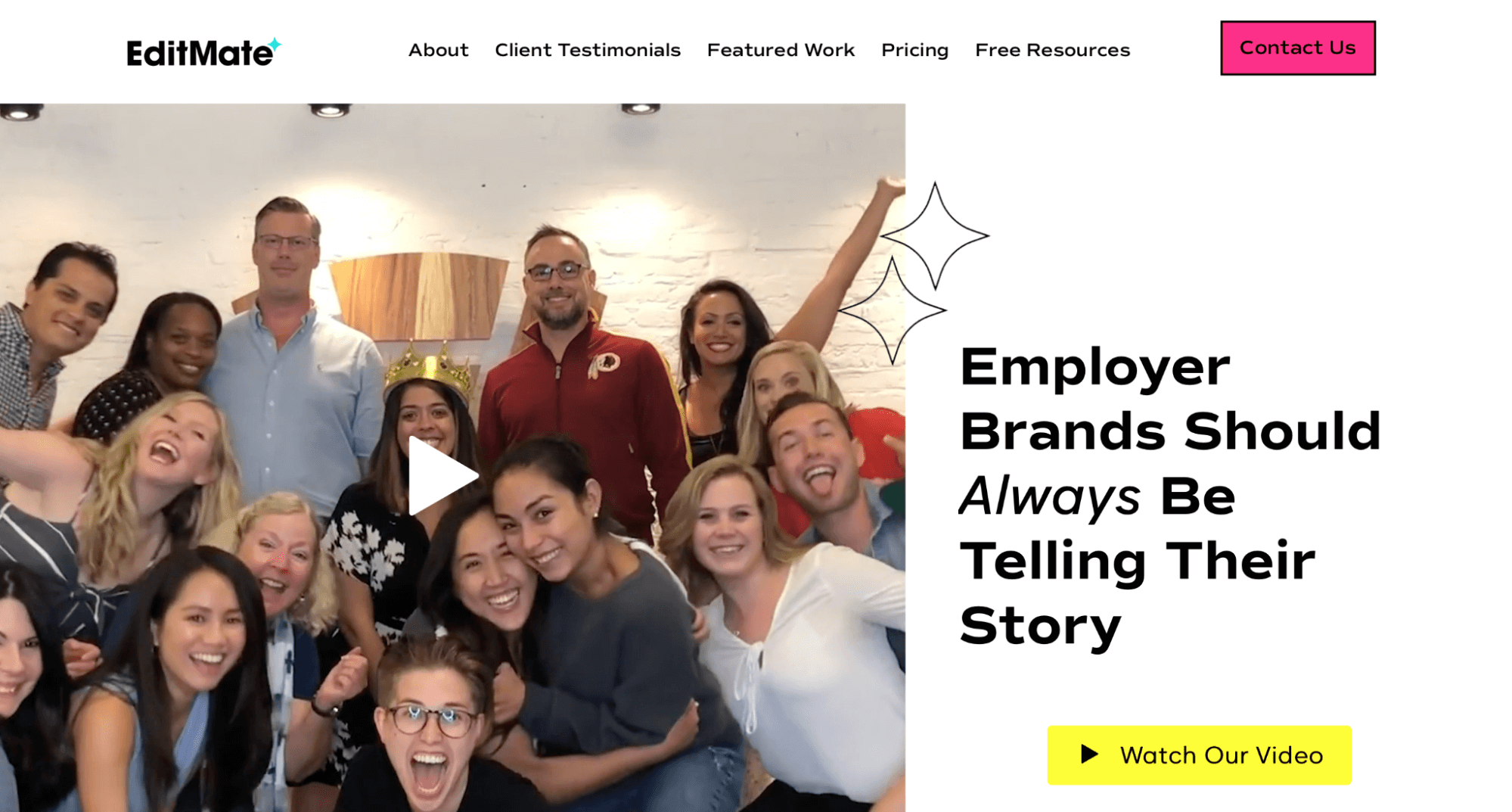
EditMate is an alternative to Seenit’s professional editing option. After you crowdsource or upload user generated content from your company, EditMate’s team creates a polished, branded video for your company.
Working with EditMate can produce a memorable, professional-looking video. The major downside is that using an external editing team slows the video production process down. Instead of recording, editing, and sharing within one platform (like Vocal Video), you add another distinct step that’s entirely dependent on the professional editors’ current workload. If your goal is to produce testimonial videos for the first time, you’ll also need another method of collecting the raw footage which is easy and secure for your customers to use.
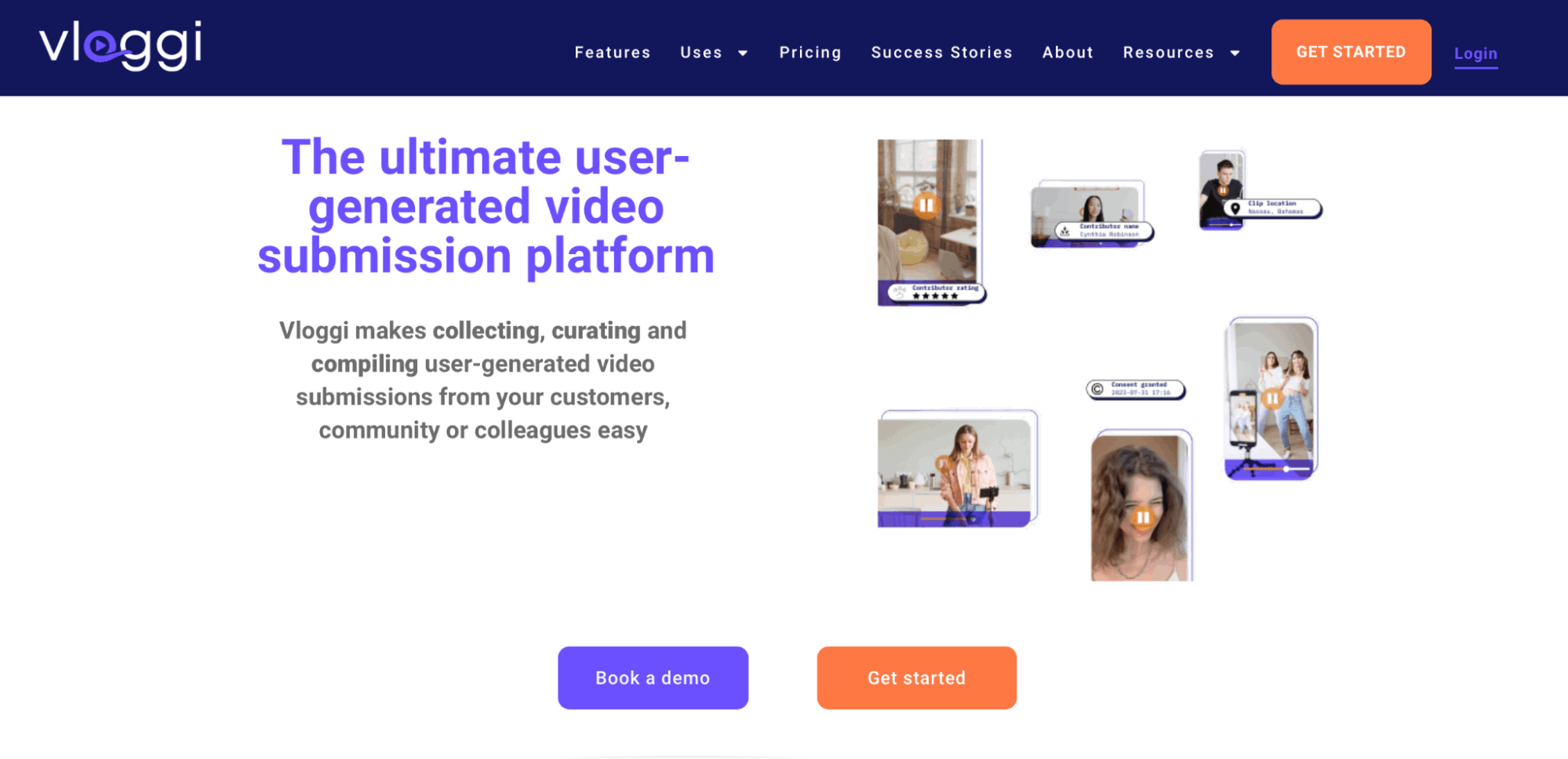
Like the London-based Seenit, the Australian Vloggi app is good for collecting user-generated content. Like Vocal Video, it’s also geared towards a more diverse set of customers. It includes some useful features for businesses that want to post more videos on social media, such as tools to repurpose videos for multiple platforms. It also comes with a free trial.
However, if you want to scale up your video production, Vloggi is still not the most affordable option. Although this platform aims to help businesses create a large content library, the lowest-priced Collector tier only lets you gather and store up to 25 clips.
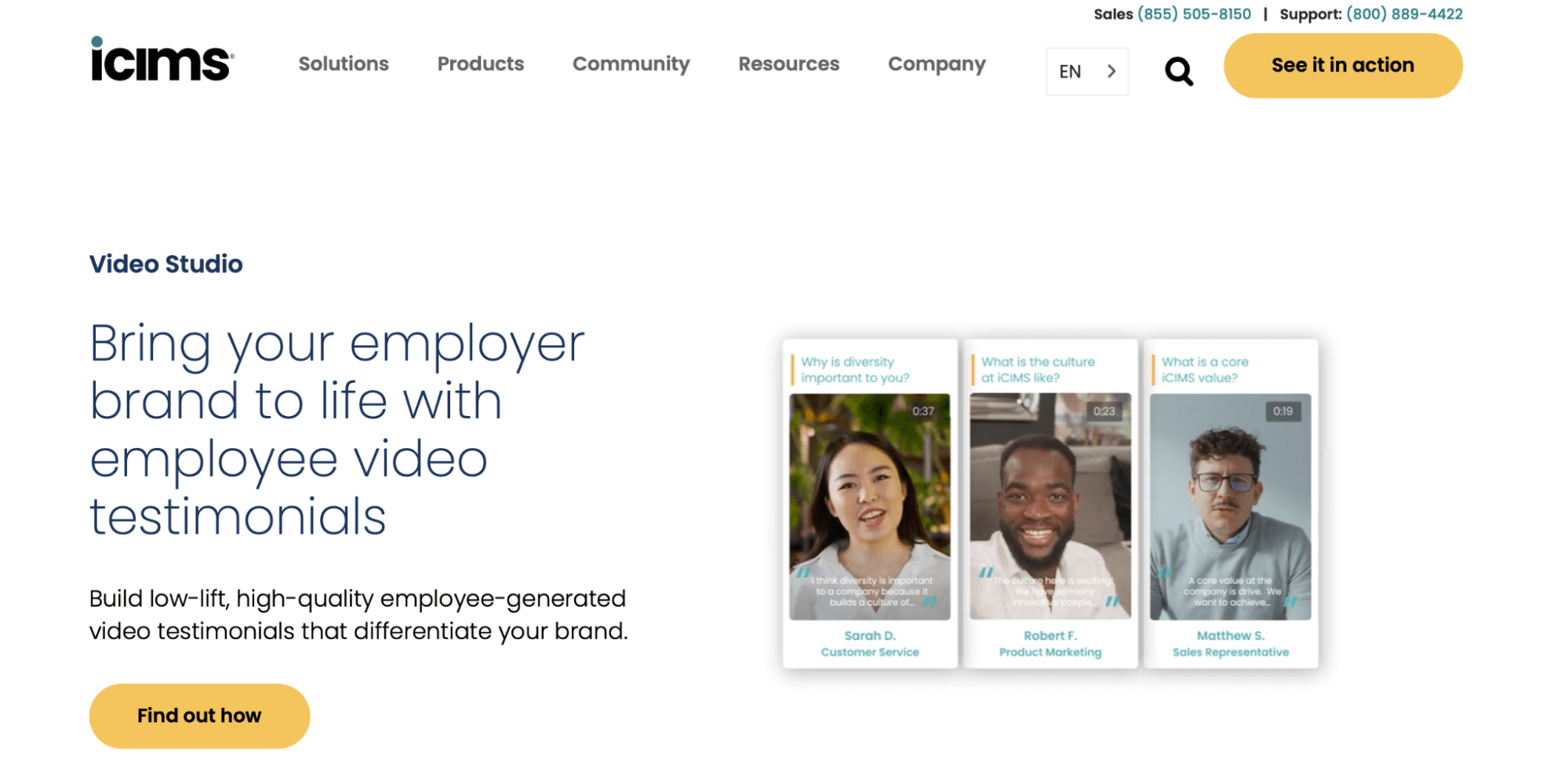 iCIMS Video Studio homepage.
iCIMS Video Studio homepage. The iCIMS video studio is part of their full-service applicant tracking system (ATS). Like Seenit, it’s designed with recruitment video as a main use case. With iCIMS, companies can record employee testimonials, send collectors for asynchronous video interviews, and record live streams of real-time interviews with candidates, all in one place.
If your company is already using iCIMS for recruitment or if you’re in the market for HR software, this is a viable option for employee video. But if you don’t need a full ATS in your stack, this would be an extremely expensive way to start introducing UGC to your company, as there’s no option to sign up for just the video studio component.
Read our in-depth analysis of the features of iCIMS video vs. Vocal Video for recruitment.
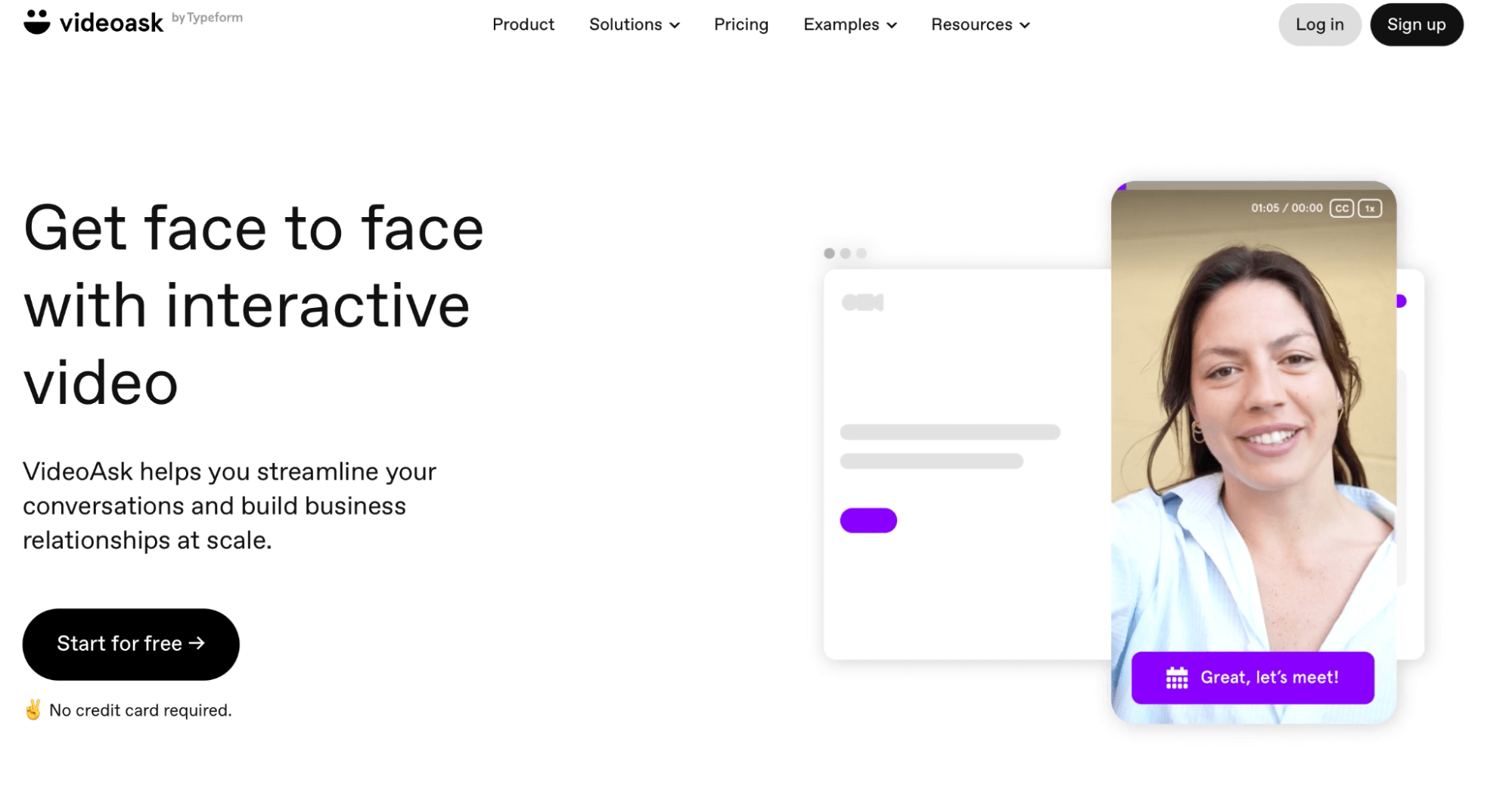
Like Seenit, VideoAsk is optimized for both internal video messages and collecting video responses to pre-set prompts. It’s designed to replace a complicated email chain with a clear and concise video conversation.
The downside here is that VideoAsk tends to move users through a “video conversation” one step at a time. This makes it a time-consuming way to collect, for example, a screening interview, or a customer testimonial with multiple questions. It’s harder to create the feeling of spontaneity and authenticity in stories that end up being recorded over several days, and the editing options to publish and share the stories online are also quite limited.
Read more about how VideoAsk compares to Vocal Video
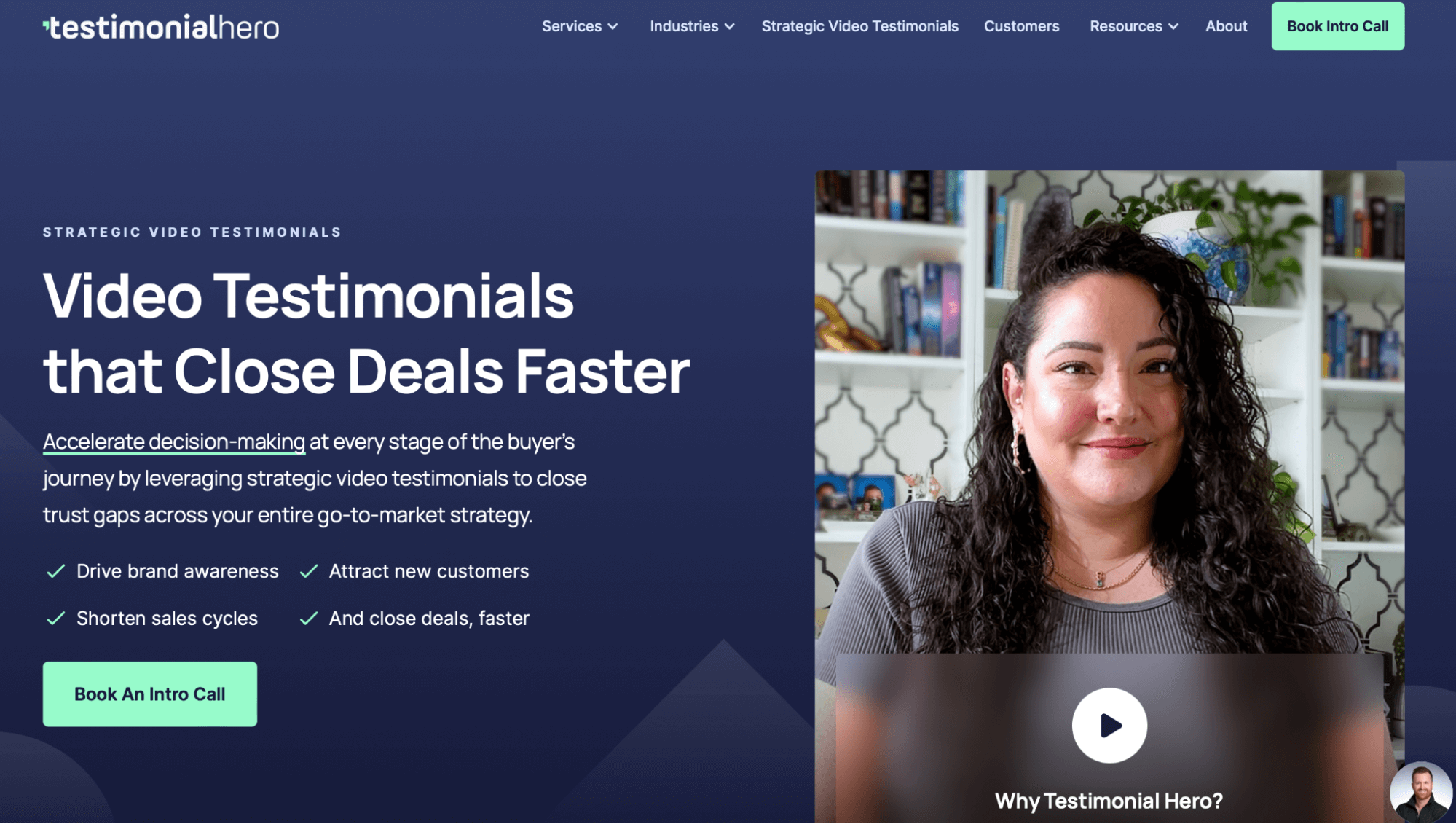
Testimonial Hero produces video content that looks polished and professional with faster timelines than a traditional film crew.
Their customers have two options: either upload their own videos and send them to the Testimonial Hero editors (called remote, or self capture testimonials), or invite the Testimonial Hero team to come to their location for an on-site, full-service recording session.
The videos you produce along with this platform look great, and can even include B-roll footage to show your location if you go with the in-person option, but this is another extremely expensive option. Choosing Testimonial Hero doesn’t empower companies to produce a greater quantity of videos to use at different points of their strategy. There’s also no guarantee that these professionally edited videos will be as powerful and relatable as user-generated content made with Vocal Video.
Finding the Best Seenit Alternative: Things to Consider
Above we looked at seven of the best Seenit alternatives and competitors. If you’re still undecided, keep reading for our buyer’s guide on finding a quality video creation and sharing platform.
To narrow down your choices, you can ask yourself the following questions.
What Do You Want to Achieve with User Generated Content?
Employee testimonial videos and customer stories are an extremely versatile marketing and business development resource. Companies can use them across their channels to catch and hold the viewer’s attention in everything from job advertisements to e-commerce product pages. So, start by considering your end goal for the content you’ll record, then find an app that makes it easier to collect, edit, and share the videos. It’s also important to consider whether the app makes it easy to repurpose content and whether its video release forms comply with your local data protection laws (for example, GDPR in Europe).
Seenit focuses heavily on video messaging and employee-generated video for talent acquisition, internal comms, employee engagement, and employer branding. This means that if your goal is to collect high-converting product testimonials, client case studies, or event promotion videos to share on your website, social media profiles, and marketing messages, a platform that includes a more diverse list of templates and examples might be a better fit for you.
Check out Vocal Video’s library of video collector templates to find 46 customizable outlines for industry-specific employee, client, and influencer videos to use internally and across your marketing campaigns.

When you hand the mic to your team or your audience, ease of use is a top consideration.
Choosing a remote video recording platform like Vocal Video or Seenit means the respondent can record in their own time, with their own iOS or Android device, in an environment where they feel comfortable. This makes it easy to produce a video that feels authentic and builds trust, without the time and expense of a production team.
For example, Seenit helps companies to write “filming instructions” to guide the speaker through the interview, so you can get the detailed answers you’re looking for even when the video is recorded remotely and asynchronously. With Vocal Video, you can write or customize questions for your video collector, and make a welcome message and/or welcome video to give the respondent any more information they need to film a great response.
When you’re looking for a video recording solution, it’s also important to know the editing features it includes. Not only can these finishing touches make or break a video, but they also influence the speed at which you can produce video content. If you can edit within the same platform where your videos are recorded, it’s much easier to scale up.
Downloading each clip to an external editor like Adobe or DaVinci makes editing user-generated content a much more technical and time-consuming process, so try to find out how easy your video recorder makes it to:
- Adjust the length of each clip.
- Reorder the scenes in the video.
- Add overlays with (for example, with the speaker’s name).
- Generate subtitles.
- Include your logo and branding.
- Change the aspect ratio of the clips to suit different platforms and short form video apps.
Seenit includes an online editor feature and, if you upgrade your subscription, access to “Quick Edits” — a branding package that makes it easier to add your branding to your videos. There’s also the option to send your clips to Seenit’s team of professional editors to “elevate” your content.
When you use Vocal Video, you get access to our unique automatic editing features, which effortlessly create videos that are instantly recognizable and ready to share, wherever you want to post them.
Does the Software Help Your Team to Work Together?
If you have a large marketing or design department, you’ll remove frustration and delays by choosing a video recorder that lets them edit and publish videos collaboratively.
When your team works from a shared video library with the same brand assets, it also makes it easier to streamline the branding across the videos you produce — which is especially important when working with user-generated content that might have been recorded at different locations.
For example, Seenit’s starter plan includes two seats, moving up to six or more with their custom Enterprise plans. It’s important to note that you only get access to your centralized video library at the Professional tier, and the Quick Edits feature is only available for Enterprise customers.
In contrast, Vocal Video Pro and Scale plans give eight users access to your video library, and our list of Zapier integrations makes it easy to share videos on Slack, Google Docs, and the other platforms where your team already collaborates.
How Many Videos Do You Need?
Seenit’s value proposition is that by making it easier for employees to record videos, they can reap the benefits of video content at more points in their workflow. That might mean replacing long-winded emails and announcements with a down-to-earth video message, and adding videos from existing employees to their video recruiting. The focus is on scaling up video production.
For some companies, especially smaller ones, this quantity of videos isn’t necessary. For example, if you’re happy with the way your employees message each other and you only need to add a few training or marketing videos each month, Seenit is probably much more than your team really needs.
For example, Vocal Video offers a range of plans — from the five published videos included in our free forever plan, to unlimited publishing and downloads with our Essential, Pro and Scale plans.
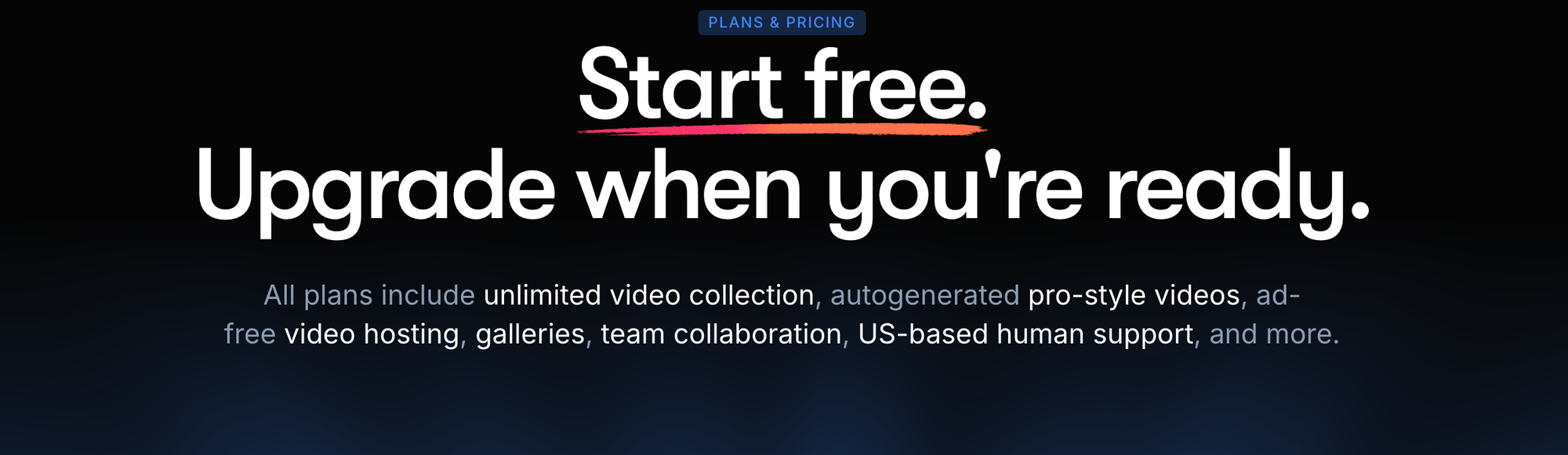
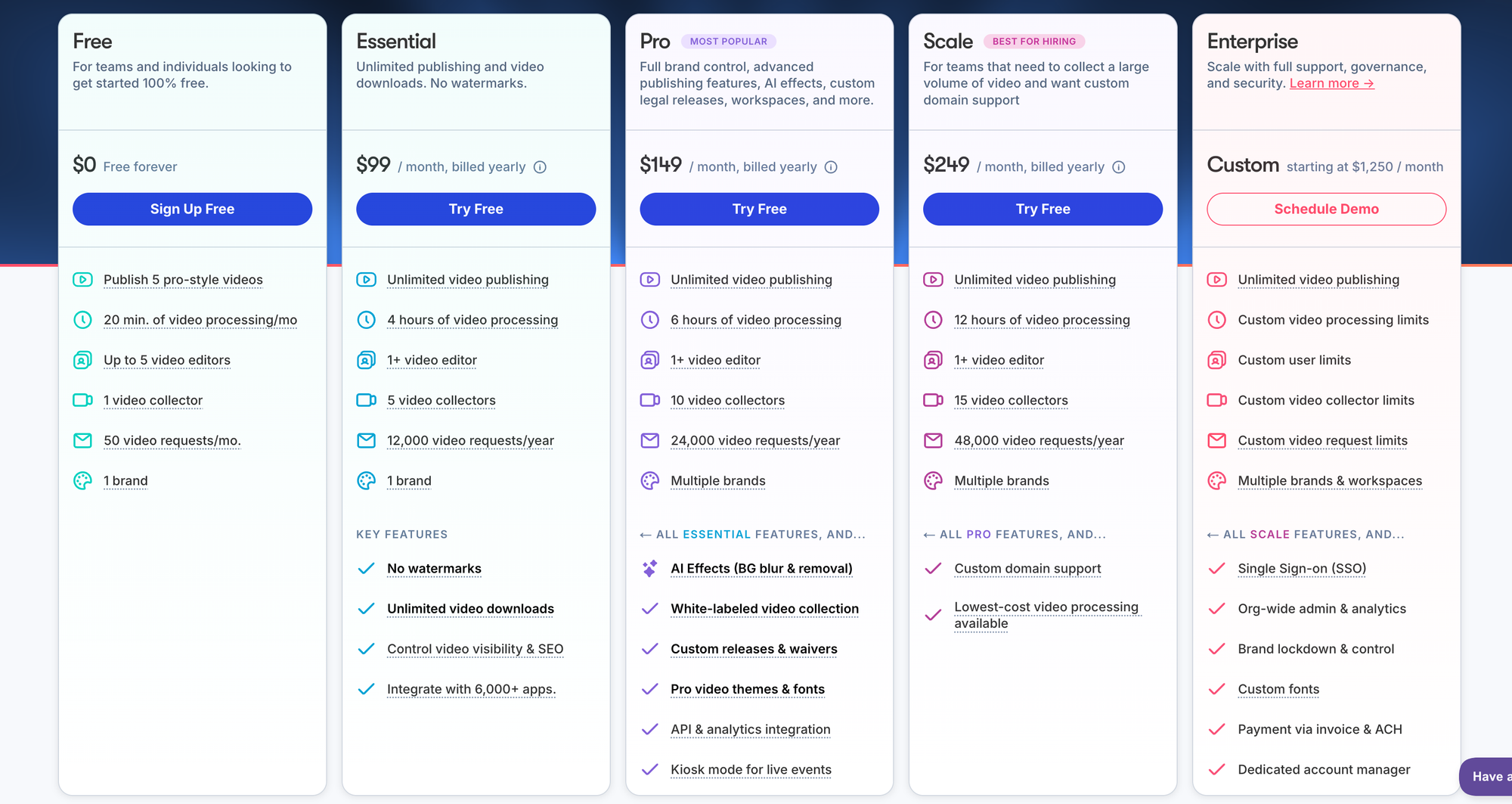
Does the Cost Fit Your Marketing Budget?
Compared to other video recording platforms, Seenit is extremely expensive. The pricing for their plans is not available on their website. You have to contact the company to find out the pricing. Seenit also lacks a free trial option, so you don’t have the chance to get a feel for the software before you commit.
Seenit is a viable video recording option for corporate clients with a large budget, who want to collect a very high number of videos for recruitment and internal messaging. But for many companies, the price is simply too high, and there are better ways to make videos for a greater variety of potential uses.
For example, using Vocal Video is as simple as:
- Using AI (or choosing a template) to generate a video collector to suit the intended purpose of your video, customizing your video collector, and sending it to your team or your followers.
- Getting automatically edited responses sent straight to your library, ready to share internally or across your online channels.
- Taking advantage of our embedding and gallery features to show the extent of your community and your support.
Start exploring the features of Vocal Video today with our free forever plan, and upgrade to our affordable Essential, Pro, Scale and Enterprise plans when you’re ready to take your video production to the next level.
For more information about video recording & management platforms, check out: