There are tons of marketing video ideas out there — from product promos to Q&A videos with experts. However, the vast majority of examples you’ll find online require a large budget, specialized skills, and a lot of time. Additionally, many of these ideas have an expiration date: they promote a specific product or support a temporary campaign and then are no longer useful.
In contrast, testimonial videos are an extremely useful and versatile category of marketing videos that can have immediate positive effects on ad, landing page, and website conversion rates and can be used and repurposed for a long time.
And, as we’ll explain below, with Vocal Video, you can easily create professional, authentic testimonial videos without specialized skills, a large budget, or a ton of time.
In this article, we’ll cover seven video marketing ideas:
- Testimonial Videos
- Product Videos
- Company Culture & Employee Recruitment Videos
- Interviews with Experts
- Webinars
- Live Streaming
- Mini Series
Specifically, we’ll start with a deep dive into how to create video testimonials and examples of how they can be used with our tool, Vocal Video.
If you’d like to experience how using Vocal Video can help you quickly kick off your video marketing strategy, even if you have no video recording experience, sign up for a free account.
1. Testimonial Videos
Video testimonials are a great way to add social proof to marketing campaigns on your website, social media, and nearly any digital platform. These customer stories build trust for your brand and are proven to increase conversion and referral rates. In addition, by using our tool, they can be produced for a fraction of the cost and time as traditional marketing videos.
In 2020, Vocal Video surveyed 456 marketing professionals and found that video testimonials yielded a return on investment (ROI) between 50% and 500% for 72% of marketers. This is due in part to the fact that video testimonials can be used over and over again — in nearly any campaign. Another reason for the high ROI is that over half of the campaigns with video testimonials saw a 25%+ increase in conversions compared to campaigns without testimonial videos.
Getting Started with Testimonial Videos
Most traditional marketing video content requires a ton of time and effort. If you’re looking for a highly polished campaign video, you’ll likely have to hire an agency (or you can purchase all of your own video equipment and software and learn how to use it). But, most agencies are quite expensive and can take weeks or months to complete a single video. Additionally, you’ll have to find a time that works for the customer, the film crew, and your team — which can be a scheduling nightmare.
Years ago, when we realized video testimonials were so effective and wanted to create more, we ran into these exact problems of time, cost, and scheduling headaches and were left frustrated. We then created Vocal Video precisely to solve these problems.
(You can read our founding story here.)
Vocal Video helps you produce professional, authentic video testimonials asynchronously. Customers can record the video whenever it’s convenient for them, on their own phone or computer — there’s no need to schedule a location for the shoot, or meet in person.
Here’s an example of the quality of the videos produced:
This requires no film crew and no professional video editing software. It can be produced by any marketer or employee, with zero video editing experience. Let’s look at how it works.
Step 1: Create a Video Collector
Start by creating a “Video Collector” in Vocal Video.
A Video Collector includes:
- A welcome message or video.
- Your logo, branding, and colors.
- Three to five questions to ask your customers.
- An optional incentive for recording a video testimonial.
- A message thanking respondents for recording a client testimonial video.
This is the outline of your video and the prompt you’ll send to your happy customer so they can record their testimony. You can choose to start from scratch or choose from our 45 + Video Collector templates. These templates include suggested welcome messages, questions, visual themes, and ‘thank-you’ messages. Each piece of the template is customizable.
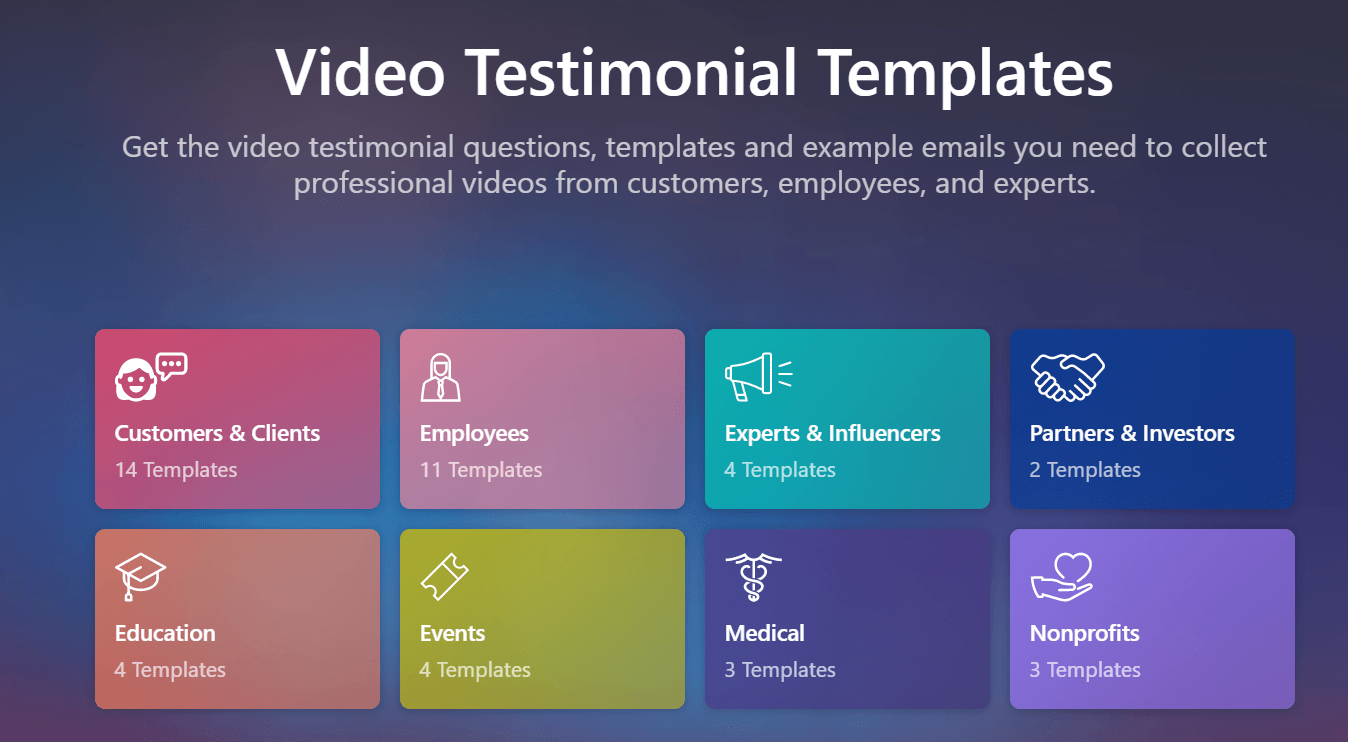
Click here to find out more about building a Video Collector and collecting video testimonials from your customers.
Step 2: Collect Videos from Happy Customers
Once you’ve outlined the video testimonial prompt, you can send it to your customers via a link in an email. Your customers can click on the link and they’ll be taken to your Vocal Video landing page which is fully branded for your organization. They won’t need any special equipment or downloads and they don’t need to create an account.
We’ve made the recording process as simple and friction-free as possible in order to increase response rates and get you more testimonials.
The customer will follow simple instructions to record their answers to your questions.
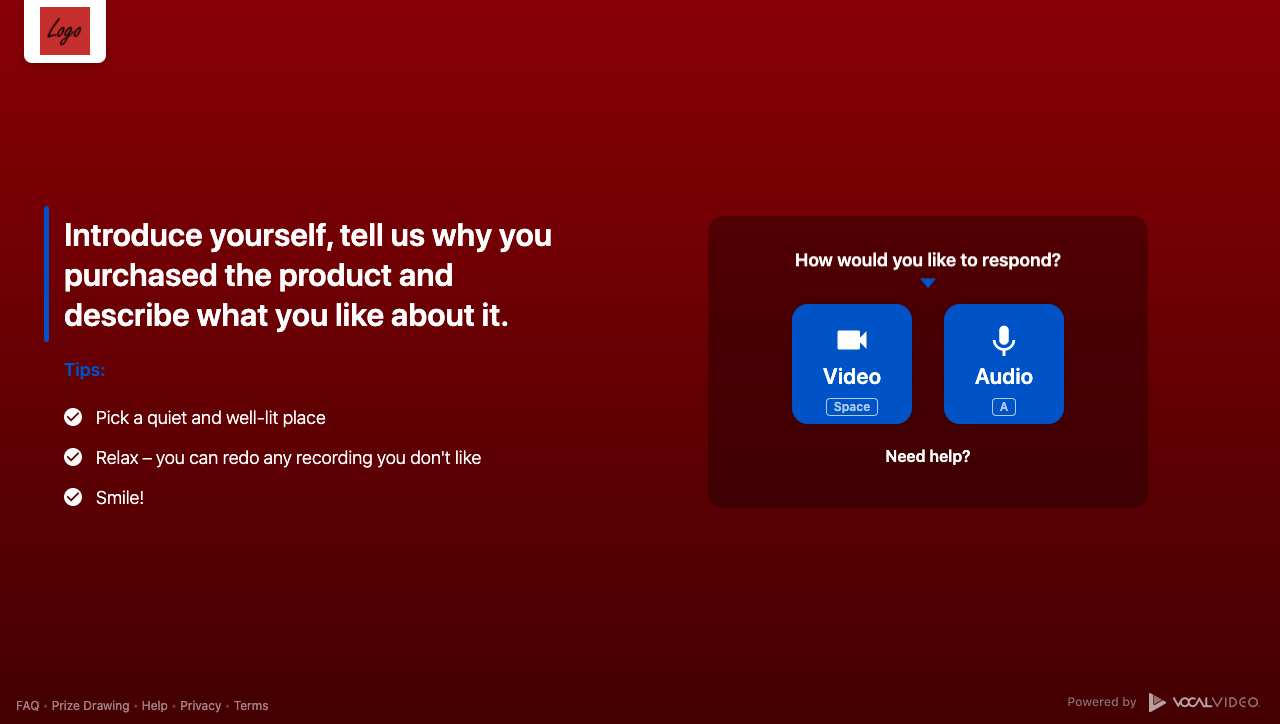
They can hit record whenever they’re ready, and can re-record any answer if they don’t like their response, how it looks, etc. Once they’ve completed all questions, they hit submit and you’ll receive an alert that a video has been completed.
Step 3: Edit and Polish Your Video
Once you see a video in your inbox, Vocal Video has already automatically applied the following edits:
- Your branding, logo, and colors
- Informational text slides and overlays (including names, titles, and questions)
- Animated transitions between elements (video responses and slides)
- Default background music
- Automatic captions
- An automatically generated transcript
The video is ready to be used, but you can also make your own edits, if you’d like.
All video edits can be done within the Vocal Video platform so you won’t need additional editing software. We designed our editing software to be comprehensive but also very easy to use. Based on intuitive drag-and-drop tools, anyone can learn how to make professional edits in just a few minutes.
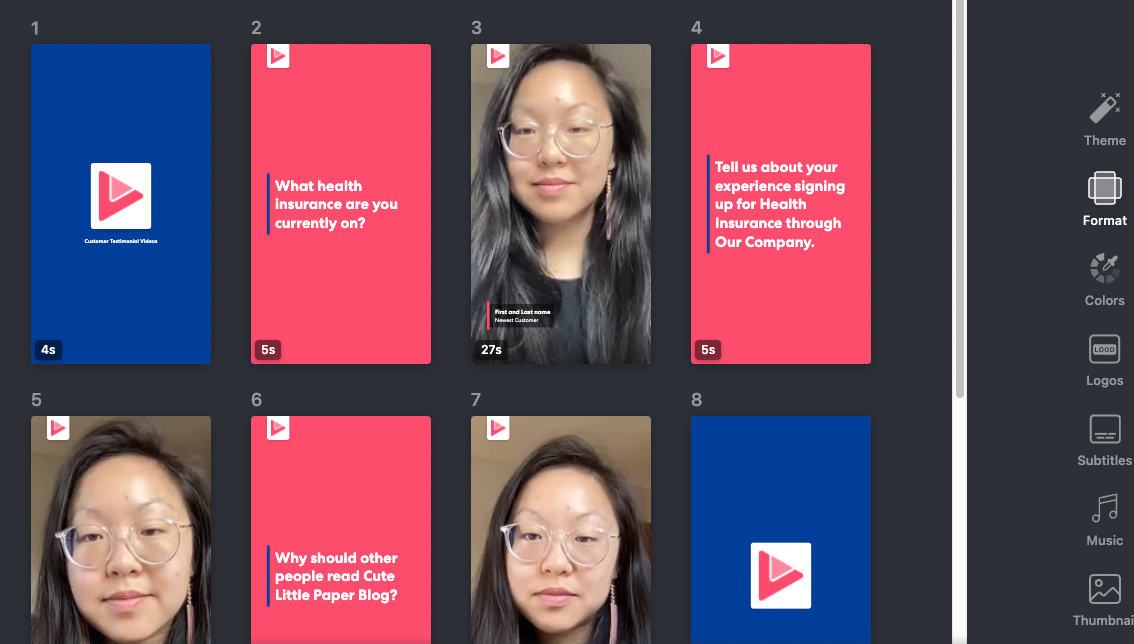
Click here to learn more about the Vocal Video editor.
Step 4: Publish the Testimonial Video
Every testimonial video comes with embed codes and share links. The quick share feature in Vocal Video also makes it really easy to share any video to multiple platforms at once.
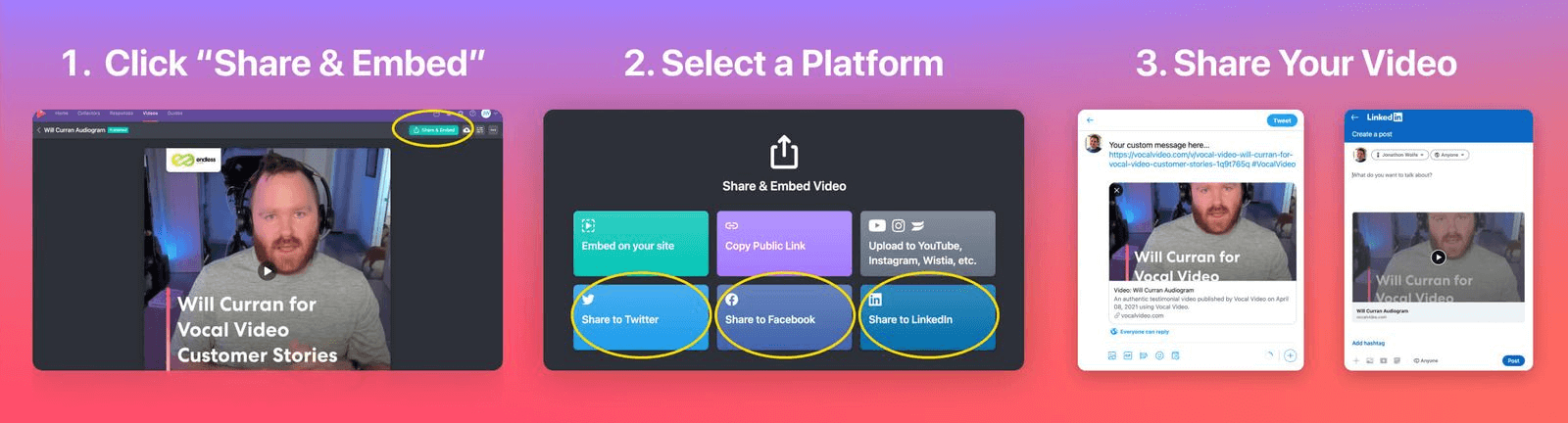
Vocal Video also integrates with Zapier, so you can automatically share video testimonials.
The reel below shows how Sleeptest.com — a home sleep test company — used Vocal Video to collect testimonial videos from several happy customers. They included these video testimonials on a dedicated landing page.
For six more great examples of video testimonials, read this article.
2. Product Videos
Product videos are a great way to highlight or introduce the benefits of a product or service. They typically include engaging visuals accompanied by an audio description. These can be used in various marketing campaigns as long as the product or service exists.
After the initial introduction of the new product or service, the product video can be used to back up claims that your company solves a specific problem or has unique offerings.
Getting Started with Product Videos
The most common forms of product videos are animated videos or recordings of live demonstrations. Animated videos are a good choice when the product can’t be demonstrated live or is difficult to demonstrate live (e.g., for example, a medical device used for heart surgery). On the other hand, recordings of live tutorials, when possible, provide more credibility and authenticity.
Several options for creating animated video content include:
- RedNovius: An agency that creates animated medical explainer videos for doctors and patients.
- Craftoon: An agency that creates general video marketing, including animation.
- Animaker: A platform for creating your own animated video content.
You can use Vocal Video to capture live demonstrations or use audio to play over images of the product.
Pro tip: You can also make your product demo videos more compelling by combining them with a customer testimonial or unboxing. For example, in the product testimonial videos below, customers show how they use Prepared4X’s Survival Torch while explaining how easy it is to use.
3. Company Culture Videos for PR and Recruitment
Company culture videos are a great opportunity to share your company culture and its values.
Both consumers and workers are increasingly interested in the ethics and sustainability practices of the companies they do business with. That’s why company culture videos can be a great way to attract new customers and new team members.
When thinking about company culture videos, what comes to mind for most people is a signature video that provides an overview of the company as a whole. However, company culture videos can be used for a wide variety of situations.
For example, when COVID-19 hit, many companies wanted to share what actions they were taking in response to the pandemic. Another example would be creating a video that highlights the culture of a specific department if you’re trying to fill a new position.
The more authentic these company culture videos are, the more effective they’ll be.
Getting Started with Company Culture Videos
When it comes to the classic company culture video, most companies will hire an agency. While this may be worth the investment for a video only created once every ten years, more immediate projects may require a more cost effective solution.
With Vocal Video, you can compile employee interviews to create compelling video content for nearly any situation. For example, Recovery Centers of America created a reel of “a day in the life” videos to highlight for prospective employees what an actual day's work would look like.
Read this article for four more examples of employer brand videos.
4. Interviews with Experts
Interviews with internal experts or guest speakers (sometimes called “thought leadership videos”) are a great way to build brand authority. They can be used to build awareness and start a discussion around a particular issue or topic that’s relevant to your product/service.
Interviews with industry experts are often shared on social media and are a way to engage with potential customers and other leaders in your industry.
Getting Started with Interview Videos
There are two options for turning an interview with an expert into a content marketing video:
- Record the interview using a platform like Zoom or Google Meet. You’ll still need to add any necessary text (e.g., names and titles), transitions, etc., which typically requires additional editing software.
- Use Vocal Video to record asynchronous video interviews.
Vocal Video is a great option because it doesn't require set scheduling. The interviewee can record their interview at a time that works best for them. Plus, they can re-record any parts they want, if they aren’t happy with the way certain recordings turned out.
By making the interview process simple, you increase the chances of busy experts saying yes to an interview. You can even use the audio from a Vocal Video recording to create a podcast episode.
You can visit this page to see an example of how Google Cloud was able to share a list of AI experts talking about how to get started with AI.
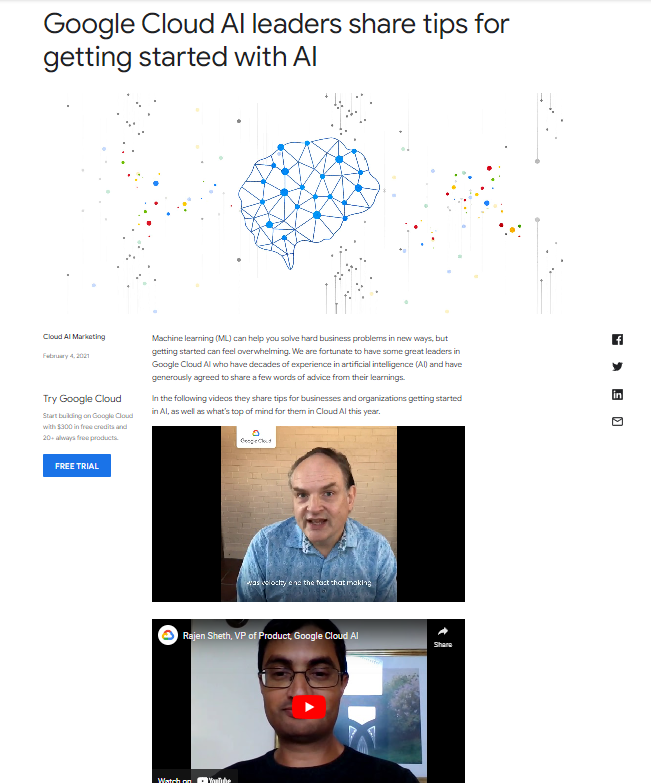
5. Webinars
Using recorded webinars as marketing video content is one way to get great video content without tons of additional effort.
Webinars can be hosted by your own employees or by a guest speaker. While webinars are often paid events, you can also offer recorded webinars for free in order to generate more sales leads. Webinars are a great way to establish authority and credibility in your industry.
Getting Started with Webinars
As we said, webinars don’t necessarily require a lot of extra effort. Like the thought leadership videos, Zoom or Google Meet are good options for hosting and recording a webinar.
While you can simply use the webinar recording as is, many teams prefer to make a few edits such as including pop up text with names and titles. Again, this may require additional video editing software.
Then, You can share or embed a link to the recording as part of an email campaign, on a page on your website, on social media, etc.
Pro tip: You can tease upcoming events with a short video of the guest speaker answering a few questions about themselves and the upcoming event. These videos can be shared on social media, on your website, or through email. See the video below for an example.
6. Live Streaming
Live streaming is becoming more and more popular as a way to connect with the public. It can be used to share an event that’s happening at a physical location (rather than online) or to connect with potential customers on a personal level.
Getting Started with Live Streaming
You can create live videos on social media platforms like Twitter, YouTube, or Instagram. Or you can use a tool like Dacast to embed a live stream URL on your website. The video below shows you how to get started with live stream videos.
7. Mini Series
Mini series can combine any number of the types of videos already mentioned in this list. You could answer different FAQs about your products each day, share the next step in a series of “how-to” videos each week, or cover several case studies over the course of a customer appreciation month — the possibilities are endless.
The mini series can be released each week on your video blog or YouTube channel, sent out in an email, or shared on social media.
This type of marketing video can be helpful for driving traffic during a certain period of time. A series of engaging videos also lets your customers get to know your company and the people that drive it.
Getting Started with a Mini Series
To get started with a mini series, you’ll want to choose a theme or goal of the mini series, determine how often you’ll release a new online video, and share that information on social media.
While a mini series can be extremely time-consuming and expensive if you hire a film crew (or try to do it all yourself), Vocal Video makes creating a mini series attainable for any team.
Below is a carousel of employee testimonials from Recovery Centers of America. They showcase a variety of different roles and personalities to really highlight the organization’s core values and culture.
Want to try out some of these marketing video ideas without learning new skills or spending a lot of time and money? Get your free Vocal Video account to start collecting and recording video content from your users.