Testimonials from your donors, volunteers, and beneficiaries are a memorable way to share the impact your nonprofit makes and attract more support. Authenticity and credibility are key to getting your audience to believe these testimonials. While written testimonials are good, video testimonials are even better because they let the viewer see for themselves just how much the speaker appreciates the work your nonprofit does and, in many cases, are much more relatable.
Many nonprofit organizations don’t pursue video testimonials because they believe creating them is prohibitively time-consuming and expensive. However, the technology now exists to streamline video collection and save thousands of dollars compared to hiring a video crew, all without anyone on your team becoming a media expert.
With Vocal Video, you can collect, edit, and share a library of nonprofit testimonials to put faces to your cause.
Check out this video from our nonprofit customer Career Village, made entirely with Vocal Video:
In this article, we’ll show you how to…
Sign up for your Vocal Video account to start collecting testimonials — with a 20% Nonprofit & Education discount on annual paid plans.
Why Use Testimonials to Raise Awareness?
When someone is deciding which causes to support, they use both the logical and emotional parts of their brain. Some will look for evidence of your organization’s impact from statistics and reports, but testimonials are a powerful way to ignite that feeling of being part of something meaningful. This is the power of social proof (i.e., being influenced by the decisions of your peers as you make up your mind) in action.
Written testimonials can do this, but it’s easier to connect with a potential donor using a social proof video because it has the magic ingredients of authenticity and relatability that can be harder to capture in written form.
In fact, we surveyed over 450 marketing professionals and found that campaigns using video testimonials have significantly increased conversion rates compared to those that don’t. For nonprofits, testimonial videos can also help higher numbers of donors make a final decision about where to give.
Nonprofits have lots of people to ask for testimonials to use in their marketing:
- In donor videos, people who already give to a nonprofit explain why the organization matters to them.
- In volunteer testimonials, people who give their time to your cause explain why they find it so rewarding.
- In beneficiary testimonials, people who benefit directly from your fundraising efforts explain the impact it has on their lives.
With Vocal Video, collecting video content and using it to campaign for your nonprofit doesn’t have to be any more technical, complicated, or expensive than asking for a written story.
How to Collect Video Testimonials for Your Nonprofit
Even if you’ve never made a marketing video before, creating nonprofit testimonial videos is as easy as sending an email. You can start in minutes and complete the whole process within Vocal Video.
1. Build a Video Collector with a Nonprofit Template
Start by setting up a video collector to guide your respondent through the process. You decide the questions and how the collector looks when they open the link on their phone, tablet, or computer.
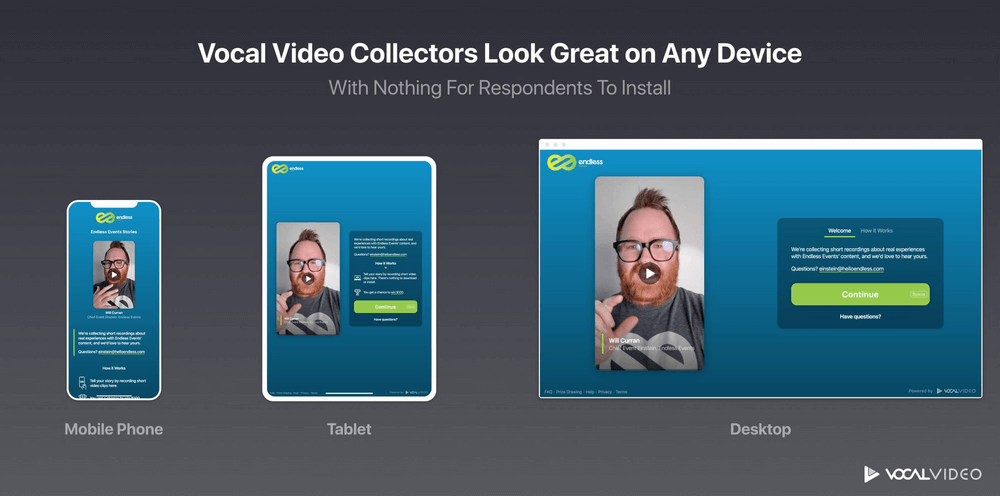
Building a video collector is a quick step-by-step process. It’s even easier to get started when you choose one of our nonprofit testimonials templates to customize.
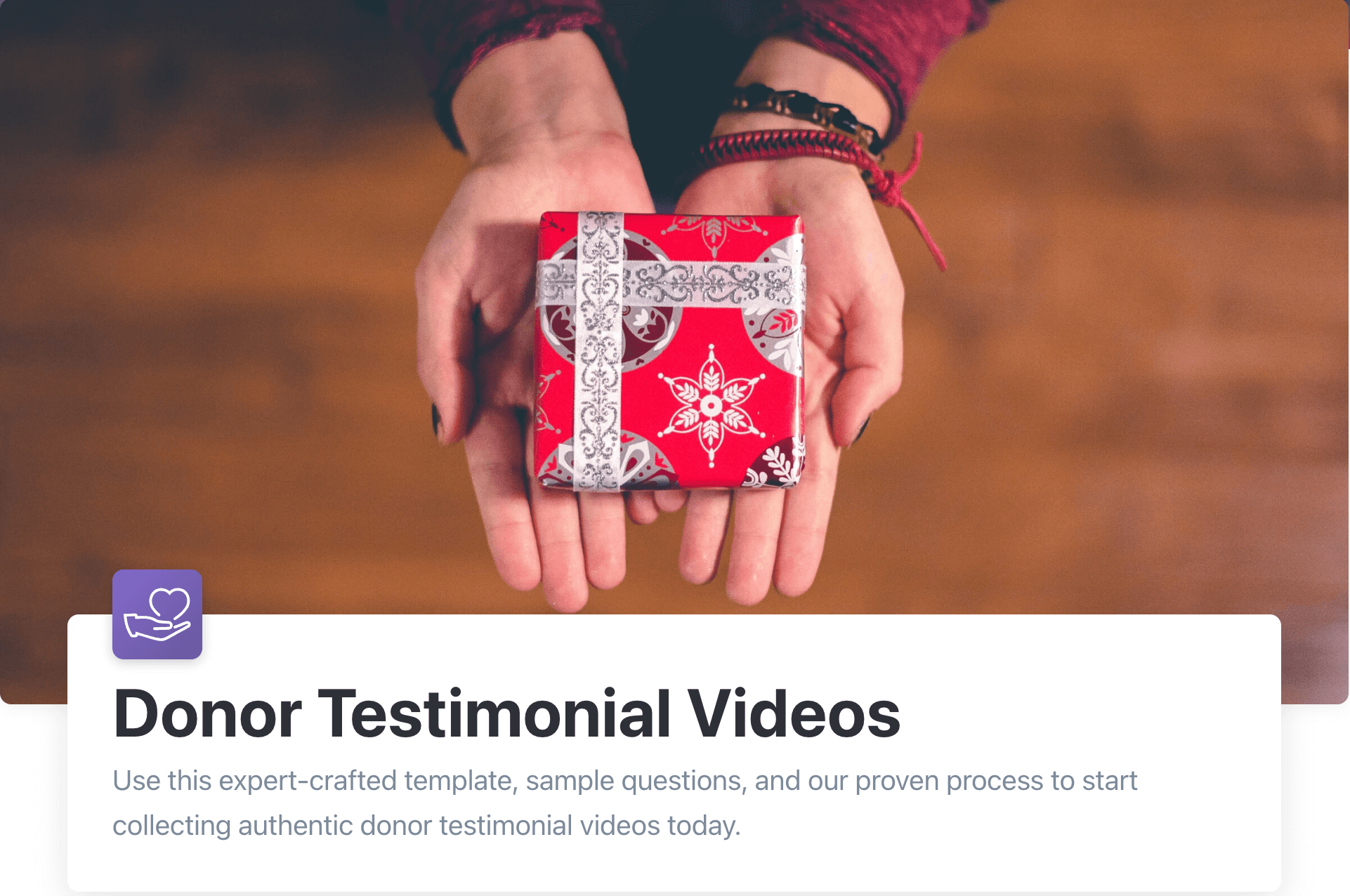
This template comes with a single pre-written prompt:
“Please introduce yourself and share why you choose to support [your nonprofit].”
The prompt is down-to-earth and open-ended, removing the sense that the donor is reading from a script and encouraging them to use their own words to describe why they choose advocacy and why your cause matters to them. We find this template generates diverse, personal answers to inspire a range of potential new donors.
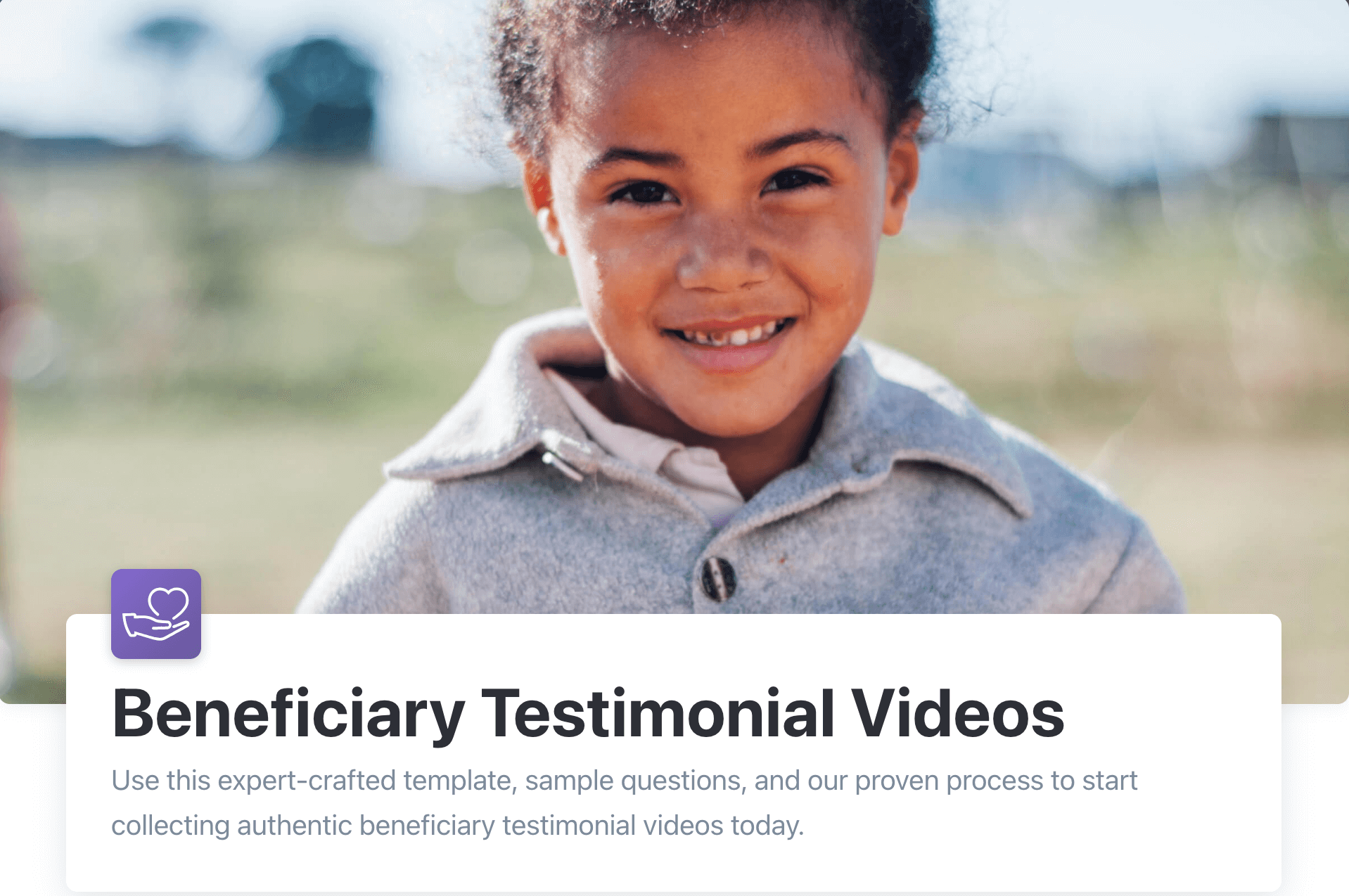
This template is designed to be sensitive to a beneficiary’s preferences, leaving them space to give as much or as little information as they feel comfortable with.
The pre-set prompts are…
“Please introduce yourself and share how [your nonprofit] has helped you.”
“Is there anything else you’d like to add?”
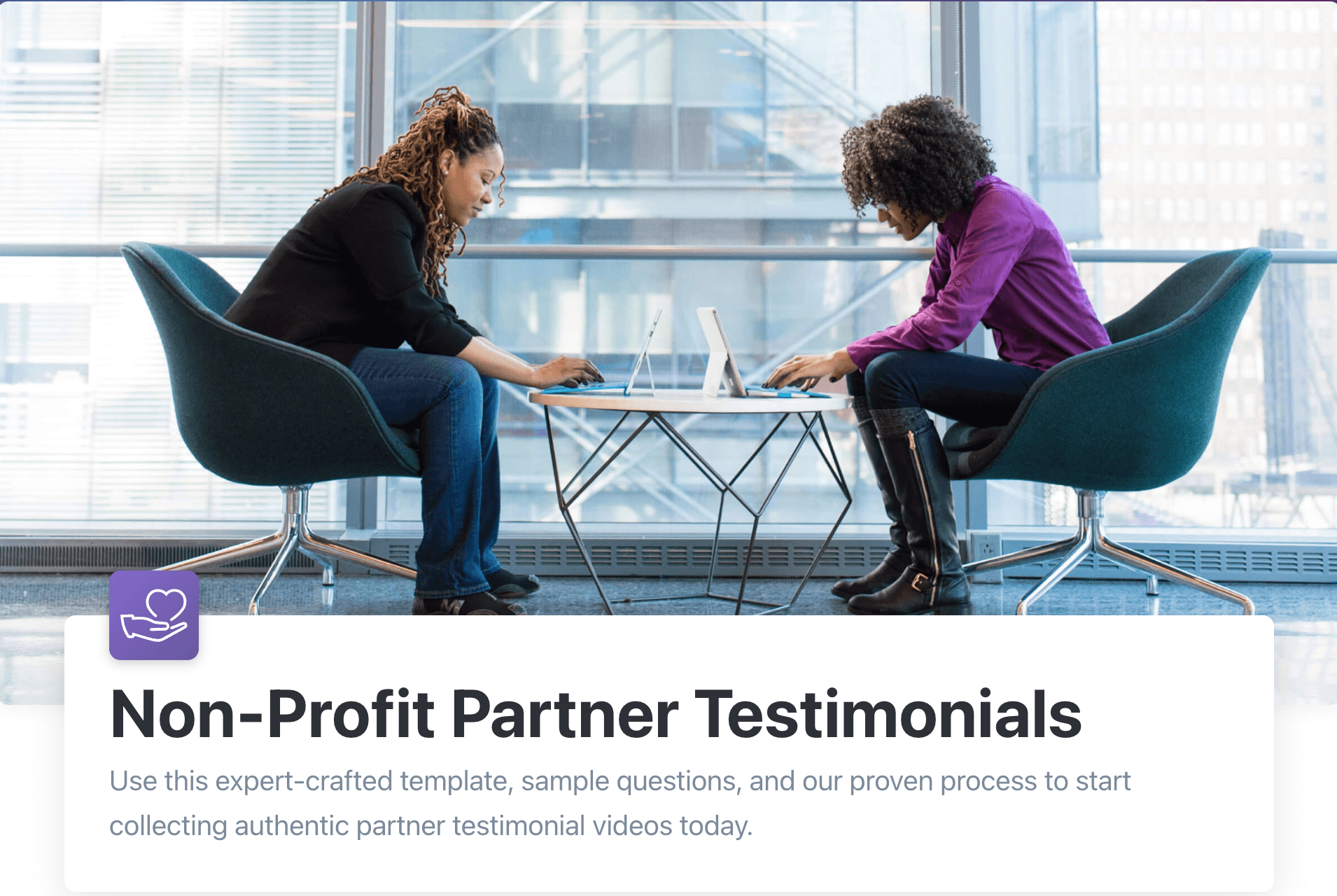
This template is for organizations that work alongside nonprofits to help achieve their goals.
The basic questions are…
“Could you describe your work with [your nonprofit]?”
“How would you describe the main impact of [your nonprofit]?”
The testimonials recorded with this template show your organization has credibility (responses from partners, board members, executive directors can be particularly compelling). Your partner organization will also have plenty of space to speak about the things you’ve achieved together.
Once you’ve chosen a template, we’ll take you to your Vocal Video dashboard, where you can…
- Add welcome and thank you messages to let your respondent know that you value their time.
- Customize the questions for your organization.
- Upload your logo so it appears on the collector and the finished video.
- Adjust the color settings to easily identify the collector with your nonprofit’s branding.
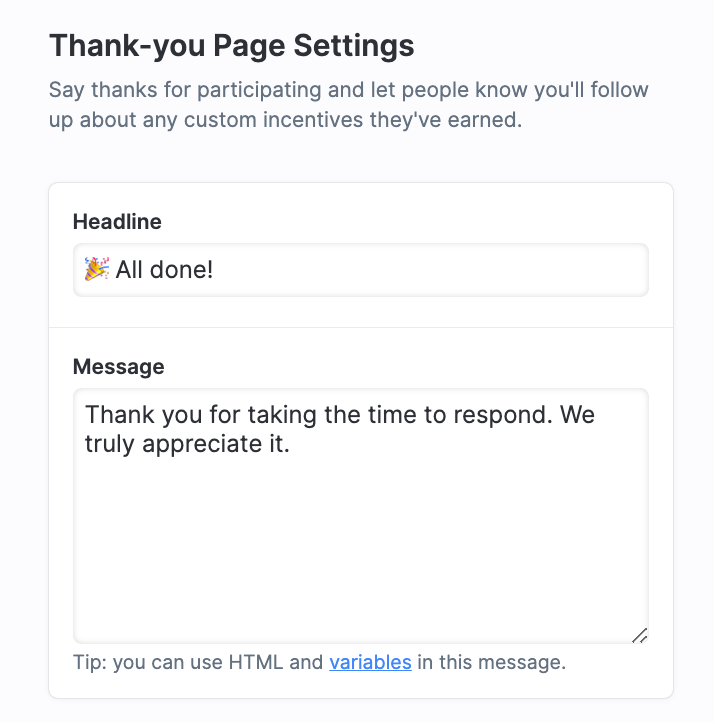
With a Vocal Video Pro plan, you can also add a call to action button to the final slide of the collector. This is an opportunity to ask your supporters to consider donating regularly, complete an online survey, secure a ticket for an upcoming fundraising event, or subscribe to your newsletter.
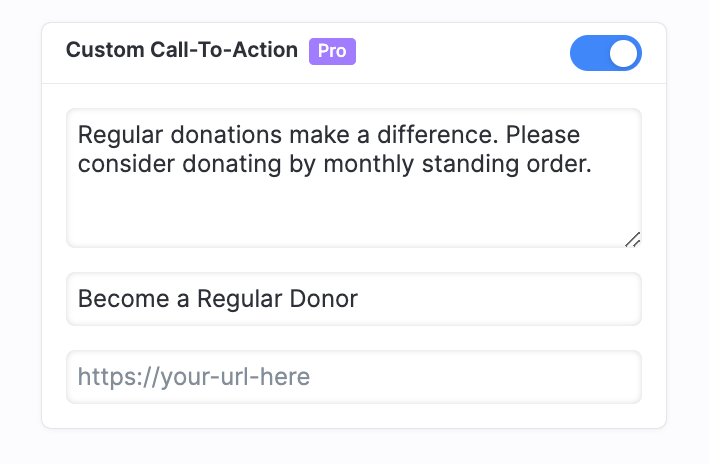
Add More Questions to Get Testimonials That Tell a Story
The most powerful testimonials focus on a single benefit and tell a clear story in a conversational tone. For each nonprofit video template, you can also add more testimonial questions that guide the respondent to tell a story just like this.
Open your collector, go to “Questions” in the setup options, and click the “Add a Question” button. Then, you can write prompts about the problems someone was facing before they started to interact with your nonprofit or about their background more generally. You can move on to asking about their experience of working with you. Finally, questions that focus on the benefits they started to see once they’d established a relationship with your nonprofit show the difference you’re making.
For every Vocal Video collector you set up, you’ll be able to ask your respondent up to five questions.
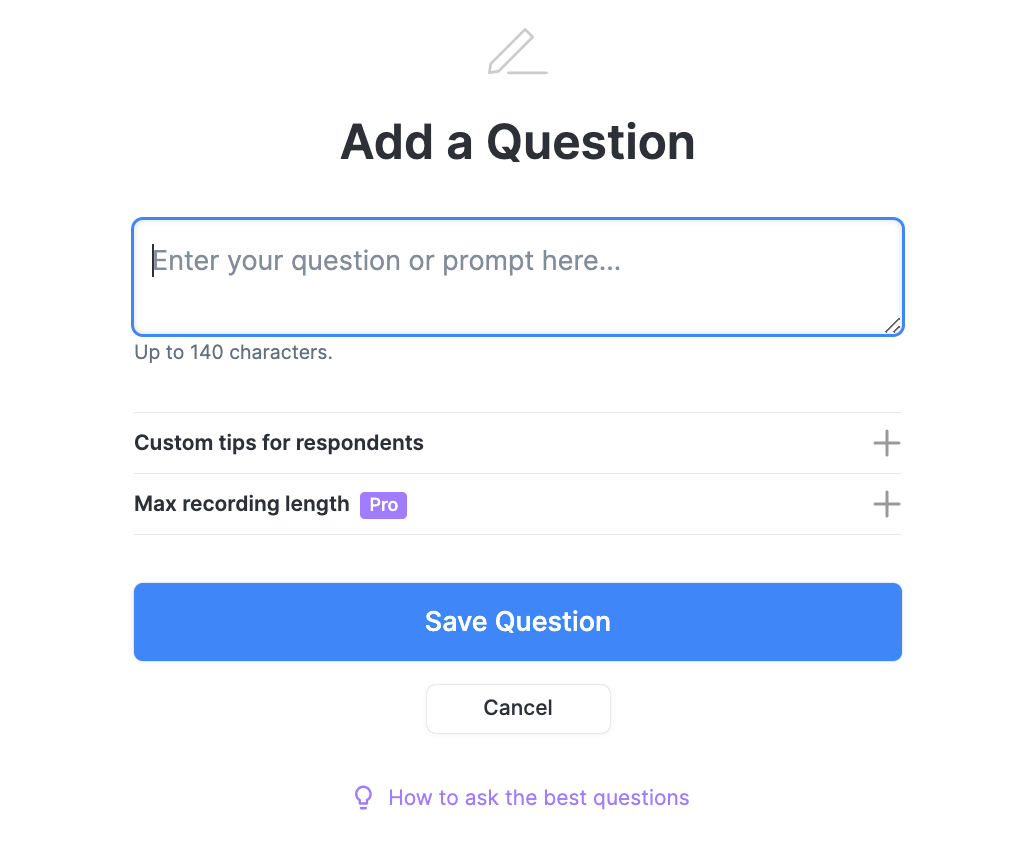
It can also be helpful for nonprofits to prompt respondents to answer any objections someone might have to donating, volunteering, or reaching out for help. For example, if you think people believe it’s impossible to fit outreach around a full-time job, ask a respondent how they balance shifts at your location with their other commitments. They can explain how they manage their schedule, and they might also describe friendships that they’ve made or the transferable skills they’ve gained since they joined your team.
Remember, some viewers might be hesitant to donate because they think the issue your nonprofit is addressing is too big for them to make a meaningful difference. In this case, putting a name and a face to the cause might be all it takes to make the human connection they need to see. Video testimonials are an easy way to make the needed connection that people can return to time and again.
2. Collect Videos from Donors, Volunteers, and Beneficiaries
When the collector is finished, go to “Get Responses'' to generate the collector link to send to your audience. Your respondents will be able to open it on Android or iOS without downloading additional software or setting up a Vocal Video account of their own.
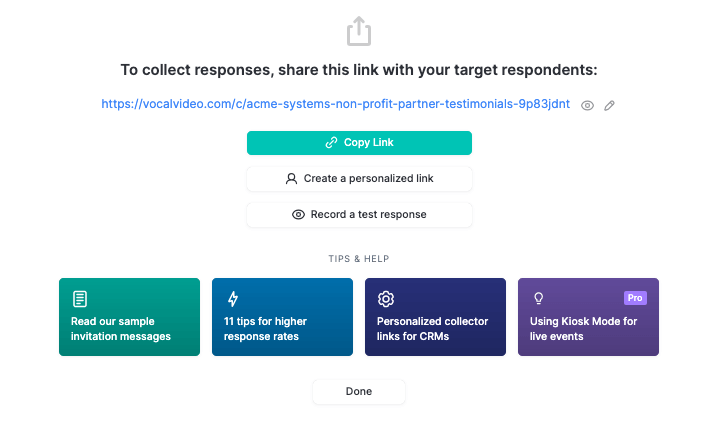
Once they record their clips, we take the frustration out of testimonial video editing by automatically adding your branding, your respondent's name (also known as the attribution), animated transitions between questions, and music from our selection of royalty-free tracks to the video. When you get the notification that your new testimonial has arrived in your library, it’s already ready to post, send, or tweak with our suite of intuitive editing tools.
Find out more about how easy it is to edit social proof video testimonials in Vocal Video.
Get More Videos with Our 3-Touch Email Sequence
One testimonial can be all it takes to convince someone to donate, but it’s even better to build a library of responses you can use and repurpose to build momentum across your campaigns.
Try our proven 3-touch email sequence to request video testimonials and increase the number of responses you get from your donors, stakeholders, and volunteers.
Step 1: The Pre-ask Email
Here, you introduce someone to the idea of recording their story, telling them you’ll be using Vocal Video and explaining how easy the process will be. For example, you could request a donor testimonial with this template email...
Thanks so much for your donation to [your nonprofit].
Would you be able to record a short video testimonial for us? We’re using a platform called Vocal Video to collect the video, so it should only take 5-10 minutes of your time and can be easily done from your phone or laptop.
Let me know if you’re open to this and I’ll share the link you can use to record the video, as well as the questions in advance.
Thank you!
Step 2: The Invitation Email
Now, send the link to the collector to the people who agreed to contribute. It’s important to emphasize how grateful you are and explain the process so they feel comfortable and prepared...
Thank you so much for recording a video testimonial for [your nonprofit]. We really appreciate it, and we’re excited to share your story with our community.
Here are the details on recording a video — it should take 5-10 minutes in total.
Here’s the link to the Vocal Video Collector: [paste URL here]
The 3 questions we’d like you to answer are:
‣ Please introduce yourself and explain why you choose to support [your nonprofit].
‣ How would you describe the main impact of [your nonprofit]?
‣ Is there anything else you’d like to add?
Here are a couple of tips:
‣ Pick a quiet and well-lit place
‣ Avoid having windows or a light source in the background, as this will create glare
‣ Look directly at the camera
‣ Relax and be yourself — you’ll do great!
Let me know if you have any questions, and thank you again!
Step 3: The Reminder Email
If someone forgets to record their testimonial, it doesn’t hurt to remind them and share the link to the video collector again...
I wanted to bump this to the top of your inbox to see when you might be able to set aside 5-10 minutes to record a video testimonial for [your nonprofit].
Here’s the link to the Vocal Video collector which will include all the prompts for you to record your video: [paste URL here]
Thank you so much!
Add Your Video Collector to Your Website, Permanently
As well as contacting donors directly in your follow-up messaging, nonprofit organizations can add video collectors to their websites to get videos from their supporters at any time.
For example, Project Sweet Peas includes a link to their video collector under the testimonials on their homepage.
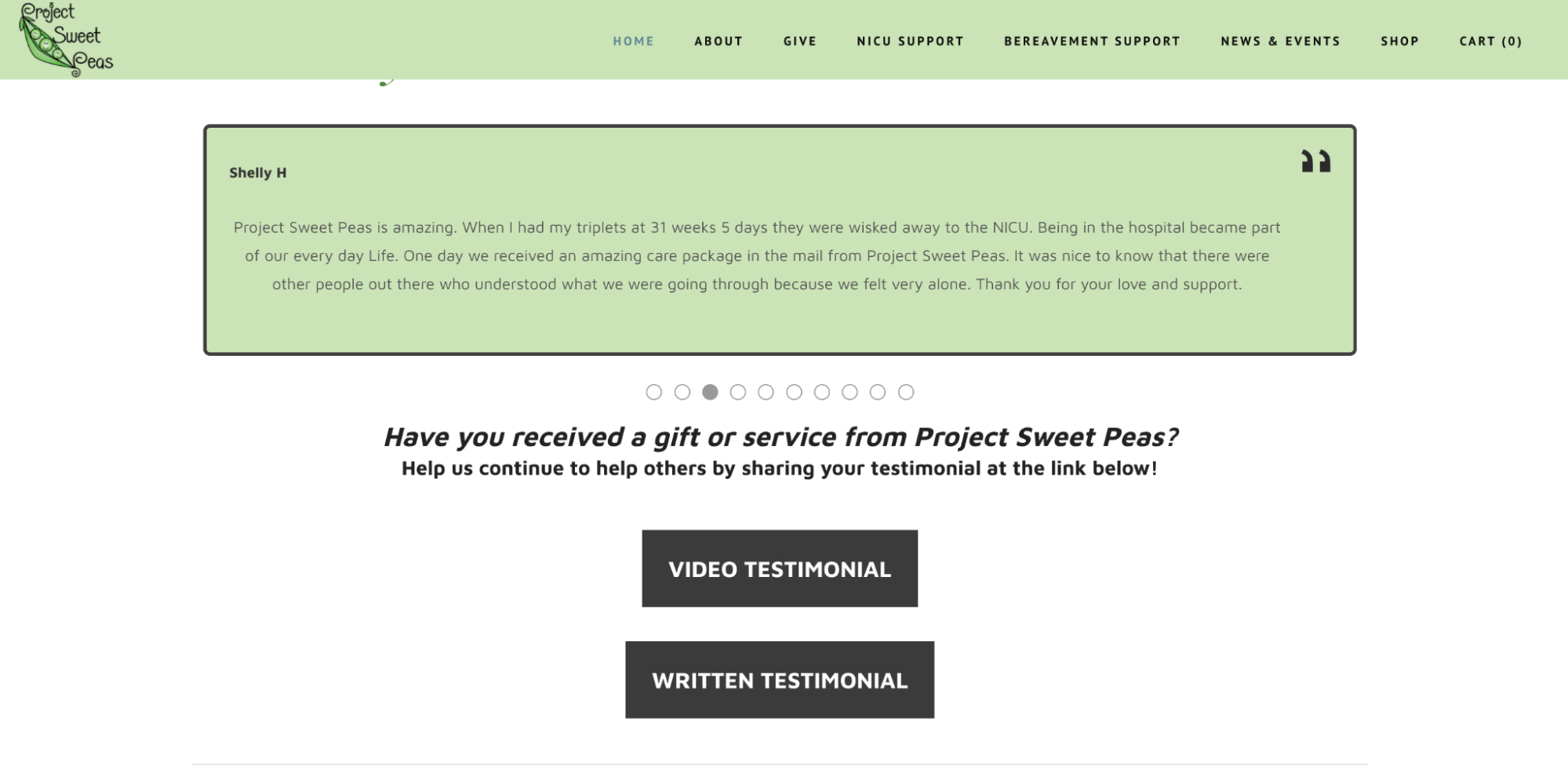
When website visitors click the “video testimonial” option, it opens the video collector, which matches the green color scheme of their site.
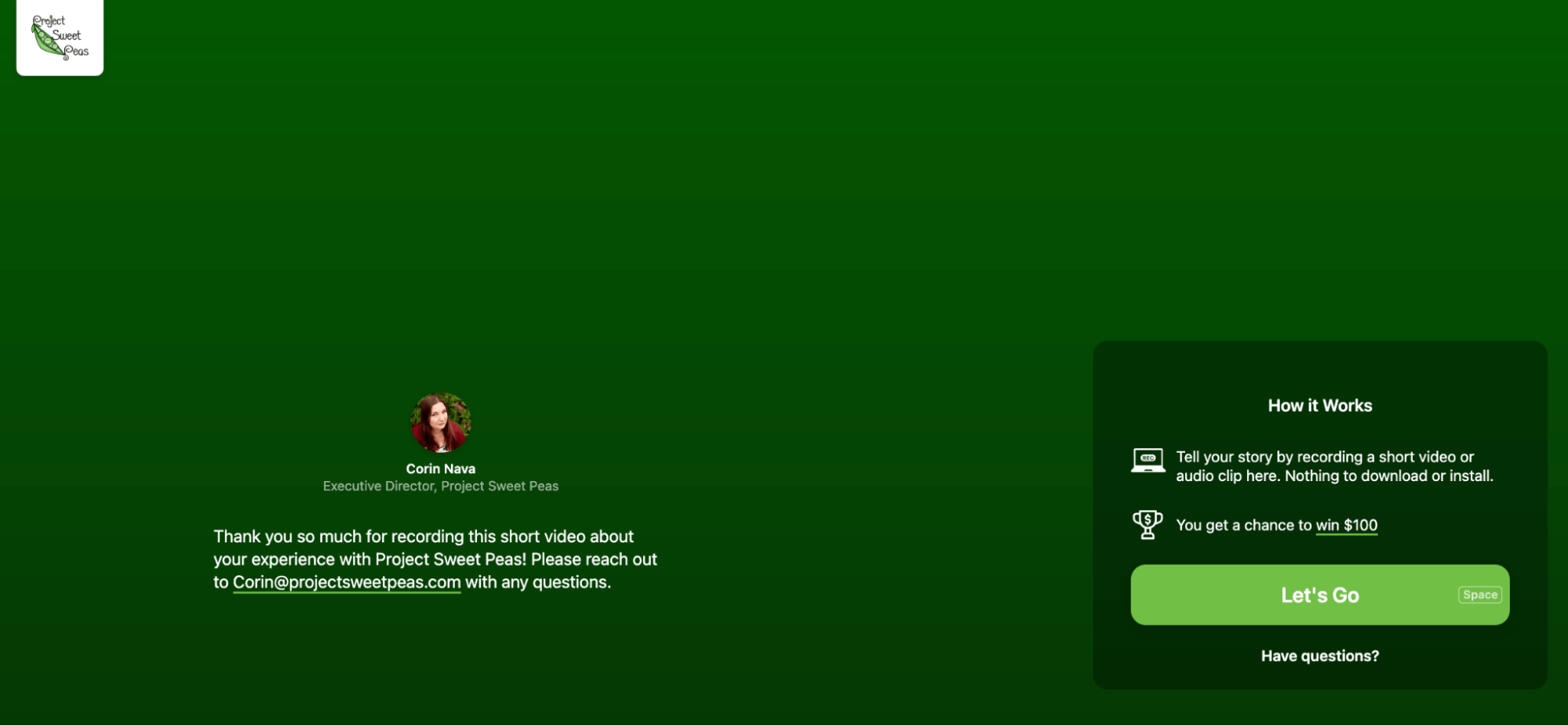
This “always on video collection” is a great option for nonprofits because beneficiaries may feel more comfortable with the control and flexibility it gives them. In situations where it doesn’t feel appropriate to ask someone to tell their story directly, you might still get powerful testimonials to share if you leave the option open for someone to record their story when they feel ready.
3. Publish Testimonial Videos in Minutes
When you’ve made the final tweaks to the testimonial videos in your library, go to “Publish” to choose a title for your video and write a short description to catch the attention of searchers and search engines. Then, choose from our menu of sharing options.
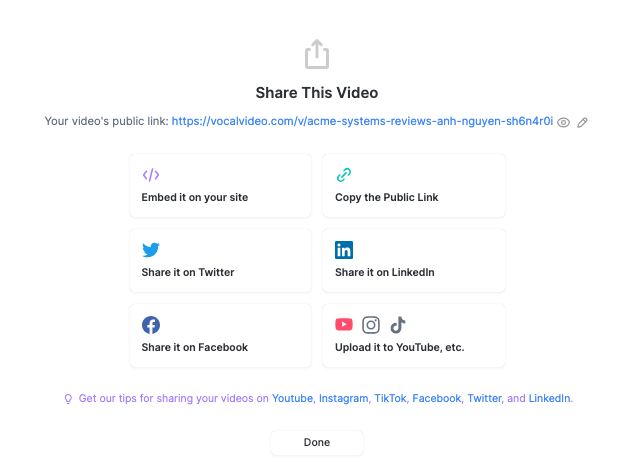
Share Testimonials on a Searchable Public Page
Whenever you publish a video, it’s hosted ad-free on a Vocal Video page that you can set to be public and indexable by search engines like Google. The public page matches the brand colors you set in your collector, and you’ll take advantage of our domain authority to help more people discover your content. Sharing the URL of the public page is also an easy way to add your videos to your marketing efforts.
Check out Foundation Academy's public Vocal Video page, created for their Giving Tuesday campaign.
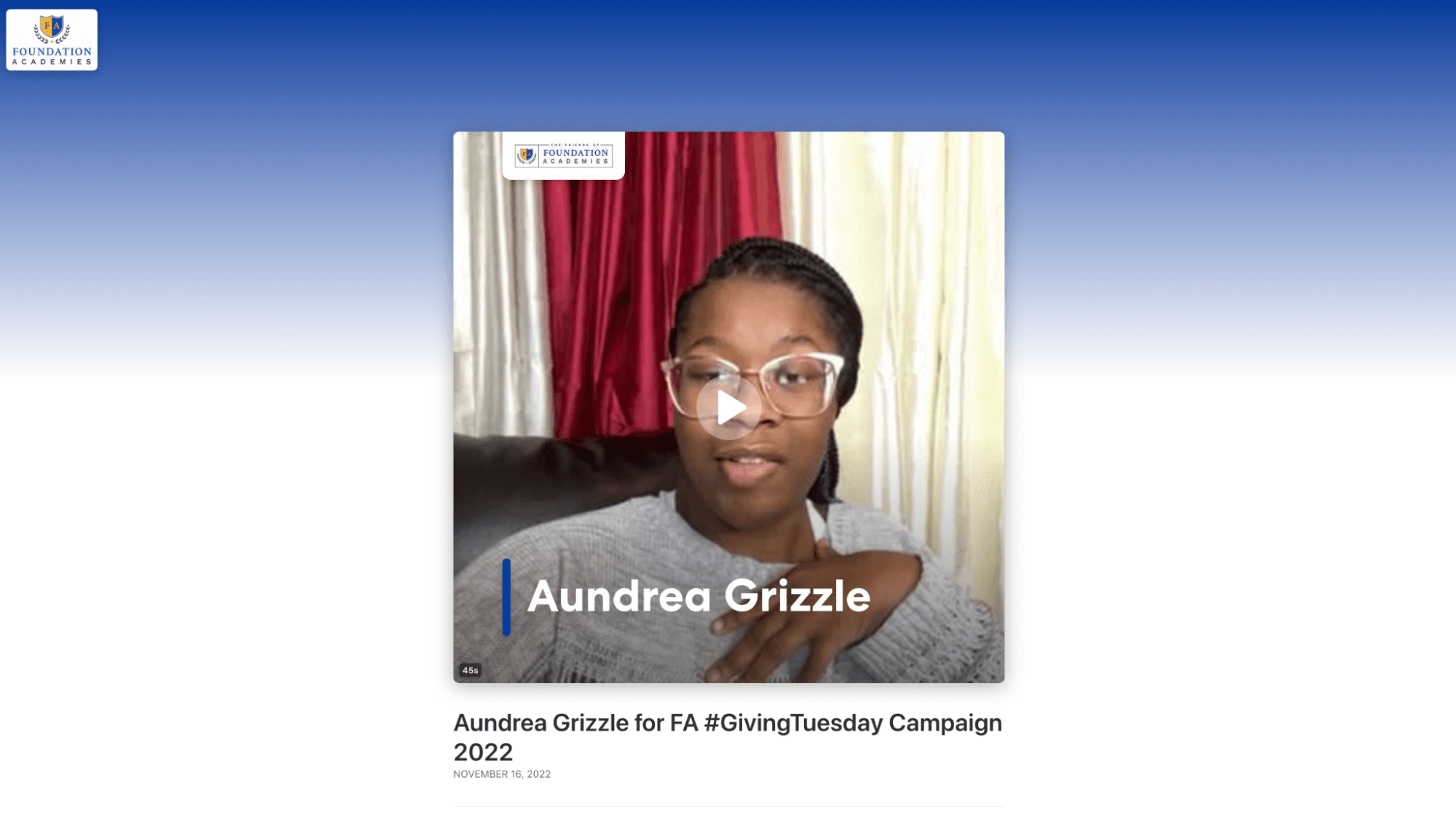
Post Testimonials Directly to Social Media
Go to “Share” on any of your published videos to post them straight to your Facebook, Twitter, or LinkedIn feed.
For example, ECTRIMS, a nonprofit fundraising for MS research, used Vocal Video to promote its annual conference on Twitter.
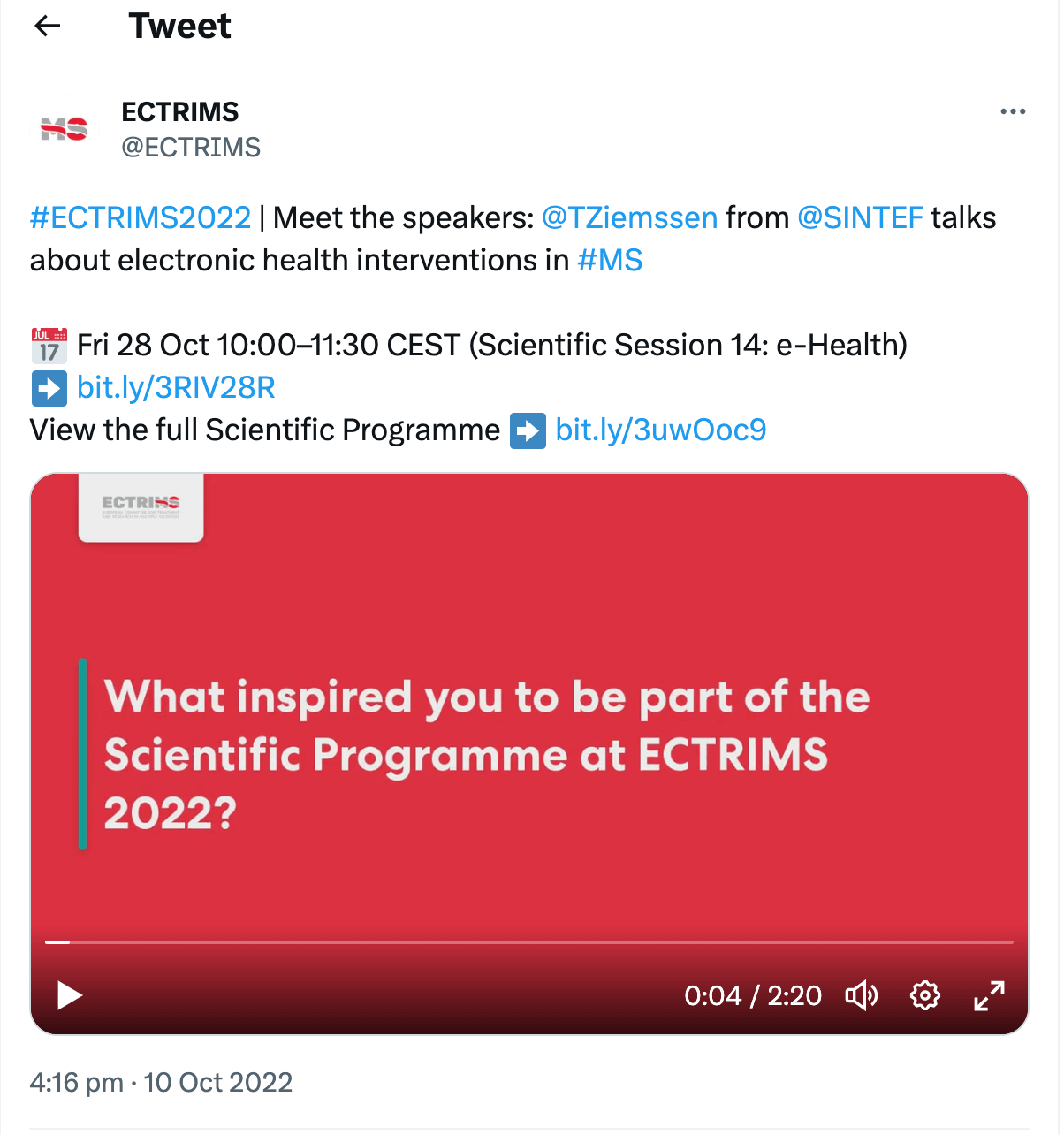
With a Vocal Video Solo, Team, or Pro plan, you can also download your videos. This lets you add them to platforms like YouTube, Instagram, and TikTok. Because your video has already been automatically edited within Vocal Video, sharing to these popular platforms is as simple as uploading the video and writing your caption.
Embed Testimonials on Your Website Effortlessly
Vocal Video testimonials are designed to blend seamlessly with the design of your website. You can add your videos to your homepage, landing pages, or case studies to keep people on your website longer and give them more compelling information about what your nonprofit does.
To embed a video, click the “Embed it on your Site'' option. Use the tools to adjust the look of the video or create a testimonial card with a featured quote. Then, we’ll generate the code you need to copy and paste into a new HTML block on your site.
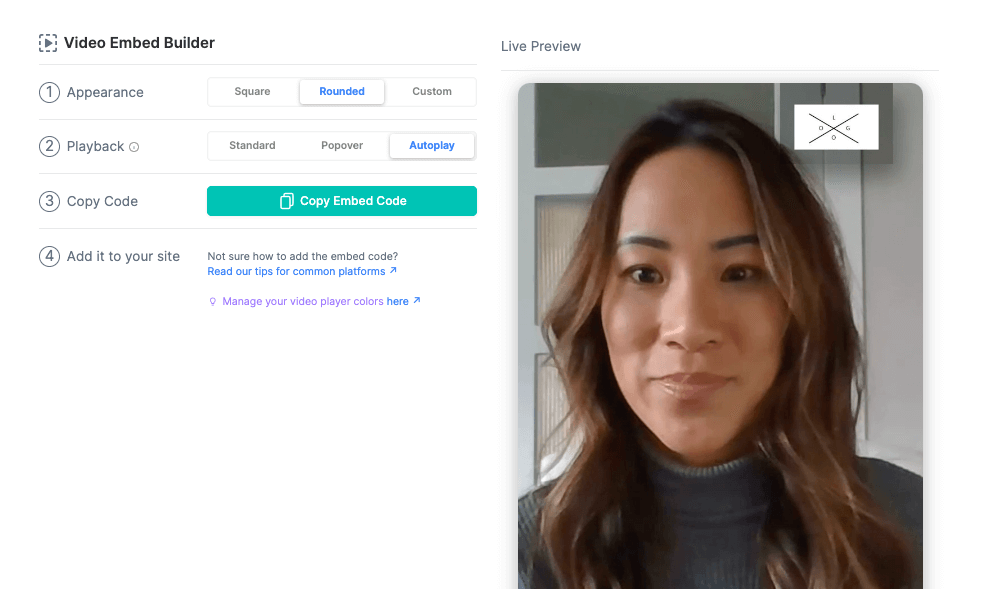
Find out more about embedding videos and video cards.
Rise Together Education uses embedded testimonials to show what it’s like to study at Paly University. You can find videos from a range of students under the “For Donors” section of their site.
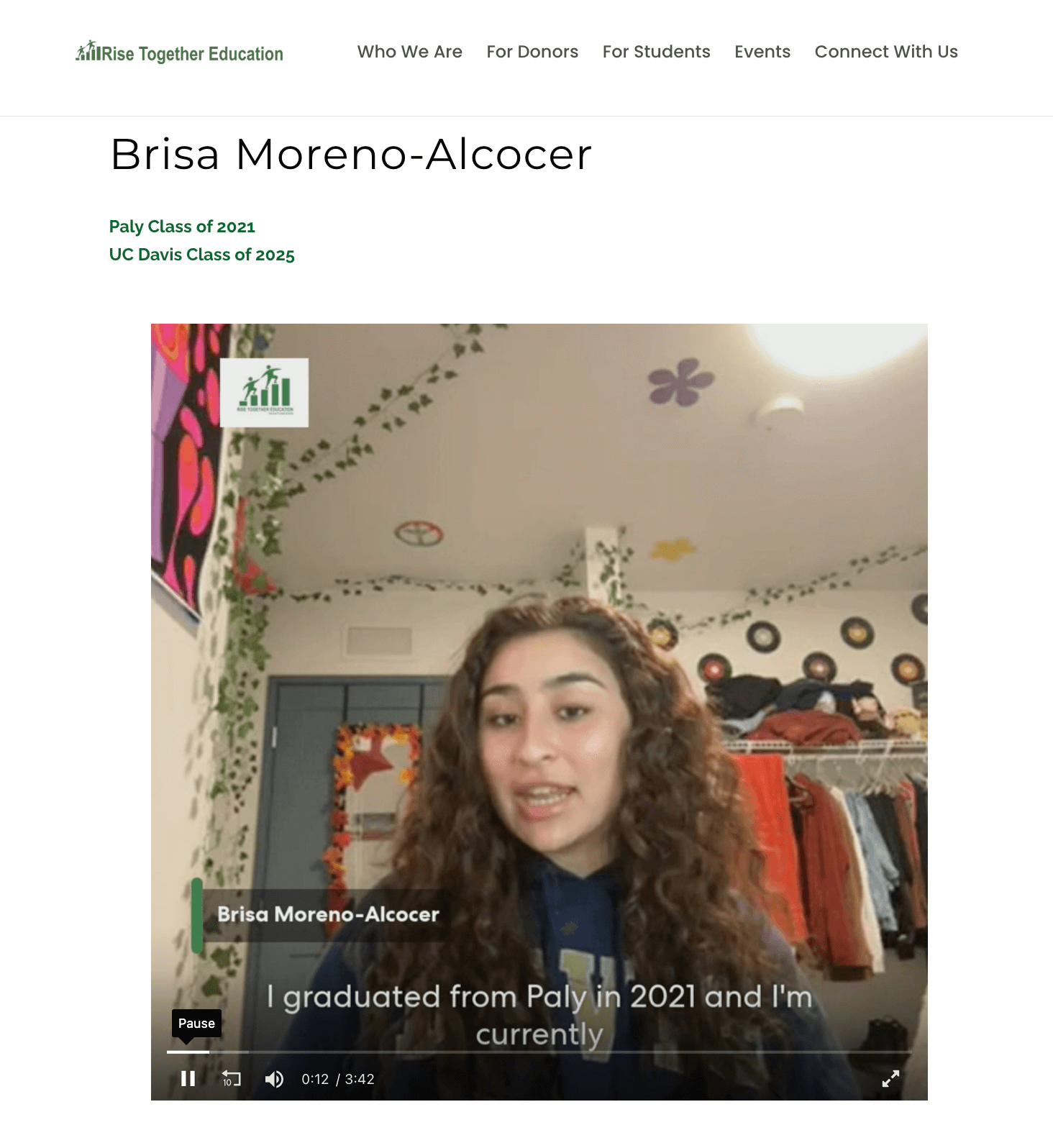
Repurpose Video Testimonials to Reach a Wider Audience
Video testimonials can be as versatile as they are effective for nonprofit marketing. Once you have a testimonial video in your library, Vocal Video makes it easy to adjust the clip to suit the platform where you want to post it. With our editing tools, you can...
- Switch between portrait, landscape, and square aspect ratios. You’ll need this feature if you want your videos to look at home on your Instagram grid and your Stories. Just open the video and click “Format” to crop it and fit it to the frame.
- Trim the video length. You might want a longer video to post on YouTube, a shorter testimonial to use as an introduction to a talk, or you might be constrained by the 60-second limit on some short-form video platforms. Go to “Manage Scenes” to choose your favorite answers, or click on an individual scene and choose “Trim” to use slider tools to clip the video.
- Add or remove subtitles. All Vocal Video recordings come with automatically-generated subtitles. Switch them on or off by going to “Subtitles” > “Show / Hide.” Don’t forget, if you turn on the subtitles, the full transcript of the video will also be published on its public Vocal Video page, which is a great way to boost the testimonial’s SEO performance and help more people discover your nonprofit.
Try repurposing your testimonials to use in every aspect of your awareness for fundraising strategies, including:
- Add testimonials to newsletters about your newest team members, projects, or events.
- Supplement grant writing or funding applications with evidence of the tangible benefits of your work.
- Encourage more people to volunteer, donate regularly, or become legacy donors by showing how meaningful nonprofit work can be.
- Enhance updates or news posts on your website, or use transcripts from the testimonials to generate blog content fast.
For example, when Global Ministries wrote about their program for their blog, they used video cards from their program participants throughout the post.
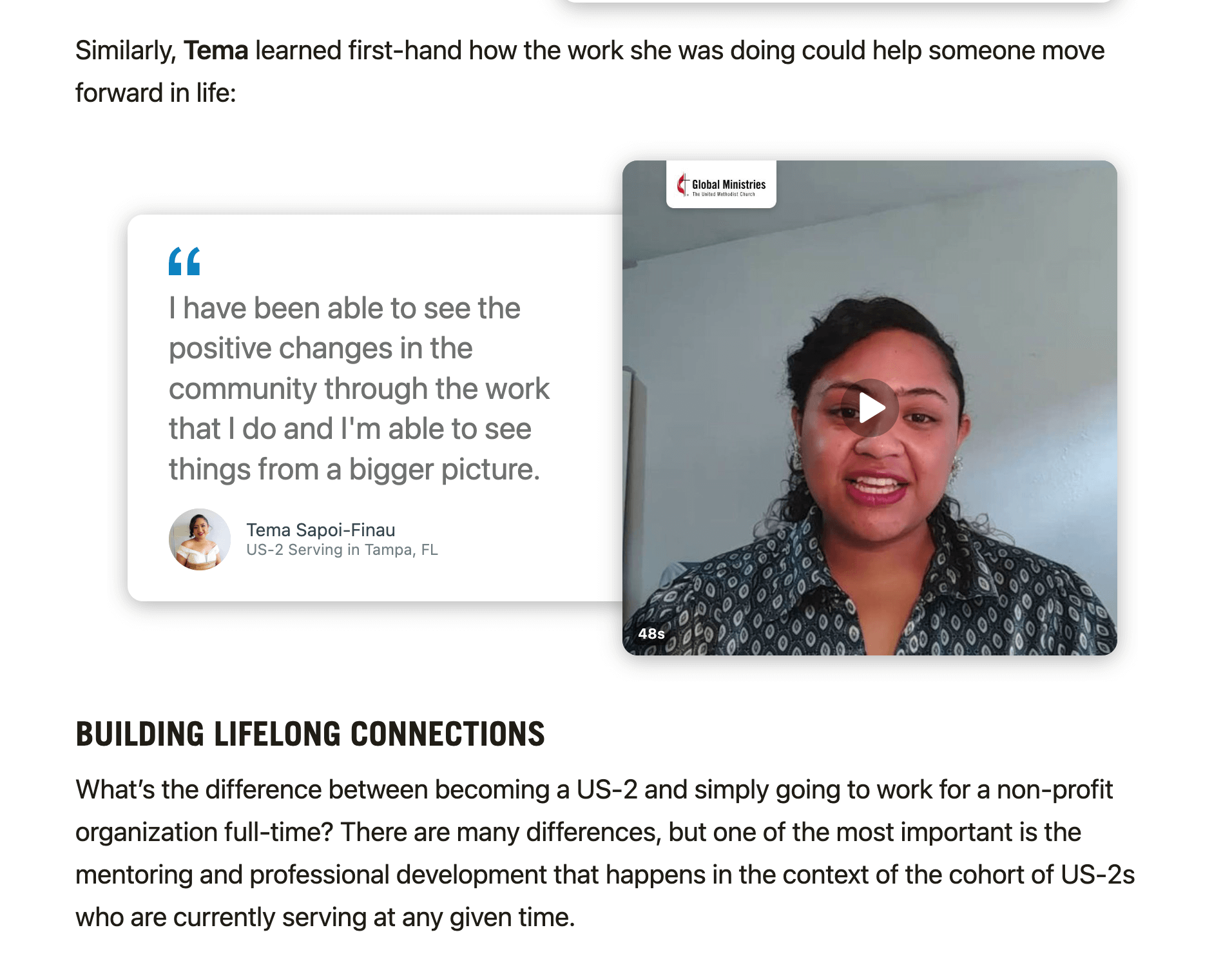
When people choose to work with a nonprofit, they want to feel part of something bigger than themselves. When people need support from a nonprofit, they want to feel like they’re not alone. In both these situations, displaying the voices of the people who make your nonprofit what it is can be invaluable.
A testimonials gallery or a dedicated testimonials page is a great way to show the community behind your nonprofit. With Vocal Video, you can easily build beautiful video galleries to show a diverse range of supporters, volunteers, or beneficiaries in a few steps.
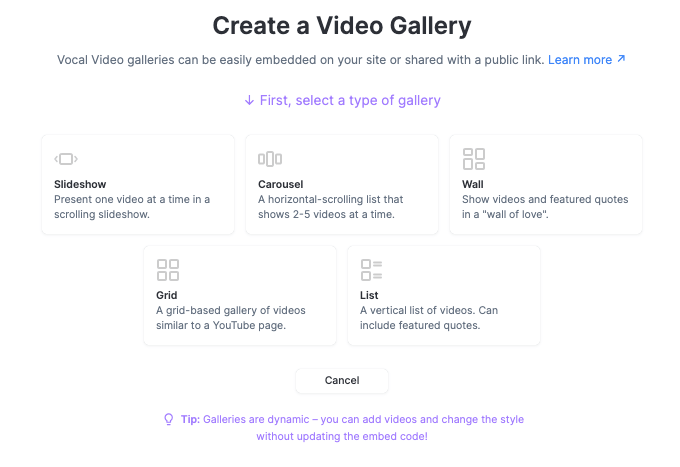
To make a video gallery…
- Go to “Galleries” > “Create a Gallery” and choose the layout you want to use.
- Go to “Add Videos” to choose the clips you want to display together
- Use the Design tools to format each video, including featured quotes.
- Give the gallery a title and go to “Share” or “Embed” when you’re ready to publish.
The Preeclampsia Foundation uses a Slideshow gallery to add the voices of survivors and health professionals to their Preeclampsia Awareness Month campaign.
You can also build Grid, List, Carousel, and Wall of Love galleries to give a glimpse into your community. Our dynamic embed codes mean that whenever you add a new video to the gallery in your Vocal Video dashboard, your website testimonial page updates automatically.
Use the Power of Video Testimonials to Campaign for Your Nonprofit
People look for social proof to deepen their understanding of what your nonprofit does and decide where to donate. Attractive, relatable videos from your supporters and beneficiaries make a powerful statement, letting them feel like they could be part of a movement of people who share the same values and showing them the difference their support could make.
With Vocal Video, the impact of video testimonials isn’t just for large nonprofits with a national reputation and a marketing budget to match. Collecting testimonials with our easy-to-use platform is as simple as…
- Building a video collector by customizing one of our nonprofit templates.
- Sending a link to your donors or volunteers.
- Posting or embedding your testimonials to share about the good your nonprofit does in the world to reach a wider audience and drive ongoing support.
Sign up for a free-forever Vocal Video account to start collecting and publishing testimonials for your nonprofit — and get 20% off annual paid plans with our Nonprofit & Education Discount.