Collecting good quality video reviews from your customers is a powerful marketing tool, but getting a regular supply of video content and video product reviews can be time-consuming and expensive.
Before we founded Vocal Video, we created videos for our own marketing campaigns for more than a decade.
In our experience, creating video reviews was always time consuming (and sometimes expensive), and it involved:
- Selecting and convincing customers to take part.
- Figuring out a way to film them (we tried everything from using an iPhone at a conference to hiring professional videographers).
- Selecting a location for the video shoot if in-person.
- Scheduling and rescheduling with customers and collaborators.
- Hiring a professional editor, editing the videos ourselves, or using raw footage that was often rough.
The videos we ultimately created brought great results on our marketing and sales conversions, but the effort it took to create them meant we didn’t want to repeat the process regularly. So we looked for another way to do it.
In our case, the solution was to create a feature-rich video review platform that makes it easy to create high quality videos without hiring a professional videographer.
Below, we’ll show you how you can use Vocal Video to:
- Ask your customers for video reviews and get them to say yes.
- Easily collect video footage without a videographer or any special equipment.
- Easily edit videos in just a few minutes to create a polished, professional end result.
- Publish and host your video reviews without YouTube or third-party hosting.
We’ll also look at how Vocal Video compares to three other video review apps, so you can decide which is best for you.
If you want to see for yourself how easy it is to create video reviews using Vocal Video, sign up for a free account, or learn more here.
Vocal Video is a Video Recording App Combined with a Video Editing App
We built the Vocal Video app to take the hassle out of recording, compiling, editing and sharing video reviews.
We’ve honed the process so you can collect high quality videos regularly and at scale, that you can use immediately.
You also get the option to use our video editor functionality to tweak your video content after customers send it to you to make it more compelling and engaging.
Our video review app’s standout features include:
- Intuitive editing tools that make it simple to trim and polish the video footage customers send you.
- Easy graphics insertion to include your own logo, brand colors and images.
- A highly polished interface for you and your customers to use built using our many years of experience in UX design. Our video collector is designed to make the video collection process completely smooth, while making your brand look good.
- An end-to-end solution for collecting, recording, hosting and publishing your video reviews. You get everything you need from a 3-step email sequence to ask for reviews all the way to a platform to collect and host your fully polished and edited video reviews.
Collect Video Reviews Directly from Customers
The first part of getting a video review is tracking down customers so they’ll take part.
With Vocal Video, we took our 10+ years of working with video marketing and distilled it into simple, proven outreach templates that you can send to customers. They’re simple, get high response rates, and make the process easy.
All you have to do is copy the templates we provide, paste them into your ESP (email service provider), and send them along.
Then, customers will be sent through the effortless collection process (we’ll show you that in the next step), and you’ll get quality videos on autopilot.
The videos will even have your branding and light edits pre-applied.
More on that later.
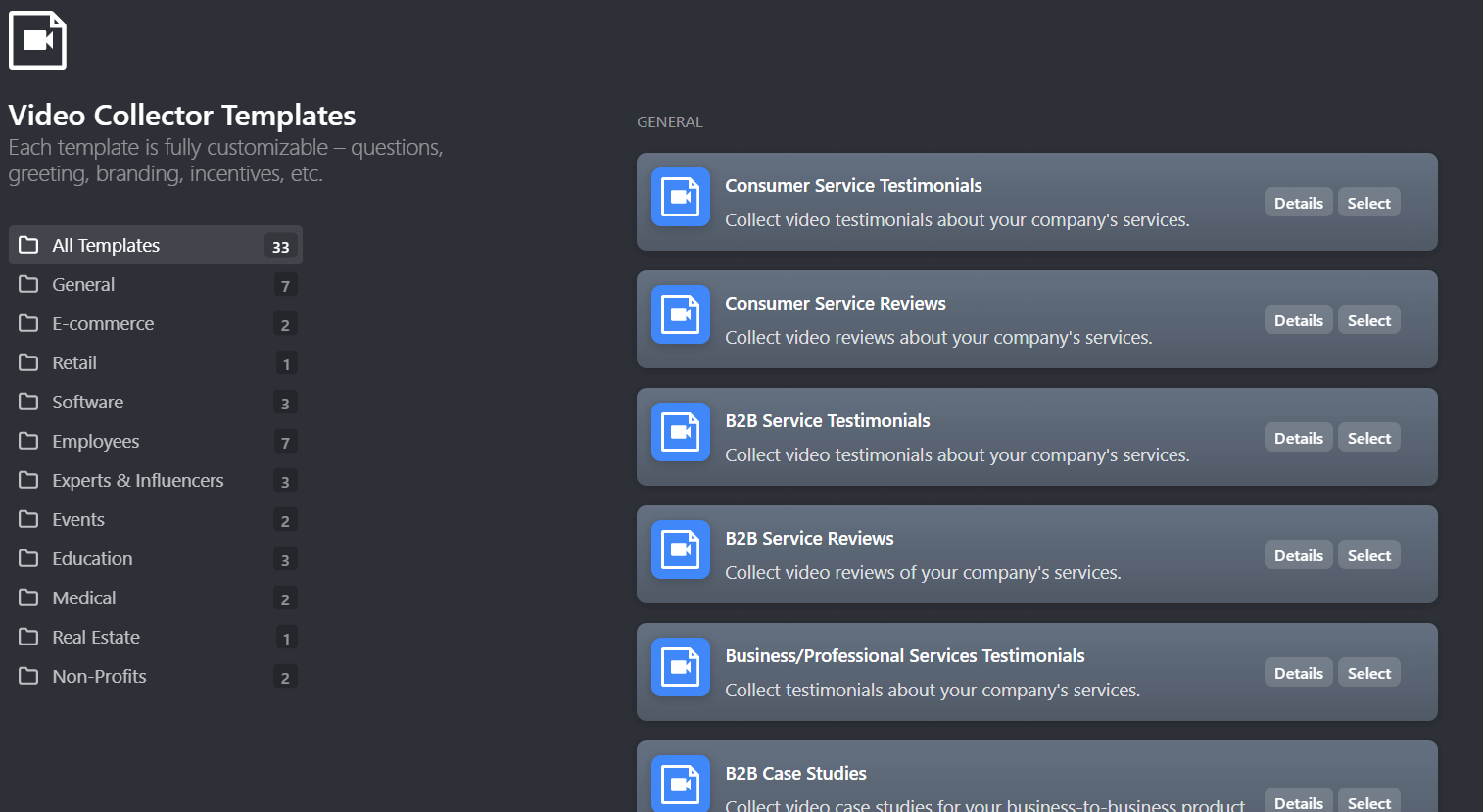
The above screenshot shows just a sample of the 30+ templates you’ll find in the Vocal Video App. Sign up for a free account to view them.
To learn how to use them in-depth, check out this other article: How to Use Video Testimonial Templates to Streamline Testimonial Collection
But, here’s a quick rundown of the steps you need to go through:
- Use Vocal Video’s suggested email templates (with follow ups) to nudge satisfied customers into providing a review.
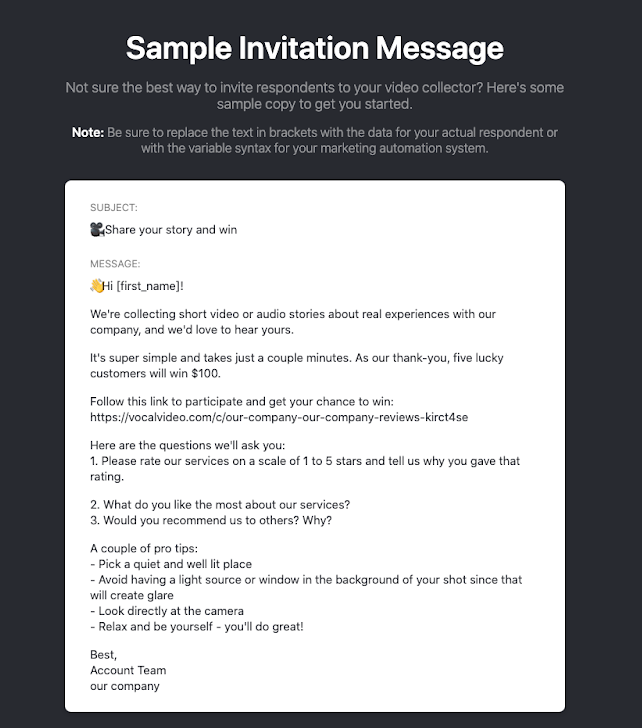
- Write or video record a welcome message to introduce yourselves, explain what you are asking the customer to do, and thank them for taking part.
- Review the suggested (but fully customizable) questions and prompts to ask the customer. Your questions will guide the direction of the video review. If you’re not sure what to ask, you can use the ones we suggest in one of our 44 video collector templates.
- Add your brand colors and logo for use in the final video.
- Send out email and link to the Vocal Video platform where your customer can follow the steps and record their video review.
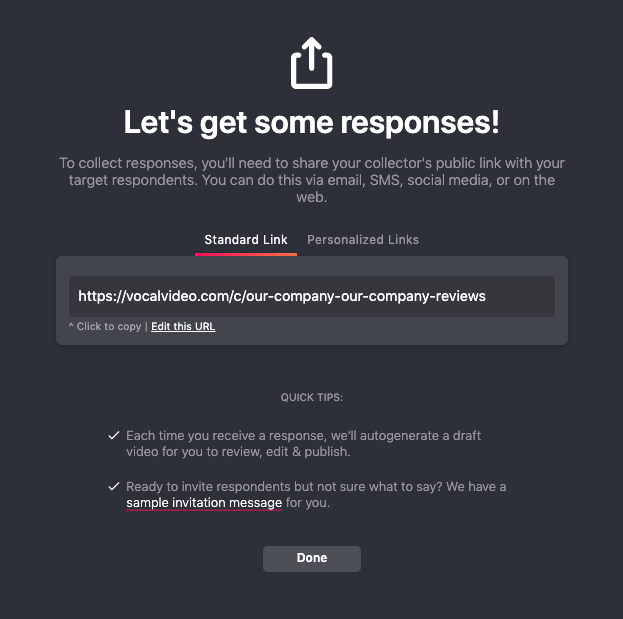
Make it Easy for Customers to Record a Video Review
Once customers click the link in the email, they’re taken directly to the Vocal Video platform to record their review.
They don’t need to download anything, sign up for an account, or install anything to record the video (or spend time uploading it).
They can access the platform on any device, making the whole process smooth and friction free, which increases your chances of receiving quality responses.
Then, the collector (our name for the video recording interface) walks users through the process of creating the video, and asks them the questions you chose one by one, which reduces any potential anxiety for the user and, from your point of view, keeps their answers on topic and relevant to your marketing needs.
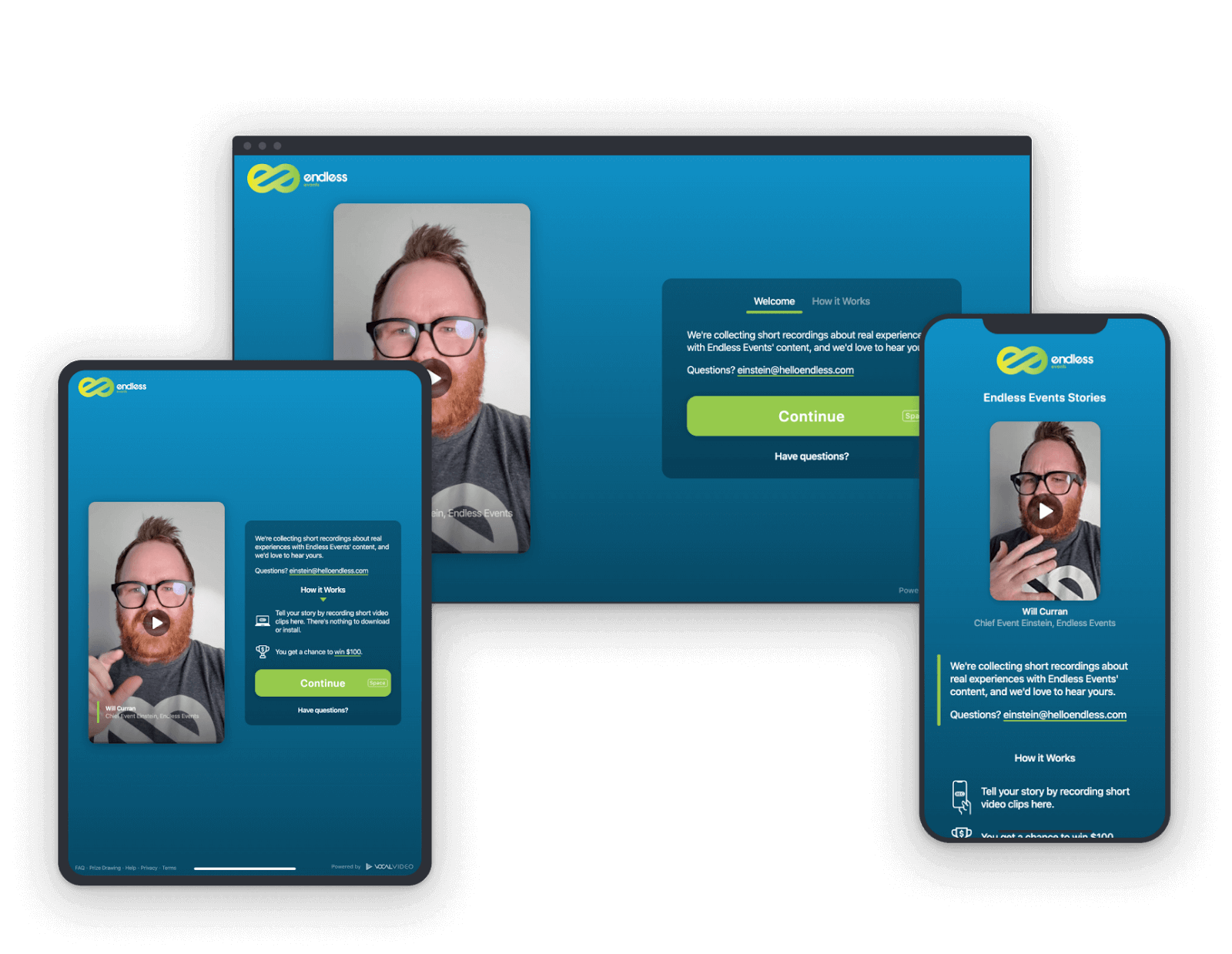
Vocal Video automatically records each of the responses, although users are given a chance to review and re-record if they don’t like what they see. This possibility increases the quality of the videos you receive from the get-go, but you will get a chance to do your own cutting and editing to get them even more polished (more on this below).
Once the responses have been recorded, Vocal Video automatically inserts them into your pre-prepared screens and overlays with your logo and branding colors, adds free music, and sends you an alert that a video review is ready for you to take a look at and edit further, if you want.
The whole process is so simple and hassle free for your customers — taking just minutes to record — so response rates are usually great.
If you would like more tips on increasing response rates for video review requests, see our in-depth article, here.
Vocal Video’s Easy Editing Process Lets You Edit and Polish the Final Product
The final step in creating the best video reviews is to edit raw footage into usable professional-quality results.
Other video review apps are limited on the editing tools they offer, making it difficult to turn unedited reviews into the punchy, engaging marketing assets needed to promote on websites and social media. That means you either (a) settle for lower-quality video reviews, or (b) dive through hours of tutorials and practice so you can use expensive video editing tools like Apple’s Final Cut Pro, Adobe Premiere Pro, or After Effects.
With Vocal Video, extra editing software is unnecessary. Our automated video creation process is fine-tuned so that you can choose to use videos exactly as they arrive into your account — and you’d already be ahead of most of your competitors’ video reviews.
But if you want to take it from good to great, you can also:
- Easily trim responses using our simple testimonial video editing tool to make them more compelling. It’s easy to use and you don’t need any training or experience to turn out a professional quality video.
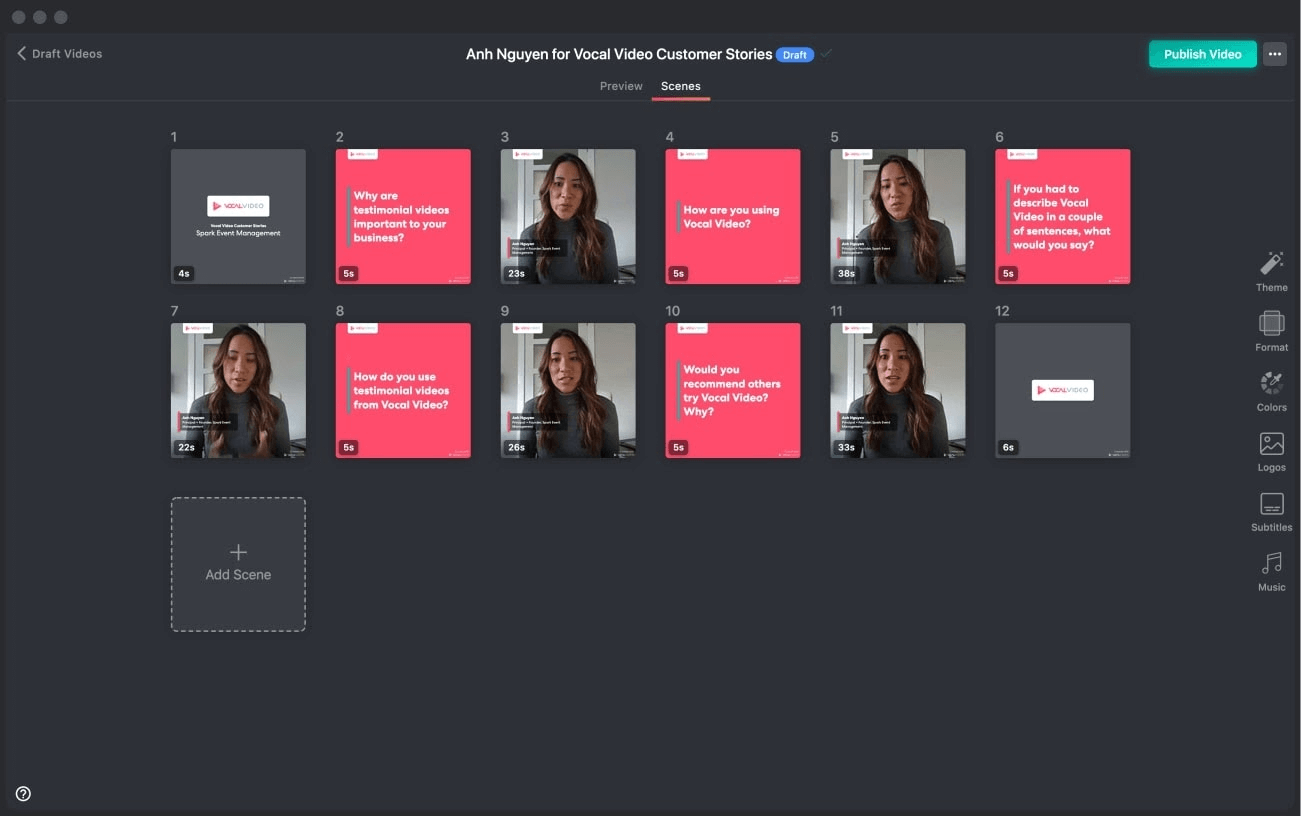
- Easily add your own music in the background by choosing one of the licensed tracks from our library or adding a track of your own.
Like all the other steps in Vocal Video’s video creation process, editing and trimming has also been designed to be as simple as possible and is completely intuitive even if you have absolutely no previous video editing experience.
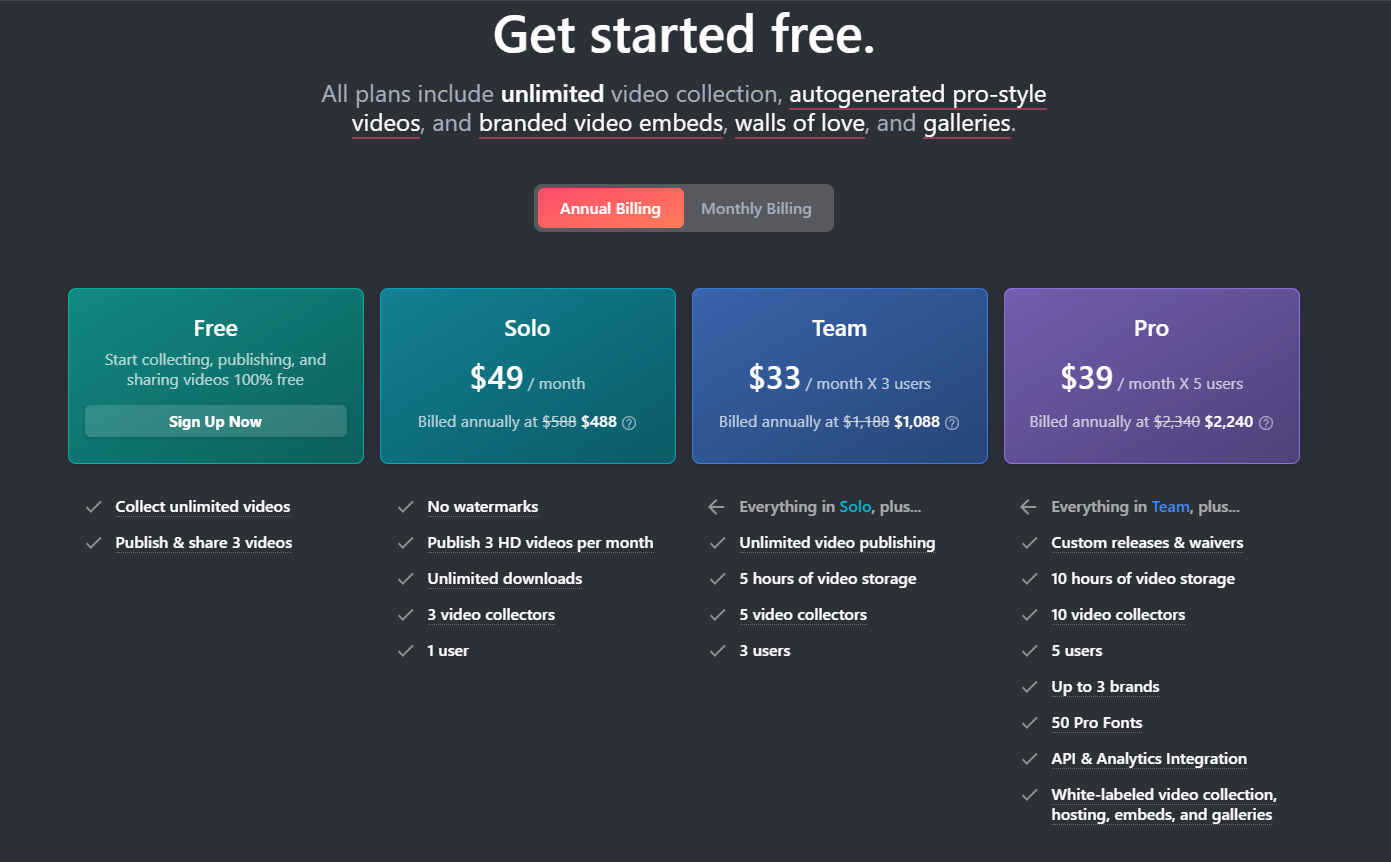
While ease of use and great results are our priorities, so is affordable pricing. We created Vocal Video because we knew that collecting video reviews shouldn’t cost a fortune, shouldn’t demand hours of your time per video, and shouldn’t be a complex and difficult process for you and your customers.
We offer a free plan, plus three other paid plans based on what you need from your video review tool. We also offer custom pricing for enterprise customers, nonprofits, and educational institutions.
If you want to see for yourself how easy it is to create video reviews using Vocal Video, sign up for a free account, or learn more here.
If Vocal Video doesn’t seem like exactly what you need, and you’d like a more thorough comparison of its features with the three other video review apps we briefly cover here, take a look at our article on Top Video Testimonial Software Options.
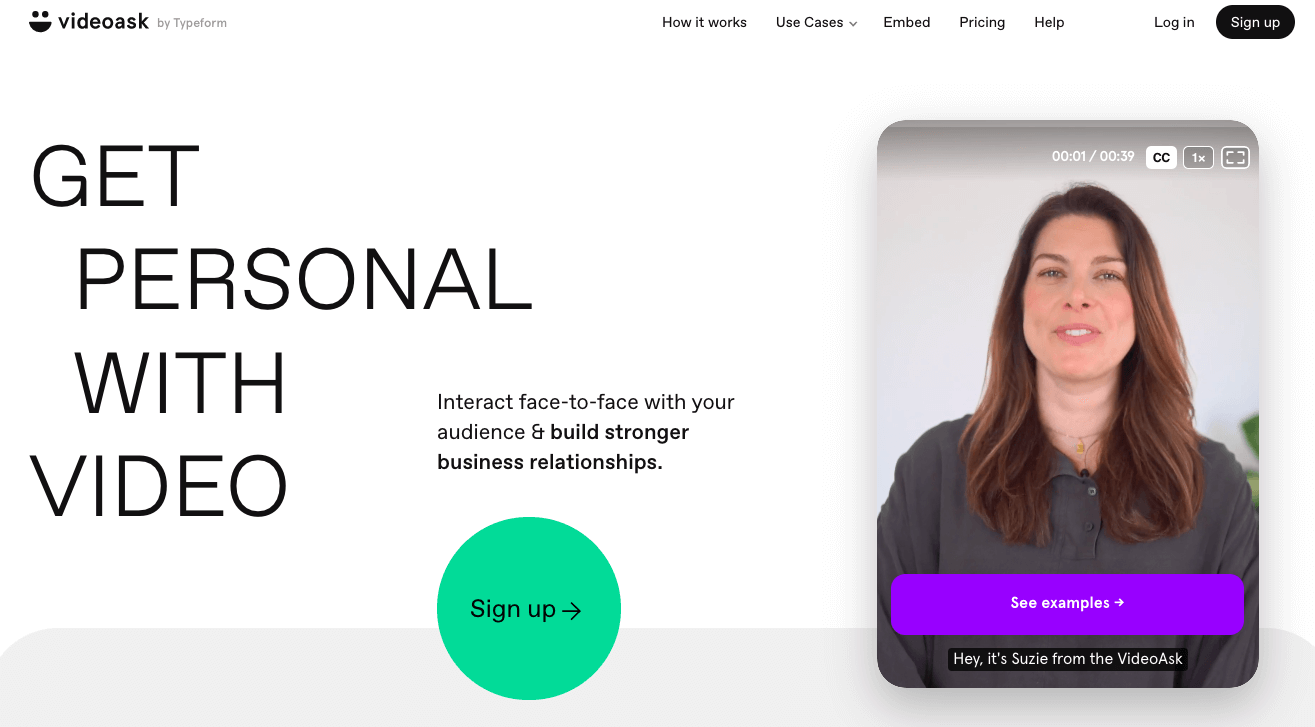
VideoAsk is designed for asynchronous back and forth video ‘conversations’ between a business and the customer.
You send a video to a customer and they respond with another video and this ‘conversation’ goes on until you have what you need. It’s like exchanging emails, but with videos instead.
It’s a useful video app for feedback rather than specifically for video testimonials or reviews as this video message structure can limit the kind of reviews you can get.
Further reading: VideoAsk Alternatives & Competitors
Main Differences Between VideoAsk and Vocal Video
With VideoAsk, all editing has to be done outside the platform, which means you need to employ other software to do that.
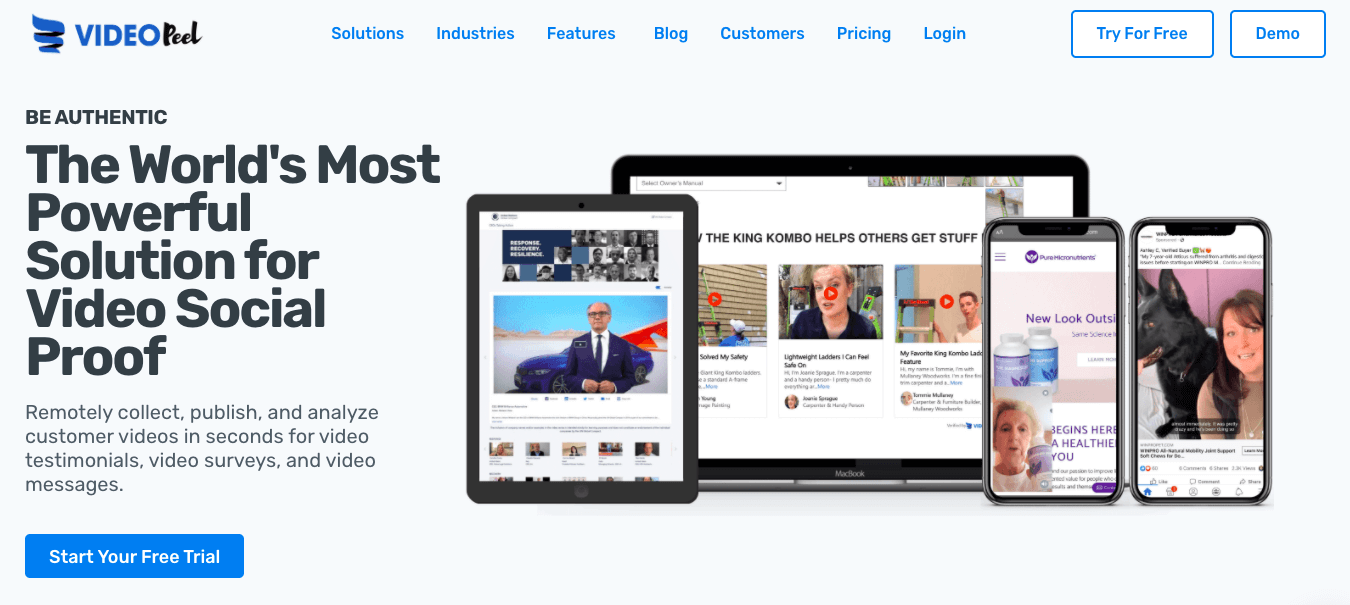
VideoPeel allows customers to record and submit video using a link in a similar way to Vocal Video. Responses can be submitted via a desktop or mobile device and customers also record their videos after being prompted.
Further reading: VideoPeel Alternatives & Competitors
Main Differences Between VideoPeel and Vocal Video
VideoPeel’s ‘editing tool’ is limited to adding overlays, questions screens, and branding to the collector before you send a link out to customers.
Once you receive the video review from the customer, the platform doesn’t allow for further changes.
It also offers Shopify integration and Amazon syndication, a sign that VideoPeel is primarily designed for eCommerce brands.
VideoPeel app reviews also commonly mention that the pricing is higher than it should be for the features you get.
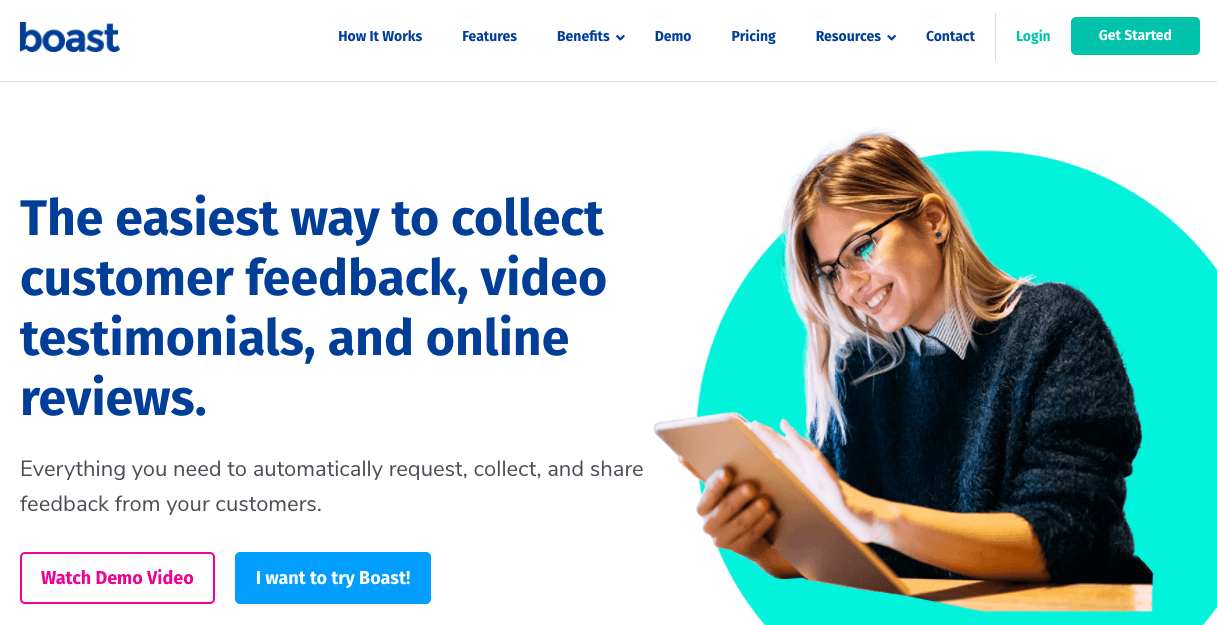
Boast.io is a testimonial collector designed to collect reviews in a variety of formats (written feedback, star ratings and video).
Video is just one of them. It allows users to record and submit raw, authentic videos, but has no editing feature to change or refine the video once you receive it.
Further reading: Boast.io Alternatives & Competitors
Main Differences Between Boast.io and Vocal Video
Using Boast.io video recordings are attached directly to written, or star-rated reviews and you don’t get a chance to edit them in any way.
Vocal Video Makes It Easy to Collect, Edit and Share Professional Quality Video Reviews
Vocal Video’s streamlined video capture process makes it simple for you to get users to record video reviews, asynchronously and at scale, giving you the opportunity to use the powerful social proof these reviews offer whenever you need it.
The video collector walks users through the easy steps they need to take to record a review, question-by-question, to keep them on message and reduce post-submission editing.
This can be done on any device, whether that’s an iPad, Android smartphone, or a laptop, without having to download anything.
Vocal Video’s intuitive editing tool lets you produce high quality videos with ease to make the reviews you collect as compelling and engaging as possible, and to uncouple audio from video to make the most of every review you receive, regardless of image quality.
If you want to see for yourself how easy it is to create video reviews using Vocal Video, sign up for a free account, or learn more here.