Social proof from testimonials is essential for effective marketing. Authentic testimonials provide real insights from your customers, which helps prospective customers decide if you’re the right business for them.
To make sure you’re getting the best testimonials (and to simplify things for you and the people writing or recording their stories), you want to use a template.
The best testimonial templates are:
- Easy to send out to customers (and get back). A template saves you time because it removes the need to continually edit your testimonial requests. A good template also makes it easy for your respondent to write or record their testimonial. Plus, when you get a testimonial response, you’ll want it stored in a library or folder that you can easily access.
- Designed to help you get the most credible and helpful testimonials. If the prompts in your template aren't clear, then your respondents may write down or record a testimonial that isn’t helpful or informative (for you or your potential new customers).
- Easy to edit and customize to your brand. You’ll likely want to do some light edits on the testimonials you receive to make them friendlier to consume. You may want to trim down what your customer has said for clarity, change the sizing of the video (for your website or social media posts), and even edit the look or feel of the testimonial (to match your branding).
- Easy to share across different marketing channels. A testimonial is meant to be shared, so you’ll want an easy way to share your customer stories on your website, social media accounts, and across your various marketing channels.
In short, a good template makes it easy to ask for testimonials, gives structure to your respondent’s talking points, and helps you edit, design, and publish the results.
In this post, we cover 8 testimonial templates:
- Video Testimonials
- Product/Service Reviews
- Case Study Testimonials
- Customer Stories for Social Media
- Influencer Testimonials
- Event Testimonials
- Employee Testimonials
- Client Testimonials on Third-Party Review Sites
We’ll start with the broad category of video testimonials. This is an area of testimonials we know inside and out. We made Vocal Video, our video testimonial software, after personally experiencing how difficult and expensive it was to make a video testimonial.
Vocal Video helps all types of companies affordably collect, edit, and share video testimonials. Plus, when you use our software, you can access over 45+ different testimonial templates, from video reviews to sales enablement videos. These templates help you easily get effective testimonials from your respondents.
Our templates are simple to edit and share, resulting in videos like the ones below:
Sign up for a free Vocal Video account today to start exploring the benefits of testimonials for your business.
1. Video Testimonials
A video testimonial is any testimonial where the respondent has been recorded on camera as they speak about the benefits of your product. So, you can use video to capture all types of testimonials, from product and service reviews, to case studies, customer stories, event testimonials, and more.
Using video to capture testimonials comes with several benefits because videos can make an emotional connection that written testimonials just can’t match.
With video, it’s easier for your audience to relate to the customer and imagine themselves in the same position. Your audience can also pick up on subtle, trust-building cues in the speaker’s tone and body language that tell them their experience with the product is genuine. Compared with content that’s written by your company, a potential customer is much more likely to believe and remember the benefits of your product when they find out about them in a user generated video testimonial.
Our research, conducted with over 450 marketing professionals, shows that good testimonial videos significantly improve conversion rates, with 88% of marketing teams experiencing at least a 10% increase in conversions compared to campaigns that rely on text alone. Nearly half see a lift of 25% or more.
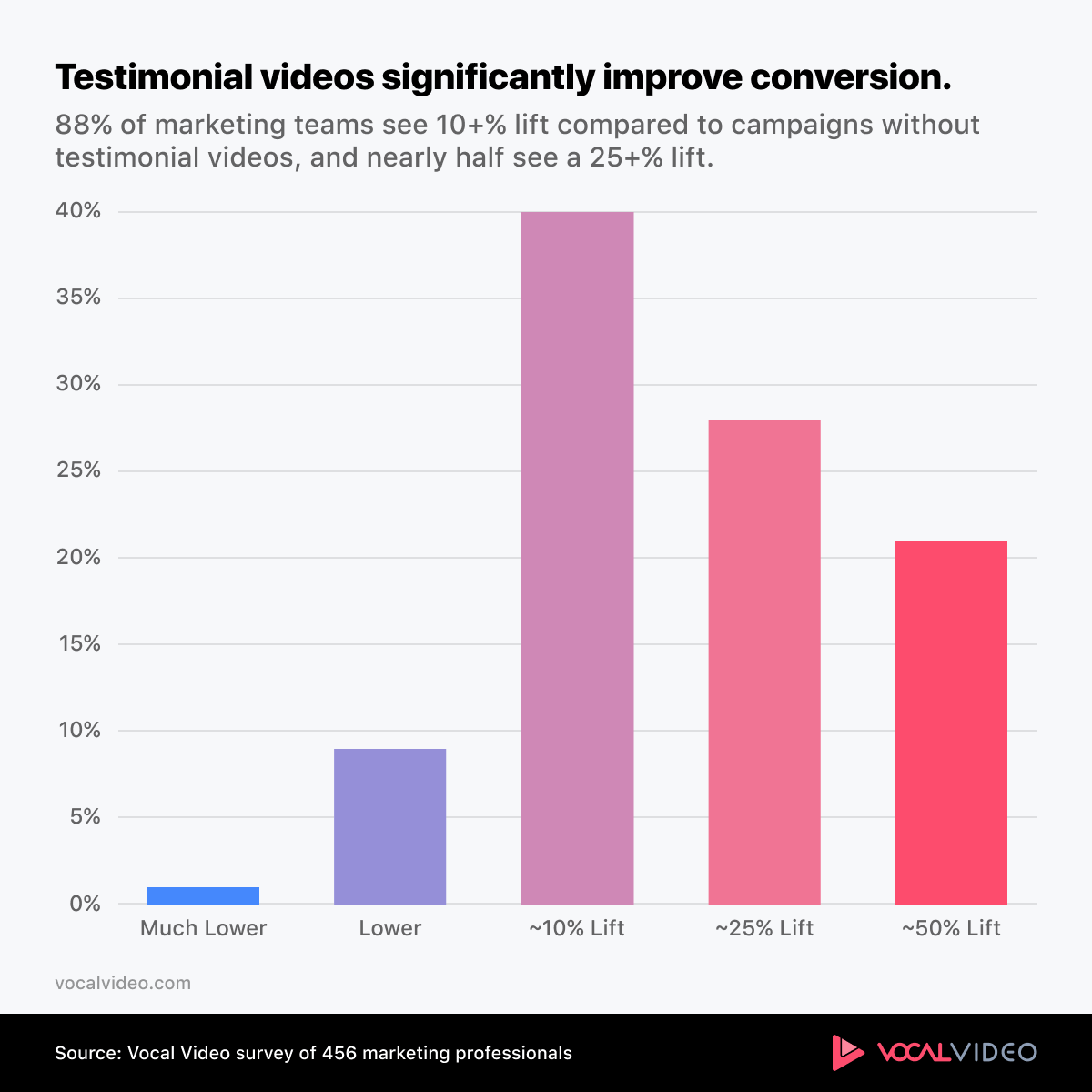
But plenty of companies don’t make video testimonials because they’re seen as expensive and time-consuming. And that’s where templates can make all the difference.
A video testimonial template helps keep your testimonials:
- Simple to capture, edit, and share
- Consistent with your brand
- Affordable and quick to make
How Vocal Video’s Testimonial Templates Work
We make the process of collecting, designing, and publishing video testimonials effortless — both for the marketers requesting the testimonials and the respondents recording them.
It all starts with building a Video Collector, which is how you request and receive videos through a branded testimonial form. You can create a Video Collector from scratch, or start with one of the 45+ testimonial templates we provide.
We built these templates after working with a diverse range of clients and learning what type of testimonials they wanted most.
Below is an example of a finalized testimonial that was made by filling out a testimonial template. This testimonial was made by our client Endless Events and follows a common three-act structure, where the speaker describes the problem they were facing (the challenge of selling a non-physical product), talks about how easy it was to start using Vocal Video, and speaks about the lasting benefits.
In the video, Will Curran answers the questions:
- Why is [your product] important to your business?
- How are you using [your product]?
- If you had to describe [your product] in a couple of sentences, what would they be?
- Would you recommend others try [your product]? Why?
The quickest way to build a Video Collector to get responses like this is to choose one of our 45+ customizable templates. You can go to “New Collector” in the Vocal Video dashboard to explore your options.
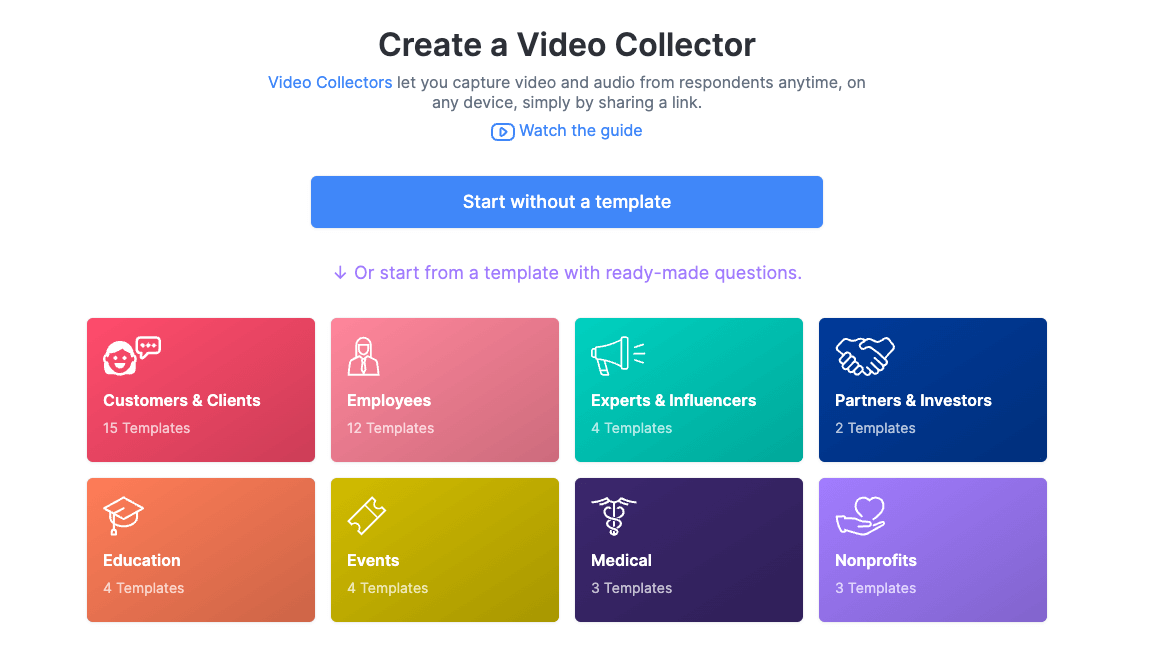
Each template includes suggested questions. You can customize, swap, or add to these questions while checking a live preview of how your collector will look to the people recording their stories.
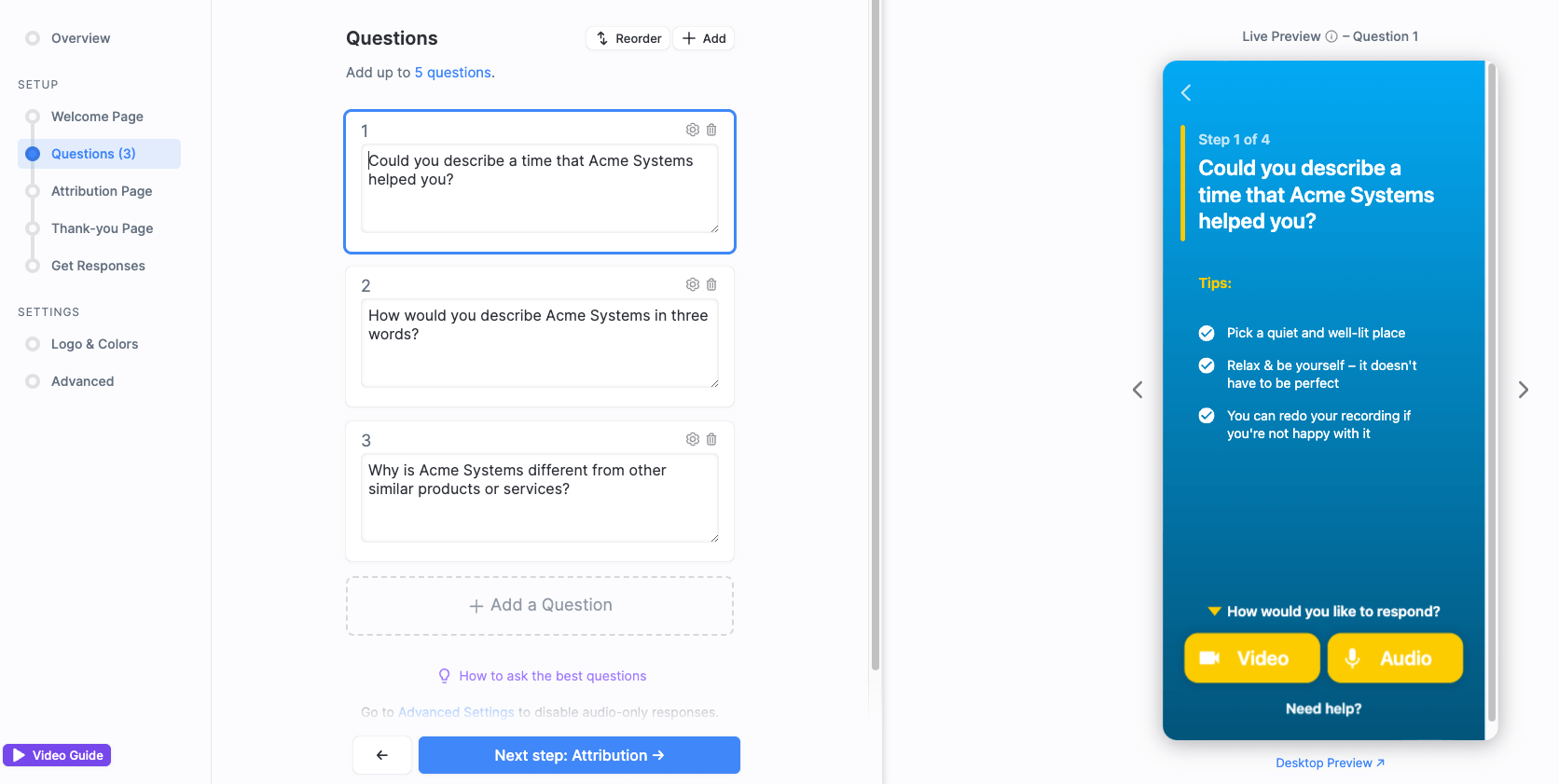
Once you’ve added the right questions to your Video Collector, selected the attribution information you’d like your respondent to give (like company name, customer name, and their position within the business), and added design elements to your Brand Kit (like your company’s logo and brand colors), we'll automatically generate the URL you need to send the Video Collector to your audience.
From there, they’ll be able to open the link on any of their smart devices (mobile phone, tablet, laptop, desktop computer, etc.) and record their testimonial — without having to download an app, create a Vocal Video account, or use any professional recording equipment!
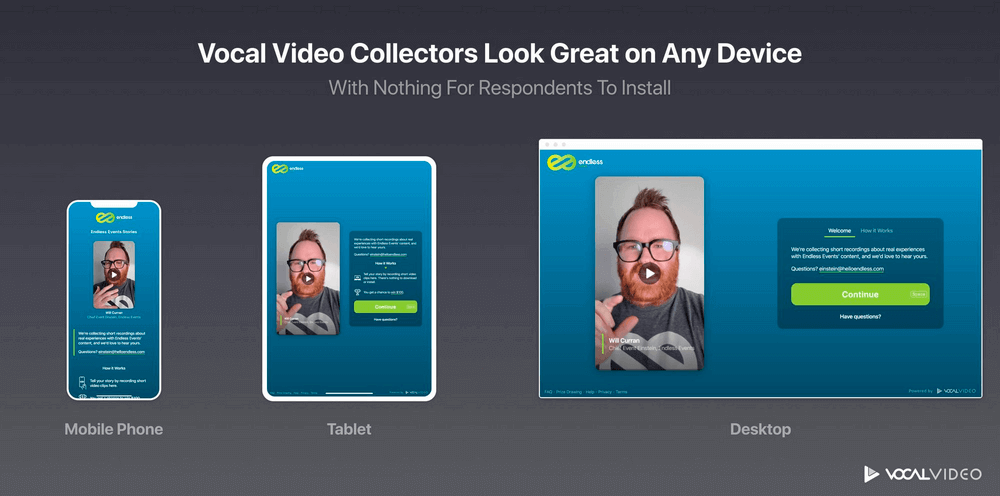
You can increase the number of responses your collector gets by using our proven three-touch email sequence to share the link.
- First, the pre-ask is where you introduce the customer to the idea of recording a testimonial and let them know how easy the process will be.
- Second, the invitation is where you send the link to the collector, let them know what questions to expect, and thank them for their time.
- Finally, the reminder — this is a nudge for any customers who haven’t recorded their testimonial yet.
Find out more about the best method for requesting testimonials by email.
Once they are finished recording, their testimonial gets sent back to you, and Vocal Video automatically creates a video that’s ready to share as soon as it arrives in your library.
Our automatic editing process includes adding design elements like:
- The logo and brand colors you set in the collector.
- The speaker’s name and title at their company.
- Question slides to show the prompts they’re responding to.
- Dynamic animated transitions between slides.
- Music from our library of royalty-free tracks.
This creates a polished testimonial video that can be instantly identified with your brand. Because all the testimonials recorded with a certain Video Collector have the same design features, automatic editing makes it effortless to create a cohesive campaign of videos without any additional time or technical knowledge from you.
Once you start getting videos, you can share them as single videos, as testimonial cards with eye-catching featured customer quotes, or as a beautiful gallery of social proof that shares the same design elements. Simply go to any of your published videos, click “Share” and then “Embed it on your site.”
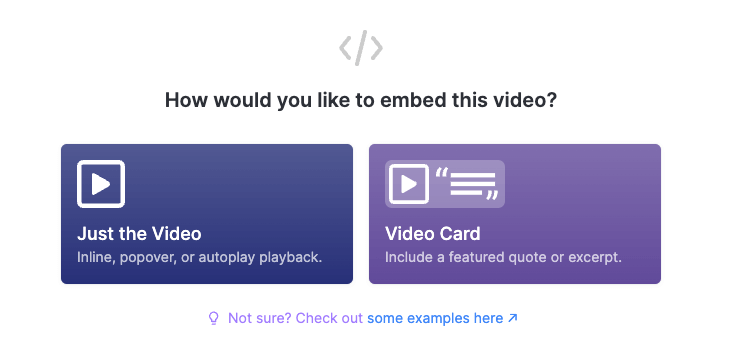
If you click “Video Card,” you can adjust the shape of the card to suit the design of your webpage, and choose the featured quote to highlight.
Just like the Video Collector builder, you can preview all the changes until you’re happy with your design.
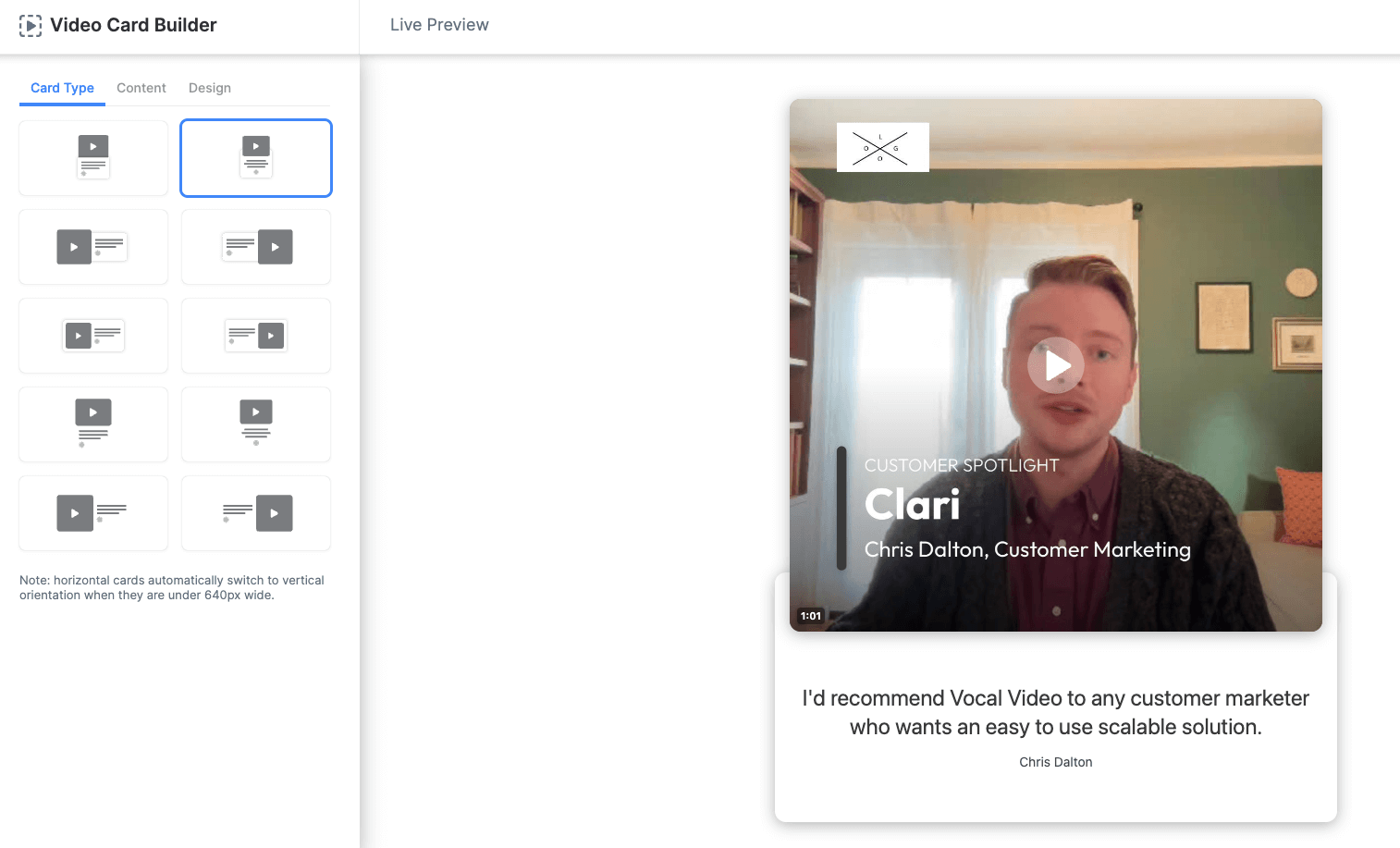
You can embed videos and video cards individually or as part of a grid, list, carousel, or wall of love gallery, like the company culture gallery from Blueshift, below.
Whether you want to use video to supplement the information on a page of your website or blog, build an intriguing landing page, or you need an easy way to create an interactive testimonial page for your prospective customers, our automatically generated embed codes make it easy to add testimonials in WordPress and other content management systems — even if you’ve never coded before.
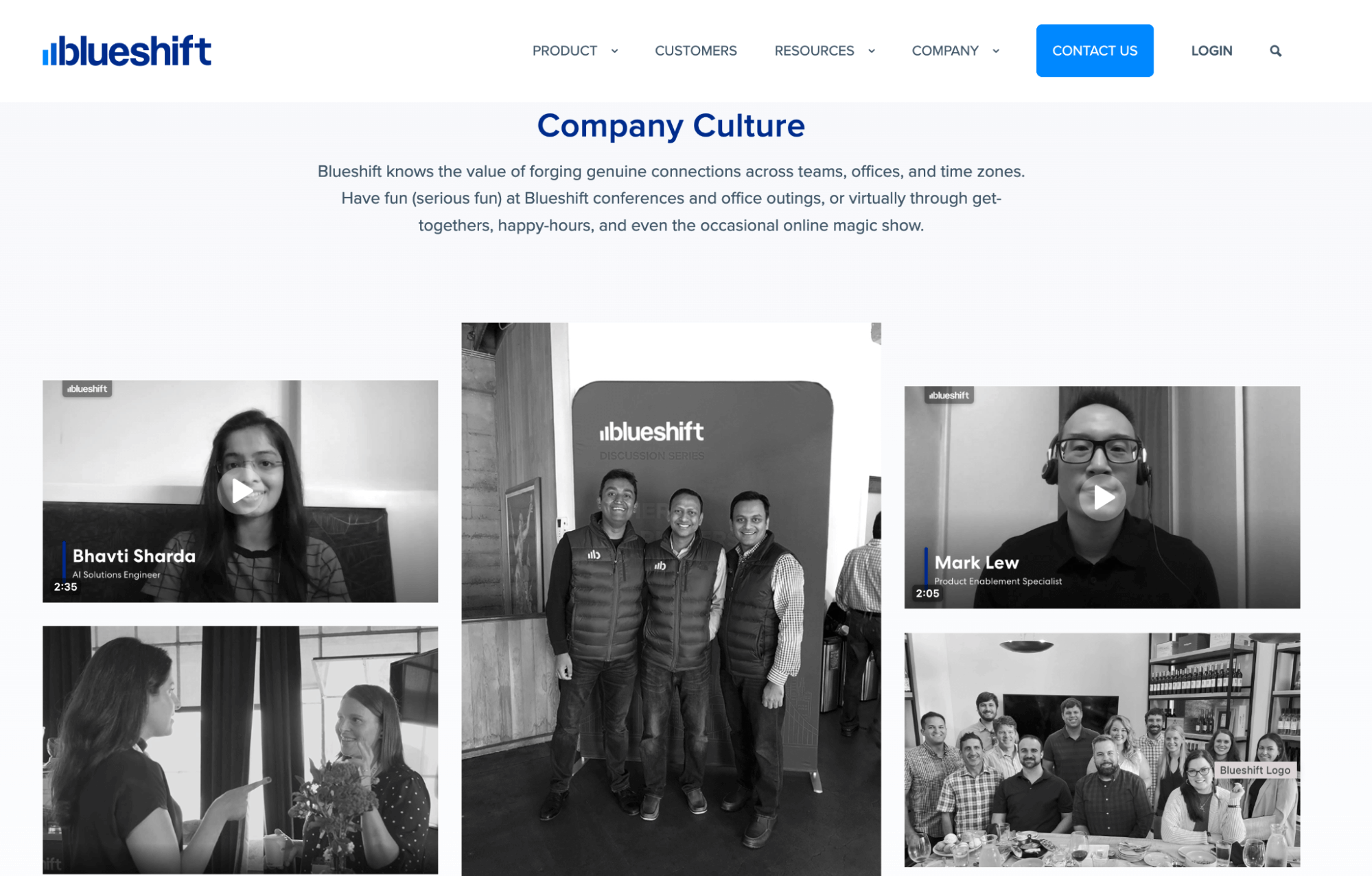
Vocal Video is the easiest and most cost-effective way to create video testimonials, and our intuitive interface makes testimonial recording a breeze for your satisfied customers, too.
With Vocal Video, it’s easy to produce video versions of any of the types of written testimonials mentioned in the rest of this list. Plus, our editing tools make it easy to design, reformat, and repurpose the videos you collect for any of the marketing channels where you want to share them.
2. Product and Service Reviews
Informative, high-quality online reviews are extremely important when people are making purchase decisions, especially for higher-priced products.
We know many people start shopping by scanning the number of reviews and the star ratings, but the content in the body of the review — whether that’s a written paragraph about the buyer’s experience or a video — is extremely important for people who are comparing their options or looking to alleviate their concerns before committing to the purchase.
For example, Majka includes product testimonials from verified buyers to support the claims they make in their online store.
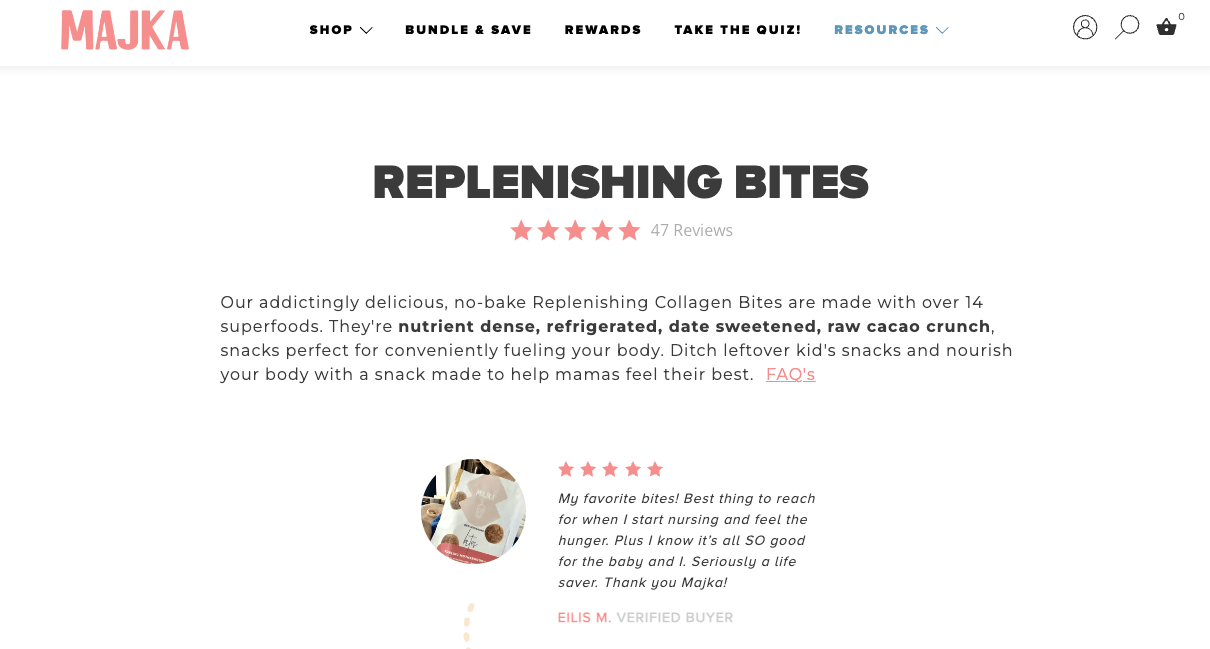
Here, the review is positioned after the headline text and FAQ. Once they’ve read the description and key product information, the feedback supports the data with an emotional nudge assuring them that other people have solved the pain point they’re facing with that product. This helps seal the deal and gives the customer the final push to add the product to their cart.
Companies can also convey this information in video form. For example, alongside their written reviews, Makja also used Vocal Video to ask for reviews from their loyal customers using a few simple questions:
- What were you struggling with before trying [your product]?
- What made you decide to try [your product]?
- What do you love most about [your product]?
Get Vocal Video’s Customer Testimonial templates (including B2B reviews, eCommerce reviews, and In-Store Purchase Experience testimonials).
3. Case Study Testimonials
When used alongside compelling data, case study testimonials from your clients and team make these sometimes dry or jargony documents more accessible and engaging. In turn, this makes it easier for people to remember (and put their trust in) the true value proposition of your product.
Case studies are also a diverse resource. You can use them in external campaigns and internal communication, especially if you work in B2B marketing. You can display case studies on dedicated webpages, like FluidIT, which powers its testimonials page with a Vocal Video list gallery.
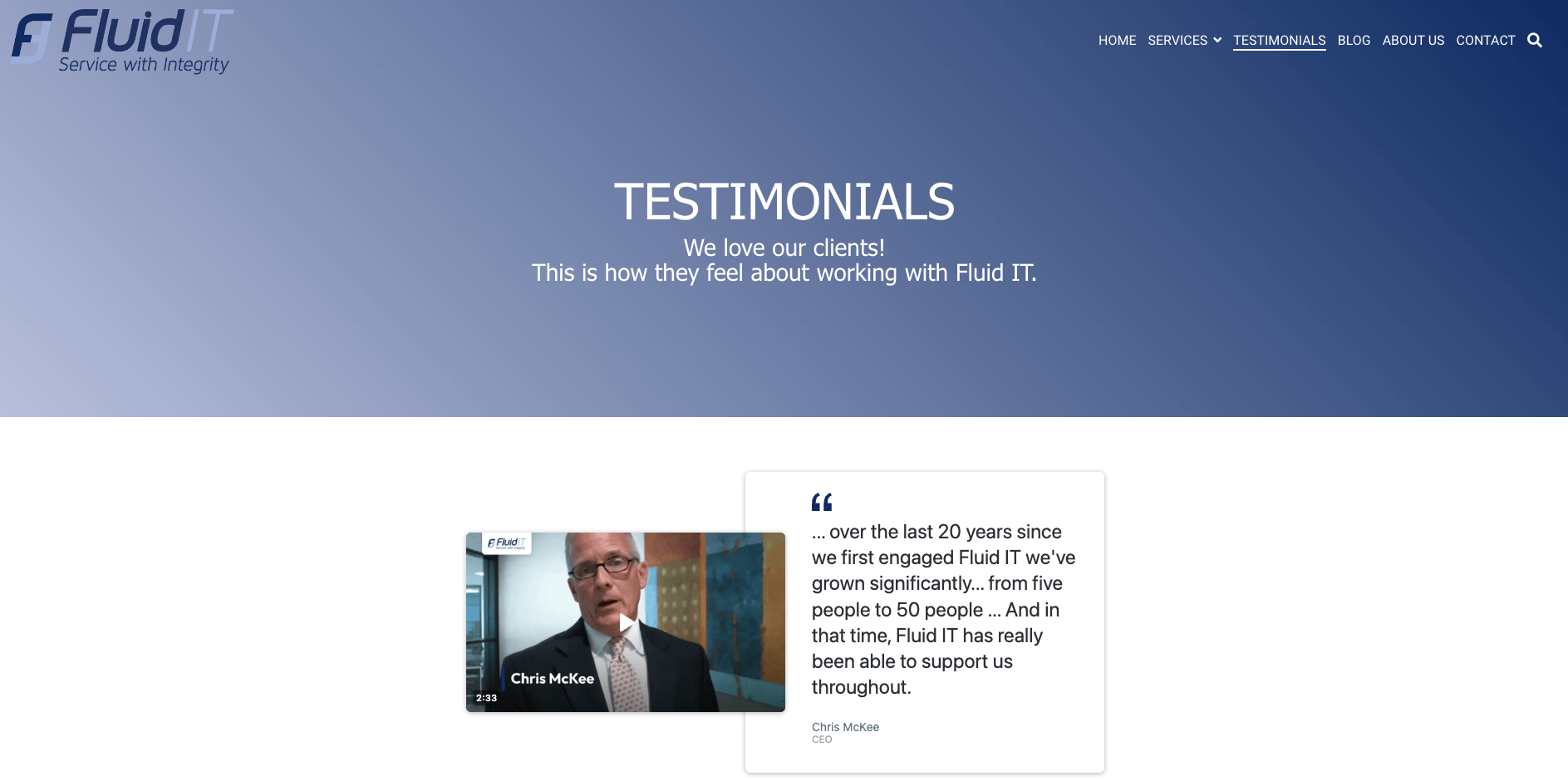
And you can use case studies in your training and onboarding materials, or to supplement whitepapers, ebooks, or guides published on your site.
As a starting point, try some of these case study template questions:
- What problem was your company dealing with before [your organization]?
- How did [your organization] help resolve this challenge?
- What results did you get with [your organization]?
Since case studies tend to be a very detailed form of testimonial, you can also ask more specific questions, or ask the respondent to provide concrete data about the results they’ve seen. With our Video Collector, you can ask the respondents to speak in-depth about their experience by including up to five questions.
Get Vocal Video’s B2B Case Study Videos template.
People generally use social media in their spare time, when they’re less likely to be receptive to corporate advertising. You’re much more likely to get their attention if you foreground the voices of their peers.
One option for using testimonials on social media is to collect reviews and ratings on sites like Facebook, but you can also be more proactive.
For example, Knowadays regularly publishes positive testimonial examples designed with a branded template on their Facebook news feed.
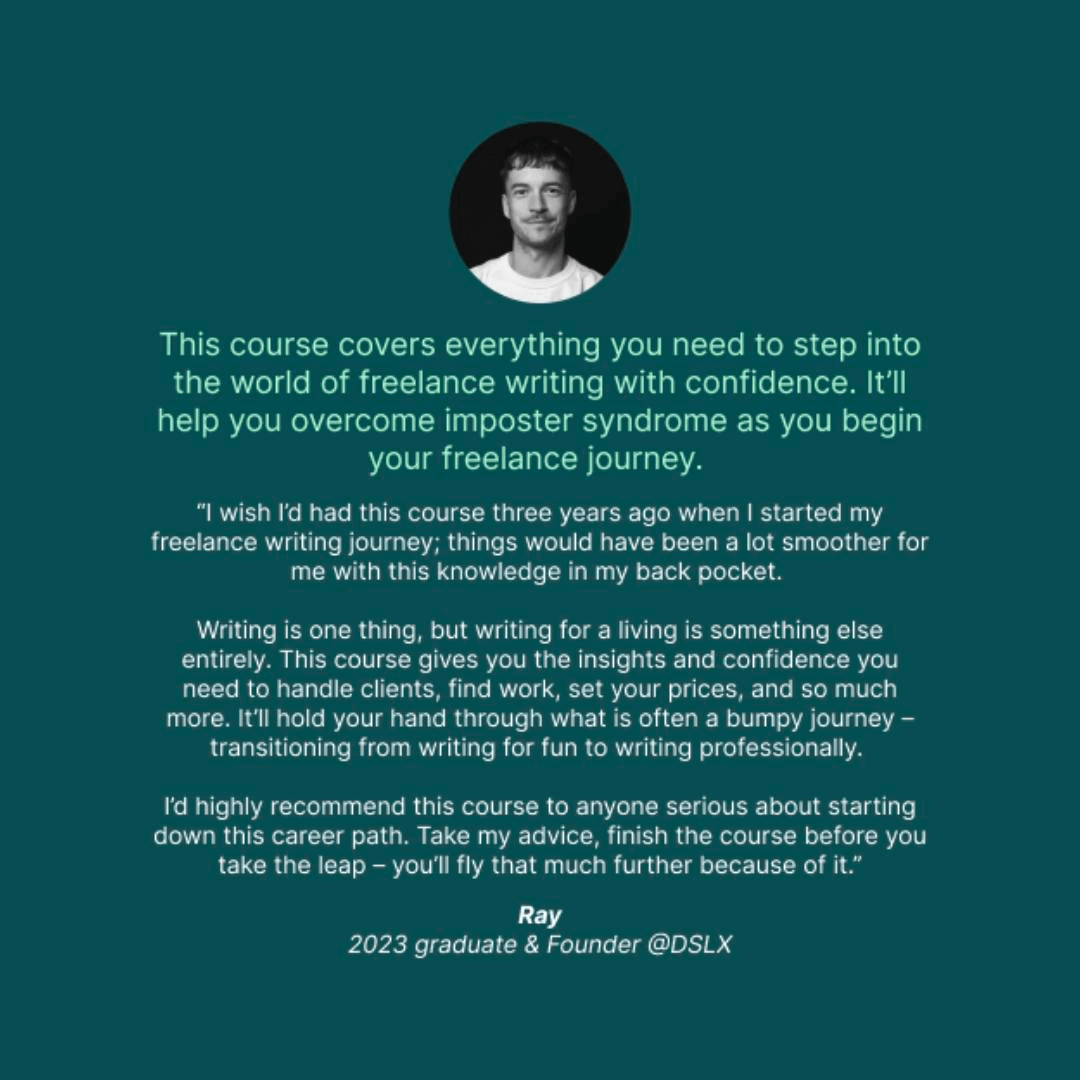
It’s easy to create a graphic like this using a design platform like Canva. Simply decide on the colors, font, layout, and graphics you’d like to use, then copy and paste the text and photos into the template when you have a story to share.
Knowadays also publishes Vocal Video testimonials from their course participants every week for their “Meet a Graduate” campaign. Because of the branding elements added through automatic editing, these videos sit comfortably alongside the text testimonials on Facebook.
Vocal Video’s editing tools make it easy to repurpose video testimonials to fit the short form video options on different social media platforms.
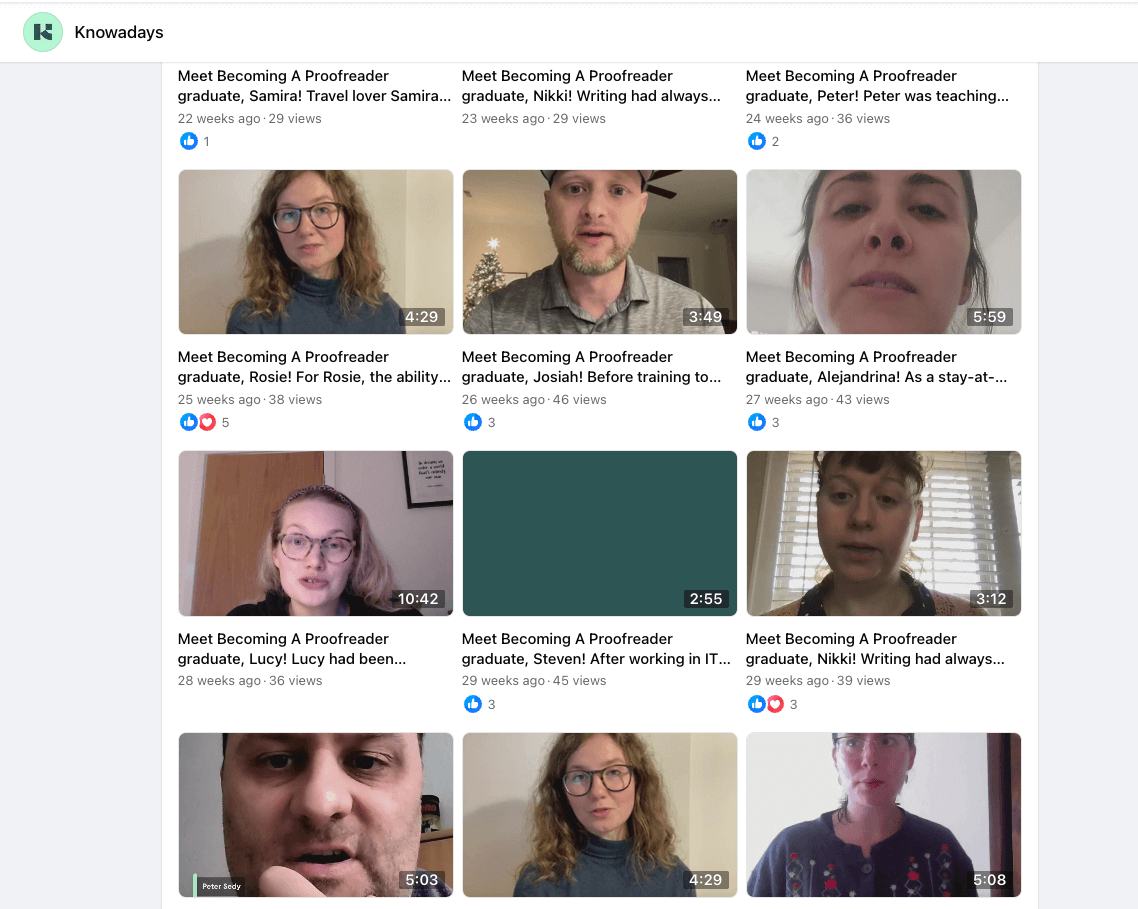
A great social media testimonial can follow the same pattern as any other review, using questions like:
- Could you describe a time that [your organization] helped you?
- How would you describe [your organization] in three words?
- Why is [your organization] different from other similar products or services?
Social media also gives you the freedom to try out less formal testimonial structures. For example, you could ask people to show themselves using the product or record every respondent saying a catchphrase, then edit the responses together within Vocal Video to create a highlight reel.
Get Vocal Video’s Customer Testimonial Videos template.
5. Influencer Testimonials
When one of the big players in your industry puts their voice behind your brand, you gain credibility and access to a new customer base. Potential customers are more likely to believe in the benefits of your product and service once it has personal recommendations from people they respect.
For example, mushroom coffee brand Four Sigmatic uses quotes from influencers, including a bestselling author, on their homepage.
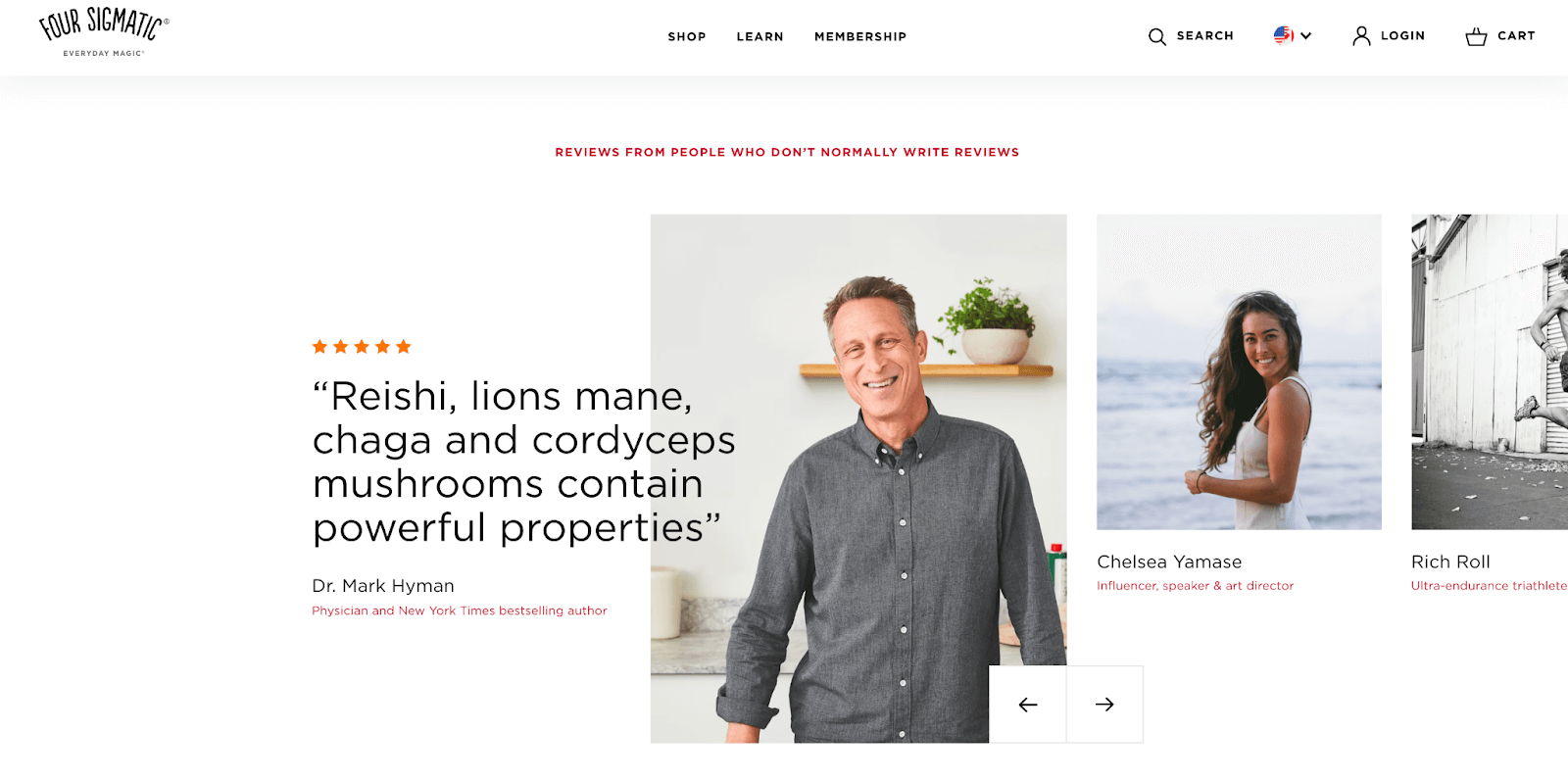
You can keep things simple for influencer testimonials, with questions like:
- Could you share your favorite thing about [your organization]?
- What makes [your organization] unique?
- Would you recommend [your organization]?
Just be aware that there are some legal caveats around reviews and partnerships with experts and influencers. You may have to post a disclaimer alongside any influencer testimonial content you use, particularly if you provided a free product for them to test.
Get Vocal Video’s Influencer Videos template.
6. Event Testimonials
In event management, FOMO can be an effective way to drive registrations and ticket sales. This makes testimonials one of the most powerful marketing tools you can include in your strategy. The easiest way to show what someone might be missing out on is to let them hear the voices of the people who are already there, as they capture the sense of excitement and potential learning opportunities at your event.
You can record event testimonials:
- Before the event, building anticipation as people describe what they’re excited about. For example, you can ask your event speakers to introduce themselves, summarize their talk, and tell you what they’re personally looking forward to at your event.
- During the event, capturing the atmosphere as your event attendees describe the experience they’re having. For example, you could focus on prompts about the reasons why someone chose to attend, the most impactful takeaways from the event, and the elements that make your event different from others they’ve been to.
- After the event, when people have had a chance to reflect, process, and come up with what they see as the highlights of the event.
Using a great testimonial template to collect event promotion videos enhances this sense that the respondents were part of something important. Creating a unified picture, as these testimonials from the American Lighting Association do, is an effective way to drive more registrations for your next event or encourage people to follow online.
These videos were collected live at the ALA conference using a device set up with Vocal Video’s Kiosk Mode, available on Pro and Enterprise pricing plans.
Get Vocal Video’s Event Testimonial templates for speakers, attendees, and sponsors.
7. Employee Testimonials
Employee testimonials are some of the most versatile testimonials around. They’re useful for training and onboarding, enhancing your job ads, celebrating success stories within your team, and for external marketing on sites like LinkedIn.
Wonolo uses short written testimonials from their employees as you scroll the careers page of their website. In this case, each of their value statements is supported by a short paragraph from an employee who has seen it in action.
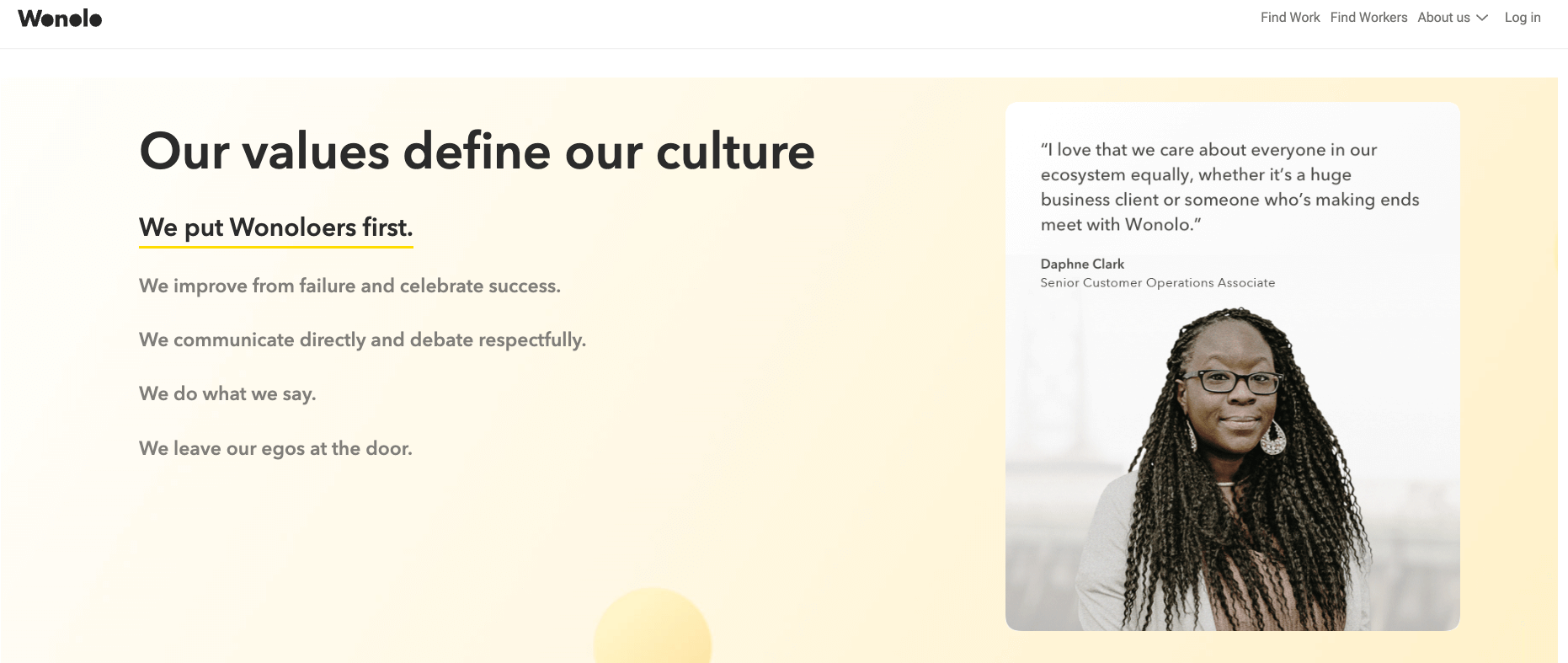
People are more inclined to trust the claims a company makes if they have this personal connection with the faces behind the brand. It reassures them that the statements about the company and its ethos are endorsed by real people. Foregrounding your team also shows your company values its employees, which is extremely attractive to consumers.
You can highlight the voices of your team, while still conveying valuable information about what makes your product special, with these questions:
- How did you find your way to your current role at [your organization]?
- Could you share a few details about your favorite part of your role and the team at [your organization]?
- What stands out about the culture at [your organization]?
You can see responses to some of these questions in these memorable employee-generated videos from LivePerson:
Get Vocal Video’s Employee Video Testimonials template.
8. Client Testimonials on Third-Party Review Sites
The reviews you get online (on sites like Google) can also influence a potential customer’s impression of your business. Since these sites are seen as unbiased, consumers are generally inclined to trust the customer’s experience as written on these sites.
When it comes to third-party sites, it’s best practice to ensure you open or claim a profile on the review sites that are most relevant to your industry. For example, if you work in hospitality or tourism, a TripAdvisor profile is indispensable. Angi is a popular review site for small businesses that do home maintenance work. And for any kind of local business, it’s helpful to keep the photos and information on your Yelp business profile up to date.
If the site allows you to respond to customer feedback, you should do so. Thanking a customer for a good review gives the impression that you truly value their time, and responding to a bad review professionally can offset the negative effect of a review with a lower star rating.
Take a look at this 5-star review of the Stone Hill Inn on Tripadvisor:
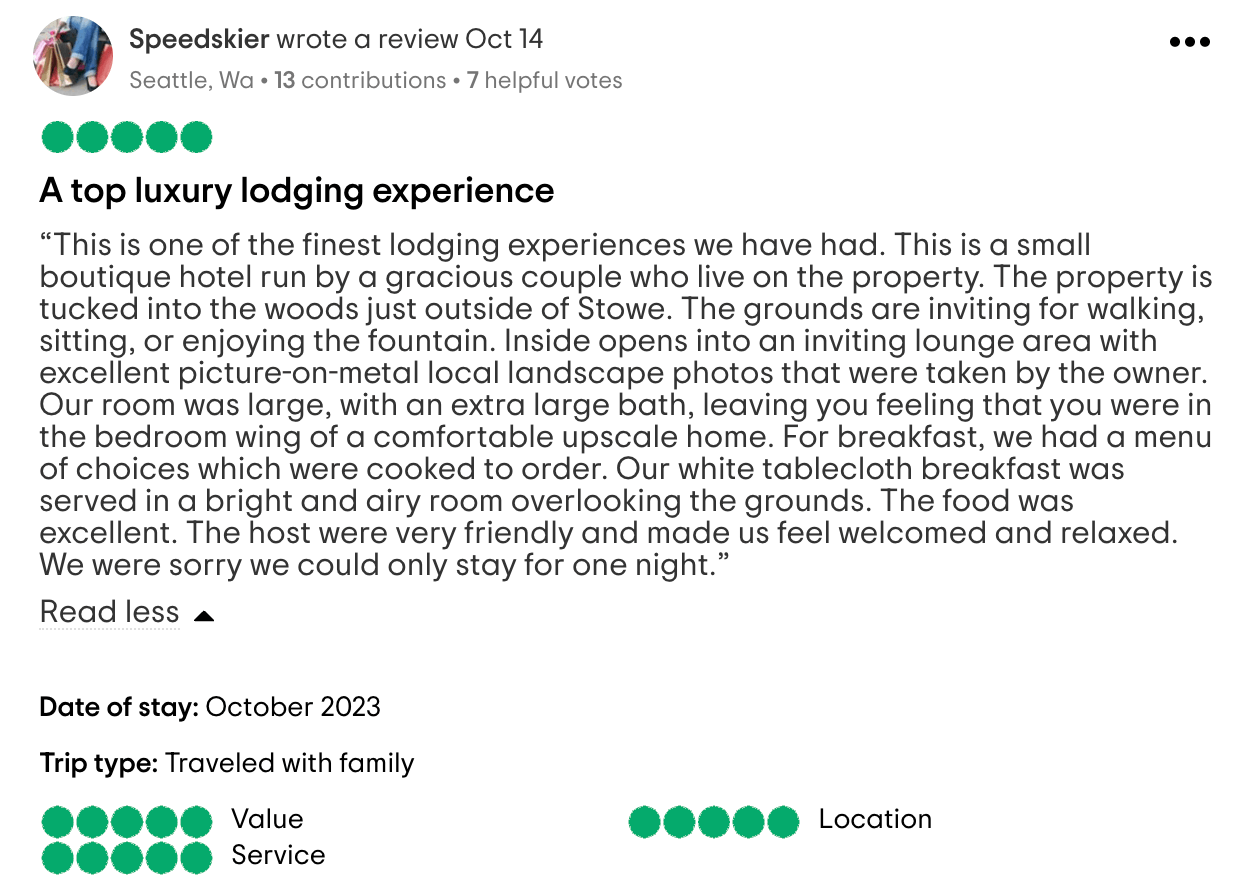
And the enthusiastic response from the hotel owners.
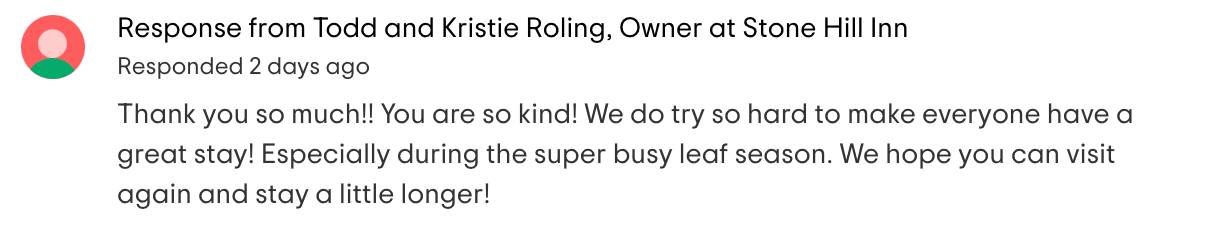
Remember, though, that sites like Yelp expressly forbid businesses from asking for or rewarding reviews. You might also find that the review belongs to the site where it was originally posted, which means you shouldn’t copy and paste the text from, for example, a five-star Google review to share in a testimonial graphic on your Instagram feed.
Choose a Testimonial Template to Collect the Best Customer Stories
The beauty of building and reusing a testimonial template for your business is that it simplifies the collection process, allowing you to easily include testimonials in your marketing strategy and provide relatable stories for your target audience.
With Vocal Video, you can:
- Use our online Video Collector interface and proven three-touch email templates to request testimonials and increase your response rates.
- Use our customizable, case-specific templates to get responses that address the unique selling points of your product and brand.
- Design and publish testimonial videos that stand out on social media or your website at a fraction of the time and cost of traditional video editing.
Access 45+ testimonial templates and start collecting responses today when you sign up for a Vocal Video account.