Video case studies are most effective when they have a strong narrative arc that speaks to your customer’s pain point, offers a solution, and shows the positive impact your business has made. They’re a powerful way to build your brand’s identity online and connect with new clients facing the same challenges.
So why doesn’t every business use case study videos in their marketing campaigns? Usually, it’s because one hundred percent of these videos used to be expensive, labor-intensive, or complicated to produce.
Our platform, Vocal Video, is a complete solution for producing video case studies featuring your best customers. With our tried-and-tested case study video templates, you can start creating video case studies without any prior filming or editing experience.
Here’s an example of what you could produce using Vocal Video:
We’ll show you how to use our most popular case study video templates, including:
Using our B2B case study template to collect customer testimonial videos with a captivating narrative arc
Customizing templates to get more detailed or industry-specific responses from your customers
Editing case studies with Vocal Video’s automatic editing and built-in tools to make them even more engaging and informative
Sharing your videos to get more responses and add a variety of authentic customer stories to your marketing campaigns
Convinced? Sign up for a free Vocal Video account to start using our case study templates today.
Use Case Study Video Templates to Start Recording in Minutes
Vocal Video’s high-quality case studies start with a Video Collector — that’s the interface you share with your customers to guide them through the recording process. Video collectors are quick for you to set up and simple for your respondents to use on PC, Mac, iOS, or Android without downloading any additional software.
It’s easy to build a Video Collector from scratch, but the process is even simpler when you choose one of our industry-specific template video collectors. Our customizable templates are designed to help you create impactful case studies that showcase the benefits of working with your company.
To use a template, go to your Vocal Video dashboard and select “New Video Collector.” On the next screen, you can choose from 46 templates.
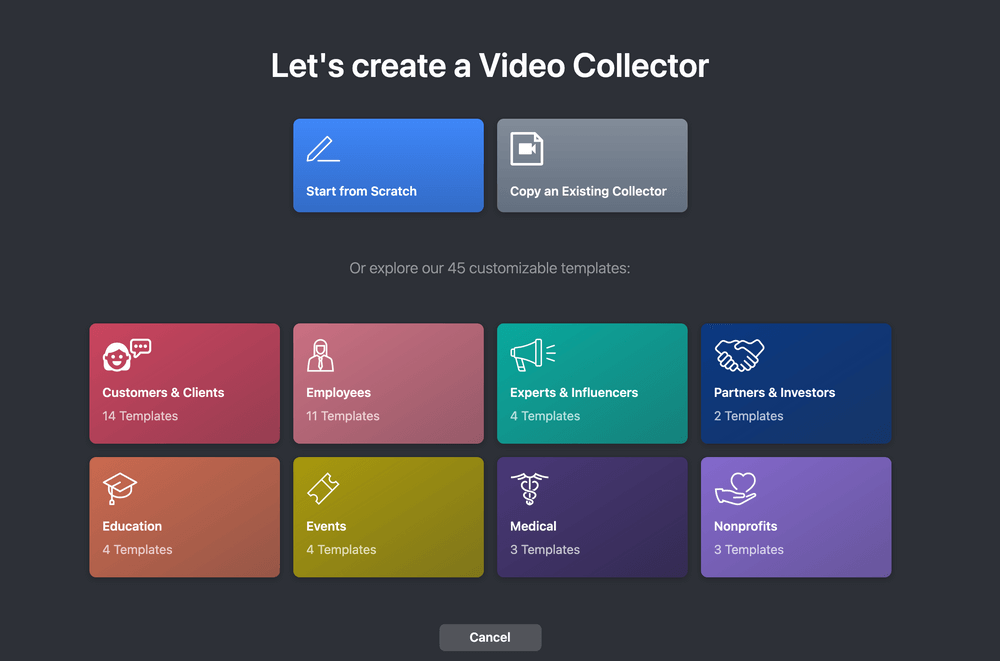
For case studies, we recommend the B2B Case Studies template, which you’ll find under “Customers & Clients.”
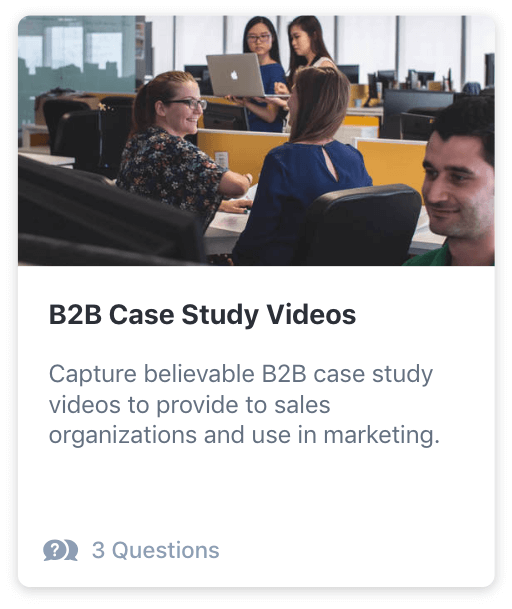
Start by clicking “Use This Template” and setting the collector to match your branding.
Throughout the process, you’ll be able to see how these changes will look to your respondents on desktop or mobile with the live preview.

How to Choose the Best Questions for Your Case Study
Vocal Video templates give you pre-written questions designed to get detailed and relevant answers for your case study.
In the B2B Case Studies template, the questions create a strong three-act narrative that emphasizes the benefits your customer experienced when they worked with you.
- What problem was your company dealing with before [your product or service]?
This first question gets the respondent to set the scene by talking about their previous frustrations. The person watching the case study video may be in the same situation, so this intro makes a strong connection with potential customers.
- How did [your product or service] help resolve this challenge?
The second question encourages your respondent to talk about how you improved their life — whether that’s speeding up the processes their team uses to collaborate, saving them money, or filling a gap in the market that no one else was addressing.
- What results did you get with [your product or service]?
The final question prompts the respondent to talk about the long-term benefits of working with your company. This is a great way to show the viewer your company represents a solid investment with a loyal customer base, which can make all the difference if they’re still comparing options.
With our Video Collector builder, you’ll be able to customize these questions to suit your business or add more questions to make a longer case study video to use in other parts of your content marketing strategy. Whatever prompts you decide to use, encouraging the respondent to tell this “before, during, and after” story creates a video with a clear, compelling, and easy-to-follow structure.
Find full video tutorials to help you build your collector in the Vocal Video help center.
3 More Industry-Specific Templates to Create Convincing Case Study Videos
If the B2B case study template doesn’t quite fit your needs, get started with one of these templates instead.
B2B Services Reviews Template
Under “Customers & Clients,” you’ll also find the B2B Services Review template designed to build confidence in your brand and convert more of your marketing prospects.
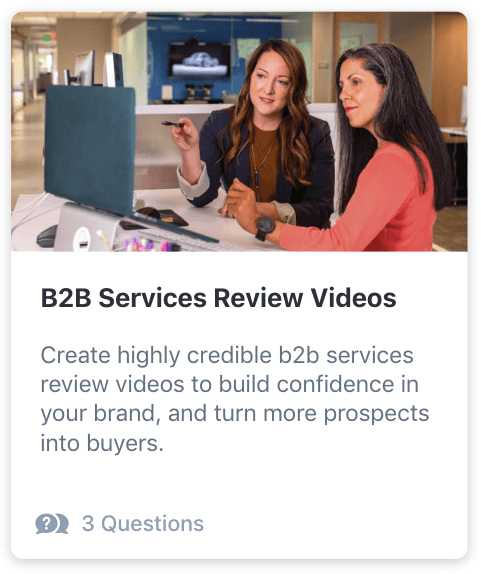
This collector also comes with three template questions to create a business case study with a strong narrative arc.
- What was the main challenge you needed to overcome with [your product or service]?
- Could you describe a time [your product or service] helped your business, including any metrics that come to mind?
- What has been the most significant impact of working with [your product or service]?
The questions encourage the respondents to analyze their relationship with your company, speaking about their pain points, their experiences, and their overall customer success story. Importantly, this case study template also asks the respondent to give statistics and specific examples. In a B2B context, this is valuable evidence for prospective customers who are still learning about the service you provide.
Customer Success Videos for Internal Communication
As well as acting as marketing tools, Case study videos can motivate your employees by showing the positive impact your team is making. When you send this template to the people on, for example, your sales team, they can explain what they’ve been working on and create a video to share ideas and inspiration with their colleagues.
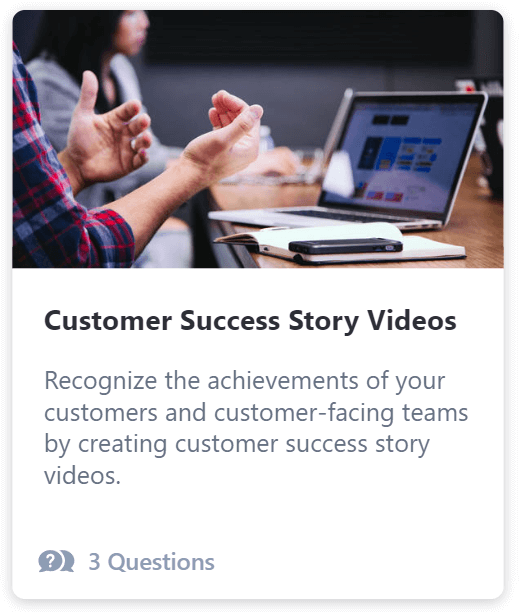
This case study template also focuses on giving context and measurable results to make the finished video more convincing.
- What challenge was the client facing before [your product or service]?
- How did you help them achieve their goals?
- What results have they realized? Anything else to note?
Beneficiary Testimonials
Testimonials and case studies are essential resources for nonprofits raising funds for important causes — that’s why Vocal Video also provides Video Collector templates designed for donors, non-profit partners, and beneficiaries.
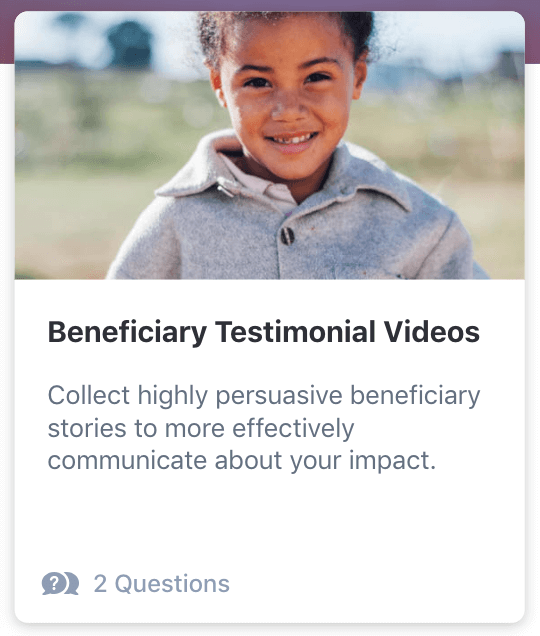
This template keeps things simple, with only two open-ended prompts:
- Please introduce yourself and share how [your non-profit] has helped you.
- Is there anything else you’d like to add?
This invites the beneficiary to tell their story in a way that makes them feel comfortable. The result is an authentic testimonial that can help encourage more people to donate.
Foundation Academies use Vocal Video to produce marketing case study videos for their “Giving Tuesday” campaign. They’ve produced a simple gallery of clips in which beneficiaries describe what makes FA so special.
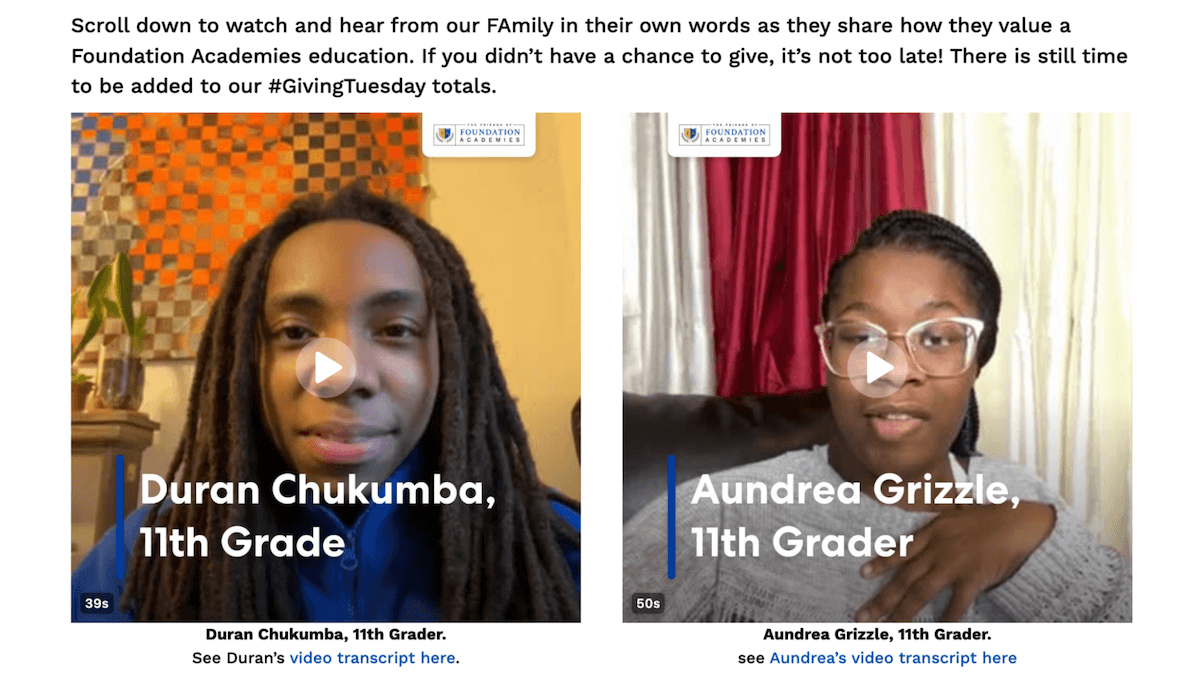
Customize Your Collector Questions to Hear More of the Story
If you want a video that goes into more detail to appeal to people within your industry, you can customize the questions in our case study templates, and even add two more. Just click “Add a Question” within the Video Collector builder.
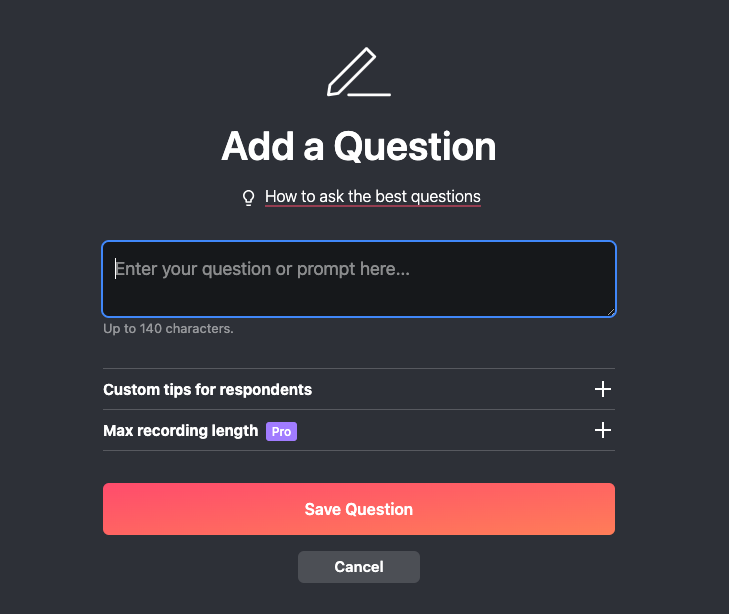
You could ask the respondent to speak about what it was like to implement your product by adding a question like “Could you describe the onboarding process?” or “How easy was it to set up [your product or service]?” before you ask them to talk about the long-term benefits.
For example, SecurEnds uses Vocal Video to power their Customer Testimonials and Case Studies Page. Their additional questions include:
- What has been the impact for you and your team since integrating SecurEnds?
- “What does SecureEnds do differently?
- Now that the tool is up and running, how does your process look different than it used to?
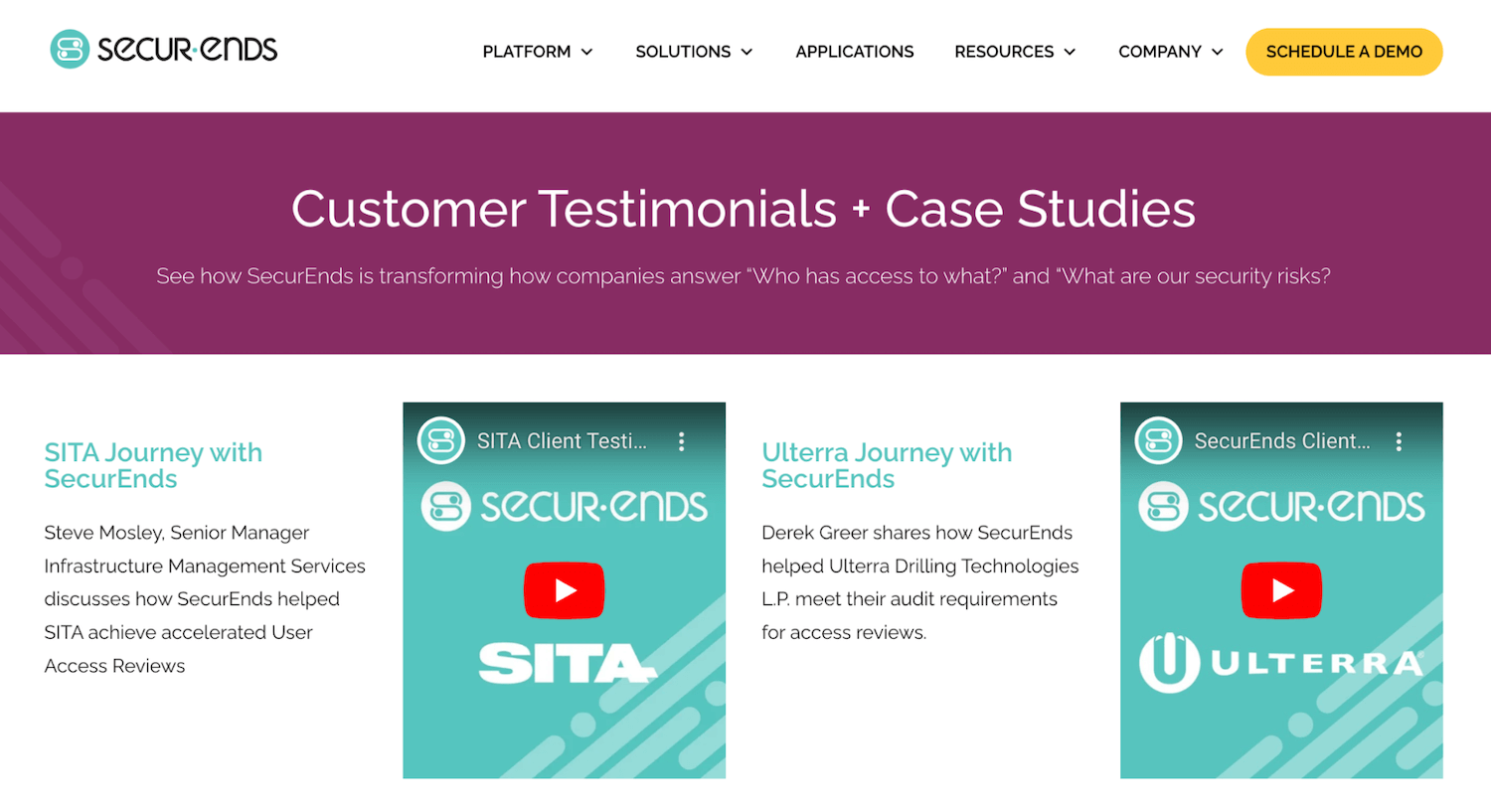
The most effective video collectors use questions like “why”, “what”, and “how” to steer the respondent away from simple yes/no answers. Prompts like “tell us” or “describe” can also encourage people to talk about their experience in more detail.
For more information and sample questions, see 34 Proven Customer Testimonial Questions.
How to Share a Case Study Video Collector to Get More Responses
Once you’re happy with the questions, we’ll automatically generate a link so you can share the collector with your customers and start collecting responses. Simply go to “Get Responses” to copy the URL. You can also edit the URL or create a personalized link to send the collector to a customer with their details pre-filled.
Once you have the URL, you can:
- Send the link in an email
- Share it on any other messaging platforms you use
- Post it on your social media pages
- Use it to make your video collector a permanent feature of your website.
Because Vocal Video works on desktops, smartphones, or tablets, your customers can record their responses wherever they open the link.
The Vocal Video 3-Touch Email Sequence: Proven Email Templates to Get More Responses
With the free Vocal Video plan, you can invite as many customers as you like to record compelling case study videos. When you want to contact a larger number of people, an email template can speed up the process and get more responses.
We recommend this simple 3-touch email sequence to encourage more customers to record engaging video content.
Email # 1 – Pre-ask
The first email is a pre-ask, where you’ll touch base with the customer, thank them, and tell them you’re interested in using their experience to make a case study video.
Thanks so much for being such a great customer!
Would you be able to record a short video case study for us in the next week? We’re using a platform called Vocal Video to collect the video, so it should only take 5-10 minutes of your time and can be easily done from your phone or laptop.
Let me know if you're open to this and I'll share the link you can record the video with, as well as the questions in advance.
Email # 2 – Invitation
Once they’ve decided they’d like to feature in a case study, send the customer the link to your Video Collector. Giving a short explanation and some tips can help them feel at ease.
Thank you so much in advance for recording a video case study for us. We really appreciate it and are excited to share your story with our community.
Here are the details on recording a video — it should take 5-10 minutes altogether.
Here's the link to the Vocal Video collector: <paste your collector here>
The 3 questions we'd like you to answer are:
° What problem was your company dealing with before [your product or service]?
° How did [your product or service] help resolve this challenge?
° What results did you get with [your product or service]?
Here are a couple of tips:
° Pick a quiet and well-lit place.
° To prevent glare, avoid having windows or a light source in the background.
° Look directly at the camera.
° Relax and be yourself — you’ll do great!
Let me know if you have any questions, and thanks again!
Email # 3 – Reminder
The final email in the sequence is a gentle reminder for your customer.
I wanted to bump this to the top of your inbox to see when you might be able to set aside 5-10 mins to record a video testimonial for us. Thank you so much!
Here's the link to the Vocal Video collector, which will include all the prompts for you to record your video: <paste your collector here>
Whether you use a CRM platform to automate these messages, or you ask for one case study video at a time, these template emails can help to make collecting case study videos a natural part of your follow-up interactions with your customers.
Read more about our proven template emails and other tips for a higher response rate.
Edit Case Study Videos Without Technical Skills
One of the main benefits of Vocal Video is our automatic editing features. Every video response you get arrives in your library automatically edited and ready to share. This means we’ve already …
- Added the colors and logo you set in your dashboard to align the video with your brand.
- Inserted question cards and text overlays with the customer’s name and title, with smooth animations and transitions between answers.
- Applied default background music and added subtitles so it can be watched with or without sound.
- Created a final slide with a call-to-action.
You can see these automatic editing features in action — with brand elements from Endless Events — in this great case study video:
Additional Features to Expand and Fine-tune Your Case Studies
If you’d like to add more information to your case study, make tweaks to the subtitles, or just try out a new look, the Vocal Video editor makes that easy too.
- Change the order of the scenes and edit the text overlays and slides, including any corrections you want to make.
- Choose a new theme to change the video’s personality by updating the fonts and transitions.
- Include additional video footage, photos, or an infographic from your library.
- Add clips from different speakers to make a highlights reel.
- Try out different background music from our library of licensed tracks.
Whatever type of case study you want to use in your video marketing, we also recommend the following tricks to make the video as informative and convincing as you can.
Concise videos can often give the viewer a clearer picture of the value of your business. You can use slider tools to trim the beginning and end of each answer in your respondent’s video, helping to hold the viewer’s attention by keeping the video on message.
To trim the clips, go to the scene you want, click “Edit this Scene” and then “Trim Video Scene” to bring up the tools you need.
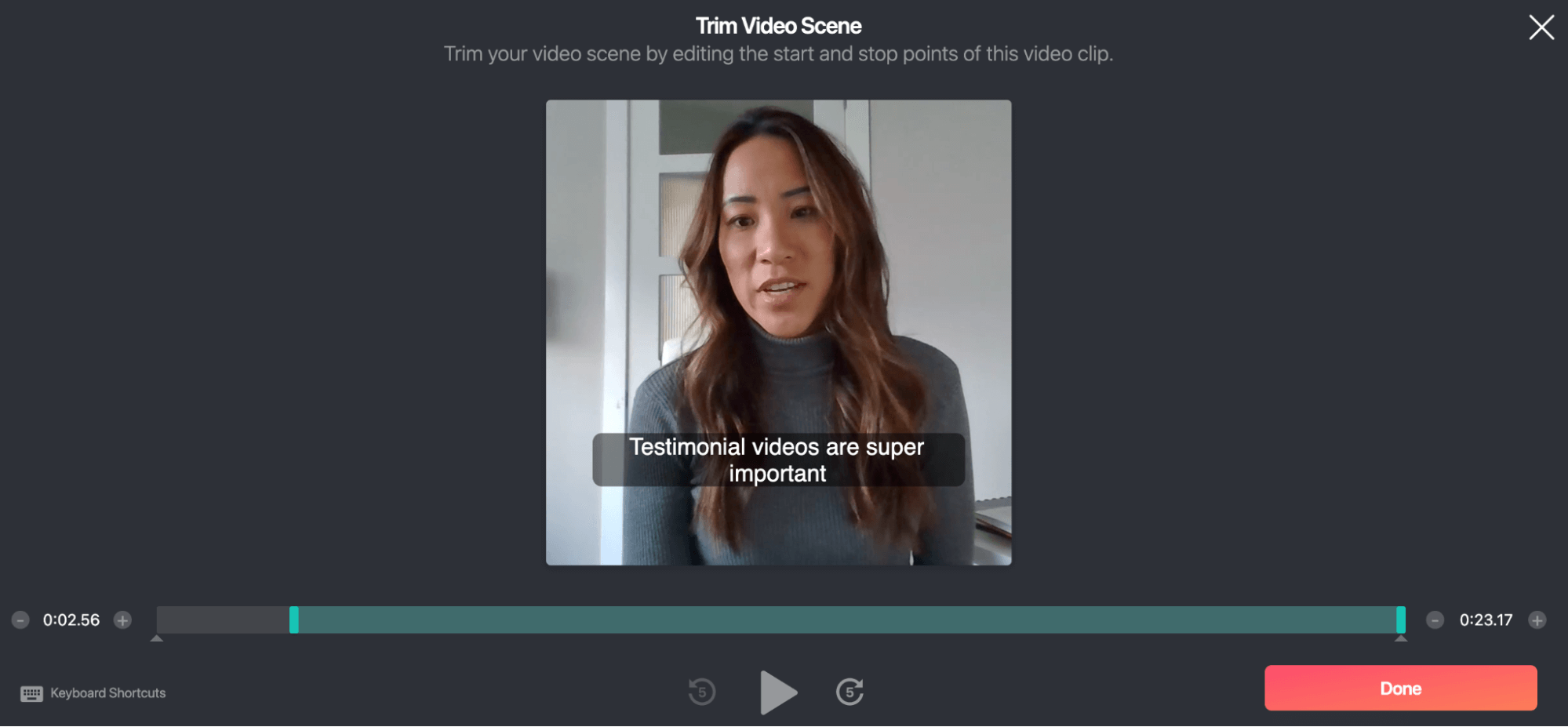
Add Slides with Additional Data
Effective case studies are built on evidence, but it doesn’t always sound natural to have the respondent read statistics from their notes. Instead, try adding extra text slides to your case study video with visuals like graphs, quotes, or survey results to back up what they’re saying. You could also provide additional background information to give context or set the scene at the beginning of the video.
To add supporting data, open the draft video and go to “Add Scene.” You can choose whether to add additional videos from your files or a text slide. If you have a graph to share, you can also upload it to add as a background image on a text slide.
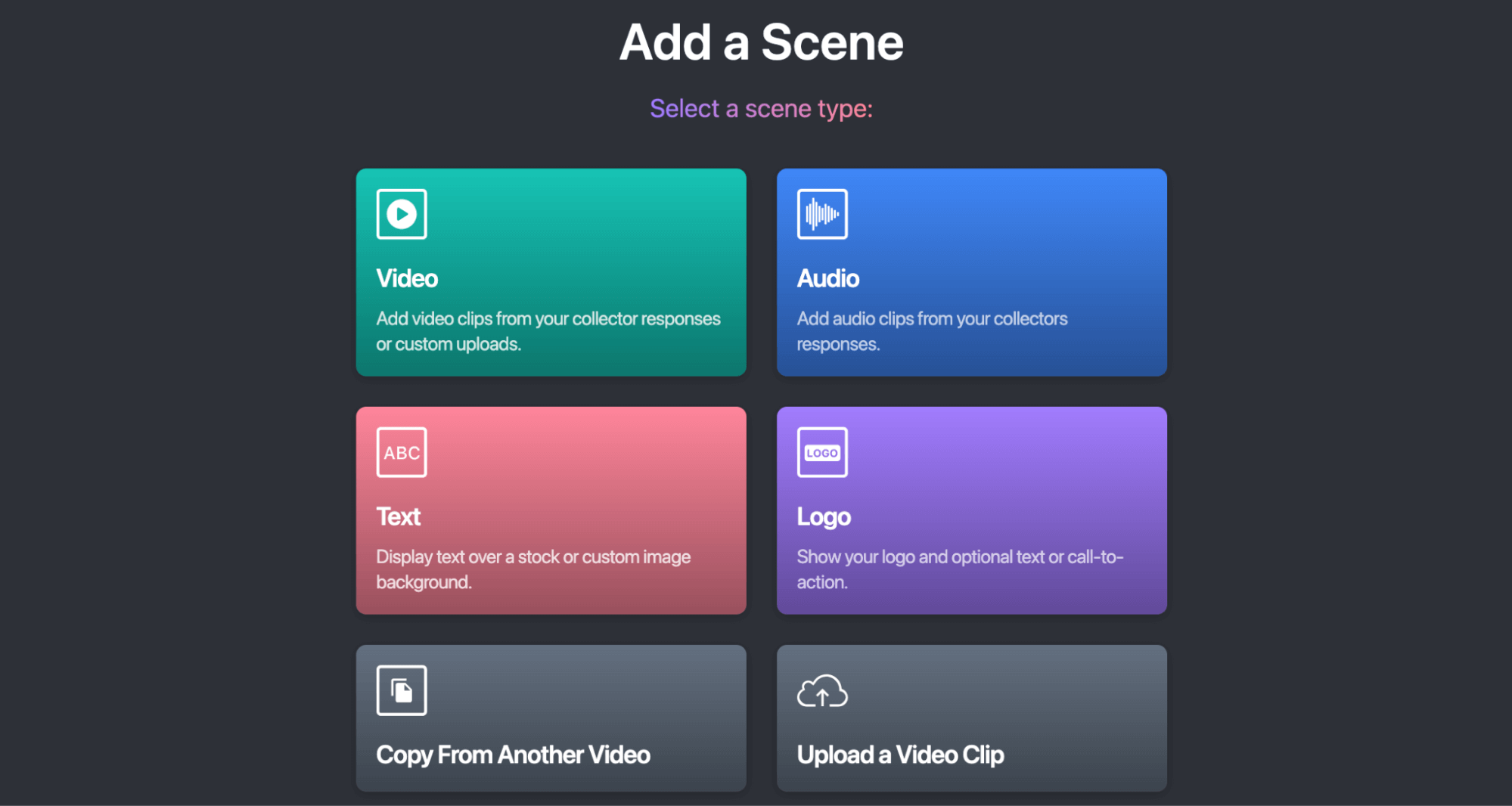
Add Videos From Another Speaker
If you have more than one video in your library, you can also add clips from multiple speakers to a highlight reel. To add another voice to your case study video, go to “Add Scene” and click the “Copy From Another Video” option.
This can be especially effective if you’ve used the video collector to ask more than one person at a company about their experience with your product. For example, if people from different departments have been using your software to collaborate, it’s helpful to ask someone from each department to contribute to the case study.
Adding a scene from another video is also an easy way to include your voice and explain why your company was perfectly placed to help your client.
Share Your Case Studies on All Your Channels
Once your case study is ready to publish, Vocal Video makes it easy to share it across all the channels you use to connect with your customers. Just go to “Share” to either download the video to share on platforms like YouTube, Instagram, or TikTok, or share it directly in a Tweet, LinkedIn post, or an update for your target audience on Facebook.
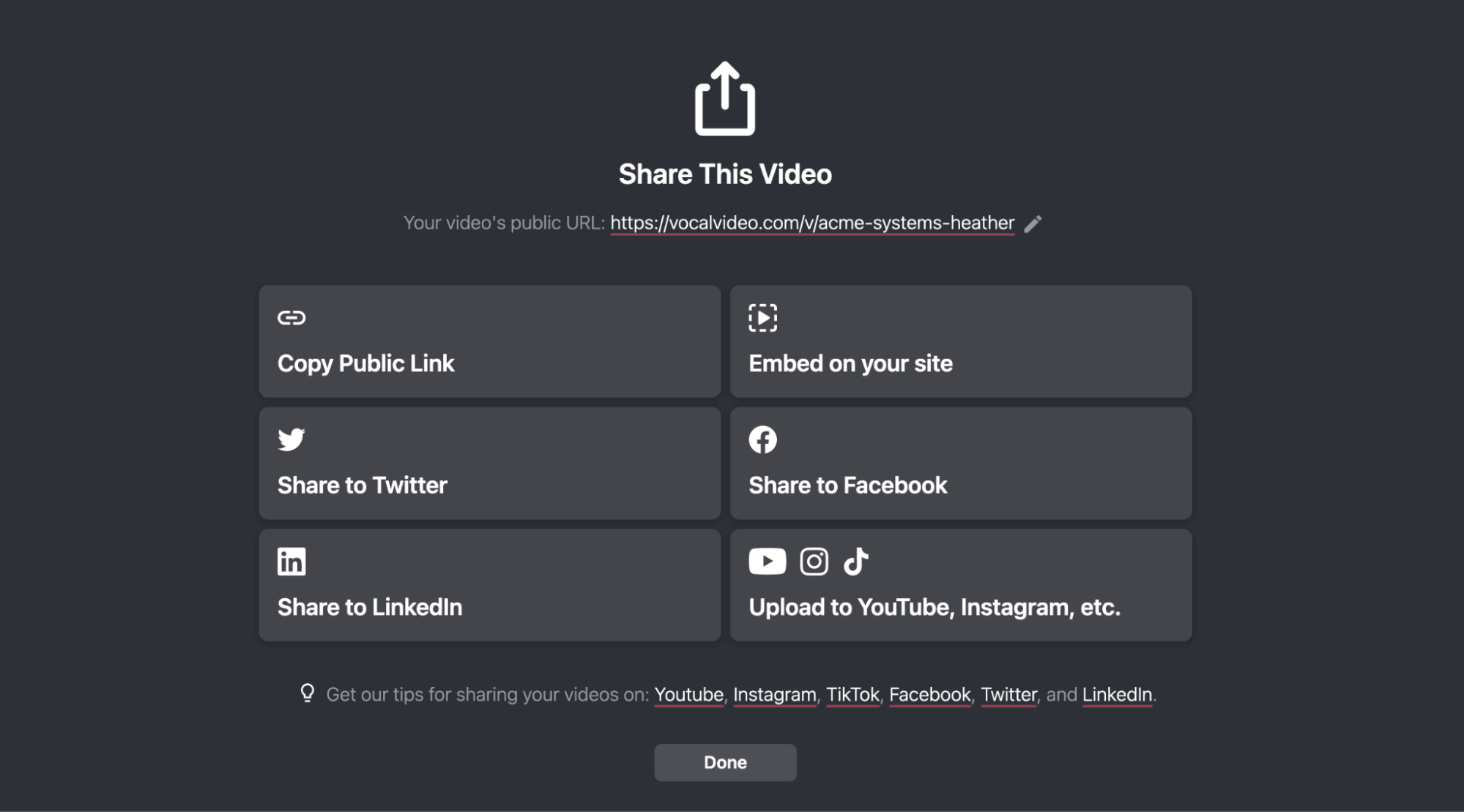
You can also embed your video seamlessly on the case study page of your website.
Go to the published video and select the option “Embed.'' Then, choose whether you want to embed “Just the Video” or add extra design flourishes with an eye-catching video card, which includes a featured quote from your transcript. Use the features in the video card builder to find a layout to suit the format of your website.
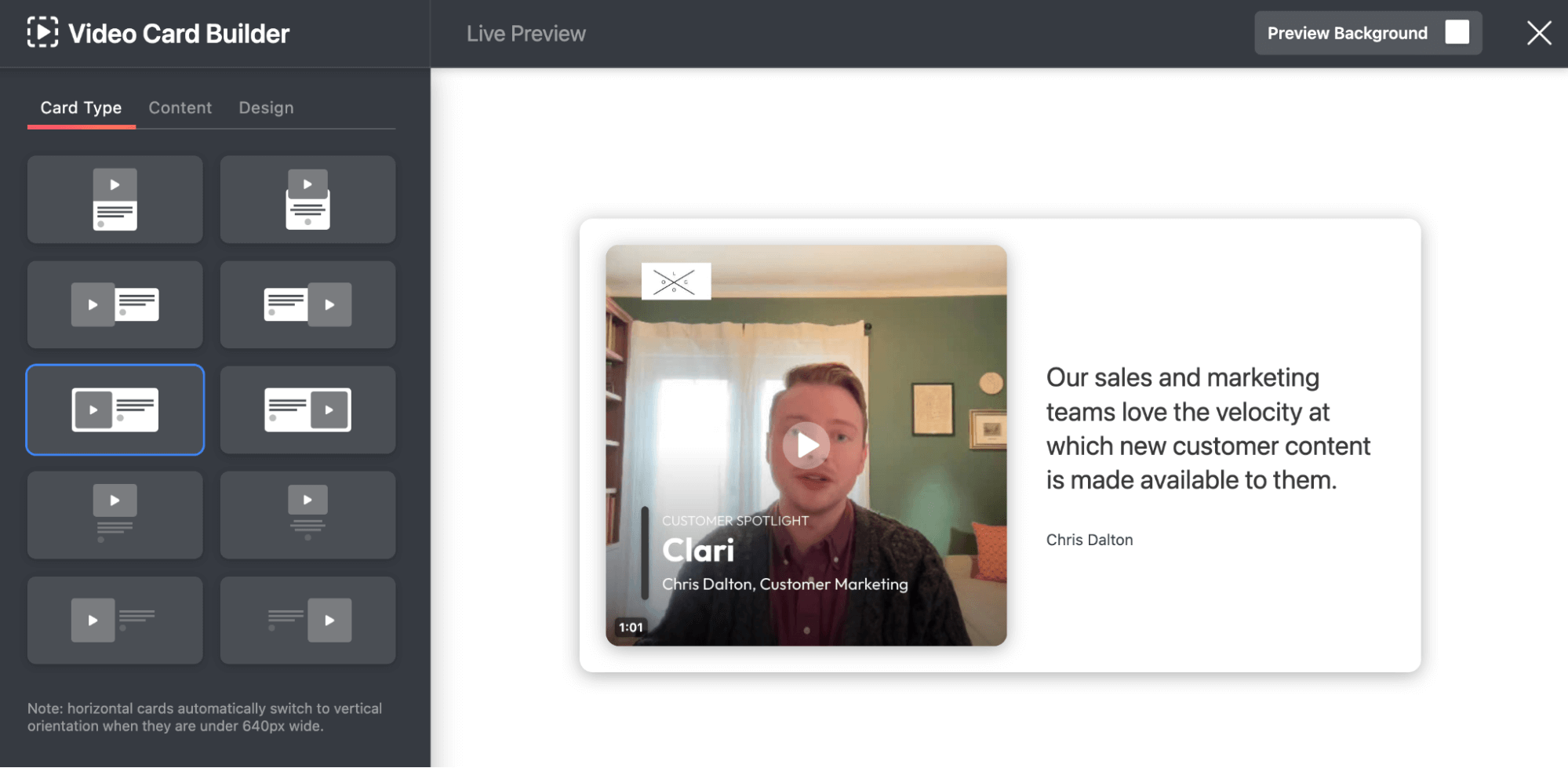
If you choose the “Just the Video” option, you’ll be able to see a live preview of your video before generating the code you need to embed the video. It’s a simple matter of copying and pasting the code, so even if you’ve never coded before, you can seamlessly and professionally embed a video case study on your site.
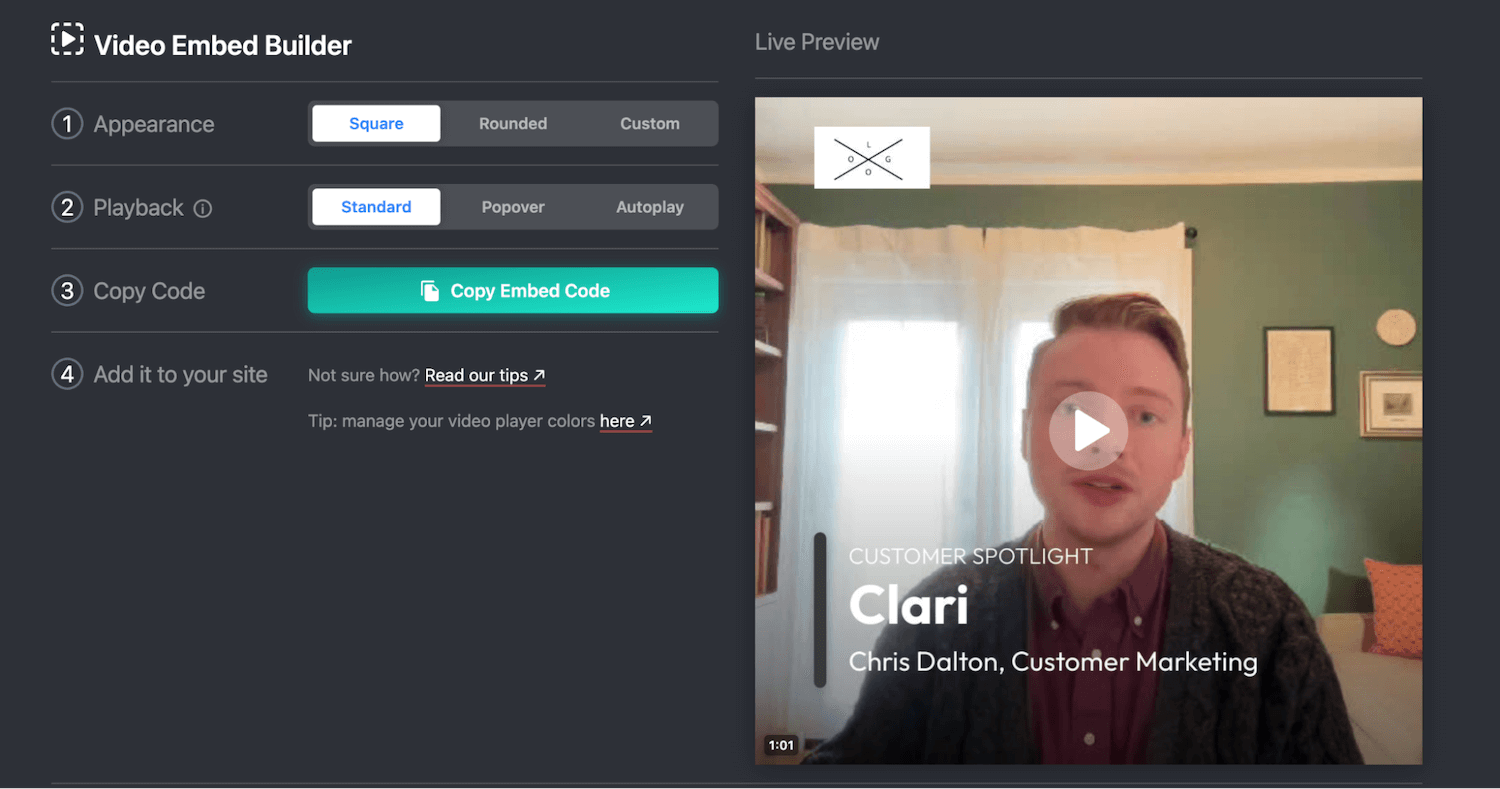
Once you’ve copied the embed code, log into the backend of your website, add a new HTML block on the page where you want the case study to appear, and paste the code. Then, just save and refresh the page to see your published video.
Use Vocal Video Templates and Automatic Editing to Create a Case Study Series
Traditionally, marketing departments could burn through a sizable chunk of their budget on one case study. But when you don’t need to pay for the equipment and hire the pros, you can use Vocal Video to collect case study videos from as many customers as you can.
Consider using them as the foundation for a digital marketing campaign, or adding a whole gallery of case studies to your website as a form of convincing social proof — like this carousel gallery from Vocal Video users.
Bonus: Use Your Video Transcript to Create a Written Case Study in Seconds
Video testimonials can make a deep and persuasive connection with a prospective customer in a short time, but written case studies still have their place. Whether you choose to use them alongside your video to make the content more accessible or share written testimonials in printed marketing materials, Vocal Video makes it quick and easy to generate a transcript of what your respondent has shared.
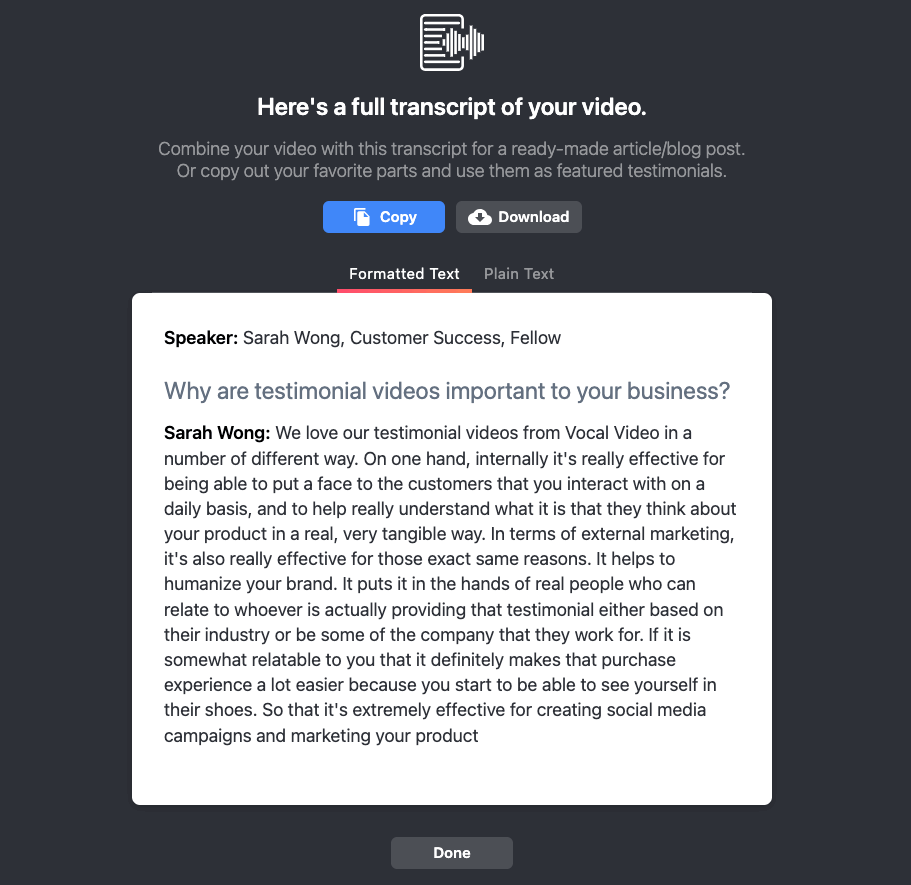
To get a transcript for your video case study, go to the “Published” section of your dashboard to open a video. Then, go to the drop-down menu in the top right of the screen and select “View Transcript.” This brings up the full transcript of your video, which you can copy to your clipboard or download as a txt. file.
Many Vocal Video users use the transcript to turn their case study into a ready-made blog post — something we call two-for-one testimonial writing.
For example, the team at Moki creates a new post in their news section for each testimonial they want to share.
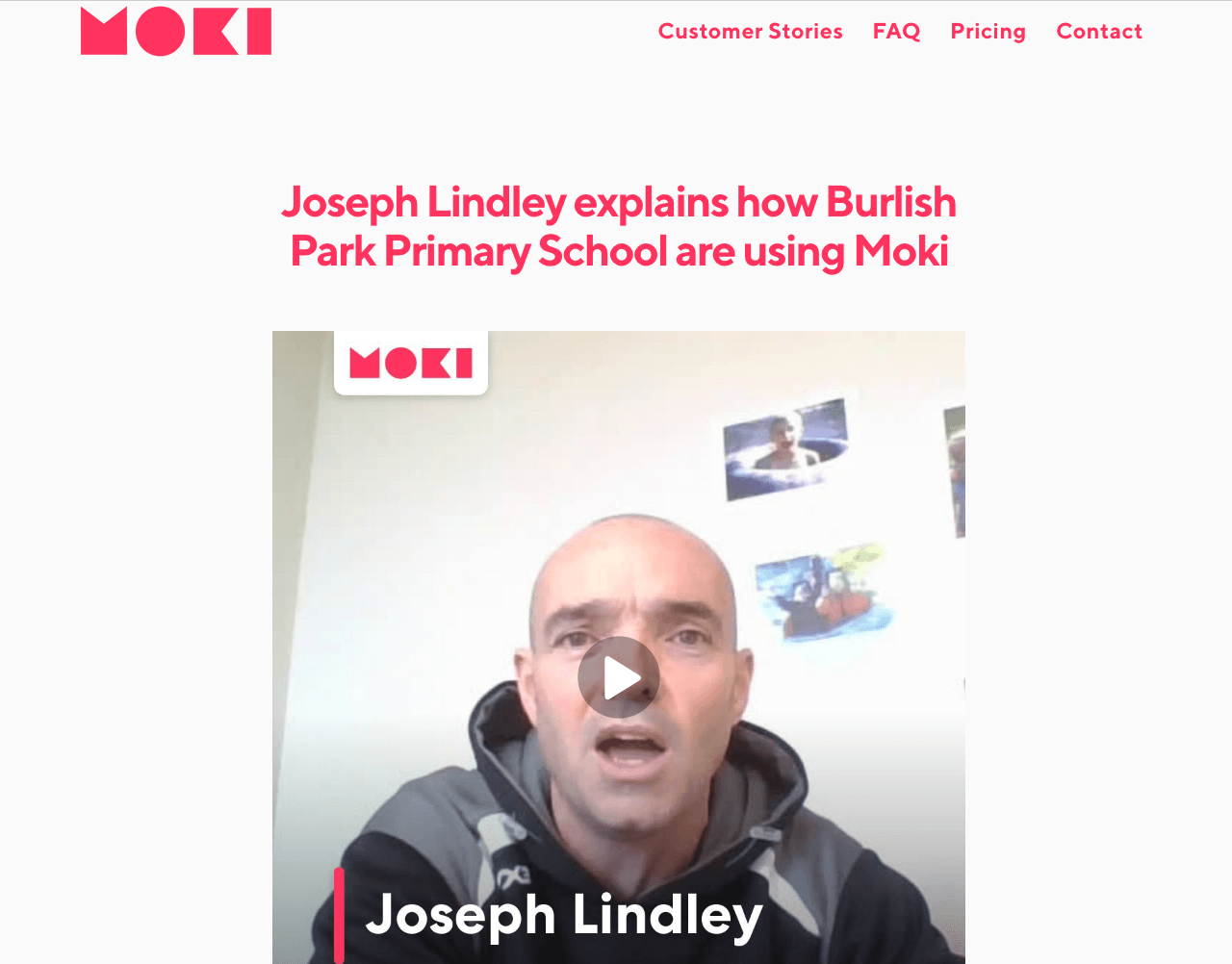
Underneath the video, they include the full transcript for visitors who would rather skim the information, read at their own pace, or use a text reader.
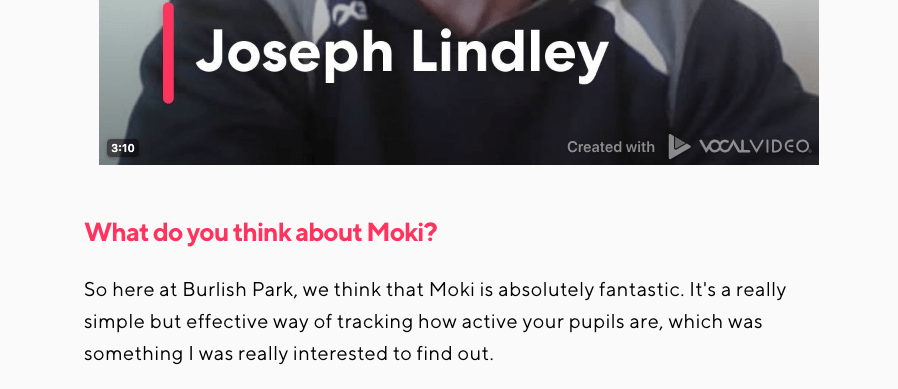
As well as making it easy to generate fresh content for your blog or news feed, there are significant SEO benefits to publishing the written and video testimonials. The text of the transcript is easy for search engines like Google and Bing to crawl, which means they can recognize the cluster of keywords your respondent has used to talk about your product or service. This makes it more likely that the case study page of your website will rank for questions connected to the problems other people are trying to solve.
For a great example of how to use a Vocal Video interview as a summary of a longer and more detailed case study, you can also check out our client Thoropass’ news article on the importance of GDPR compliance.
Vocal Video: An Easy and Affordable Way to Make High-Converting Video Case Studies
When you want a free template for a case study video that raises brand awareness, Vocal Video has all the prompts, customization features, and editing tools you need.
Compared to the laborious process of storyboarding, scouting locations, scheduling filming, and hitting the editing suite, Vocal Video makes it affordable and efficient for businesses of any size to produce a versatile case study video.
With our video templates, you can start gathering case study videos, direct from your happy customers, in minutes.
Register for your free Vocal Video account to start collecting clips, editing, and sharing powerful case studies with your audience today.