Video feedback is a great way to get valuable and authentic insights, both from your customers as well as from your employees.
But companies of all sizes often run into challenges when trying to capture and share video feedback. These are issues such as:
- Videos full of feedback that doesn’t stay on topic. You want authentic insights from whoever is providing their feedback, but you also want their insights to be targeted and actionable. It’s not a best practice to simply ask someone to record feedback on their own, without giving them any prompts or guidance.
- Videos that are hard to edit. Let’s say you get a customer feedback video about your product or service, and it’s a ten minute video, but you really only want to share a few minutes throughout the video with your product design team. Without the right video feedback editing tool, it’s going to be a hassle to edit that video.
- Low quality or unprofessional videos. You may want to use your feedback in internal training courses or even in marketing materials (like sharing a positive review on your testimonials page and social media channels). This means you want high-quality, professional, and branded videos.
Plenty of companies who want to collect feedback over video will struggle with the above. That’s why we recommend a video feedback tool like Vocal Video.
Vocal Video makes it easy for all types of businesses (from boot-strapped eCommerce stores to Fortune 500 companies to non-profits) to capture and benefit from video feedback. Learn how organizations like Google, Wayfair, Subaru, and Stanford University produce results like the one below.
In this post, we’ll take a detailed look at Vocal Video, including how to:
Then, we’ll explain six different areas where your business could benefit from video feedback, including templates to help you gather it and examples from real Vocal Video customers. Alongside Vocal Video, we’ll also look at four more video feedback tools for market research and customer experience teams:
Explore Vocal Video with a free forever plan, or sign up for Pro or Scale to access powerful feedback features like custom video release forms and CRM integrations.
1. Vocal Video
Get Detailed Insights with Video Feedback
Vocal Video is an end-to-end video solution to help businesses gather powerful testimonials and review videos from people who’ve experienced their product or service first-hand.
Our process is simple for companies to set up and smooth for respondents to use. It all starts with building a video collector — the interface that asks your respondents for their observations and takes them through the questions wherever and whenever they can record.
Step One: Build the Video Collector
Your video collector will guide your respondents through a one-way asynchronous feedback interview and record their responses to your pre-set questions. This means a great video collector is key to getting the right information from your customers.
Our process makes it easy to get it right the first time. Simply pick a use case and prompt to have your video collector created for you, or choose a template collector (more on the best collector templates for video feedback later) or name your collector and build it from scratch.
The Vocal Video dashboard will then help you move through the steps to fine tune your questions, write or record a welcome and thank you message, and brand your video collector with your colors and logo to make a great impression and build your respondents’ trust in the process.
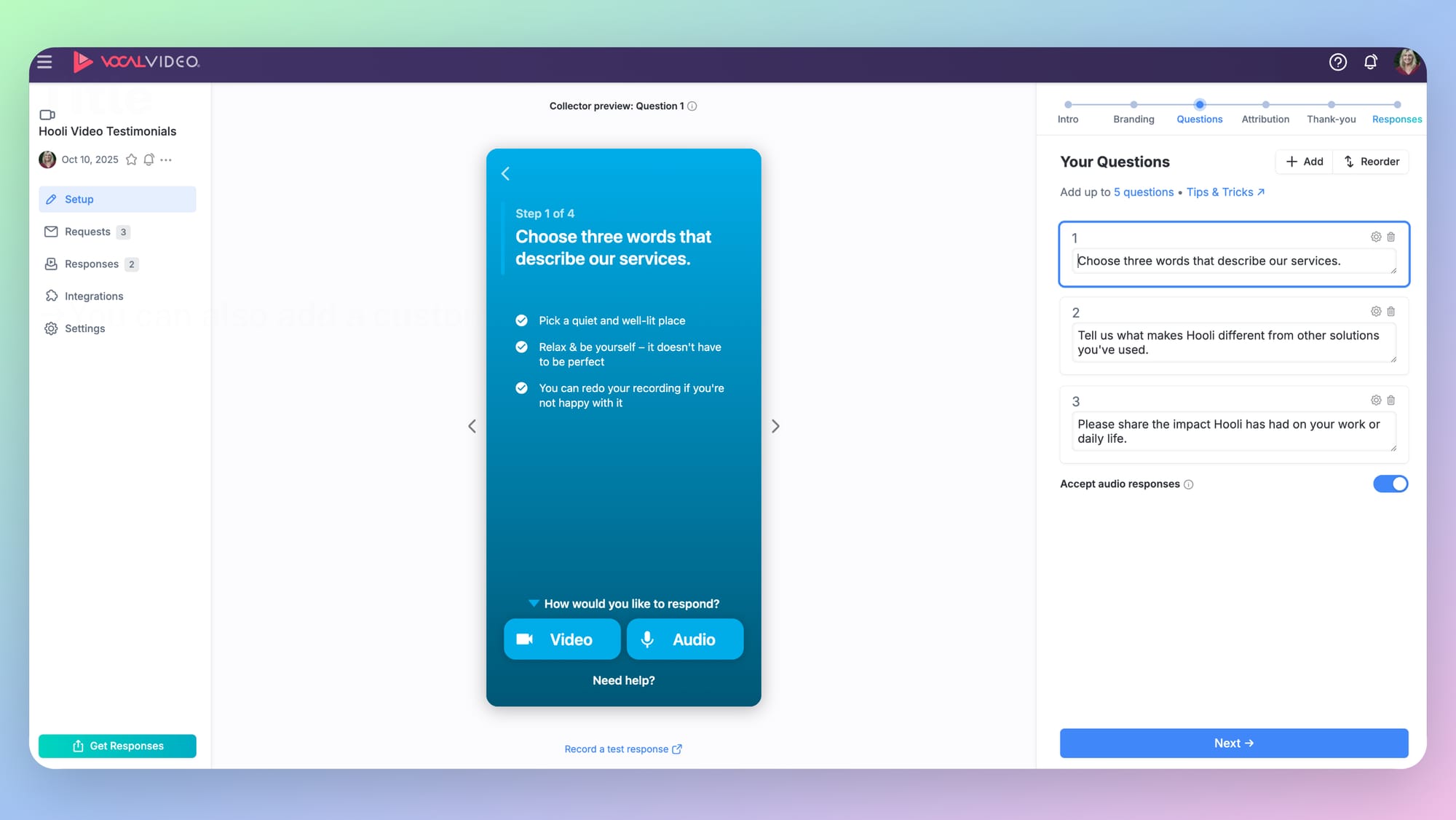
When you want constructive feedback to help you improve the service you offer, you might find some people are more comfortable with recording audio only. Remember that when they open the collector, your respondents will be asked whether they want to record a video or just their voice. You can also set your collector so it doesn’t request attribution information like the respondent’s job title or company name.
And, when it comes to data protection and actioning your feedback, Vocal Video Pro and Scale plans also include the option to write a custom video release beyond the standard video release included in our free plan.
Read more about video releases and data protection here.
Choosing the Right Video Feedback Questions
Whether you customize pre-set collector questions or write them from scratch, it’s important to be clear about your objectives and the type of data you want to collect before you invite your customers or employees to take part in your video survey.
For example, you could ask questions to gather quantitative data. This is the kind of information that can be shown as a statistic — like “8/10 customers would recommend your brand to a friend.” This data can give you an overview and help you to understand how the perception of your company is changing over time.
However, since the major benefit of video feedback is that the responses give you a more nuanced understanding and help you uncover unique observations, it can be far more useful to ask questions that gather qualitative data that helps you understand the respondent’s motivations, pain points, and emotional response to your brand. In this case, questions that invite the respondent to explain their experiences will give you a much richer view of what’s going on and help you to interpret the statistics you get from other sources like traditional box-ticking surveys.
Some of the best video feedback and testimonial questions are open-ended, including…
- Could you describe why you purchased our product?
- What problem were you dealing with before you discovered our company?
- What has been your experience with us so far?
- How does our company compare to similar products/services you’ve used before?
- What has been the main impact of using our product/service?
- What kinds of things would you like to see in new offerings from our company?
With asynchronous interviews, it’s also a good idea to give the respondent a chance to share any thoughts the previous questions didn’t cover. This can be as simple as using “Is there anything else you’d like to add?” as your final question.
Step Two: Send the Video Collector to Your Audience
Vocal Video collectors are URL-based, so sharing the collector with your respondents is as simple as copying and pasting the link we generate. You can also send the link in emails directly from your Vocal Video account.
Click “Responses” to see your options. From this screen, you can also manually create a personalized link or link Vocal Video to your customer relationship management (CRM) software to send personalized links with pre-filled attribution information to a larger group of potential respondents.
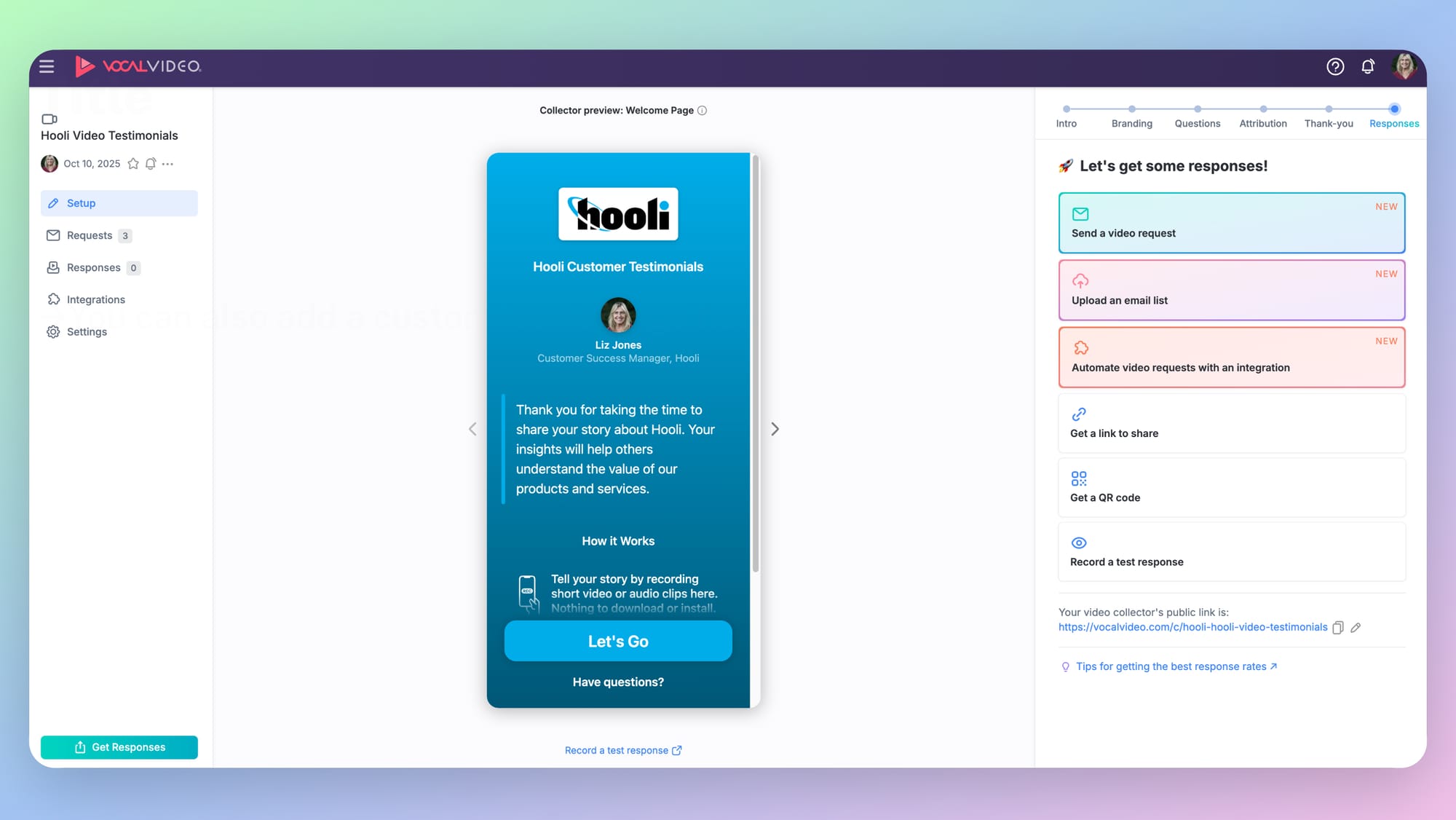
When you want to use feedback to develop your business, it helps to gather information from a large cross-section of your audience. This increases the sample size, which makes it more likely the trends you see in the data will accurately represent the big picture. As you ask more people to share their thoughts, the chance of uncovering the next great idea for your business also increases.
We’ve found a few dependable ways to increase the number of responses your video collectors get…
- Add incentives for people who complete a survey (you can set this up within the video collector).
- Include a video introduction to the collector from a company spokesperson.
- Set a deadline for submitting responses (we find 7–10 days is a good starting point).
- Use our three-touch email sequence to ask for videos from your audience.
Our proven email sequence consistently gets more video responses from our customers.
In the first “pre-ask” message, you introduce the idea of a video feedback survey and set expectations by letting them know the process only takes 5–10 minutes. In the second “invitation” message, you tell them what questions they’ll be asked, give some tips for a high-quality recording, and include the link to the collector. The third “reminder” message is a nudge to people who haven’t recorded a video yet, asking them to contact you with any questions or concerns they might have.
This sequence helps to win them over to the idea of recording feedback, eases any nerves they might have when they consider going on camera, and lets them know how much you appreciate their contribution.
Step Three: Analyze the Videos in Your Library & Share Them with Your Team
When your respondents are happy with the answers they’ve recorded, their video is stitched together by our unique automatic video editing process and sent to your Vocal Video library. From there, you can view the responses or share them with your team in several different ways.
- Organize the videos in your library by collector and star your favorite videos to draw attention to the ideas you want to address first.
- Click “Publish” to create a public Vocal Video page to host your video. With a paid plan, you can set this page so that it won’t be indexed by search engines if you want to keep the feedback within your team. Just as with the video collector, you’ll be able to copy and paste the automatically generated URL to the public page to share the content with your team.
- Copy the transcript of the video or download it as a .txt file to help identify keywords or trends across several responses.
- Use your subscription API key or Zapier to integrate Vocal Video with the software your team already uses to work together, including Google Drive and Slack.
Our automatic editing process also makes it easier for viewers to digest the video content so you can implement the respondents’ suggestions together. All your finished videos can include the attribution information your respondent chose to provide, AI-generated subtitles, and interstitial cards showing the prompts or questions they responded to.
See these features in action in this product feedback video from Vitality Cycles:
Remember, if your request for feedback leads to some glowing reviews of your product, you can also share them with your audience either on your marketing channels or as seamlessly embedded videos on your website. Automatic editing also takes the effort out of this video publication process, since we’ll automatically add attractive design elements like animated transitions and music to your video.
Read more about using testimonials in product marketing and recruitment marketing.
6 Video Feedback Templates to Use Today
Every Vocal Video Plan includes access to our library of 45+ video collector templates. Our industry-specific templates include pre-written, customizable welcome and thank you messages, video attribution fields, and suggested questions for your respondents.
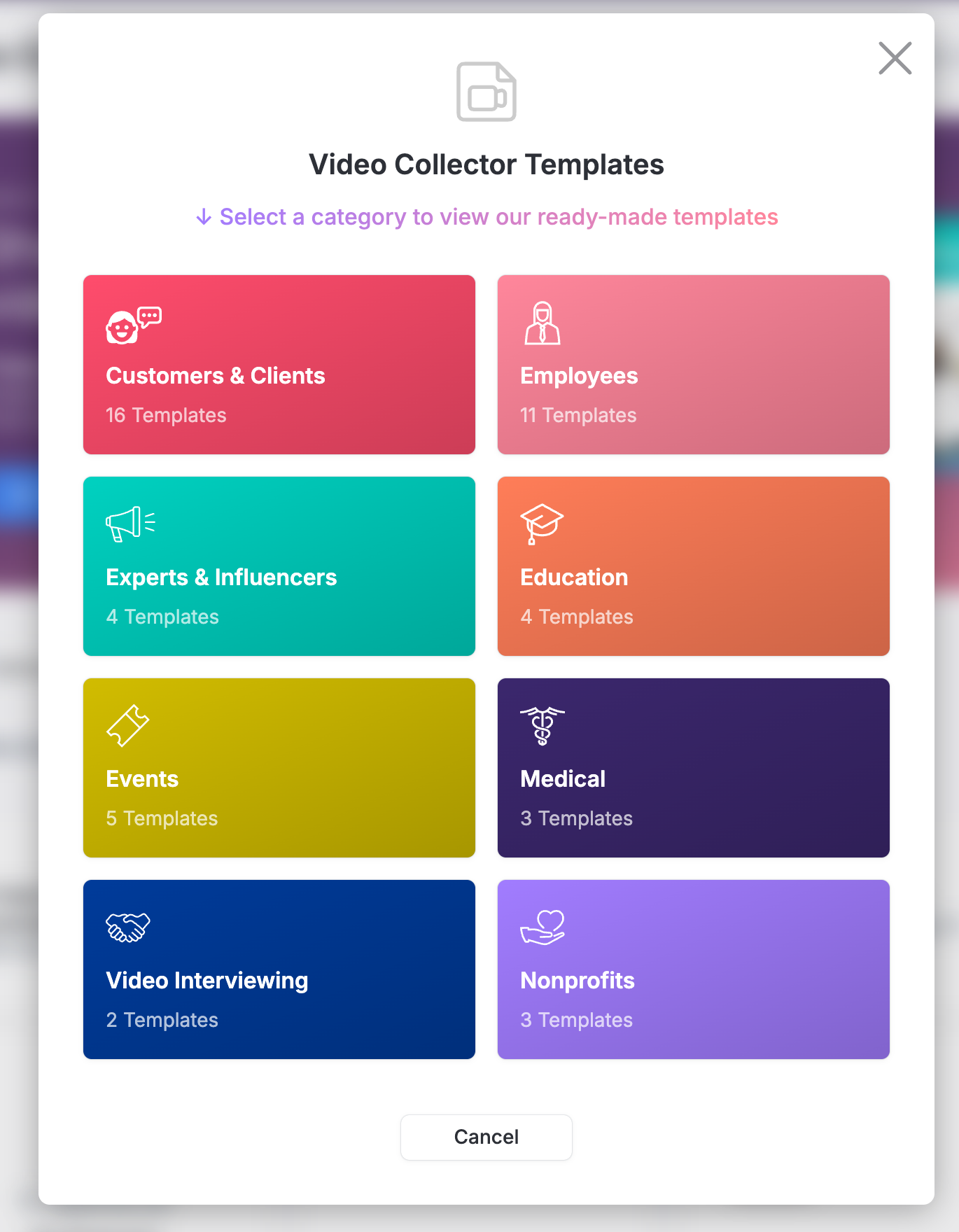
Templates make it faster to build video collectors that get unique answers from customers and employees with a diverse range of perspectives on your business.
For collecting video feedback, we recommend choosing one of these six templates as your starting point.
Template 1: Employee Surveys
Companies can use video feedback to understand the mood of their team, analyze their responses to any recent changes at work, and uncover new ideas from the people who know their business inside and out.
Whether you choose to collect feedback and testimonials from your team as a one-off (for example, after they finish a significant project) or make it a regular part of your system (for example, to monitor performance and identify internal candidates for new roles), you can build a Vocal Video collector to get employee generated video that gets straight to the point.
For example, our customer Advance Local asked their core team, their newest employees, and their fellows to review their roles and speak about their impressions of the company.
Getting (and implementing) feedback like this from your team can improve employee retention rates and foster stronger relationships within your organization.
Customize this template to get feedback from your team on any aspect of their time at your company: Company Culture Videos
Template 2: Candidate Feedback
When you request asynchronous video screening interviews from the people who apply for a role with your company, you can speed up the hiring process and find qualified candidates who’ll also be a great fit for your team. To streamline the process for the people who might apply for your next job opening, you can use a similar process to collect feedback about the hiring process from candidates after you fill the role.
Inviting candidates to leave feedback makes a great first impression with successful applicants, and helps foster relationships with job seekers who were unsuccessful this time but who might be a good fit for a different role in the future.
Customize this template to get informative feedback videos from job candidates: Video Job Interviews
Template 3: Client Review Videos
To attract high-profile candidates and lucrative projects, companies should continually develop their strategies and give clients a great experience. When you ask your clients to review the outcome of their project — and what it was like to work with you throughout — you get another perspective on the work which can help you to make an even stronger pitch next time.
Another bonus of asking existing clients for feedback and case study videos is that you’ll likely see high response rates, as your requests will be personalized and you’ll already have a relationship with the respondent.
If you want to publish these reviews or videos after you analyze them, check out this case studies page from Atlas Cloud for inspiration. Here, each case study post is accompanied by a Vocal Video testimonial from their client.
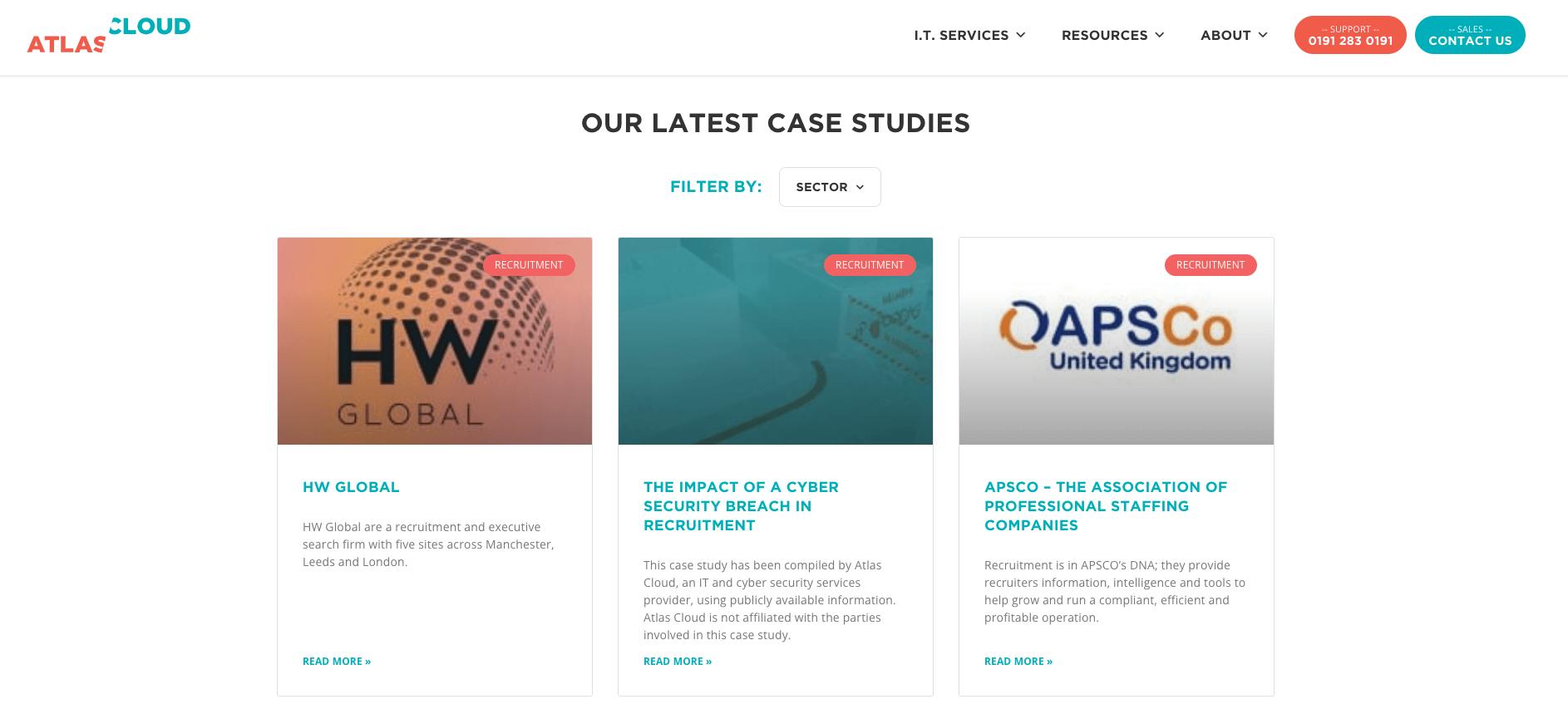
Customize this template to hear about your clients’ experience of working with you: B2B Case Study Videos
Template 4: Feedback for Educators
Educators and educational institutions strive to improve their teaching and respond to changes in technology and industry so they can provide the best experience to their students and fill the places on their courses. Most students will already expect to rate their experience after the final session. When you ask for this feedback in video form, students will likely be more honest, considered, and detailed than they would be with a traditional paper questionnaire or online survey.
Remember, Vocal Video collectors also have the option to add an incentive — like a gift certificate, a donation on their behalf, a discount, or entry into a prize draw — to students who submit a feedback video.
Customize this template to find out what students are really taking from your teaching: Alumni Testimonial Videos
Template 5: Feedback for Event Managers
Event promoters and coordinators can always benefit from hearing the perspective of their attendees because their feedback can tell you about aspects of the event they haven’t necessarily experienced behind the scenes. As well as hearing about what your attendees enjoyed about an event like an industry conference, observations about concerns like travel time, accommodation, the facilities at the venue, and the timings of the program can help you run an even better event next time.
The ACCP collects attendee testimonials from people who came to their annual conference to find out what drives people to attend. They also found out that their conference stood out for its diversity, inclusion, and rich content.
Customize this template and ask your attendees to review every aspect of their event experience: Event Attendee Testimonial Templates
Template 6: Product Development Reviews
Market research and review sessions are essential when you’re developing a new product. When you gather this information with a video collector, you open the process up to more people who wouldn't otherwise be able to take part because of their location or their other commitments. Plus, collecting product development surveys remotely means people can really get to know your product by testing it in the real world, so you’ll have more robust information to draw conclusions from.
Customize this template to upgrade your market research: Video Surveys
When you use these templates as a starting point, you can collect all the authentic insights you need to develop your products or services. With easy set-up, an intuitive user interface, and flexibility for you and your respondents, Vocal Video can be the go-to solution for all types of businesses.
Now, we’ll look at some of the other video feedback tools on the market.
2. VideoPeel
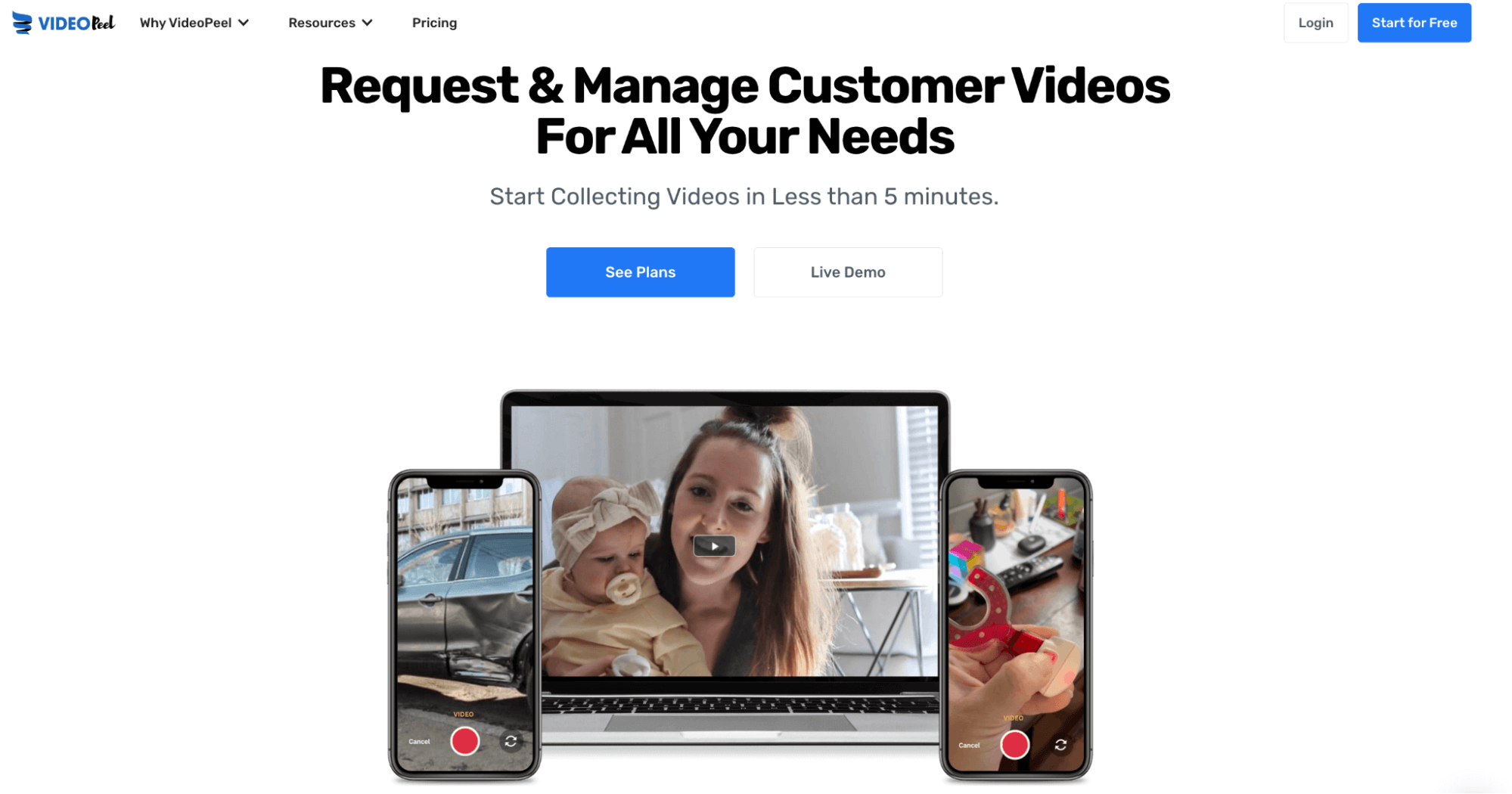
VideoPeel is an asynchronous video collector that customers can use on any smart device they have to hand. It has a long list of use cases, including asking colleagues to record milestone messages for their teammates, getting video reviews from customers and clients, and recording product demos. The software also has some basic editing features that will let you add a text overlay or disclaimer to your videos.

Vocal Video also includes a free forever plan so you can gather unlimited videos from your first collector and get to know the features before you upgrade.
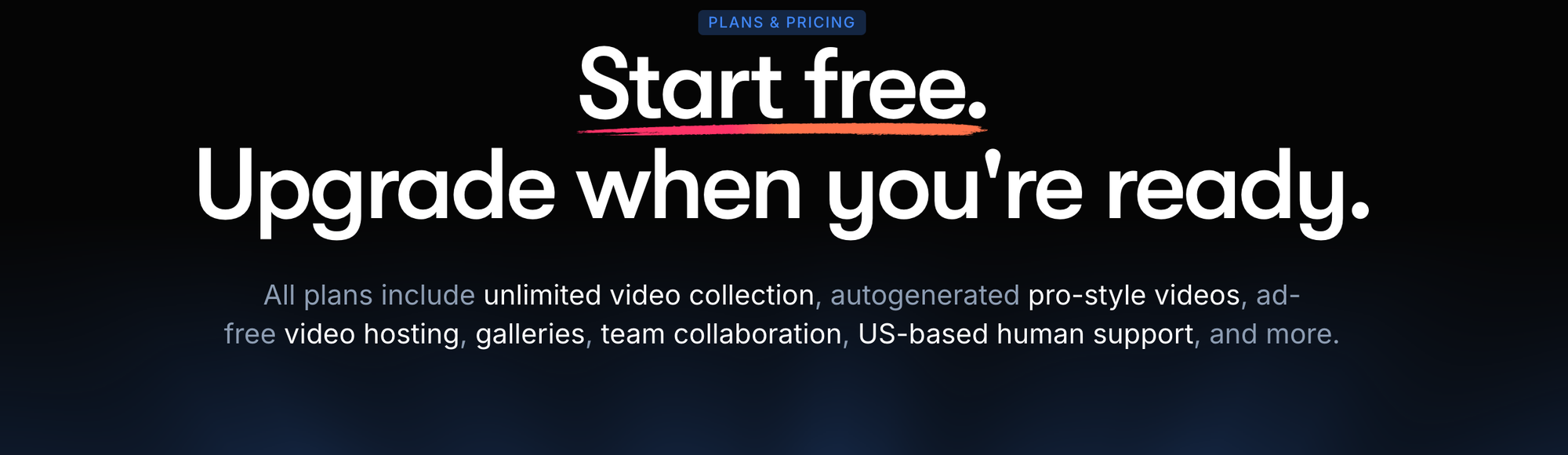
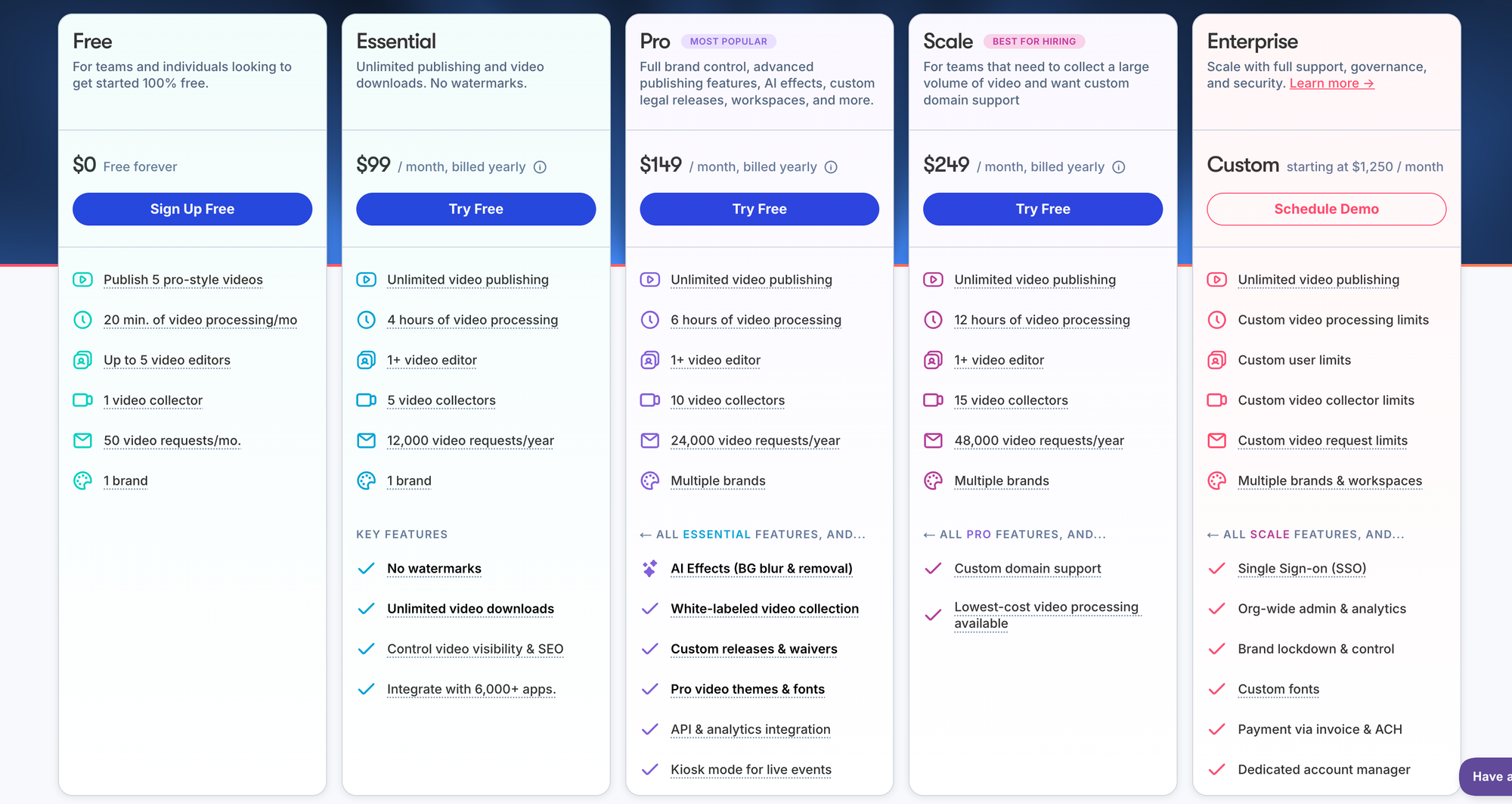
Read our in-depth comparison of Video Peel and Vocal Video.
3. VideoAsk
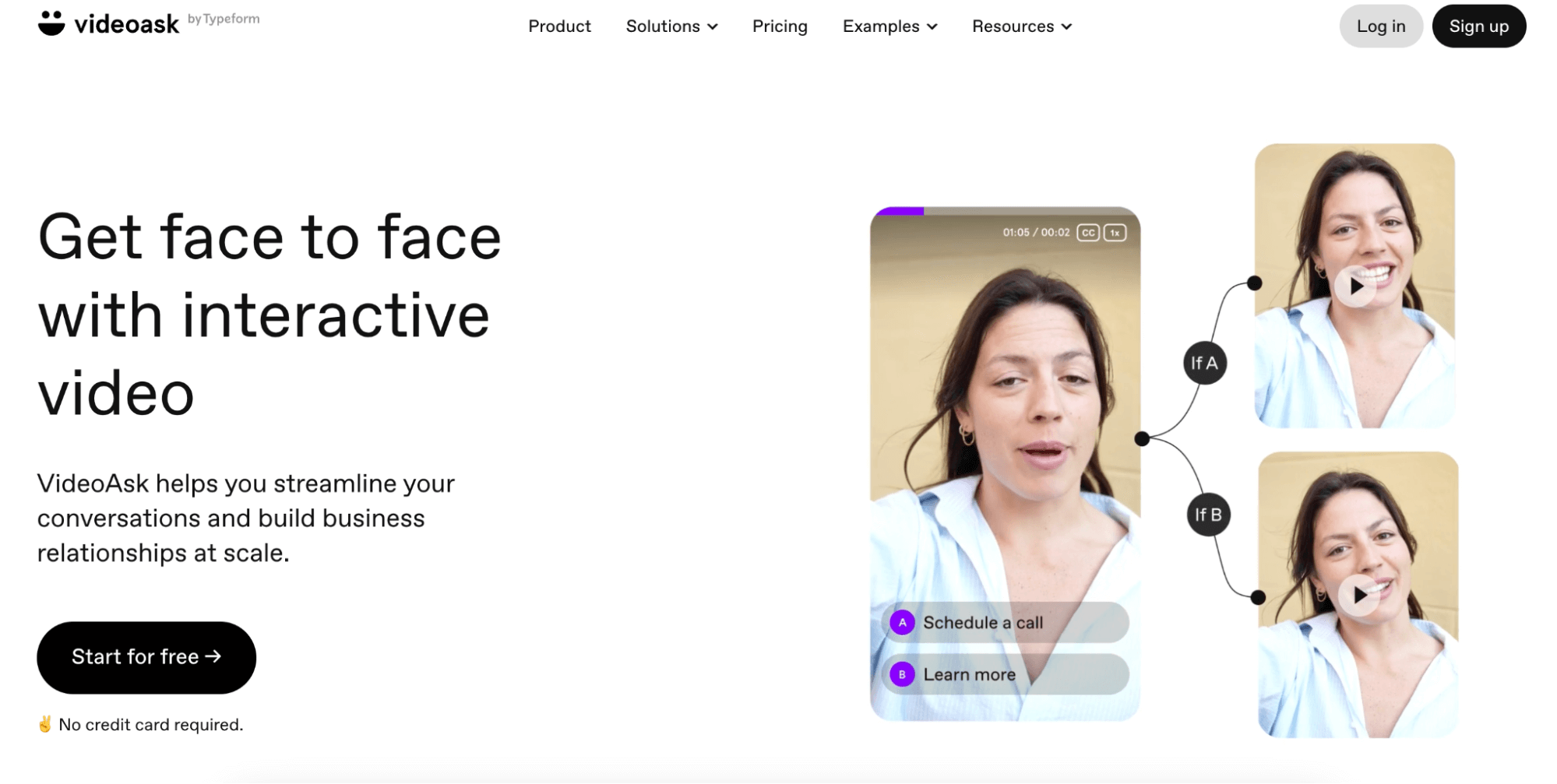
VideoAsk combines asynchronous video interviews with interactive calls to action as your customers complete the recording process.
VideoAsk is a good tool for moving customers through your sales funnel and building a relationship with them. But the interface is designed to replace an email conversation with video messages, which means it’s not suited to every kind of video feedback. It doesn’t give your participants a lot of anonymity, and it’s hard to analyze videos the respondent may end up recording over several days.
Read more about how VideoAsk compares to Vocal Video.
4. Medallia Video
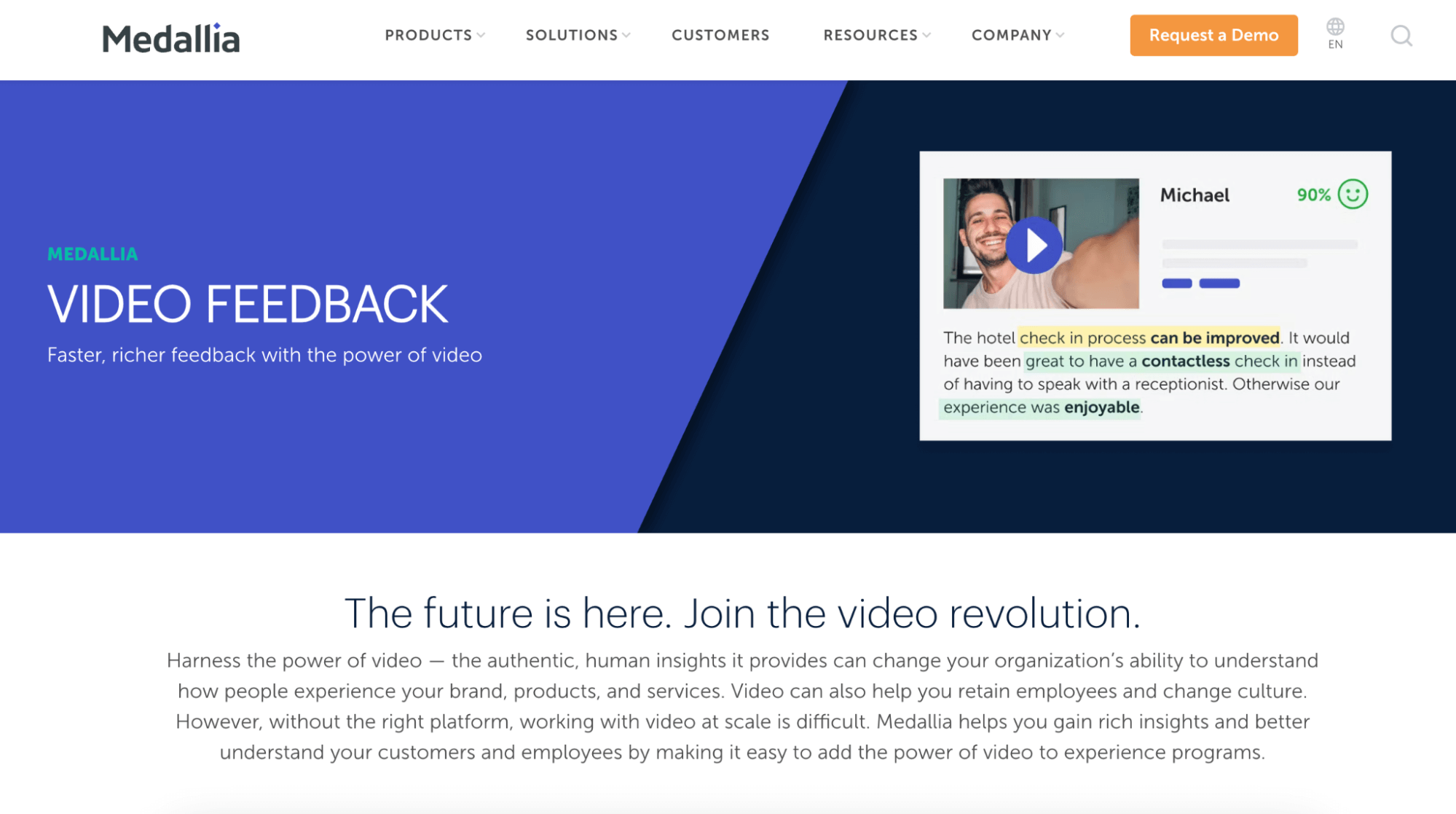
Feedback video collection is just part of what Medallia offers to larger companies that want to do market research remotely. The platform is designed to help companies collect evidence of how their customers experience their brand, and to make those conclusions more reliable by collecting videos at scale. It also has some AI capability, and can analyze cues such as a respondent’s social smile in a video.
The main drawback of collecting video feedback like this is the price. Because Medallia comes with a lot of extra features for HR teams, researchers, and CX specialists, it has a much larger price tag — which you would have to contact the sales team to discuss.
5. quantilope inColor
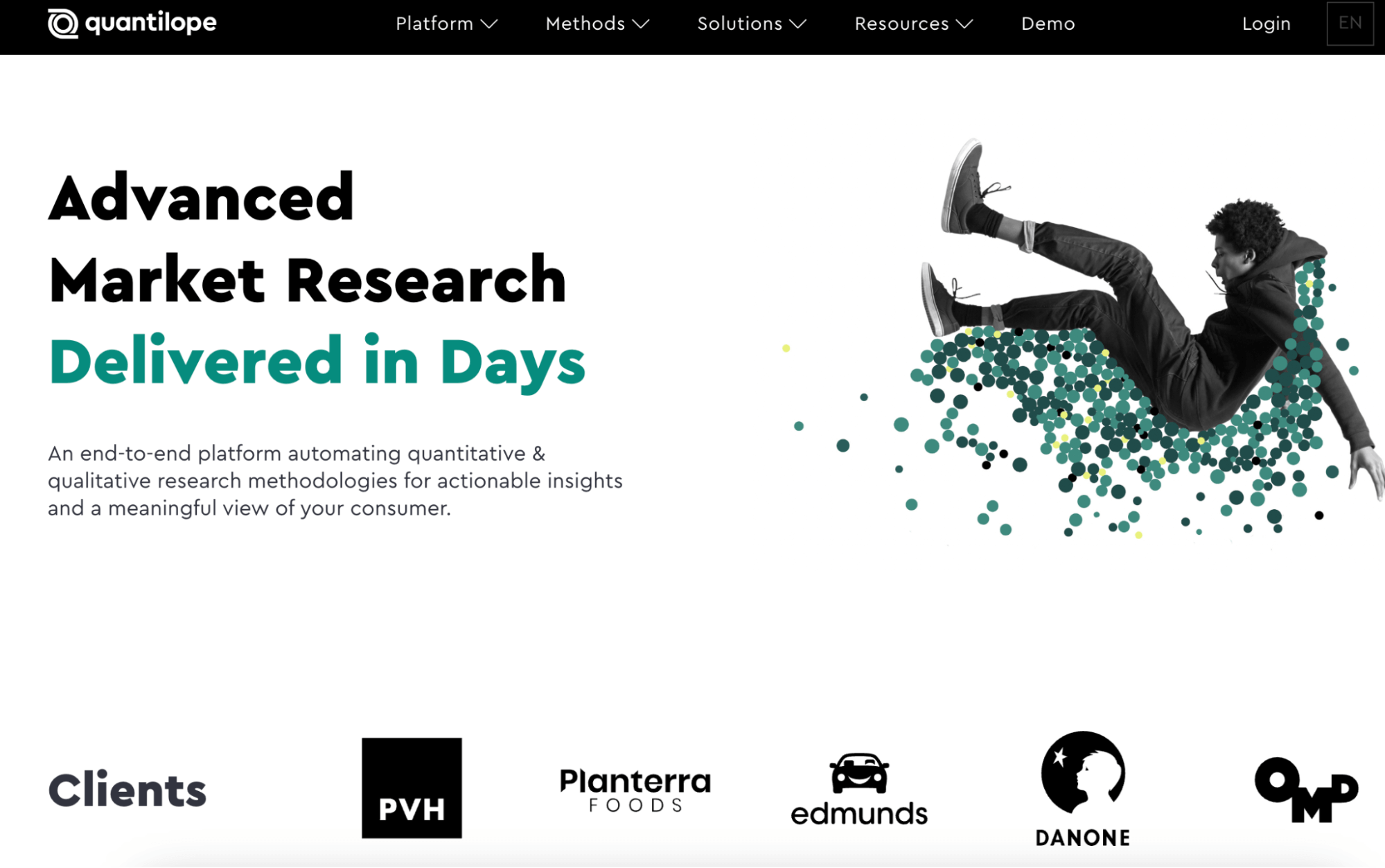
quantilope acquired the popular user-generated video research platform Plotto back in 2021. Now, the quantilope InColor platform helps businesses collect quantitative feedback and leverage AI video analysis to get qualitative observations from the videos. It also comes with some features to help make your feedback surveys more effective, including A/B survey testing.
For larger businesses with an extensive product catalog, these features can help to manage a lot of the different aspects of product development and market research. But again, quantilope is a prohibitively expensive option for smaller companies, and their focus on the latest AI video technology might be far more than you actually need.
Use Video Feedback to Uncover New Ideas and Build a Better Product
Vocal Video is the only video feedback tool you need to build effective surveys, share feedback requests with your customers and clients, and collaborate with your team to put the feedback into action. With our library of customizable video collector templates, automatic editing features, and proven three-touch email sequence, you can start surveying your audience and getting more responses today.
Every Vocal Video plan includes access to survey templates every business can learn something from, including…
- Employee feedback templates to gauge workplace morale and hear new ideas from your team.
- Candidate feedback from job applicants and new hires to make your recruitment process more effective and help you attract top talent to your company.
- Customer and client feedback to help you hone your products and services and develop your plan for the future of your business.
Sign up for Vocal Video today and start putting valuable video feedback into action.