Testimonial pages are a great way to increase brand trust with prospective customers and boost your conversions.
A lot of the testimonial page examples you’ll find online are from global brands, built with an entire video production team and a large budget. But in this post, we look at how you can use the latest asynchronous video technology to build your website’s testimonial page quickly, simply, and affordably.
Here, we cover six examples of beautifully designed testimonial pages in depth.
Each page features authentic stories from happy customers with first-hand experience of what an organization can do, including…
Later, we’ll provide a step-by-step guide for building testimonial pages that showcase memorable video reviews like these:
Our platform, Vocal Video, gives you all the tools you need to ask for, collect, edit and publish testimonial videos. With our user-friendly software, you can build a stand-out testimonial gallery that blends seamlessly with your existing website and updates dynamically when you have new content to share.
Sign up for Vocal Video for free and start building your testimonial page today.
6 Examples of High-Impact Testimonial Pages
Your customer stories page is where people go to learn about the benefits of your product or service in relatable terms.
While your homepage might explain what you do, testimonials show how people have experienced it. This added element of emotion and authenticity is a powerful tool for encouraging people to buy in, make an appointment, or apply.
It’s possible to achieve this in text form, with a written review, quote testimonial, or customer story post. But in our experience, video is far more effective than written testimonials at building trust and driving conversions because it gives potential customers a fuller impression of the experience they can expect.
Read more: 4 Testimonial Statistics That Show the Power of Social Proof
Remember, every example testimonial page in this list was made with Vocal Video, a complete solution for collecting, editing, and embedding videos, while maintaining the testimonial gallery on your site.
1. RealWork Labs: B2B Testimonial Page with Real Client Stories
RealWork Labs is a software company for service-based small businesses. Their solutions help local businesses like plumbers and HVAC engineers build trust and maintain a more active online presence.
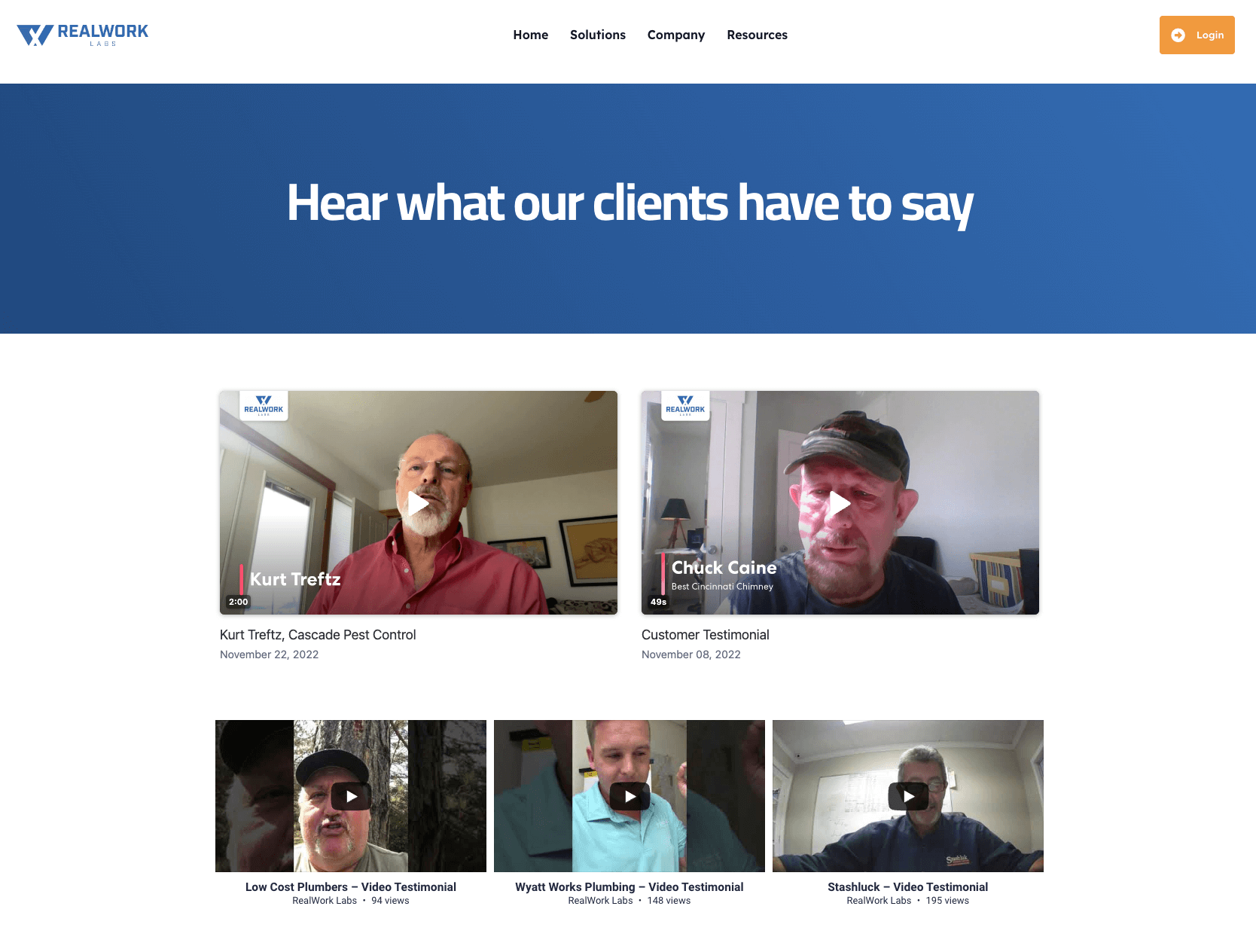
Lori Bainborough, the Director of Marketing, told us why this testimonial page has been such a successful part of their video marketing strategy:
“The impact that we are already seeing from the testimonials has been great … We're hopeful that this will help some of our prospective clients truly understand how our current client base uses our software and how they've been successful.”
Read the full RealWork Labs x Vocal Video case study.
Why the RealWork Labs Testimonial Page Works
When you start to increase the number of testimonials in your library, a gallery layout like the one above is an effective choice.
Keep these tips in mind when building a testimonial page that deepens a prospective customer’s understanding of your brand:
- Choose a grid layout. A grid showcases a large number of client testimonials, while maintaining an orderly and professional feel as your collection grows. A “Wall of Love” is also a solid choice if you collect testimonials with different aspect ratios. You can build both these galleries, plus lists, carousels, and slideshows, with Vocal Video.
- Feature thumbnails of your speakers. This shows the diversity of your client base at a glance. Plus, the people in your target audience are more likely to play a video when they can put a face to the name.
- Maintain variety by asking specific questions. RealWork’s testimonial page is successful because speakers working in different industries have all seen fantastic results. The questions are specific enough to highlight the product’s selling points, while being open enough for the customer to discuss their user experience, which creates unique interviews that show a wide range of advantages and keep the website visitor engaged across multiple testimonials.
2. Vitality Cycles: B2C Testimonial Page Showcasing Customer Results
Vitality Cycles is a natural health supplement company. Their website's testimonials page features real customers talking about their experience with the product from the comfort of their own homes.
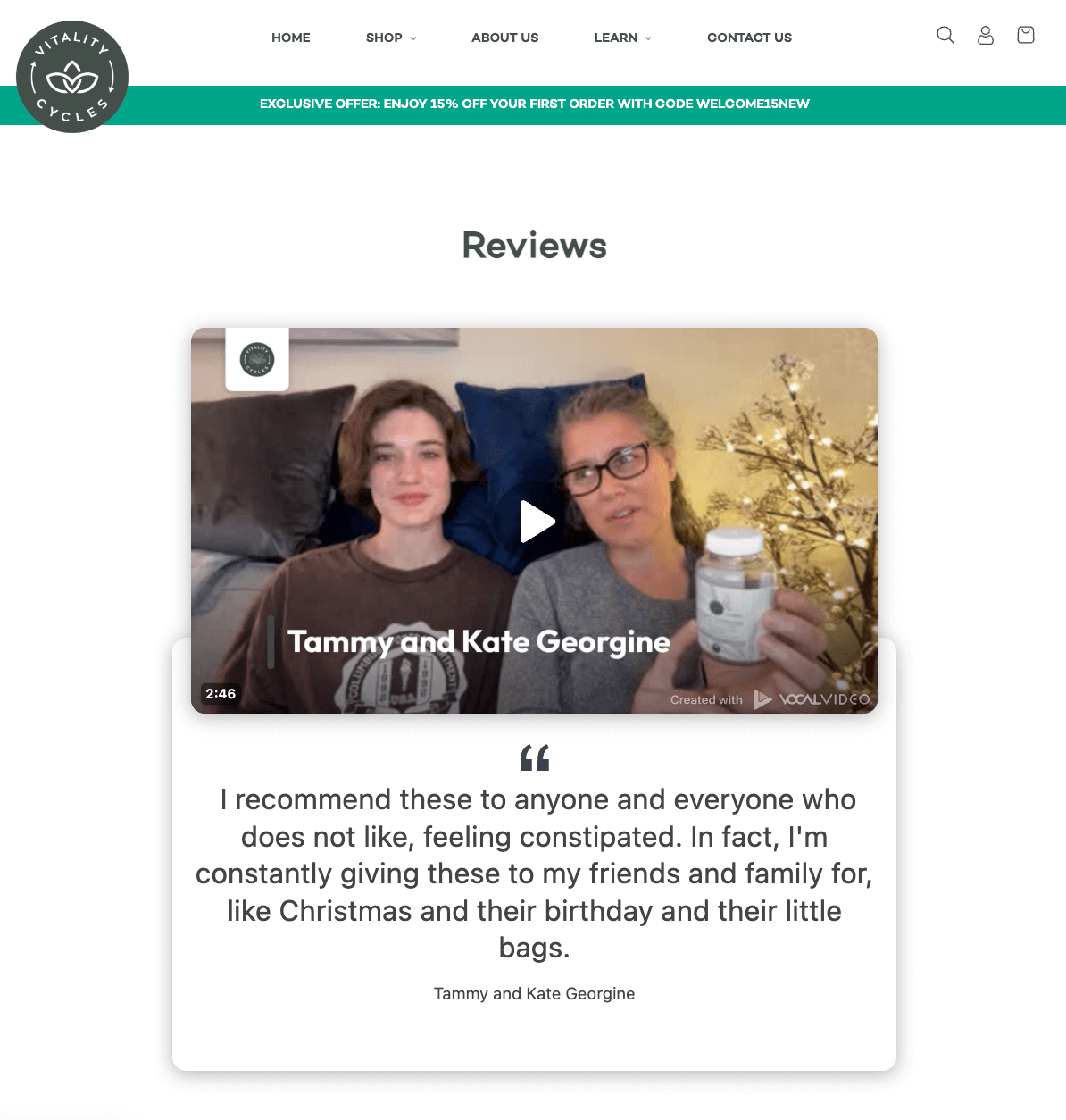
Why the Vitality Cycles Review Page Works
While many of the dedicated testimonial pages in this list feature multiple customer stories, this page works because the viewer’s entire focus is on Tammy and Kate. This shows you don’t need to wait for dozens of endorsements before you add a testimonial section to your site.
To see a boost in conversion rates from your very first video:
- Feature the product. In this testimonial, the speakers hold the product they purchased. This shows the viewer they’re real customers and builds the trust that encourages them to add the item to their cart.
- Use a pull quote. The customer quote taken from the testimonial transcript catches attention, offers a preview of the product benefits, and gives the viewer the key points, even if they don’t have time to watch the full testimonial right now.
- Ask for testimonials from relatable customers. In this video, the mother/daughter dynamic, the setting, and the problems they describe are things that countless viewers will be familiar with. This helps them imagine themselves in the same situation: enjoying the benefits of your product.
We’ll give you more information on how business owners can ask for reviews and testimonials from a wide cross-section of their customer base later.
3. MTSU: Alumni & Faculty Testimonials Raise Funds and Attract New Students
Middle Tennessee State University is a public university in the Nashville area with almost 14,000 students. It uses testimonials from staff, alumni, and current students to attract new admissions and help with their fundraising goals.
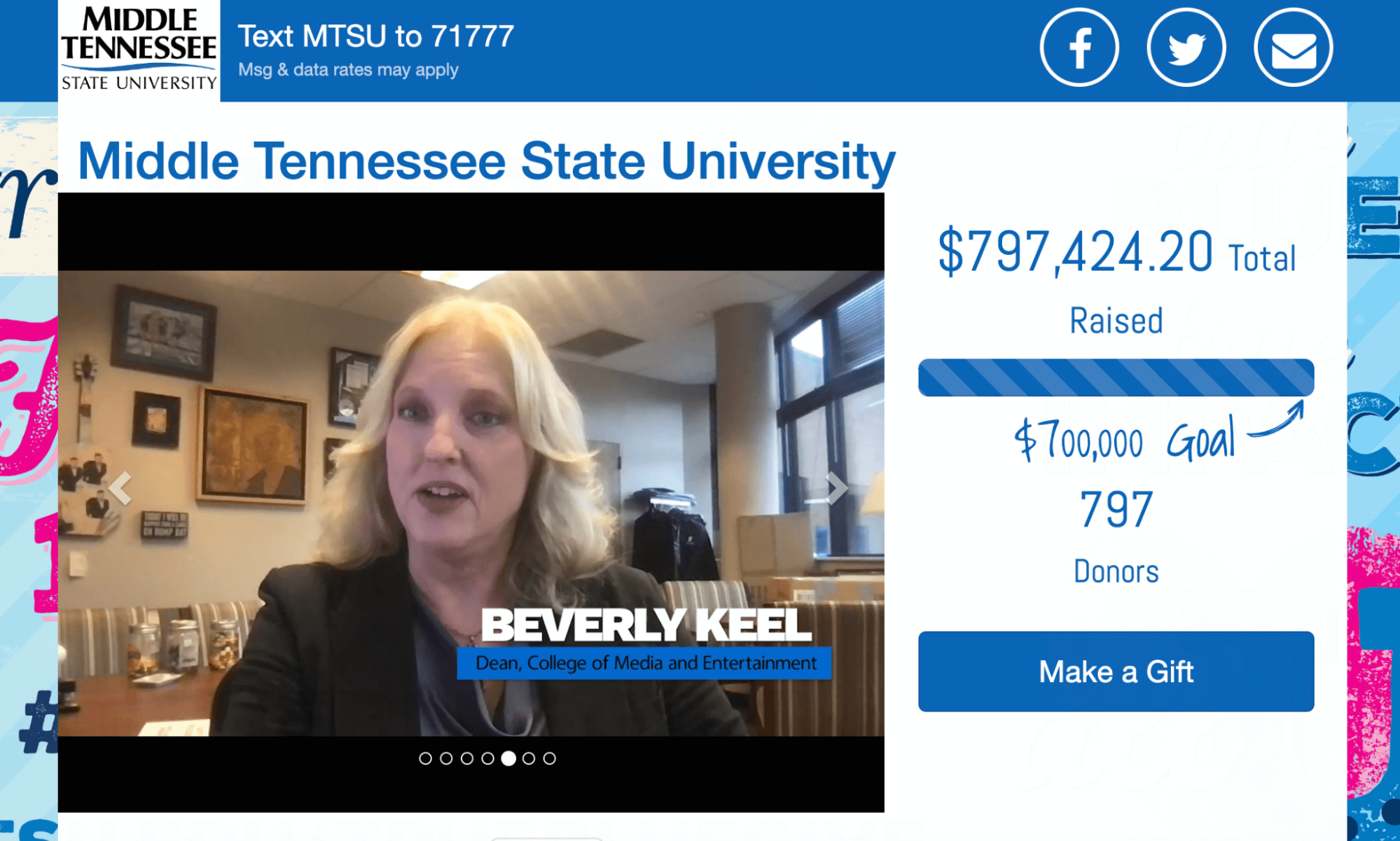
Andrew Oppmann, Vice President of Marketing and Communications, told us that MTSU was able to surpass their fundraising goals with the help of these video testimonials — and that the process was simple:
“Before Vocal Video, we spent a lot of time shooting testimonial videos ourselves with our own equipment. Now … we are able to accomplish the same thing faster, easier, and more comfortably for the people in the videos.”
Read the full MTSU x Vocal Video case study.
Why the MTSU Testimonial Page Works
Showcasing your best testimonials doesn’t just drive conversions by highlighting your organization's benefits; it also creates a sense of community. When you show how much you value customer feedback, you create the sense that everyone’s voice is important.
You can put your following front and center on your online reviews page, too:
- Feature a range of people from across your organization. These testimonials feature people from every level of the university — from teaching staff, to the dean, to undergraduate students. Because they all agree that MTSU has created a positive environment across the board, the testimonials are incredibly compelling.
- Use your branding to create a unified testimonial collection. Although the videos are recorded remotely in a variety of settings, the logo, fonts, and colors are the same in every video. Vocal Video’s collector system, which we’ll explain in detail later, achieves this by automatically adding your pre-set branding to every video.
4. Preeclampsia Foundation: Non-Profit Testimonials from Beneficiaries and Volunteers
Preeclampsia Foundation raises awareness of hypertensive disorders in pregnancy. To mark World Preeclampsia Day, they share nonprofit testimonials from their patient leaders about the journey of women in their countries.
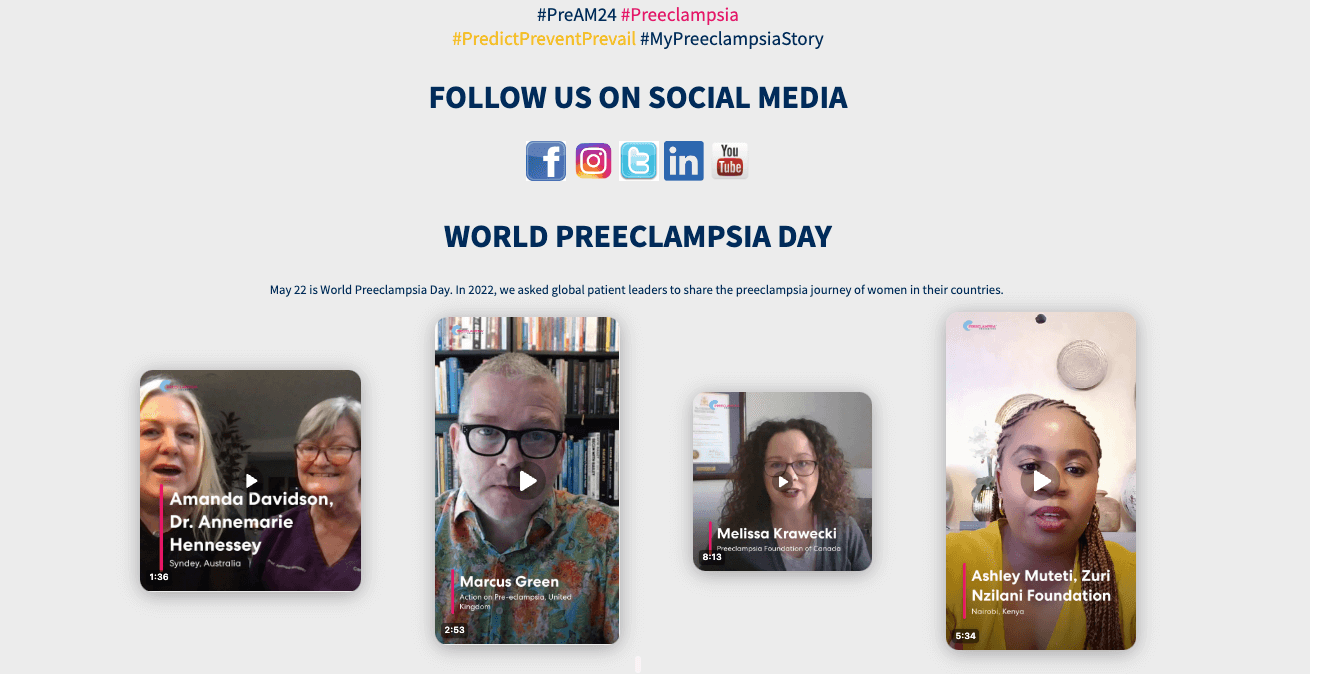
Key Lessons from the Preeclampsia Foundation Testimonial Page
The testimonial carousel on this page highlights the foundation’s aims, shows experts speaking about the difference that the research is making, and explains why it’s so important to keep going. This adds credibility to the cause, and encourages more website visitors to get behind it.
When showcasing stories from real people, create the same drive by:
- Attributing the testimonials you receive. Here, the attribution shows the name, title, and location of the speaker. This confirms they’re experts and helps the viewer understand the extent of the problems the foundation aims to overcome.
- Highlighting the call-to-action. In these videos, the speakers invite the viewer to donate to the cause or raise awareness on social media. It’s easy to move straight from the testimonials to the intended action because the hashtags and links they need are placed alongside the videos on the testimonial page.
5. SimpleTherapy: Patient Testimonials That Prove Their Results
SimpleTherapy is a healthcare service that helps patients access support for musculoskeletal conditions. This includes therapies they can do at home and contact with a live care team.
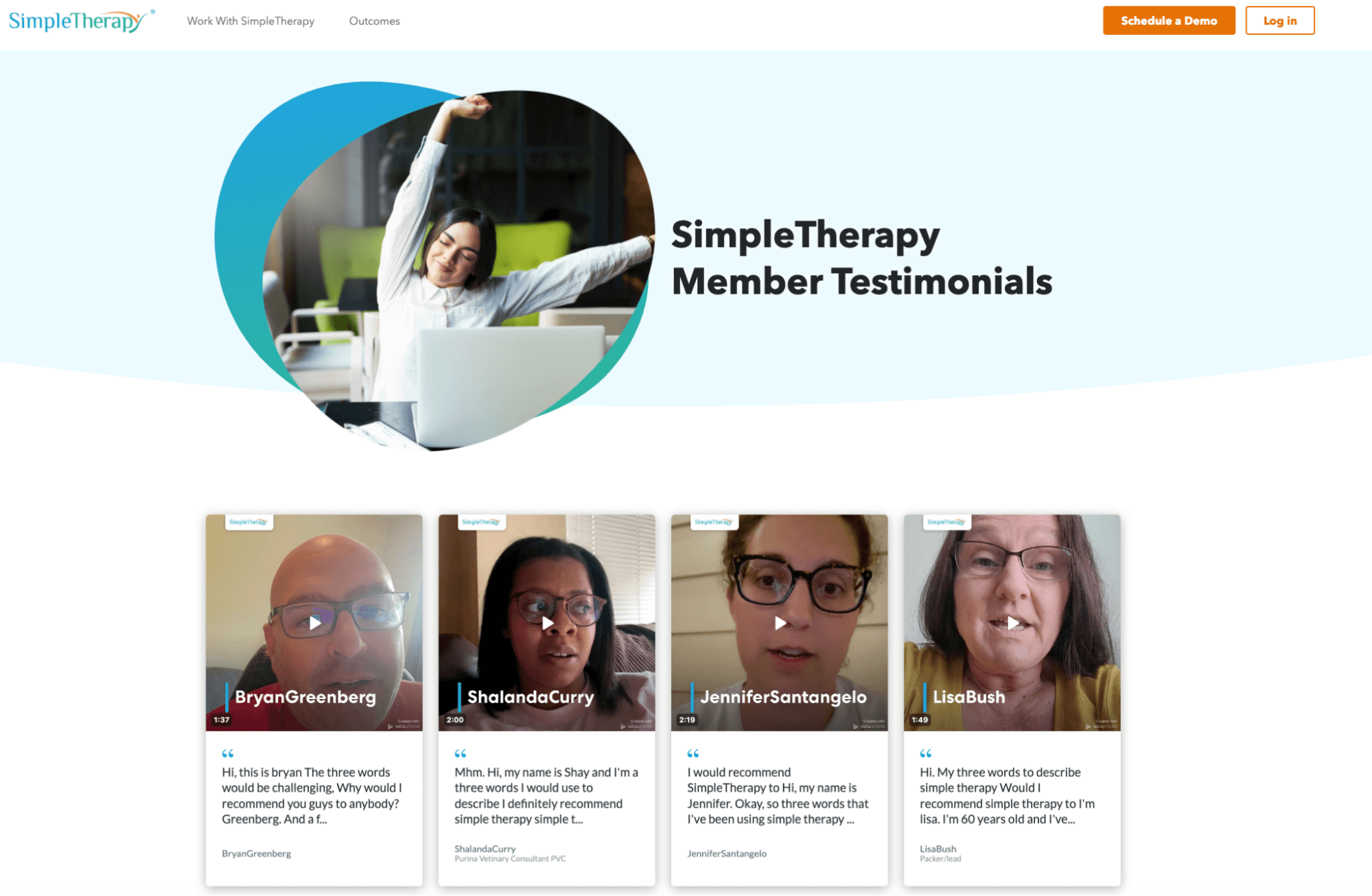
Why the SimpleTherapy Review Site Works
This beautiful testimonial gallery complements the website's “outcomes” section. While raw data on the program's success is essential for convincing patients to join, the testimonial page seals the deal, largely due to the sheer number of patient testimonials they’ve collected.
Try to use these web design elements when you’re building your own gallery of customer success stories:
- Focus on the speaker’s face. One of the main benefits of video testimonials lies in showing the viewer the subtle body language and tone of voice that’s impossible to capture in a written review. In these videos, they can see the patients smiling, moving freely, and speaking about the experience in an upbeat way.
- Choose questions that address common pain points. This website has an outcomes page with statistics, but the interview questions in the testimonials put the results in terms of quality of life, which makes a deeper connection with prospective patients.
6. Optimizely: Employee Testimonials to Boost Recruitment Strategy
Optimizely is a digital experience platform that helps teams manage and optimize their digital activity and customer experience. They use Vocal Video to capture different types of testimonials from their employees, which they use at events, as social media testimonials, and in their recruitment strategy.
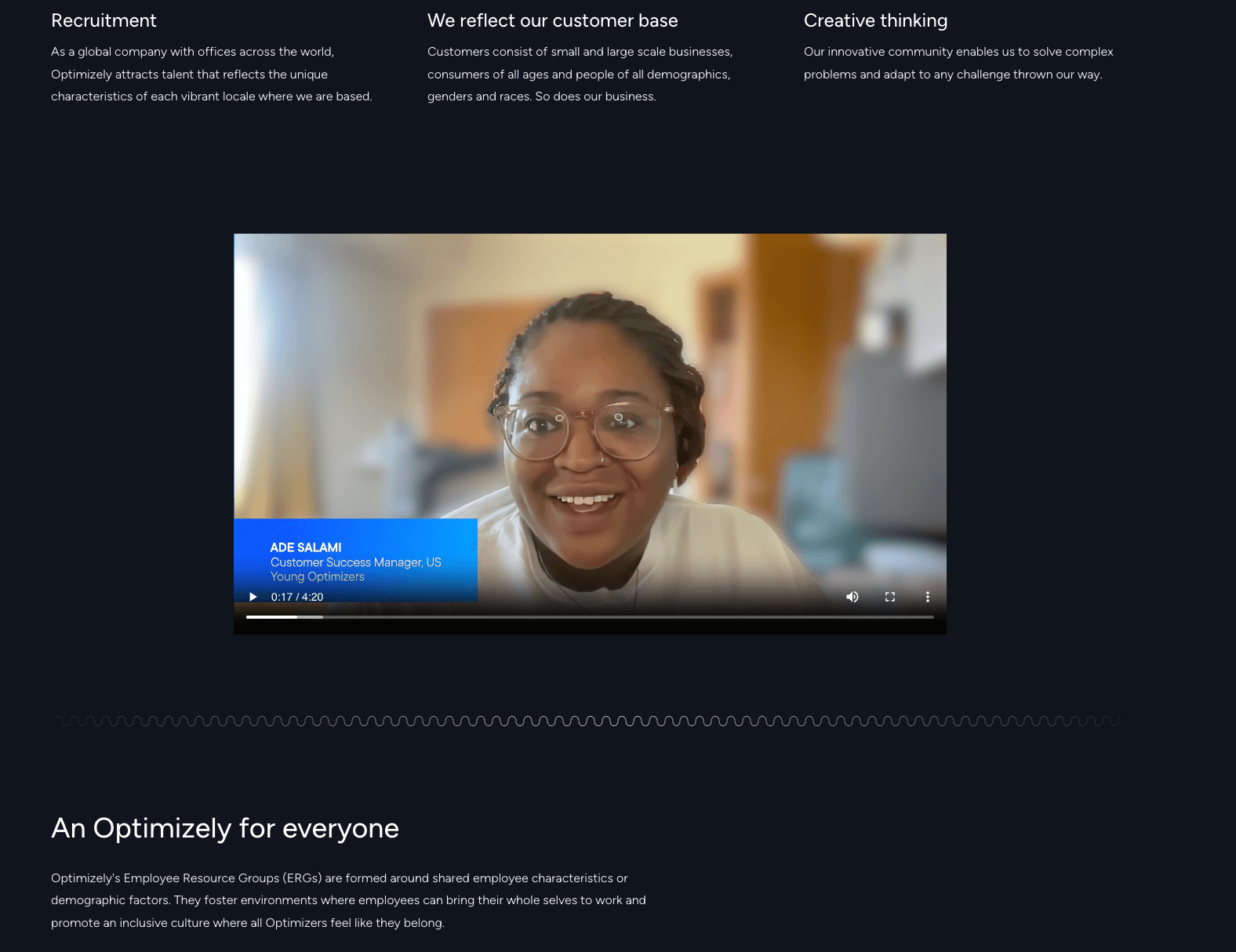
MacKenna Anovick, Optimizely’s Marketing Manager, spoke to us about how the company highlights their culture and boosts talent acquisition with video testimonials. She told us:
“Testimonial videos are a great way for any company to illustrate all the hard work the employees are doing, while also making the content personal. We love to highlight our company culture through our employees and we use Vocal Video to support all our employee culture initiatives.”
Read the full Optimizely x Vocal Video case study here.
Why Testimonials Work for Optimizely’s Landing Page
This testimonial page differs from the others on this list because the testimonial video is placed further down the page. This shows how versatile testimonials can be and how many different web layout options you can experiment with once you start to gather more videos.
There’s one essential point to take note of here:
- Use video to seal the deal. Optimizely’s testimonial is placed after the headlines about the company’s vision and values. It works because it confirms that the environment the company claims to build on paper is a reality for the employees.
In summary, when you want to build a testimonial page that informs your website visitors’ purchase decisions, highlights the variety of different use cases you can serve, and adds a personal touch to your marketing, it’s all about getting high-quality testimonials and choosing a layout that invites someone to watch or read them.
The testimonials themselves should be…
- Speaker-focused, giving the viewer the impression that someone is describing a real experience in their own words rather than repeating the script you’ve given them.
- Widely relatable, showing a setting, dynamic, or person the viewer can see themselves in — both in terms of appearance and the previous pain points they address.
- Specific enough to be memorable, using details and data that the viewer hasn’t already seen in star ratings or Yelp and Google reviews as they research your business.
Whether you add testimonials to a landing page, a customer reviews page, or share them as individual success stories, a successful testimonial page can include…
- A structured layout that either focuses the viewer’s attention on a single customer story, or invites them to browse testimonials from a variety of customers.
- An inviting interface like an interactive carousel or slideshow that encourages them to view the testimonials in full.
- A call-to-action helping them to take the next steps.
- Your branding and company logo to create a sense of unity across the responses and make your brand's benefits more memorable.
You don’t need to be a video expert to create testimonials that drive conversions. All the testimonial videos in this article were created with Vocal Video, and our seamlessly integrated galleries and embeds form the backbone of the testimonial pages these companies have made.
Now, let’s look at the process.
How to Build a Stand-Out Testimonial Page: Step-by-Step Guide
Step 1: Create a Custom Video Collector
Your Vocal Video collector will show respondents the questions you’d like them to answer, give them instructions for capturing a high-quality video testimonial, and provide a way to record their responses.
Collectors are just as simple for you to set up as they are for respondents to use. Simply…
- Choose from one of 45+ template collectors (or build your own from scratch).
- Customize the questions with the name of your organization.
- Add your company logo, name, and colors to the collector for instant recognition.
Our most popular Customer Testimonial Videos template includes three questions about the speaker’s customer experience, covering the ways you’ve helped, the words they’d use to describe you, and what makes you stand out from the competition.
The Vocal Video dashboard includes templates for B2B, eCommerce, professional services testimonials, and more.

As you put your collector together, you can also take advantage of some additional features proven to increase the number of video responses you’ll get…
- Incentives like entry into a prize draw or a charity donation to help promote your testimonial collection campaign.
- Video welcome messages to thank people for their time and make them feel at ease with the process.
- An audio-only response option if you think your customers and clients would like to remain more anonymous.
- A proven three-touch email sequence to send to your mailing list or use in your follow-up communications. Read the sample messages here.
Once you’re happy with your questions and collector branding, click “Get Responses,” and we’ll generate a link to share with your clients, customers, students, service users, patients, or employees.
Step 2: Get Automatically Edited Responses
One of the main hurdles small businesses face when building testimonial pages is video editing. Instead of grappling with multiple, expensive editing tools, Vocal Video automates the editing process for each video, simplifying your workflow.
Every video response you get will arrive in your library with…
- Title cards and question cards
- Your logo, branding, and colors
- Animated graphics and transitions
- Attribution information
- Background music
- Automatically generated subtitles
Then, it’s just a case of tweaking any of these elements to adjust the pace, look, and feel of the clip.
Step 3: Host Videos Ad-Free
When you hit “Publish,” we’ll create a Vocal Video page to host your videos or galleries. These pages are public, so they can be indexed by search engines (giving your SEO strategy a boost) or shared with a URL.
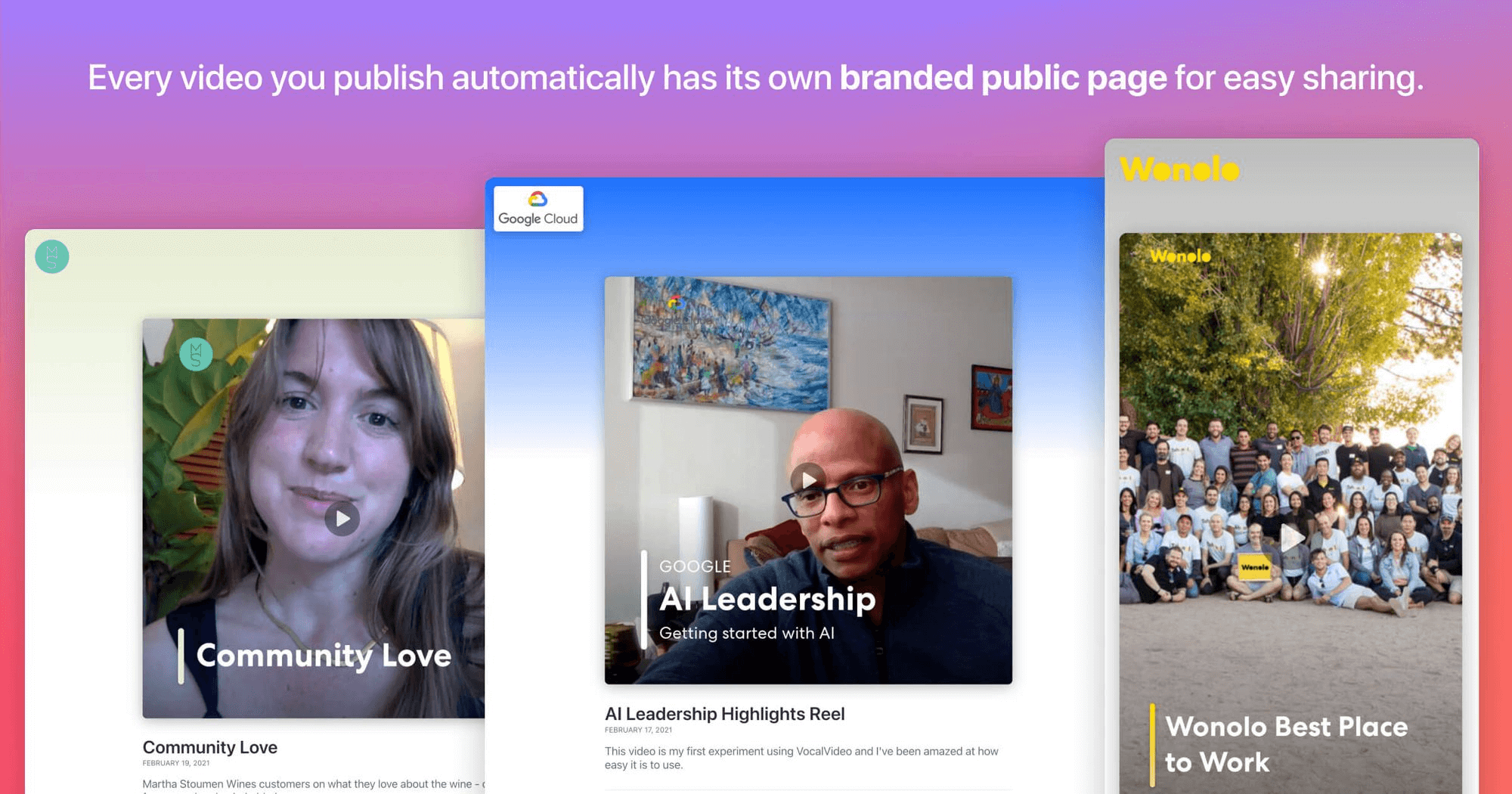
Tip: We know there are times when you want to keep videos within your team or focus all the attention on your website’s testimonial page. On paid Vocal Video pricing plans, you can easily disable the public page for any video within the settings.
Step 4: Build a Dynamic Gallery Embed for Your Site
Vocal Video’s gallery functionality is totally intuitive. It’s never been easier to put together a gallery of great testimonials to showcase your results.
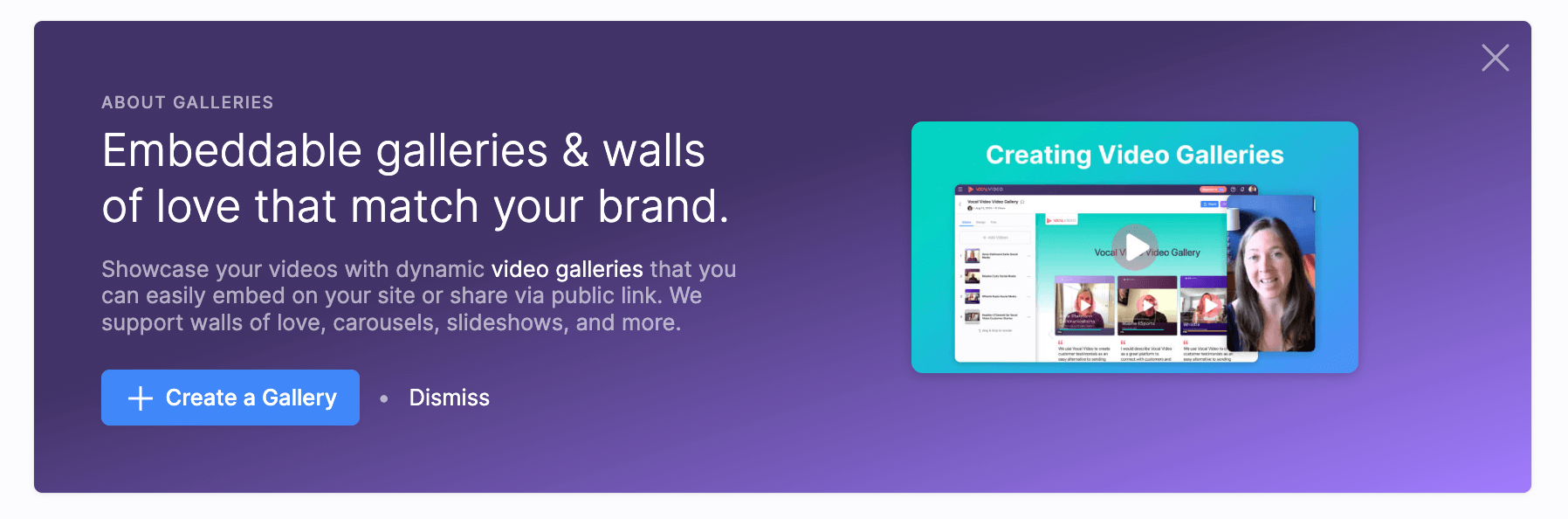
To build a gallery, choose from five layouts, then click “+ Add Videos” to browse the available clips in your library.
Select “+ Add to Gallery” and return to the main screen.
From there, you’ll be able to…
- Click and drag to change the order of the clips.
- Adjust the corners, shadows, and thumbnails for each clip.
- Choose pull quotes to highlight the most memorable quotes from each testimonial.
- Test the gallery to see how it looks against the background color of your website.
Click “Embed,” and we’ll automatically generate a snippet of HTML to add to your website.
Then, simply create a new HTML block on the webpage where you’d like to display the gallery, paste the embed code into the block, and refresh.
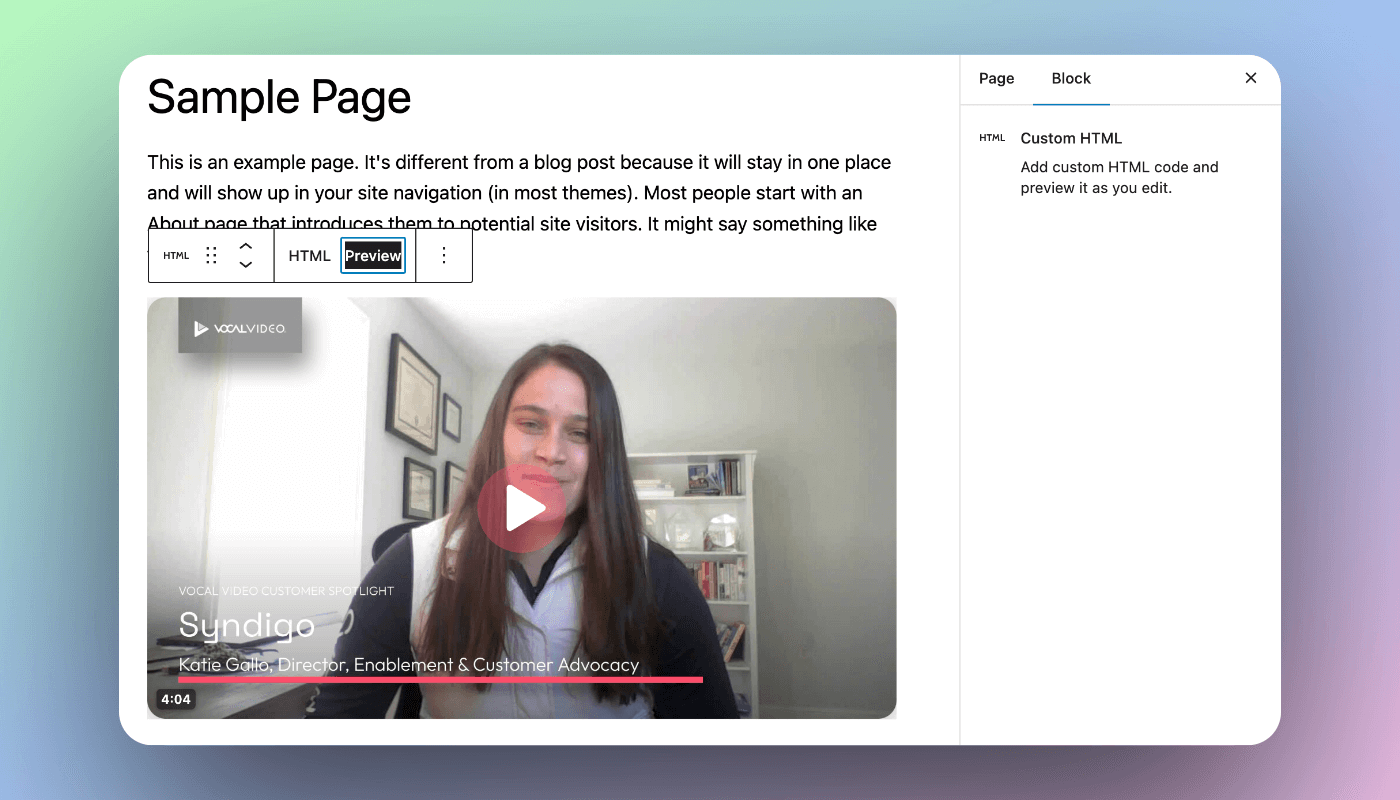
Vocal Video embed codes work with common site builders like WordPress, Squarespace, Wix, HubSpot, Shopify, and more. If you need additional support, check out our Help Center page or get in touch with support@vocalvideo.com.
Remember, Vocal Video gallery embeds are dynamic. If you get new videos from satisfied customers after you’ve created your testimonial page, just add them to the gallery in your Vocal Video dashboard. The gallery on your website will update automatically.
For End-To-End Testimonial Page Production with No Experience Necessary, Try Vocal Video
Whatever your industry — and whatever type of testimonial you want to collect — you can build an effective testimonial page that celebrates your customers, amplifies your brand, and drives more conversions for your product or service.
You don’t need video production experience, expensive editing software, or a studio to get started. Simply create a testimonial collector to invite your customers to respond remotely, and then publish their responses in a testimonial gallery with just a few clicks. Vocal Video embeds look great on any website, and our dynamic gallery builder helps you keep things fresh with new testimonial content whenever you receive it.
Sign up for Vocal Video for free and start building your testimonial page today.