Many sales enablement teams know that video is a great way to empower their salespeople, but it can be difficult to find a simple and inexpensive way of creating high-quality videos whenever they are needed.
If you want professional, engaging videos, it traditionally requires the hassle and expense of hiring a videographer (or film crew), scheduling with their team and yours, waiting for edits to come back, etc. But if you try to do it yourself, it can involve hours upon hours of filming your team, learning video editing software, and maybe or maybe not getting the finished product you envisioned.
Fortunately, there’s a way to get high quality videos for sharing product updates, customer testimonials, sales tips & tricks, and any other knowledge you want to disseminate to your salespeople without spending all your time and budget.
Using Vocal Video’s video recording and editing platform, it’s easy and affordable to collect as many videos as you need from sales managers, company executives, your marketing team, individual sales reps, and your customers. Using our unique process, we make it nearly effortless to record high-quality videos so you can build an ongoing video library of sales video content to back up your enablement strategy. Since recording a video only takes 10 - 15 minutes at most, you’re more likely to get responses from your top performers.
Here’s a great example of a customer reference video from the CFO Centre Group, highlighting how Vocal Video helps them produce a range of sales enablement and other videos.
In this article, we’ll discuss 4 types of sales enablement videos you can easily create when you use Vocal Video to produce them:
- Training Videos
- Sales Win Videos
- Customer Reference Videos
- Sales Tips & Tricks Videos
We’ll walk you through exactly how the Vocal Video production process works and how you can use our platform to collect any and all of these types of videos on an ongoing basis.
Finally, we’ll show you how to integrate Vocal Video into your current sales enablement strategy using connections to Guru, Highspot, Seismic, and thousands of other apps via our Zapier integration.
Vocal Video gives you an easy-to-follow process for recording, collecting, editing, and sharing professionally-styled sales enablement videos. To get started with creating your own, set up an unlimited free account now.
4 Types of Sales Enablement Videos to Include in Your Strategy
1. Sales Training Videos
Using Vocal Video, it’s fast and easy to collect videos from subject matter experts (i.e., CEO, product marketing managers, VP of Sales, etc.) for your sales reps to view in their own time. No need for live training sessions where everyone shows up in the same place at the same time. Every one of your sales reps has access to the same training and enablement videos and nobody has to waste time traveling to watch in-person presentations.
2. Videos Showcasing Sales Wins
It’s important to recognize the good work your sales and account teams do, as well as to share their strategies for acquiring new customers with other team members. When you capture these stories from your customer-facing teams on video, they can be shared across your organization. These videos are particularly useful for onboarding new employees (to give them insight into how your company operates and the types of customers it wants to attract) as well as motivating other sales teams.
Here’s an example of a sales success video created by with Vocal Video:
Take a look at our template for creating a sales success story video.
3. Customer Reference Videos
When you are selling to the B2B market, customer references are a powerful tool to convince your prospects that your product is for them. Watching how similar businesses solved problems using your product/service is far more convincing than having to take the sales team’s word.
Getting your current customers on a call with prospects may stretch their brand loyalty. To avoid burning out valuable current customers, you can ask them for a one-off video reference or video testimonial instead. You can use the video repeatedly to show similar prospects how they can use your product or service to improve their own business.
Here’s an example of customer reference videos from Fellow:
You can collect a wide range of customer testimonials/reference videos to show to every kind of customer you might encounter. The most useful approach is to showcase a broad range of use cases, company sizes, and geographies.
4. Videos Including Sales Tips and Tricks
Your highest performing sales reps are a goldmine of information on how to sell well and improve the sales process. To ensure they can pass on their knowledge further than their immediate team, you can ask them to share their sales tips in a video for the entire organization.
Your sales leaders will be happy that their good work is being recognized and highlighted to the rest of your organization, which also helps you retain your best salespeople.
Below is an example of a video showcasing sales tips and tricks:
Recording Sales Enablement Videos in Just 4 Steps
Whatever the type of sales enablement video you plan to collect, and whoever you ask to record it, the process of collecting and recording with Vocal Video is exactly the same. It can be done in just 4 steps:
1. Build a Vocal Video Collector
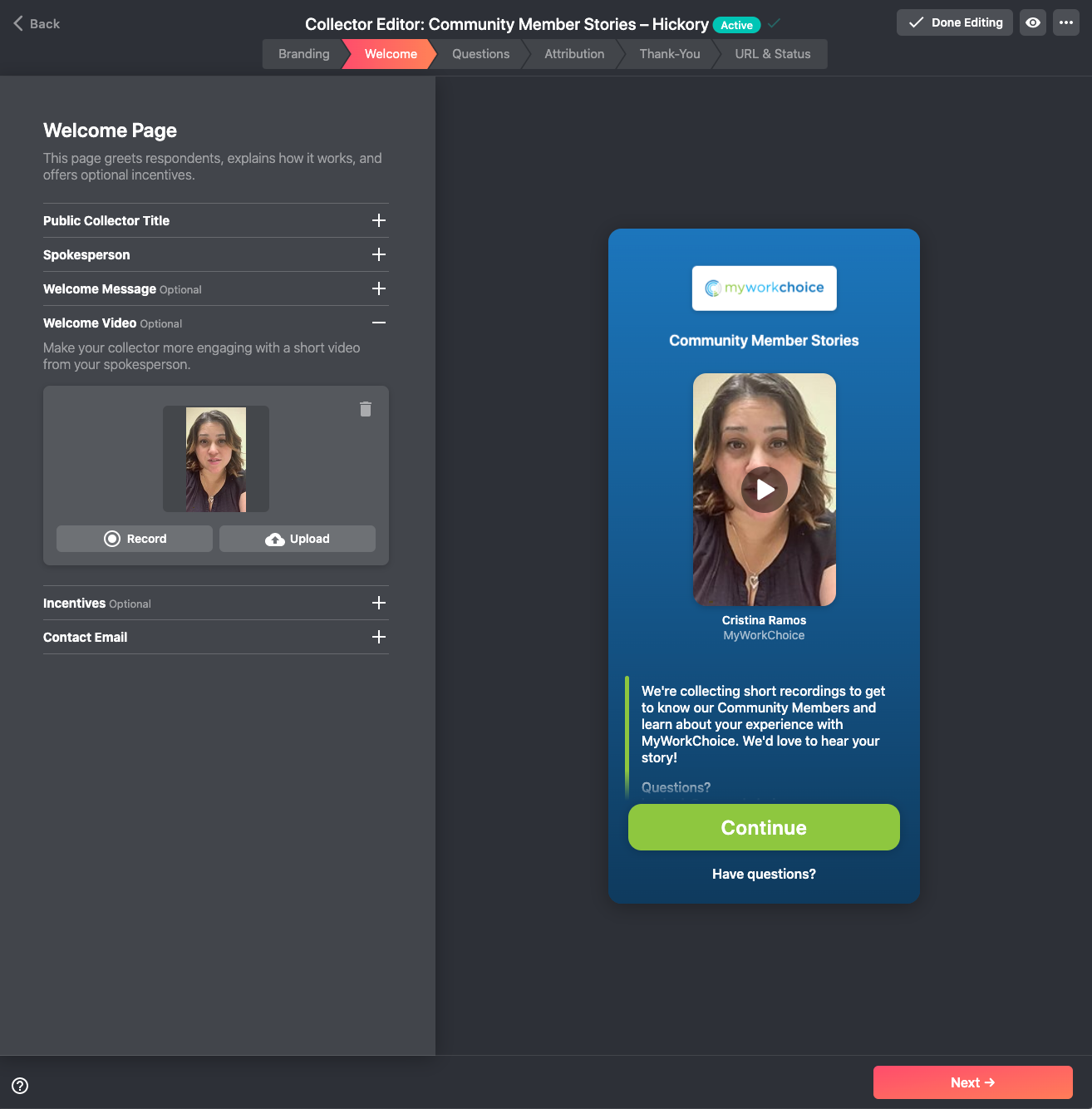
You can either use one of our 45+ templates to speed up the process, or build a “Video Collector” from scratch. The Video Collector is the interface that the user follows to record a video on our platform.
Here’s a brief outline of how that’s done, but you can get more detailed instructions here:
- Choose a video title and add an introduction or video message. Tell users what you would like their video to be about and what you are asking them to do for you.
- Add an incentive for recording a user video (optional). Choose an incentive you think will work best for your user’s profile. Perhaps a gift voucher, a discount code, or other gift, or you can add users to the Vocal Video monthly cash prize draw.
- Write between three and five questions. For speed you can adapt the suggested questions in our templates or come up with your own.
- Add your logo, colors, and branding for use in the final video.
- Send out the automatically-generated link to your Video Collector to anyone you want to ask to record a video for you.
2. Get Your User to Record a Sales Video for You
When your users click on the Video Collector link you send (by email, messaging app, or via a link on social media, for example), they are taken to your organization’s branded page on the Vocal Video platform. This is where they will follow the steps to record their video and submit it to you.
The video should take no longer than 10-15 minutes to record, and the step-by-step instructions make it especially easy to do. The ease of the process makes it more likely that the ‘stars’ of your sales enablement videos will provide you with the videos you need.
Users simply follow instructions on each screen they see to record their answers to each question you set in the Video Collector. They get time between questions to compose themselves, and consider what they want to say before hitting record. They can watch the footage back and re-record their answer, if necessary.
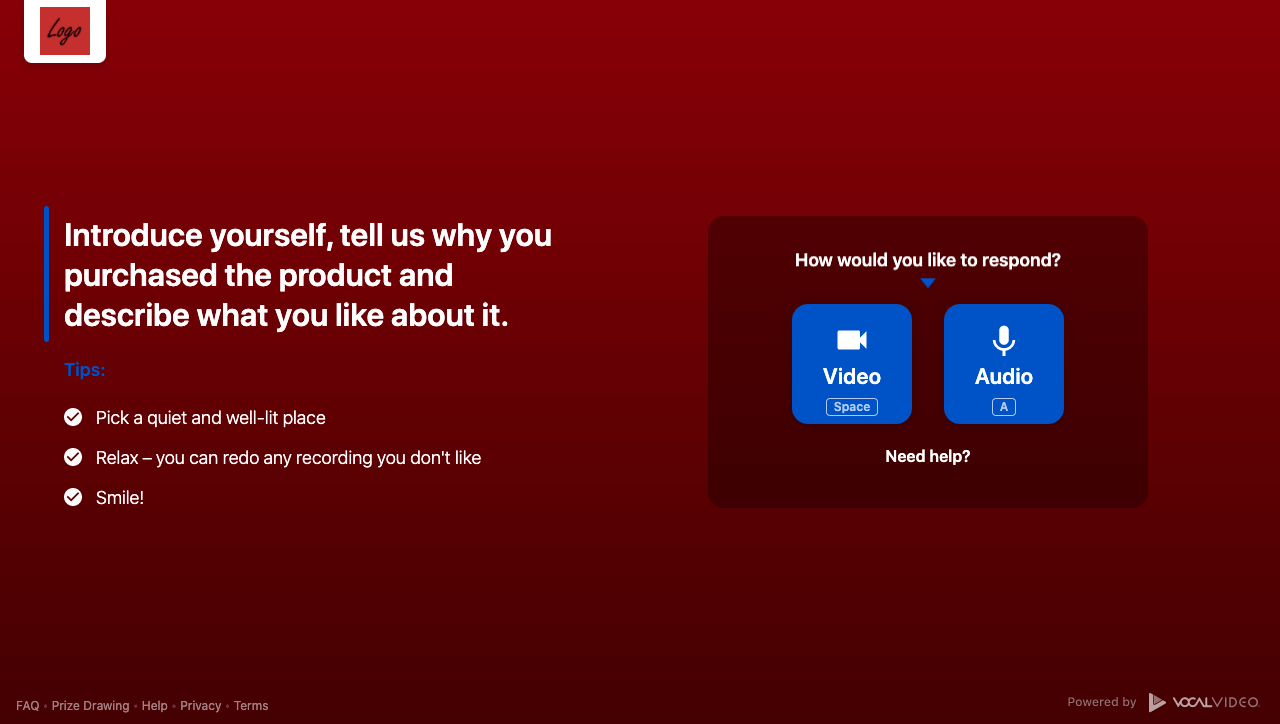
When they’ve recorded answers to every question and clicked “submit”, you receive an automatic notification that a user video is available to be reviewed.
3. Vocal Video Sends You an Automatically Edited Video
Vocal Video immediately applies automatic video edits to the footage your users have submitted. This means the video includes all the elements you added in the first stage of building the Video Collector, along with a variety of elements that make it attractive and easy to watch. These are:
- Title cards
- Question cards
- Your branding
- Your colors
- Your logo
- Motion graphics and animated transitions between recorded answers
- Captions
- An accompanying computer-generated transcript
- Background music
- A call to action
Our automatic editing system is what reduces the time and money that would otherwise be spent on video editing to get your footage to a level of quality that can be shared. The video should already look great, but if you want to make your own changes, we also give you the tools to do that.
To avoid the additional expense and hassle of either hiring a professional video editor, or learning video editing yourself, Vocal Video gives you in-built video editing software to make additional changes to your sales enablement videos.
Our user-friendly editing tools are designed for total video editing novices to use without the need to watch extensive tutorials or read how to articles.
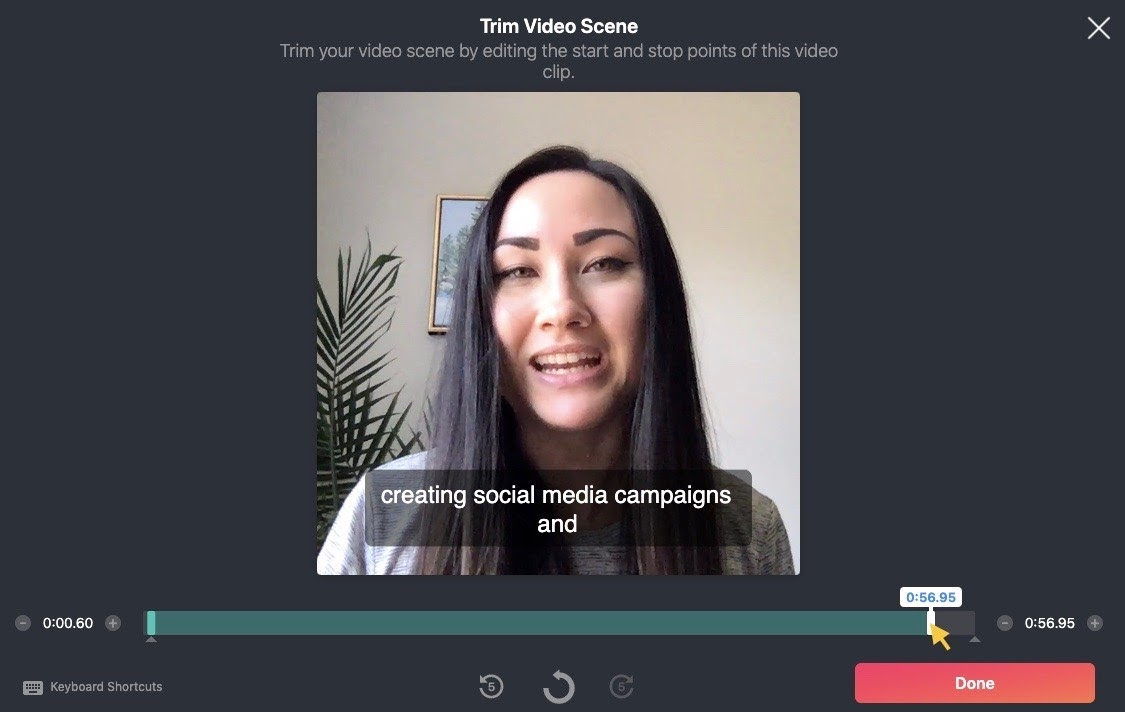
Using a drag-and-drop system, you can make the following changes:
- Trim videos
- Rearrange the order of scenes and questions
- Change the background music (we have a whole range to choose from, or you can add your own)
- Alter the volume of the music and speech in different parts of the video
- Edit captions and transcript text
- Create a highlight reel to splice several videos together
Extra: Ad-Free Hosting and Simple Sharing with Links and Codes
For every Vocal Video recorded, our platform generates an automatic embed code and share link. You can use these to post videos wherever you want, both internally and on all your marketing and social channels. You can also embed or share your sales enablement videos in emails, or via messaging apps, or on social media, for example.
Each of our share links directs viewers to your fully-branded Vocal Video landing page, which is completely ad-free and designed to give viewers a seamless experience.
Bonus Step: Build Beautiful Galleries to Display Your Sales Enablement Videos
To showcase your video testimonials, Vocal Video lets you create beautiful galleries to display all your sales enablement videos. These galleries, featuring multiple videos, can be arranged by use case, vertical, company size, or another relevant category. This way, it’s easy to direct your sales team, or sales prospects, to a set of the most relevant videos for them.
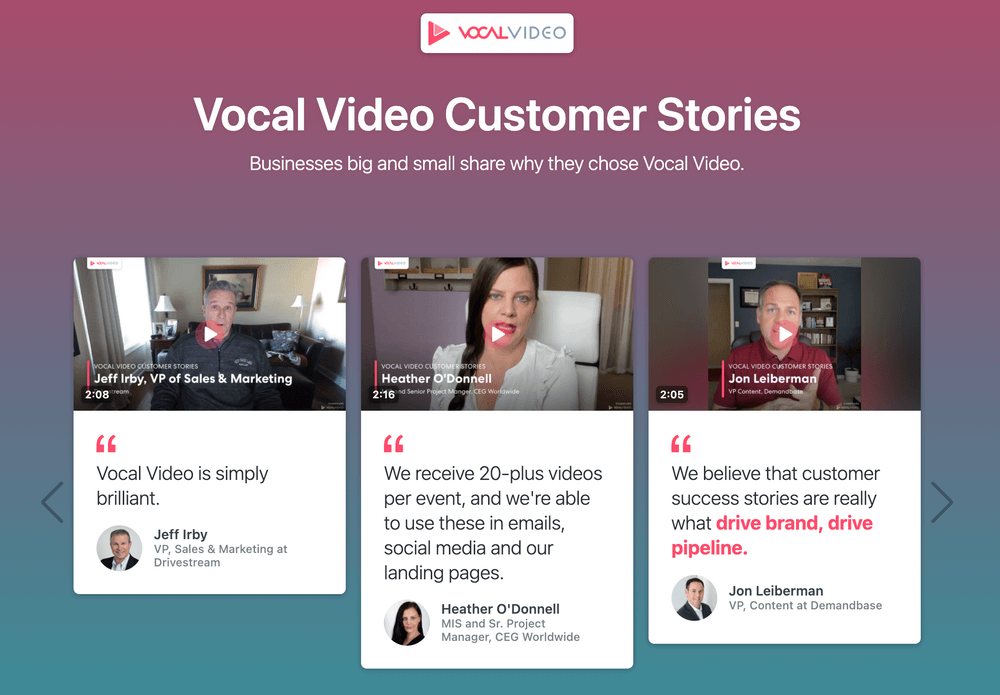
We give you a single block of automatically generated code to display your videos as cards, ‘walls of love’, slideshows, grids and lists. You simply cut and paste the code to add it wherever you want online.
We give you a range of background color gradient options, a variety of fonts, and more. You also get a preview of what your gallery will look like online before it goes live.
Read a full description of how Vocal Video’s galleries work.
Use Zapier to Integrate Vocal Video with Your Current Sales Enablement Stack
Vocal Video also includes a Zapier integration that works as a bridge between our platform and over 3,000 products — including a huge range of sales enablement tools such as Guru, Highspot, and Seismic. You can automatically set up links between apps based on the “triggers and actions” you set up within Zapier, which will make your sales videos part of your wider sales enablement process.
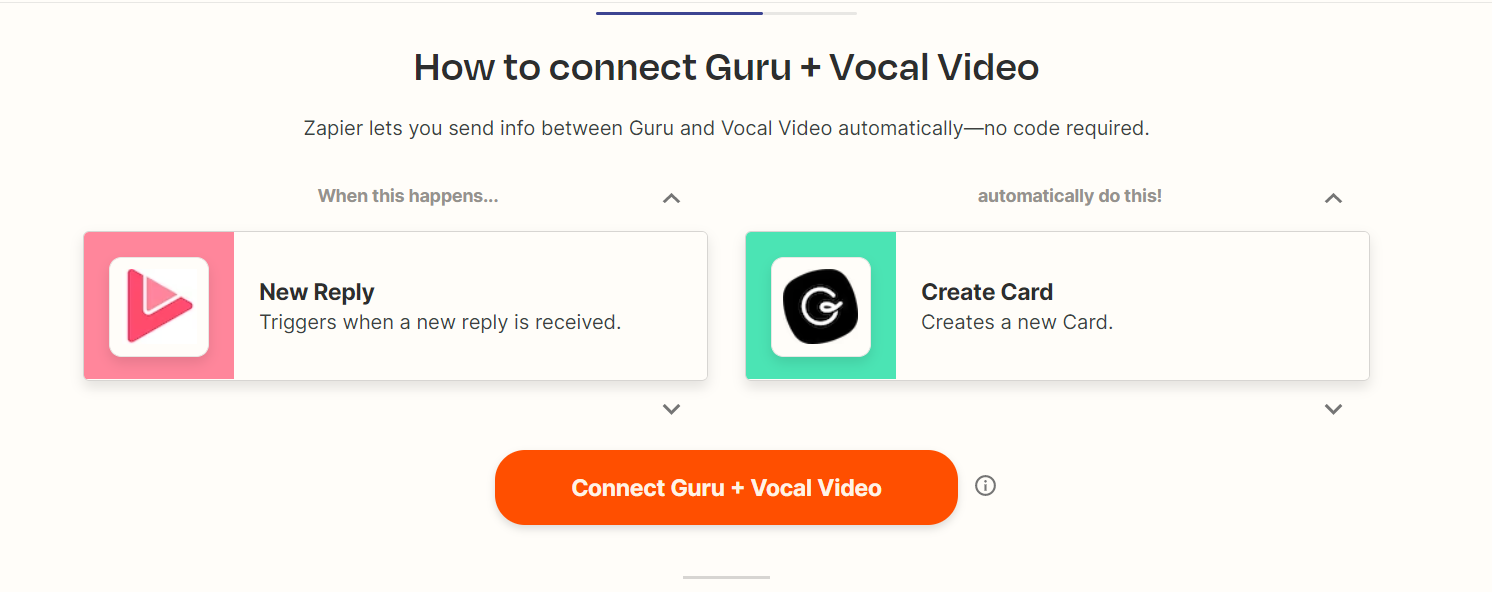
Using the integration, for example, you can set up Zapier to connect Vocal Video to Guru so that every time you receive a new reply in Vocal Video, Guru will automatically create a new Card, as shown in the above image.
In addition, our Zapier integration allows other teams in your business to automate notification, storage, and publishing processes by integrating with an extensive range of other platforms including Slack, Hubspot, Salesforce, Mailchimp, Google Drive, LinkedIn, Pipedrive, and YouTube, for example.
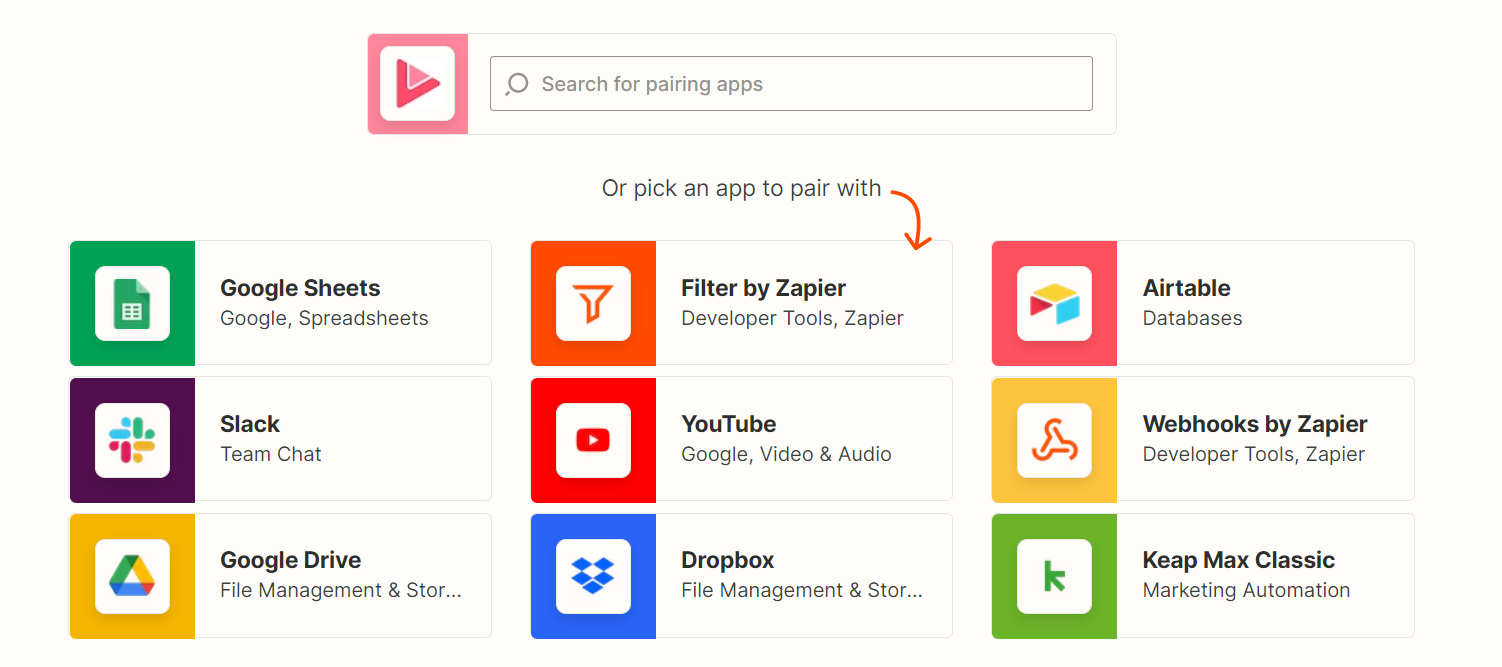
Zapier integration is included in every Vocal Video subscription plan except for the free version. For more information on Vocal Video’s pricing plans, see our plan comparison page.
Find out more about how to set up Vocal Video’s Zapier integrations here.
Vocal Video: A Simple Step to Add Video to Your Sales Enablement Strategy
Vocal Video makes it quick and simple for companies of all sizes to collect, record, edit, and share lots of great sales enablement videos and build a handy library that your entire team can use on an ongoing basis. You don’t need to blow your budget on expensively produced professional videos, you don’t need specialized equipment, you don’t have to download any software, and you don’t need any video production experience to get great results.
As a bonus, you can produce videos for a wide range of other use cases using our platform, including your video marketing strategy, customer relationship management (CRM), webinars, and training videos, for example. Here are just a few other types of videos you can create using Vocal Video’s streamlined process:
See our dedicated page for more examples of how to use Vocal Video in your business.
If you’d like to add videos to the sales enablement stack you currently use and get the chance to create a range of other types of videos using the same process, set up your unlimited free Vocal Video account to get started.