Videos about your company can be engaging, memorable, and shareable — exactly what your job advertisements need if they’re going to attract top talent. But when you actually start creating recruitment videos, the complexity (and the costs) can quickly spiral out of control, turning something that should be a helpful tool to enhance your hiring strategy into a headache for everyone involved.
Here, we’ll show you an easier, faster, and more affordable way to make recruitment videos that connect with potential candidates for every open position at your company. We’ll . . .
- Break down the elements that make a recruitment video effective — and we don’t mean a big budget and a list of inspiring locations. We focus on what really matters: creating authentic and engaging videos targeted to your specific audience.
- Show you how to use our tool, Vocal Video, to record, edit, and publish recruitment videos for your company’s website, social media channels, and job listings to maximize the number of people who see your ads — in a fraction of the time of working with a film crew.
- Introduce four types of recruitment videos you can use to encourage people to apply to your company instead of your competitors — showing what makes the most famous recruitment videos work and giving you plenty of inspiring recruitment video examples from our clients.
You won’t need a video production team, editing experience, or even a lot of time to make a great first impression with videos like these:
Vocal Video makes recruitment videos accessible to companies whatever their size and budget, and wherever their employees are located. Sign up for your free Vocal Video account today.
What Makes Recruitment Videos Work?
The best recruitment videos are authentic, down-to-earth, and inspiring.
- They are authentic when they show real employees explaining how the vision and values of your company are more than just buzzwords, but real goals and priorities that shape the work they do.
- They are down-to-earth when they give a believable, relatable picture of the day-to-day atmosphere at your company that helps the viewer to imagine themselves as part of the team.
- They are inspiring when they showcase the features that make your business unique, and let the viewer know that your company is the best place for them to develop their skills and career.
Global companies spend tens of thousands of dollars on creating ads that build trust with potential applicants by conveying these messages. They use tongue-in-cheek voiceovers (like Fiverr’s “another generic recruitment video”), multiple actors and locations (like the CSIS intelligence officers recruiting video), and even quirky special effects (like the Barclays corporate recruitment video).
But the truth is that high production values don’t guarantee a video that connects with every potential applicant. There’s a much more accessible way to give an enticing glimpse of your company and its culture: testimonial-based videos.
How to Make Great Recruitment Videos on a Budget
Testimonial-based marketing videos are the best way for a company to convey its message in a way that builds trust with the viewer. When you use testimonial videos in recruitment marketing, you show that you value the voice of everyone who works at your company, and provide applicants with the social proof that they’ll be able to meet their goals at your company.
Vocal Video is an end-to-end remote video interview solution that’s easy and affordable for companies to set up. With our platform, you can invite your team to record employee testimonials about their experiences — whenever they’re ready and wherever they are. These stories can then inspire new people to apply to join your team.
Our unique Video Collector and automatic editing systems make eye-catching branded videos that are highly shareable, instantly recognizable, and perfectly suited for social media, job pages, and sites like LinkedIn. Plus, for every published video, we automatically generate embed codes and host your content ad-free on a public page, so you can share the testimonial with potential applicants wherever they find your ad.
Here’s how Vocal Video works.
Create a Video Collector to Share with Your Employees
Every Vocal Video testimonial starts with the Video Collector — the interface that guides the respondents as they answer the questions you set.
The easiest way to build a Video Collector is with one of our 45+ customizable templates. All our templates include a selection of questions and pre-written messages to introduce your collector and thank the respondent for their time.
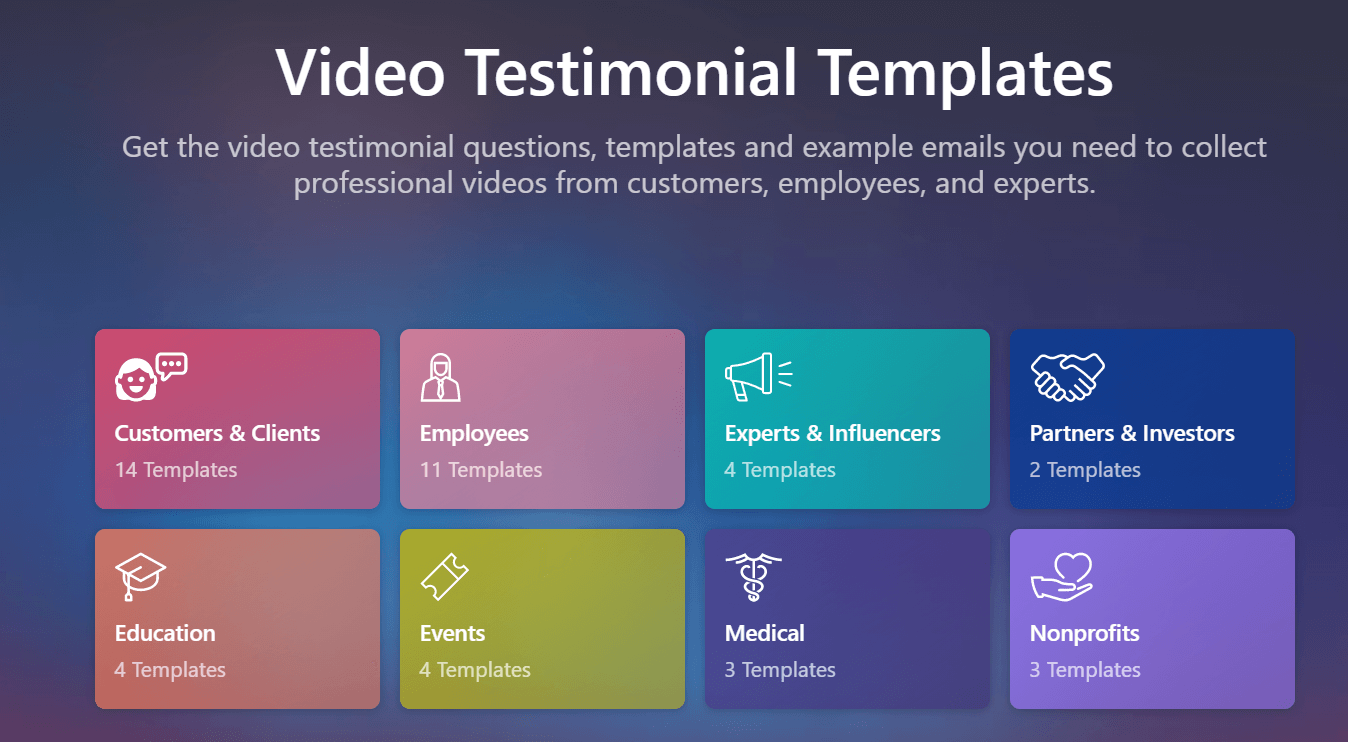
You can also add additional questions to your template. For recruitment videos, this is a great opportunity to ask every respondent to say a certain phrase or show one of their favorite things about your location. When you add all these clips to a highlight reel, it creates a sense of unity and teamwork and gives the viewer a memorable take-home message that can drive them to apply.
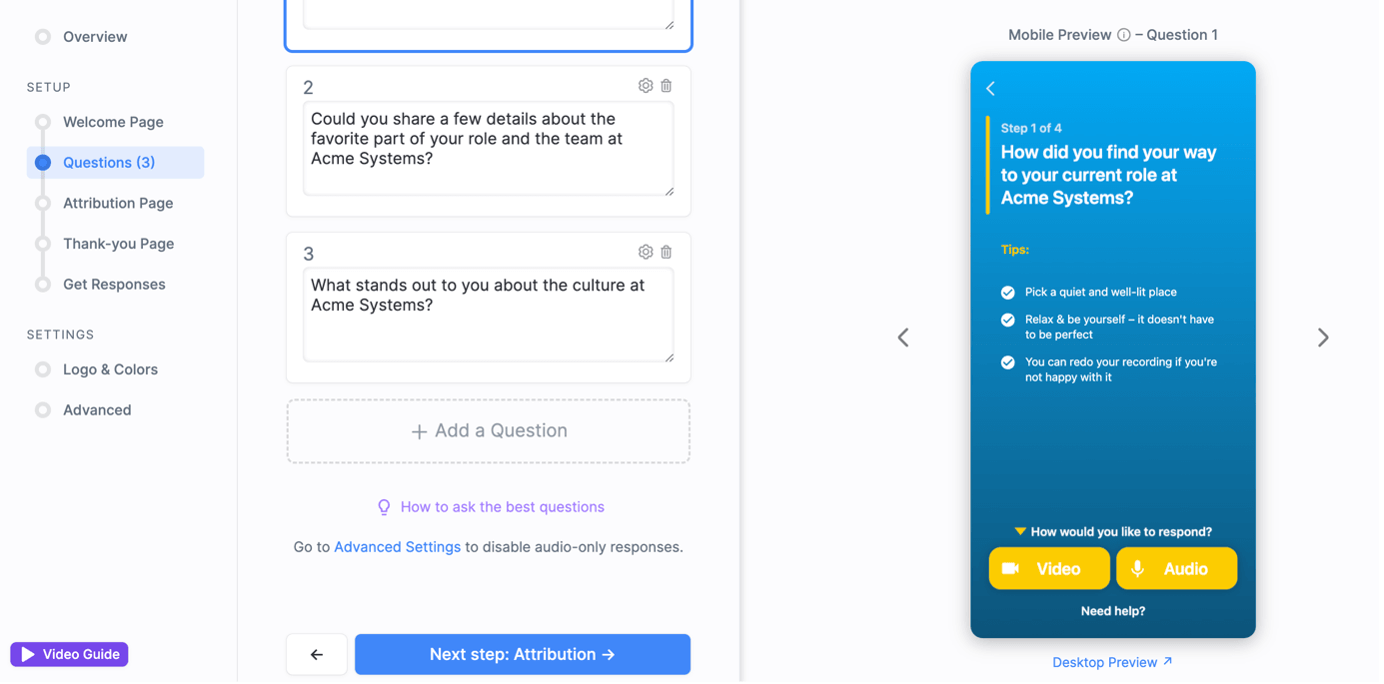
Read more about the only employee testimonial questions you’ll ever need.
Our Video Collectors are cloud-based, so you can share the collector with your team by copying and pasting the link into a message. They’ll be able to record as soon as they open the link, and the entire process takes only 5–10 minutes of their working day.
Companies with a Pro or Enterprise Vocal Video plan can also try Kiosk Mode. By using a single device to record testimonials one after another, you can set aside a specific day for employees to come and record their video (like the videos in Fingermark’s testimonial gallery), or gather employee stories at an event where your team is engaged and excited.
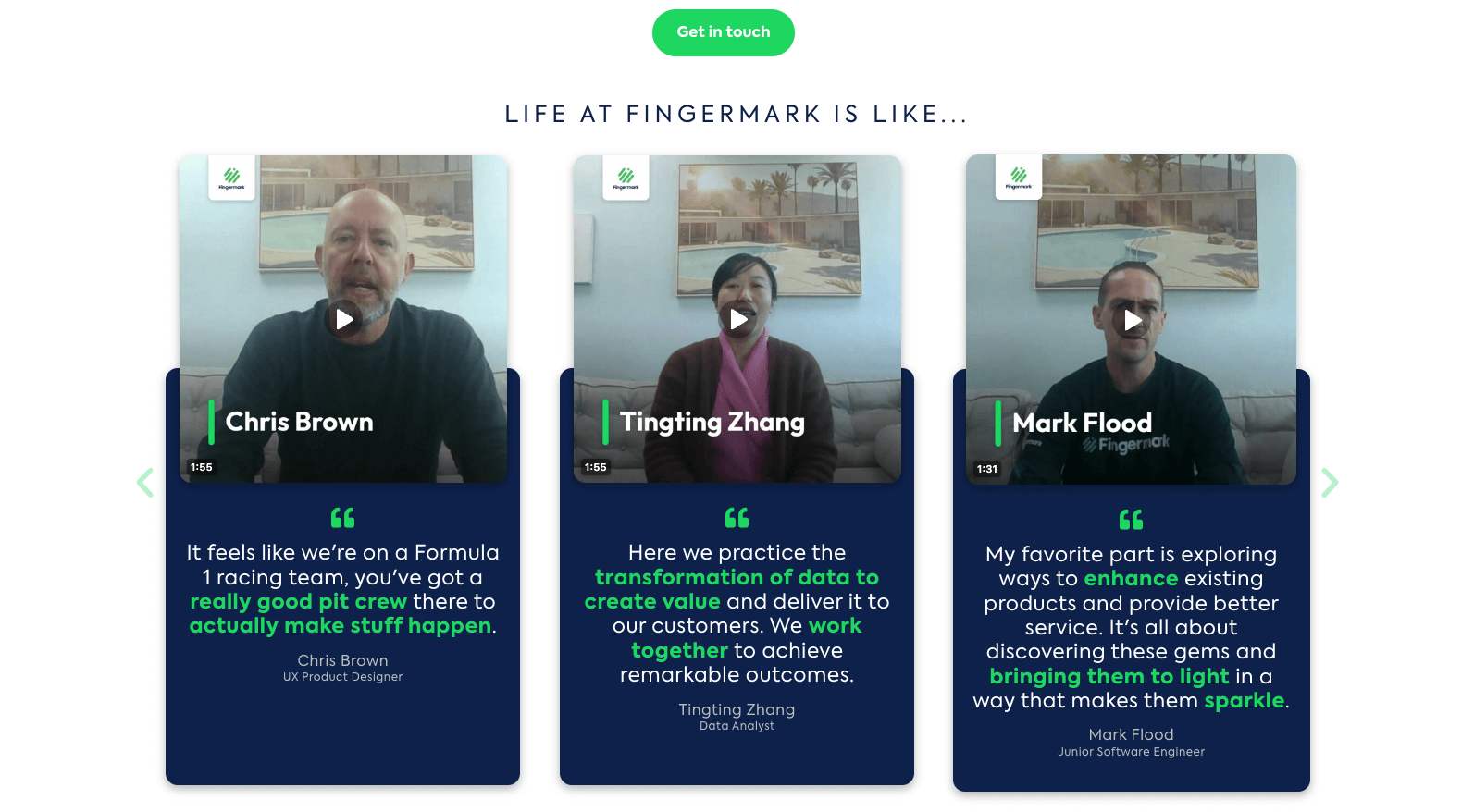
Get Automatically Edited Responses from Your Employees
With Vocal Video’s unique automatic editing, you can go from recording new videos to hitting “Publish” in a matter of minutes, with no need for a lengthy post-production process.
Whenever a respondent sends new content to your library, we automatically apply:
- Brand elements like your logo and colors (using the elements you specify in the collector). We also add attribution information for the speakers to increase the video’s credibility.
- Features to make the video more accessible and suitable for viewing on social media, like subtitles and text slides showing the questions the speaker was responding to. We also generate a full transcript whenever you publish a video — it even appears automatically on the public Vocal Video page where your video is hosted.
- Design flourishes to help the video hold the viewer’s attention, like animated transitions between slides, and free-to-use music from our library.
These automatic editing elements create an eye-catching video that’s easy to share, increasing the number of qualified applicants who see your video content.
You can also use our suite of editing tools to make additions and final tweaks to your video, including. . .
- Trimming the length of the video and reordering the scenes.
- Adding a call to action slide with details on how people can apply to your company.
- Changing the music or brand elements, or swapping to a new video theme.
- Editing the subtitles.
How to Make a Highlight Reel of Employee Stories
Some of the most effective and shareable recruitment videos are highlight reels with short testimonials from several people on your team.
Here’s an example from Vocal Video customer Fergus:
You can easily create a video highlight reel from any of the published clips in your Vocal Video library, simply:
- Go to a published video and open the editor, where you’ll be able to see all the scenes on the left of the screen.
- Click on the plus sign and select “Video Scene.” Then, click on the clip you want to add, go to “Add to Video,” and click “Done.”
- Expand the scenes in the editor, where you’ll now see all the clips in the highlight reel. You can drag and drop them to change the order, add additional text slides, and click on the individual scenes to trim.
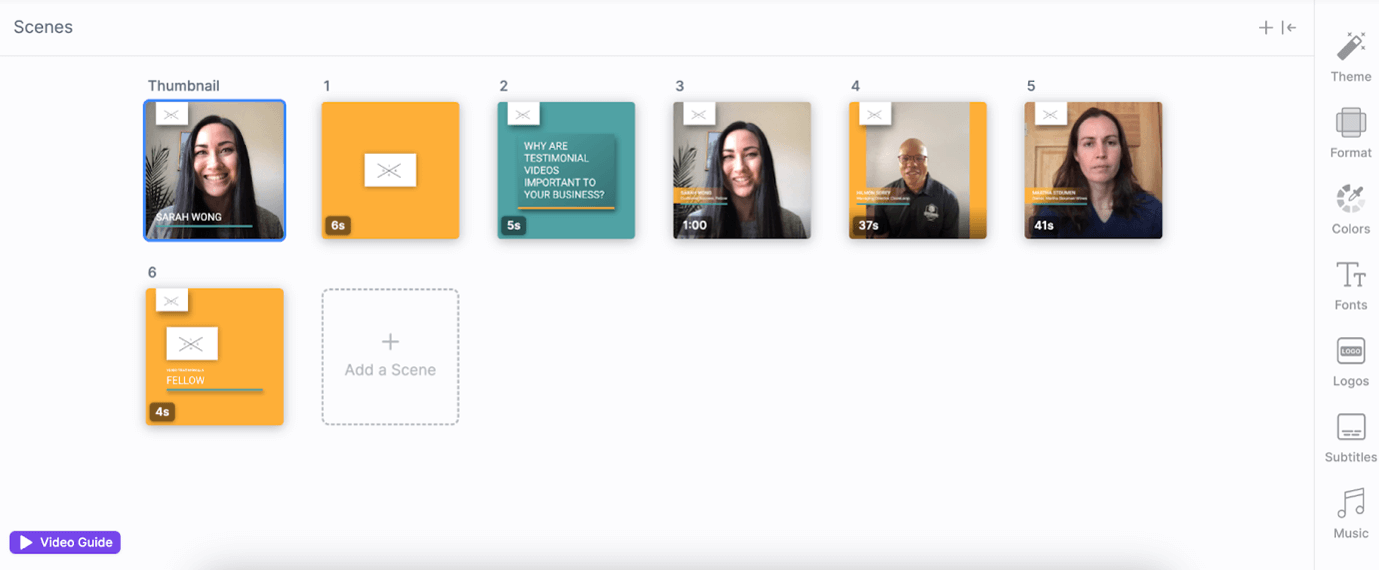
When you’re done, simply duplicate or republish the video.
Share the Finished Video Online
When you want to get more job applications from qualified candidates, it pays to share your recruitment videos on multiple platforms.
With Vocal Video, you can share your employee-generated recruitment videos in as little as one click — just like our client Optimizely does on LinkedIn.
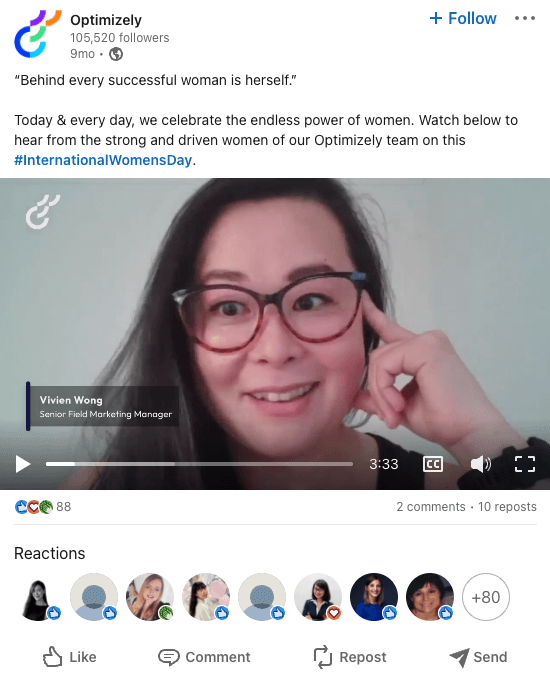
You can share testimonials…
- With one click to LinkedIn, Twitter, or Facebook.
- By copying and pasting the link to your video’s public Vocal Video page.
- By downloading the video and then uploading it to YouTube (or another short-form video platform).
- As a seamlessly embedded video, video card, or gallery on your company website.
For recruiters, the public Vocal Video page is a fantastic option for adding videos to your job posts on third-party sites like LinkedIn and Indeed, where embedding isn’t possible.
For example, our customer Sunrun links to their employee’s testimonial when they advertise their vacancies.
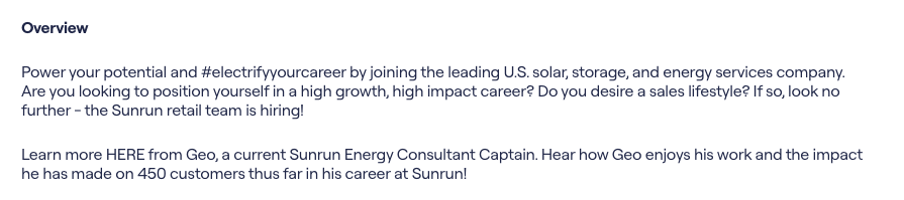
The link takes prospective candidates straight to the public page for Geo’s testimonial, where they can catch a glimpse of his infectious enthusiasm.
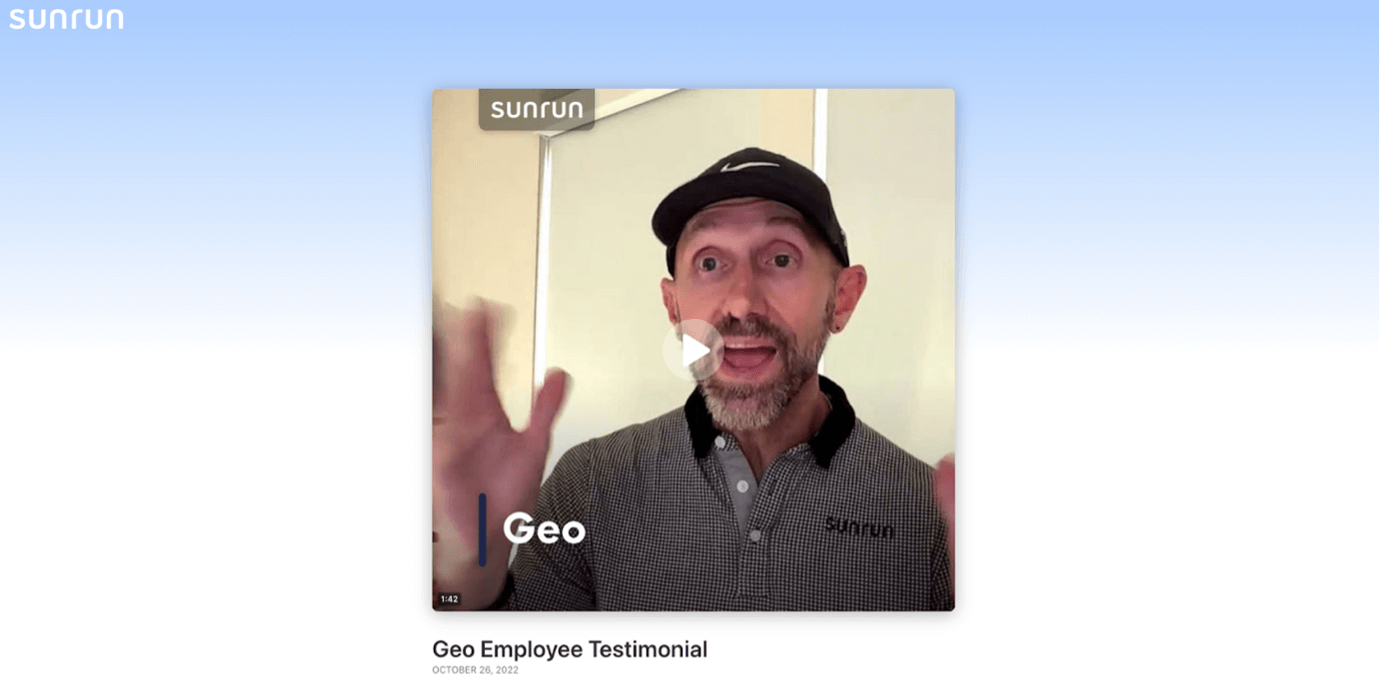
How to Make a Gallery of Employee Stories
A gallery of testimonials can be much more effective than one blockbuster video.
When you’ve collected multiple testimonials from your team, displaying them together in one of our professional, interactive galleries is a great way to show just how many people think your company is a fantastic place to work.
For example, our customer Velocity Resource Group uses a grid gallery of employee testimonials as the centerpiece of their careers page.
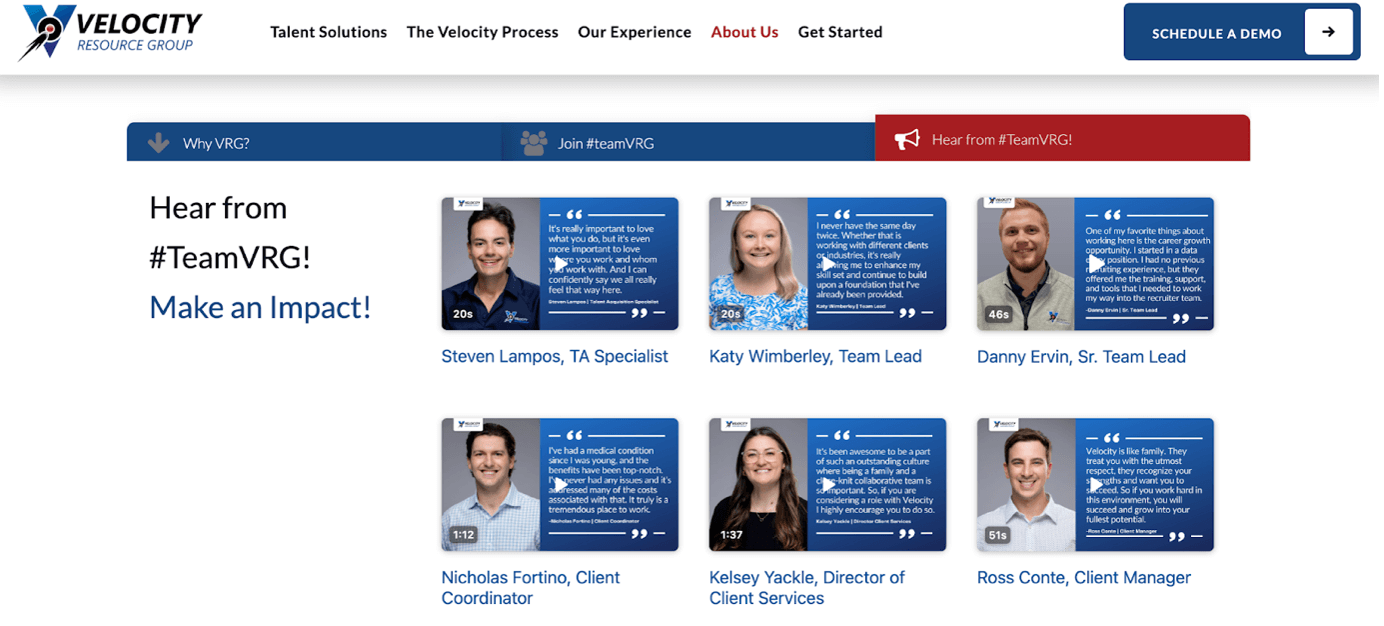
To create a testimonial gallery…
- Go to “Galleries” and “Create a Gallery.”
- Choose between slideshow, carousel, wall of love, grid, or list format (you can see examples of all these layouts in the Vocal Video help center).
- Choose a name for the gallery.
- Click “Add Videos” to see all of your published clips, then click “Add to Gallery” to select the ones you want to include.
- Drag and drop the clips to your preferred order.
If you want to use video cards — with featured quotes from your respondents — click on each video and choose the most memorable line from the testimonial.
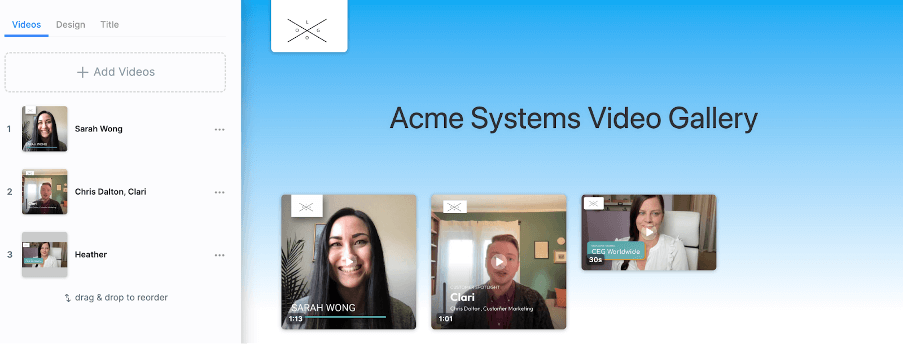
Then, simply generate the embed code that you can copy and paste into a new HTML block of your website, or copy the URL for your new gallery’s public page to add to all of your job postings.
4 Types of Recruitment Videos to Use for Your Company
No matter the size of your company, the people who want to appear on camera, and the benefits you want to highlight, there’s a type of recruitment video for your business.
Here, we look at some corporate recruitment videos that have gone viral, analyze what makes them work, and show you how to recreate the same feeling — much faster and much more simply — with Vocal Video.
1. Company Culture Videos
Company culture videos are often titled “Life at [Your Company].” The best ones go beyond the job description, highlighting your company values and showing that your mission statement is more than corporate jargon.
For example, a company culture video might. . .
- Tell the prospective employees what a day in the life of your company is like.
- Create a sense of the atmosphere and show your employees working collaboratively.
- Show the perks of working at your company, including the work environment of the office space and the amenities you offer.
You can see this in action in this recruitment video from HubSpot:
In this video, the speaker talks about the things that make her feel like a valued member of the team. She shows off some of the different zones of the office to show some of the perks a new employee could expect. She also explicitly states the values of the company, which helps to ensure that only people who already relate to these values will apply. Most importantly, the second half of the video is a highlight reel with employee interviews that reinforce her comments about feeling like a valued member of the team.
This company culture video from SecurEnds ticks many of the same boxes as HubSpot, but it was made 100% with Vocal Video:
This great recruitment video shows individuals from different departments as they explain how they came to join the company and what they appreciate about their work, with a focus on their close-knit team that’s open to new ideas, having variety at work, and the feeling that they’re making a difference. What’s more, bringing together clips from employees throughout the company shows the diversity of the team, giving a nuanced and reassuring picture of what applicants can expect.
Like the HubSpot video, SecurEnds also includes a final slide showing the viewer how they can apply to join the team they’ve just been introduced to.
To start your company culture video project today, try our specially designed Company Culture Videos template, available on all Vocal Video plans.
2. Employee Testimonials
Employee-led videos are a popular choice for recruitment because, when you hand the mic to the people who work behind the scenes, you show that you value the contributions of everyone who works at your company.
Employee-generated video testimonials often focus on one person’s career journey. It could be a short bio video explaining how they started working with you and what they’ve achieved during their time at your company, a testimonial telling the story of how your company has helped them to grow in their career, or an employee success story about a specific achievement.
For example, Dropbox uses team testimonials in recruitment videos that focus on employee experience:
This video works — despite the speakers being represented by puppets — because they build realism and credibility by shooting the clips around the Dropbox office and attributing the testimonials to a specific person in a specific department. They also make a connection with the viewer by focusing on how much the employees feel valued at the company, their work-life balance, and how much they believe in the impact they’re making. Hearing different employees express the same positives in their own words convinces the viewer that the core values and benefits the company displays on their website are true for everyone who works there.
But puppetry is expensive, and although the Dropbox video is eye-catching and memorable, some job seekers might not be taken in by the cartoonish nature of the recruitment campaign.
With Vocal Video, you can record employee testimonial videos — like this success story from Bethany at Suburban Propane — without having to search for a puppeteer near you:
This video was created quickly and inexpensively, and it still manages to do three things that are essential for recruitment videos. Mainly:
- It introduces Bethany to put a face to the company and create a connection with the viewer.
- It explains in relatable terms what her daily routine at the company is like, and how that makes her feel fulfilled at work.
- It lists the perks of her job, which she sees as a real chance to offer individualized customer care and give someone a better experience.
All of this contributes to an employee story that inspires the applicant to see themselves at your company and helps them to trust that they’ll also have their work recognized if they choose to work with you.
If you want to use employee testimonials in your recruitment strategy, try our Employee Bio Videos or Employee Video Testimonials templates.
3. Founder Stories
Established companies often share their origin story to attract fresh talent. They show how far your company has come, which suggests the applicant could share in continuing growth and success in the future. They also explain the vision and values that drove you to start your company, which shows what you’re truly passionate about and how you’ve stayed true to your values.
For example, in this testimonial video from Founders Brewing Co., the business owners explain the sacrifices they made when the company started, the risks they took, and the pride their whole team takes in their work — with plenty of shots of their product:
This format is perfect for recruitment because the passion they convey in the interview clips appeals to other people who are enthusiastic about the product. It’s a great way to inspire more applicants who are qualified and passionate about your industry to apply.
Using founder stories told by executives also connects management to the roles the individual departments are trying to fulfill. When the people at the top of your company are involved in the hiring process for every position, it shows they care about every person their company employs.
In this video from Vision Health Pioneers, Martina tells the story of why she started Advosense — and why it matters — using our Video Collector:
In this founding story, Martina explains how her company grew from her experience as a registered nurse. She then goes into more detail about what continues to drive her — the desire to prevent a condition that she knows is worsening the quality of life for many people. Finally, she looks to the future as she touches on her advocacy work, giving the impression that anyone who comes on board at her company will have a hand in the improvements she knows are possible.
Use our Executive Story template or Thought Leadership Videos template to help structure your founding story video.
4. New Employee Welcome Videos
The recruitment process doesn’t end after your company makes someone an offer. You can also use video testimonials to personalize the materials they have to process during onboarding.
Welcome videos can inspire new employees with success stories that show all of the opportunities that come with their new role. You can also use them to introduce your team, especially if some of your employees work remotely.
For example, Possip uses Vocal Video at the end of the hiring process to congratulate and say hello to their new team members:
This onboarding video is effective because it shows the community the new hire is now part of and makes new material accessible. The speakers — recording in the office in their team shirts — make the viewer feel valued by welcoming them and encouraging them, and the video puts faces to their names, replacing often-impersonal corporate welcome packs and making a warmer first impression.
The video format is also perfect for onboarding, when the new hire will be dealing with a huge amount of new information. They can pause and rewind the video to review the material, or come back to it when they’re ready to address the point it covers, which removes some of the pressure from their first days in their new role.
Make a great first impression with our New Employee Welcome Video template.
High-Impact Recruitment Videos for Everyone
With Vocal Video, every company — however small — can start creating and sharing recruitment videos as part of their hiring process. Testimonial videos from your employees and executives can make your company stand out, explain what you stand for, and inspire more of the candidates who would be the perfect fit for your team to stand up and be counted.
With Vocal Video, you can . . .
- Build a Video Collector to gather authentic stories from everyone on your team.
- Edit the videos you create with all the employer branding elements that make your content recognizable.
- Share your employee videos everywhere you touch base with potential applicants.
Sign up for Vocal Video and start creating recruitment videos today — no experience necessary.