One of the best ways to attract and recruit more qualified employees is to use video in your recruitment marketing strategy. Recruitment videos are shareable, memorable, and make a much stronger impression of what it’s like to be part of your team than a job description can on its own.
Companies can use recruitment videos in different ways, like…
- Making a meet the team video and putting it on your “About” or “Careers” page.
- Adding videos to posts on recruitment sites to make your job ads stand out against competitors who are trying to recruit the same qualified candidates.
- Sharing employee videos on social media to strengthen your company’s voice and increase the number of people who see your job posts.
- Using employee videos during onboarding to welcome new hires.
Here, we’ll look at all the benefits of all these types of recruitment videos in detail, showing you how they can strengthen your employer brand, help you stand out against your competition, and improve your candidates’ experiences.
Then, we’ll take you through how to start collecting these videos and using them across your recruitment strategies with our platform, Vocal Video.
With Vocal Video, you can easily get testimonials from your employees to turn into high-quality videos for your career pages, social media channels, and job posts.
It’s as simple as:
Plus, we look at how you can use Vocal Video to run asynchronous remote interviews, helping you filter through qualified candidates and make the best hiring decision.
Videos from your existing employees connect with job seekers so you can attract more of the most qualified candidates to your company. But when you use Vocal Video, you can also use candidate video to collect interviews to learn more about the people who want to join your company.
If you want to find out more about video screening interviews, you can skip to that section here. Or keep reading to find out how to build effective recruitment strategies with videos from your team.
Optimize Every Part of Your Recruitment Strategy with Video
Whether you make meet the team videos, employee bios, or employee testimonials, the best reason to make recruitment videos is the versatility. The authentic, trust-building qualities of employee-generated videos can give multiple parts of your recruitment strategy a boost, so you’ll see a big return on the time you invest in producing them.
To demonstrate, here are five different places to use recruitment videos to attract top talent — with real-life examples from Vocal Video customers.
1. Use Testimonials to Build Engaging Career Pages
Employee-generated video is a great addition to a company’s career page because it shows job seekers the people they might soon be working with. This makes it easier for them to imagine themselves as part of the team, and can give them the final push they need to send in their application.
When someone is on a job search, they want to know about what the position entails, what the salary and benefits will be, and how much flexibility they’ll have. But they also want to know if they’ll feel valued and enjoy working with the people they’ll see every day. Authentic, unscripted video interviews from your team give them this reassurance — which is almost impossible to capture in a standard, written job description.
Some of the best video-based careers pages use either a video gallery from different employees or a highlight reel featuring multiple speakers — like this video gallery from Velocity Resource Group. Once their candidates have read about the company’s mission, and viewed the current openings, they can browse the employee testimonials from TeamVRG to hear how the company created the quality working environment they’re selling to potential candidates.
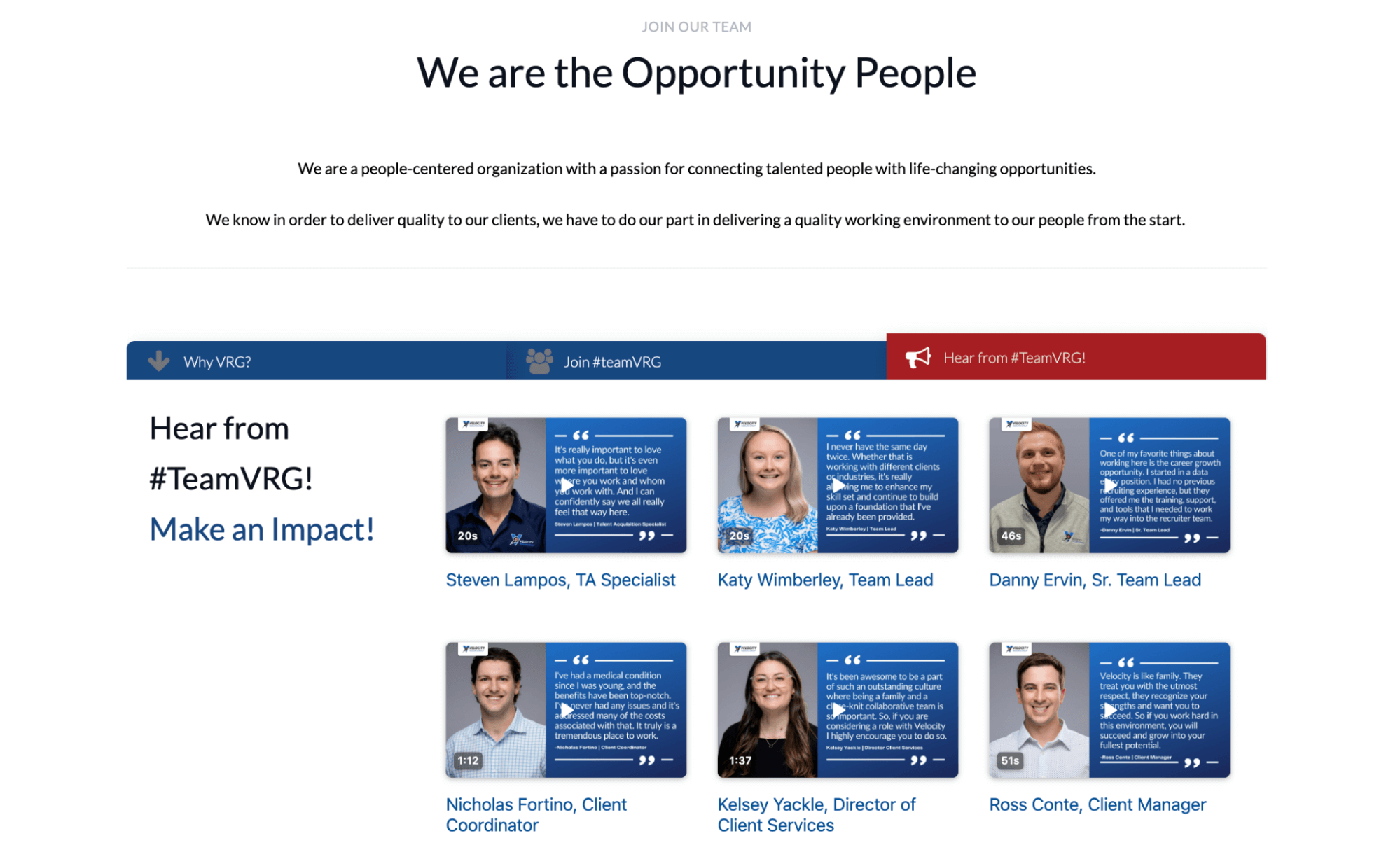
Choosing a gallery format for your careers page has an added benefit too: you won’t have to provide a new video every time your human resources advertises a new vacancy, because you’ve already included videos from people in different roles or departments across your business.
2. Link to Employee Testimonials from Third-Party Job Sites
Alongside the vacancies on your website, you probably attract job applications by posting on the job boards relevant to your industry. But it’s not always possible to embed video in ads posted on sites like Indeed, Monster, or Glassdoor. And if you create an update about a new job on LinkedIn, you might also prefer to use a graphic rather than a video thumbnail when you share the post.
The easiest way to include employee testimonials on third-party sites is to link to an employee testimonial hosted on your website, or on a Vocal Video public page. Sunrun does in their job descriptions.

When they click on the link, they can view Geo’s testimonial in full:

Plus, when you use Vocal Video to involve your employees in your hiring process, we’ll also generate a transcript for every video you publish. Copying and pasting a quote from the testimonial can also give you an attention-grabbing headline for your job post or your booths at job fairs.
3. Post Employee Testimonials on Social Media
Sharing employee testimonials is a great way to advertise your vacancies and grow your audience on social media platforms like Facebook and LinkedIn. On social media, where people are less likely to stop and read a long-winded job description, showing an employee talking about what it’s like to work at your company can be a far more effective way to get people looking for a new job (including passive candidates who are just scrolling in their free time) to click through to find out more about your current job openings.
There are two more advantages to sharing recruitment videos on social media.
- Employee videos are sharable, which puts your vacancies in front of more people and increases the number of top candidates who see that your company is growing. As well as the hiring manager sharing the post, the employees you feature are also more likely to share your content if they had a hand in making it.
- Employee videos make a great content series, which populates your content calendar and helps your audience to grow even further. Posting more regularly and keeping your page active is one of the top tips for increasing the number of engaged followers your business has online.
4. Use a Public Vocal Video Page to Boost Organic Traffic to Your Site
Posting videos, and their transcripts, is also an effective way to boost the amount of organic traffic that comes to your careers pages. For example, when people research your company, your Vocal Video testimonials might appear in their search results, giving them another way to find out about your company culture. Or, if they haven’t found your company yet but they’re searching for a job in your area or industry, the cloud of colloquial keywords in a recruitment video transcript can also help your testimonials rank more highly.
For example, a search for Suburban Propane’s current vacancies might take new talent to their Vocal Video gallery:
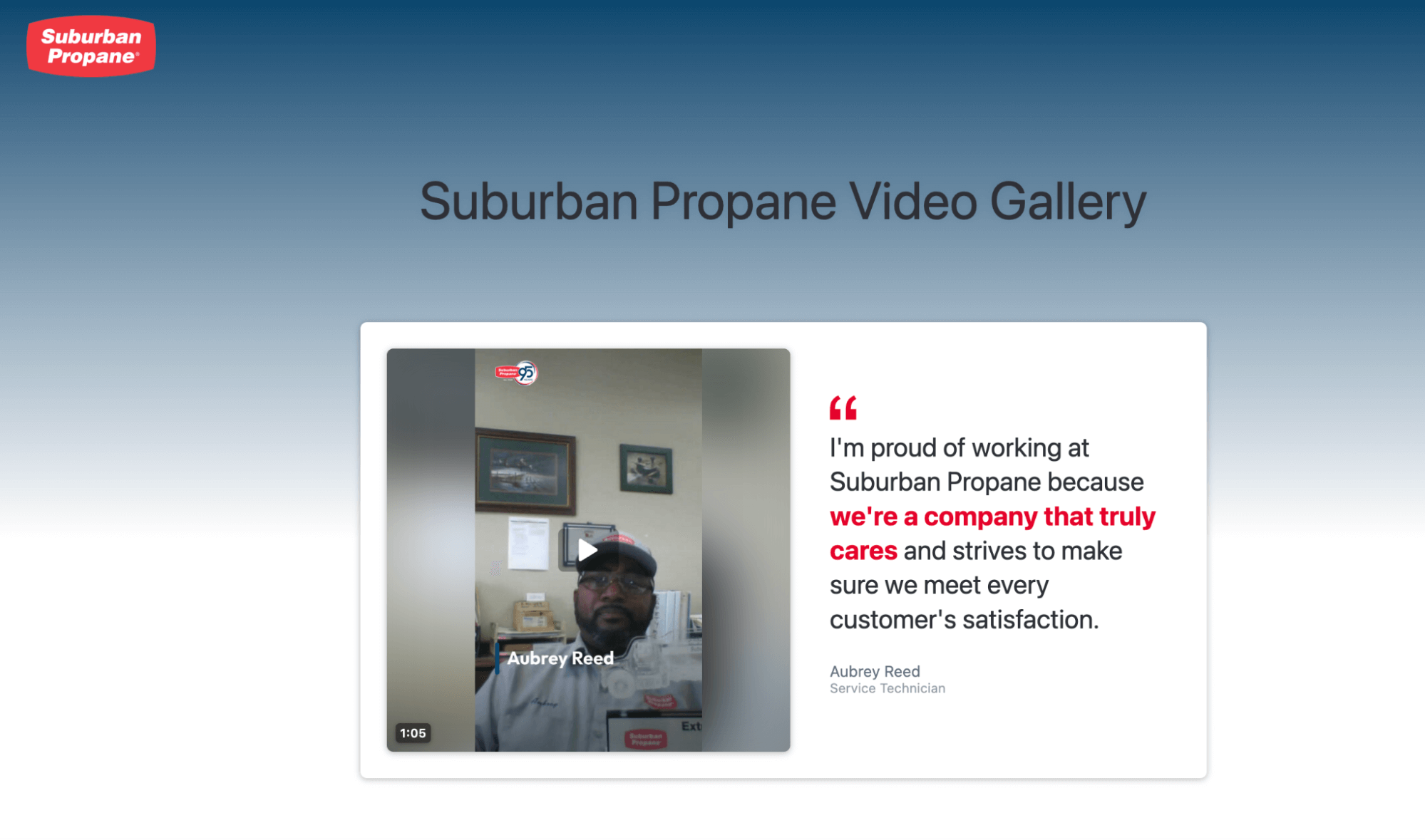
Find out more about how to boost your SEO performance with testimonials.
5. Use Onboarding Videos to Greet New Team Members
If you want to outdo your competitors and attract the best talent to your company, you need to offer a great candidate experience. Video can also help here. With video, you can introduce more people from your company and welcome new employees in a way that makes them feel valued. Optimizing these first experiences can improve retention rates for new employees, and provide an icebreaker when they first come to work.
Possip creates onboarding videos to use at the end of their talent acquisition process. These provide a warm welcome to the community, introduce some of the people they might be working with, and explain what they can expect.
Compared to some other common strategies to improve your recruiting efforts, employee videos can make a stronger impression and convey more information to more quality candidates. Plus, unlike signing up to attend recruitment events months in advance, or implementing an employee referral program that might take weeks to get off the ground, you can start planning and collecting content for a recruitment video campaign today.
How to Add Video to Your Recruitment Strategy with Vocal Video
Vocal video is the easiest, most affordable way to collect video interviews from your employees. These videos can help you stand out from the crowd, give jobseekers a more nuanced understanding of what makes your company special, and attract the ideal candidate for every open position at your company.
Here’s how the Vocal Video process works:
Build an Employee-Generated Video Collector
Whether you go with individual employee bios or a company culture video with multiple speakers, the first stage of making a recruitment video is to set up your video collector. This is the interface that you’ll share with your current employees. It shows them the prompts you want them to respond to in their video and records their answers.
The interview questions in your video collector are completely customizable. You can ask your team anything — from asking them to explain how they found their way to their current role, to finding out which of your products best describe their personality and why.
To get started even faster, choose one of our great recruitment video templates, which come with pre-written interview questions, welcome messages, and a thank you message.
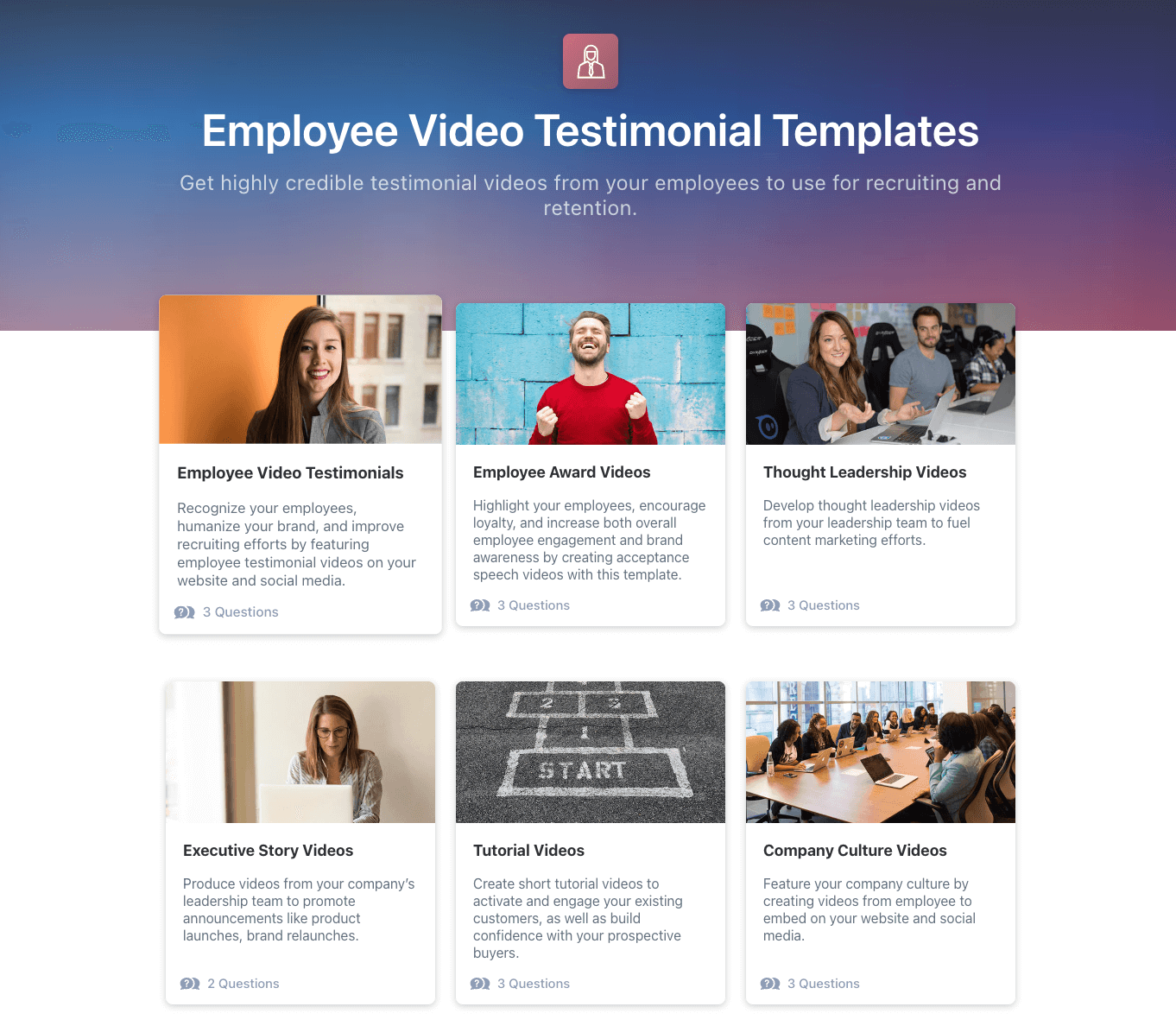
- Employee Testimonial Videos show the people behind your brand, inviting employees to speak about how your company has helped them meet their career goals.
- Company Culture Videos include questions to help employees talk about the work environment and team spirit you foster at your company.
- Employee Bio Videos encourage employees to talk about how they arrived at their current job, telling a relatable story that connects with the right candidates.
- New Employee Welcome Videos create an introductory video where your team encourages new hires and makes them feel valued.
Click here to see more employee testimonial templates and example videos.
Once you’ve added your company name to the pre-written questions, click “Get Responses” and we’ll generate the link you’ll need to send your collector to your team.
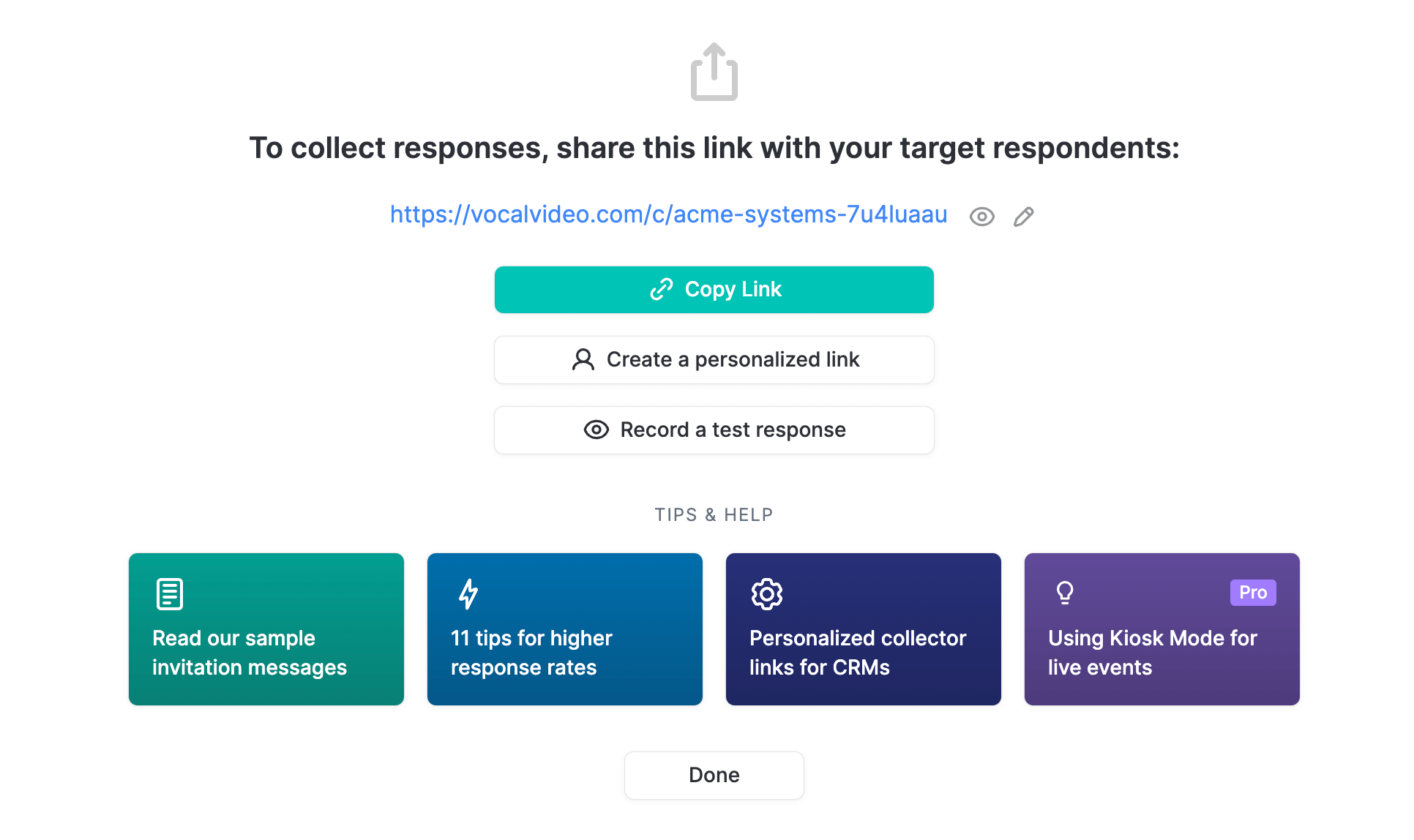
Ask Your Team to Record their Videos
Once you have your link, send it to your employees in any of the channels you use for internal communication. For example, you can drop it into a team-wide announcement, explaining how you want to use video to enhance your other recruiting methods and attract the top team members your existing employees need.
Your employees can open the link on any smart device and record their response without setting up a Vocal Video account or downloading any additional software.
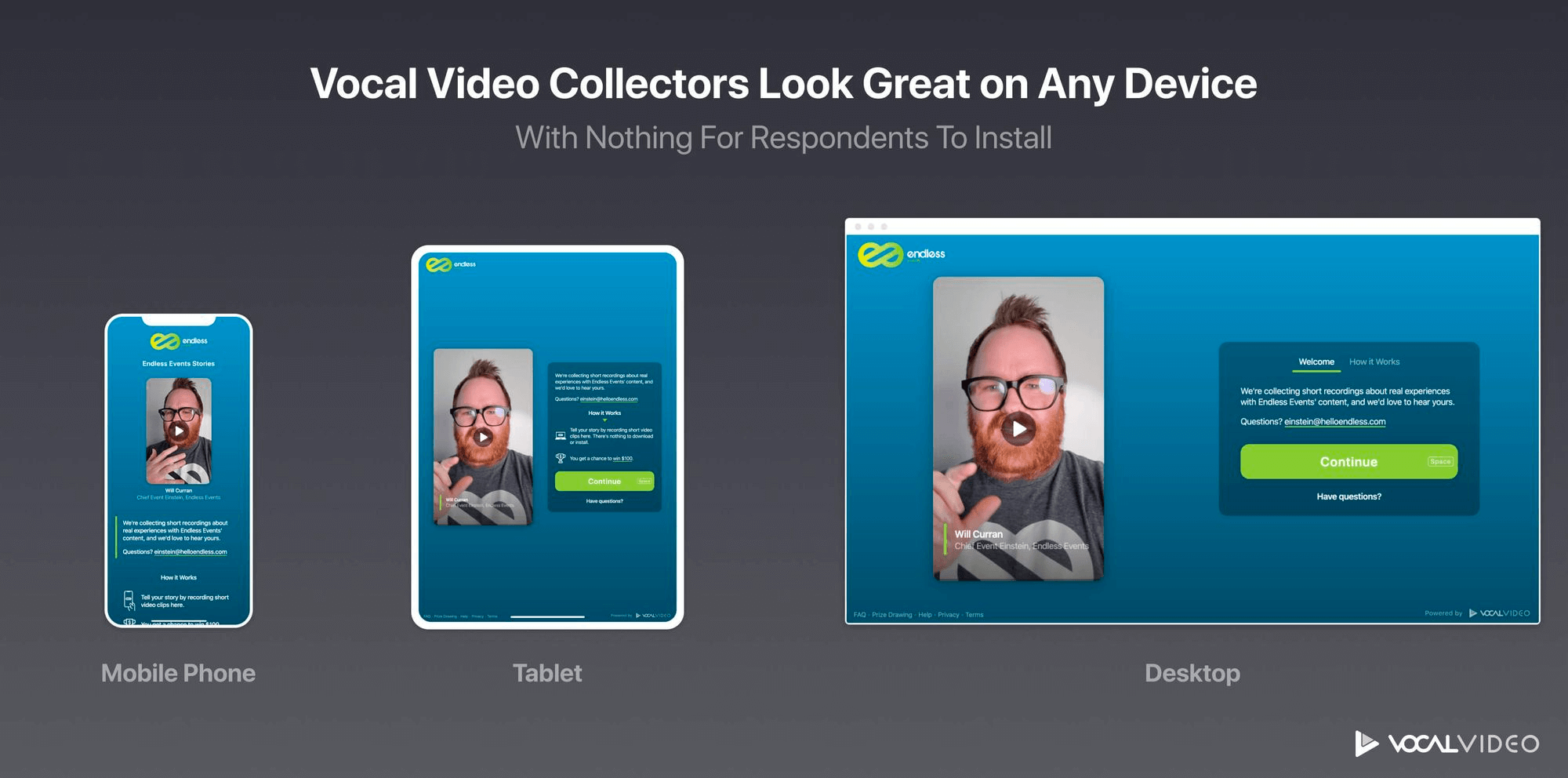
Vocal Video testimonials can be recorded in as little as 5-10 minutes, whenever your team has time. During extremely busy times, you could also consider organizing a video recording day, where your human resources department sets up your video collector to run in Vocal Video’s unique kiosk mode in your office or at a live event your employees are due to attend. They can visit the recording booth at any time during the day, and record their responses one after another on the same device. (Kiosk mode is available with our Pro and Enterprise plans.)
With this strategy, you can create a beautiful, unified set of videos like these from Fingermark, which can streamline the look of your video gallery and make an even more professional impression.
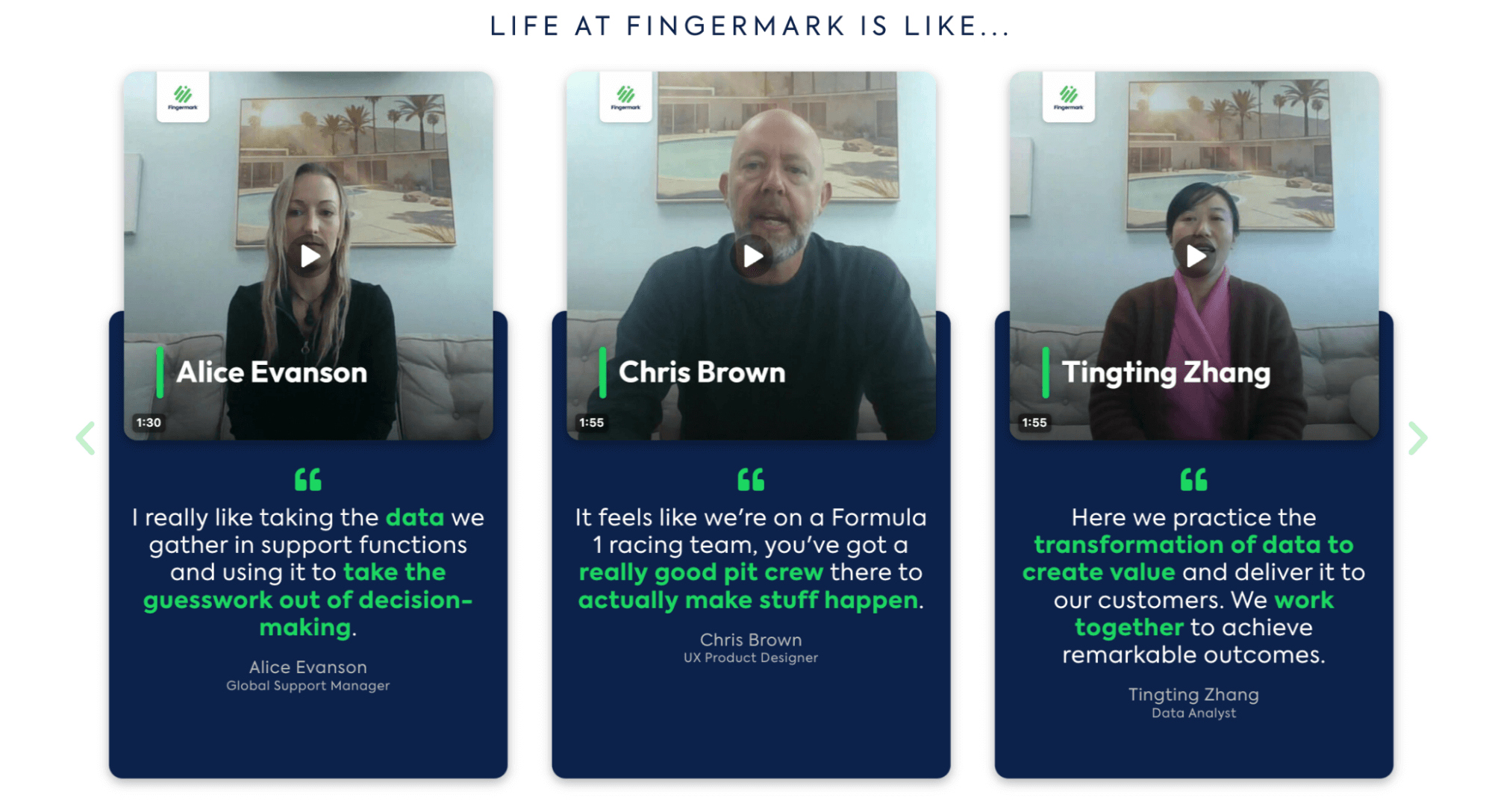
Note: When you set up your Vocal Video collector, you can also add incentives to encourage more people to create a video, ultimately giving you a more diverse set of videos to share.
Get Automatically Edited Responses to Share
Vocal Video is set up to create branded, instantly shareable videos with our unique automated video editing process. Once someone on your team records a response, we’ll automatically stitch their answers into a seamless video, and add some eye catching design flourishes before the video arrives in your library. These include…
- An opening slide with your logo and the title of the video.
- An attribution overlay to explain who’s talking and what their role is.
- Interstitial slides (in your brand colors) to show the prompts they were responding to.
- Music from our library of free-to-use tracks.
- Automatically-generated subtitles so your video can be viewed online with or without sound.
You can then tweak the video if you want to make any changes before you share your new content. If you’re making a video to appeal to a broad talent pool, for example, you might want to…
- Trim the length of the clips to make a faster-paced video.
- Change the order of the responses to tell a stronger story.
- Add an additional video or text slide with more information.
- Change the video’s personality with a new video theme, font, colors, or a different backing track.
- Add a call-to-action to the end of your video, so candidates will know exactly where to send their resumes and what else they need to do to apply.
This editing dashboard is also where you can add additional clips from the other videos in your library to create a compilation video with different speakers. Here, you can either remove the interstitial cards and show a group of employees answering the same question (like why they’re proud to work at your company) or show responses to different questions and order the clips so they tell a compelling story about how your company supports your existing team.
This example — an upbeat highlight reel shared as an eye-catching video card — is from the global team at Fergus:
Once you’re happy with how the video looks, go to “Publish Video,” and when it’s ready, click “Share.” You can download the video at any time, and you also have several options for sharing your video directly from Vocal Video. This can put it in front of the right talent in as little as one click. For example…
- Test out video embeds and generate the code you need to add the video to your website’s jobs page, careers landing page, or company culture page.
- Share the video as a post on your Facebook, Twitter, or LinkedIn feed.
- Get the link to the public Vocal Video page where your video is hosted, so you can add a link to your email marketing or posts on third-party recruitment sites.
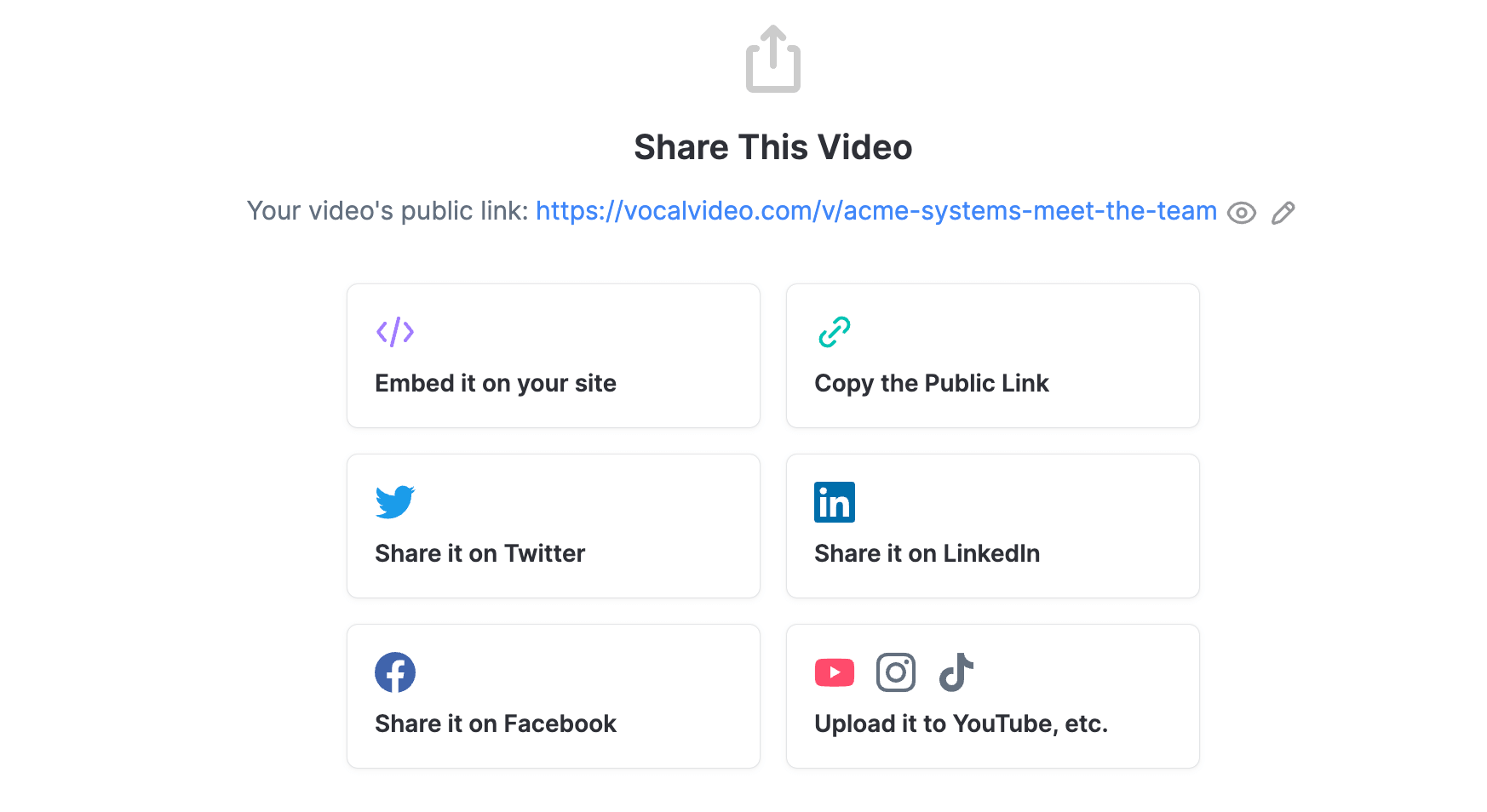
When it’s time to grow your company and recruit more of the best people in your industry, you need to spread the word and stand out. Video is the perfect way to achieve both of these goals, and when you use Vocal Video, you can immediately start collecting clips from your team for free.
Bonus: Give Your Candidates a Great Experience with Remote, Asynchronous Interviews
Employee video is an asset in recruitment because it brings personality to recruitment marketing and authentically shows what it’s like to be part of your team. In the same way, the authenticity of videos from your candidates can be a valuable addition to a good recruitment strategy, because they’ll give your HR team more information to consider before they make a job offer.
When companies ask people who are interested in a job to record a short video interview, they weed out the candidates who aren’t invested in the opportunity, and get a more detailed first impression of the people who are. Plus, sending the same questions to all your applicants lets you compare the best candidates on an even playing field.
When you upgrade to a paid Vocal Video plan, you can set up additional video collectors to share with your applicants as well as the existing members of your team.
Getting screening interviews is a very similar process to collecting testimonials from your team, simply:
- Choose the questions for the interview, or use the Video Job Interviews template.
- Write or record a welcome message thanking your candidates for their interest.
- Send your branded collector to the people who want to apply.
When people record their screening interviews, they’ll arrive in your library so you can discuss them with your colleagues. You can star the most interesting responses, search the transcripts for the keywords you’re looking for, and share the videos in the other channels where you collaborate (including Vocal Video’s integrations with platforms like Slack and Google Drive).
Using asynchronous video interviews as the first stage of your recruitment process also improves the candidate’s experience.
- They can be considered for the role wherever they are in the world, and they won’t have to take time off from their current job to arrange an in-person interview. Since employees increasingly value flexibility, an asynchronous screening interview is a fantastic option to offer.
- They can answer in an environment where they feel comfortable, and re-record their answer if they’re not happy.
- The screening interview can be an icebreaker in a live or in-person interview, which can make the experience more enjoyable and help the candidate perform at their best.
Recruit Employees Simply and Affordably with Vocal Video
Compared to a lot of the other recruitment tips you’ll find online — signing up for recruitment software or an applicant tracking system, touring recruitment fairs, or targeting students who might still be months away from entering the workforce — using video to enhance your existing recruiting techniques can be an easier, more practical, and faster way to fill the open roles at your company.
With Vocal Video’s simple video collector system, making team videos is so easy you can start now — even if you’ve never recorded or edited video before.
Sign up for Vocal Video for free and collect your first recruitment video today.