As a hiring manager, if you receive hundreds (or even thousands) of applications for open positions within your organization, it becomes almost impossible to have time to review each one thoroughly. Video screening software allows you to interview candidates remotely, while still seeing their facial expressions, mannerisms, and body language (unlike phone screening) even before you invite candidates to an in-person interview.
Video screening software usually falls into one of two categories:
- Software to interview your candidates in real-time.
- Software to pre-record a short interview before inviting applicants to an initial real-time chat.
Real-time job interview software (#1) is similar to video conferencing platforms like Zoom or Skype, but comes with additional tools, functionalities, and integrations tailored specifically to the hiring process.
On the other hand, software for pre-recorded job interviews (#2) — also known as on demand video interviews or one-way video interviews — allows hiring managers to ask applicants a few questions and gives candidates the tools they need to record video responses to those questions.
Vocal Video falls into the second category — pre-recorded video screening — which we think is a massive time saver for hiring managers compared to coordinating and sitting in on countless live video interviews.
Vocal Video is an asynchronous video collection and recording platform that you can use to pre-record applicants’ answers to a set of questions that serve as the video screen stage of the hiring process. This lets you shortlist quality candidates and gives you all of the benefits of seeing your candidates answer questions, while also letting you save time and avoid the hassle of hours of video calls or arranging face-to-face job interviews.
If you’ve ever hired anyone, you intimately know the dreaded moment when you start an interview with someone, and know within a couple minutes that there is no way the candidate will move on in the hiring process but you will still be stuck on the phone with them for some time. Video Screening software can help you avoid that situation altogether.
In this article, we’ll show you how you can use Vocal Video as a video interviewing tool to:
Finally, we’ll point you to five alternative video screening software solutions.
Note: Do you want to get to know your job applicants better by using video screening software? Request a free Vocal Video account to use our platform to collect pre-recorded virtual interviews from your candidates.
Vocal Video: Asynchronous Video Screening Made Easy for Recruiters and Candidates
With Vocal Video, you can streamline the interview process by cutting down on the number of real-time and in person interviews you need to schedule with candidates.
With our video testimonial app, the process becomes totally asynchronous — the company and the candidate don’t need to be on the same video call at the same time — but you don’t miss out on actually seeing your candidates and experiencing how they present themselves. You get the benefits of video (body language, facial expressions) without the significant hassle and time investment of coordinating and running job interviews.
Candidates also feel the benefits of video interviewing because they can showcase their personality and skills without dealing with real-time interview nerves.
With video screening software, you can give more candidates the chance to interview for a role, thereby broadening the pool of applicants. As a hiring manager, you can assess how articulate they are and whether they are able to present their ideas clearly and communicate effectively before you even meet them. This gives you more valuable information than you get with basic resumé screening, or even with a phone screening, so you can invite only the best candidates for the role to a real-time interview.
Due to the confidential nature of job interviews and the entire hiring process, we can’t show examples of video screening interviews recorded by our customers.
However, the video below shows an employee testimonial recorded using Vocal Video, which our customer Wonolo uses as part of its hiring process to attract candidates to apply for jobs at the company:
Your candidates’ on-demand screening videos will look and sound similar to the video shown above, including text slides for the candidate’s name and the role they are applying for, answers to the questions you ask, background music, and animated transitions between each element of the video.
Click here to see more examples of how our customers use Vocal Video to collect and record videos for a variety of use cases.
The process of collecting and recording a video using Vocal Video is as follows:
Build a ‘Video Collector’ and Provide Applicants with a Link to Pre-Record a Video Interview
Vocal Video makes the process of collecting and recording video screening interviews easy because it guides you through the process step-by-step.
It’s specifically designed so that anyone, even someone with no experience of video recording, can request and help candidates to record a professionally-styled video asynchronously and in their own time. This gives you the opportunity to make an assessment of the best talent among your applicants in much less time than it takes to interview each one via live video interview.
Step 1 for hiring managers to screen candidates using Vocal Video is to put together what we call a “video collector”. You can watch a full tutorial on how to do this in our five-minute video, but here’s a quick explanation of how you do it:
- Give your video a title (the name of the role you are hiring for is a good place to start) and add a short note or video to thank your job candidates for recording a video interview and briefly explain what you want them to do.
- Write 3 to 5 interview questions you want to ask your job applicants. Consider what it’s most important to find out about them and give them an opportunity to show some personality.
- Add your logos, colors, and branding to be included in the final video.
- Provide applicants with an automatically generated link to the video collector. You can add this to your job ad or careers page if you want every applicant to record a video, but in our experience, it’s more beneficial to send out the link in an email after selecting an initial shortlist list of top candidates.
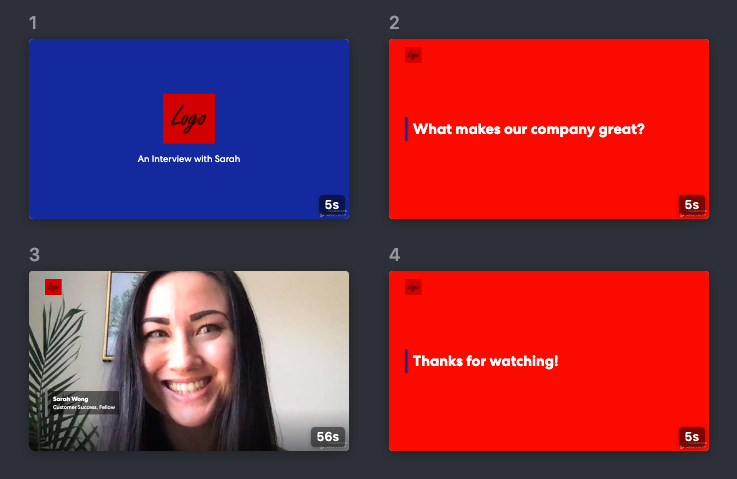
Click here to read our in-depth article about how to use the Vocal Video collector builder to capture and record video anywhere, anytime.
Because the candidate experience needs to be as frictionless and stress-free as possible, so that applicants can showcase their personality and skills in the best way, Vocal Video is also designed to put interviewees at ease. Job applicants are walked through the recording process step-by-step and get a chance to prepare their answers to interview questions before they press record.
For job applicants, the process of recording a video interview is as follows:
- Applicants click on the link to be taken to your fully-branded Vocal Video landing page, where they can follow each step to record their answers to the questions you have asked them. They can do this in their own time and on their own device without downloading any apps or specific software.
- They record the answers one by one — applicants get up to five minutes for each question — they can watch back and re-record, if they want to make any changes. This gives them a chance to make sure they present themselves in the best way possible, increasing their chances of selection for a face-to-face interview.
- Once they’ve recorded an answer, they click to record their response to the next question, and so on, until they’ve answered all of them.
- When they're done recording, and happy with the result, they click “submit”, and the hiring manager receives a notification that a new video interview has been recorded.
Click here to read more about the Vocal Video recording process in our article: How to Collect Videos from Users in 4 Steps.
Once the recording is concluded and submitted, Vocal Video automatically edits all of the interview answers together to make a smooth and professional-looking video that’s easy and comfortable for recruiters to watch. This gives every candidate the same tools and opportunity to look and sound their best in the pre-recorded video interview and make a good impression. Integrations with applicant tracking systems — such as Slack, Google Sheets, and Airtable — can all be set up to make sure you stay organized.
Use Vocal Video Share Links to Assess Candidates with Your Hiring Team
Every Vocal Video screening interview you receive has its own automatically-generated embed link and share link that you can use to share the videos in emails, via messaging apps, or on workplace collaboration platforms (like Slack).
This allows you to send videos of promising candidates to other members of your hiring team for assessment, or to anyone else who is involved in making hiring decisions.
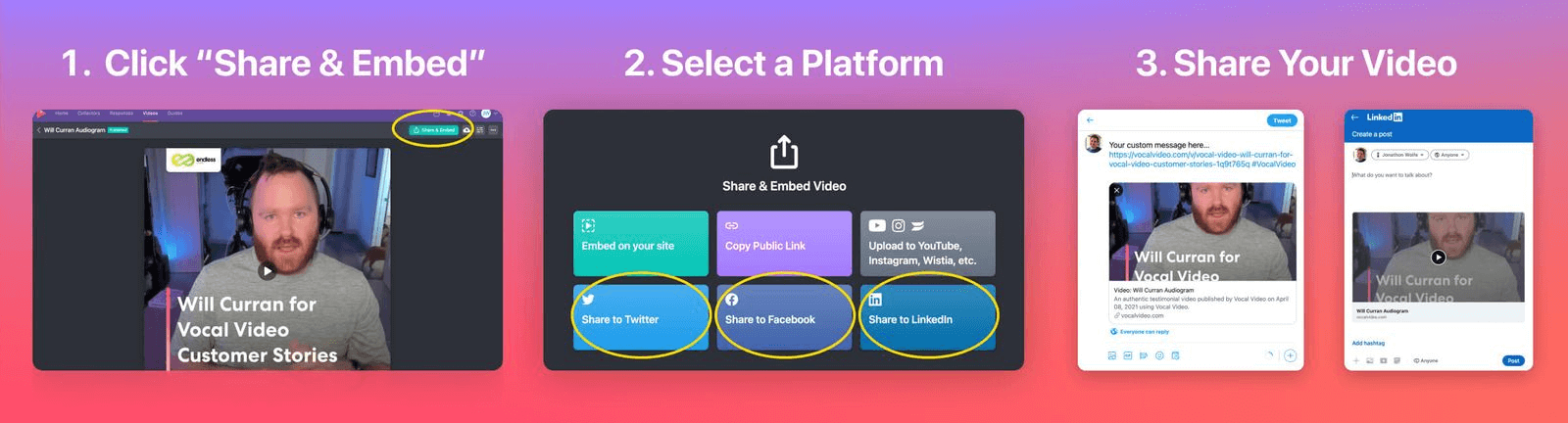
You can also send out a link to your videos’ branded public pages hosted on the Vocal Video platform (only accessible to somebody who has the link). Alternatively, you can upload them to video sharing platforms like YouTube or Vimeo or onto social media channels, where you can restrict who views the recruitment videos to ensure candidate confidentiality.
Click here to learn more about sharing and embedding Vocal Videos.
5 Other Video Screening Software Options
We’ve gathered together five of the other best video interviewing software solutions available for a range of use cases, and provide a brief rundown of their main features below.
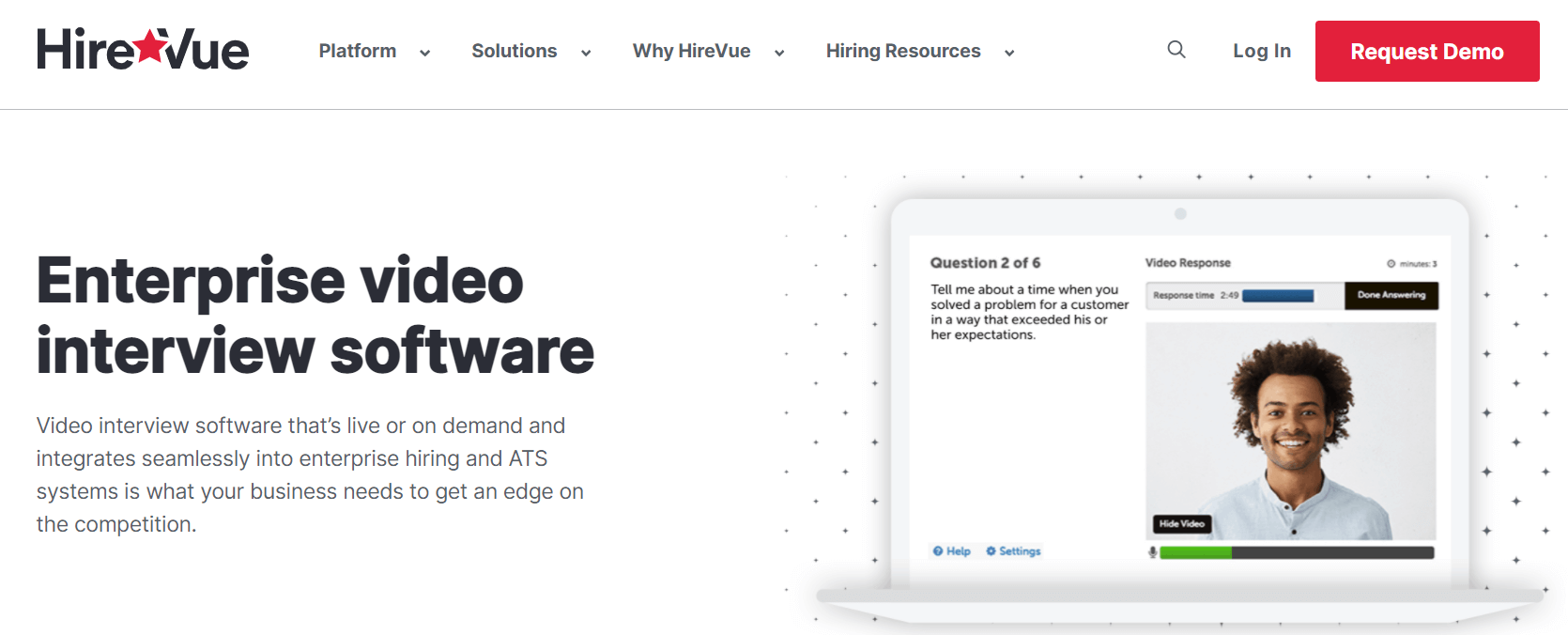
HireVue offers enterprise video interview software combined with a range of human resources and hiring functionalities. This talent acquisition suite is designed for the entire hiring workflow and is focused on companies with a minimum of 2,500 employees (although the website suggests smaller companies get in touch for a quote).
Tools include interview scheduling, AI chatbots, skills assessments, an applicant tracking system, and a range of video interviewing solutions.
Pricing: The ‘Essentials’ package starts at $35,000 for companies with between 2,500 and 7,500 employees.
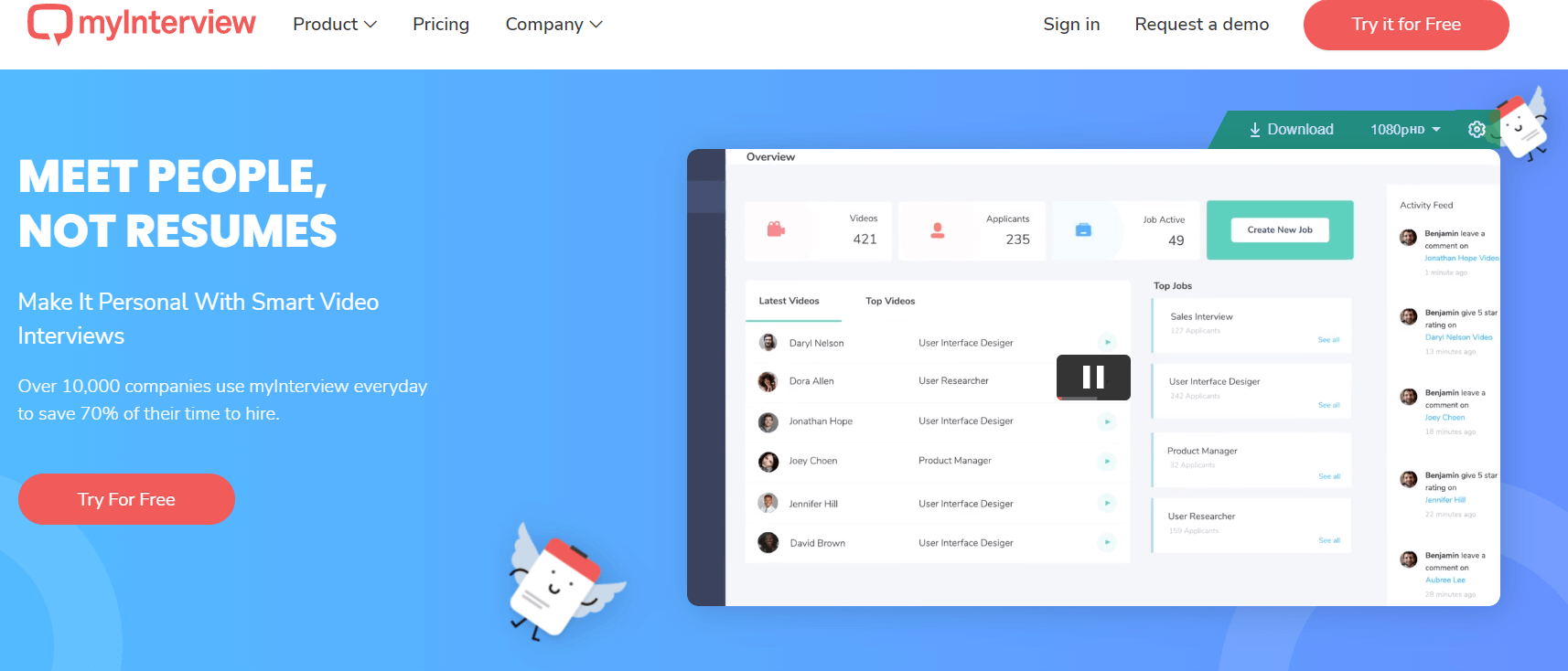
myInterview is a video recruiting software package that promises to “speed up hiring time by up to 60%”, according to its website.
It includes both pre-recorded and real-time interview options and uses AI to scan video interviews to shortlist candidates. Some users report that customer service options are limited and myInterview is short on additional features.
Pricing: Yearly billing options start at $39 per month for the ‘Growth’ package (includes up to 30 candidates per month).
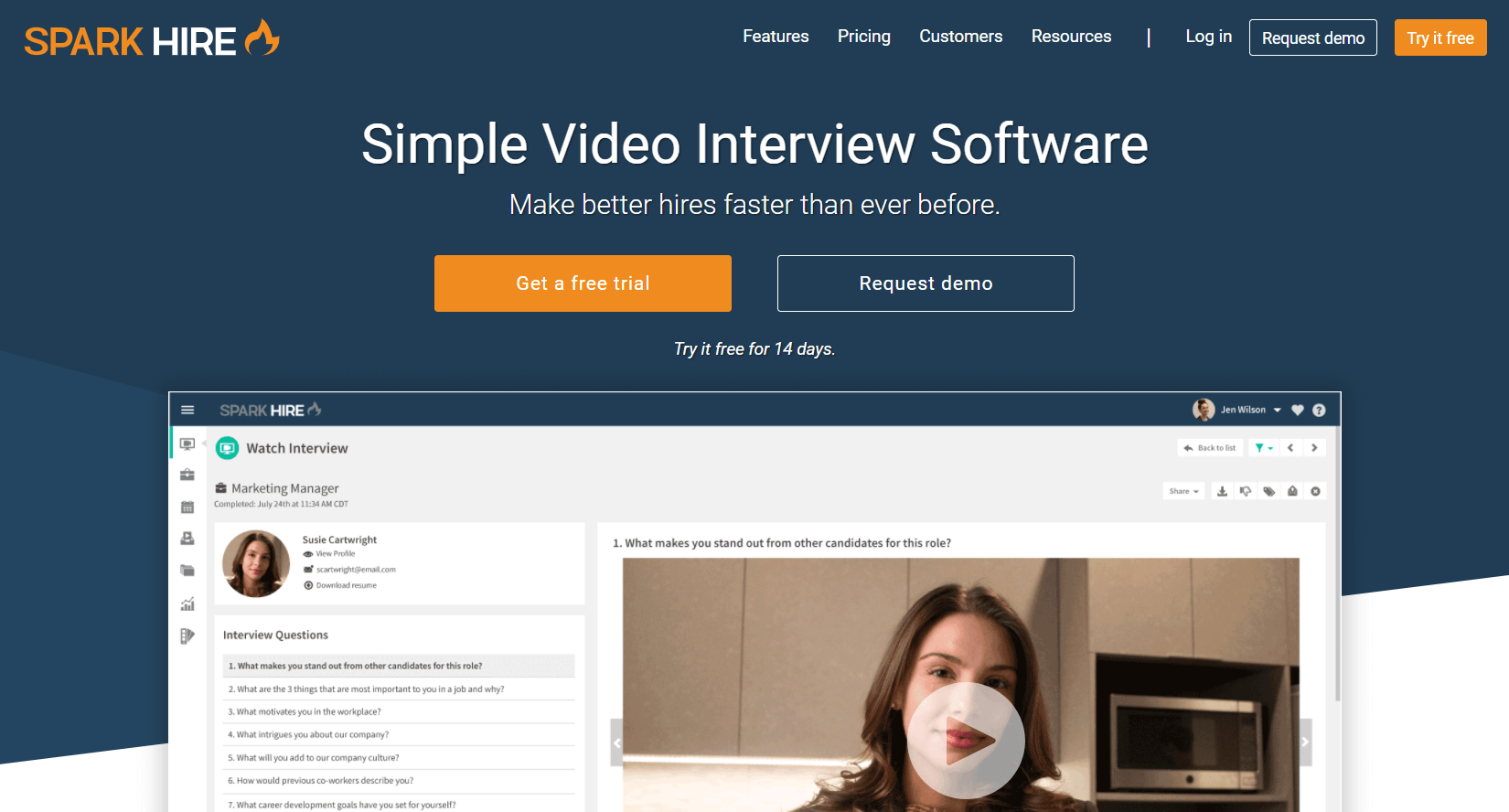
Spark Hire is video interview software that includes one-way interviews (candidates are interviewed automatically and recorded but their responses cannot be prepared beforehand), live interview software, and candidate assessment and selection tools.
User reviews point out that because Spark Hire’s pricing is based on the number of jobs you are hiring for simultaneously, users often pay for more jobs than they are hiring for in a given month.
Pricing: Minimum charge of $119 per month for 1 job at a time with unlimited interviews, $249 per month for 5 jobs at a time, and $599 per month for unlimited jobs.
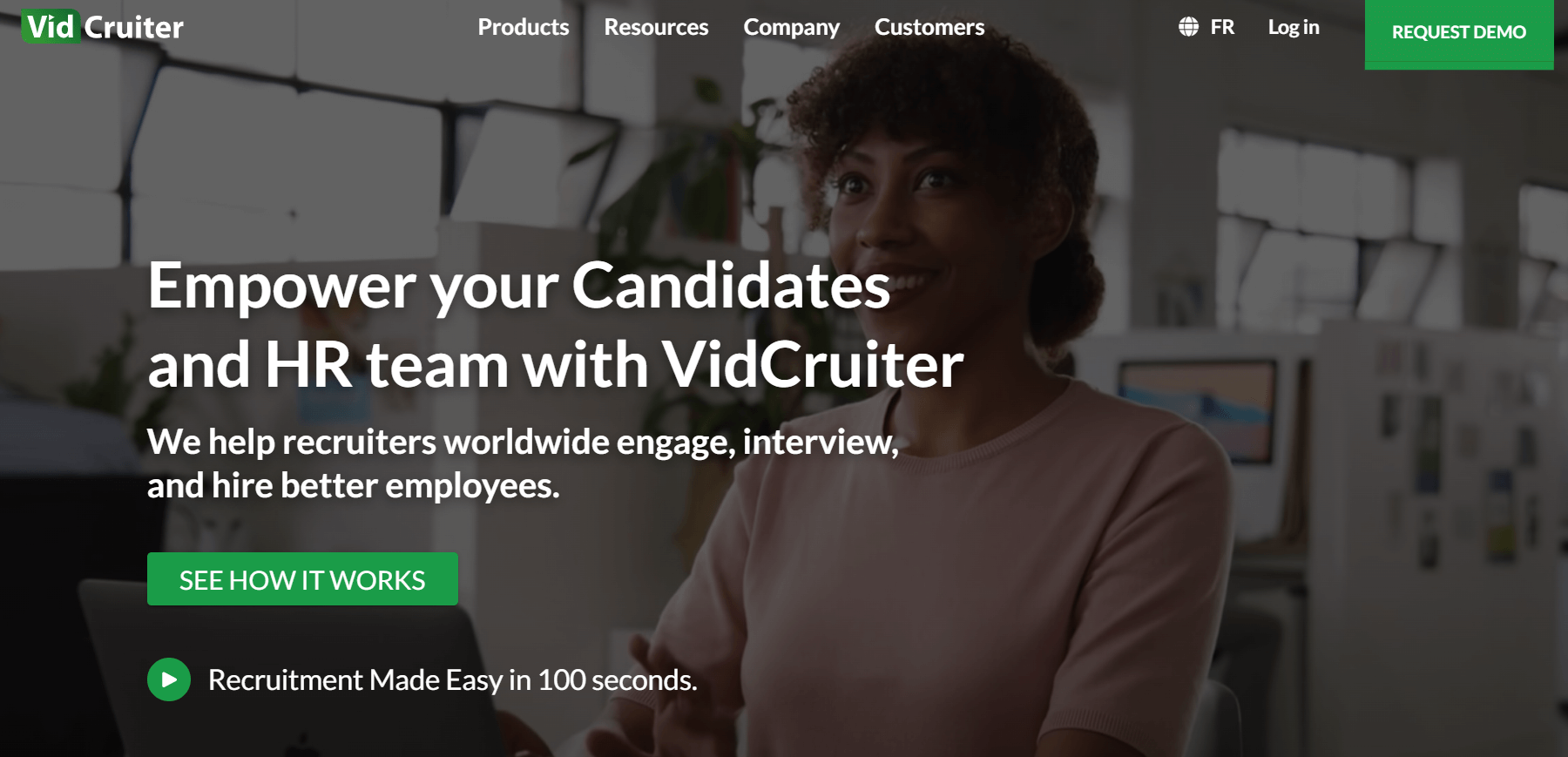
VidCruiter is software for the entire recruitment process. It allows users to fully customize the video recruitment process by allowing for fully asynchronous video screening, as well as time-limited one-way interviews, and live interviews.
It also includes interview scheduling, an applicant tracking system, and skills assessment tools.
Some user reviews note that getting candidates to actually use the software is challenging and application rates have dropped since they started using it.
Pricing: No pricing is available directly on the website. Potential customers need to fill out a form to request a quote.
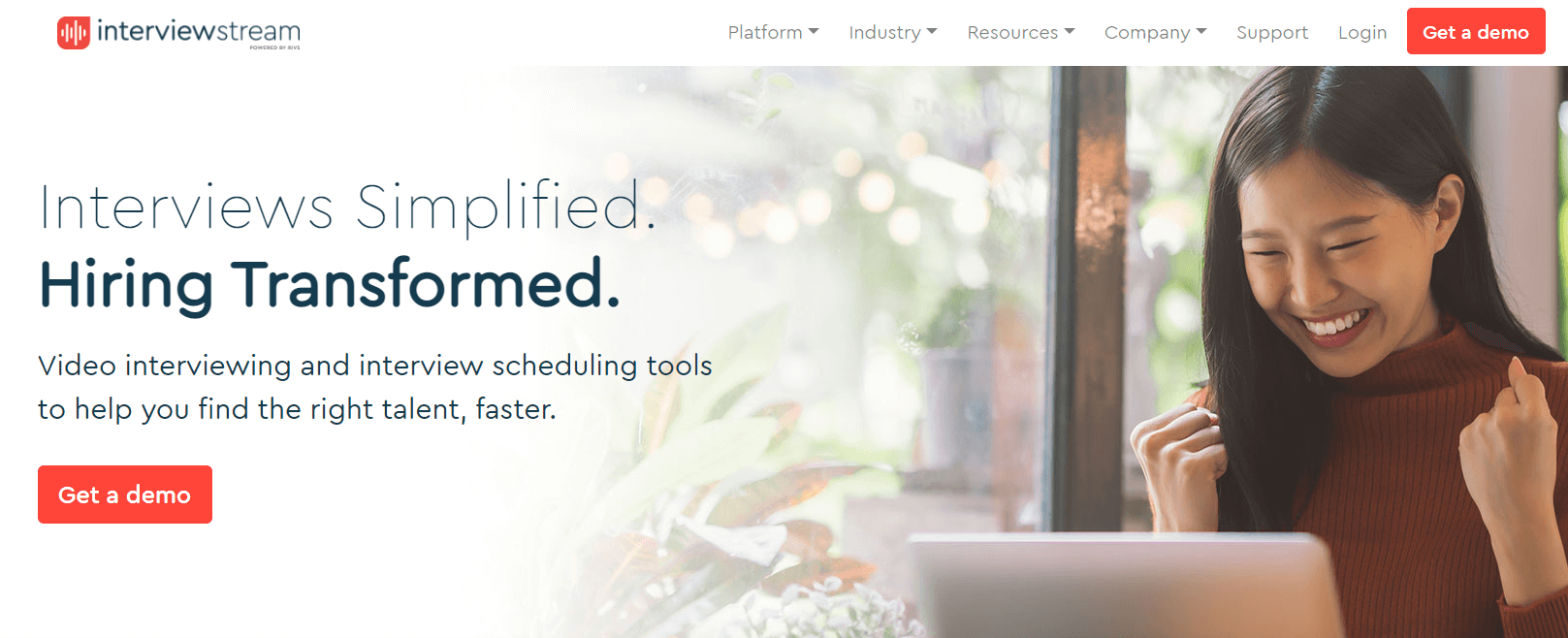
interviewstream offers both on-demand video interviews, including timed one-way interviews, and live video interview functionalities. It also includes an interview scheduler feature integrated into the video interview platform.
User reviews report that the timed one-way interviews make applicants nervous and the result is that sometimes even the best candidates are unable to showcase their talents.
Pricing: Not currently available on their website.
Note: Make sure you hire top talent by watching pre-recorded video interviews of your best applicants. Sign up for a free Vocal Video account to start collecting asynchronous interviews from candidates right away.