Brands that decide they want to collect more videos from their users (using their product, talking about their product, talking about how much they love the brand, etc.) typically resort to one of two things:
- Emailing users asking them to send or record videos.
- Gathering user-generated videos from social platforms.
The first option — asking users to record a video or, in the case of some brands, work with you to get a customer video recorded — will likely seem like a big request to most customers. They will associate video with a recording process that includes a film crew and a complicated and time-consuming set up. Or, they might think they have to do all the recording themselves, which, even with just their phone, can seem like an intimidating process.
The second option — gathering together user-generated videos from social media or review sites — is definitely a simpler way to collect user videos, but you have little control over what users produce. Many videos may not be in line with your brand style or guidelines and therefore may not be useful for your video marketing needs.
In our experience, the sweet spot for collecting videos from users lies somewhere between these two options: an online platform that simplifies video recording, allowing users to record videos on their own device, but using a collection process in which brands can ask specific questions that guide users towards providing genuinely useful content. It’s a process of collecting user-generated content that is guided by you.
Vocal Video is a video testimonial app that was designed to do exactly this. Our asynchronous video collection platform guides brands through collecting videos from users, as well as making the recording process as frictionless as possible for your users (no video shoots, no film crew, no finding a time on the calendar to be in the same place at the same time).
To make things even easier, we also automatically edit the footage together to give you a high-quality video you can use right away on social media or any other marketing channel.
Here’s an example of a customer testimonial reel for Vocal Video itself, which was collected from our own users, using our platform:
Below, we’ll show you how you can use Vocal Video to collect user videos (customer testimonials, video reviews, customer stories, and more). We’ll describe how our platform delivers a fully edited video, and how you can use our in-built suite of editing tools to make additional changes or create video reels. All of this requires no video recording or editing experience.
Note: If you’re ready to try Vocal Video to collect video from users — no credit card required — sign up here or learn more here.
Vocal Video: Quickly Collect User Videos Asynchronously without Expertise
Vocal Video has been specifically designed to be used by anyone, even if they have zero video recording or video editing experience. Our platform collects videos from users 100% asynchronously (remotely), and your respondents can use a smartphone, tablet, or computer with a webcam to record a video for you.
The Vocal Video platform is designed to record multiple types of video content including:
To make the process even more straightforward, we provide a library of 45 video collection templates covering a variety of use cases.
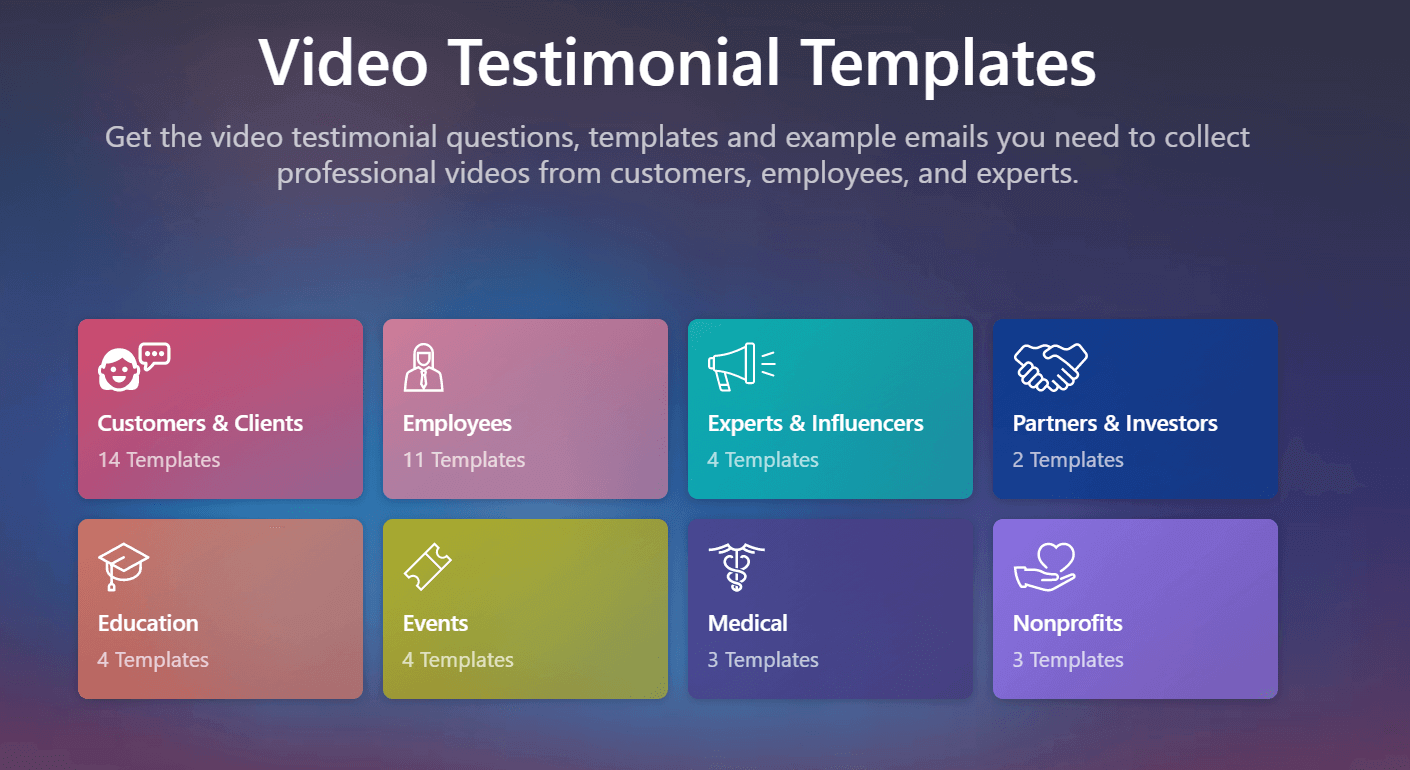
Each template gives you everything you need to request videos from users, including:
- Ready-to-go themes (graphics, colors, overlays, and background music).
- Copy for an introductory message.
- A 3-step email sequence proven to get the best response rates.
- Three questions designed for each use case.
- A thank you message.
- A full explanation of how to use the template.
All of the template elements above are fully customizable but give you a head start on collecting, recording, and editing a variety of user videos.
Click here to read more about how to use Customer Video Testimonial Templates to create a professionally-styled video.
Whatever type of video you want to collect from your users, the collection process in Vocal Video is always the same. Here’s how it’s done in just 4 steps:
1. Build a Vocal Video Collector in Just a Few Clicks
Whether you choose to use a template or start the video collection process from scratch, the first step is to build a “Video Collector”.
For full details on how to build your collector, watch our five-minute video.
Here’s a brief explanation:
- Title your video and add an introductory note or video message. This information gives users an idea of what their video should be about and what you would like them to do for you.
- Optional: Add an incentive for recording a user video to increase response rates. You can choose whatever type of incentive you think will work best for your user’s profile. This can be a gift voucher, discount code, etc. or you can add your users to the Vocal Video monthly prize draw.
- Write three to five questions. Either adapt them from our templates or design your own focused on teasing out the information that will be most valuable to your video marketing strategy. Note: Free accounts include 3 questions per Collector; Solo/Team subscriptions include 5 questions; Pro subscriptions include 10 questions.
- Add your logos, colors and branding to complete the look of your final video.
- Send out an automatically-generated link to your Video Collector.
Click here for more tips on how to design testimonial video questions.
2. Your User Records a Video for You
As soon as your users are given access to the Video Collector link (by email, messaging app, via a workplace collaboration tool, or posting the link on social media, for example), they click on it to be taken to your fully branded Vocal Video landing page where they can record their video submission.
Because we’ve focused on making the user experience as frictionless as possible, the video recording process in Vocal Video never requires users to download any software or sign up for services. This, and the fact that it takes no longer than 10-15 minutes to record a user video, keeps response rates high.
All users need to do is click and follow each step in the Video Collector you built to record answers to your questions.
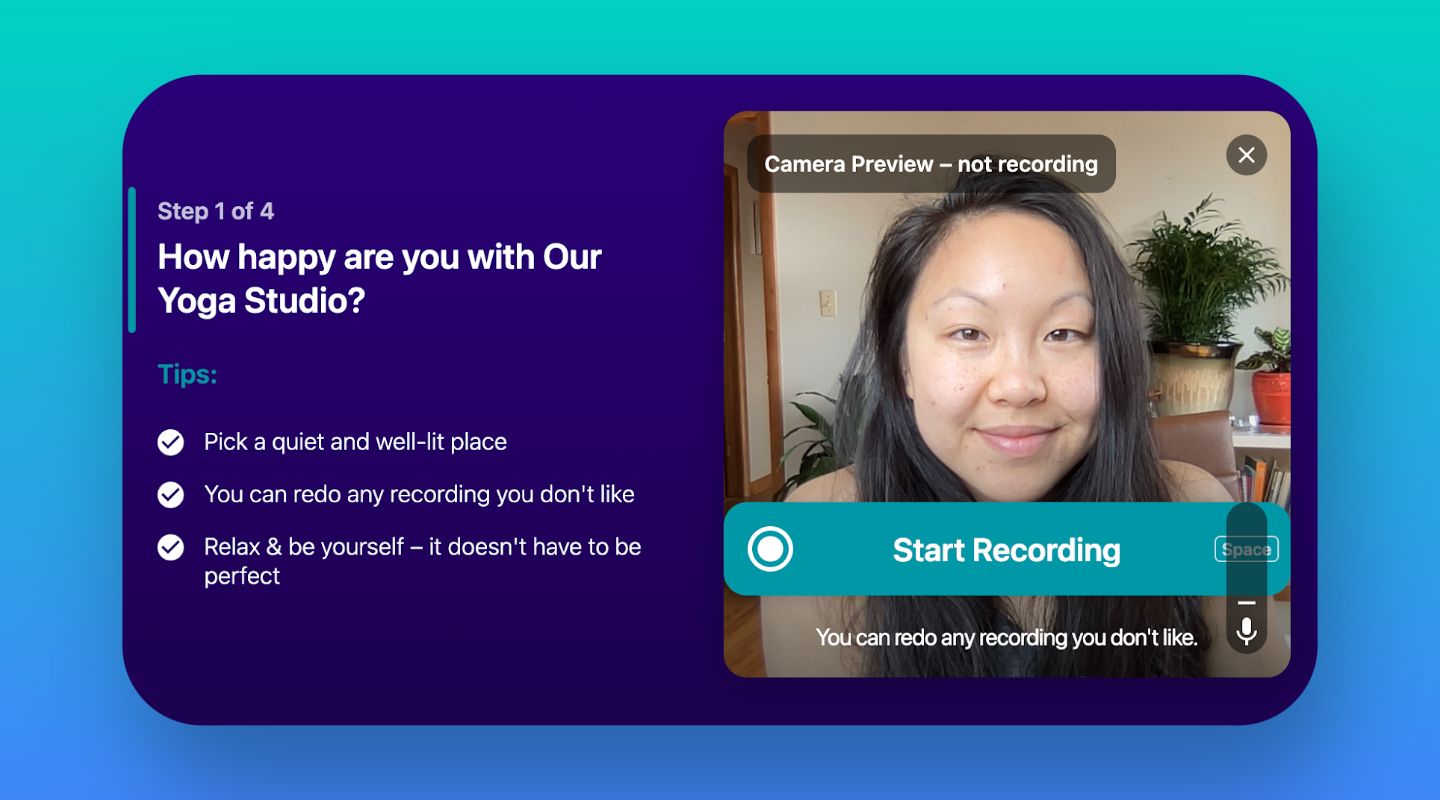
Users are guided to record responses (up to five minutes each) for each question you set, one at a time. This gives them the opportunity to read the question first and consider what they would like to say before pressing record.
They can then watch the video recording of their answer and re-record their response, if there’s anything they’d like to improve.
Once they’ve recorded answers to every question and click “submit”, you get a notification that a user video has been recorded.

3. Vocal Video Delivers a Pre-Edited Video to Your Inbox
As soon as the user makes their video submission, Vocal Video automatically edits the video, and once you receive it, you have a video that’s polished enough to include in any marketing campaign.
Our automatic editing process cuts down on the hours you (or a professional editor) would spend on video editing to get your footage to a shareable level of quality. Vocal Video applies the following elements to each video:
- Title cards
- Question cards
- Your branding
- Your colors
- Your logo
- Motion graphics and animated transitions
- Captions
- An accompanying computer-generated transcript
- Background music
- A call to action
All of this pre-editing immediately makes the video more engaging for potential customers and is more likely to lead to conversions. However, you can also make further edits using our in-built video editing tools, if you wish.
Rather than using third-party video editing software to make additional changes to your video, you can use Vocal Video’s in-platform editing suite.
Our user-friendly editing tools are designed for complete beginners, just like Vocal Video’s collection and recording process.
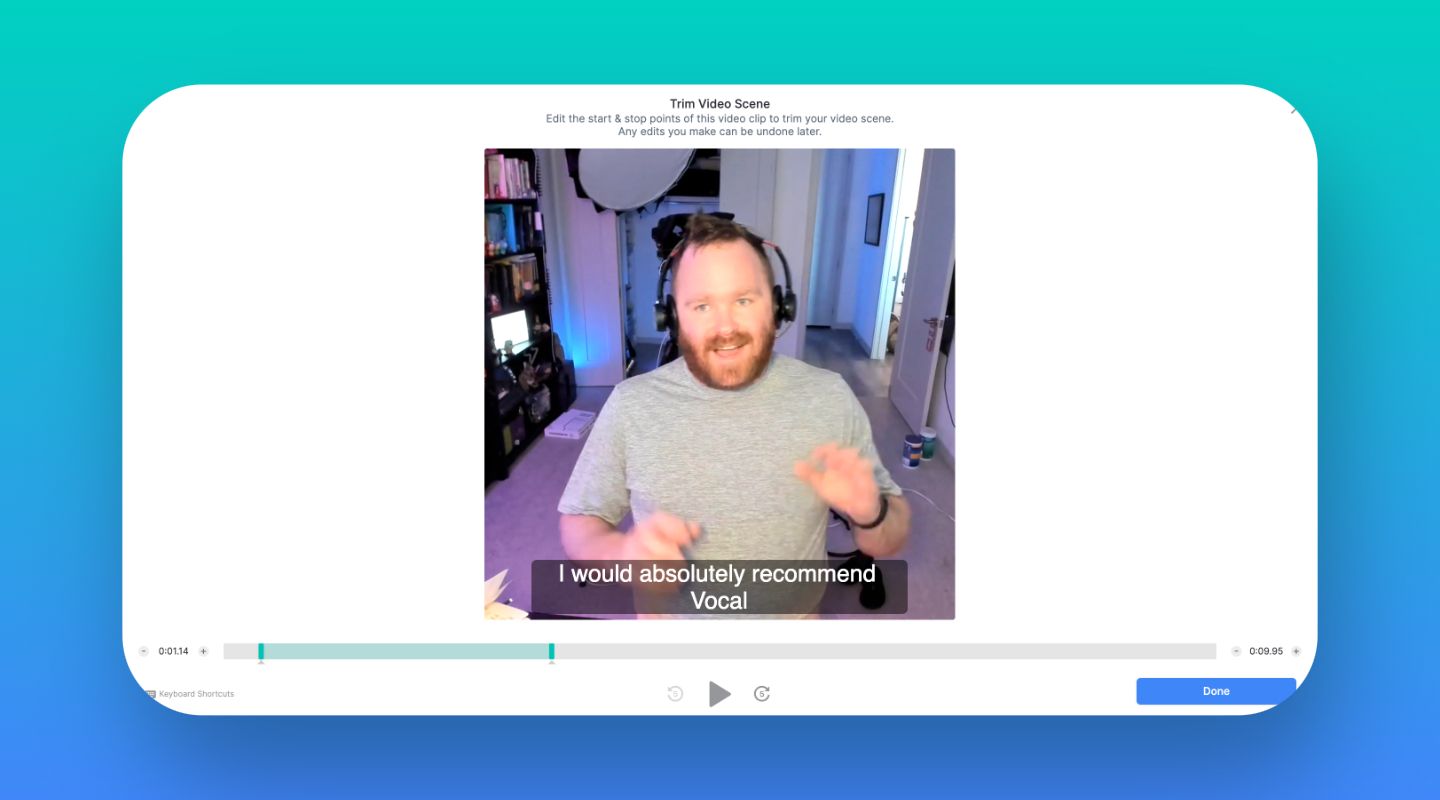
Using a simple drag-and-drop system, you can make the following changes:
- Trim videos.
- Rearrange the order of scenes and questions.
- Change the background music (pick a track from our Royalty-free library, or add one of your own).
- Modulate the volume of the music and speech at different stages of the video.
- Edit caption and transcript text.
- Create a highlight reel to splice several videos together.
Bonus: Ad-Free Hosting, Easy Sharing
Every Vocal Video recorded gets its own automatically-generated embed code and share link that you can use to post videos on all your marketing and social channels. Additionally, you can embed or share your user videos via email or on messaging apps, or just about anywhere online that you can post a link.
Share links take viewers directly to your Vocal Video landing page, which is completely ad-free and provides a seamless and fully-branded viewer experience.
Click here to learn more about embedding and sharing Vocal Videos.
Vocal Video: A Friction-Free Way to Collect Video Content from Users
By using Vocal Video, you can collect user videos in a way that makes it easy for customers to record a video on your behalf. Your questions guide them into providing you with the most valuable content for your marketing strategy.
Each Vocal Video arrives in your inbox pre-edited, saving you time on video editing and allowing you to share user videos as soon as you receive them. You don’t need to hire a film crew, professional video editor, or wait for the right kind of UGC for your marketing campaign to be posted on social media. Vocal Video gives you control of the user video collection process.
Want to get started collecting videos from users? Sign up for a free Vocal Video account to record unlimited videos.