Most landing pages include written testimonials or short quotes from satisfied customers that are displayed statically on the page. The best testimonials will resonate with your target audience in a way that drives them to ask for a demo, sign up for your services, or buy your products.
You can play around with how you display written testimonials, the colors you use, or even add motion graphics and photos to make them more appealing, however, there’s a limit on the impact written testimonials have on prospective customers. The truth is that your buyers know that it’s easy to alter and fake written testimonials.
In contrast, video testimonials are more engaging and impactful — which can boost conversion rates more effectively than standard written testimonials. The fact that potential customers get to see and hear from real people directly makes video testimonials more authentic and immediately more believable.
But, most marketing teams are intimidated by video testimonials, thinking they are time-consuming and expensive to create. Which is fair. If you produce video testimonials the old-fashioned way — by hiring a videographer and arranging interviews on location with your customer — then yes, they are. But Vocal Video was designed to solve that.
Vocal Video's video app lets you create professional, branded testimonial videos quickly and easily, so you can have a library of videos dedicated to specific customer types or use cases to embed on your landing pages.
In this article, we’ll show you five testimonial page examples featuring several types of testimonials and layouts. We start off with two examples of landing pages that use video testimonials, collected using our platform, Vocal Video. You’ll also get a brief explanation of how to record your own video testimonials using Vocal Video.
Note: Vocal Video gives you all the tools you need to collect, record, edit, and share video testimonials that you can use on your landing page or other marketing channels. To get your customers started on recording video testimonials to use on your website, sign up for a free Vocal Video account.
2 Examples of Great Testimonial Landing Pages That Use Video Testimonials
Sharing success stories on your landing page using video testimonials is similar to word-of-mouth marketing. Although your prospective customers may not know the people featured, they can immediately see that they are real and genuine.
RecruitRockstars: An Entire Wall of Video Testimonials for Greatest Impact
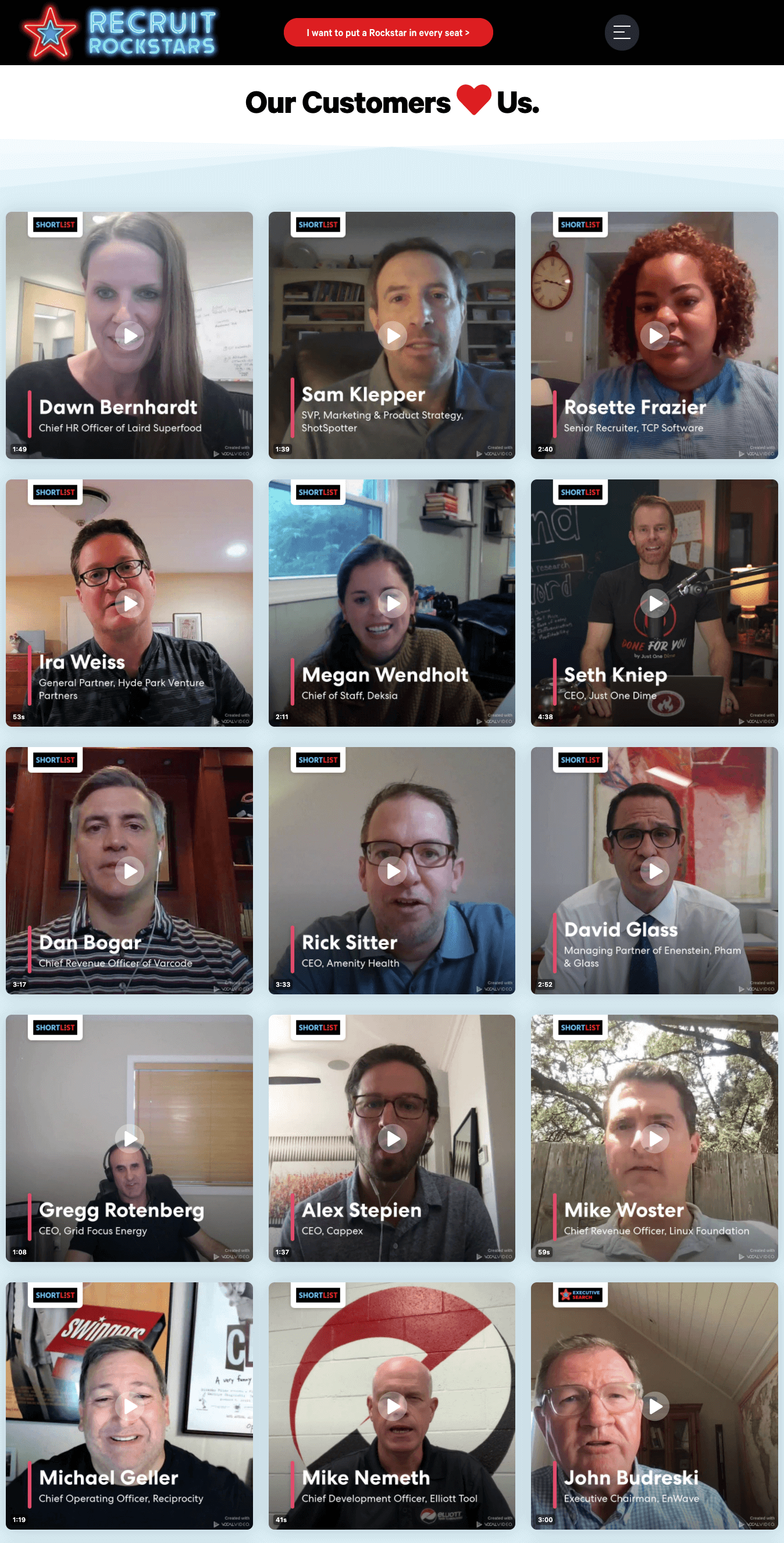
The customer review page for RecruitRockstars — a recruitment company — features over 15 video testimonials captured using Vocal Video. These thumbnails with real customers are impossible to ignore and make for a really impactful display of client testimonials. The designer has placed the testimonials on the page using Vocal Video’s automatically generated embed codes.
All these companies vouching for RecruitRockstars’ services with different use cases are compelling reasons for visitors to click on the “I want to put a Rockstar in every seat” call-to-action button for more information.
The landing page layout and design are very visually arresting and the variety of backgrounds shown in the video testimonial thumbnails add to the social proof and authenticity of the testimonials.
If you want to display customer testimonials on your landing page to increase conversions, but don’t have room for a whole wall of these endorsements, you can use Vocal Video’s Highlight Reel feature (more on this below) to edit together several testimonials into a single video.
Life360: Vocal Video Testimonial Embedded on a Landing Page for a Product Launch
The Life360 app is a family location sharing app focused on safety. When it launched its Driver Safety product, including crash protection (which sends an alert to other family members in the event of a car crash), Life360 chose to use a Vocal Video testimonial at the bottom of its sign up page.

It’s very powerful to see and hear customers recount specific experiences of when they or their family members were involved in a car accident. By getting real customers to explain how the car crash alert helped them in a moment of crisis, Life360 focuses on the importance of the product in a direct and authentic way. The page also invites potential customers, through a CTA, to watch more stories about how real people have used the product.
How to Record and Collect Video for Your Testimonial Landing Page
With Vocal Video, collecting and recording videos for a landing page testimonial is super straightforward.
Click here to see real video testimonial examples recorded using Vocal Video.
Here’s how you get your happy customers to record a video testimonial for you, in just five steps:
1. Build a video collector: A video collector is a page that you send to your customers where they can record a testimonial. You can add your branding, a welcome message, the questions you want to ask for the testimonial, and a thank you message.
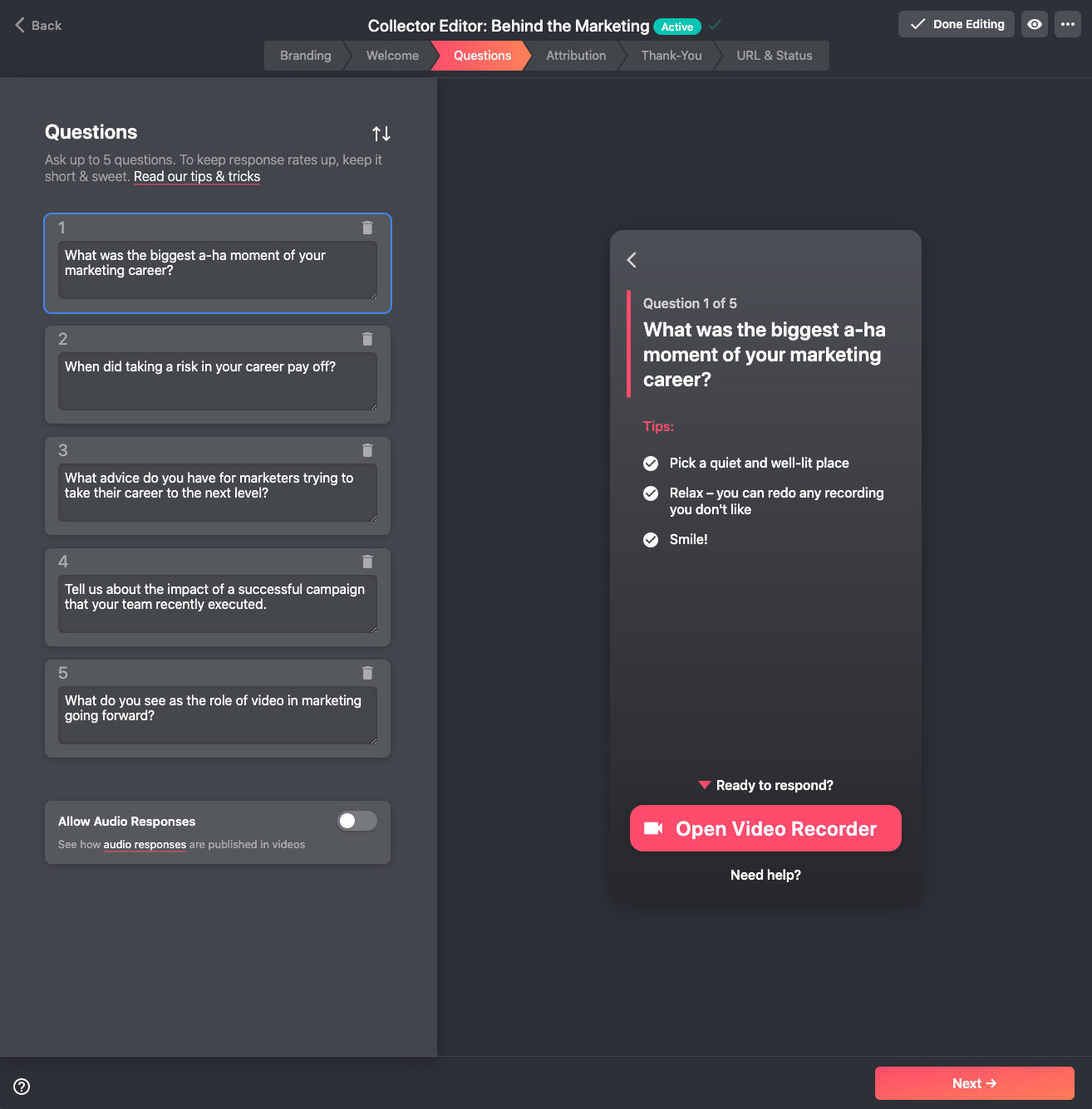
Click here to read a full description of how to use our video collector builder.
2. Send out a link to customers: When you are happy with how your video collector looks, you simply send a link to your customers. You also have the option of personalizing your link if you already know who will be responding.
Your customers can then just follow instructions to record their video testimonial using their own phone, laptop, or tablet — no camera or video crew needed. They don’t need to download any software or apps, everything is done online and videos are stored and hosted on the Vocal Video platform.
See how to personalize your video collector URL for higher response rates.
Respondents read each question you have set, one at a time, and press record when they are ready to answer each question. They can re-record anything they don’t like. When they are happy with their responses, they just click to finish and you receive an alert that a new testimonial has been recorded.
3. Receive a pre-edited video testimonial: Between your customer finishing their video recording and you receiving it, Vocal Video automatically edits it so that it is professionally-styled and of high-quality.
Our automatic edits include text slides with the title of the testimonial, the company name, the name and role of the respondent, and the questions you asked. We also add animated transitions between each ‘scene’ (responses to questions), background music, and computer-generated captions.
All of this means you can use the video testimonials right away on your online marketing channels and website, even without any extra editing.
4. Do some extra editing using simple tools: If you choose to further edit your testimonials, Vocal Video provides an intuitive range of video editing tools hosted within our platform. You don’t need to export your videos to another platform to add the “extra polish” that professional video editing software provides.
Based on an intuitive drag-and-drop system, you can:
5. Generate embed codes and share links: Each video testimonial finalized on our platform generates its own unique embed code and share links. Embed codes can be used to add the video testimonial to your site. All plans include free hosting, and embeds don’t include any ads (like YouTube). You can send links in emails and over messaging apps, and when prospective customers click on them, they can watch them directly on the video’s unique public page — with your colors and branding.
Find out more about adding video embed codes to your site.
Other Examples of Testimonial Landing Pages
If you opt to use written testimonials, there are ways to display them that also make them effective online marketing tools. The following examples show you several types of testimonials, and different ways of displaying them on your landing page.
Zoho CRM: Keep It Simple with One Impactful Quote
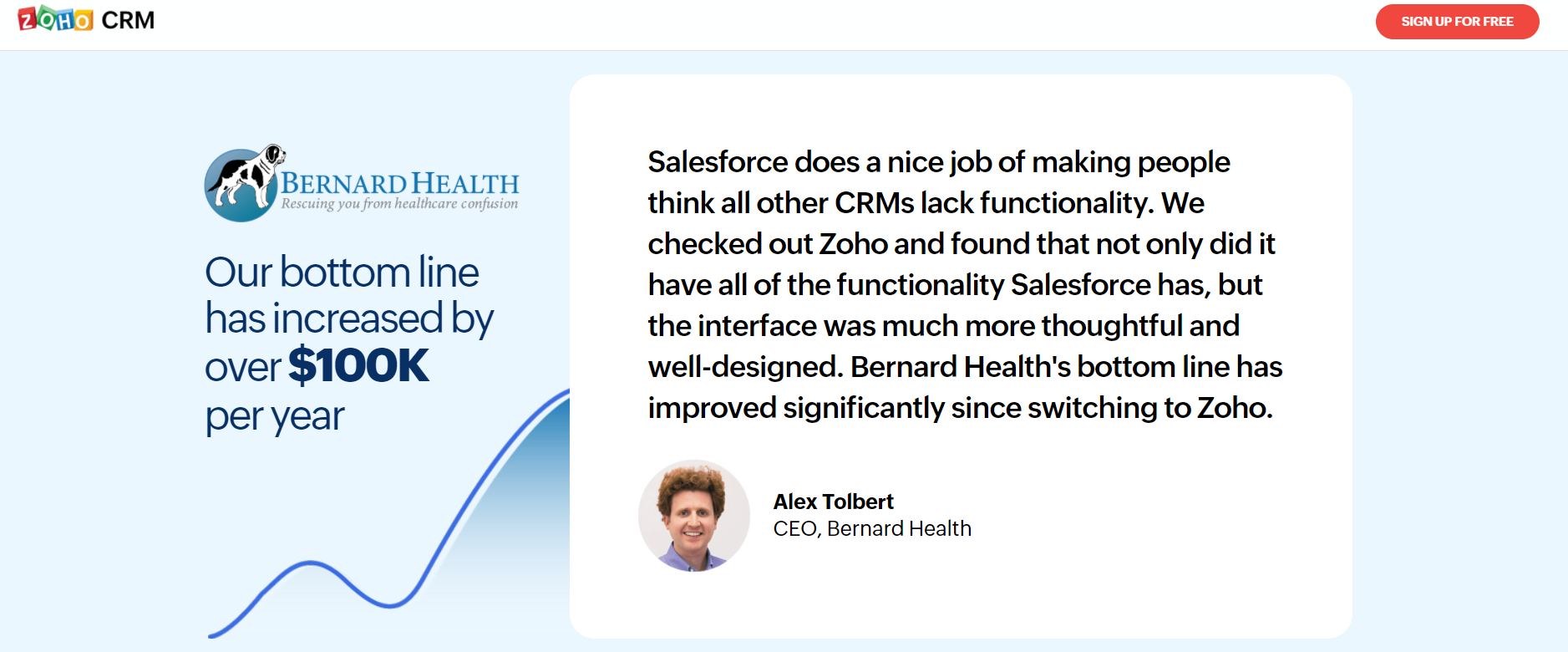
CRM software company Zoho CRM has a simple approach to using written testimonials on landing pages: It simply takes one powerful quote from a customer who is an authority figure and displays it front and center.
This is a super effective way of using testimonials, especially if your brand is starting out and doesn’t have many testimonials to work with at first.
The quote and accompanying stats about how Zoho has helped the customer to improve their bottom line acts like a mini case study.
Another way of displaying single quotes from customers is to use a rotating testimonials widget on your website that shows visitors a different customer testimonial every few seconds.
Rewardful: Social ‘Wall Of Love’
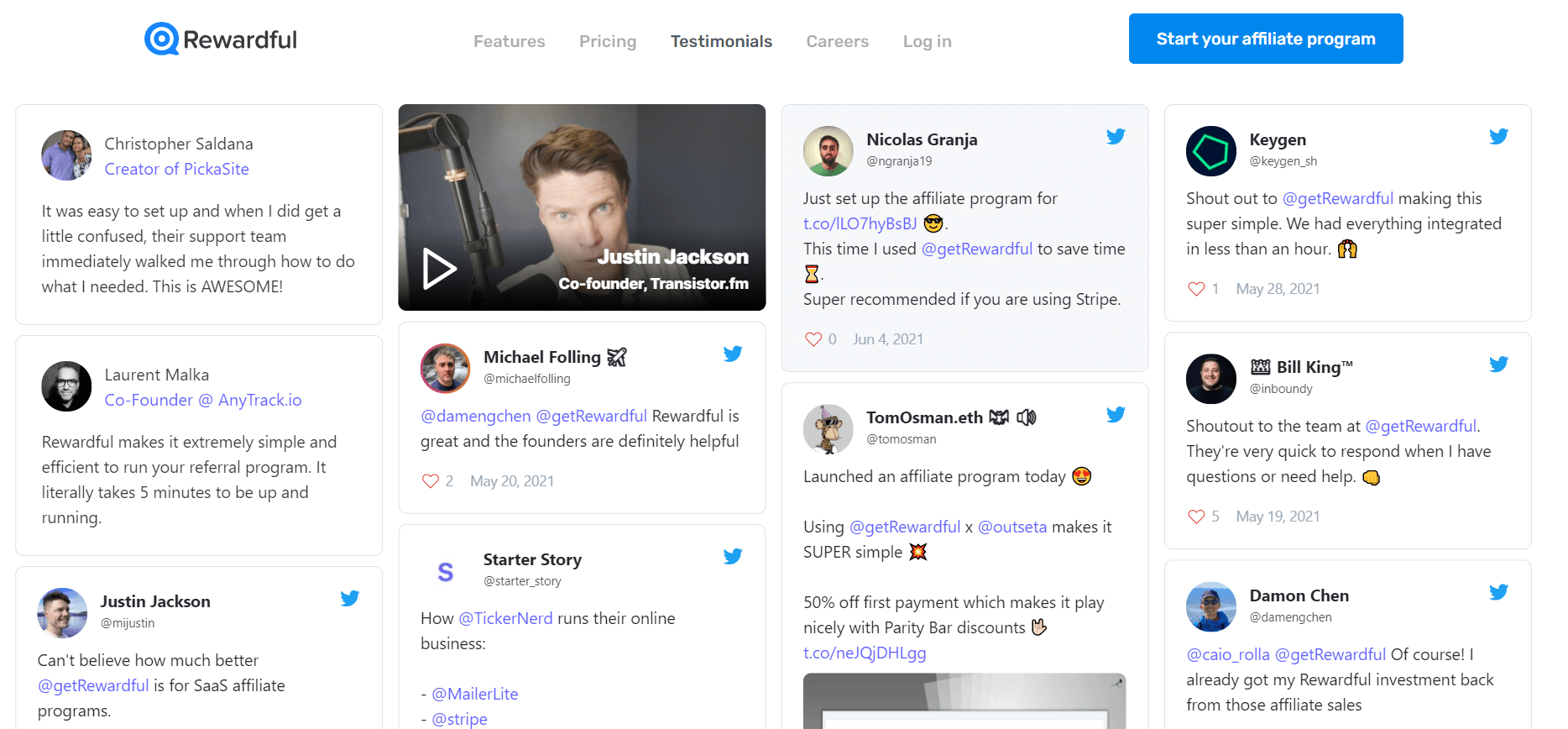
Affiliate and referrals software company, Rewardful, has a slightly different approach to using testimonials on its landing page. It uses a social media aggregator widget to create a ‘wall of love’ about its brand.
The widget displays pre-approved posts from a variety of social media channels. This includes positive posts about the brand and its products/services taken from tweets, Facebook posts, and Instagram posts, for example, along with five star ratings from customer review sites.
Because it makes use of user-generated content (UGC), the ‘wall’ can be refreshed regularly. Potential customers can check the authenticity of each post by clicking on it to be taken to the source, therefore adding to the social proof of these ‘testimonials’.
Monday CRM: Three One-Line Testimonials
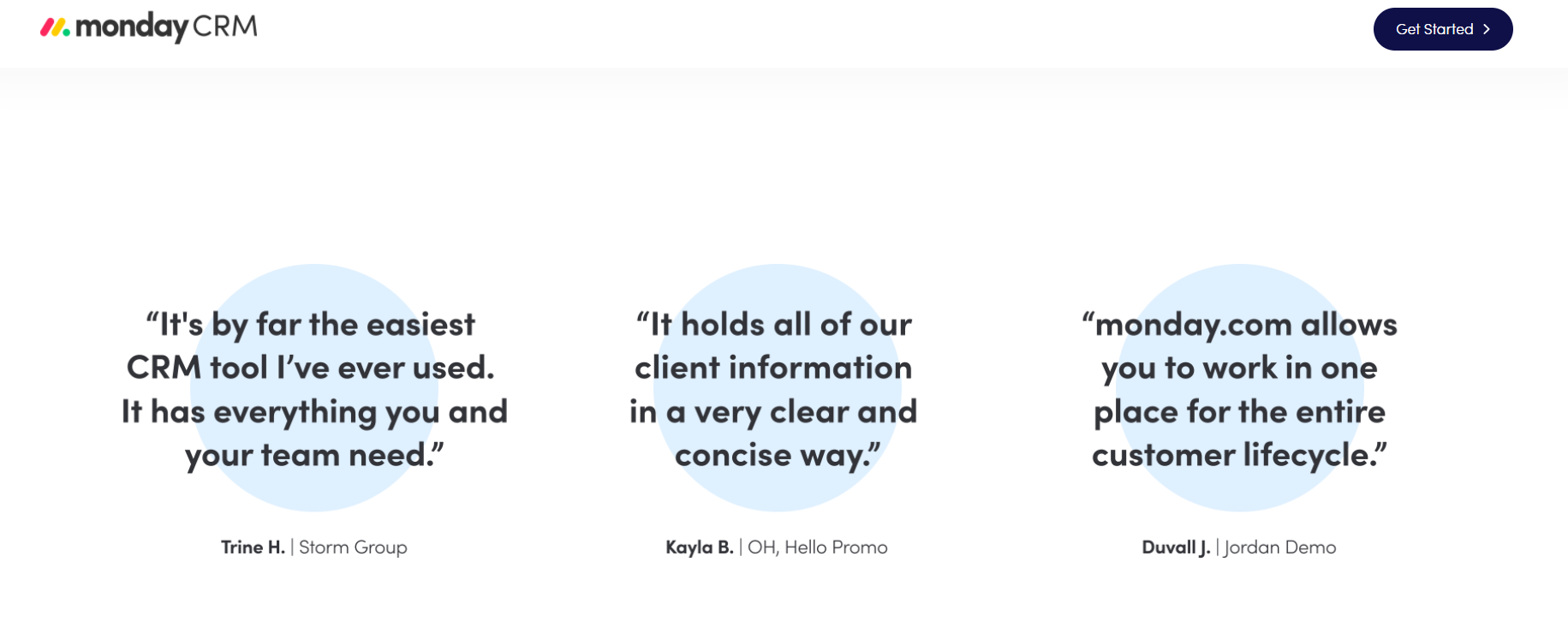
Monday CRM uses a traditional approach to its testimonial landing page by adding three one-line testimonials. It’s an easy way of displaying testimonials that relies on a clear design for the quotes to stand out on the page.
Use Vocal Video to Harness the Power of Video Testimonials on Your Landing Page
If you’re interested in seeing how easy it is to record a video testimonial using Vocal Video, you can sign up for a free Vocal Video account here.