How to Personalize a Collector Link

Why personalized collector links are better
To collect responses with Vocal Video, you share public links to your collectors with your target respondents. You can do this via email, SMS, social media, or on the web.
When you use a standard collector link, respondents will be asked to enter their name, email address, and, if the collector calls for it, their job title and company name.
Thing is, sometimes people skip this step. Amazingly, we've found that a meaningful fraction of respondents are more willing to record a video response than to enter their name & email, even though we make clear that this information is not used for any marketing purposes. Some people just sort of irrationally freak out when asked to enter their name & email in a form.
🤯, right?!
That's why we ask for respondent details after they submit their videos – you get more responses this way! And we've often found that even if a respondent doesn't identify themselves, you may recognize them, which lets you properly attribute them when you publish their responses.
But, there's a better way: personalized collector links.
With personalized links, respondent info is encoded in the link you share with them. So, when respondents see the attribution page after submitting their videos, their information is pre-filled. They can fix it if there are any errors, or customize how they want to be attributed in published videos, but they don't have to enter anything for you to know who the response is from. Also, if they abandon your collector after answering some of your questions, you'll still know who the response came from.
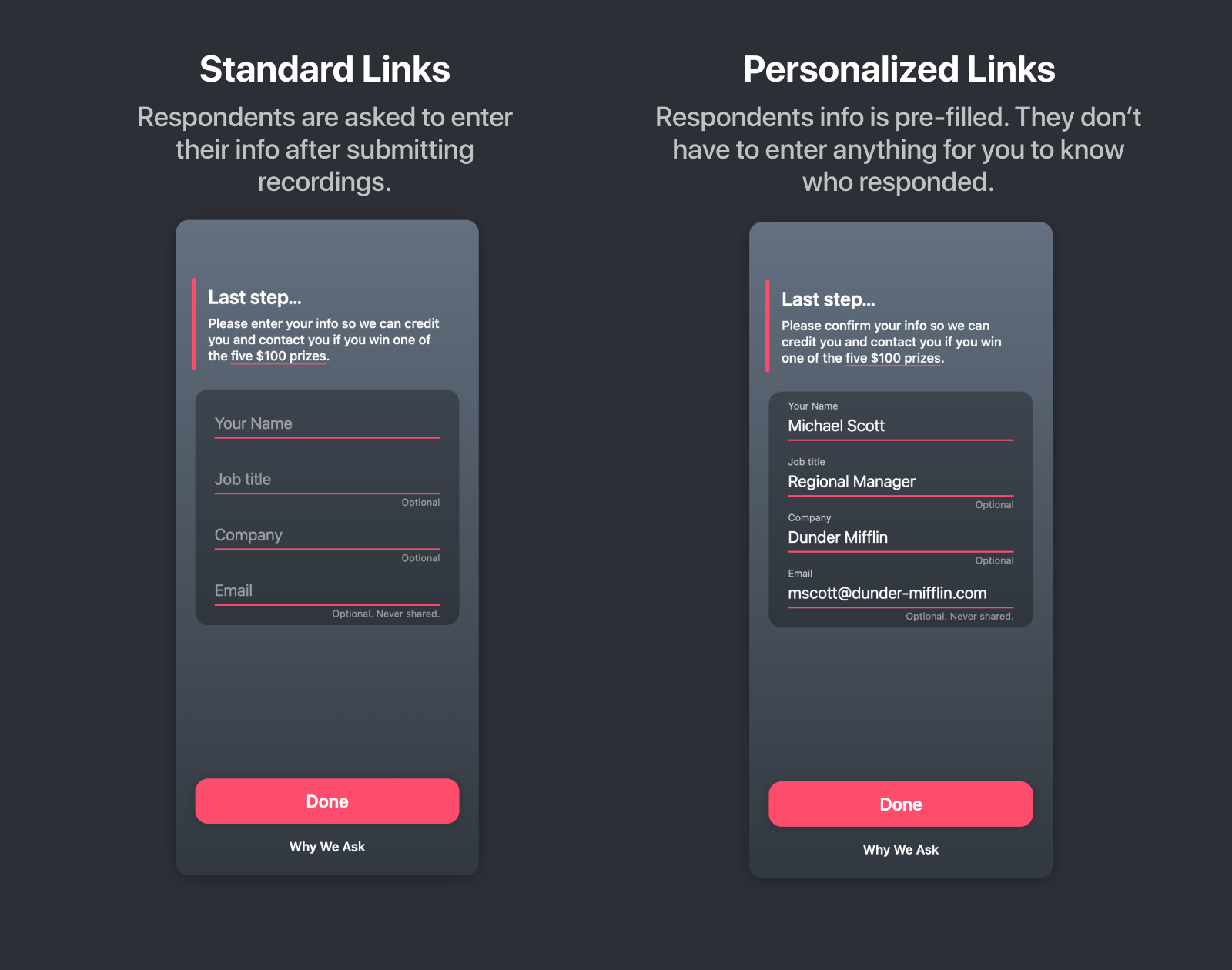
This improves your data quality, makes it easier to follow up with incentives, and also improves your respondent's experience. Your respondent gets a more positive interaction with your brand, and it makes it easier to get more videos from the same person in the future.
Sometimes it's just not practical to use personalized collector links, but when you can, we highly recommend it.
Two ways to create personalized links: individually & in bulk
Sometimes you have a few particular respondents in mind for a collector – they could be some of your best customers, strongest advocates, people that just gave you a 9 or 10 NPS rating. Whatever the reason, sometimes you invite people to respond on an individual basis because a truly personal message always makes someone more likely to respond.
When you're doing these one-off invitations (we like to call them "rifle shots"), you can use our personalized link builder to generate personalized links one at at time. Just enter the recipient's name & email (& optionally job title & company name) and we'll generate a personalized link you can copy & paste into an email.

Then you'll be sending invitations to respondents in bulk, or in an automated fashion (say, after someone gives you a positive NPS rating, or 2 weeks after a retail/e-commerce purchase), you'll need a programmatic way to generate personalized links in your CRM, marketing automation system, or whatever platform you'll be using to invite respondents to participate.
Generating Personalized Links in CRM/Marketing Automation Systems
To save you some time, we've generated the custom URL formats for several of the most popular marketing automation platforms out there. You can plug this code into your links in your email templates and fire away. If you don't see yours in the list, see the bottom for how to do it yourself.
(Be sure to substitute your collector's base URL – the part between /c/ and the '?' – and as always with email campaigns, run a test!)
Constant Contact
https://vocalvideo.com/c/your-collector-base-url?name=[[firstName]]&email=[[emailAddress]]&job_title=[[jobTitle]]&company_name=[[companyName]]
Convertkit
https://vocalvideo.com/c/your-collector-base-url?name={{ subscriber.first_name | url_encode }}&email={{ subscriber.email_address | url_encode }}
Note: Job title and company name aren't standard Convertkit fields, so those have been omitted. If you have this data in custom fields, you can include it via the optional job_title and company_name parameters in the URL. Be sure to use the url_encode filter.
Mailchimp
https://vocalvideo.com/c/your-collector-base-url?name=*|URL:FNAME|*&email=*|URL:EMAIL|*
Note: Job title and company name aren't standard Mailchimp fields, so those have been omitted. If you have this data in custom Mailchimp fields, you can include it via the optional job_title and company_name parameters in the URL.
Hubspot
https://vocalvideo.com/c/YOUR-COLLECTOR-URL-HERE?name={{personalization_token('contact.firstname','Your')}}%20{{personalization_token('contact.lastname','Name')}}&email={{personalization_token('contact.email', 'youraddress@email.com')}}&job_title={{personalization_token('contact.jobtitle', 'Job Title')}}&company_name={{personalization_token('company.name', 'Company Name')}}
Shopify
https://vocalvideo.com/c/your-collector-base-url?name={{ customer.first_name | url_encode }}&email={{ email | url_encode }}
Note: Shopify doesn't track company names or job titles, so those fields have been omitted.
Braze
https://vocalvideo.com/c/your-collector-base-url?name={{${first_name}|url_encode}}&email={{${email_address}|url_encode}}
Note: Job title and company name aren't standard Braze fields, so those have been omitted. If you have this data in custom fields, you can include it via the optional job_title and company_name parameters in the URL. Be sure to use the url_encode filter.
Drip
https://vocalvideo.com/c/your-collector-base-url?name={{ subscriber.first_name | url_encode }}&email={{ subscriber.email_address | url_encode }}
Note: Job title and company name aren't standard Drip fields, so those have been omitted. If you have this data in custom fields, you can include it via the optional job_title and company_name parameters in the URL. Be sure to use the url_encode filter.
Pardot
https://vocalvideo.com/c/your-collector-base-url?name=%%first_name%%&email=%%email%%&job_title=%%job_title%%&company_name=%%company%%
Other marketing automation platforms
https://vocalvideo.com/c/your-collector-base-url?&name=RESPONDENT_NAME&email=RESPONDENT_EMAIL&job_title=JOB_TITLE&company_name=COMPANY_NAME
This is the basic format for generating a personalized collector URL with Vocal Video:
Your platform will have way to insert personalized content into messages. Use that to fill in the name, email, job_title, and company_name fields – place your variables where you see ALL CAPS in the sample URL.
Each field is optional, so if you don't have one of those fields, just leave it out.
You'll also need to make sure that the dynamic data is URL-encoded so that it doesn't break the URL. Some platforms do this automatically, others require you to apply a filter to the variables.
Finally, replace the 'your-collector-base-url' with your own collector's base URL – this is the part of your collector's standard link that comes after vocalvideo.com/c ....
The result should look like this:
https://vocalvideo.com/c/your-collector-base-url?&name=Jane%20Doe&email=jane%40doe.co&job_title=CEO&company_name=Doe%2CCo
Adding Custom Data Fields
Sometimes it's helpful to include additional identification parameters to your personalized collector links. For example, if you are triggering an email after a sale, you may want to connect a transaction ID. Similarly, you could include a customer ID from your CRM, or a marketing automation segment.
If your subscription includes the Custom Data feature, you can include up to three additional parameters on your collector links. They are named custom_1, custom_2, and custom_3. These string values should be URL encoded just like the examples above.
When you receive a response or publish a video, we'll include this custom data in the payload. Using our Zapier integration, you can use these fields to connect to your other systems of record. With a transaction ID, you could trigger fulfillment of a reward, or append an action to your CRM. We also include this data in CSV downloads available from your collector.
Customizing Collector URLs
Before launching a collector, you also have the opportunity to choose a custom URL. By default, we'll include your account name and collector title, but don't hesitate to customize it even further. The right URL can help attract respondents and build trust before they even click on the link.
It can also be helpful to separate groups of respondents by collector, and in turn, collector URL. Let's say your company operates by region and want to collect videos from your entire customer base. That could be a lot of videos! If you funnel your customers into different collectors, you can make it easy for regional managers managers to review the customers in their area.
To do so, create one base collector with your introduction, questions, and any incentives. Then, copy the collector for each region (or team/department/office etc.) Before you launch, edit the custom URL of each collector to something like:
- acme-customer-testimonials-north
- acme-customer-testimonials-south
- acme-customer-testimonials-east
- acme-customer-testimonials-west
When it comes time to send your invitations (say, through a CRM or marketing automation tool), just substitute the appropriate value with the corresponding customer variable.
We know this topic can seem pretty complex. If you run into any issues, or need some assistance, don't hesitate to reach out to support@vocalvideo.com. We're here to help!
