Short form video apps have proliferated recently — and marketing is never far behind. The medium represents the chance to tell stories, define your brand’s voice, build loyalty with your target audience, and reach new potential customers in an addictive format. The most successful short form marketing videos are authentic, informative, and humorous, and many of the best are built around user-generated content like product reviews, customer stories, and testimonials.
Here, we’ll explore…
Vocal Video can help you generate and share short form videos as part of your social media marketing strategy. Here’s an example:
Ready to make testimonial videos perfect for apps like TikTok, Instagram Reels, and YouTube Shorts? Sign up for a Vocal Video account today.
TikTok is the best-known and most widely used short video app, but it’s not the only option. For the best chance of growing your audience, choose a platform that’s popular with your target customers and which gives you features and analytics data to help you amplify your brand’s voice.
1. TikTok
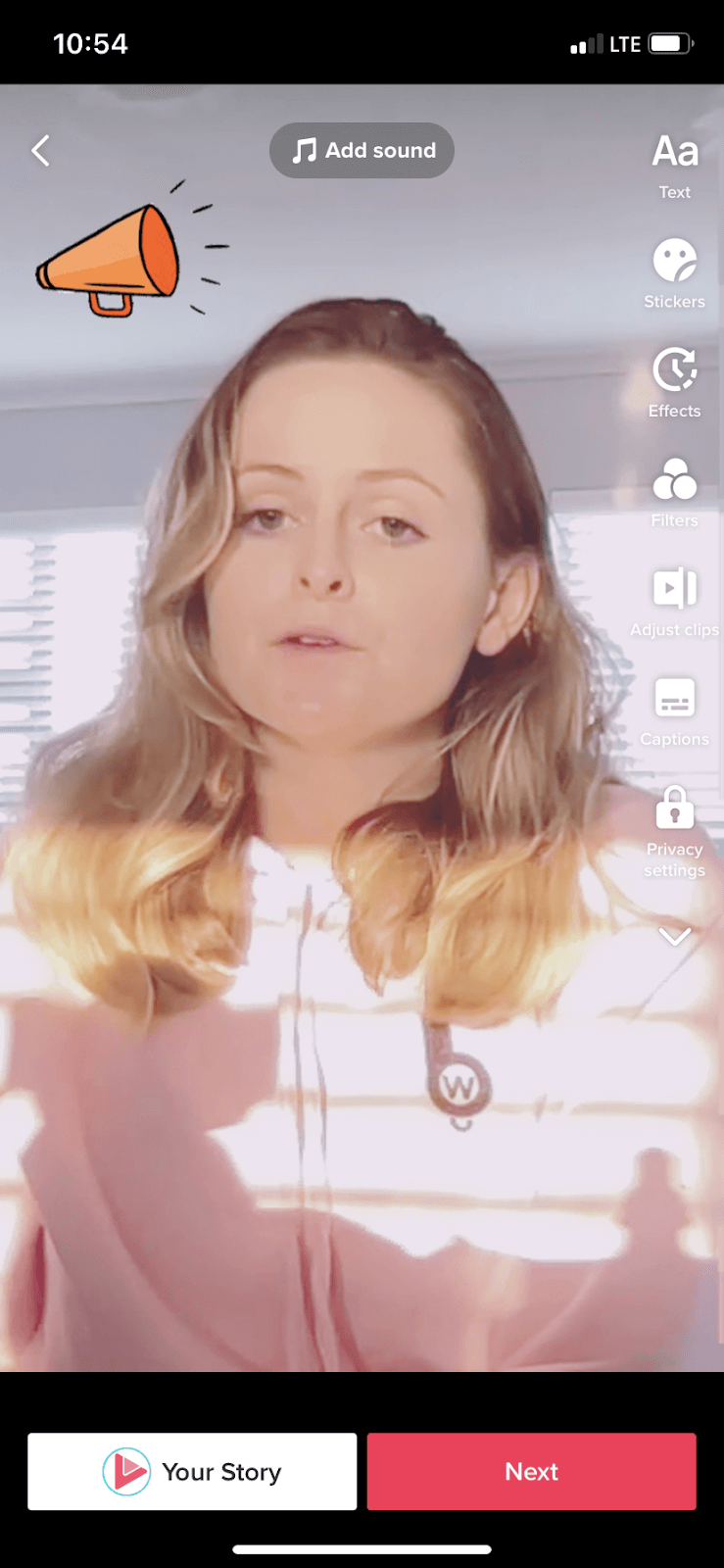
TikTok videos can be up to 10 minutes long, but TikTok has stated the optimal video length is between 21 and 34 seconds. To fit these parameters (and the attention spans of the audience), TikTok’s editing suite lets you trim your clips and adjust the speed, among a host of other stickers, filters, and video overlays to help you get your point across.
TikTok is a popular choice for marketing teams because the app gives you an overview of the way your audience engages with your profile, including the number of likes, comments, and shares. You can use this data to inform and adjust your strategy for future posts.
Find out more about optimizing your Vocal Video testimonials for TikTok.
2. Facebook Reels
Out of all of the available social media platforms, Facebook arguably gives you the widest potential audience, reaching 2 billion daily active users in the last year.
Facebook Reels are not the same as the videos you post in your newsfeed or your Stories. They appear in a different section of the site where it’s more likely that people who don’t already follow your page will be shown your content. Reels can be up to 90 seconds long. You can track how they’re performing using the extensive analytics features of the Meta Business Suite.
Businesses can tag collaborators on Facebook reels (for example, if you partner with an influencer to market your product). Facebook also suggests popular hashtags to attach to your post, which can increase the chance of it appearing in the suggested Reels for people who might be interested in your business.
Find out more about sharing Vocal Video content on Facebook.
3. Instagram Reels

Like Facebook, Instagram Reels can be up to 90 seconds long. This is significantly longer than temporary Instagram Stories, with a limit of 15 seconds per clip.
Instagram owns the millennials and older Gen Z-ers — right between the folks that populate TikTok and Facebook. Highly visual B2C marketing content — particularly in the areas of fashion, fitness, food, and travel — is typical for the platform, but Vocal Video customers use Reels in several different ways.
For example, the FEA used Vocal Video testimonials to encourage people to vote in school board elections.
Read more about optimizing Vocal Video for Instagram (and tag us @vocalvideoinc when you post).
4. YouTube Shorts
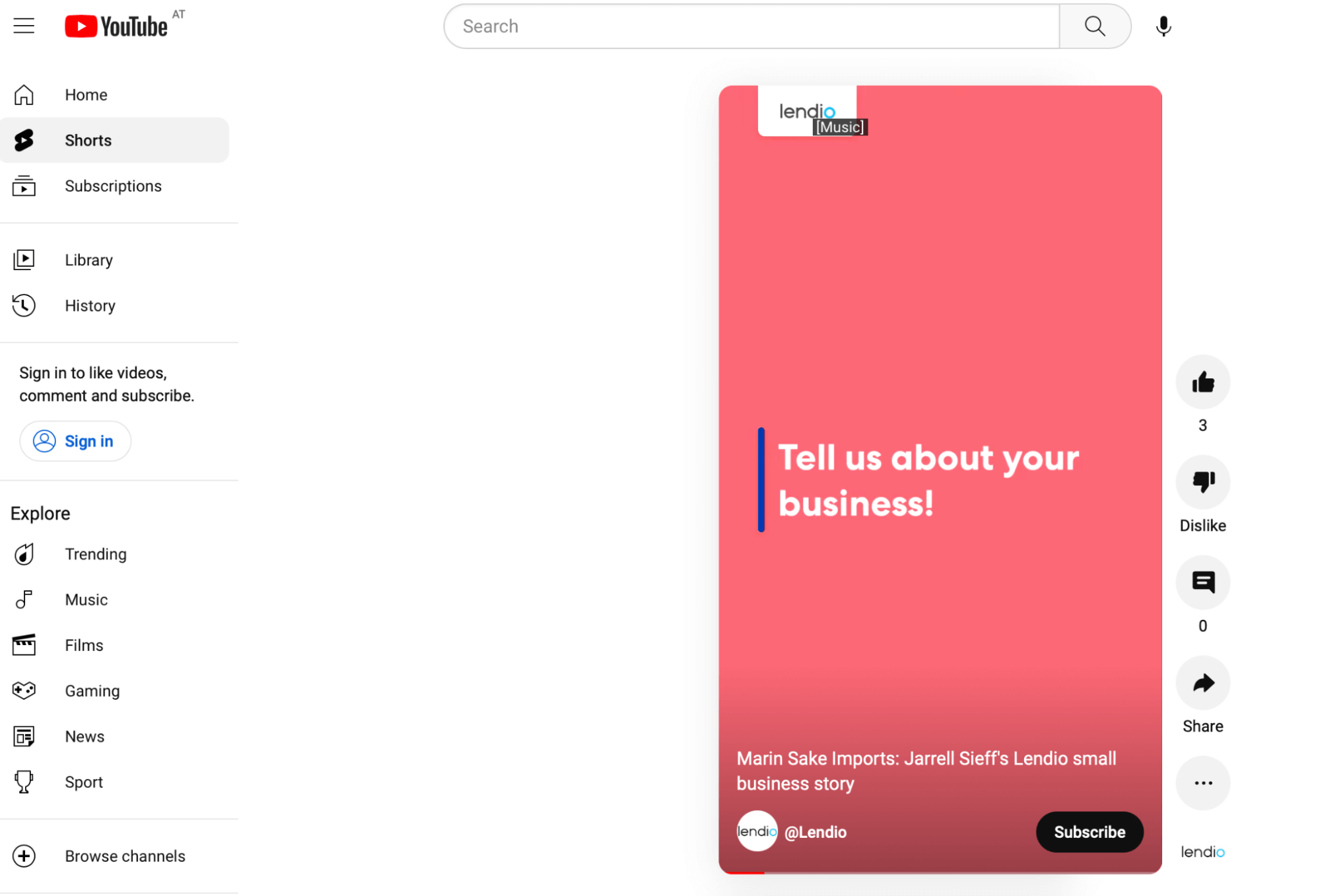
Unlike longer videos on YouTube, Shorts are in a portrait format and are limited to 60 seconds. This platform is often seen as an informal place for creators to try out ideas and find a new audience without the effort of creating a perfectly polished post. You can find shorts by scrolling down your YouTube homepage past the suggested long-form videos or by going to the “Shorts” tab.
Vocal Video users, like Lendio, use YouTube Shorts as a place for new customers to stumble across their content. In one minute, their respondents answer up to four brief questions about their experience, showing just how much information it’s possible to convey in this video format.
5. Triller

Triller was designed as a platform for users to promote their music and launch their careers. Like TikTok, it tends to target a younger user base (15–27). Trills can be up to 60 seconds long, but 16 seconds is the default length.
Triller is starting to broaden its reach and now has paid advertising options for brands. Although Triller is still seen as more niche than other short form video apps, creative businesses — like this photographer — also see a lot of users engaging with their digital marketing content.
6. Pinterest
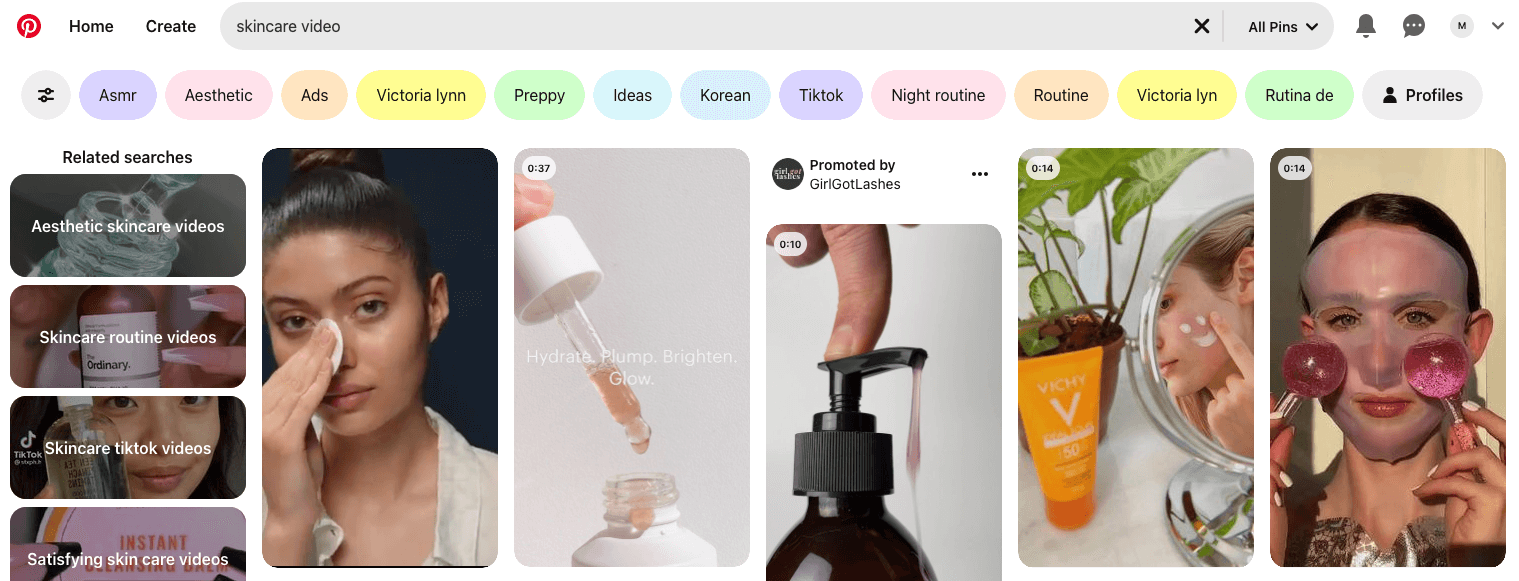
If you own a lifestyle business, or if your target demographic is primarily female, Pinterest can be an effective place to advertise your brand.
You can create Video Pins by uploading an MP4 file — setting a title, description, and cover image — and adding a link to your website. When users search for a topic (for example, skincare), Pinterest users can narrow their search to “Video” and save the Video Pins to their boards.
Videos on Pinterest can be up to 15 minutes long (though Pinterest recommends no more than 15 seconds for ads).
Short form video platforms can be a great way to introduce your brand to a new (especially younger) audience. However, there are still some potential issues to be aware of before you begin. For example:
- The full features may only be available on the mobile app. For example, TikTok stickers are only available on the app, and Instagram Stories can only be created and posted from a smartphone. This could cause problems for digital marketing teams used to working on desktop.
- Post-scheduling software may not work with your chosen platform. For example, although software like Buffer can post updates to your Facebook newsfeed, it can’t schedule Reels. This could mean posting video content takes up more of your working day.
- The analytics features are often limited. For example, TikTok’s analytics show the overall number of views your profile has had over the past 60 days, but you can only track the way people have engaged with an individual post for 7 days. This can make it more difficult to plan your long-term strategy.
- The editing tools can be very basic. Most platforms will let you overlay text, trim your clips, or add music in-app, but some (for example, Pinterest) don’t give you all these features. This means you’ll need to edit your video somewhere else (for example, within Vocal Video) before you post.
- Music can get your video flagged. Meta is particularly prone to muting videos where the music violates copyright or licensing laws — often mistakenly. You can usually appeal this decision, but adding music within Vocal Video skips this headache, as all our music options are licensed.
Before you launch your business on a platform like TikTok, dig into the help pages and tutorials to find out if you’ll need to adjust your workflow to keep to a regular posting schedule and reach a wider audience in an informed way.
How to Make Short Form Video Content with Vocal Video
Whether you ask your audience for testimonials, success stories, or reviews, posting user-generated content can boost trust in your brand by foregrounding the authentic voices of your customers.
With Vocal Video’s easy-to-use system of video collectors, content libraries, and automatic editing, you can make collecting UGC for short form video apps an efficient part of communicating with your customers, taking some of the effort out of content creation and helping you post more regularly.
Here’s a rundown of just how easy it can be to create short form video content with Vocal Video:
The video collector is the interface your customer will use to record their testimonial. It guides them through the questions you want them to answer and sends you a notification when their video is ready.
To start your campaign, open a new video collector in your Vocal Video dashboard. You can use one of our template collectors with pre-written questions or build a collector from scratch using your preferred prompts.
Remember, many short form video apps limit clips to 60 seconds, and many of the most successful videos are less than half that length.
While it’s not a good idea to ask yes or no questions in your collector (and you can always trim down responses), it’s best to choose a prompt that encourages the respondent to talk about the benefits of your brand concisely.
You might want to consider questions like…
- How would you describe [your organization] in three words?
- Why is [your organization] different from other similar products or services?
- Why did you purchase [your product]?
- Could you describe your overall experience with [your organization]?
- What results did you get with [your organization]?
- Why did you choose [your organization]?
- Out of 5 stars, how would you rate [your organization]?
- What has been the main impact of using [your product]?
Taking part in video trends like TikTok challenges, or using a catchphrase or hashtag can also help to build momentum behind a campaign on social media.
For example, the American Lighting Association produced the videos (shown below) at their annual conference to help drive signups for the following year.
Every speaker uses the catchphrase “I’m going, are you?” before the final page with the booking details. This phrase is memorable and builds a sense of FOMO that makes the viewer want to be a part of the next event.
If you want people to say a catchphrase in their response, include it as a prompt in your video collector by going to “Add Question.”
You can edit the question card out of the video once it arrives in your library.
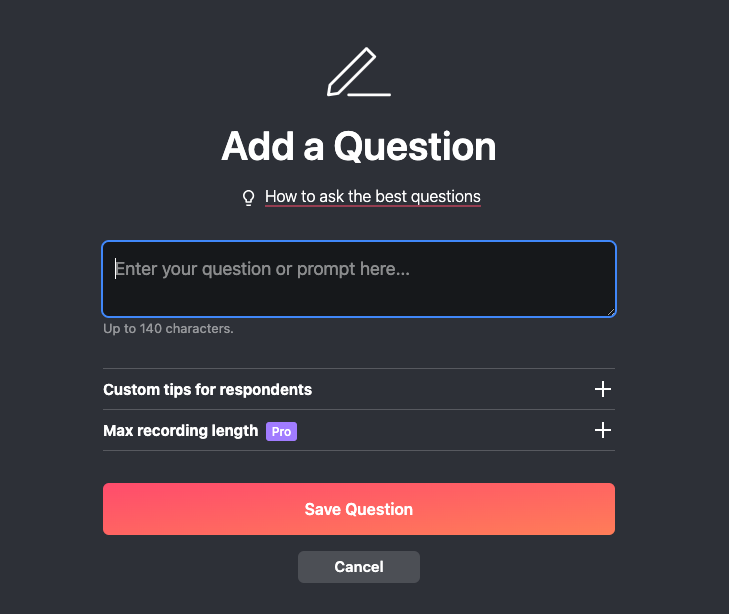
Send the Collector to Your Customers or Clients
Vocal Video makes it easy to share a link to your collector with as many potential respondents as you want. The link lets them record their testimonial on mobile devices (iOS and Android) or desktop without downloading additional software.
Go to “Get Responses” and copy the link we generate for you. You’ll also have the option to edit the URL.
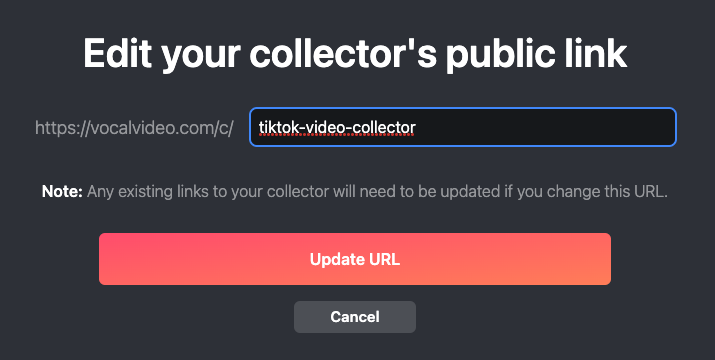
Then, simply paste and share the link with the people you’d like to feature in your marketing campaign.
Your Mailing List
It’s easy to paste the URL into your newsletter or into the messaging platforms you use to communicate with your customers or team. You can also add the link to follow-up emails you send to your customers after they make a purchase.
Find out more about our proven 3-touch email sequence for sharing your video collector (including templates).
Influencer Marketing Partnerships
Product review videos from influencers who share your target market can be a valuable marketing asset. If you work with an influencer and send them a sample of your product, you can invite them to use Vocal Video to record their review, or even show themselves unboxing the product.
If you’re sending the collector to one person at a time, you can also generate a personalized link with their details pre-filled.
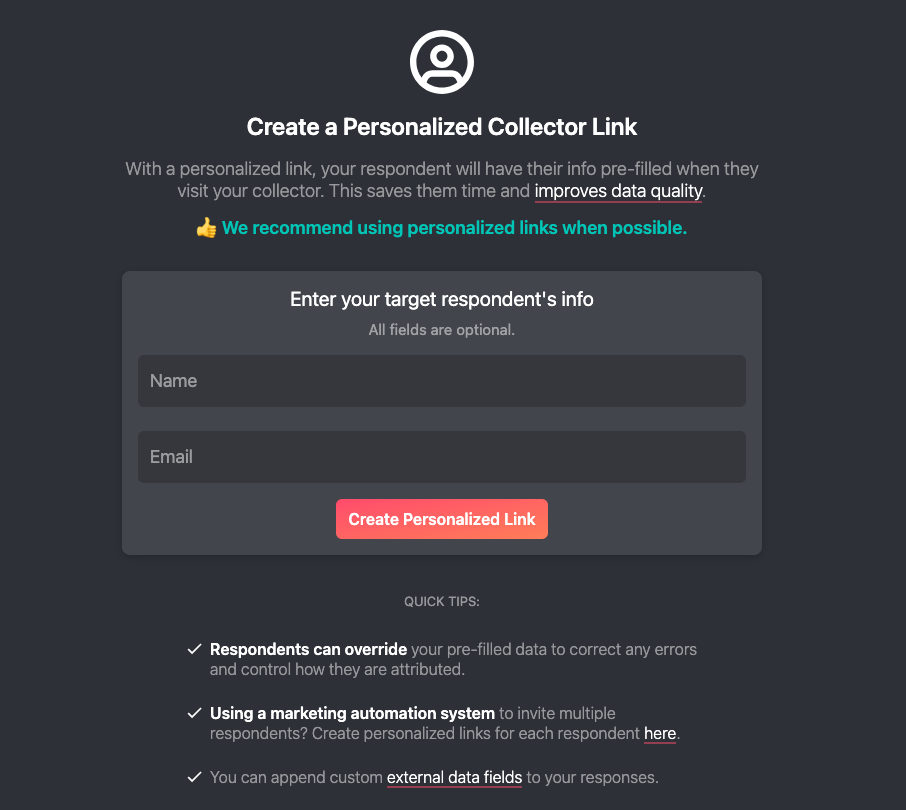
Employees
Engaging content showing the faces behind the brand can help to make your company more relatable on social media. Consider making a video collector to send to your team to gather stories about their experience with your company.
As well as being valuable for recruitment, this can break up the advertising content on your feed, deepen the audience’s understanding of what makes your product special, and humanize your brand.
Most short form video apps have some built-in editing capabilities, but many content creators still work with an editing program like DaVinci, Creative Cloud, or Apple Photos. Vocal Video’s editing features remove the need to use an expensive external editor, keeping your content production in one place and saving you time and money.
With Vocal Video’s automatic editing features, every video your customers record arrives in your library ready to share on social media. This means the video already includes…
- Dynamic transitions between scenes
- Royalty-free background music
- Attributions and closed captions
- Your logo and brand colors
You can then use our editing tools to trim the clips, change the music or theme, or create a highlight reel featuring responses from more than one customer.
Read more about editing Vocal Video testimonials.
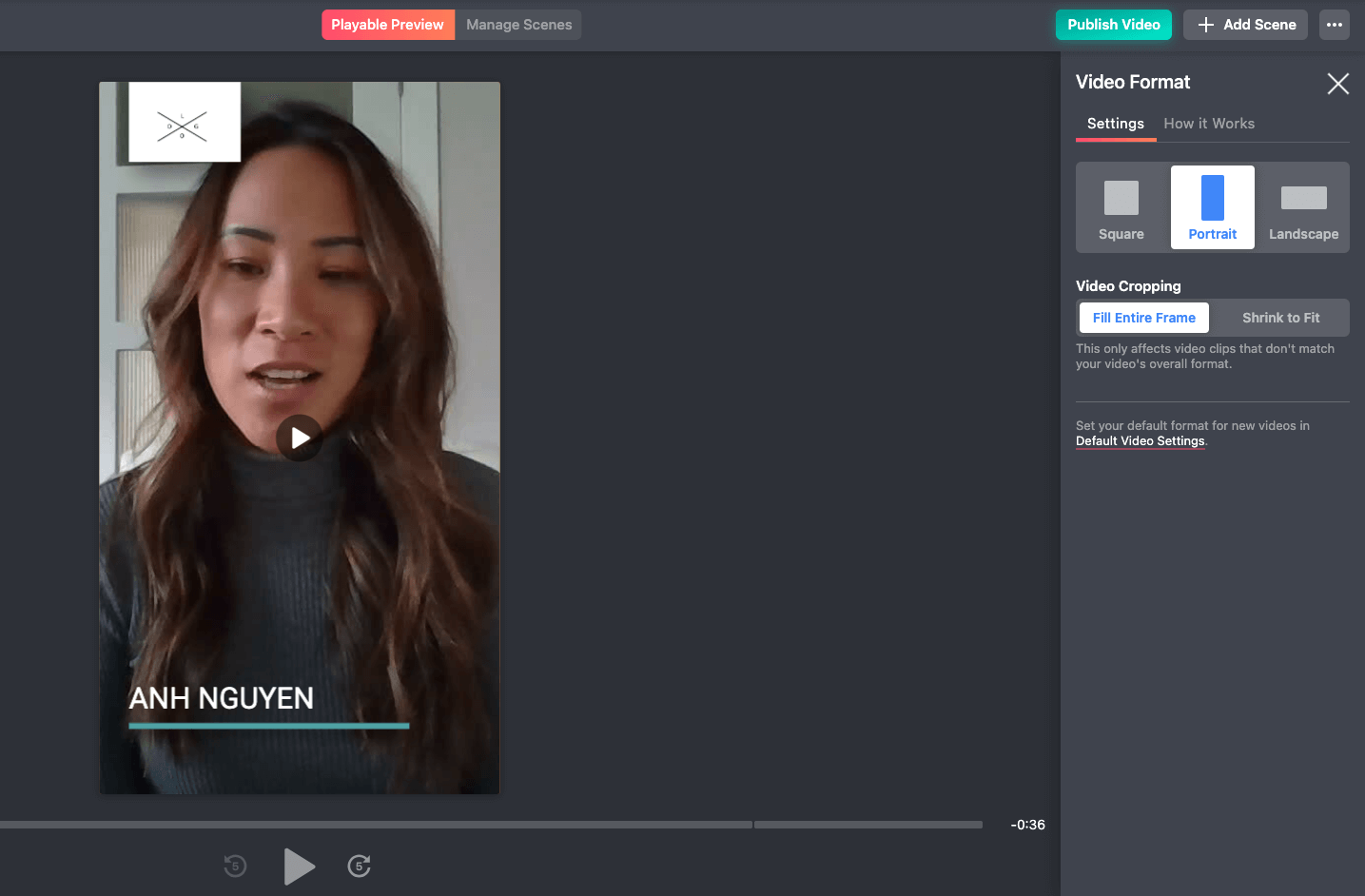
Most importantly, Vocal Video’s editor lets you change the aspect ratio of the clip to 9:16, which is the perfect format for viewing on a smartphone. To do this, just open the draft video, go to “Format”, and select “Portrait”.
Remember, with Vocal Video, reformatting content for all your social media profiles is easy. Simply create and save a new version of your draft video to suit the length and video format that works best for that platform.
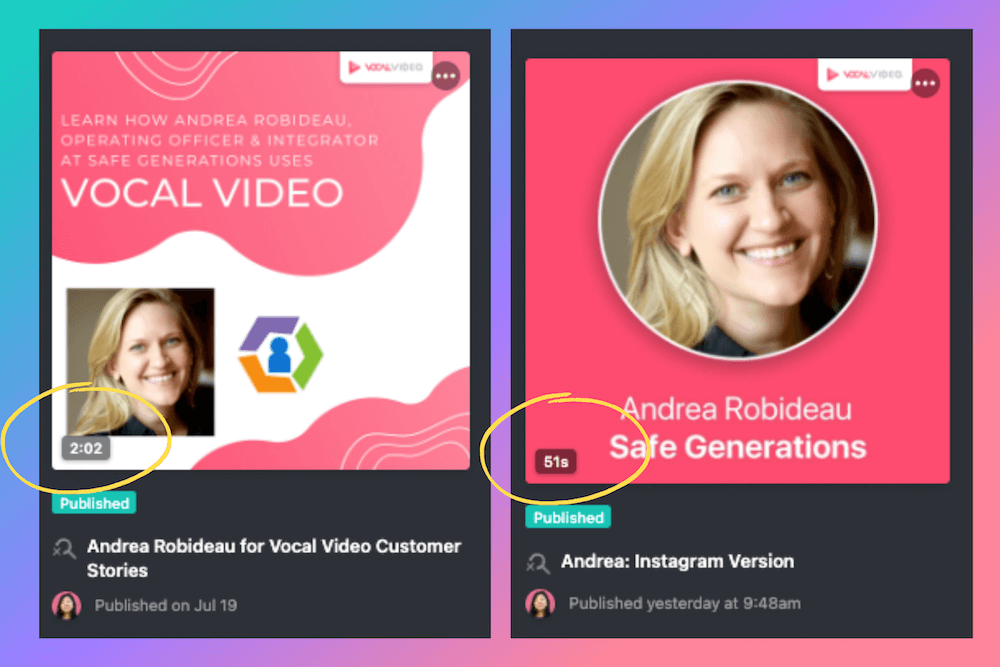
Share the Videos with Your Followers
To share a vocal video testimonial to a platform like TikTok, Reels, or YouTube, download the video, then upload it to your chosen platform from the files on your device.
Start by going to any of your published videos and clicking “Share.” Then, select “Upload to YouTube, Instagram, etc.”
Note: It’s only possible to download videos with a Vocal Video paid plan.
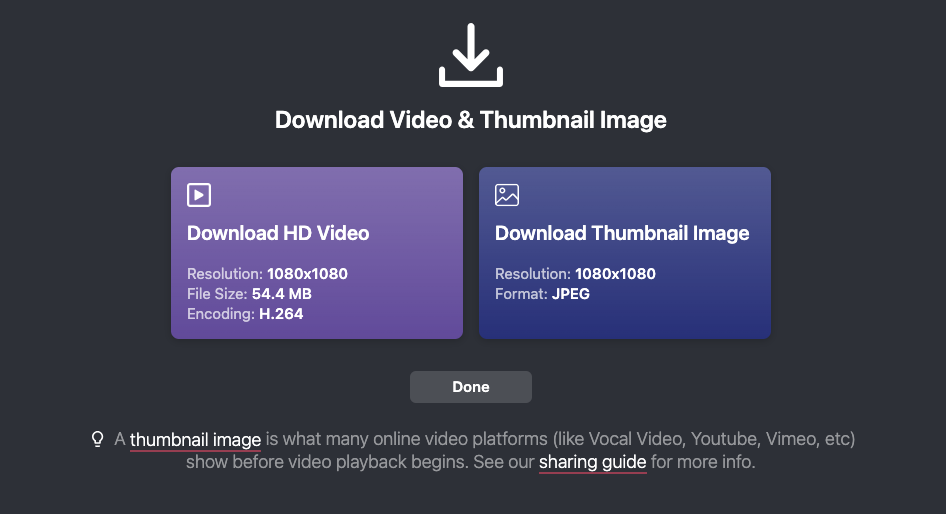
You can also share your videos on other social media platforms like LinkedIn or Twitter, or embed your clips on your website.
You can embed the videos one at a time or add them to galleries of social proof like carousels and walls of love (like Koso Med’s testimonial page below).
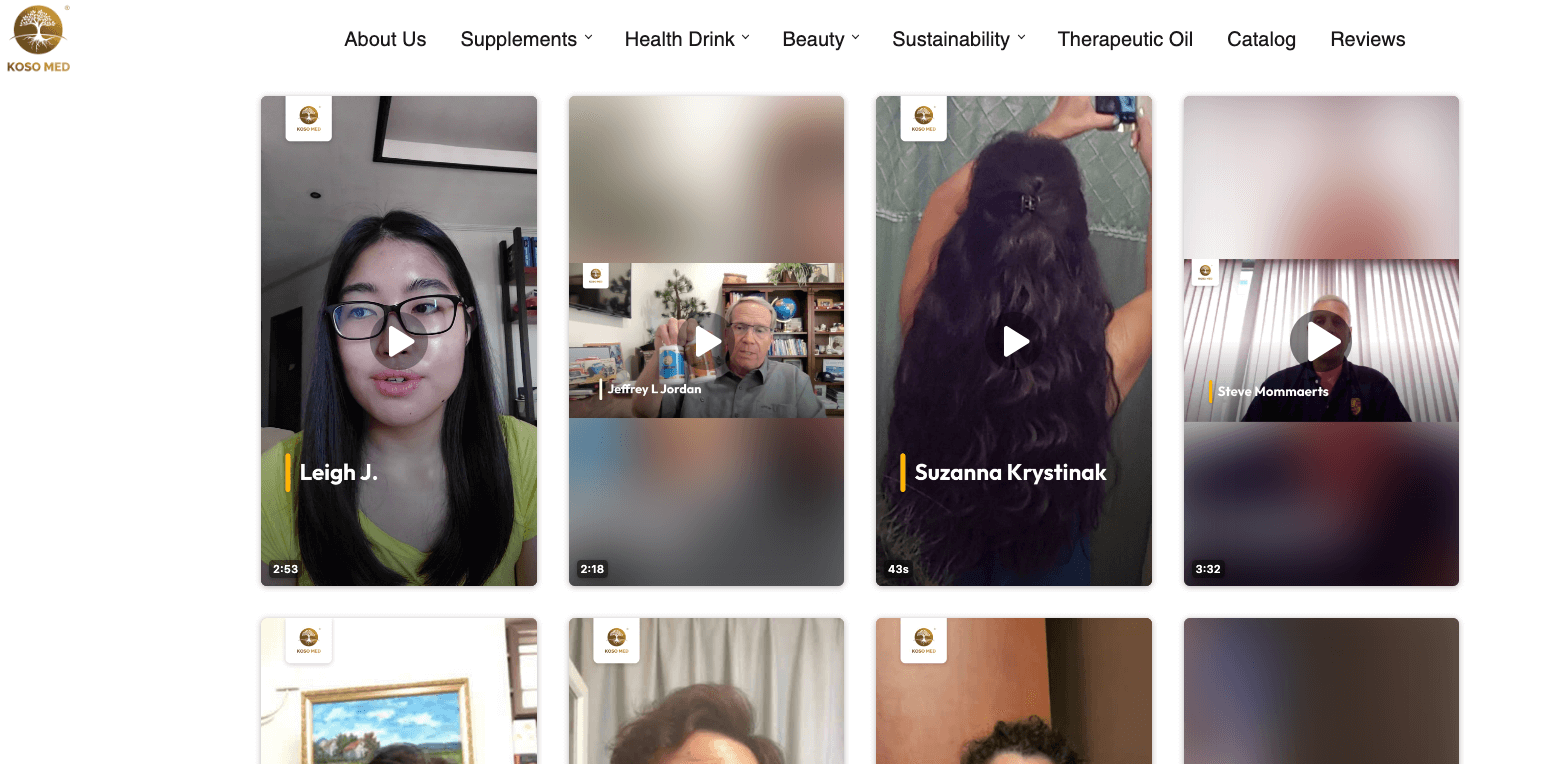
Find out more about embedding video galleries, carousels, and walls of love on your website.
You can measure success on short form video apps by tracking the number of views, comments, likes, and shares your content gets. Here, you’ll find some advice on best practices to help your audience engage with your content. We’ll also show how easy it is to implement these tips when you build your content with Vocal Video.
Grab Attention
Short form videos are only effective if the first seconds of the video stand out enough to stop someone from scrolling. This means you need to show the video will be valuable and entertaining from the very first frame.
Vocal Video makes it easy to tweak your video to get straight to the point, while also looking beautiful in the viewer’s feed.
Your first option is to add a text card to the video. This can include the colors and logo people associate with your brand, a brief introduction to the video, the name of an industry expert or influencer who recorded the video, a rhetorical question, a relatable statement, or an intriguing statistic.
However you want to catch the audience’s eye, just go to “Add Scene” within your draft video editor and select the “Text” option to write and format your message.
You can also use Vocal Video to get the perfect thumbnail for your video. Simply go to “Thumbnail” in the editor and choose “Select Video Frame.”

For platforms like TikTok, just download the Vocal Video thumbnail and upload it to the settings page for your post to replace the default screen grab.
Show the Product in Action
“TikTok made me buy it” is a trend in itself, and we know younger consumers are increasingly likely to research products on the short form video app before they make a purchase.
Video reviews that aim to sell a product can be more effective if you show the product in action.
The best way to do this in Vocal Video is to ask your customer to demonstrate your product or have it in the frame as they record (like Vitality Cycles’ product review page shown below).
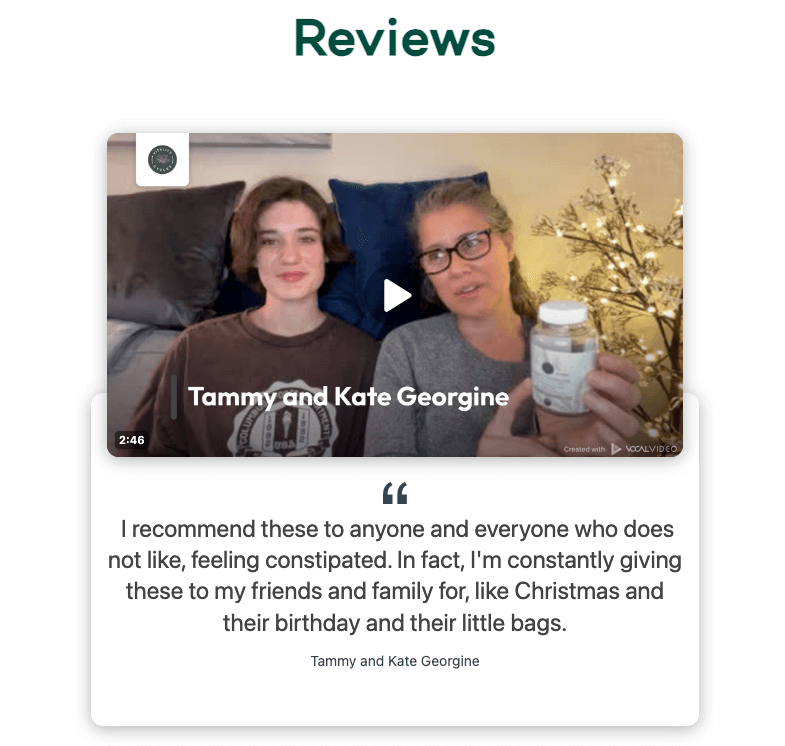
You can introduce the idea in the email sequence where you send the link to the collector, and again in the welcome message of the video collector. Set this up with the “Welcome Page” settings of the collector dashboard.
Vocal Video customer Prepared4X also collects user-generated video content to show their firestarter tool in different settings. Their published demos range from 13–90 seconds, which makes this collection perfect for a series of posts on short form video apps as well as the gallery of social proof on their website (shown below).
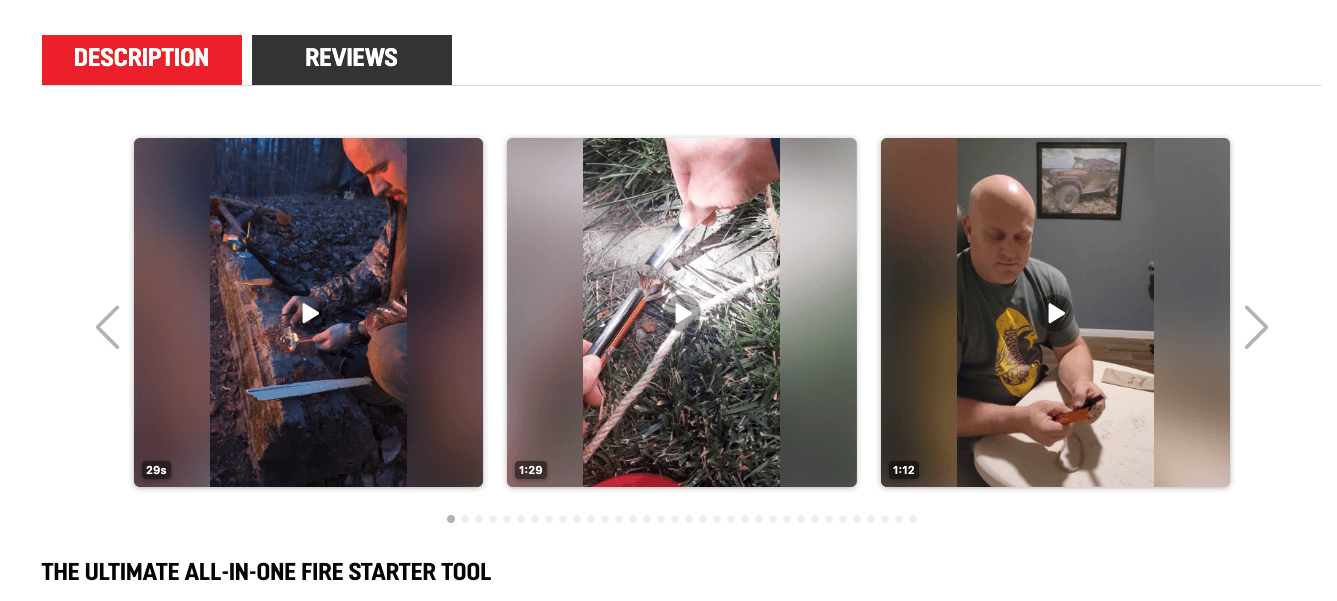
You can also upload your own product video clips to Vocal Video and insert them as a new scene into your customer’s testimonial. To do this, just go to “Add Scene” in the editor and select “Video” to choose from collector responses or uploaded clips.
Include a Call-to-Action
The call-to-action tells the viewer what they should do next. Usually, this comes at the end of the video as a way to keep people watching until the last second. For example, to return to the ALA’s event promotion videos, the final slide includes the conference dates, the enticing destination, and the website the viewer needs to visit to book their tickets.

Vocal Video automatically adds a final “Logo Scene” to your video. This includes your branding and the text you set within the editor. You can also upload an image to use as the background of the slide.
It can also be helpful to include your call-to-action in the caption of your short form video, and Instagram Stories gives profiles with more than 10,000 followers the “Swipe Up” option to take viewers to their website. If you can’t insert a live link in the caption, you can direct your viewer to your main profile page, where you can use a “link in bio” service like Linktree to help the viewer navigate to the most relevant pages of your site.
Stay Accessible
Adding subtitles is one of the easiest ways to make your short form video content more accessible. Many people scroll social media with their feeds on mute by default, and even when they have headphones or they’re watching with the sound turned up, closed captions make it easier to digest the content of a video.
It’s easy to take advantage of Vocal Video’s captioning features to make short form videos (recorded in 23 different languages) accessible for more of your audience by:
- Switching on the automatically generated subtitles.
- Editing the subtitles to make them as clear and accurate as possible.
- Previewing the whole video before you share to make sure the viewer has time to read the slides.
- Including the full transcript on the video’s public Vocal Video page.
You can set up and edit the captions for your video under the “Subtitles” section of the video editor.
Post Regularly
Many companies aim to post short form video content daily to keep their audience engaged. Vocal Video makes it easier to get more high-quality videos to keep up with this posting schedule.
You can send your collector to as many people as you want (or even make it a permanent feature of your website) and collect unlimited responses. On a Pro or Enterprise plan, you can also set up Kiosk Mode at an event or conference to collect testimonials from attendees one after another at your booth.
Vocal Video makes it easy to repurpose the videos in your library for all of the different platforms you want to use.
For example, editing some responses out of a video initially recorded as a case study for your website can bring it to the 90 seconds you need for a Reel. You can also set a video originally recorded in landscape to suit the square format of Instagram grid posts, or the vertical format of most short form video apps.
If you know your target customers use apps like TikTok, Facebook, or Instagram, Vocal Video is a convenient way to create clips that tell a story about your brand in a format ideally suited for these platforms.
It’s as easy as…
- Building a video collector with questions that get straight to the point.
- Editing the responses to suit the platform where you want to post.
- Downloading the videos ready to share as Reels, TikToks, YouTube Shorts, or on more niche platforms like Pinterest or Triller.
Sign up for a Vocal Video account to start building short form videos today.