When iCIMS, a popular applicant tracking system (ATS) and workforce management platform, acquired Altru Labs in late 2020, it added recruitment videos to its list of features. Altru’s customers already knew that video is a useful tool to enhance recruitment strategies, and adding this functionality to an ATS makes it easier to use employee and candidate videos to find the best new talent. But, the Altru software behind the new iCIMS video studio is only part of the package, and most businesses don’t have the budget to justify investing in a full ATS just for the video capability.
Here, we’ll look at the features of iCIMS Altru, and offer 6 iCIMS alternatives for creating effective recruitment and company culture videos, including …
- Vocal Video
- VideoPeel
- myInterview
- Spark Hire
- VideoAsk
- Testimonial Hero
For example, with Vocal Video you can create videos (like the ones in this gallery from LivePerson) quickly and affordably, and use Zapier integrations to share them with your team throughout the hiring process.
Ready to use video to enhance your recruitment strategy? Sign up for a free Vocal Video account today.
What Is iCIMS Altru?
Like SmartRecruiters and SAP SuccessFactors, iCIMS is a full-service talent acquisition platform. After iCIMS’ acquisition of Altru, the video section of the “talent cloud” became known as the iCIMS video studio or simply “the Lab.” This feature lets companies record videos for two key purposes in recruitment marketing …
- Making employee testimonial videos to enhance job descriptions by showing what it’s like to work at a company.
- Recording asynchronous video interviews from applicants anywhere, at any time, to help screen candidates and advance the strongest contenders to the next round of live interviews.
Pros and Cons of the iCIMS Recruitment Video Feature
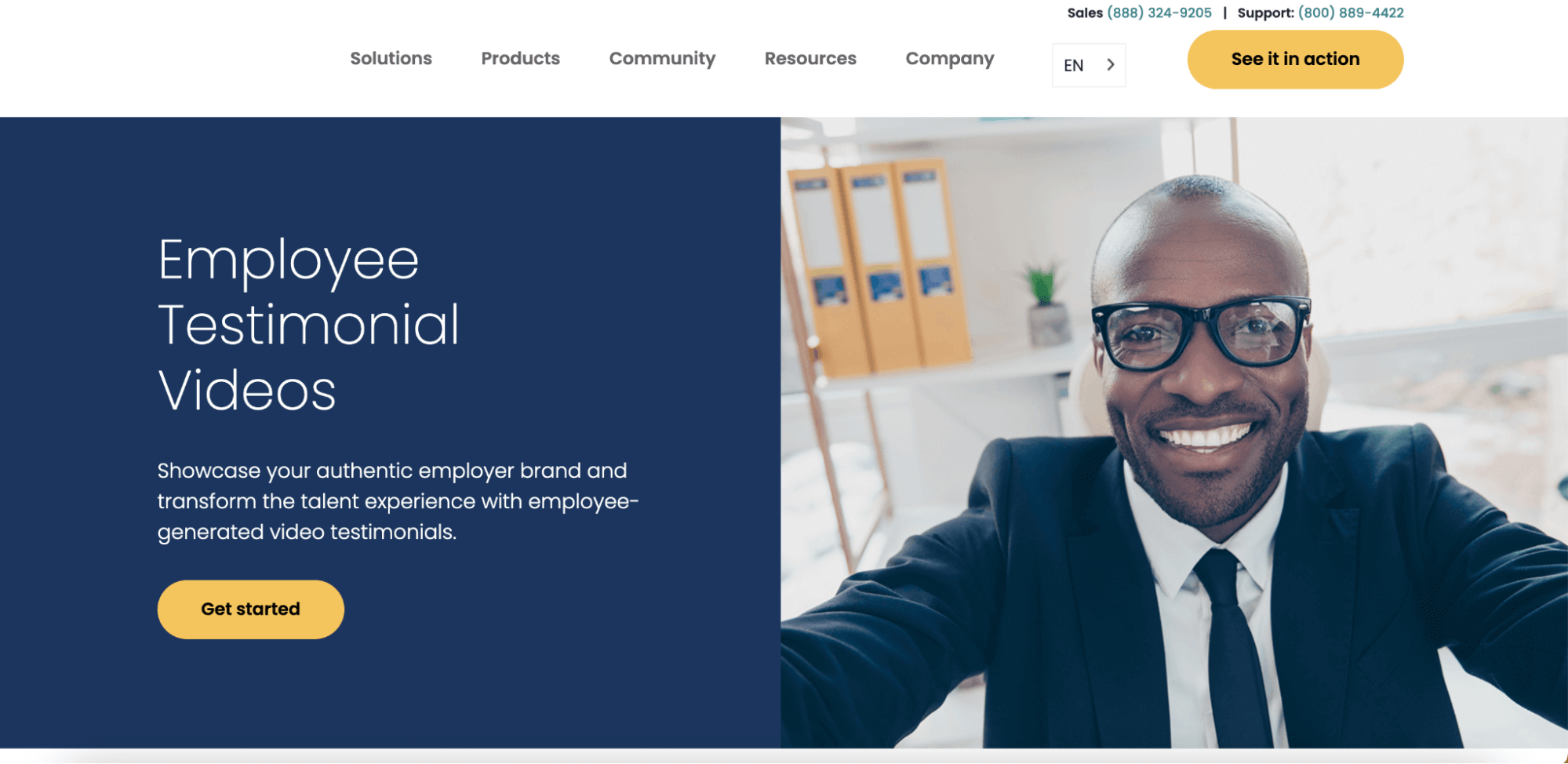
If you’re part of a human resources or recruitment department scouting talent for a large company, an iCIMS plan makes it easier to communicate with candidates and collaborate with your team.
iCIMS video has three useful features to bring to the table here …
- Video templates make it easy to develop a standard set of interview questions. You can share screening questions with promising applicants, or send testimonial prompts to your team to get employee videos to enhance job ads on recruiting platforms like LinkedIn.
- Video libraries with candidate responses are accessible to the whole recruitment team, making it easier to get feedback.
- The video studio also gives you a basic package of editing tools to use on the videos you receive.
To get videos through the iCIMS video studio, recruiters start by writing their prompts or interview questions. They can also include some instructions about the points to mention in the video. For example, they could ask for an employee to talk about benefits or flexible working hours when they record a video testimonial.
Then, they send the video invitation to the respondent. The iCIMS app is the fastest way to start recording, but it’s possible to open the link and make a video app-free.
The video responses are then sent to the library, where they can be edited. Recruiters can use the editing tools in the Lab to trim the clips, change the layout, add images or objects, and insert subtitles.
Alongside other iCIMS features like chatbots, automated messaging, and job matching powered by artificial intelligence, these video features let you process applications more efficiently. For example, your team can screen application videos, discuss the candidates, and then move the profiles to the next stage. They can then book interview appointments without leaving iCIMS, all while collecting analytics data to improve the talent acquisition process in the future. Ultimately, iCIMS is a way of communicating more effectively, improving candidate experience, and reducing the amount of time it takes to fill open staffing positions at your company.
The Downside of Using iCIMS Talent Cloud for Recruitment Video
The iCIMS talent cloud might have a lot of the bells and whistles, but you have to ask whether you really need or want them.
These features come with a hefty price tag and, if you have a small team that doesn’t spend a lot of their workday thinking about hiring new talent, it’s probably not necessary to invest in the full ATS.
To get an accurate idea of what iCIMS will cost your business, you’ll have to chat with the sales team, but pricing seems to start at $1700 per month. For businesses without a dedicated recruitment team, this cost can be extremely difficult to justify.
What’s more, if your primary goal is to add video content to your recruitment strategy, there are other options that give you more editing tools and a simpler interface. You can save money while generating authentic content and attracting the best candidates by using a platform like Vocal Video.
iCIMS Altru Alternatives: Recruitment Video That Doesn’t Break the Bank
1. Vocal Video
Let’s start with our platform, Vocal Video, which is affordable, easy to learn, and can be used to create a versatile range of recruitment and employee videos. Take a look at these examples of videos made 100% with Vocal Video’s recording and editing tools.
Use Case: Employee Testimonials for Job Advertisements
Whistle uses Vocal Video to make employee testimonials in the perfect portrait format for short-form social media video.
These testimonials are a relatable way to explain the latest news from your company. As a bonus, employee success stories can be a good motivator for your team and can even contribute to staff retention.
Read more about how Whistle uses Vocal Video.
Use Case: Asynchronous Video Interviews for Candidate Screening
Many companies offer applicants a chance to answer a few questions before they’re invited to a formal interview. The video responses give recruiters a better sense of how a candidate will fit into the existing team than a traditional resume.
This video shows part of our hiring process here at Vocal Video:
Use Case: Training and Onboarding Videos for New Hires
Another opportunity to show that a company is a great place to work is in the training and onboarding videos you send to new hires. This video from Possip welcomes new team members to the community.
Vocal Video makes it easy to integrate video content into every stage of the recruitment journey for a great user experience. Let’s look at how to build effective, inviting videos like these.
Choose a Template and Build a Video Collector
The first step is to put together a Vocal Video collector. The collector asks for the information you want from the respondent and guides them through the recording process.
The easiest way to build your first video collector is to choose one of our 46 customizable templates. Every template comes with pre-written, industry-specific questions designed to get high-quality responses. For example, we offer several employee testimonial templates to introduce your team and celebrate their success.
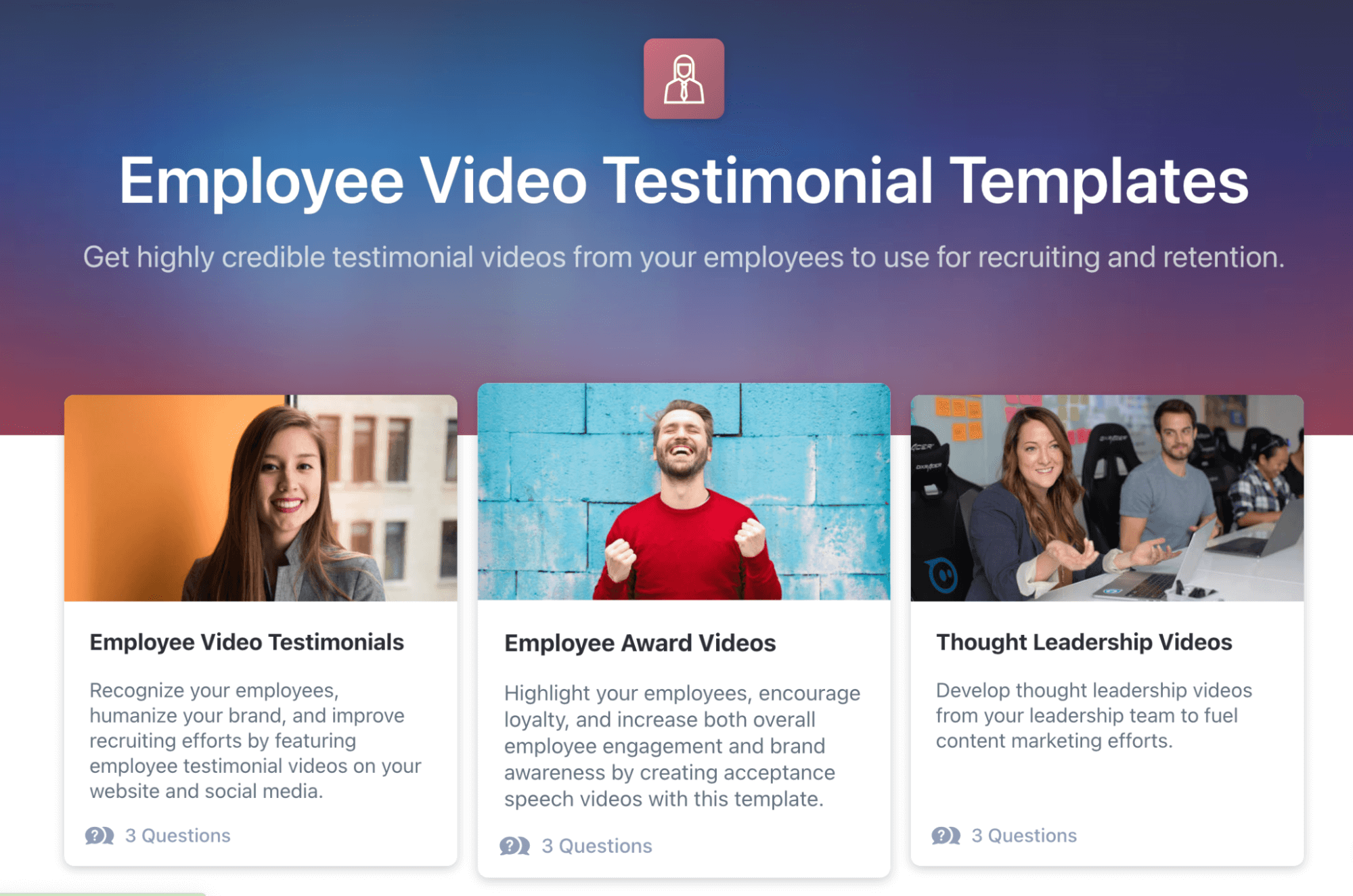
Whether you choose to use a template or build your collector from scratch, the process is simple and methodical.
Start by tweaking the questions to match your company name, or add up to five questions for a more in-depth interview. Then, set the fields for the attribution information you want to use to identify the person speaking. This information will be automatically added as an overlay on the final video.
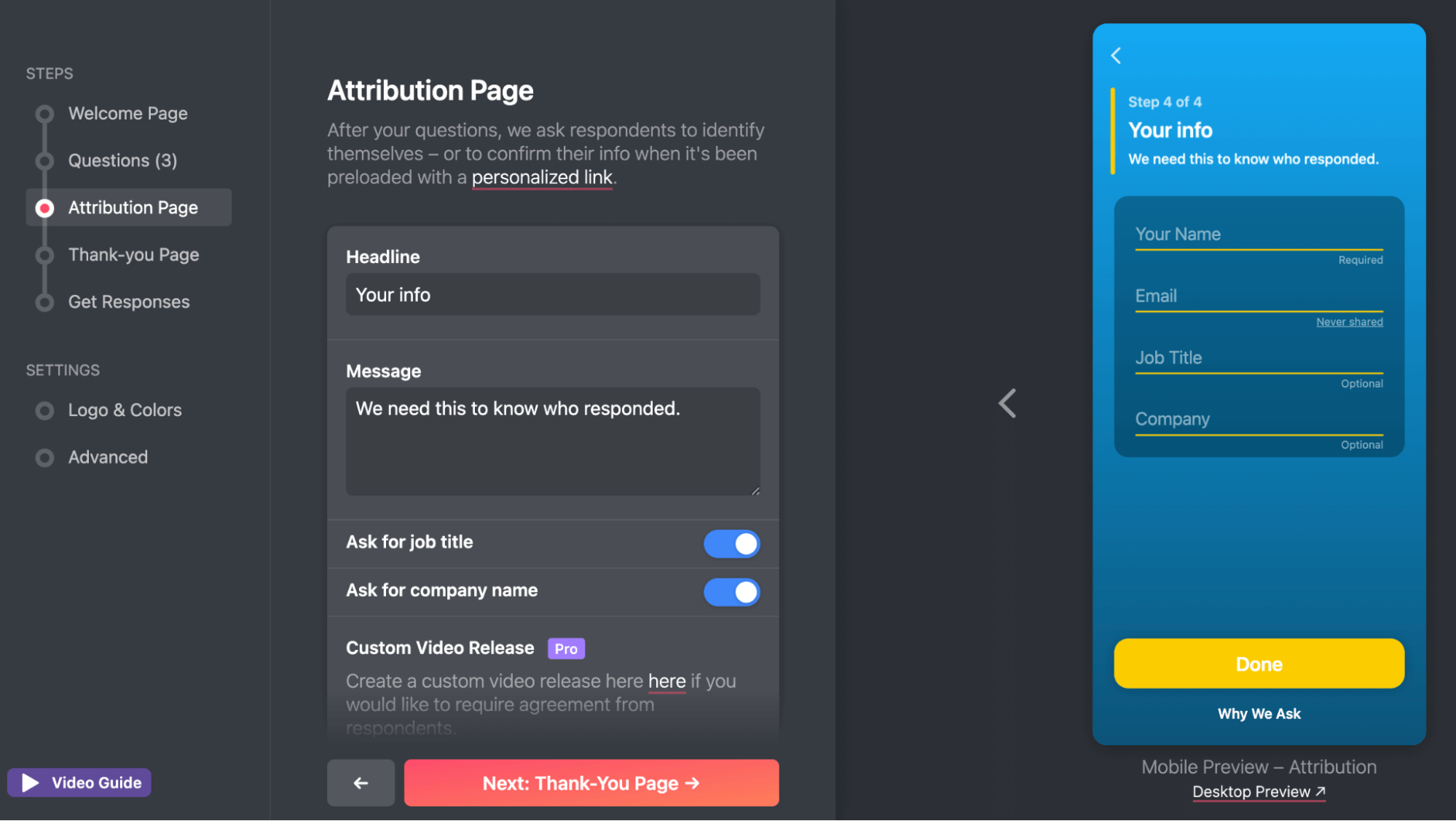
Finally, be sure to write a welcome and thank you message to let the respondent know you appreciate their time. For asynchronous interviews, it’s helpful to include information about what they can expect next on this final slide.
When you’re happy with the live preview, go to “Get Responses” to automatically generate a URL to send to your candidates or your team.
Get Automatically-Edited Videos Sent Straight to Your Library
You’ll be notified whenever a new video arrives, automatically edited, in your Vocal Video library. For recruitment teams, you can use the library as a place to view all your candidate videos in one place.
Each recording will arrive with an introductory slide based on the title of the video collector (you can use this to show which position someone is applying for). We’ll also add the respondent’s name, slides to show the questions they’re responding to, and automatically generated subtitles.
If you’ve asked your team to record their testimonials, it’s also good to know that the automatic editing process creates beautiful video content that’s ready to share with your followers. We’ll add…
- The logo and employer brand colors you set in your video collector.
- Motion graphics and dynamic transitions between slides.
- Upbeat music from our library of royalty-free tracks.
You can see the automatic editing features in action in this video from Wonolo.
If you want to enhance any of the videos you receive through the collector, you can also use Vocal Video’s intuitive, drag-and-drop and slider editing tools to …
- Trim the clips.
- Change the music, colors, or logo.
- Edit the subtitles and transcript.
- Normalize the volume across multiple clips or speakers.
- Change the aspect ratio to fit the platform where you want to share the video.
- Add more slides with information about your business or a compelling call to action for the viewer.
Share Links or Embed Your Videos
Although you’ll want to keep candidate screening videos internal, Vocal Video makes it easy to share testimonial recruitment videos from your employees on social media or your website. Simply go to “Share” on any of your published videos and choose the channel you want to use.
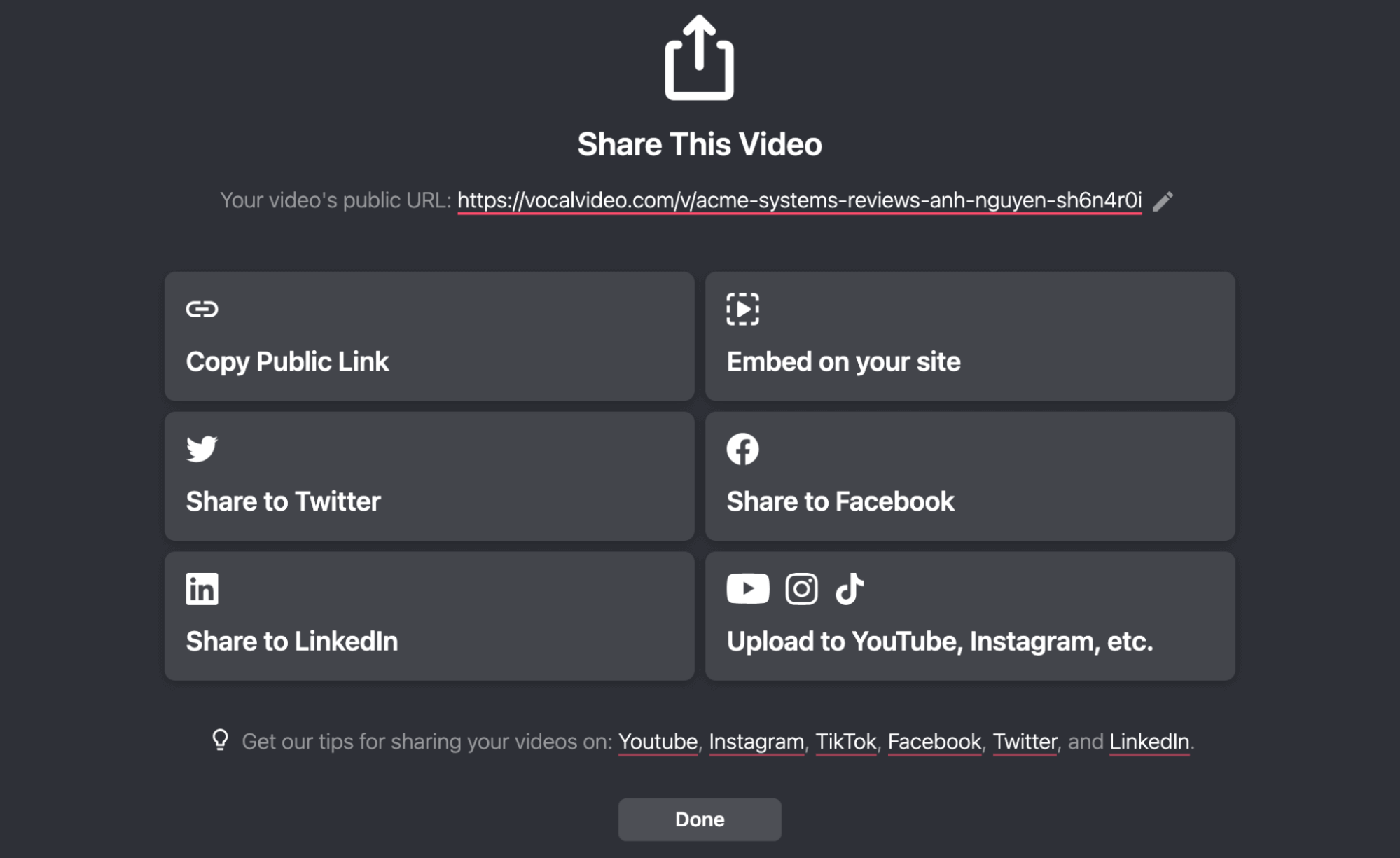
Every time you publish a video, we generate a Vocal Video public page to host your content. This gives you a URL to share with your audience — and an easy way to add employee testimonials or company culture videos to job posts on third-party career sites.
All Vocal Video plans — including our free-forever plan — also include one-click sharing to LinkedIn, Twitter, and Facebook. Whether you want to encourage more people to apply for an open position, celebrate your team, or just give your followers an insight into what happens behind the scenes, user-generated content is a great way to build a strong brand voice on social media.
With Vocal Video, you can also make recruitment videos a permanent part of your website’s careers page. Just open your published video and go to “embed” to generate the HTML code you need to add testimonials to a website like WordPress, Squarespace, or Wix.
Integrate Vocal Video with Zapier
Although we can’t boast a full HR software suite like iCIMS, Vocal Video integrates with thousands of cloud-based applications — from CRM platforms and specialist recruiting software like Greenhouse and Jobvite to Slack and Google Docs. Solo, Team, and Pro plans include Zapier integration, which is all you need to connect Vocal Video to the places you collaborate with your team. Just find your API key on your Vocal Video profile page and copy it to Zapier to get started.
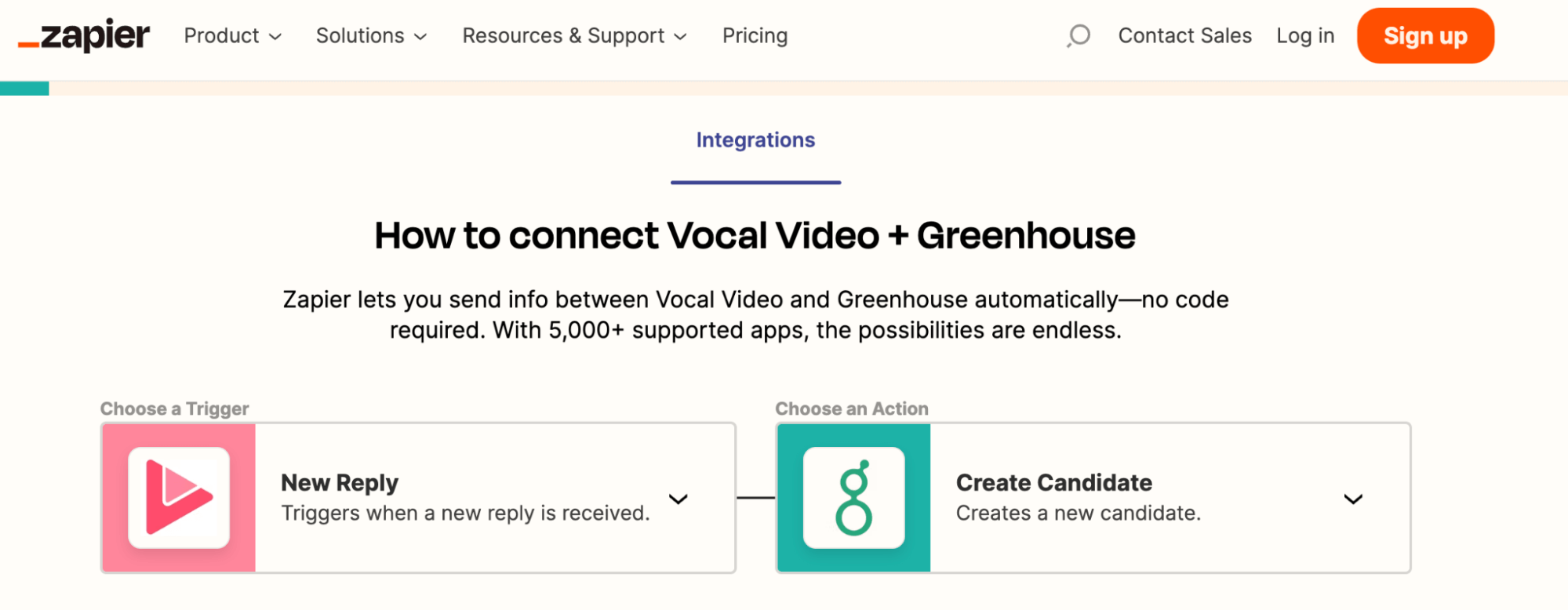
Find out more about Vocal Video integrations and automation with Zapier.
More Ways to Use Vocal Video in Recruitment
One of the best things about using our platform to build your recruitment video library is the creative ways you can use your clips across the channels where you might attract prospective hires.
Make a Highlight Reel of Employee Stories
SecurEnds used Vocal Video to build this compilation of employee-generated videos:
To combine the responses from your employee testimonial collector into one video…
- Open the editor.
- Go to “Add Scene”.
- Click the videos you want to include.
- Drag and drop the clips and question cards until you’re happy with the playable preview.
Display Employee Testimonials as a Gallery
The Recovery Centers of America use Vocal Video to embed an employee testimonial gallery on their jobs page. With compelling featured quotes and eye-catching designs to fit any webpage, galleries are one of the most convincing ways to show staff satisfaction and create a sense of community.
As well as testimonial carousel galleries, you can use the “Galleries” tab of your Vocal Video dashboard to build and embed:
Collect Candidate Feedback
With Vocal Video, you can also ask for reviews of your hiring process from candidates who have experienced it. Their insights into the process can be invaluable in helping you to streamline your recruitment strategy and attract more top talent in the future.
Sign up for a free Vocal Video account to start creating recruitment videos today.
5 More iCIMS Alternatives to Consider
If your main goal is to break into the world of recruitment video, we’ve already shown that there are alternatives to iCIMS Altru which are easier to learn, more affordable, and just as effective.
Let’s look at five more platforms you can use for asynchronous video interviews or employee testimonial collection.
2. VideoPeel
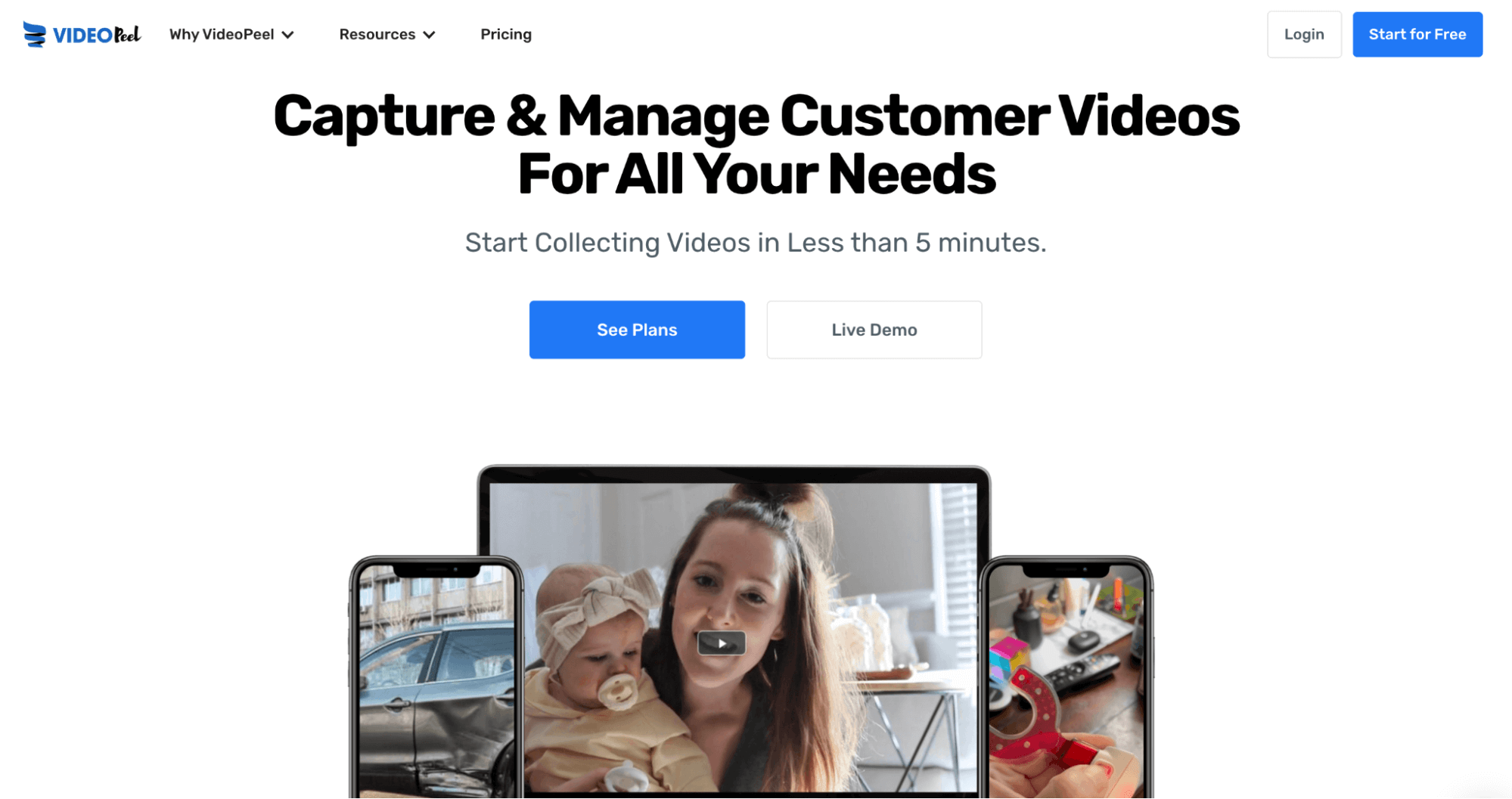
SaaS platform VideoPeel uses profile messages, video messages, and photo messages as templates to collect videos from customers.
The platform also lets you add simple overlays, attributions, and disclaimer messages to the video you get. As with Vocal Video, respondents can record anytime, anywhere, on Microsoft or Mac, Android or iOS.
But, although it’s easy to get responses with VideoPeel, the platform doesn't have the tools you need to edit them. You could use it to get a library of references or screening videos, but you’ll have to work with an external editor to make professional-looking recruitment or company culture videos to show your organization in the best light.
Read an in-depth analysis of Video Peel vs Vocal Video.
3. myInterview
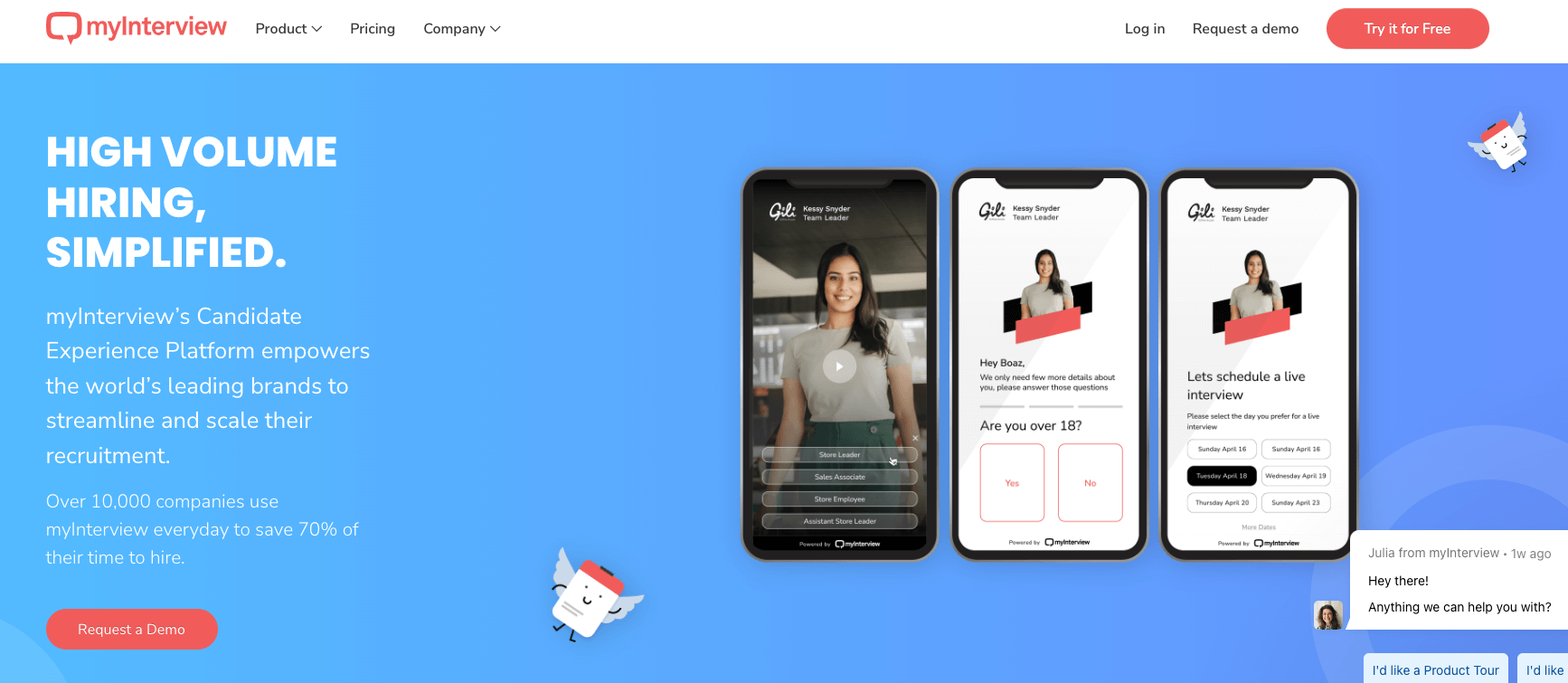
myInterview doesn’t have as many features as iCIMS, but it’s a relatively simple way of collecting applicant videos and sharing them with your team so you can decide who to advance to the next stage of the process.
The main drawback of myInterview is the price if you want to use it at scale. On the free trial, you can only get videos for one open position at a time and only collect a certain number of videos (remember, every Vocal Video plan lets you collect unlimited responses). Plus, if you want to make employee testimonials with myInterview, you’ll have to factor in the cost of an external editing platform like Premier Pro or DaVinci, because myInterview’s built-in editing tools are quite limited.
4. Spark Hire
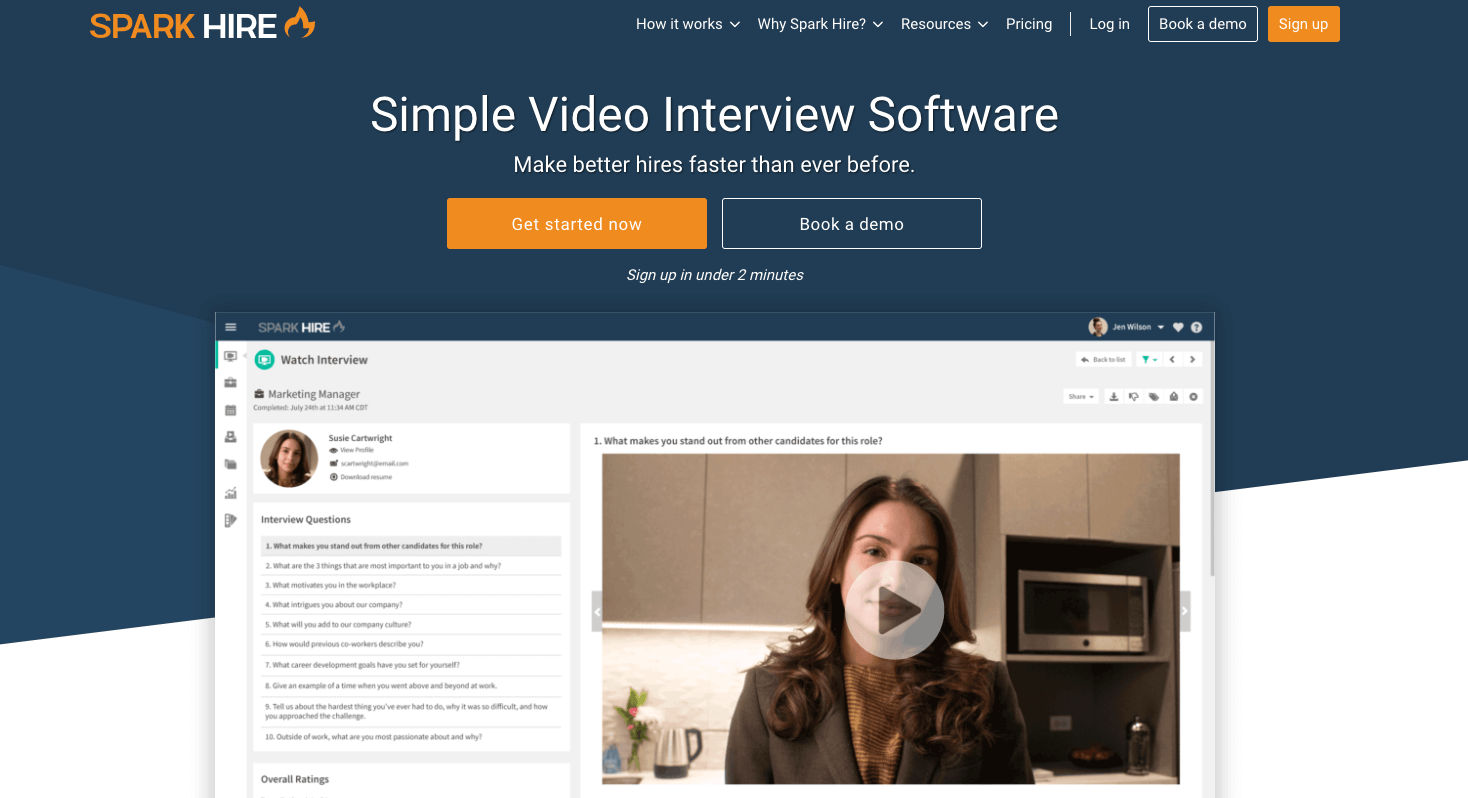
Spark Hire is interview software designed to help you screen applicants and then conduct live video interviews.
It gives you all the tools you need to create a detailed, structured asynchronous interview to help you get to know your potential hires better.
But, while Spark Hire works well for interviewing applicants once they’re already interested in a role, it’s not designed with employee-generated video in mind. This means that if you want to enhance your job ads with the voices of your current team, you’ll have to use an additional platform, rather than keeping all your recruitment videos in one place.
5. VideoAsk
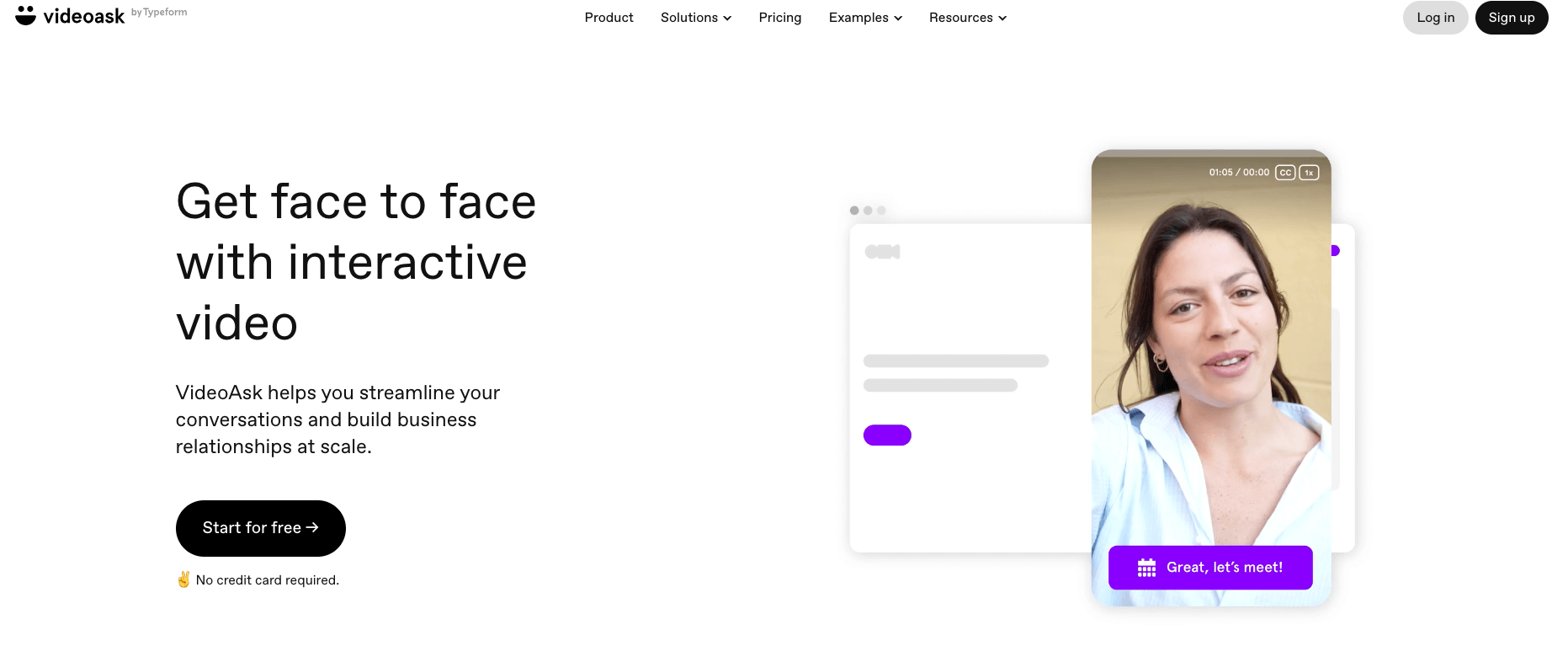
VideoAsk is a video conversation platform that helps you to use video in situations where you might previously have used email.
VideoAsk is good for explaining concepts clearly, so it can work well for “conversations” with candidates or for onboarding and training. This platform also lets you create interactive videos to advertise your open positions, which encourages prospective hires to interact with your content.
The downside of VideoAsk is that it’s difficult to get deep and detailed answers using the platform. Because people respond to a video clip, rather than a series of written prompts (as with a Vocal Video collector), it can be difficult for someone to answer multiple questions without taking notes. This means that it can take longer to get the information you need to understand what makes an applicant tick.
Find out more about how VideoAsk stacks up against Vocal Video.
6. Testimonial Hero
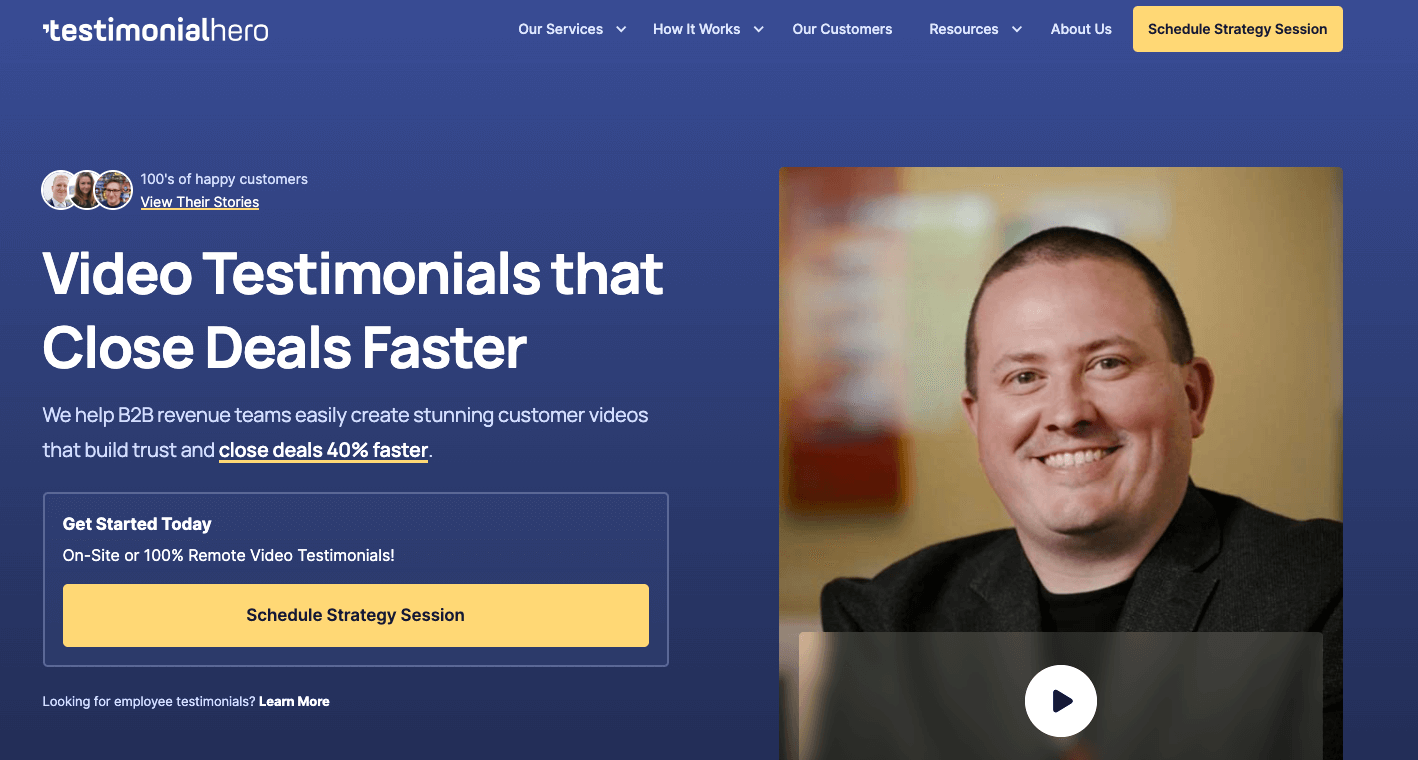
Testimonial Hero lets you capture videos remotely (which they call self-capture) or invite their team to come to your location and record the videos on-site.
Whichever option you choose, Testimonial Hero’s team will edit your video for you. Testimonials recorded on-site will be intercut with b-roll footage of your location and your staff at work. Self-capture testimonials are tweaked to enhance the picture.
Although Testimonial Hero’s videos look sharp and professional, the process means that they cost a lot more and take much longer to make. Compared to Vocal Video’s automatic editing, Testimonial Hero comes with a lengthy and potentially unpredictable turnaround time, even when the testimonials are self-submitted.
Enhance Your Recruitment with Vocal Video, However Big Your Business
Using iCIMS for recruitment video can work well for larger companies, but having a small business doesn’t mean you have to miss out on the benefits of using video in your recruitment processes. With Vocal Video, you have an affordable and accessible platform to collect videos from your employees and candidates.
- Create company culture and employee testimonial videos to attract more applications.
- Conduct collaborative candidate screening with your team using the clips in your Vocal Video library.
- Onboard new hires by recording training videos.
- Get feedback on the talent experience to improve your hiring process in the future.
Sign up for a free Vocal Video account to start using video at every stage of your hiring process.