Asynchronous video interviews are becoming more commonplace because they cut down on the time it takes for companies to screen candidates. By collecting pre-recorded interviews, hiring managers and recruiters can avoid scheduling calls with dozens, or even hundreds of potential candidates in the early stages of the interview process.
But, if you’re not used to it, an asynchronous interview process can seem impersonal. You may be concerned that you’ll miss vital information about job applicants, or that the technical complexities of recording a video may put some candidates off applying altogether.
This article will explain the benefits of asynchronous video interviews including how they can speed up your recruiting process and can be a powerful way of identifying the best candidates for the positions you want to fill. We’ll also show you that by implementing easy-to-use tools and asking the right questions, you can give all candidates, regardless of technical know-how, the same opportunity to showcase their skills and talents.
Finally, we’ll outline how to use our own asynchronous video interview platform, Vocal Video, to:
- Record and collect asynchronous video interviews (AVIs) from each of your job applicants in a stress-free way — for both of you.
- View and organize your applicants’ one-way video interviews in a dedicated video library.
- Share video interviews with other members of your hiring team, and involve them in the selection process, even before the live interview stage.
Note: Would you like to use asynchronous video interviews to screen your job applicants in a more efficient way? Create a free Vocal Video account to use our platform to collect pre-recorded recruitment videos from your candidates.
Cut Video Screening Time with Asynchronous Interviews
The most obvious advantage of using an asynchronous video interviewing process is that you’ll save a ton of time on the initial candidate screening process because:
- You don’t need to arrange synchronous calls or in-person interviews at the early stages of the hiring process.
- You can screen hundreds or even thousands of candidates whenever it is convenient for you, in a fraction of the time it takes to interview everyone individually.
Unlike written or phone screenings, video screening gives companies a much richer picture of each candidate and their potential fit. You get to see their body language, confidence levels, general character, and how nervous they are, for instance.
If a role requires candidates to lead and command discussions, or sell in person to customers, for example, how well they present themselves in an asynchronous video interview (AVI) will give you a good idea of whether they can succeed in the role.
The pool of candidates you can choose from is also broader when you use AVIs to screen candidates because you can view more interviews and consider more candidates than using a more traditional hiring process.
Read about how to use Vocal Video as video screening software for talent acquisition.
Make the Interview Process as Comfortable as Possible to Get More Applications
It’s important to select the right video interview software so every candidate feels comfortable enough to apply. It should be simple for potential candidates to record a video interview for you, and easy for your hiring team to collect and review them.
A complicated video recording process can make people think twice about recording an AVI at all — which means you could miss out on some great candidates.
It may seem like a “simple solution” to this would be asking candidates to send you a short video recorded on a smartphone or another desktop app. Recording on a phone or using software that is not specifically designed for one-way video interviews can be off-putting to some candidates because they are left to deal with the technicalities themselves and they may not have access to the right tools to make their video look professional.
In contrast, we feel that a dedicated interviewing platform — like Vocal Video — puts job seekers at ease because it’s specifically designed to make collecting asynchronous video interviews easy.
Vocal Video guides candidates through each step for recording, editing, and polishing their interview on their behalf (more on this below). Ultimately, it makes the entire video recording process far less daunting.
By using Vocal Video’s video recording platform, your candidates can:
- Prepare their answers to interview questions ahead of time.
- Record the video on their own time and with their own equipment — using a webcam, smartphone or tablet.
- Answer each question one at a time.
- Spend a short amount of time (as little as 10 minutes) on recording a high-quality video.
- Re-record their answers as many times as they want until they’re happy with each submission.
To make the virtual interview process even easier, you can provide video interview tips in the job ad or job description, and describe how easy the recording process will be for candidates. This way, every candidate gets the best possible chance, and an equal opportunity to show off their personality and talents without having to master video recording skills that may not be relevant to the role they are applying for.
Because job interviews are confidential, we can’t provide real examples of asynchronous video interviews recorded by our customers using Vocal Video as part of a hiring process. But, to give you an idea of how a Vocal Video recorded video interview looks, here’s an employee testimonial video recorded asynchronously by our customer, Wonolo, a staffing solutions company. This video is used in their hiring process to attract more applicants:
The asynchronous interviews you receive from your candidates will be very similar to this video, as they will also include slides for the candidate’s name and the position they are applying for, their answers to your interview questions, background music, and animated transitions between each answer.
Ask the Right Interview Questions to Encourage the Best Answers
Even if AVIs don’t require you to talk to each candidate in-person, they shouldn’t feel impersonal. How you deal with the hiring process is also a key moment for you to showcase your own company culture. The way you approach the video recording and screening process and the candidate experience you provide is very important.
The key to this is asking interviewees the right questions, as well as providing them with the questions before they record their video interview.
Completely inappropriate candidates should be weeded out before the video recording stage by a well-written job description. Interview questions are then an opportunity to bring out the best in candidates who are likely already to be a close fit for the role, as well as to highlight where their skills and experience will bring something extra to the position.
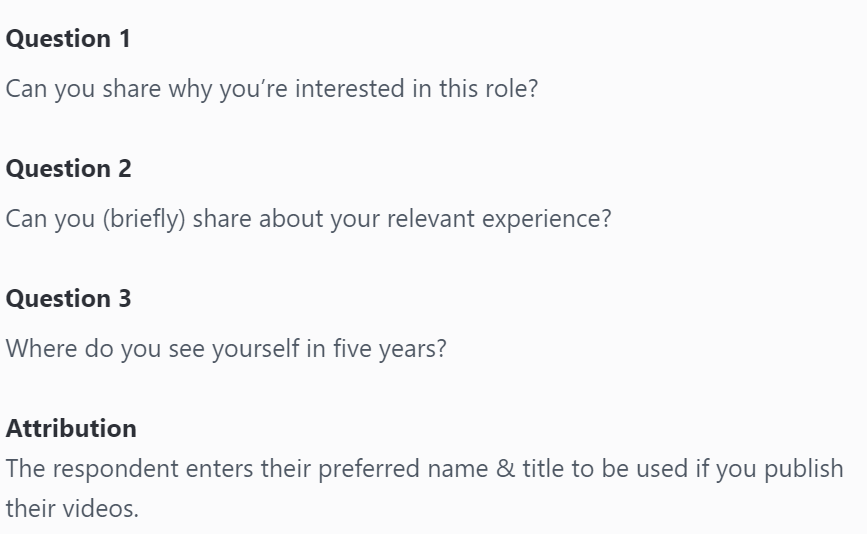
Vocal Video’s video collection process lets you ask your candidates up to five questions.
We suggest keeping questions short and objective (as shown in the image above) and allowing some room for candidates’ personalities to shine through by asking at least one question that will elicit an anecdote or story about a previous professional experience or success.
For more ideas on designing good questions, see our article on employee testimonial questions.
Vocal Video's video testimonial app allows you to collect pre-recorded video interviews from job applicants. You design a set of questions and candidates asynchronously record a video of themselves answering those questions one-by-one.
This video replaces the call or synchronous video screening stage of the hiring process as it allows you to shortlist candidates based on watching them on screen — without taking up hours of your time to organize calls on Zoom or Skype, or arranging face-to-face interviews.
Give Applicants a Link to Record an Asynchronous Video Interview (AVI)
When we designed Vocal Video, we focused on making it as easy as possible for anyone to collect and record asynchronous video interviews, even with no video recording or video editing expertise. We guide users through every step of the video collection and recording processes.
Click to read more in our founding story about how and why Vocal Video came about.
The first step for your hiring team is to build a ‘video collector’. Here's more information about how to do that but we’ll give you a brief explanation here:
- Name the video. (The name of the position you want to fill, for example.)
- Add a welcome note or video. For hiring, we suggest a video because it gives your company a real face and a chance to make the entire process more personal. You can also give tips on how candidates can perform best in the AVI at this stage.
- Write your questions (3 to 10 in total). What do you need to find out? Which are the most important skills they need to have? Get them to tell a story. See some examples in the image below:

- Add your employer branding, including logos and colors. This will be used in the final video.
- Provide applicants with an automatically generated link. This can be posted in your job ad (on LinkedIn, for example), or sent out only to candidates that your hiring algorithm, or applicant tracking system, initially selects. You can also personalize collector link urls so that they already include the candidates’ name and the role they are applying for before you send them out, making for an even more personal candidate experience.
To make the process even faster, you can also use our fully-customizable Video Interview Template which provides you with a pre-written intro message, three suggested questions, and pre-applied branding. Make any changes you want and send out a link with minimum hassle.
When candidates click on the link, the video recording process is as follows:
- The link takes them to your branded Vocal Video landing page where they will record the interview using their own device.
- They follow each step on screen to record answers to each of the questions you set. They get up to five minutes for each answer and can re-record if they don’t like the results.
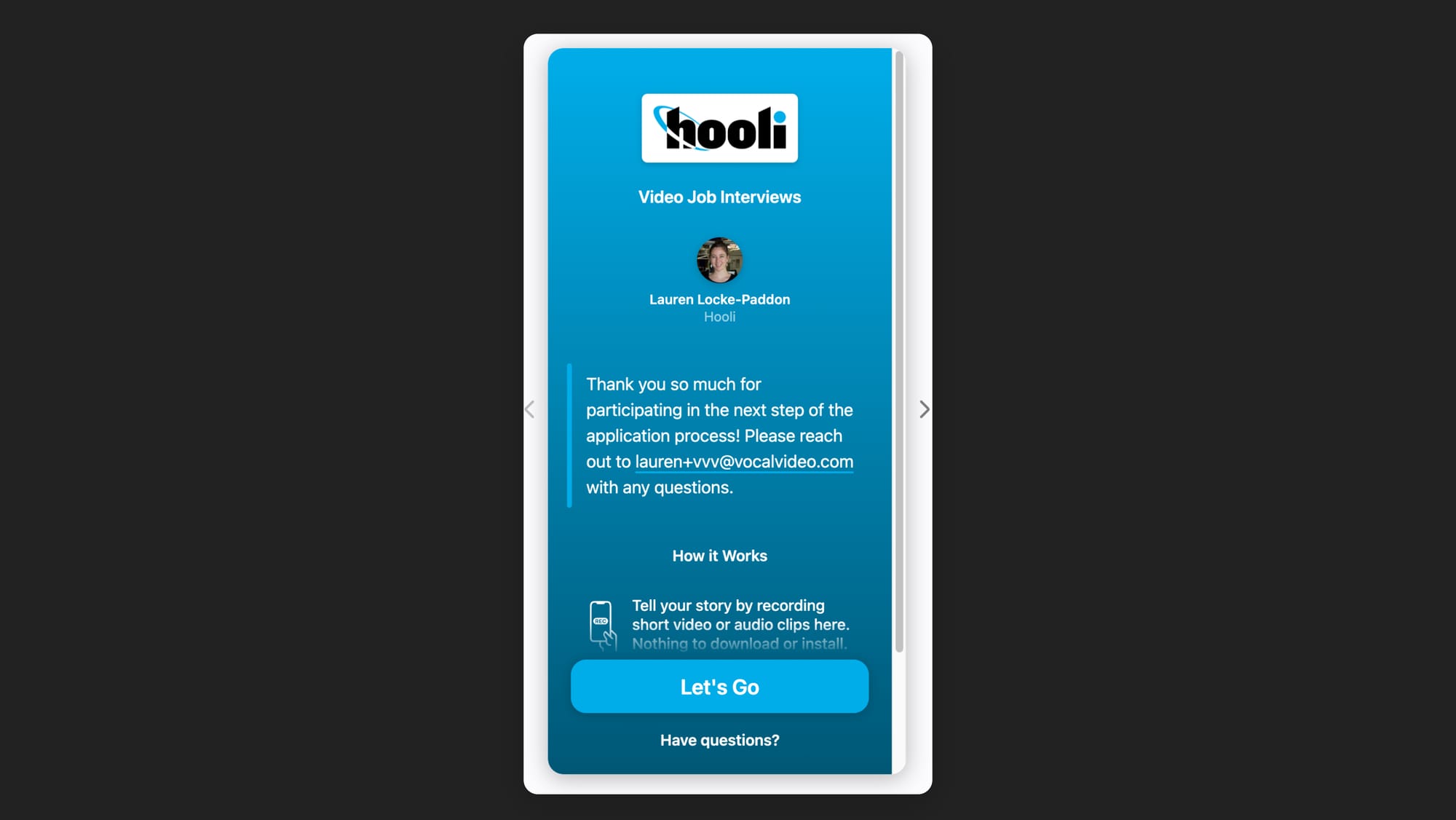
- When all the questions have been answered and the candidate is happy with what’s been recorded, they click “submit” to send the AVI to you.
By the time the video interview reaches your inbox, Vocal Video has already pre-edited it so it makes for super easy viewing. Pre-editing features include smooth transitions between responses, background music, interstitial slides with the questions you asked, and title slides highlighting the candidate’s name and the position they are applying for.
Every candidate’s video is pre-edited in the same way, so you can judge them entirely on the answers they’ve given, rather than getting distracted by poor video quality or fancy effects.
Click to see some examples of pre-edited Vocal Videos.
View and Organize Applicants’ Videos in a Dedicated Video Library
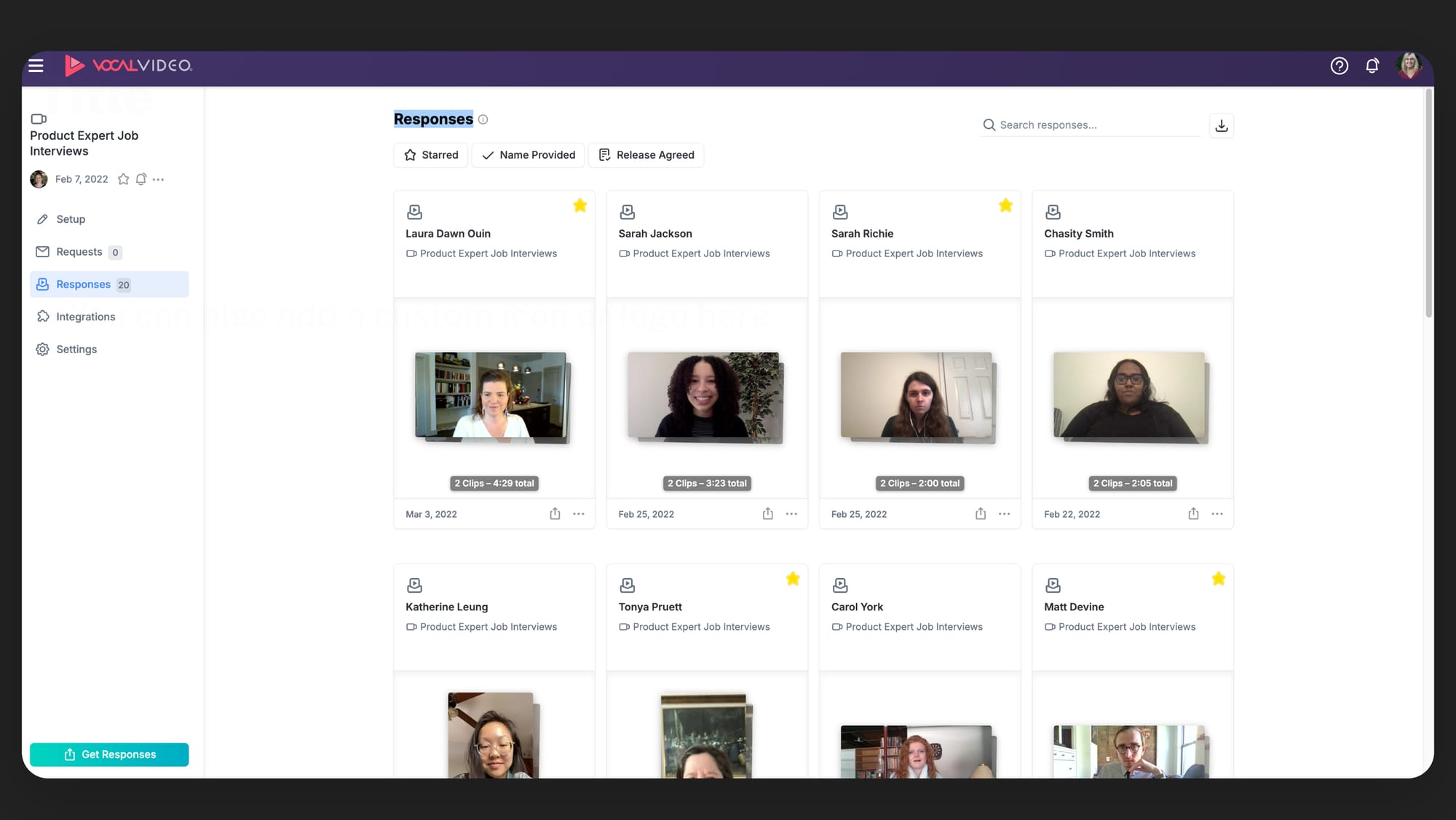
When you login to your Vocal Video homepage, you can see exactly which videos you have received (draft videos), organized by the title of each video collector you have built. This makes it easy to access the responses of candidates that have applied for a specific position because they are grouped in the same video folder.
To view a specific video, you just click on it to watch it.
From here, you can quickly view each AVI and decide which candidates to shortlist, and which to pass on to other members of your recruiting and hiring team.
Use Vocal Video Share Links to Review Candidates with Your Team
Vocal Video automatically generates embed codes and share links for every video interview you receive from an applicant. You can send links via messenger apps, email, SMS, workplace apps, or even on social media (with restricted viewing, of course), so anyone in your hiring team can watch them.
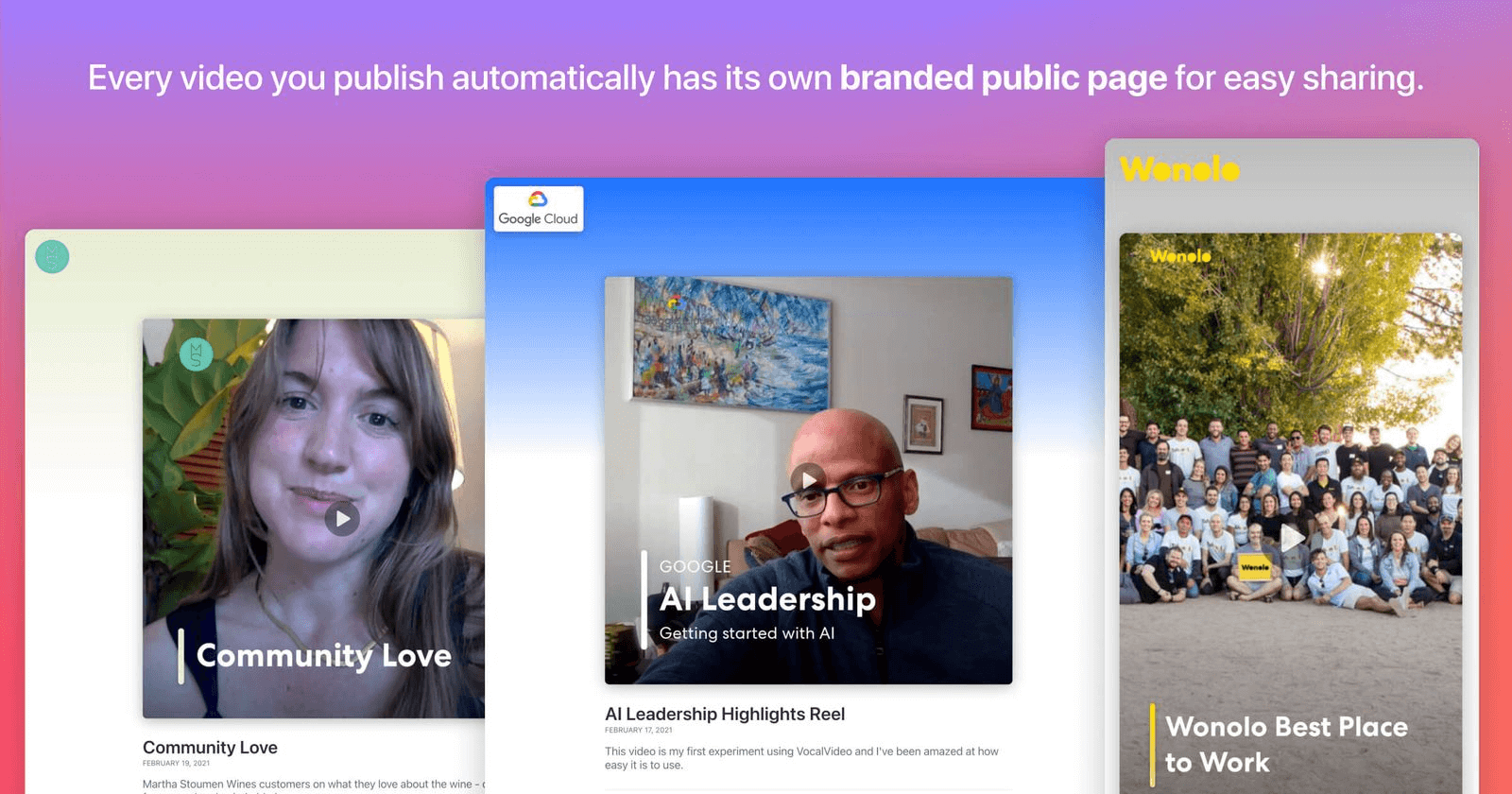
Each video response that you choose to publish is assigned its own branded public page hosted on the Vocal Video platform with an automatically-generated share link to access it. The Vocal Video branded pages are completely ad-free and you can restrict viewing to a specific audience. It is also possible to upload the videos to third-party video hosting platforms like YouTube or Vimeo.
Read more on how to share and embed Vocal Videos.
Vocal Video: Spend Less Time on Screening by Recording High-Quality AVIs
Although asynchronous online video interviews can never fully replace real time or live video interviews, they are a great tool for shortlisting potential candidates quickly and efficiently while still giving you the chance for an assessment of their personality, confidence, and overall fit for the role.
Vocal Video is a video interviewing solution that gives hiring teams a highly intuitive and straightforward way to provide high quality asynchronous video interviews for job applicants.
Our video interview tools make it easy to record, easy for human resources teams to watch, and make it less of a hassle to vet the initial stages of the hiring process. These candidates will still undergo a real-time interview process, including panel interviews, but you will be confident that with this screening process, you will have considered as large a pool of candidates as possible to find the top talent for the job.
Learn more about how Vocal Video works, or sign up for a free Vocal Video account.