Employee success story templates give you a framework that makes it easy to put together stories gathered from your existing employees. By showcasing compelling employee success stories on career pages and elsewhere, you can:
- Demonstrate your company culture and work environment on social media, careers pages, and job descriptions to attract top talent.
- Acknowledge the talents of employees and highlight them to increase satisfaction and help reduce turnover.
- Share the subject matter expertise of staff across your organization.
- Build trust with your current and potential customers (and other stakeholders).
The most straightforward way to collect employee testimonials is by asking your existing staff to write a few lines and email them to you, but success stories in written format can be challenging for employees to write, which reduces the response rates to your requests. Additionally, written testimonials and case studies are proven to be less engaging and persuasive than dynamic video testimonials.
Unsurprisingly, though, many brands end up shelving plans for creating their own video marketing content due to the time, cost, and effort involved in creating them.
Vocal Video is specifically designed to overcome these challenges. Our video recording and editing process allows you to quickly and inexpensively record and collect employee success stories asynchronously on video using our range of employee testimonial templates.
This article will explain how Vocal Video:
Here’s an example employee success story video created with Vocal Video:
Create your free Vocal Video account now to take advantage of our 12 pre-made employee testimonial templates and get quick, budget-friendly video success stories from your staff.
Choose from Six Customizable Employee Video Story Templates (and Six Bonus Templates)
To create effective employee video success stories with Vocal Video, the first step is to select the template that best suits your needs.
As outlined earlier, our platform features 6 employee testimonial templates and 6 bonus workplace templates, to suit a variety of needs.
6 Employee Success Story Video Templates
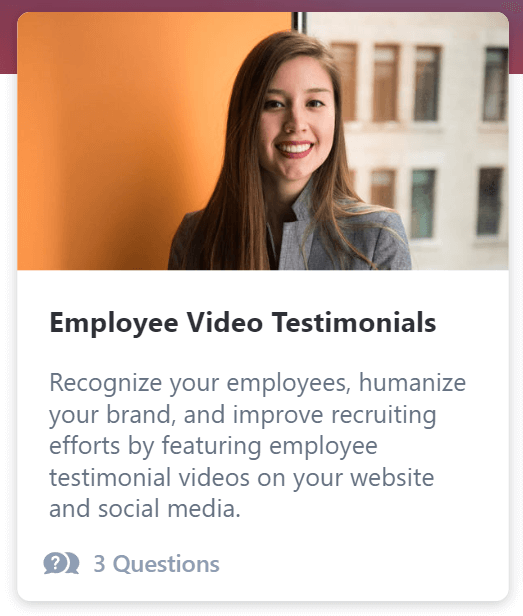
Employee testimonials, or case studies, are a powerful way of demonstrating the value of your company to potential job applicants. Current employees can provide an authentic, firsthand insight into the employee experience at your business.
This video format will be considered more reliable than simply listening to what a hiring manager or team member may claim. Showcasing real employees in a way that honors what they’ve done, while providing encouragement for potential new hires is a great use of these testimonials.
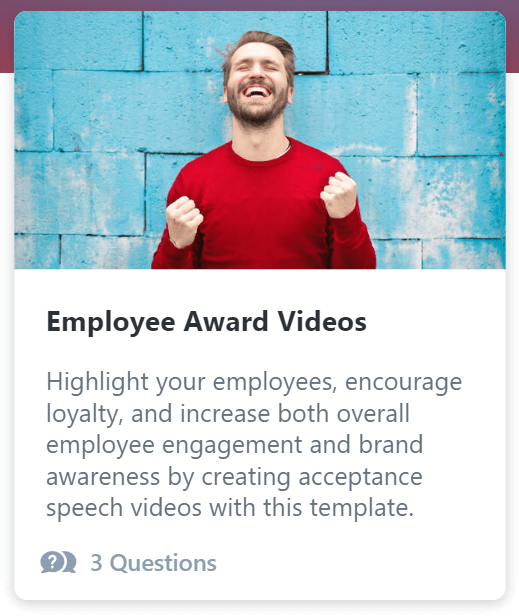
Creating award acceptance videos is a great way to recognize, motivate, and reward your team for exemplary performance. These videos also offer your employees the opportunity to buld their personal brand on professional social media channels (such as LinkedIn). This can help extend the reach and positive reputation of your company's brand.
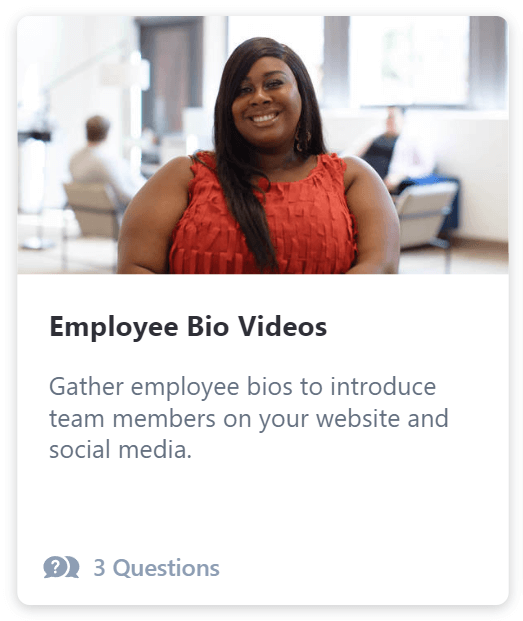
Creating employee bio videos is a great way to build trust with prospective customers and job candidates. The values of your employer brand come from the team that works for it, and anyone interested in working with you will want to learn more about your employees, their values and their career paths.
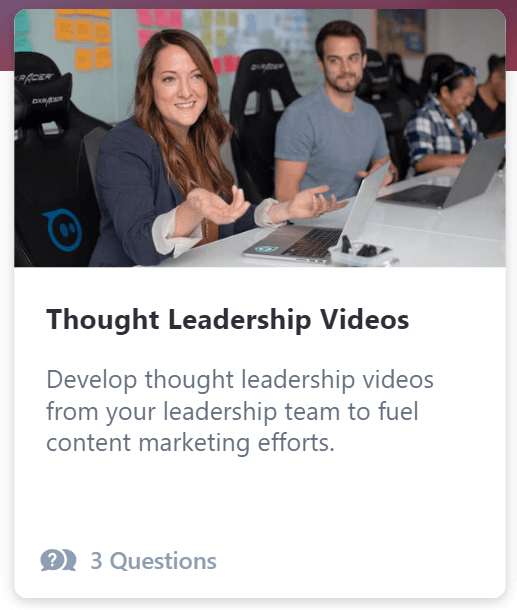
Highlight your best employees as thought leaders within your organization and your industry to make use of their years of experience and knowledge to share with others. You can use this video template to tell their success stories in a dynamic way, which will also help to build trust and authority for your company, and build your employees’ renown and profile within their field of expertise.
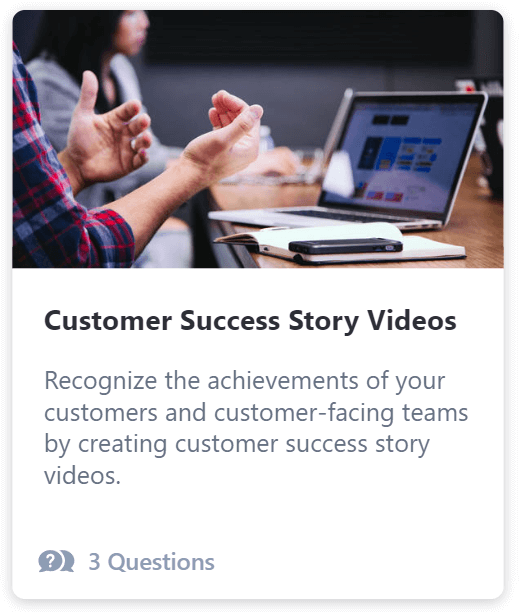
Customer-facing employees can record video customer stories to show off their wins and give other teams that don't work directly with customers the opportunity to understand how your product or service is beneficial.
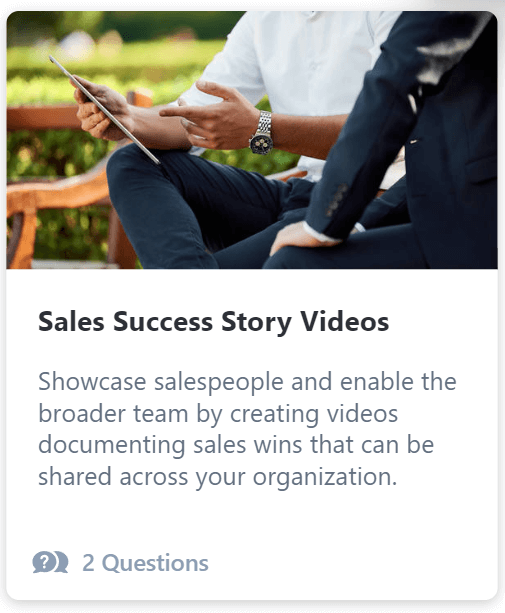
Just as customer success stories do, sharing sales successes acknowledges your sales employees' efforts and communicates them to a wider audience. These videos can also serve as a record to demonstrate what it takes to draw people to your brand and provide you with video resources for training and new hire onboarding.
6 Bonus Workplace Video Templates
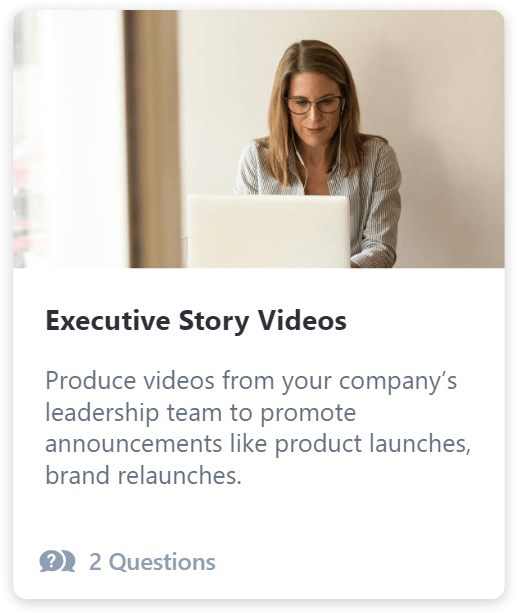
The valuable insight and experience of your business leaders can be shared with anyone associated with the company, such as customers, prospects, partners, and employees. Leveraging this knowledge to make announcements about new products, for example, builds trust both within the organization and beyond.
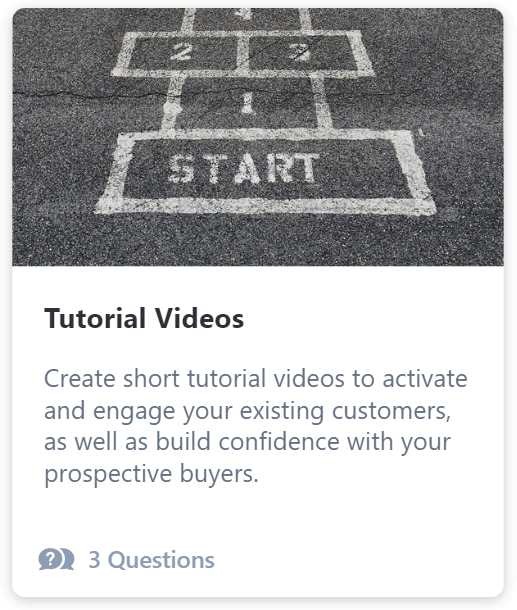
Customer success teams record video tutorials to show and explain components of your product or service to your customers and staff across your business. These tutorials also provide aspiring employees with a better understanding of your company's products and services, the working atmosphere, and what it's like to work for you.
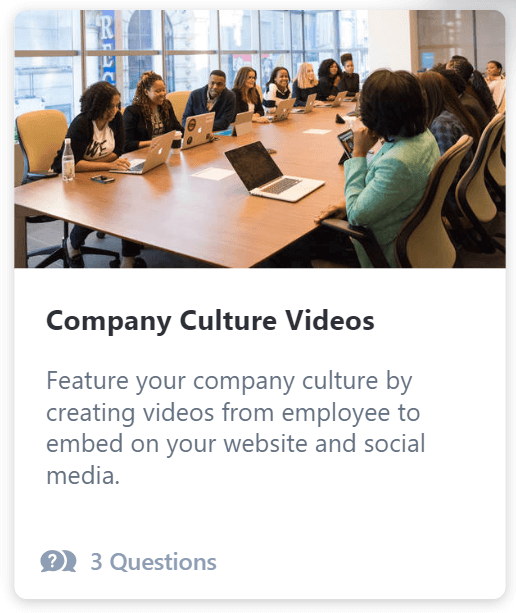
Creating videos of your current employees to illustrate the working environment at your company is an effective way to attract potential candidates. Highlighting these kinds of testimonials is fundamental for any recruitment plan.
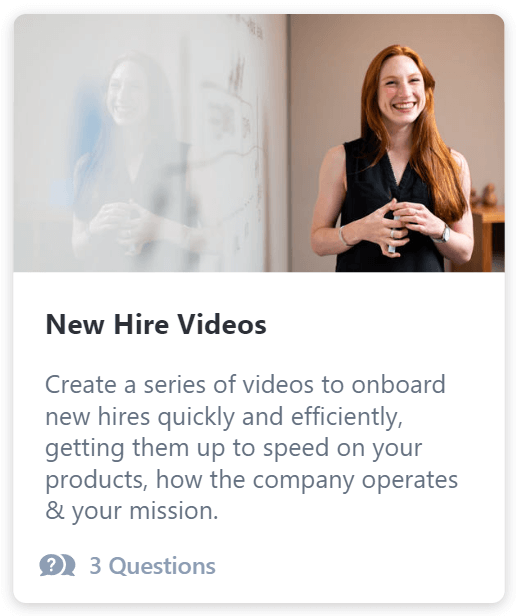
Your existing employees can create a series of videos for new hires to show them the ropes. These videos will introduce them to the products, operations and mission of the company. The new hires can also get acquainted with different people across the organization by viewing videos from various current employees.
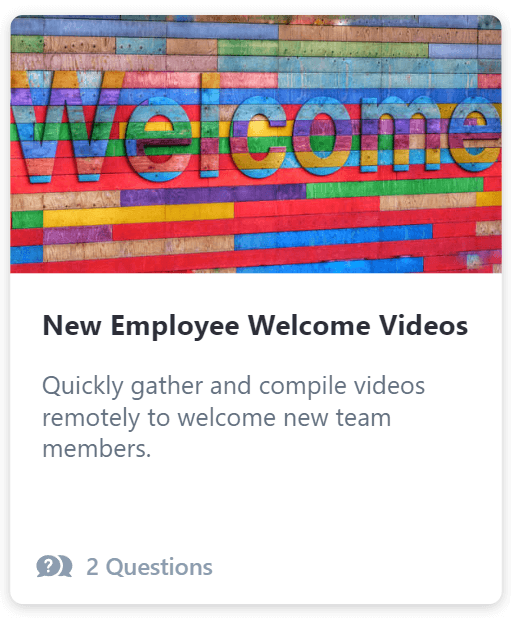
Welcome videos are an ideal way to create a positive first impression and make new employees feel valued right from the start. With remote recording, editing and collecting, they are also a highly scalable option for welcoming your new hires.
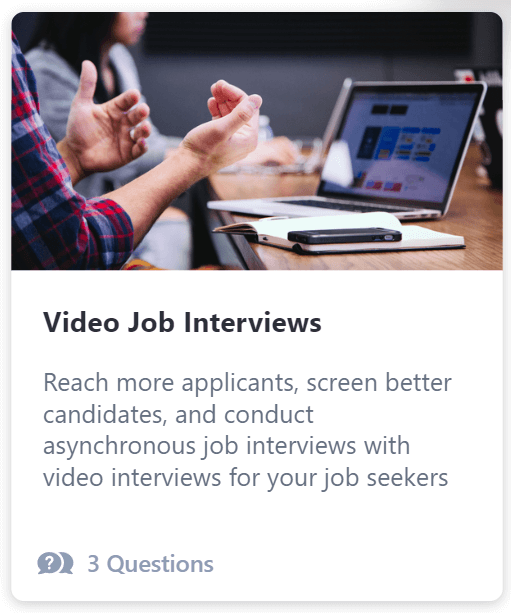
Utilizing video job interviews makes the hiring process simpler by allowing you to contact a wider range of candidates, pre-screen them using customized questions, and conduct asynchronous interview sessions without arranging an in-person call.
Note: Vocal Video has 45+ video testimonial templates for a wide range of use cases. To find out more about how to use our templates to streamline video recording and collection, read our in-depth article.
Vocal Video's Templates Streamline the Entire Video Success Story Process
Vocal Video offers templates for creating visually appealing employee testimonials, but that’s not all. You also get templates and frameworks for requesting success stories, suggested questions to ask them, automatic editing features, and more.
Email Templates to Ask for Success Stories
Our templates provide suggested wording for a three-email series that requests testimonials from employees, collects them, and reminds them to provide them if they fail to respond.
Drawing on our own experience of asking for and recording video testimonials, we have crafted our email sequences to successfully collect employee feedback. Known to increase response rates, this method aims to help you easily acquire more valuable employee footage for your recruiting and related Human Resources efforts.
Below we show you the suggested email sequence that comes with our employee testimonials template. You can use it without making any changes, or tweak it to your specific use case:
Email #1: The Pre-Ask
Subject:
We'd love to share your story
We're really impressed with your work with [your organization name], and we'd love to be able to share your story with our community in a short testimonial video.
Would you be able to record a video about your experience with [your organization name] in the next two weeks? We're collecting video with a tool called Vocal Video, so it should be very easy and only take 5-10 minutes. The recording can be done from your phone or laptop.
Please let me know and I'll send the link and the questions right over.
Thanks so much!
Email #2: The Invitation
Subject:
Your video testimonial
Thanks so much for agreeing to record a video testimonial! We really appreciate it.
Here are the details on recording a video - it should take 5-10 minutes altogether. Just click here to record your video: 🎥 The Impact of Video Testimonials on Marketing
The 3 questions that we'd like you to answer are:
1. Could you describe a time that [your organization name] helped you?
2. How would you describe [your organization name] in three words?
3. What is something about [your organization name] that makes it unique?
Here are a couple of tips:
1. Pick a quiet and well lit place.
2. Avoid having windows or a light source in the background of your shot since that will create glare.
3. Look directly at the camera.
3. Relax and be yourself - you'll do great!
Let me know if you have any questions, and thanks again!
Email #3: The Reminder
Subject:
Quick reminder - video
I just wanted to bump this to the top of your inbox to see when you might be able to carve out 5-10 mins to record a short video.
Here's the link to record your video - you can record any time it’s convenient for you from your phone or laptop: 🎥 The Impact of Video Testimonials on Marketing
Suggested Questions to Collect the Most Valuable Success Stories
To ensure that you collect the most valuable video success stories for your purposes, each of our templates comes with up to three suggested questions to ask your employee interviewees.
For example, these are the three suggested questions from our employee bio template:
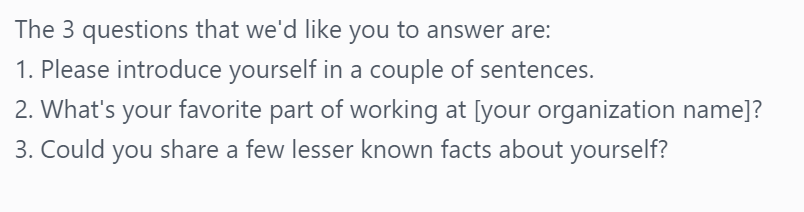
If you'd prefer to customize the template questions, or replace them with your own, you can do that easily and quickly — and you'll still get great results from your team's feedback.
Find out more about how to design your own employee testimonial questions to prompt valuable responses from your interviewees, and tell compelling employee stories.
A Guided Template for Employees to Record Their Video
Vocal Video's recording process is designed to simplify the process of creating a testimonial by reducing the usual technical hurdles of recording and editing video. The step-by-step process makes it much easier by getting your employees to answer between three and five pre-set questions, and allowing them to record their answers in a few clicks.
Our easy-to-use, asynchronous video recording system helps produce excellent results, even if none of the people involved in the process have any prior knowledge of video production (we discuss this further below).
To Record a Video Story, Set Up the Recording Process and Send Your Employees a Link
Vocal Video's system for recording and compiling employee success videos is simple to understand and use, from beginning to end. We make sure to guide both you and your employees through each step.
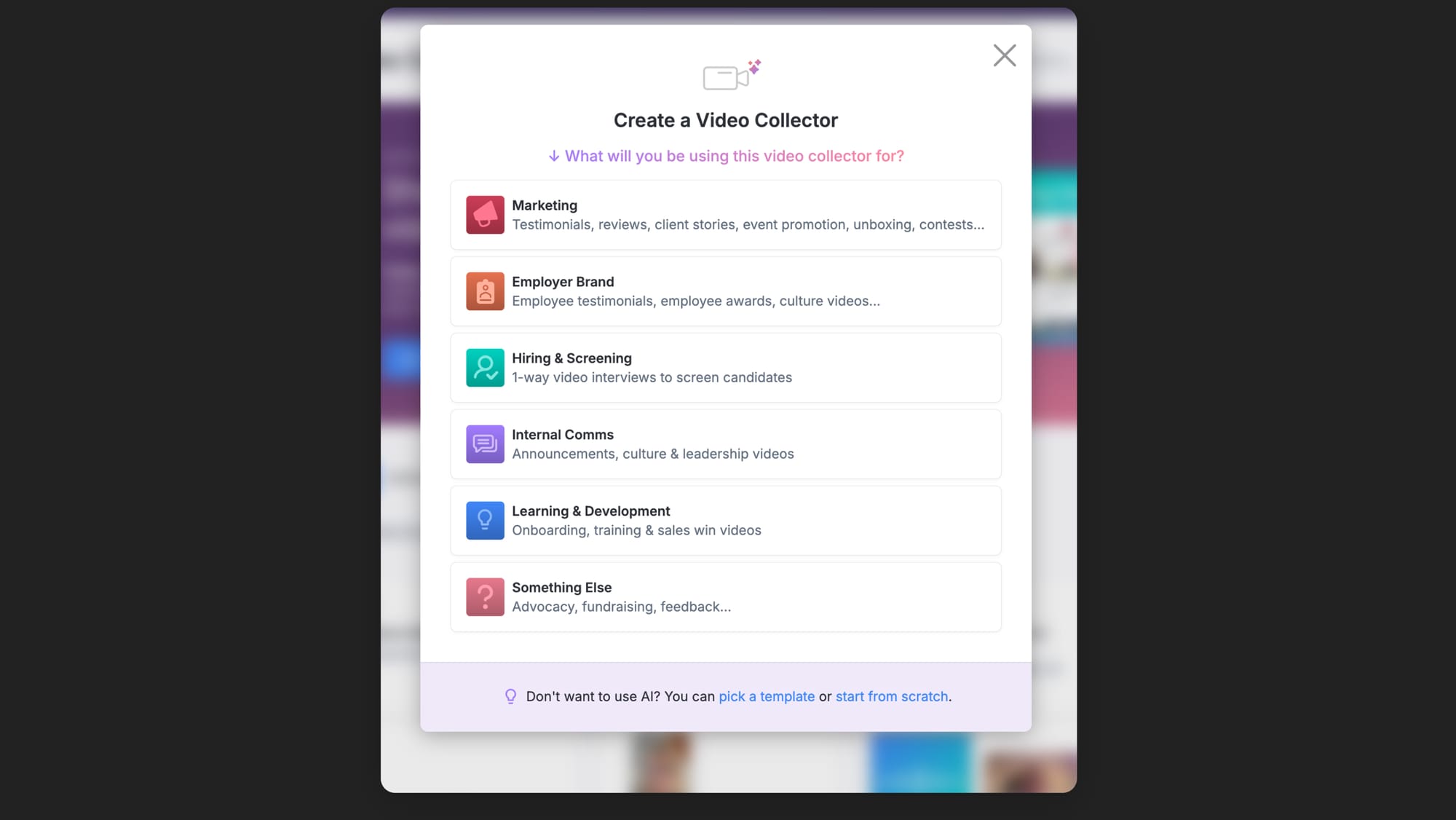
To begin the process of creating a video with our templates, you will first build a “video collector”. To find out more about this step, read this article How to Set up a Vocal Video Collector.
These are the 5 steps to setting up and distributing your Video Collector:
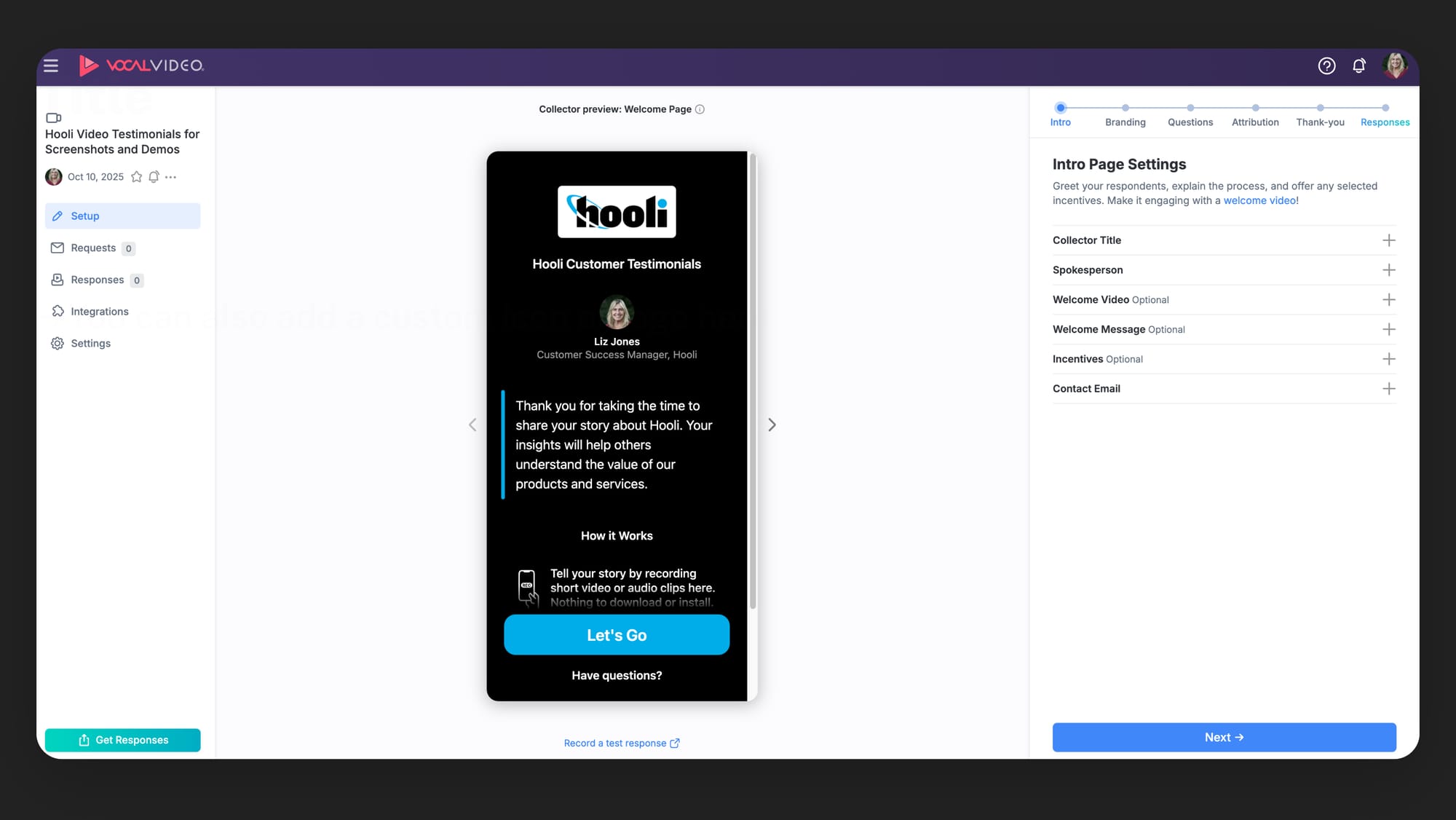
- Include a title, welcome message, and thank the employees involved. Additionally, be sure to explain the purpose of your video and what needs to be done in order for it to be completed successfully.
- Incentivize your employees to submit a testimonial by offering something in return. Additionally, Vocal Video provides a chance to win money monthly through our prize draw.
- Think of 3-5 questions you could ask your employees or take ideas from our Employee Testimonial Templates.
- To create consistent visual branding, upload your company's logo, colors, and other identity elements to be used in the employee videos. Note that this only needs to be done once, and can be changed at any time.
- Forward the link created by the system to your employees.
Guide Employees to Record a Success Story Video
Once your employees receive the link they are guided to record their video as follows:
- Employees click on the link to be taken to a Vocal Video page with your branding. From there, they will follow a few easy steps to record their answers to your questions.
- Your team members don't have to meet up somewhere or try to set a specific time for recording their video, as the process takes no more than 10 minutes and can be done whenever it's convenient for them. All videos are recorded independently at each person's own pace.
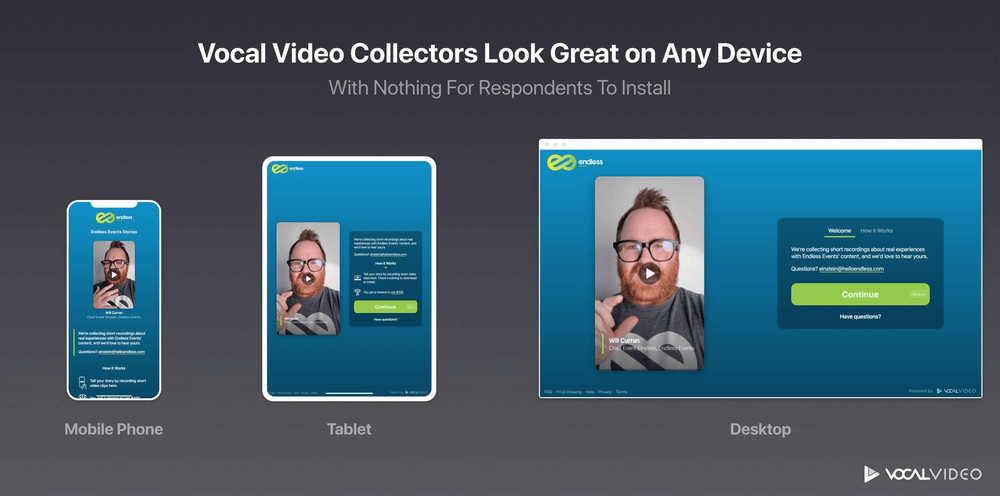
- Employees record their videos on any of their own devices (tablet, smartphone, laptop, or desktop) without downloading any additional apps or software.
- The video collector presents the participants with one question at a time, giving them enough time to think about their answer before recording.
- Employees can record up to five minutes of responses per question, which they can then review and re-record, if they wish.
- Once they are satisfied with their recording for a particular answer, they can then move on and record the response to the next question.
- When they've answered all the questions, clicking 'submit' sends the video to you.
You Receive an Auto-Edited Employee Video
Vocal Video edits your employee-submitted videos before they even reach your inbox, so you can be sure they are ready to post wherever you need them.
The automatic editing in your employee success story videos includes:
- Your company's branding (logos and colors).
- Text overlays (interviewee names and titles, intro and outro texts).
- Slides displaying the questions.
- Default background music.
- Automatically-generated captions and a full transcript.
- Animated transitions between responses to each recorded answer.
Below is an example of an employee bio video recorded and pre-edited using Vocal Video:
See our examples page to see more testimonial videos (including employee testimonials) created using Vocal Video's automatic editing process.
With Vocal Video's intuitive editing tools, you can have full control over your employee success story videos without needing to export them into any third-party software — although if you would like to, that option is also available.
To work with each of our editing tools, simply use the click, drag, and drop features to:
- Change the order of scenes and questions.
- Edit the video responses.
- Replace the default background music (we have a collection of royalty-free tracks you can use, or you can upload your own tunes).
- Adjust the volume of the background music and other audio elements.
- Make changes to the words in the captions and transcripts that were generated automatically.
- Edit together multiple videos to produce a highlight reel.
Using our editing tools, you can easily make changes to improve the watchability and engagement of your employee story videos.
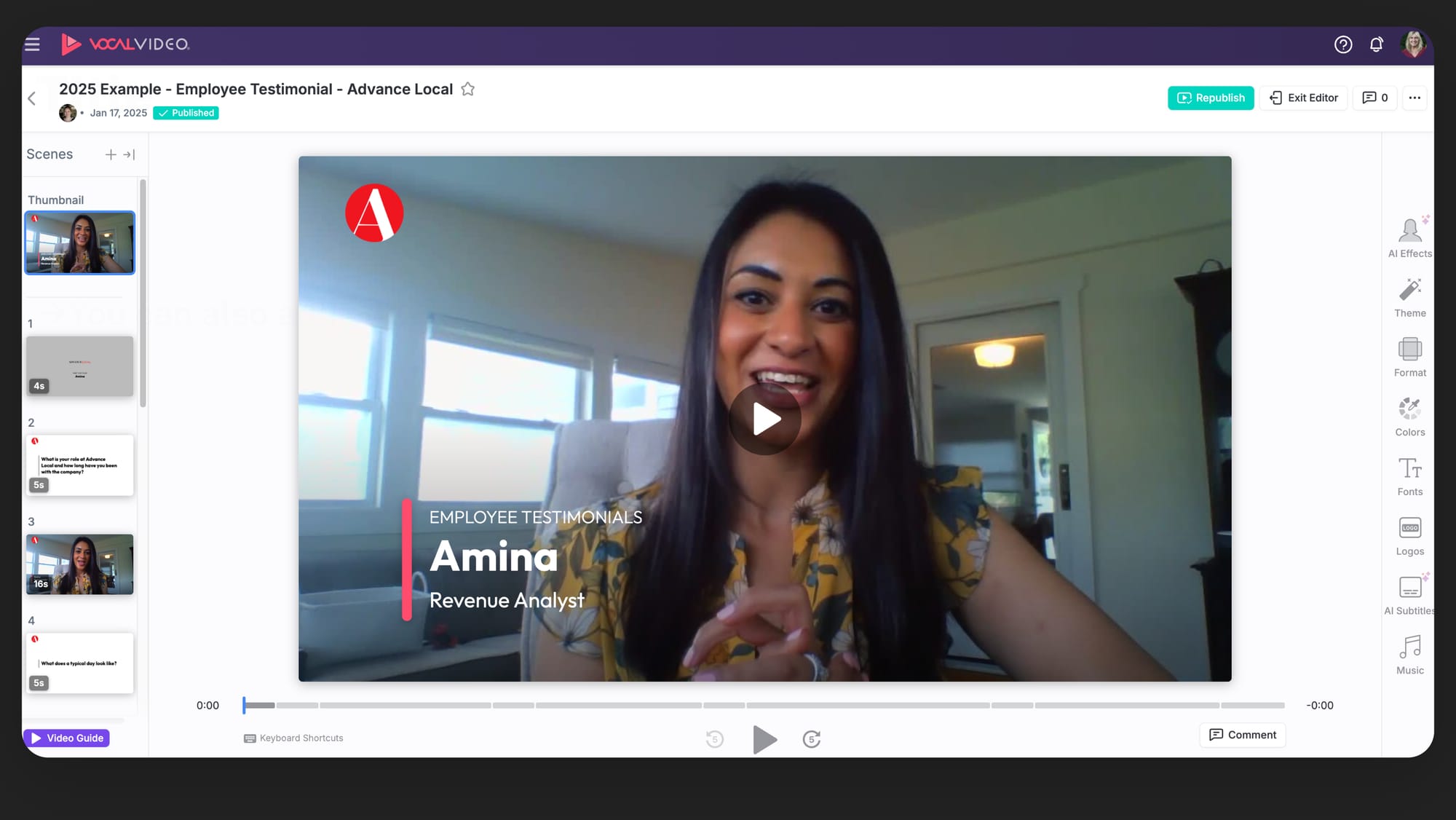
Share and Display Employee Videos Anytime, Anywhere
At the end of the process, Vocal Video makes it easy for you to share your employee success story videos. We give you automatic embed codes for each video, so you can quickly post them on social media, your website, career pages and career sites, or other places where you want to display them.
Vocal Video also offers a user-friendly video gallery tool which lets you present your videos in an attractive manner. This includes options such as walls of love, grids, cards, sliders, carousels (pictured below), and more.
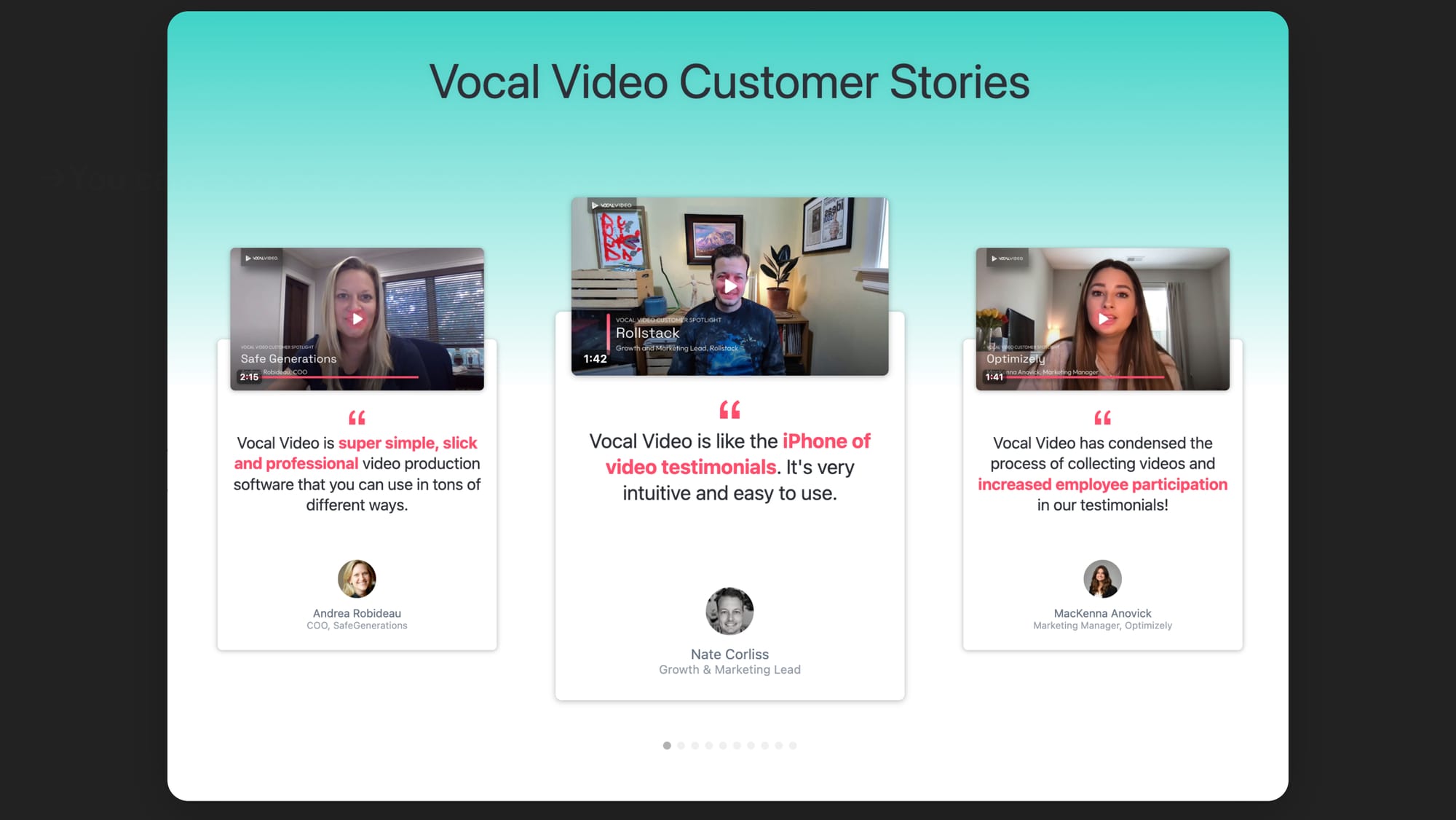
Vocal Video allows you to use unlimited, ad-free hosting on our branded landing page, and provides you with embed codes and automatic share links that can be sent via text message (SMS), email, on messaging apps, and more. Additionally, you can upload your videos to third-party websites or social media platforms.
Ready to start collecting employee video success stories with Vocal Video's hassle-free templates? Create your free Vocal Video account and start collecting unlimited employee videos in just a few minutes.