Video testimonials are growing in popularity because they’re more dynamic and convincing than written testimonials: potential customers get to see and hear the real people who are providing a review of your product or service. They are the most authentic social proof your brand can share to improve conversions.
But what’s the best way to actually create video testimonials?
Video production is often assumed to come with high production costs and long lead times, involving professional videographers, shooting on location, and lengthy and expensive post-production processes. This is all true if you produce videos the traditional way.
But our platform, Vocal Video, was set up to help you create video testimonials while avoiding all of these difficulties.
We give you the tools you need to quickly create high-quality testimonial videos, at scale, and without the prohibitive production costs. You don’t need video editing experience and you don’t even have to be in the same location or available at the same time as your customer — it’s completely asynchronous.
Here’s an example of a video testimonial created using Vocal Video:
In this article, we’ll show you how to create similar testimonial videos almost effortlessly using our platform, Vocal Video. You can request, collect, record, host, and share pro-style videos in a few simple steps that are designed for anyone to follow, even if you have zero video production experience.
Here’s a breakdown of what we’ll discuss:
Vocal Video gives you an easy-to-follow process for recording, collecting, editing, and sharing professionally-styled video testimonials. To get started on producing your own testimonial videos, set up your unlimited free account.
How to Quickly Create Great Looking Video Testimonials with Vocal Video
As we said before, we designed Vocal Video to eliminate the expense, hassle, and complexity of recording multiple videos whenever marketers need them. The ease of making customer testimonial videos with our platform means you can make video testimonials and other video content a regular part of your marketing strategy (rather than producing just one video whenever your budget allows for it, if at all).
Here’s another example of a great video testimonial created with Vocal Video:
The video above looks professional and well-edited — even though no professional video team was involved in creating it. It includes company branding, graphics and text overlays, animated transitions between recorded answers to questions, and even background music.
Vocal Video adds all of these elements automatically as soon as your customer submits the video to you. You do absolutely no editing to get it to look as good as this, but you do get a chance to make some further changes yourself using our built-in editing tools, if desired (more on this below).
Click here to see more customer testimonial video examples showcasing great customer stories, case studies, thought leadership videos, and more.
How Vocal Video’s Process Makes It Easy to Collect Video Testimonials
Capturing video with Vocal Video is made super easy partially because the process is asynchronous. You just send a link to your customers and they record it on their own time. Videos are automatically edited and produced, and everything can be done from a browser — no downloads required.
Here are the core benefits of Vocal Video’s video recording and collection process:
- It makes capturing video testimonials asynchronous. Allowing your happy customers to provide a testimonial without your direct involvement means they can record it on their own time, and when it’s convenient for them. You don’t need to schedule a meeting, and there’s no travel time to a specific shoot location. All you do is send a link for them to start recording. They don’t have to think about what to say either, they just follow the prompts to answer some questions while the camera on their device records the video.
- You receive an automatically edited video you can use immediately. Our automatic video recording and editing process sends you a fully edited and professionally-styled video just minutes after your customer is done recording. Videos come fully branded, with transition animations between responses, and background music — saving you the time and effort of editing the video yourself, or the expense of hiring somebody else to do it.
- You can do all of this within your browser with no video editing experience. There’s no need to purchase expensive video recording equipment or editing software, either. There are no lengthy tutorial or explainer videos to sit through and you don’t have to hire a professional to complete any part of our process. You also don’t need to prep your customers on how to work with our platform, the video collector is so intuitive they simply follow the prompts one by one. All of this while still getting a high-quality testimonial.
You can read this article for more information on how to build a video collector.
Here’s a brief description of how it works:
1. Set Up a Video Collector in Just a Few Minutes
Video collectors are what Vocal Video uses to collect video recordings directly from your customers. They are branded landing pages that prompt your interviewees to record their answer to a set of questions you ask them for the testimonial.
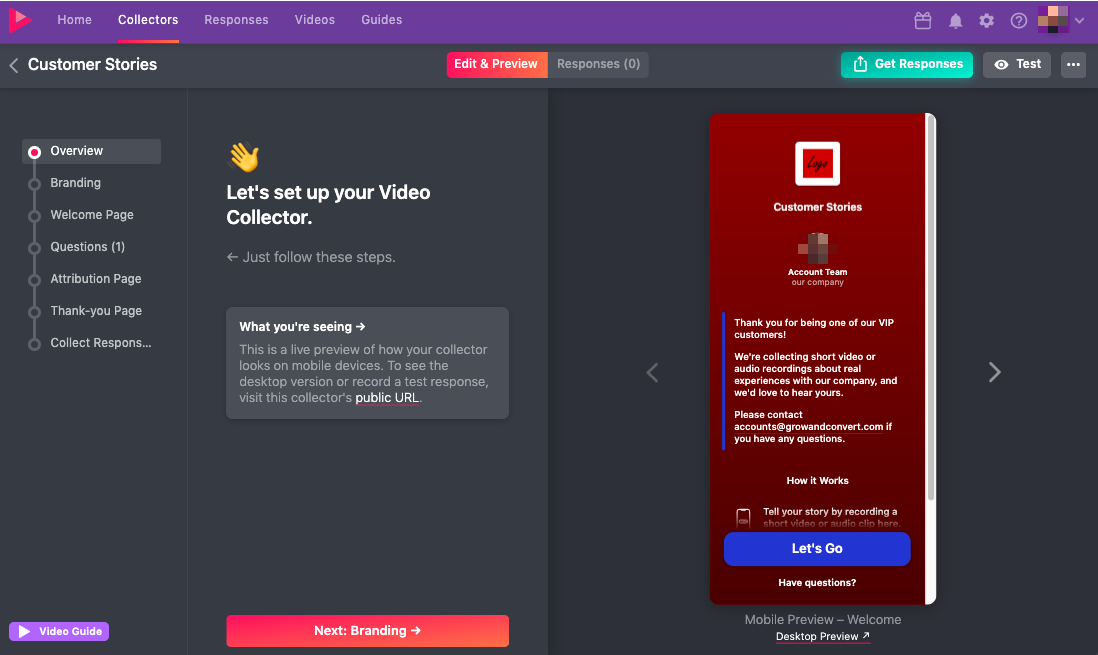
The video collector asks you to introduce the following elements, which will be added to your final video testimonial to make it look super polished from the outset.
To build each video collector, you add:
- Your brand colors and logo. (You only need to do this once, but it can be changed, if needed.)
- A welcome message or video.
- Three to five questions you want your customers to answer.
- A thank-you message.
Read our article for more ideas about the best type of video testimonial questions to ask to get great responses and build trust with potential customers.
Our 45+ video collector templates make it even easier to set up a collector by providing suggestions for what to include in your testimonials, including:
- A suggested three-step email sequence to ask for testimonial videos, including copy for an initial request, a follow-up email to whoever agrees to provide a testimonial, and a reminder to anyone who fails to respond.
- Up to three suggested questions for each use case. These are completely customizable, so you can change them to suit your needs.
- Suggested copy for an introduction and thank you message. You can use it as it comes, or adapt it for your specific situation.
2. Send a Recording Link to Your Customers
Each collector has a corresponding link you can share with your potential testimonial interviewees by email, SMS, on social media, or in workplace messaging tools like Slack. Share the automatically-generated link to your Vocal Video landing page with your customers in whichever method you prefer.
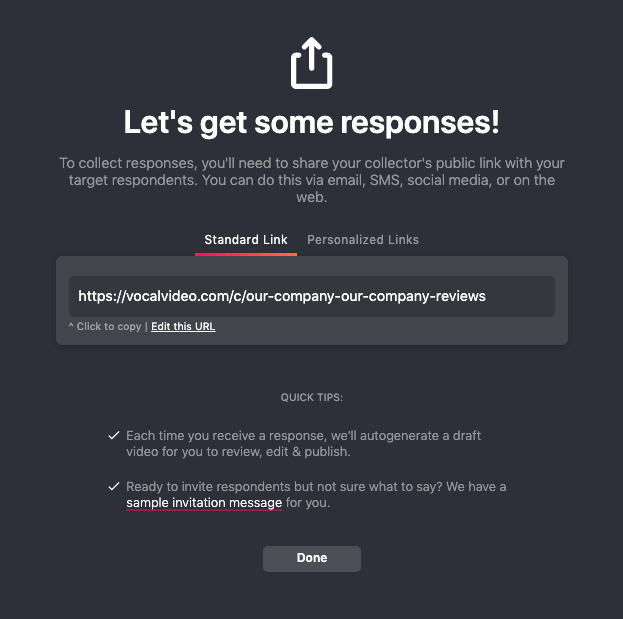
By clicking on the link, as shown in the image above, customers are taken to the Vocal Video Collector landing page that you built in the first step of the process — which guides the customer through the video testimonial recording process step-by-step.
Our video collectors can be viewed and used on any device and we never ask your customers to download or sign up for anything.
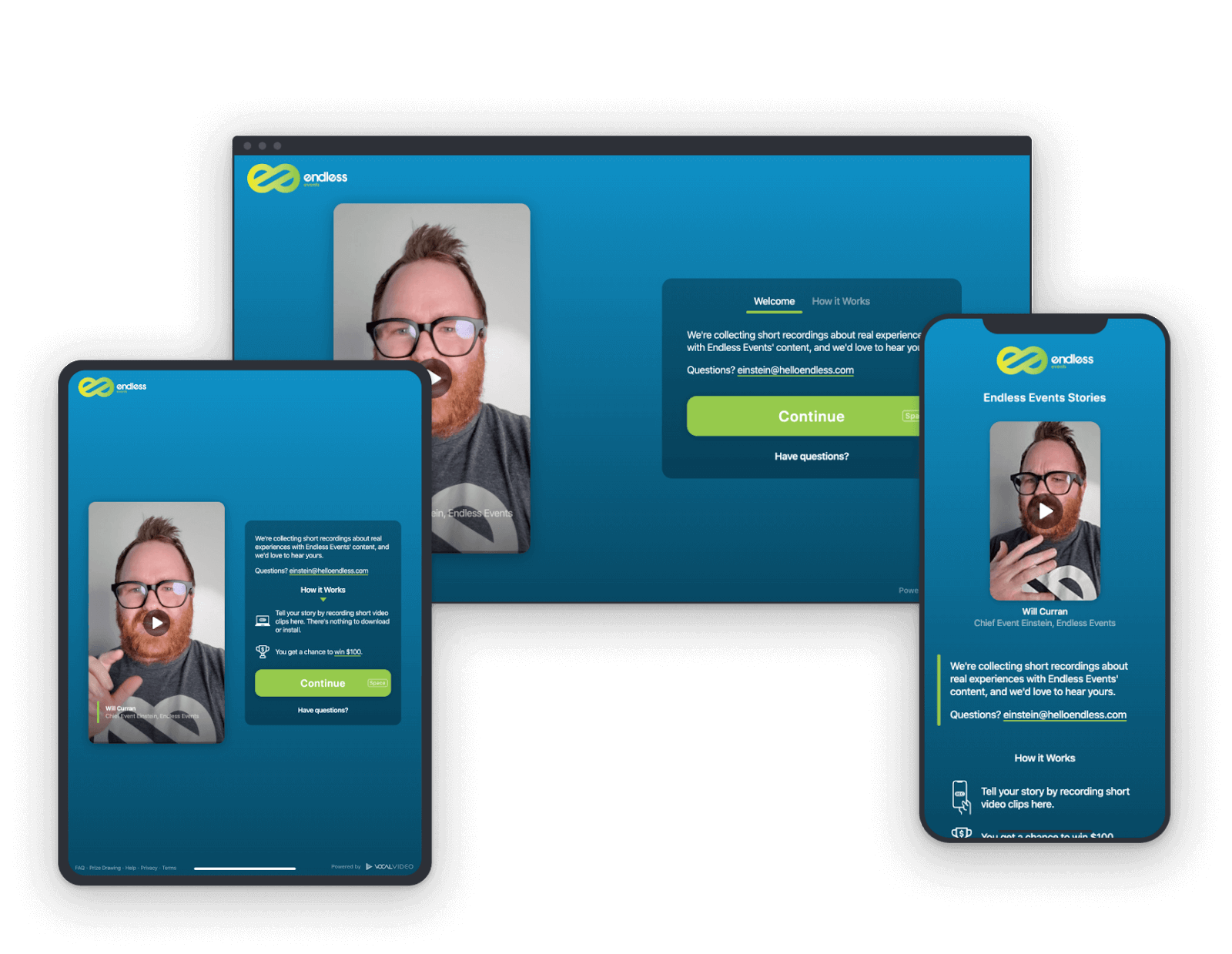
3. Allow Customers to Record Testimonial Videos at Their Convenience
Your testimonial providers click on the link, read the introductory message (or watch the video you put together), and then record their answers to your questions using the camera on their device.
They can do this whenever it is most convenient for them. There is no time restriction or need to liaise with you about when to meet or how to shoot the testimonial.
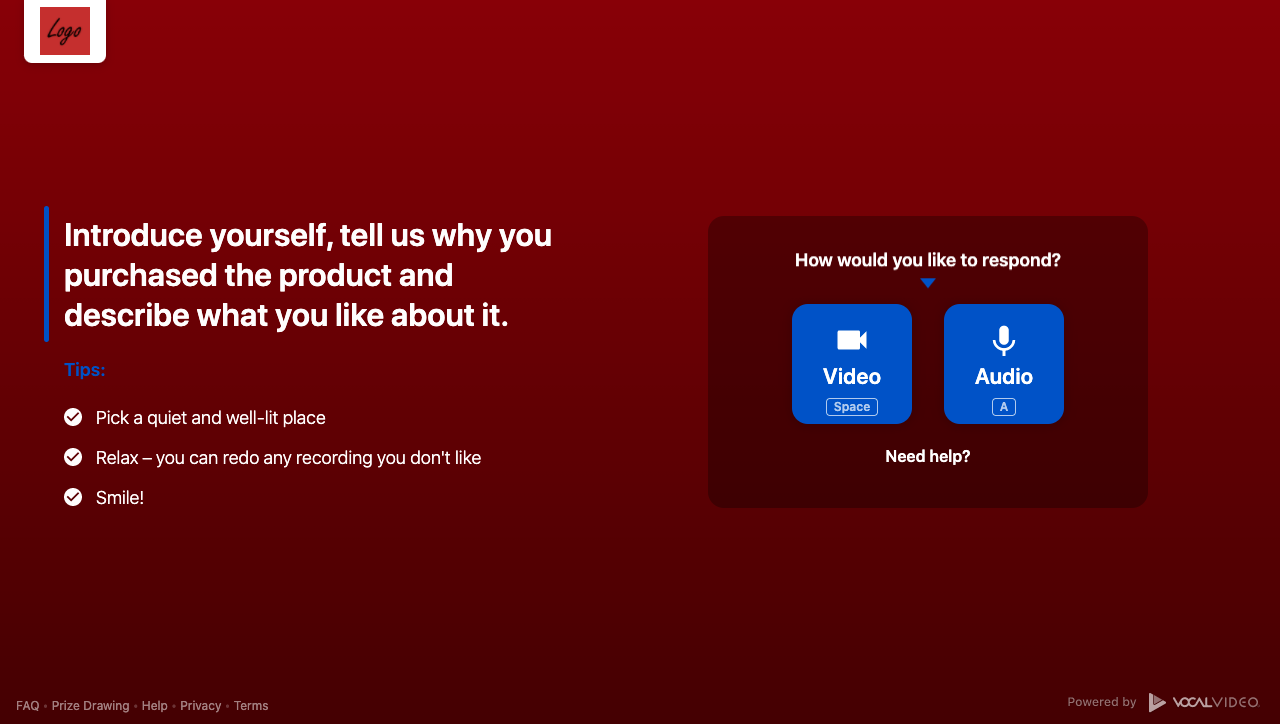
The customer follows the prompts presented on screen to record the video testimonial. They answer your list of questions one by one (typically between three and five questions), with an opportunity to re-record, if they don’t like their initial attempts.
As you can see from the image above, before customers begin, Vocal Video provides useful tips on how to get the best out of the recording process:
- Pick a quiet and well-lit place
- Relax — you can redo any recording you don’t like
- Smile!
After answering all the questions you set, your customer simply clicks ‘submit’ and the completed video testimonial is pre-edited and pro-styled then sent directly to you. It’s that easy.
Vocal Video automatically generates visual elements for every video you create and adds them to the video as soon as your customer submits their recording.
These elements include:
- A title card with your brand logo and colors.
- A text card including each question you ask (followed by the customer’s answer to that question).
- The customer’s name and job title, if applicable, displayed on screen throughout the answer clips.
Once you have set these elements, they will be automatically added to every new video you put together, unless otherwise requested. So, once you’ve set up your first video collector, it becomes much quicker to build future video collectors.
Our editing suite gives you tools to alter the colors and content of any visual aspect of your video. You can also trim clips down to remove pauses in speech, or cut out a section of a video that’s off-topic.
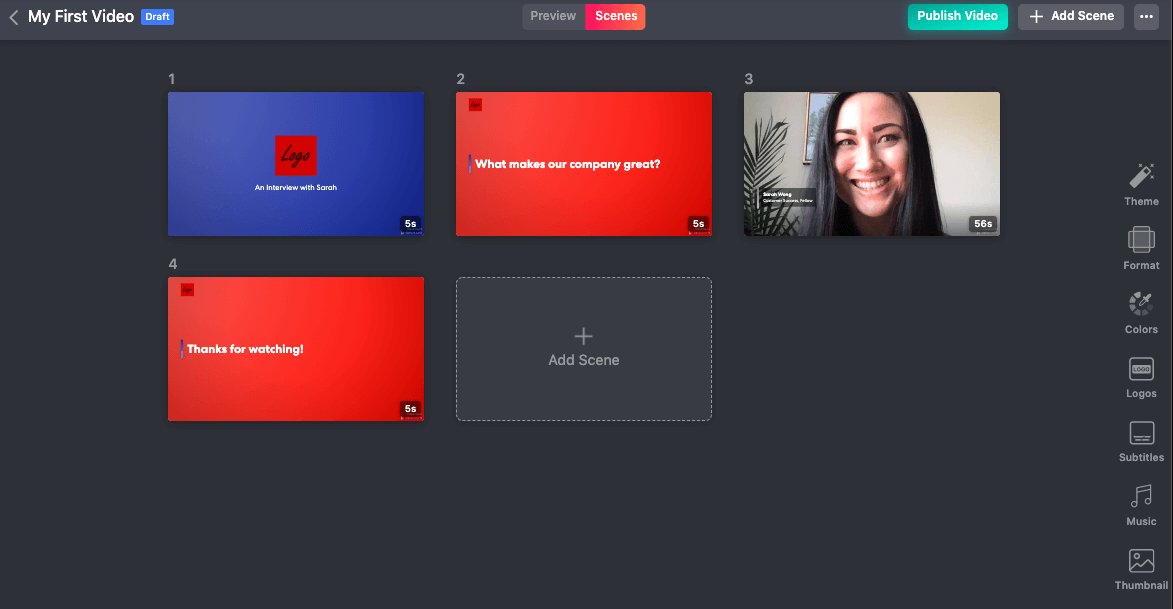
To trim parts of the video recordings, select the ‘trim’ tool and use the sliders to remove any footage you don’t want to include.
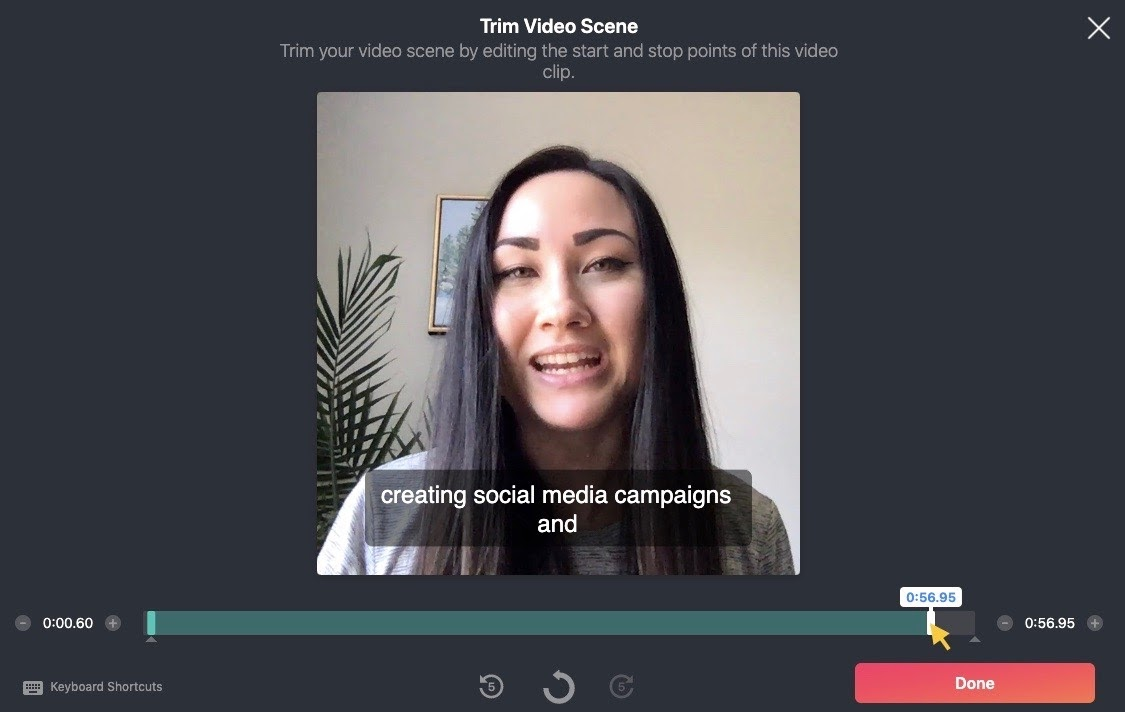
You can also edit together several clips from various testimonial videos, creating a montage (highlight reel) of your very best video testimonials, as shown in the image below.
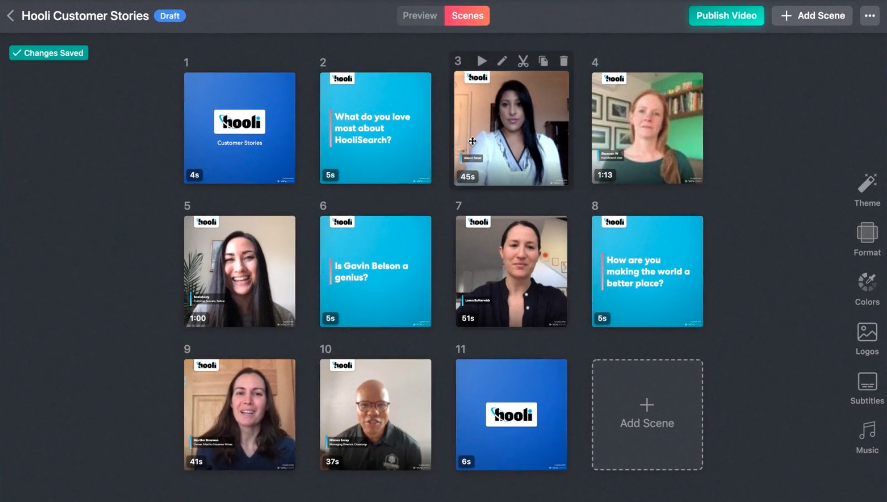
You can edit the automatic captions and transcripts that accompany your video testimonials by clicking on the text boxes and typing in the text you’d like to be displayed instead.
(This is useful to fix AI-generated captions that may not be accurate, or to adjust the spelling of a person’s name, for example.)
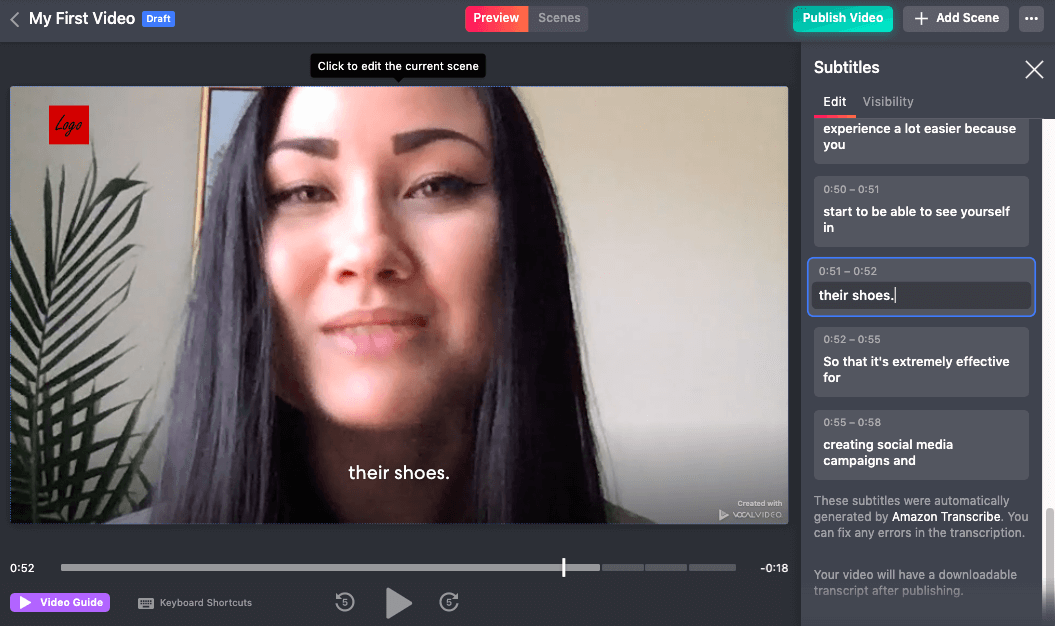
This editing feature can also be used to translate automatic captions and add subtitles for different languages than what the interviewee is speaking.
Find out more about testimonial video editing using Vocal Video’s built-in video editing tools.
6. Share Testimonial Videos Online with Share Links and Embed Codes
Testimonial videos are only a great marketing tool if you can easily share them across social media, on your website, and wherever else you need to showcase them.
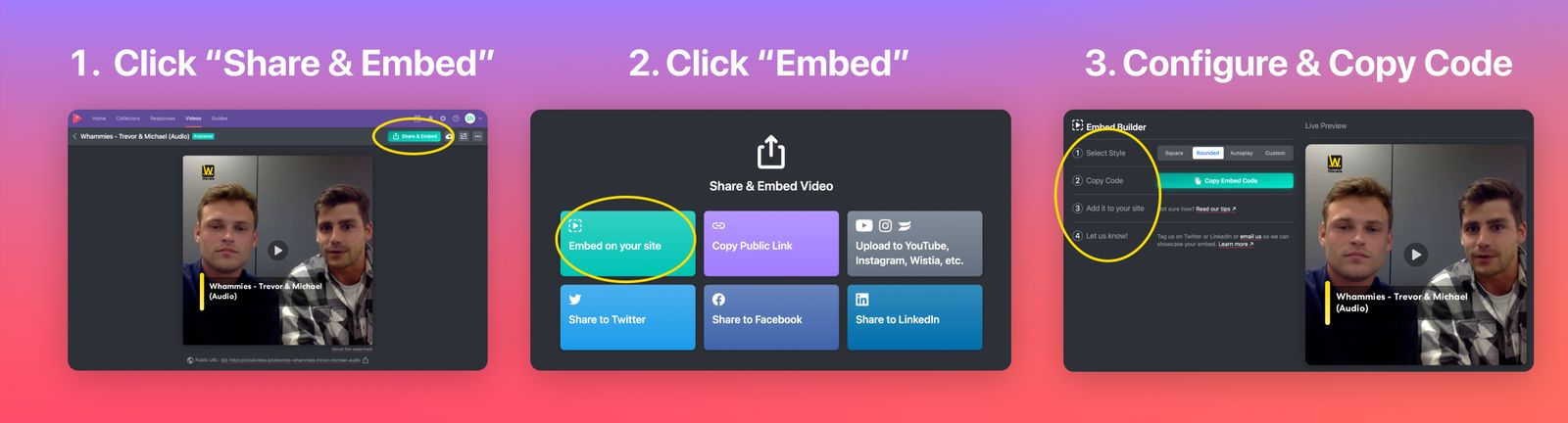
Vocal Video gives you an automatically-generated share link and embed code for every video your customers record. Additionally, you get ad-free hosting for all your videos on our platform, so you don’t have to make potential customers watch YouTube ads or use other video hosting sites.
Read more about Vocal Video’s ad-free hosting, sharing, and embedding tools for testimonial marketing videos in our in-depth article.
Vocal Video: Affordable, Quick, and Easy Video Testimonial Recording
Vocal Video allows you to create as many testimonial videos and online reviews as needed to attract new customers.
Our platforms lets you harness the power of video by offering:
- An easy, step-by-step guide for your customers to record a testimonial.
- Pre-made templates to make the process of creating a high-quality testimonial video even easier.
- Automatic video editing so that you can immediately use your customer reviews.
- Optional built-in video editing tools for greater engagement and impact.
- Unlimited ad-free hosting, sharing, embedding, and a gallery tool to display your online video testimonials beautifully.
- Inexpensive pricing compared to traditional video shoots, allowing you to collect high-quality video testimonials from your happy customers as often as you need them.
To get started collecting your own high-quality video testimonials as social proof of your product or service, create your free, unlimited Vocal Video account now.