One-click job applications have removed friction from applying to job posts, which means that getting hundreds or thousands of candidates for each open req is the norm.
Widening your pool of applicants can help you find the best people to join your company. However, the more you advertise, the more applications you’ll receive, and screening candidates can quickly become a huge job.
That’s when it pays to bring in candidate screening software to help you weed out unqualified applicants, get to know your candidates better, and hire the best people.
One way to process applications more efficiently is to use an applicant tracking system (ATS). These platforms often include features to advertise your jobs, collect applications, screen candidates, and track them through the recruitment funnel.
But for a lot of businesses, switching to a big-name ATS is not an option. These platforms can be:
- Technical, with a long onboarding and setup process to get everyone up to speed.
- Expensive, with subscription fees running to thousands of dollars per month.
- Complicated, with dozens of features & metrics that many companies don’t use.
So, in this post, we’re looking at three types of software that can help you screen your applications. While many applicant tracking systems include one or more of these features, we’re interested in stand-alone platforms that can slide into your existing stack and help you work quickly, efficiently, and affordably — while still identifying the stand-out candidates.
At Vocal Video, our specialty is asynchronous video for interviews, employee testimonials, onboarding, and more. We believe these one-way screening interviews are the most effective tool a business can add to their recruitment strategy, and we streamline the process for everyone involved.
Skip here to learn more about recording and using recruitment videos, or read on for all you need to know about the other types of tools.
3 Ways to Identify the Right Candidate Faster
In recruitment, time is of the essence. Many of the most promising candidates will apply to multiple job openings, so your goal is to find their applications, interview them, and make them an offer before one of your competitors.
There are several types of tools to help you do this.
Even with all the advancements in recruitment software and applicant tracking, resumes and cover letters still have an essential role to play in the hiring process.
When the number of resumes you get becomes unmanageable, one strategy is to reduce the amount of time it takes to analyze them.
The most basic resume screening software uses an algorithm to look for keywords and identify the resumes your recruitment team should look at in more detail. More sophisticated platforms can also “parse” resumes, creating a summary or candidate profile that gives you a basic understanding of someone’s skills and experience.
Most high-volume applicant tracking systems (like SmartRecruiters, iCIMS, or Lever) will include resume screening features. You could also consider using one of these tools to take this job off your plate…
- CVViZ is AI resume screening and parsing software, with machine learning to adapt its suggestions to your hiring process. It also includes applicant tracking functionality to help you make data-driven decisions later in the hiring process.
- HireBeat is designed as an ATS for startups and small businesses. It parses resumes, creates profiles, and stores your team’s feedback.
- myInterview will screen resumes, schedule interviews with successful applicants via a chatbot, and then power remote video interviews.
The main advantage of resume screening tools is the time they save. With a robust system in place, you can process job applications more quickly, even if you advertise a remote position on online job boards and receive hundreds of applications every day.
They also help you get straight to the point in discussions with your recruitment team and other stakeholders. Once your pool is narrowed down and you can access an accurate candidate profile, it’s easier to create a shortlist and move on to the next phase of the recruitment process — whether that’s a background check, a live interview, or a formal test of their skills.
With Vocal Video, you can build and discuss a library of responses from applicants, including interview transcripts to parse and analyze. We’ll talk about this in more detail later.
Although resume screening is an essential part of many companies’ recruiting processes, there’s a potential pitfall.
It’s no secret that most applications to larger companies are read by machines before they land on the hiring manager’s desk — and job seekers are wise to this. There are plenty of articles on job sites like Indeed showing you how to help AI screening platforms advance your resume. Sites like Jobscan even sell themselves as a way to help format and optimize your resume for an ATS or CRM (candidate relationship management) system.
Put simply, resumes from “bad” candidates can tick the right boxes according to resume screening software, while the top talent can be overlooked. This means that even with a system like this in place, you’ll likely need further screening tools to help you find the top candidates.
2. Ask Candidates to Complete an Online Aptitude Test
Inviting suitable candidates to complete a test or sample assignment can give you a better idea of how they’ll apply their skills, approach problems, and work under pressure.
Full-service recruitment platforms like Recruitee include aptitude tests, and Greenhouse integrates with dozens of assessment tools. You could also use a test from…
- TestGorilla, which advocates for “skills-based hiring” and integrates with ATSs like BambooHR, Freshteam, and Workable. Its tests include programming and development, decision-making, cognition, and language skills.
- Test Candidates, which covers both soft skills and technical skills, with templates for aptitude, personality, and behavioral pre-interview tests.
- Evalground, which is an online assessment platform where recruiters can buy a certain number of test attempts and get a detailed report of the results.
Pros & Cons of Aptitude Testing
When you ask candidates to complete a test before an interview, you can gather more evidence about their skills, and check whether the claims they make on their resume are true.
Aptitude testing can act as a starting point for a formal interview if you decide to discuss the results with the candidate or ask them more about their approach. Plus, these tests can also level the playing field and give you data that helps you compare applicants fairly, even if they have different backgrounds and levels of experience.
Keep in mind that it’s important to design aptitude tests carefully so that you collect genuinely useful data.
As well as wasting your time, a badly designed or time-consuming test runs the risk of turning the most qualified candidates off from the application process. Job seekers may also be reluctant to devote too much time to unpaid tests and assignments like this, especially early on in the application process, so you may still miss out on the best talent in the pool.
3. Collect Asynchronous Video Interviews to See the Person Behind the Resume
If you only add one thing to your recruitment stack, make it asynchronous interviews.
These one-way interviews are one of the easiest ways to get a sense of the person behind the resume, level the playing field, and make a smarter hiring decision.
A screening workflow that includes a one-way interview has benefits for both recruiters and job seekers. Put simply, remote and asynchronous applicant screening is:
- Fast: There’s no need to wait for a day when everyone is free for a live interview, so you can make contact with the candidate immediately and make them feel more engaged and invested in the hiring process.
- Focused: Asynchronous applicant screening software keeps the interview on track, getting you the information you need without the tangents and technical questions that can sometimes derail a live interview.
- Fair: When you automate the initial interview, every candidate responds to the same set of screening questions, and you can compare their strengths side by side.
- Flexible: Candidates can respond to an invitation to a remote screening interview when they have time and whenever they feel comfortable, which opens up your application process and creates a bigger talent pool to draw from.

Vocal Video: The Easiest Candidate Screening Software for Recruiters & Applicants
Vocal Video is an end-to-end remote and asynchronous video interview platform designed to screen candidates at scale.
The video interviews you record with Vocal Video give you a more rounded impression of the candidates in your applicant pool than a resume alone. And once you have a deeper understanding of their skill set and personality, you can quickly move on to the next stage of your recruitment funnel and engage the best candidates before another company snaps them up.
Here’s how the process works:
Build a Video Collector & Send the Link to Your Candidates
Every Vocal Video interview starts with the Video Collector. This customizable interface welcomes your candidates, shows them their interview questions one-by-one, and records their responses.
You can create a Video Collector in just a few minutes by using one of our recruitment video templates or by making your own.
- Start by giving your Video Collector a title. The name of the role you’re hiring for is a good place to start (this will also help you organize your response library later).
- Add a short note or video thanking your candidates for their time and briefly explaining what you want them to do.
- Set the attribution fields to collect the applicant’s name, contact details, and the job they’re interested in.
- Add your logos, colors, and branding. This will establish a strong employer brand and make a great impression when your candidate clicks on the link inviting them to interview.
- Write 3–5 interview questions. Consider what you want to find out about the candidates, and be sure to give them the opportunity to show their personality.
Let’s look at the Video Job Interviews template for inspiration:
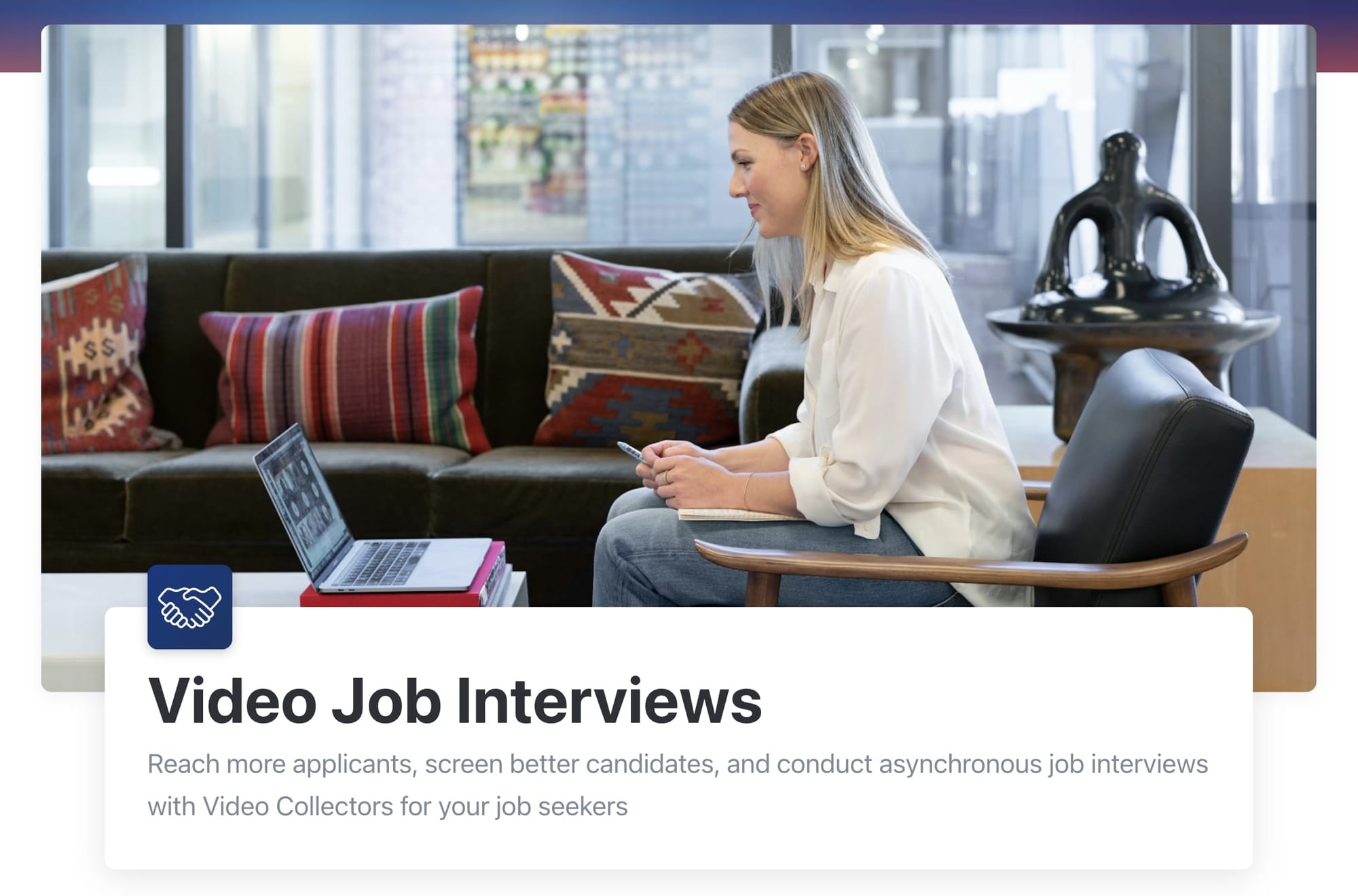
This template includes a welcome message to say hello and let the candidate know where to go if they have questions about the process:
Thank you so much for participating in the next step of the application process! Please reach out to [contact email] if you have any questions.
It then sets you up with three classic, open-ended job interview questions that will give you a good introduction to what makes these candidates tick:
- Can you share why you’re interested in this role?
- Can you share about your relevant experience?
- Where do you see yourself in five years?
And there’s a thank-you message, too:
Thank you for taking the time to respond. We truly appreciate it.
If you want to adjust the opening and closing statements, change a question, or add more specific prompts related to your industry, just open the collector in your Vocal Video dashboard and customize the text.
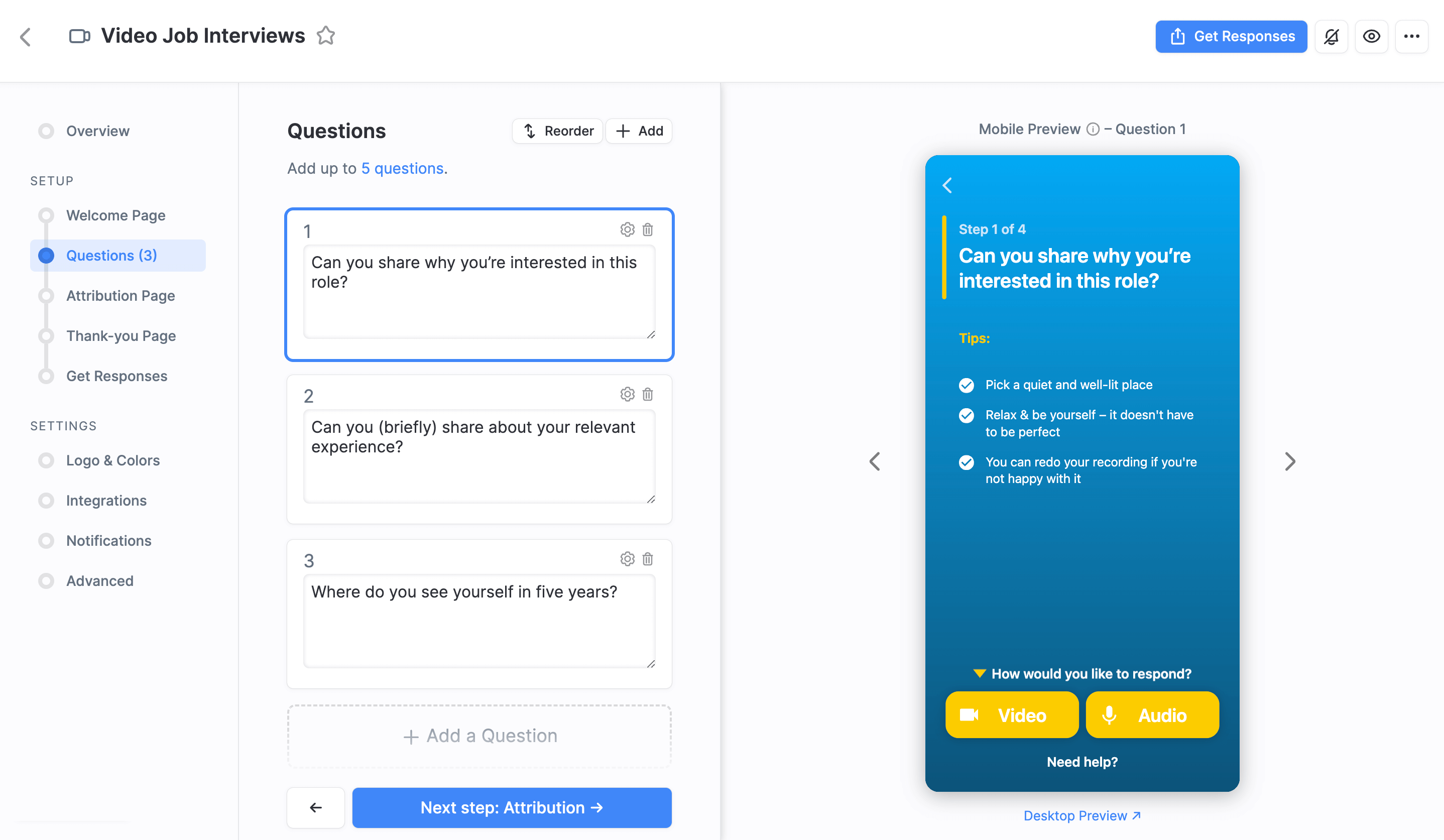
For more tips and suggested interview questions, check out this post: 8 Must-Ask Questions for Remote Workers
When your collector is ready to share, just send the link to your applicants.
Some companies find it beneficial to send a Video Collector link to a shortlist of candidates once they’ve done an initial round of resume pre-screening. Alternatively, if you want to weed out the people who aren’t really interested in your company immediately, you can add the collector link to your job posts, social media, LinkedIn job ads, or the careers page of your website. That way, the candidates who aren’t invested in a job at your company simply won’t start the application process.
Get Video Responses
Asking for asynchronous interviews instead of resumes alone can have huge benefits for companies.
These interviews can’t be keyword-stuffed like resumes. The candidates have more space to speak in detail about the skills and accomplishments relevant to the position at your company. It’s also a simple and worthwhile investment of time that makes them feel like they’re already advancing through the recruitment funnel, which means it’s easier to keep them engaged in the process.
We’ve designed the Vocal Video interview process to be incredibly easy to complete, so every interested candidate has the chance to shine. Applicants…
- Click on the link to your company-branded Vocal Video collector page, where they can follow each step to record their answers to the questions you've set for them. They can do this on their own time with their own device — without having to download an app or create an account.
- Record their answers one by one, watching back to check their responses and re-recording if they want to make any changes. This lets them make sure they present themselves in the best way possible, increasing their chances of selection for a face-to-face interview.
- Submit their interview when they’re happy with the result. We’ll stitch together their responses and add subtitles to create a finished resource for your recruitment team, and they’ll get a notification that there’s a new video to view in their library.
Here’s an example of what the finished product could look like:
You’ll notice we’ve added features to make the video easy to parse and digest.
When you use Vocal Video to collect your screening videos, we’ll automatically add:
- The attribution information from the Video Collector to identify the candidate
- Interstitial slides showing the questions they’re responding to
- Automatically-generated subtitles
- A full transcript of your video (generated automatically when you publish the video to a private Vocal Video page, where we’ll host it ad-free).
Share the Videos with Your Hiring Team
Whether you’re a small company with one Video Collector to get speculative applications or a larger business with collectors for dozens of roles at your company, every response your candidates record will end up in your video library. There, your recruitment team can use plenty of features to help them discuss and screen the candidates.
Filter Responses
Filtering responses by collector helps you locate the relevant videos more quickly and view the responses side-by-side.

To filter the responses in your collector…
- Go to “Responses”.
- Open the “All Collectors” tab and choose the collector responses you want to review.
- You then can add more filters, like video or audio only, and sort responses by newest first, oldest first, or alphabetically.
Highlight the Best Screening Interviews
Starring the most promising candidates is an easy way to pick out the people you want to advance to the next round of live video or in-person interviews.
To view starred responses…
- Go to “Responses”.
- Click “Starred” to display the videos a member of your team has already picked out.
Comments and tagging give you an easy way to share your thoughts with your team without leaving Vocal Video.
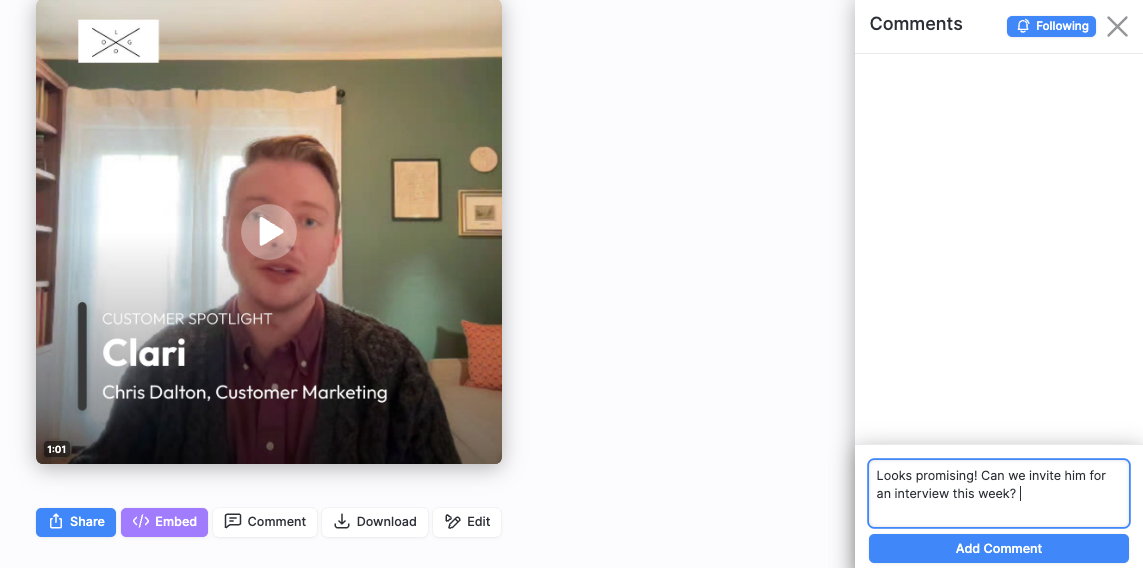
To discuss videos in your dashboard…
- Open a published video.
- Go to “Comment” to open up the comment thread.
- Type your comment and tag your team members to open a discussion.
You can also choose which of the videos you want to follow to keep an overview of the process.
Scan & Save the Interview Transcripts
There are plenty of reasons to keep your video interview transcripts on hand.
You can scan them for keywords or phrases, or create word clouds to give you a sense of a candidate’s experience, interests, and strengths. The transcript can also help you during a live interview, as it gives you a summary of the candidate’s skills and experience to refer back to.
To find and download your screening video transcript…
- Open a published video.
- Scroll down to the transcript.
- Choose whether you’d prefer to copy the text or download it as a .txt file.
It’s easy to integrate Vocal Video into the rest of your recruitment stack.
With Zapier, or a subscription API key, you have a no-code solution to integrate Vocal Video with thousands of the other tools your team uses. Your Zapier integration includes two triggers — one for when your collector receives a new response, and one for when someone publishes a video.
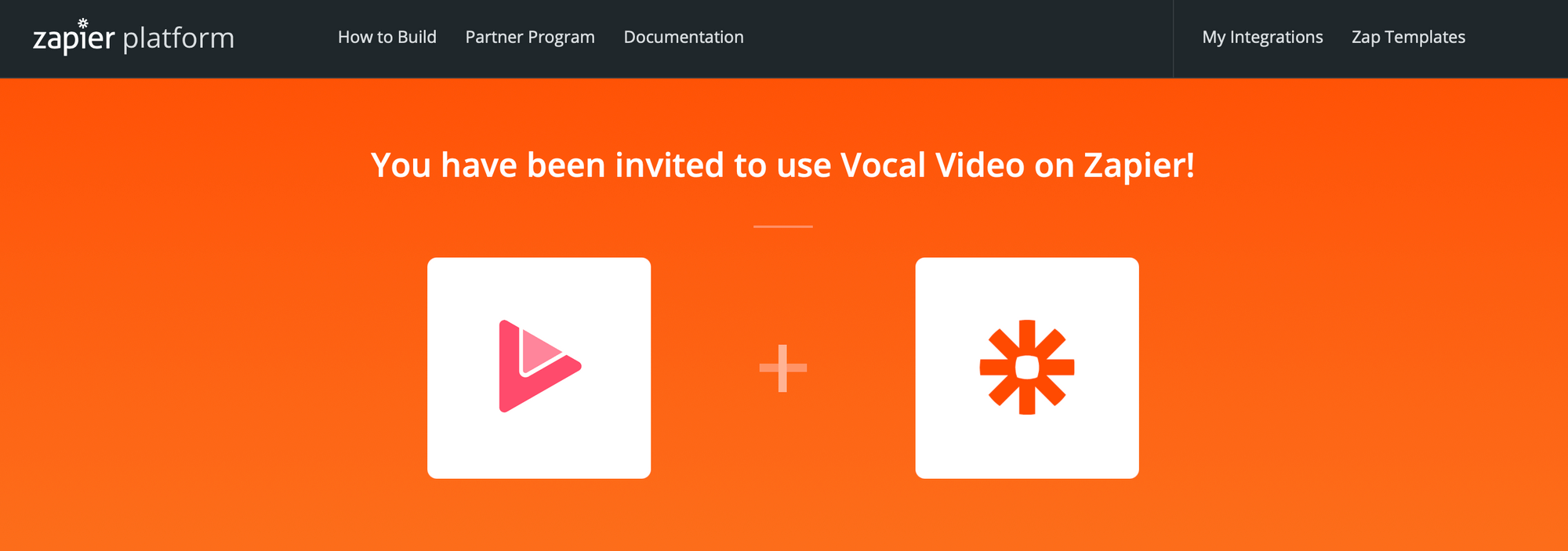
With these integrations, you could…
- Send a direct message on a platform like Slack when you get a new application video.
- Automatically upload published videos to Google Drive.
- Add a respondent to an email list.
You can also integrate Vocal Video with work management tools like Microsoft Teams, and recruiting platforms like Greenhouse.
Vocal Video: The Easiest Way to Upgrade Your Hiring Process
Screening candidates with Vocal Video is one of the most effective ways to speed up your screening process — while still drawing from a wide pool of qualified applicants.
With our easy-to-use, affordable software, you can get to know more candidates faster, and drastically reduce your time to hire.
Plus, when you use Vocal Video, you can record convenient video interviews from more people at your company, so you can make a great impression at every stage in the recruitment process.
As an example, check out this company culture reel produced by the team at Fergus and used to supplement their job descriptions online:
With Vocal Video, it’s effortless to make:
And every Vocal Video pricing plan includes the templates you need to get started.
Save time, save money, and take the stress out of candidate screening when you choose Vocal Video over a full ATS. Sign up for Vocal Video today.